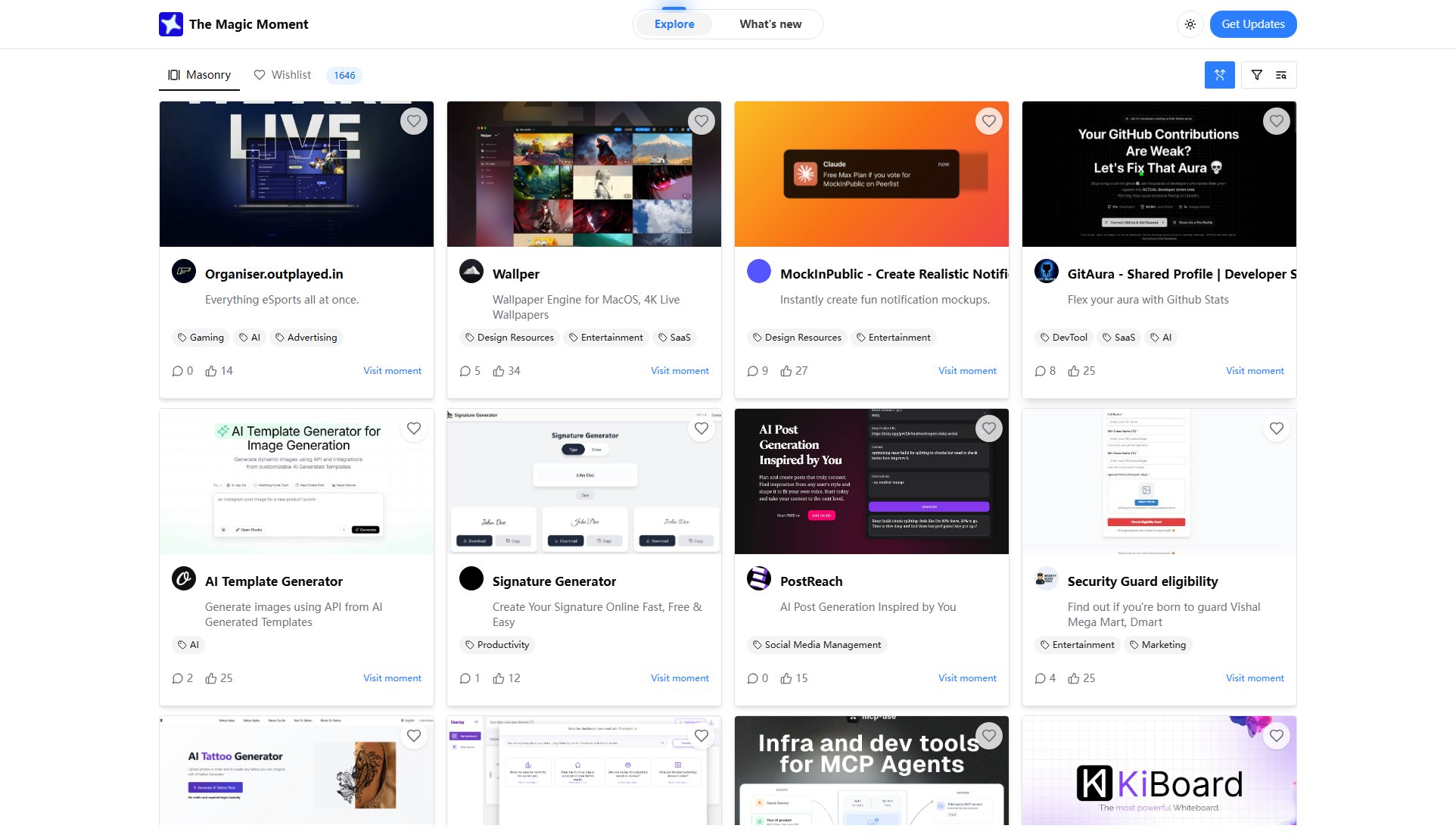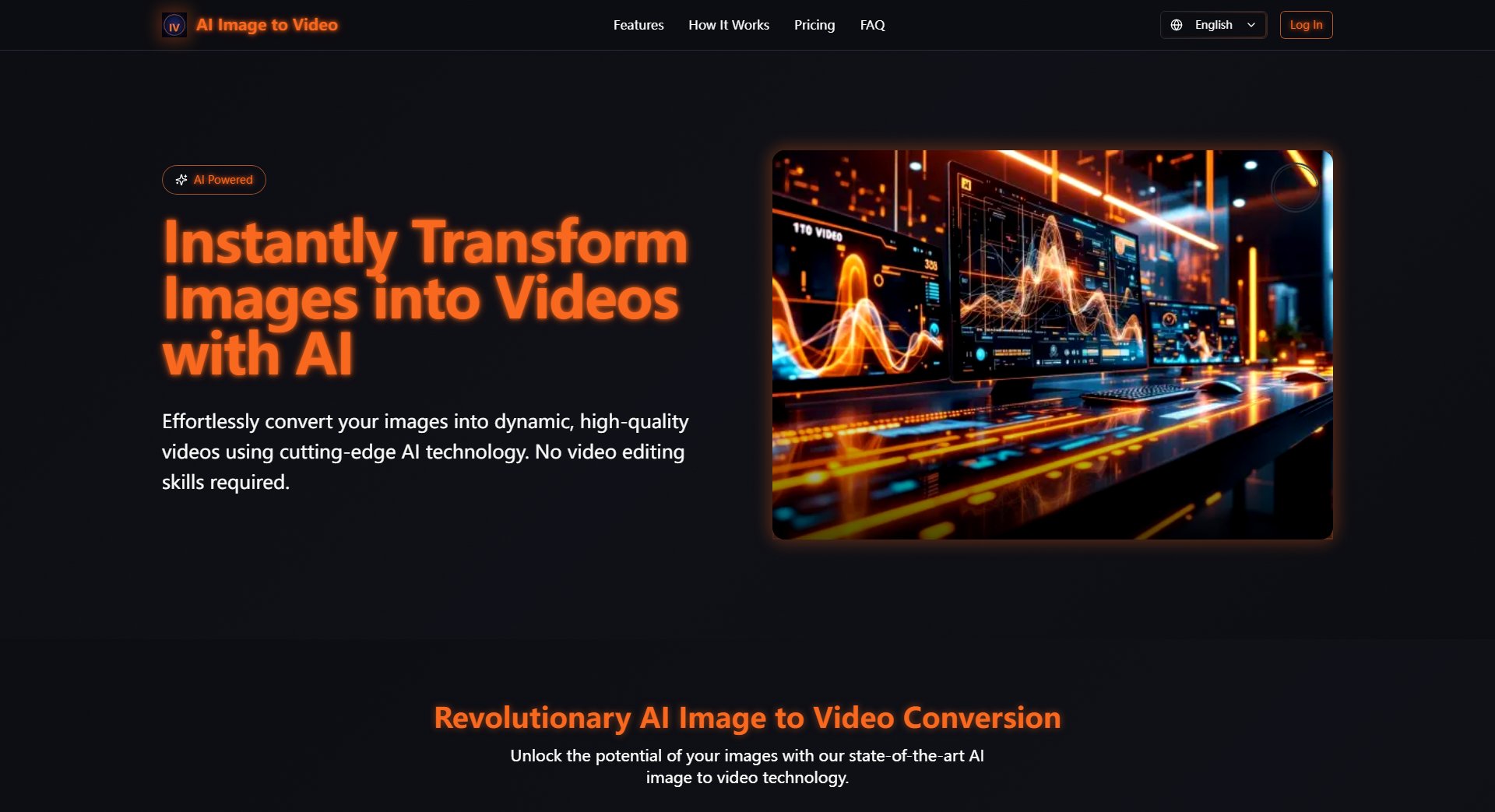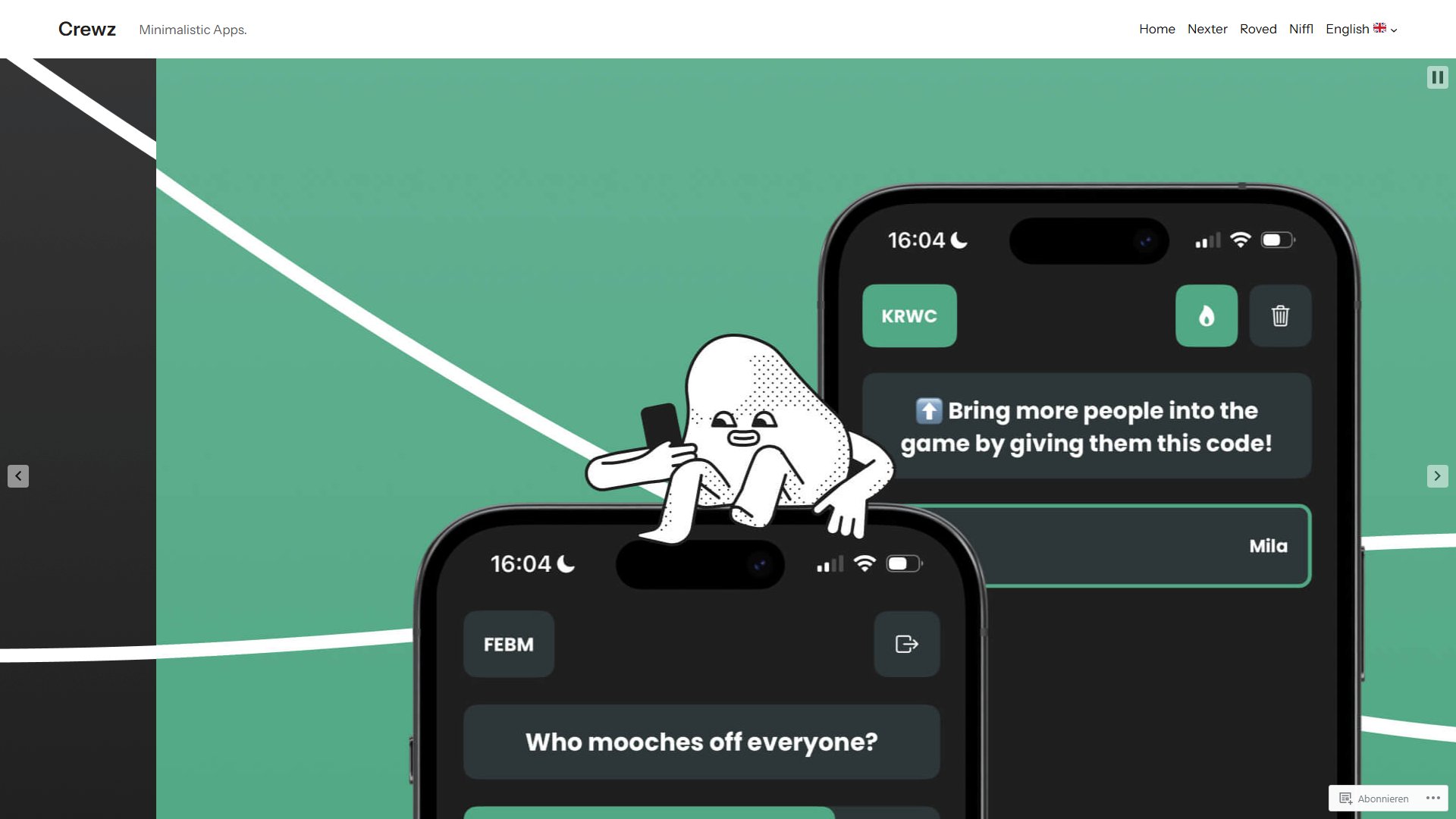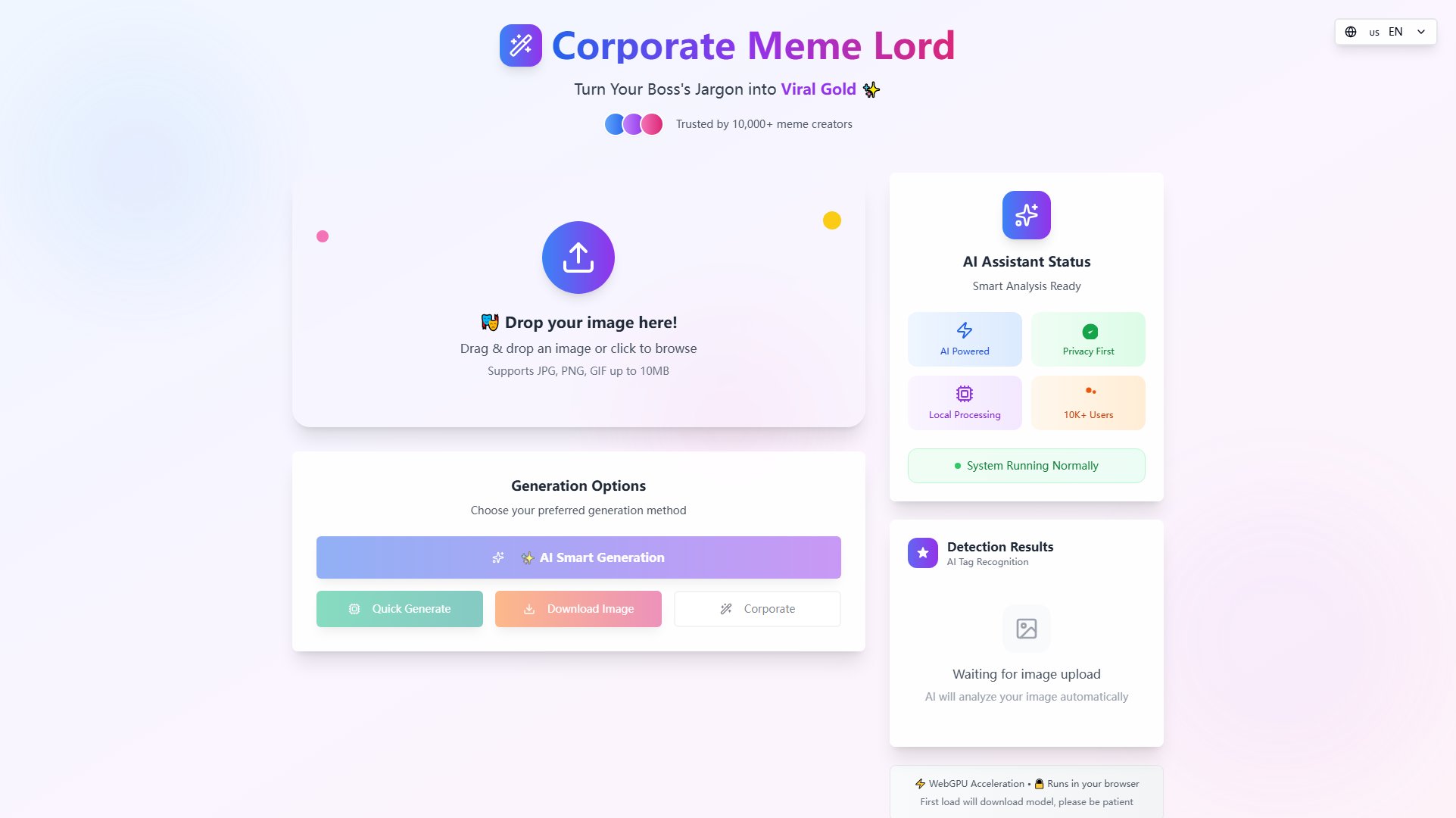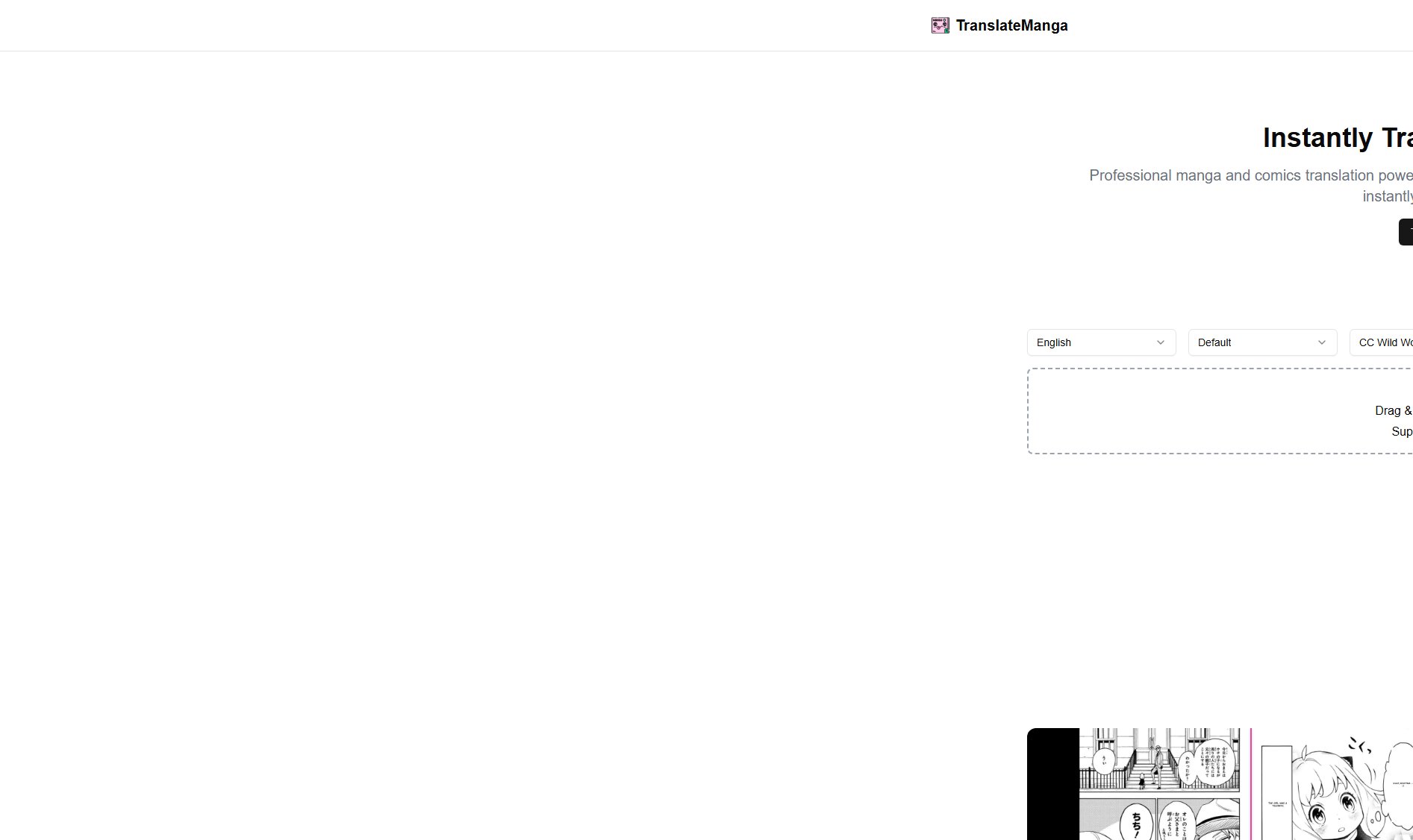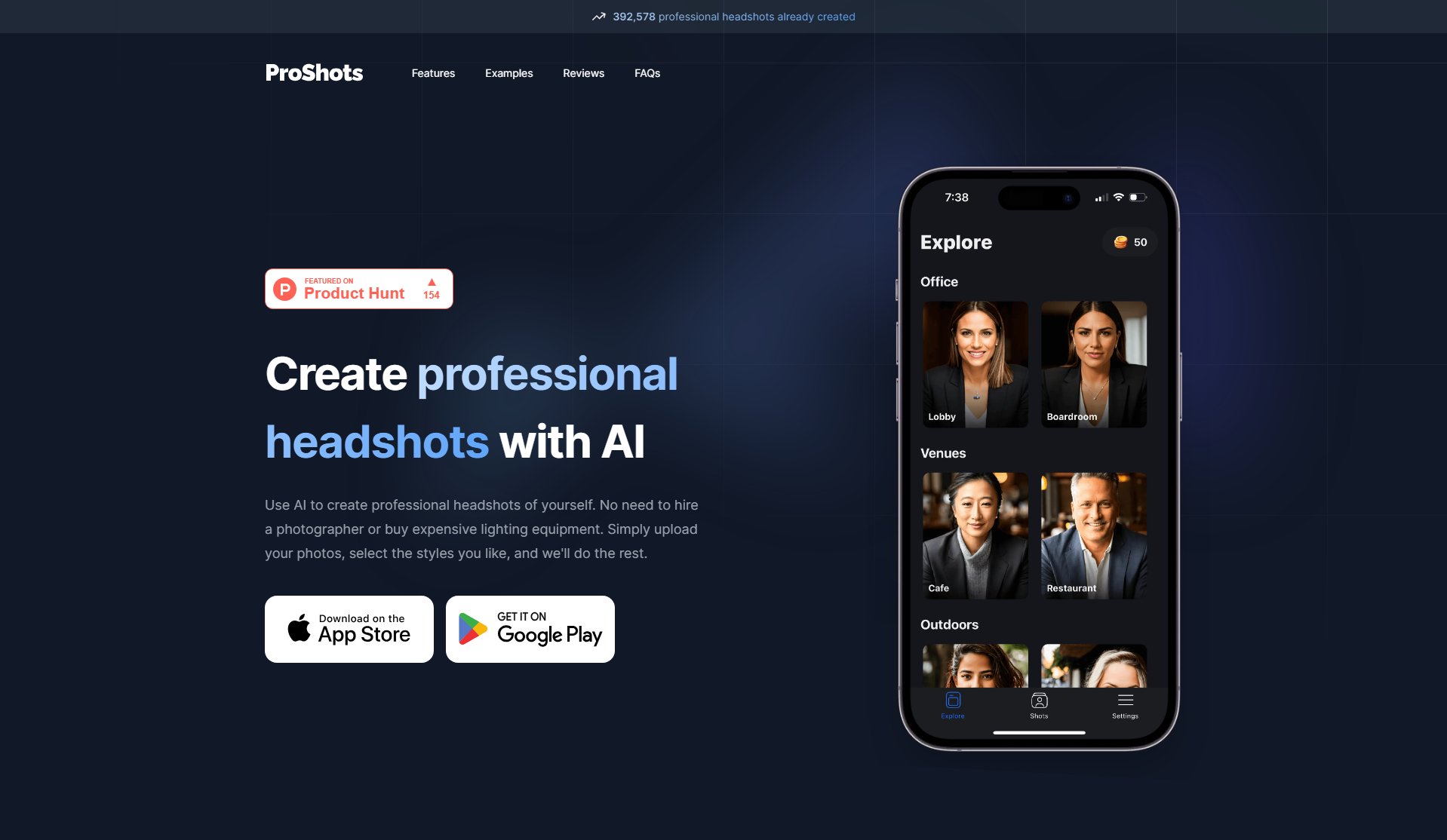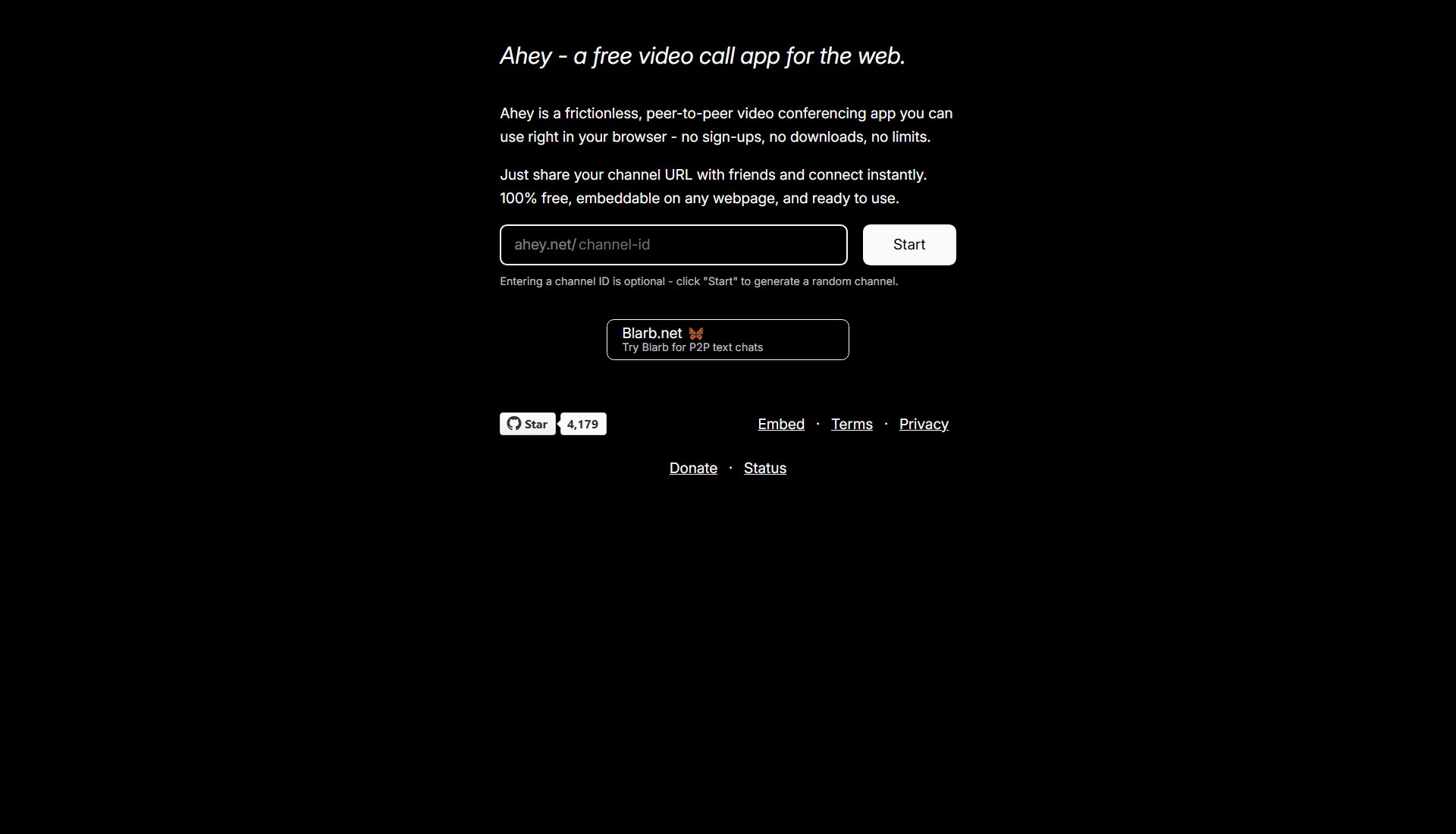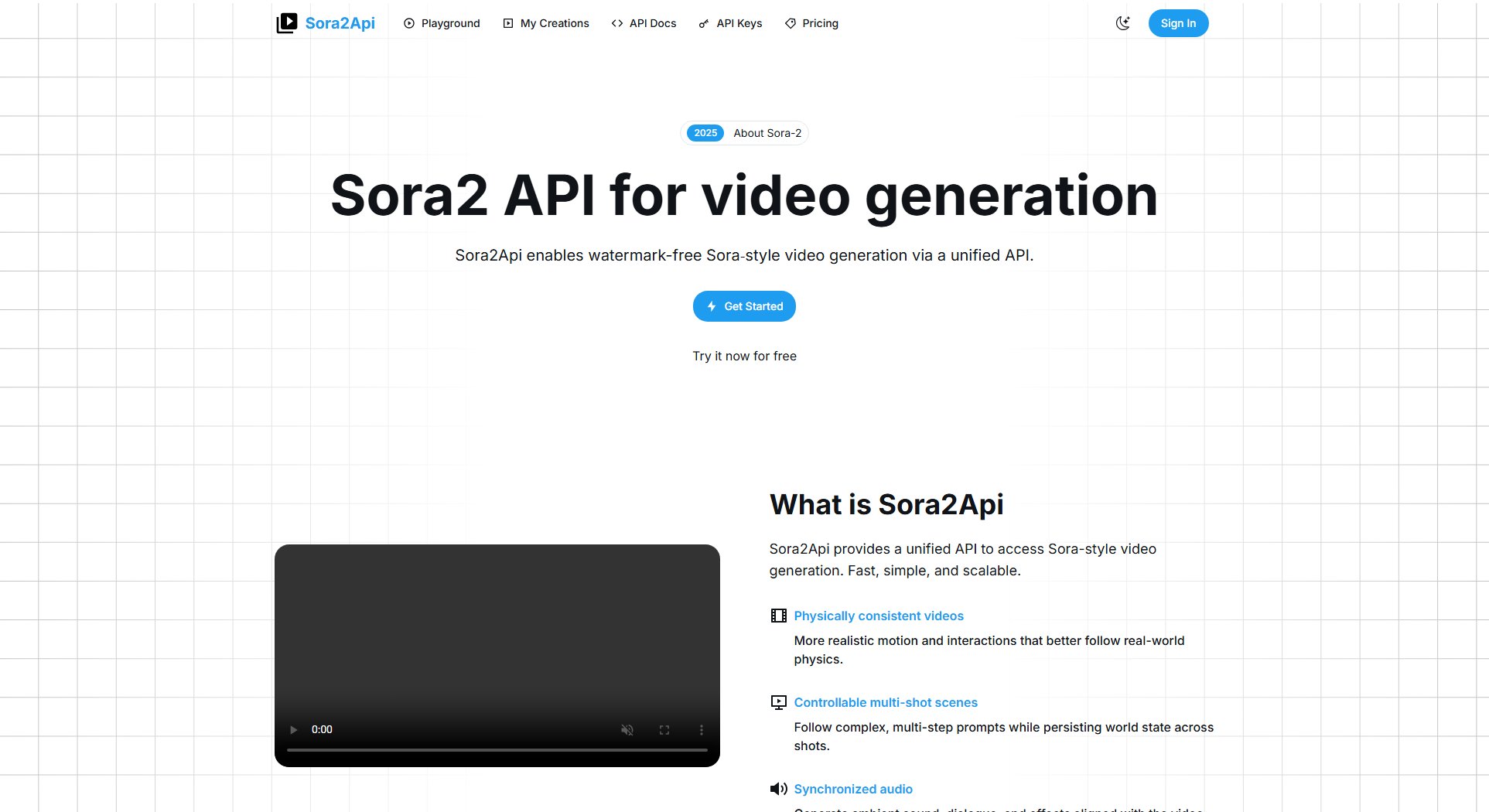Gemini Watermark Cleaner
Automatically remove AI watermarks from Gemini images with one click
What is Gemini Watermark Cleaner? Complete Overview
Gemini Watermark Cleaner is an intelligent browser extension designed specifically for Google Gemini that automatically detects and removes watermarks when users download images. It provides a completely transparent and seamless watermark processing experience, perfect for content creators, designers, researchers, and educators who need clean, professional images without the distracting 'AI' watermark. The extension works locally on your machine, ensuring privacy while delivering high-quality results with invisible repairs that preserve original textures and lighting.
Gemini Watermark Cleaner Interface & Screenshots
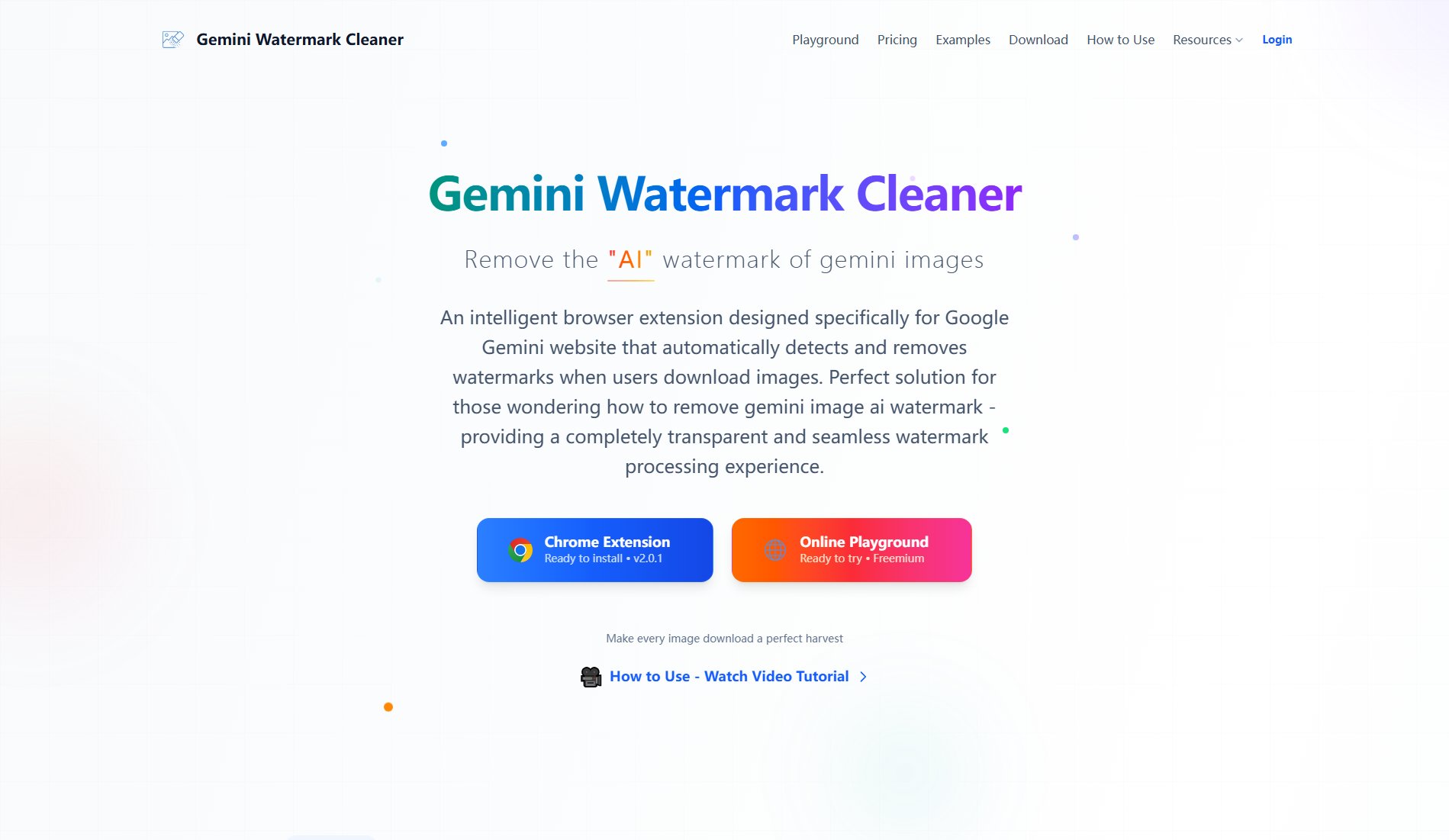
Gemini Watermark Cleaner Official screenshot of the tool interface
What Can Gemini Watermark Cleaner Do? Key Features
Smart Detection
Automatically detects image download requests from Gemini website, precisely identifying images that need processing with zero manual effort required from the user.
Professional Processing
Powered by advanced LaMa AI model for intelligent watermark removal with virtually invisible repairs and professional-grade quality that preserves image integrity.
Local Processing
All processing is completed locally in your browser using WebAssembly-optimized image processing with near-native performance and minimal memory footprint. No data is ever uploaded.
Dual Processing Modes
Choose between AI-powered LaMa model (30 seconds for superior quality) or legacy OpenCV mode (2-5 seconds for faster results) depending on your needs.
Transparent Experience
Zero configuration required - users get cleaned images through normal downloads without any additional steps or interface learning curve.
Best Gemini Watermark Cleaner Use Cases & Applications
Content Creation
Bloggers and digital creators can quickly obtain high-quality watermark-free image materials to improve creative efficiency and build stunning content without distracting branding.
Academic Research
Scholars can get clear illustrations for professional research reports and publications without compromising the professional appearance of their work with AI watermarks.
Design Projects
Graphic designers can collect undisturbed reference images to build high-quality inspiration libraries and enhance their creative process with clean visual materials.
Educational Materials
Educators can create clear teaching courseware illustrations and prepare professional presentations for students without the distraction of AI branding in their visuals.
How to Use Gemini Watermark Cleaner: Step-by-Step Guide
Install the Gemini Watermark Cleaner extension from the Chrome Web Store (v2.0.1 or later).
Visit gemini.google.com in your browser where you normally access Gemini AI images.
Download images normally using the standard download button or right-click save options.
The extension automatically processes each download request in the background before the image reaches your gallery.
Receive clean, watermark-free images with no visible retouching marks or processing artifacts.
Gemini Watermark Cleaner Pros and Cons: Honest Review
Pros
Considerations
Is Gemini Watermark Cleaner Worth It? FAQ & Reviews
The extension uses advanced LaMa AI technology to detect and remove AI watermarks with virtually invisible repairs. It processes images locally in your browser using WebAssembly for maximum speed and privacy.
No, it's a one-time purchase license covering all future updates. The current $9.99 early adopter price will increase to $29.99 once the automation suite ships.
Yes, it handles all types of AI-generated images from Google Gemini, including specific variants like Nano Banana outputs, adapting automatically to different formats and watermark styles.
The AI-powered LaMa model takes approximately 30 seconds for superior quality, while the legacy OpenCV mode completes in 2-5 seconds for faster results.
No, all processing happens locally in your browser. No image data is ever uploaded or leaves your machine, ensuring complete privacy.