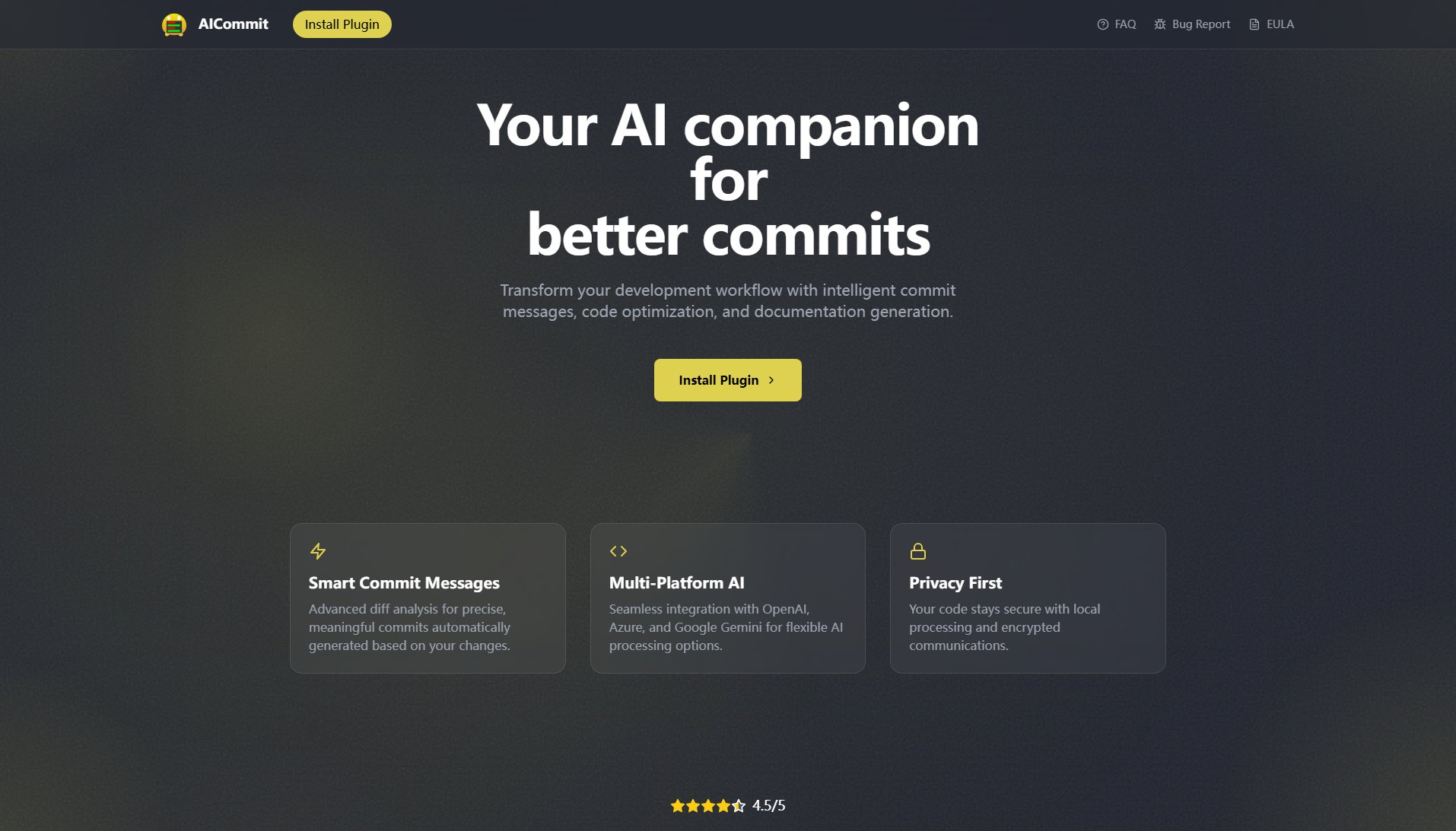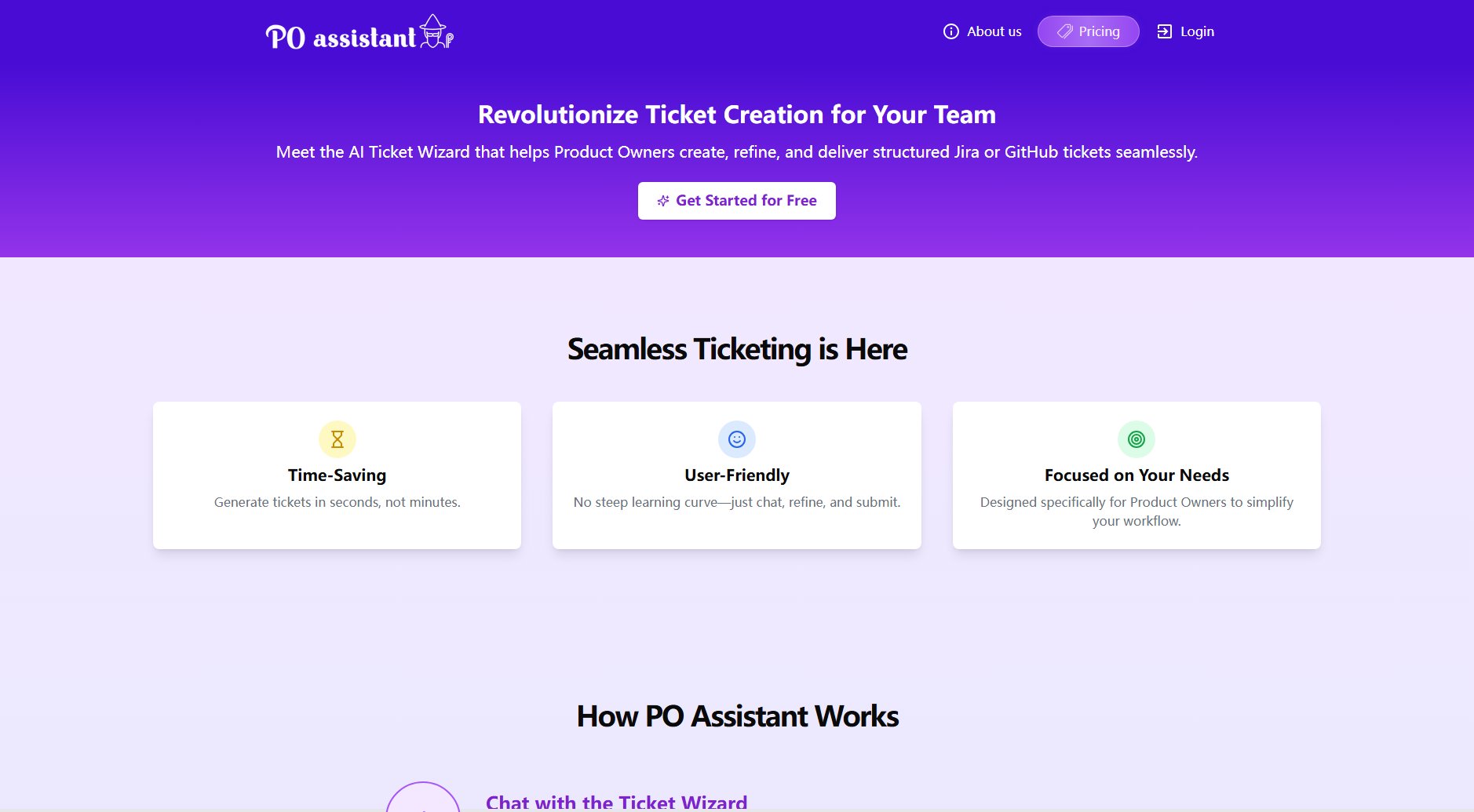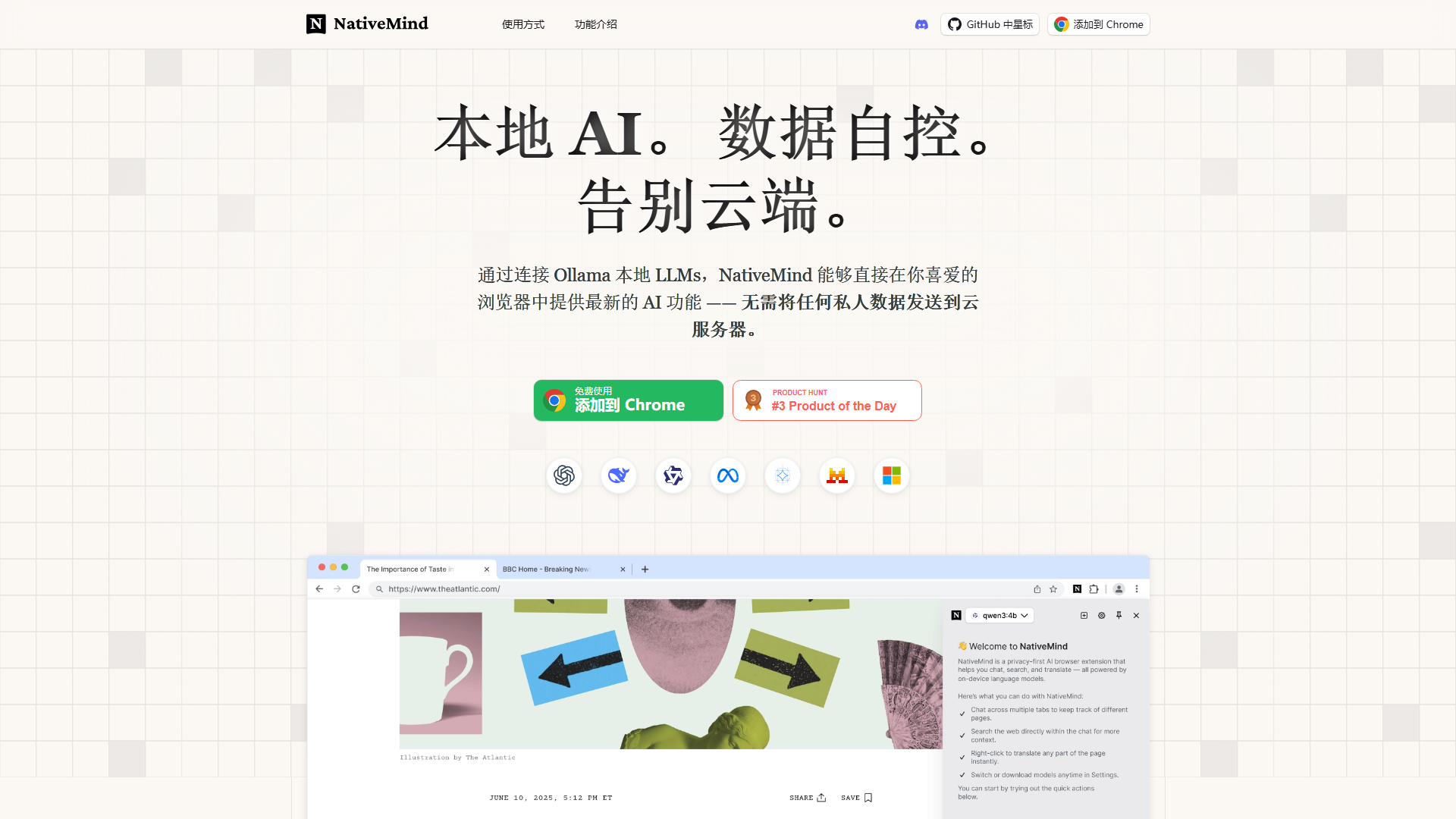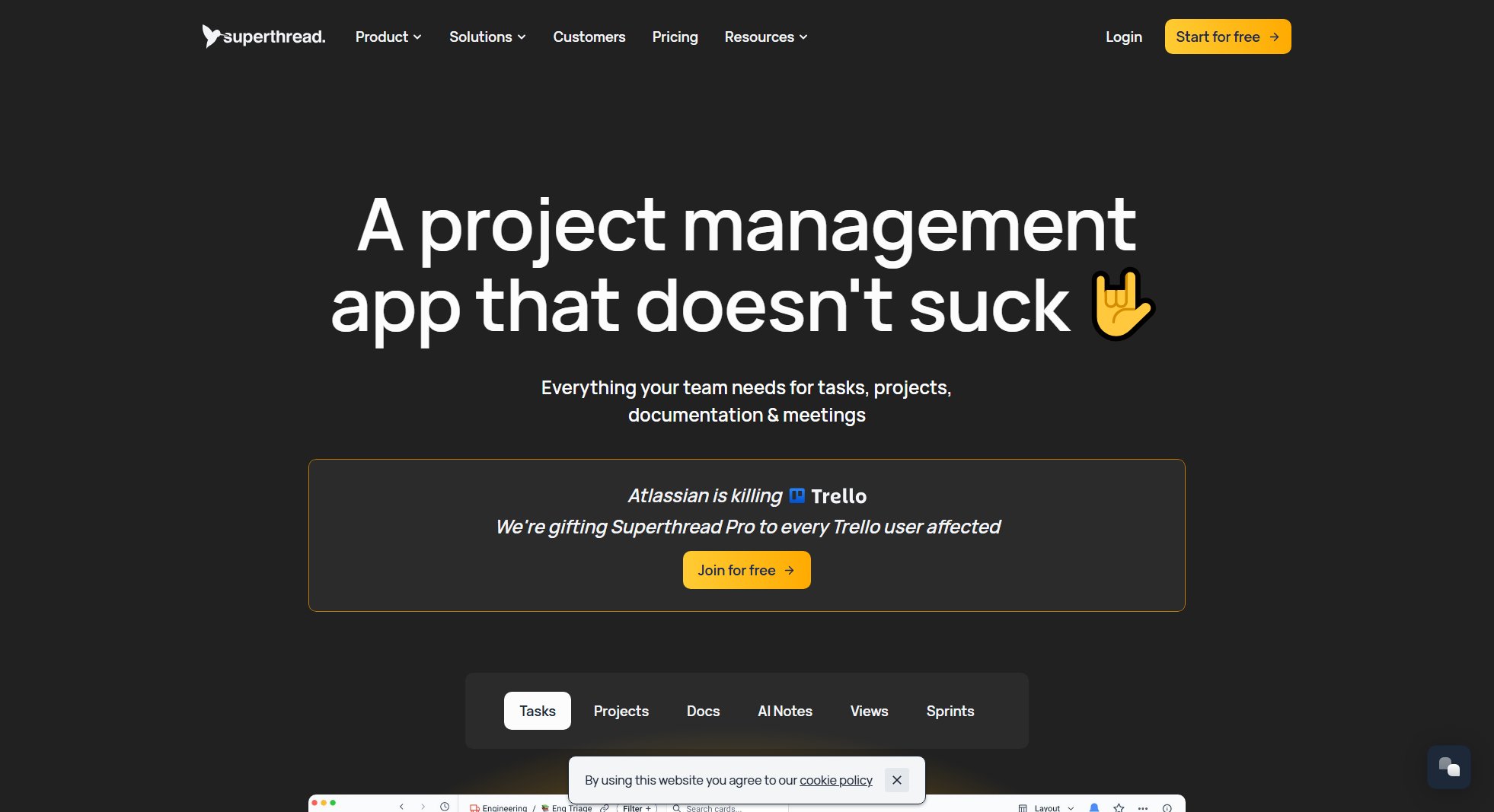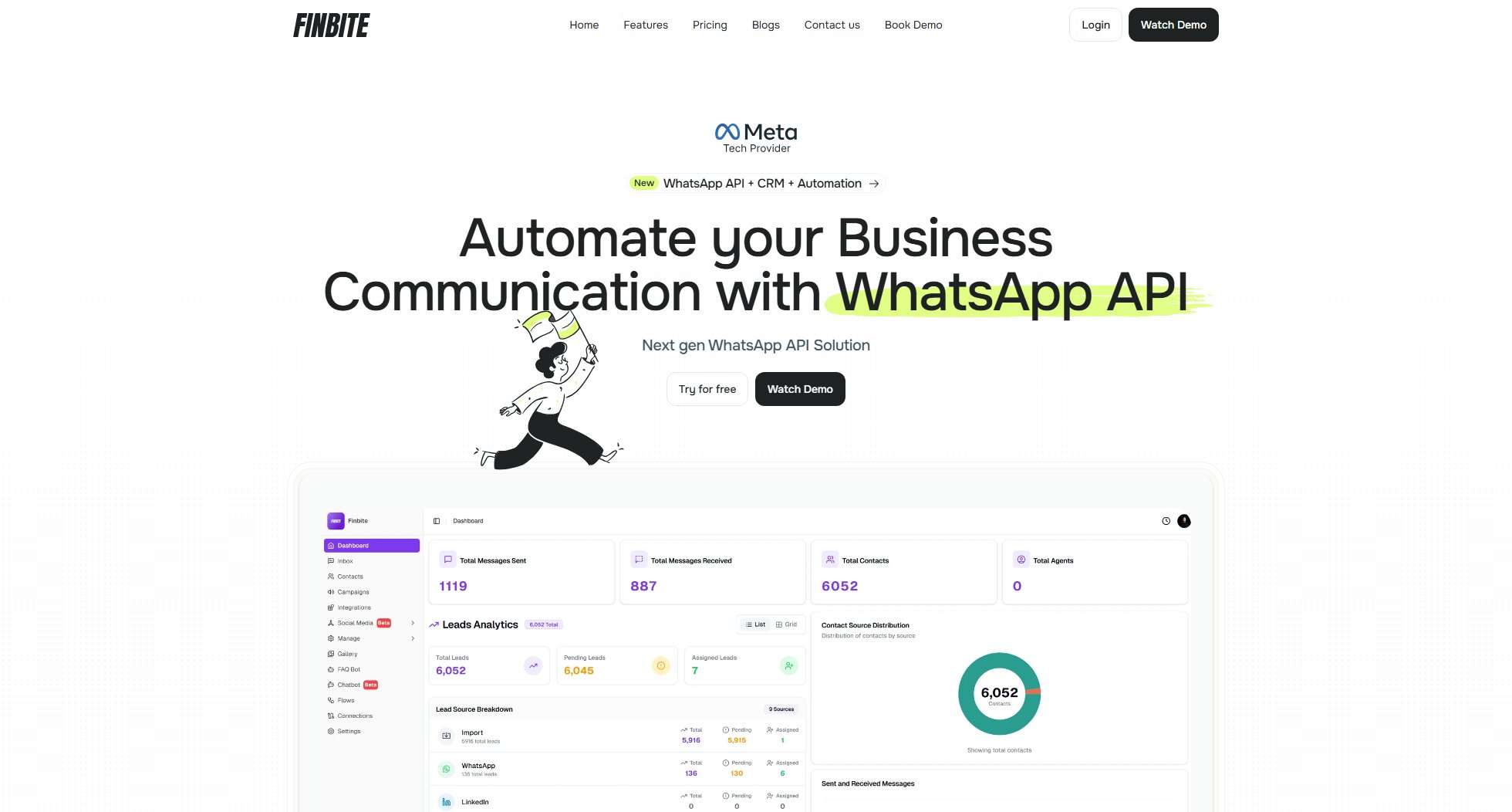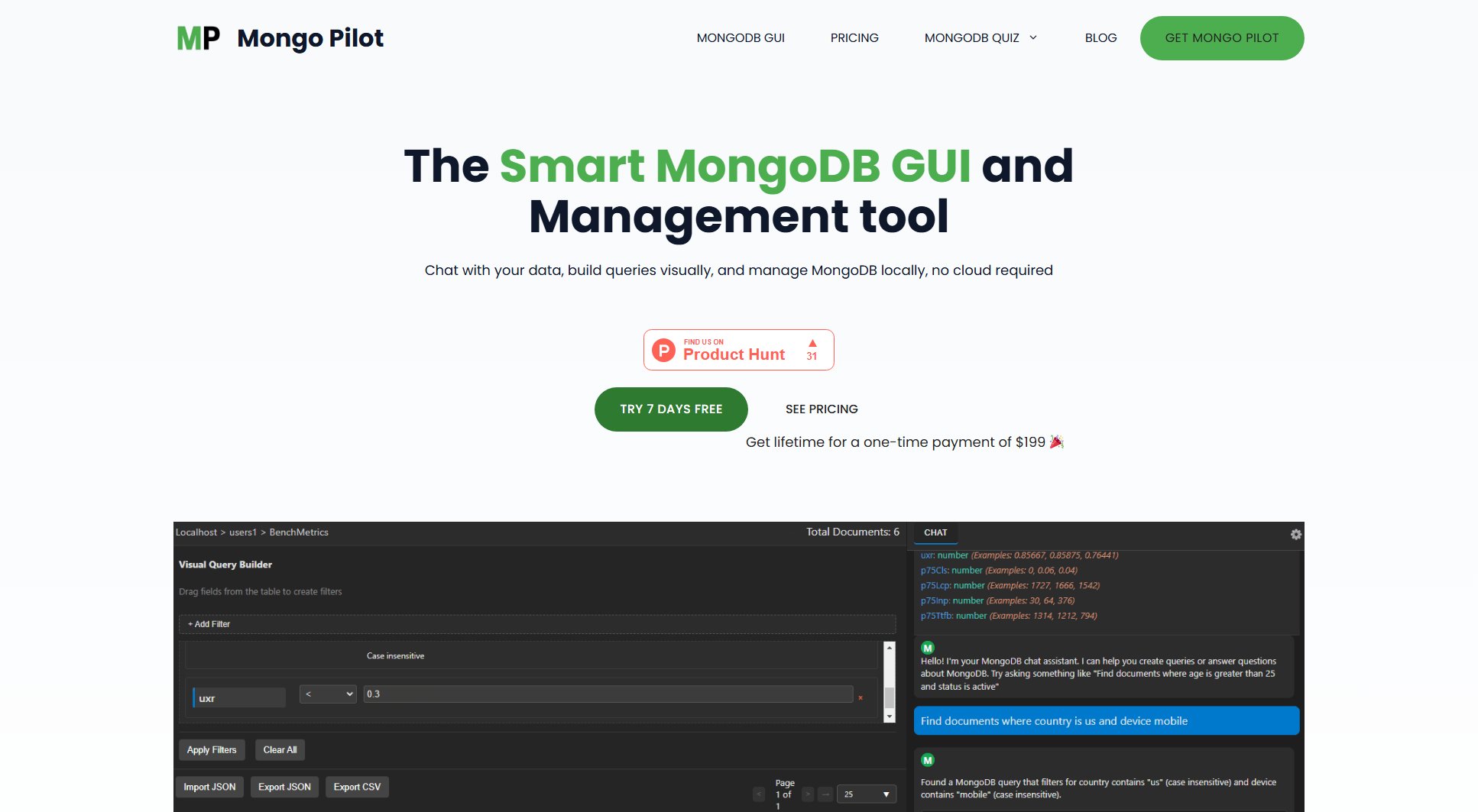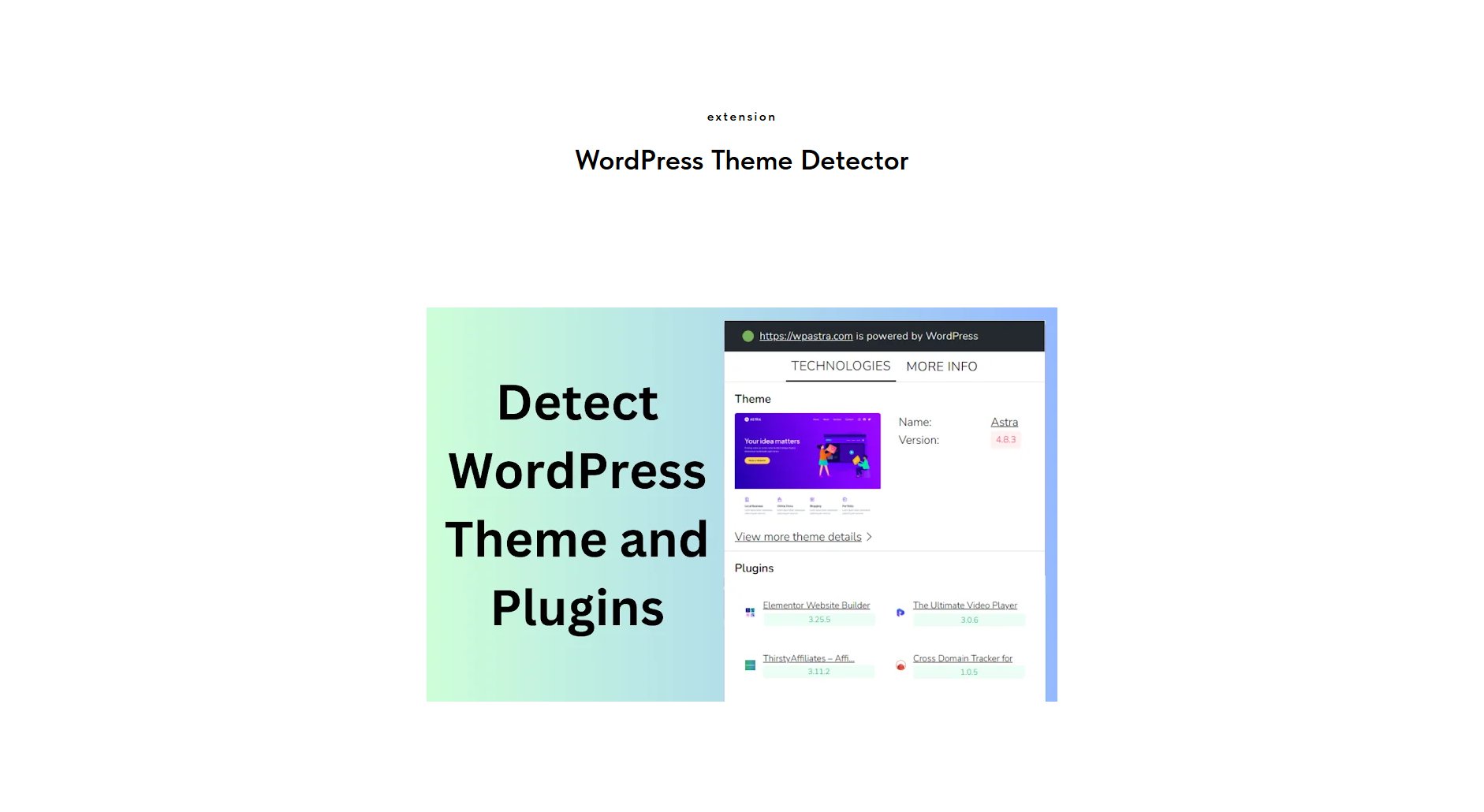Superflows
AI Assistant for your software product
What is Superflows? Complete Overview
Superflows is an AI-powered assistant designed to integrate seamlessly with your software product, enhancing user interaction through intelligent chat-to-API and chat-to-docs functionalities. It solves key pain points by automating responses to user queries, reducing support overhead, and improving user engagement. By connecting directly to your API and documentation, Superflows provides accurate and context-aware answers. Target audiences include software developers, product managers, and enterprises looking to enhance their customer support and user experience.
Superflows Interface & Screenshots
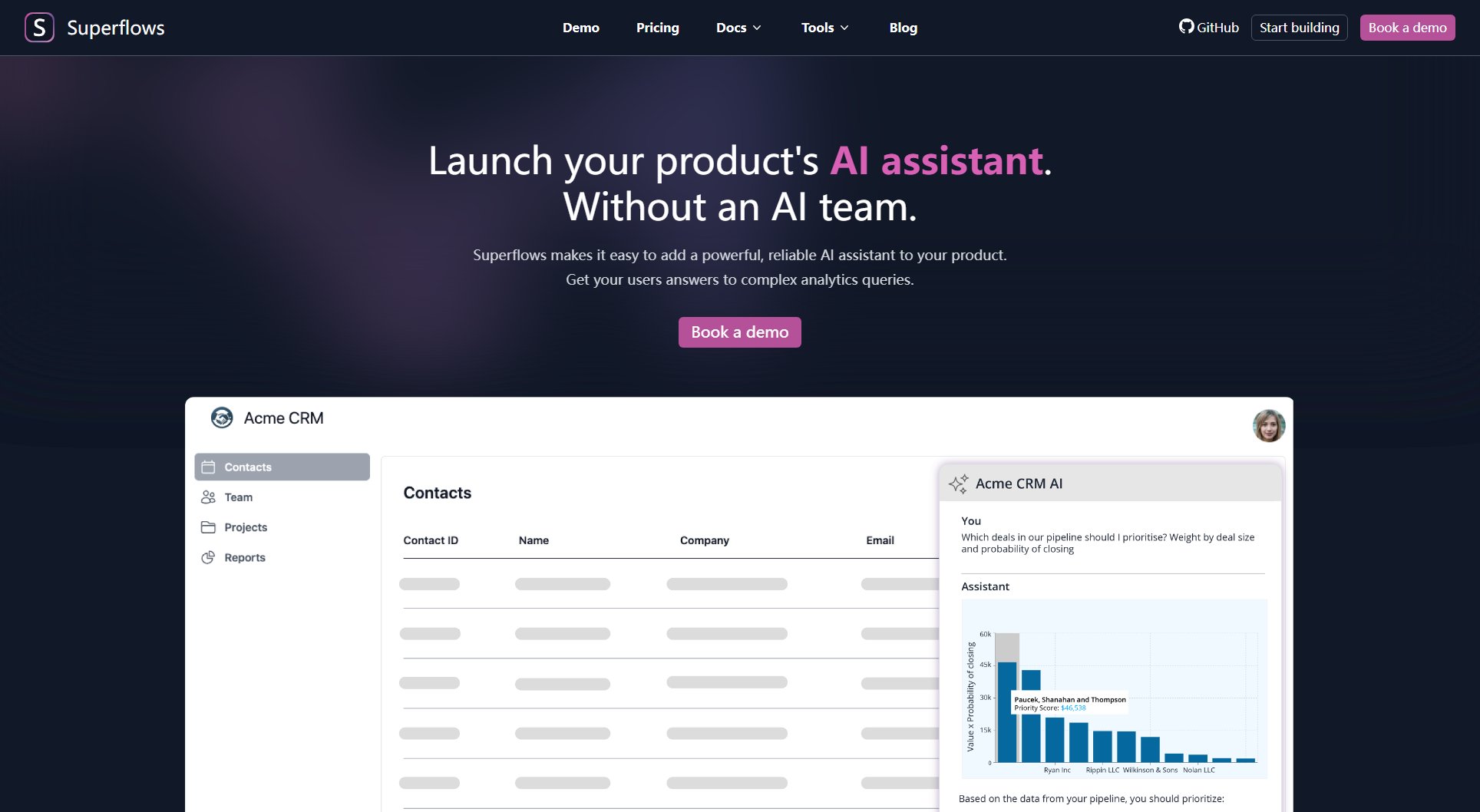
Superflows Official screenshot of the tool interface
What Can Superflows Do? Key Features
Connect your API & docs
Superflows allows you to define the endpoints available and reference your documentation, ensuring the AI assistant provides accurate and relevant responses.
Customize and control behavior
Maintain full control by approving the answers the AI Assistant can give, ensuring alignment with your product's tone and accuracy standards.
Integrate in 1 line of code
Easily add Superflows to your frontend with just one code snippet, making deployment quick and hassle-free.
Analyze user interactions
Gain insights into what users are asking and collect feedback to continuously improve the quality and usefulness of the AI assistant's responses.
Configuration and testing
Upload your OpenAPI spec and docs to build your AI assistant. Configure authentication and test functionalities in the playground before going live.
Best Superflows Use Cases & Applications
Customer Support Automation
Superflows can handle common customer queries automatically, reducing the load on your support team and improving response times.
Developer Documentation Assistance
Developers can quickly find relevant API documentation through natural language queries, speeding up their workflow.
User Onboarding
New users can get instant answers to their questions, improving their onboarding experience and reducing frustration.
How to Use Superflows: Step-by-Step Guide
Connect your API and documentation by uploading your OpenAPI spec and defining accessible endpoints.
Customize the AI assistant's behavior by approving the types of answers it can provide.
Integrate the assistant into your frontend using the provided code snippet.
Analyze user interactions and feedback to refine and improve the assistant's performance.
Superflows Pros and Cons: Honest Review
Pros
Considerations
Is Superflows Worth It? FAQ & Reviews
A Chat-to-API query is a message sent to the chat interface by a user that triggers a query to your API.
Yes, Superflows offers a free Testing plan with limited queries and community support.
Yes, you can approve and customize the answers the AI assistant provides to ensure they meet your standards.
Integration is simple with just one line of code added to your frontend.
The Scale plan includes priority email support for faster resolution of issues.