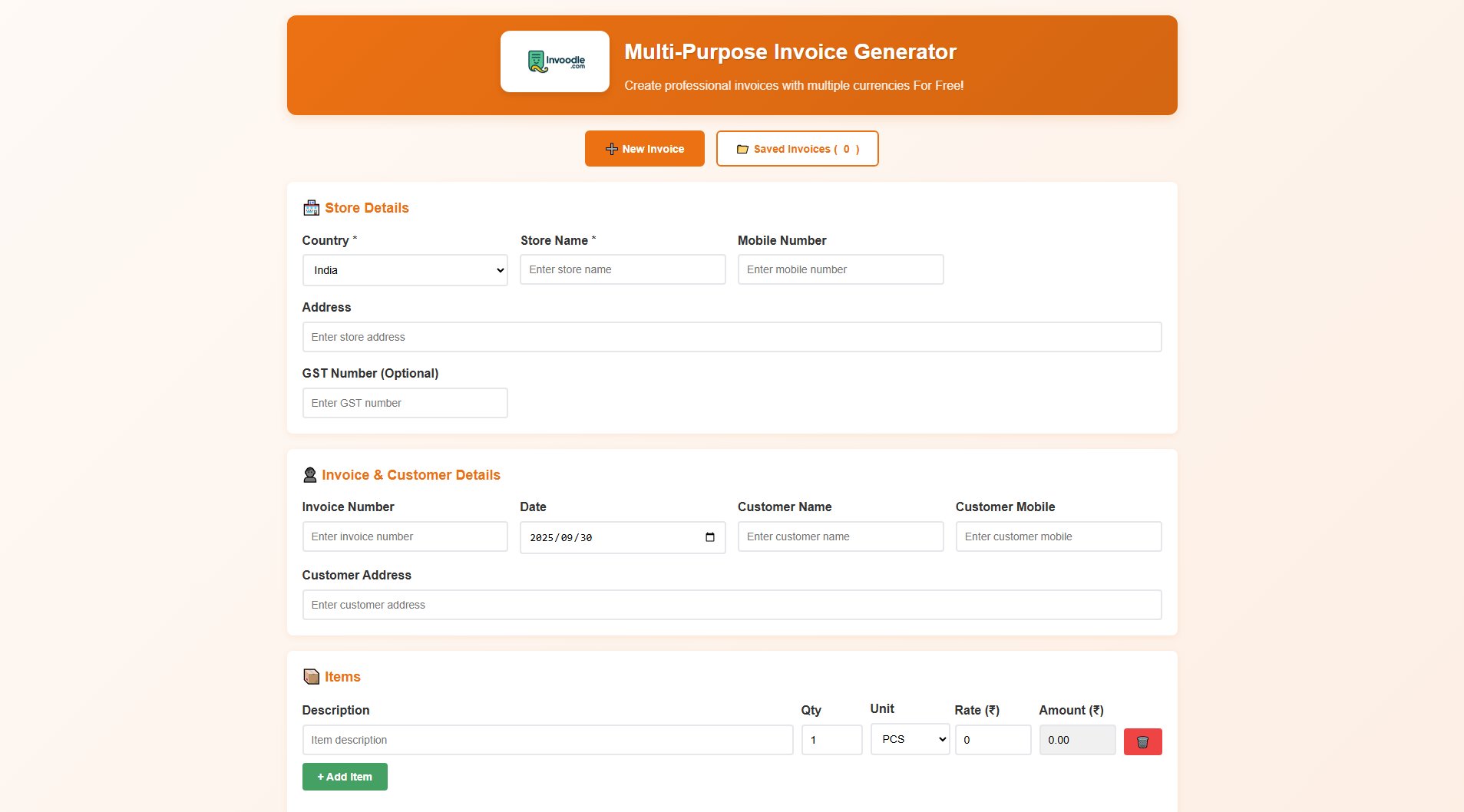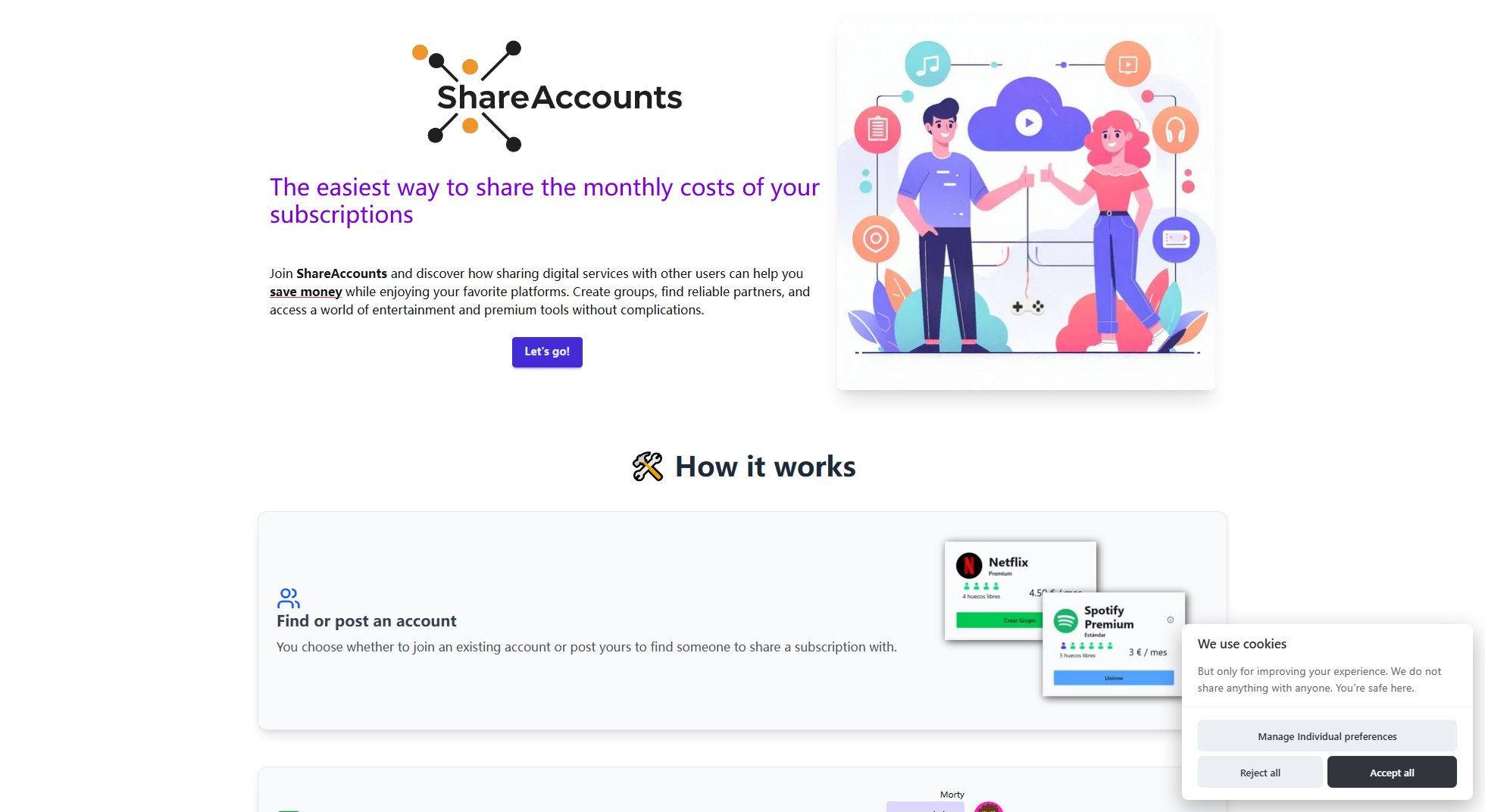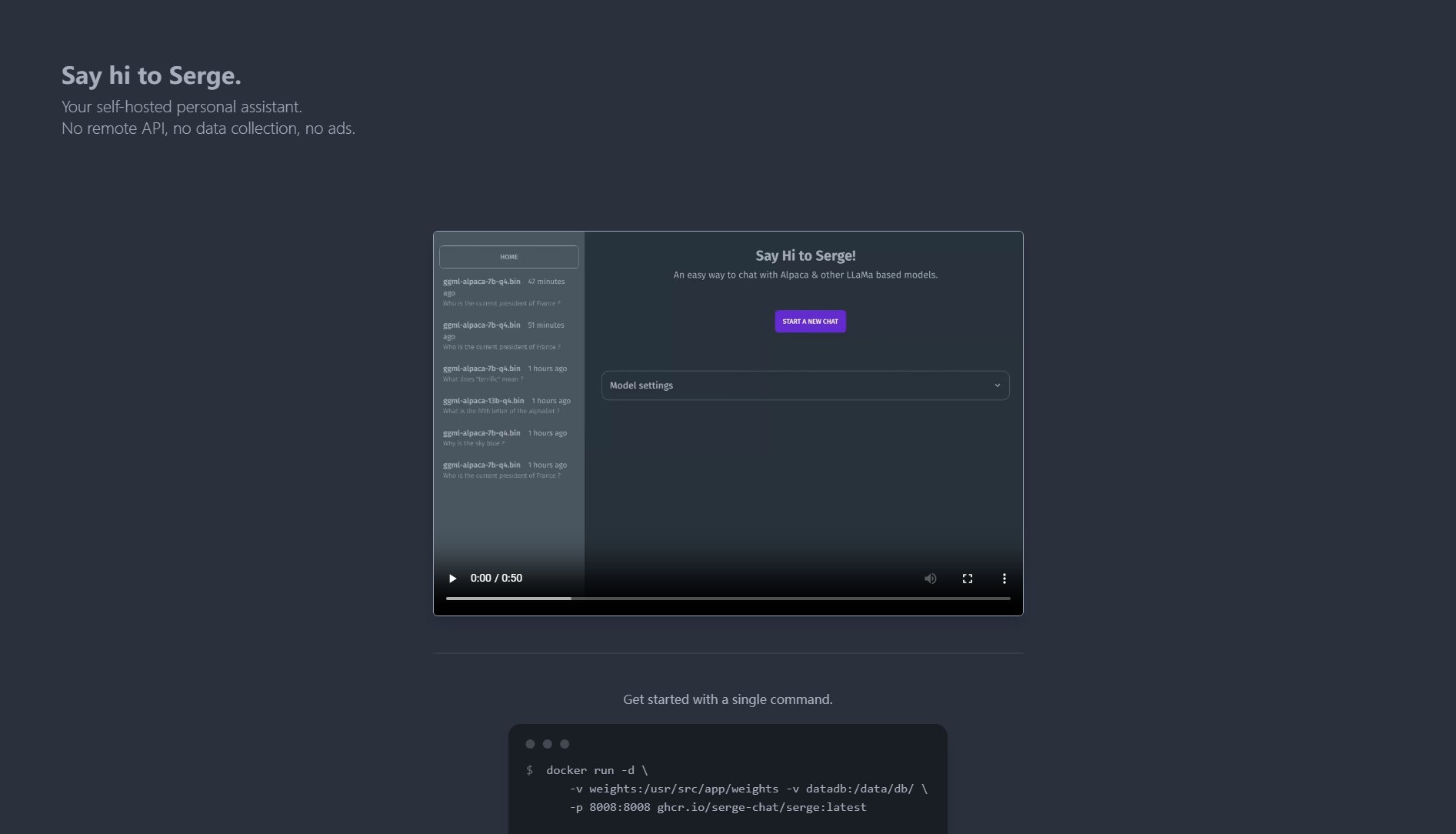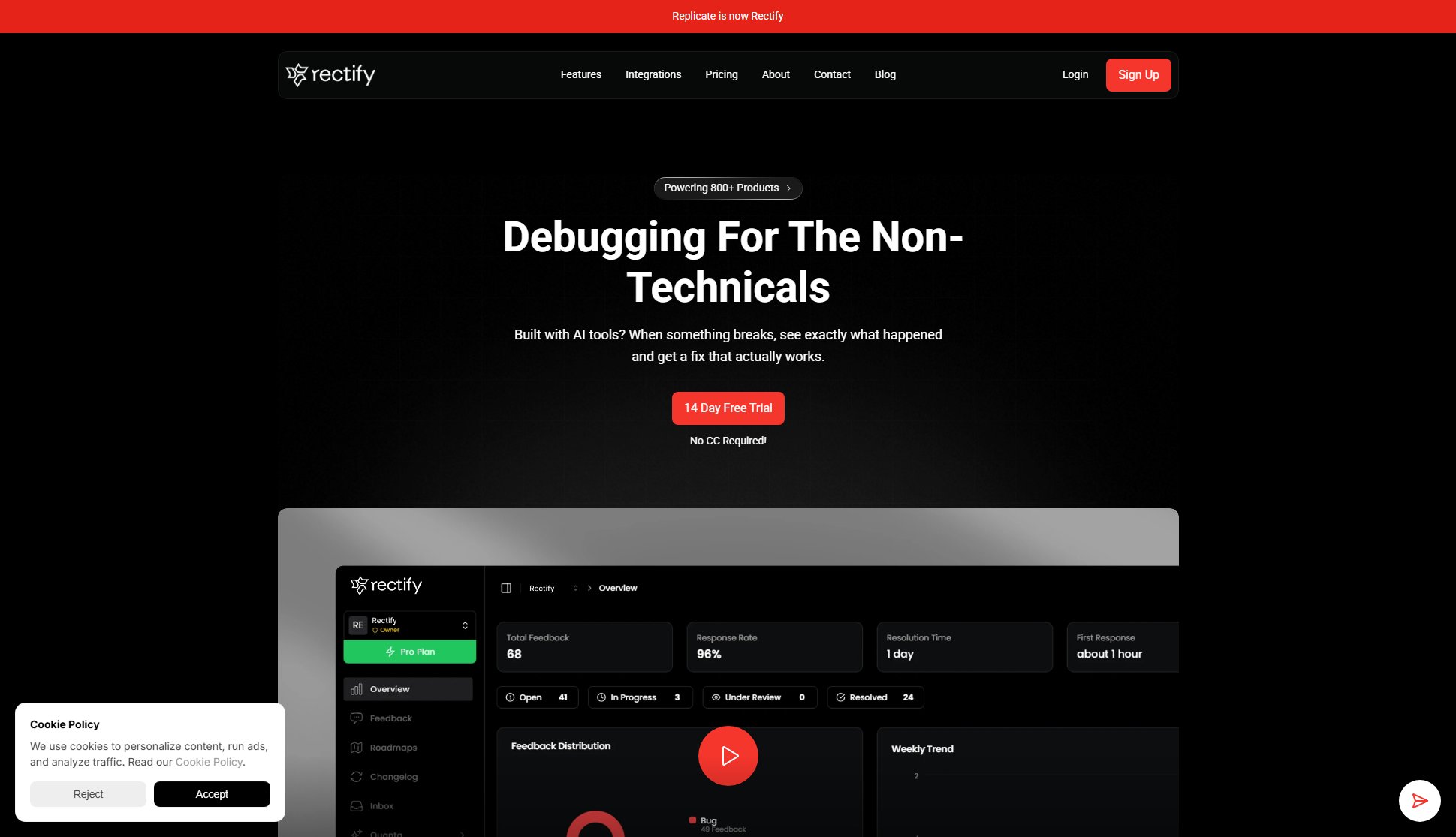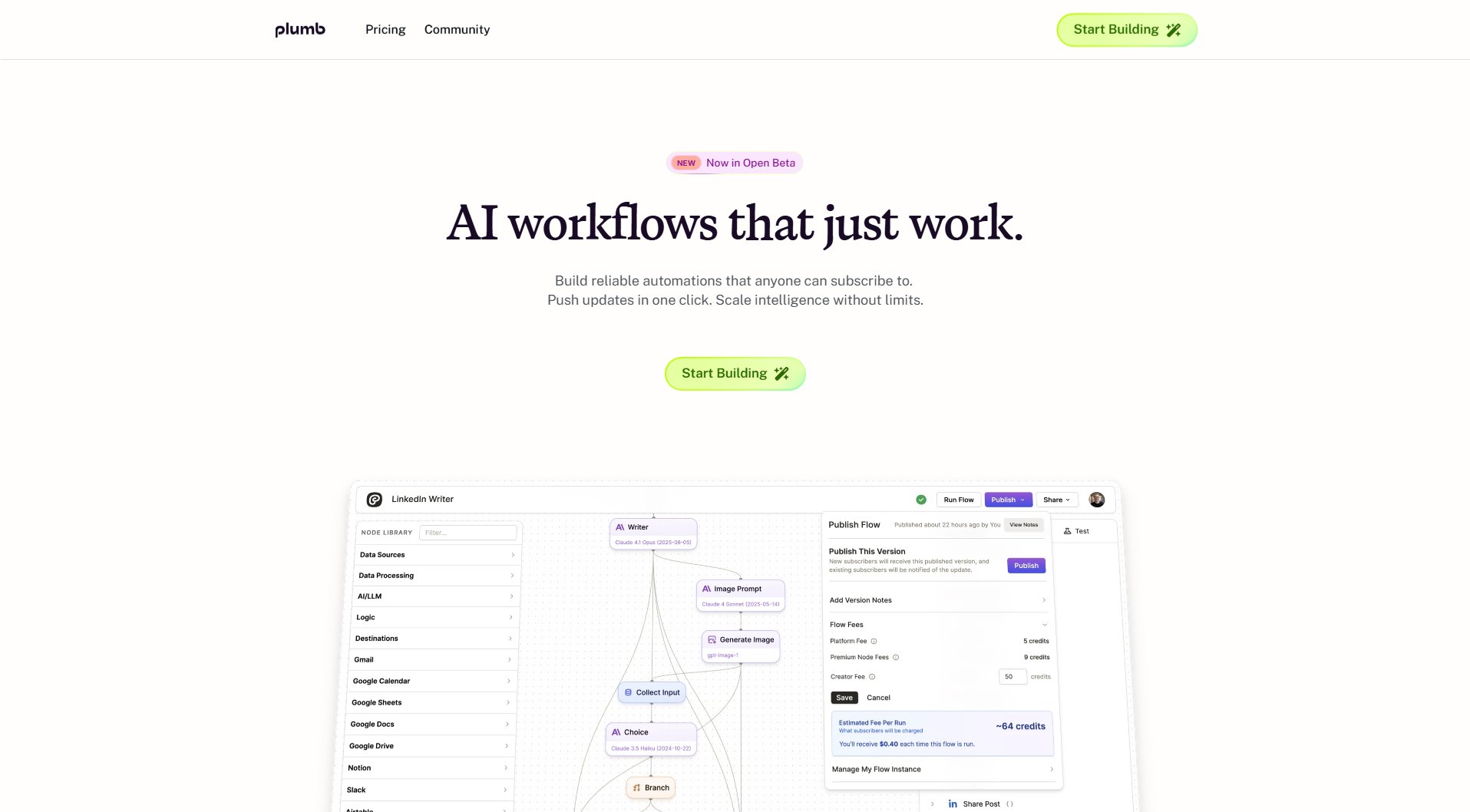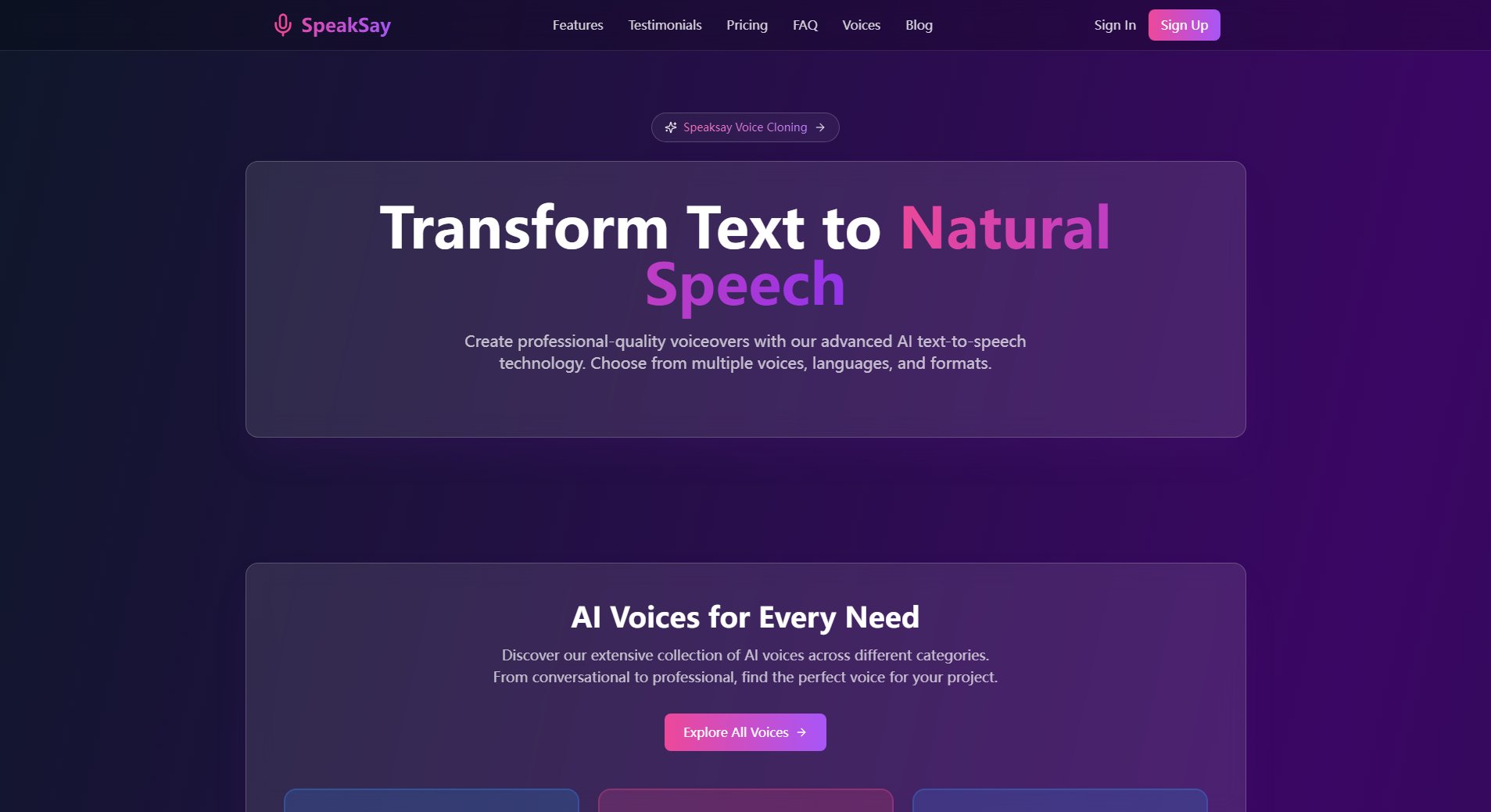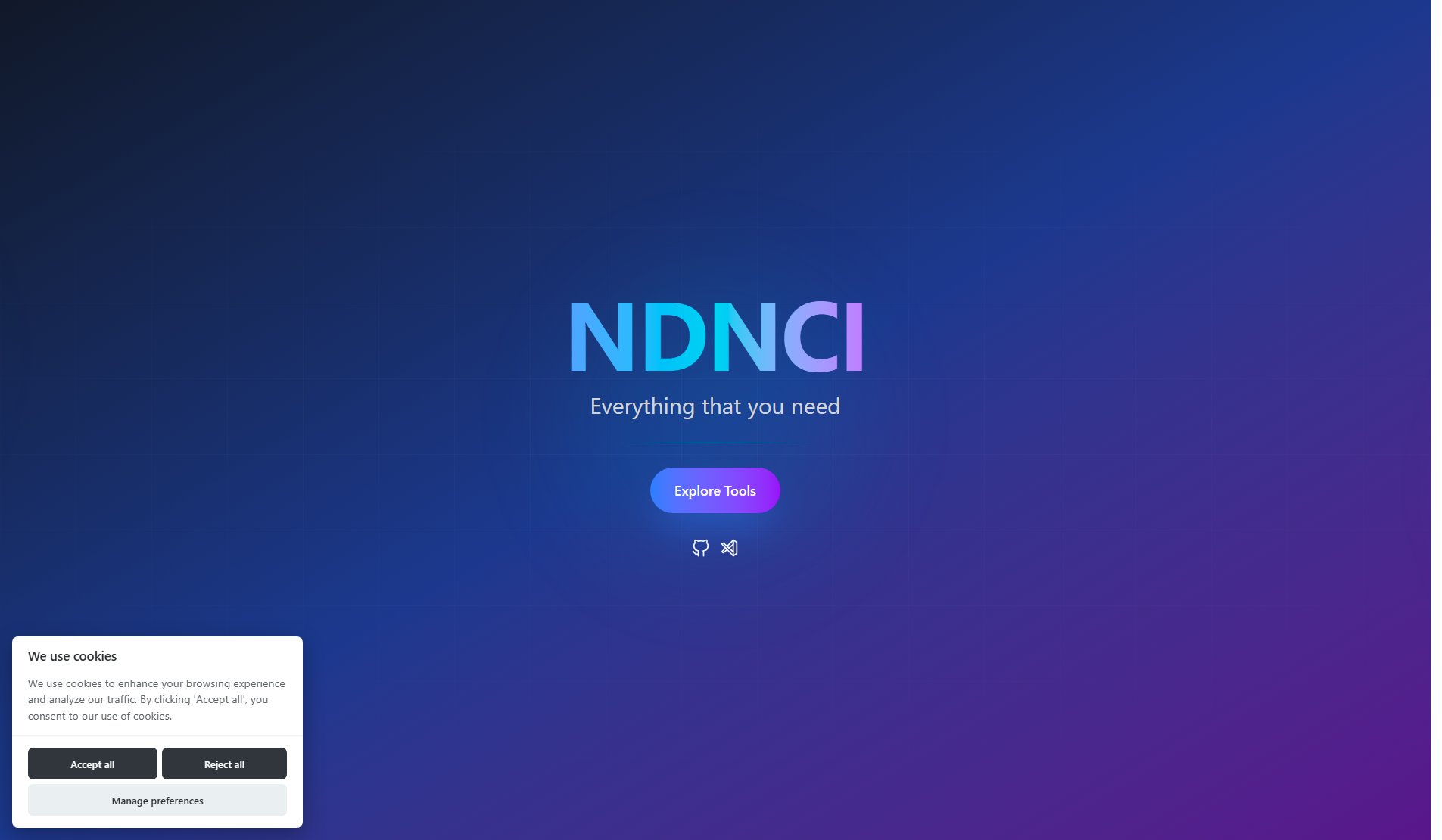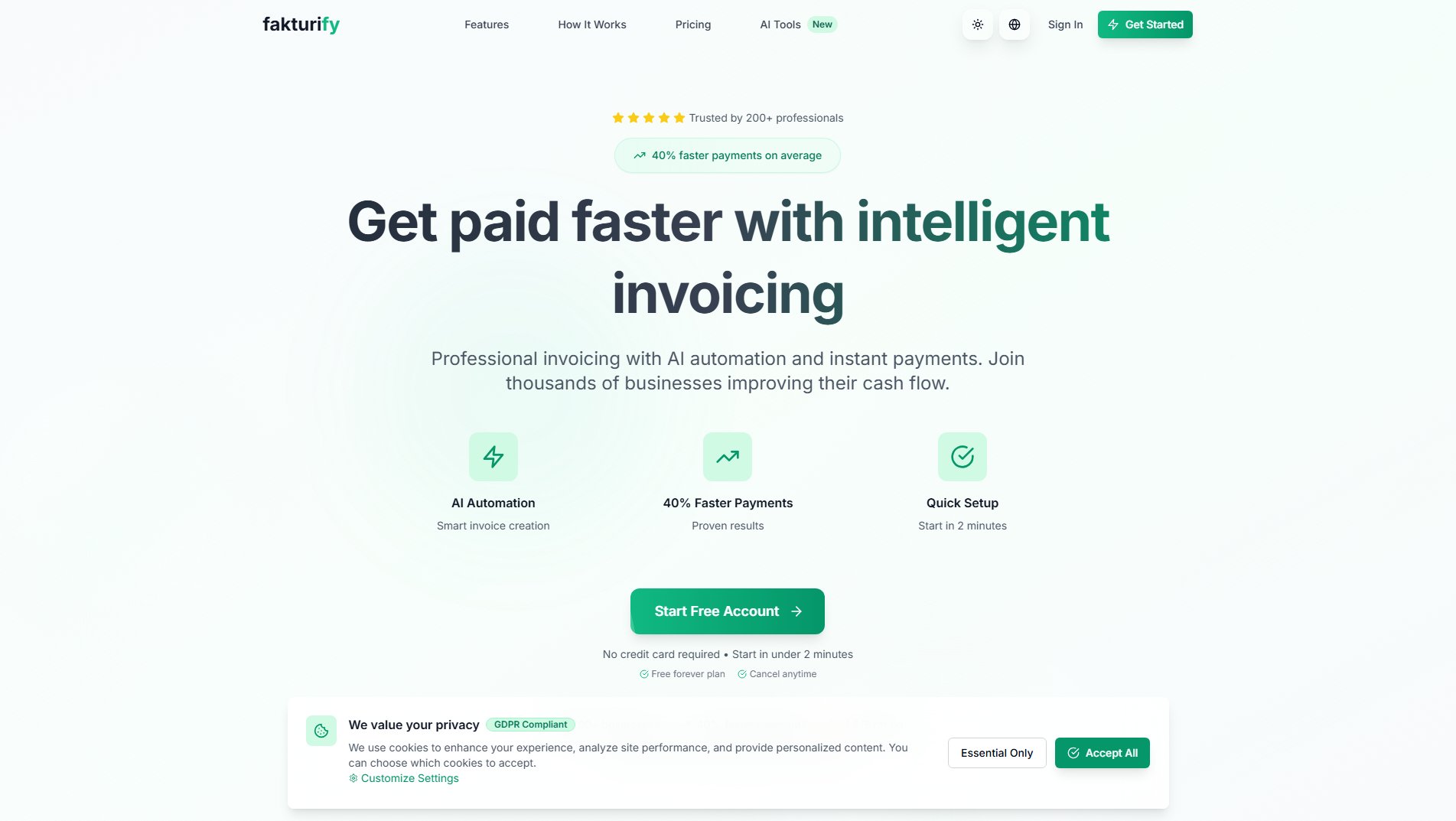Superthread
A project management app that doesn't suck
What is Superthread? Complete Overview
Superthread is an all-in-one project management tool designed to streamline tasks, projects, documentation, and meetings. It addresses the pain points of fragmented workflows by integrating multiple functionalities into a single platform. Superthread is ideal for teams of all sizes, from startups to large enterprises, looking to enhance productivity and collaboration. With features like AI-powered meeting notes, sprint retrospectives, and customizable views, it replaces the need for multiple tools, saving time and reducing complexity. The platform is particularly appealing to Trello users transitioning to a more robust solution.
Superthread Interface & Screenshots
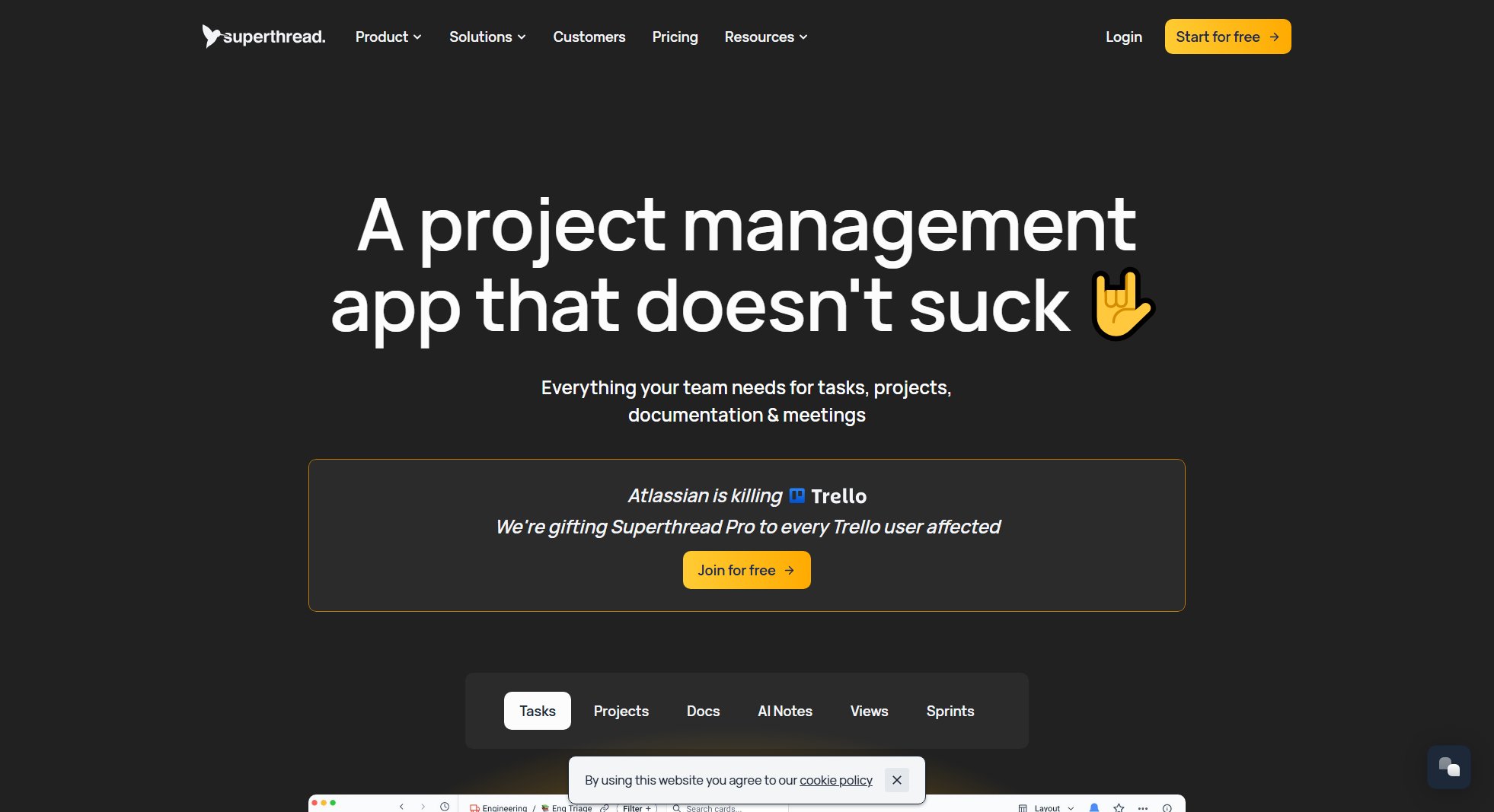
Superthread Official screenshot of the tool interface
What Can Superthread Do? Key Features
AI Meeting Notes
Superthread transcribes your meetings, compares discussions to existing work, and suggests tasks or highlights decisions. This feature eliminates the need for manual transcription and ensures follow-ups are actionable.
Tasks & Projects
Manage unlimited tasks and projects with customizable boards, timelines, and roadmaps. Supports sprints, swimlanes, and card relationships for agile workflows.
Docs & Wiki
Create unlimited pages and sub-pages with real-time collaboration, in-line comments, and templates. Share pages publicly or keep them private.
Views
Switch between list, calendar, and timeline layouts to visualize work in the most effective way for your team.
Sprints
Plan and track sprints with built-in retrospective templates, task suggestions, and progress tracking.
Best Superthread Use Cases & Applications
Agile Development Teams
Engineering teams use Superthread to manage sprints, track blockers, and conduct retrospectives. The AI Notes feature helps capture standup discussions and auto-generates tasks.
Client Collaboration
Agencies share polished project pages with clients, centralizing feedback and reducing email clutter. The platform’s professionalism helps win new business.
Meeting Productivity
Teams replace manual note-taking with AI-powered transcripts and action items, ensuring no decisions are lost post-meeting.
How to Use Superthread: Step-by-Step Guide
Sign up for a free account or download the Mac/iOS app to get started.
Import existing tasks from tools like Trello or start fresh by creating boards and projects.
Use AI Notes to transcribe meetings, generate tasks, and summarize discussions.
Customize views (list, calendar, timeline) to match your workflow preferences.
Collaborate in real-time on docs, assign tasks, and track progress through sprints.
Upgrade to Pro or Elite for advanced features like meeting transcription and unlimited boards.
Superthread Pros and Cons: Honest Review
Pros
Considerations
Is Superthread Worth It? FAQ & Reviews
Yes, Superthread offers richer features like AI Notes, sprints, and customizable views while maintaining Trello’s simplicity. It’s currently gifting Pro plans to affected Trello users.
Yes, Superthread supports imports from Trello, Jira, and others. The process takes minutes.
Yes, iOS and Mac apps are available. Android support is planned.
Superthread adheres to GDPR and offers enterprise-grade security like SAML/SCIM for larger teams.