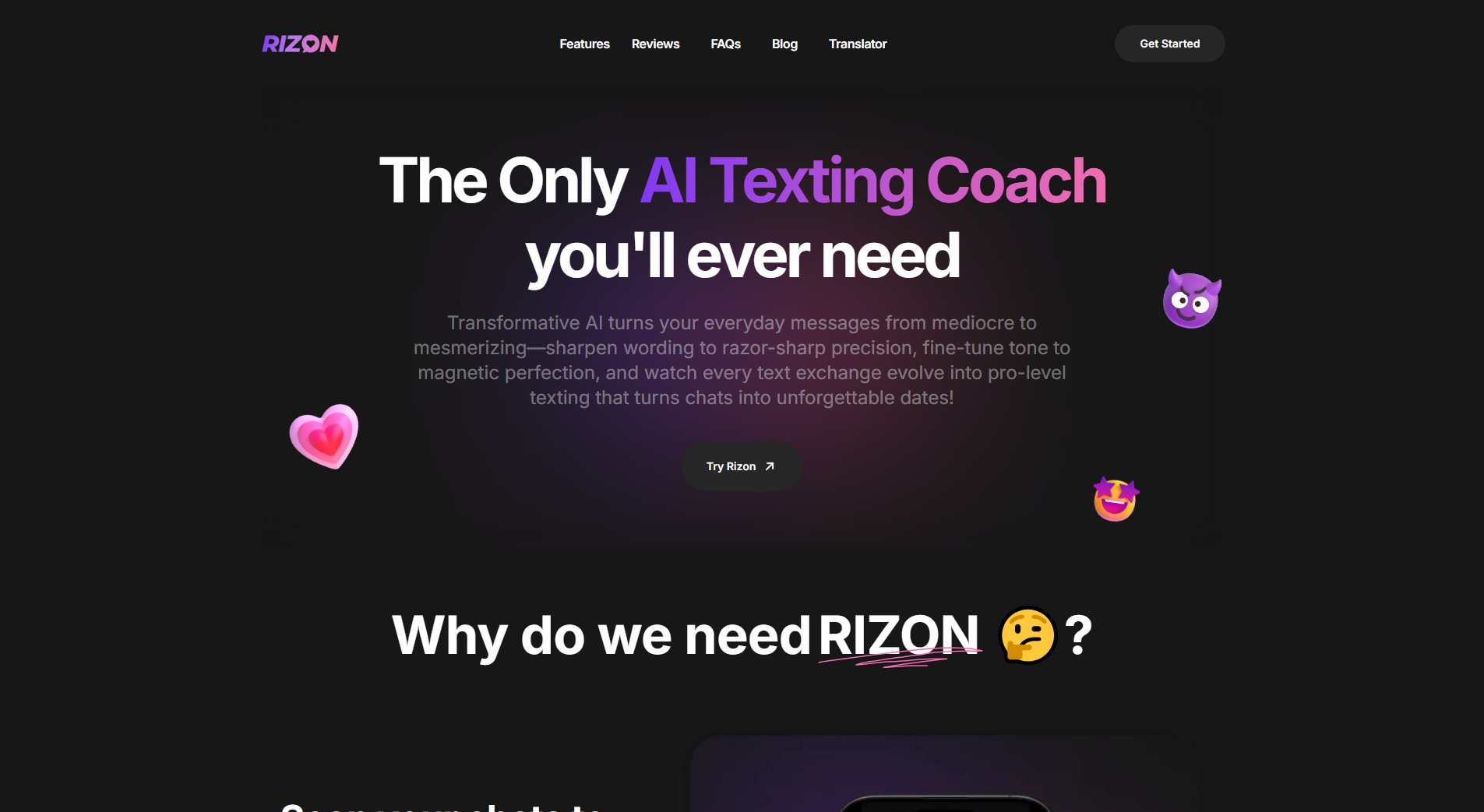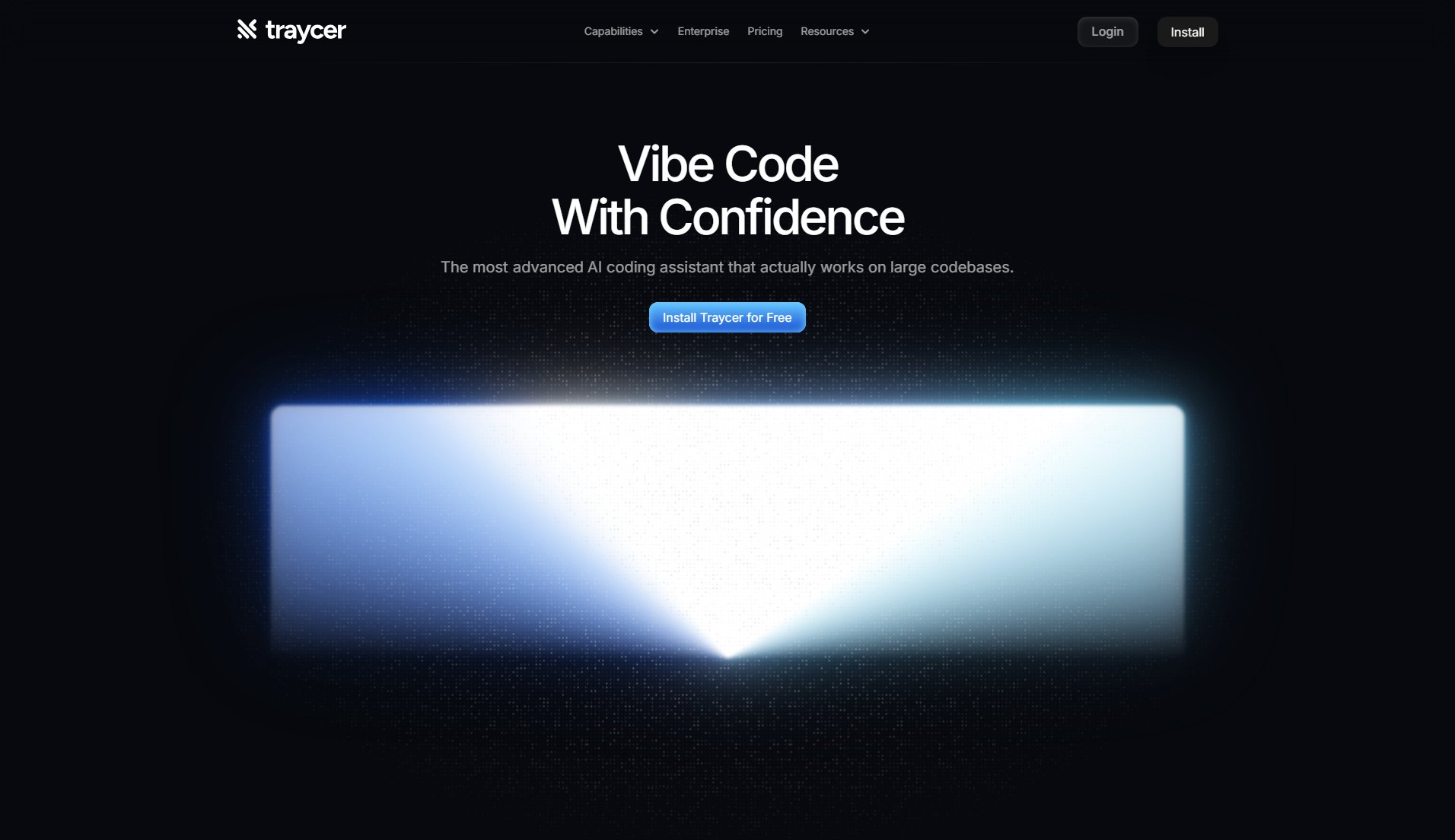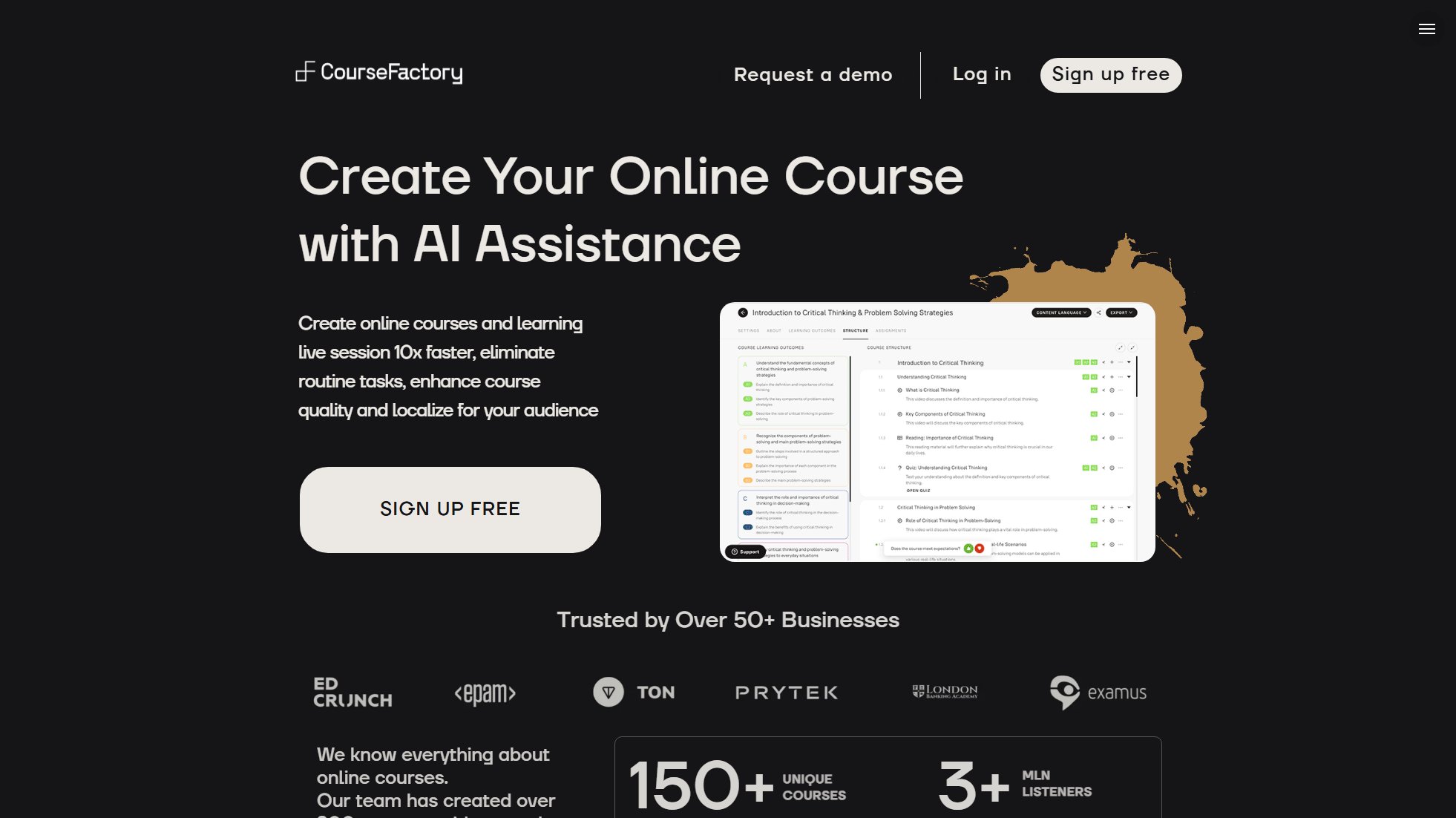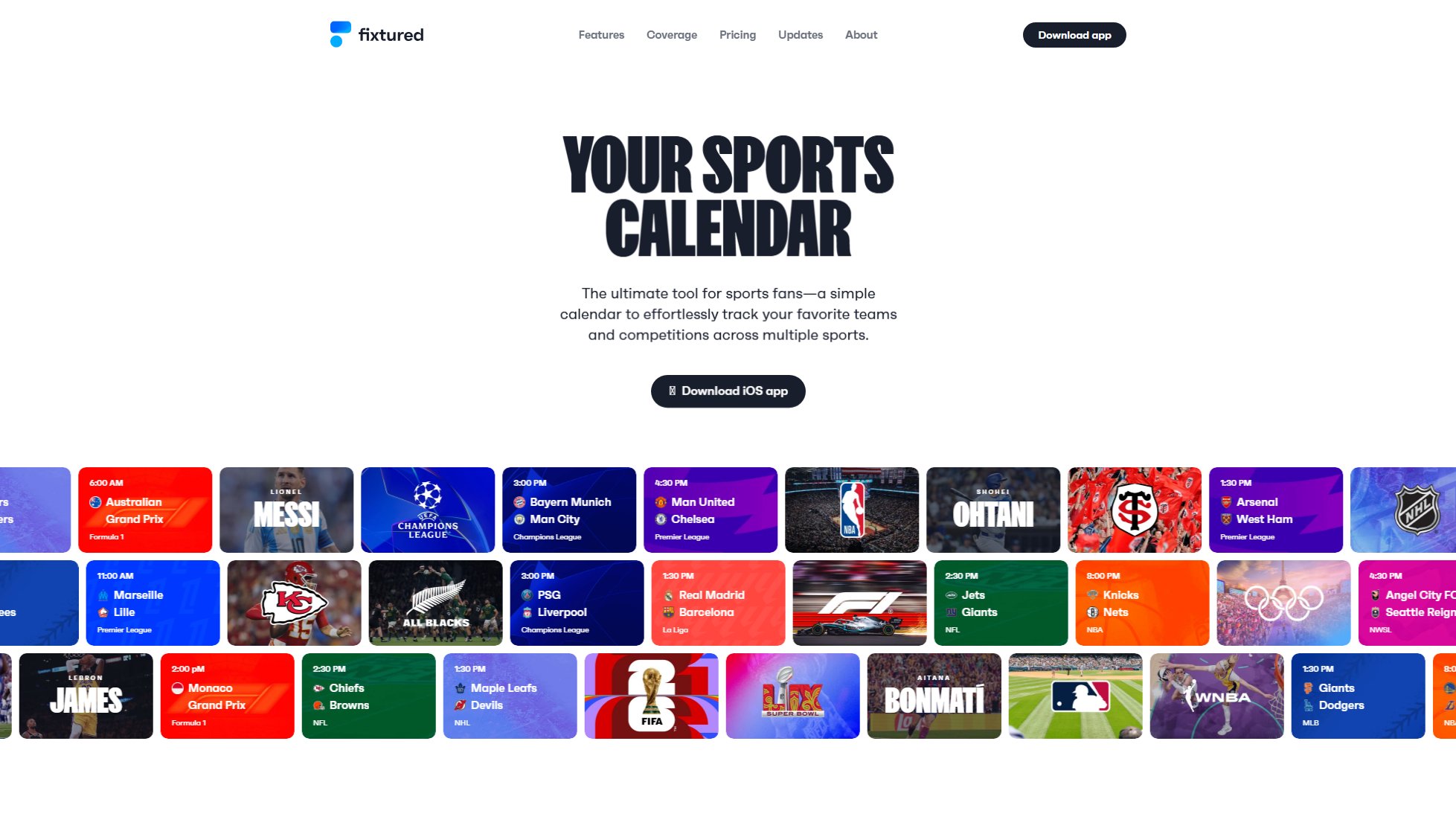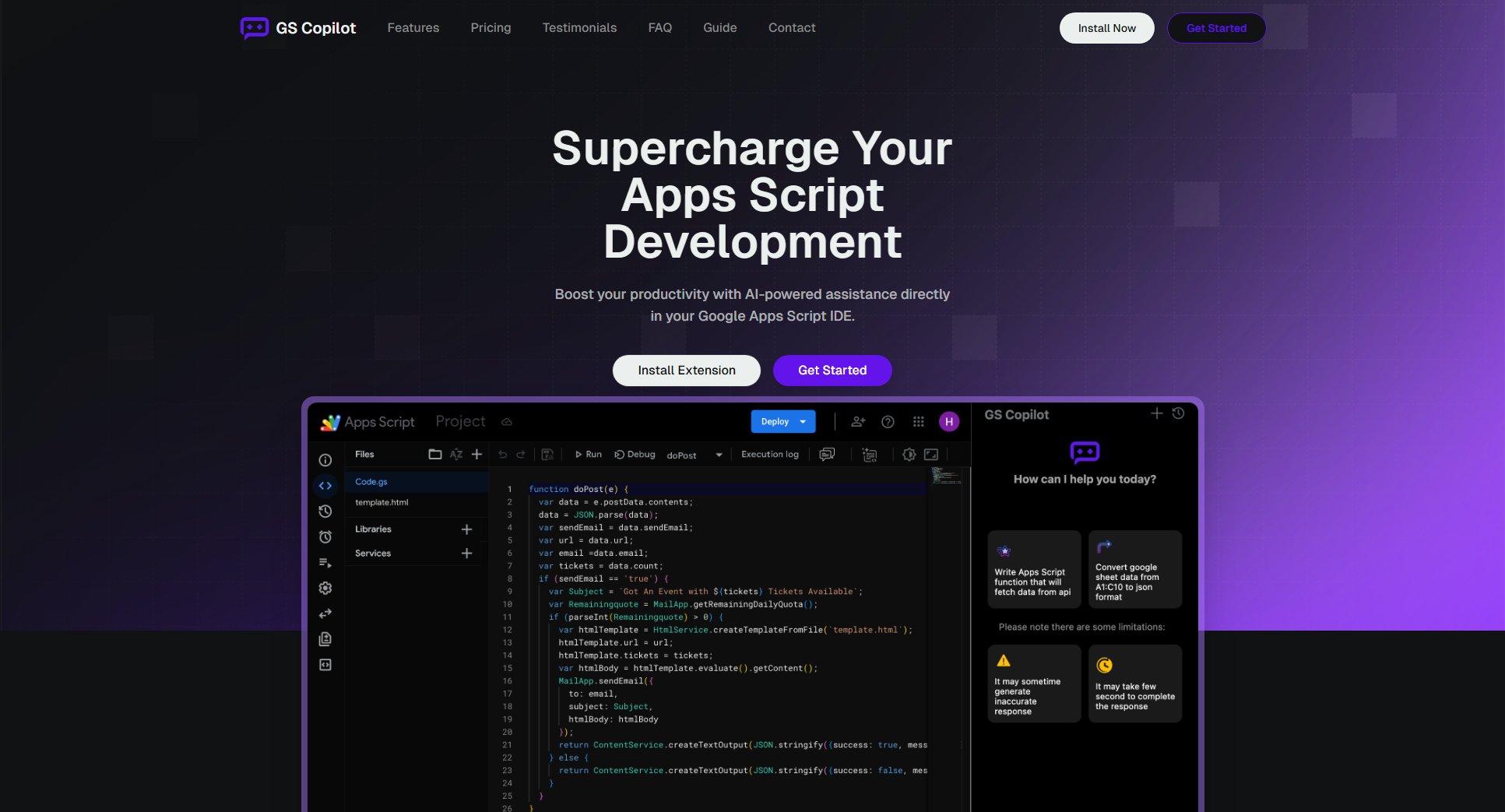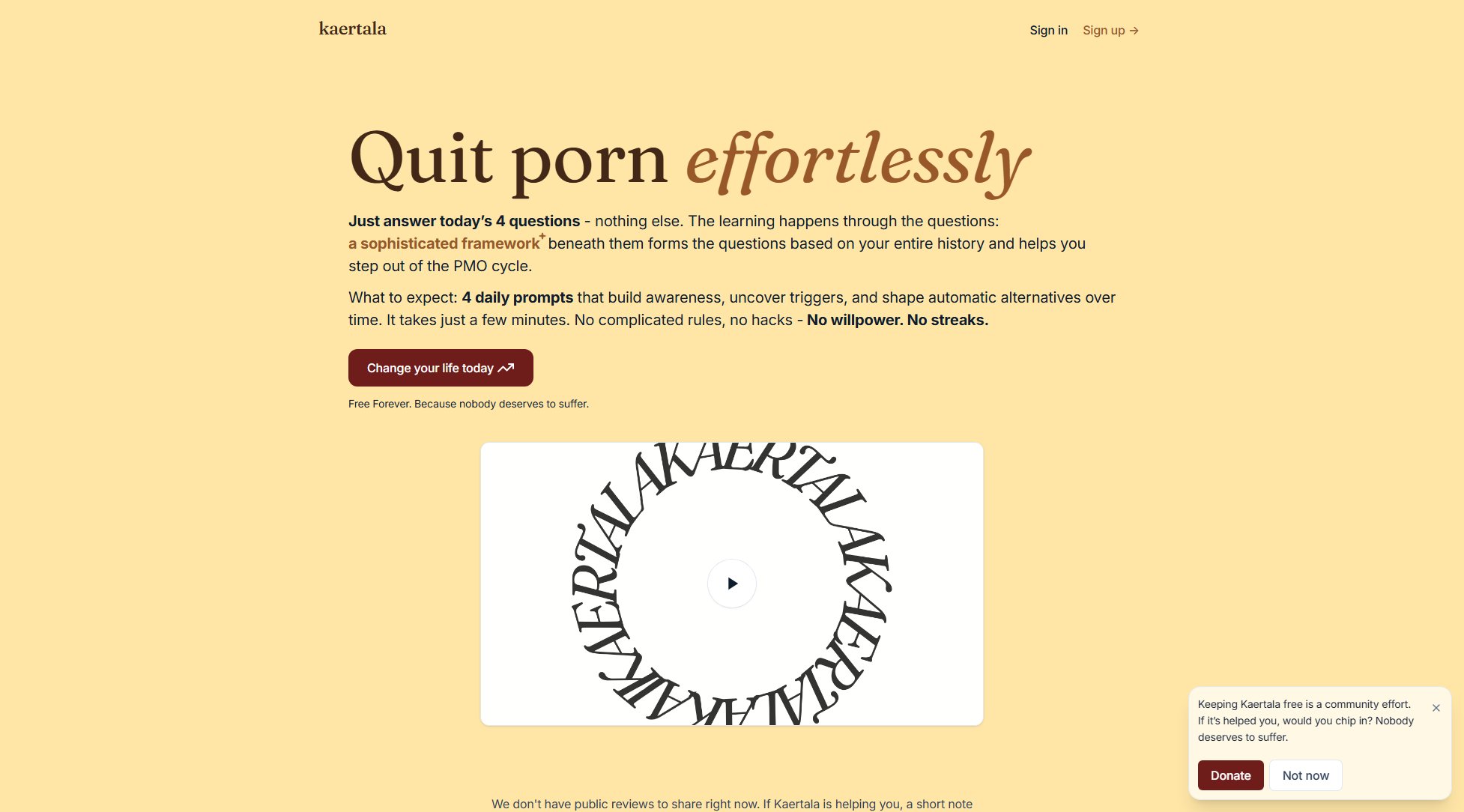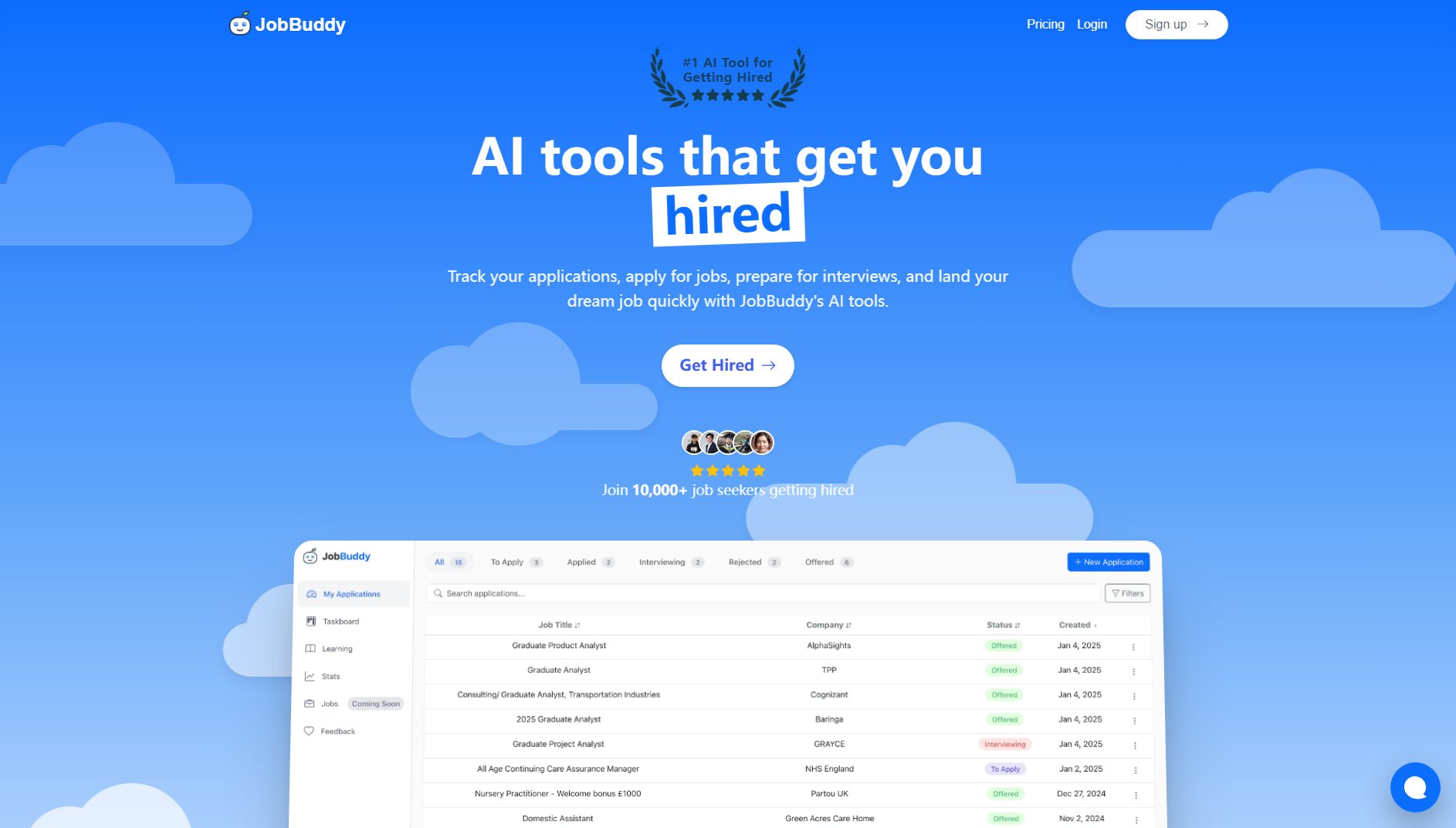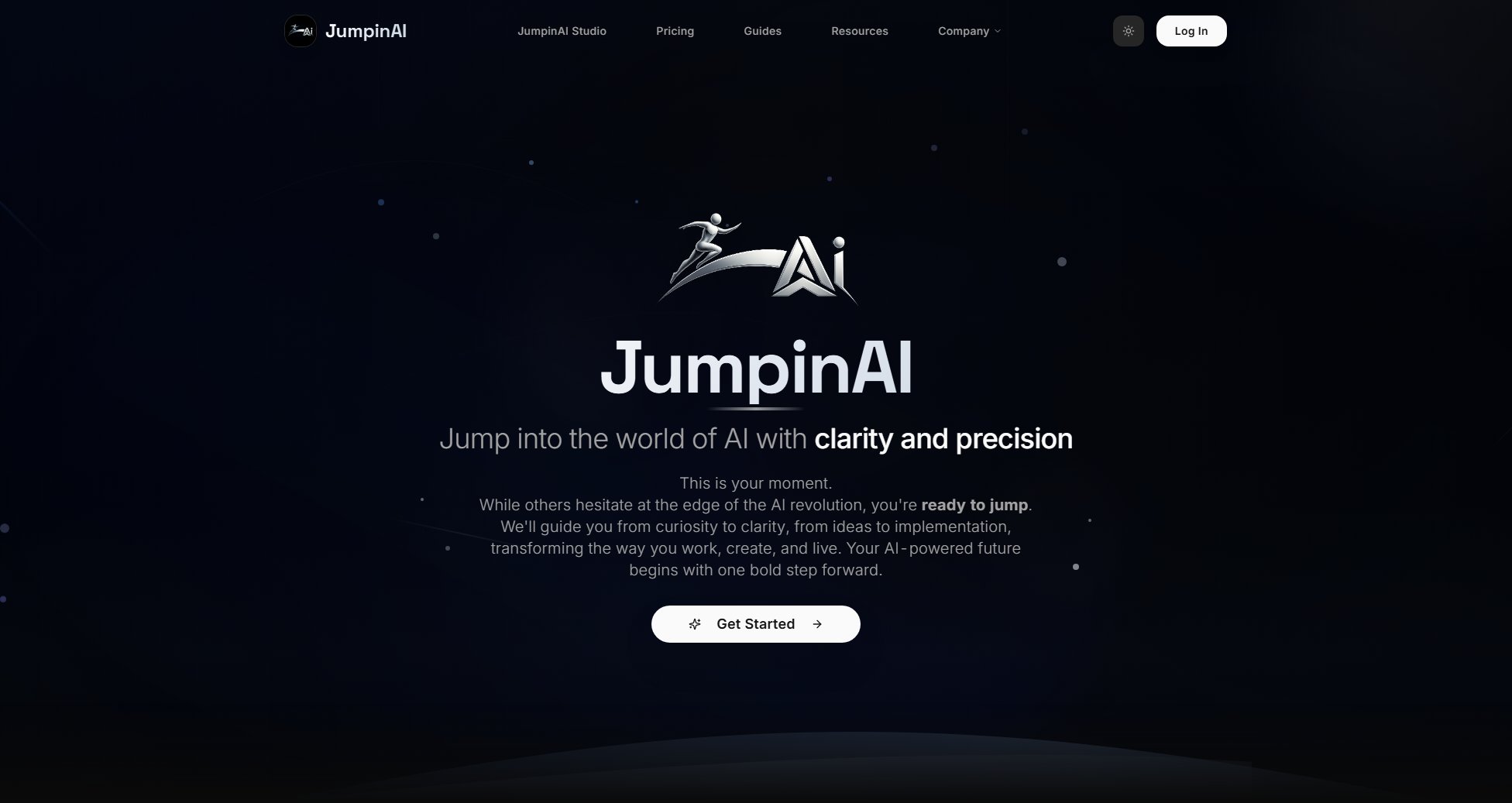NativeMind
Your private, local AI assistant—secure, open-source, and reliable
What is NativeMind? Complete Overview
NativeMind is a local AI assistant designed to provide advanced AI functionalities directly in your browser without sending any private data to cloud servers. It connects with Ollama to run local LLMs, ensuring absolute privacy and data control. NativeMind is ideal for users who prioritize security and transparency, including individuals and enterprises. The tool is completely free for personal use and offers enterprise-grade solutions for businesses. Its core advantages include 100% local processing, no data logging or tracking, and seamless integration with various open-source models like gpt-oss, DeepSeek, Qwen, Llama, Gemma, and Mistral.
NativeMind Interface & Screenshots
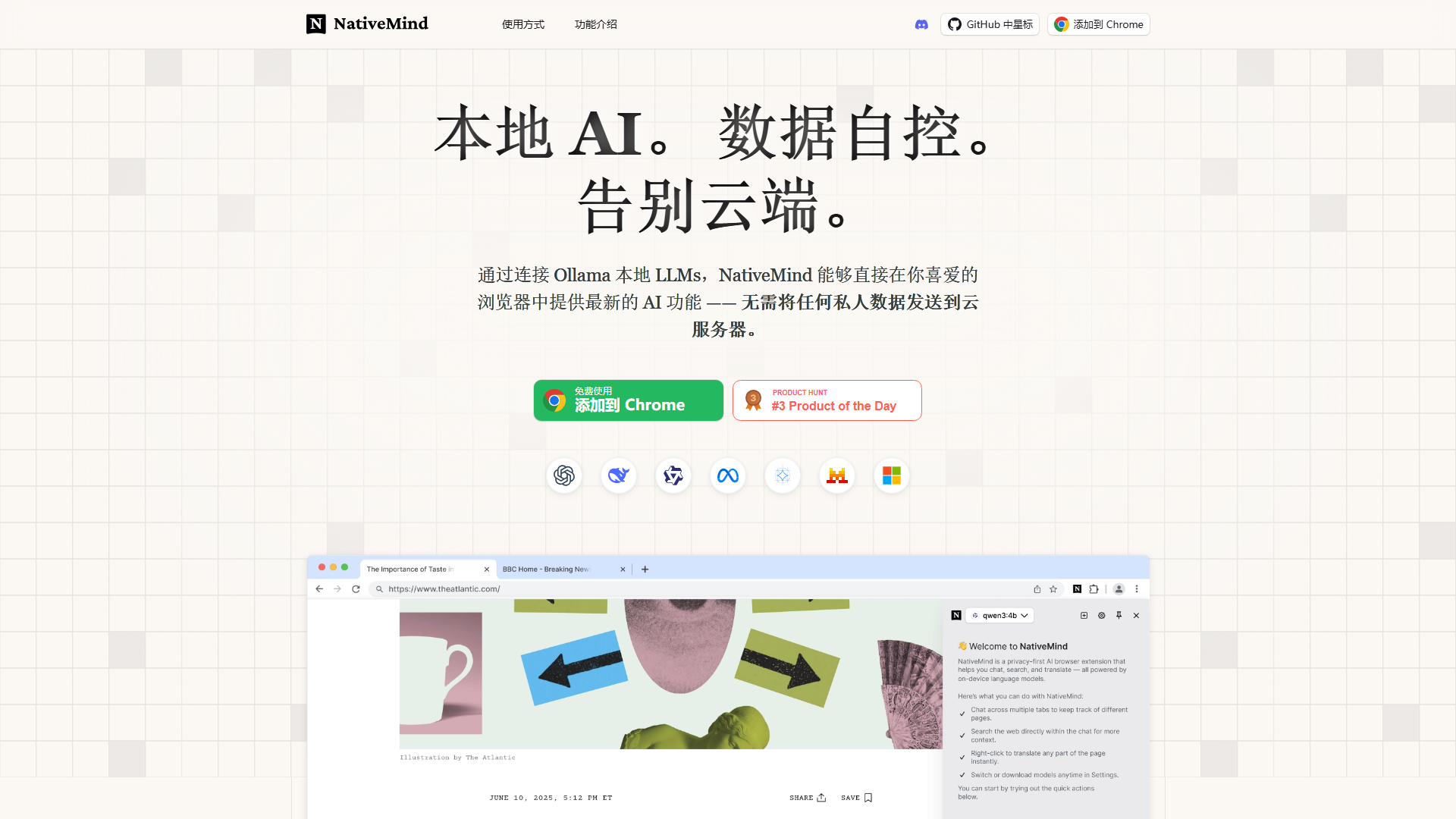
NativeMind Official screenshot of the tool interface
What Can NativeMind Do? Key Features
Absolute Privacy
NativeMind operates entirely on your device, ensuring no data is sent to external servers. Your private information never leaves your machine, providing unmatched security and peace of mind.
Open-Source Transparency
Fully open-source and community-supported, NativeMind offers transparency and auditability. Users can verify the codebase, ensuring no hidden tracking or malicious activities.
Local Web Search
Ask questions directly within your browser, and NativeMind performs searches locally—eliminating the need for external search engines or data transfers.
Multi-Tab Conversation
Engage in seamless conversations across multiple web pages without losing context. NativeMind maintains continuity in discussions, making interactions fluid and natural.
Immersive Translation
Instantly translate entire web pages while preserving their original layout. Context-aware translation ensures accuracy, all processed locally for privacy.
Content Summarization
Quickly condense lengthy articles, reports, or documents into concise summaries, saving time and improving productivity—all done locally.
Best NativeMind Use Cases & Applications
Secure Document Processing
Professionals handling sensitive documents can use NativeMind to summarize or translate content without risking data breaches, as all processing happens locally.
Private Research Assistant
Researchers can leverage NativeMind's local web search and summarization features to gather and condense information privately, avoiding cloud-based tracking.
Enterprise Workflow Integration
Businesses can integrate NativeMind for internal workflows requiring AI assistance, ensuring compliance with strict data privacy regulations.
How to Use NativeMind: Step-by-Step Guide
Install NativeMind as a Chrome extension from the provided link.
Launch NativeMind in your browser—no registration or login required.
Connect NativeMind to Ollama to load your preferred local LLM model (e.g., Llama, Mistral).
Start using features like web summarization, translation, or local searches directly in your browser.
NativeMind Pros and Cons: Honest Review
Pros
Considerations
Is NativeMind Worth It? FAQ & Reviews
No. NativeMind runs entirely on your device and never transmits data to external servers. All processing is local.
Yes. NativeMind operates offline once installed, leveraging local LLMs via Ollama without requiring internet connectivity.
Yes. NativeMind supports integration with custom models through Ollama, allowing users to load their preferred LLMs.
Currently, NativeMind is available as a Chrome extension, with potential expansion to other browsers in the future.
NativeMind runs on standard hardware, but performance may vary with model complexity. A GPU enhances speed but isn't mandatory.