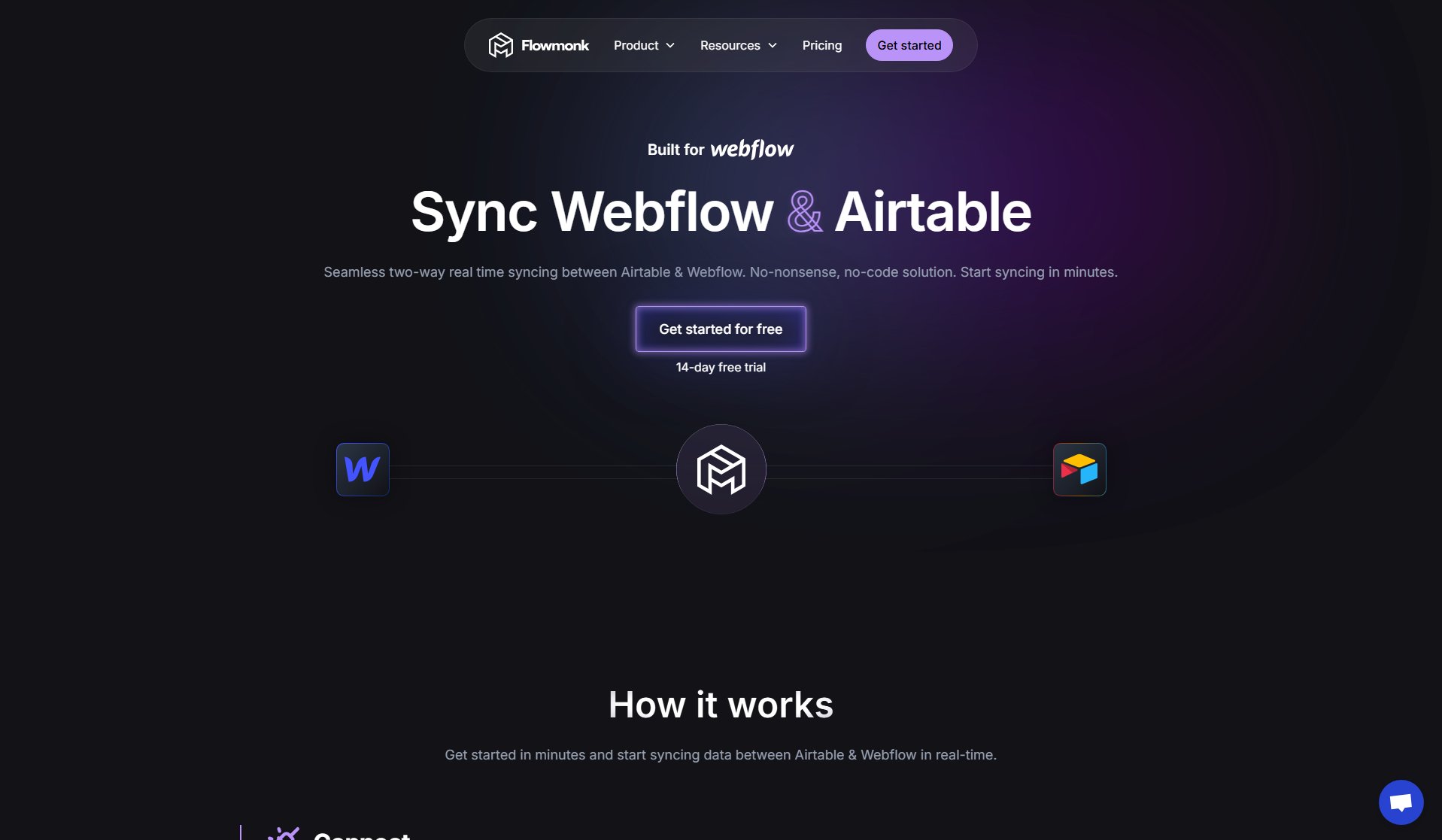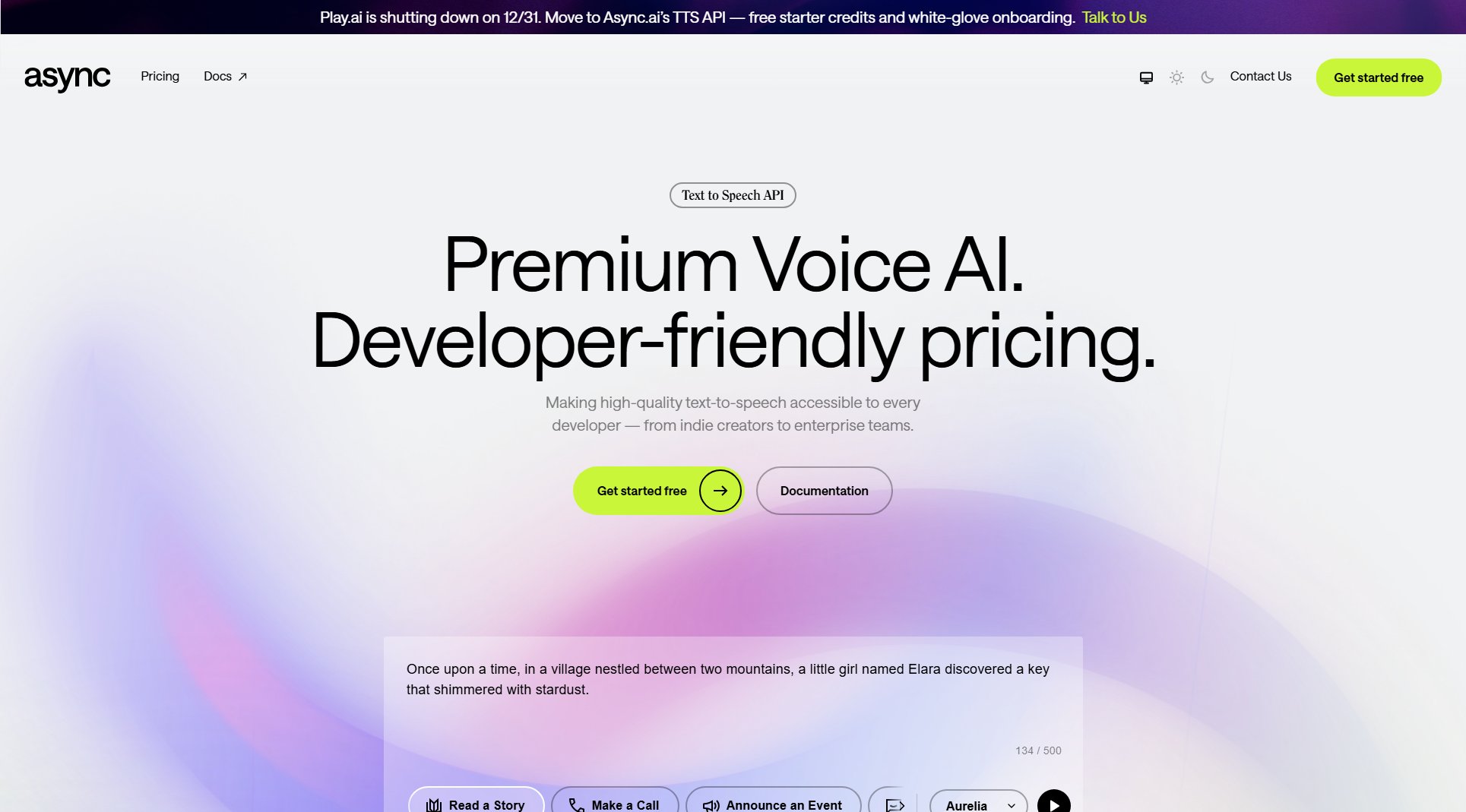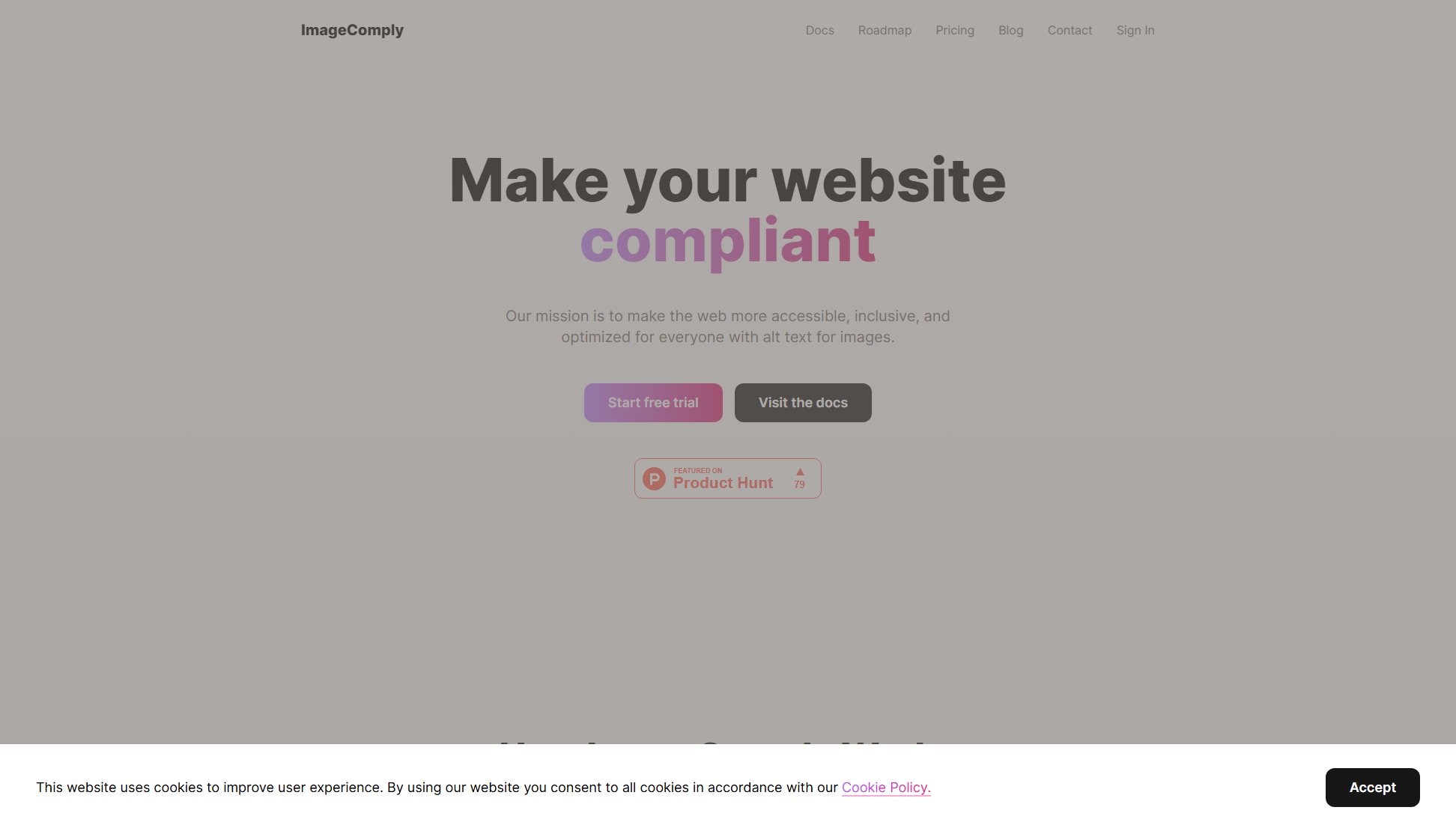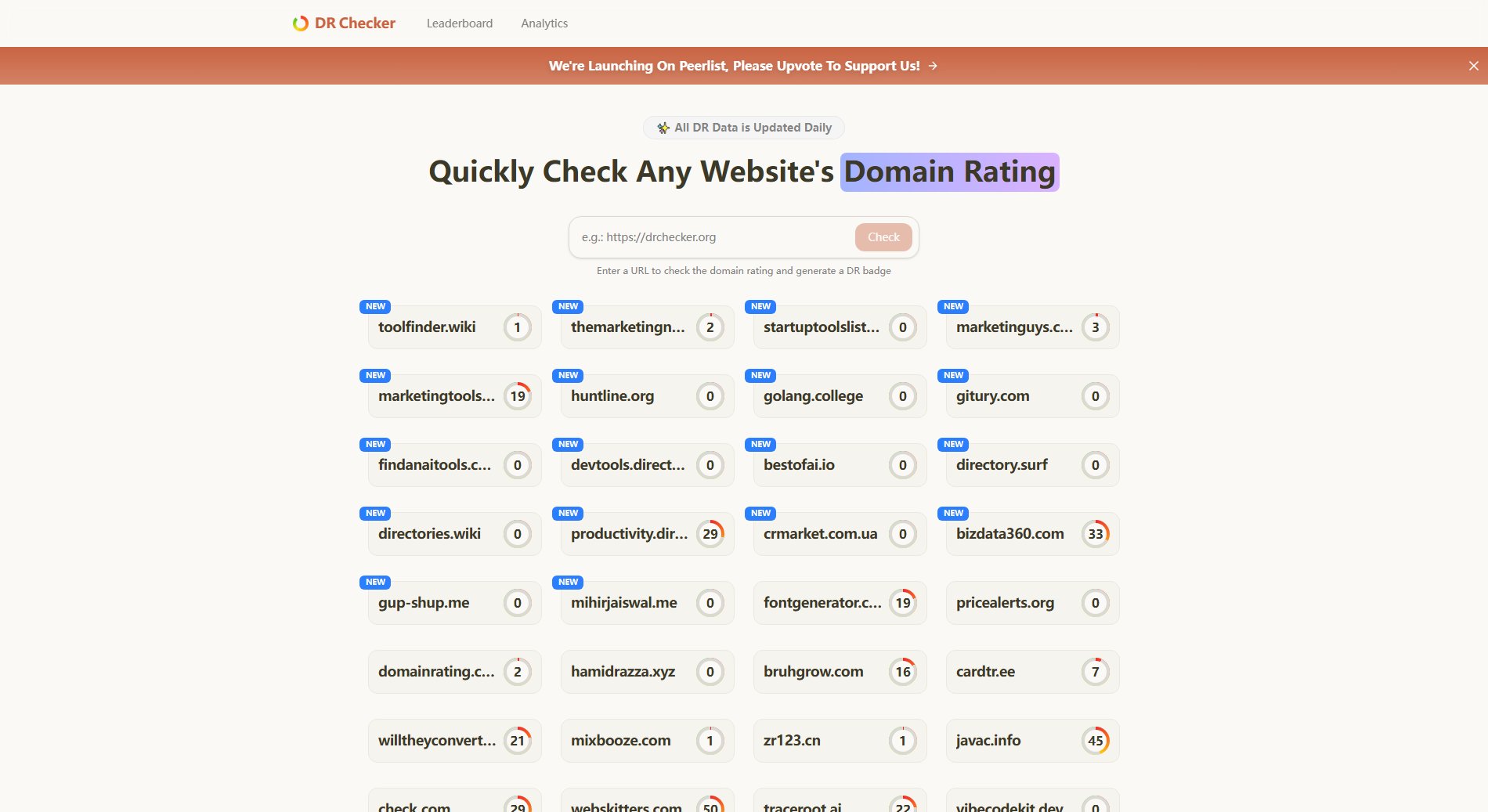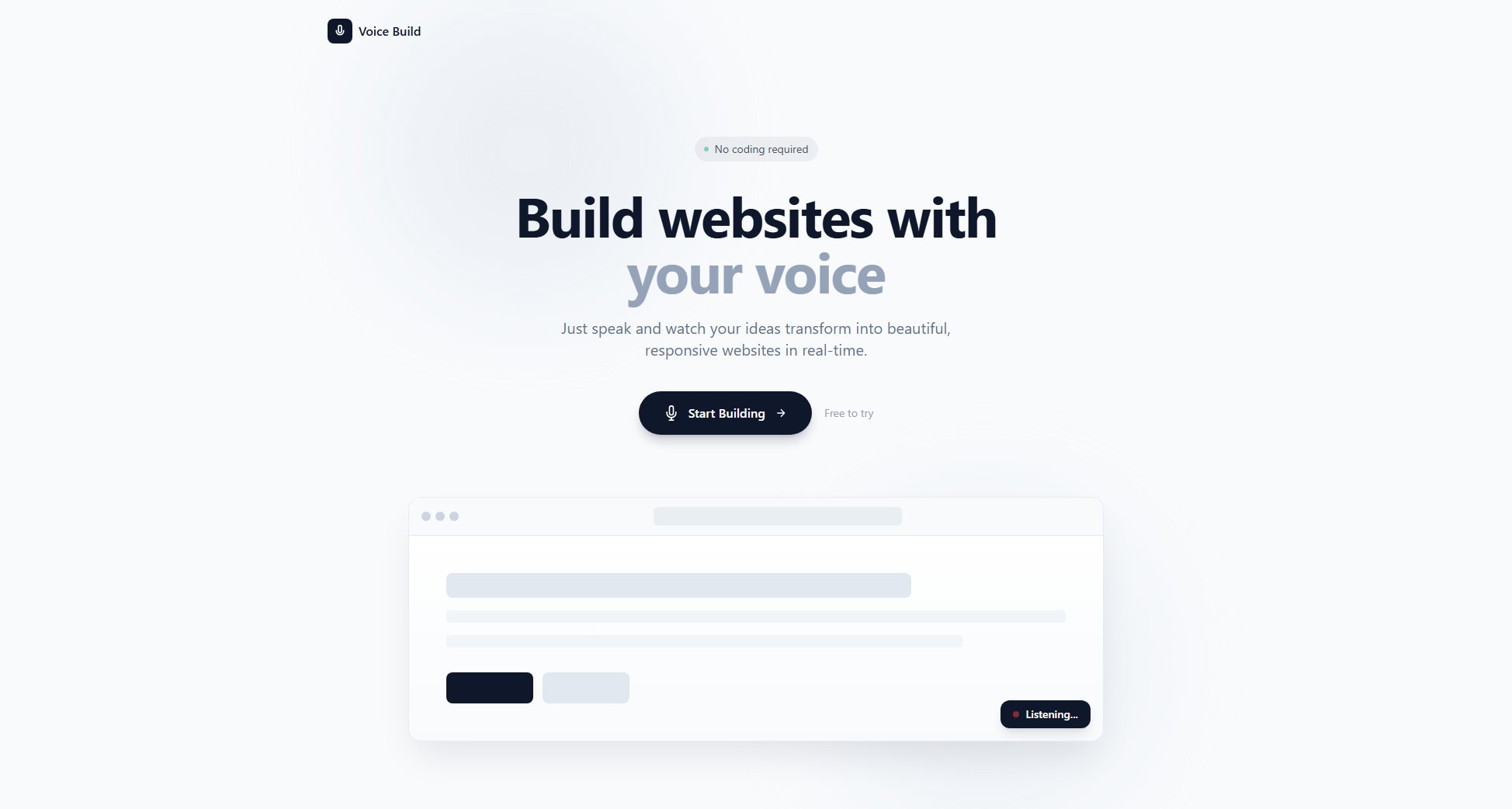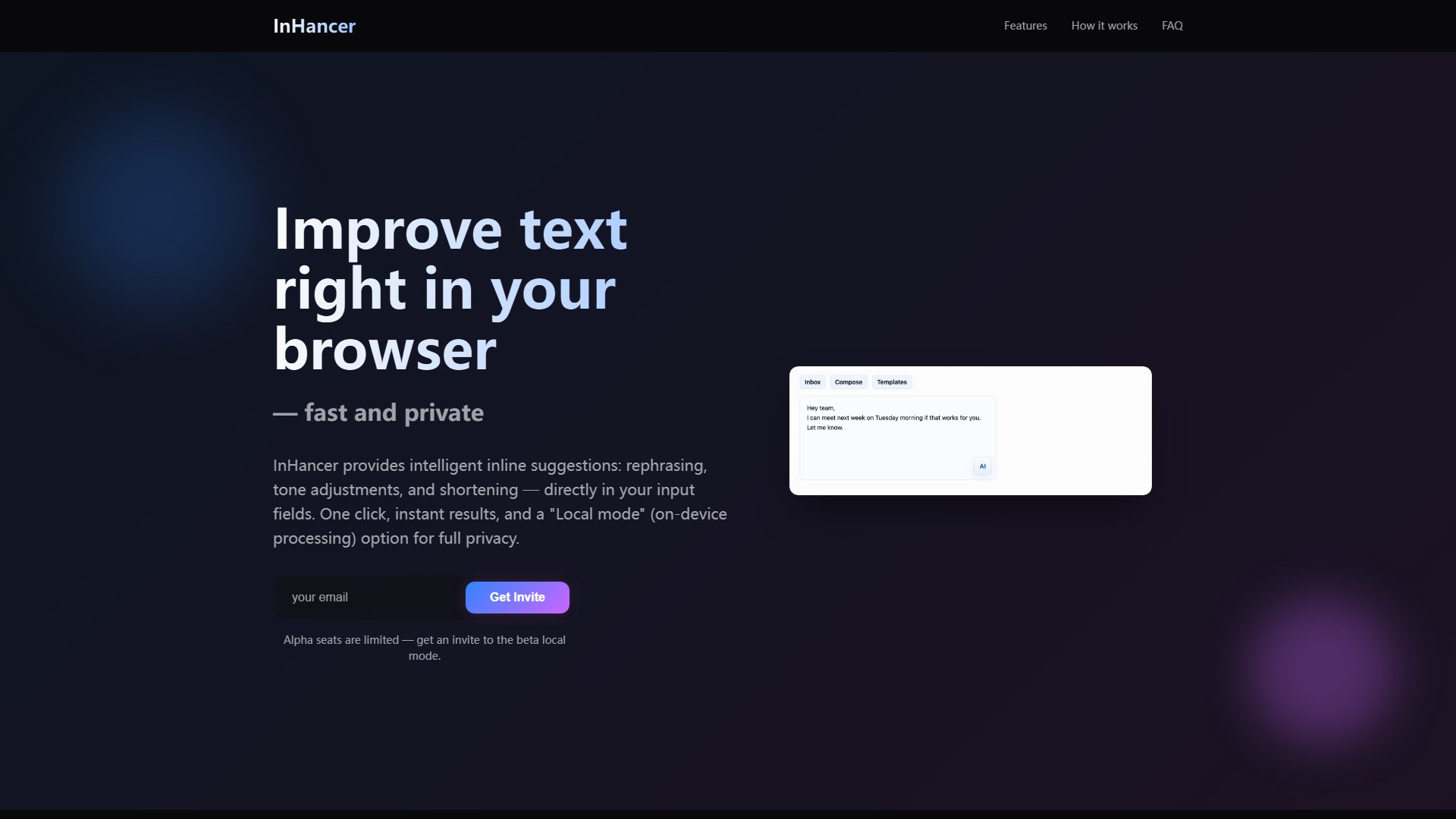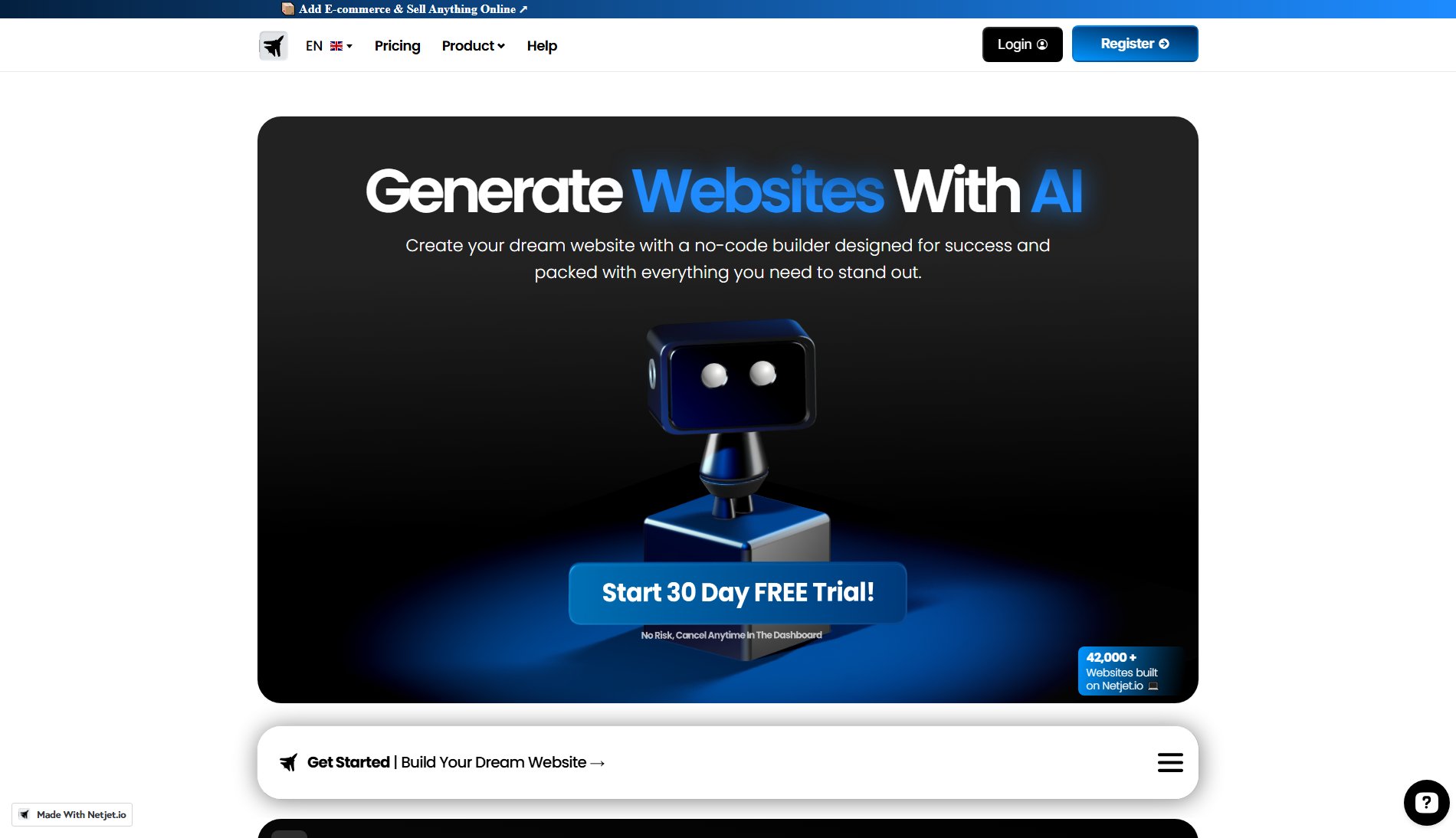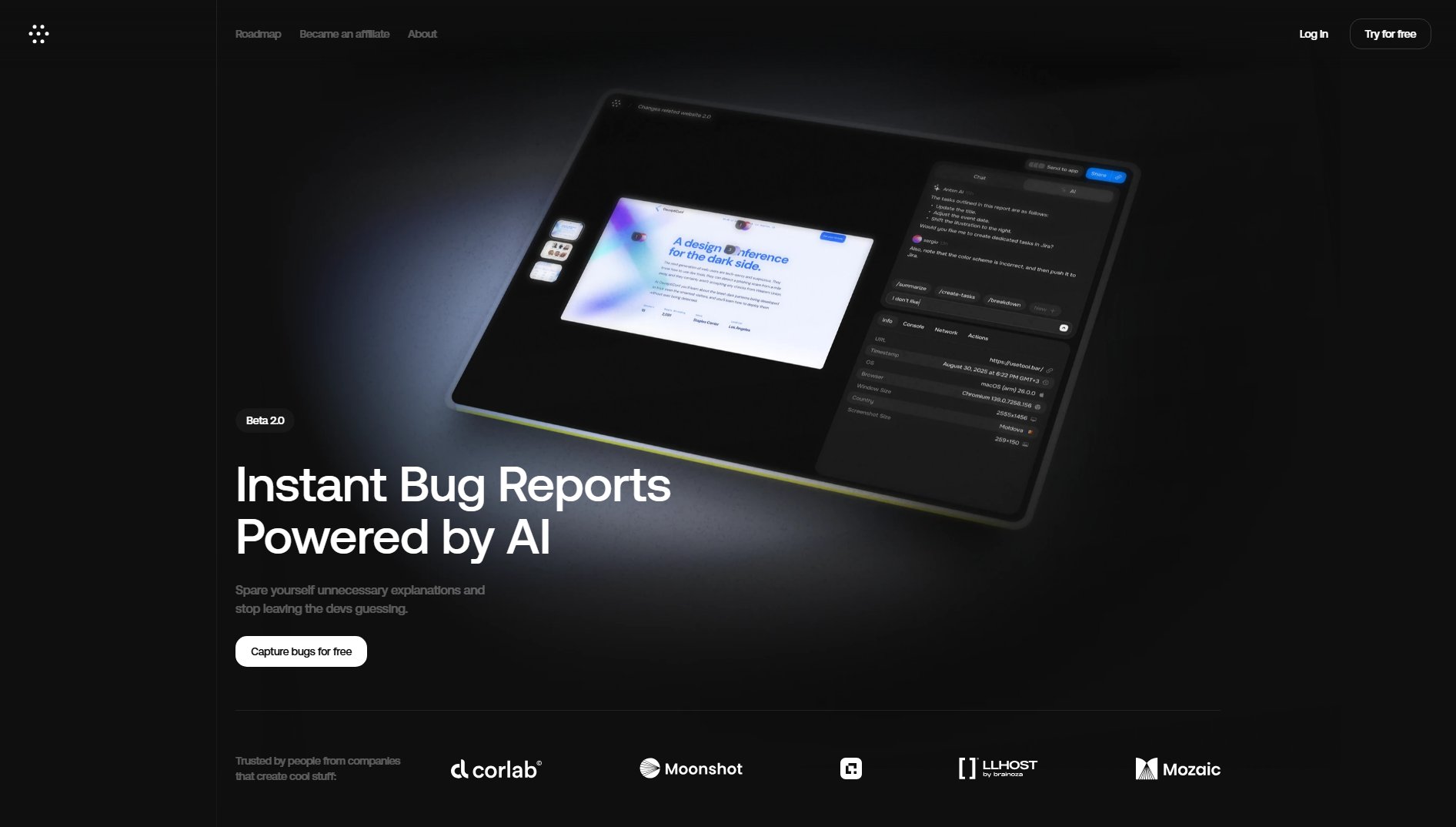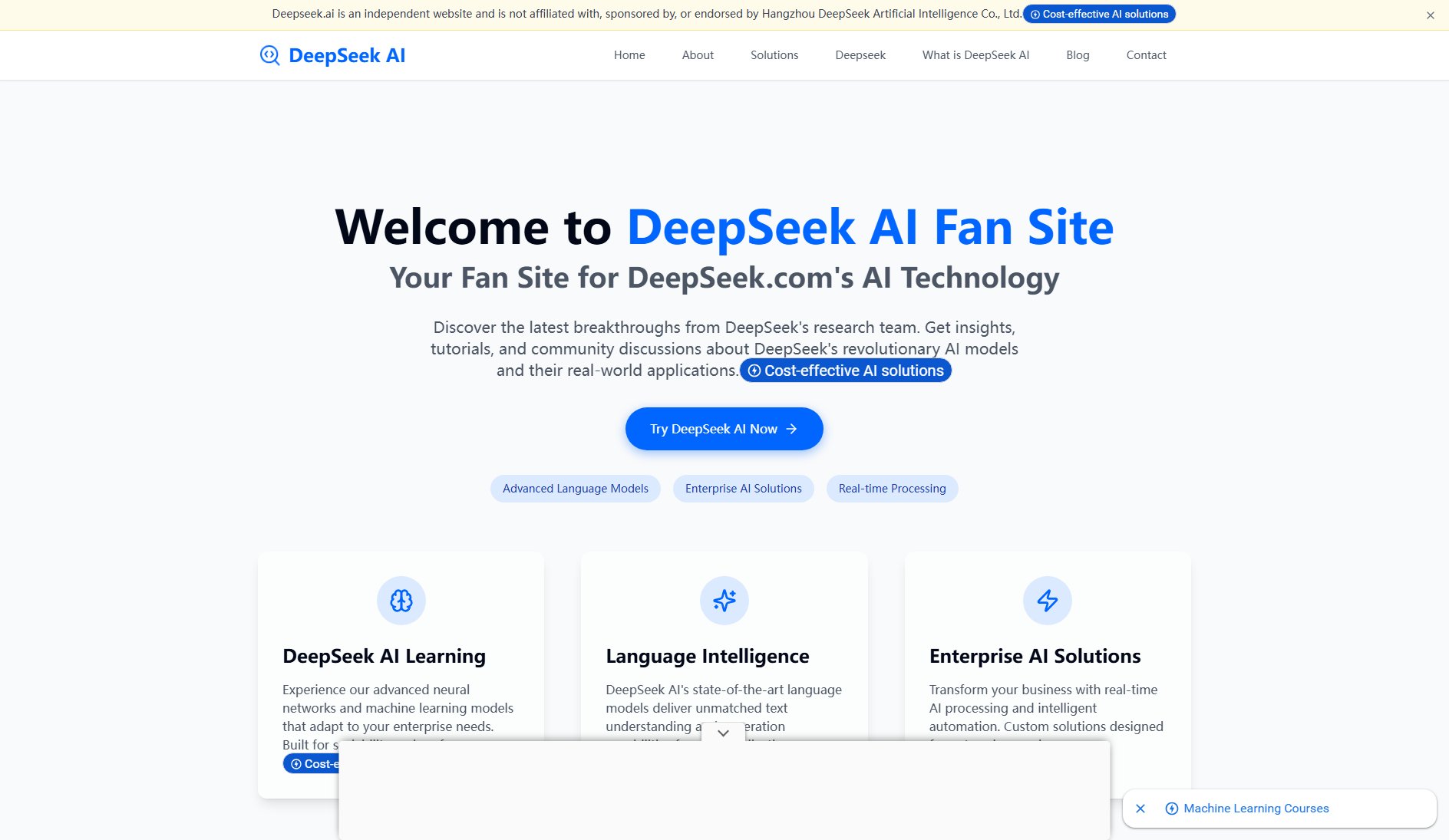WordPress Theme Detector
Identify WordPress themes instantly with this powerful Chrome extension.
What is WordPress Theme Detector? Complete Overview
The WordPress Theme Detector is a Chrome extension designed to help users quickly identify the themes used on any WordPress website. This tool is invaluable for web developers, designers, and WordPress enthusiasts who want to analyze or replicate the look and functionality of a website. The extension simplifies the process of theme detection, saving users time and effort in manually inspecting website code.
WordPress Theme Detector Interface & Screenshots
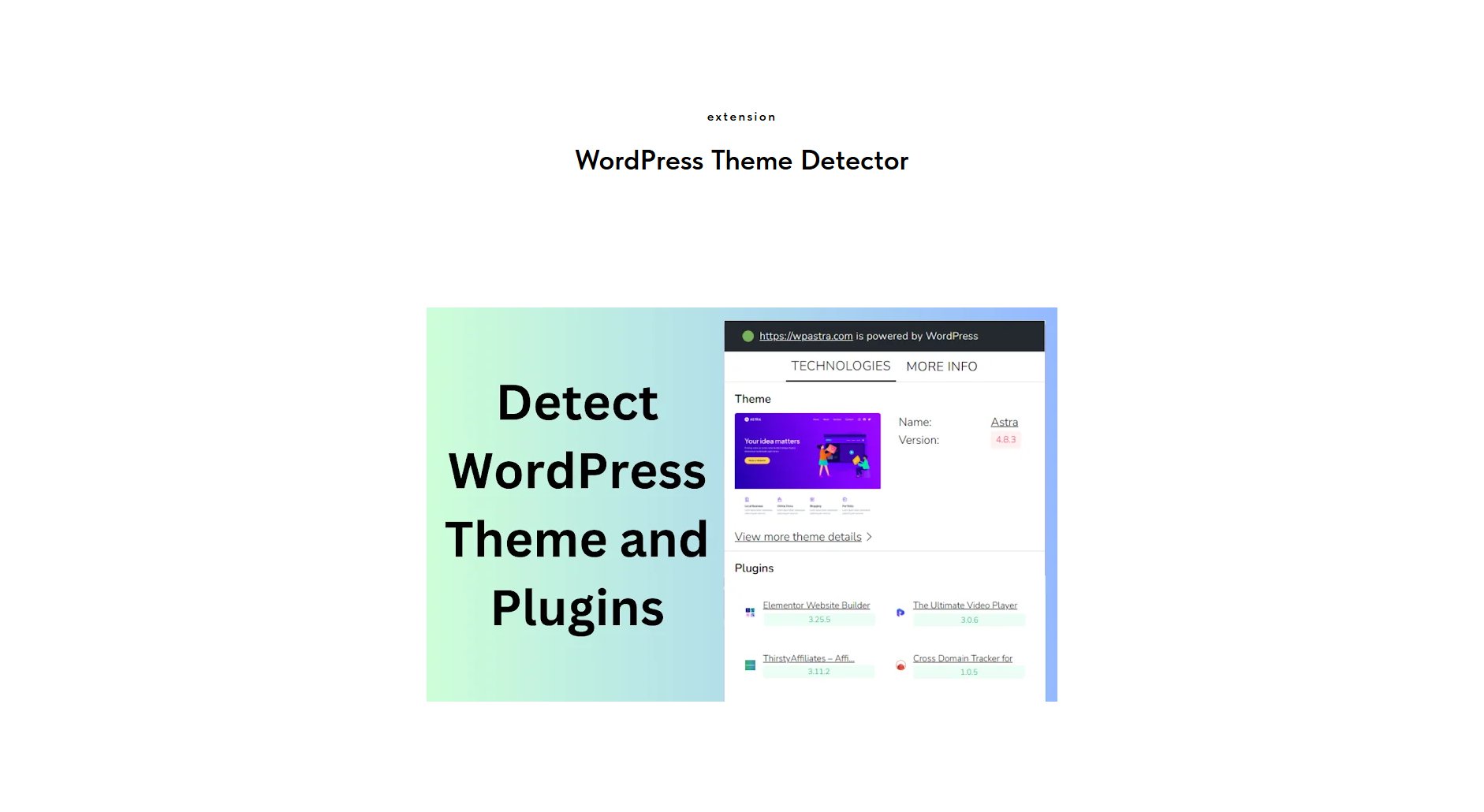
WordPress Theme Detector Official screenshot of the tool interface
What Can WordPress Theme Detector Do? Key Features
Instant Theme Detection
With just one click, the WordPress Theme Detector can identify the theme of any WordPress website, providing users with immediate results without the need for manual inspection.
User-Friendly Interface
The extension is designed with simplicity in mind, ensuring that even users with minimal technical knowledge can easily identify WordPress themes.
Chrome Integration
As a Chrome extension, it seamlessly integrates with your browser, allowing for quick and easy access to theme detection without leaving your current webpage.
Best WordPress Theme Detector Use Cases & Applications
Web Design Inspiration
Designers can use the WordPress Theme Detector to identify themes used on websites they admire, allowing them to explore similar designs for their own projects.
Competitive Analysis
Businesses can analyze competitors' websites to understand the themes they are using, helping them make informed decisions about their own web presence.
Theme Development
Developers can study popular themes to understand best practices and common features, aiding in the creation of their own custom themes.
How to Use WordPress Theme Detector: Step-by-Step Guide
Install the WordPress Theme Detector extension from the Chrome Web Store.
Navigate to any WordPress website you wish to analyze.
Click on the extension icon in your Chrome browser toolbar.
View the detected theme details provided by the extension.
WordPress Theme Detector Pros and Cons: Honest Review
Pros
Considerations
Is WordPress Theme Detector Worth It? FAQ & Reviews
Yes, the WordPress Theme Detector is completely free to use with no hidden charges.
The extension works on most WordPress websites, but some custom themes or heavily modified sites may not be detectable.
No, the WordPress Theme Detector is designed to be user-friendly and requires no technical knowledge to operate.