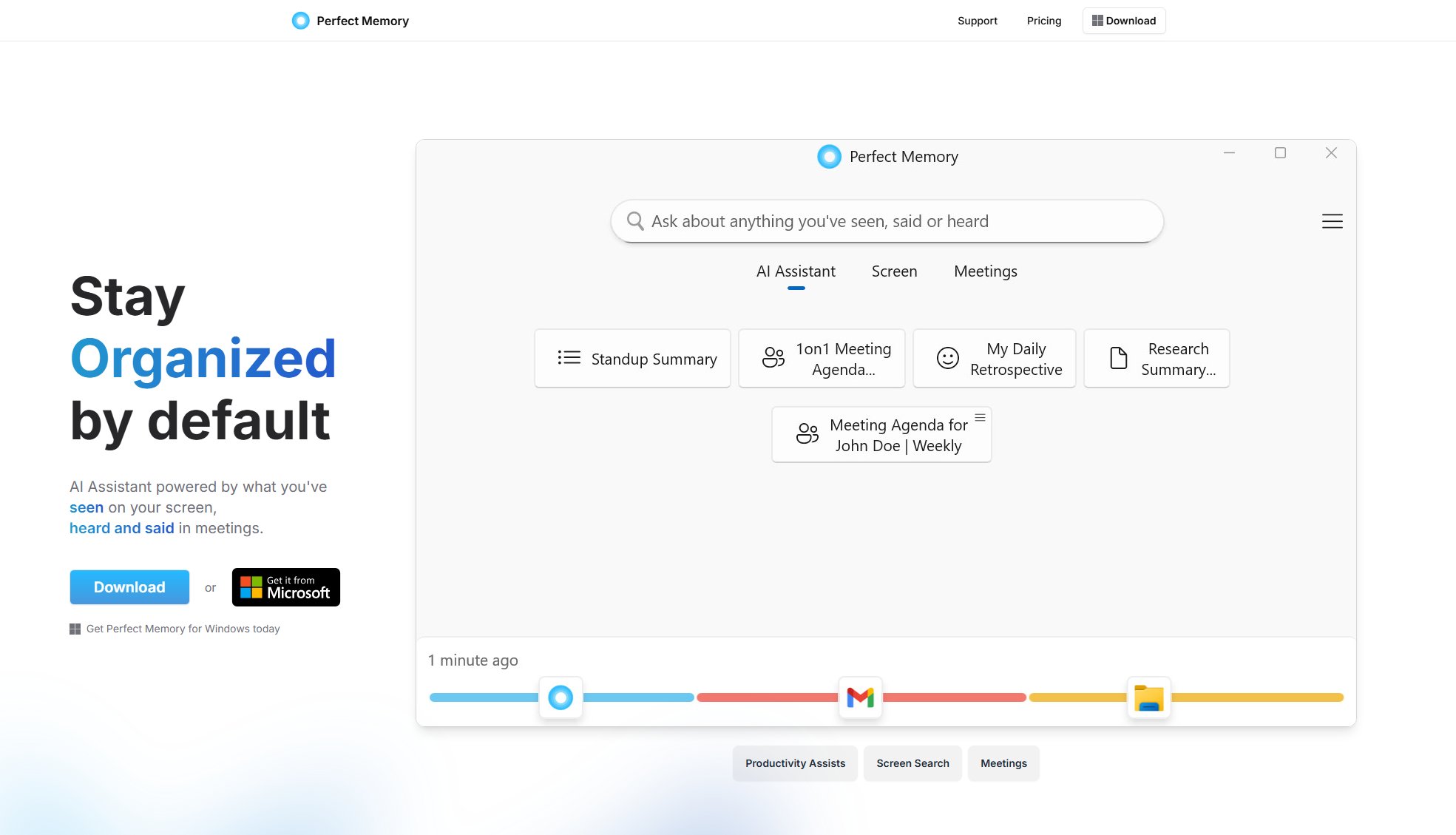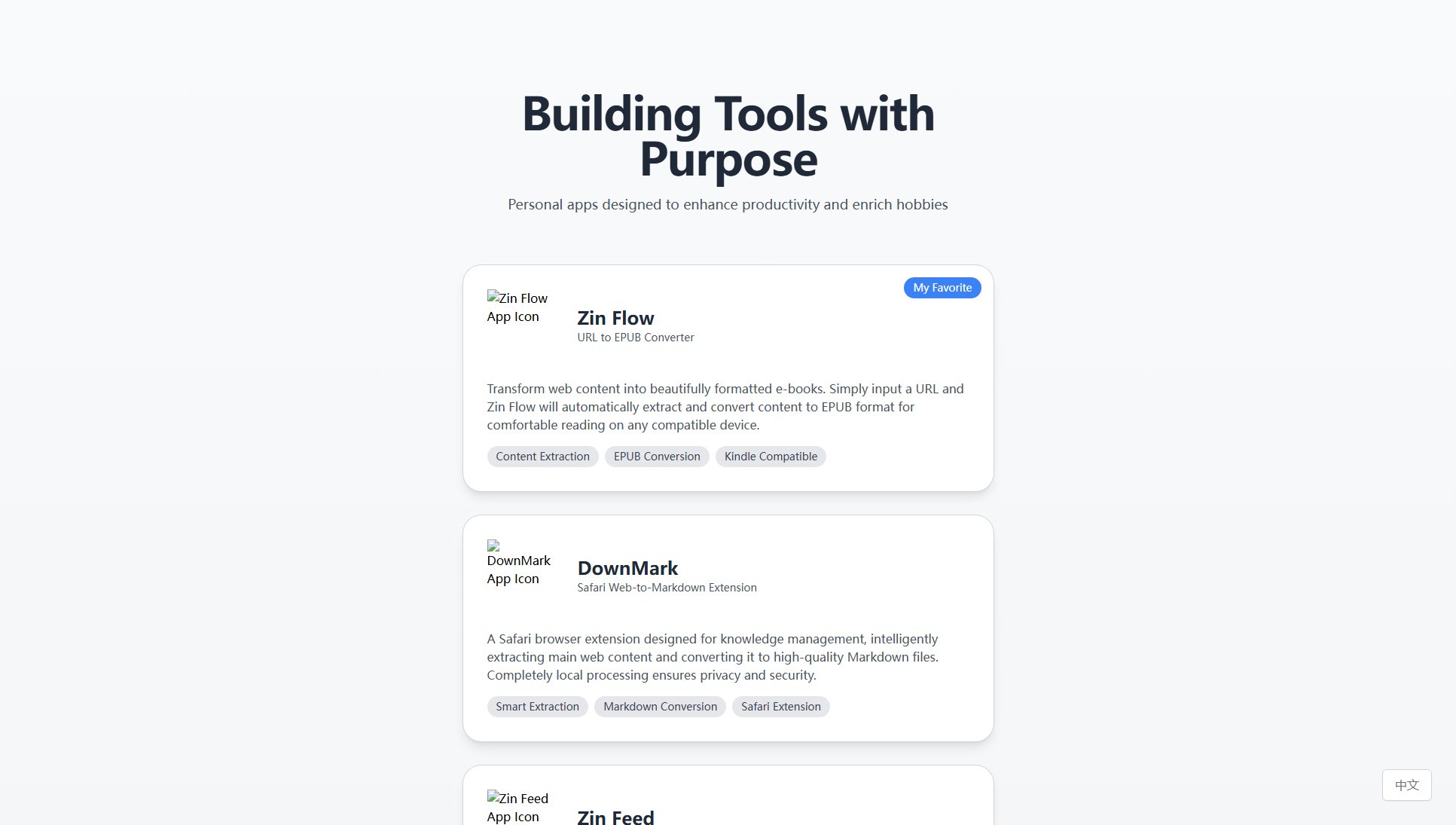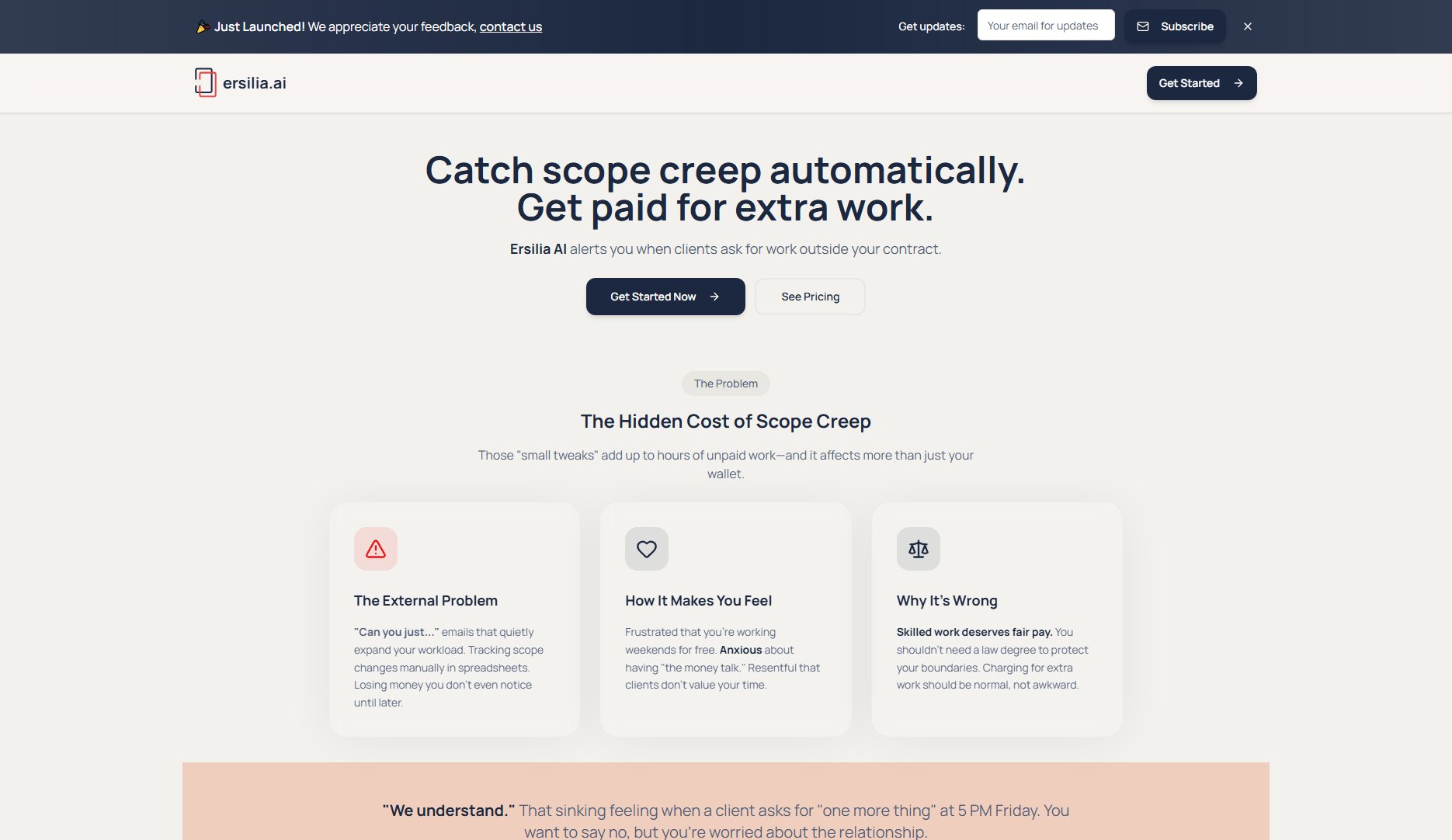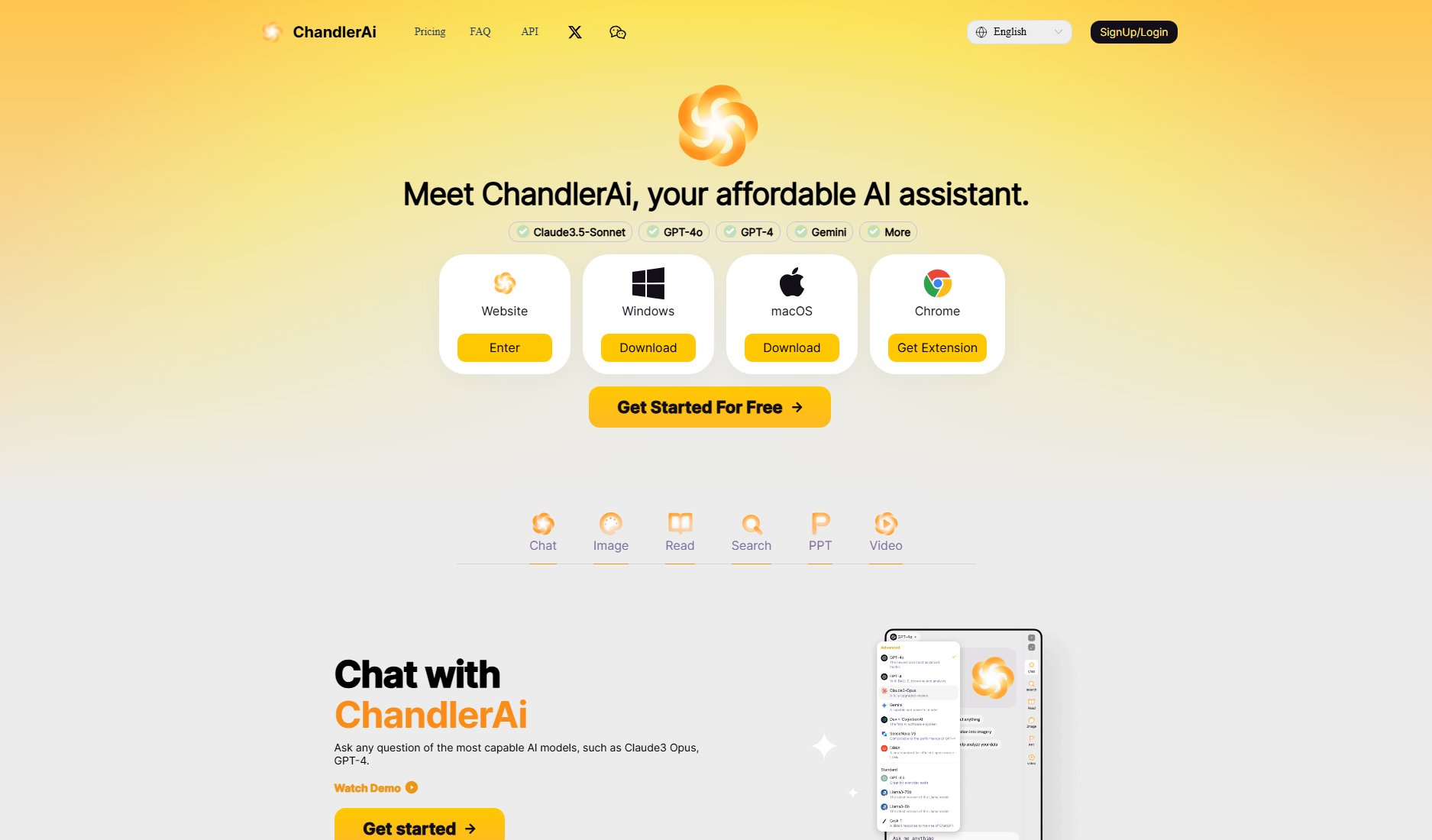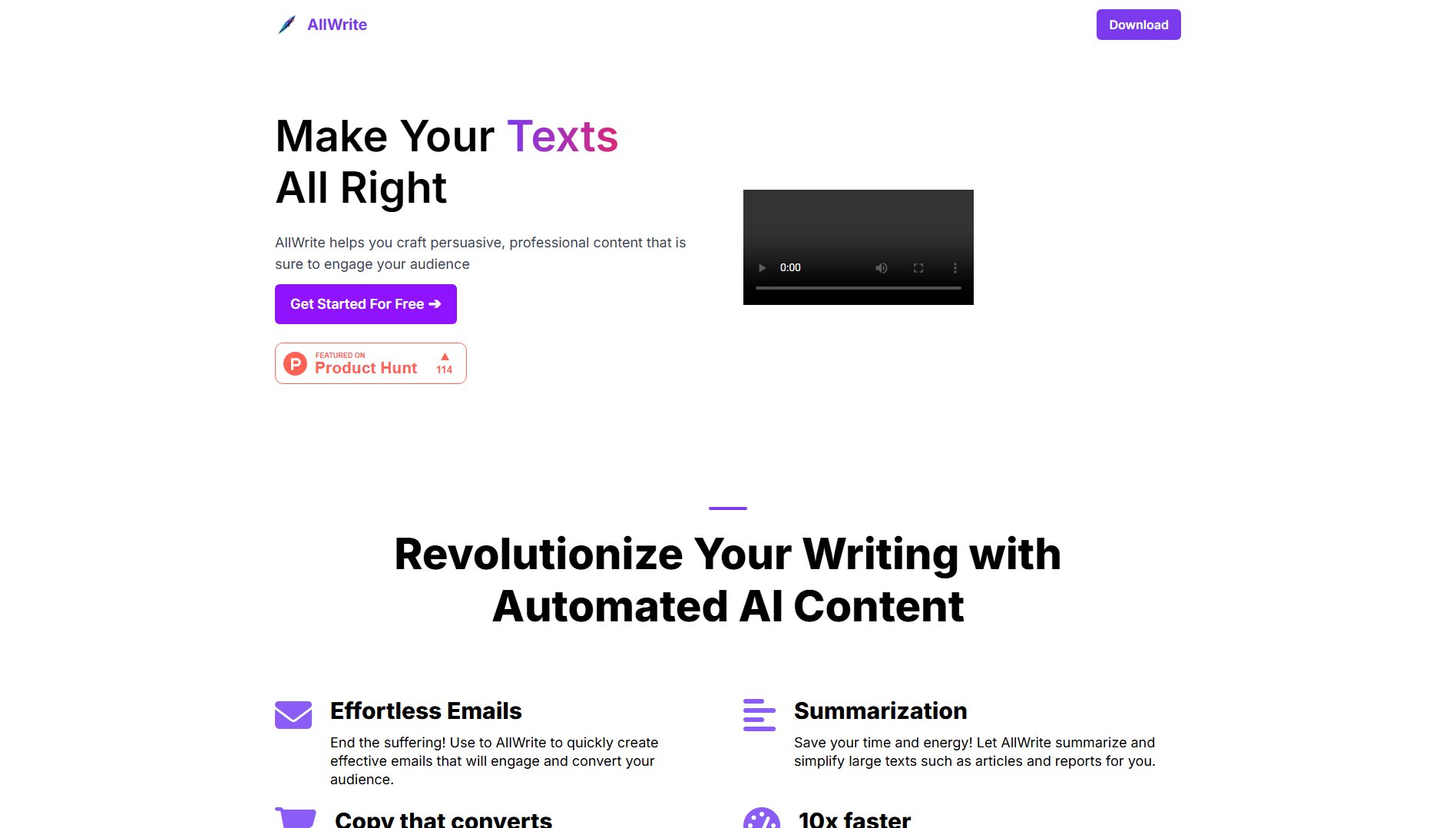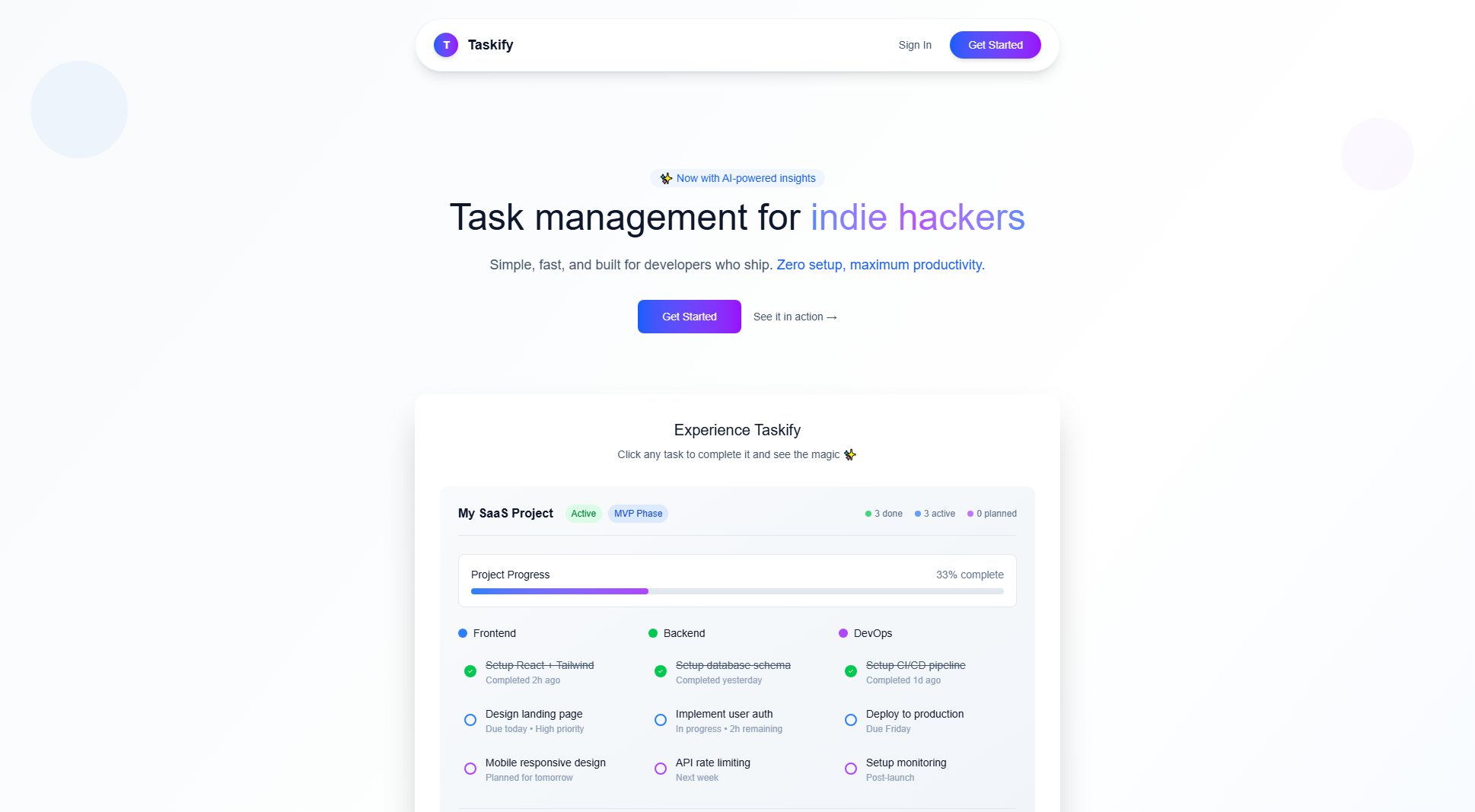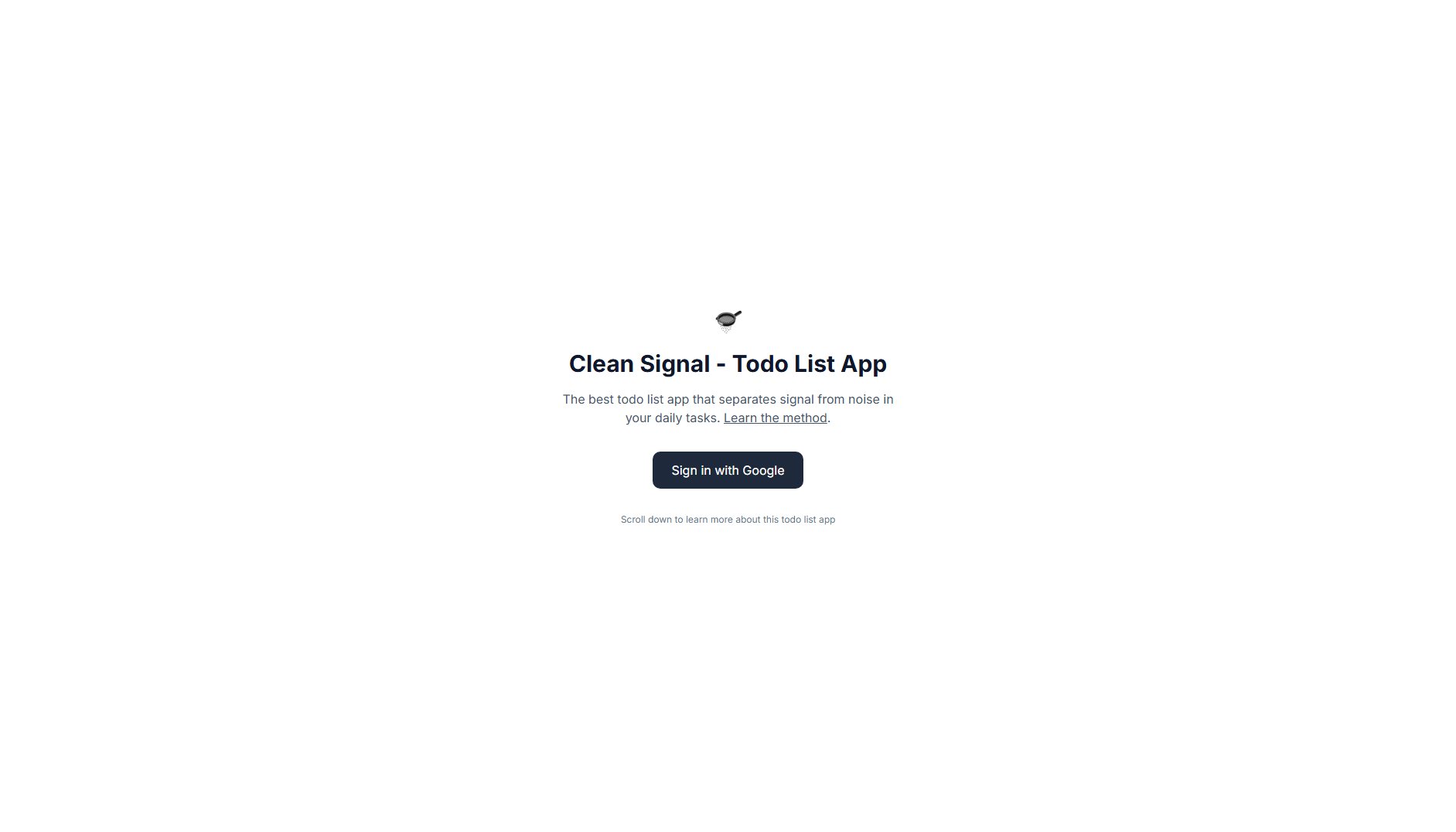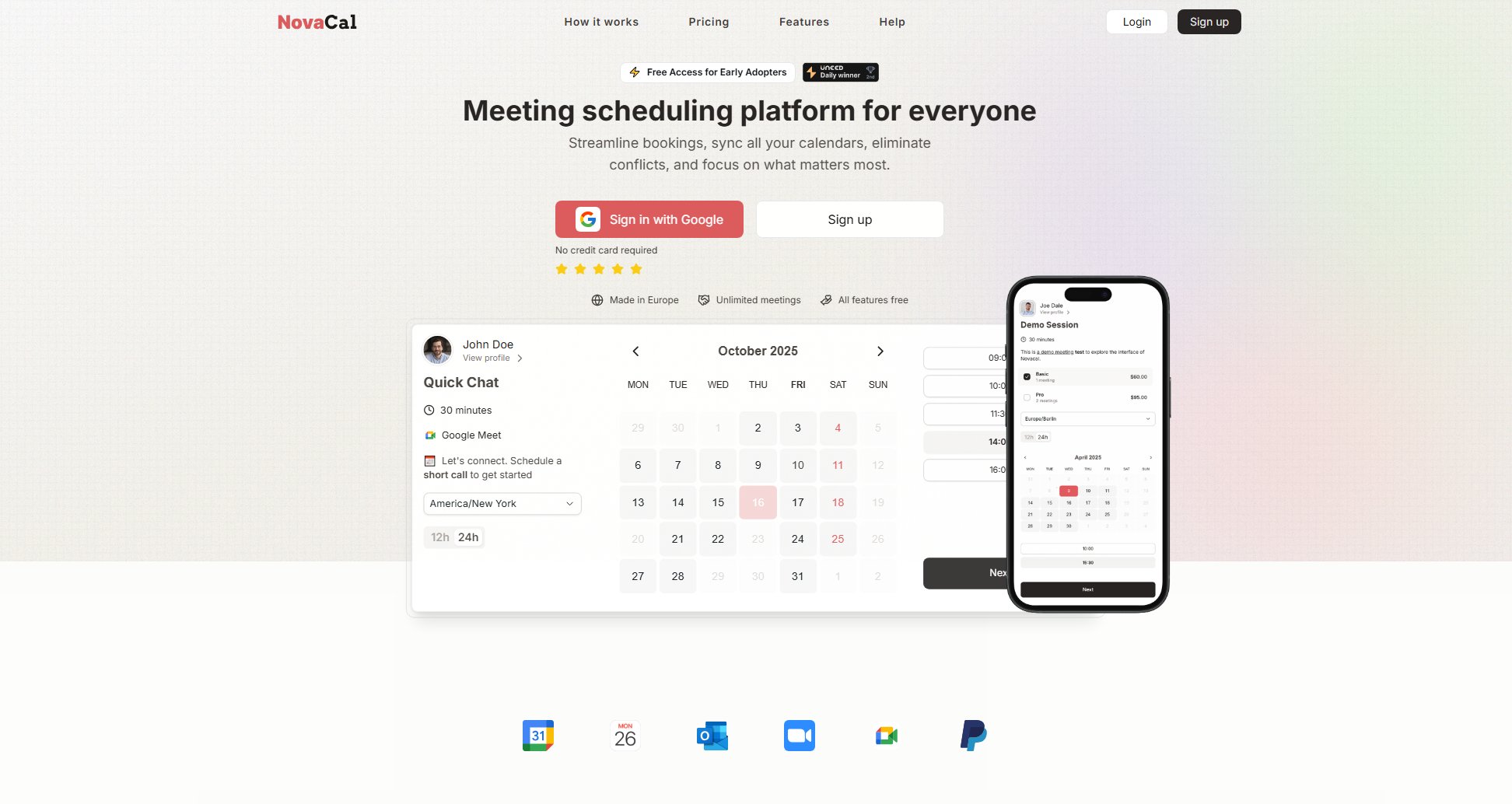Sqrlly
Helping freelancers plan time and communicate with clients
What is Sqrlly? Complete Overview
Sqrlly is a specialized tool designed to address the two major challenges freelancers face: planning their working hours efficiently and maintaining transparent communication with clients. The tool allows freelancers to dynamically adjust their working plans, track hours, and calculate earnings in real-time. Additionally, Sqrlly provides a client portal that displays worked hours, upcoming work schedules, and progress summaries, enhancing client transparency and satisfaction. Targeted at freelancers who work directly with clients and aim to grow their business, Sqrlly is ideal for those who value structured time management and professional client interactions.
Sqrlly Interface & Screenshots
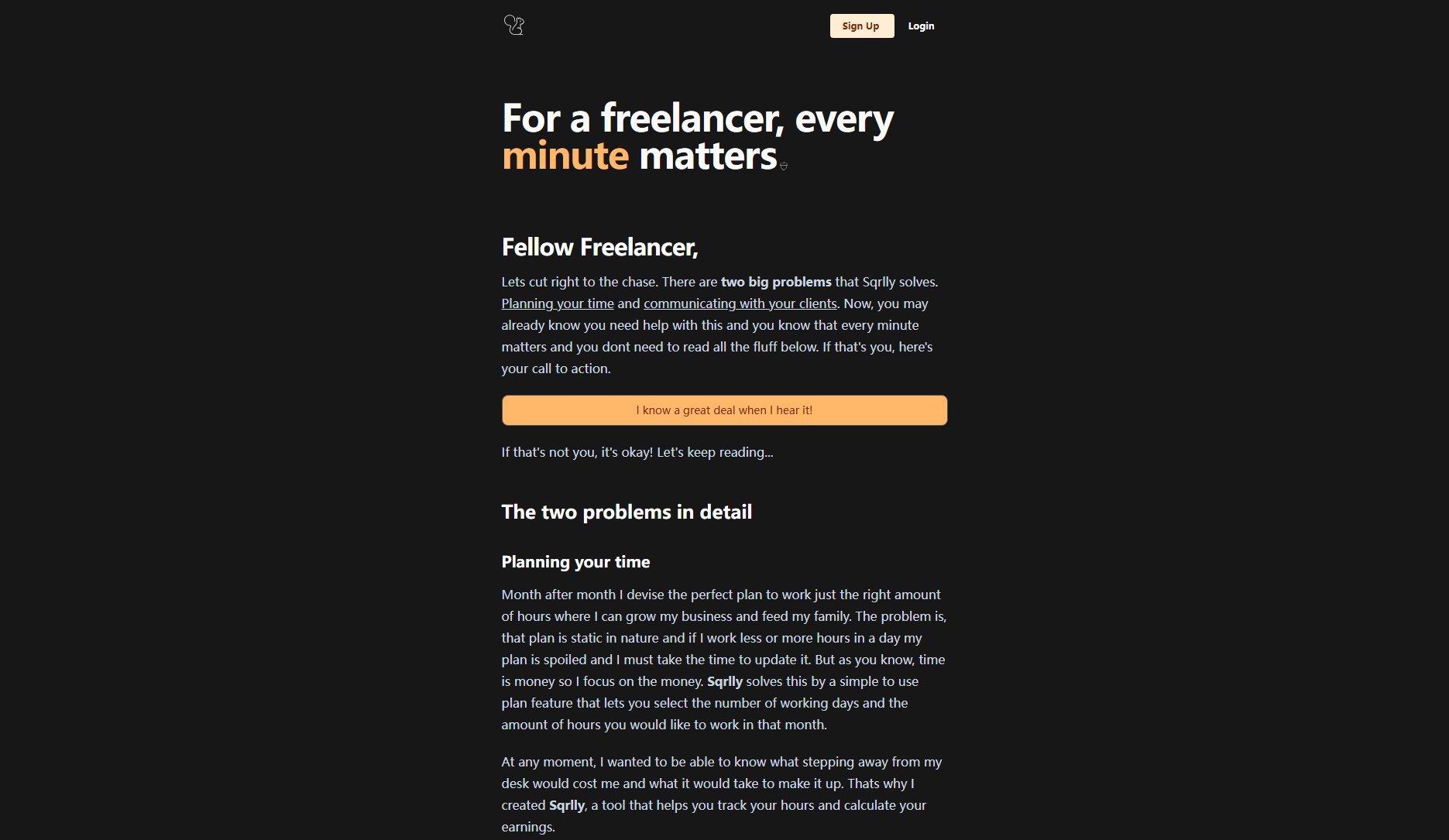
Sqrlly Official screenshot of the tool interface
What Can Sqrlly Do? Key Features
Dynamic Time Planning
Sqrlly enables freelancers to set their preferred working days and hours for the month. The tool dynamically adjusts the plan if hours are under or overworked, ensuring freelancers always know the financial impact of their time management decisions.
Real-time Earnings Calculation
Freelancers can track their hours in real-time and instantly see how their working hours translate into earnings. This feature helps in making informed decisions about taking breaks or working extra hours.
Client Portal
Sqrlly's client portal provides clients with a clear view of the hours worked, upcoming schedules, and progress updates. This transparency helps in setting client expectations and building trust.
Customized Client Dashboard
Freelancers can personalize the client dashboard to reflect their brand and provide a professional experience. This feature enhances client relationships by offering a world-class interface.
Hour Tracking
For freelancers required to log hours or those who prefer to track their time, Sqrlly offers a simple yet effective tracking system that integrates seamlessly with their planning tools.
Best Sqrlly Use Cases & Applications
Freelancer Managing Multiple Clients
A freelancer juggling multiple projects can use Sqrlly to allocate hours efficiently across clients. The client portal ensures each client is aware of the time dedicated to their project, reducing misunderstandings.
Freelancer with Variable Work Hours
For freelancers whose hours vary daily, Sqrlly's dynamic planning adjusts the monthly schedule to account for over or underworked days, ensuring they meet financial goals.
Freelancer Seeking Professional Client Interactions
Freelancers aiming to provide a premium client experience use Sqrlly's customized dashboard to offer transparency and build stronger client relationships.
How to Use Sqrlly: Step-by-Step Guide
Sign up for Sqrlly by visiting the website and creating an account. The process is quick and requires basic information about your freelance business.
Set up your monthly working plan by selecting the number of working days and the hours you aim to work each day. Sqrlly will calculate your total planned hours for the month.
Start tracking your working hours as you complete tasks. Sqrlly will update your earnings and remaining hours in real-time.
Invite your clients to the portal where they can view your worked hours, upcoming schedules, and progress summaries.
Adjust your plan as needed throughout the month. Sqrlly will help you stay on track by showing the impact of any changes on your earnings and schedule.
Sqrlly Pros and Cons: Honest Review
Pros
Considerations
Is Sqrlly Worth It? FAQ & Reviews
No, Sqrlly is designed for freelancers who work directly with clients and manage their own schedules. It does not integrate with platforms like Upwork.
Yes, Sqrlly offers a free plan with basic features. You can upgrade to the Pro plan for advanced functionalities.
Sqrlly provides a client portal where clients can see your worked hours, upcoming schedules, and progress summaries, ensuring transparency and trust.
Sqrlly's dynamic planning adjusts your schedule in real-time, showing the impact of any changes on your earnings and remaining work hours.
The free plan may have limitations on client numbers, while the Pro plan offers unlimited client access.