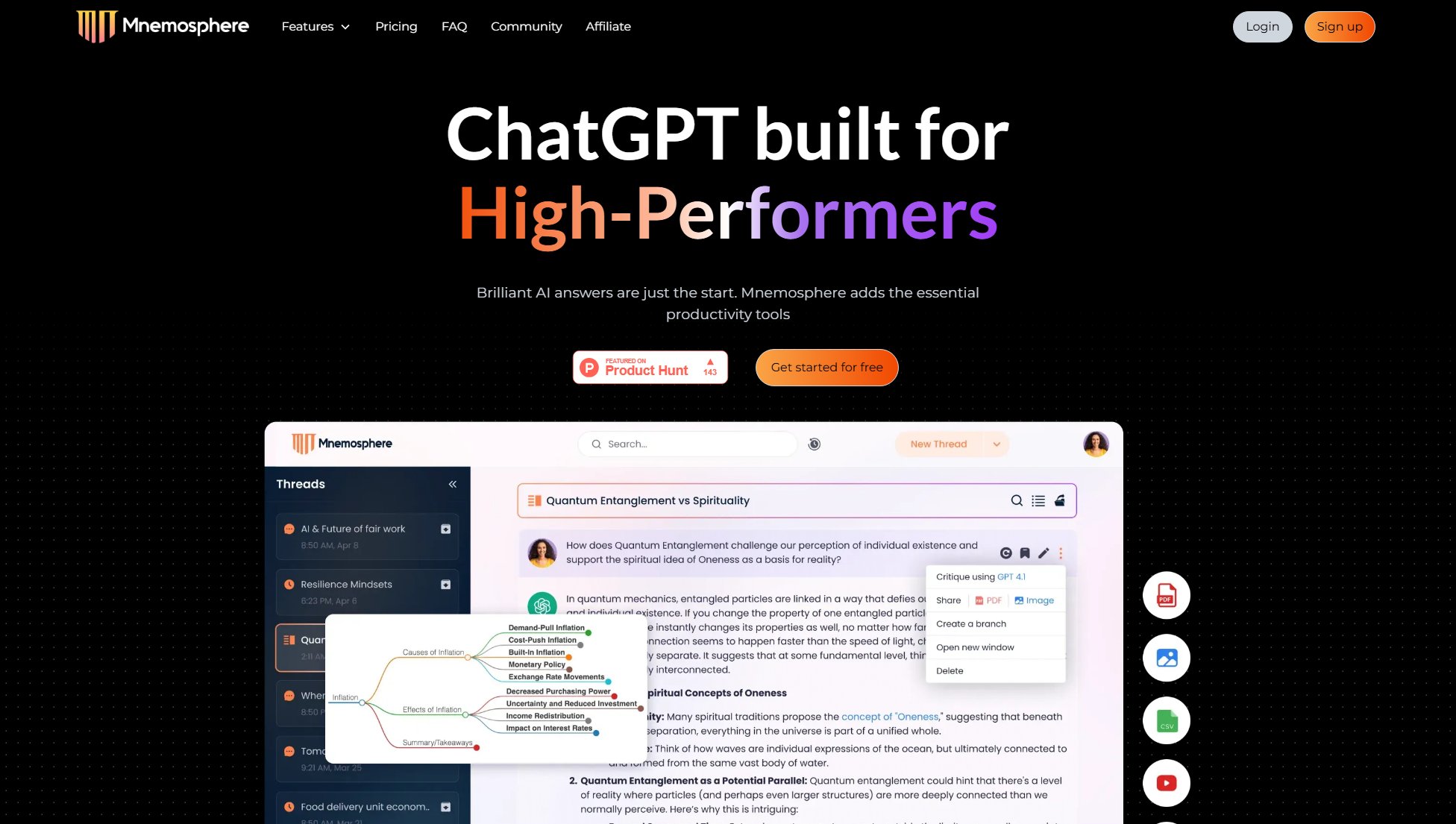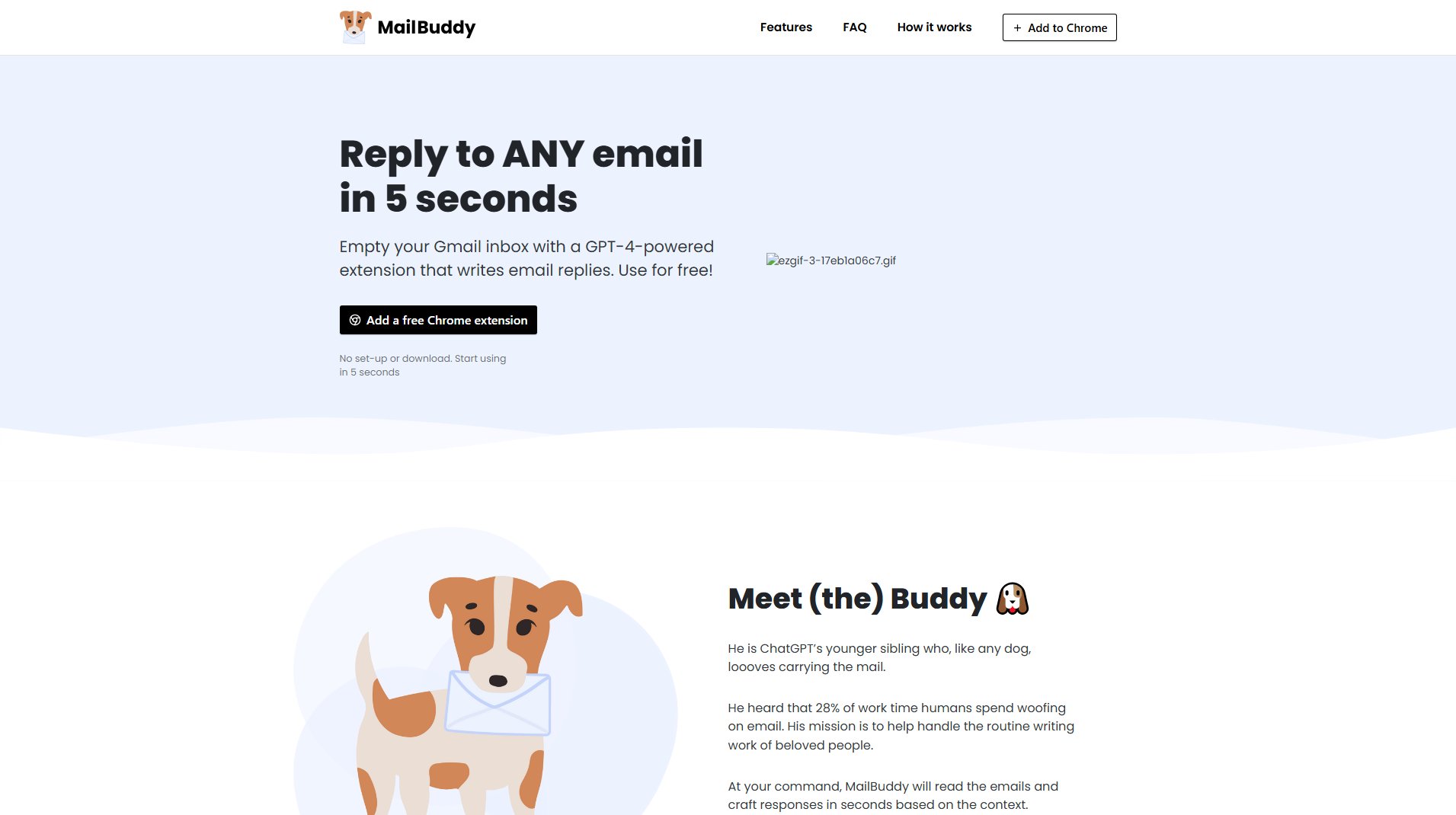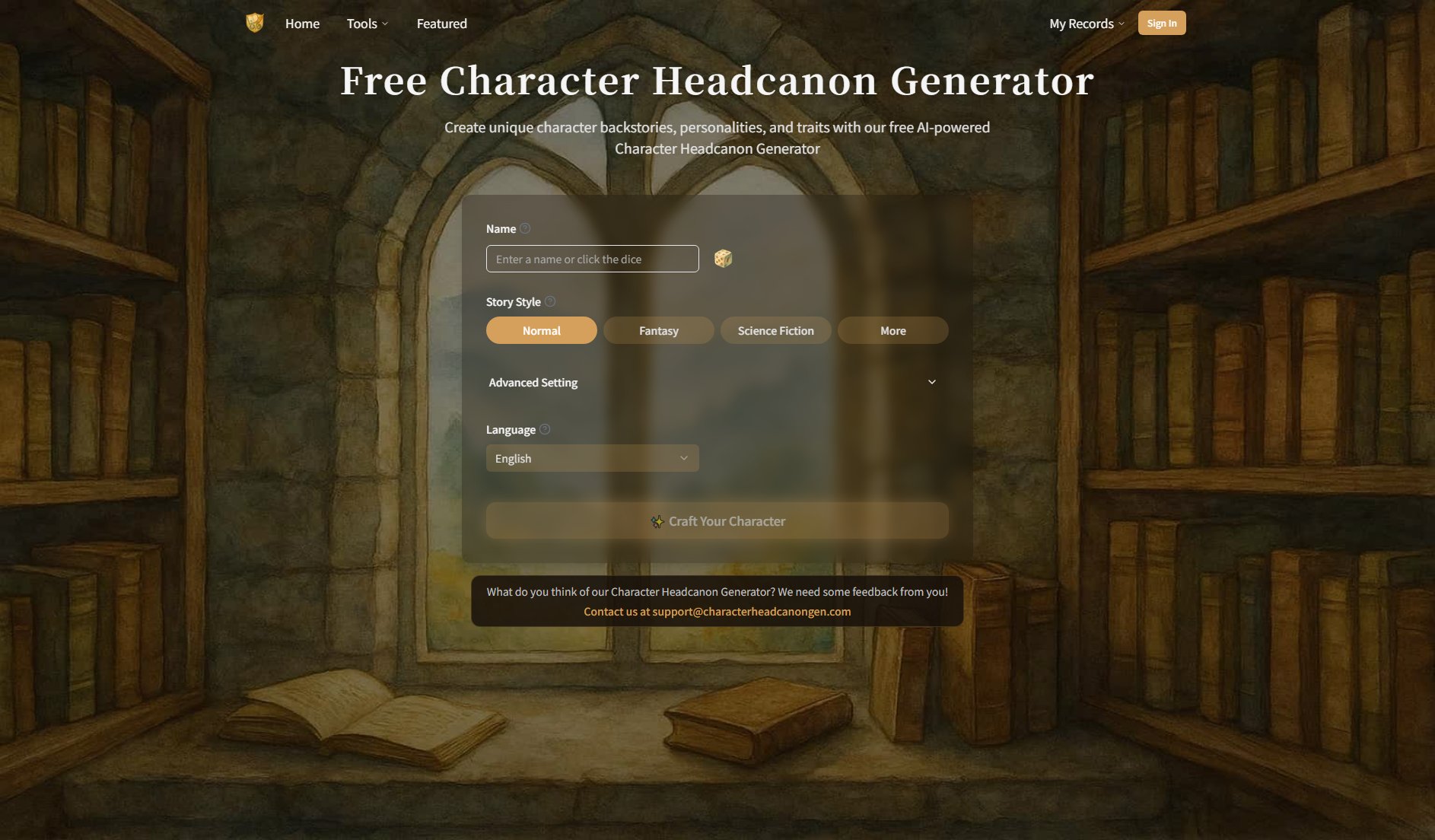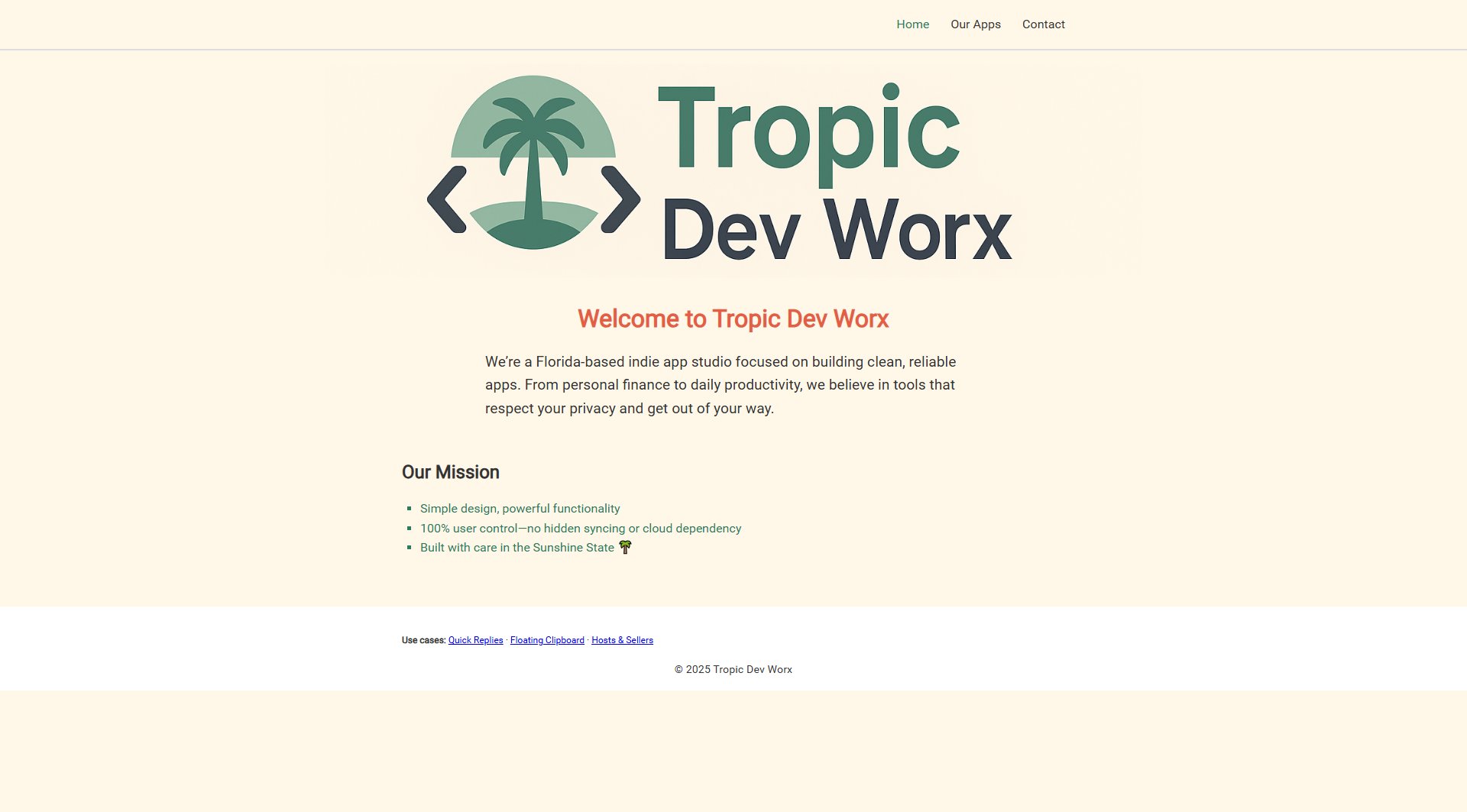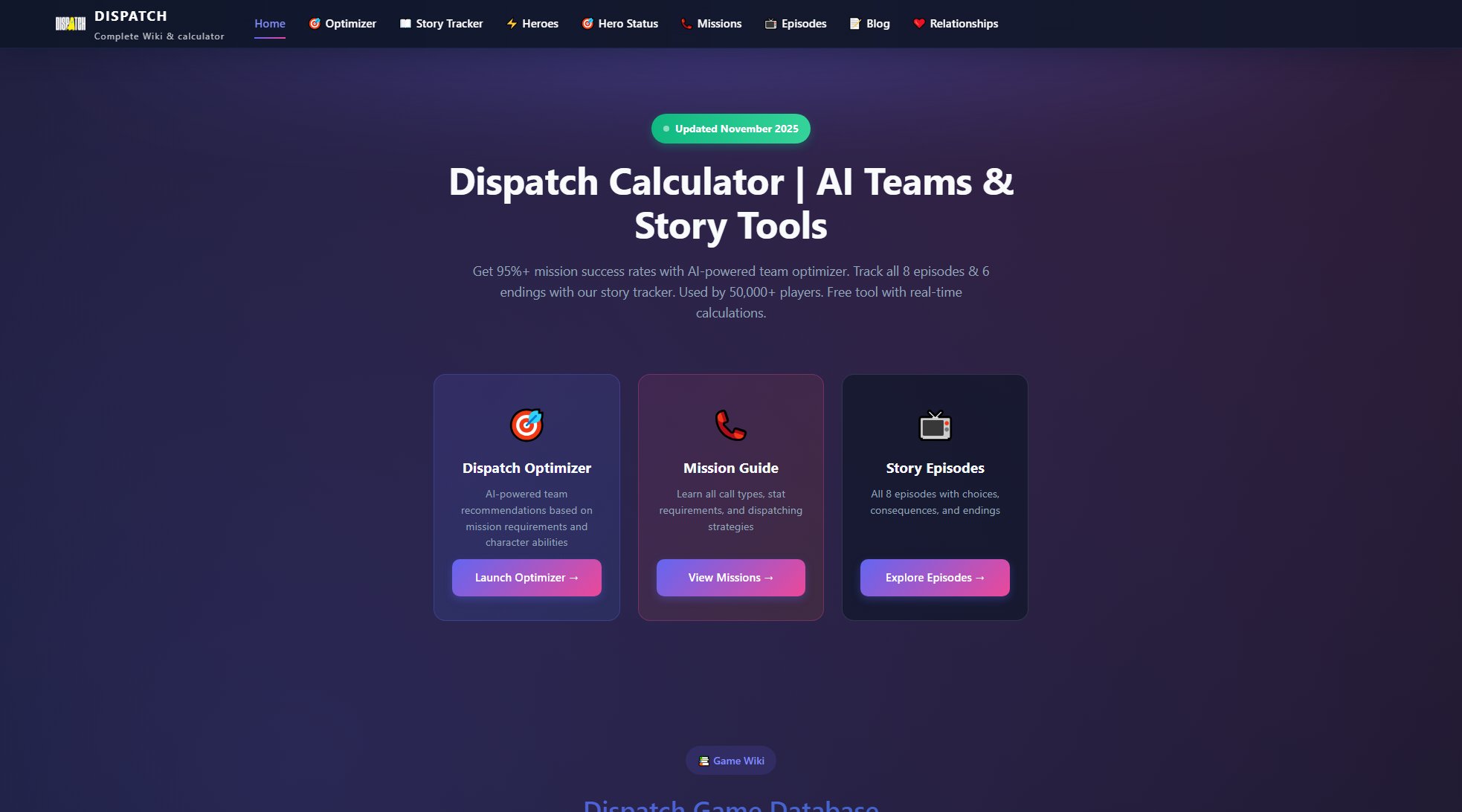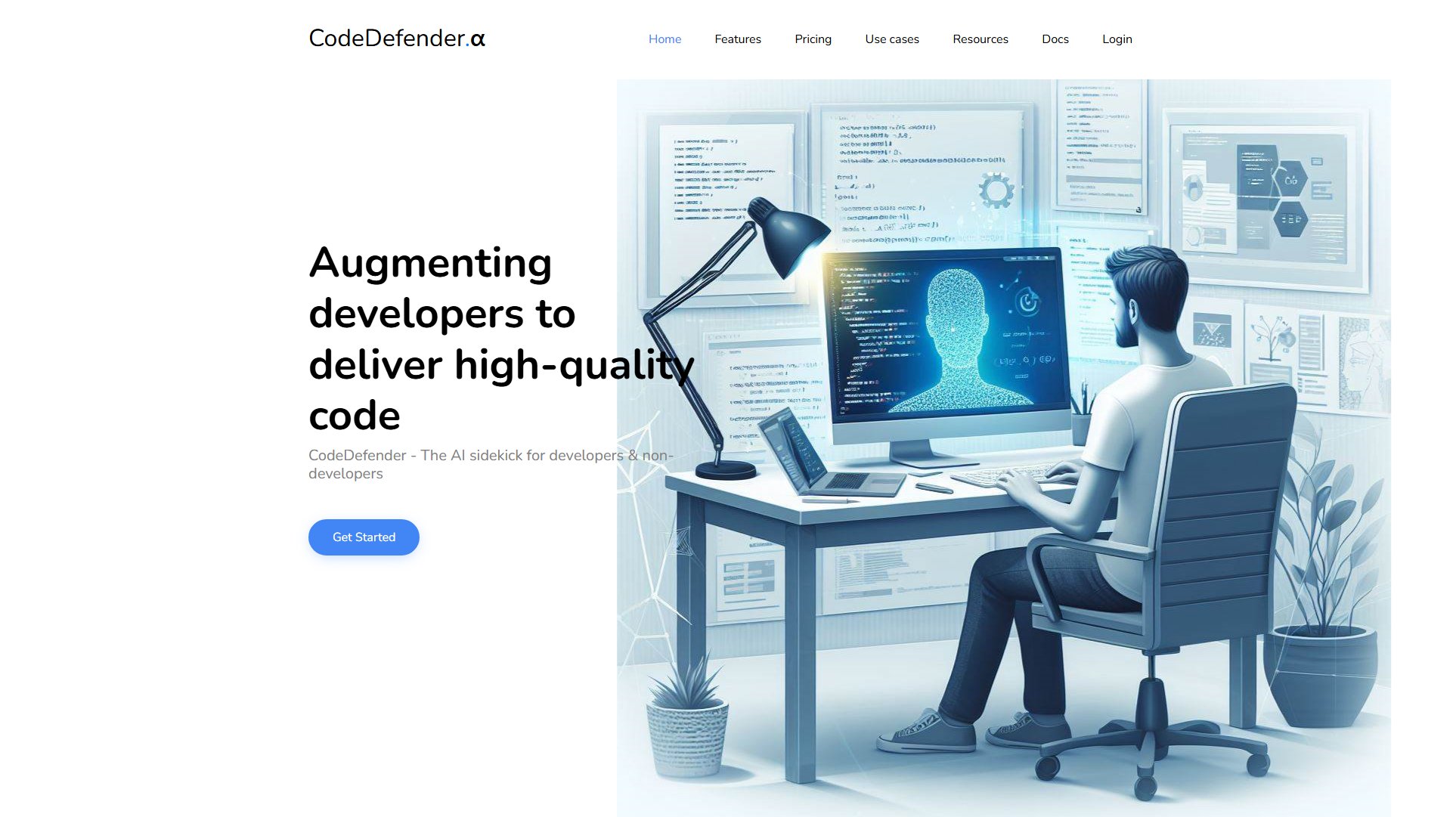AllWrite
AI-powered mobile writing assistant for effortless content creation
What is AllWrite? Complete Overview
AllWrite is a cutting-edge AI-powered mobile writing assistant designed to revolutionize your writing process. It helps users create high-quality content effortlessly, from emails to summaries and engaging copy. The tool leverages advanced machine learning algorithms to generate text quickly, saving users time and energy. AllWrite is perfect for professionals, students, and anyone looking to enhance their writing productivity. With features like AI detection bypass, it ensures your content remains undetected by tools like TurnItIn and GPTZero, making it ideal for academic and professional use.
AllWrite Interface & Screenshots
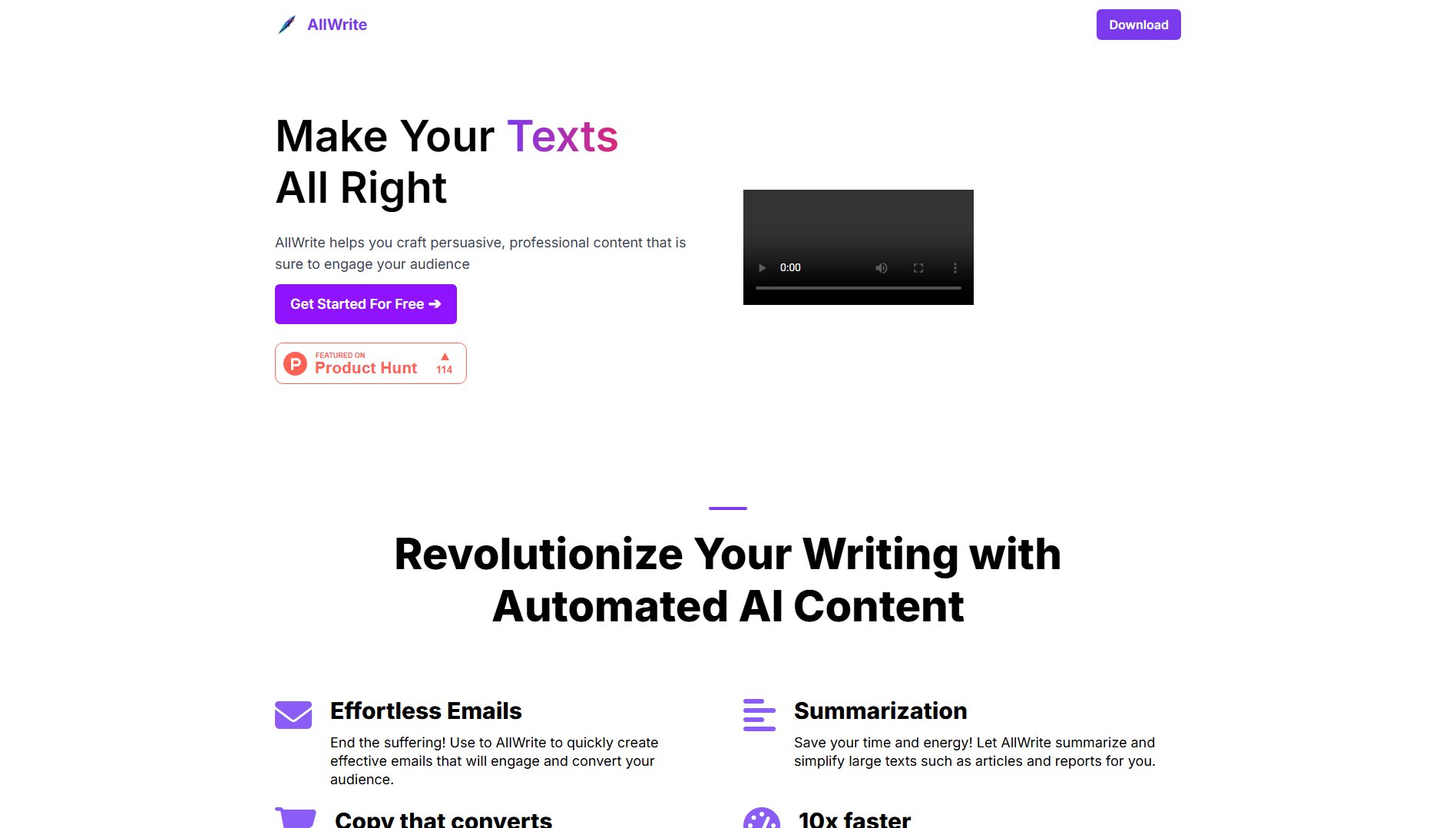
AllWrite Official screenshot of the tool interface
What Can AllWrite Do? Key Features
Effortless Emails
AllWrite simplifies the process of writing effective emails. Whether for business or personal use, the tool helps you craft engaging and conversion-focused emails in seconds, eliminating the stress of drafting from scratch.
Summarization
Save time by letting AllWrite summarize lengthy articles, reports, or documents. The tool condenses large texts into concise summaries, making it easier to grasp key points without reading through entire documents.
Copy that Converts
Create high-quality, engaging copy that drives action. AllWrite helps you produce compelling content tailored to your audience, whether for marketing, social media, or other professional needs.
10x Faster Writing
AllWrite accelerates your writing process, allowing you to generate content 10 times faster than traditional methods. This feature is perfect for meeting tight deadlines or boosting overall productivity.
Bypass AI Detectors
Rewrite AI-generated content to avoid detection by tools like TurnItIn and GPTZero. This ensures your content remains original and undetected, making it suitable for academic and professional submissions.
Best AllWrite Use Cases & Applications
Professional Emails
Busy professionals can use AllWrite to draft polished and effective emails quickly, ensuring clear communication without spending excessive time on writing.
Academic Summaries
Students can leverage AllWrite to summarize lengthy academic papers or articles, helping them study more efficiently and retain key information.
Marketing Copy
Marketers can generate high-converting copy for campaigns, social media posts, or advertisements, ensuring their messaging resonates with the target audience.
Content Rewriting
Writers and content creators can use AllWrite to rewrite AI-generated content, making it undetectable by plagiarism tools and suitable for various platforms.
How to Use AllWrite: Step-by-Step Guide
Download the AllWrite app from the Google Play Store or Apple App Store.
Open the app and select the type of content you want to create (e.g., email, summary, or copy).
Input your initial text or keywords to guide the AI in generating content.
Review the generated content and make any necessary edits to tailor it to your needs.
Copy or share the final content directly from the app.
AllWrite Pros and Cons: Honest Review
Pros
Considerations
Is AllWrite Worth It? FAQ & Reviews
Yes, AllWrite is available for download on both the Google Play Store and Apple App Store.
Yes, AllWrite can help with academic writing and summarization, and its AI detection bypass feature ensures your content remains undetected.
Yes, AllWrite offers a free version with basic features. For advanced functionalities, you can upgrade to the Pro plan.
AllWrite rewrites AI-generated content to make it appear more human-like, reducing the chances of detection by tools like TurnItIn and GPTZero.
Yes, you can cancel your Pro subscription at any time, and you will retain access to the features until the end of your billing cycle.