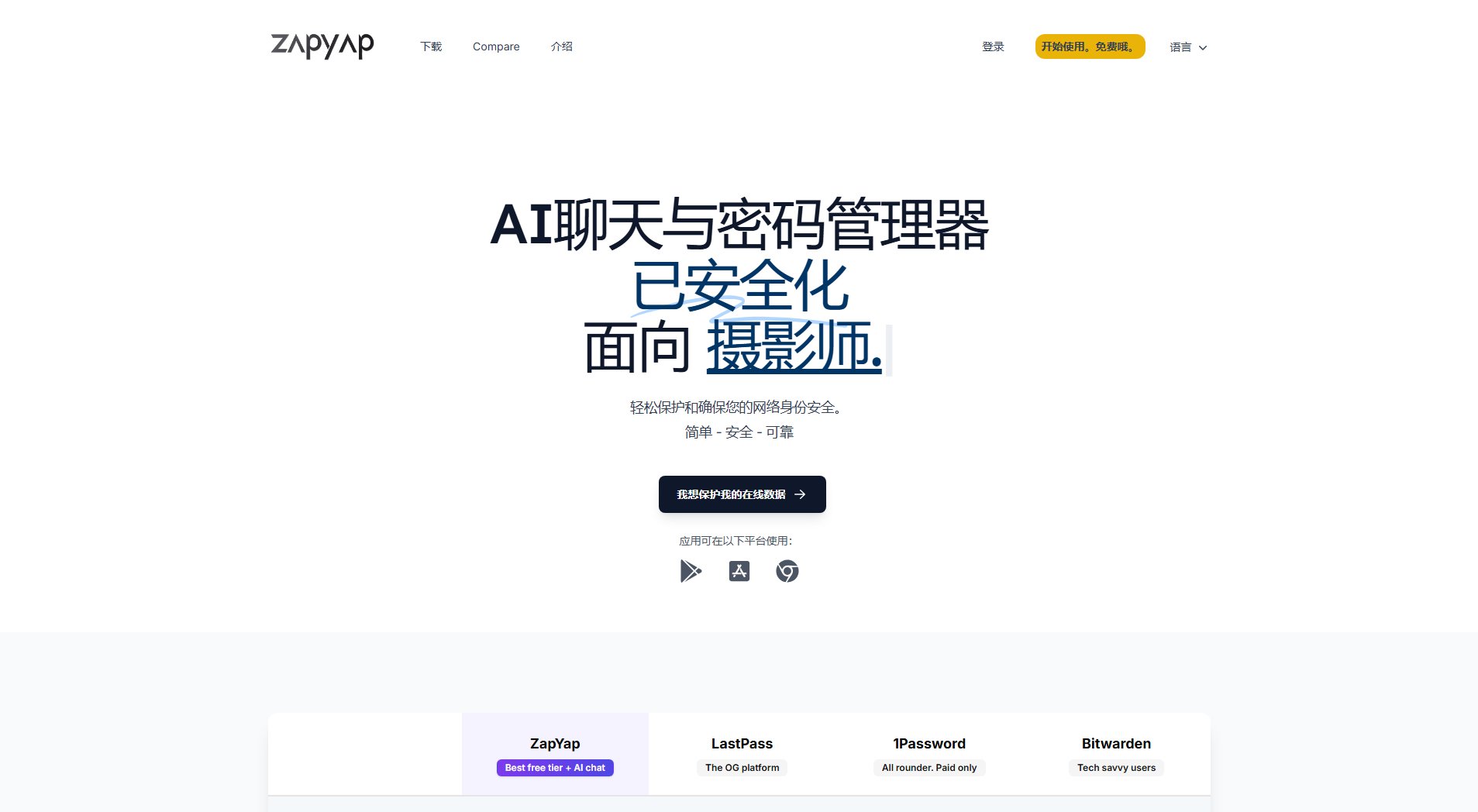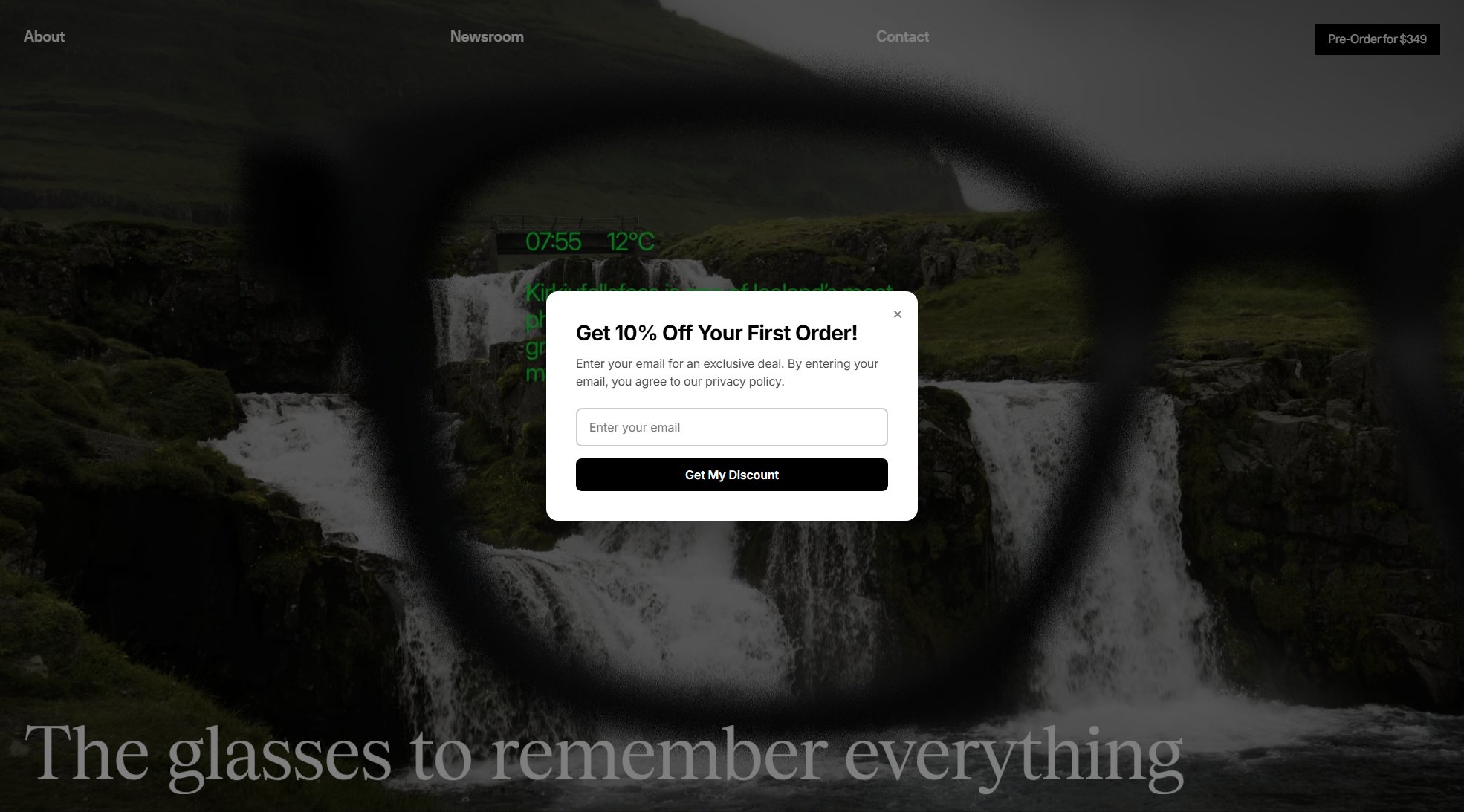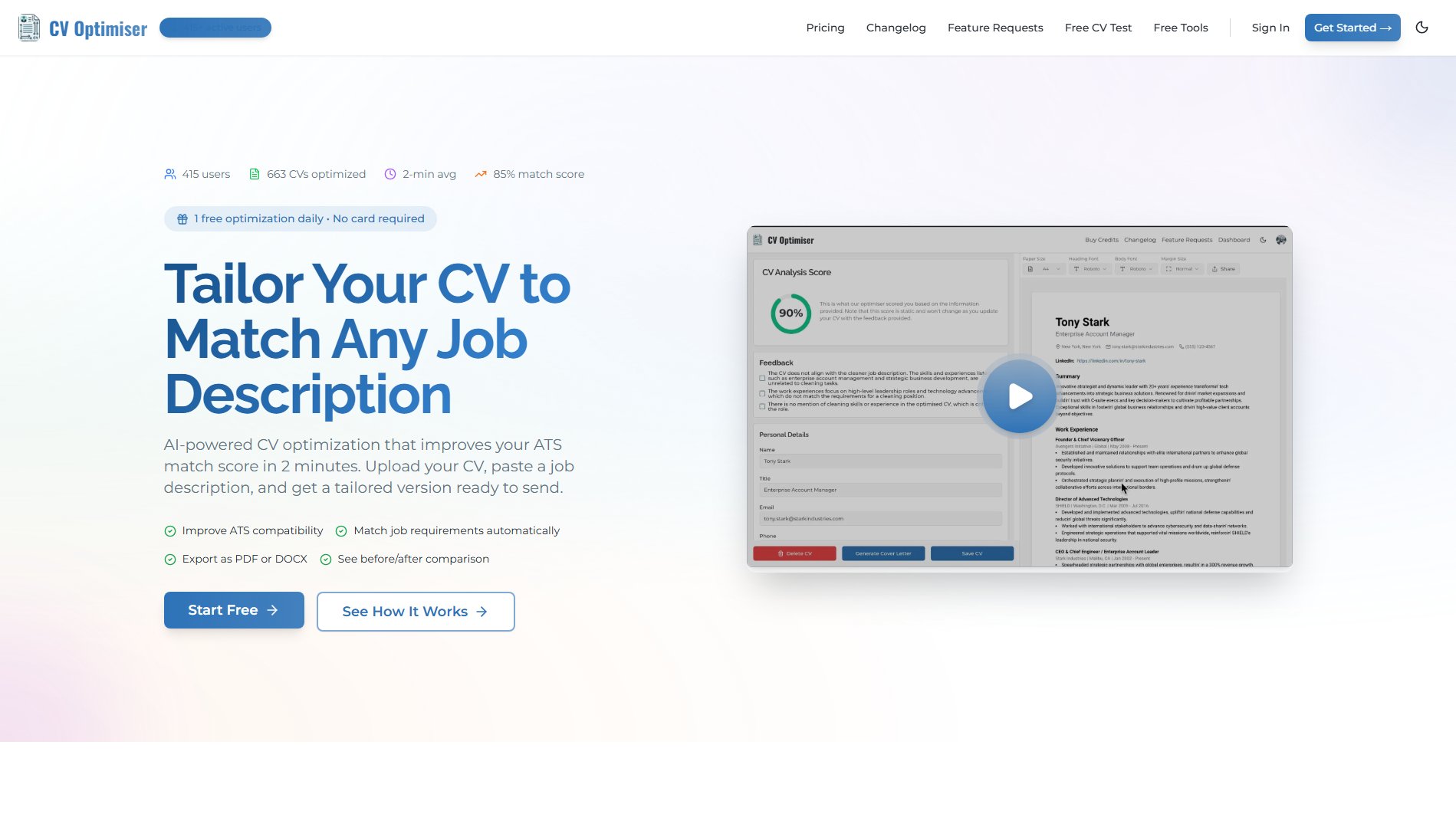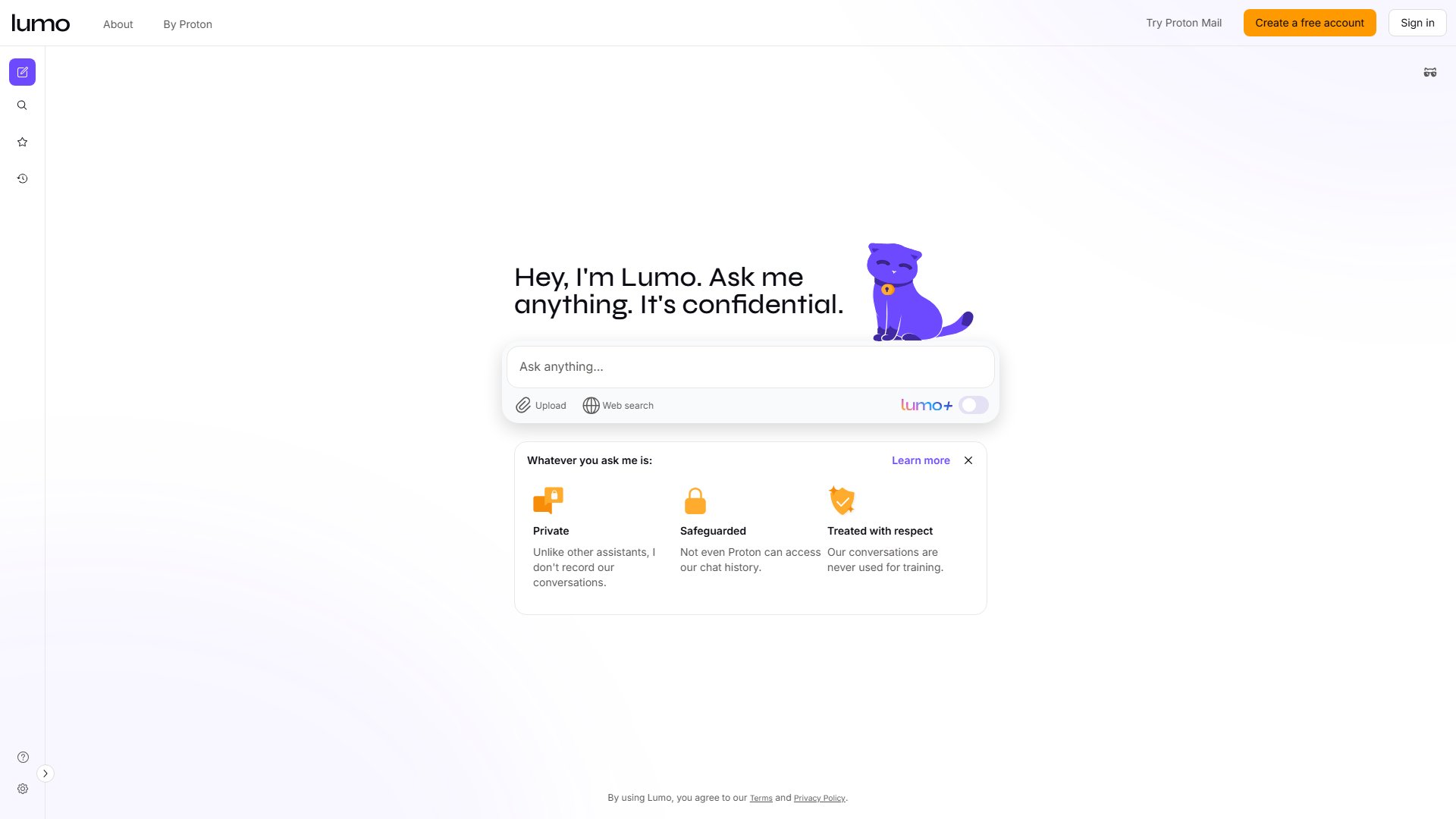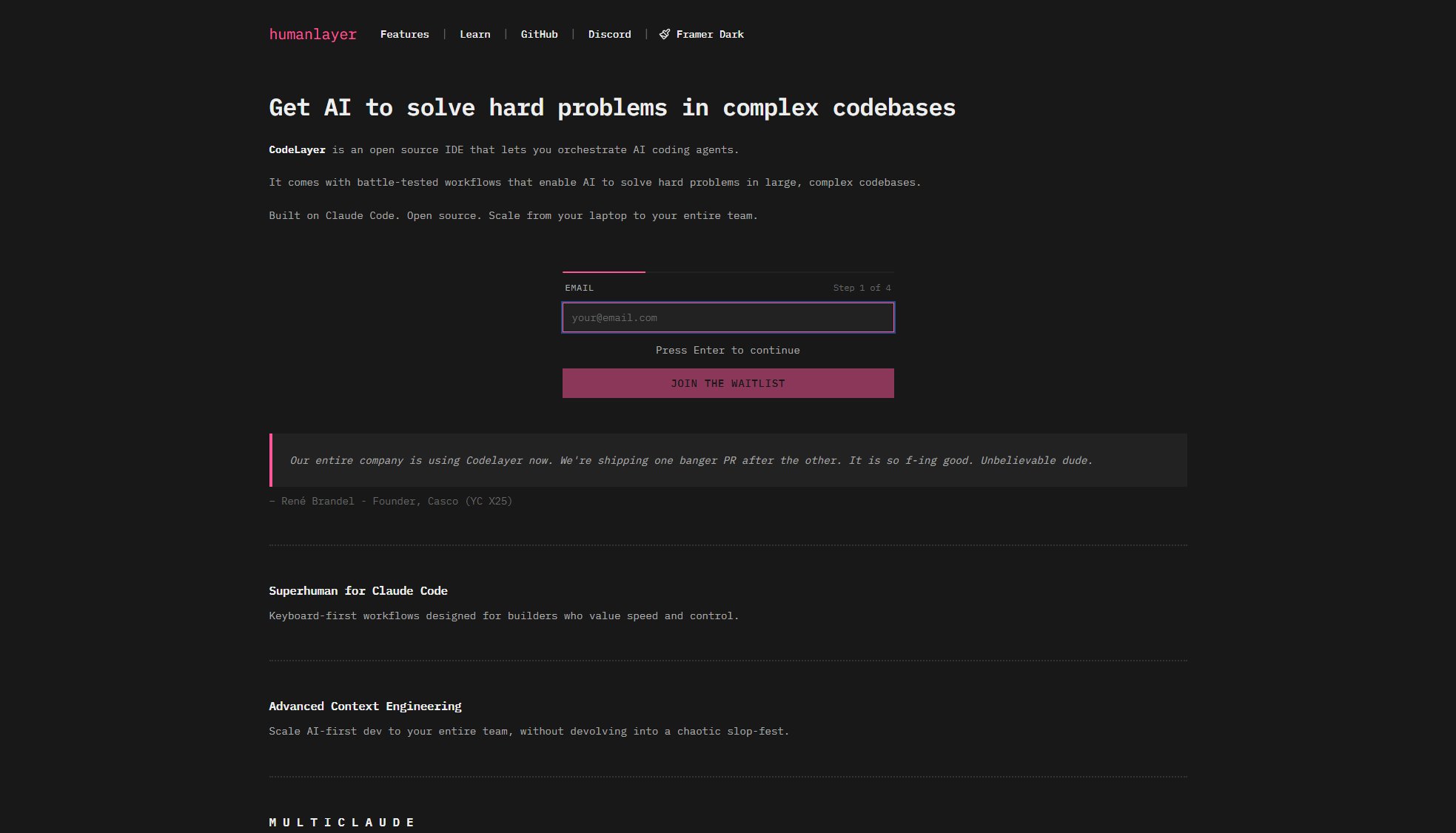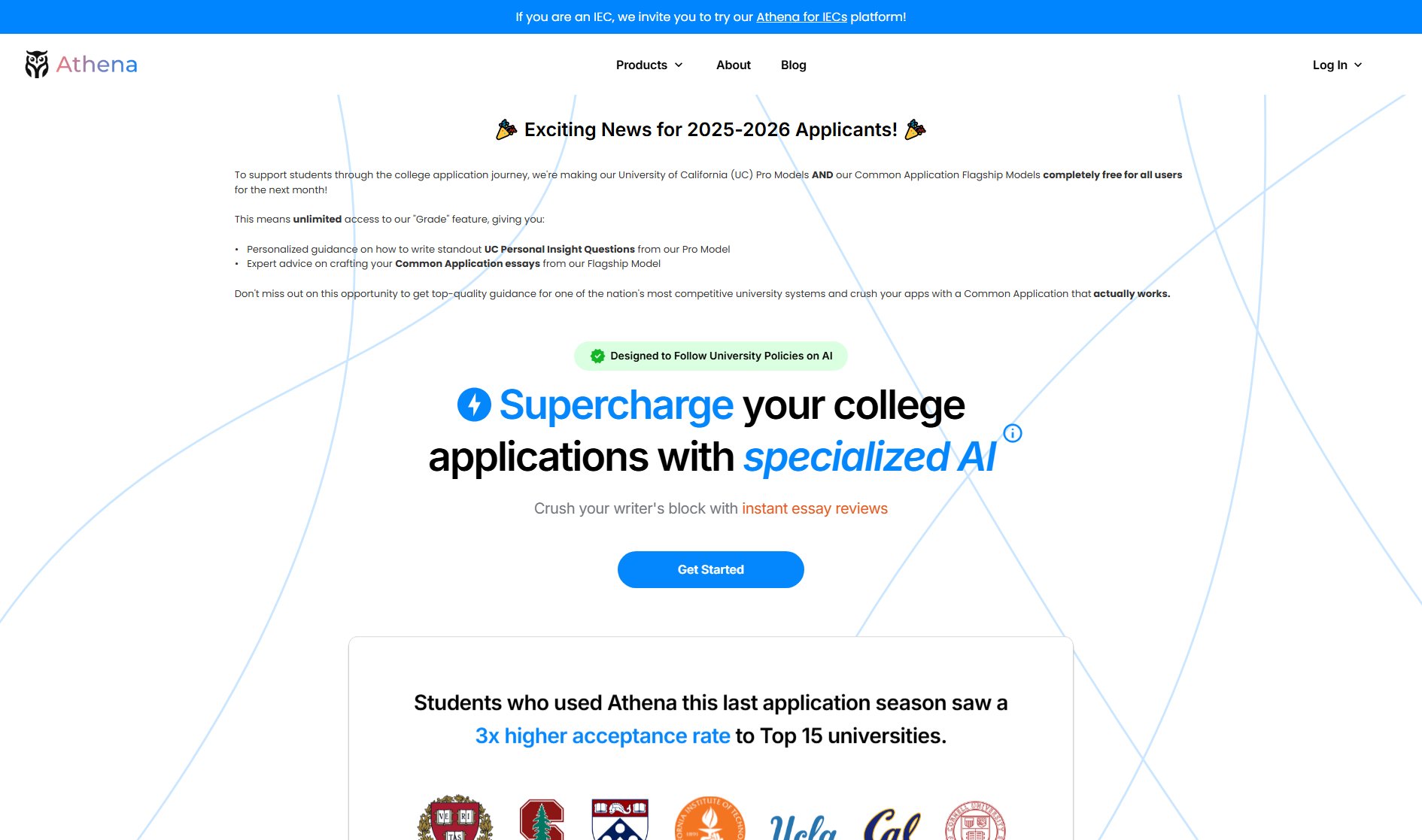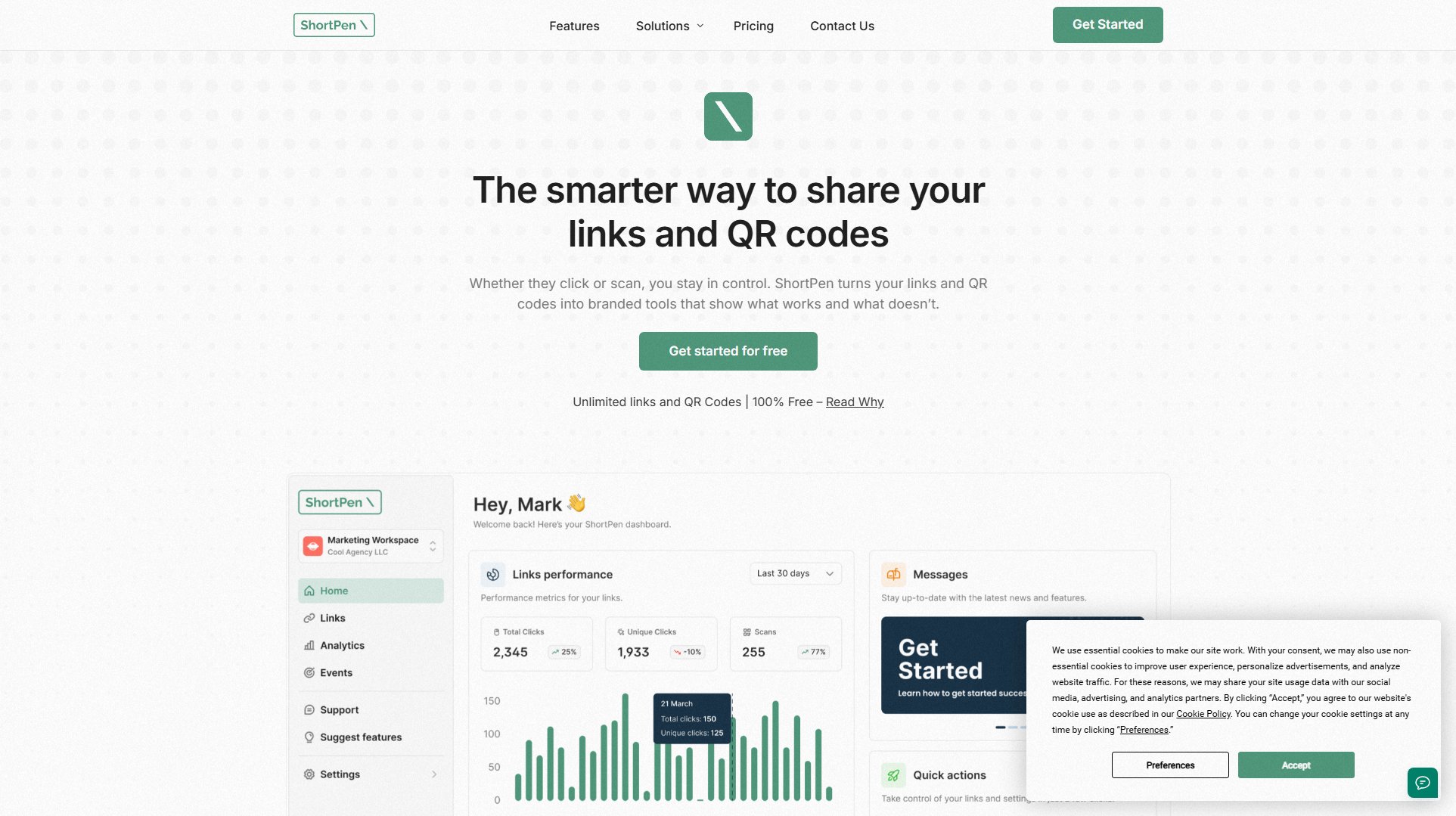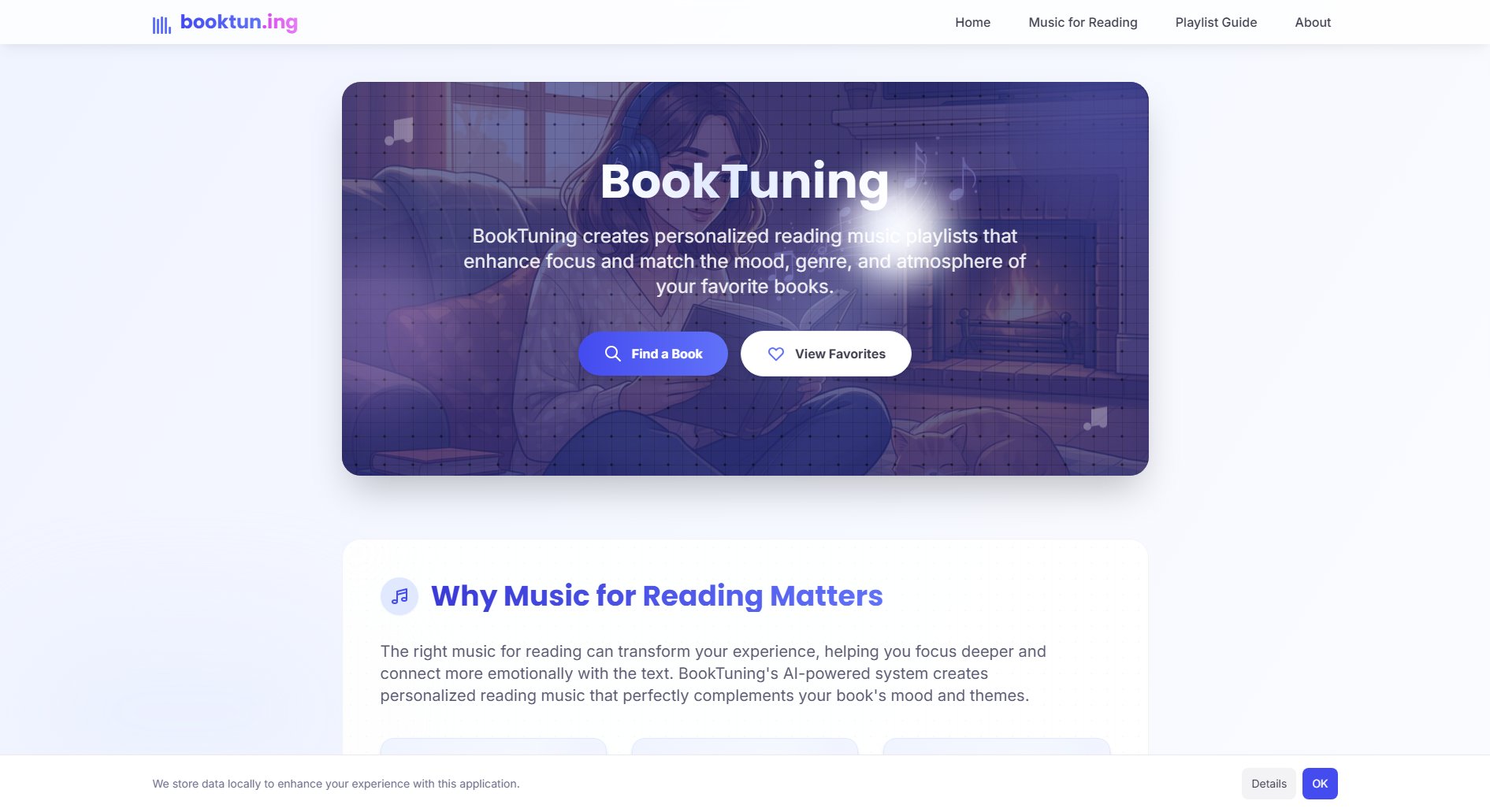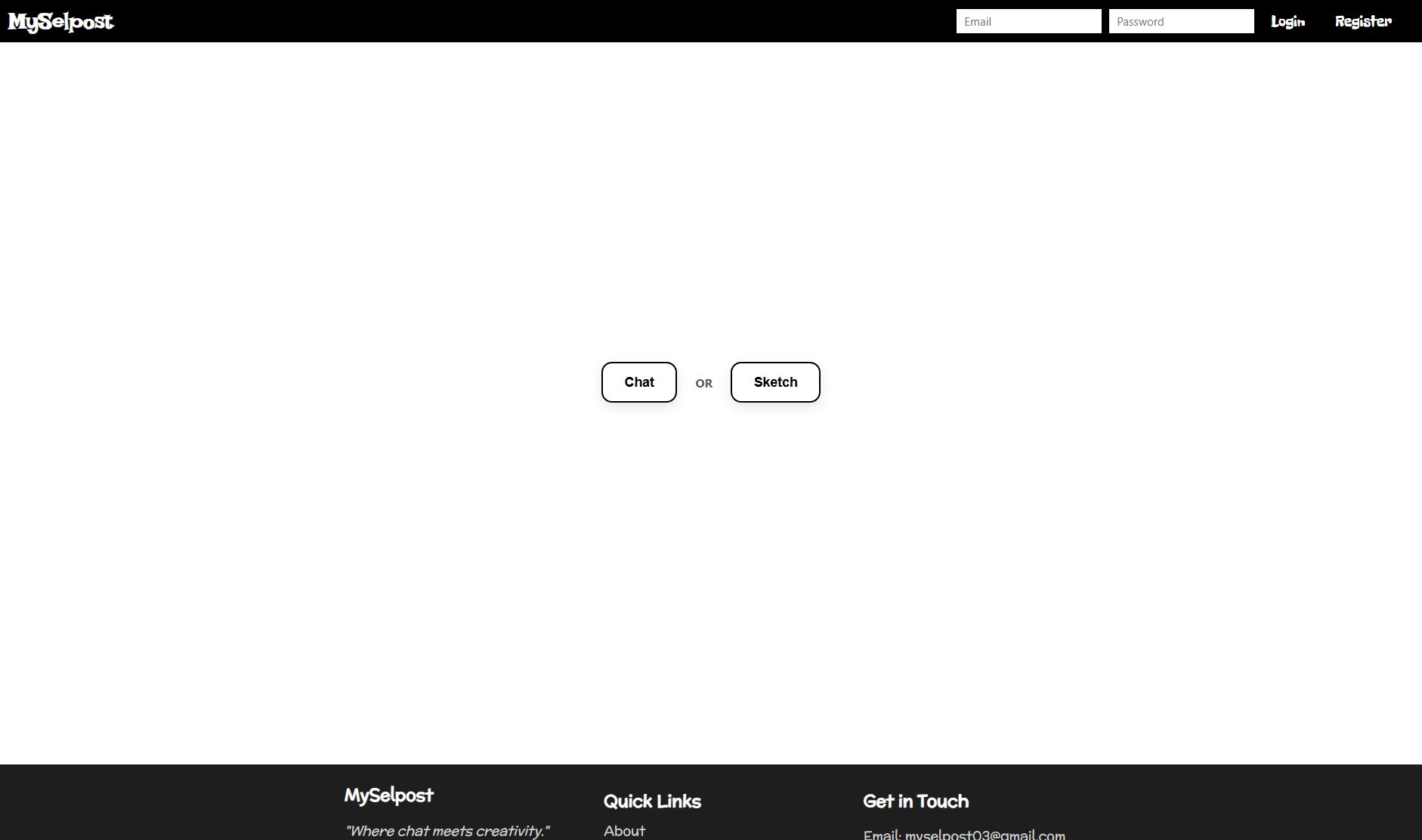Perfect Memory AI
Your personalized productivity assistant powered by AI
What is Perfect Memory AI? Complete Overview
Perfect Memory AI is a cutting-edge productivity tool designed to help you stay organized effortlessly. It runs in the background, using OCR (Optical Character Recognition) to read your screen and securely store your activity on your device. The tool automatically detects meetings and transcribes what you say and hear, ensuring you never forget important details. With powerful search capabilities, you can find text across all your applications, retrieve lost presentations, and revisit web pages you've seen. Perfect Memory AI also integrates with ChatGPT to provide summaries, draft emails, and recall past conversations. It's perfect for professionals, students, and anyone looking to enhance their productivity with AI assistance.
Perfect Memory AI Interface & Screenshots
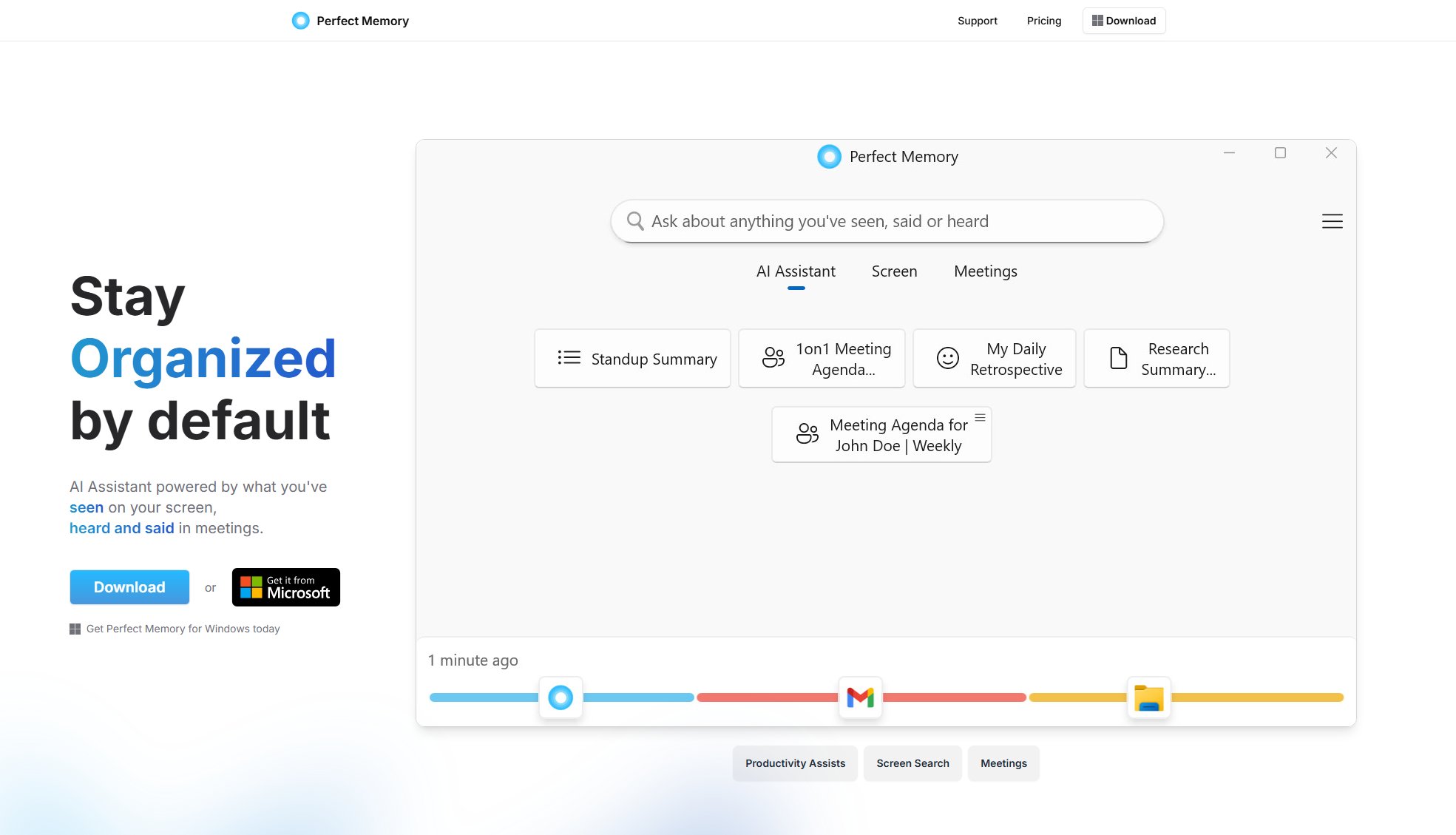
Perfect Memory AI Official screenshot of the tool interface
What Can Perfect Memory AI Do? Key Features
Screen Search
Perfect Memory AI acts as a personal search engine, allowing you to search for text across all your applications. Whether you need to find a lost presentation or revisit a web page, the tool retrieves only the content you've seen, making it incredibly efficient.
Meeting Transcription
The tool automatically detects meetings on major platforms and transcribes everything you say and hear. No need for awkward bots or permission configurations—just seamless, local transcription that keeps your data private.
AI Assistant
Powered by ChatGPT-4o, the AI Assistant can summarize your day, draft emails, and recall past conversations. It compiles relevant screenshots and meeting transcripts to fulfill your requests, making it a versatile productivity companion.
Privacy by Design
All data stays on your device, encrypted with Bitlocker and AES-256 with Scrypt. Recordings automatically pause during private or incognito browser sessions, ensuring your sensitive information remains secure.
Conversation Grouping
Coming in Spring 2025, this feature will help you keep track of conversations across all applications, including messages, Jira comments, and email threads, providing a unified view of your communications.
Best Perfect Memory AI Use Cases & Applications
Meeting Preparation
Perfect Memory AI transcribes your meetings and provides summaries, key updates, and action points. Use this content to prepare for your next meeting, ensuring you never miss a detail.
Research Summarization
When researching a topic, Perfect Memory AI can summarize the key points of your research, saving you time and helping you retain critical information.
Daily Standups
The tool generates standup updates based on your activities, allowing you to present yourself in the best light by reporting everything you've worked on in detail.
How to Use Perfect Memory AI: Step-by-Step Guide
Download the App: Install Perfect Memory on your PC by following the installation guide available on the website.
Go About Your Day: Perfect Memory runs in the background, creating memories of what you see on your screen and hear in meetings.
Search and Ask: Use the search function to find text you've seen or ask the AI Assistant for summaries of your day, past conversations, or meeting notes.
Stay Organized: Perfect Memory helps you stay organized by default, making it easy to retrieve lost information and prepare for meetings effortlessly.
Perfect Memory AI Pros and Cons: Honest Review
Pros
Considerations
Is Perfect Memory AI Worth It? FAQ & Reviews
No, all data is processed and stored on your device, ensuring maximum privacy and security.
Yes, the offline version allows you to use the tool without an internet connection, with support for offline AI providers like Ollama.
The tool automatically detects and transcribes meetings on all major platforms without requiring any configuration.
Yes, students can message the support team for a 50% discount on the Pro plan.
The AI Assistant is powered by ChatGPT-4o and can summarize your day, draft emails, and recall past conversations based on your screen activity and meeting transcripts.