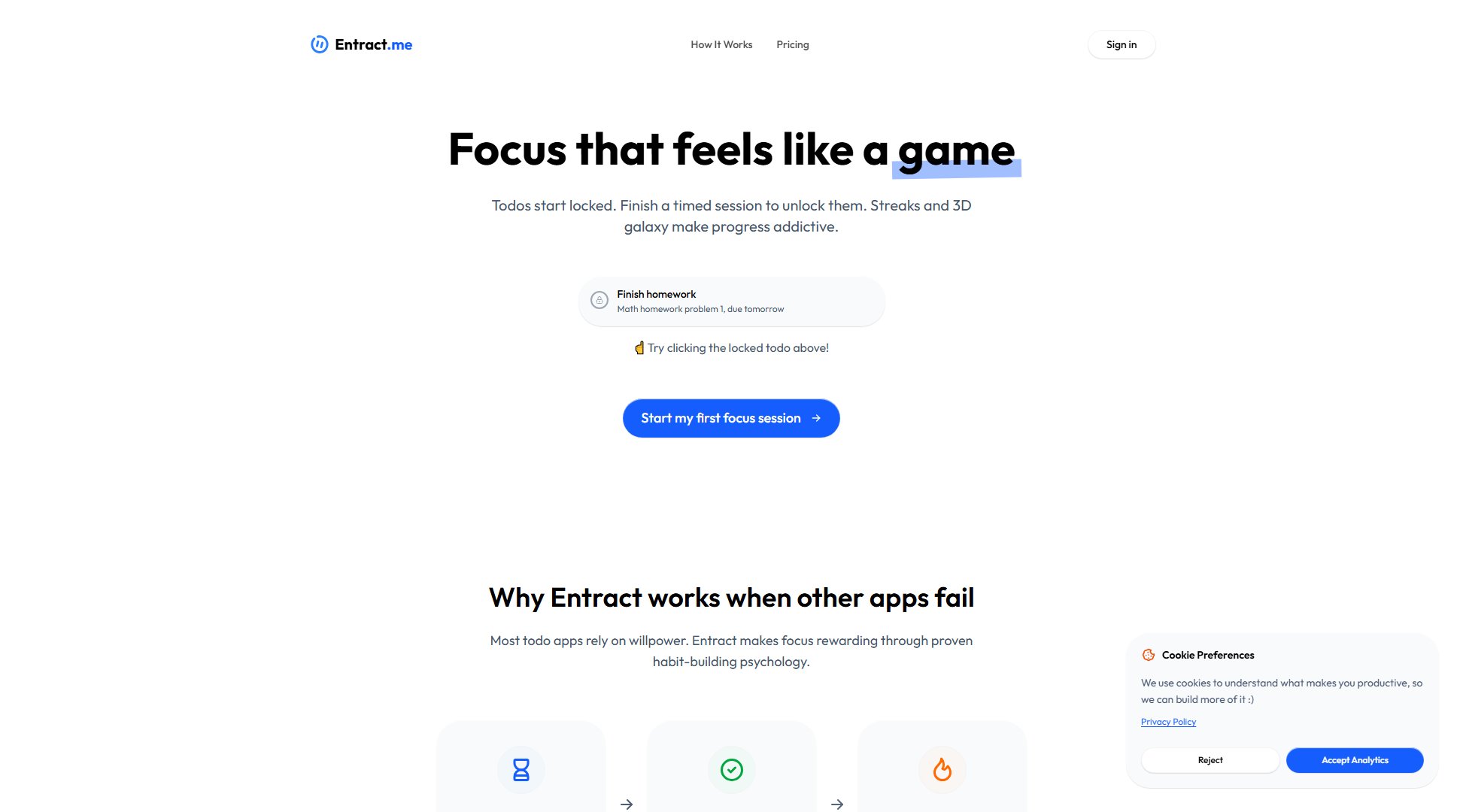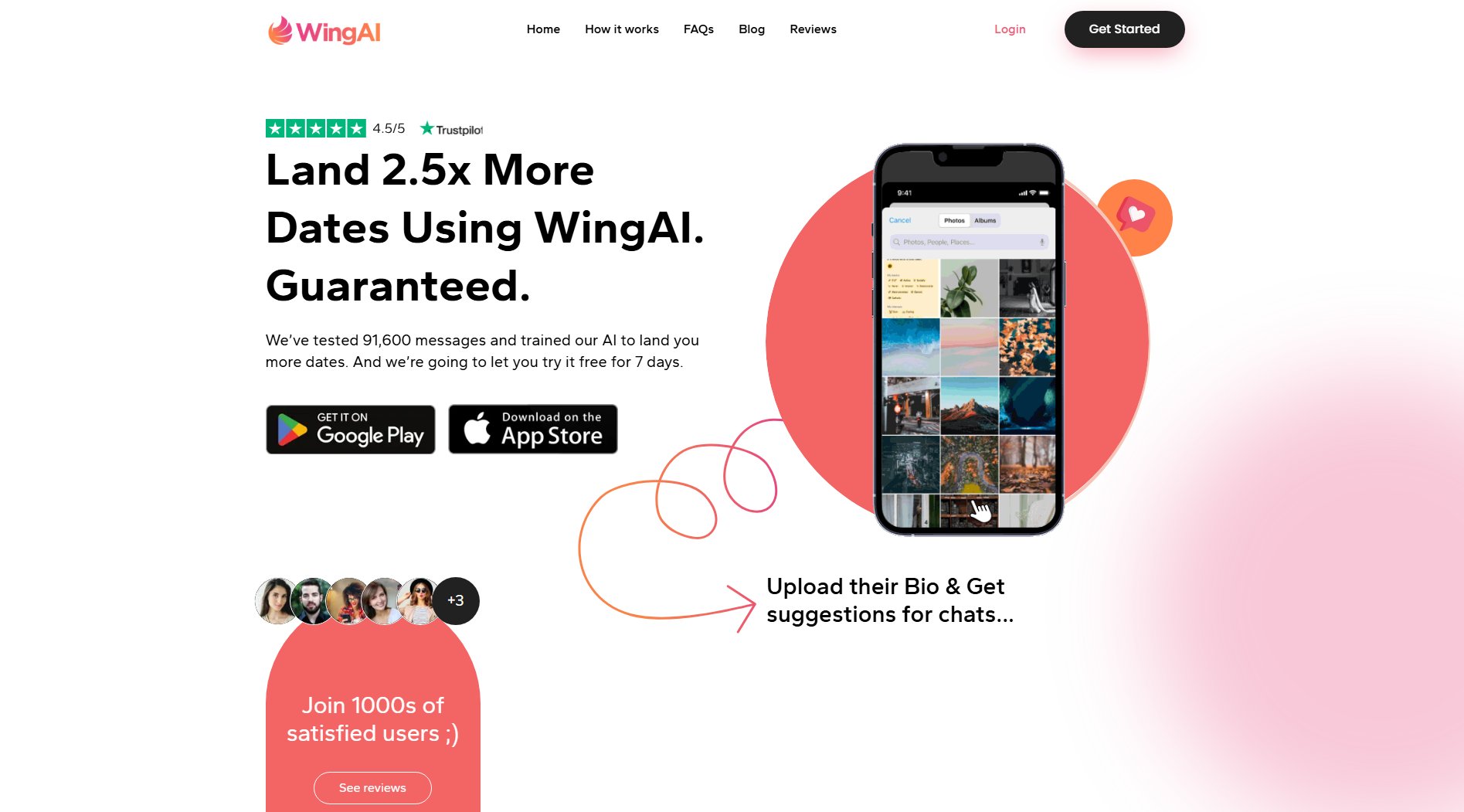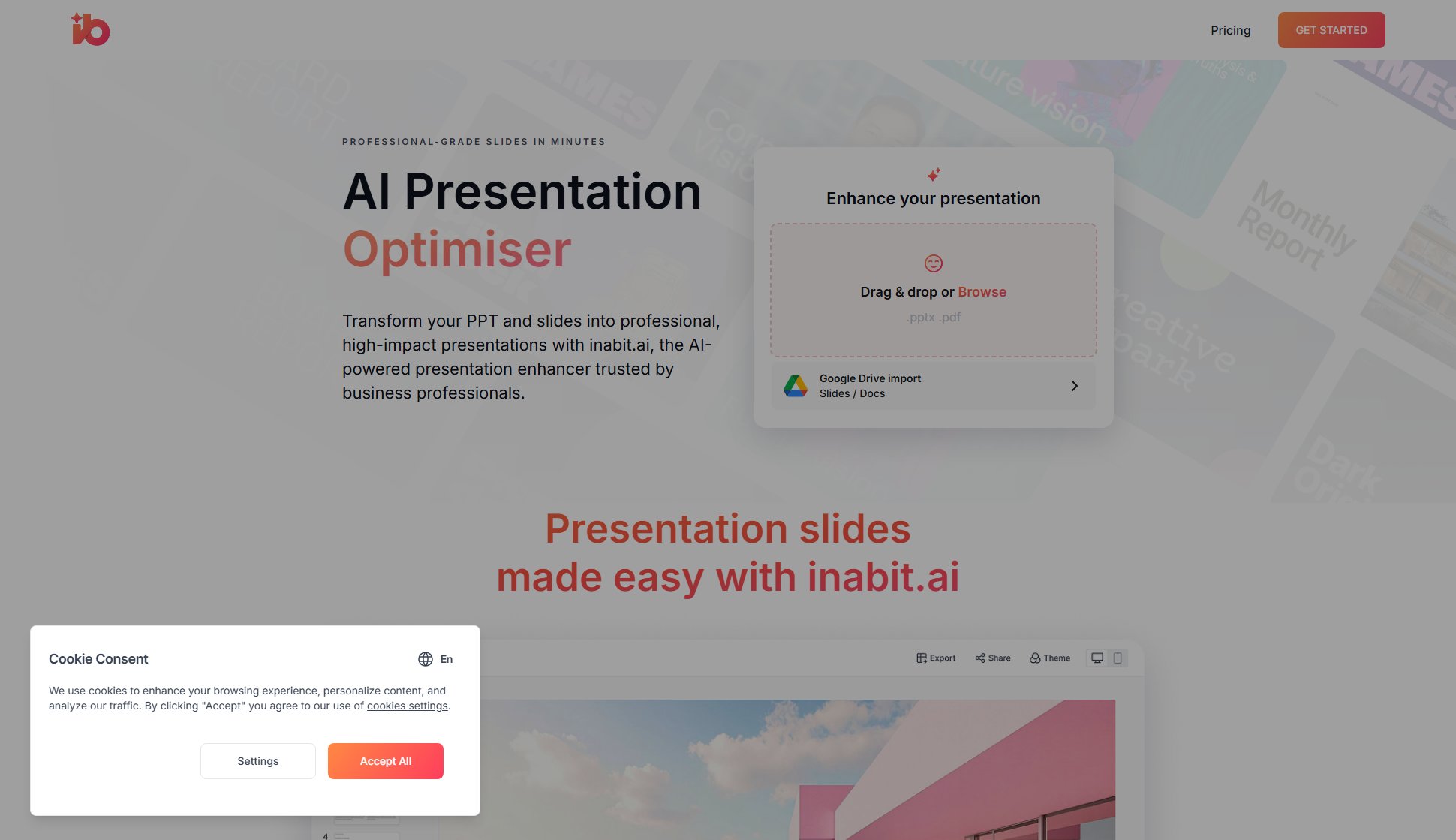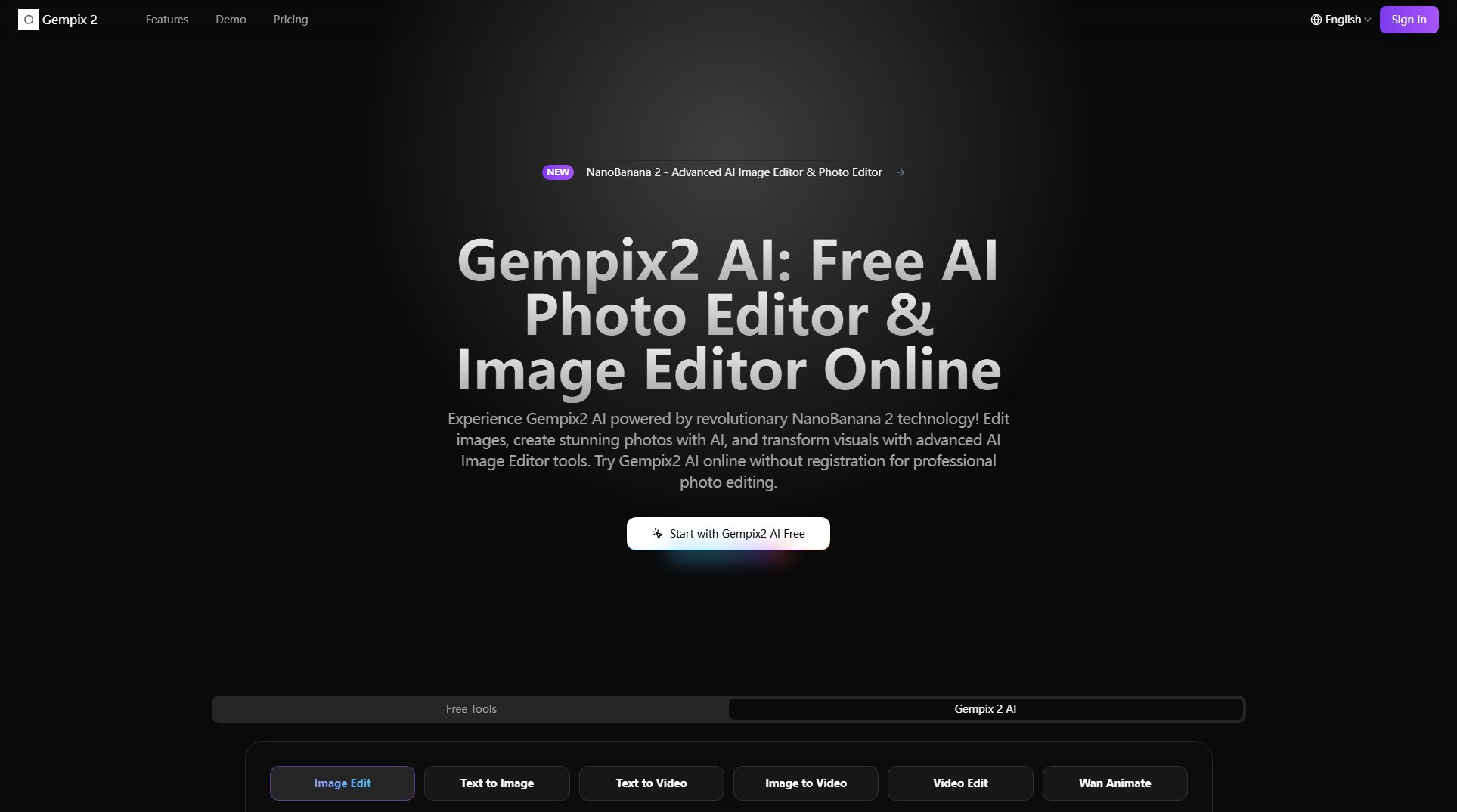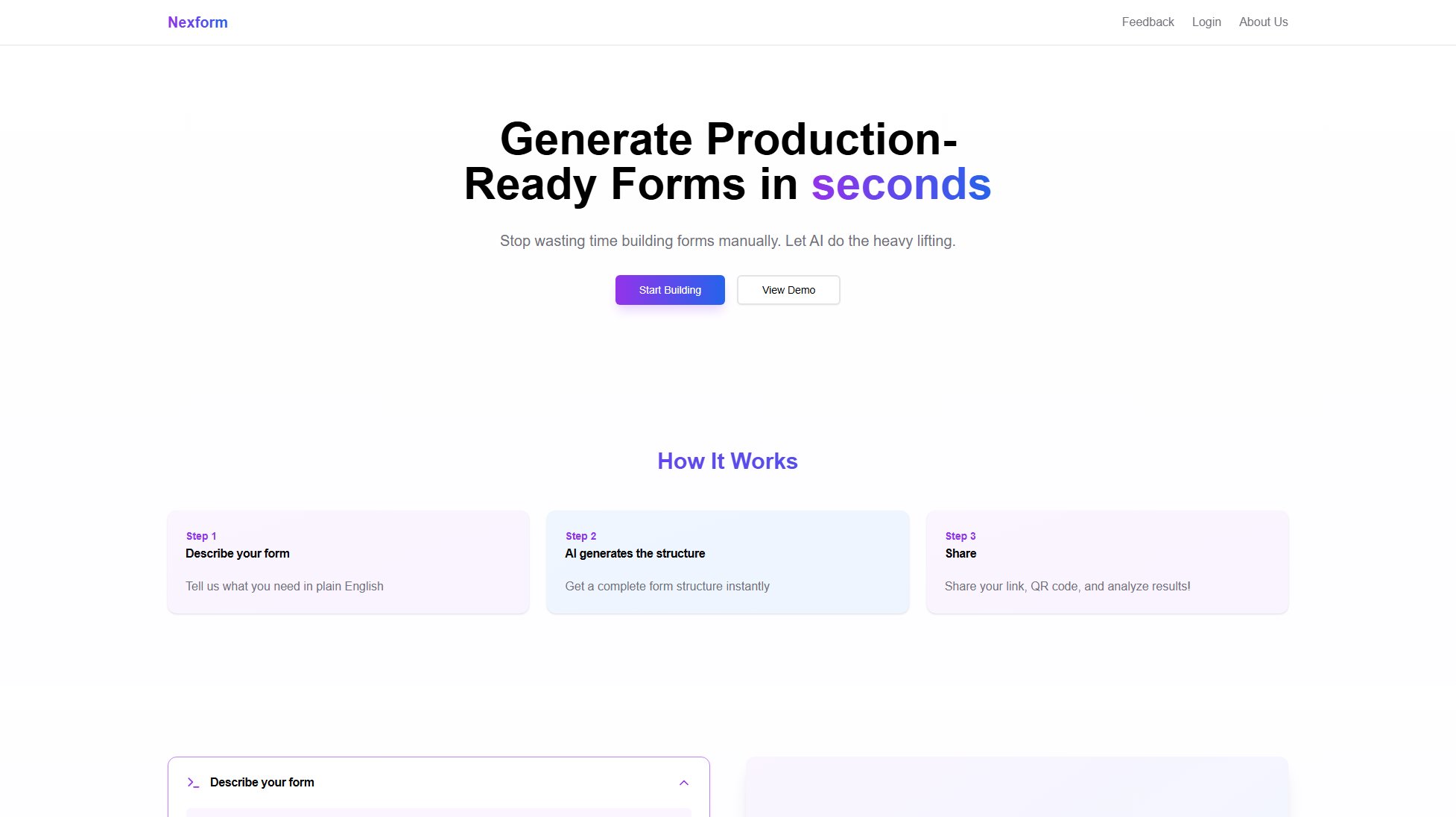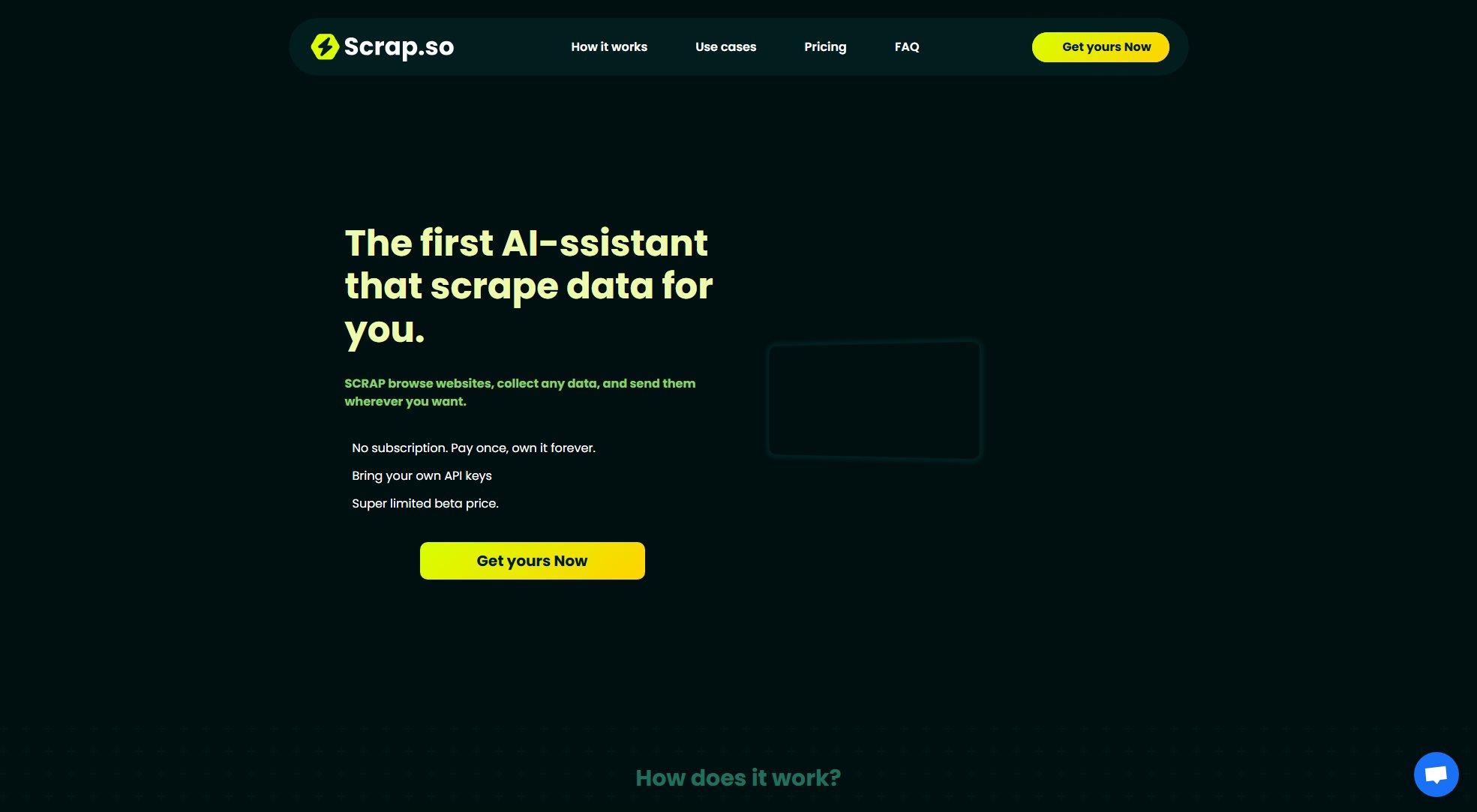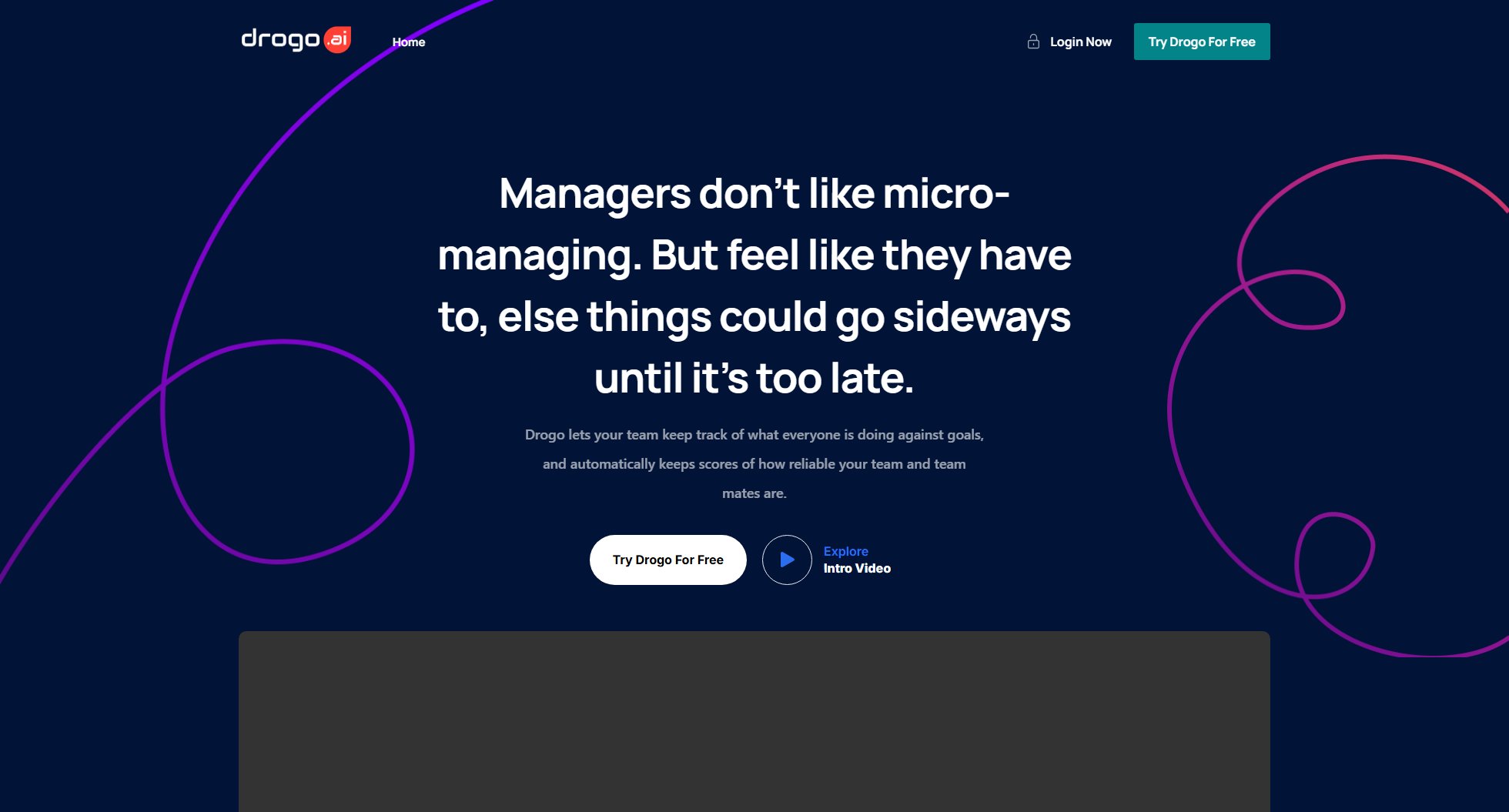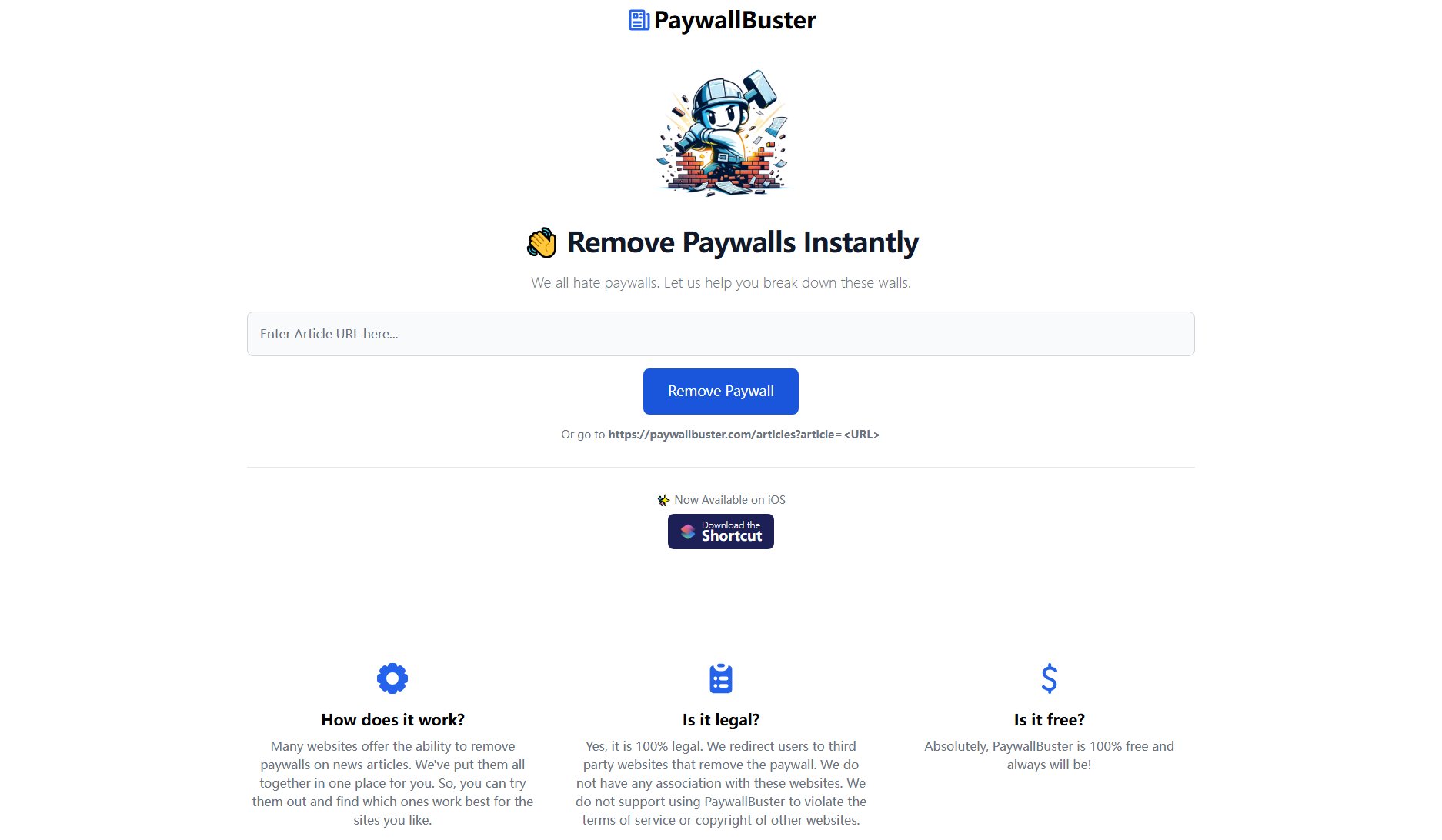Novacal
Effortless meeting planning with integrated scheduling and payments
What is Novacal? Complete Overview
Novacal is a comprehensive scheduling tool designed to streamline meeting planning and enhance productivity. It centralizes your availability, integrates with multiple calendar services, and offers seamless booking and payment options for clients. Ideal for professionals, consultants, and teams, Novacal helps manage events, avoid scheduling conflicts, and provides a smooth booking experience with features like custom fields, group bookings, and video conferencing integrations.
Novacal Interface & Screenshots
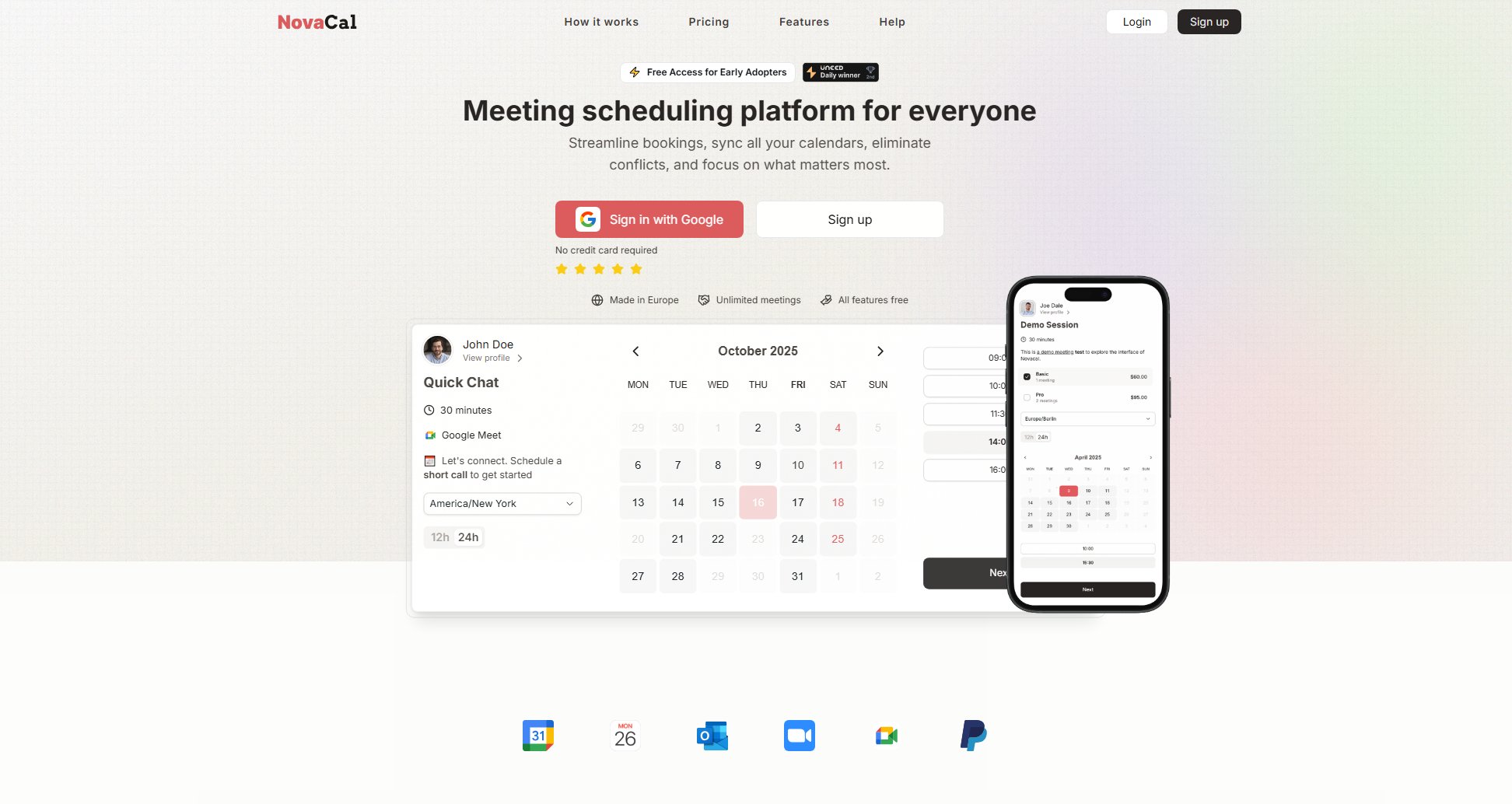
Novacal Official screenshot of the tool interface
What Can Novacal Do? Key Features
Centralized Availability
Manage all your availability in one place, including events from other services, to reduce overlap and share it effortlessly with clients and team members.
Event Customization
Tailor events and pricing to suit your clients' needs. Offer different session types and pricing options, such as Brainstorm Sessions, Quick Check-Ins, and Consultation Sessions.
Calendar Integration
Sync with Google, Outlook, and Apple calendars to avoid double-booking. Your availability updates automatically across all platforms in real-time.
Video Conferencing
Integrate with Google Meet and Zoom for virtual meetings. Automatically generate and share meeting links with appointment confirmations.
Group Booking
Schedule meetings with multiple participants seamlessly. Perfect for workshops, team meetings, or any event requiring multiple attendees.
Custom Fields
Create and customize fields to collect specific information from clients. Tailor booking forms to gather exactly what you need for each appointment type.
Notifications
Stay informed with notifications for bookings, cancellations, updates, and reminders. Customize notification content and preferences to receive updates via email.
Best Novacal Use Cases & Applications
Consultants
Consultants can use Novacal to manage client sessions, set different pricing tiers, and integrate video calls for remote consultations, streamlining their workflow and improving client experience.
Teams and Organizations
Teams can coordinate group bookings for workshops or meetings, customize fields to gather attendee information, and sync with shared calendars for better time management.
Freelancers
Freelancers can offer various service packages, automate scheduling and payments, and reduce administrative overhead by centralizing their availability and bookings.
How to Use Novacal: Step-by-Step Guide
Sign up for a Novacal account and set up your profile. Include your availability, preferred meeting types, and pricing.
Integrate your existing calendars (Google, Outlook, Apple) to sync your availability and avoid scheduling conflicts.
Create custom fields and booking forms to collect necessary information from clients for each appointment type.
Share your booking link with clients or embed it on your website. Clients can book and pay for sessions directly.
Receive notifications for new bookings, cancellations, and updates. Use the calendar view to manage all upcoming events.
Join virtual meetings via integrated video conferencing tools like Google Meet and Zoom, with links automatically shared in confirmations.
Novacal Pros and Cons: Honest Review
Pros
Considerations
Is Novacal Worth It? FAQ & Reviews
Yes, Novacal offers a free plan with basic scheduling features and calendar integration. Upgrading to Pro or Enterprise unlocks advanced features.
Yes, Novacal supports integration with Google, Outlook, and Apple calendars to sync your availability and avoid double-booking.
Group booking allows you to schedule events with multiple participants. You can set up workshops, team meetings, or any event requiring multiple attendees.
Yes, Novacal integrates with Google Meet and Zoom. Meeting links are automatically generated and shared with appointment confirmations.
Yes, you can create custom fields to collect specific information from clients for each appointment type, tailoring the booking form to your needs.