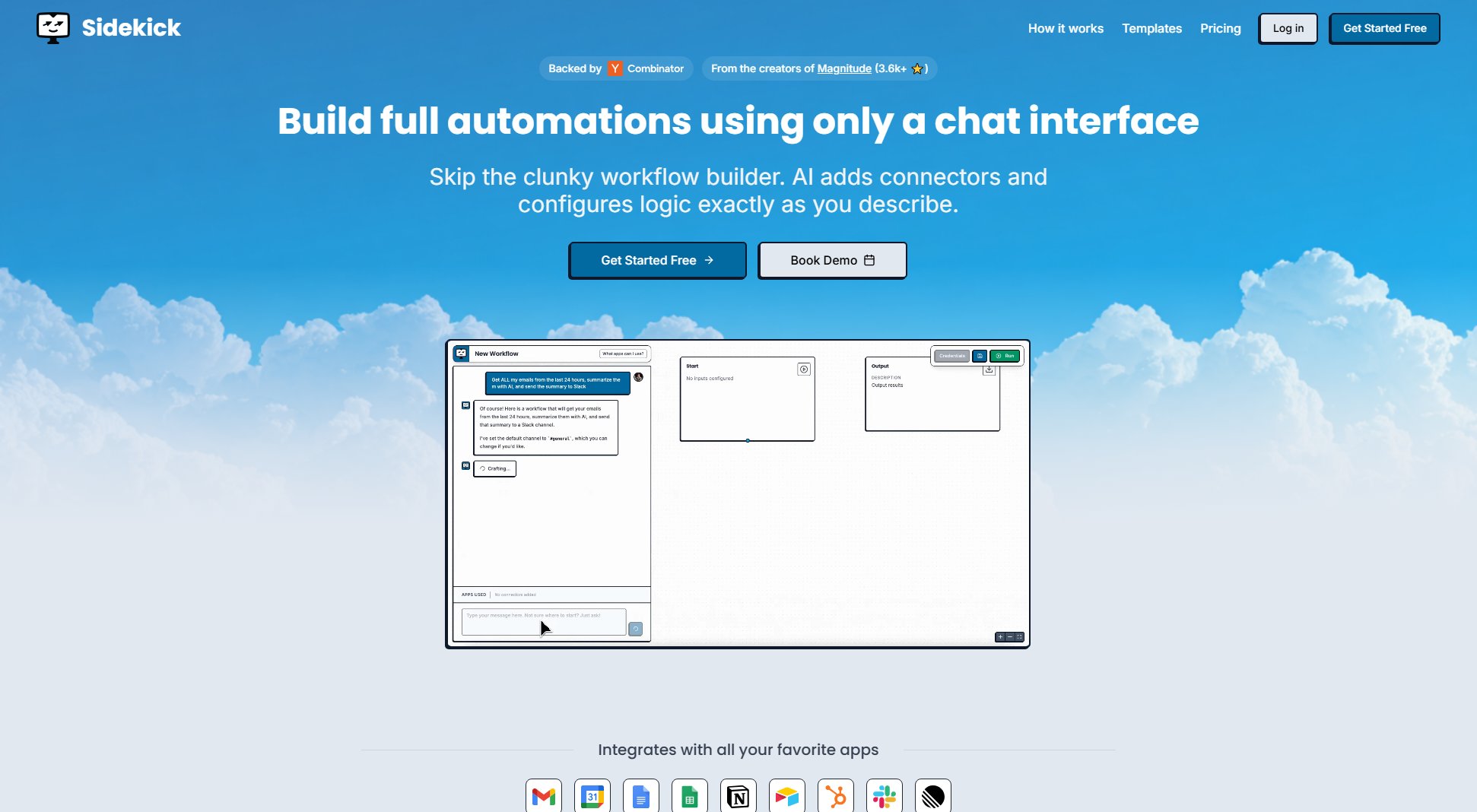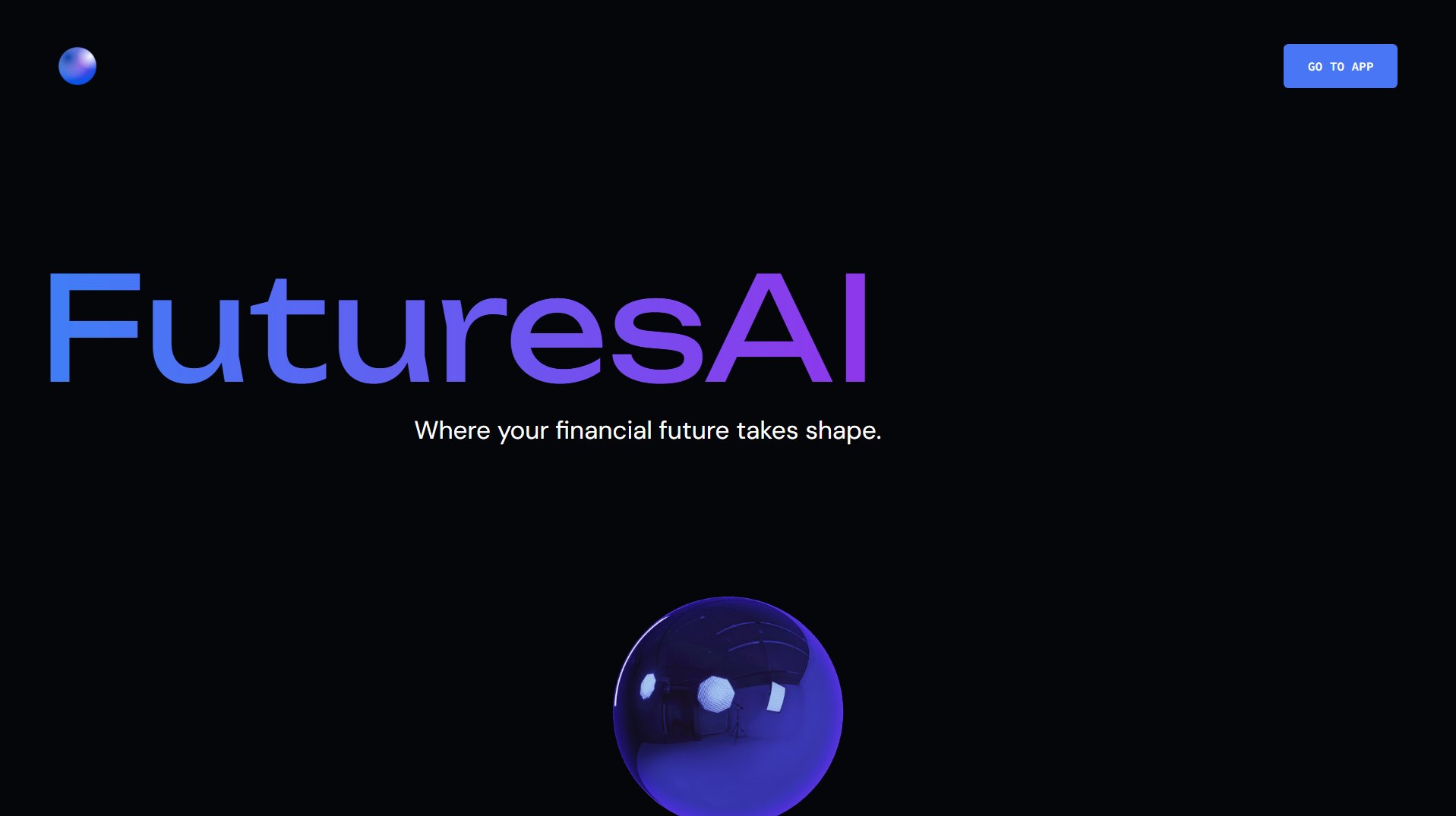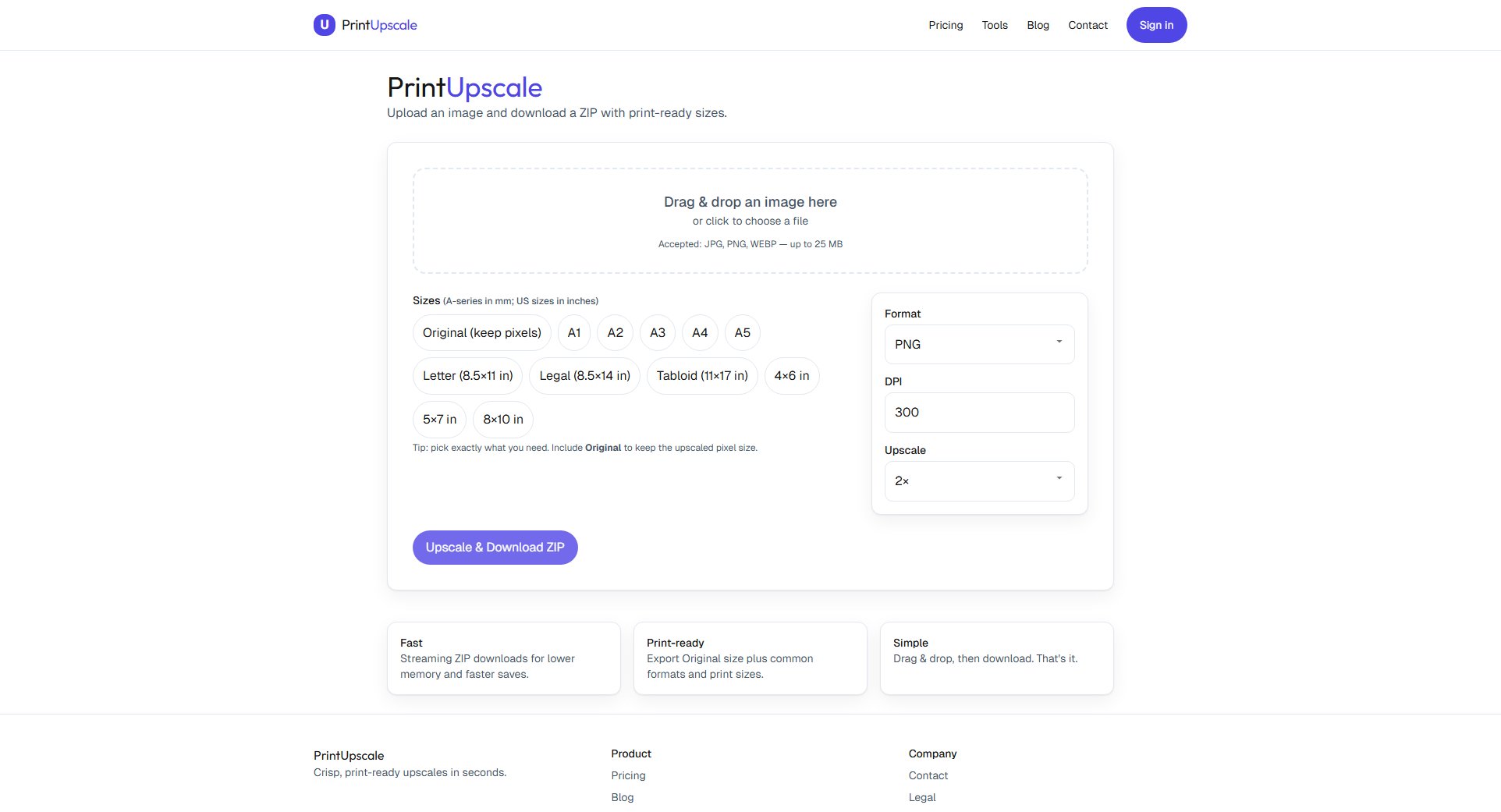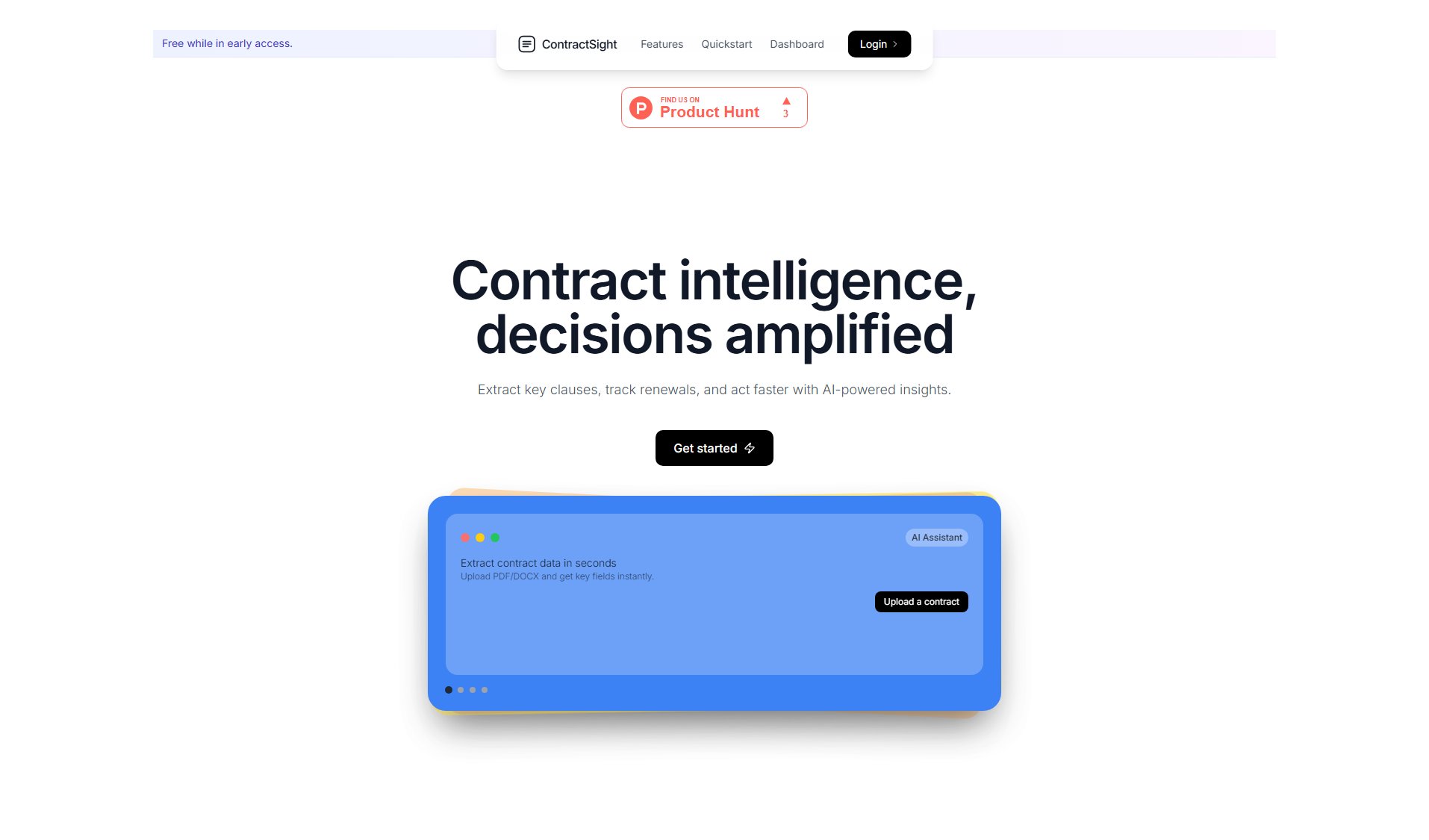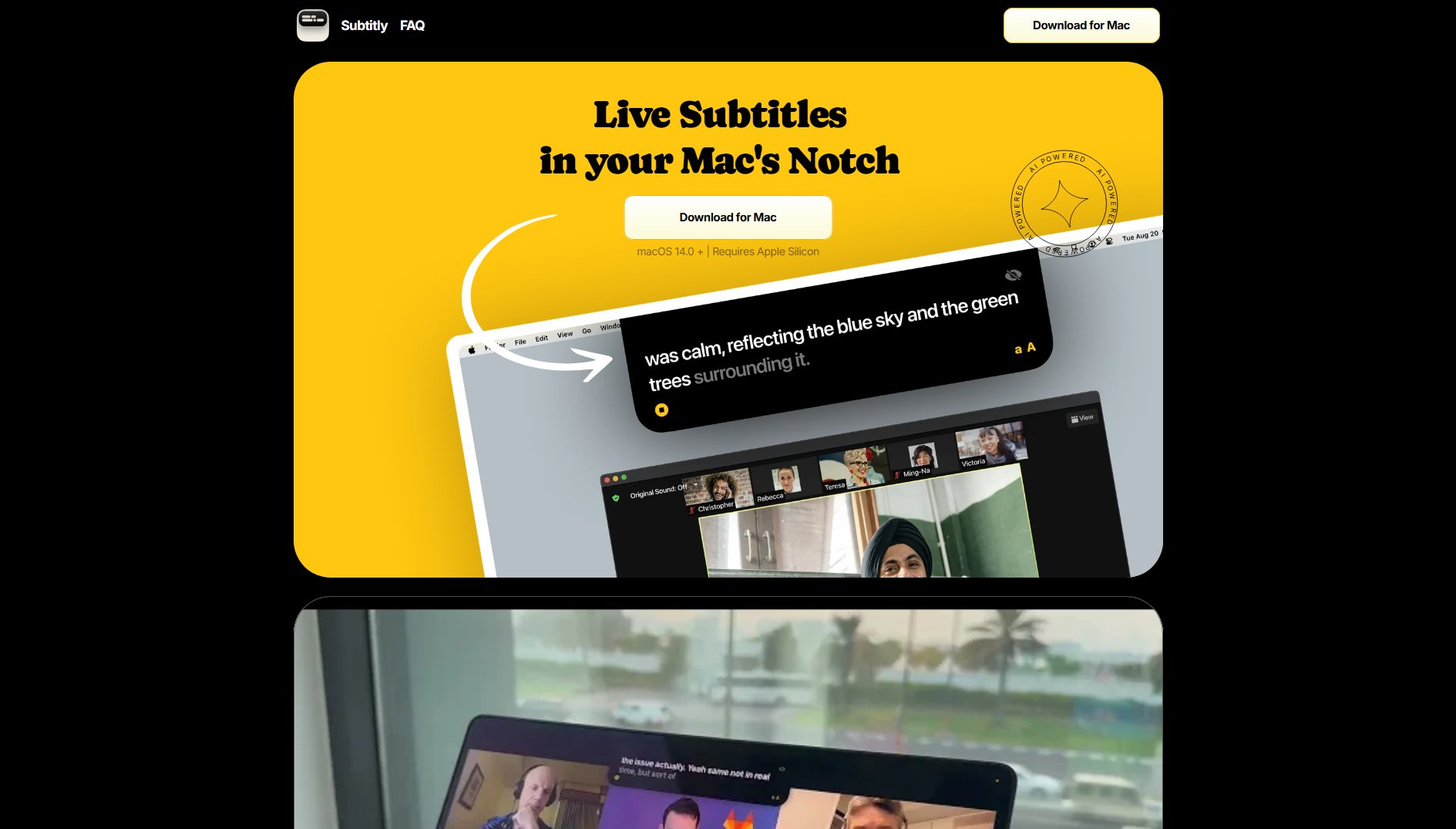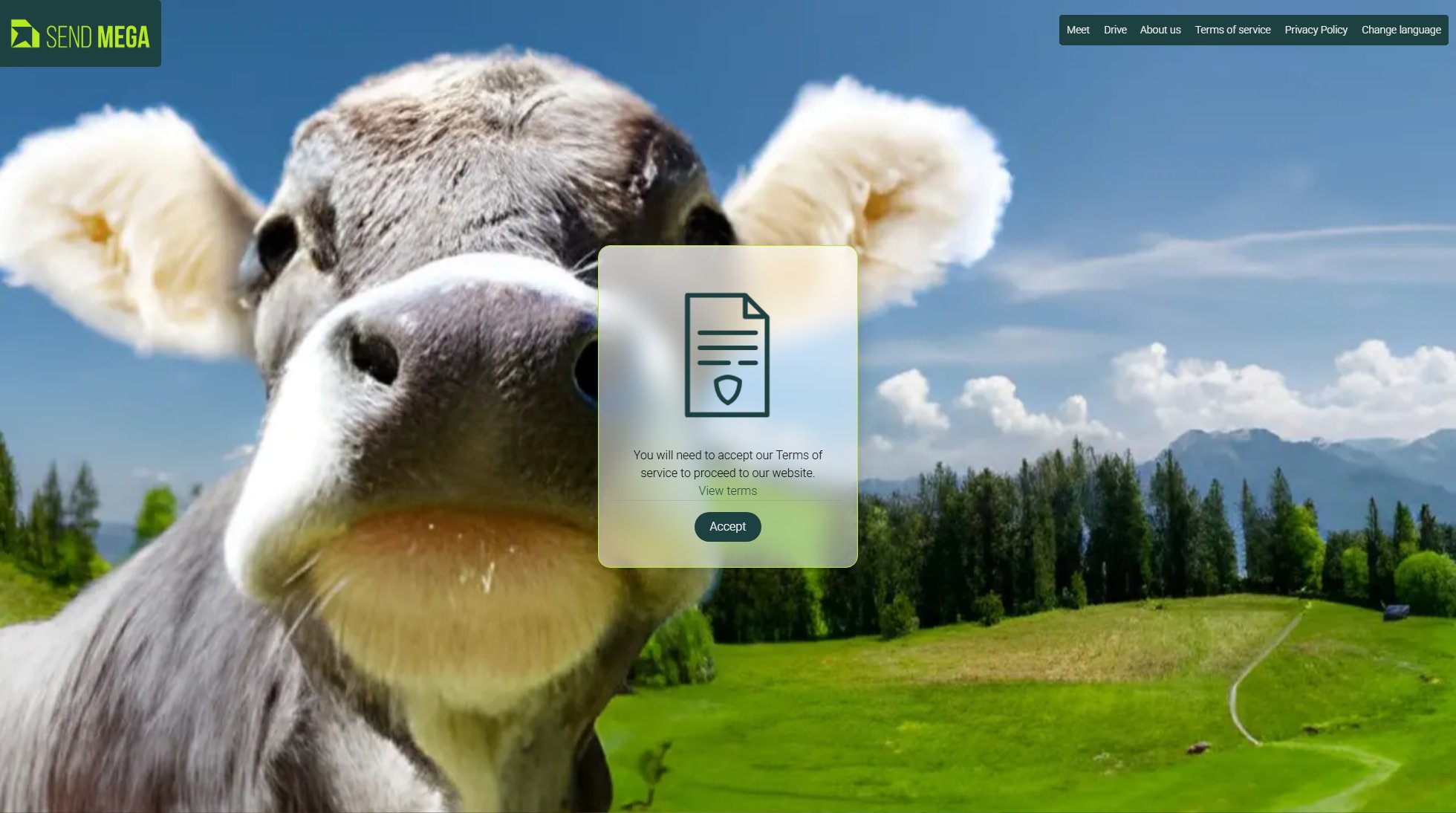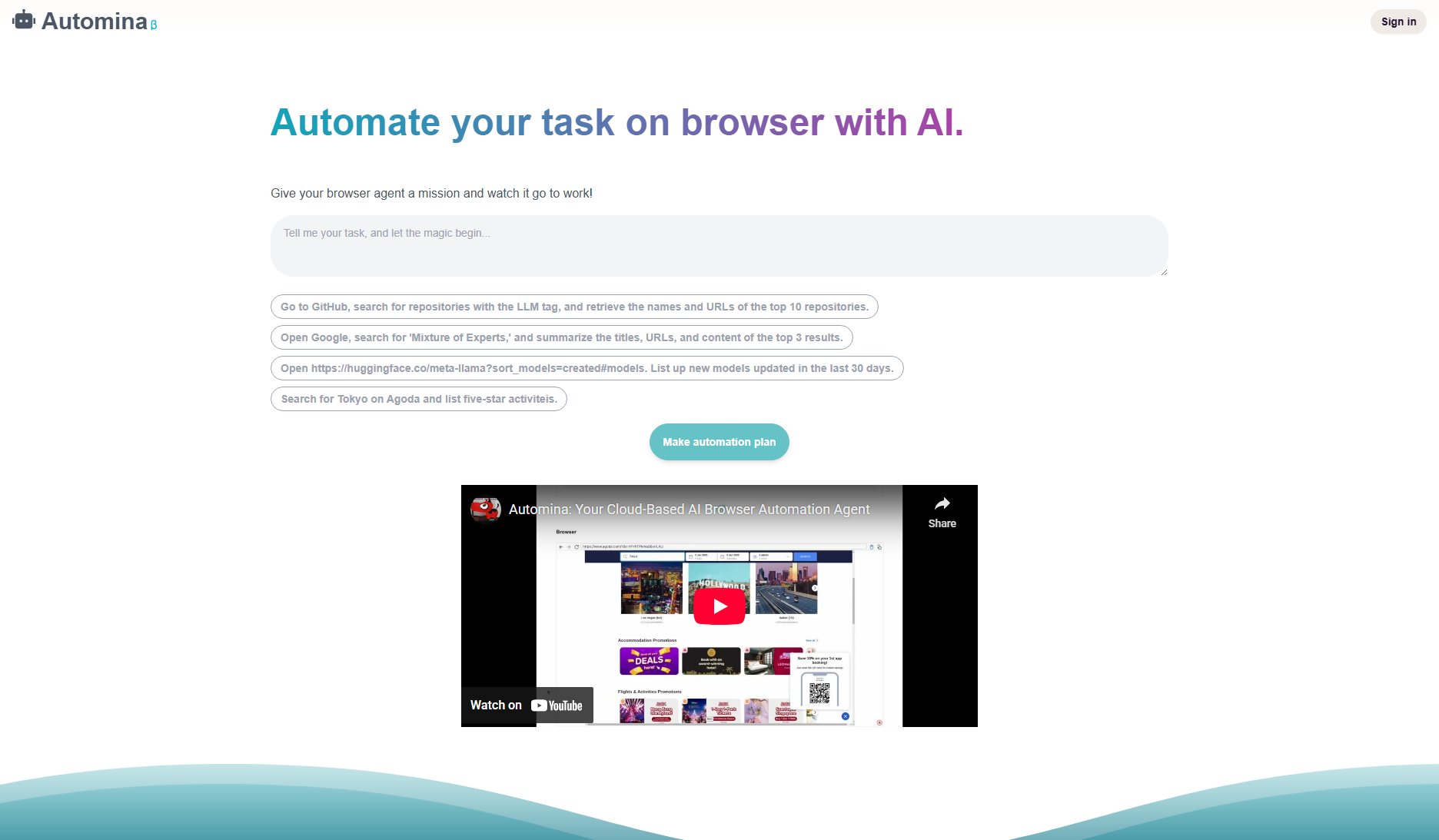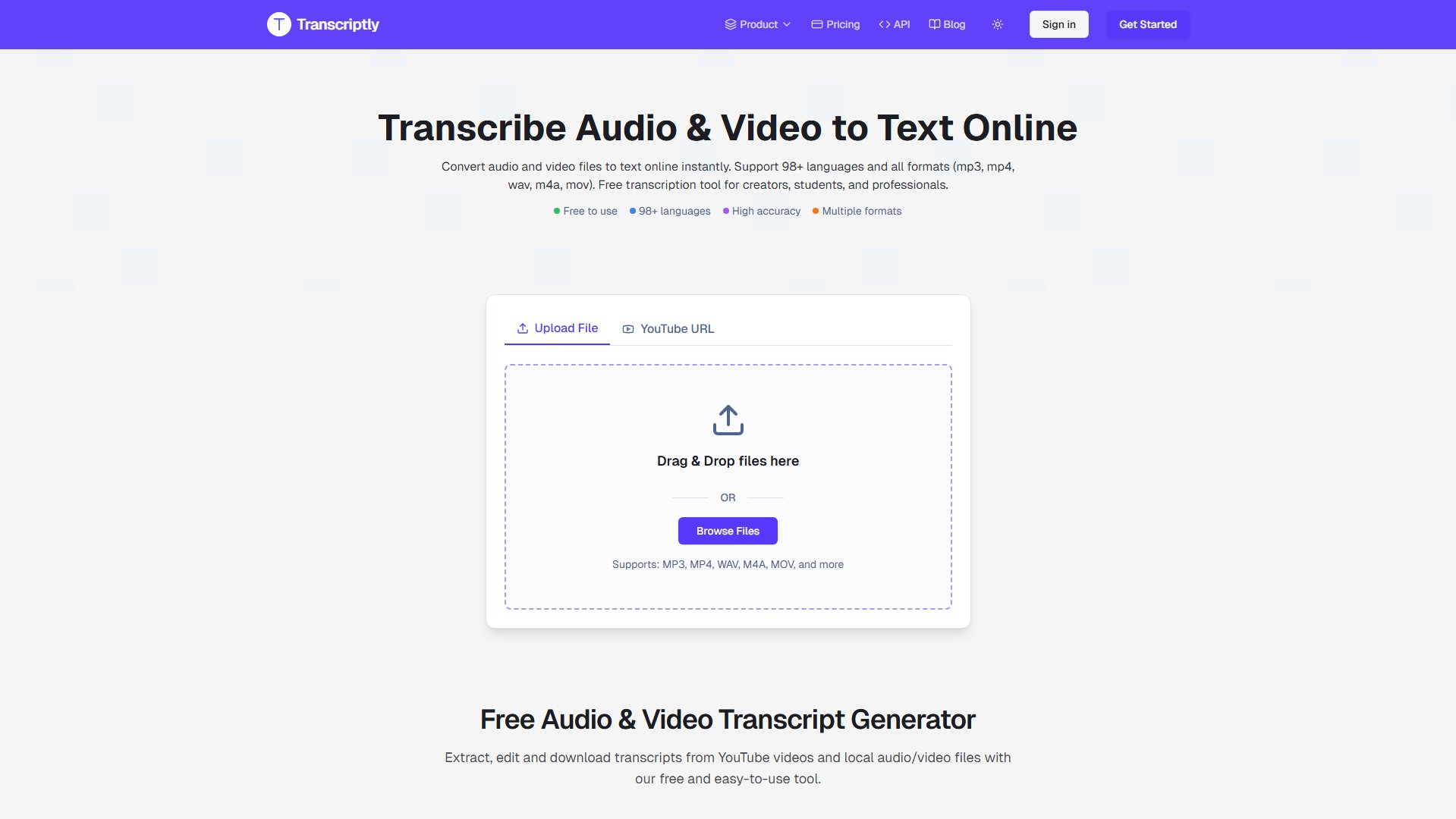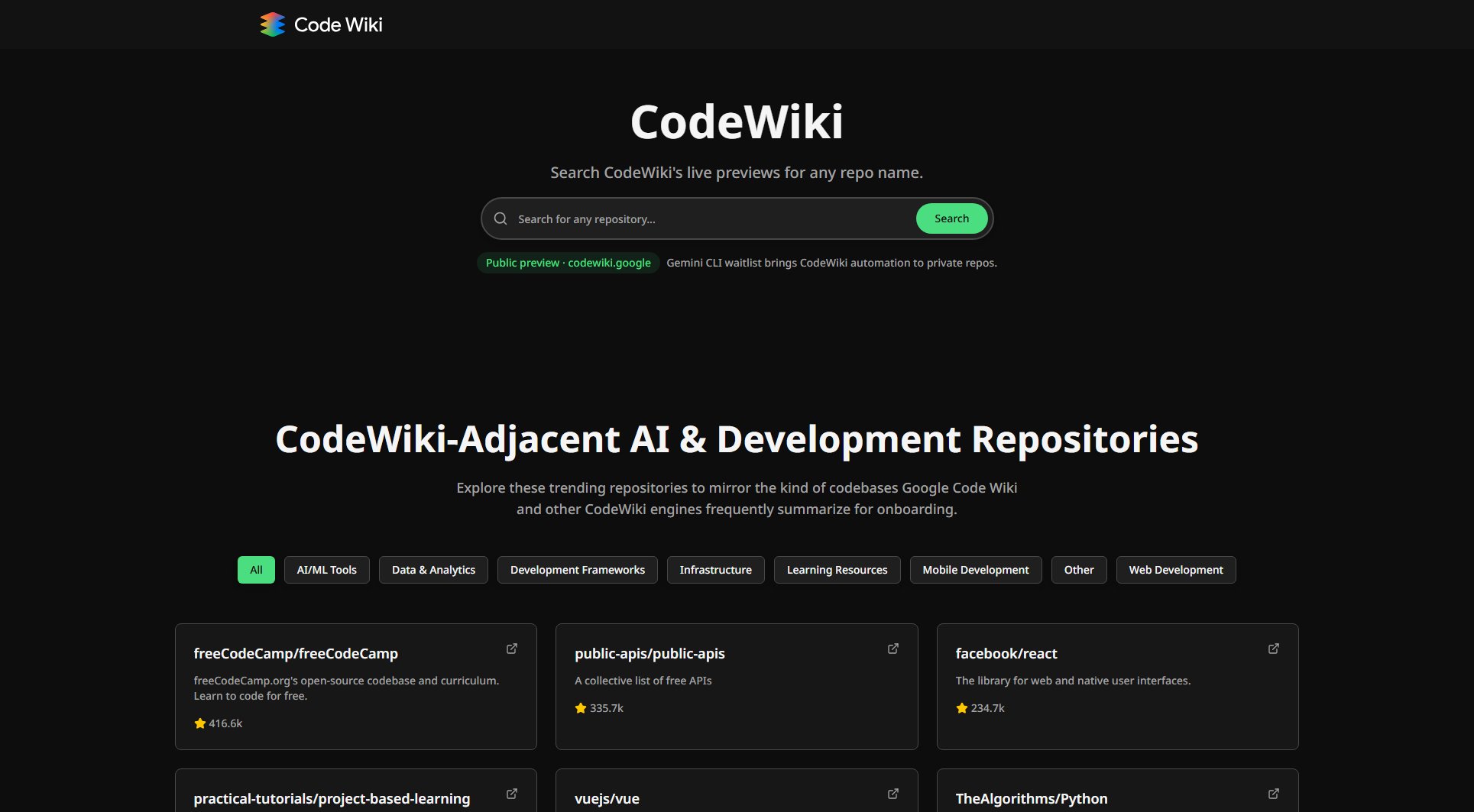Socrates
Deep Dive into any Document with Advanced AI Analysis
What is Socrates? Complete Overview
Socrates is an advanced AI-powered tool designed for deep document analysis, enabling users to extract comprehensive and accurate answers from long documents such as PDFs, DOCX, EPUB, and text files. It addresses the pain points of traditional document analysis tools by providing thorough, context-aware insights with citations from the source material. Socrates is ideal for researchers, professionals, and enterprises who need to quickly understand and analyze large volumes of text. With features like Deep Dive, Flow AI, and Table AI, Socrates stands out by offering unparalleled accuracy and depth in document analysis, making it a game-changer for anyone working with extensive textual data.
Socrates Interface & Screenshots
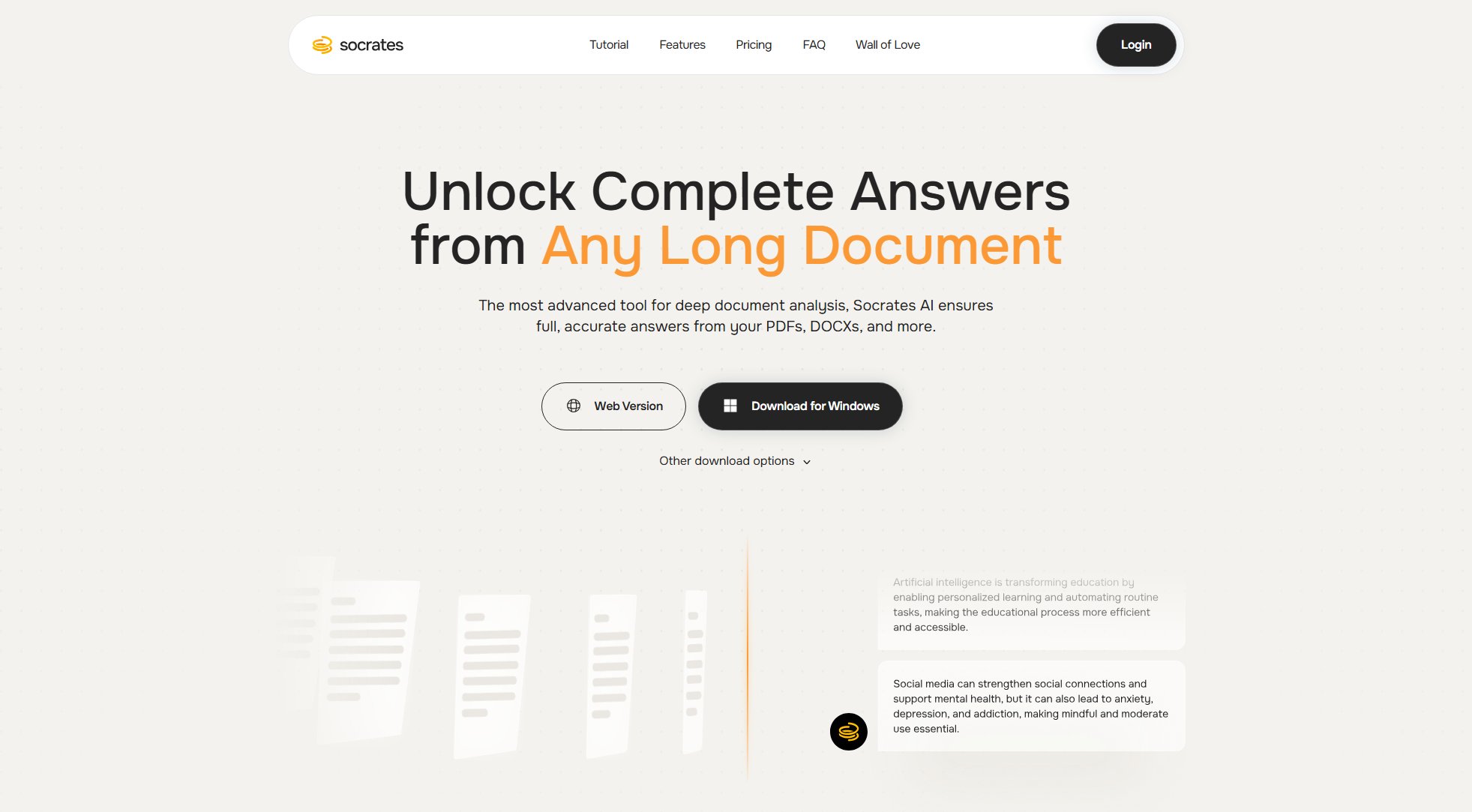
Socrates Official screenshot of the tool interface
What Can Socrates Do? Key Features
Deep Dive
Socrates' Deep Dive feature intelligently breaks down long documents into multiple search indexes, ensuring more accurate and thorough analysis. This allows users to go deeper than ever into their documents, extracting detailed insights that other tools might miss.
Flow AI
With Flow AI, users can build custom AI workflows to extract exactly what they need from documents. This feature enables the combination of multiple sources and prompts, providing tailored answers to complex questions.
Table AI
Table AI allows users to compare and contrast multiple documents in a structured table format. This visualization tool simplifies complex analysis, making it easier to draw meaningful conclusions from large datasets.
Local LLM Support
For users concerned about data privacy, Socrates offers Local LLM support, enabling document analysis without sending data to the cloud. This feature is perfect for those who need to keep their information secure and private.
Multi-Document Analysis
Socrates allows users to ask questions across multiple documents simultaneously, providing a holistic view of the information contained within. This is particularly useful for researchers and analysts working with large datasets.
Best Socrates Use Cases & Applications
Academic Research
Researchers can use Socrates to analyze large volumes of academic papers, extracting key insights and citations quickly. The Deep Dive feature ensures no important detail is missed, making literature reviews more efficient.
Legal Document Analysis
Legal professionals can leverage Socrates to parse through lengthy contracts and legal documents, identifying critical clauses and terms with precision. The tool's accuracy and citation features are invaluable for legal work.
Business Intelligence
Business analysts can use Socrates to compare multiple reports and datasets, visualizing the information in Table AI for better decision-making. The tool's ability to handle large datasets makes it ideal for business intelligence tasks.
How to Use Socrates: Step-by-Step Guide
Upload your document in supported formats such as PDF, DOCX, EPUB, or text files. Socrates supports a wide range of file types to ensure compatibility.
Use the Deep Dive feature to analyze the document. The AI will break down the content into searchable indexes for thorough analysis.
Ask questions about the document. Socrates will provide detailed answers with citations from the source material, ensuring accuracy and reliability.
Utilize Flow AI to create custom workflows for extracting specific information. Combine multiple prompts and sources to get tailored answers.
Compare documents using Table AI. Visualize the data in a structured table format to simplify complex analysis.
Save your frequently used prompts for future use, streamlining your workflow and saving time on repetitive tasks.
Socrates Pros and Cons: Honest Review
Pros
Considerations
Is Socrates Worth It? FAQ & Reviews
Yes, there is a free plan that allows users to explore all features of the product. Using local models like Meta Llama is completely free.
Socrates processes files in multiple ways, generating additional memories for deeper insights. Its Deep Dive feature provides more thorough retrieval compared to competitors.
Socrates supports over 60 languages, making it versatile for global users.
Yes, documents stay local on Mac or Windows apps, with options to use local LLMs or encrypted cloud services. Microsoft Azure OpenAI does not train on this data.
For cloud chats, each file can be up to 150 MB, with a max of 100 million characters per chat. Local chats have no size restrictions beyond your computer's storage.