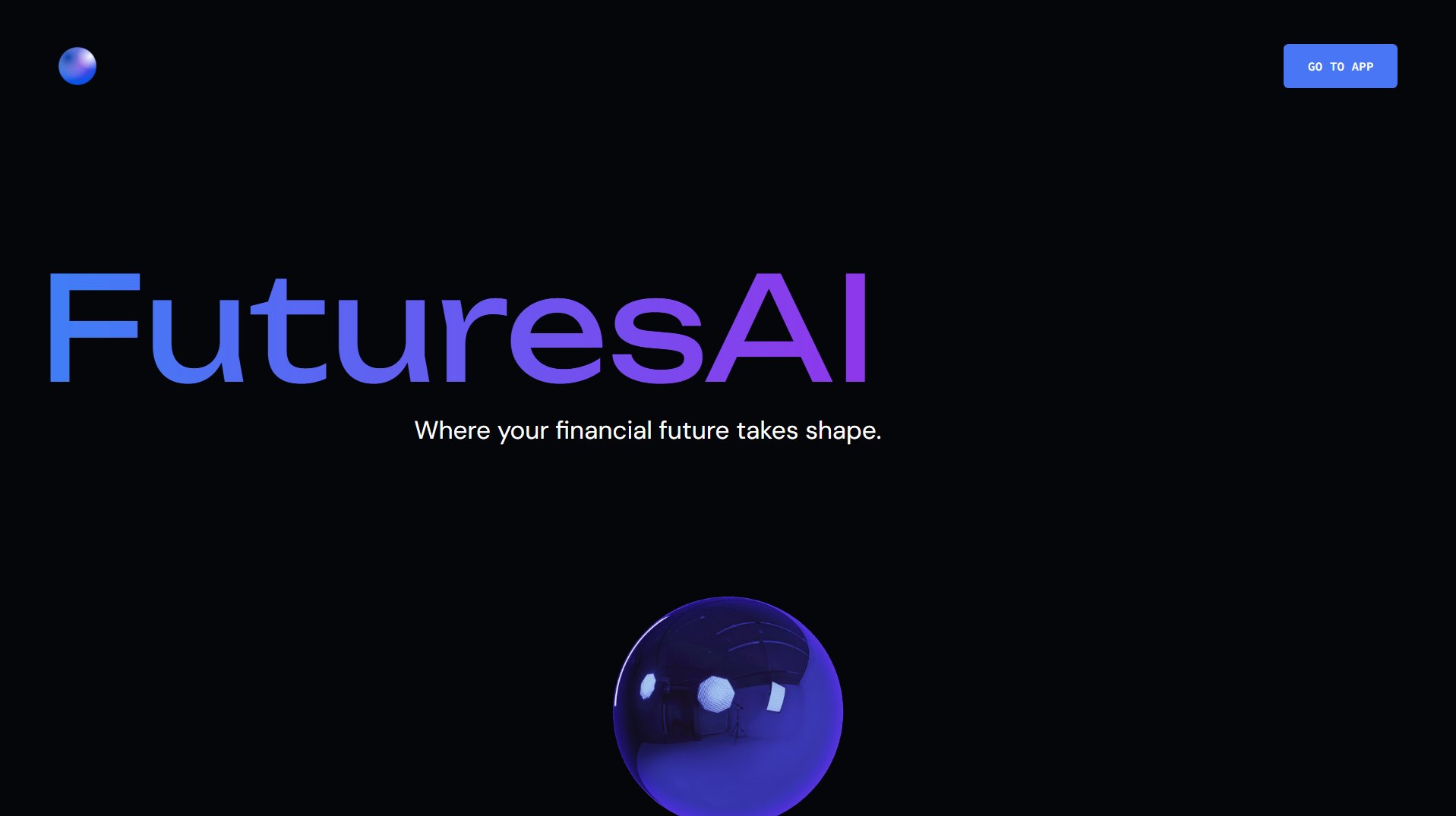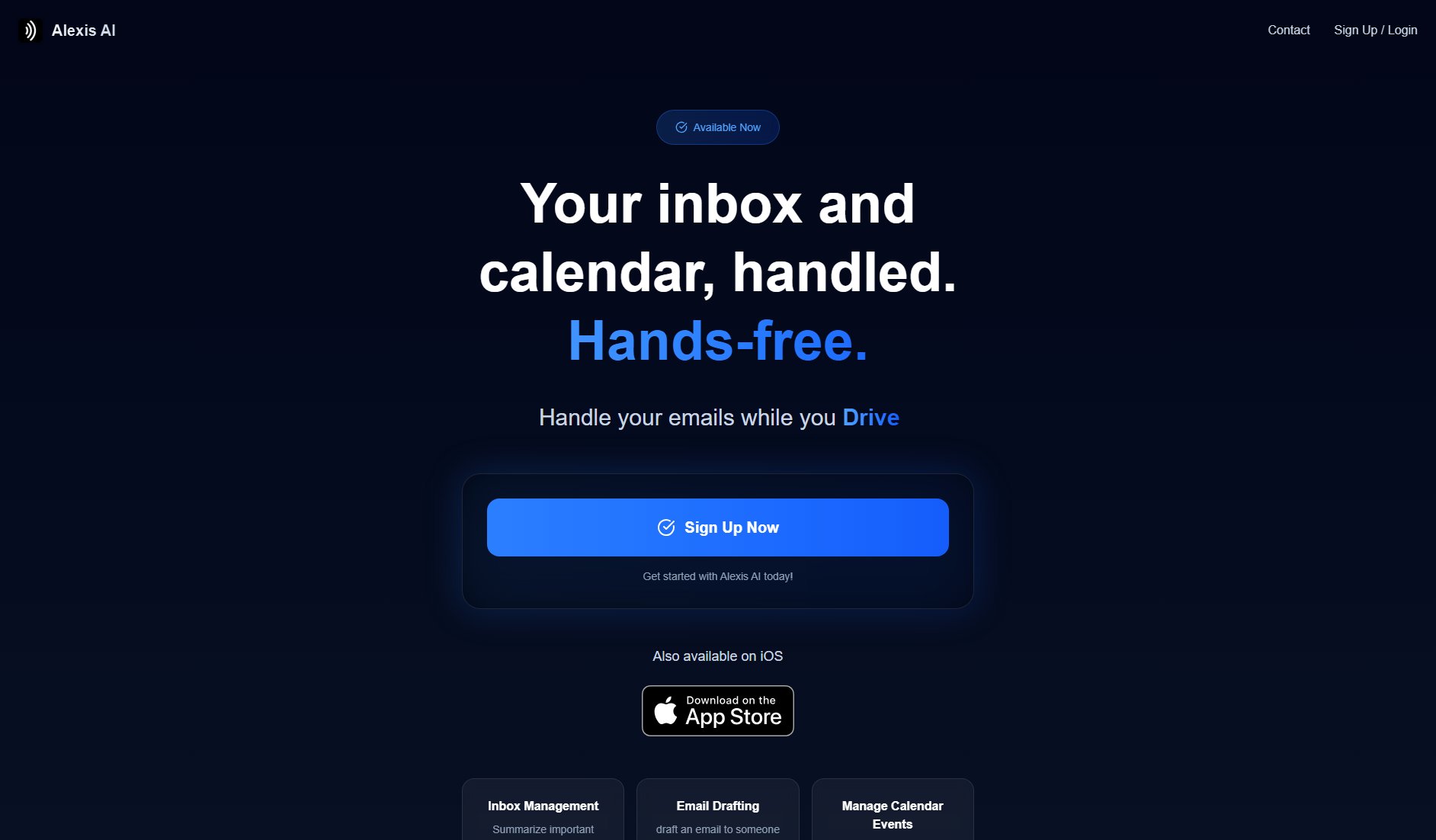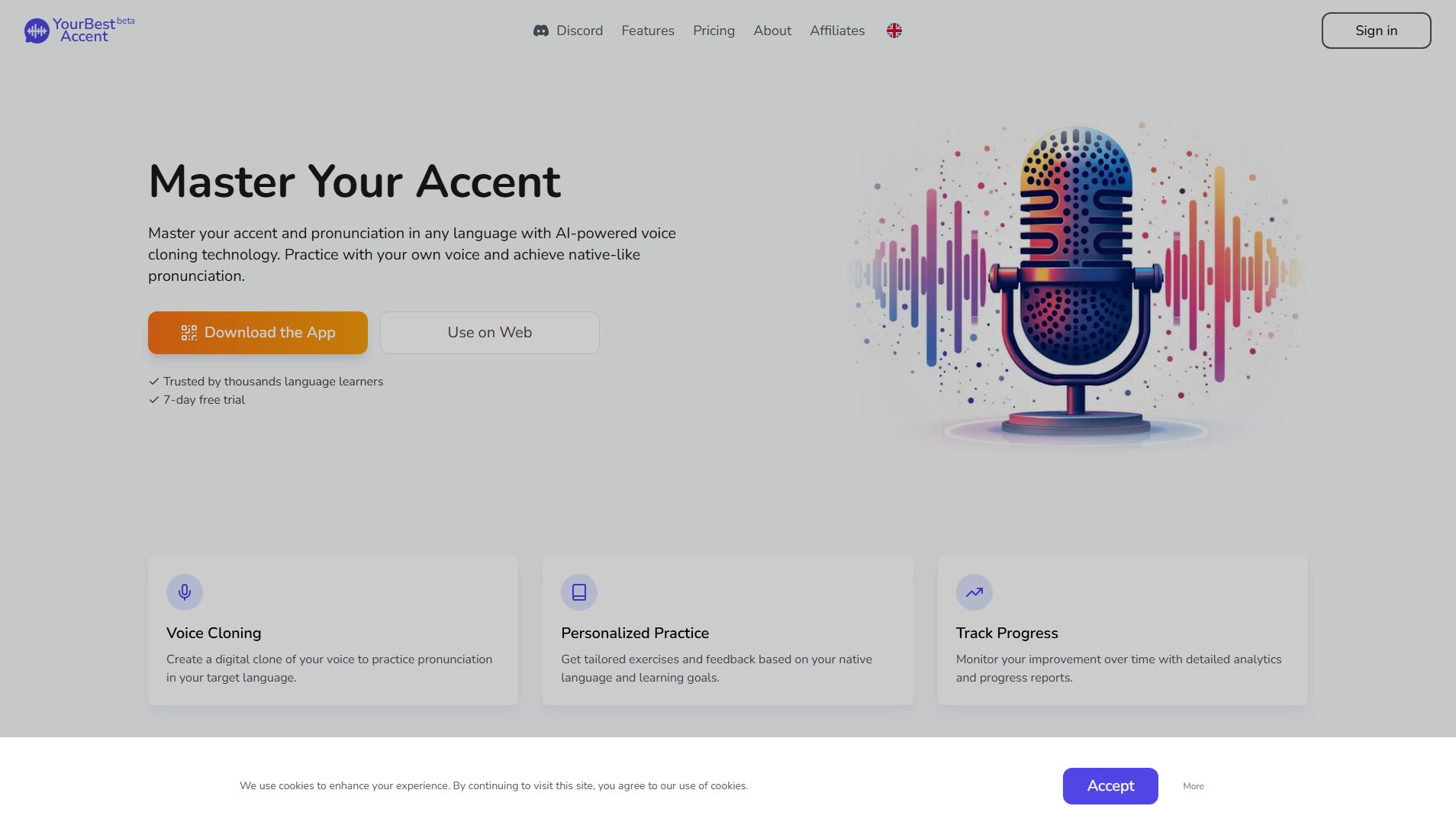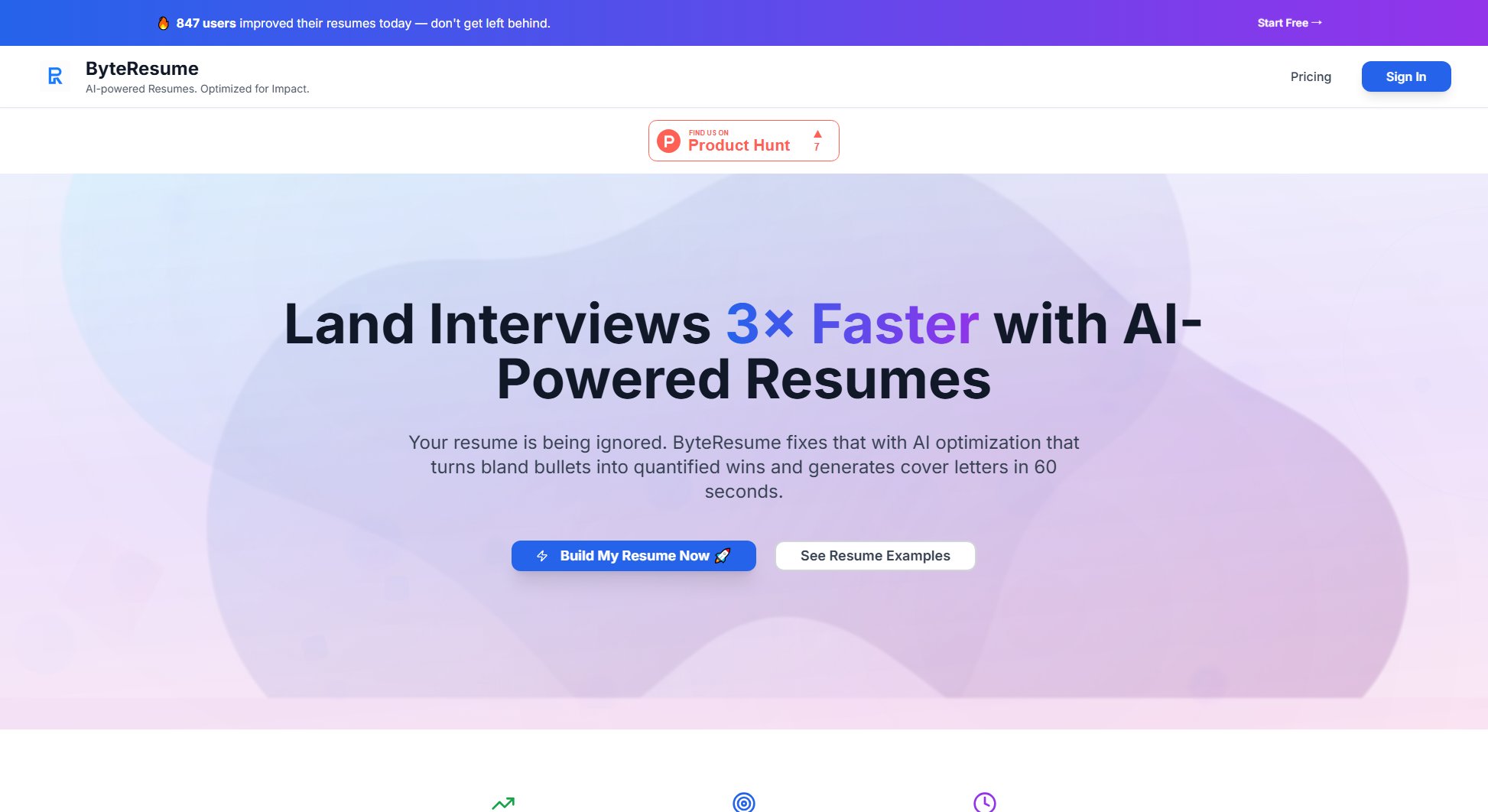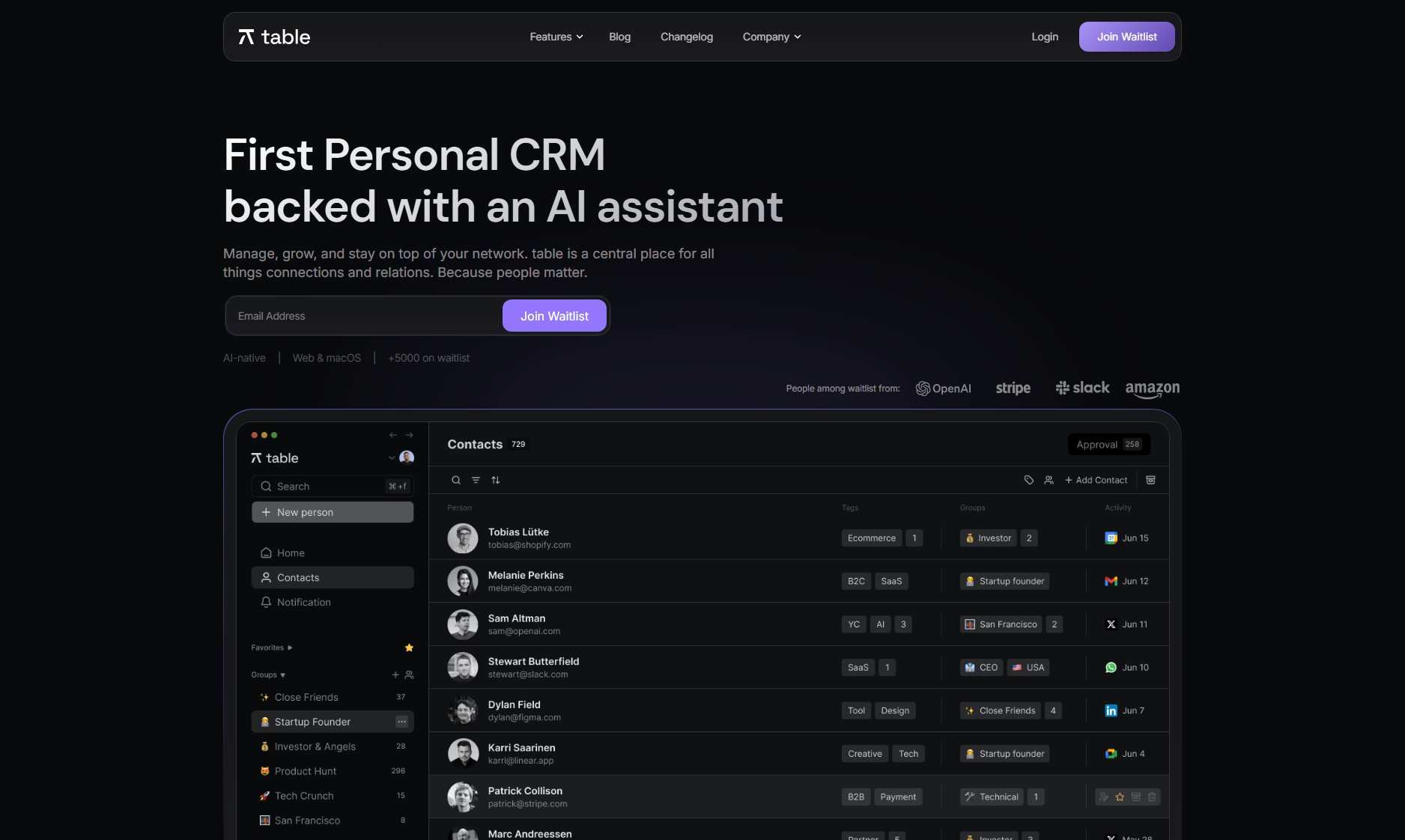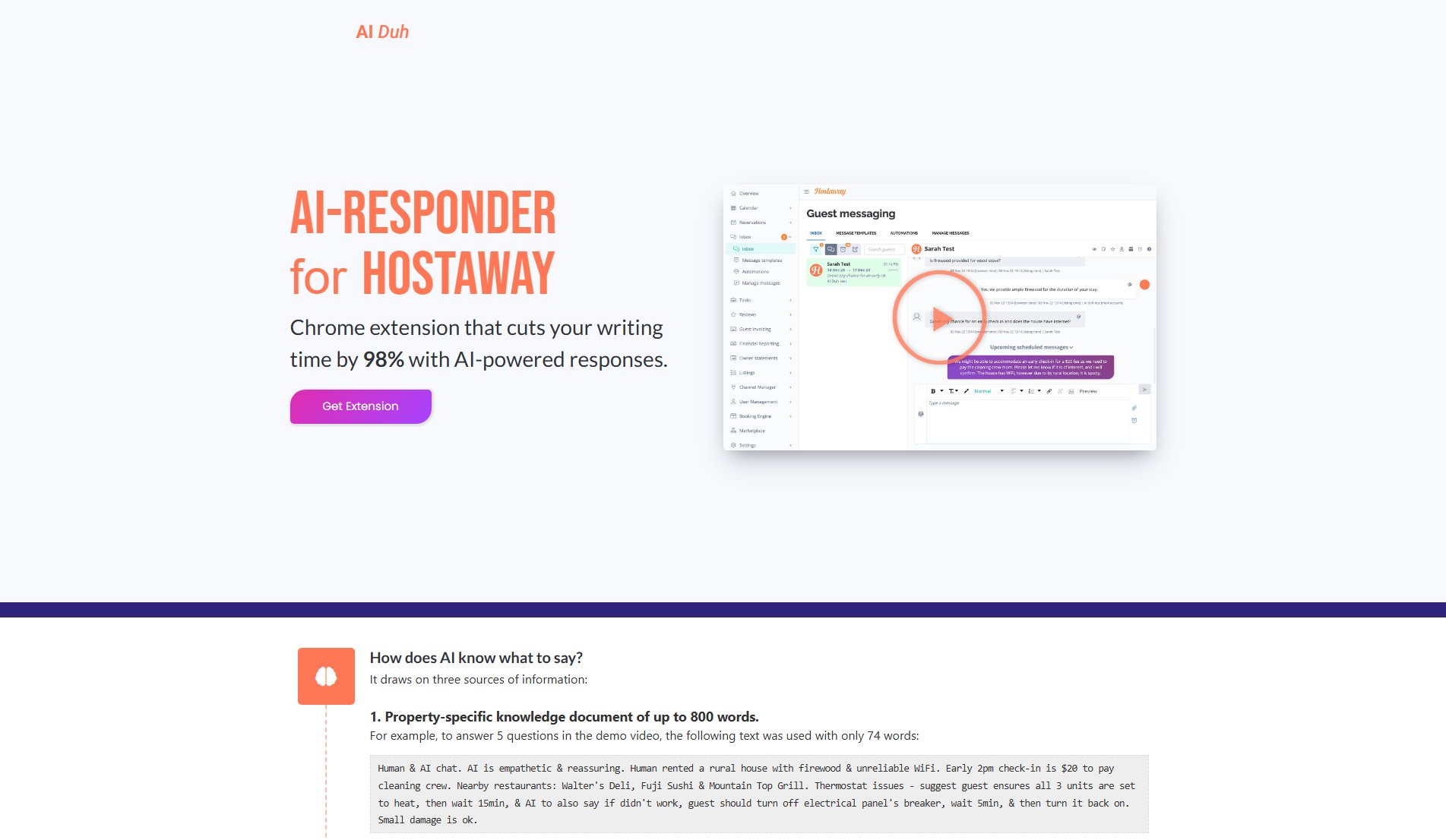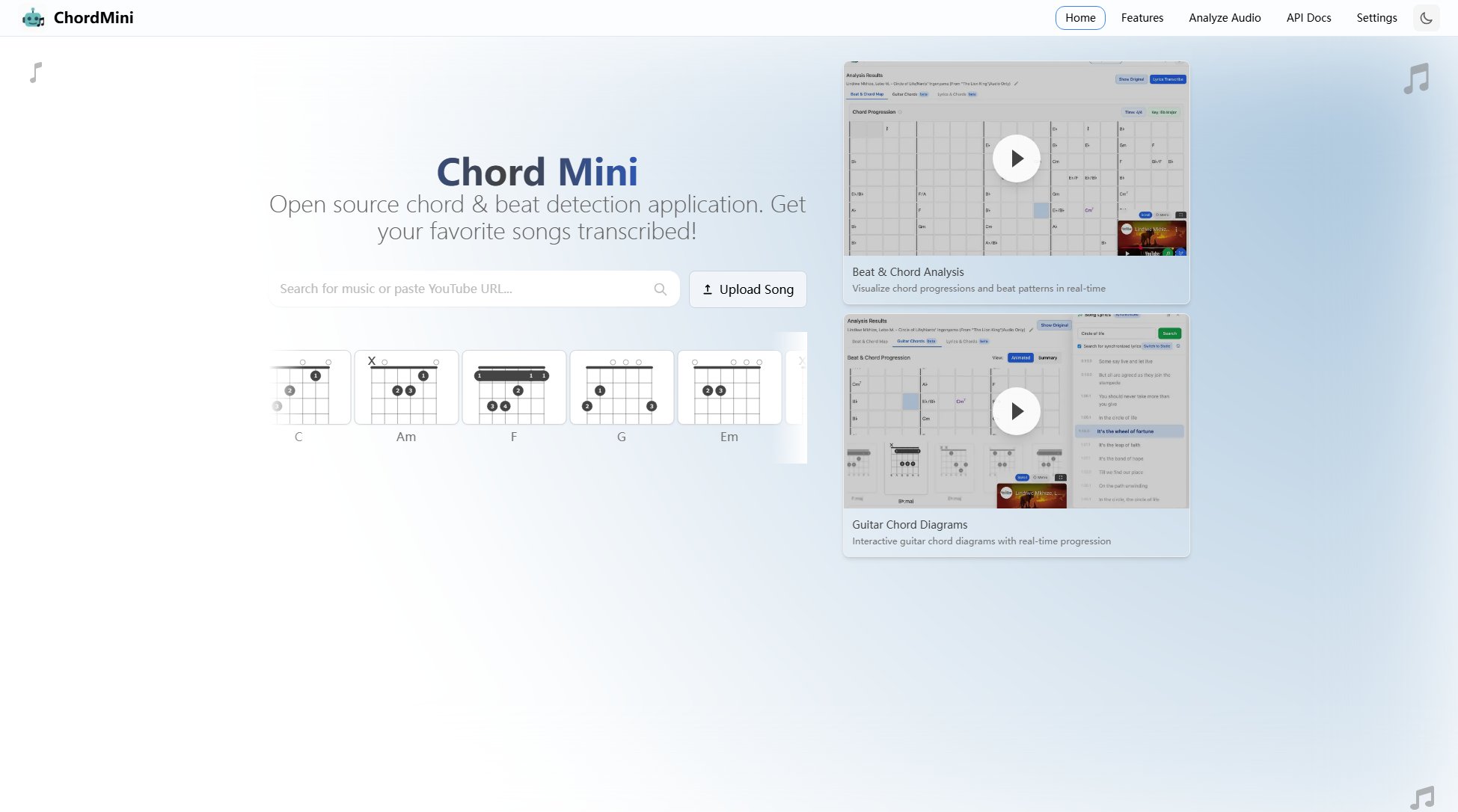Transcriptly
AI-powered audio/video to text transcription in 98+ languages
What is Transcriptly? Complete Overview
Transcriptly is a cutting-edge online platform that converts audio and video files into accurate text transcripts instantly. Designed for creators, students, journalists, and businesses, it supports 98+ languages and all popular file formats including MP3, MP4, WAV, M4A, and MOV. The platform solves key pain points like time-consuming manual transcription, language barriers, and content repurposing challenges. Its AI-powered engine delivers 99% accurate transcriptions with proper punctuation, timestamps, and speaker detection. Whether you need to transcribe YouTube videos, lectures, interviews, or meetings, Transcriptly streamlines the process with fast processing speeds and multiple export options. The service is particularly valuable for content creators looking to repurpose videos, students needing lecture transcripts, and businesses analyzing customer conversations or market trends.
Transcriptly Interface & Screenshots
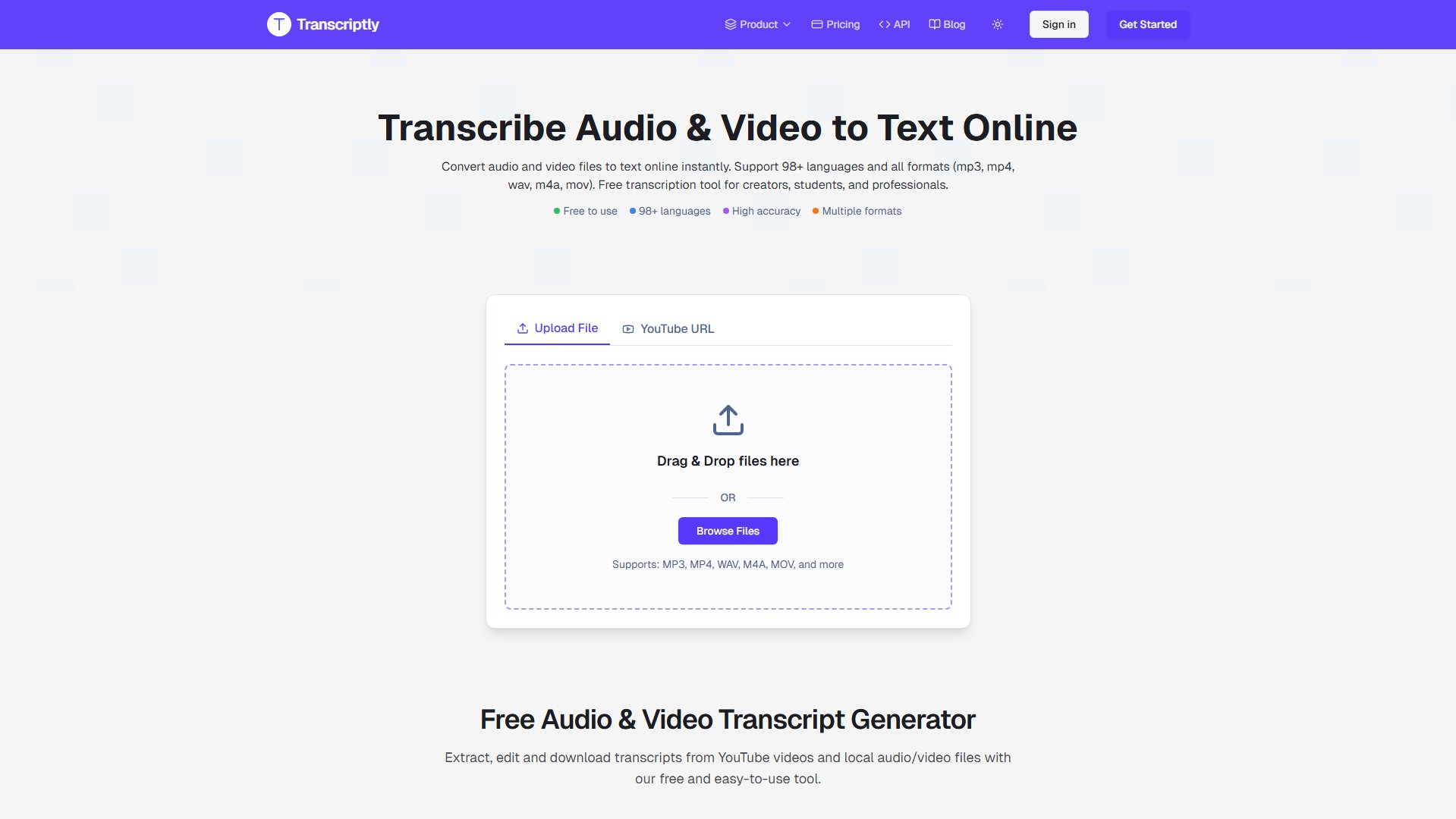
Transcriptly Official screenshot of the tool interface
What Can Transcriptly Do? Key Features
Multi-Language Support
Transcriptly supports transcription in 98+ languages, making it ideal for international content and language learning. The system can automatically detect the input language or allow manual selection. This extensive language coverage enables users to work with diverse content sources and reach global audiences more effectively.
High Accuracy AI Transcription
Leveraging advanced AI technology, Transcriptly achieves 99% accuracy for clear audio inputs. The system automatically adds proper punctuation, timestamps, and can identify multiple speakers in select languages. For YouTube videos, it utilizes the platform's existing captions when available for maximum precision.
Multiple Format Support
The platform accepts all major audio and video formats including MP3, MP4, WAV, M4A, MOV, AAC, FLAC, and WebM. Users can upload files directly or provide YouTube URLs. Transcripts can be exported in various formats like SRT, VTT, TXT, CSV, PDF, and DOCX for compatibility with different workflows.
Fast Processing Engine
Transcriptly's optimized processing engine converts files to text in seconds, with typical 1-hour files processed in under 2 minutes. The system scales efficiently to handle multiple simultaneous requests while maintaining high performance standards, saving users valuable time compared to manual transcription.
Interactive Transcript Analysis
Premium users can leverage AI-powered analysis tools to summarize content, extract key points, and generate actionable insights from transcripts. This feature helps users quickly identify important information in long recordings and transform raw transcripts into structured, usable knowledge.
API Access
Developers and power users can integrate Transcriptly's capabilities into their own applications through REST APIs. This enables batch processing of YouTube videos and local files, making it ideal for businesses and researchers working with large volumes of audio/video content.
Best Transcriptly Use Cases & Applications
Academic Research
Students and researchers use Transcriptly to convert lecture recordings, interviews, and academic presentations into searchable text. This enables quick reference to key concepts without rewatching hours of video, facilitates note-taking, and helps create study materials. The multi-language support also aids in accessing international research content.
Content Creation
Podcasters, YouTubers, and bloggers use Transcriptly to repurpose audio/video content into blog posts, social media captions, and newsletters. The accurate transcripts serve as foundations for written content, improve SEO through text versions of videos, and enable creation of captions/subtitles for accessibility.
Business Intelligence
Companies analyze customer calls, support interactions, and market research interviews using Transcriptly. The text outputs enable sentiment analysis, trend spotting, and competitive intelligence. Businesses also use it to create searchable archives of training videos and product demos for employee reference.
Journalism
Journalists and writers use Transcriptly to quickly extract quotes from press conferences, interviews, and documentary footage. The timestamped transcripts help in accurate quoting and fact-checking, while the search functionality allows rapid location of relevant content segments in lengthy recordings.
How to Use Transcriptly: Step-by-Step Guide
Upload your file or paste a YouTube URL. You can drag and drop audio/video files directly onto the platform or browse your device's storage. Supported formats include MP3, MP4, WAV, M4A, MOV, and more. For YouTube videos, simply copy and paste the video URL into the designated field.
Select your preferred language for transcription. Transcriptly automatically detects the source language but allows manual override. Choose from 98+ supported languages to ensure accurate results. For videos with existing subtitles, you can select which caption track to use.
Start the transcription process. Click the 'Transcribe' button to begin. The AI engine will process your file, with most transcriptions completing in under a minute for typical files. Progress indicators show the status of your transcription in real-time.
Review and edit the transcript. Once processed, you'll receive a text version of your audio/video with timestamps. The built-in editor allows you to make corrections, adjust formatting, or add speaker labels where needed.
Download or export your transcript. Choose from multiple output formats including SRT, VTT, TXT, CSV, PDF, or DOCX. Premium users have additional format options and customization features for professional workflows.
Transcriptly Pros and Cons: Honest Review
Pros
Considerations
Is Transcriptly Worth It? FAQ & Reviews
Transcriptly achieves 99% accuracy for clear audio. Accuracy depends on audio quality, speaker clarity, and background noise. YouTube videos use existing captions when available for maximum precision.
Local files are limited to 200MB or 90 minutes duration. YouTube videos have no length restrictions. For best results, split larger files before uploading.
Yes, if you can export the recording in a supported format. Transcriptly works well with Zoom, Teams, and other platform recordings when saved as MP4 or similar compatible formats.
Yes, Transcriptly provides an editing interface to correct any errors, add speaker labels, or adjust formatting before export. Changes can be saved and re-exported in different formats.
Enterprise customers can contact us for custom plans with volume pricing. We offer tailored solutions for organizations with high-volume transcription needs.