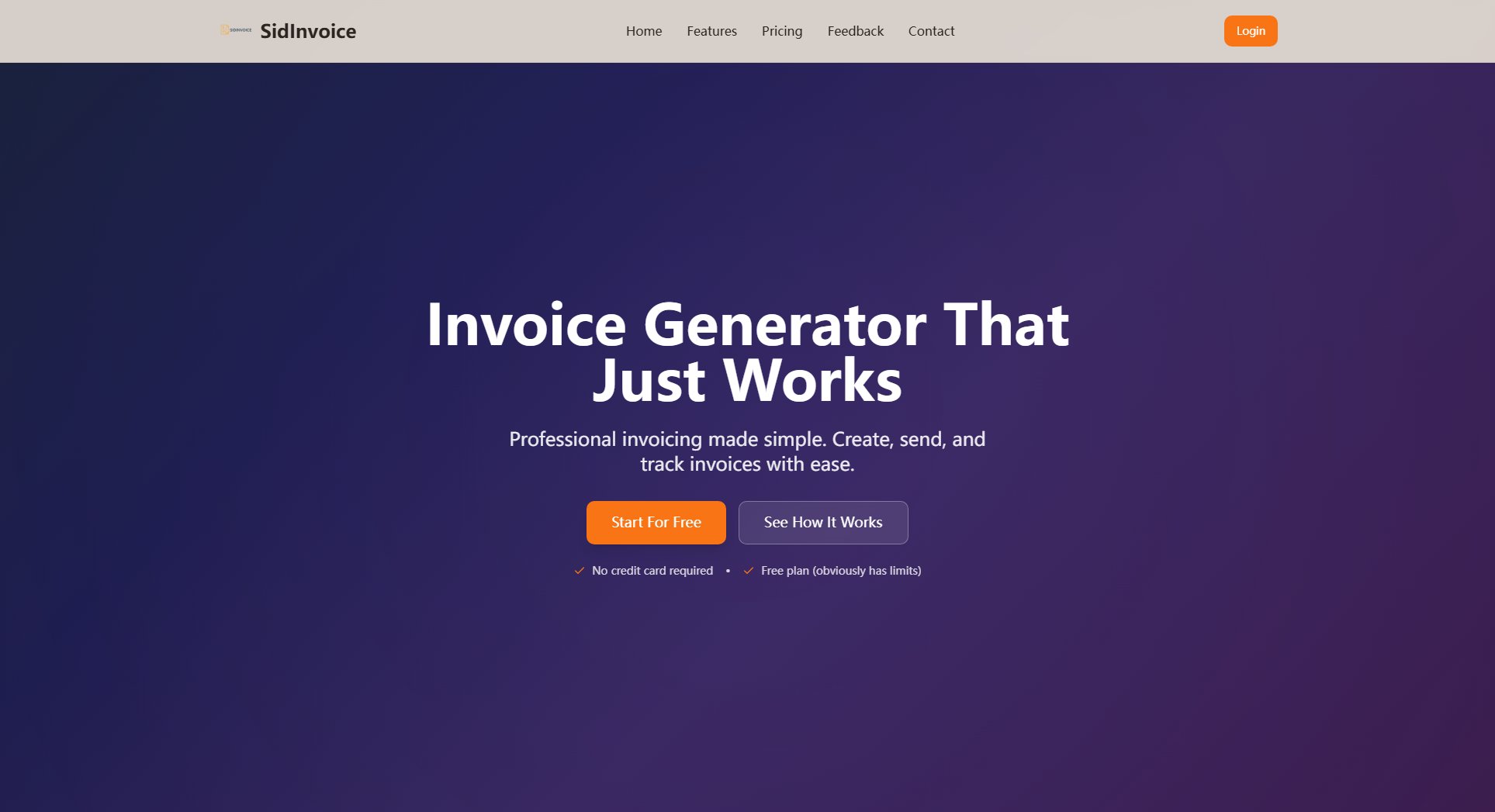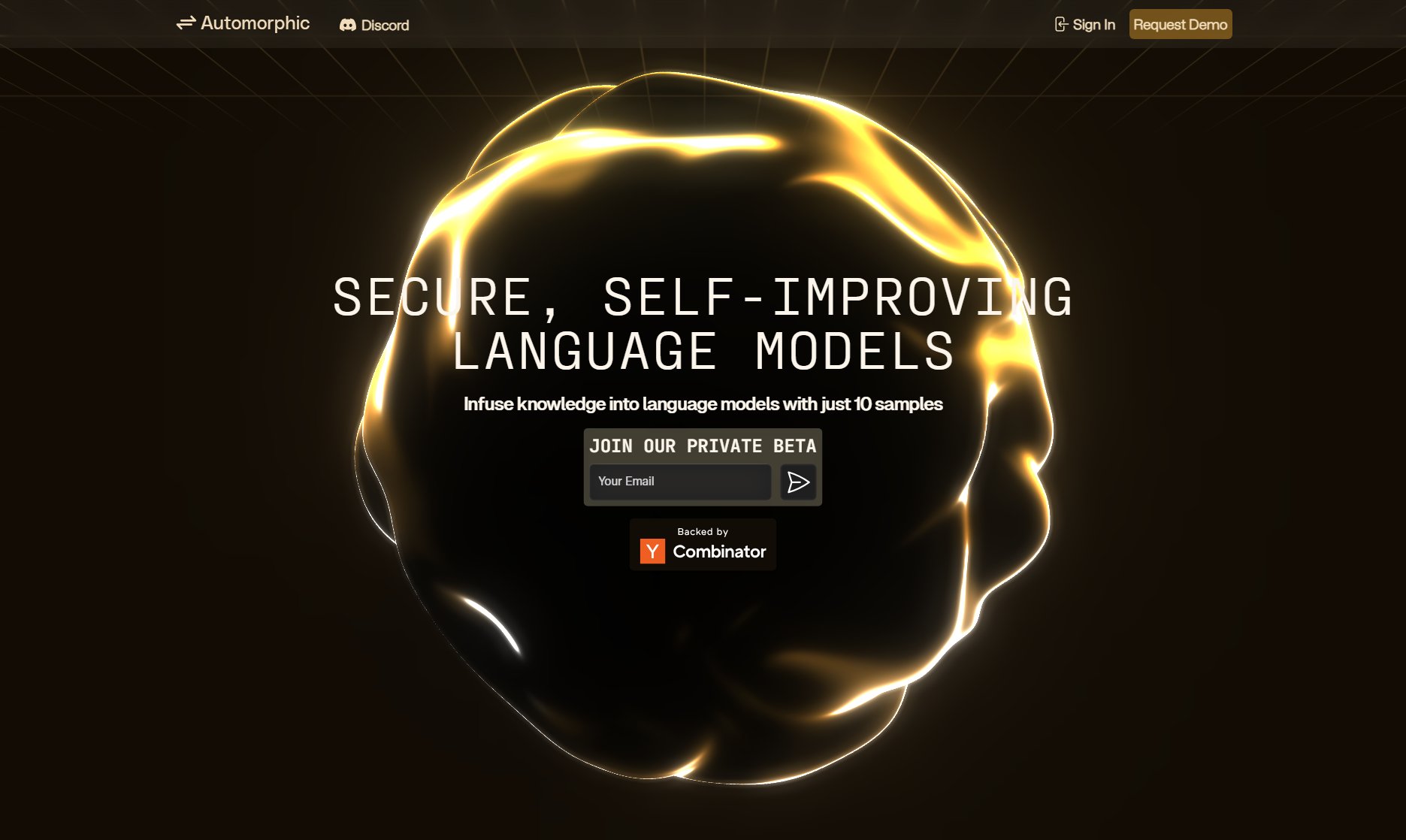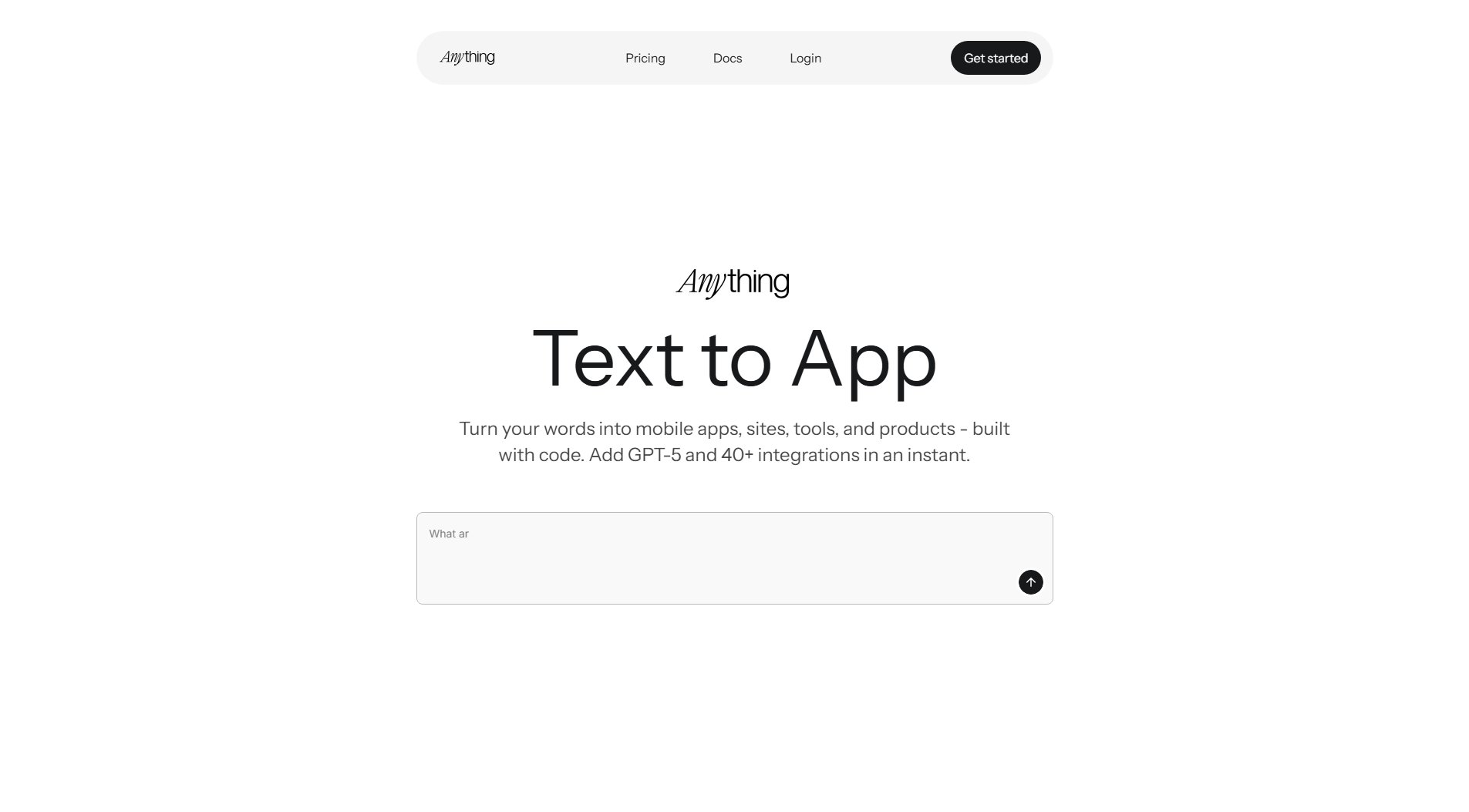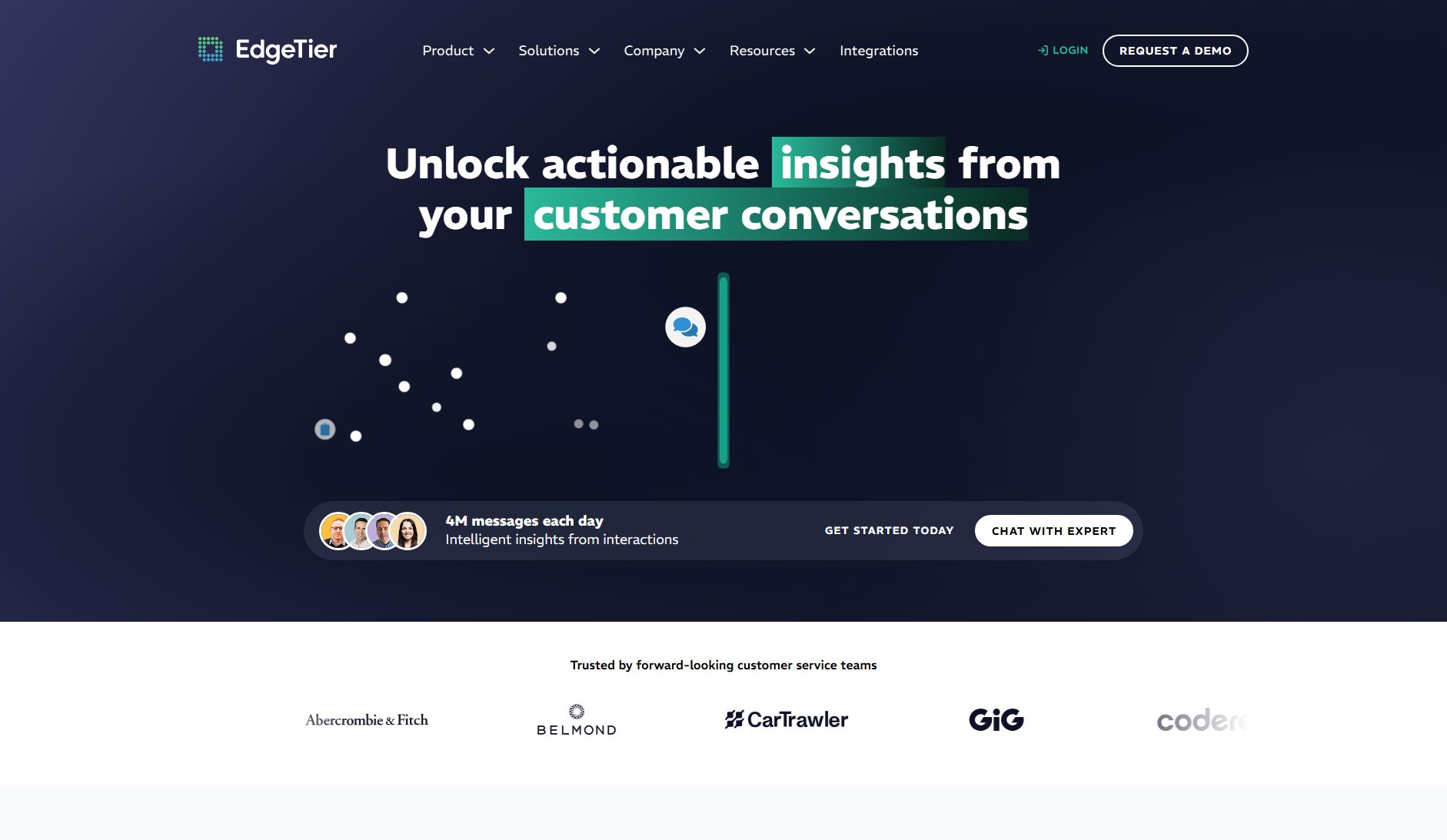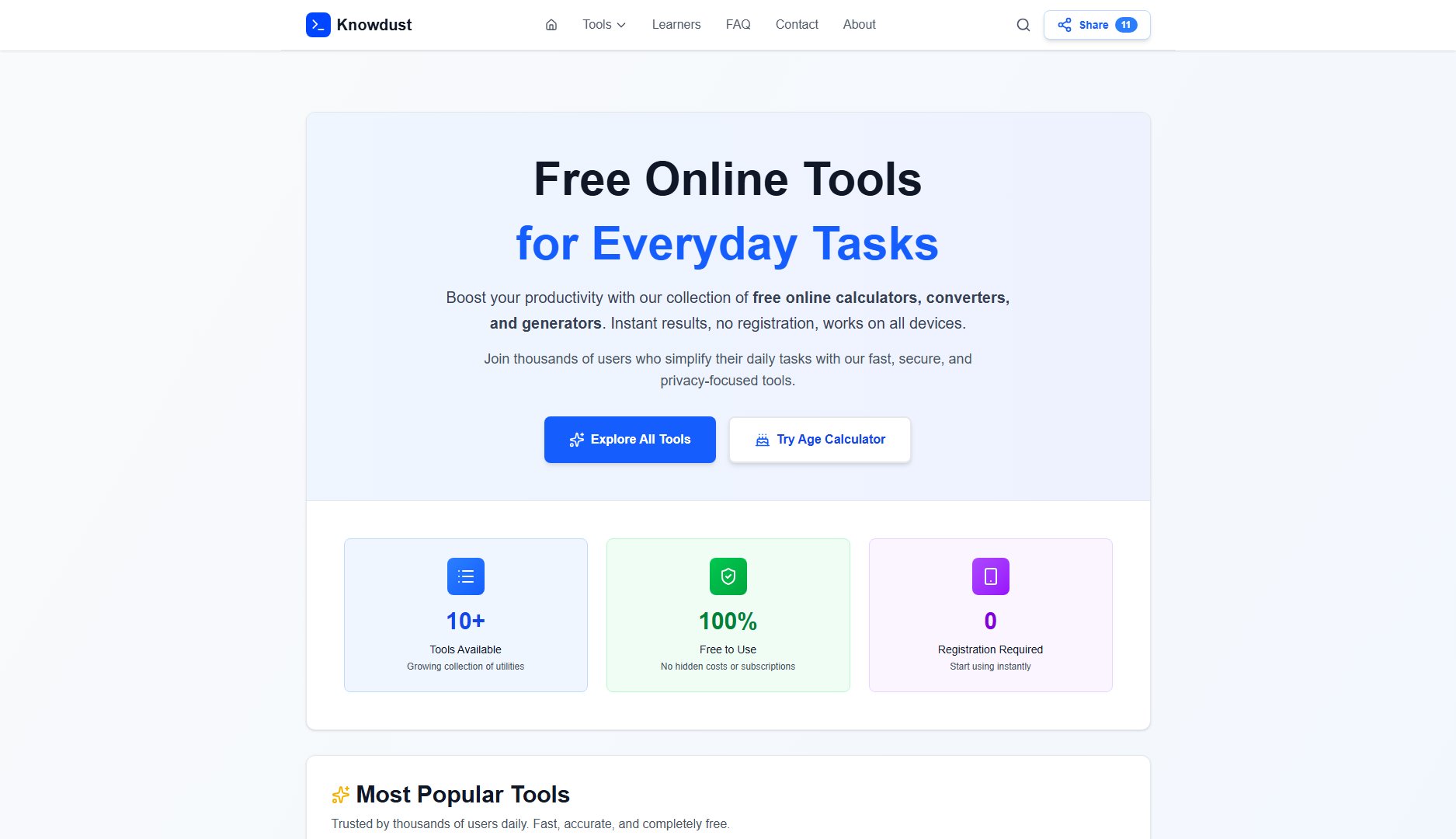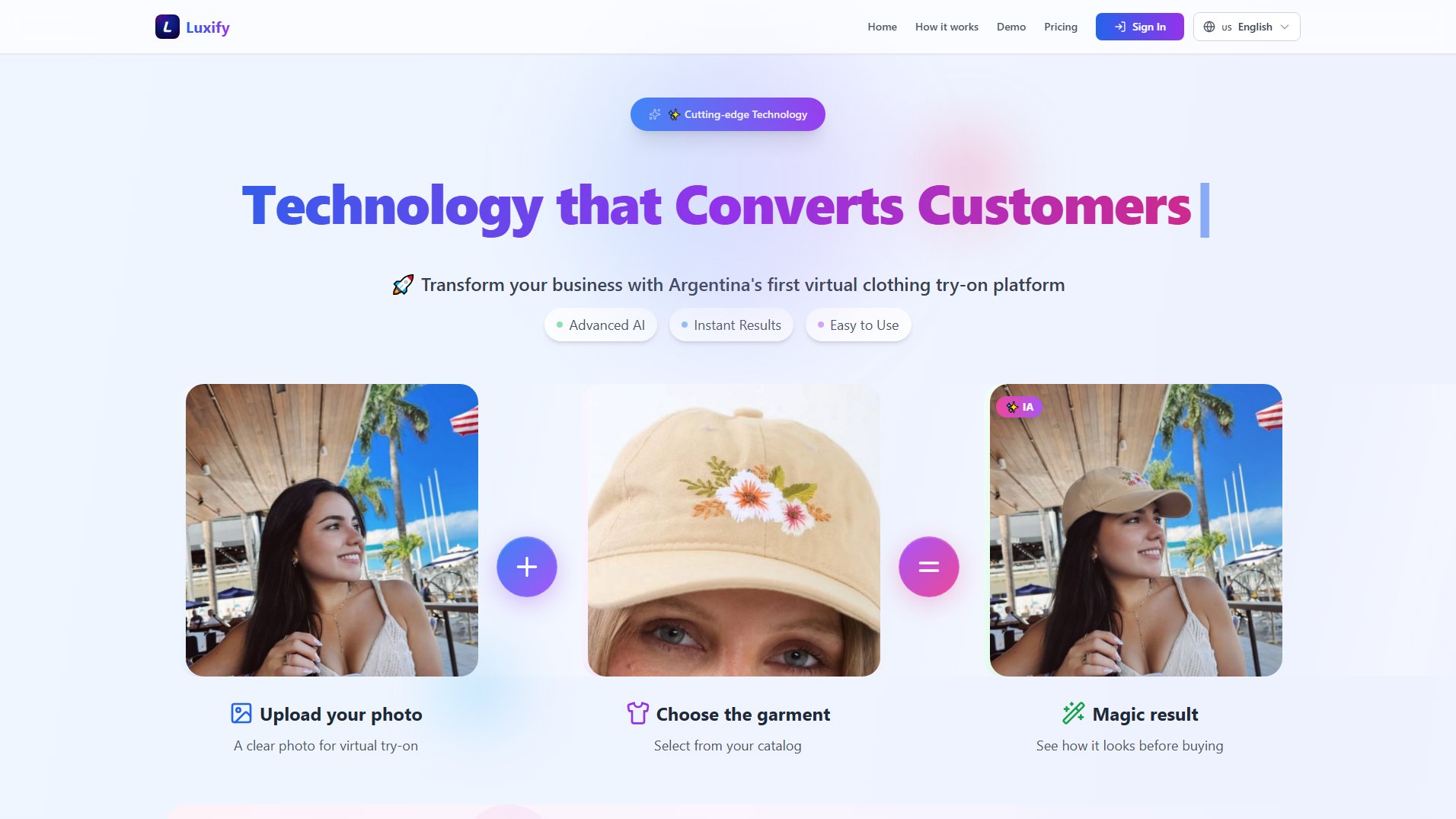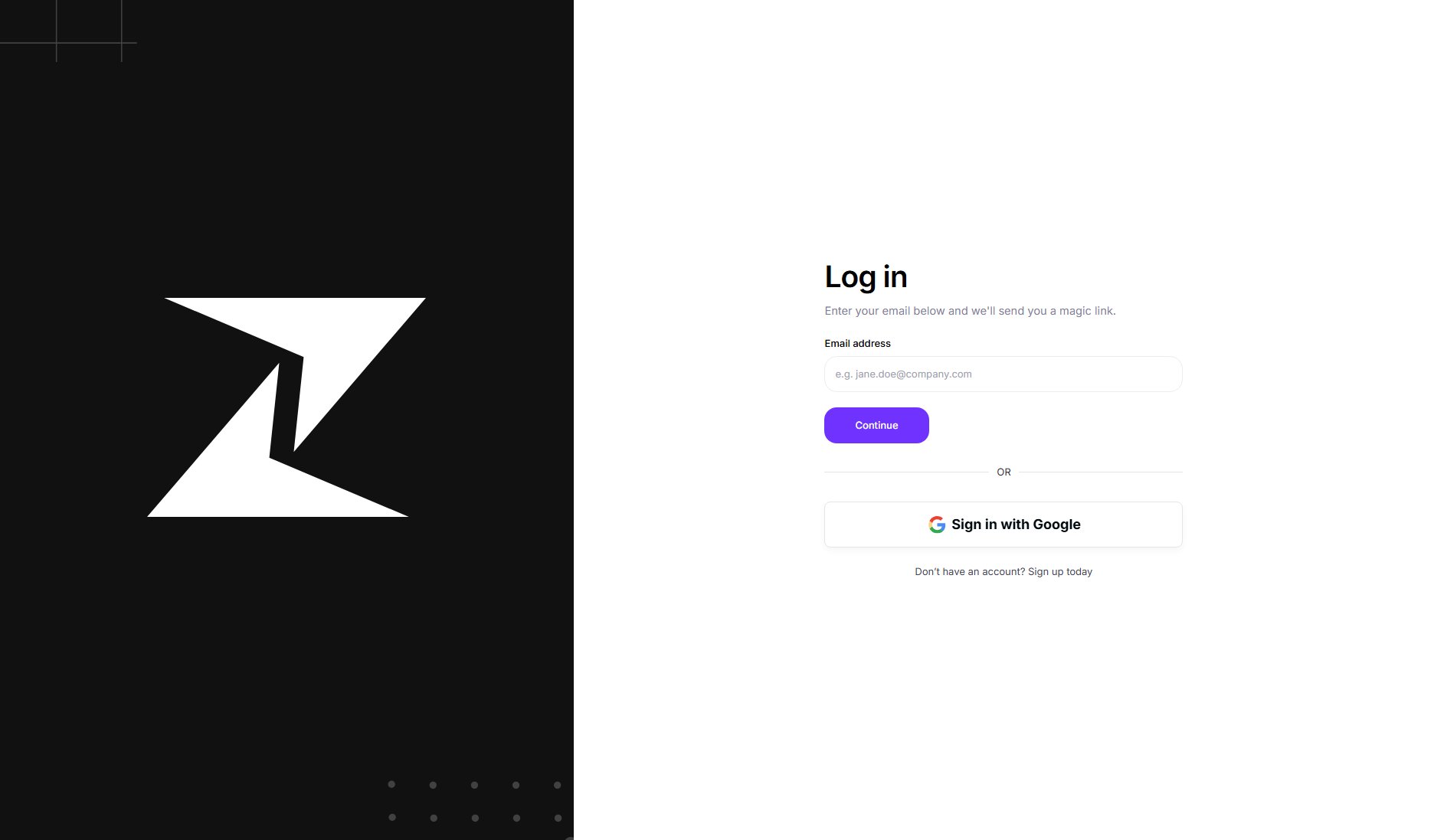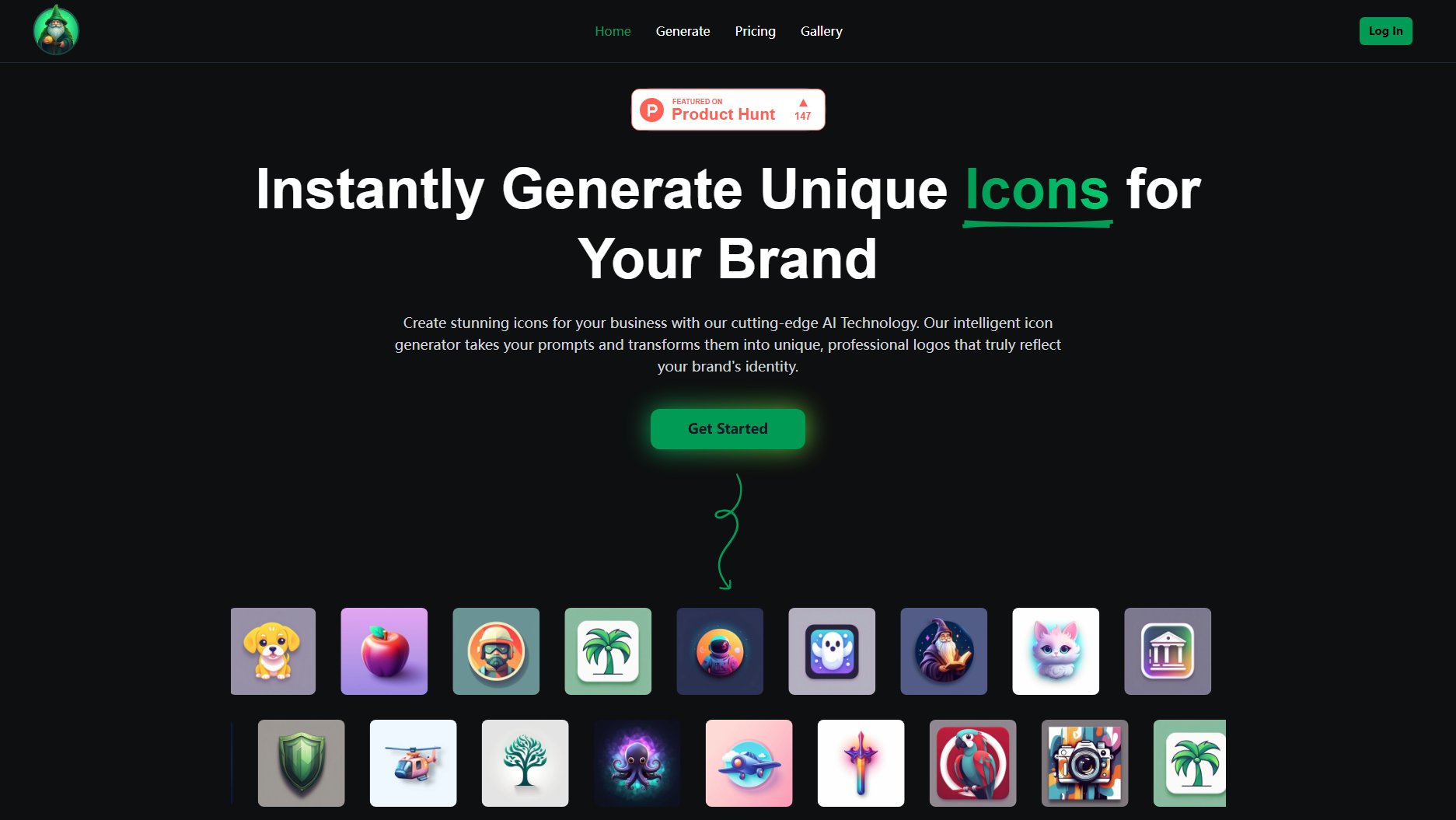Sidekick
AI-powered automation for effortless workflow creation
What is Sidekick? Complete Overview
Sidekick revolutionizes workflow automation by leveraging AI to simplify the process of creating complex automations. Unlike traditional platforms that require manual setup, Sidekick allows users to describe their desired workflow in plain language, and the AI automatically builds and configures the necessary connectors and logic. This makes automation accessible to everyone, from individuals to enterprises, without the steep learning curve of conventional tools. Sidekick integrates with popular business applications like Gmail, Google Sheets, Slack, Notion, and HubSpot, enabling users to automate repetitive tasks across their favorite tools effortlessly.
Sidekick Interface & Screenshots
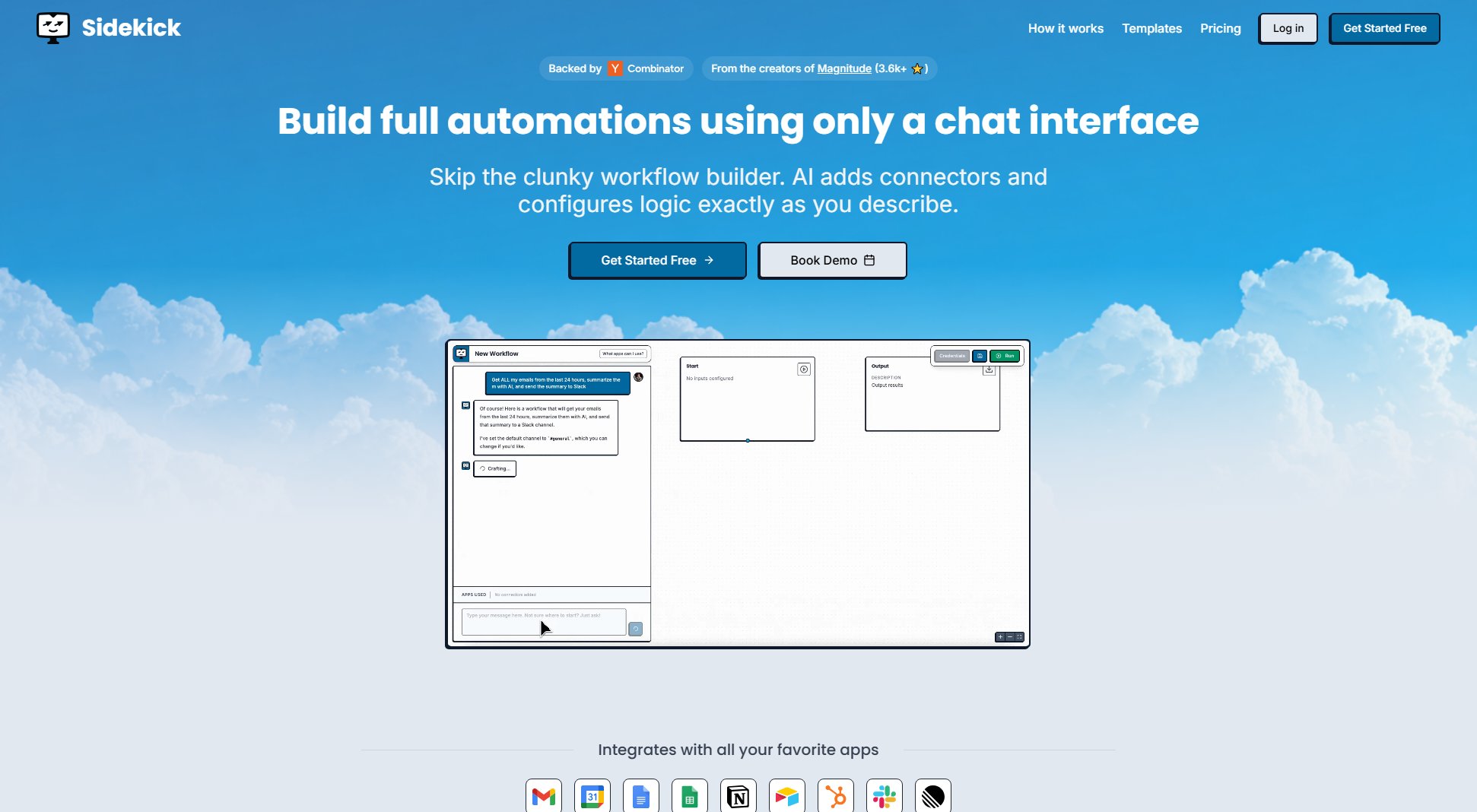
Sidekick Official screenshot of the tool interface
What Can Sidekick Do? Key Features
AI-Powered Workflow Creation
Describe your workflow in plain English, and Sidekick's AI handles the rest. The AI automatically adds the necessary connectors and configures the logic, eliminating the need for manual setup. This feature drastically reduces the time and effort required to create complex automations.
Ready-to-Use Templates
Jumpstart your automation with pre-built templates for common workflows. Templates include syncing Gmail with Google Sheets, generating calendar summaries in Slack, storing leads in Notion, and more. Each template is customizable via chat, allowing you to tailor it to your specific needs.
Seamless Integrations
Sidekick integrates with core business tools like Gmail, Google Calendar, Slack, Notion, HubSpot, and Linear. These integrations enable you to automate tasks across multiple platforms without writing a single line of code.
Automatic Error Handling
Sidekick's AI not only builds workflows but also handles errors automatically. This ensures your automations run smoothly without requiring manual intervention, even when unexpected issues arise.
Flexible Scheduling
Run workflows on-demand or schedule them to execute at specific intervals. This flexibility allows you to automate recurring tasks like daily summaries, weekly reports, and more, saving you time and ensuring consistency.
Best Sidekick Use Cases & Applications
Email to Spreadsheet Sync
Automatically sync emails from Gmail to Google Sheets based on specific criteria. Ideal for tracking customer inquiries, leads, or feedback without manual data entry.
Calendar Summaries in Slack
Summarize your Google Calendar meetings for the week and send the summary to Slack. Perfect for teams who want to stay updated on schedules and meetings.
Lead Management in Notion
Capture inbound leads from Gmail and store them in a Notion database. This automation streamlines lead tracking and follow-ups for sales teams.
Post-Meeting Documentation
Create Google Docs for meetings automatically. The AI fills in templates with meeting details, saving time on administrative tasks.
Weekly Sales Pipeline Review
Pull active deals from HubSpot, analyze risks, and generate actionable insights. The report is sent via email, helping sales teams stay proactive.
How to Use Sidekick: Step-by-Step Guide
Describe your workflow in plain language. Simply tell Sidekick what you want to automate, such as 'Sync Gmail emails with Google Sheets.'
Watch as Sidekick's AI builds the workflow on the canvas. The AI automatically adds the necessary connectors and configures the logic based on your description.
Review the workflow. You can make adjustments by chatting with the AI, ensuring the automation meets your exact requirements.
Click 'Run' to execute the workflow immediately or schedule it to run at a specific time or interval.
Sidekick Pros and Cons: Honest Review
Pros
Considerations
Is Sidekick Worth It? FAQ & Reviews
Sidekick automates workflow creation with AI, while Zapier requires manual setup. Sidekick handles complex logic and errors automatically, whereas Zapier needs manual intervention.
Sidekick integrates with core business tools like Gmail, Google Sheets, Slack, Notion, HubSpot, and Linear. More integrations are being added regularly.
Yes, Sidekick offers a free plan with 200 runs per month and unlimited workflow creation.
Yes, workflows can be run on-demand or scheduled to execute at specific intervals, such as daily or weekly.
Sidekick charges per run, with different tiers offering varying numbers of included runs. Additional runs are billed at a lower rate.