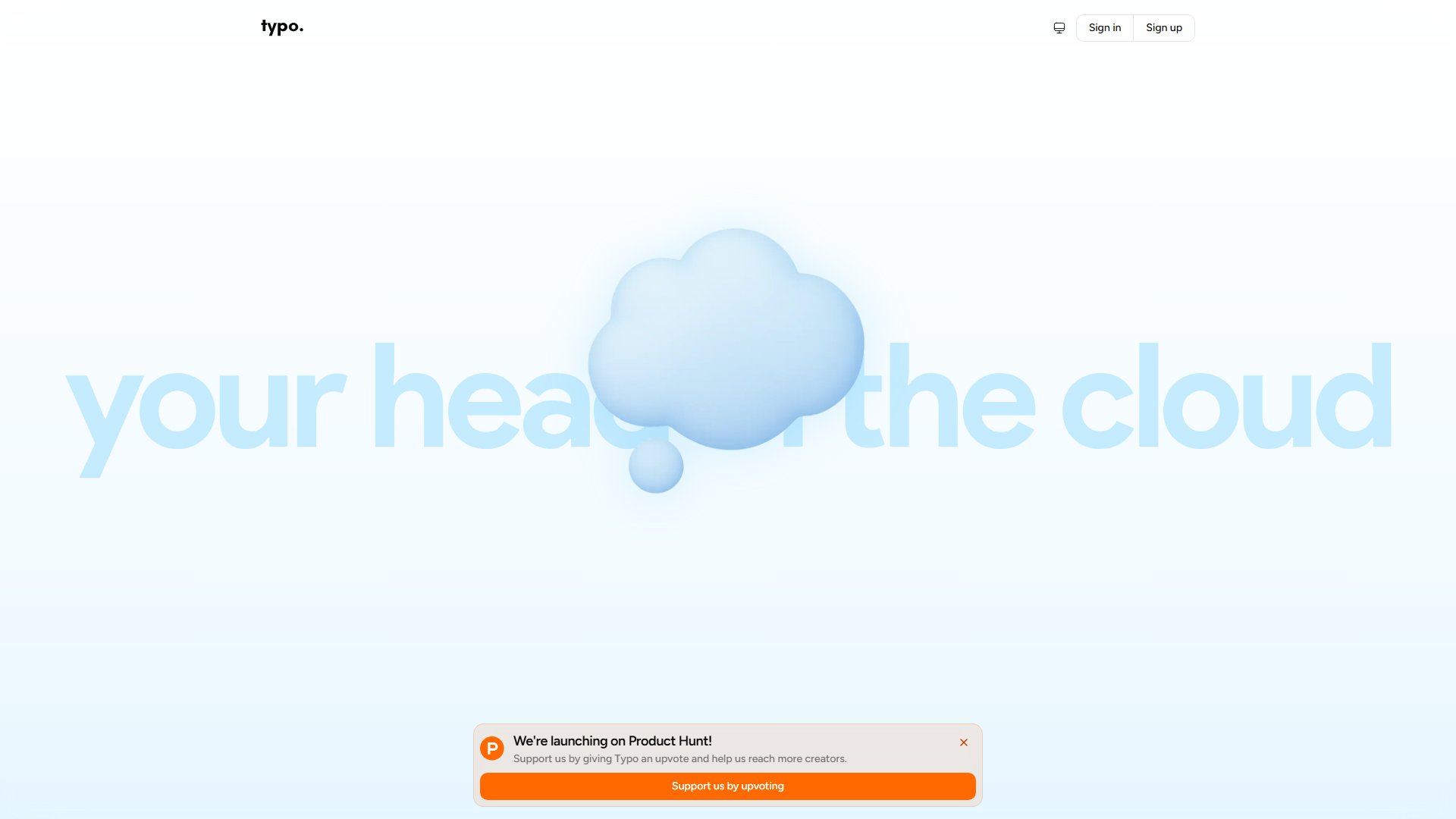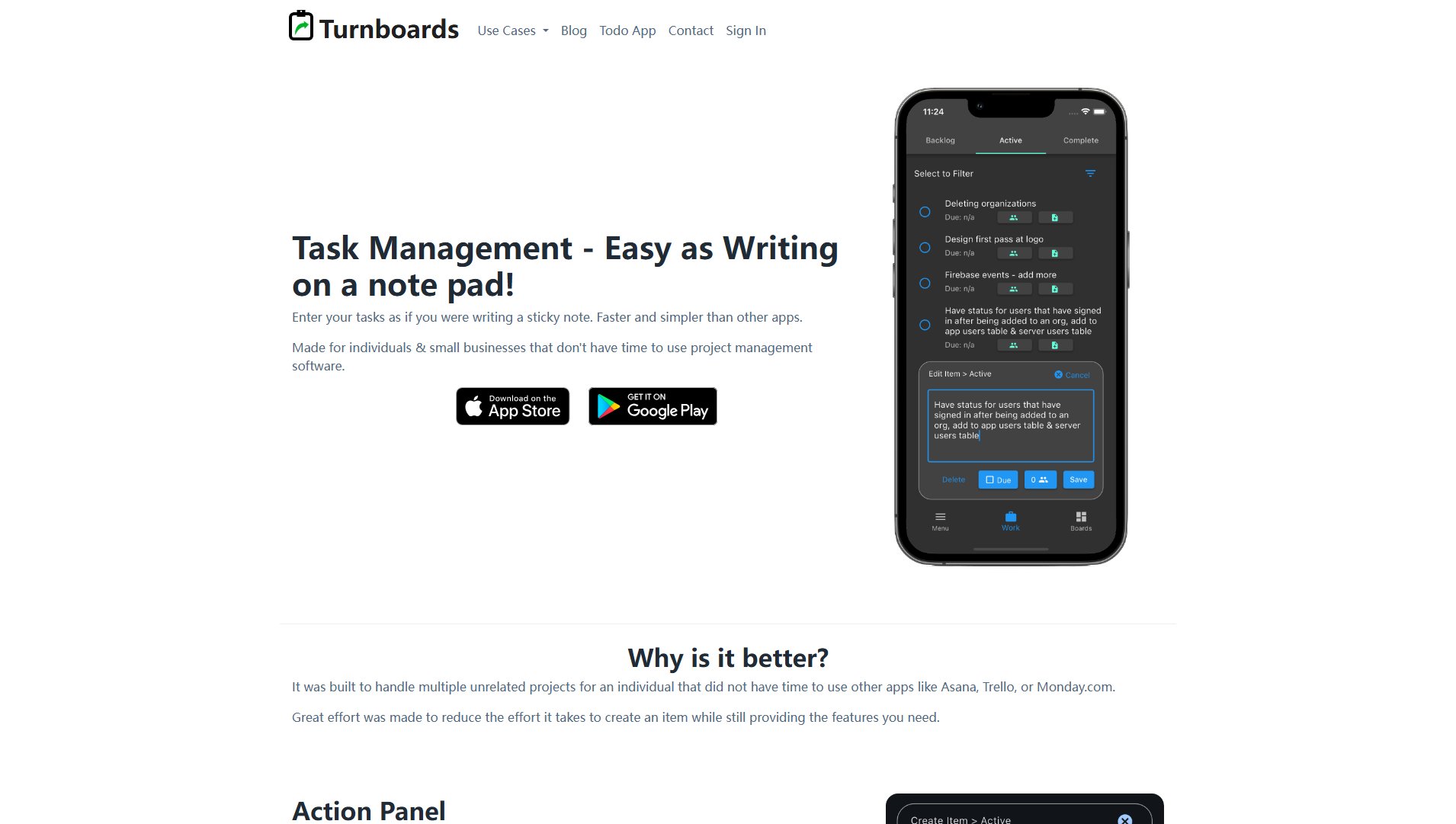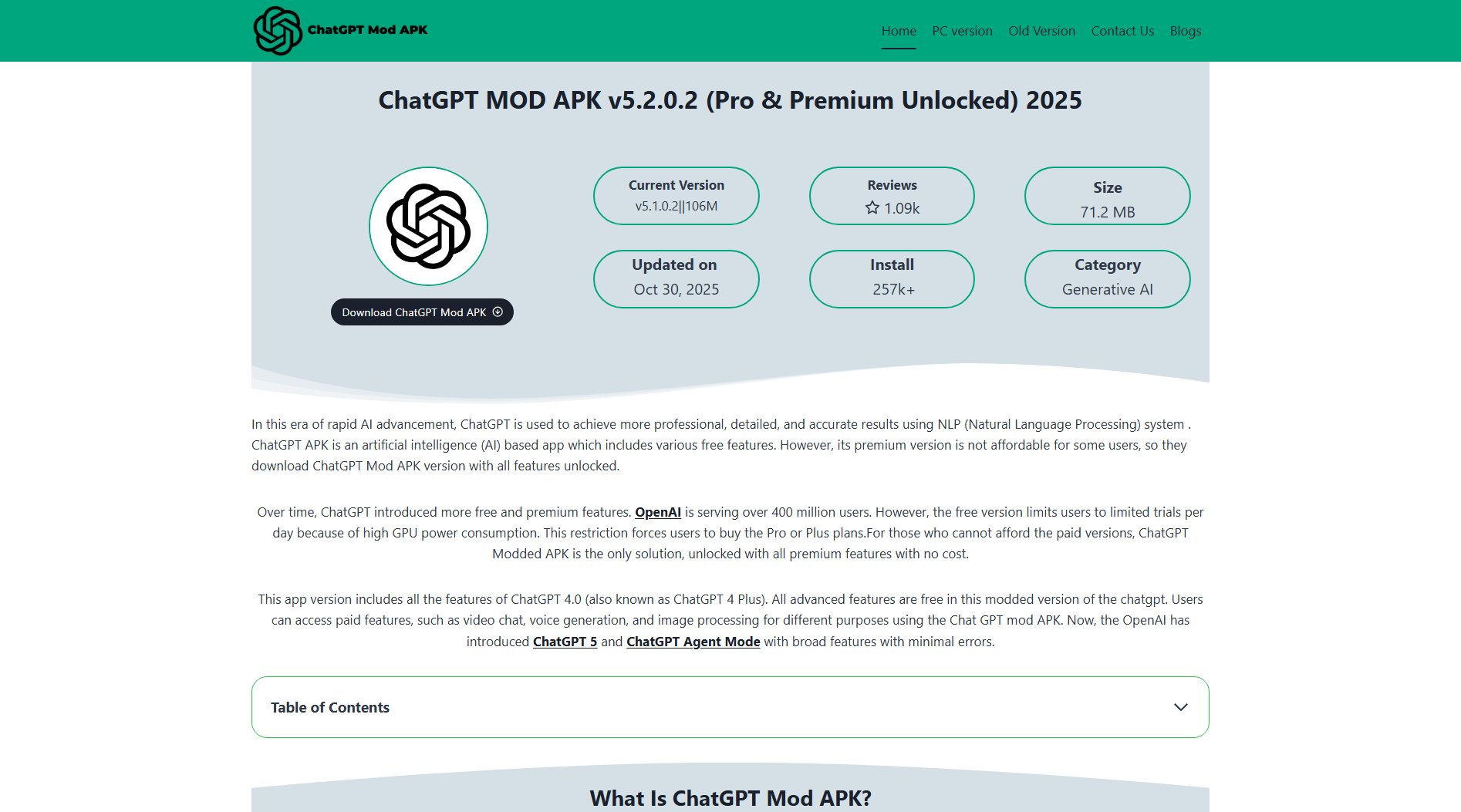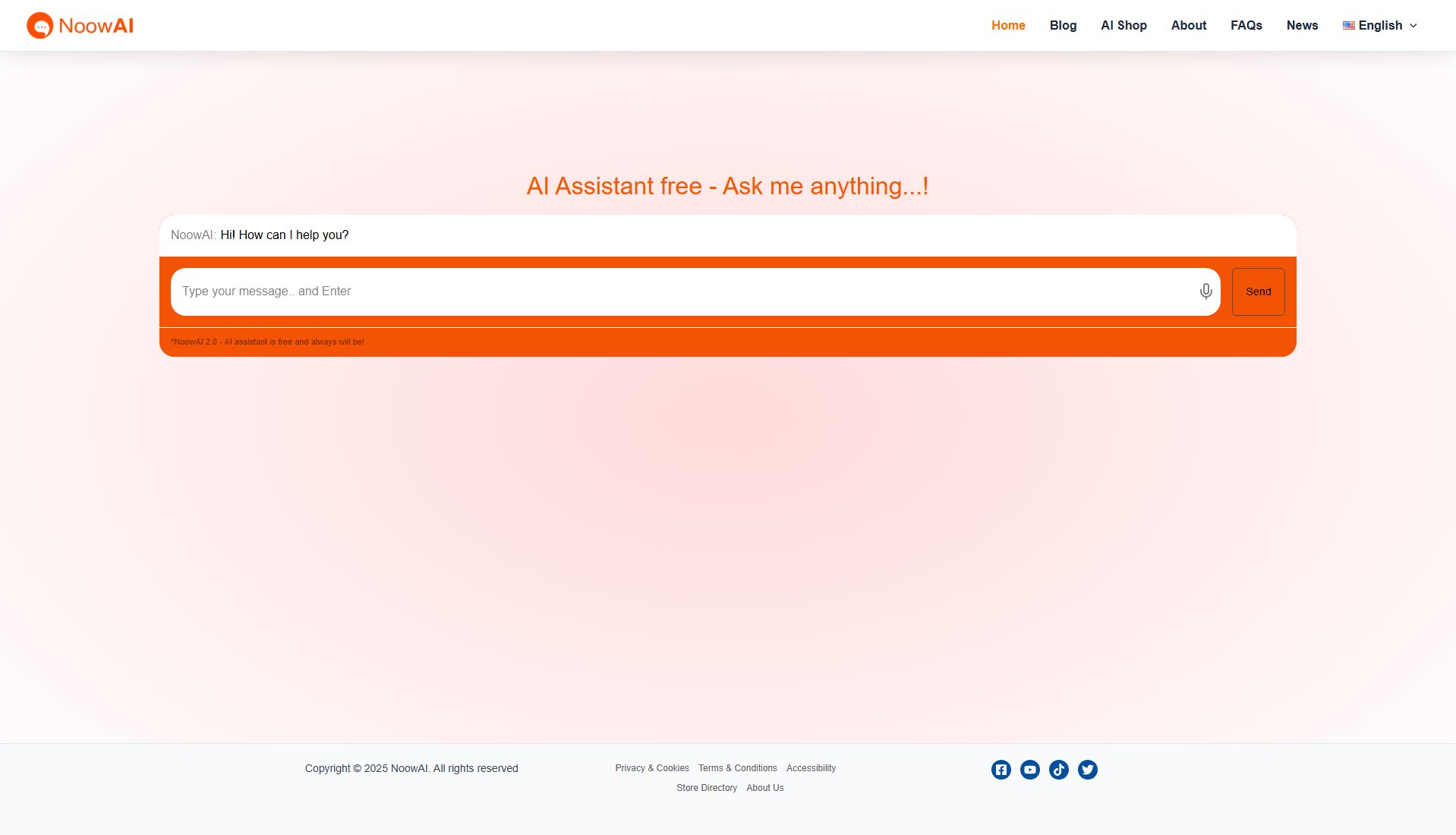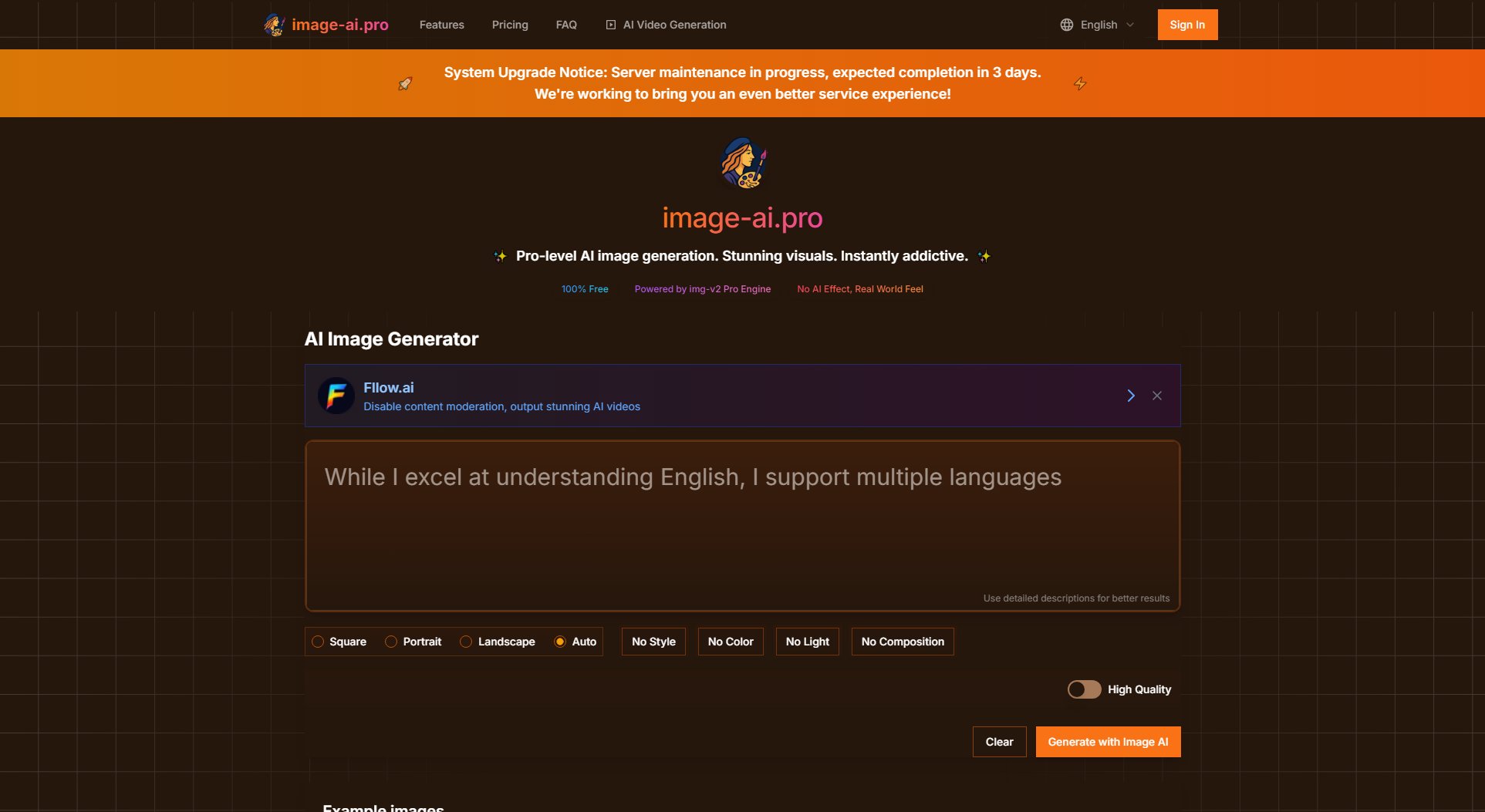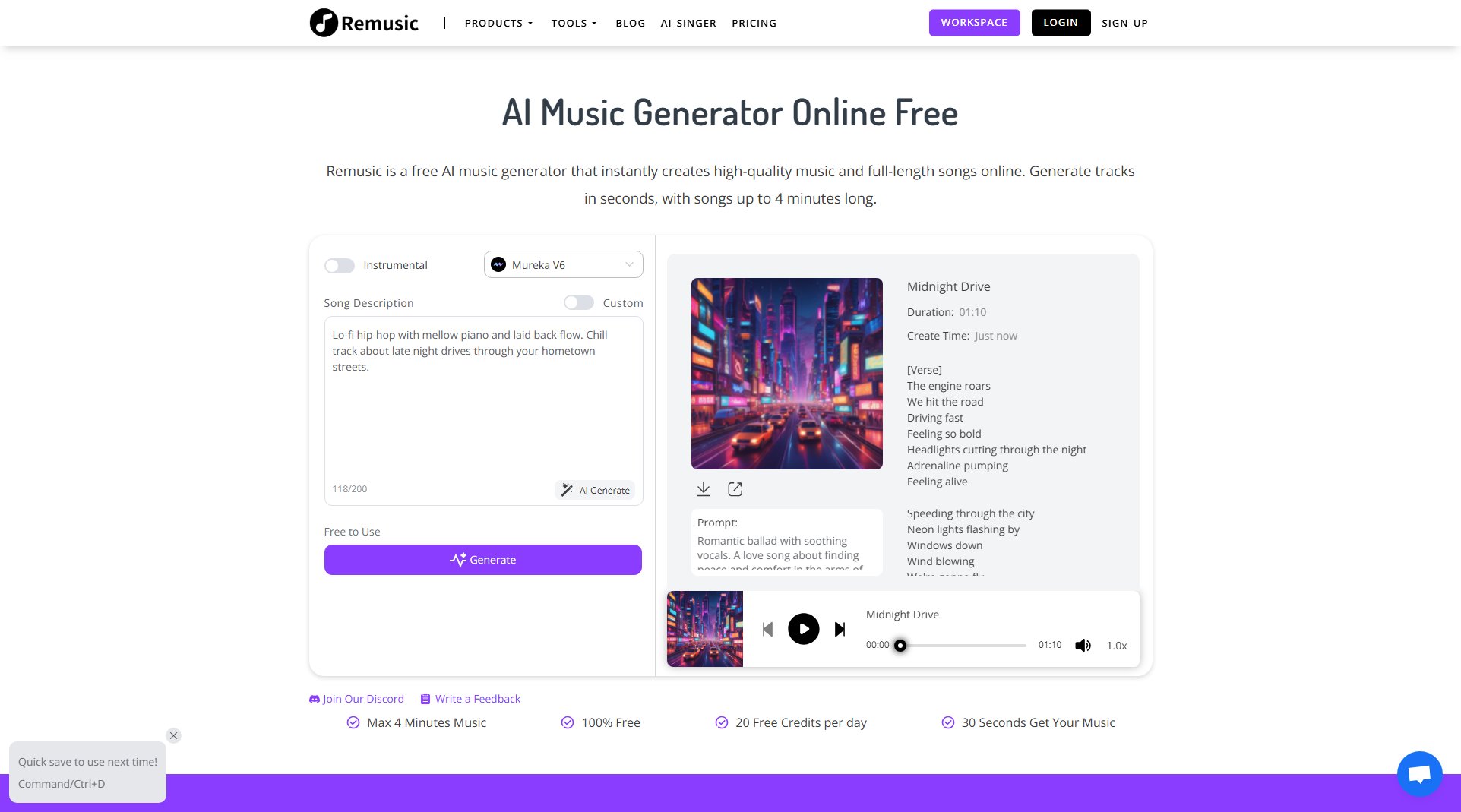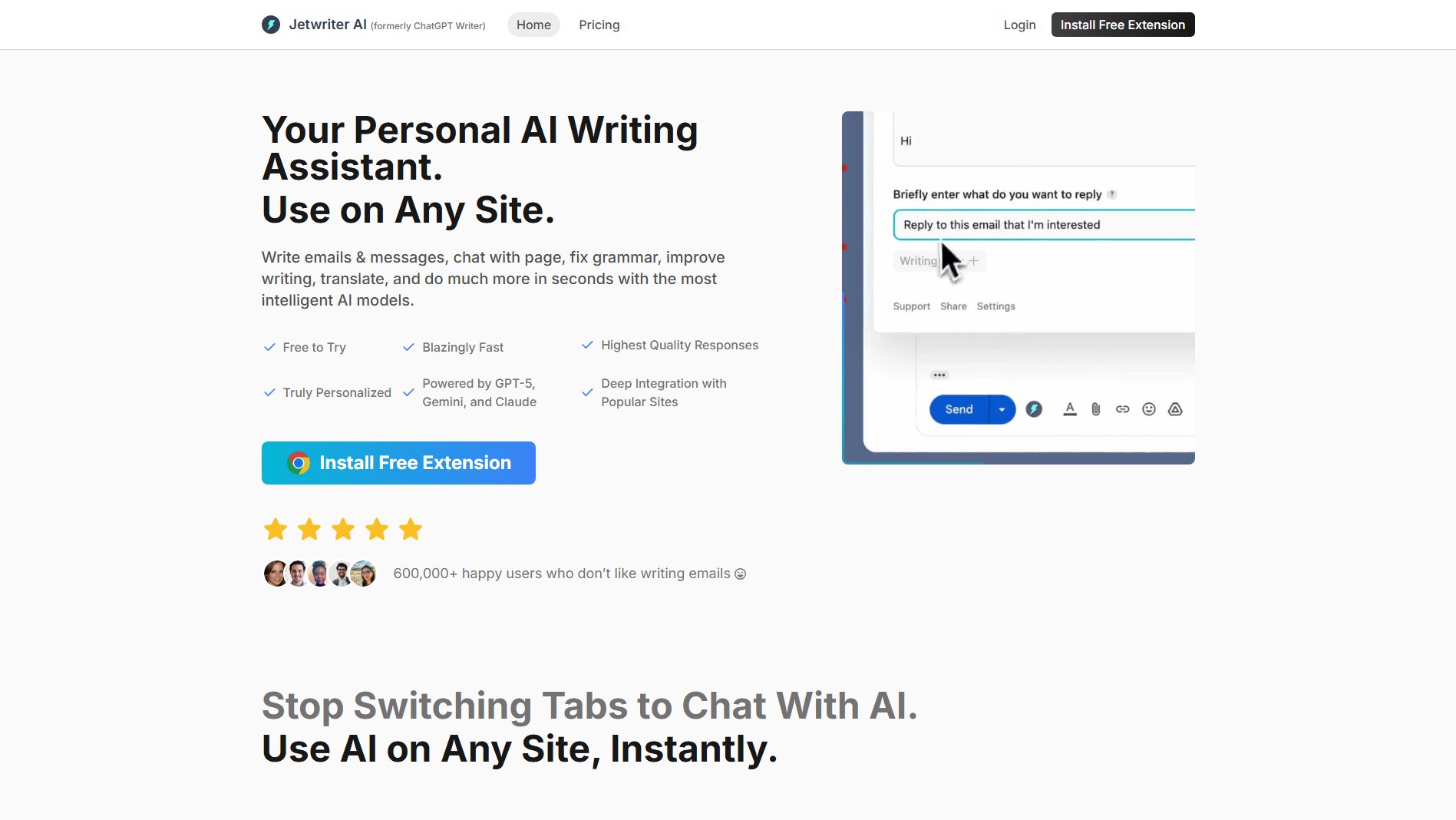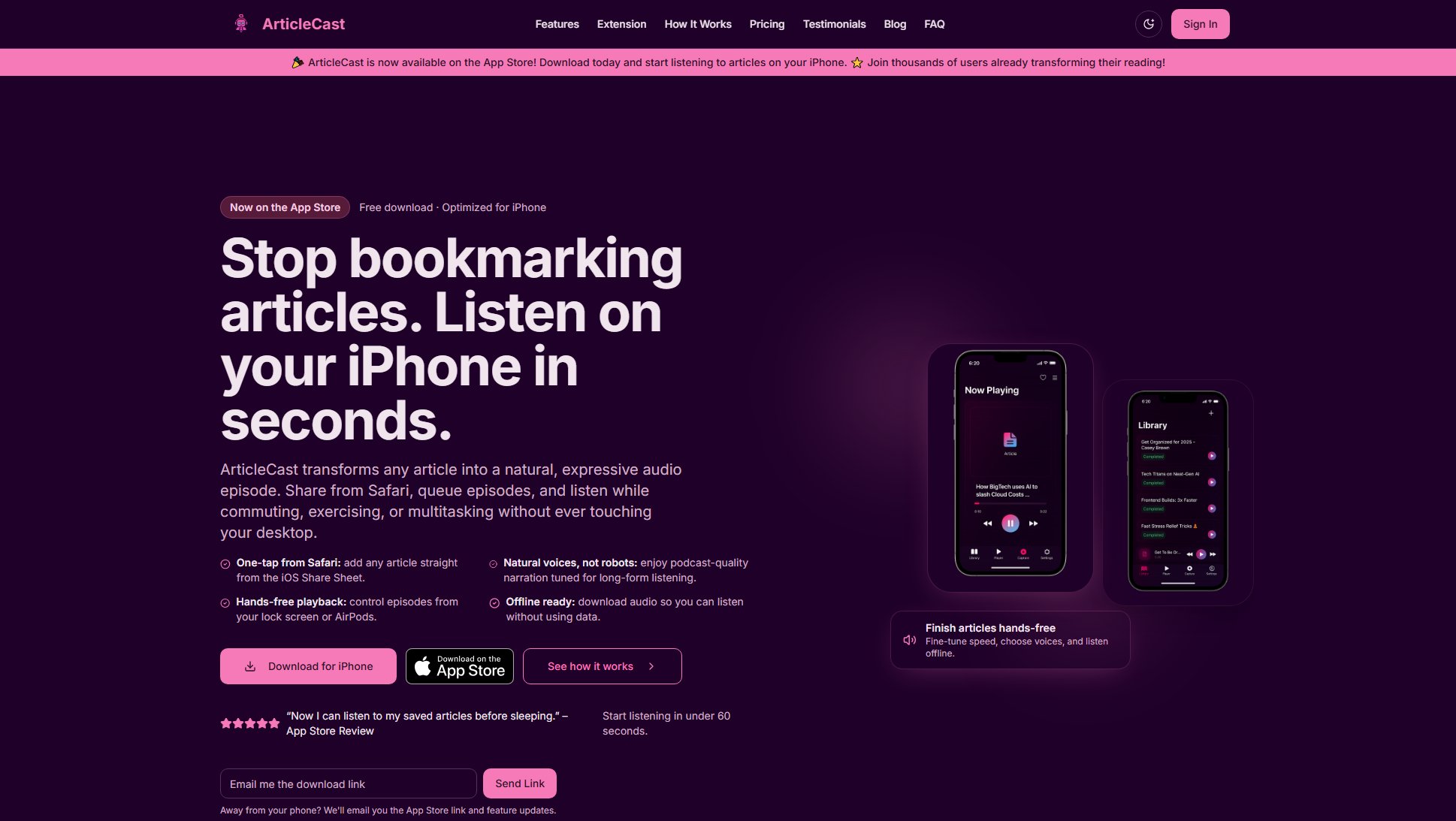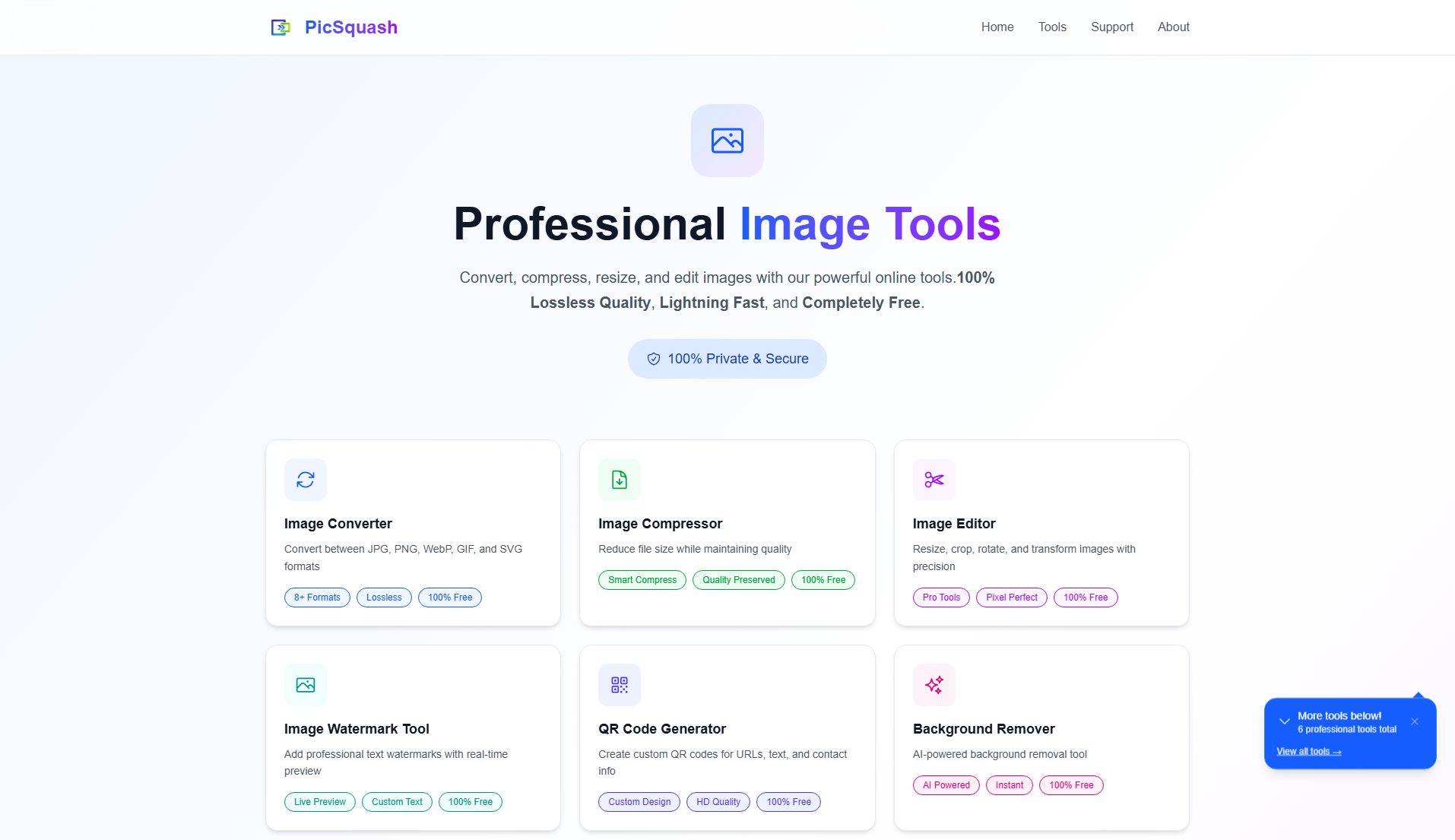Send Mega
Seamless file sharing, cloud storage, and online meetings in one platform
What is Send Mega? Complete Overview
Send Mega is an all-in-one digital workspace designed to simplify collaboration for individuals, teams, and organizations. The platform combines file sharing, cloud storage, and online meetings into a seamless experience, ensuring that technology enhances rather than hinders productivity. With a strong emphasis on privacy, Send Mega offers advanced encryption and transparent data practices, giving users full control over their information. The intuitive design ensures that powerful tools remain easy to use, allowing users to focus on their work, ideas, and connections. Continuous innovation in areas like faster file transfers, smarter storage solutions, and AI-enhanced meeting tools keeps Send Mega at the forefront of digital collaboration. Whether you're a freelancer, startup, enterprise, or global organization, Send Mega makes collaboration effortless, secure, and accessible.
Send Mega Interface & Screenshots
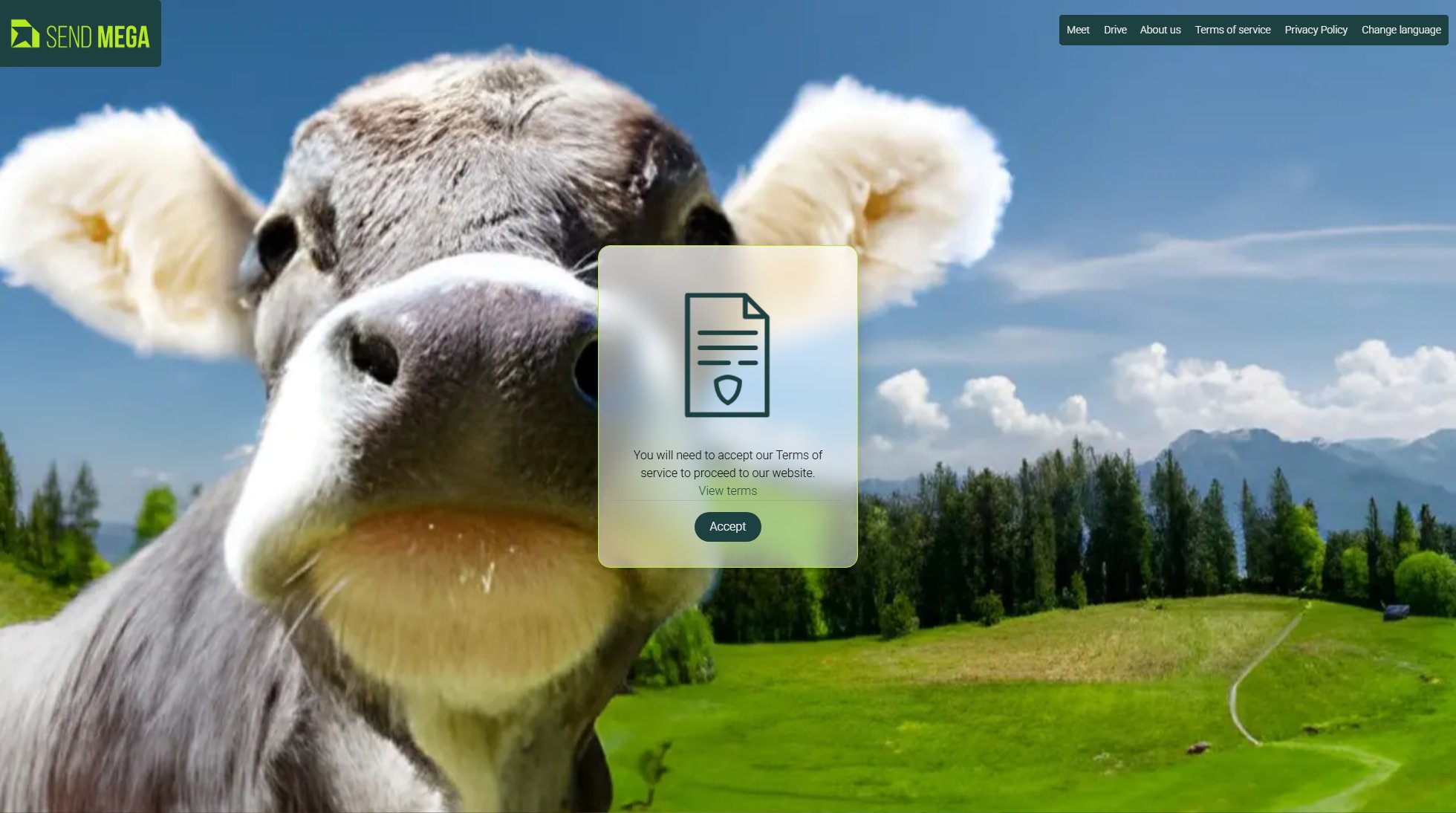
Send Mega Official screenshot of the tool interface
What Can Send Mega Do? Key Features
File Sharing
Send Mega enables fast and secure file sharing with advanced encryption. Users can easily upload and share files of any size with colleagues, clients, or partners, ensuring seamless collaboration without compromising data security.
Cloud Storage
The platform provides robust cloud storage solutions, allowing users to store, organize, and access their files from anywhere. Smart storage features help optimize space and improve efficiency.
Online Meetings
Integrated online meeting tools make virtual collaboration effortless. With AI-enhanced features, users can enjoy high-quality video calls, screen sharing, and real-time collaboration.
Privacy & Security
Send Mega prioritizes user privacy with end-to-end encryption and transparent data practices. Users retain full control over their data, ensuring that shared, stored, and discussed content remains secure.
Intuitive Design
The platform is designed for simplicity, making powerful tools accessible to everyone. An intuitive interface ensures that users can quickly adapt and focus on their work without a steep learning curve.
Best Send Mega Use Cases & Applications
Freelancer Collaboration
Freelancers can use Send Mega to share large project files with clients securely, collaborate in real-time during online meetings, and store all project materials in one accessible location.
Team Projects
Teams working on joint projects can leverage Send Mega for seamless file sharing, cloud storage, and virtual meetings, ensuring everyone stays aligned and productive.
Enterprise Solutions
Enterprises can adopt Send Mega to streamline internal and external collaboration, benefiting from secure file sharing, scalable storage, and integrated meeting tools.
How to Use Send Mega: Step-by-Step Guide
Sign up for a Send Mega account on the website. The process is quick and straightforward, requiring only basic information to get started.
Upload your files to the cloud storage or prepare them for sharing. The platform supports various file types and sizes, ensuring flexibility.
Share files securely with others by generating a link or inviting collaborators directly. Advanced encryption ensures that your data remains protected.
Initiate or join online meetings directly from the platform. Utilize AI-enhanced tools for seamless video calls and real-time collaboration.
Manage your storage and shared files efficiently. The platform provides tools to organize, track, and optimize your digital workspace.
Send Mega Pros and Cons: Honest Review
Pros
Considerations
Is Send Mega Worth It? FAQ & Reviews
Yes, Send Mega offers a free plan with basic file sharing, limited cloud storage, and standard online meeting tools.
Send Mega prioritizes security with advanced encryption and transparent data practices, ensuring your files and meetings remain private and secure.
Absolutely. You can upgrade your plan at any time to access more features and storage capacity.
Send Mega supports a wide range of file types, including documents, images, videos, and more, making it versatile for various collaboration needs.
Yes, Send Mega offers enterprise solutions with custom storage, priority support, and dedicated security features tailored to large organizations.