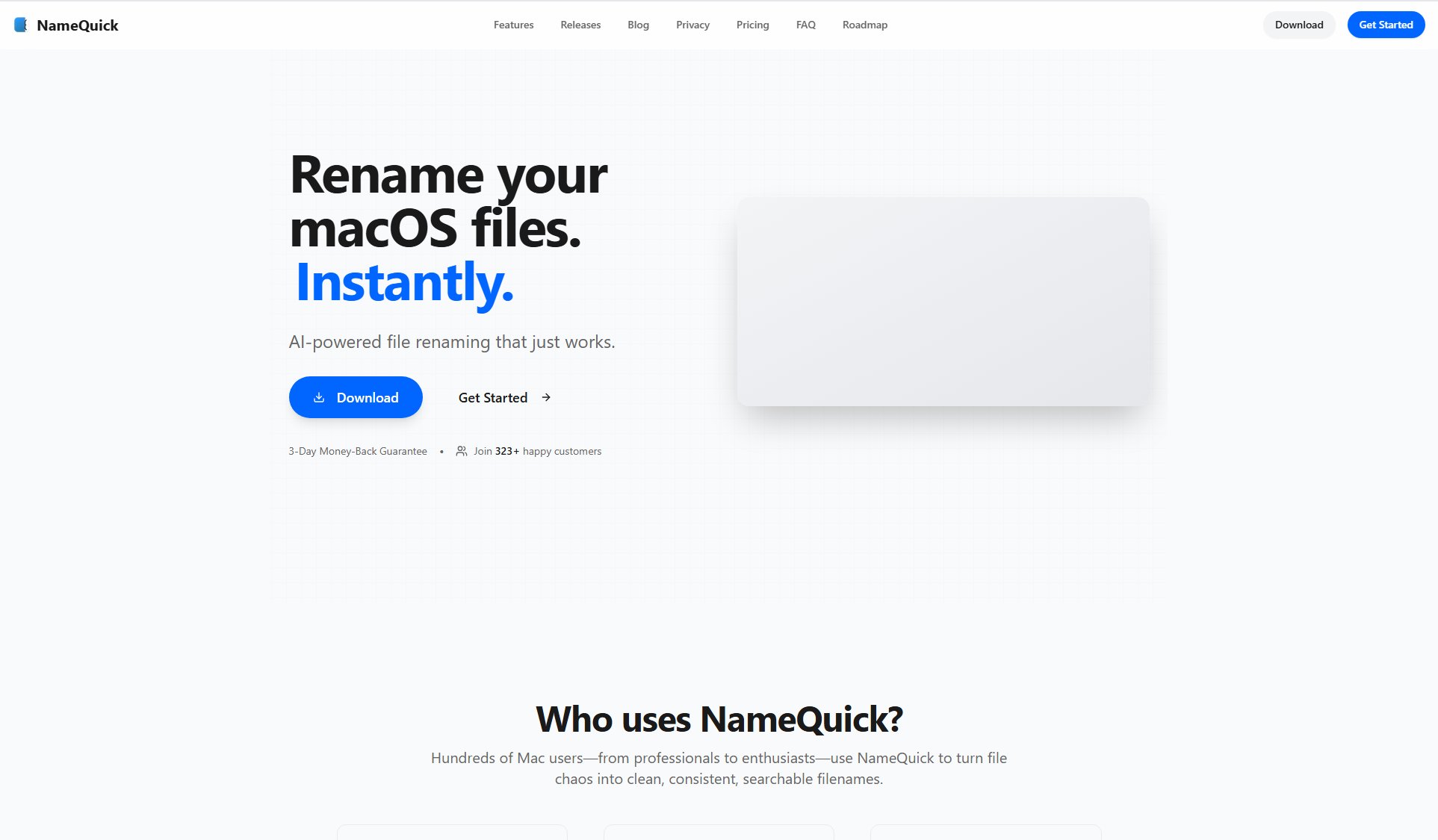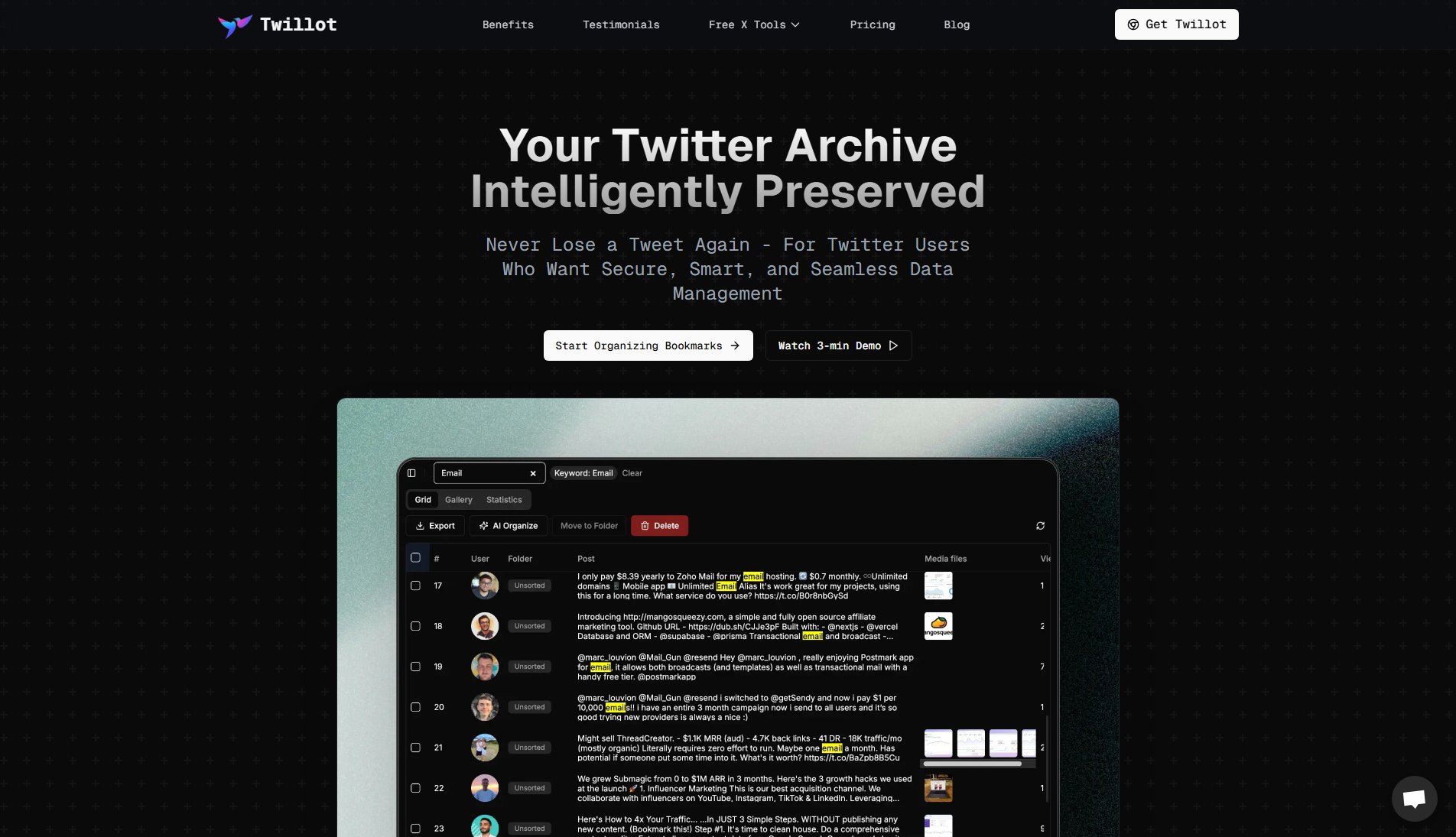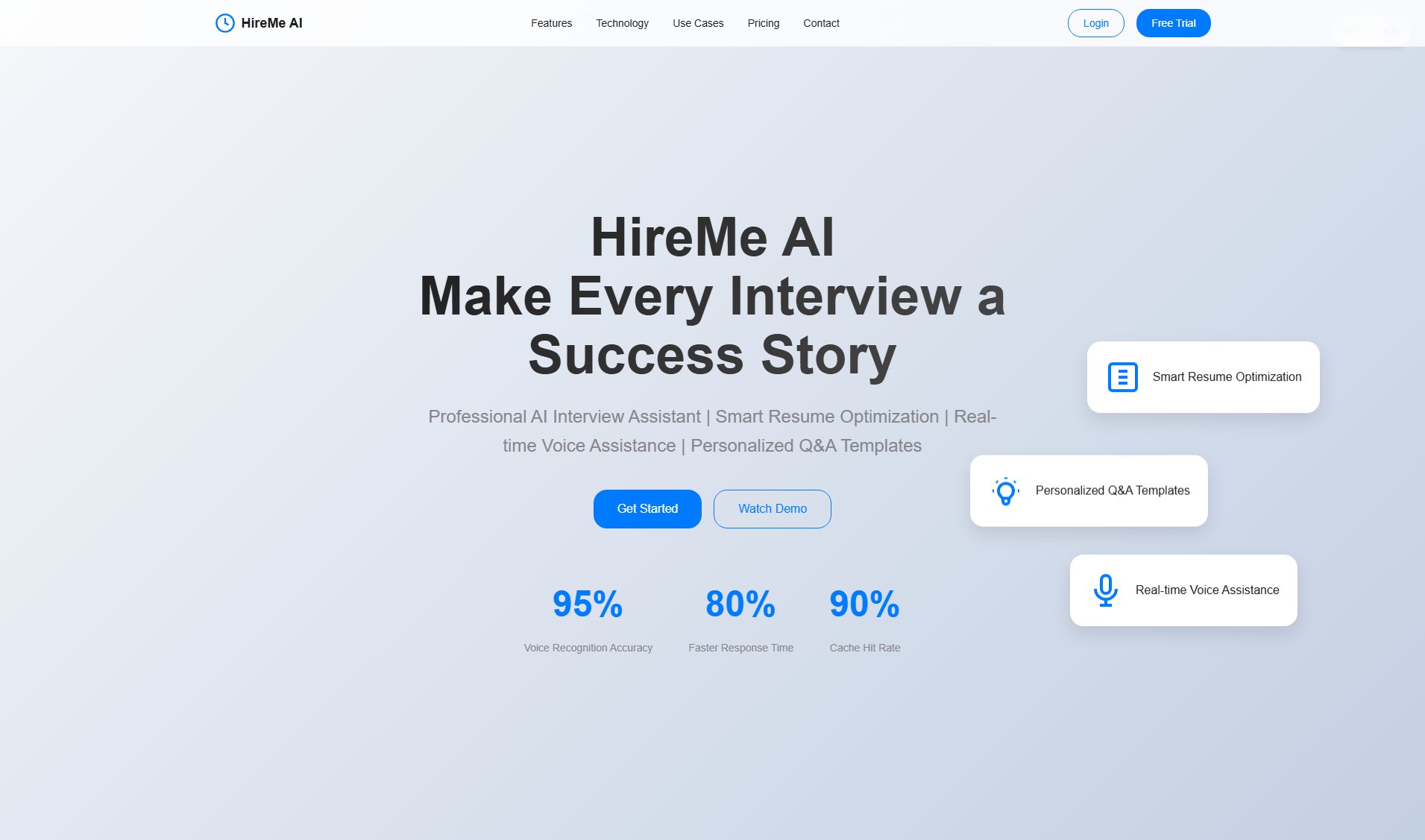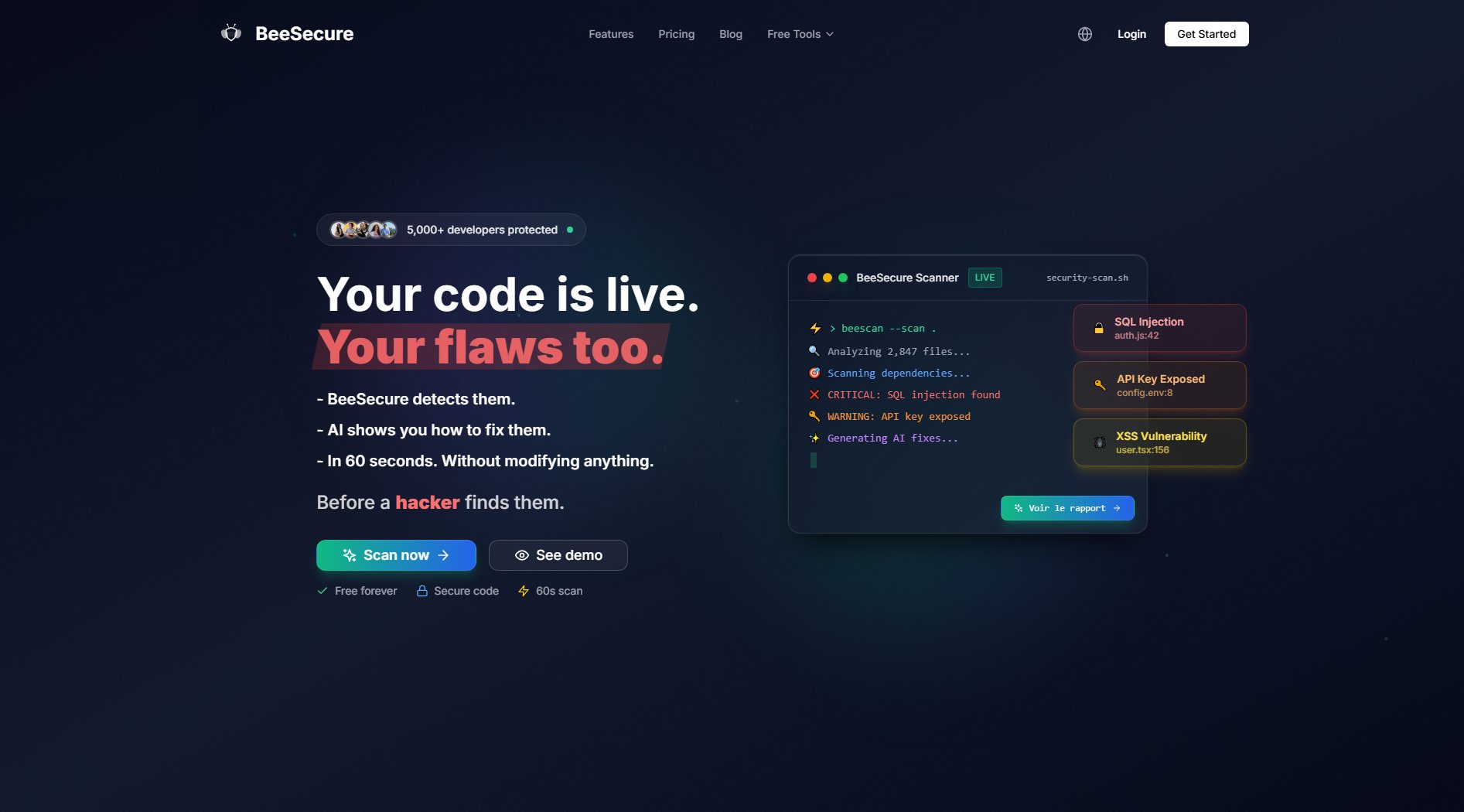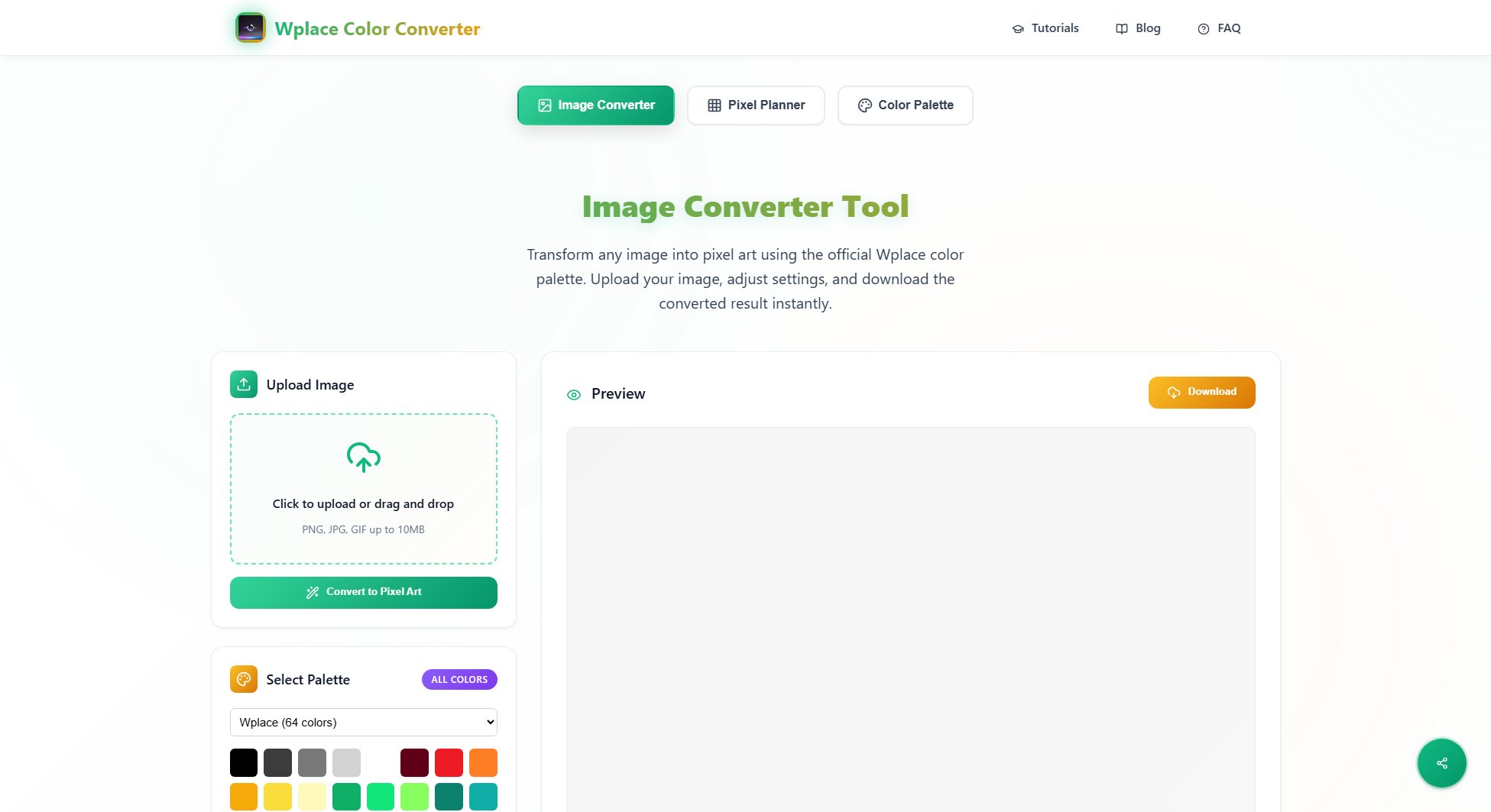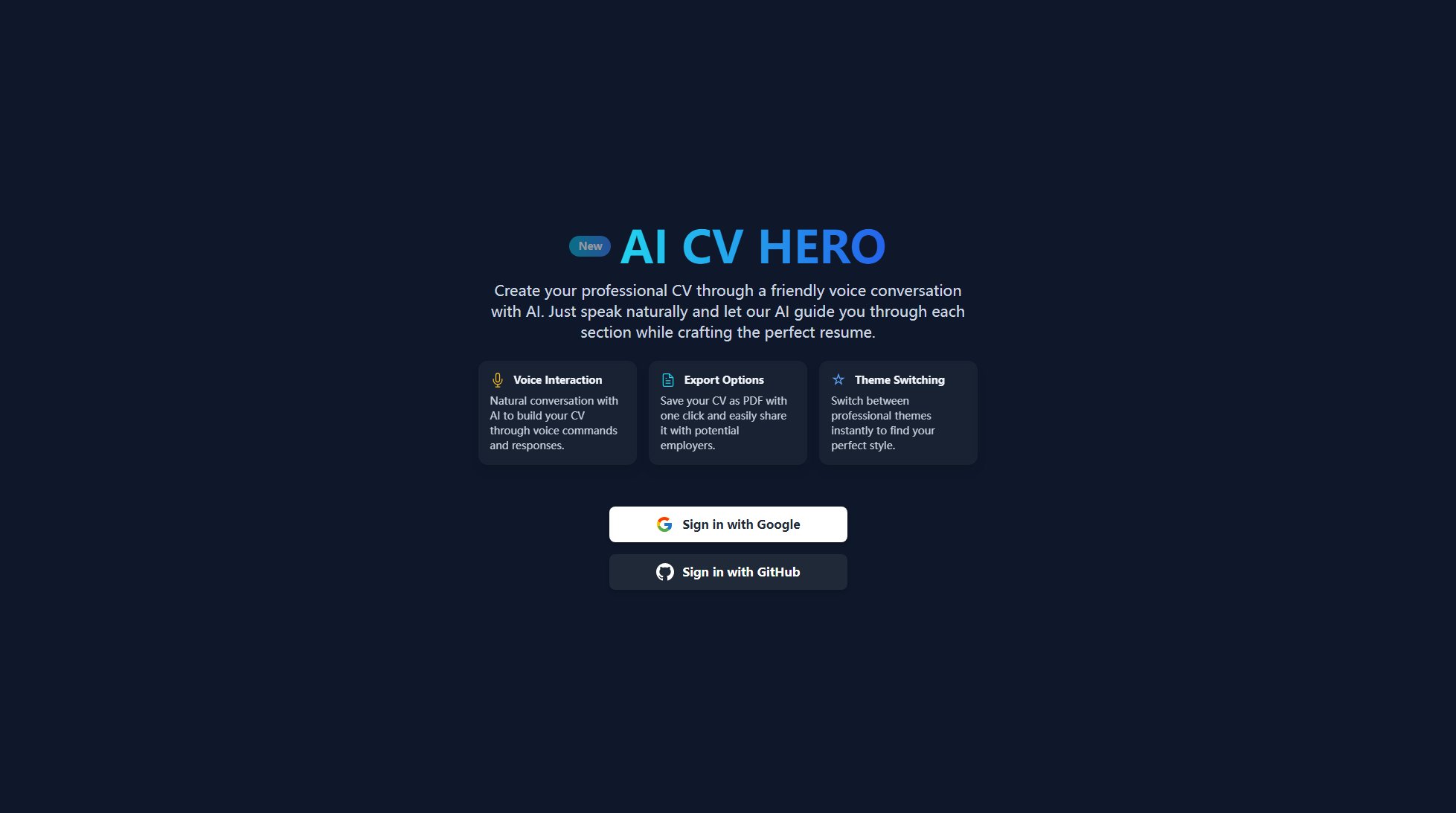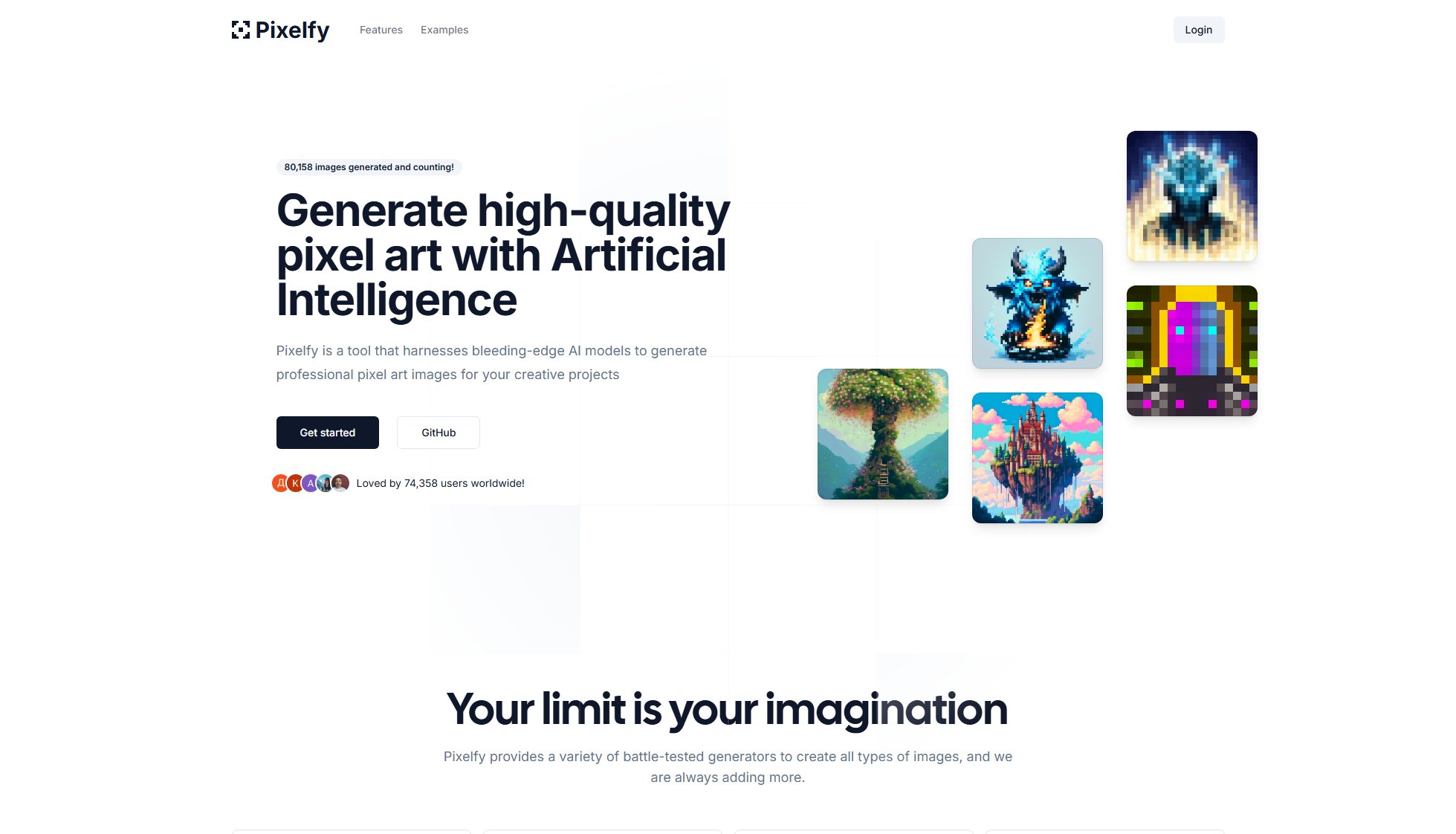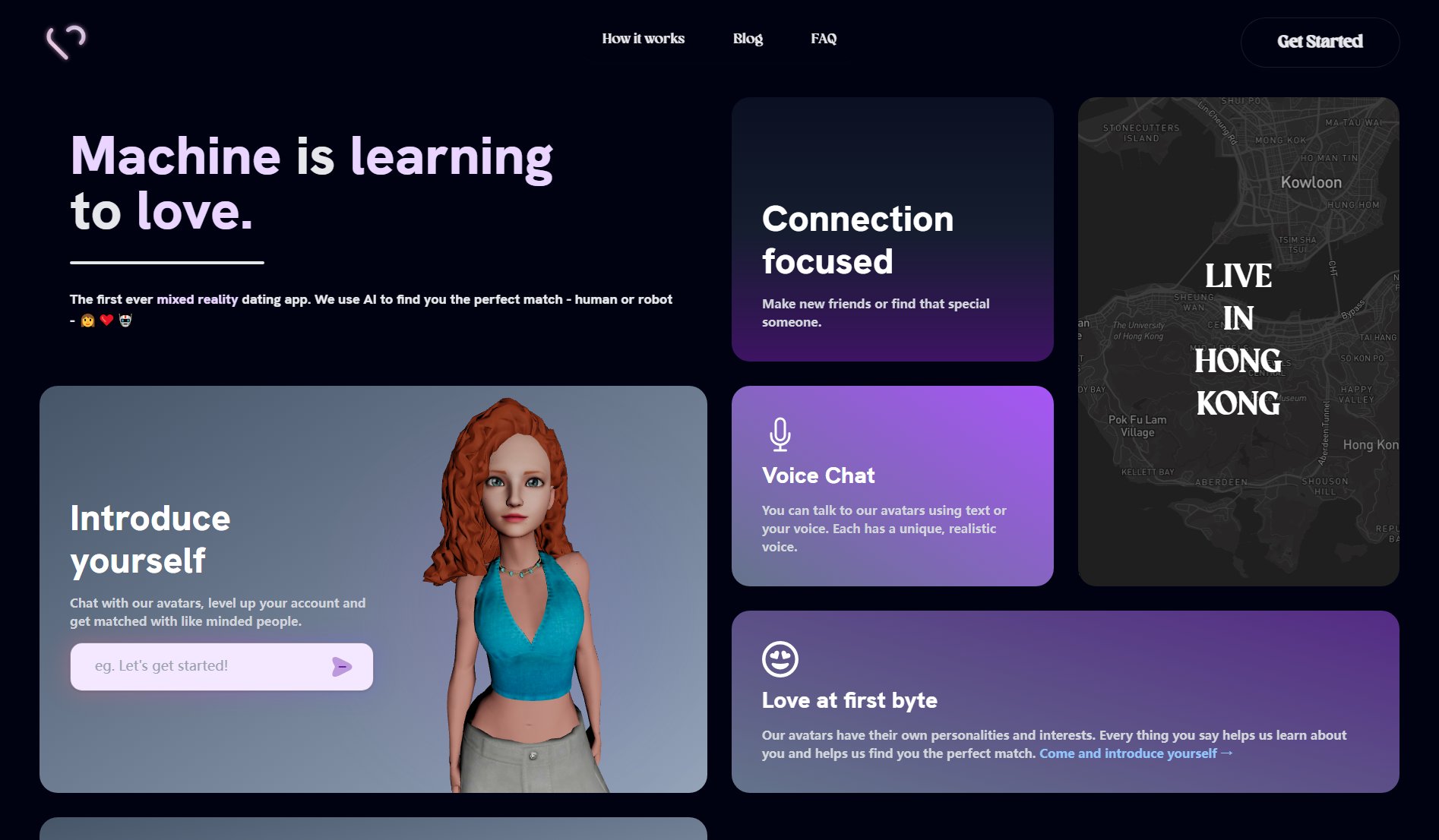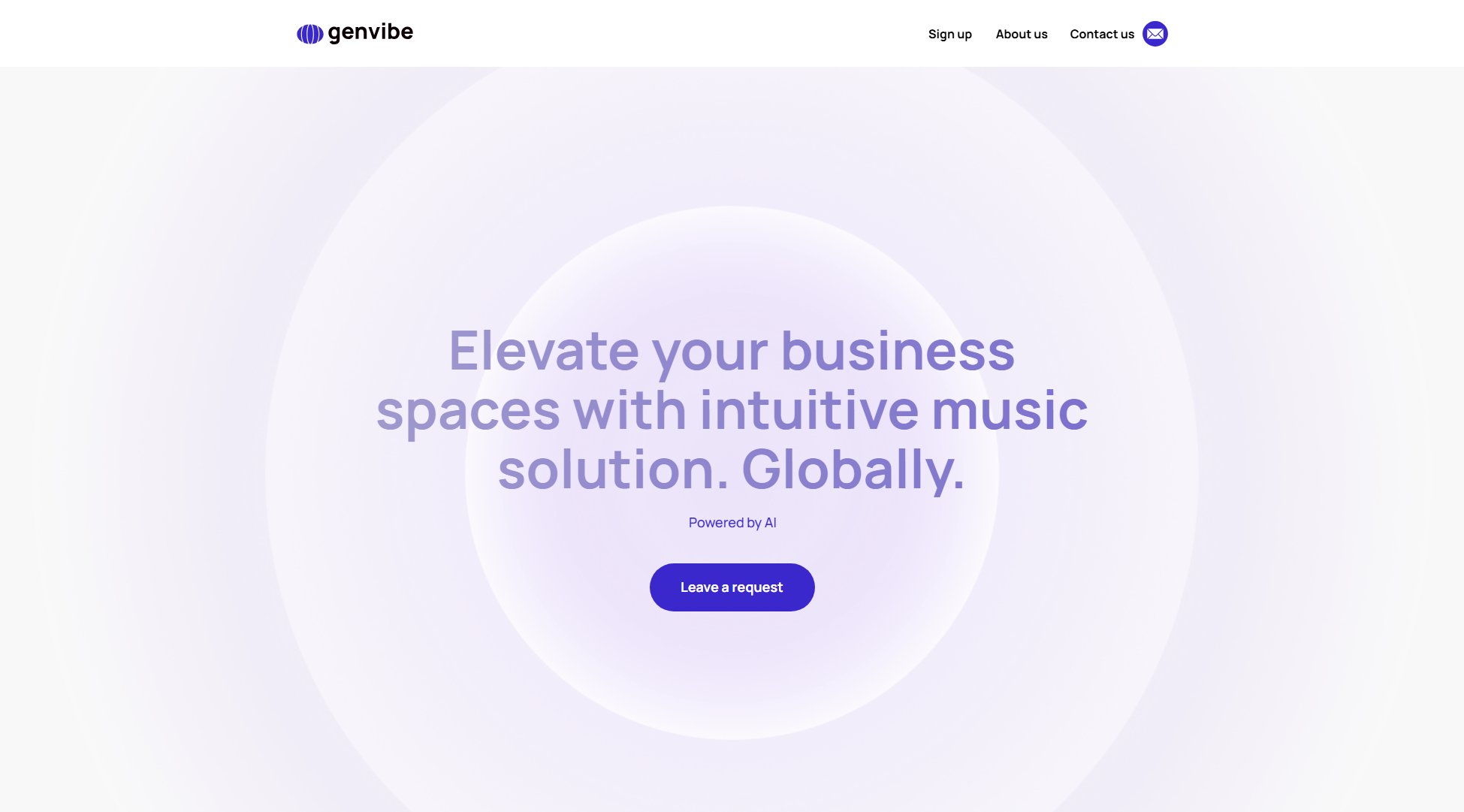PrintUpscale
AI-powered image upscaler for print-ready results
What is PrintUpscale? Complete Overview
PrintUpscale is an AI-powered image upscaler designed specifically for print purposes. It allows users to upload images and download them in various print-ready sizes with improved resolution. The tool solves the common pain point of low-resolution images looking pixelated or blurry when printed. By leveraging AI technology, PrintUpscale enhances image quality while maintaining clarity, making it ideal for photographers, designers, artists, and small business owners who need high-quality prints. The platform supports multiple file formats including JPG, PNG, and WEBP, with files up to 25MB in size. Its simple drag-and-drop interface makes it accessible to users of all skill levels, from professionals to casual users needing occasional prints.
PrintUpscale Interface & Screenshots
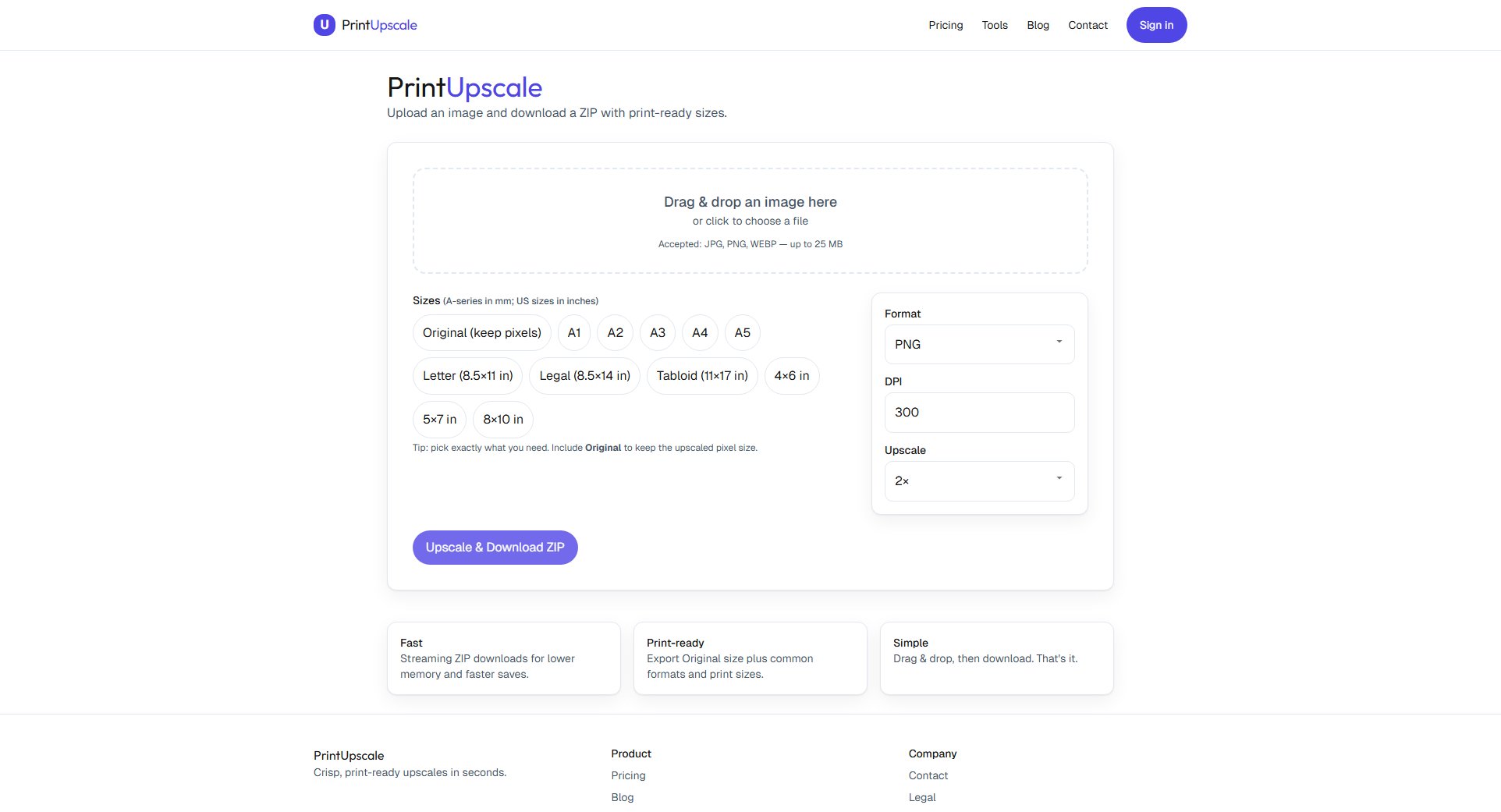
PrintUpscale Official screenshot of the tool interface
What Can PrintUpscale Do? Key Features
Multiple Print Size Options
PrintUpscale offers a wide range of standard print sizes including A-series (A1-A5), US sizes (Letter, Legal, Tabloid), and popular photo sizes (4×6 in, 5×7 in, 8×10 in). Users can select exactly what they need, with the option to include the original upscaled pixel size for flexibility.
AI-Powered Upscaling
The tool uses advanced AI algorithms to upscale images up to 4× their original resolution while maintaining quality. This technology preserves details and reduces artifacts that typically occur when enlarging digital images.
Streaming ZIP Downloads
PrintUpscale implements efficient streaming ZIP downloads that use less memory and provide faster saves compared to traditional file compression methods. This feature is especially beneficial for users with limited system resources.
Format Flexibility
Users can choose their preferred output format from PNG, JPEG, or WEBP, allowing for compatibility with various printing requirements and personal preferences.
DPI Adjustment
The tool provides DPI (dots per inch) adjustment options, ensuring the output meets professional printing standards for crisp, high-quality results.
Best PrintUpscale Use Cases & Applications
Art Reproduction
Artists can digitize their work and use PrintUpscale to create high-quality prints in various sizes without losing detail, enabling them to sell reproductions or create portfolios.
Photography Printing
Photographers can enhance their digital images for print exhibitions or client deliveries, ensuring their work looks professional at any size from small prints to large displays.
Etsy Shop Owners
Small business owners selling digital art or photography on platforms like Etsy can use PrintUpscale to provide customers with multiple print-ready file options from a single artwork upload.
Marketing Materials
Businesses can upscale product images or branding materials for professional-quality brochures, posters, and other printed marketing collateral.
How to Use PrintUpscale: Step-by-Step Guide
Upload your image by dragging and dropping it into the designated area or clicking to browse your files. Supported formats include JPG, PNG, and WEBP with a maximum size of 25MB.
Select your desired print sizes from the available options, which include international A-series sizes (A1-A5), standard US sizes (Letter, Legal, Tabloid), and common photo sizes.
Choose your preferred output format (PNG, JPEG, or WEBP) and adjust the DPI settings if needed to meet specific printing requirements.
Select your desired upscale factor (1× to 4×) to enhance the image resolution while maintaining quality.
Click 'Upscale & Download ZIP' to process your image. The system will generate a ZIP file containing all your selected sizes in the chosen format.
PrintUpscale Pros and Cons: Honest Review
Pros
Considerations
Is PrintUpscale Worth It? FAQ & Reviews
PrintUpscale accepts JPG, PNG, and WEBP files for upload, and allows output in these same formats. The maximum file size for upload is 25MB.
The free plan allows 1 download per month for guests and 3 downloads per month for signed-in users. This is ideal for testing the service before committing to a paid plan.
All payments are processed securely through Stripe, which accepts major credit cards and other payment methods depending on your location.
Yes, you can manage your billing preferences through your account settings and cancel your subscription at any time.
Download credits do not roll over to the next month. Each billing cycle starts fresh with your full allocation of downloads.