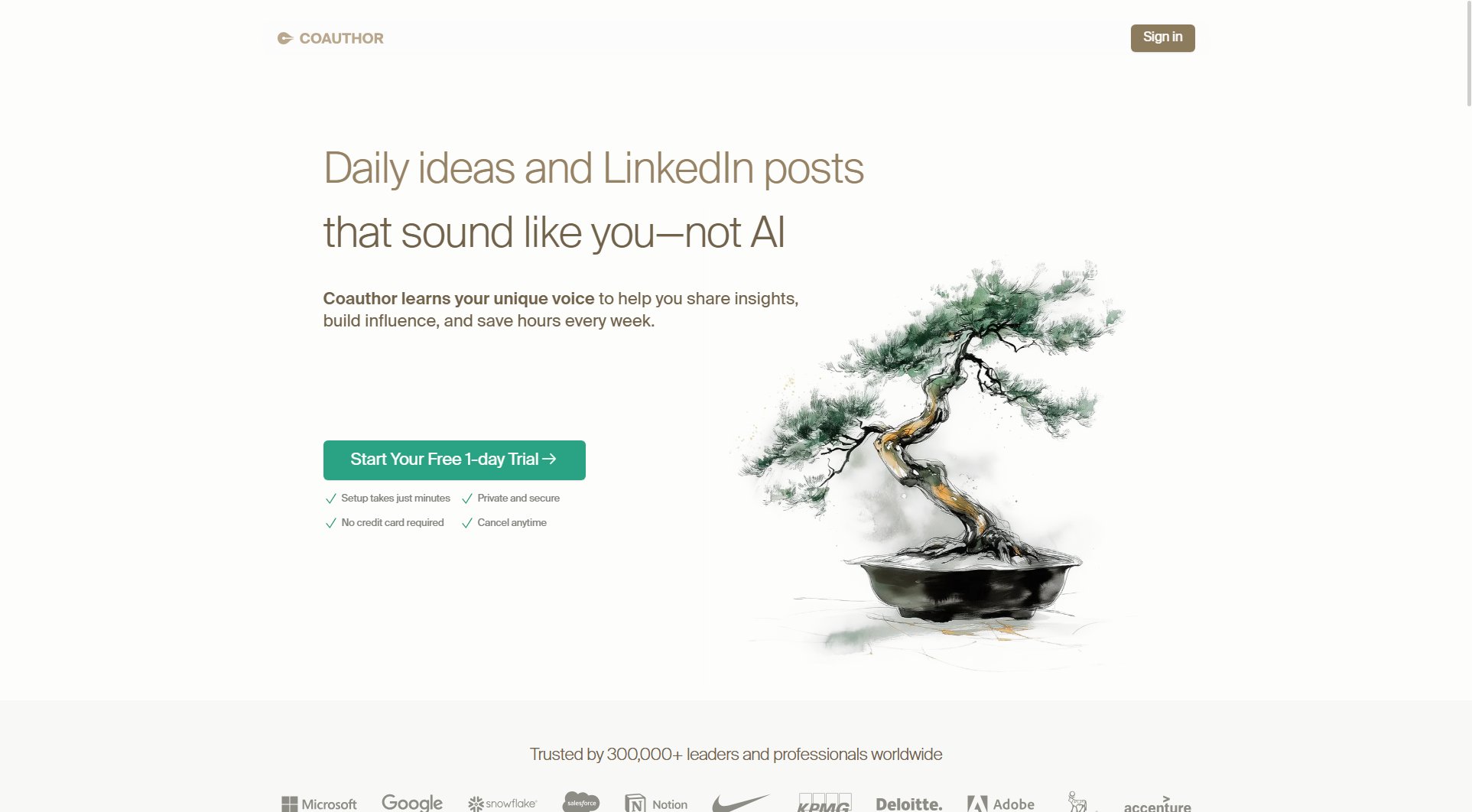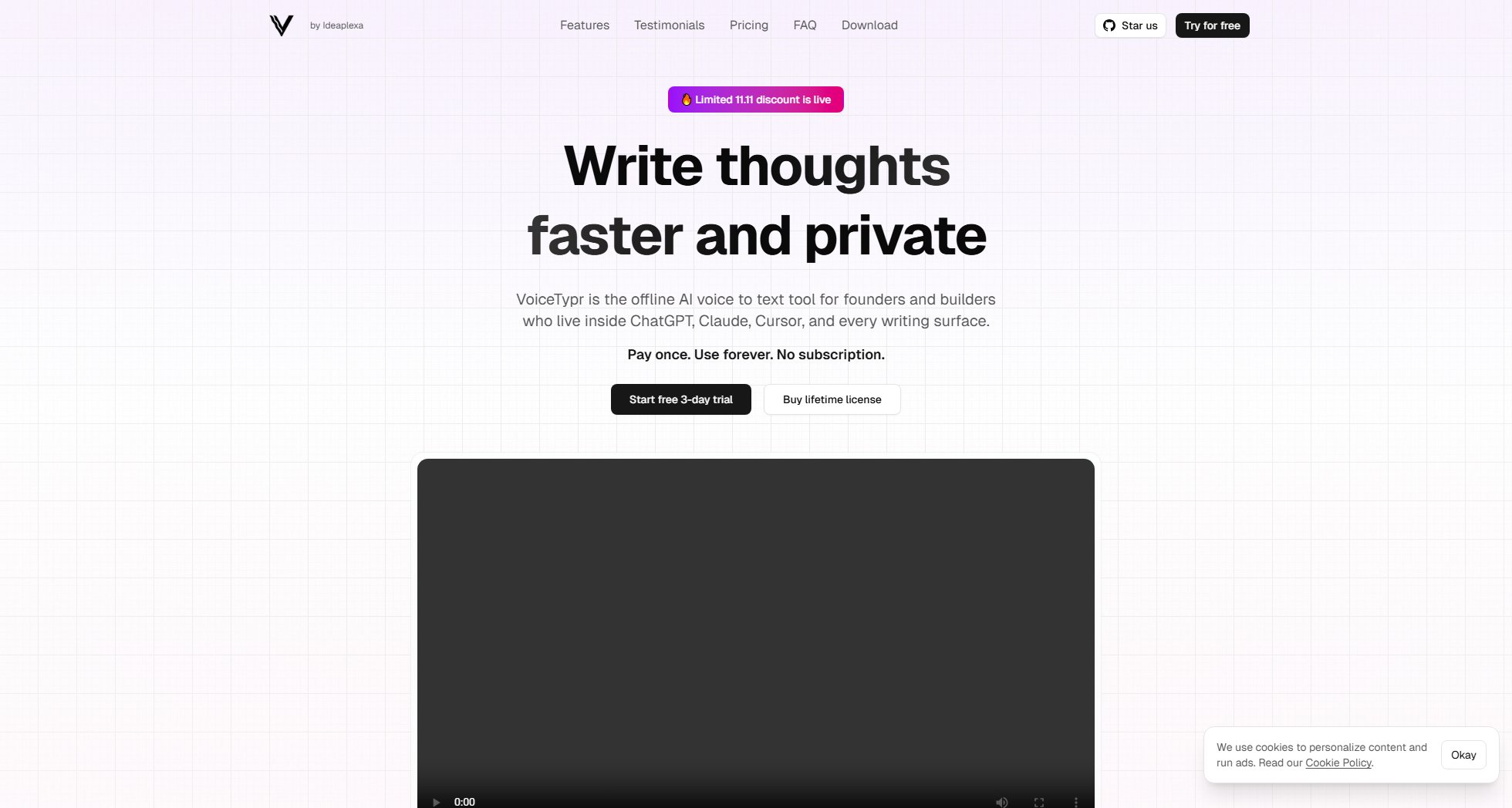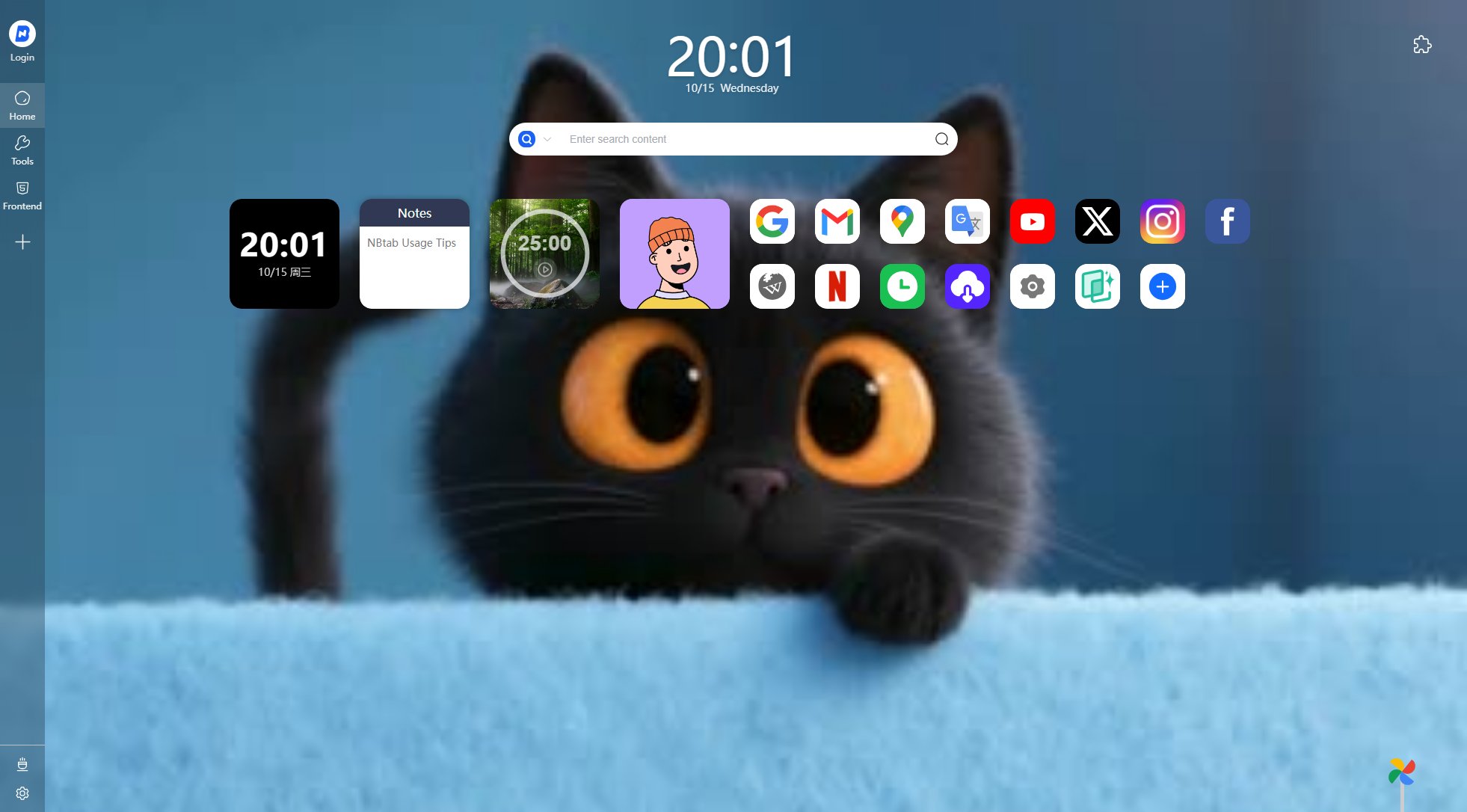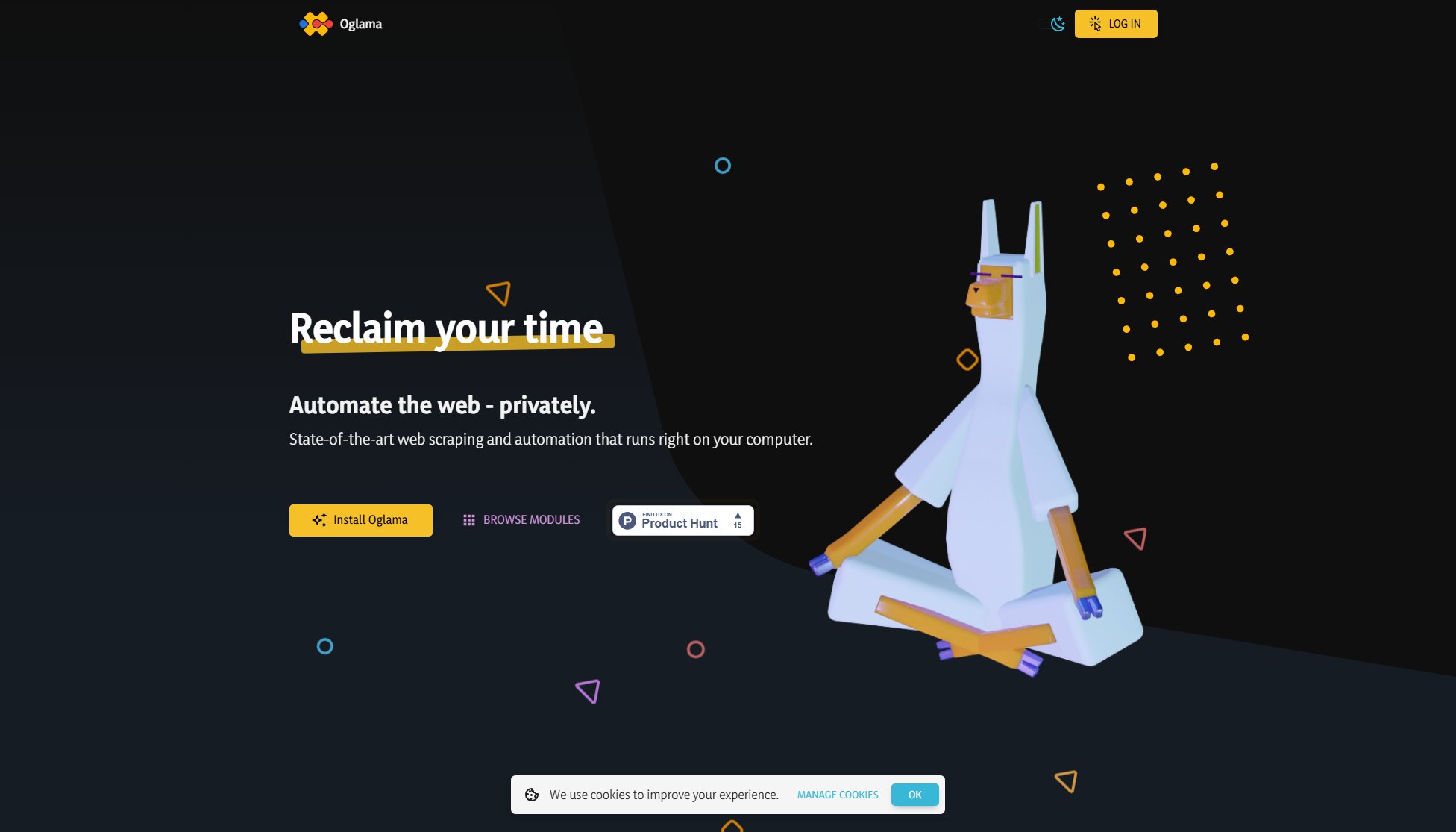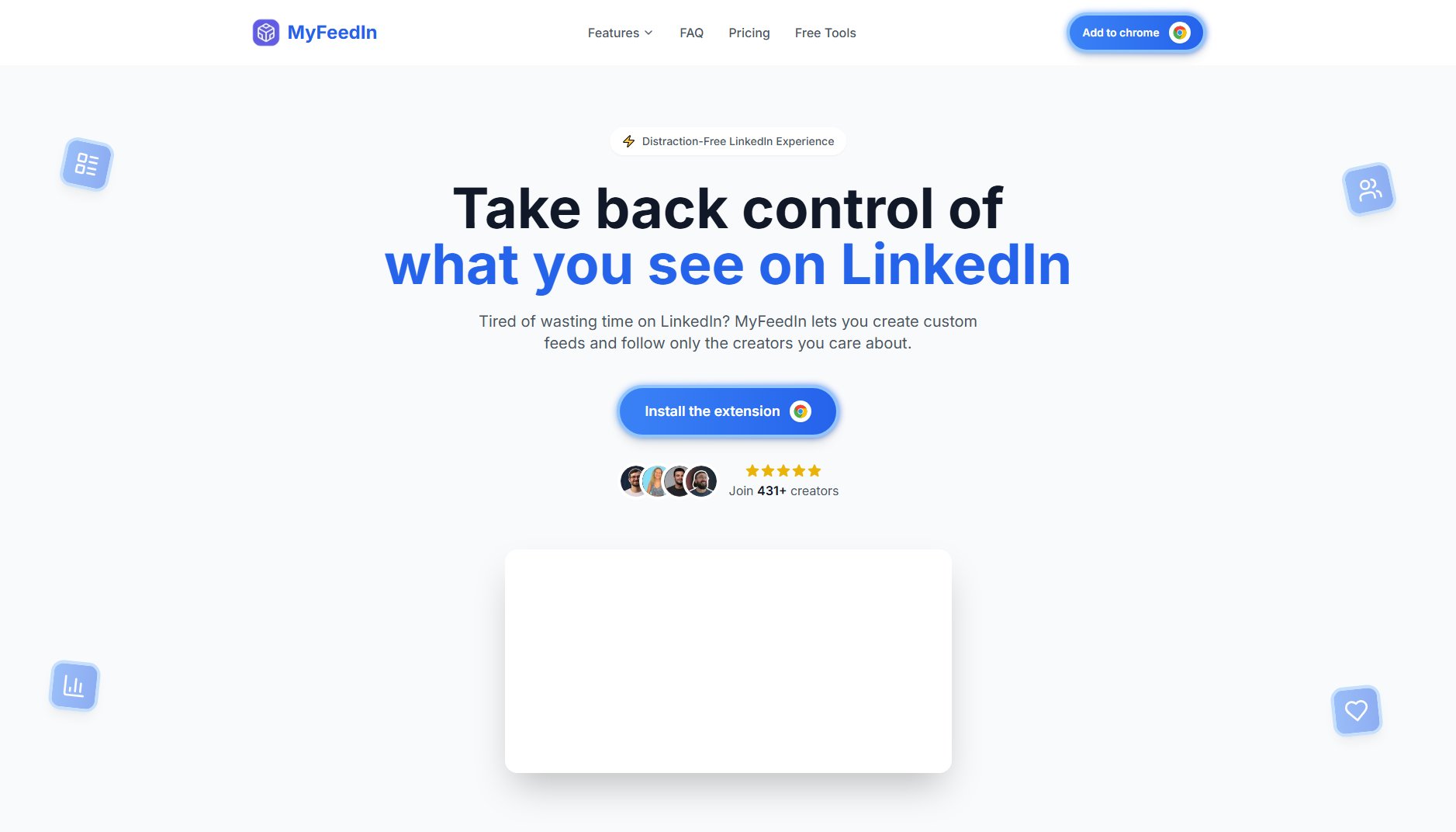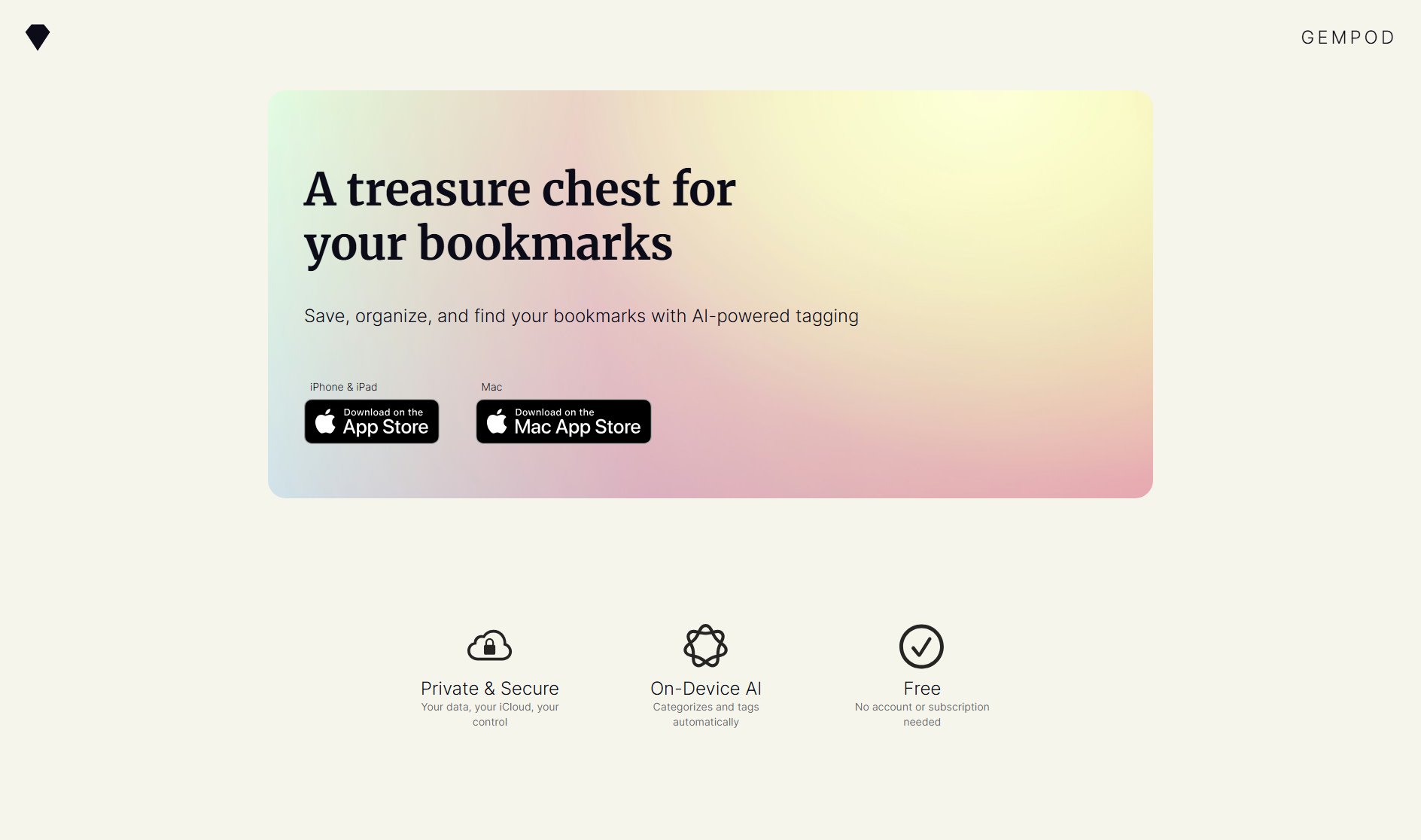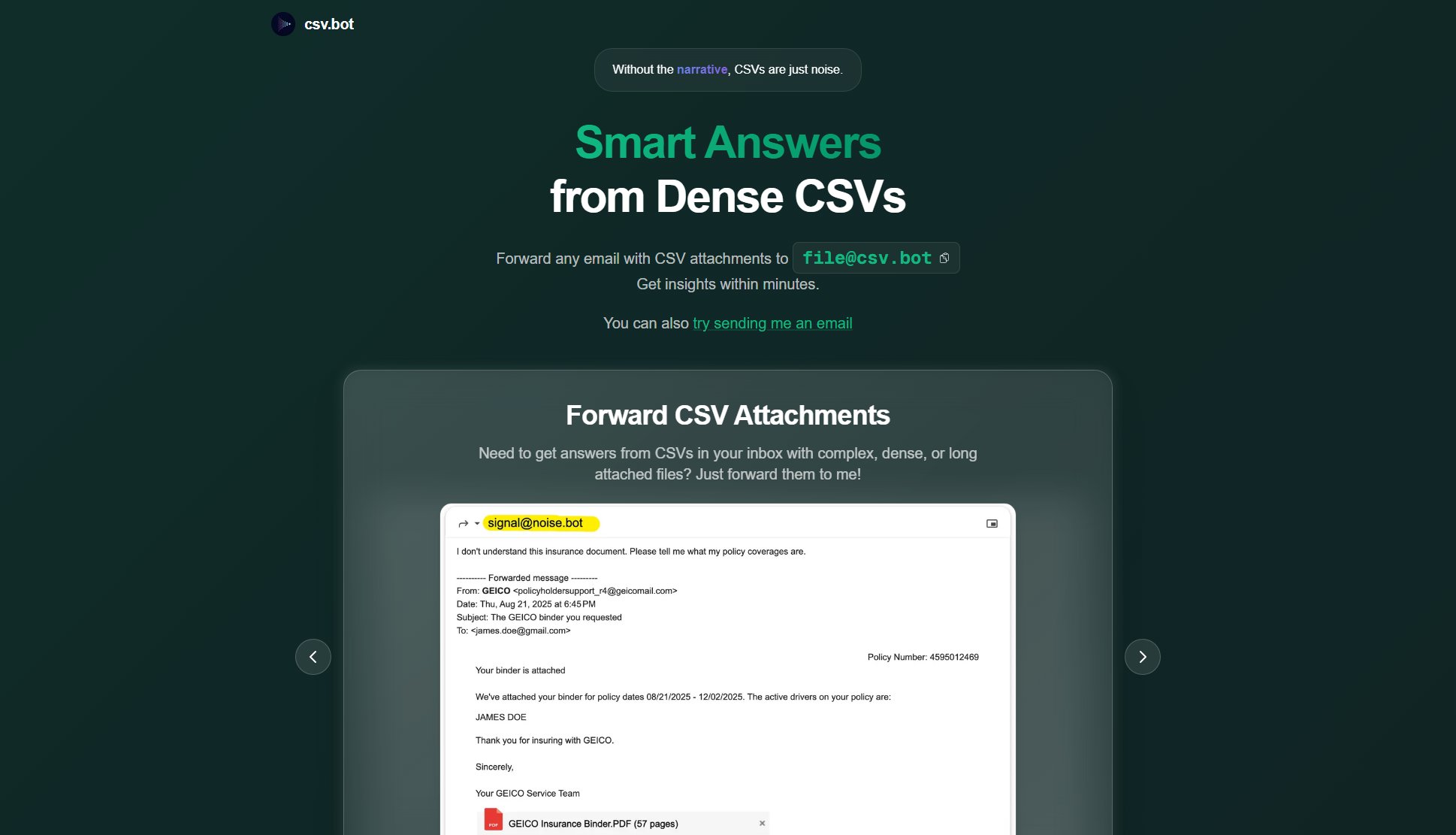Say, Pi
Speak naturally to your AI assistant in any language
What is Say, Pi? Complete Overview
Say, Pi revolutionizes voice interaction with AI assistants like ChatGPT, Pi AI, and Claude AI by enabling natural, hands-free conversations. It supports 32+ languages and offers superior speech recognition powered by OpenAI's Whisper. The tool is designed for anyone looking to enhance their productivity or enjoy seamless voice-based interactions with AI, whether for personal use, professional tasks, or multilingual communication. Say, Pi eliminates the need for constant button presses, offering agentic listening, universal dictation, and high-quality voice synthesis, making AI conversations more intuitive and accessible across desktop and mobile platforms.
Say, Pi Interface & Screenshots
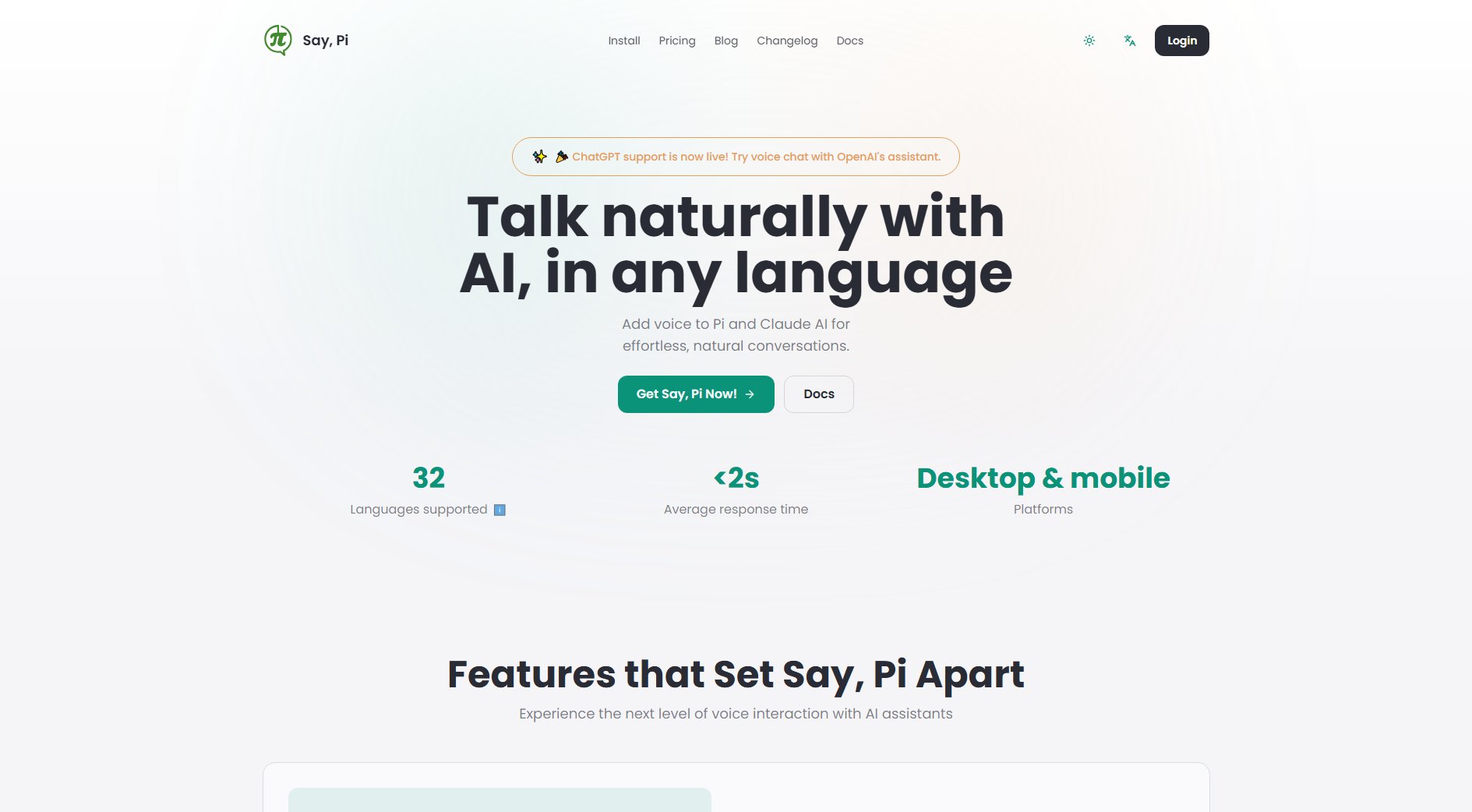
Say, Pi Official screenshot of the tool interface
What Can Say, Pi Do? Key Features
Agentic Listening
Say, Pi intelligently senses when to listen and respond, ensuring conversations remain natural and interruption-free. This feature allows the AI to stay quiet until a response is genuinely helpful, mimicking human-like interaction.
Universal Dictation
Type anywhere on the web using your voice. Say, Pi's advanced speech recognition allows you to dictate directly into any text field across platforms like Gmail, Twitter, and more, with seamless integration.
Superior Speech Recognition
Powered by OpenAI's Whisper, Say, Pi offers industry-leading accuracy in understanding natural speech. The AI rarely cuts you off mid-sentence, ensuring smooth and effortless communication.
Hands-free Intelligence
Enjoy natural conversations with AI assistants without button presses. This feature is perfect for multitasking, allowing you to focus on other tasks while interacting with AI.
Global Language Support
Break language barriers with support for 32+ languages and accents. Say, Pi provides high-quality speech synthesis, making it ideal for users who prefer communicating in their native language.
Best Say, Pi Use Cases & Applications
Multilingual Communication
Professionals working in global teams can use Say, Pi to communicate effortlessly in multiple languages, breaking down language barriers during meetings or collaborations.
Accessibility
Individuals with mobility or typing difficulties can leverage Say, Pi's hands-free intelligence to interact with AI assistants and navigate the web seamlessly.
Content Creation
Writers and content creators can use universal dictation to quickly transcribe ideas or draft content without typing, enhancing productivity and workflow efficiency.
How to Use Say, Pi: Step-by-Step Guide
Visit the Say, Pi website and sign up for a free or premium account based on your needs.
Install the Say, Pi extension on your preferred browser (Chrome or Firefox) or mobile device.
Click the Say, Pi icon to activate the tool and start speaking naturally to interact with supported AI assistants like ChatGPT, Pi AI, or Claude AI.
Use voice commands or dictation to type in any text field on the web, or switch between hands-free, agentic, or manual response modes as needed.
Say, Pi Pros and Cons: Honest Review
Pros
Considerations
Is Say, Pi Worth It? FAQ & Reviews
Say, Pi is a voice interaction tool that allows you to speak naturally with AI assistants like ChatGPT, Pi AI, and Claude AI, supporting 32+ languages and hands-free operation.
Say, Pi offers a free plan with basic features, a Plus plan at €5/month, and a Pro plan at €10/month with advanced features like agentic listening and more speech recognition time.
Say, Pi is available on desktop (Chrome, Firefox) and mobile (Chrome, Firefox) browsers.
Say, Pi supports 32+ languages, enabling natural conversations in your preferred language with high-quality speech synthesis.
Say, Pi uses advanced AI for speech recognition but does not store your voice data permanently, ensuring privacy and security.