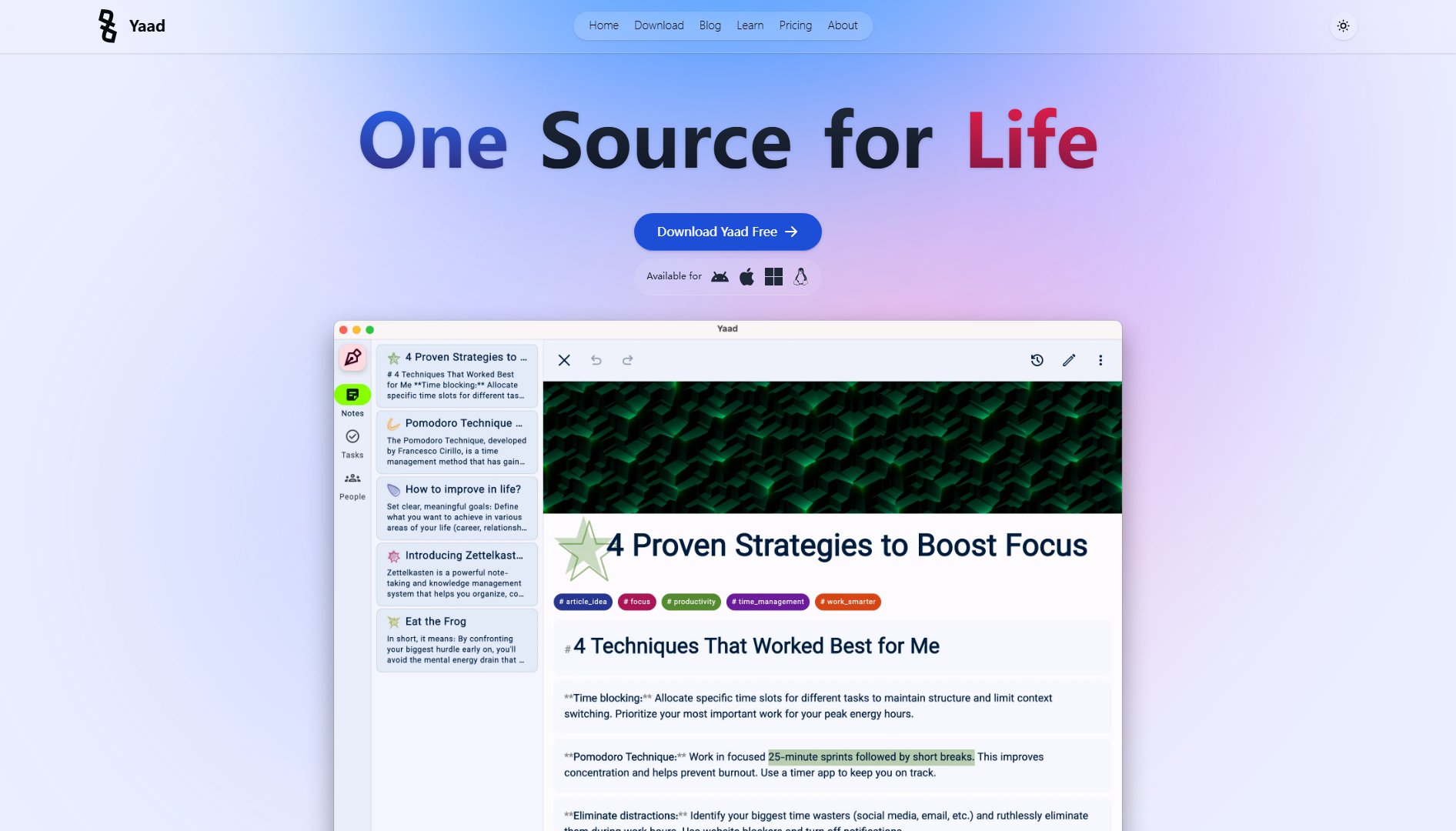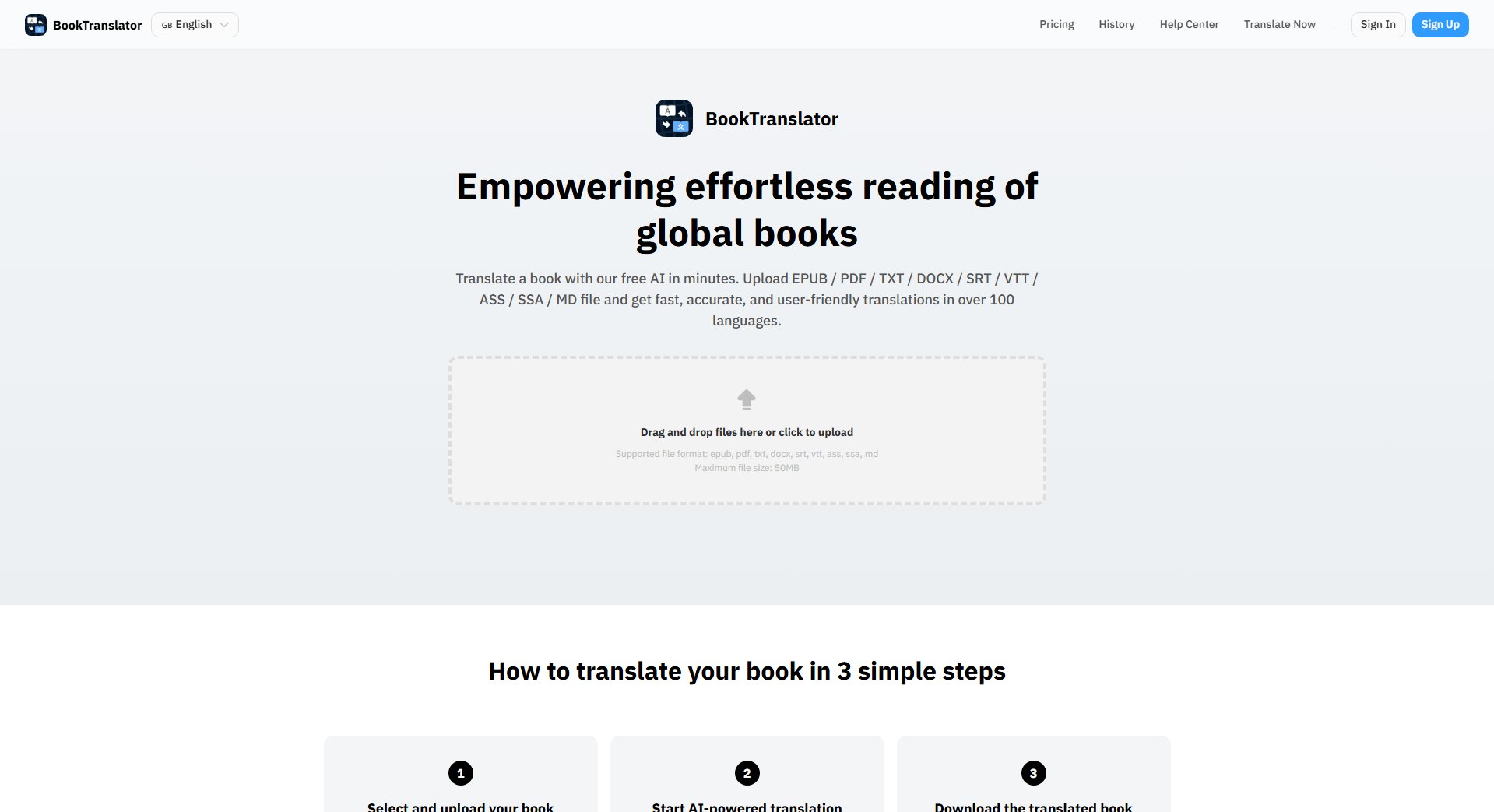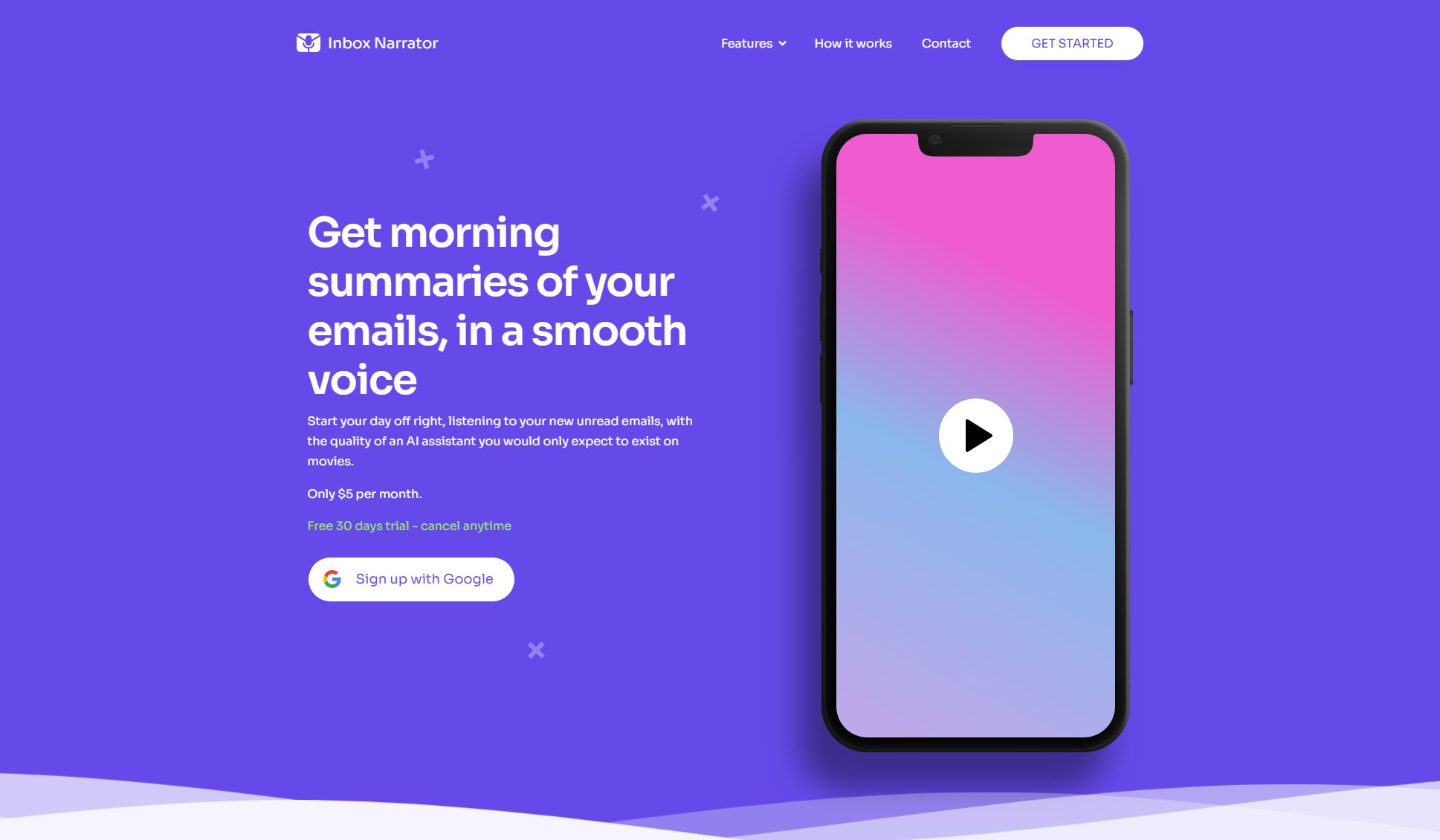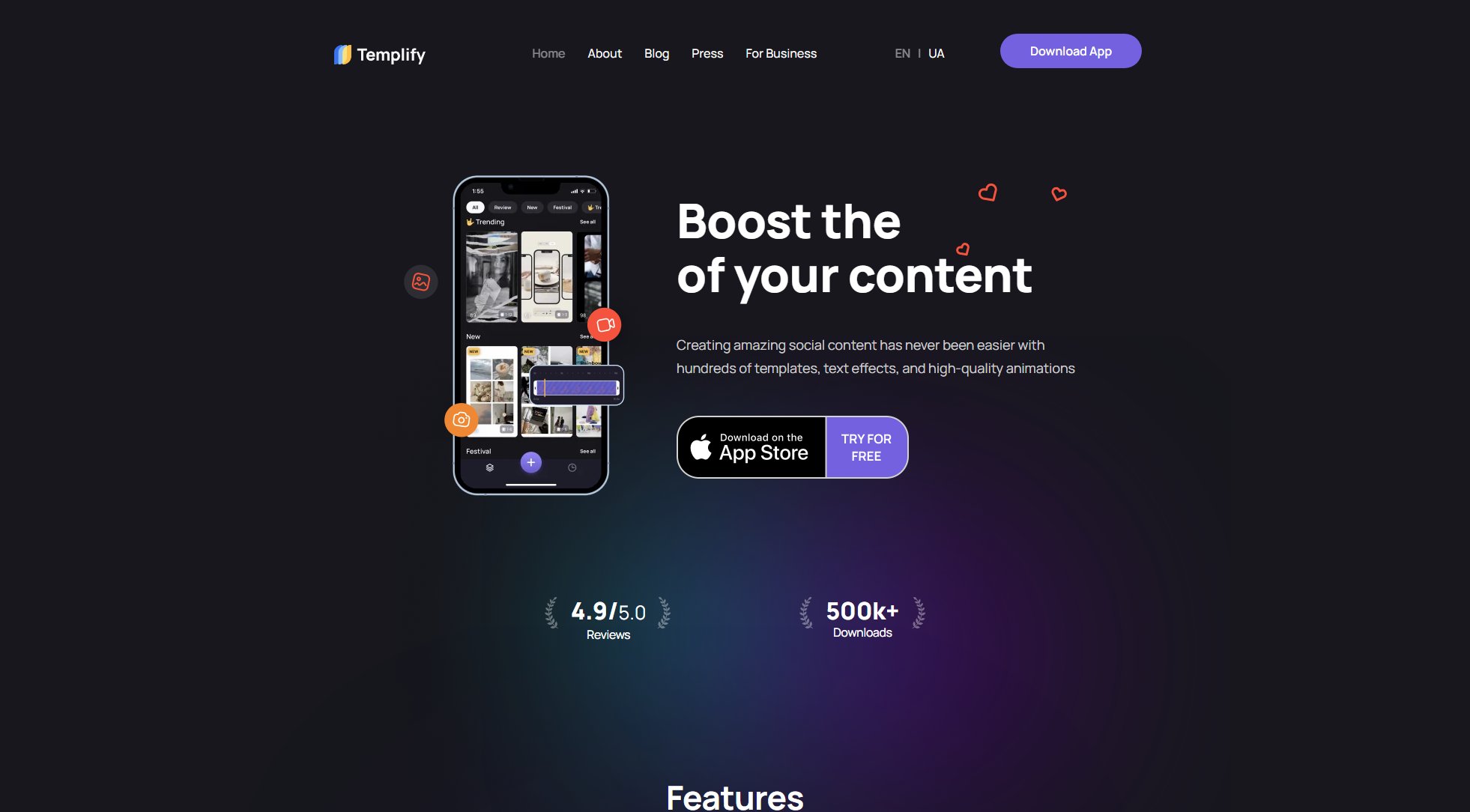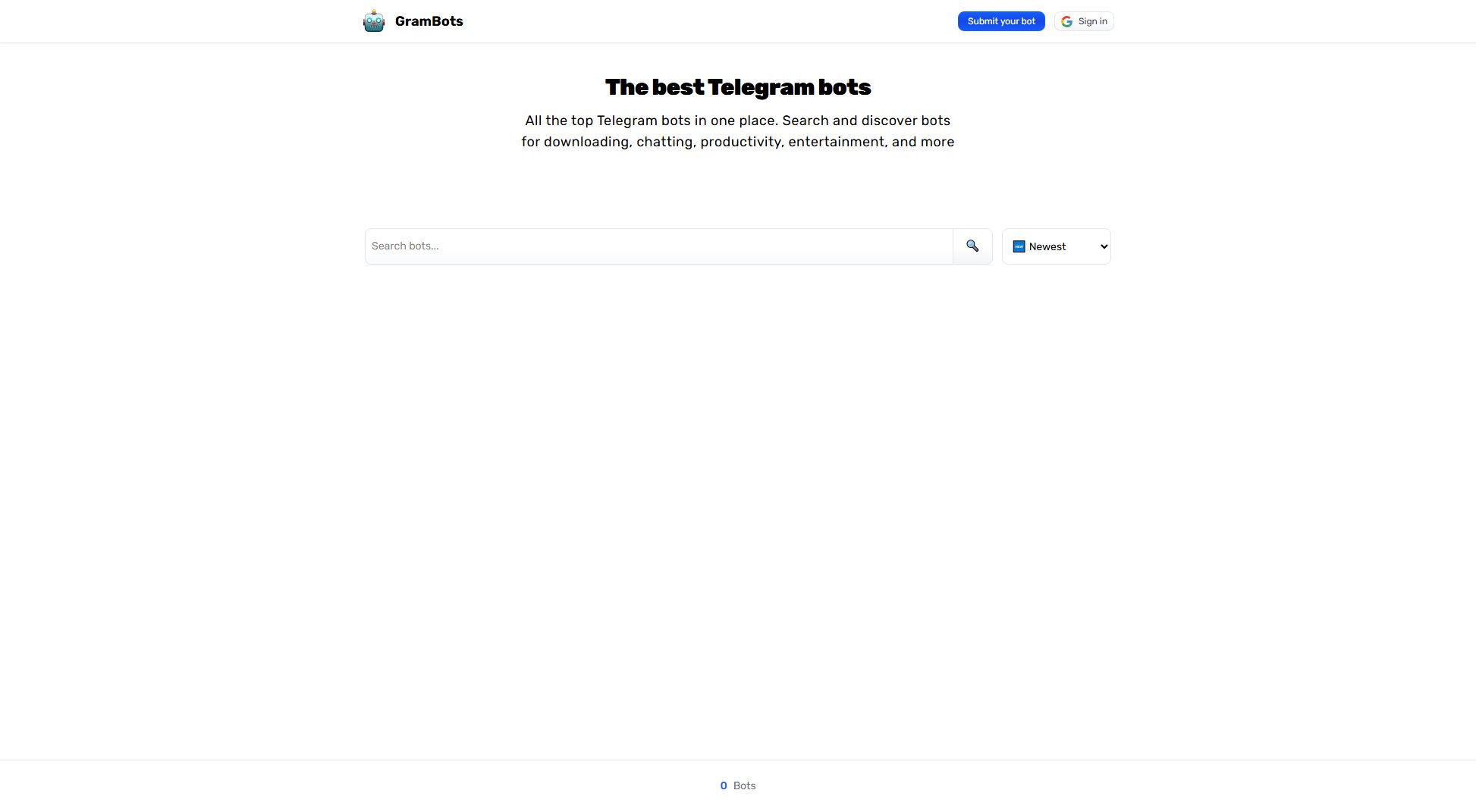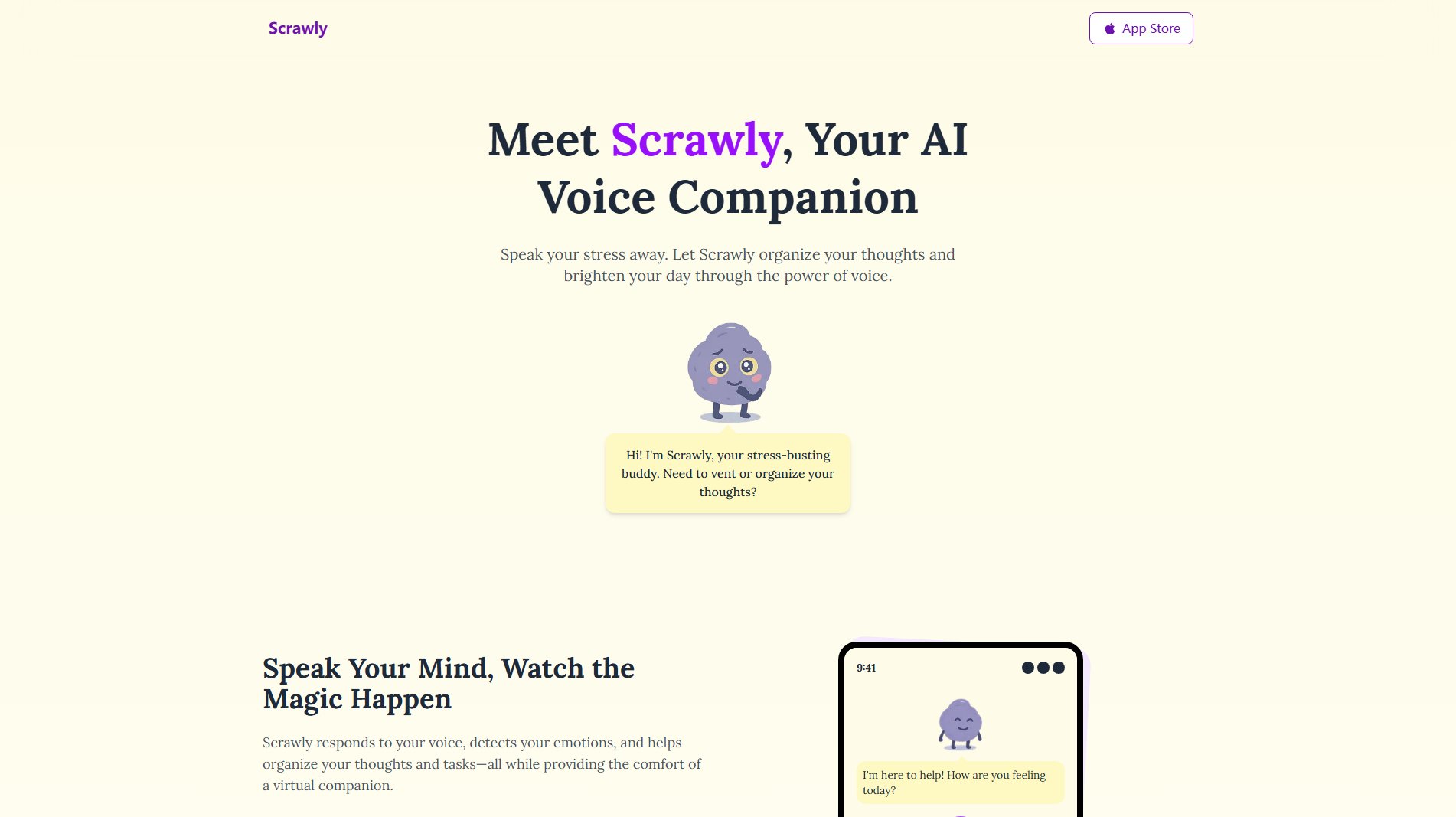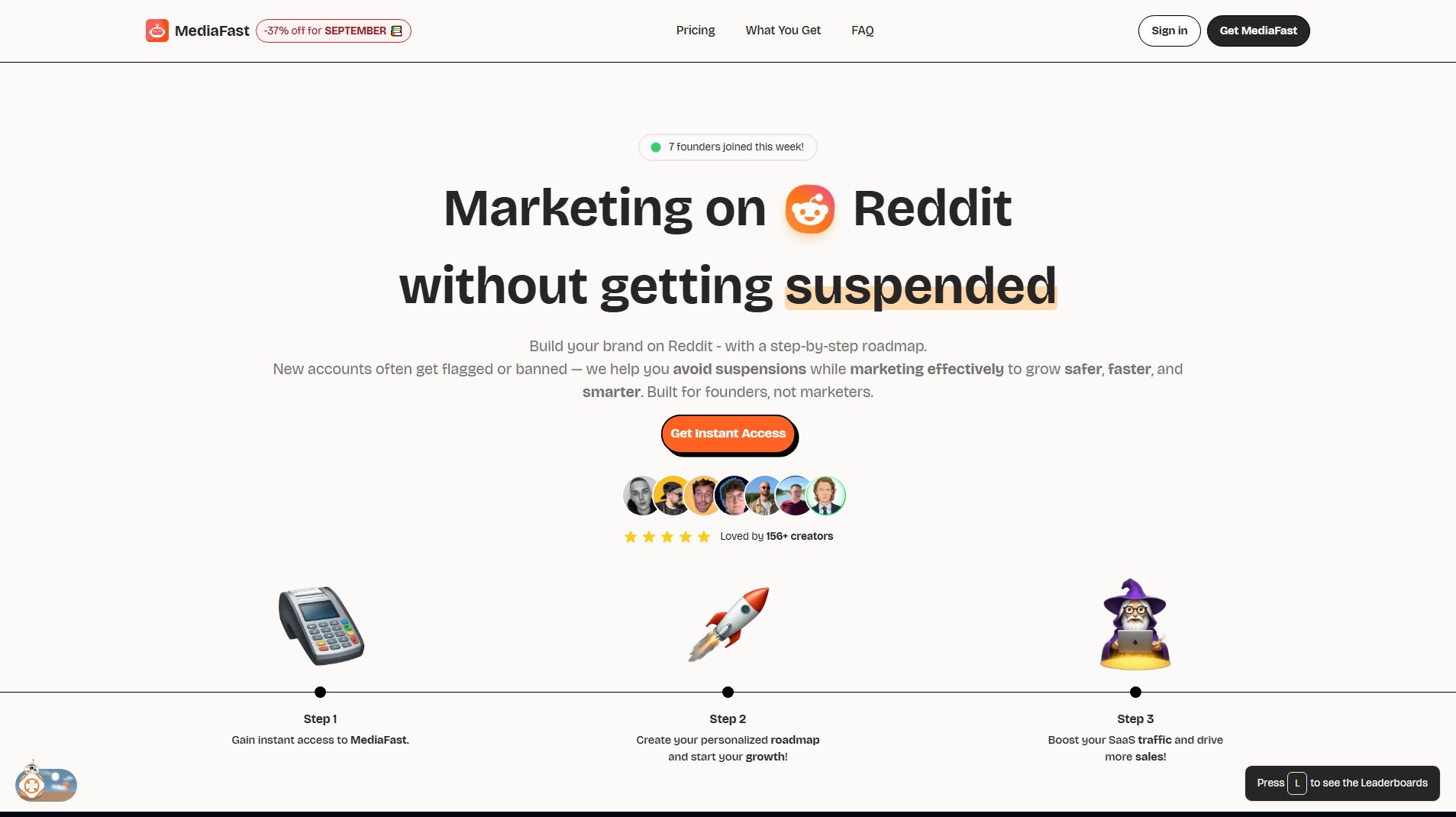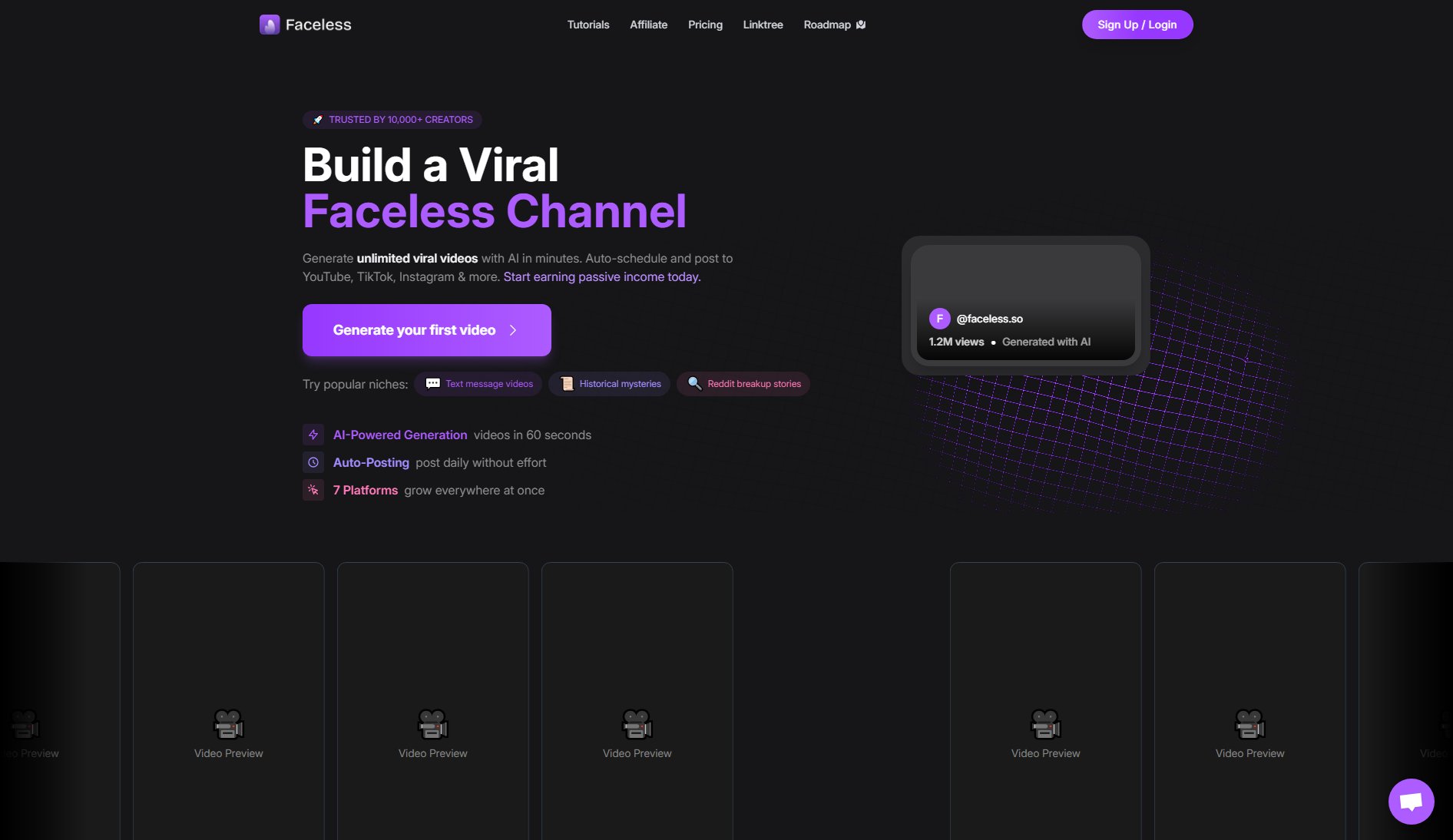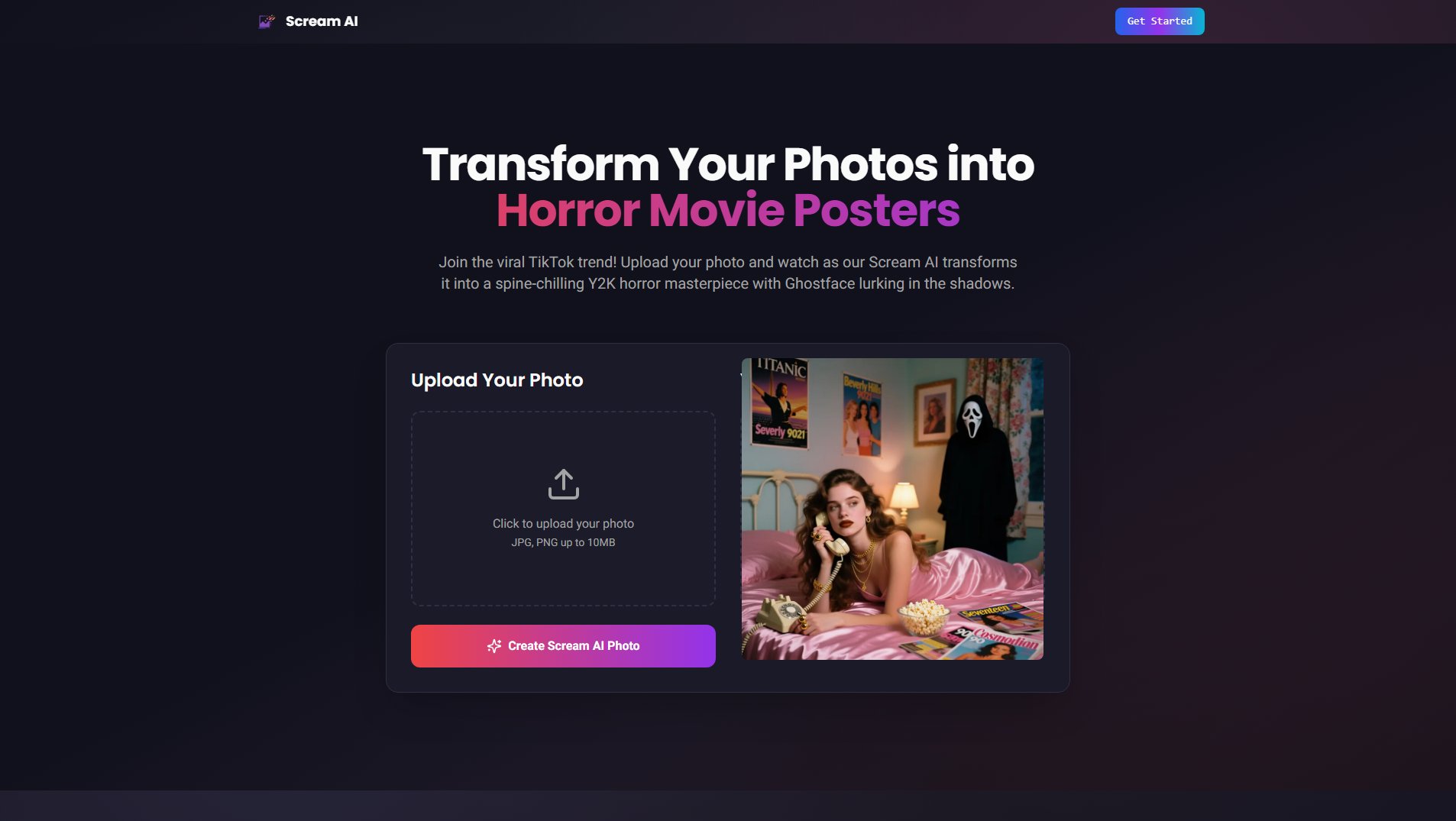MyFeedIn
Distraction-Free LinkedIn Experience
What is MyFeedIn? Complete Overview
MyFeedIn is a Chrome extension designed to enhance your LinkedIn experience by allowing you to create custom feeds and follow only the creators you care about. It helps users save time by eliminating endless scrolling and focusing on meaningful content. The tool is ideal for professionals, marketers, and anyone looking to optimize their LinkedIn engagement. With MyFeedIn, you can interact more meaningfully, build stronger connections, and get more value from your LinkedIn activity.
MyFeedIn Interface & Screenshots
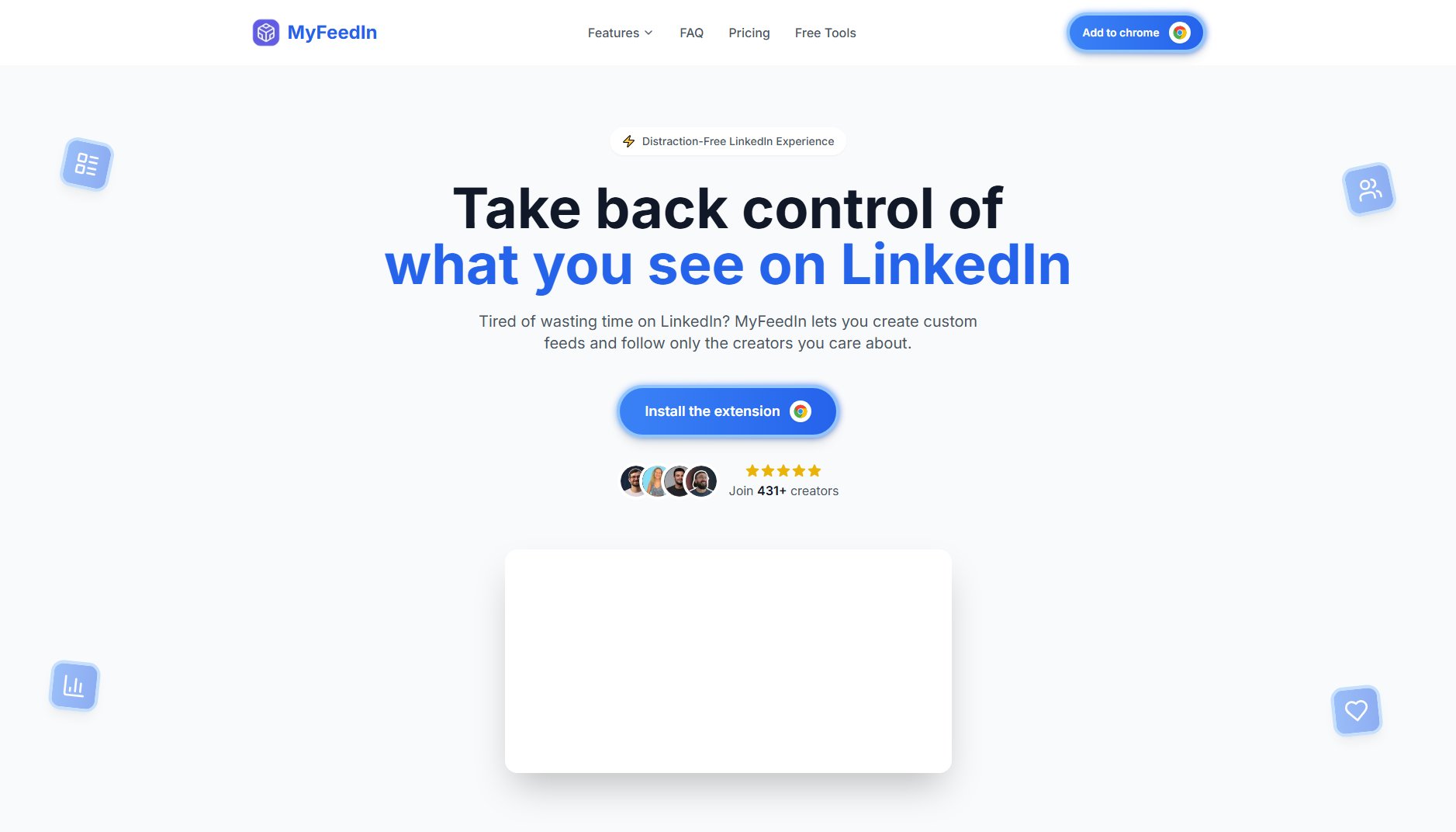
MyFeedIn Official screenshot of the tool interface
What Can MyFeedIn Do? Key Features
Custom Feeds
Create personalized LinkedIn feeds by selecting creators whose content you enjoy. This feature allows you to focus on relevant content and skip the noise, making your LinkedIn experience more productive.
Unlimited Engagement Lists
Add unlimited people to your lists and organize them for better engagement. This helps you keep track of important connections and content creators.
Focus Mode
Engage more effectively with focus mode, which helps you concentrate on the content that matters most to you, reducing distractions.
Share Feeds
Share your custom feeds with others, making it easier to collaborate and stay updated with your network's content.
Easy to Use
MyFeedIn is a simple Chrome extension that integrates seamlessly with LinkedIn, requiring no complex setup or technical knowledge.
Best MyFeedIn Use Cases & Applications
Professional Networking
Professionals can use MyFeedIn to focus on content from industry leaders and peers, ensuring they stay updated with relevant trends and insights.
Marketing and Sales
Marketers can create custom feeds to monitor competitors, industry news, and potential clients, enabling more targeted engagement.
Job Seekers
Job seekers can follow companies and recruiters to stay informed about job openings and industry updates, making their job search more efficient.
How to Use MyFeedIn: Step-by-Step Guide
Install the MyFeedIn Chrome extension from the provided link.
Log in to your LinkedIn account and navigate to your feed.
Use the MyFeedIn interface to select creators whose content you want to follow.
Save your custom feed and start engaging with the content that matters most to you.
Optionally, share your custom feed with others to collaborate and stay updated.
MyFeedIn Pros and Cons: Honest Review
Pros
Considerations
Is MyFeedIn Worth It? FAQ & Reviews
You can create your first custom feed for free. To create more, however, you'll need a subscription.
No. No action is taken with your account on LinkedIn. MyFeedIn just enriches your user experience. Your LinkedIn profile is safe.
MyFeedIn uses a native functionality of LinkedIn: the search. You can filter post content by a list of creators and save the URL. MyFeedIn helps you easily add people and maintain your custom feeds.
MyFeedIn helps you organize your LinkedIn feed and engage with the right people. It saves time and helps you focus on what matters.
MyFeedIn is for everyone who wants to organize their LinkedIn feed and engage with the right people. It's helpful for professionals, marketers, and job seekers.
Unfortunately, MyFeedIn is not available on mobile. It's a Chrome extension, so it's only available on desktop.