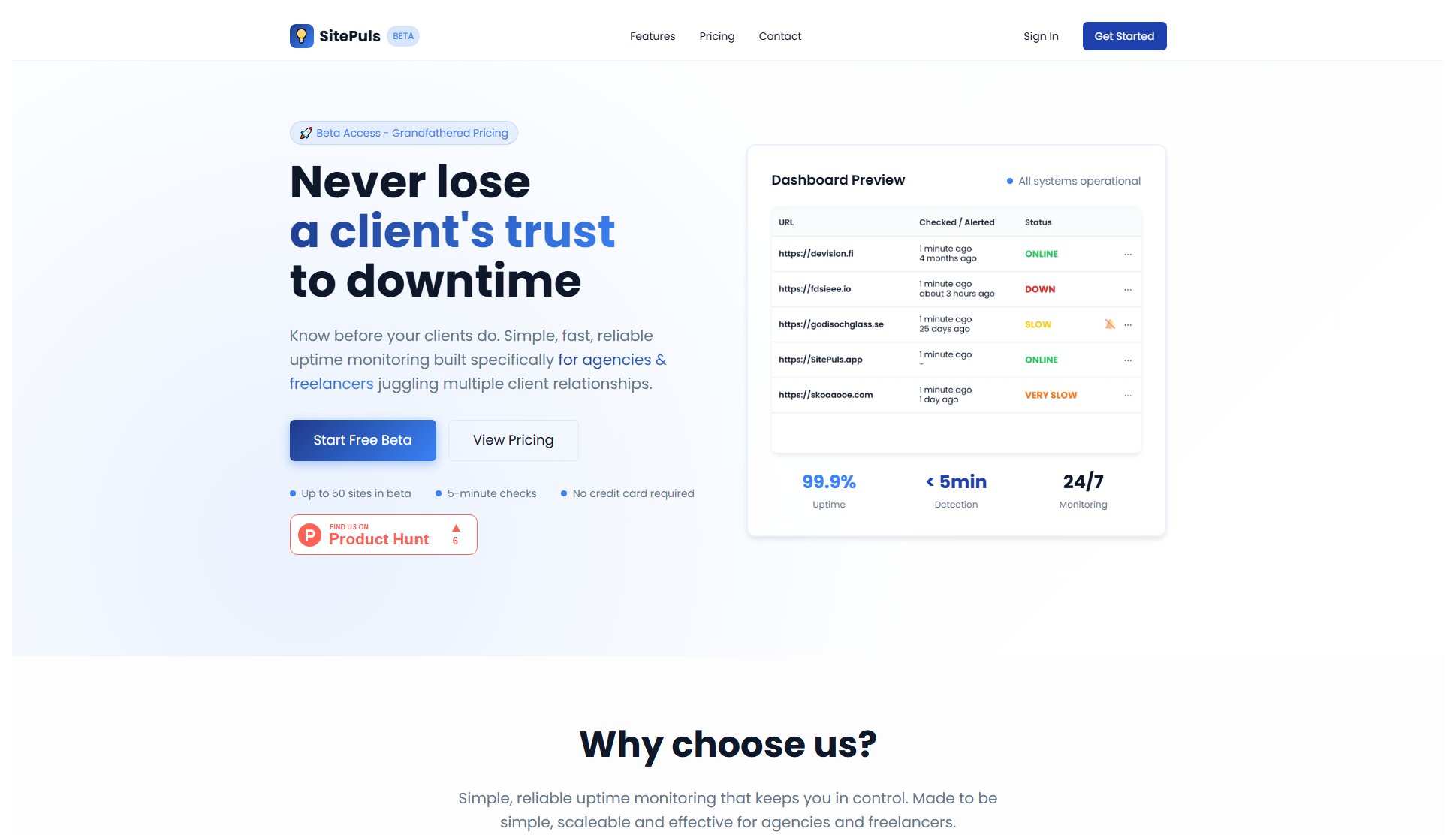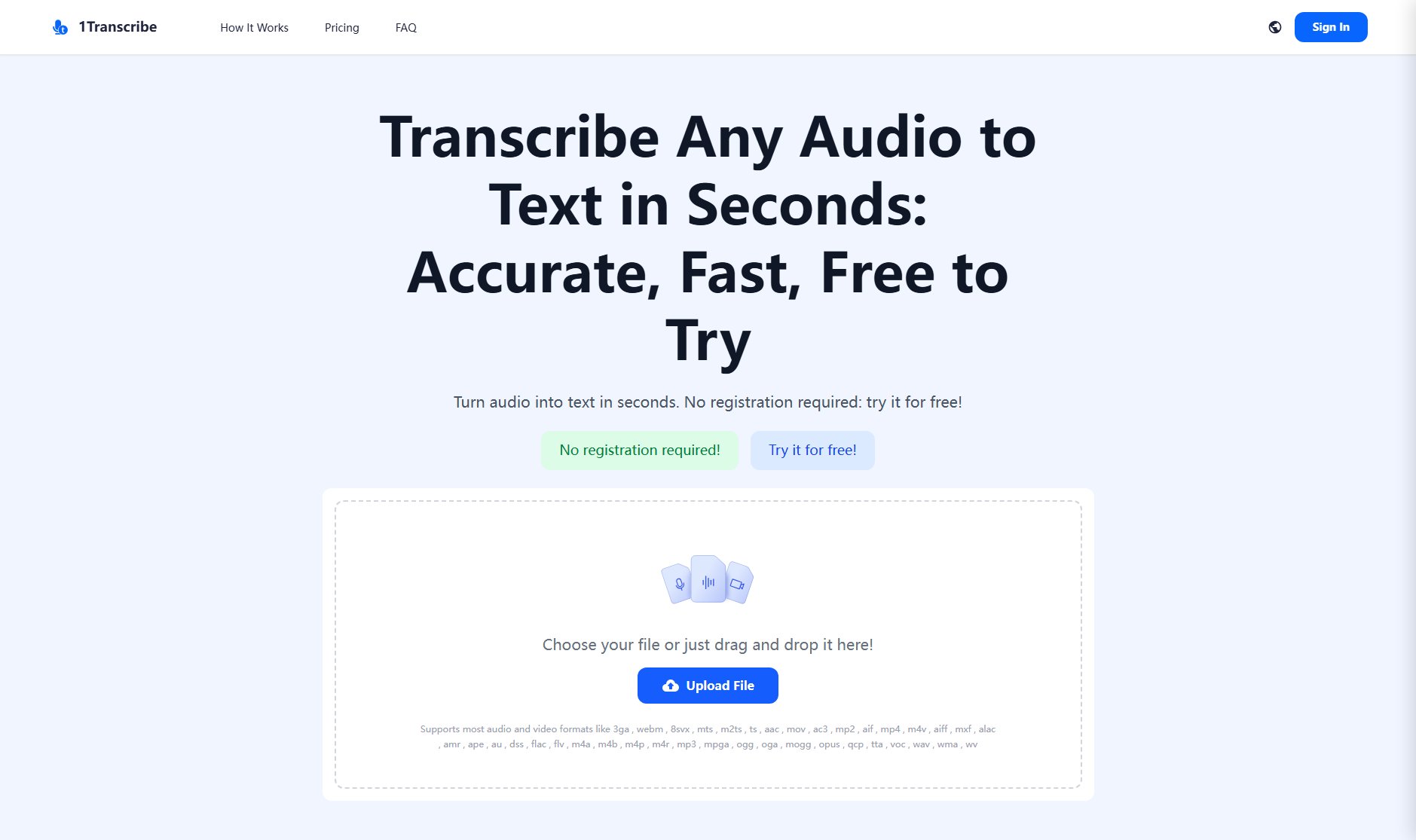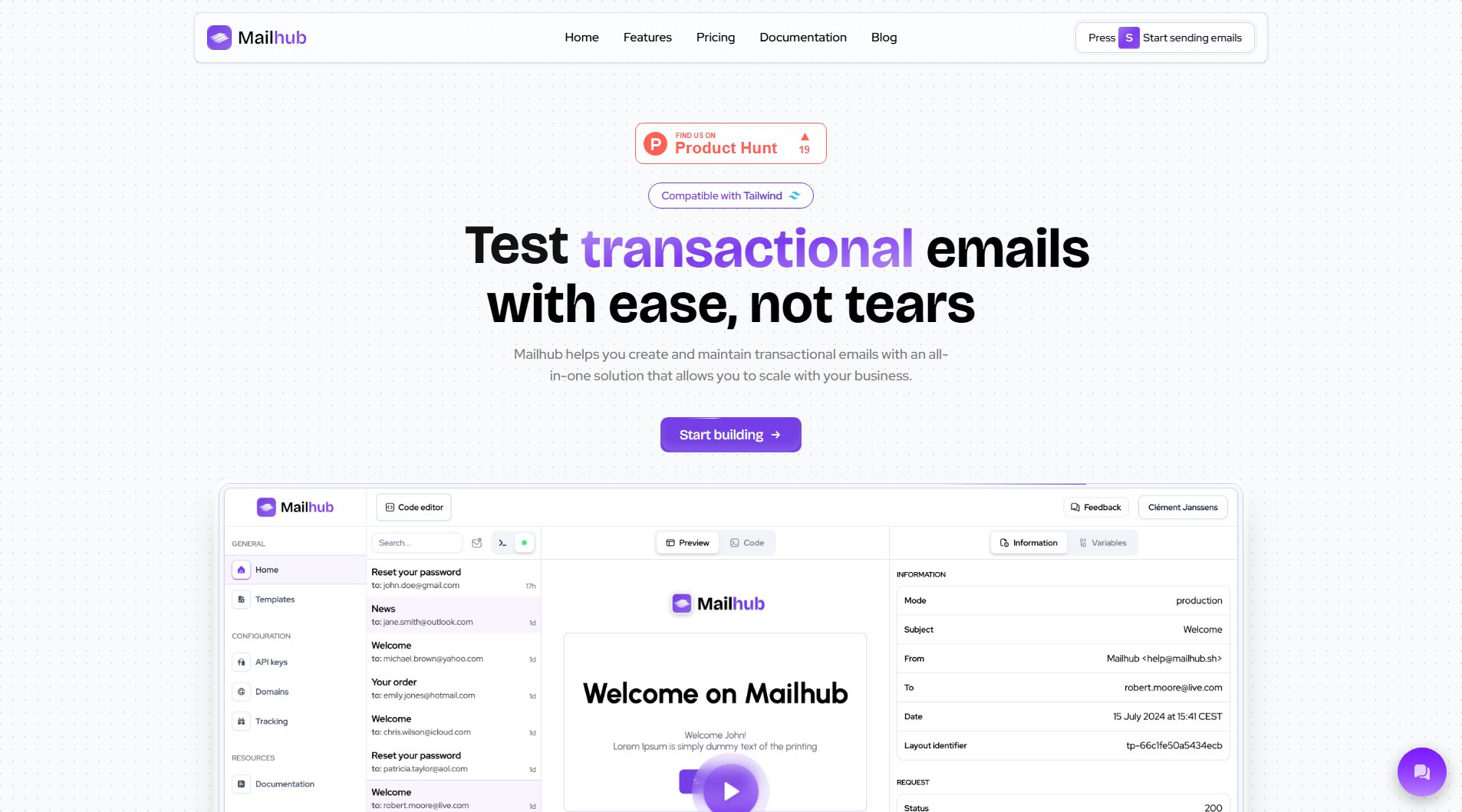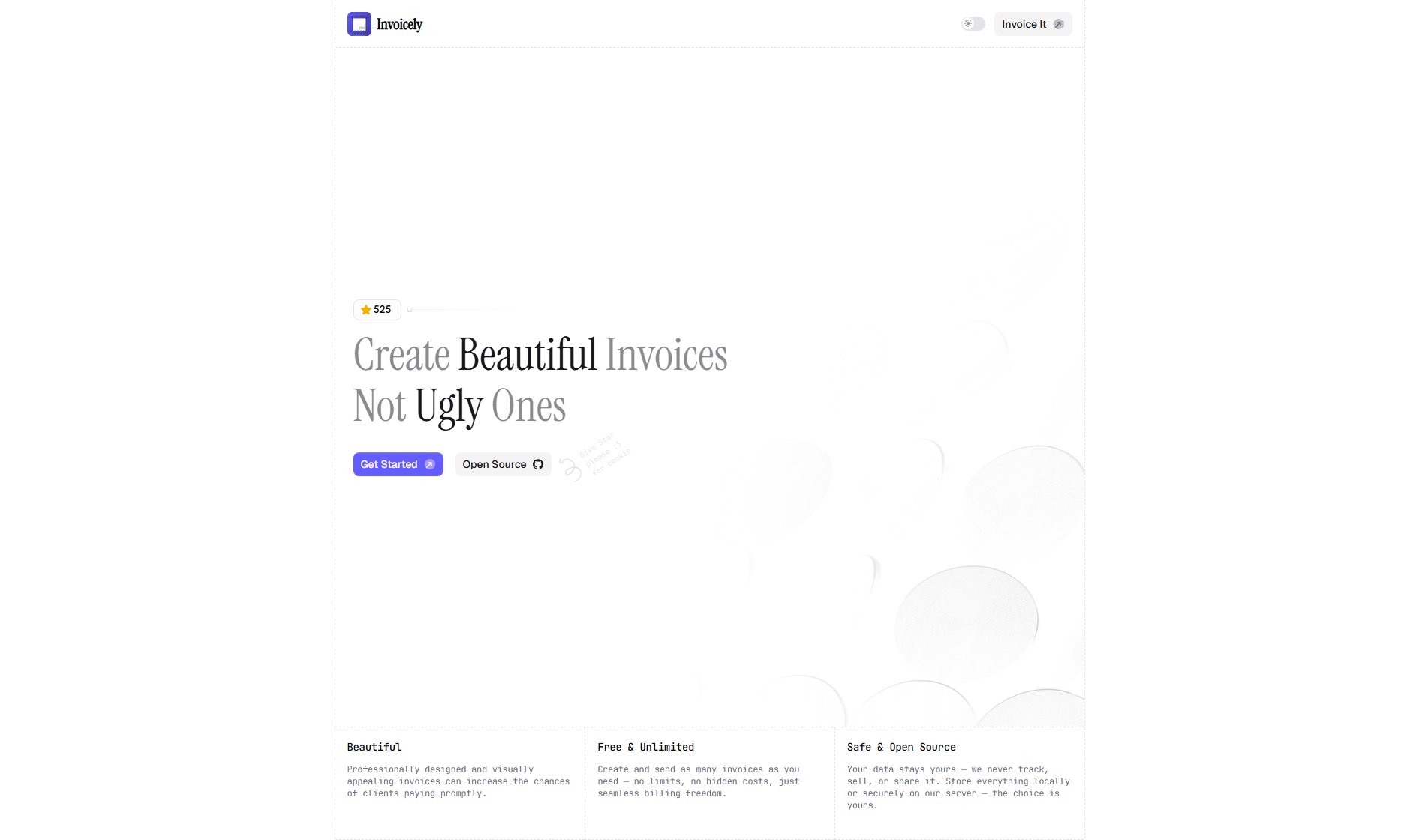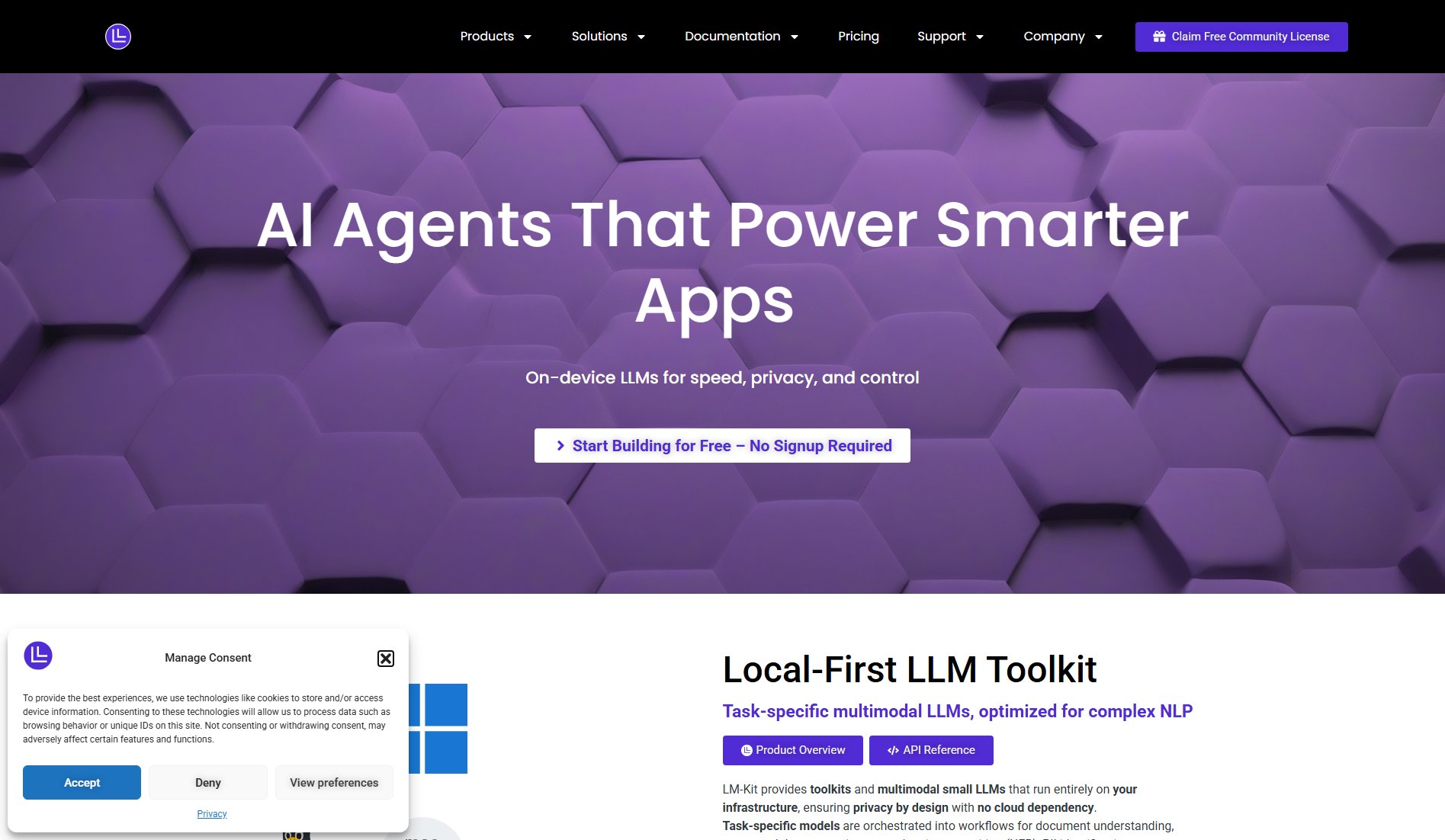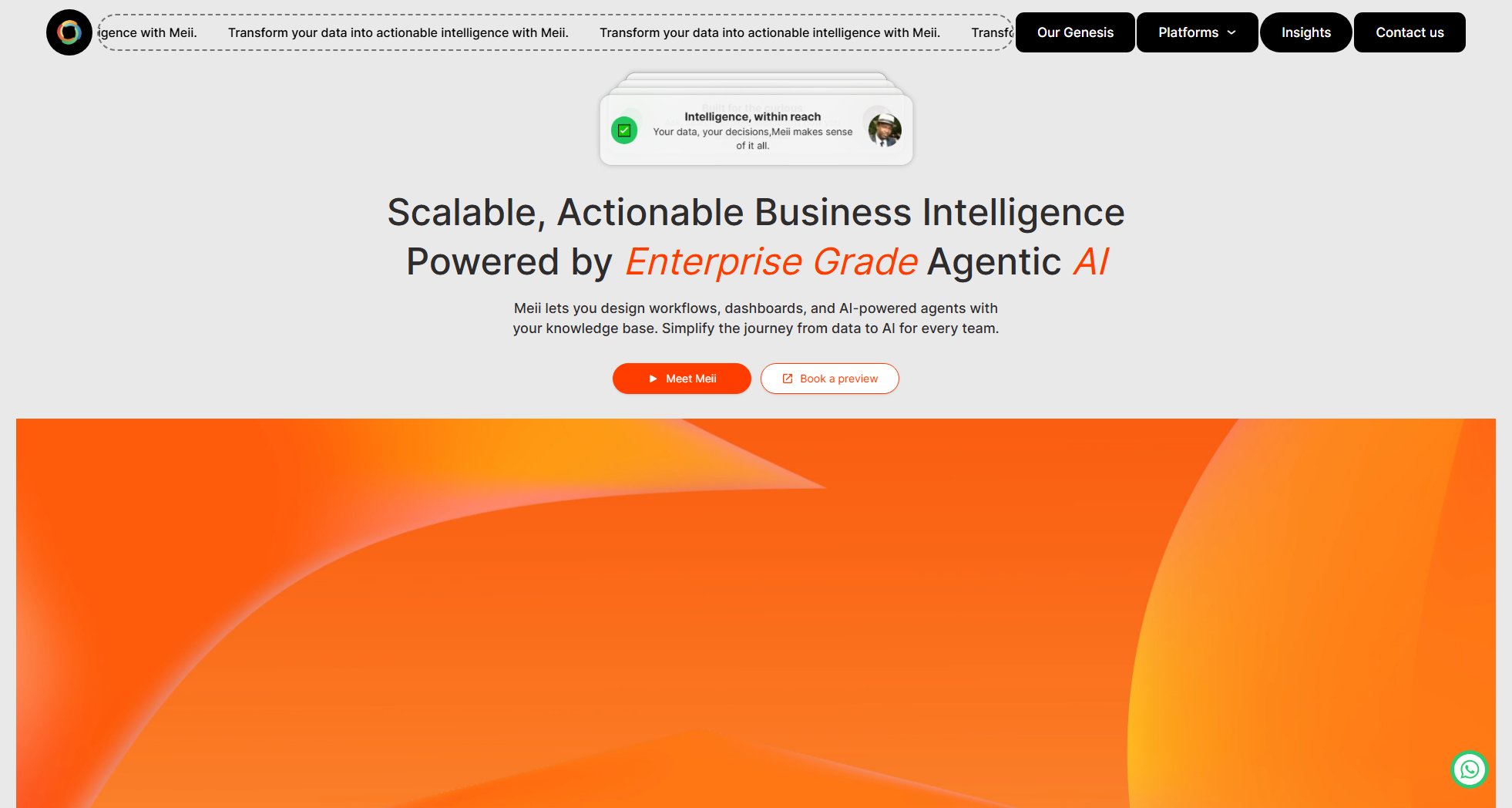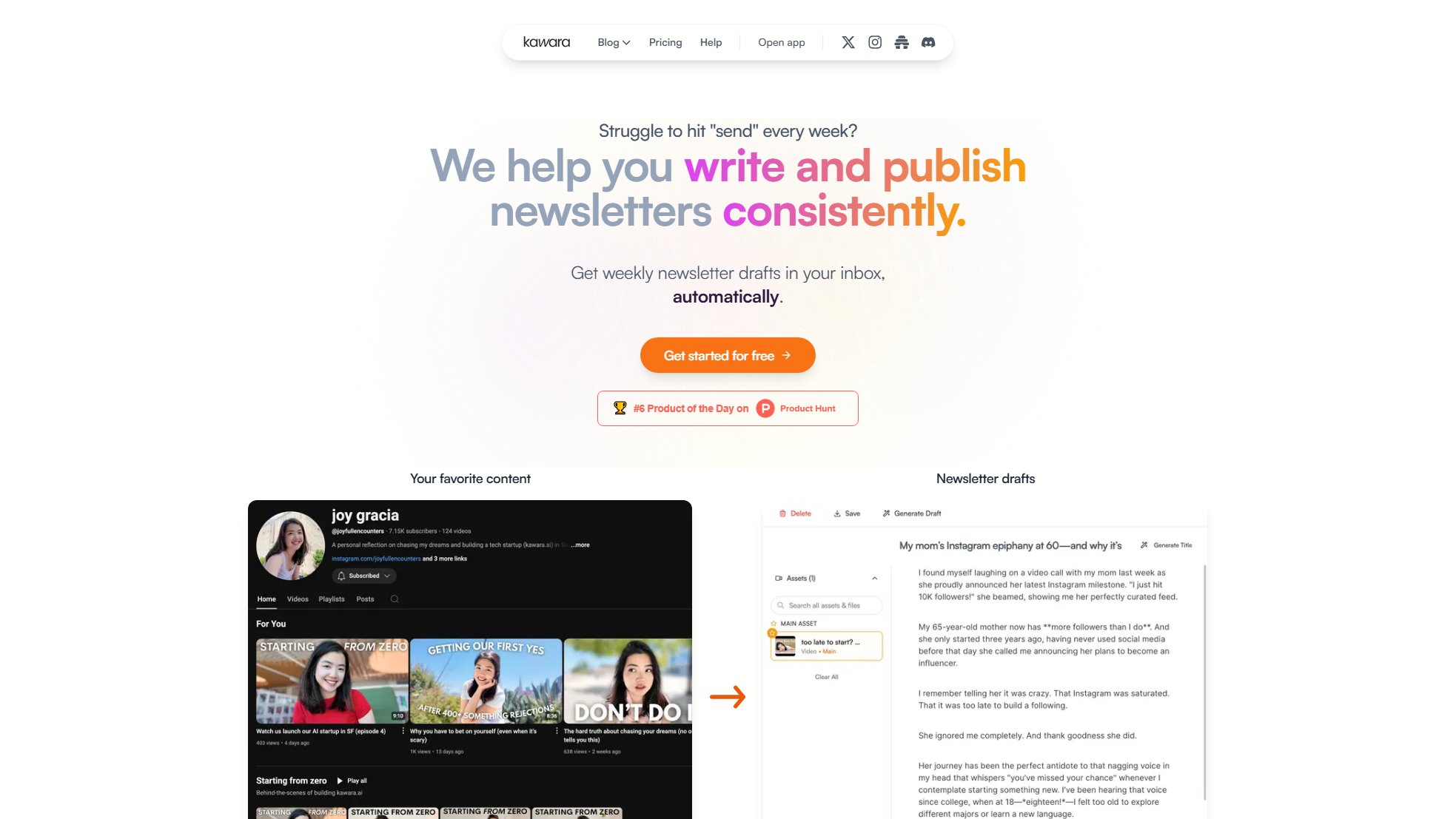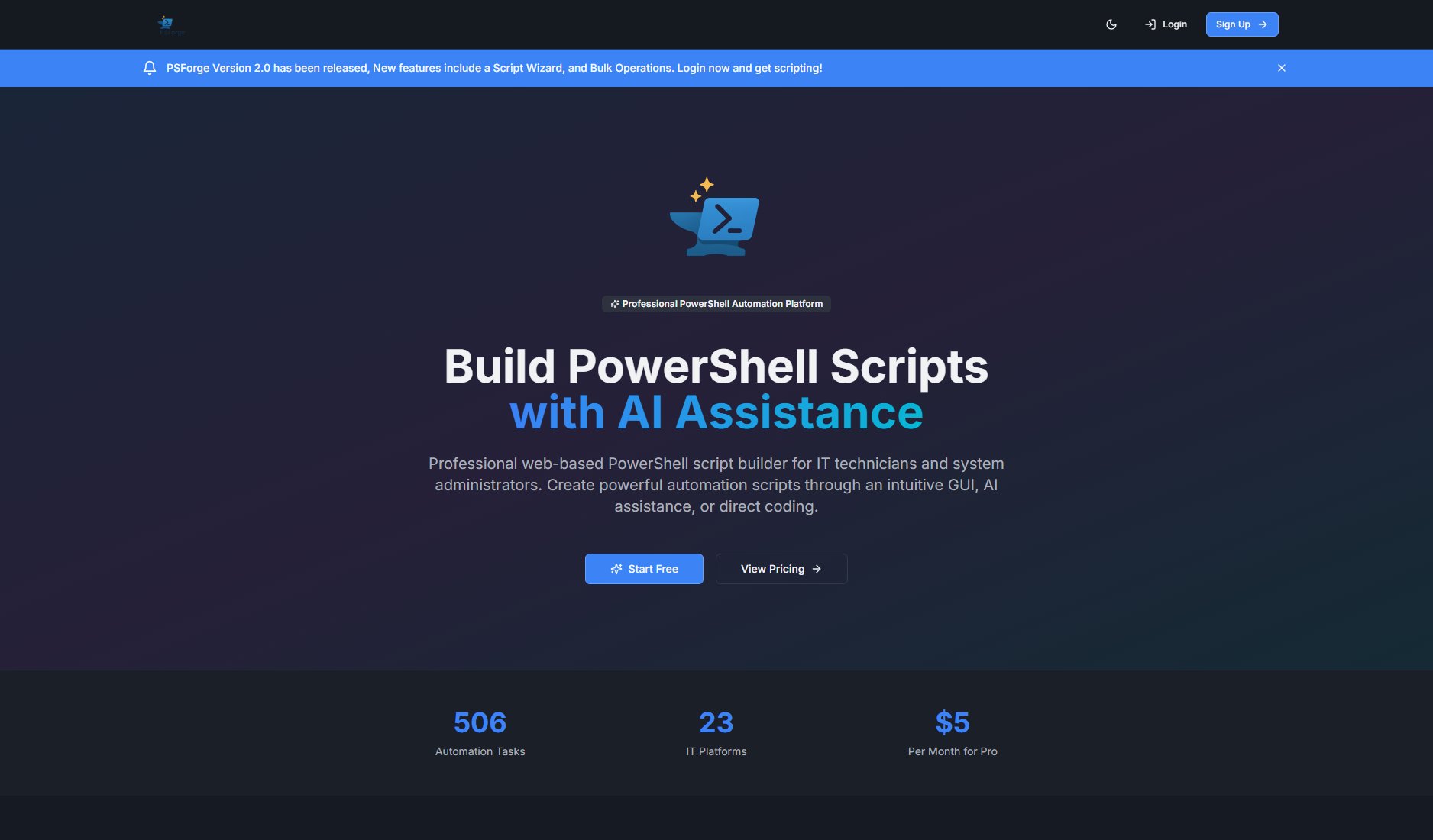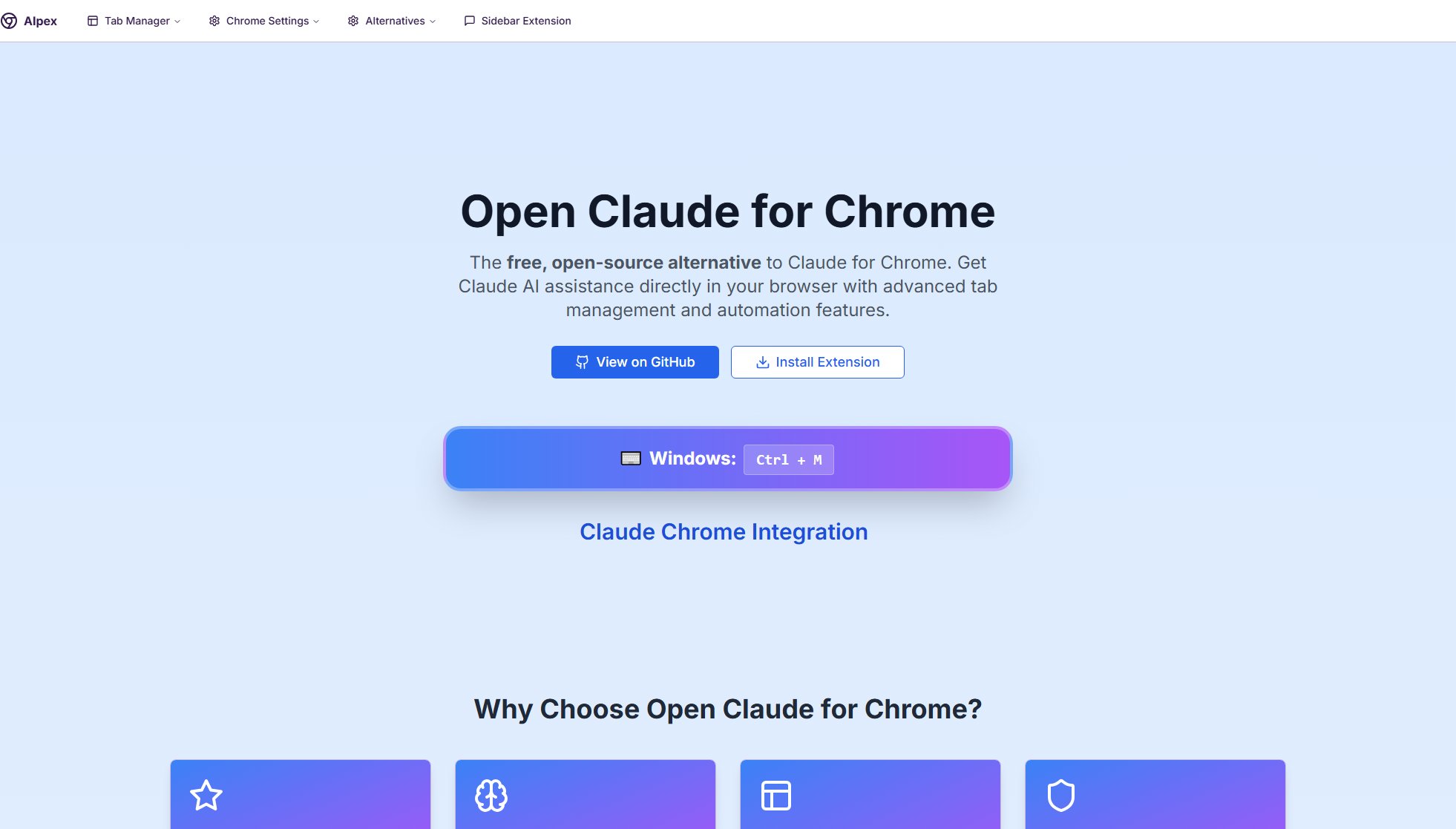Oglama™
Private web automation that runs on your computer
What is Oglama™? Complete Overview
Oglama™ is a state-of-the-art web scraping and automation tool designed to run locally on your computer, ensuring complete privacy and control. It allows users to automate repetitive web tasks such as data scraping, form filling, and file uploads without any external tracking. Ideal for individuals and businesses looking to reclaim time by automating tedious online workflows, Oglama offers a user-friendly interface with pre-built modules and the flexibility to create custom automations. The tool emphasizes security, privacy, and transparency, making it a trusted choice for users who prioritize data protection.
Oglama™ Interface & Screenshots
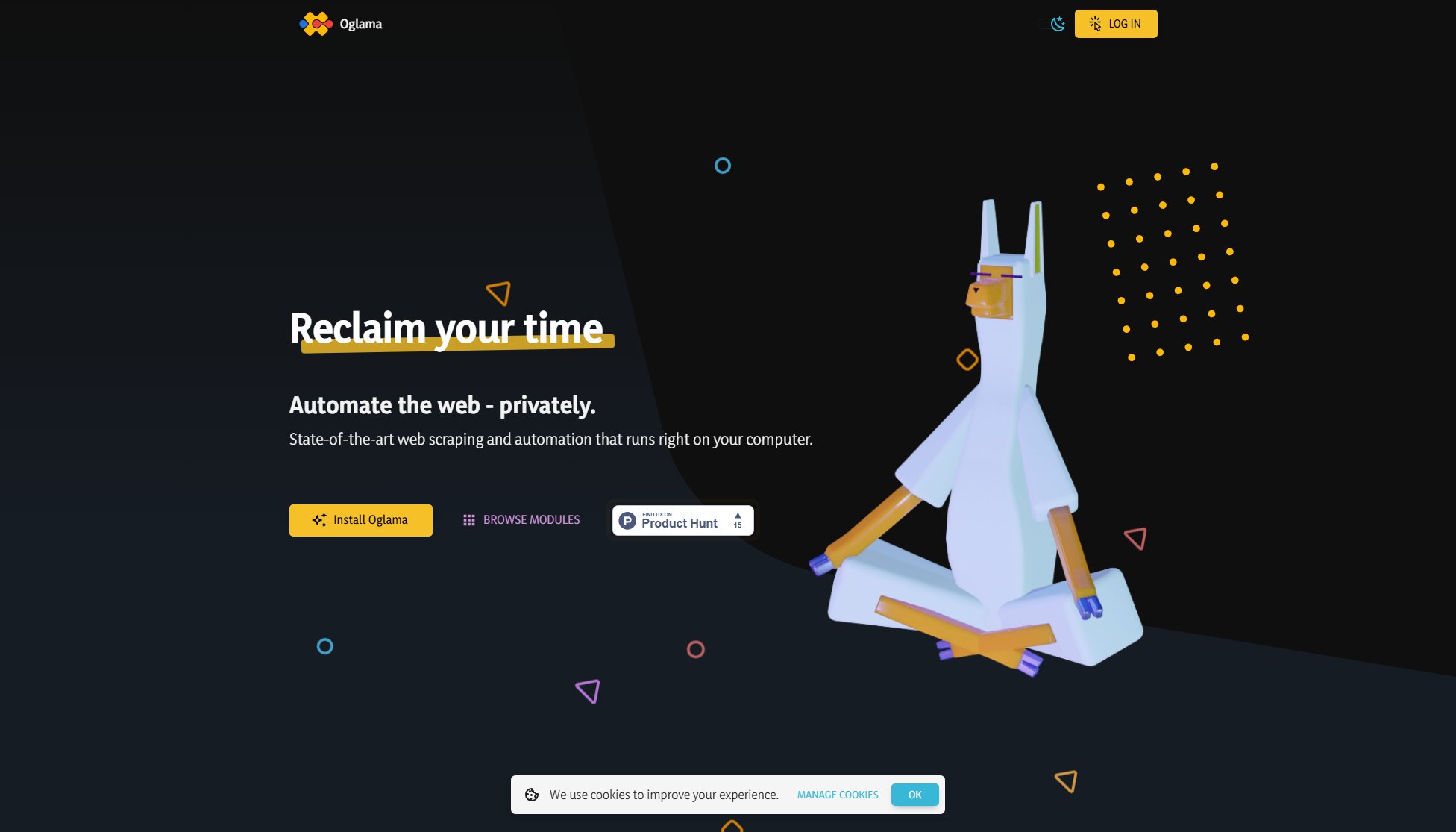
Oglama™ Official screenshot of the tool interface
What Can Oglama™ Do? Key Features
Anonymous Operation
Oglama runs entirely on your machine, ensuring no usage data is tracked, logged, or collected externally. Users have full access to local logs for debugging and auditing purposes.
Private Credentials
All credentials, tokens, and logins remain on your computer. Oglama does not store or manage sensitive data, keeping your workflows secure and under your control.
Predictable Pricing
Subscription plans are straightforward with no hidden fees or usage-based charges. Users can run as many agents as their plan allows, with access to all features.
Community Driven
Users can share and vet automation modules within the community or keep them private. The platform encourages collaboration to eliminate repetitive tasks.
Transparent Modules
Every module comes with fully auditable source code, allowing users to inspect and modify scripts. There are no black boxes, ensuring complete transparency.
Deterministic Automation
Oglama primarily uses traditional logic for reliable automation, with optional local LLM integration for tasks requiring advanced text processing.
Best Oglama™ Use Cases & Applications
Web Scraping
Automate data extraction from websites for research, market analysis, or competitive intelligence without manual copying and pasting.
Form Filling
Streamline repetitive form submissions for applications, surveys, or registrations by automating text entry and button clicks.
File Uploads/Downloads
Automate the process of uploading or downloading files from web portals, saving time on manual file management.
API Integration
Connect Oglama with remote APIs to fetch or send data, enabling seamless integration with other tools and services.
How to Use Oglama™: Step-by-Step Guide
Install Oglama on your computer by downloading the application from the official website.
Browse the library of pre-built modules or create your own custom module using basic JavaScript knowledge.
Configure the module settings by entering necessary details such as URLs, inputs, and schedules.
Click 'Run' to start the automation. Monitor the process using local logs for debugging if needed.
Share your module with the community or export it privately for personal use.
Oglama™ Pros and Cons: Honest Review
Pros
Considerations
Is Oglama™ Worth It? FAQ & Reviews
Oglama allows automation of nearly any web-based task, including navigation, clicking, text entry, file uploads/downloads, API calls, and screenshots.
No, Oglama provides pre-built modules for easy automation without coding. Custom modules require basic JavaScript knowledge.
Yes, all credentials are stored locally on your computer and modules cannot access sensitive data without manual authentication.
Yes, Oglama supports up to nine agents per computer, each running in an isolated browser session.
Primarily deterministic, Oglama uses local LLMs only for specific tasks like sentiment analysis where traditional methods are insufficient.