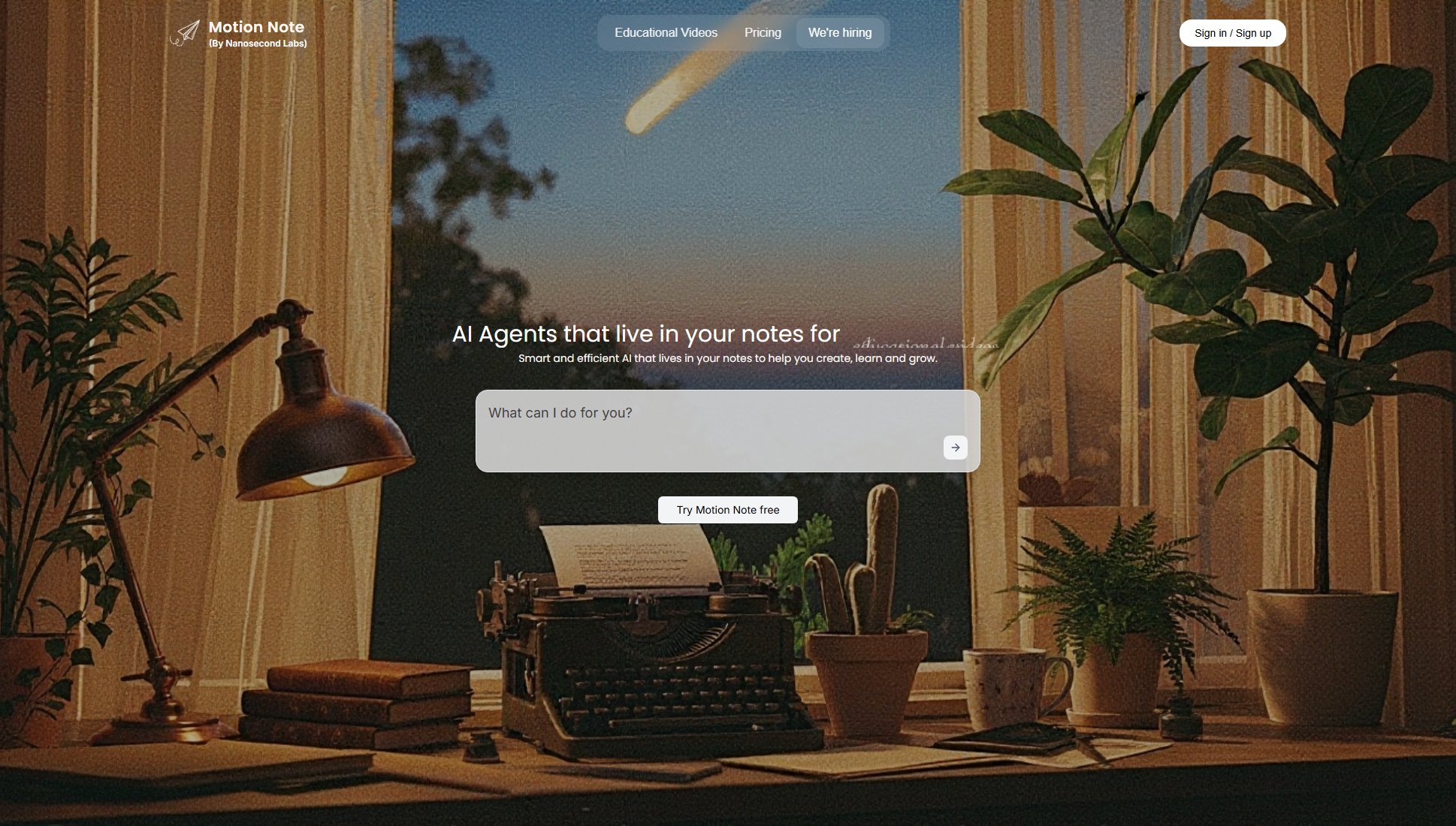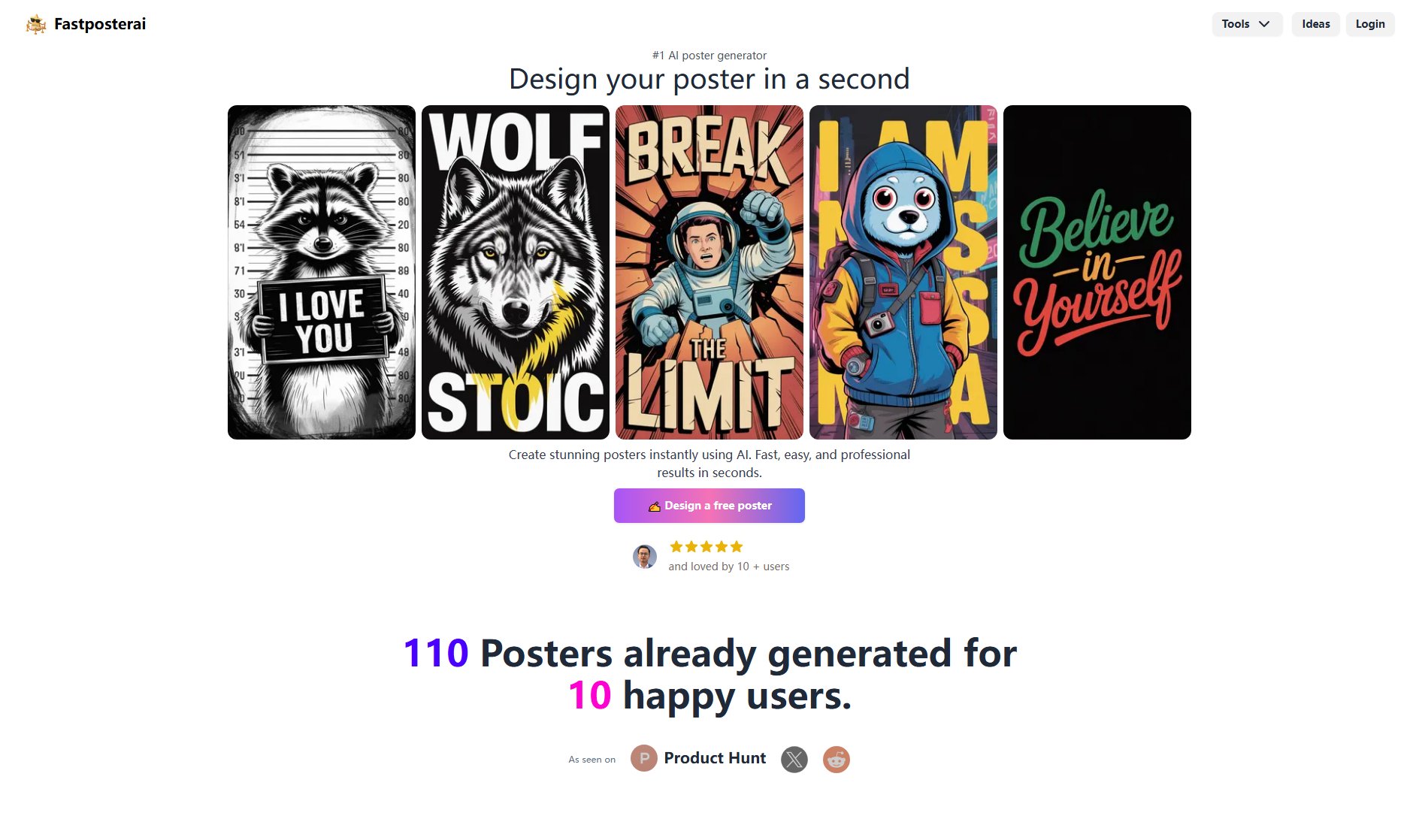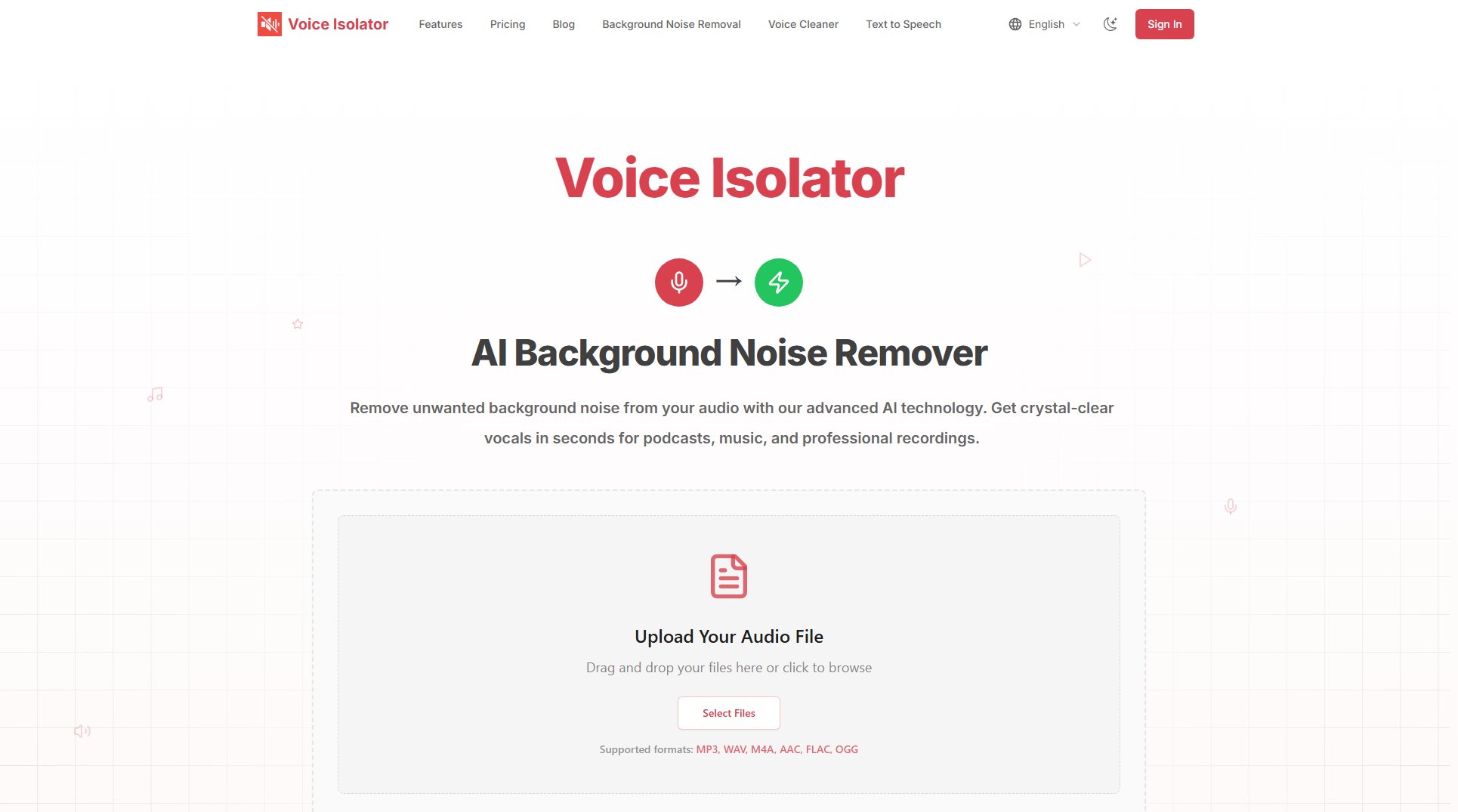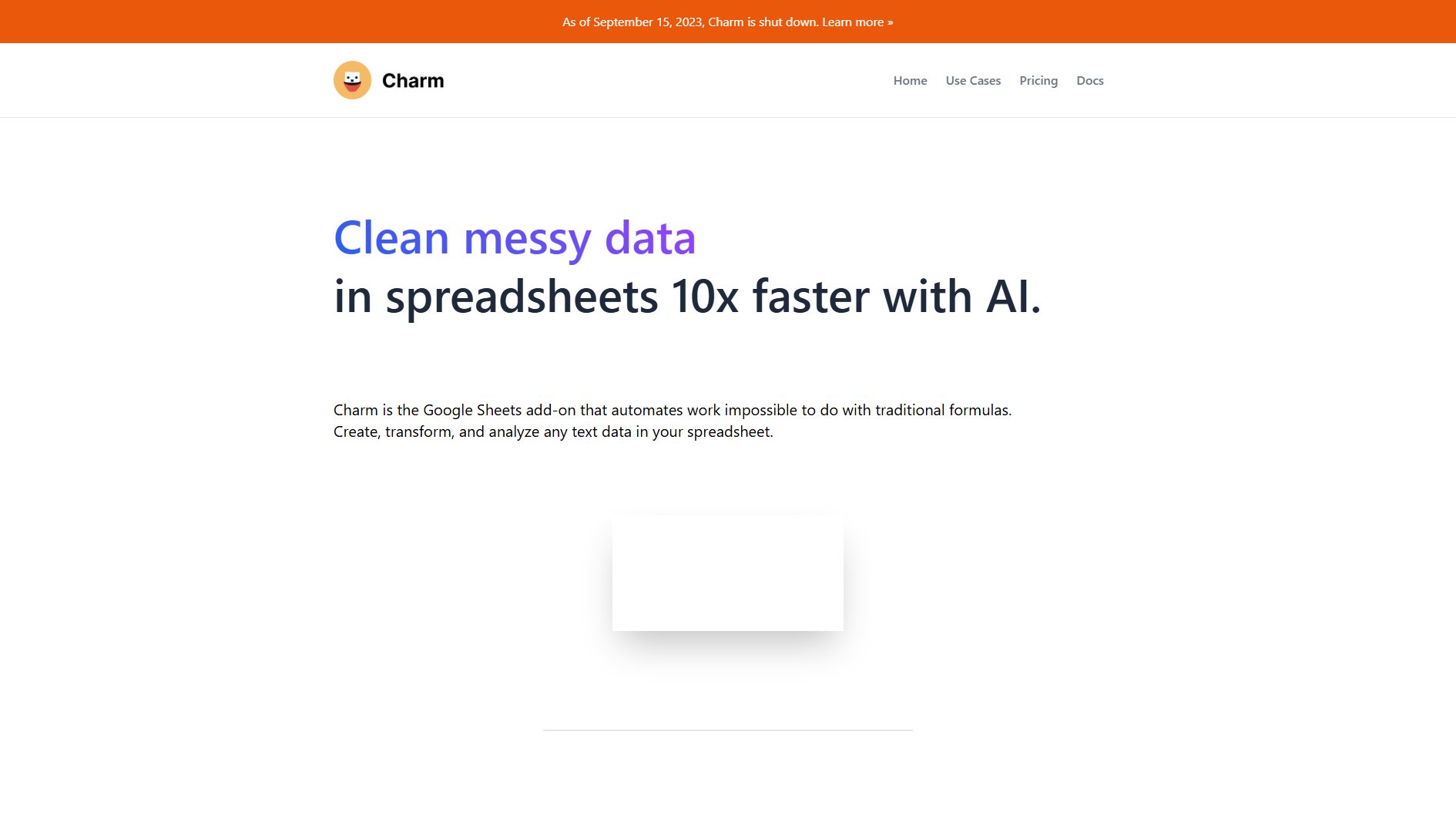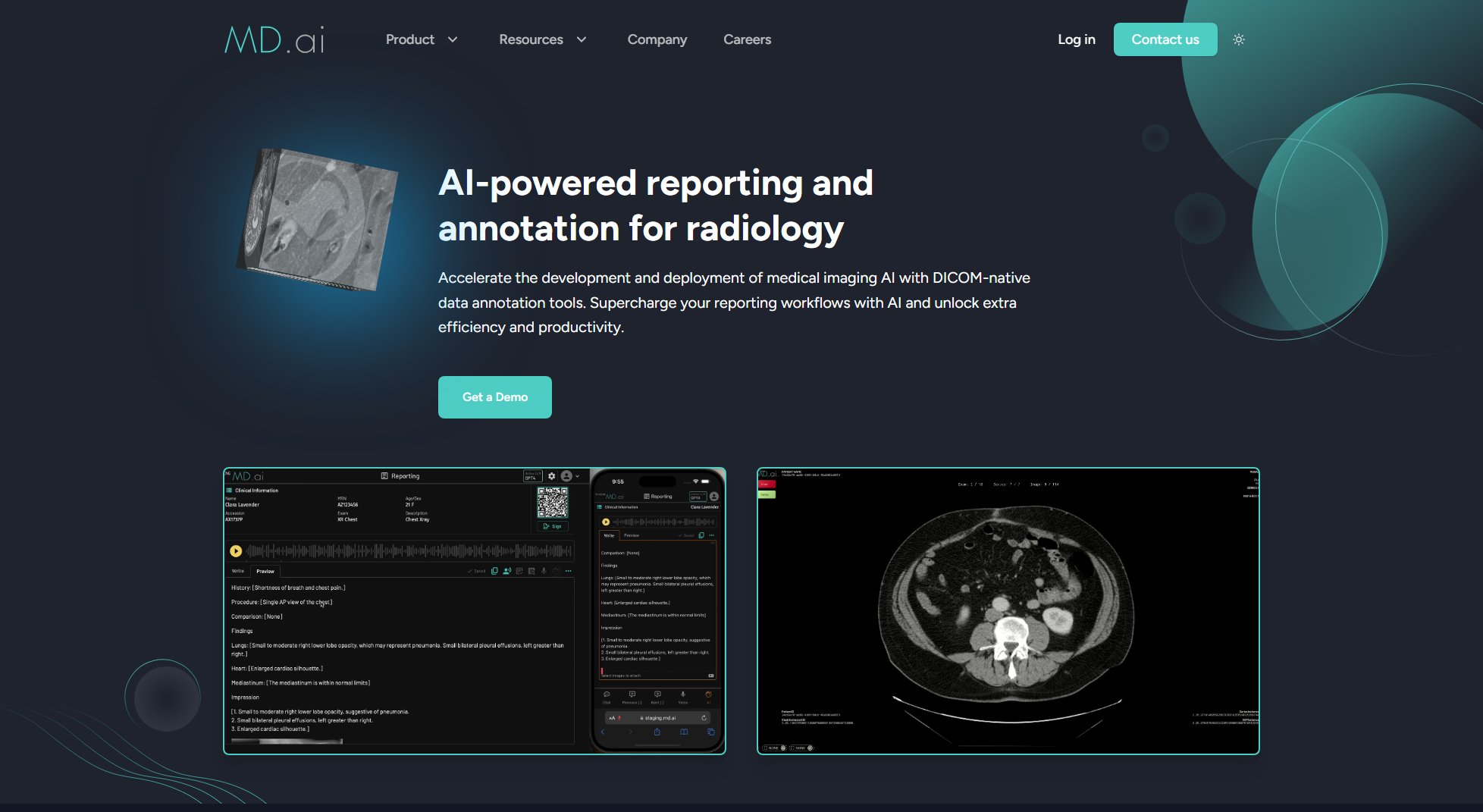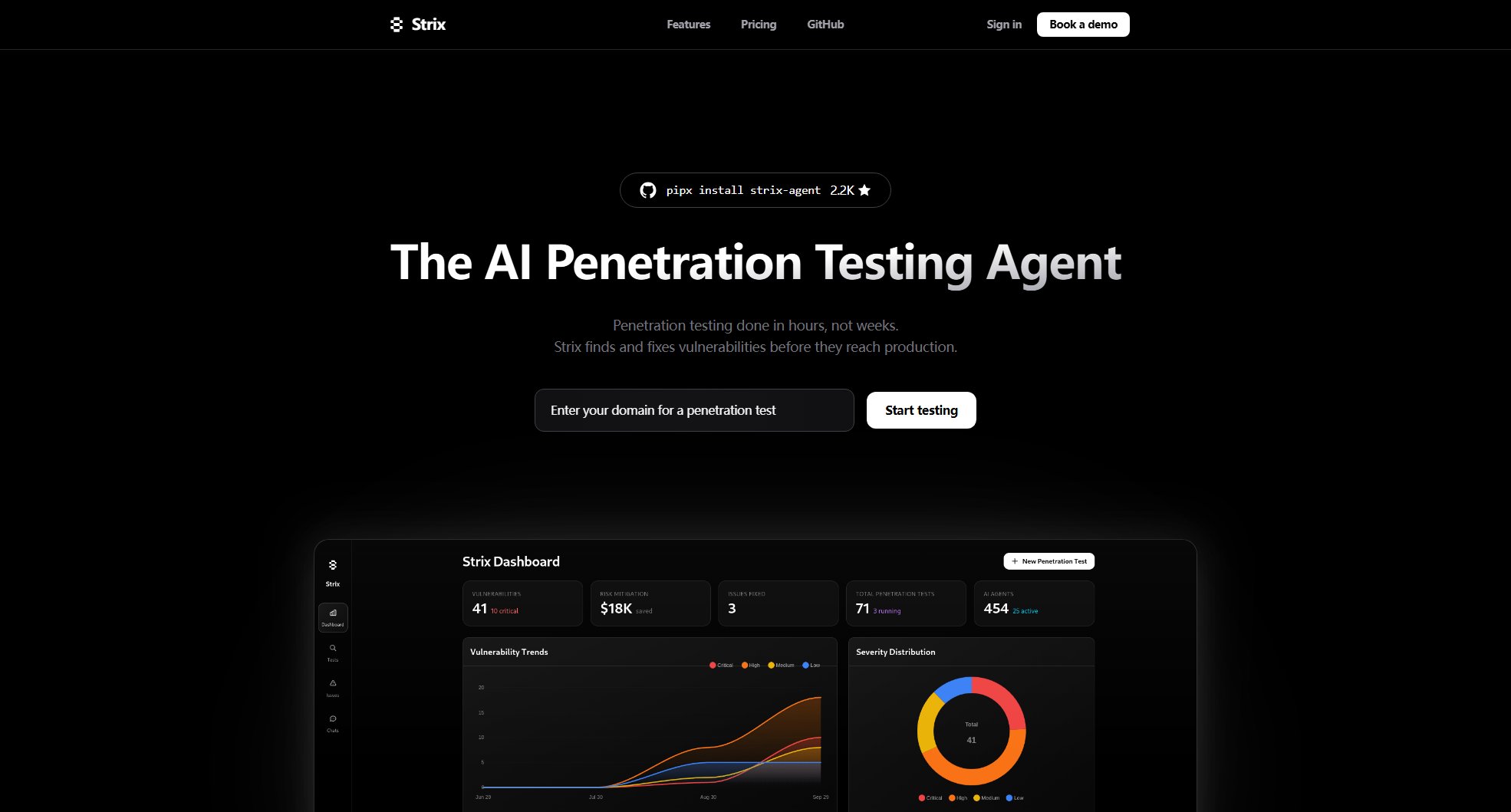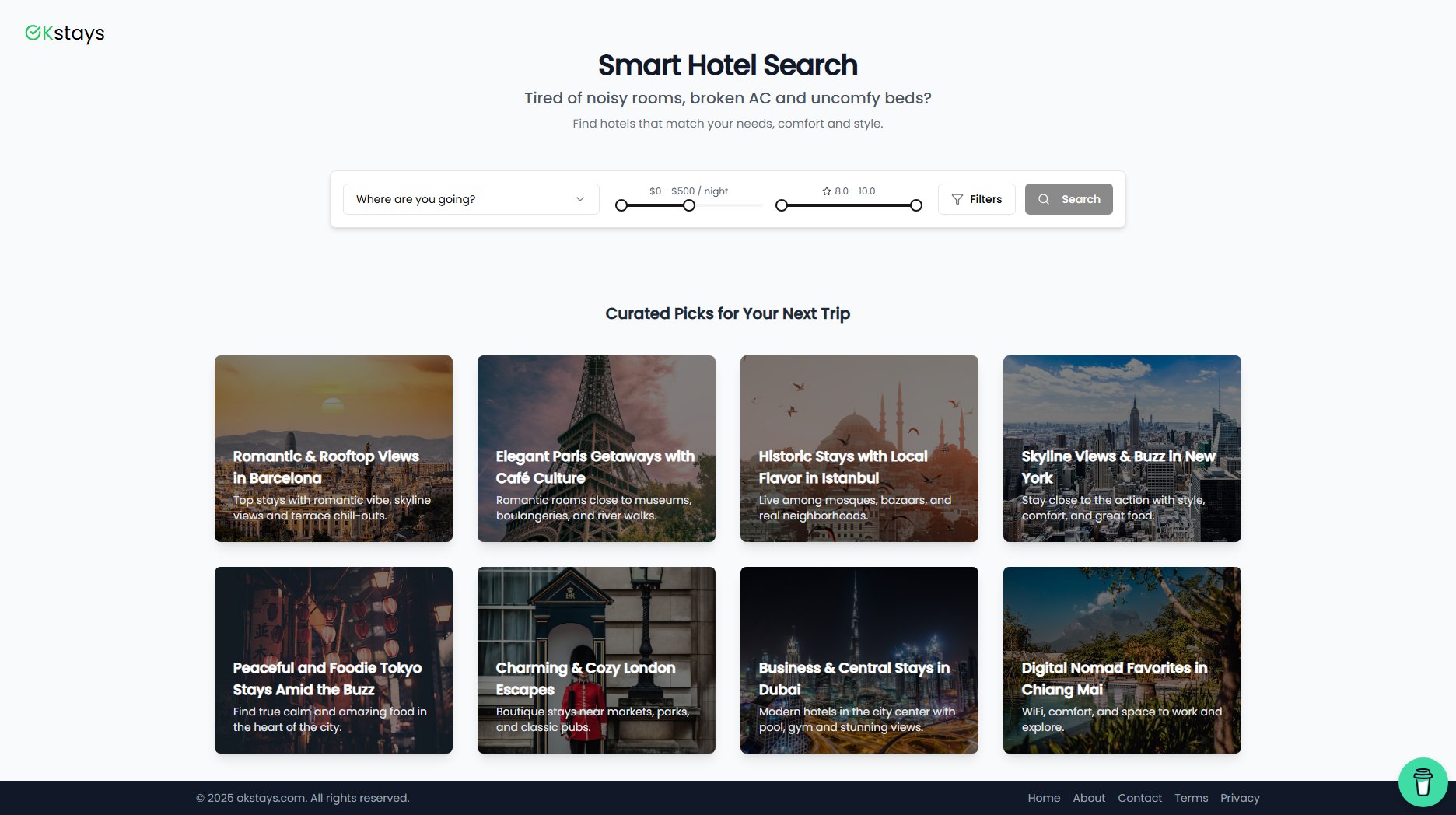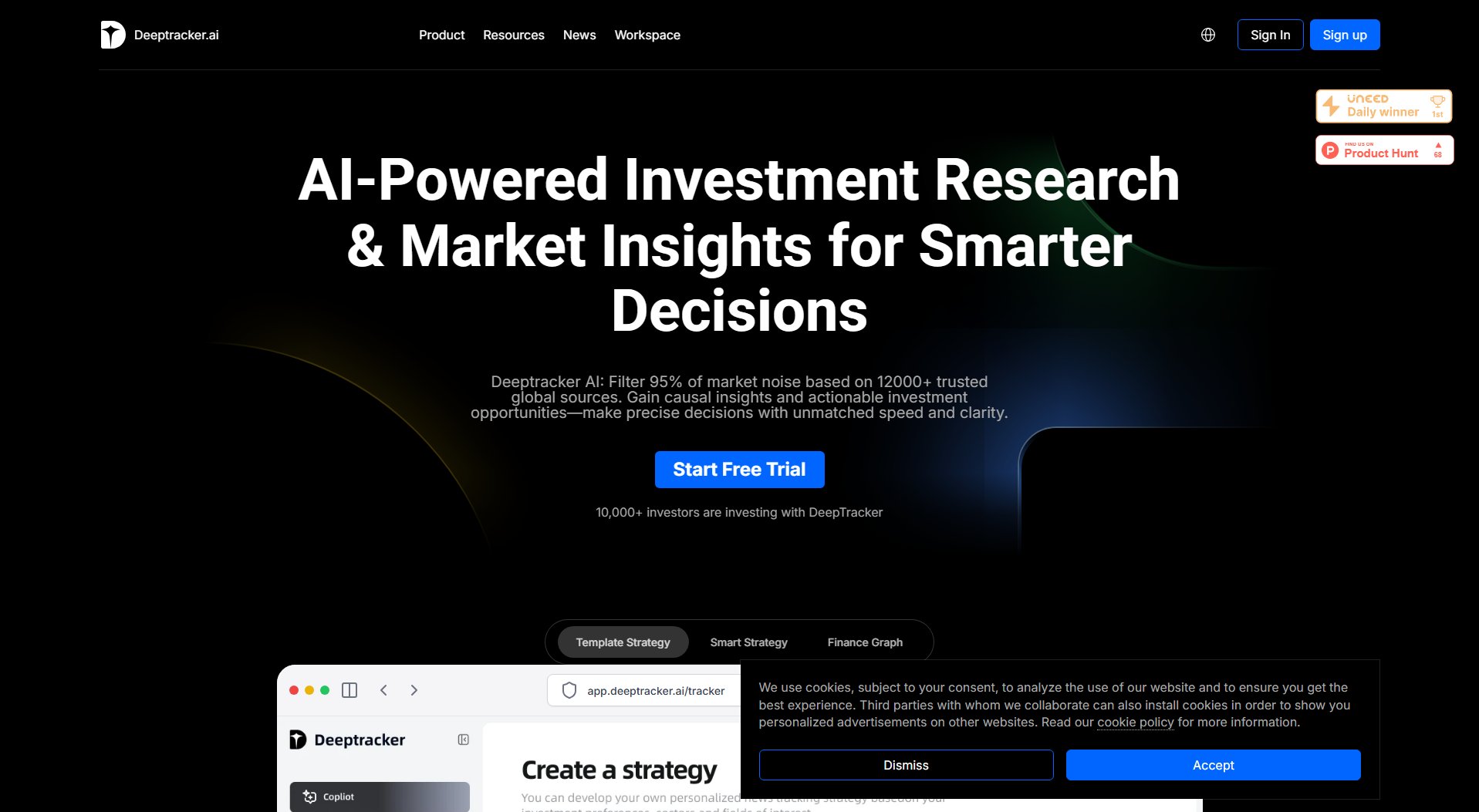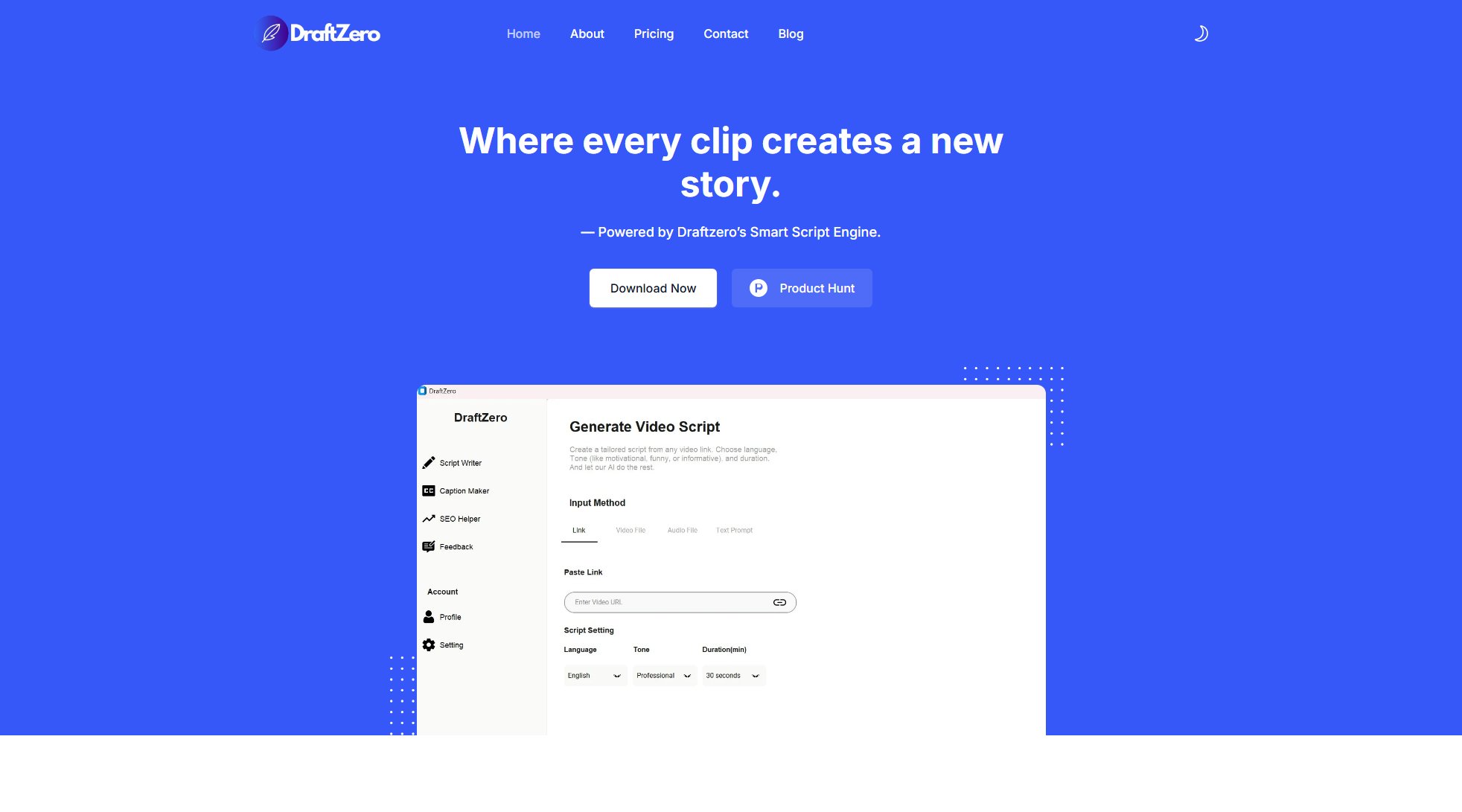VoiceTypr
Offline AI voice to text app for founders and builders
What is VoiceTypr? Complete Overview
VoiceTypr is an offline AI-powered voice-to-text application designed specifically for founders, builders, and professionals who frequently use writing surfaces like ChatGPT, Claude, and Cursor. It addresses the pain points of subscription fatigue and privacy concerns by offering a one-time purchase model with fully local processing. The tool enables users to convert their spoken words into polished text quickly and privately, supporting over 99 languages and working across various applications. VoiceTypr is ideal for those who type extensively and seek a faster, more efficient way to document their thoughts without compromising privacy.
VoiceTypr Interface & Screenshots
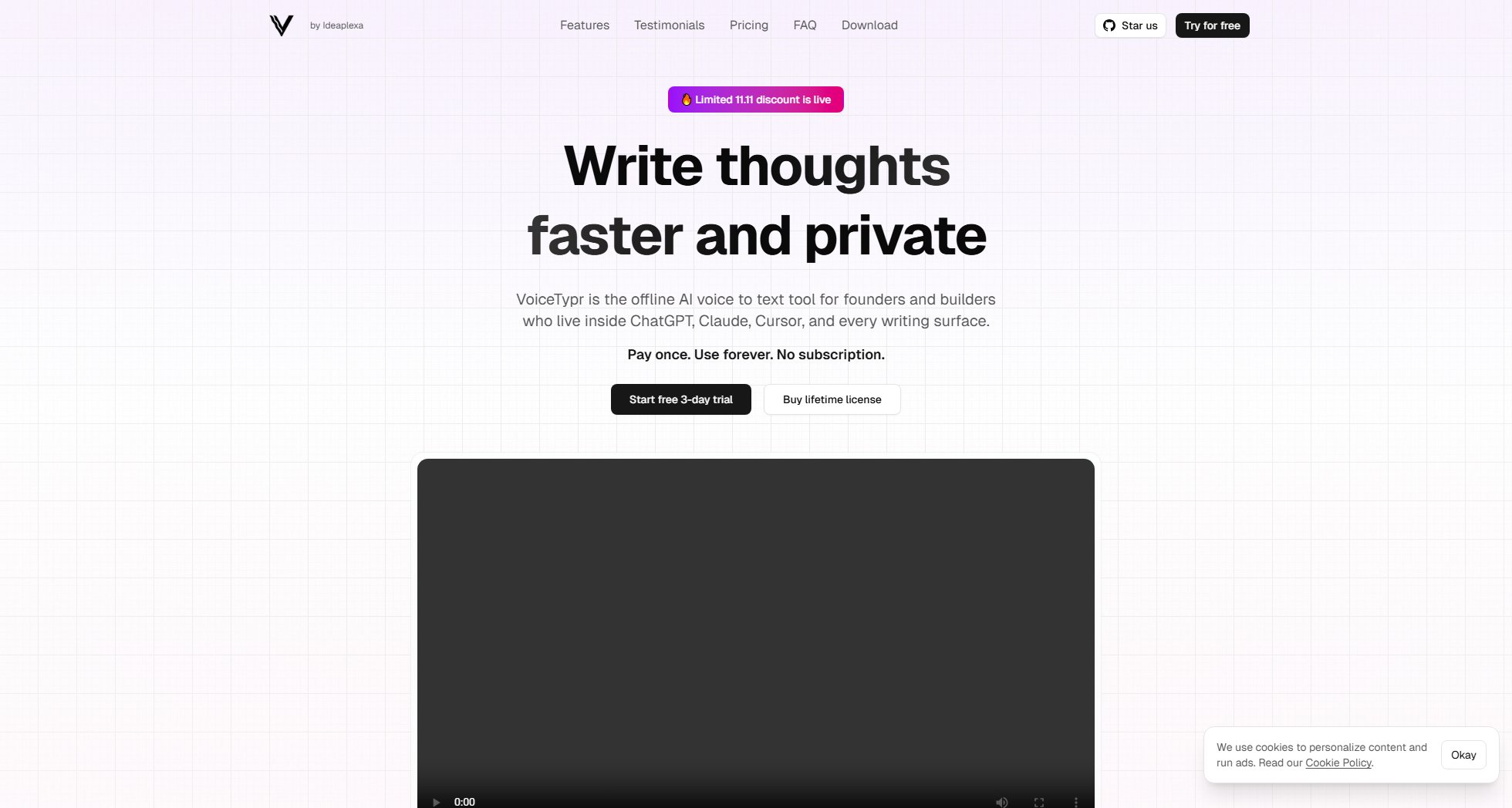
VoiceTypr Official screenshot of the tool interface
What Can VoiceTypr Do? Key Features
Offline Processing
VoiceTypr processes all voice data locally on your device, ensuring complete privacy. Your voice never leaves your computer, making it ideal for sensitive or confidential content.
Multi-Language Support
Supports over 99 languages, including English, Spanish, French, German, Italian, Portuguese, Dutch, Swedish, Norwegian, and Polish. Speak naturally in your preferred language, and VoiceTypr transcribes accurately.
Smart Formatting
Offers five formatting modes to polish your text, ranging from casual chat to formal documents. This ensures your transcribed text matches the tone and style you need.
Toggle or Push-to-Talk
Flexible recording options allow you to hold a hotkey for push-to-talk or toggle it for continuous dictation. This adaptability suits different workflows and preferences.
Audio/Video File Transcription
Upload and transcribe audio (MP3, WAV, M4A) and video (MP4, MOV) files effortlessly. Simply drag and drop files for quick conversion to text.
Smart History
Search, export to JSON, or copy past transcriptions from a centralized history. This feature helps you revisit and reuse your previous dictations efficiently.
Progress Tracking
Build streaks, track stats, and share productivity metrics. VoiceTypr helps you stay motivated by visualizing your dictation habits and improvements.
Multiple Models
Choose between different AI models optimized for speed or accuracy. Download only the models you need to customize your experience.
Best VoiceTypr Use Cases & Applications
Content Creation
Bloggers, writers, and marketers can dictate articles, social media posts, or marketing copy directly into their preferred writing tools, saving time and reducing typing fatigue.
Coding Assistance
Developers can use VoiceTypr to comment code, write documentation, or even dictate snippets in IDEs like VS Code or Cursor, streamlining their workflow.
Email and Communication
Professionals can compose emails or chat messages hands-free, ensuring quick responses without the need to type, especially useful for multitasking.
Meeting Notes
Transcribe meetings or brainstorming sessions in real-time or from recorded audio files, ensuring accurate and searchable notes without third-party cloud services.
How to Use VoiceTypr: Step-by-Step Guide
Download and install VoiceTypr for your operating system (macOS Ventura 13+ or Windows 10+). Launch the app to begin setup.
Download and select a language model that suits your needs. Models vary by language and performance (speed vs. accuracy).
Set a global hotkey for dictation. Choose between toggle mode (on/off) or push-to-talk (hold to record).
Start dictating! Hold your hotkey and speak naturally. VoiceTypr will transcribe your voice into polished text in any application.
VoiceTypr Pros and Cons: Honest Review
Pros
Considerations
Is VoiceTypr Worth It? FAQ & Reviews
SmartScreen shows this because VoiceTypr doesn't use a Microsoft code-signing certificate yet. The app is safe: click 'More info' → 'Run anyway.' Warnings fade as more users launch the app.
Yes, VoiceTypr offers a 3-day free trial with unlimited transcription. No credit card is required—download, activate the trial, and start using it immediately.
Absolutely. VoiceTypr works anywhere you can type, including ChatGPT, Claude, Cursor, VS Code, email clients, and other applications.
Yes. VoiceTypr processes all audio locally using offline AI models. Your voice data never leaves your computer.
macOS Ventura 13+ (Apple Silicon recommended) or Windows 10+. Minimum 4 GB RAM is required.