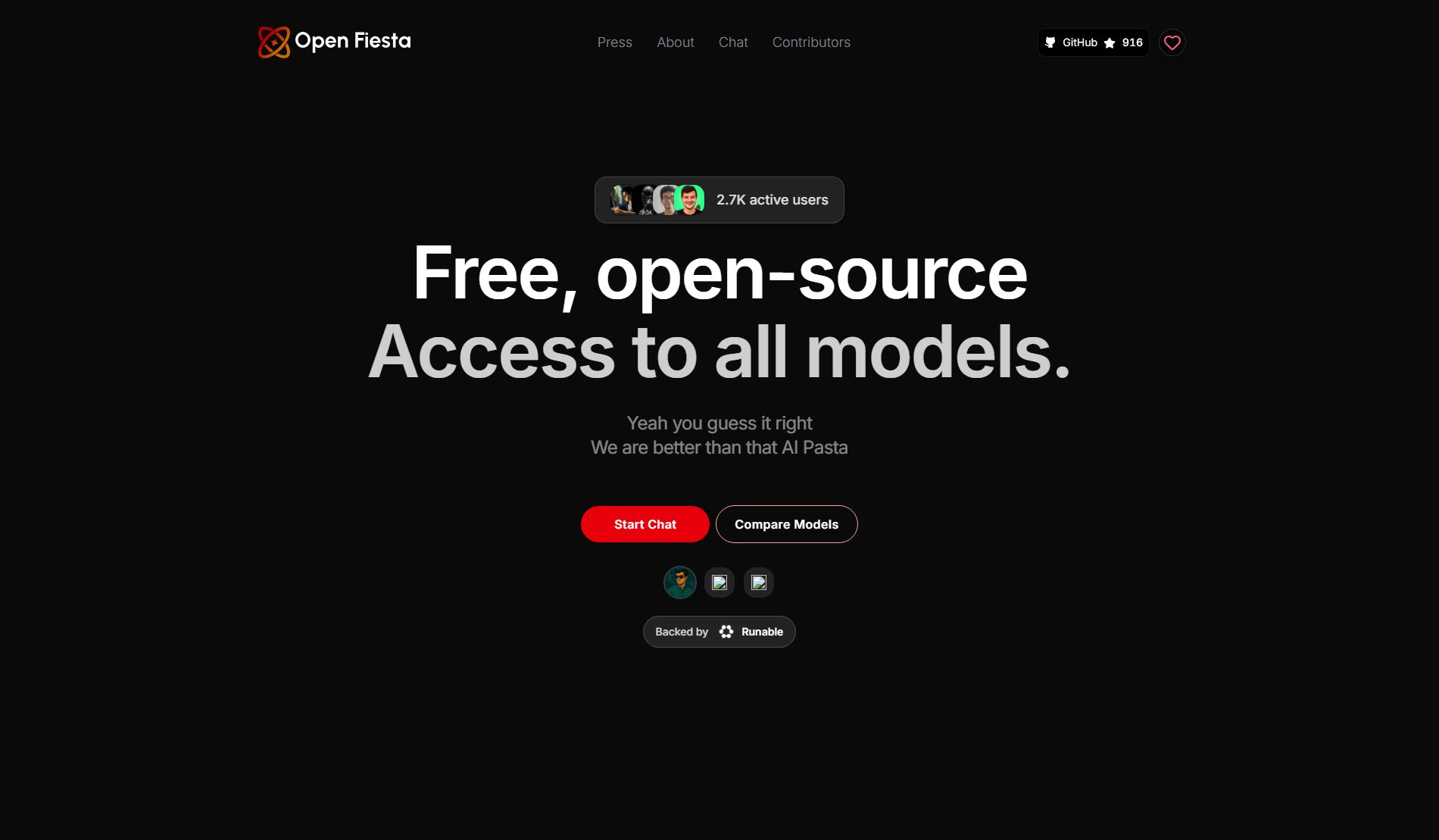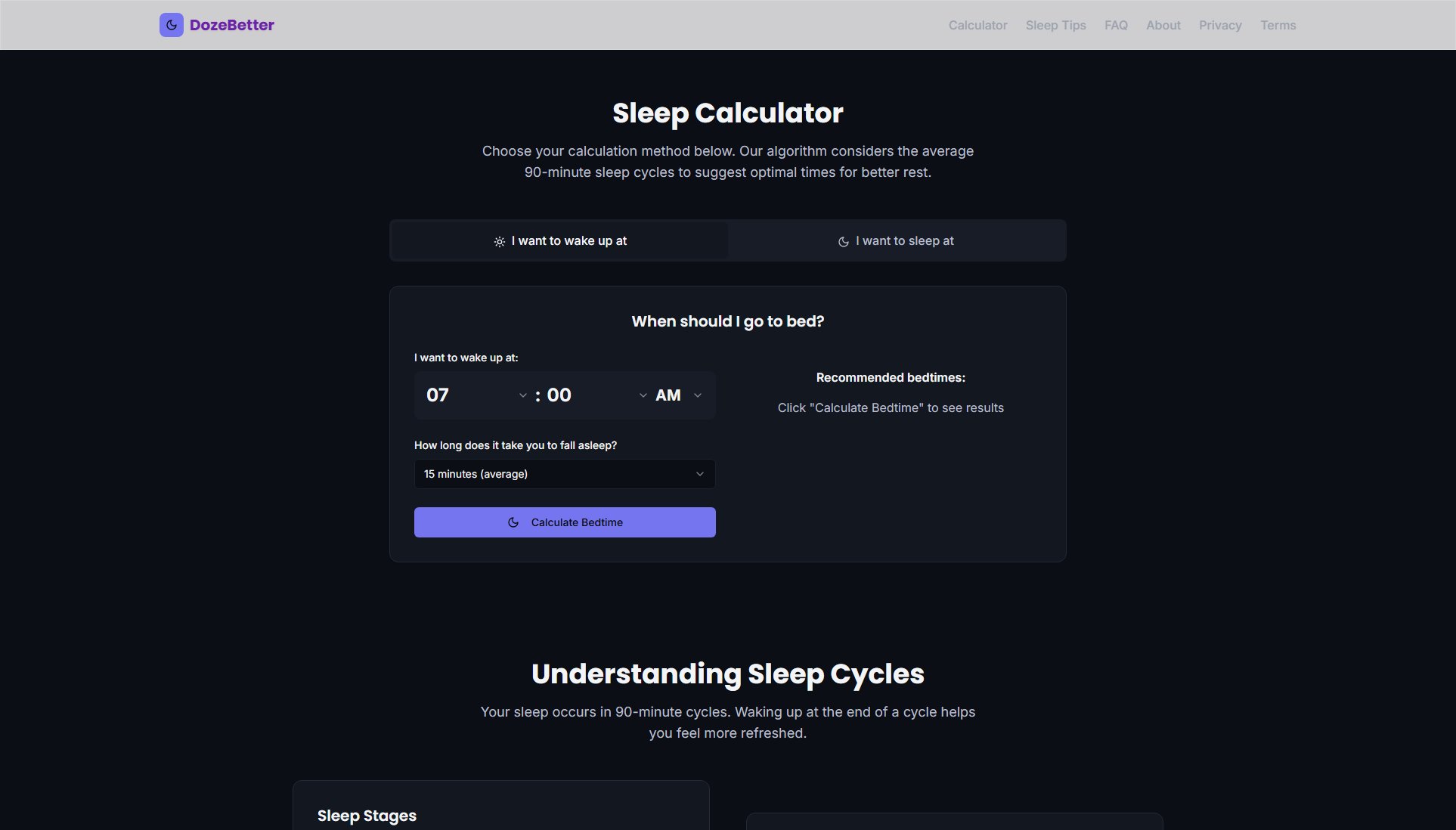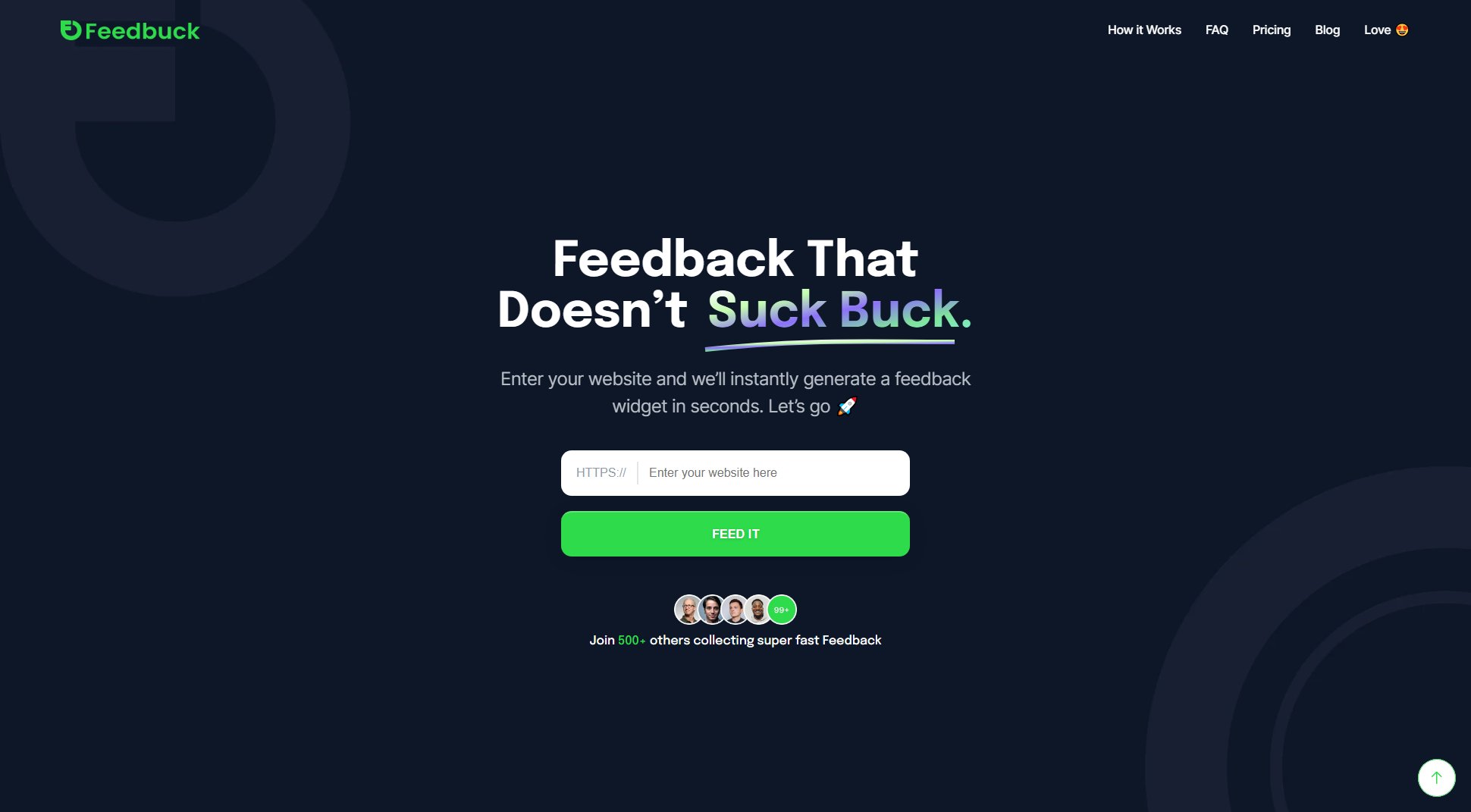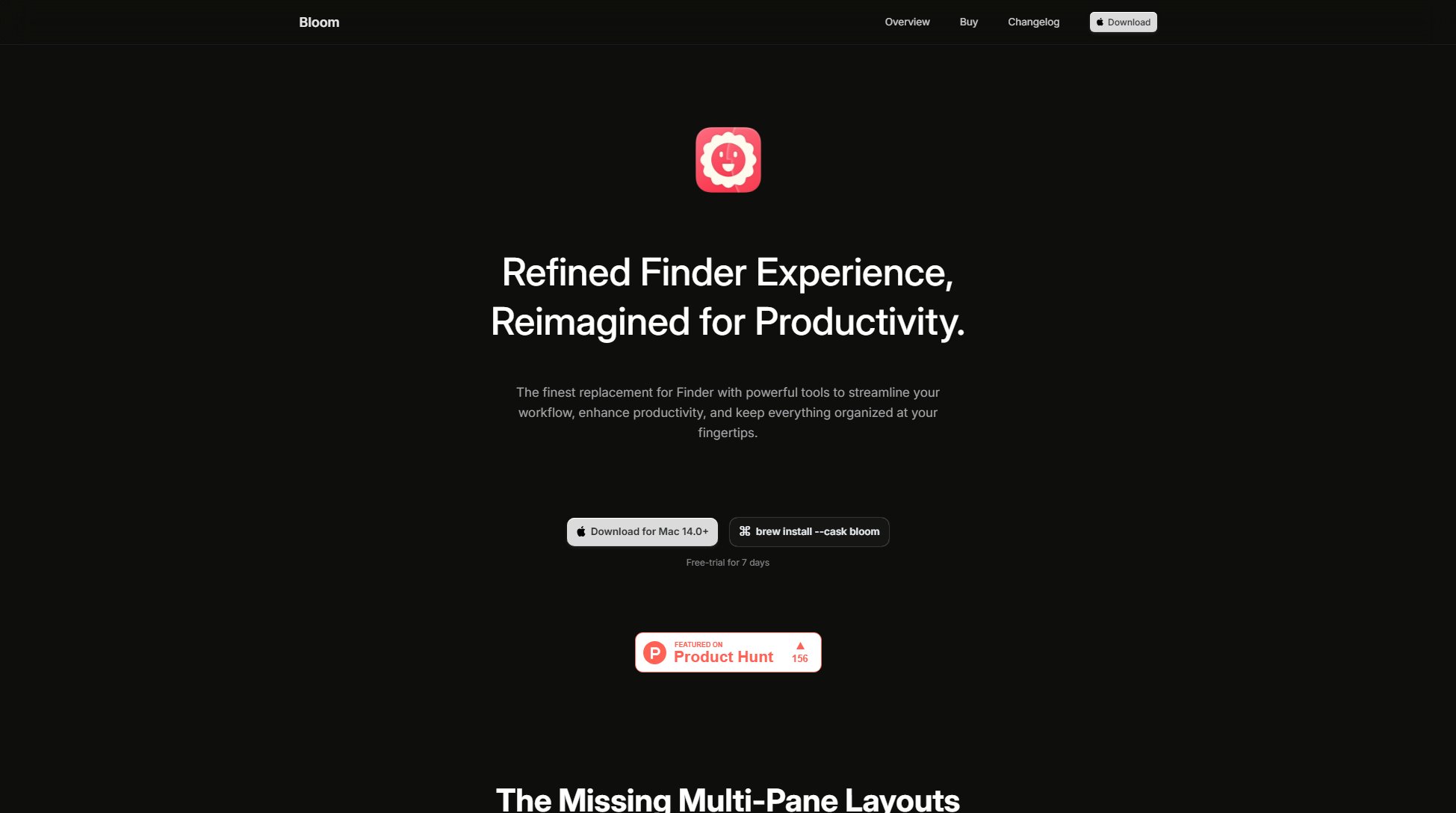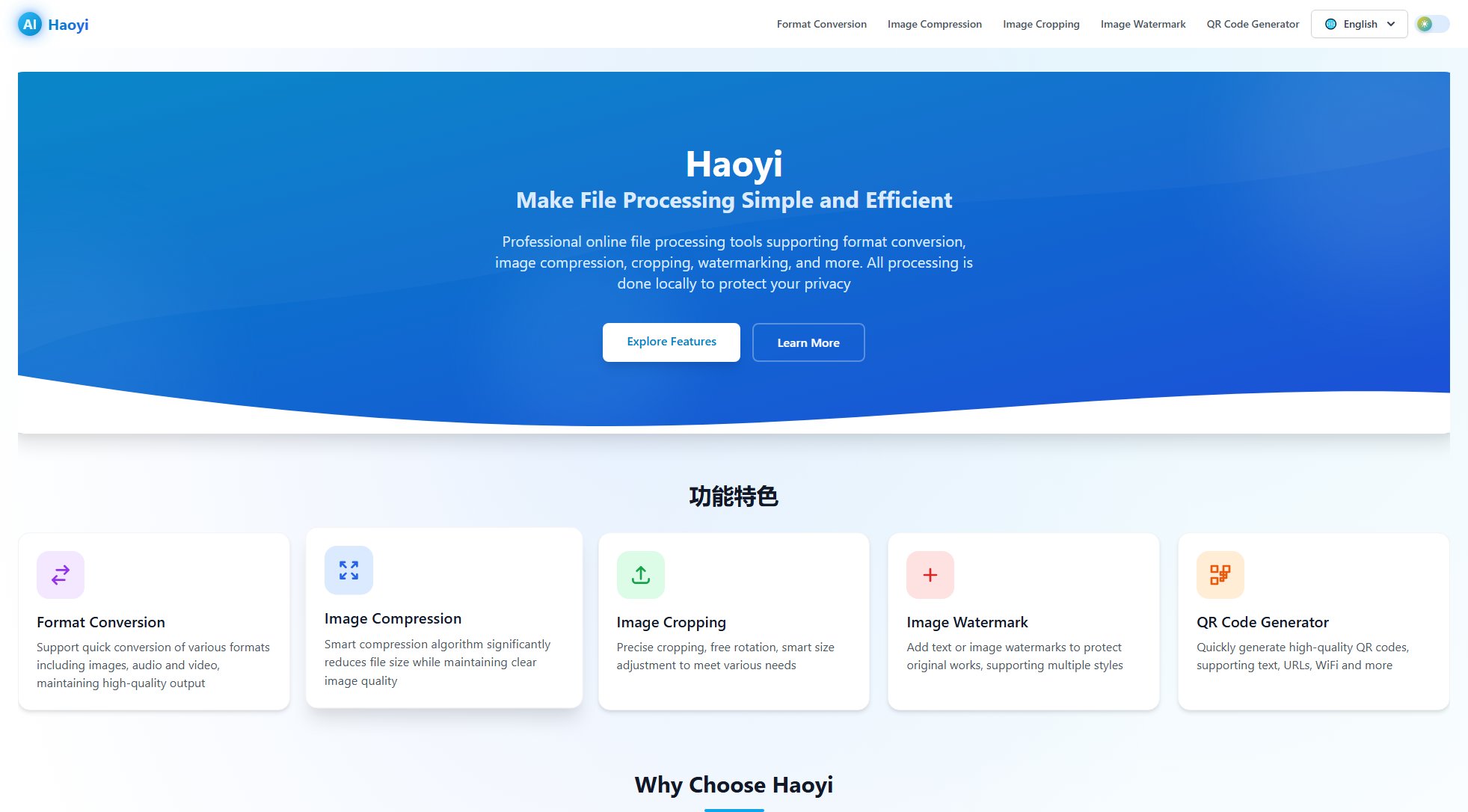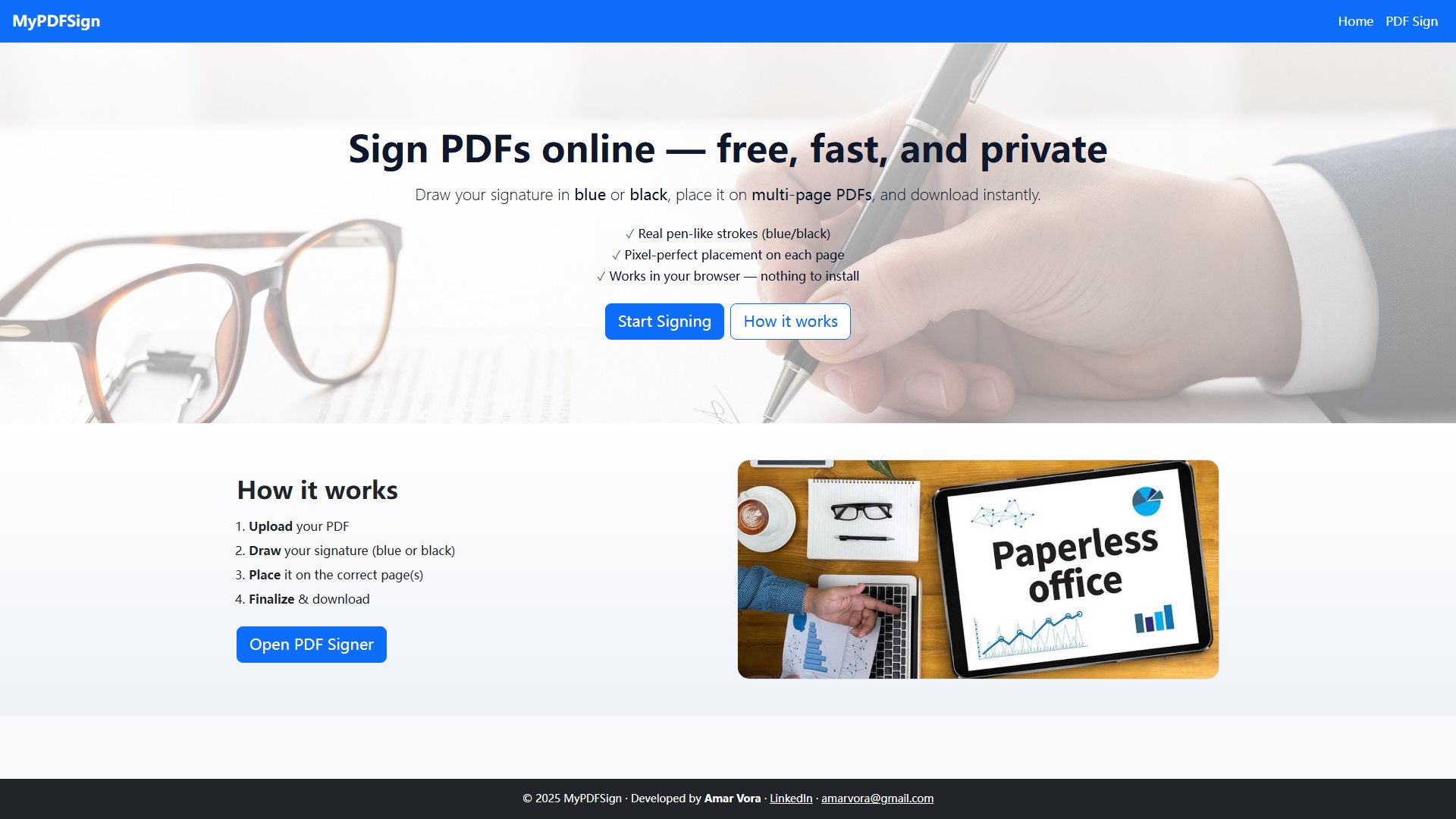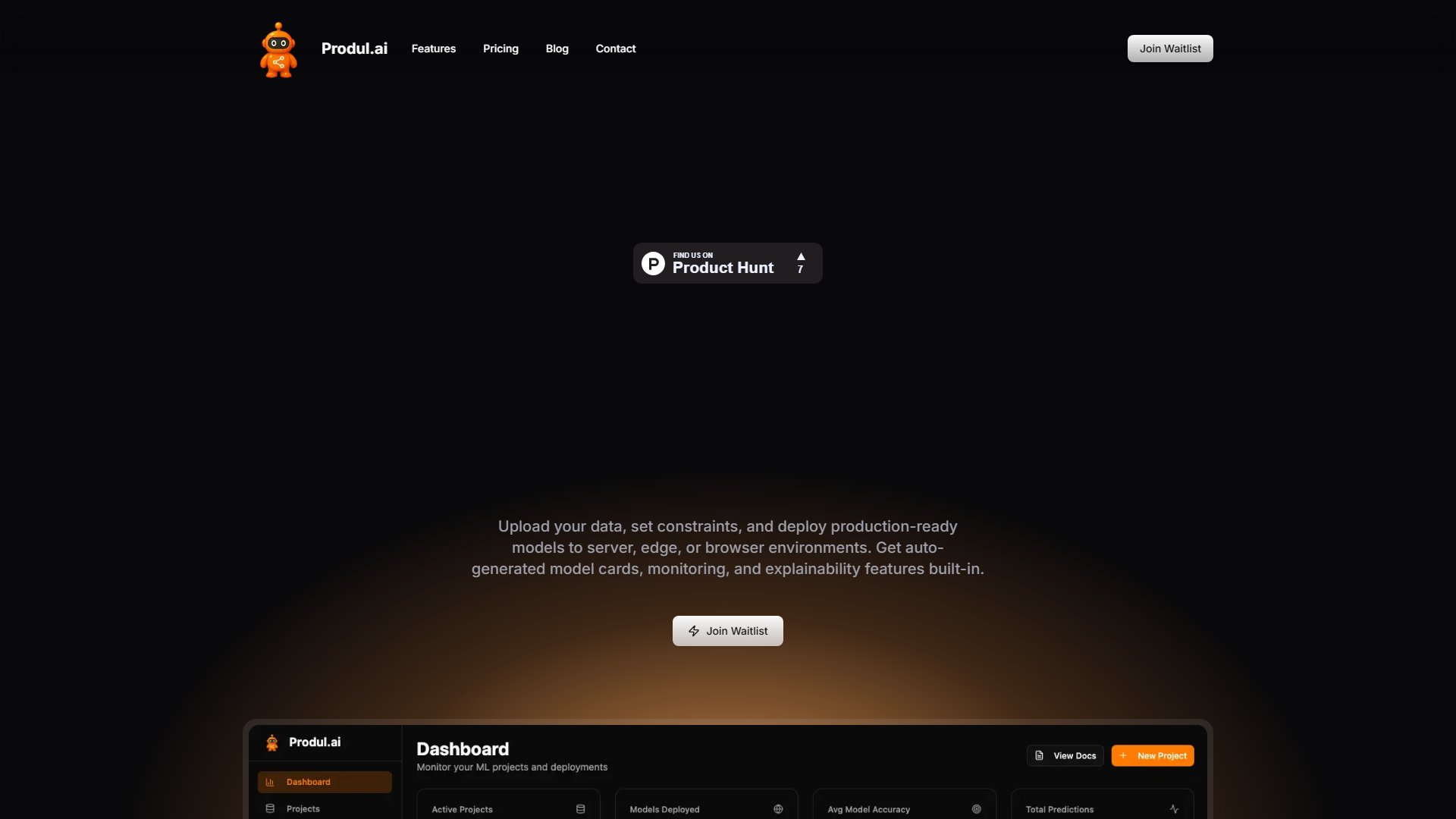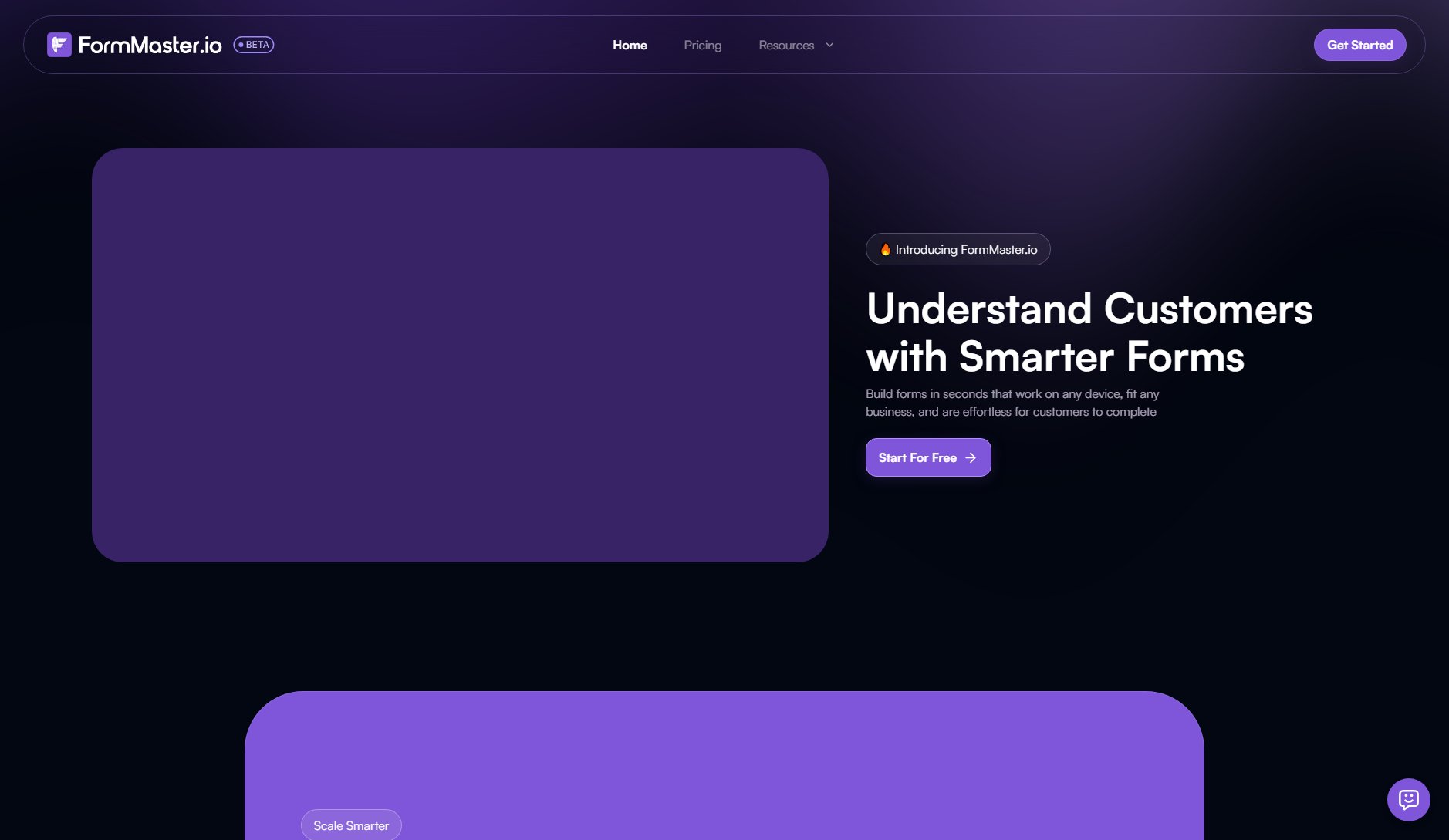Forward CSV Attachments
Get Smart Insights Fast from Dense CSVs
What is Forward CSV Attachments? Complete Overview
Forward CSV Attachments is an AI-powered tool designed to extract meaningful insights from complex, dense, or lengthy CSV files sent via email. Simply forward any email with CSV attachments to [email protected], and receive actionable insights within minutes. This tool is perfect for professionals and teams who deal with large datasets but lack the time or expertise to analyze them thoroughly. Whether you're handling user feedback, sales data, or research findings, Forward CSV Attachments automates the analysis process, saving you hours of manual work. Target users include product managers, data analysts, executives, and anyone who regularly receives CSV files in their inbox.
Forward CSV Attachments Interface & Screenshots
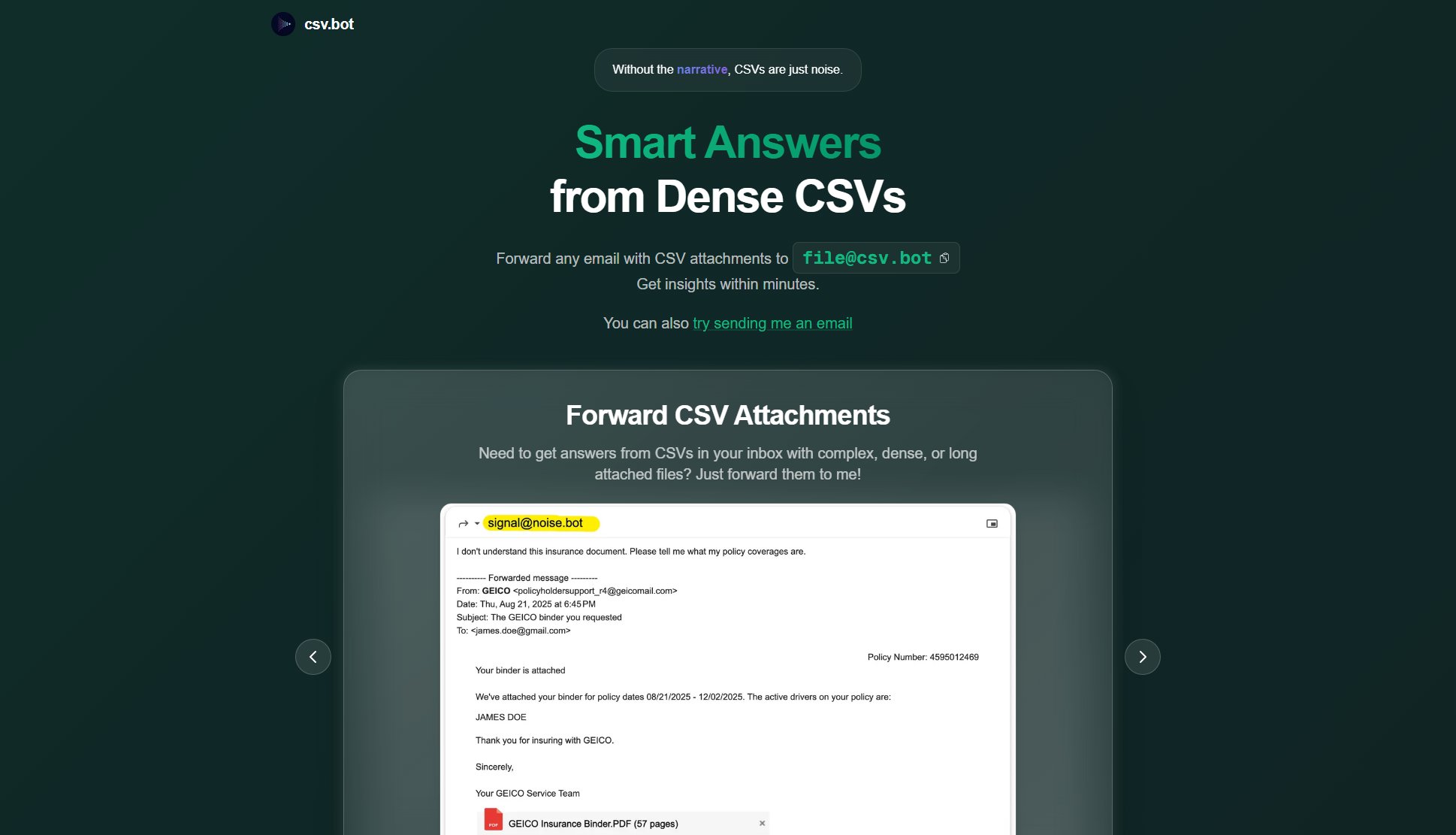
Forward CSV Attachments Official screenshot of the tool interface
What Can Forward CSV Attachments Do? Key Features
Automated CSV Analysis
Forward any CSV attachment to [email protected], and the tool will automatically analyze the data, providing you with clear insights and summaries.
Quick Turnaround
Get insights within minutes of forwarding your CSV files, allowing you to make data-driven decisions faster.
User-Friendly
No need to learn complex software—just forward emails with CSV attachments and specify your needs.
Handles Complex Files
Capable of processing dense, lengthy, or multiple CSV attachments in a single email.
Customizable Outputs
Request specific analyses or summaries tailored to your needs, such as comprehensive reports or presentation guides.
Best Forward CSV Attachments Use Cases & Applications
User Feedback Analysis
Product managers can forward hundreds of user feedback emails with CSV attachments and receive a summarized report highlighting key trends and actionable insights.
Sales Data Review
Sales teams can send dense sales reports and get quick summaries of performance metrics, top-performing products, and areas needing improvement.
Research Data Compilation
Researchers can forward complex datasets and receive comprehensive analyses, making it easier to draw conclusions and prepare presentations.
How to Use Forward CSV Attachments: Step-by-Step Guide
Identify the CSV file(s) in your inbox that you need analyzed.
Forward the email containing the CSV attachment(s) to [email protected].
Optionally, include a brief message specifying what insights or analyses you need.
Wait a few minutes for the tool to process your request.
Receive a detailed analysis or summary directly in your inbox.
Forward CSV Attachments Pros and Cons: Honest Review
Pros
Considerations
Is Forward CSV Attachments Worth It? FAQ & Reviews
You typically receive insights within minutes, depending on the complexity and size of the CSV file.
Yes, the tool can handle multiple CSV attachments in a single email and provide a consolidated analysis.
While the tool handles large files efficiently, extremely large datasets may take longer to process. Contact support for specific limits.
Absolutely! Include your request in the email when forwarding the CSV, and the tool will tailor the insights accordingly.
Yes, data security is a priority. All analyses are conducted securely, and your data is not stored longer than necessary.