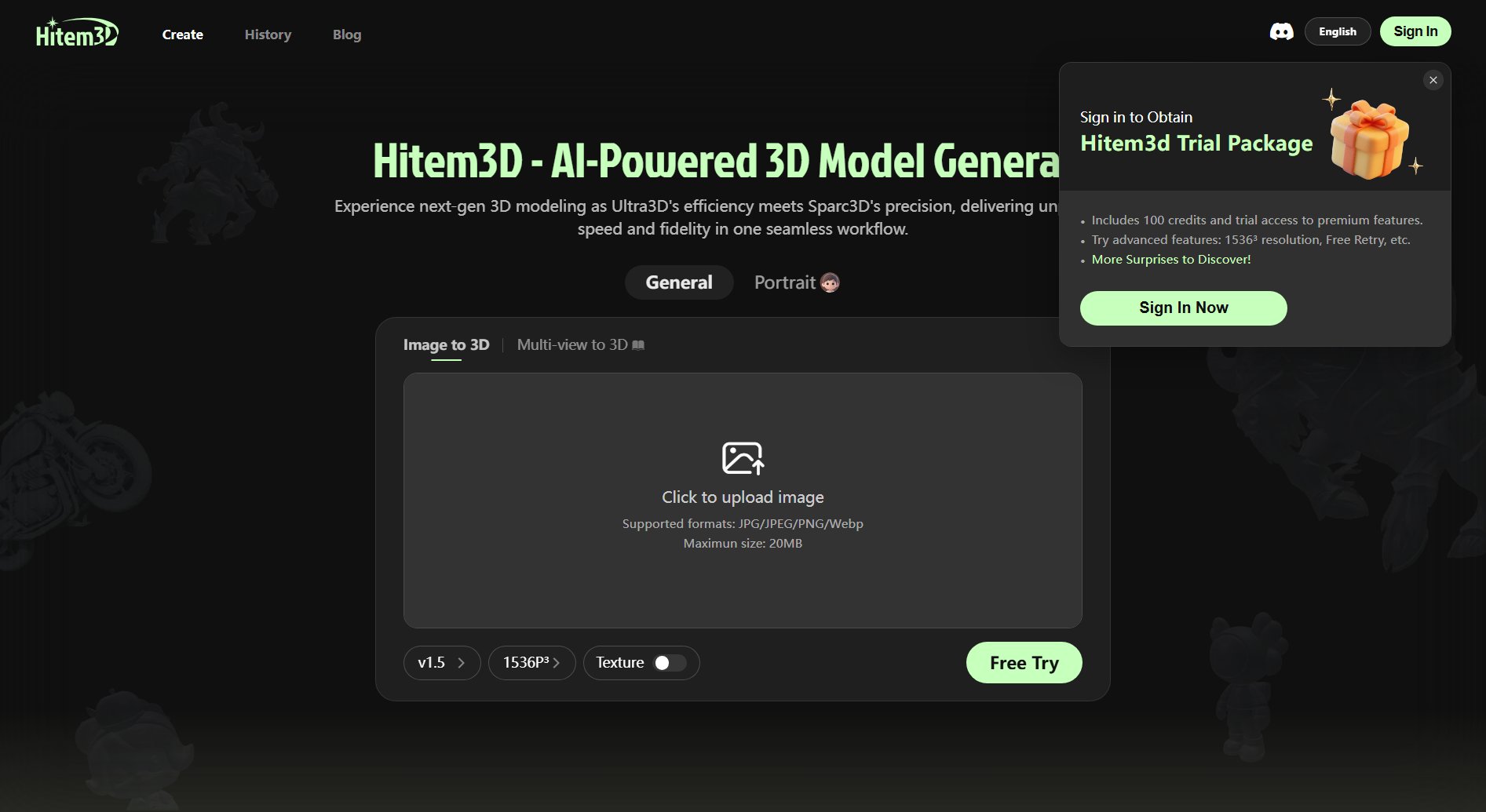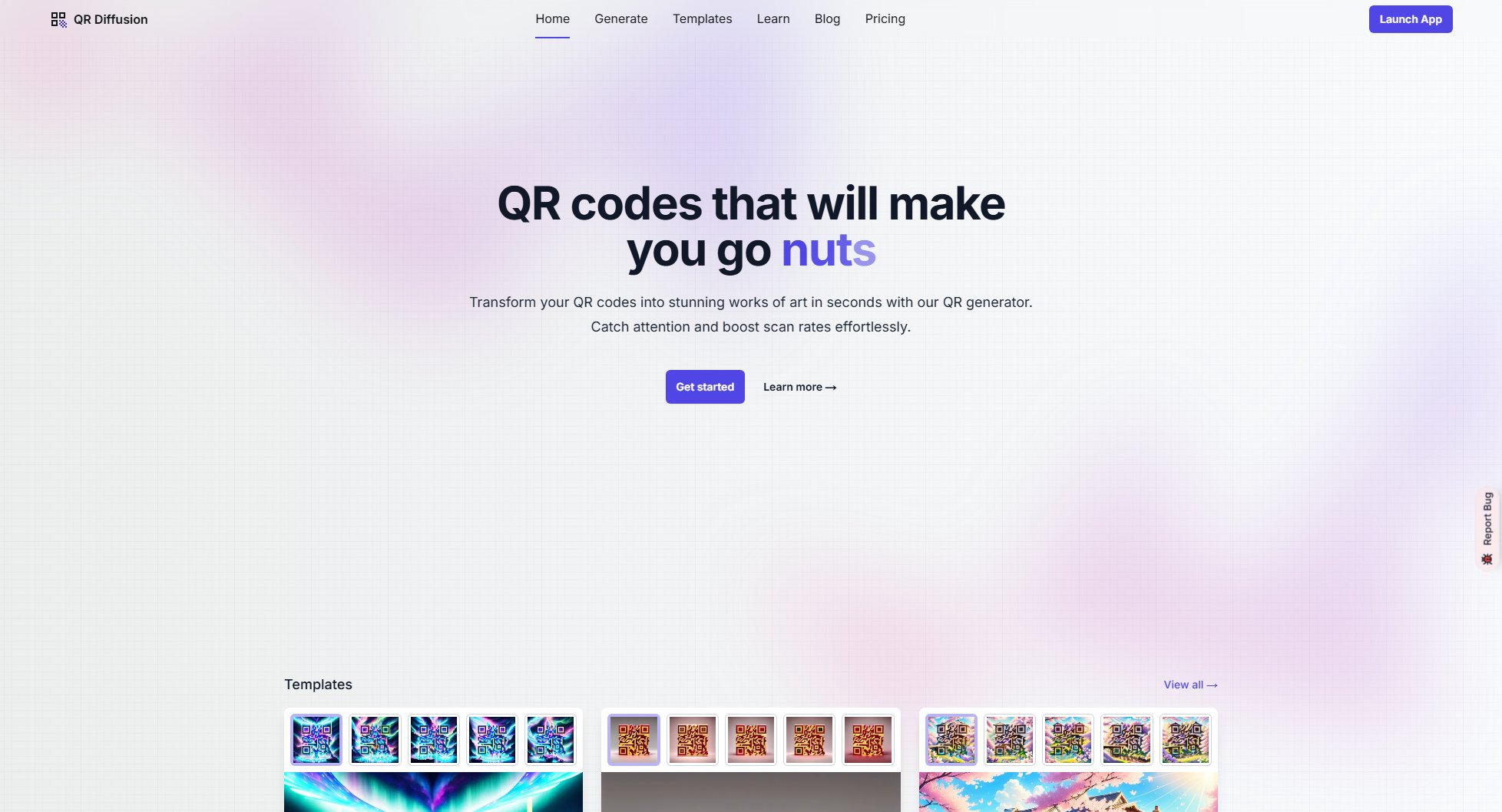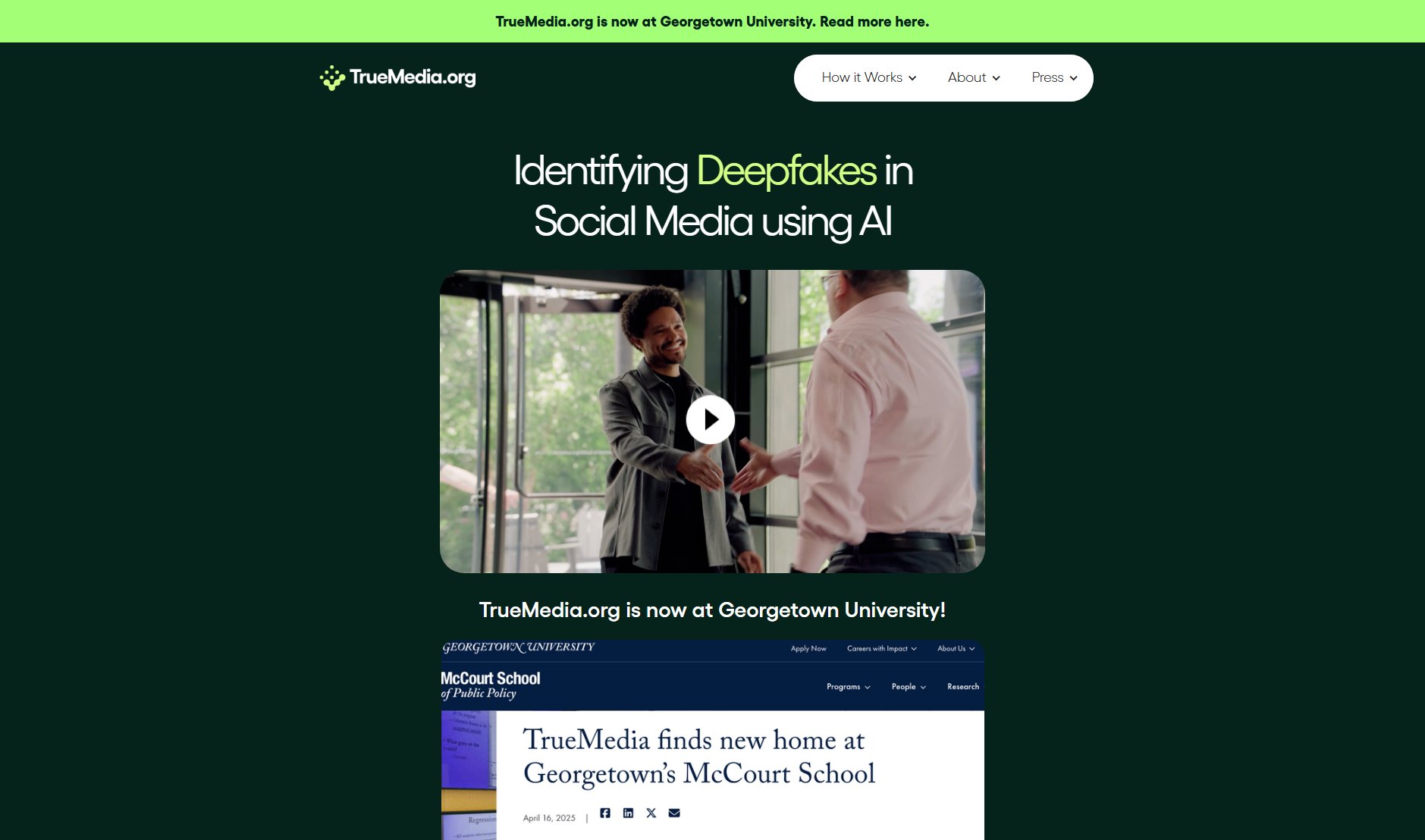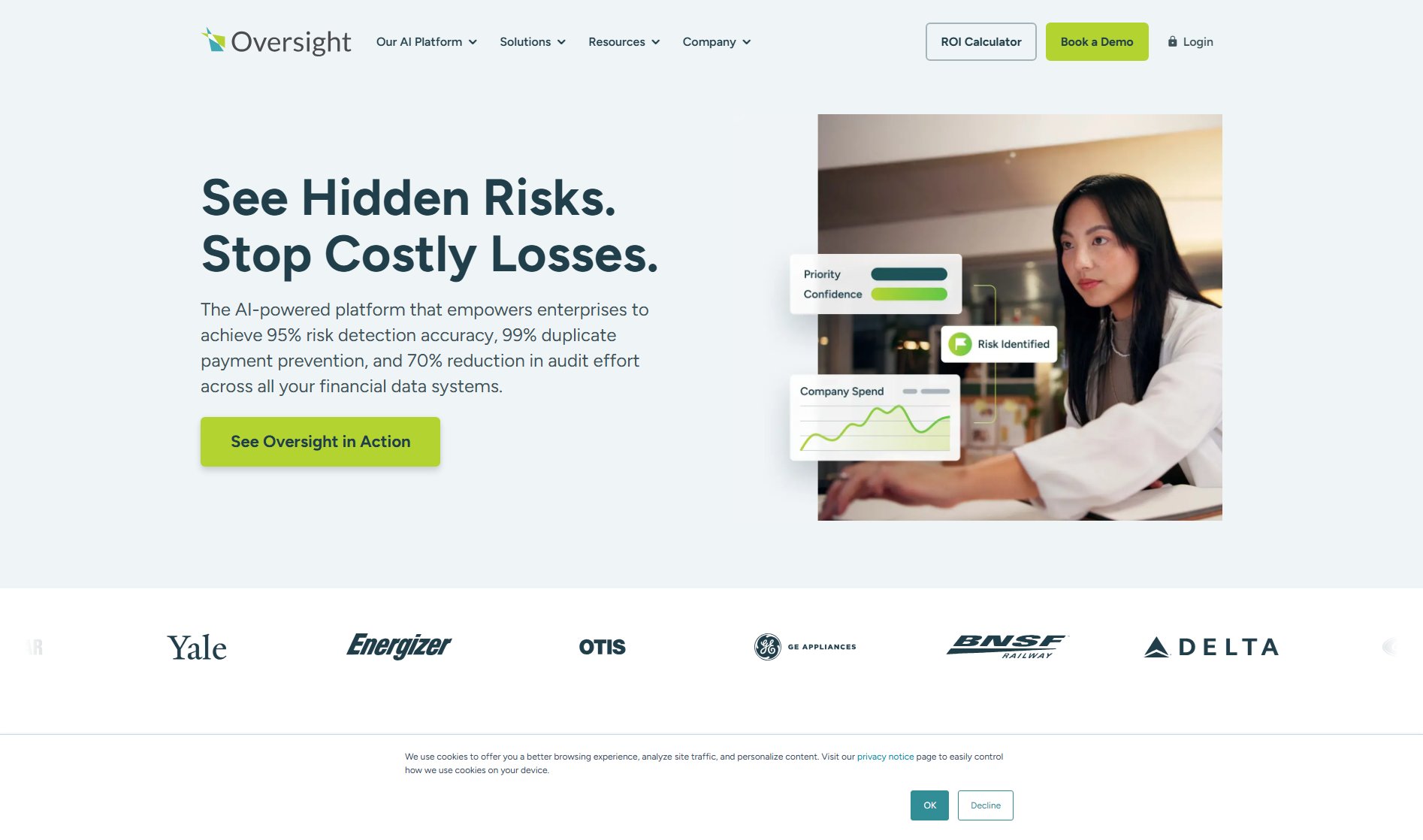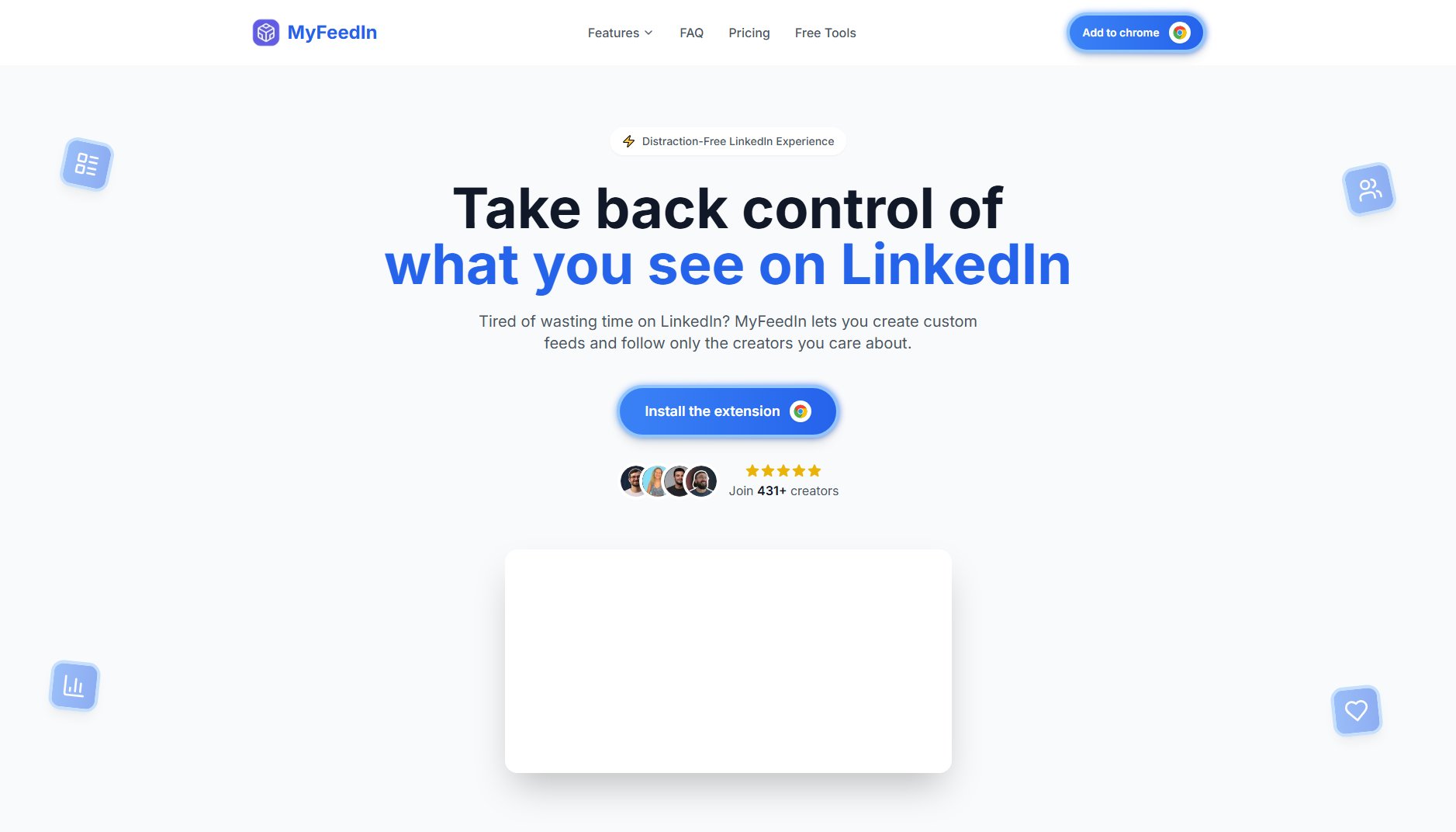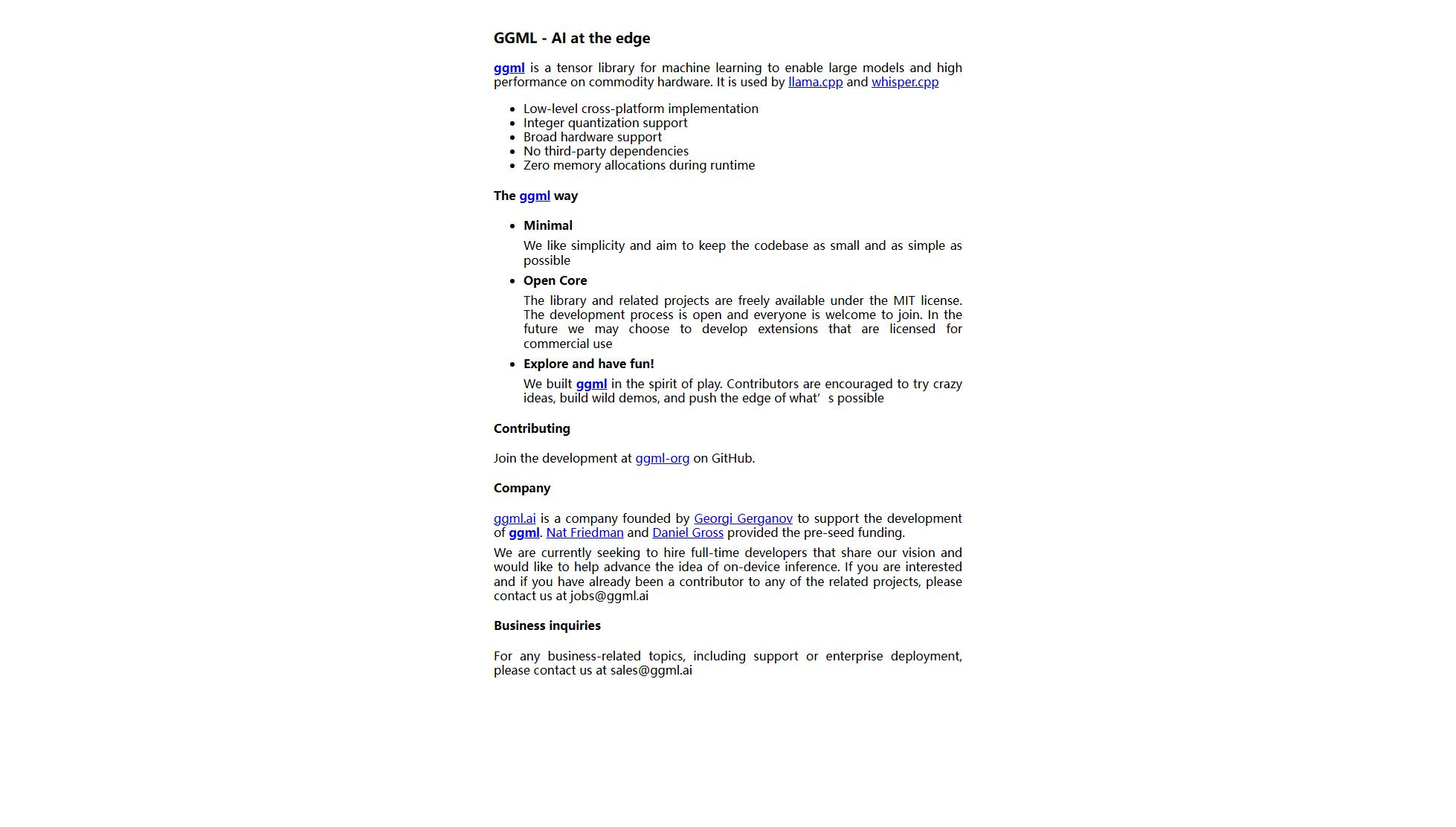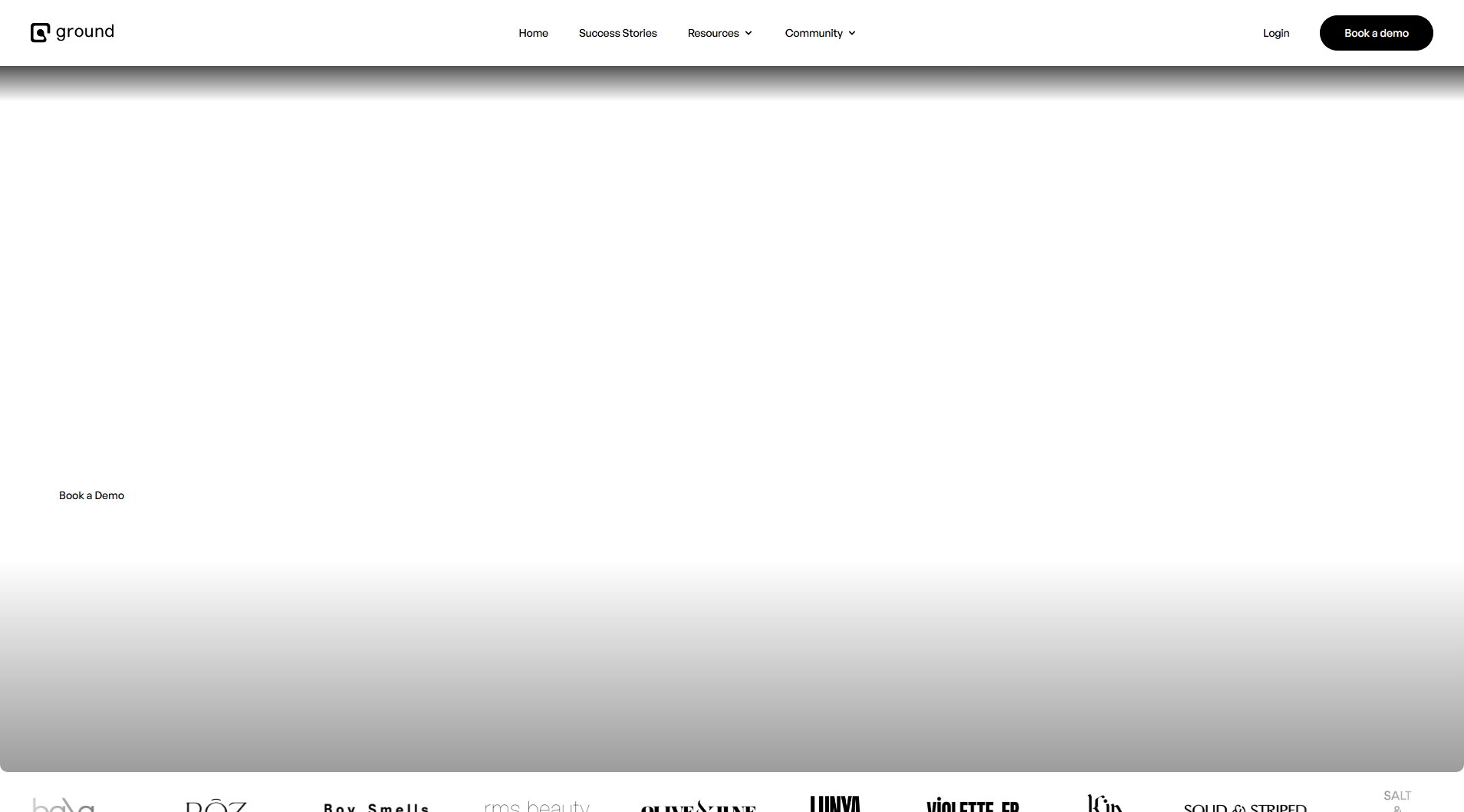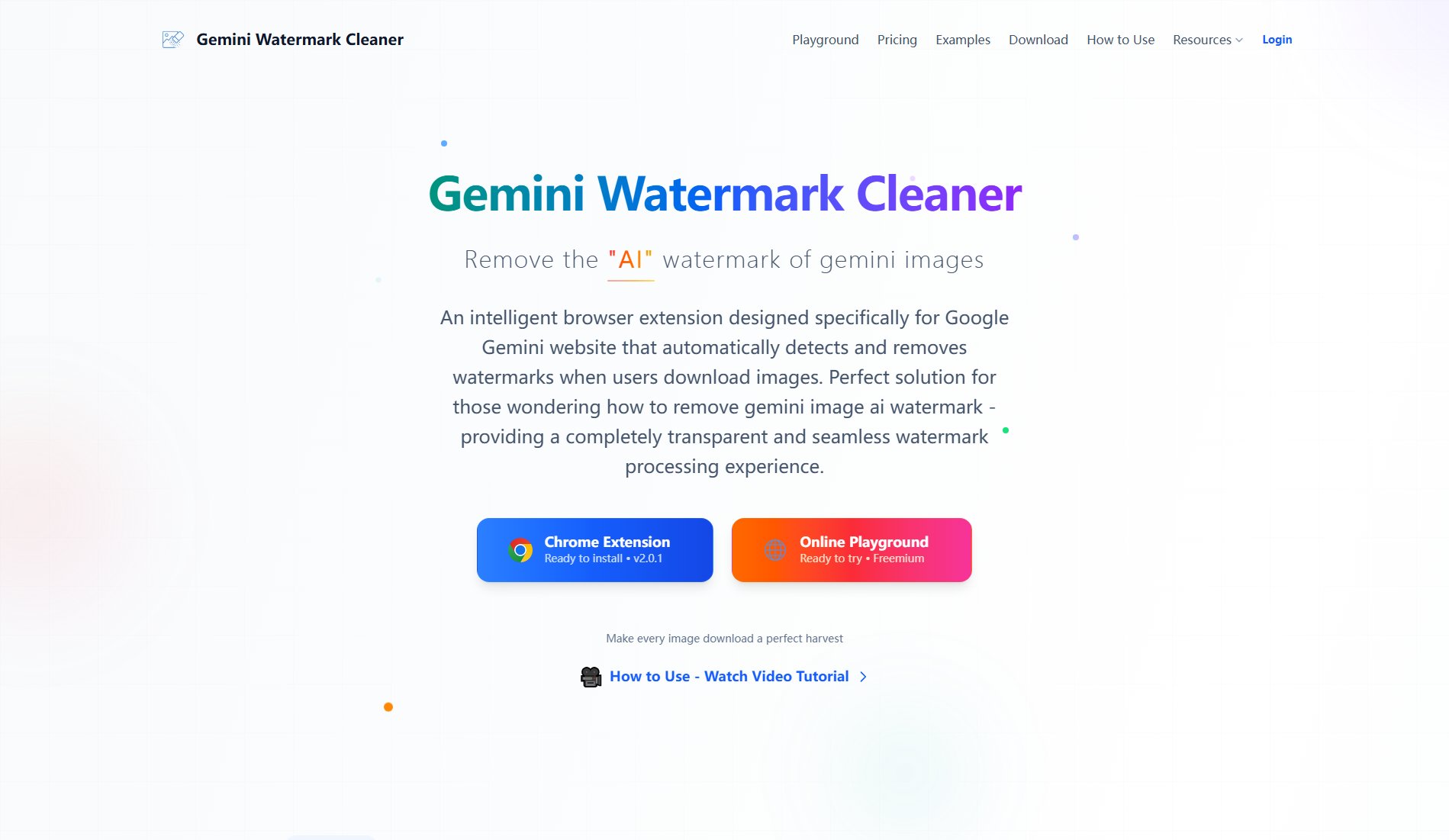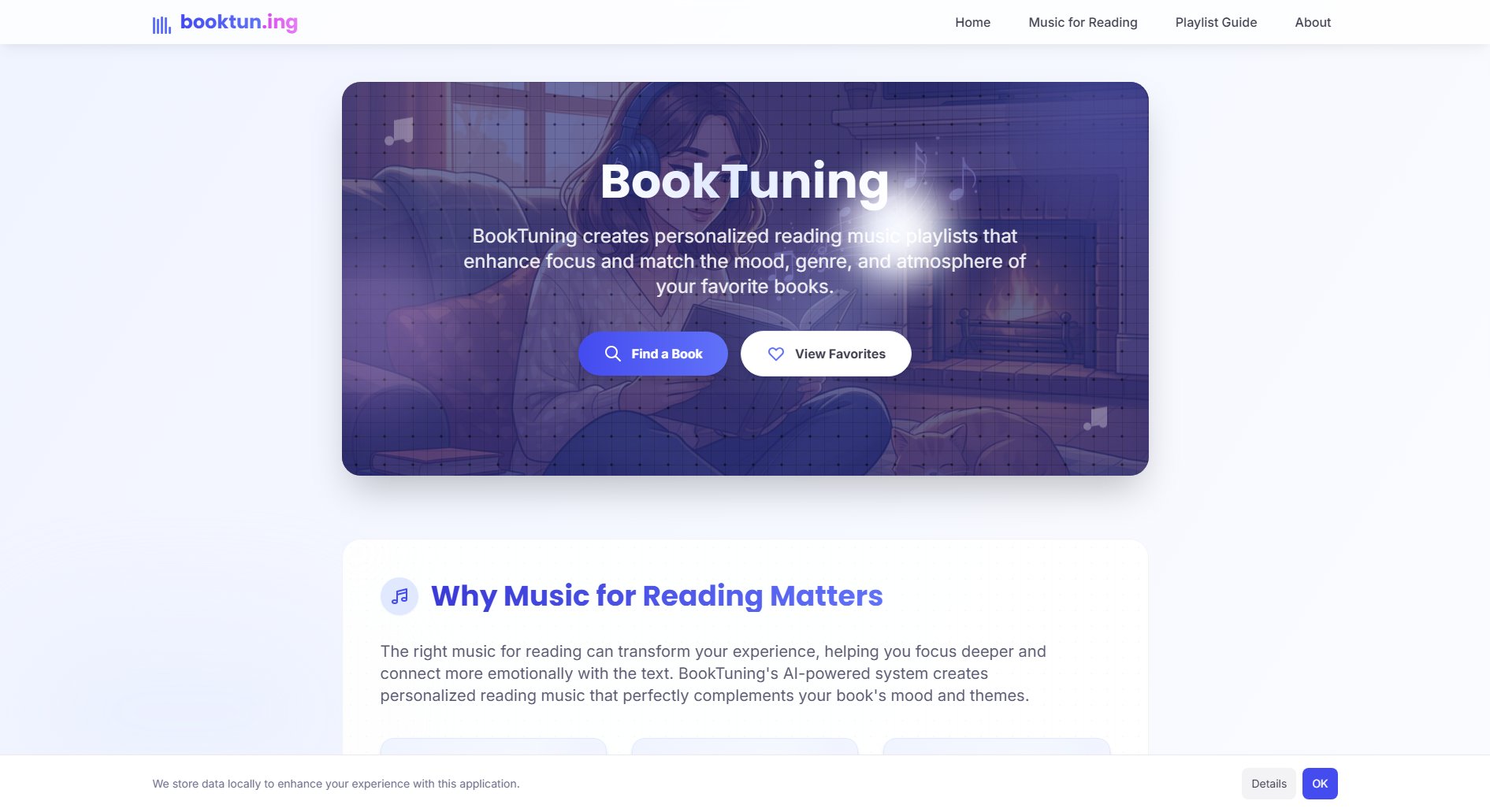ApplyFlux
AI-powered LinkedIn job application automation tool
What is ApplyFlux? Complete Overview
ApplyFlux is an AI-powered browser extension that automates and optimizes your LinkedIn job application process. It intelligently matches job postings to your preferences, auto-fills application forms, and submits applications while complying with LinkedIn's terms of service. The tool solves the pain points of manual job searching by saving hours of time typically spent reading job descriptions and filling out repetitive application forms. ApplyFlux is designed for job seekers at all levels - from recent graduates to experienced professionals looking for new opportunities. Its AI matching system ensures you only apply to relevant positions that match your skills and preferences, significantly increasing your chances of landing interviews.
ApplyFlux Interface & Screenshots

ApplyFlux Official screenshot of the tool interface
What Can ApplyFlux Do? Key Features
AI Job Matching
The AI analyzes job descriptions for requirements like skills, experience level, location, and role type, then compares them against your saved criteria to only suggest highly relevant positions.
Smart Auto-fill
Automatically fills repetitive application questions using your saved responses, saving time on each application while maintaining accuracy.
Application Modes
Offers three modes: Preview (manual review), Semi-auto (partial automation), and Full auto (complete automation) to suit different comfort levels.
LinkedIn Compliance
Submits applications one-by-one to maintain natural usage patterns that comply with LinkedIn's guidelines, protecting your account from bans.
Secure Integration
Uses LinkedIn's official API without storing your credentials, with all data encrypted for maximum security.
Best ApplyFlux Use Cases & Applications
Active Job Seeker
For someone actively looking for new opportunities, ApplyFlux can process dozens of applications daily, ensuring no time is wasted on irrelevant positions while maximizing exposure to potential employers.
Passive Candidate
Professionals open to new opportunities but not actively searching can use ApplyFlux to automatically apply to only the most perfectly matched positions that appear in their network.
Career Transition
When switching industries or roles, the AI matching helps identify transferable skills and suitable positions that might otherwise be overlooked in manual searches.
How to Use ApplyFlux: Step-by-Step Guide
Install the ApplyFlux extension from the official browser store (available for Chrome and Firefox).
Configure your job search preferences including desired roles, skills, experience level, and location.
Set up your profile information and responses to common application questions for auto-fill functionality.
Choose your preferred application mode (Preview, Semi-auto, or Full auto) based on your comfort level.
Browse LinkedIn jobs as normal - ApplyFlux will highlight matches and handle applications according to your settings.
ApplyFlux Pros and Cons: Honest Review
Pros
Considerations
Is ApplyFlux Worth It? FAQ & Reviews
Yes, absolutely. Our extension uses LinkedIn's official API and follows all terms of service. We don't store your LinkedIn credentials, and all data is encrypted.
No. Applications are submitted one-by-one (not in bulk), which maintains natural usage patterns and complies with LinkedIn's guidelines.
The AI reads each job description and analyzes requirements like skills, experience level, location, and role type. It compares these against your saved criteria.
Yes! You can set the extension to preview mode, semi-auto mode, or full auto mode - you're always in control.
You provide your information once. The AI recognizes common questions like years of experience or work authorization and fills them automatically using your saved responses.