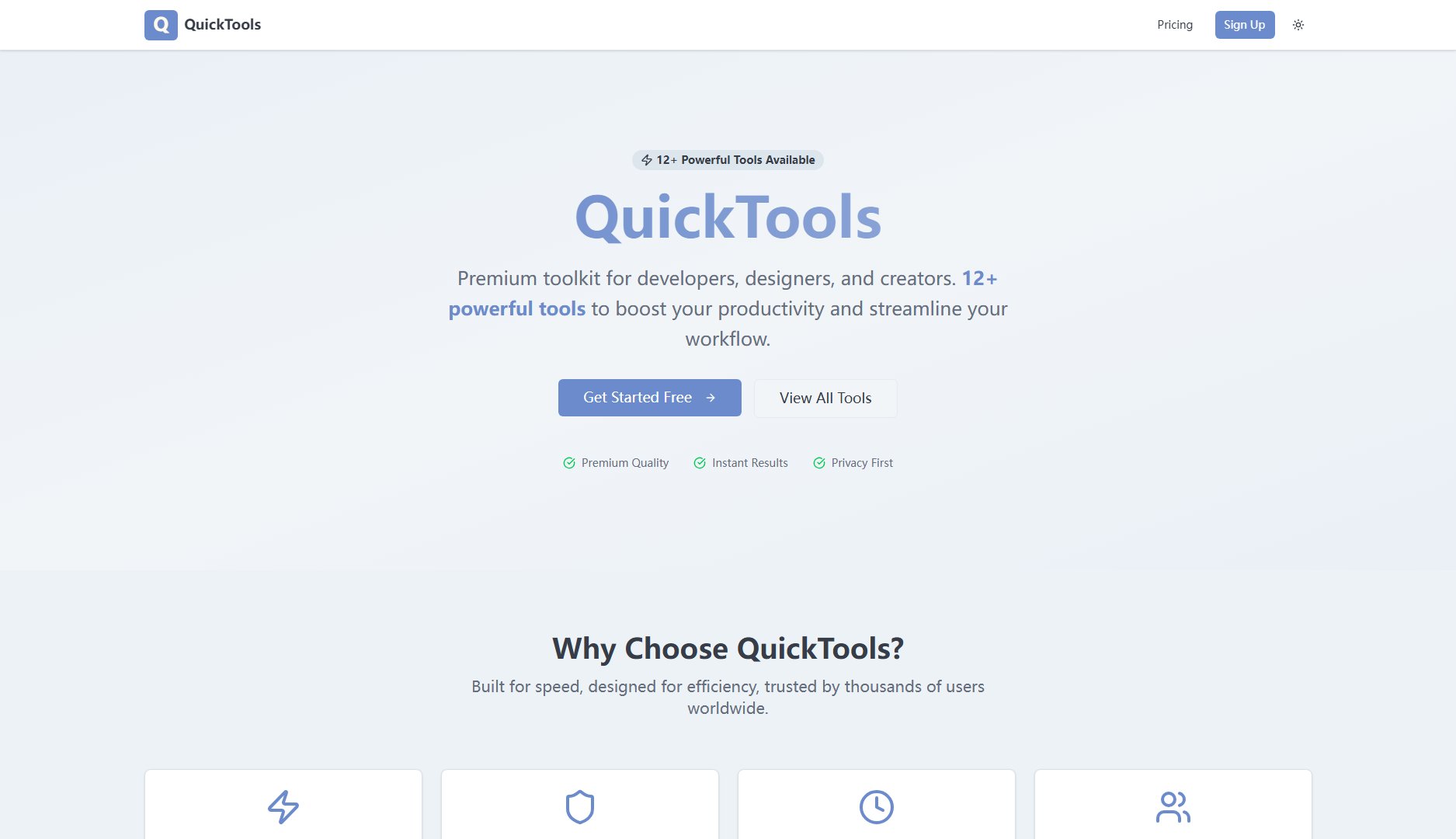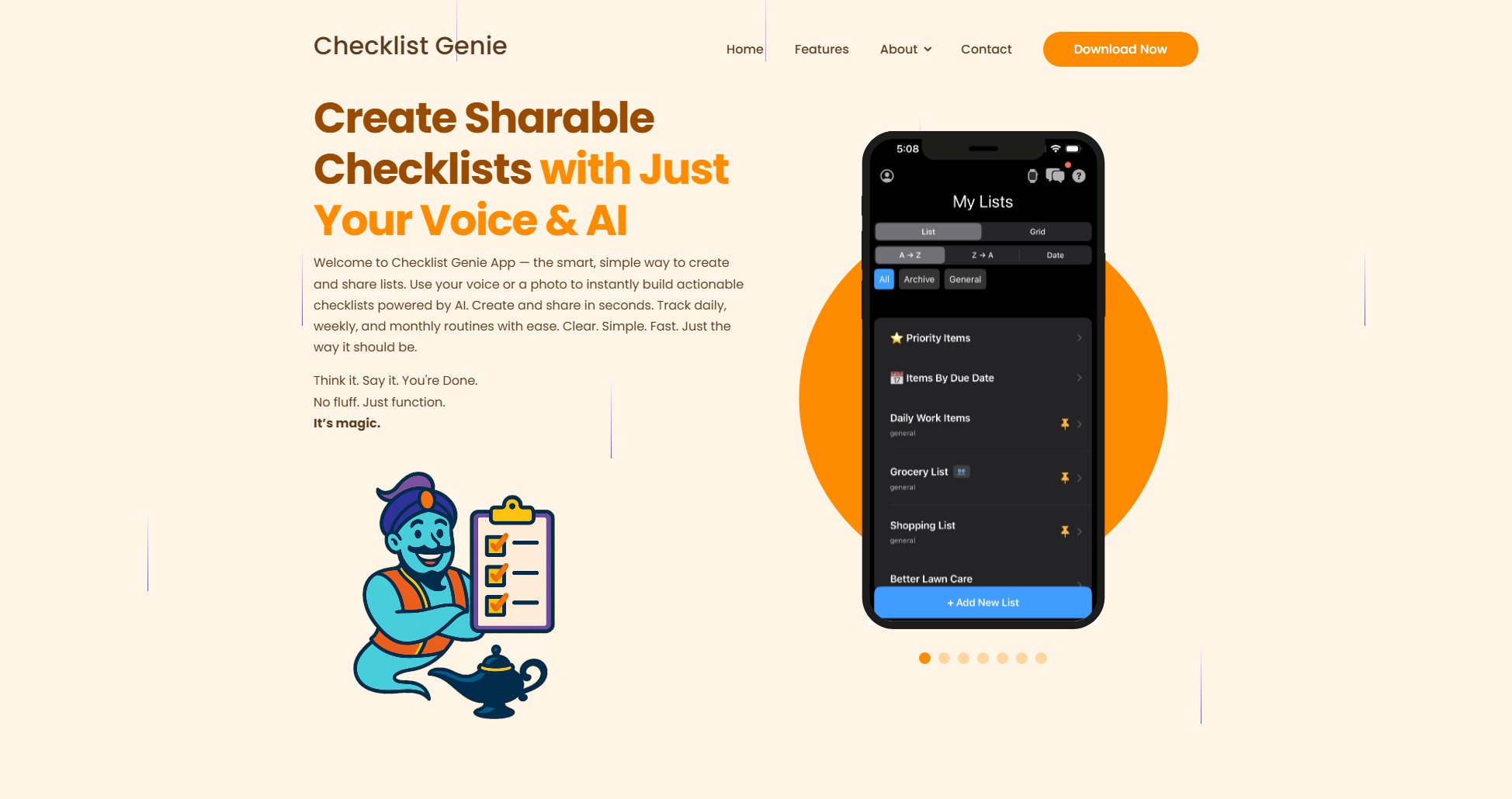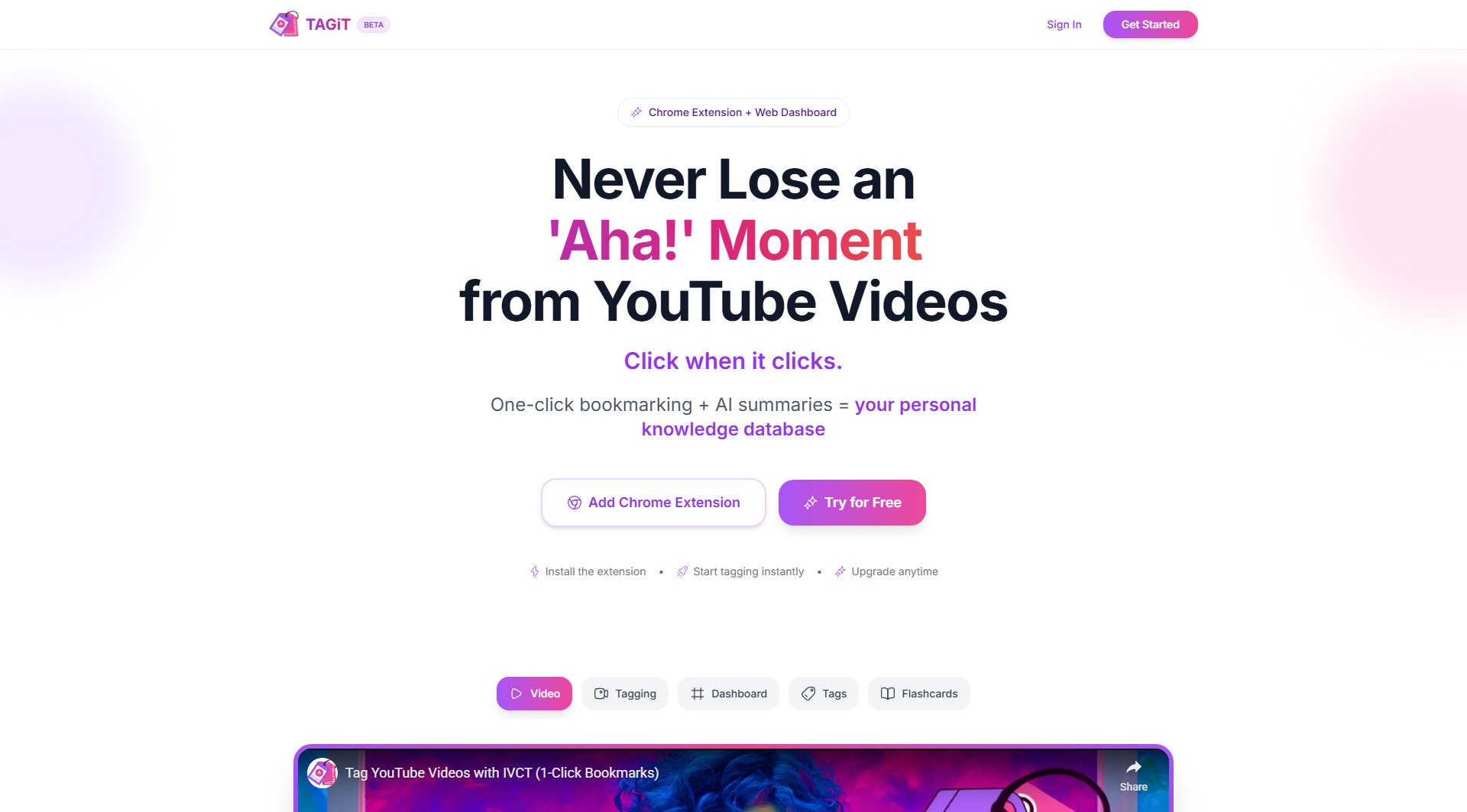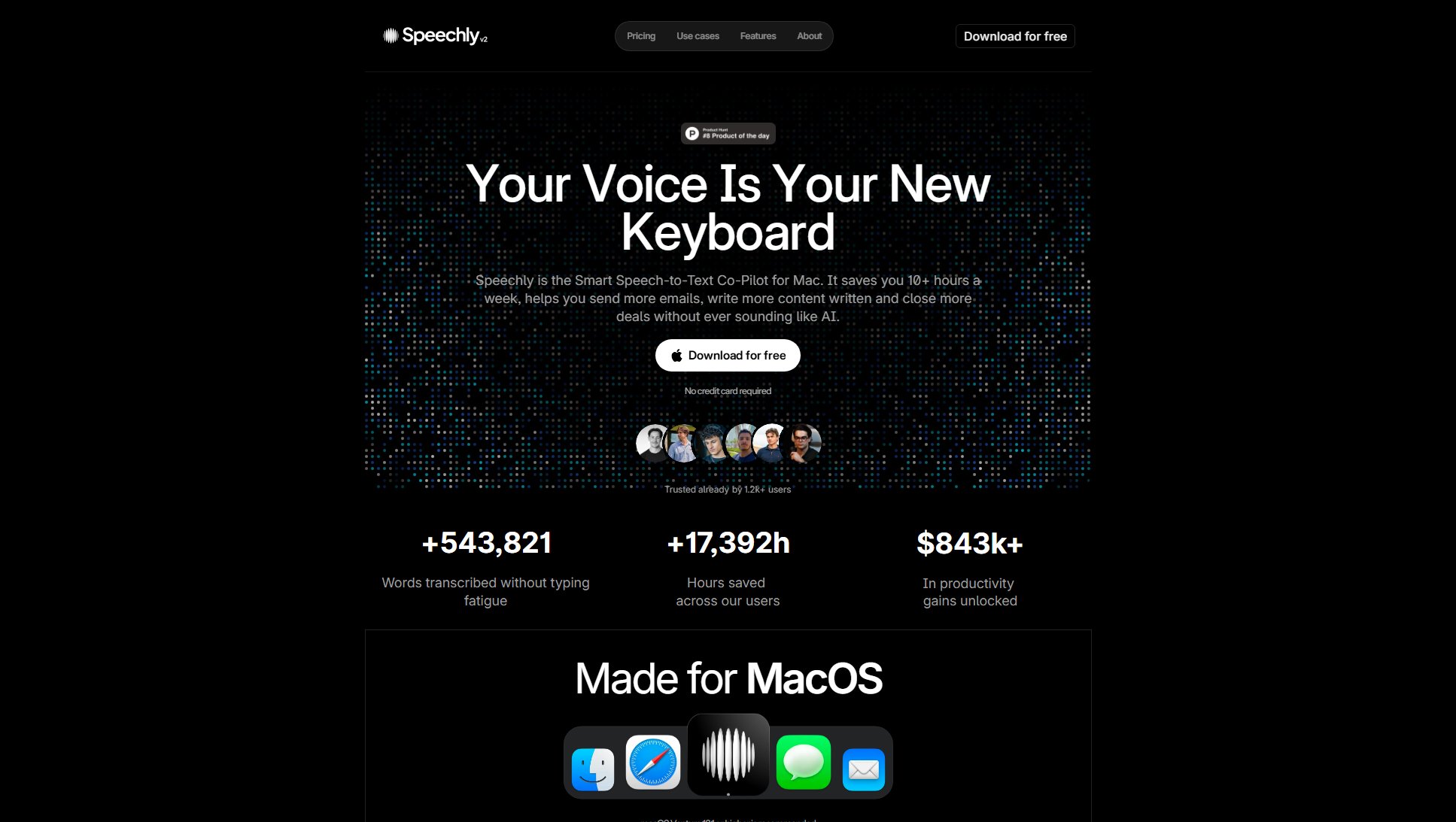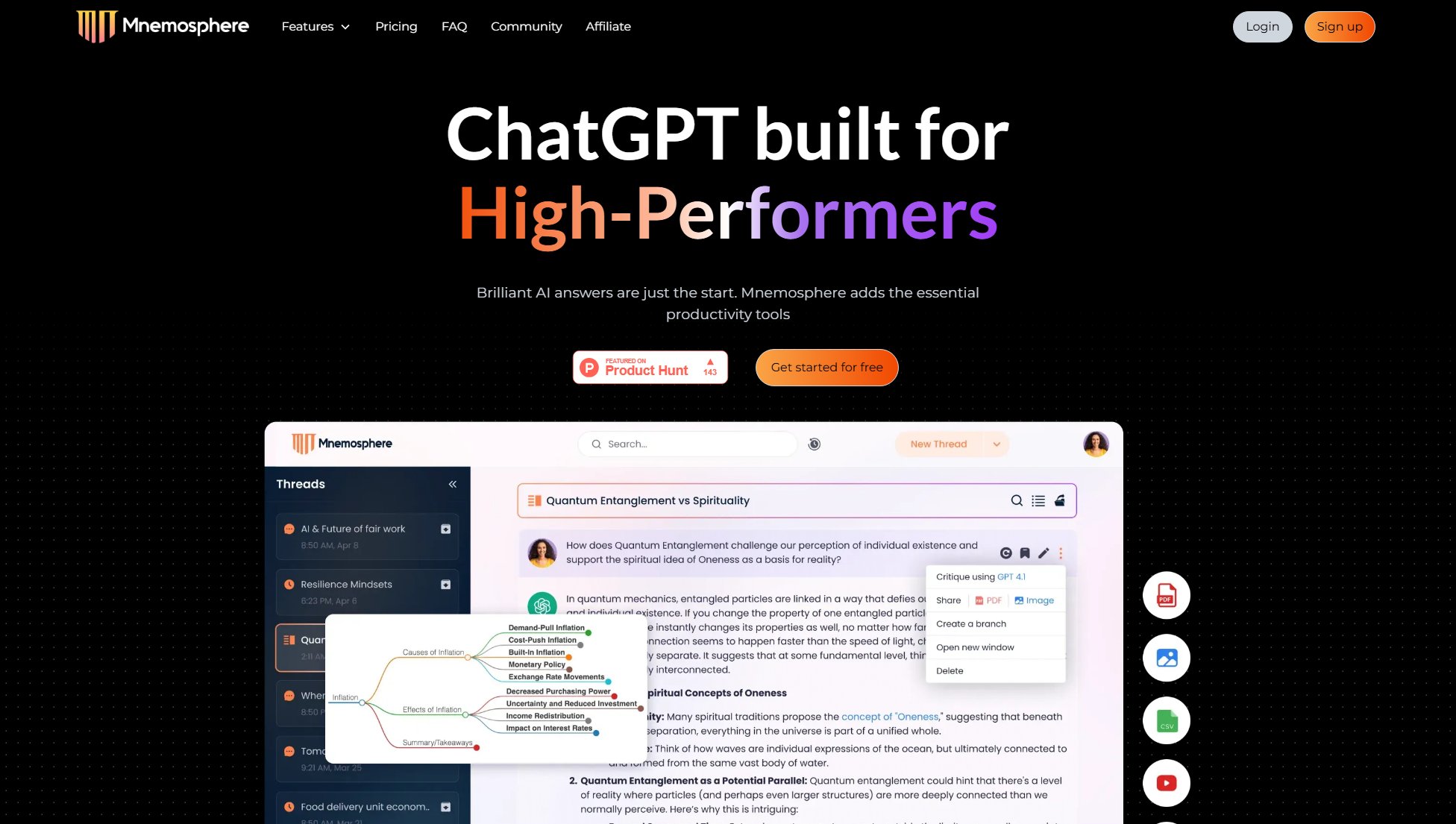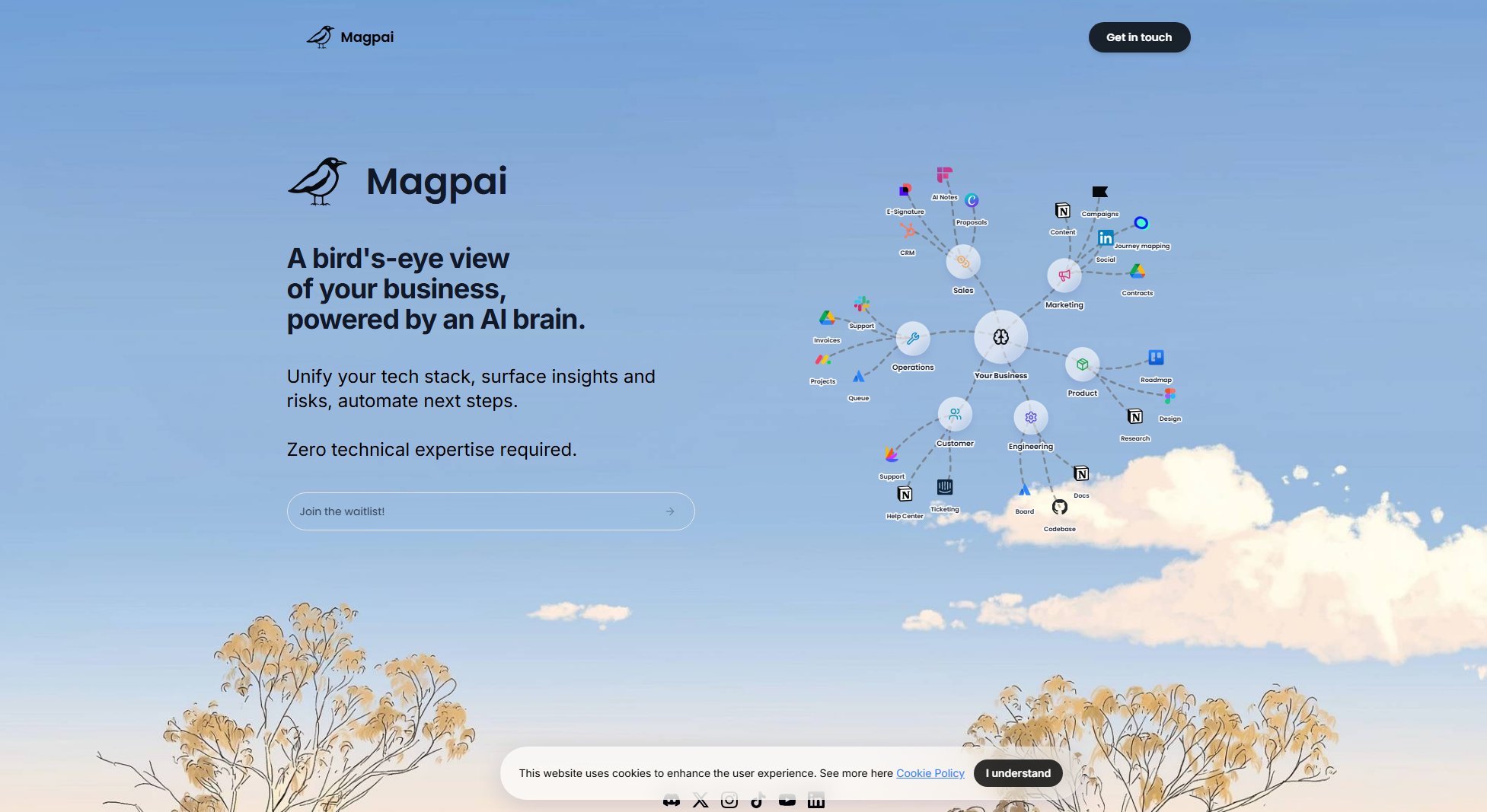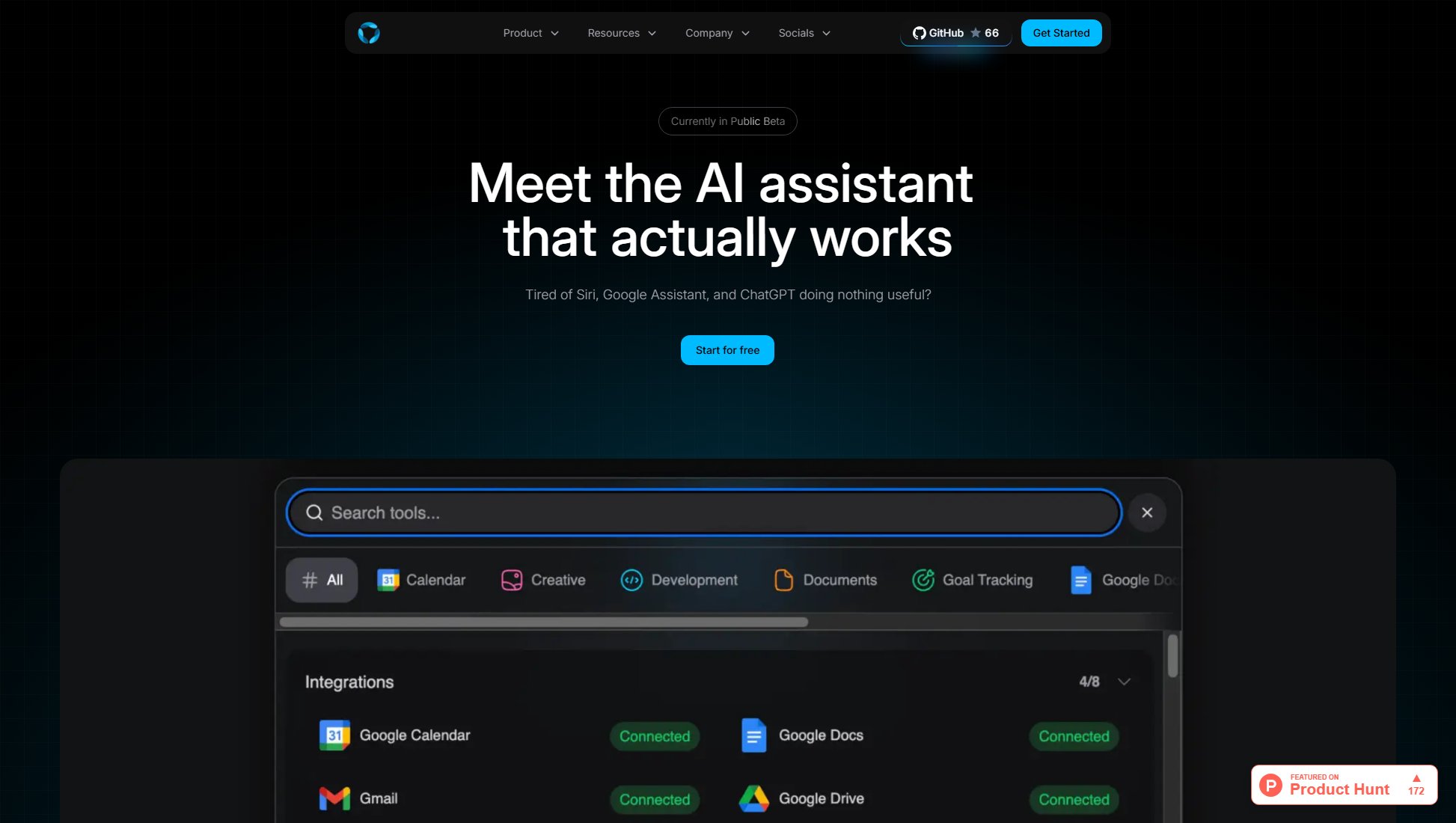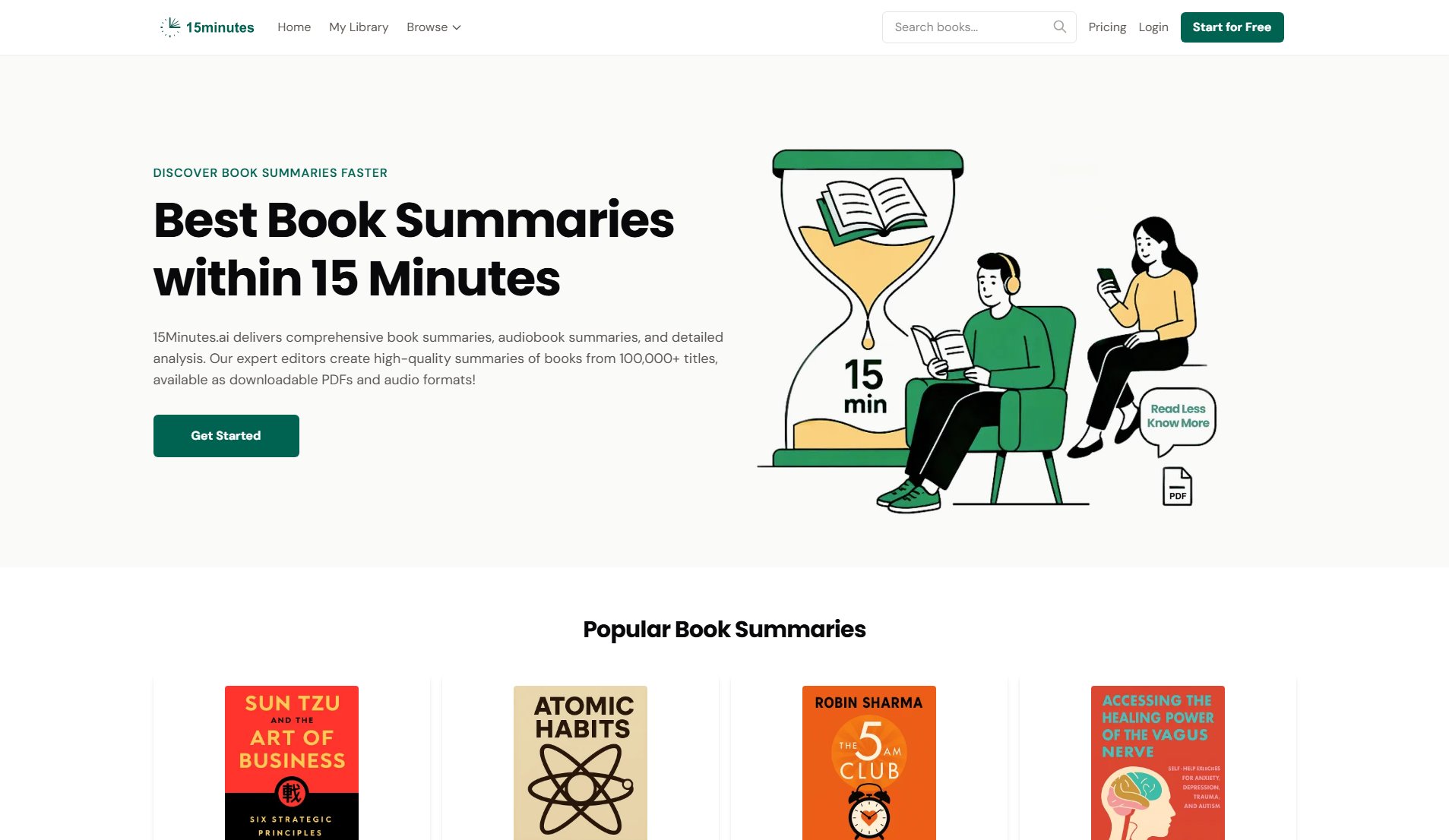ReviewVault Desktop
Organize your reviews offline with fast, local-first cataloging
What is ReviewVault Desktop? Complete Overview
ReviewVault is a fast, local-first catalog designed to help users organize their notes, links, files, and ratings efficiently. It offers a seamless drag-and-drop interface, allowing users to tag, rate, and search their content with blazing-fast filters. The tool ensures privacy and security by keeping all data on the user's device, with no sign-up required. Ideal for individuals and professionals who need a reliable way to manage and retrieve their reviews and files quickly, ReviewVault stands out with its offline functionality and one-time purchase model.
ReviewVault Desktop Interface & Screenshots
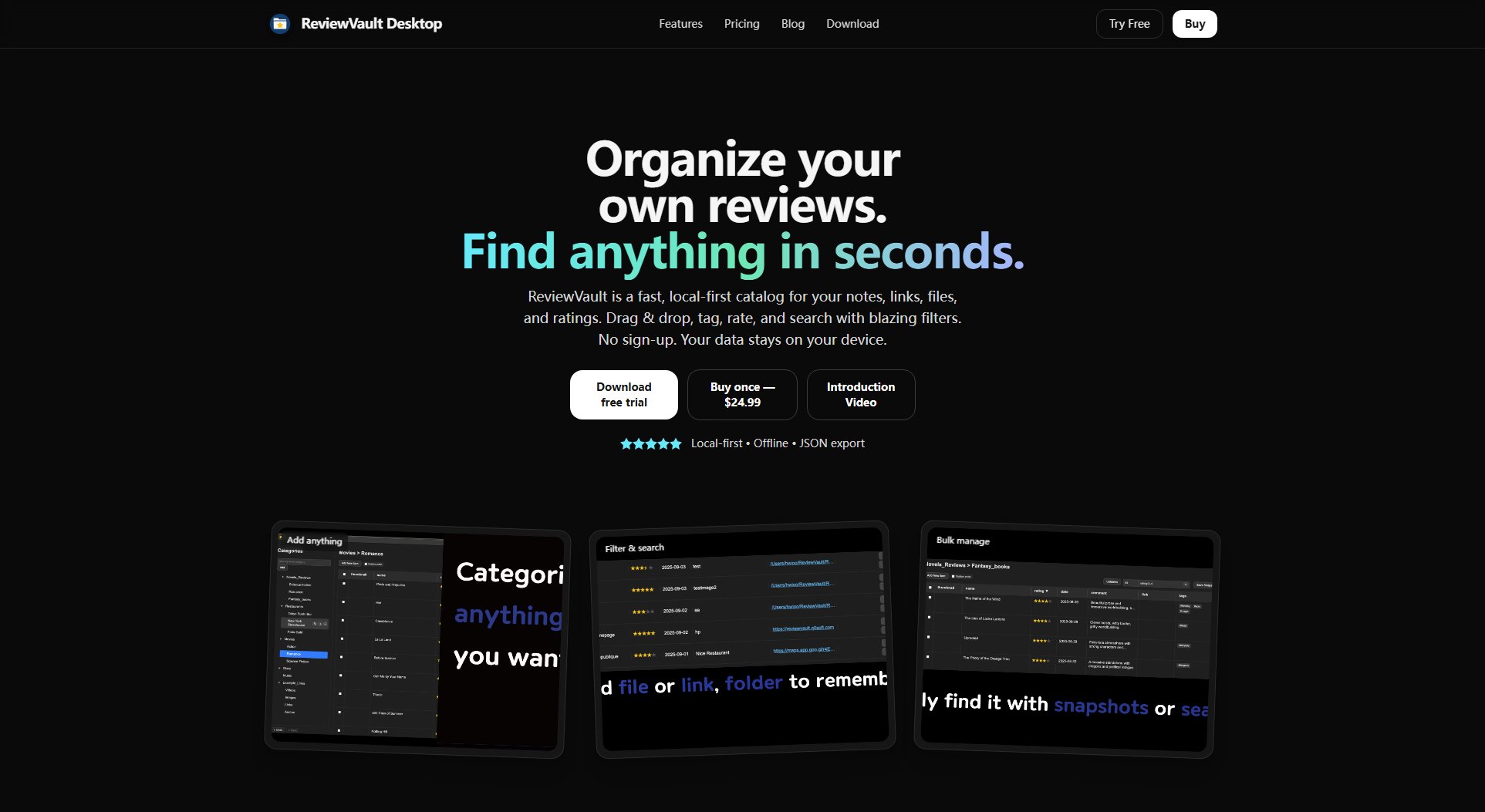
ReviewVault Desktop Official screenshot of the tool interface
What Can ReviewVault Desktop Do? Key Features
Local-first & Offline
ReviewVault operates entirely offline, ensuring your data stays on your device. This guarantees instant load times, no latency, and complete privacy. Your database is stored in a standard JSON format, allowing easy export and import for backups or migrations.
Drag & Drop Auto-fill
Simply drag and drop files or paste links, and ReviewVault will auto-fill the name. You can quickly add ratings and tags, making it effortless to create and organize your reviews.
Powerful Filters & Search
Type anything to search your content, and use tag chips to filter results instantly. Save your favorite views for one-click recall, ensuring you can always find what you need in seconds.
Bulk Actions & Undo
Manage multiple items at once with bulk actions like tagging, rating, moving, and editing. Every action is undoable, providing flexibility and peace of mind.
Media Aware
Preview images, audio, and videos directly within ReviewVault. Open originals with your default apps for a seamless media experience.
One-time License
Pay once and own ReviewVault forever, with no subscriptions required. Use it on your devices without recurring fees, and enjoy stable updates at no extra cost.
Best ReviewVault Desktop Use Cases & Applications
Personal Knowledge Management
Use ReviewVault to organize your personal notes, links, and files. Tag and rate items to create a searchable archive of your knowledge, ensuring you can always find what you need.
Research Organization
Researchers can use ReviewVault to catalog their findings, attach relevant files, and rate the importance of each item. The powerful filters make it easy to retrieve specific information quickly.
Media Collection
Collect and organize images, audio, and videos with ReviewVault. Preview media files within the tool and open them with your default apps for a seamless experience.
How to Use ReviewVault Desktop: Step-by-Step Guide
Download and install ReviewVault from the official website. No sign-up is required, and you can start using the free trial immediately.
Drag and drop files or paste links into ReviewVault. The tool will auto-fill the name, and you can add ratings and tags to organize your content.
Use the search bar to find specific items or click on tag chips to filter your content. Save your favorite views for quick access later.
Perform bulk actions like tagging, rating, or moving multiple items at once. All actions are undoable, ensuring you can experiment without worry.
Export your data in JSON format for backups or migrate it to another device. Enjoy the peace of mind that your data is always under your control.
ReviewVault Desktop Pros and Cons: Honest Review
Pros
Considerations
Is ReviewVault Desktop Worth It? FAQ & Reviews
Yes, you can download a free trial to explore ReviewVault's core functionalities. Some advanced features like Smart Search and bulk actions are reserved for the full version.
Minor updates, including bug fixes and performance improvements, are delivered automatically and free of charge within the same major version.
Yes, ReviewVault is an offline-first application. All data is stored securely on your device in JSON format, and you can export or import it at any time.
ReviewVault supports Windows 10, Windows 11, and macOS 12 (Monterey) or newer. The macOS version is a universal binary, compatible with both Apple Silicon and Intel-based Macs.