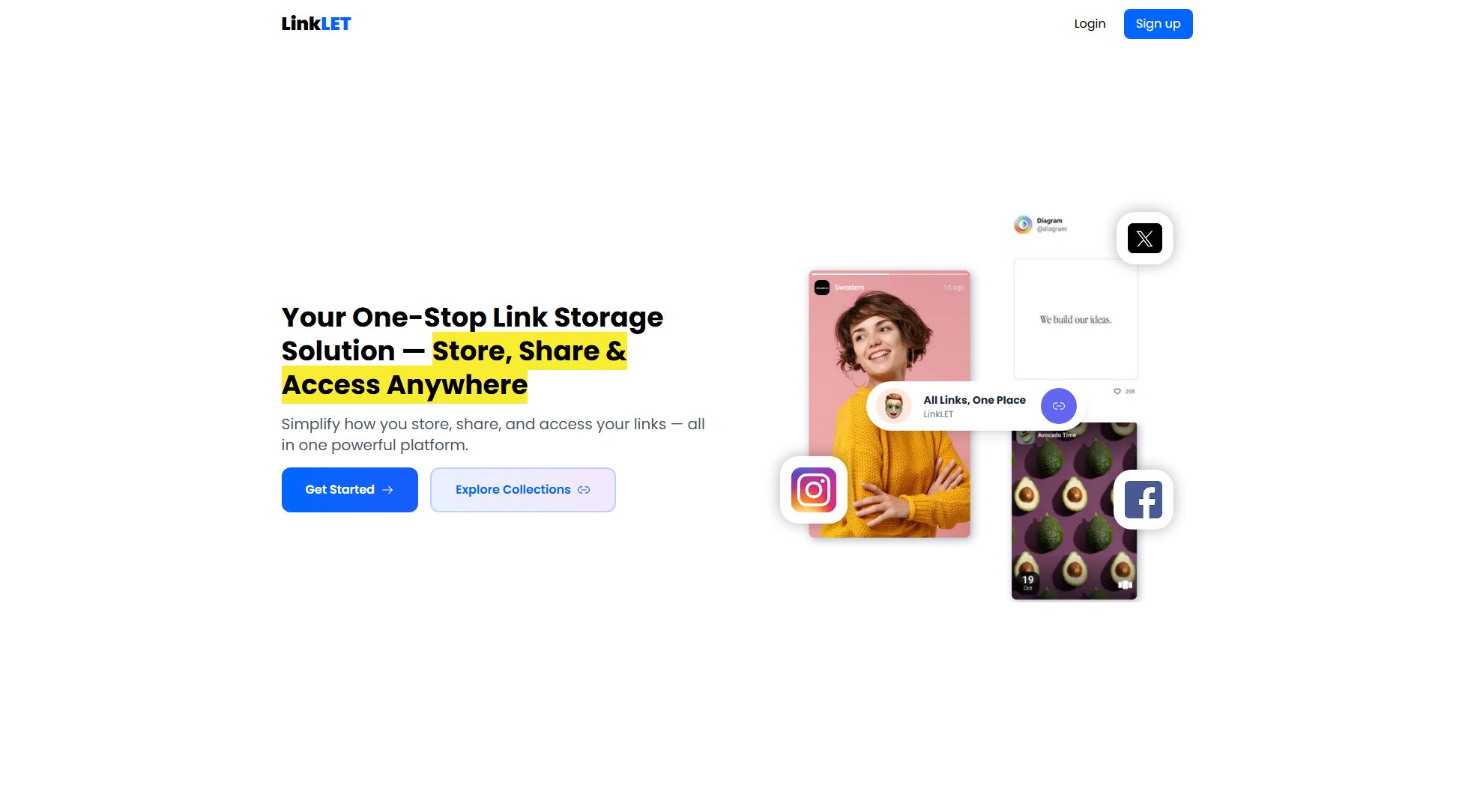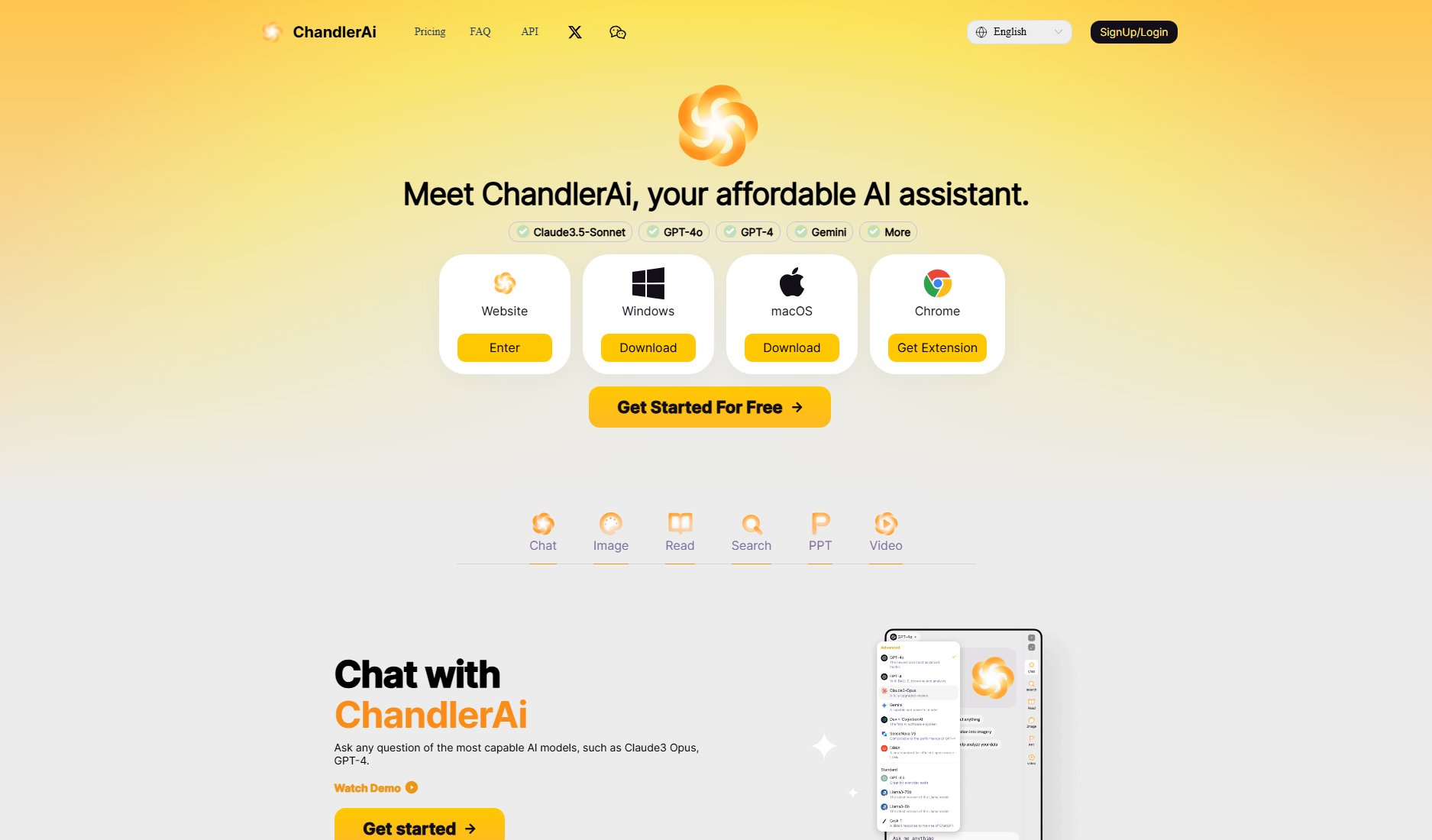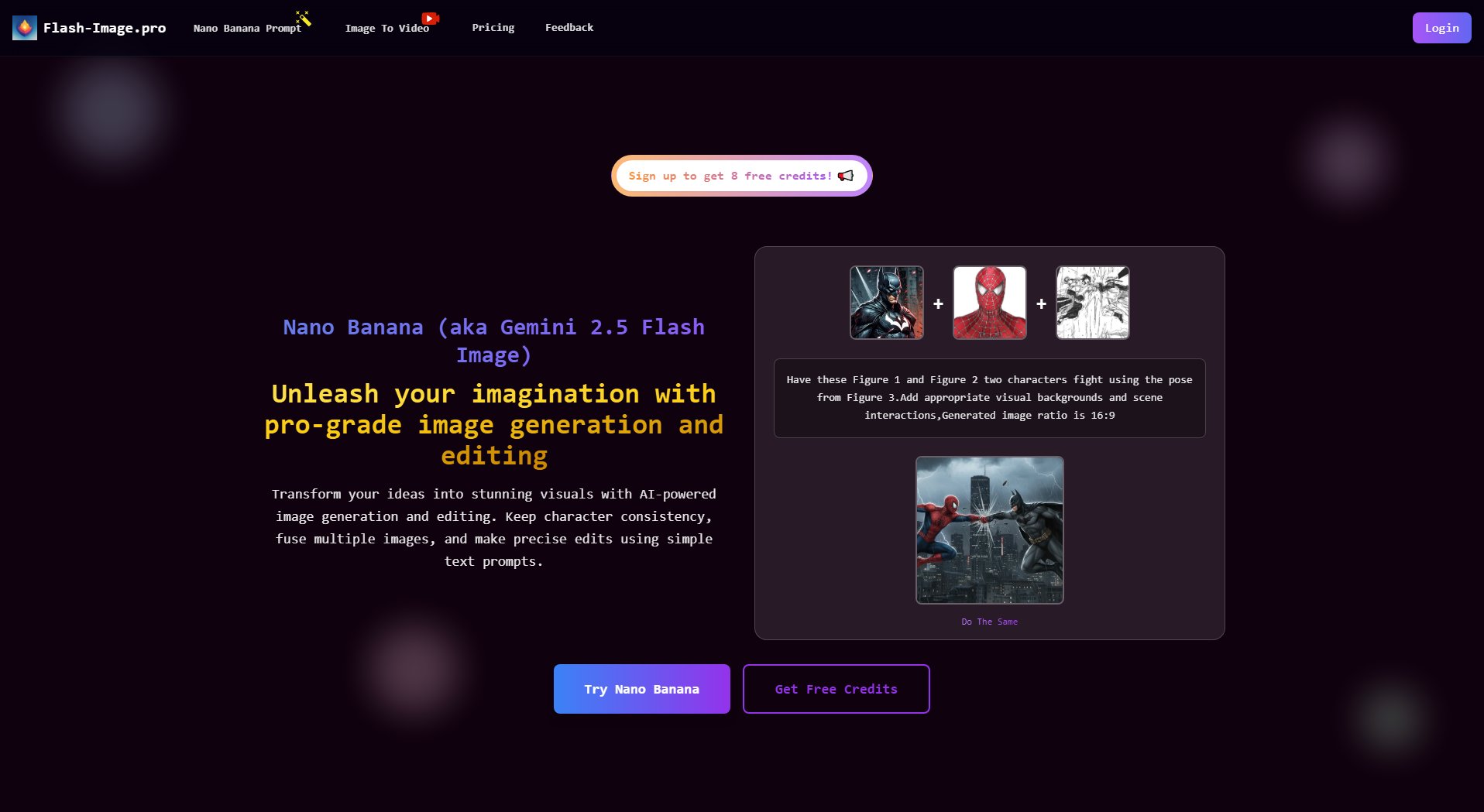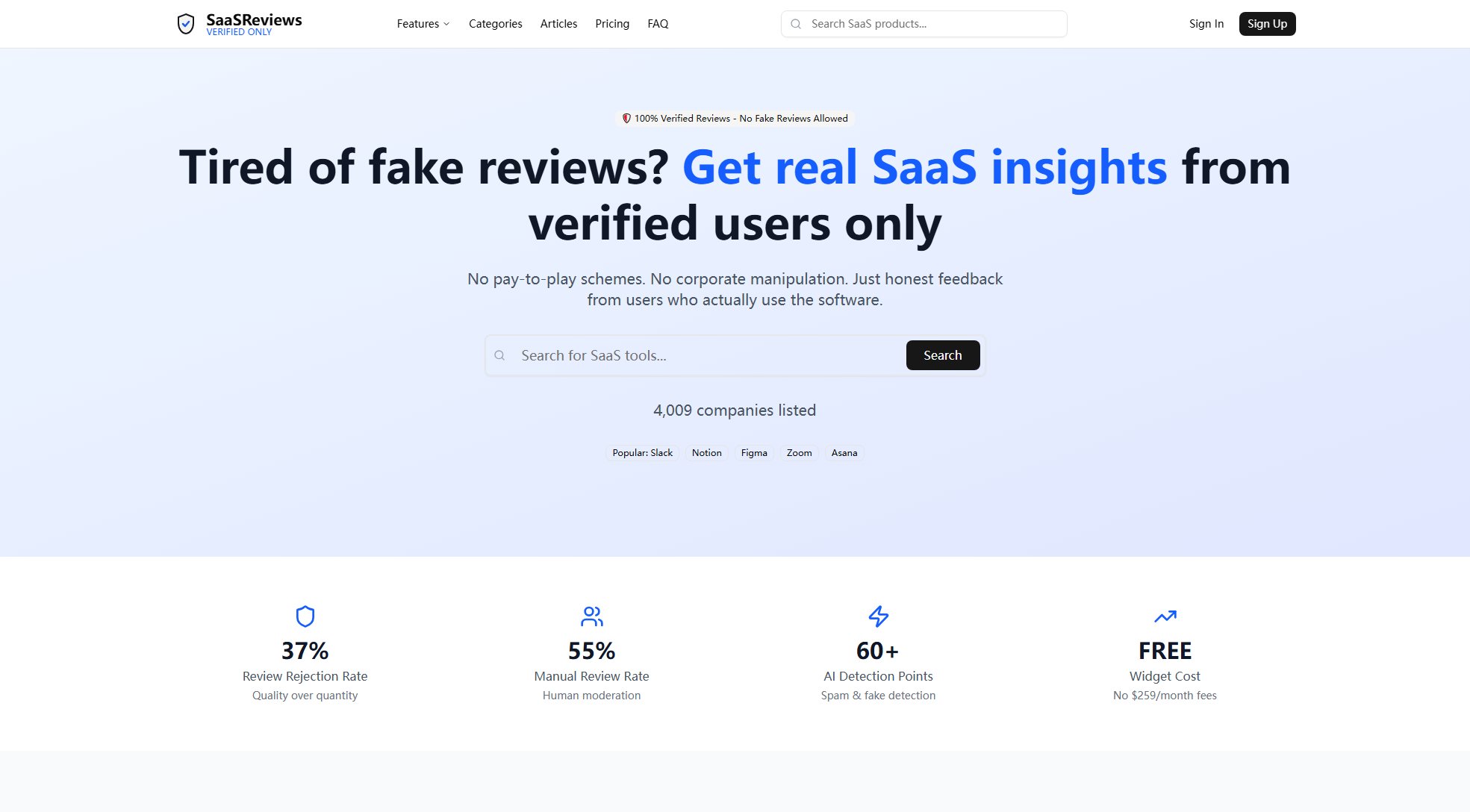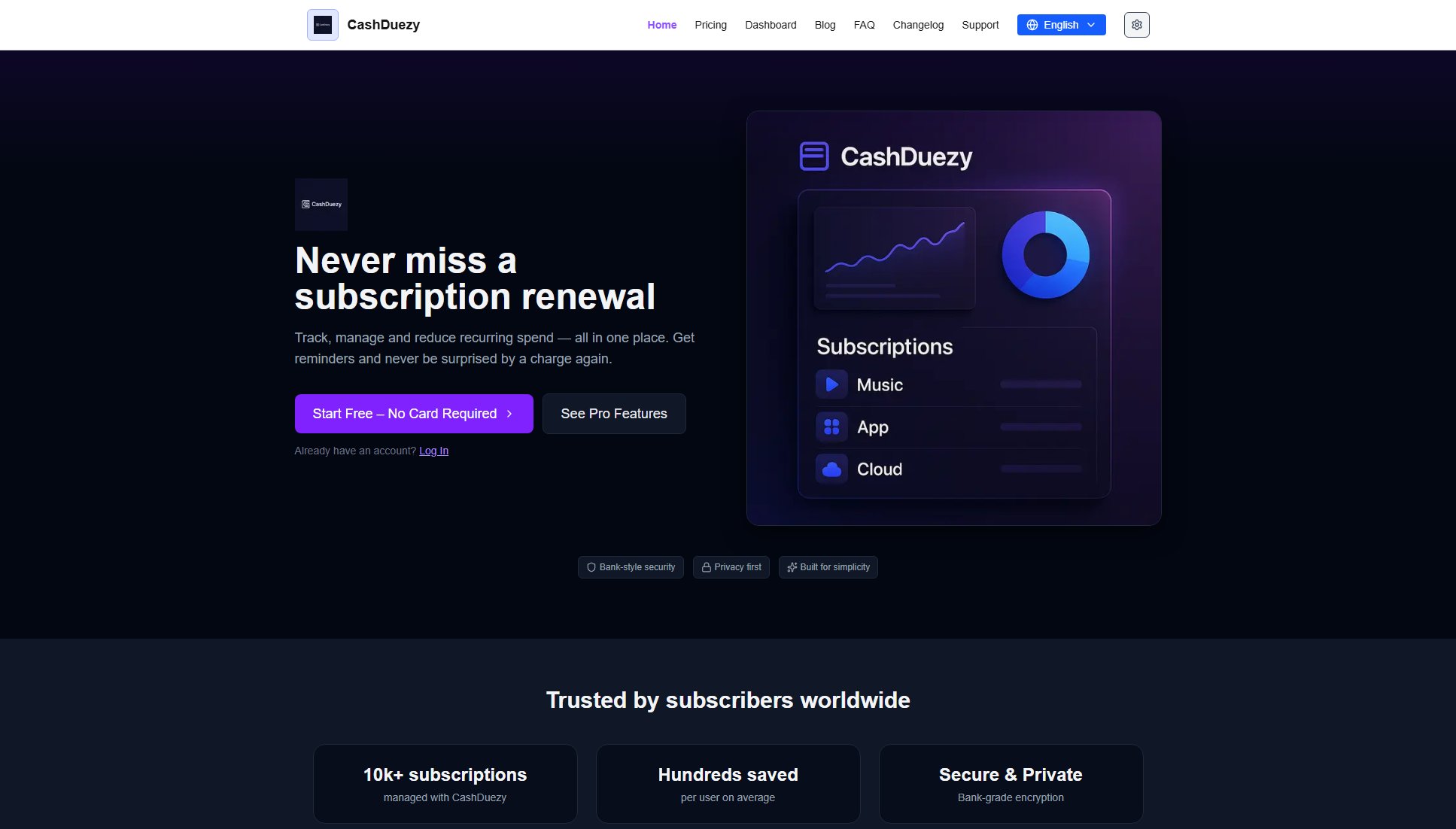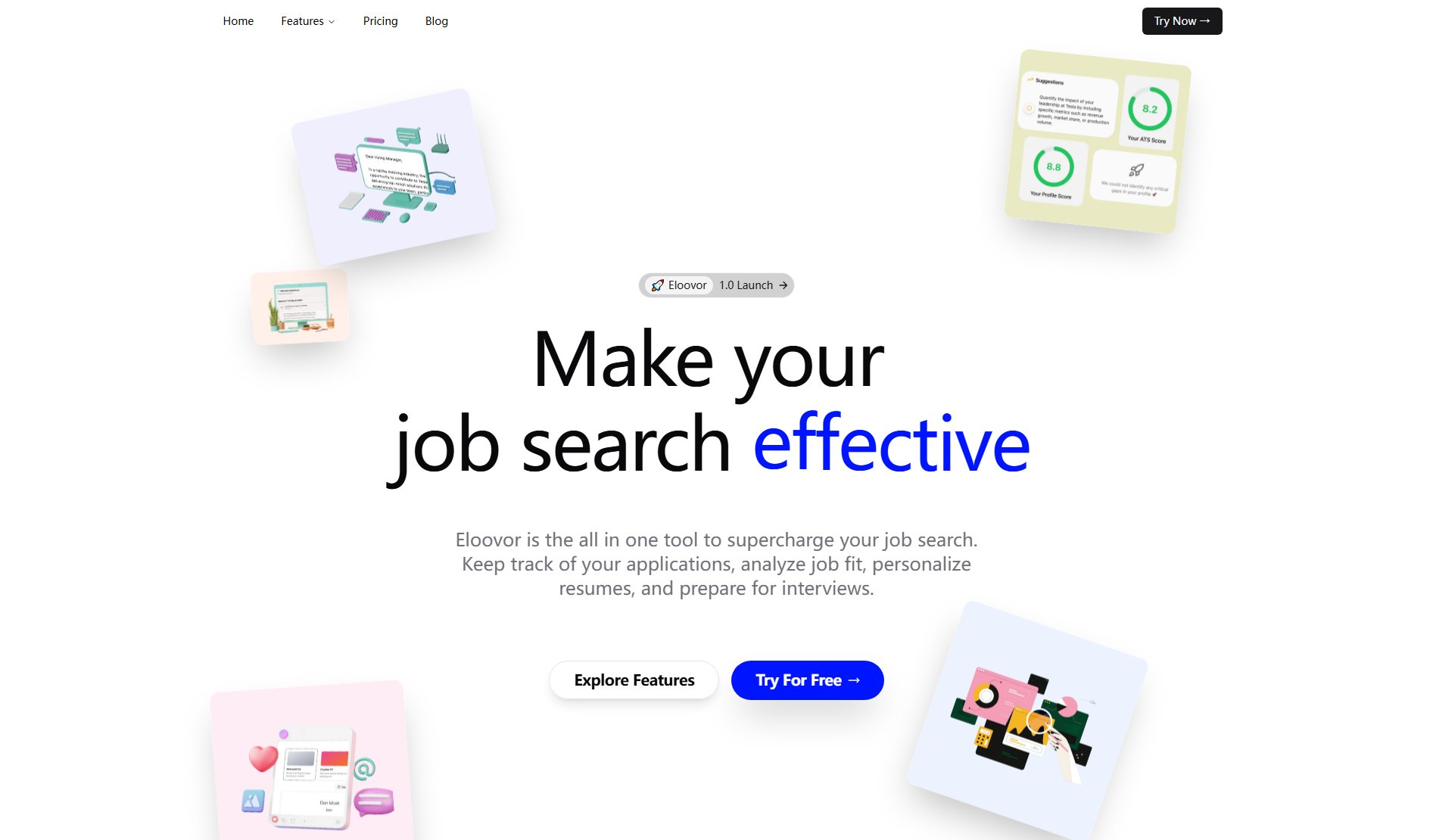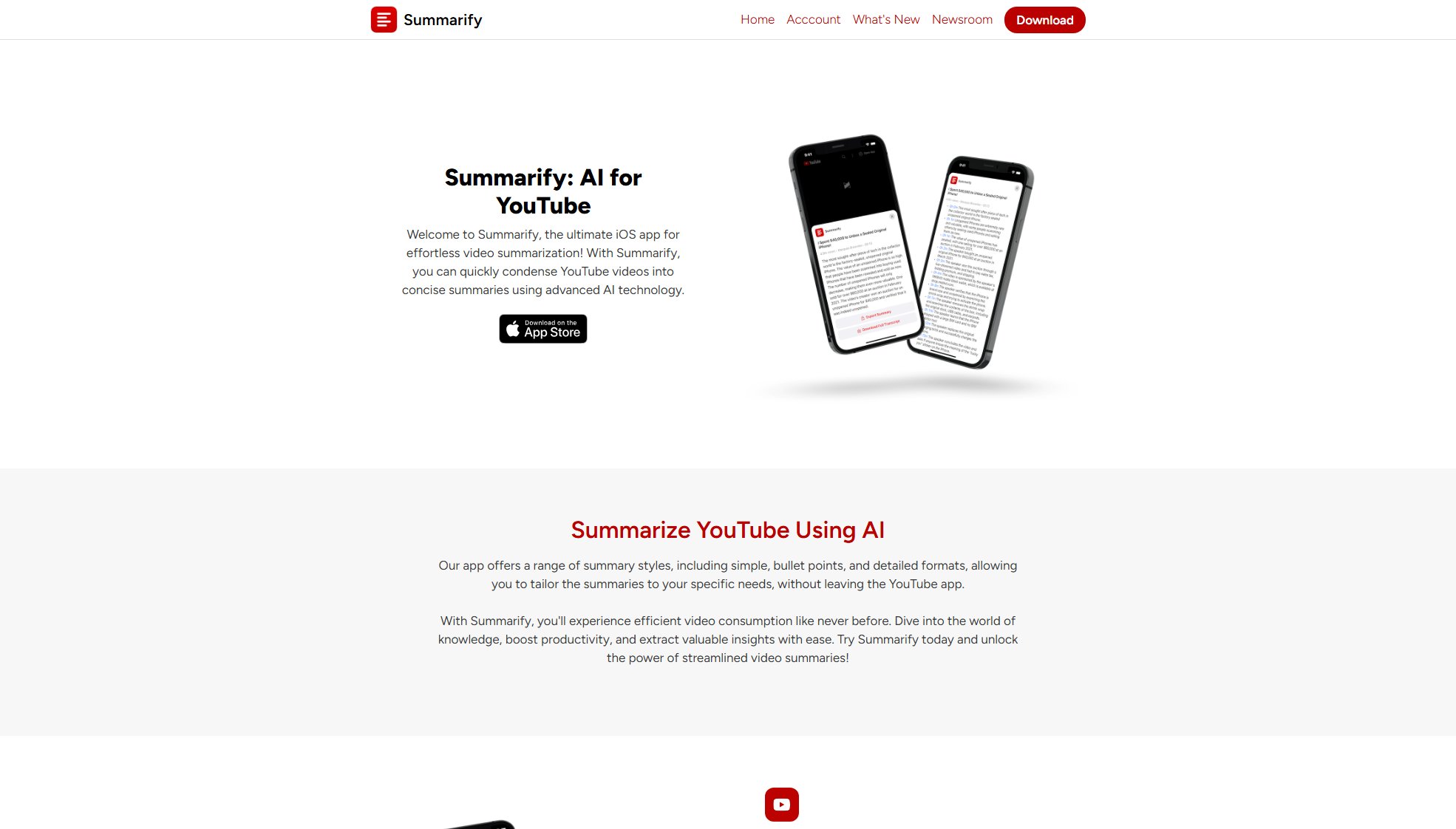TSKB
The Ultimate Minimal Kanban Task Manager
What is TSKB? Complete Overview
TSKB is a super minimal Kanban task manager designed to help you focus on what matters. It strips away complexity, offering only the essential features needed for productivity. With three simple columns (To Do, Doing, Done), drag-and-drop functionality, and zero distractions, TSKB is built for speed and simplicity. It caters to individuals, freelancers, and small teams who want a no-nonsense approach to task management. The tool is fully responsive, working flawlessly on all devices, and requires no learning curve, allowing users to start immediately. TSKB also offers dark and light modes for comfortable use in any lighting condition.
TSKB Interface & Screenshots

TSKB Official screenshot of the tool interface
What Can TSKB Do? Key Features
Three Simple Columns
TSKB organizes tasks into three intuitive columns: To Do, Doing, and Done. This straightforward approach eliminates confusion and provides clear visibility of your progress. You can easily see what needs to be done, what's in progress, and what's completed, all at a glance.
Drag & Drop
Moving tasks between columns is as simple as dragging and dropping. This intuitive interface makes task management quick and effortless, saving you time and reducing friction in your workflow. The smooth drag-and-drop functionality ensures a seamless user experience.
Dark & Light Modes
TSKB offers both dark and light themes, allowing you to work comfortably in any lighting condition. You can switch between modes instantly to reduce eye strain and match your personal preference or environment.
Lightning Fast Performance
Built for speed, TSKB eliminates loading screens and delays. The interface responds instantly to your actions, ensuring you can manage your tasks without any interruptions or waiting time, keeping you in the flow state.
Mobile Responsiveness
TSKB works flawlessly on all devices - desktop, tablet, and mobile. Your tasks are always accessible, allowing you to stay productive whether you're at your desk or on the go. The responsive design adapts perfectly to any screen size.
Zero Learning Curve
With its minimalist design and straightforward functionality, TSKB requires no tutorials or training. You can start using it immediately, focusing on your tasks rather than learning how to use the tool.
Best TSKB Use Cases & Applications
Personal Task Management
Individuals can use TSKB to organize daily tasks, personal projects, or household chores. The simple three-column system helps maintain focus and track progress without overwhelming features.
Freelancer Work Tracking
Freelancers can leverage the Pro version's time tracking and export features to monitor time spent on client projects, generate reports, and ensure accurate billing while keeping all tasks organized in one place.
Small Team Collaboration
With the Team plan, small teams up to 5 members can share boards, assign tasks, and track collective progress through the activity feed and analytics, improving coordination without complexity.
Student Project Management
Students can manage assignments, deadlines, and group projects using TSKB's simple interface. The mobile responsiveness ensures they can access their tasks from anywhere, while due date reminders help stay on track.
How to Use TSKB: Step-by-Step Guide
Create a free account by signing up on the TSKB website. This will allow you to save your tasks and sync them across all your devices.
Start adding tasks to your 'To Do' column. Simply click the add button or press enter to create new tasks quickly.
Drag tasks from 'To Do' to 'Doing' when you start working on them. The intuitive interface makes this process seamless.
Move completed tasks to the 'Done' column. This visual progress tracking helps you stay motivated and organized.
For Pro users, utilize additional features like time tracking (click the timer on tasks), set due dates, or export your tasks to PDF/CSV when needed.
TSKB Pros and Cons: Honest Review
Pros
Considerations
Is TSKB Worth It? FAQ & Reviews
Yes! The free plan includes unlimited tasks, drag & drop functionality, dark/light modes, and mobile responsiveness with no time limit. You can use TSKB forever without paying anything.
TSKB focuses on simplicity and speed. While other tools overwhelm with features, TSKB provides just three columns, drag & drop, and zero distractions - exactly what you need for focused productivity.
Absolutely! TSKB is fully responsive and works perfectly on all devices including smartphones. Your tasks sync across devices so you can access them anywhere.
Yes, a free account is required to save and sync your tasks across devices. Your data is stored securely and remains private.
Pro adds productivity features like time tracking and exports for individuals. Team includes these plus collaboration tools (shared boards, assignments, analytics) for up to 5 members.
Yes, Pro and Team users can export to PDF and CSV formats, useful for reports, backups, or data migration. Free users don't have export capability.
Pro and Team users can click a timer button on any task to track time spent. The system records duration automatically, helping with productivity analysis and client billing.
Your data remains accessible for 30 days after cancellation. You can export everything during this period - we never lock in your data.