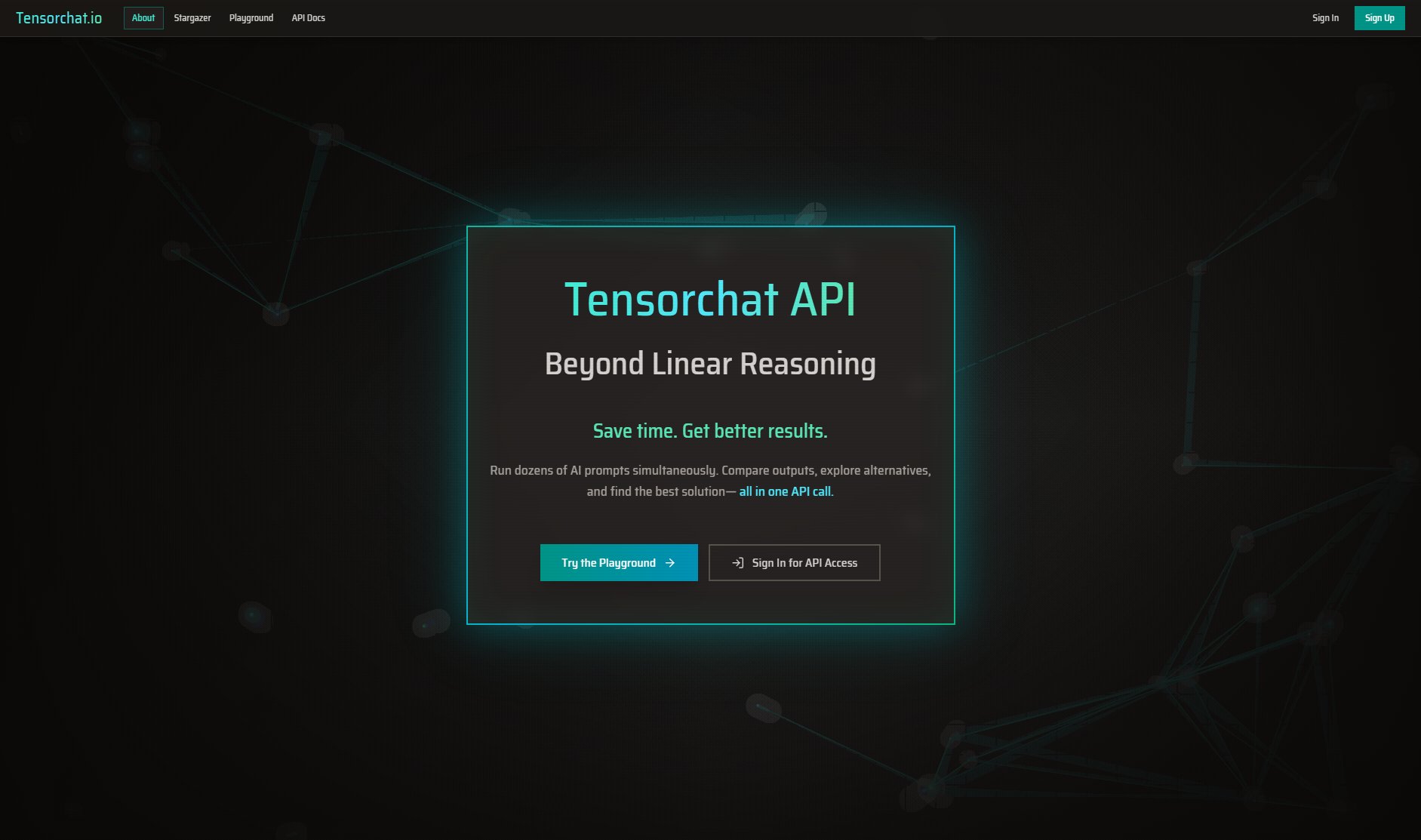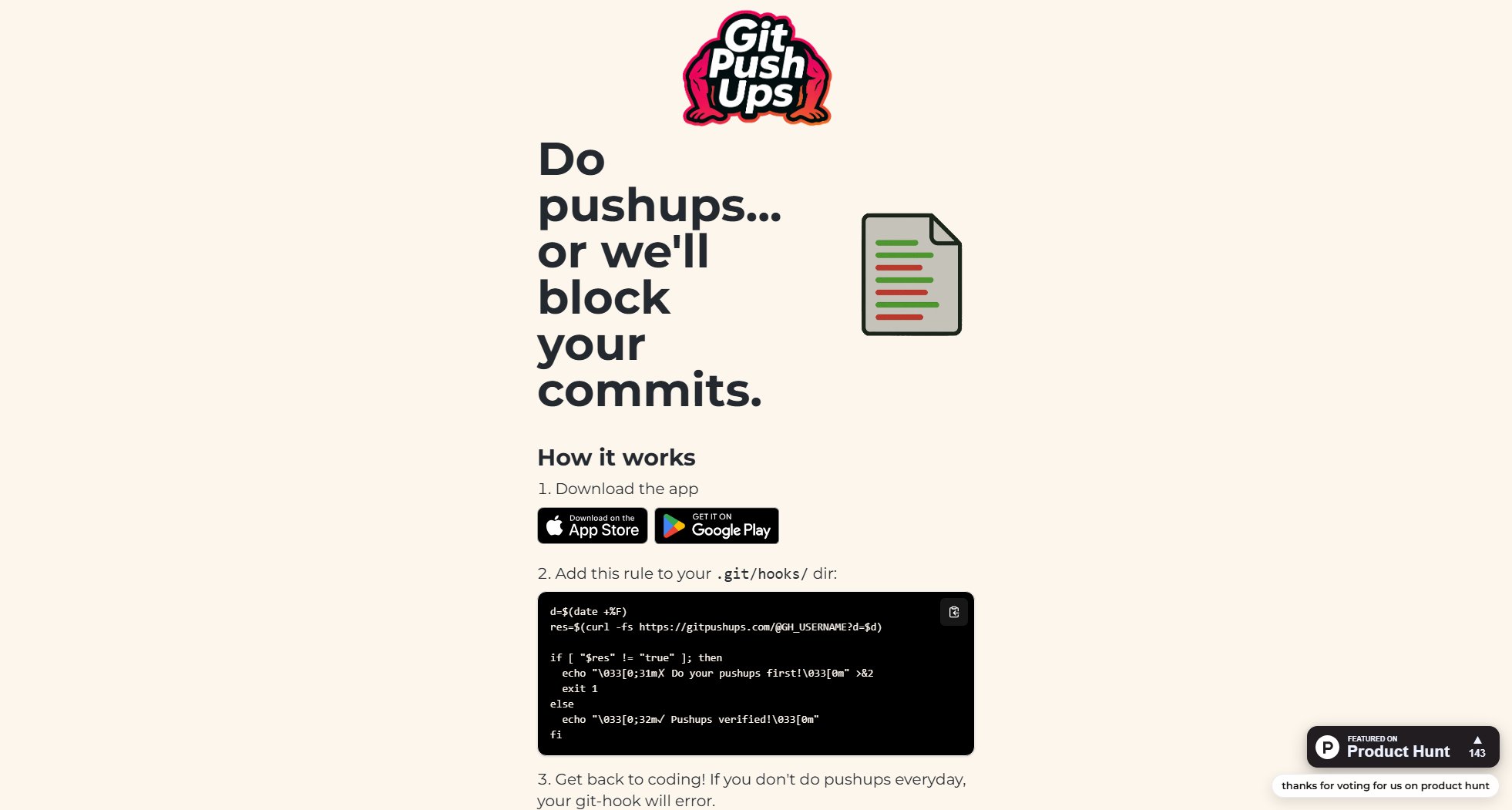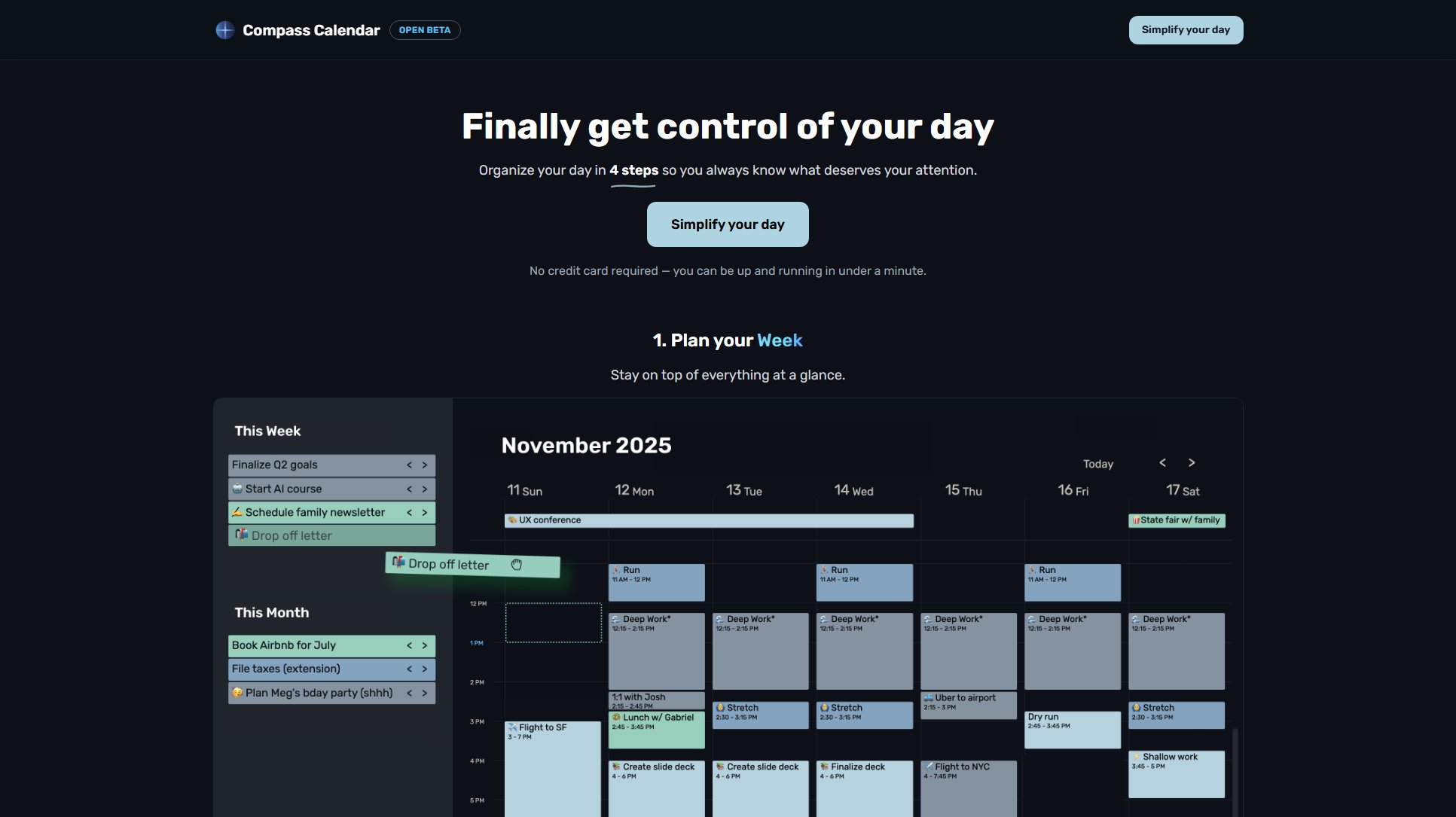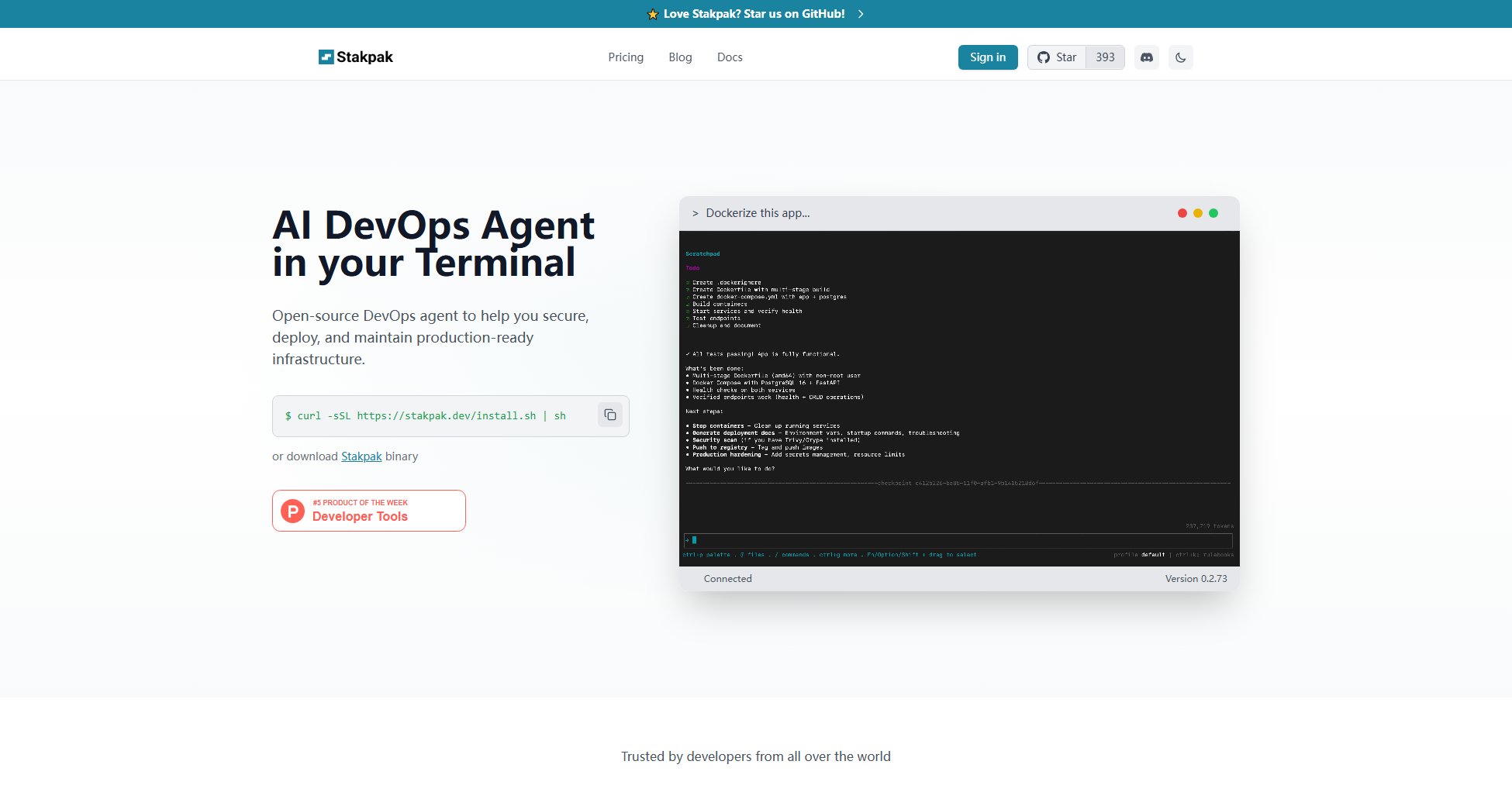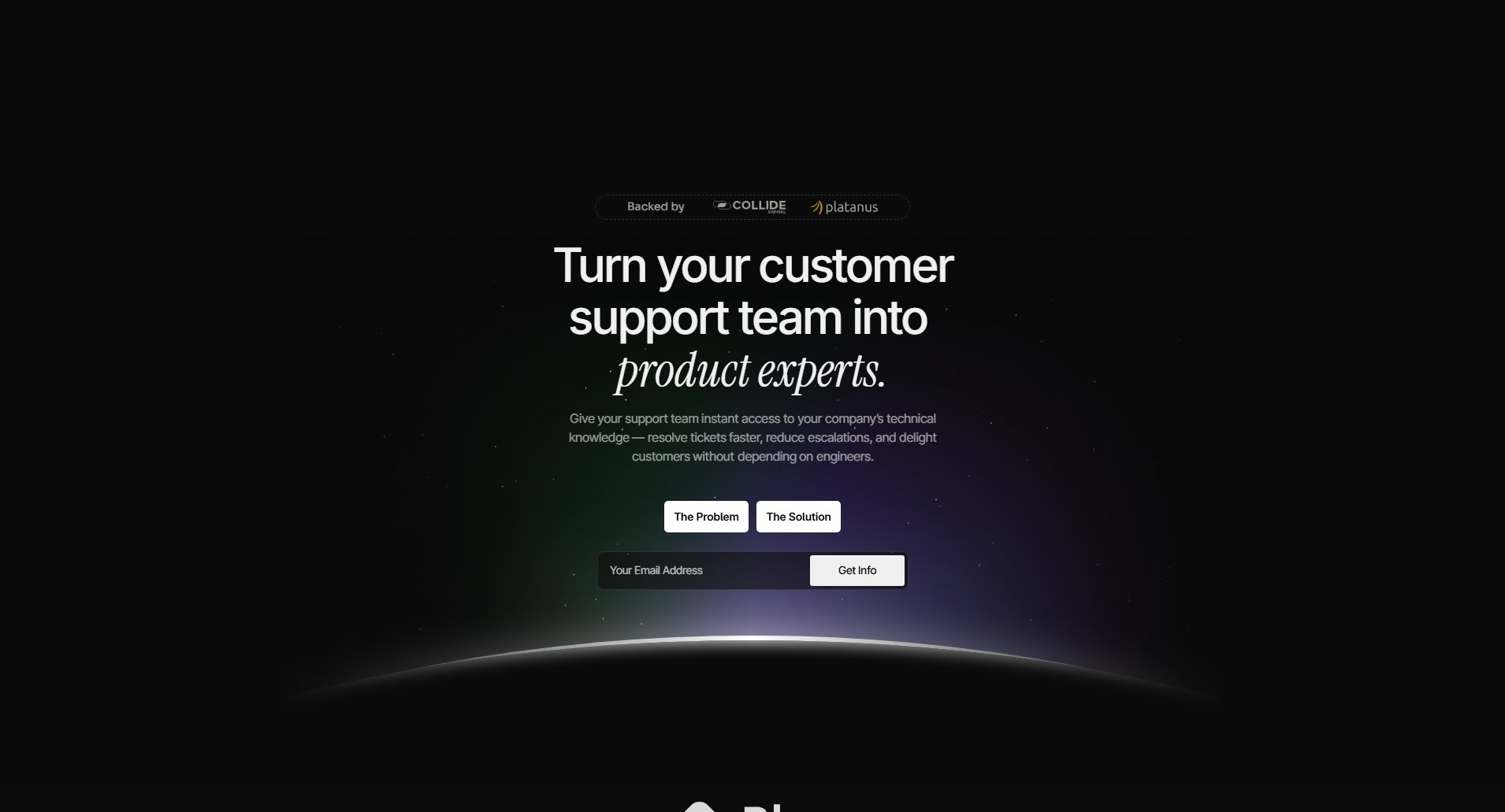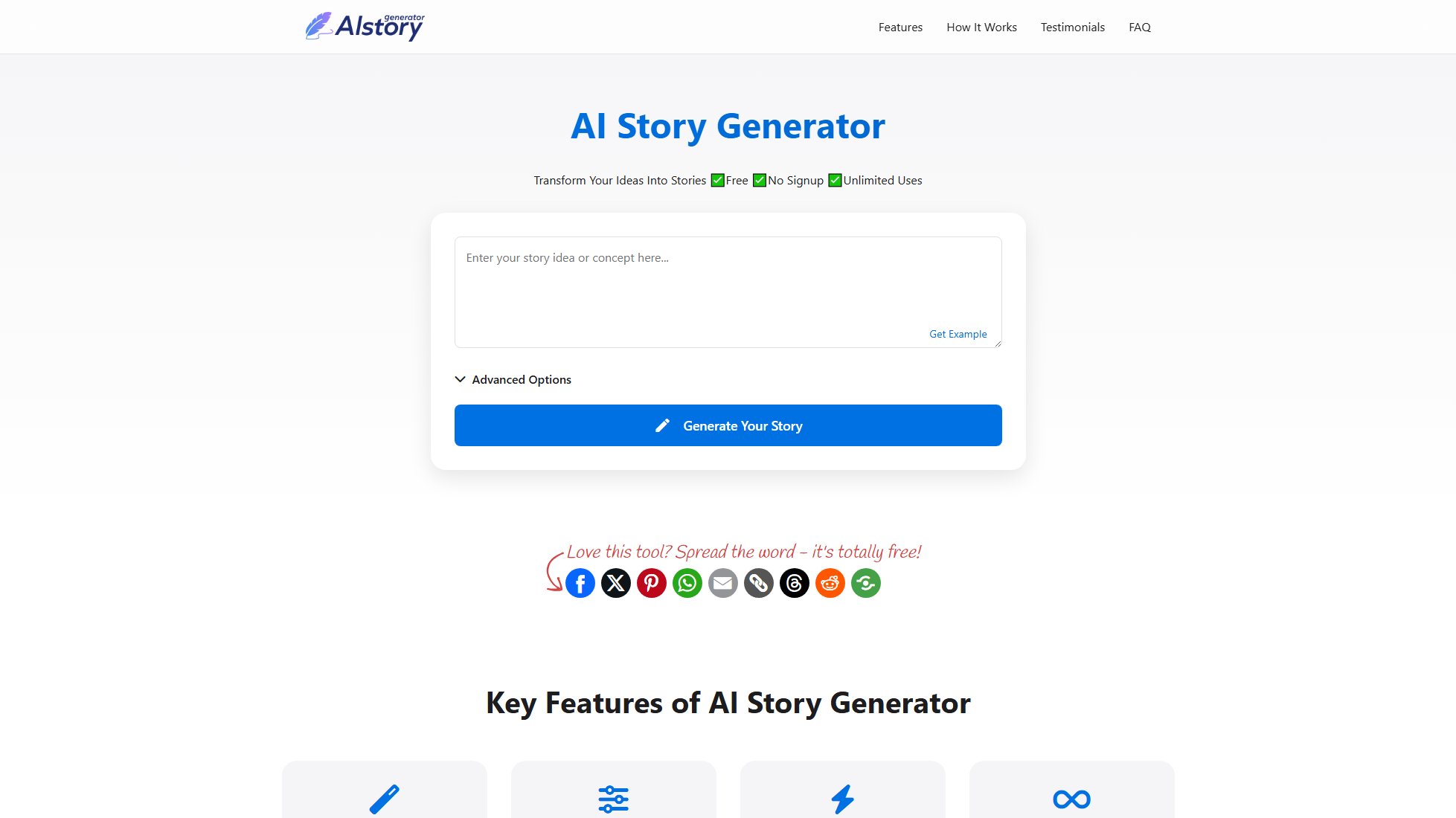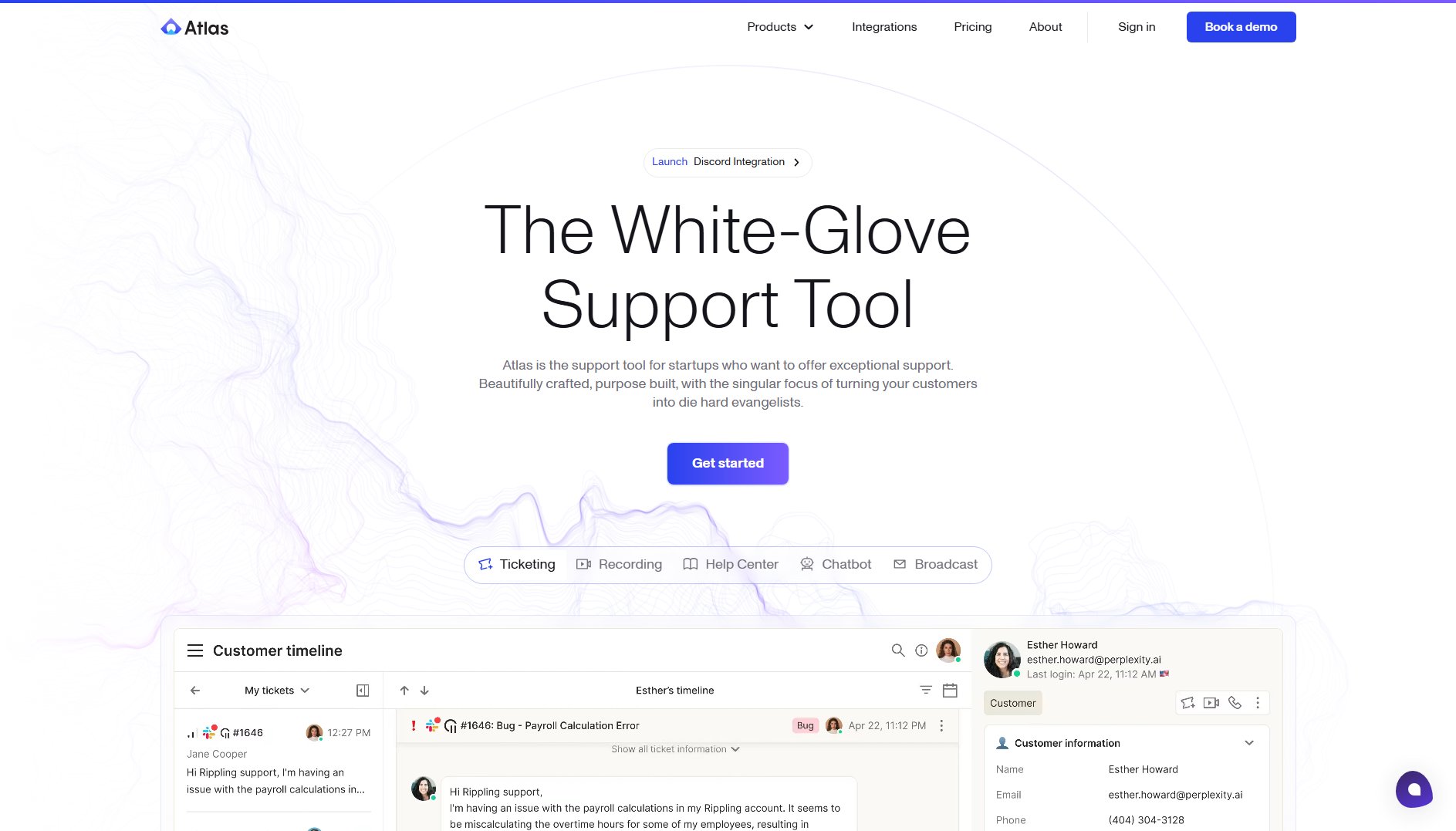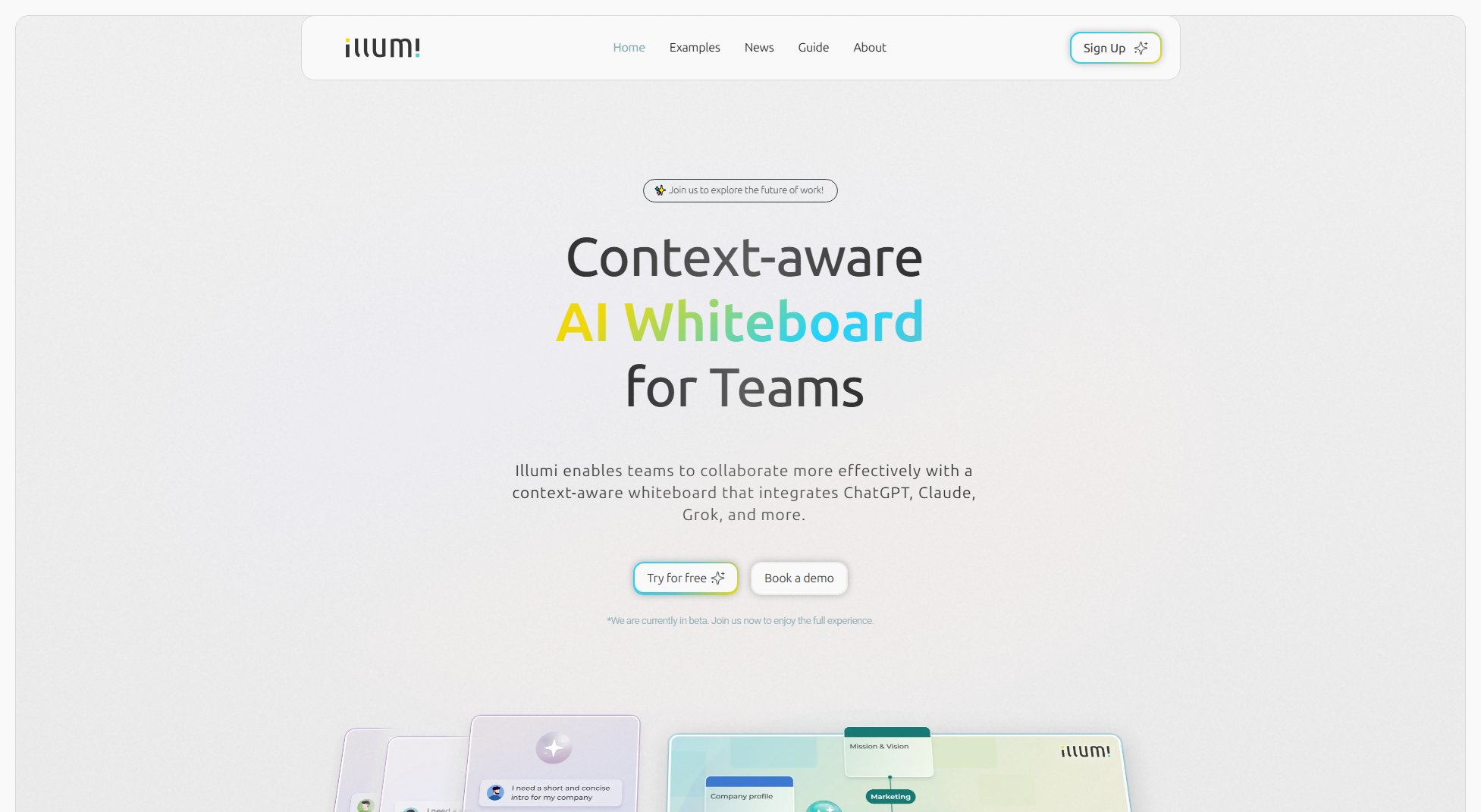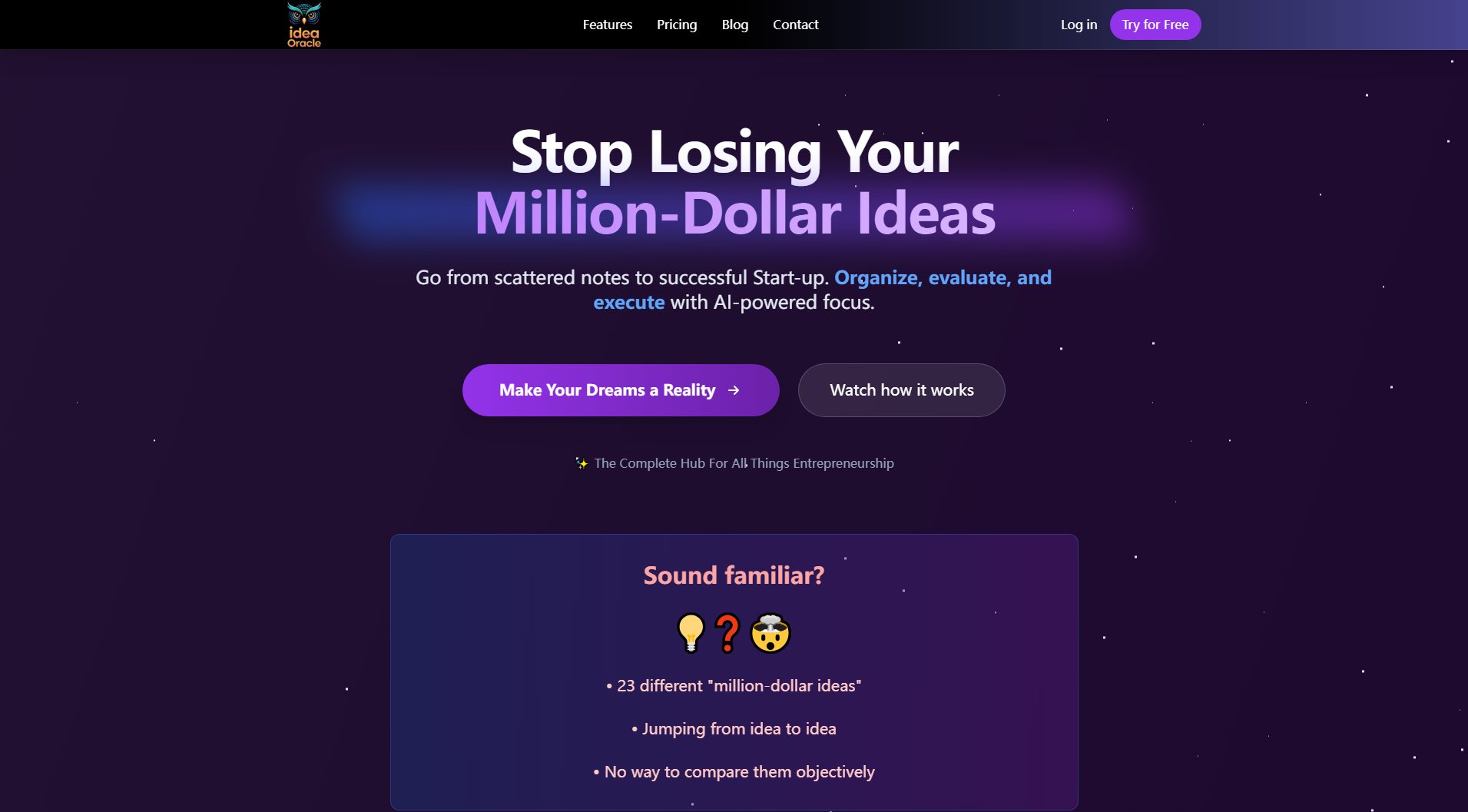Magpai
AI-powered business insights with zero technical expertise
What is Magpai? Complete Overview
Magpai provides businesses with a comprehensive, AI-powered overview of their operations by unifying their tech stack. It surfaces critical insights and risks while automating next steps, all without requiring any technical expertise. The platform is designed to cater to various business functions including operations, sales, marketing, product development, and customer support. By integrating seamlessly with existing tools, Magpai offers a bird's-eye view of business processes, enabling users to make informed decisions quickly and efficiently. Its target audience includes small to medium-sized businesses, startups, and enterprises looking to streamline their operations and leverage AI for better decision-making.
Magpai Interface & Screenshots
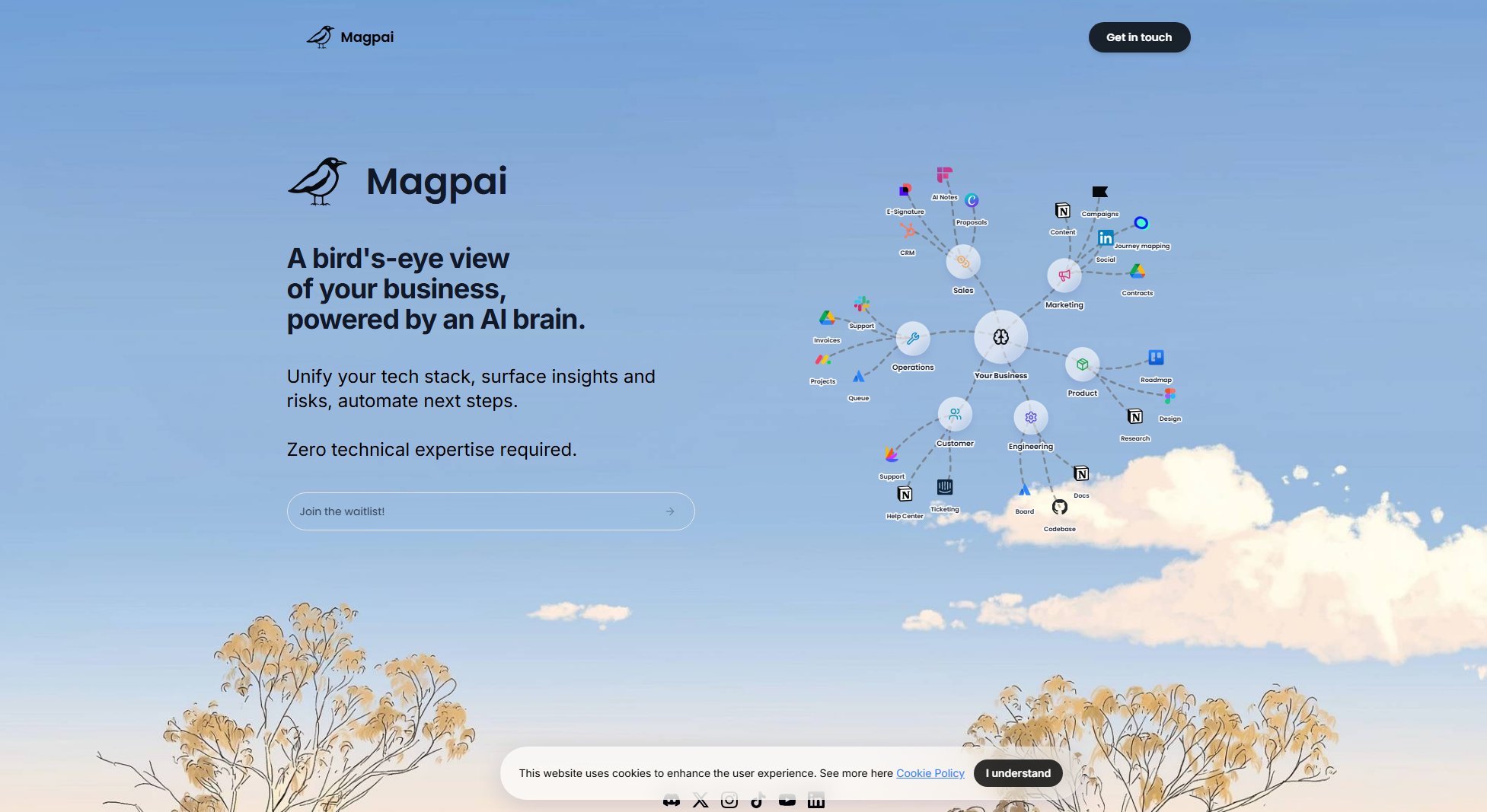
Magpai Official screenshot of the tool interface
What Can Magpai Do? Key Features
Unified Tech Stack
Magpai integrates with your existing tools to provide a single, cohesive view of your business operations. This eliminates the need to switch between multiple platforms, saving time and reducing complexity.
AI-Powered Insights
The platform uses advanced AI to analyze your data and surface actionable insights. It identifies trends, risks, and opportunities, helping you stay ahead of the competition.
Automated Next Steps
Magpai not only highlights issues but also suggests and automates next steps. This feature ensures that you can act on insights immediately, improving efficiency and productivity.
Zero Technical Expertise Required
Designed for ease of use, Magpai requires no technical knowledge to set up or operate. Its intuitive interface makes it accessible to all team members, regardless of their technical background.
Comprehensive Business Functions
From operations and sales to marketing and customer support, Magpai covers all key business areas. This holistic approach ensures that no aspect of your business is overlooked.
Best Magpai Use Cases & Applications
Sales Optimization
A sales team uses Magpai to unify their CRM, invoicing, and proposal tools. The AI identifies slow-moving deals and suggests follow-up actions, resulting in a 20% increase in closed deals.
Marketing Campaign Management
A marketing team integrates their content, campaign, and social media tools with Magpai. The platform highlights underperforming campaigns and recommends adjustments, leading to a 15% boost in engagement.
Customer Support Efficiency
A support team connects their ticketing and help center tools to Magpai. The AI surfaces recurring issues and automates responses for common queries, reducing resolution time by 30%.
How to Use Magpai: Step-by-Step Guide
Sign up for an account on the Magpai website and log in to the platform.
Connect your existing business tools and platforms to Magpai. The platform supports a wide range of integrations for seamless data flow.
Configure your dashboard to highlight the metrics and insights most relevant to your business. Customize alerts and notifications as needed.
Review the AI-generated insights and recommendations. The platform will surface key trends, risks, and opportunities based on your data.
Take action on the insights by following the automated next steps or manually implementing changes. Monitor the impact of these actions through the dashboard.
Magpai Pros and Cons: Honest Review
Pros
Considerations
Is Magpai Worth It? FAQ & Reviews
Magpai is designed for businesses of all sizes, from startups to enterprises, looking to streamline operations and leverage AI for better decision-making.
No, Magpai is designed to be user-friendly and requires no technical expertise. Its intuitive interface makes it accessible to all team members.
Magpai supports a wide range of integrations across various business functions, including CRM, marketing, sales, and customer support tools.
Magpai uses advanced AI algorithms to analyze your data and identify trends, risks, and opportunities. It then surfaces actionable insights and recommendations.
For information on free trials and pricing plans, please visit the Magpai website or contact their support team.