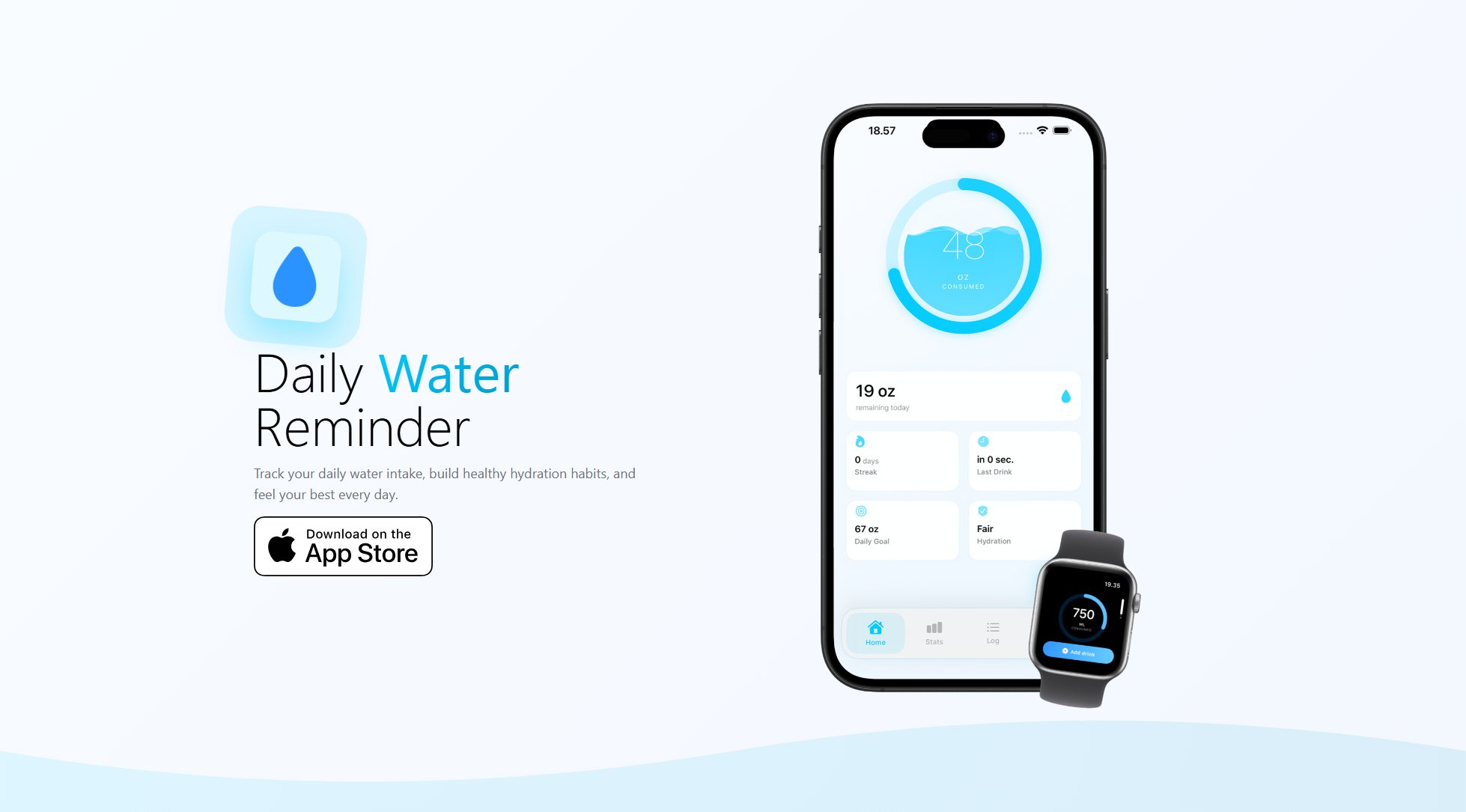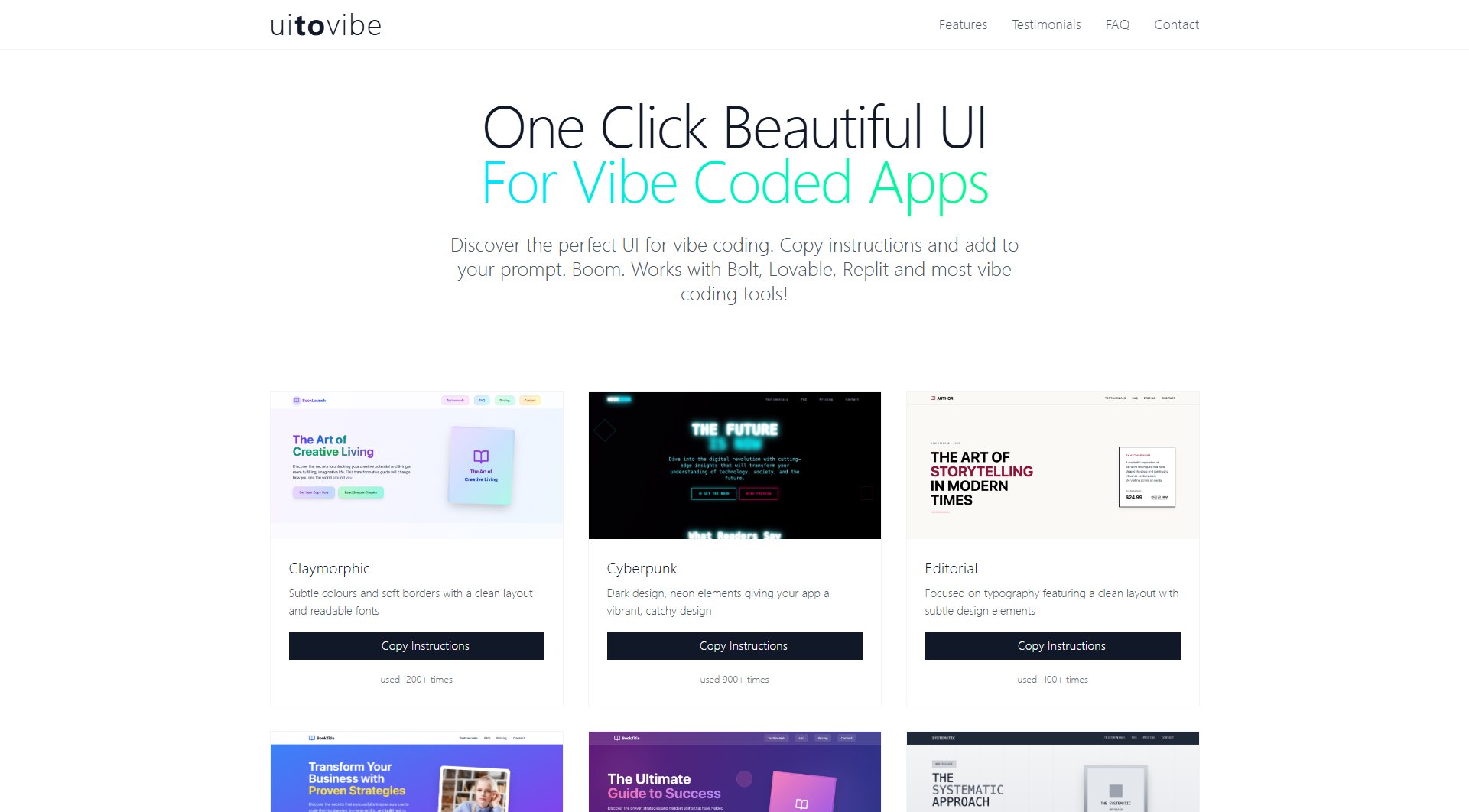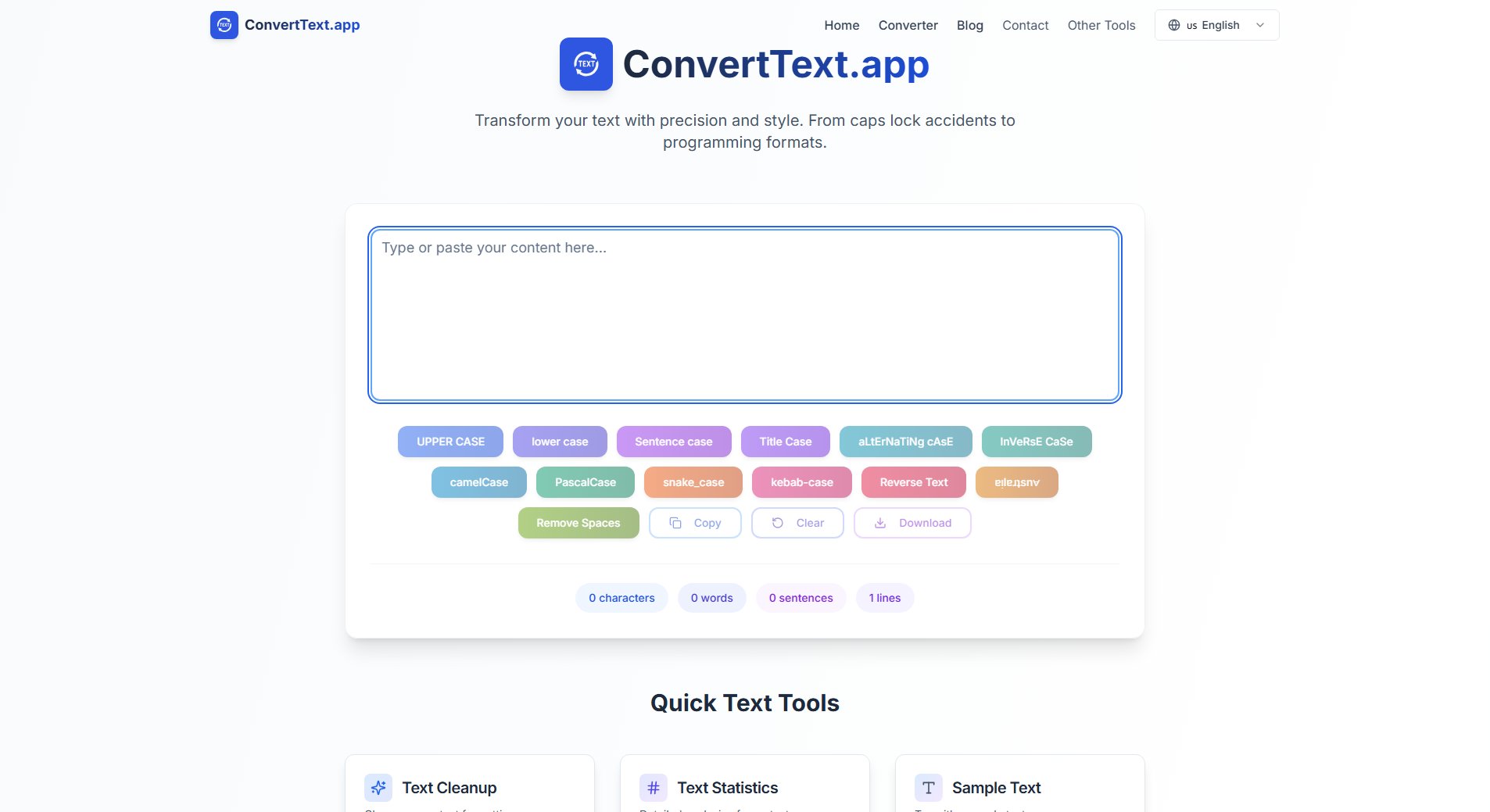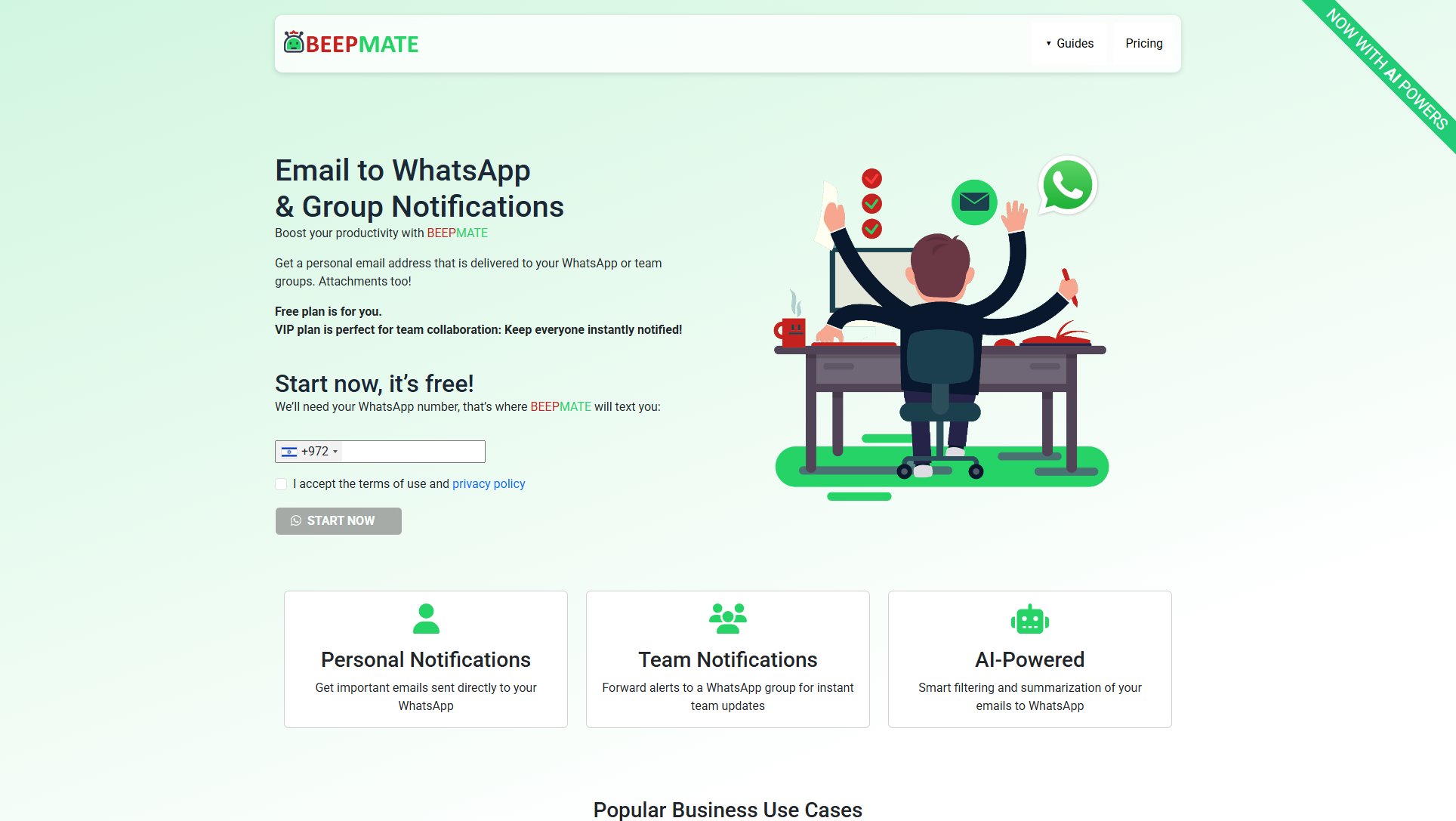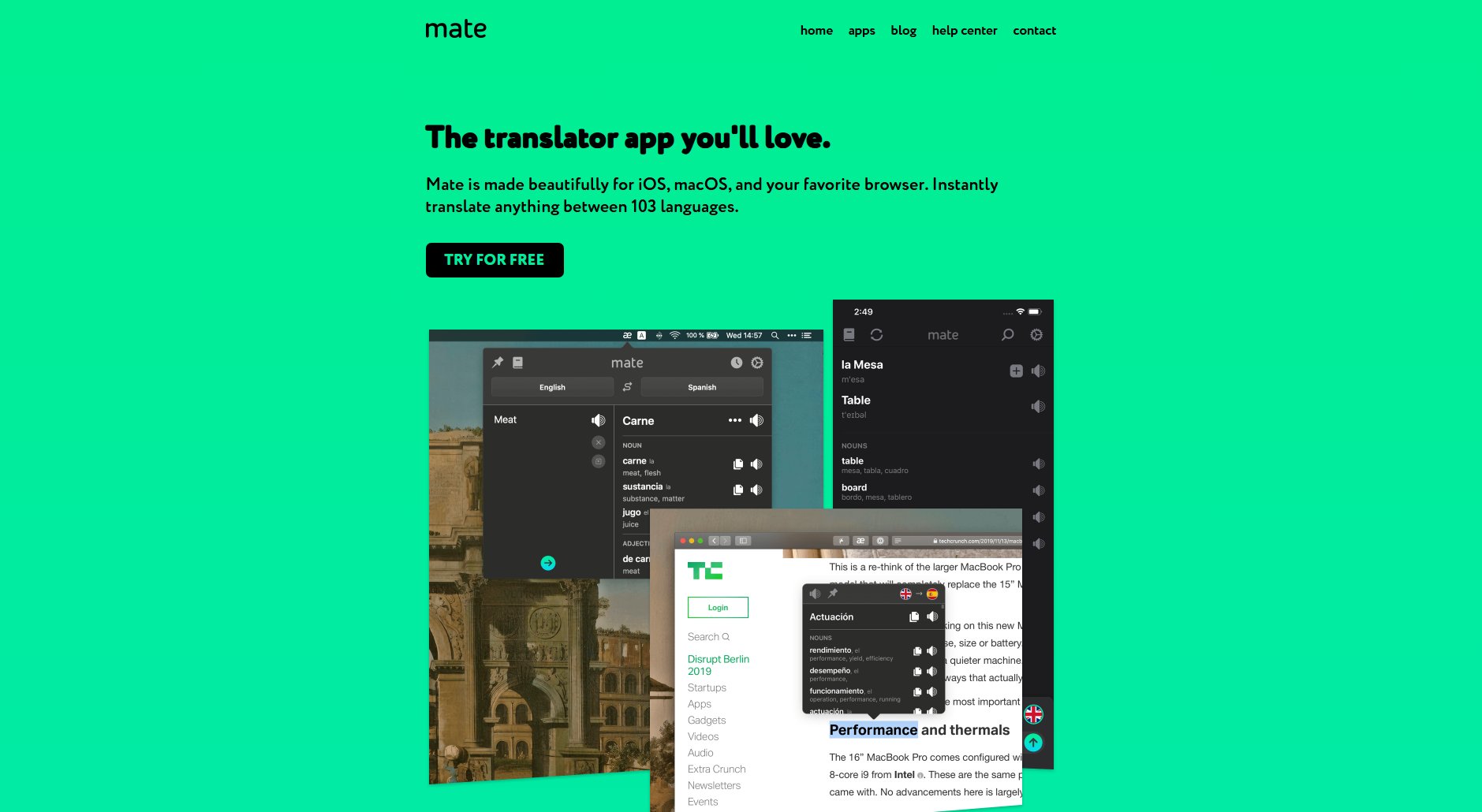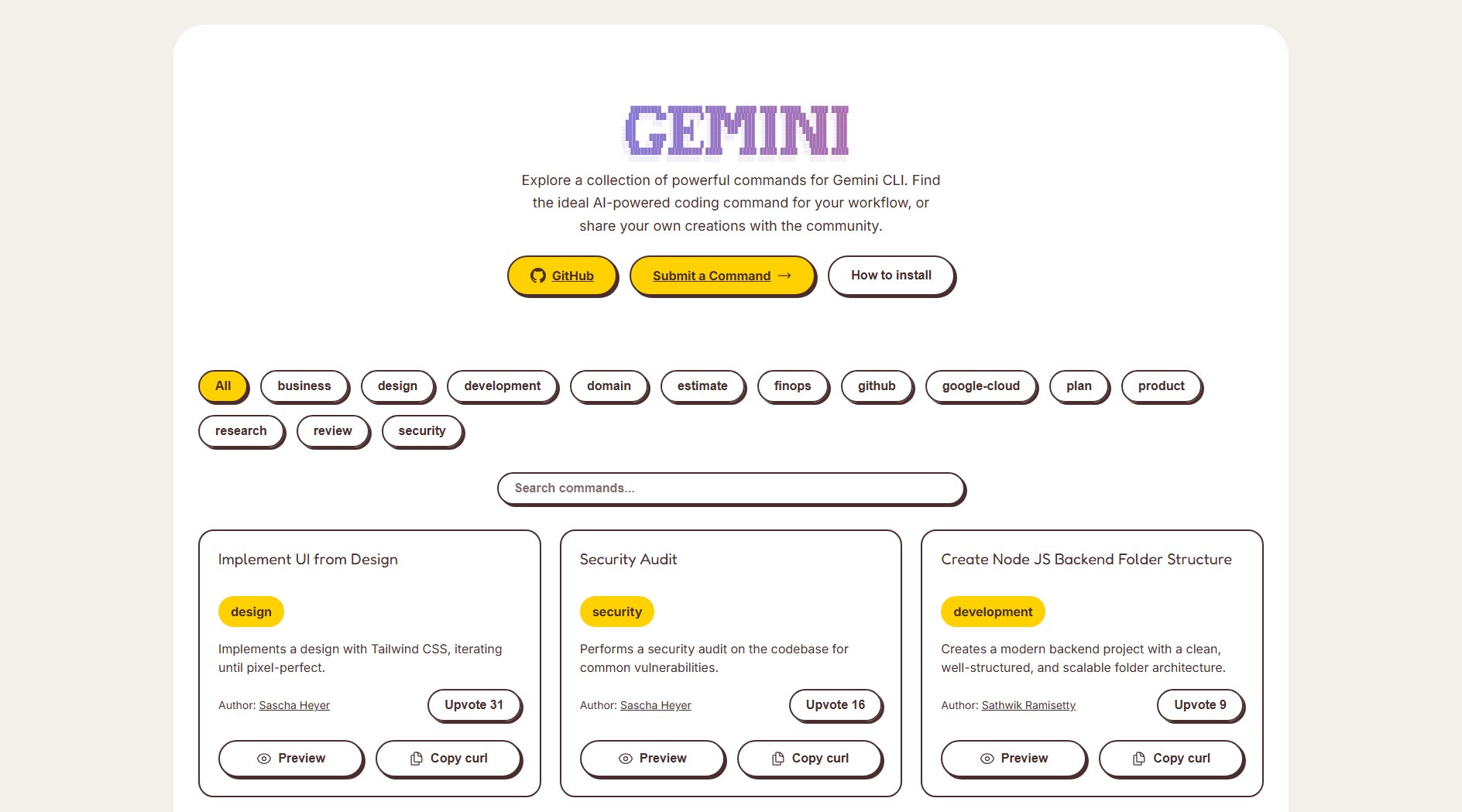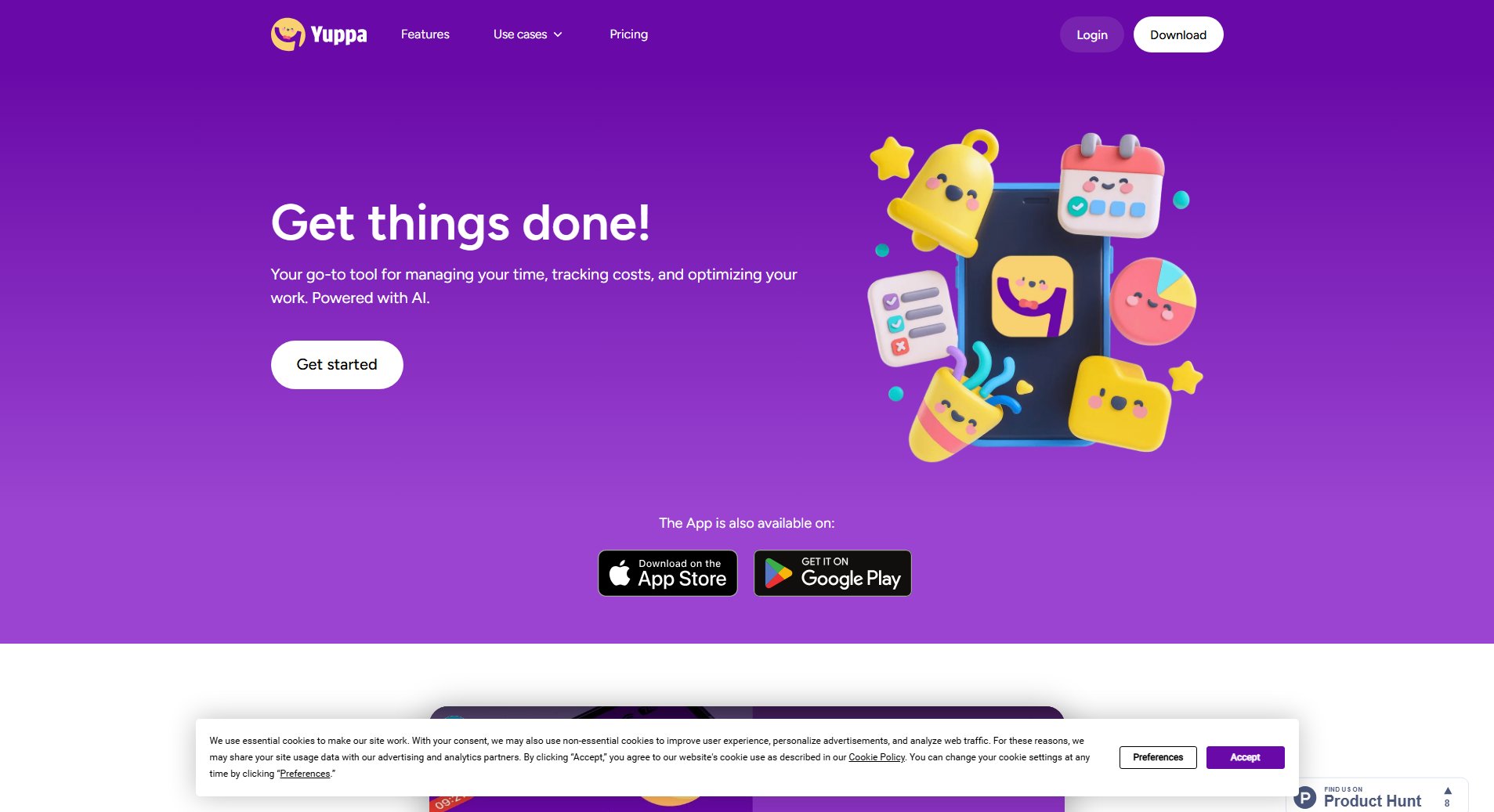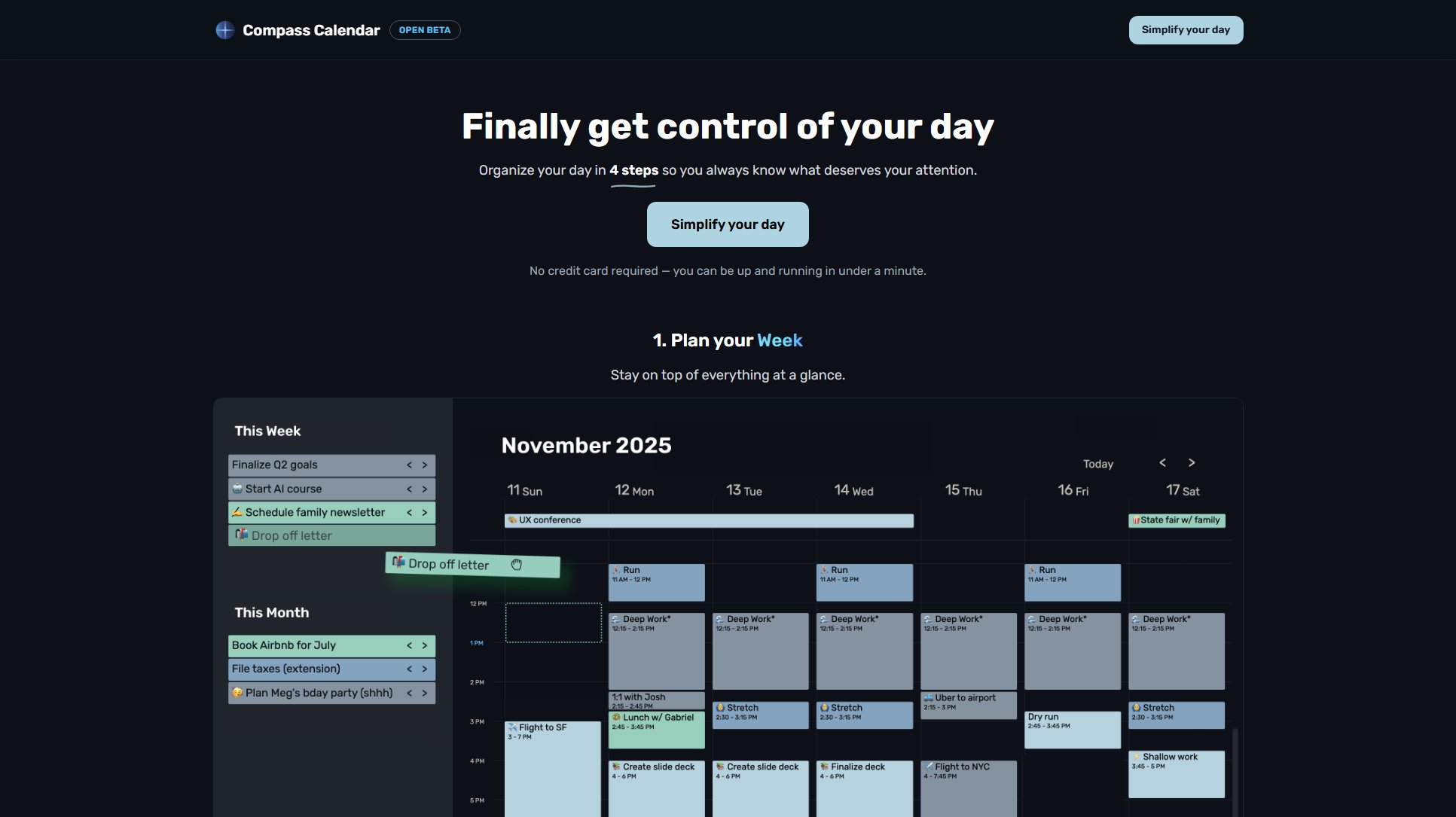QuickTools
Premium toolkit for developers, designers, and creators
What is QuickTools? Complete Overview
QuickTools is a premium online toolkit designed to boost productivity and streamline workflows for developers, designers, and content creators. It offers 12+ powerful utilities that process files and generate results instantly, with a strong focus on speed, privacy, and reliability. The platform solves key pain points like time-consuming file conversions, bulky document editing, and inefficient workflows by providing professional-grade tools that work in seconds. QuickTools processes files locally or with secure encryption, ensuring user privacy while maintaining 24/7 availability through global CDN infrastructure. Trusted by thousands of professionals worldwide, it's particularly valuable for individuals and teams needing reliable, instant-access tools for daily creative and technical work.
QuickTools Interface & Screenshots
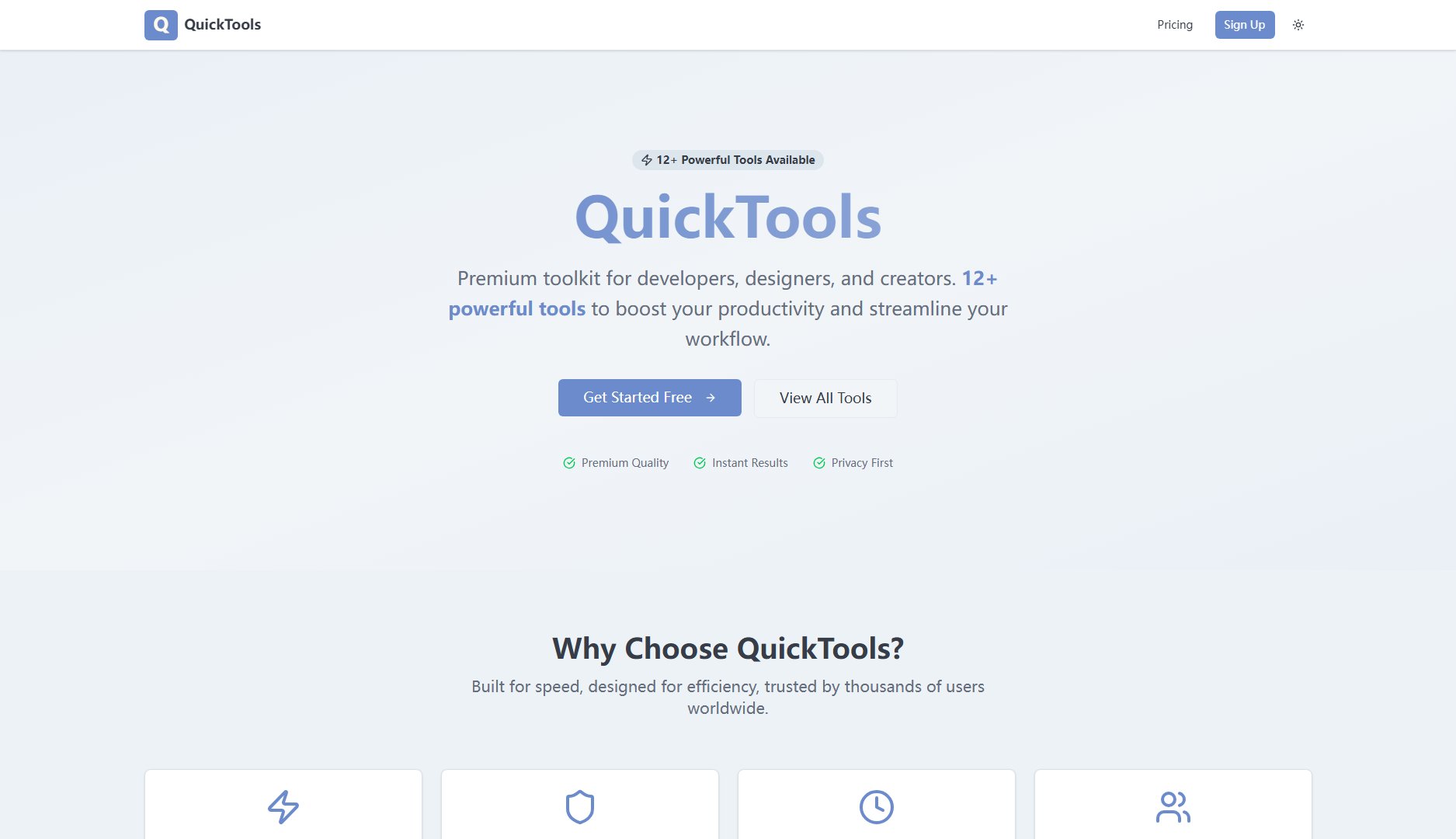
QuickTools Official screenshot of the tool interface
What Can QuickTools Do? Key Features
URL Shortener
QuickTools' URL Shortener transforms long, unwieldy links into concise, manageable URLs. The tool includes built-in analytics to track link performance, making it ideal for marketers and content creators. Processing happens instantly with no server-side storage of your links, ensuring both speed and privacy.
QR Code Generator
Create customizable QR codes for various content types including URLs, text, and vCards. The generator offers design flexibility with color and size options, producing high-quality codes suitable for both digital and print use. Perfect for businesses needing quick sharing solutions.
Image Compressor
Reduce image file sizes by up to 80% without noticeable quality loss. The batch processing capability handles multiple images simultaneously, saving significant time for designers and web developers. Advanced algorithms optimize compression based on image content.
PDF Editor
A comprehensive PDF solution offering text editing, merging, splitting, and compression functions. The tool maintains document formatting while allowing quick modifications, serving as an efficient alternative to expensive desktop PDF software.
Logo Creator
Design simple yet professional logos with customizable text, colors, and shapes. The intuitive interface makes it accessible for startups and small businesses needing quick branding solutions without graphic design expertise.
Image Format Converter
Convert between various image formats (PNG, JPEG, SVG, WEBP, etc.) with bulk processing support. The tool preserves image quality during conversion, making it invaluable for developers and designers working with multiple file types.
Best QuickTools Use Cases & Applications
Web Developer Workflow
A front-end developer uses the Image Compressor and Format Converter to optimize website assets, reducing page load times by 40% while maintaining visual quality across devices.
Startup Branding
A small business founder creates their initial logo using the Logo Creator, then generates QR codes linking to their website for printed marketing materials - all without expensive design software.
Content Creation
A blogger shortens affiliate links with tracking via the URL Shortener, then compresses article images to improve site performance, completing both tasks in under 2 minutes.
Document Management
An office administrator merges multiple PDF reports into a single file, adds page numbers using the PDF Editor, and shares via a shortened link - streamlining monthly reporting processes.
How to Use QuickTools: Step-by-Step Guide
Visit QuickTools.cc and browse the available tools or use the search function to find your desired utility.
Select your tool (e.g., Image Compressor, PDF Editor) - no account needed for basic functionality.
Upload your file or input required data (like URL for shortening). Premium tools may require account creation.
Adjust any available settings (compression level, output format, etc.) according to your needs.
Click 'Process' - your file will be handled locally or securely encrypted for server processing.
Download your result instantly. Premium users can access batch processing and advanced output options.
QuickTools Pros and Cons: Honest Review
Pros
Considerations
Is QuickTools Worth It? FAQ & Reviews
Yes, QuickTools offers limited free access to all tools. Premium plans unlock unlimited usage and advanced features.
Our algorithms use smart compression that analyzes image content to reduce file size while preserving visual details important to human perception.
Files are either processed locally in your browser or securely encrypted for server processing. No files are stored permanently after processing.
Yes, you can change your subscription plan at any time through your account settings, with prorated adjustments for remaining time.
We accept all major credit cards and PayPal. Enterprise customers can request invoice payments.