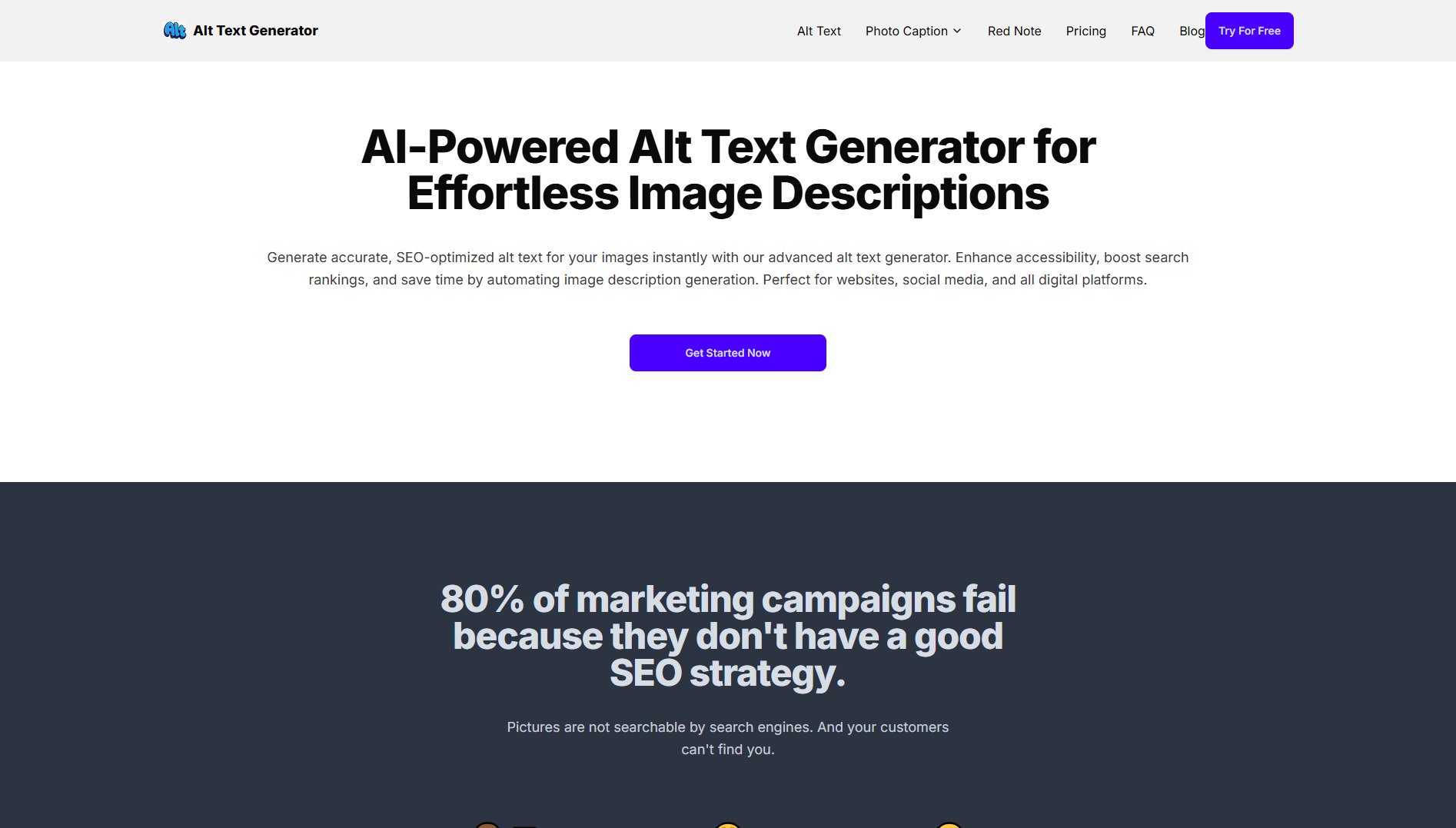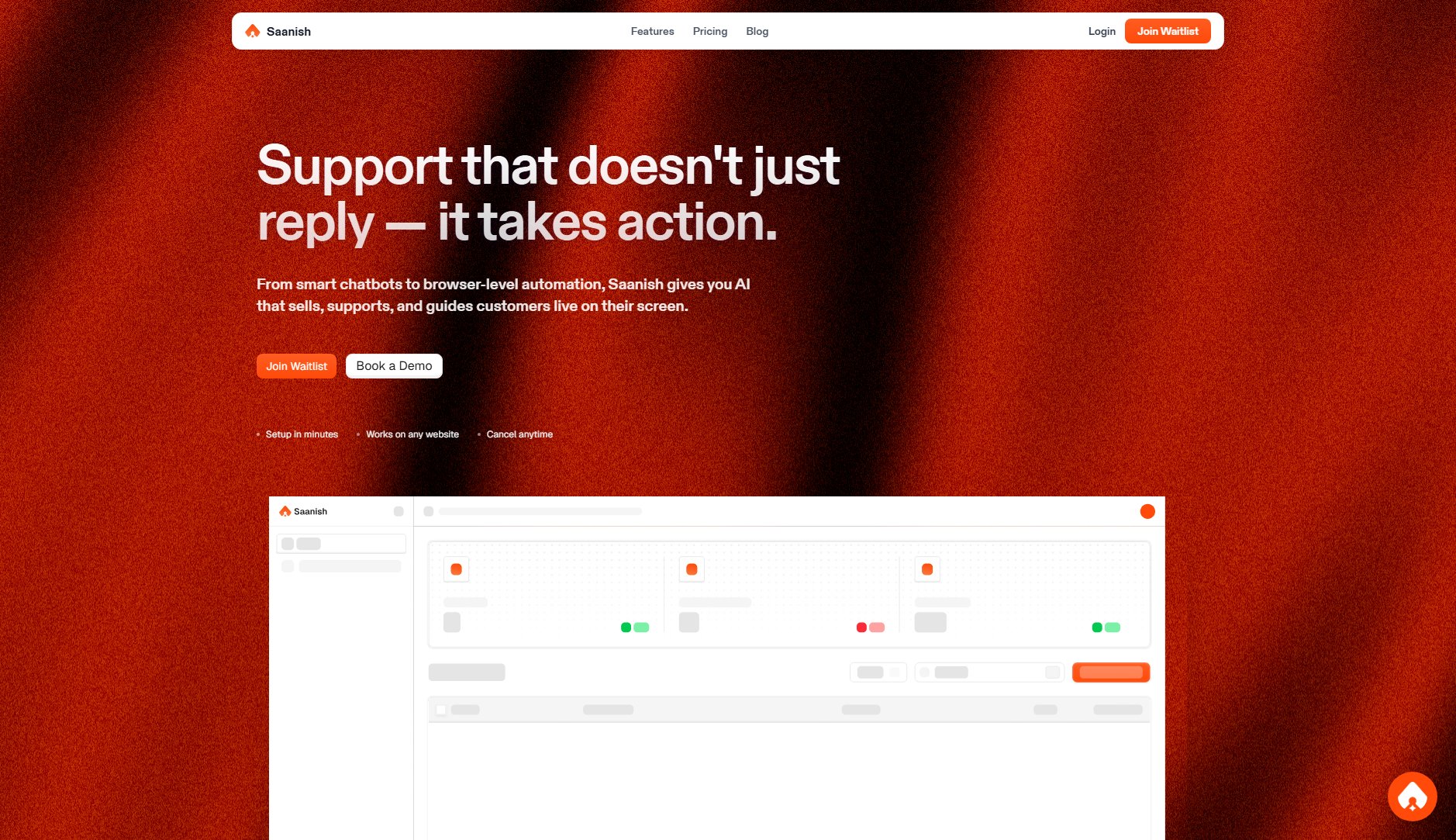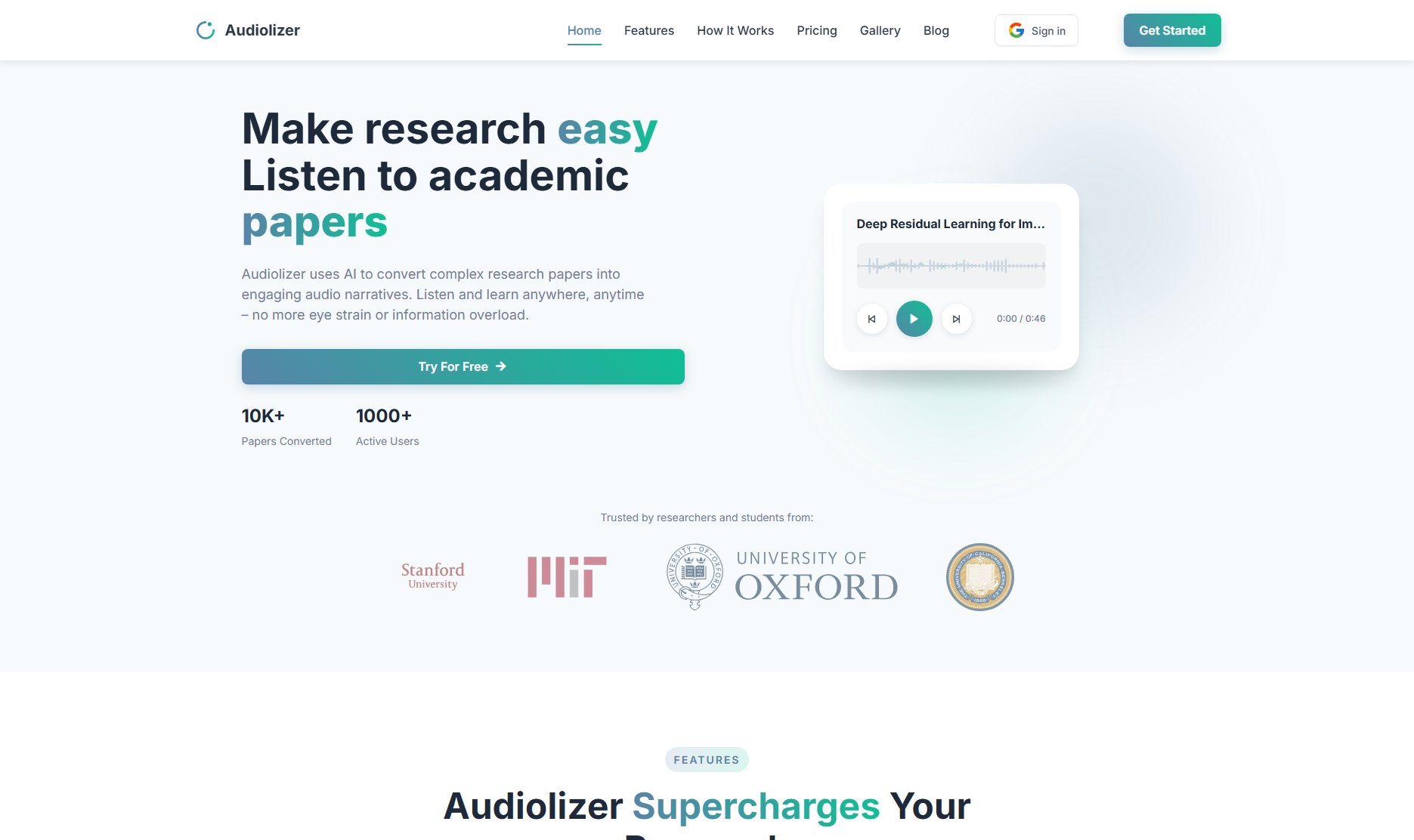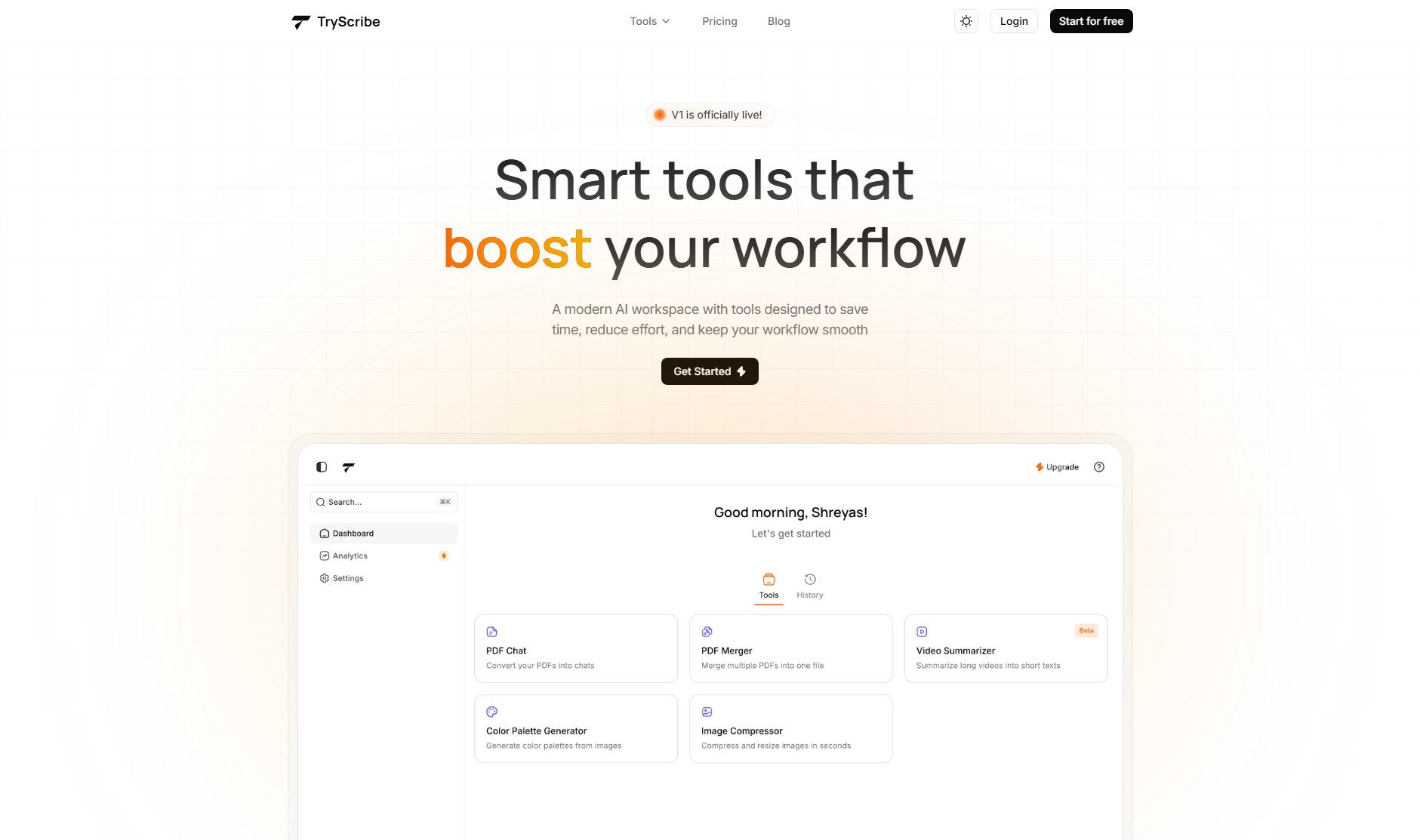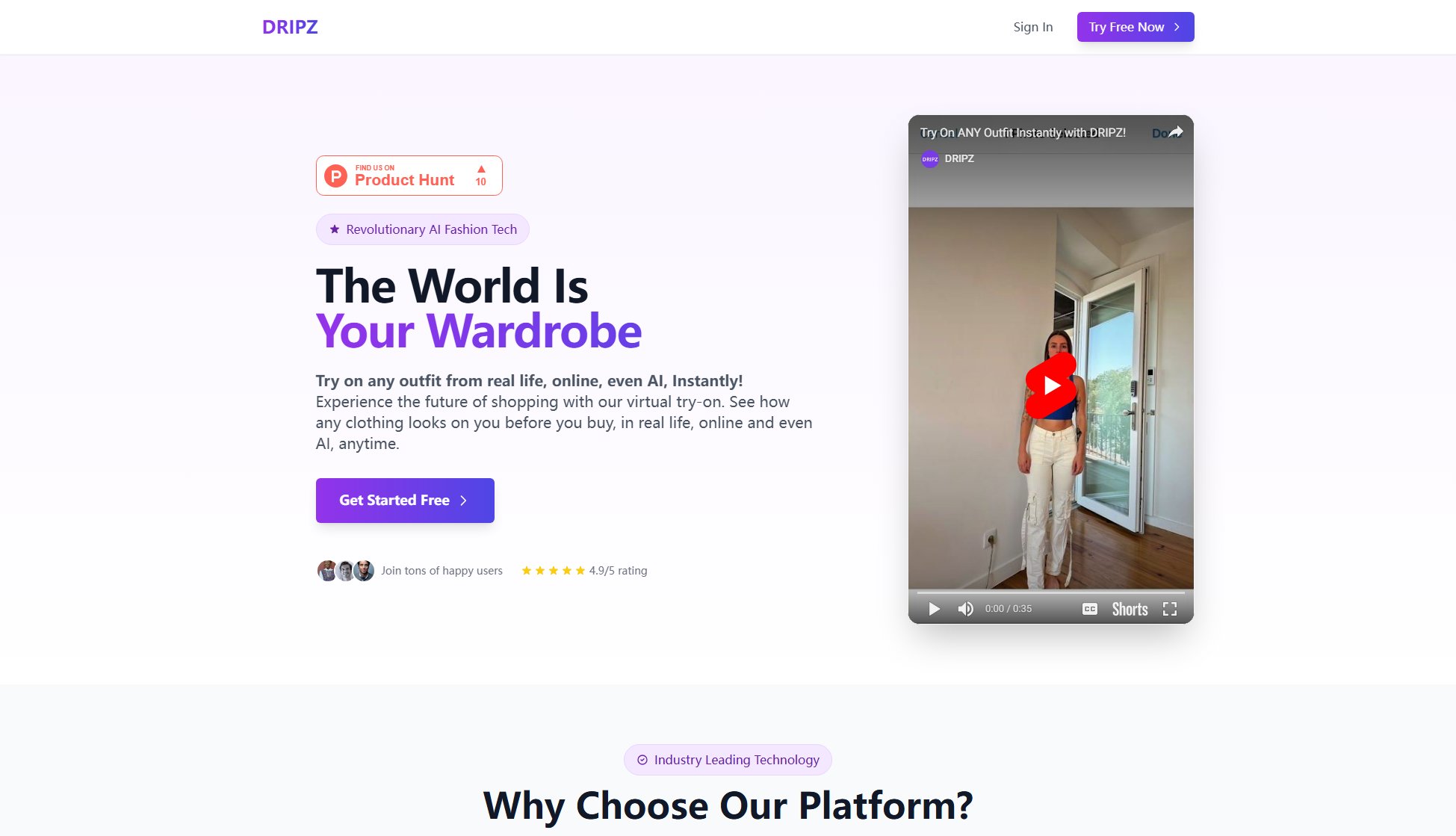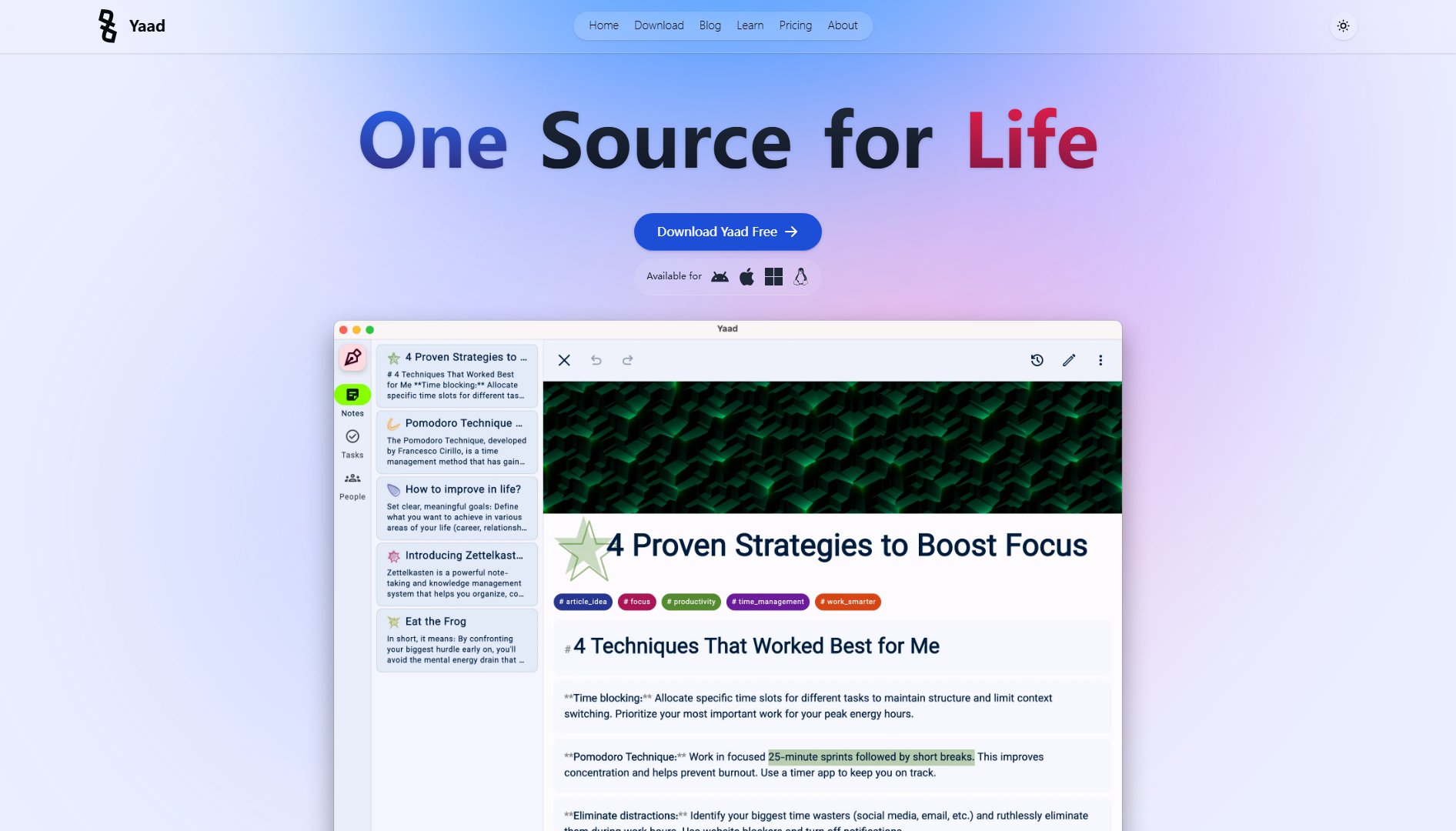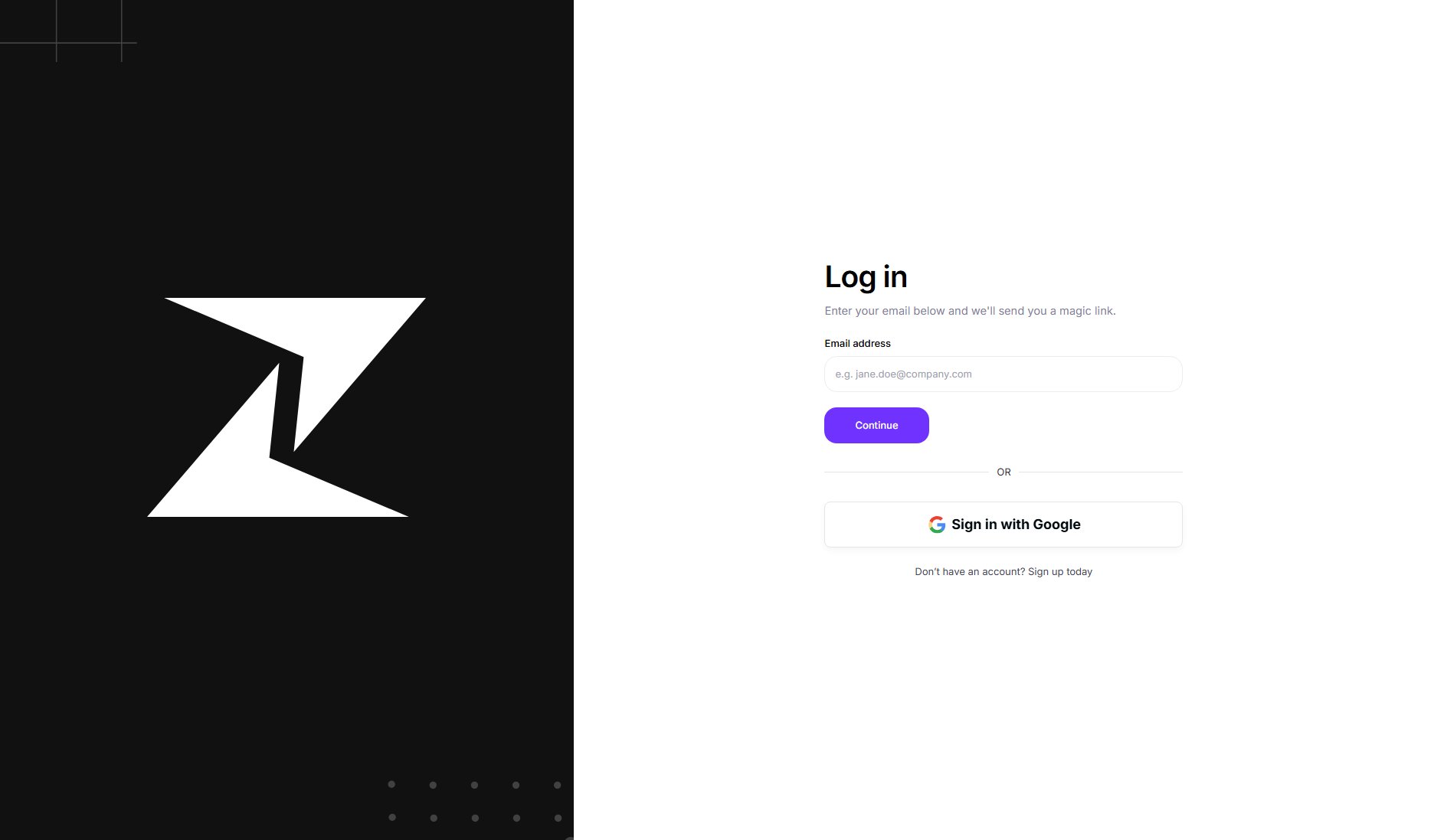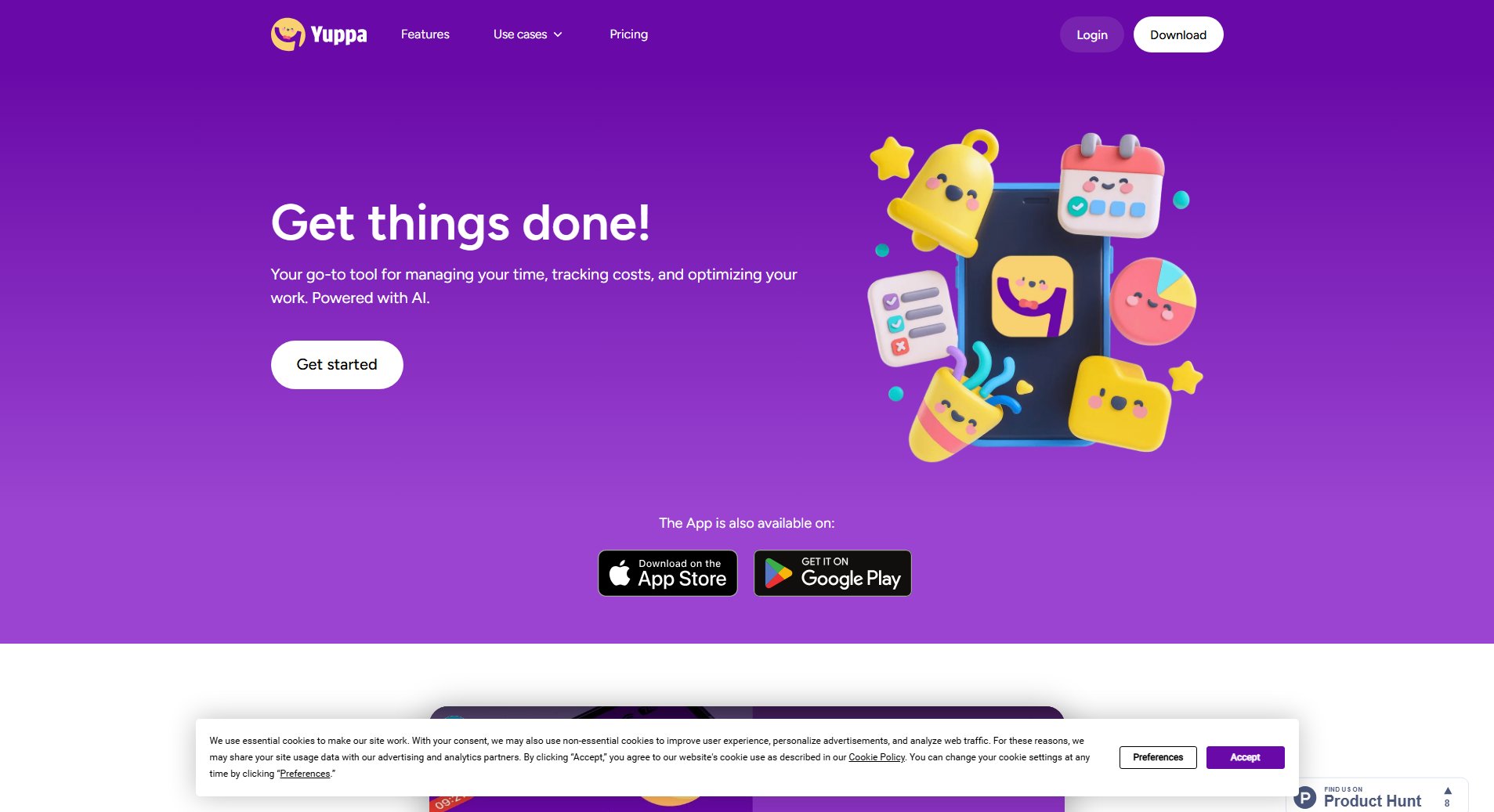Checklist Genie
Smart checklists with voice input, AI, and seamless sharing
What is Checklist Genie? Complete Overview
Checklist Genie is a powerful yet simple checklist app designed to help individuals and teams stay organized effortlessly. It combines smart features like voice input, AI-powered suggestions, and seamless sharing to transform how you create and manage checklists. Whether you're tracking daily routines, planning trips, or managing team tasks, Checklist Genie makes it easy to capture, organize, and share your lists. The app is built with privacy in mind, ensuring your data is securely stored and never sold to third parties. With both free and premium options, Checklist Genie caters to casual users and power organizers alike.
Checklist Genie Interface & Screenshots
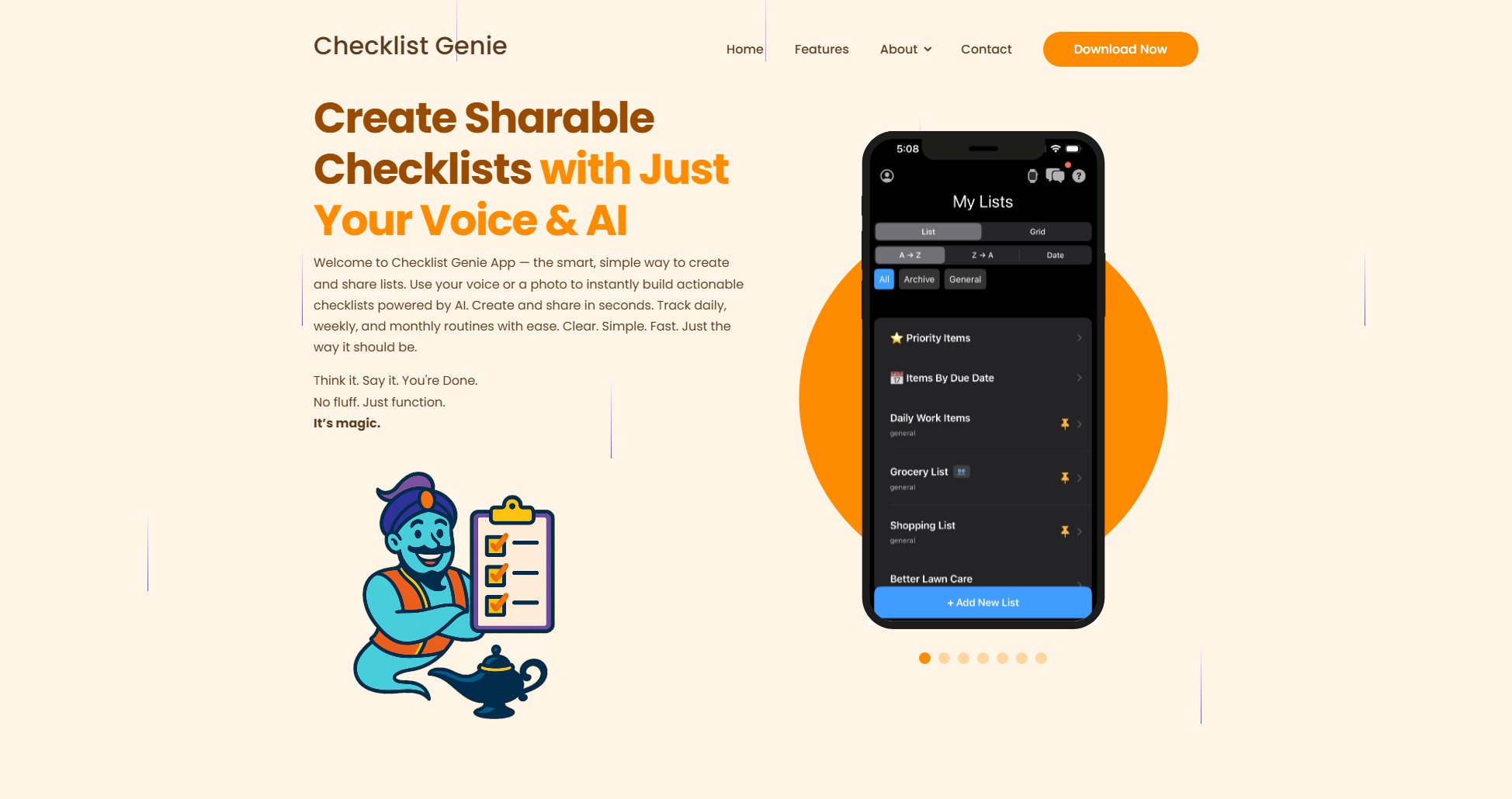
Checklist Genie Official screenshot of the tool interface
What Can Checklist Genie Do? Key Features
Voice-to-List
Convert spoken words into organized checklists instantly. Just tap the mic icon and speak your list items—perfect for capturing ideas on the go without typing.
AI-Powered Suggestions
Get intelligent recommendations for list items based on your habits and common patterns. The AI learns from your usage to make list creation faster and more efficient.
Seamless Sharing
Share checklists via SMS, email, or QR code with friends, family, or team members. Real-time syncing ensures everyone stays updated on changes.
Offline Mode
Access and edit your checklists without an internet connection. All changes automatically sync when you're back online.
Routine Tracking
Set up repeating checklists for daily, weekly, or monthly routines. Track your streaks and completion stats to build consistent habits.
Calendar Integration
Sync your recurring checklists with your device's calendar or Google Calendar for better time management.
Best Checklist Genie Use Cases & Applications
Grocery Shopping
Quickly create and share grocery lists with family members. Use voice input while cooking to add items you're running low on, and share the updated list in real-time.
Travel Planning
Organize packing lists for trips with categorized items. Share with travel companions and check off items as you pack, ensuring nothing is forgotten.
Team Task Management
Create and assign tasks to team members through shared checklists. Track progress in real-time and use change logs to monitor updates.
Habit Formation
Set up daily routines like morning rituals or workout plans. Track your streak and completion rates to build consistent habits over time.
How to Use Checklist Genie: Step-by-Step Guide
Download the app from the App Store and launch it on your device. No account creation is required to start using the free version.
Create a new list by tapping 'New List' and naming it. You can choose from various templates or start from scratch.
Add items manually or use the voice input feature by tapping the mic icon and speaking your list items. The AI will organize them automatically.
For routines, set repeat schedules and sync with your calendar. Track your progress through streak counters and completion statistics.
Share your lists via SMS, email, or QR code. For teams or family members, use the Family Sharing feature to collaborate in real-time.
Checklist Genie Pros and Cons: Honest Review
Pros
Considerations
Is Checklist Genie Worth It? FAQ & Reviews
Yes, the free version allows creation of up to 15 lists with 30 items each. Premium features like voice input and AI suggestions require a subscription.
Absolutely! You can share via SMS, email, QR code, or use the Family plan for seamless sharing with up to 6 users through Apple Family Sharing.
Yes, you can access and edit your checklists offline. Changes will sync automatically when you reconnect to the internet.
Subscriptions are managed through Apple. Go to the Profile section in the app and select 'Manage Subscription' to make changes or cancel.
Yes, all checklists are securely stored and encrypted. We never sell or share your personal data with third parties.