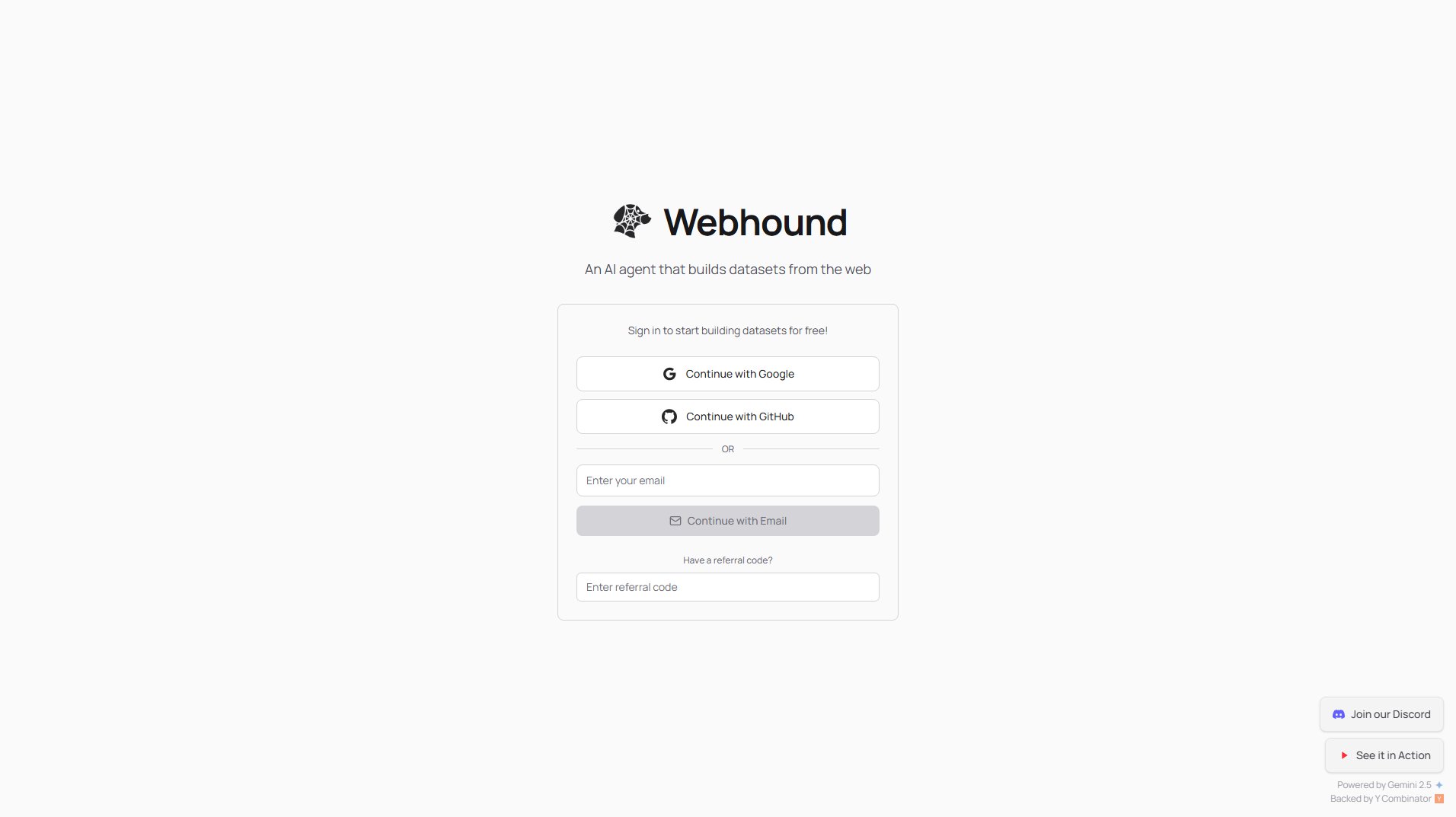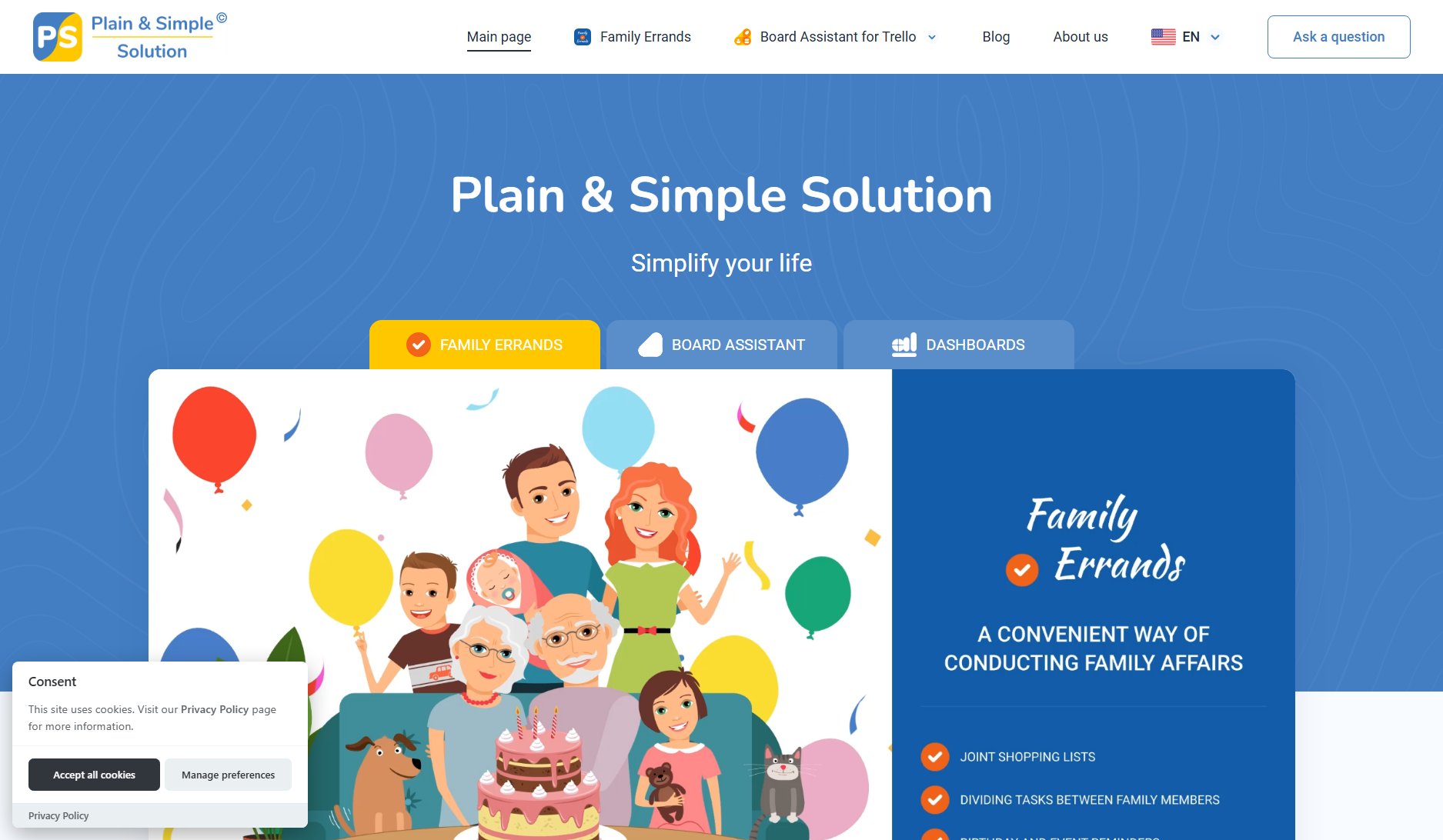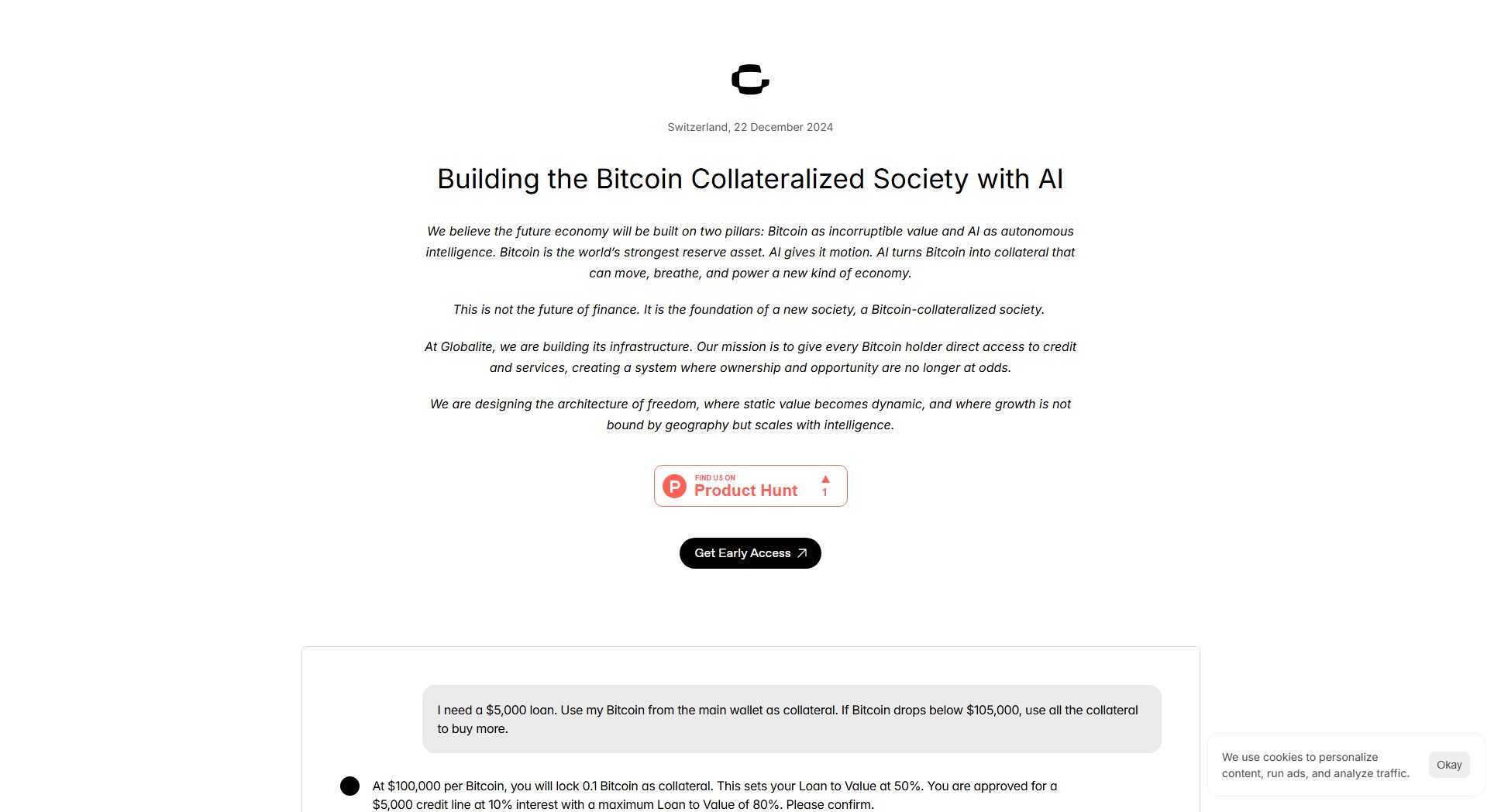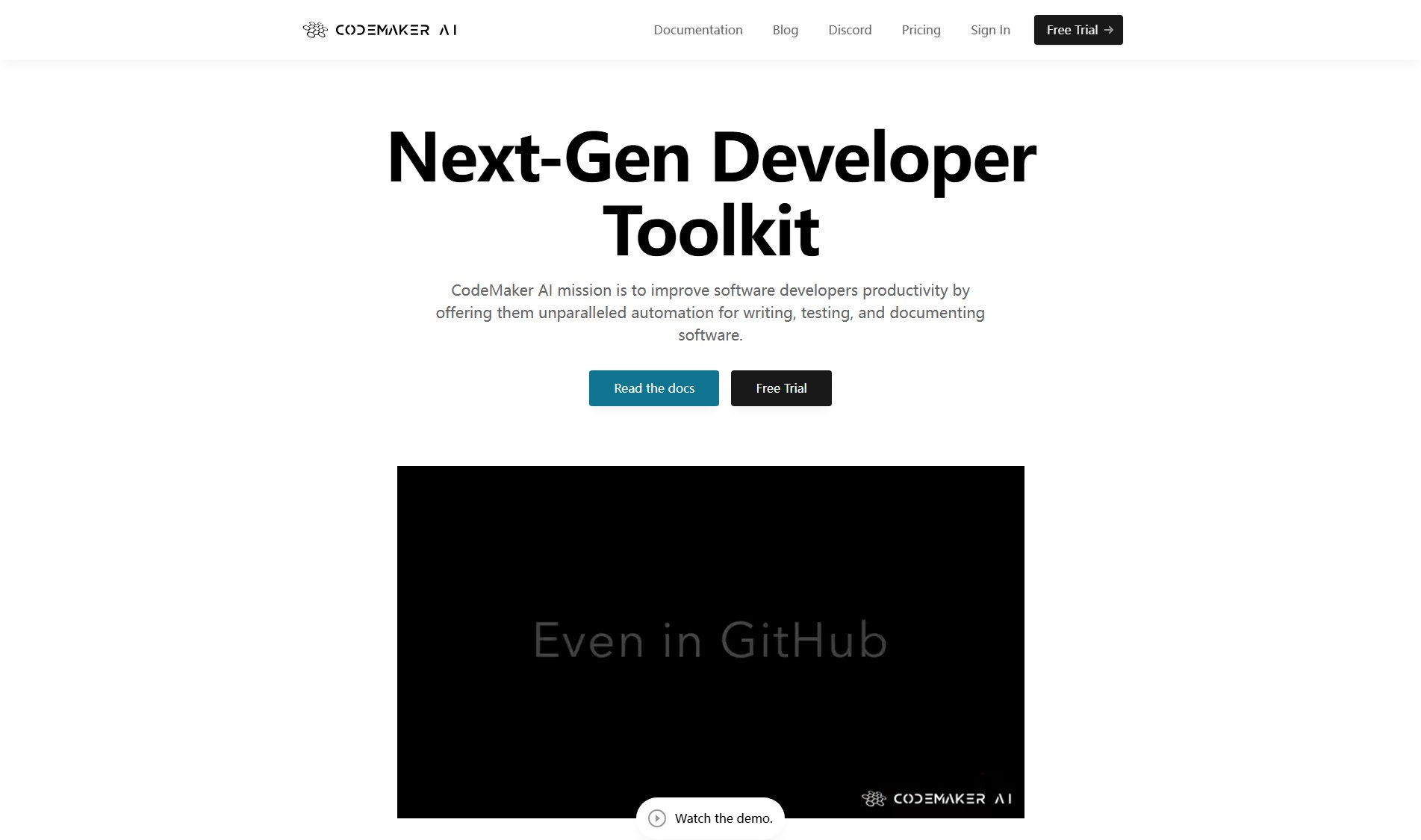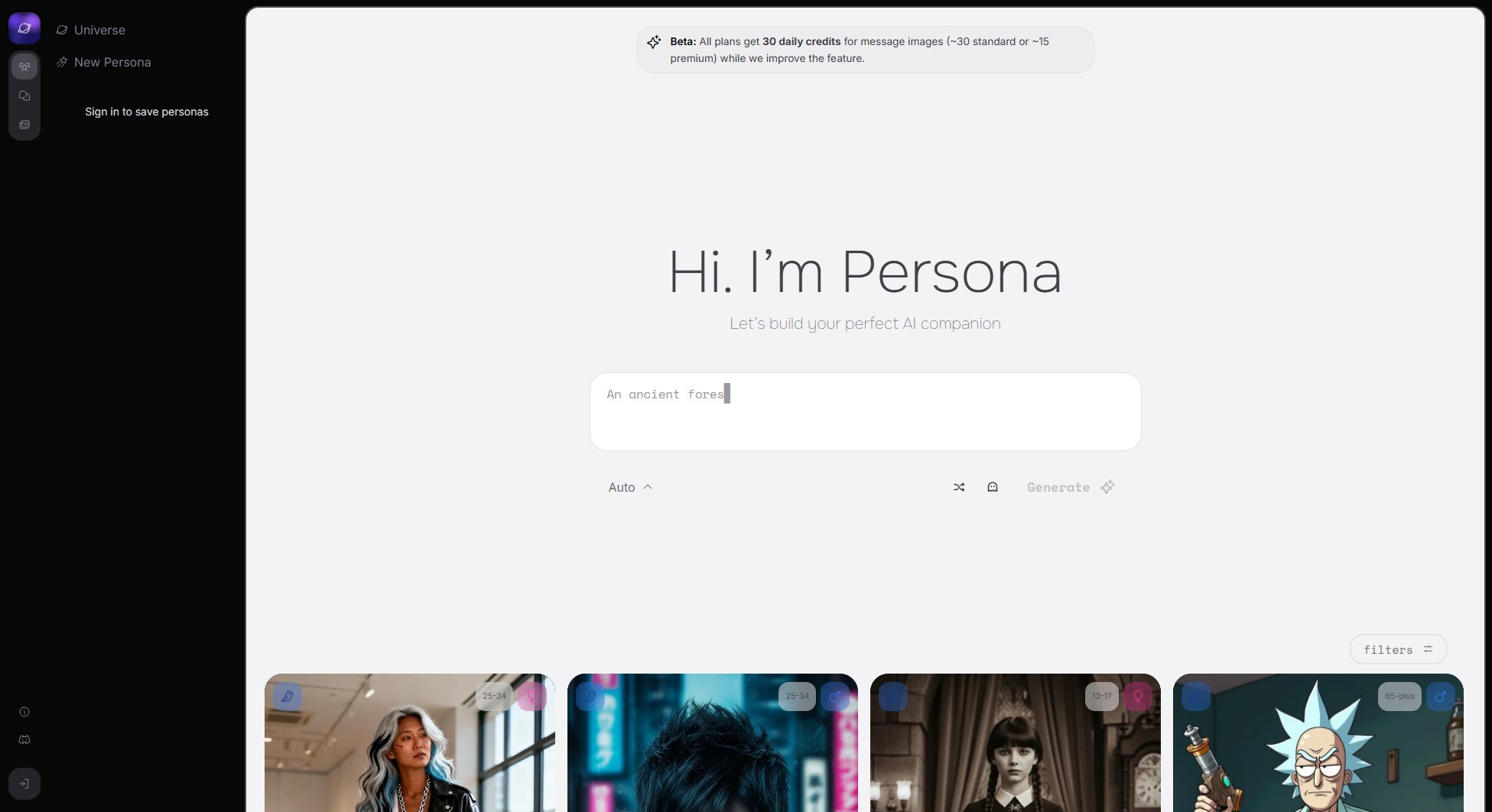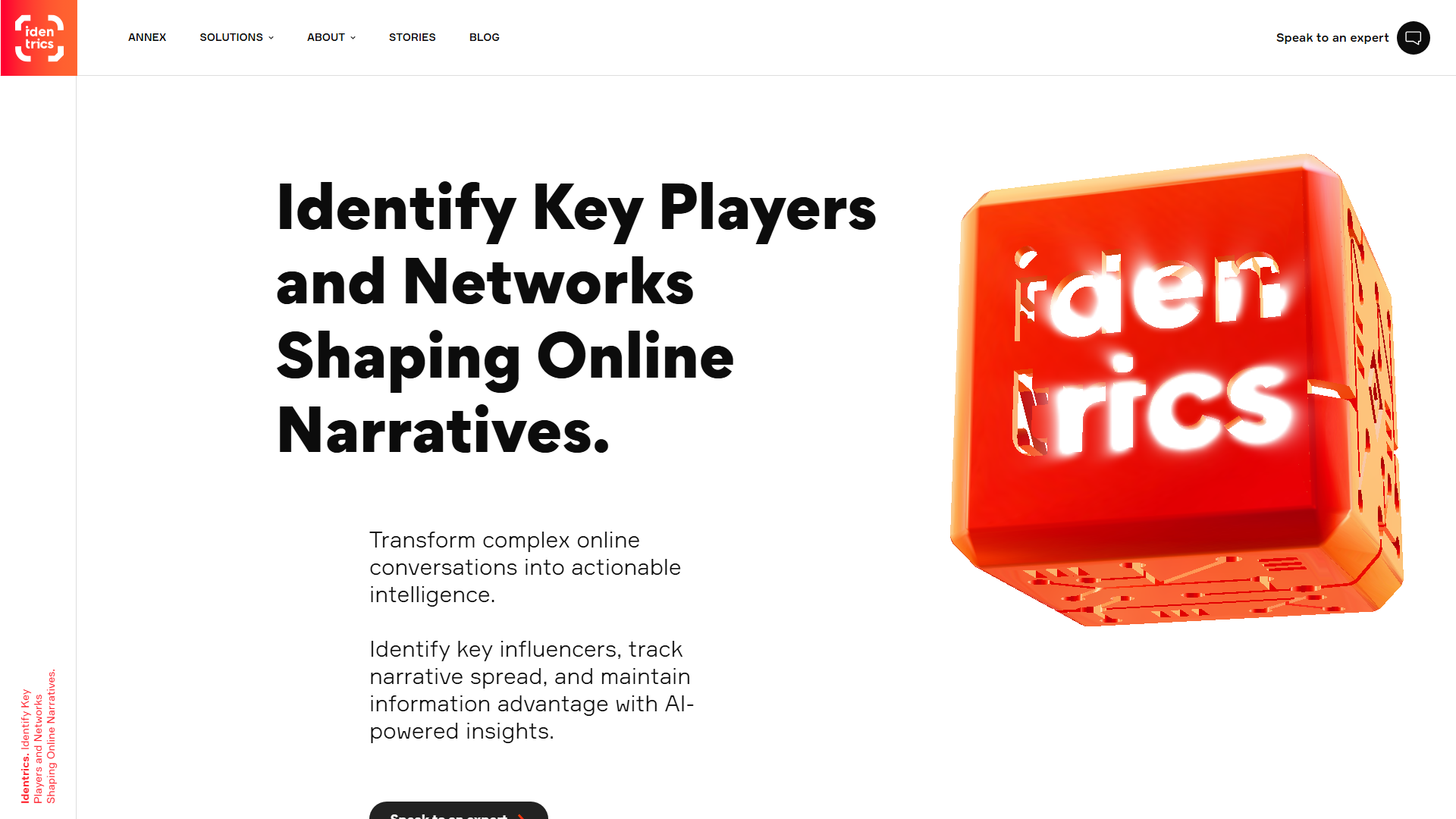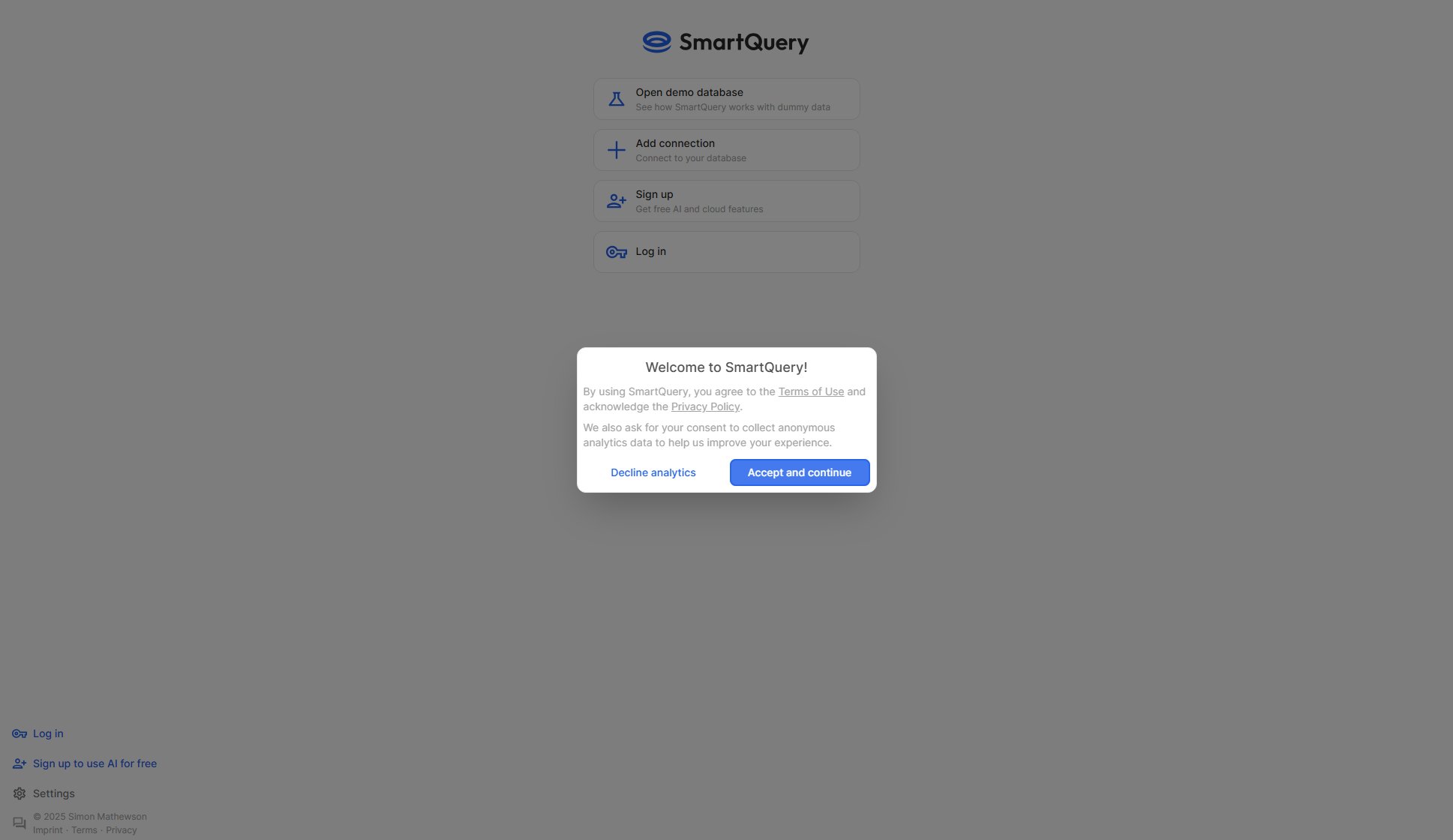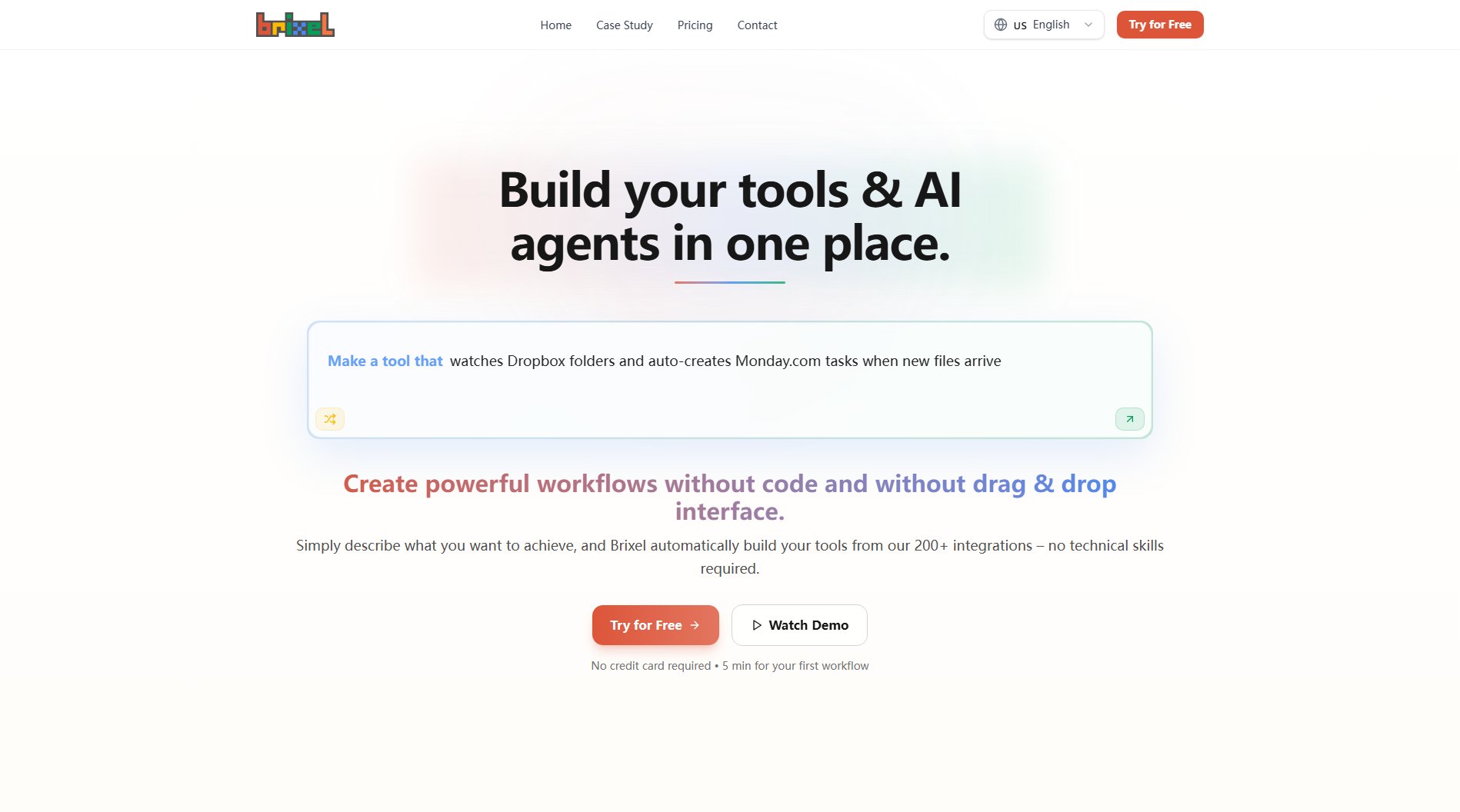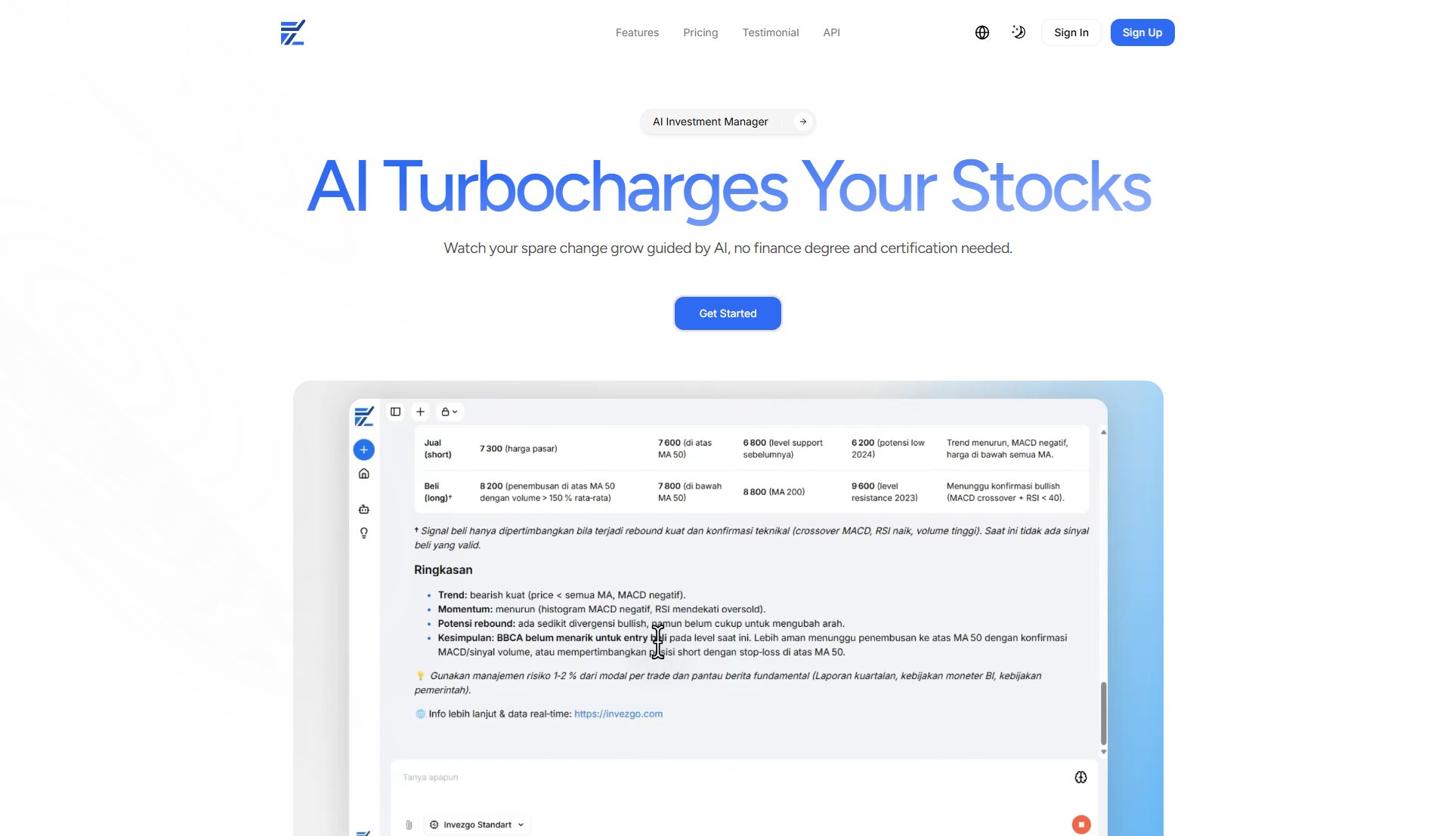Speechly
Stop typing, just speak - Smart Speech-to-Text Co-Pilot for Mac
What is Speechly? Complete Overview
Speechly is a powerful speech-to-text tool designed for Mac users, offering real-time transcription to save time and boost productivity. It helps users send more emails, write content, and close deals effortlessly by converting spoken words into text instantly. With over 1,200 users already benefiting from its features, Speechly has transcribed over 543,821 words and saved more than 17,392 hours of typing. The tool is ideal for professionals, entrepreneurs, and content creators who want to maximize efficiency without sounding like AI. Speechly supports 150+ languages and integrates seamlessly with various platforms like Gmail, Slack, Notion, and Discord.
Speechly Interface & Screenshots
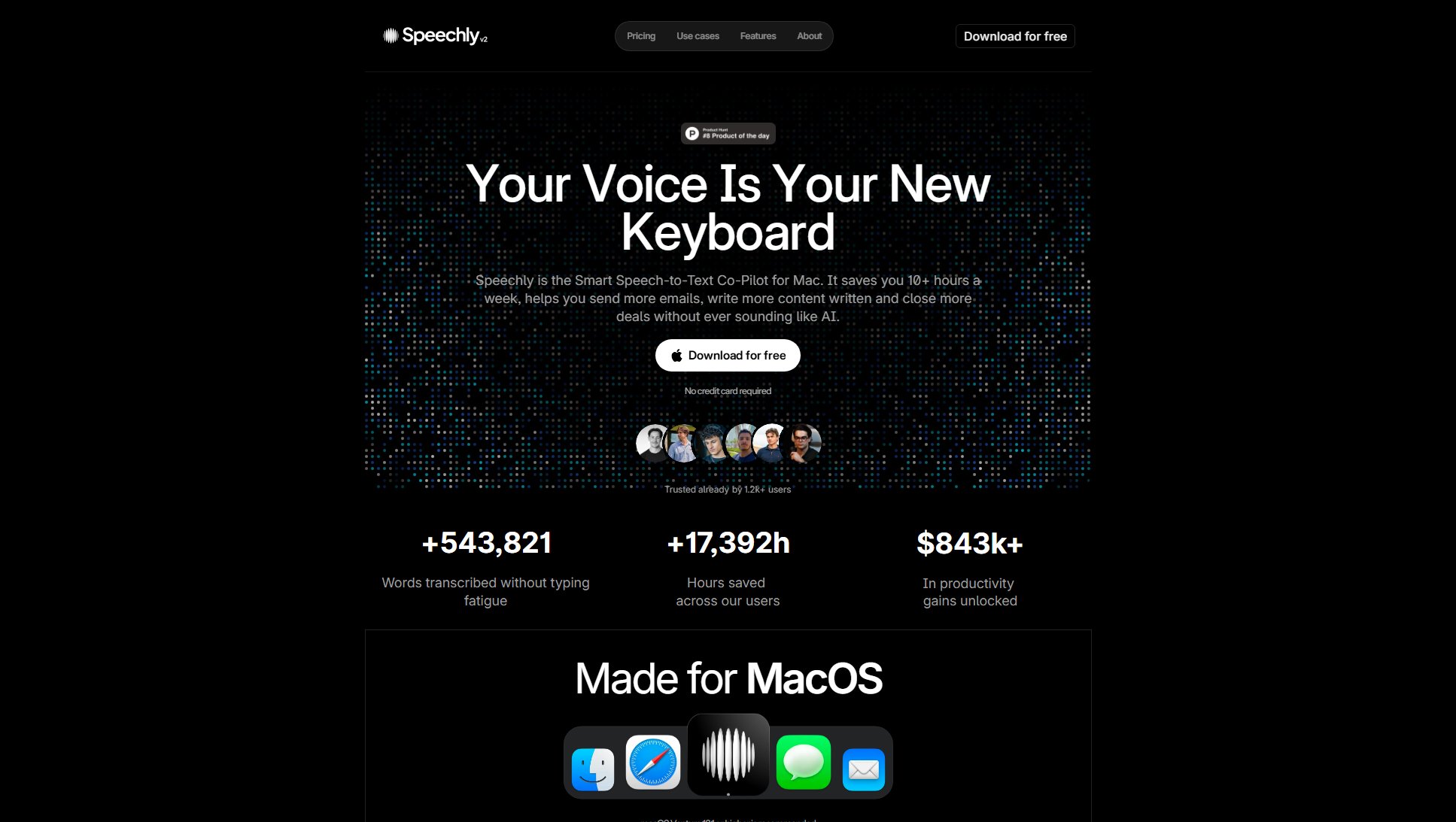
Speechly Official screenshot of the tool interface
What Can Speechly Do? Key Features
Voice to Text
Transform any spoken idea into accurate text in real-time. Perfect for meeting notes, brainstorming, or capturing ideas before they disappear. Speechly starts recording the very first syllable you speak, ensuring no cut-offs or missed context.
Smart Modes
Switch between Email, Message, Prompt, Note, and To-Do modes. Each mode is designed to deliver perfectly formatted output, tailored to specific tasks, ensuring clarity and professionalism in your communications.
4X Faster Than Typing
Speak naturally and watch words appear on screen at 180+ words per minute. This feature reduces the time spent on typing by 75%, allowing you to complete tasks in a fraction of the time.
Customizable Commands
Set up your own voice shortcuts to automate repetitive actions and speed up your workflow. This feature is especially useful for professionals who need to perform frequent, standardized tasks.
Long-Form Resilience
Run entire brainstorms or strategy sessions without crashing. Speechly turns hours of thoughts into polished notes instantly, ensuring no valuable ideas slip away.
150+ Languages
Communicate in 150+ languages with instant, accurate translations. This feature makes Speechly a versatile tool for global professionals and multilingual users.
Smart Cleanup
Available in the Pro plan, this feature removes fillers and pauses from your transcriptions, ensuring clean, professional-quality text without manual editing.
Best Speechly Use Cases & Applications
Professional Emails
Speechly’s Email mode helps professionals draft polished, well-formatted emails quickly. This is ideal for sales teams, marketers, and executives who need to send high volumes of emails daily.
Meeting Notes
During meetings, Speechly transcribes discussions in real-time, allowing participants to focus on the conversation rather than taking notes. This ensures no critical points are missed.
Content Creation
Content creators can use Speechly to brainstorm and draft articles, scripts, or social media posts. The tool captures spontaneous ideas and converts them into text instantly.
Task Management
The To-Do mode helps users create and manage tasks by voice, streamlining productivity and ensuring nothing falls through the cracks.
Multilingual Communication
For global teams, Speechly’s multilingual support enables seamless communication across different languages, breaking down language barriers in real-time.
How to Use Speechly: Step-by-Step Guide
Download and install Speechly from the official website. The tool is compatible with macOS Ventura 13.1 or higher.
Launch the application and select your preferred mode (Email, Message, Prompt, Note, or To-Do) based on your task.
Start speaking naturally. Speechly will transcribe your words in real-time, displaying them on your screen instantly.
Use customizable commands to automate repetitive actions or switch between modes as needed.
Review and edit the transcribed text if necessary, then copy or send it directly to your desired platform (e.g., Gmail, Slack, Notion).
Speechly Pros and Cons: Honest Review
Pros
Considerations
Is Speechly Worth It? FAQ & Reviews
Yes! When you create your account, you get a 7-day free trial of the Pro plan. No credit card is required. After the trial, you'll stay on the Free plan unless you choose to upgrade.
You can upgrade anytime from your app or web dashboard. Just go to Settings → Plan & Billing, then choose the plan that fits you best.
Yes. You can downgrade or cancel your subscription at any time from your Billing settings. No questions asked.
Yes. Pro Teams starts at $9/user/month for a minimum of 3 users. It includes all Pro features plus centralized billing, admin tools, and (soon) shared team context.
Yes. Your Pro or Team subscription works across all your devices including desktop, web, and mobile as long as you're logged into the same account.