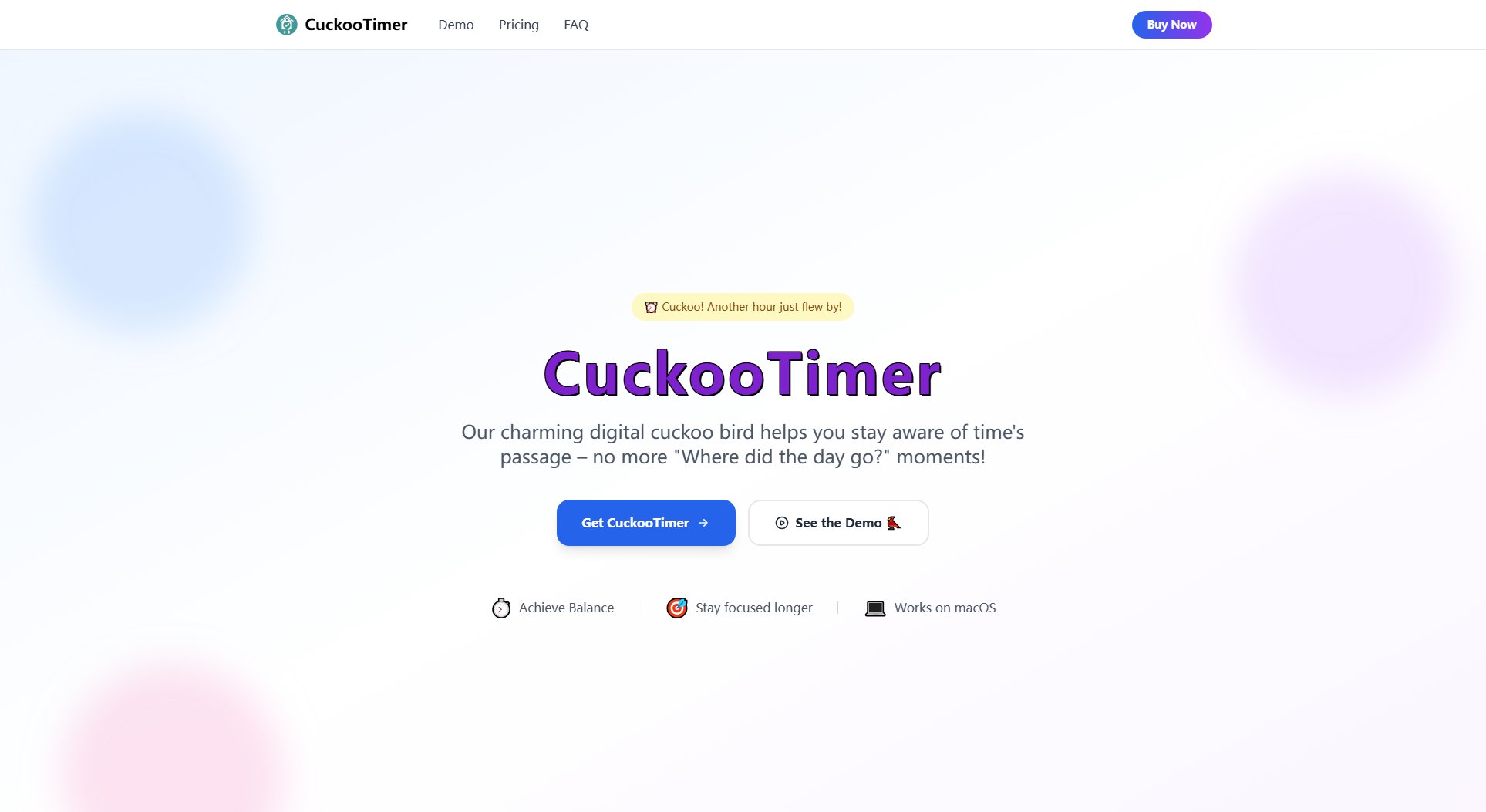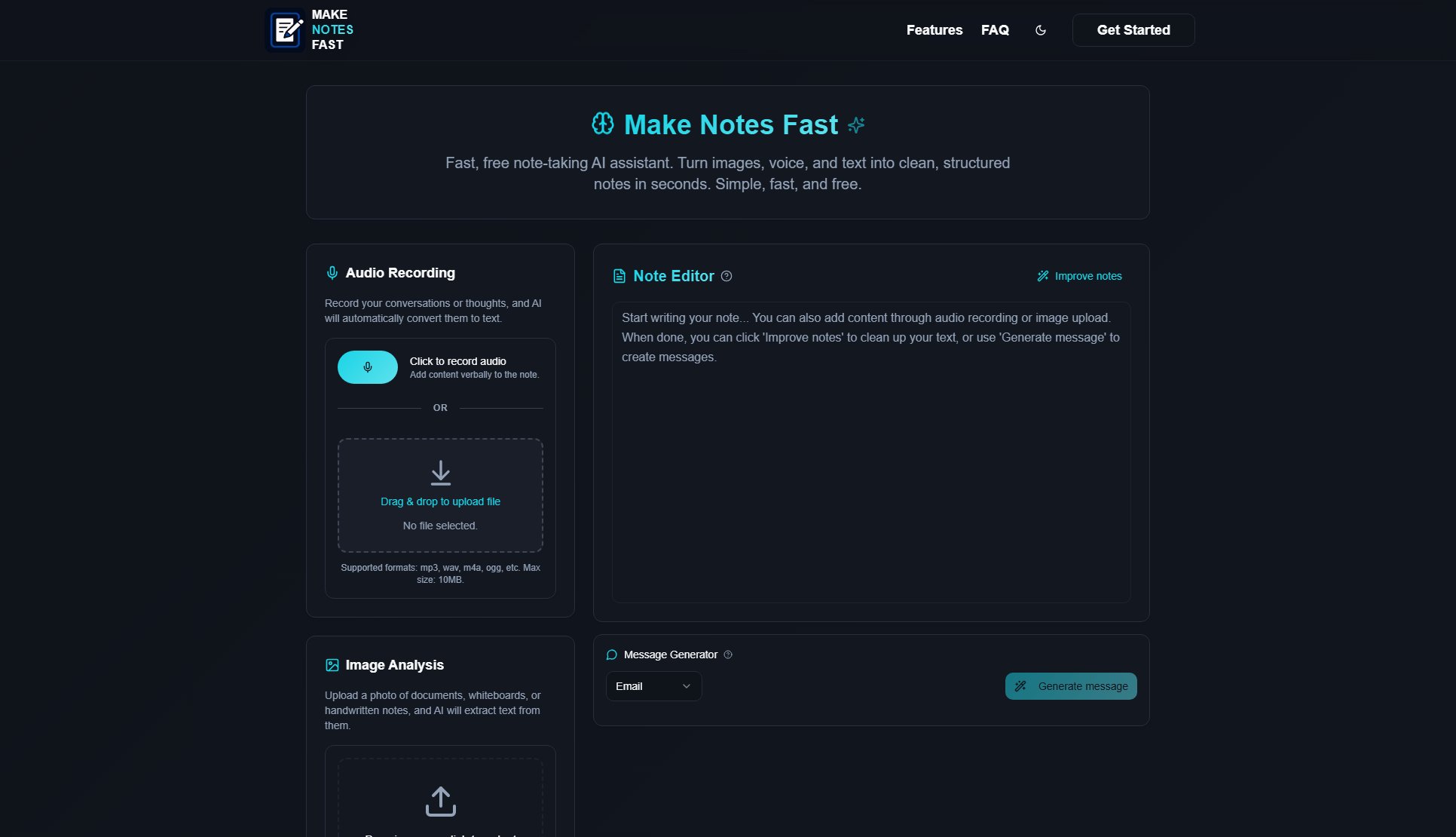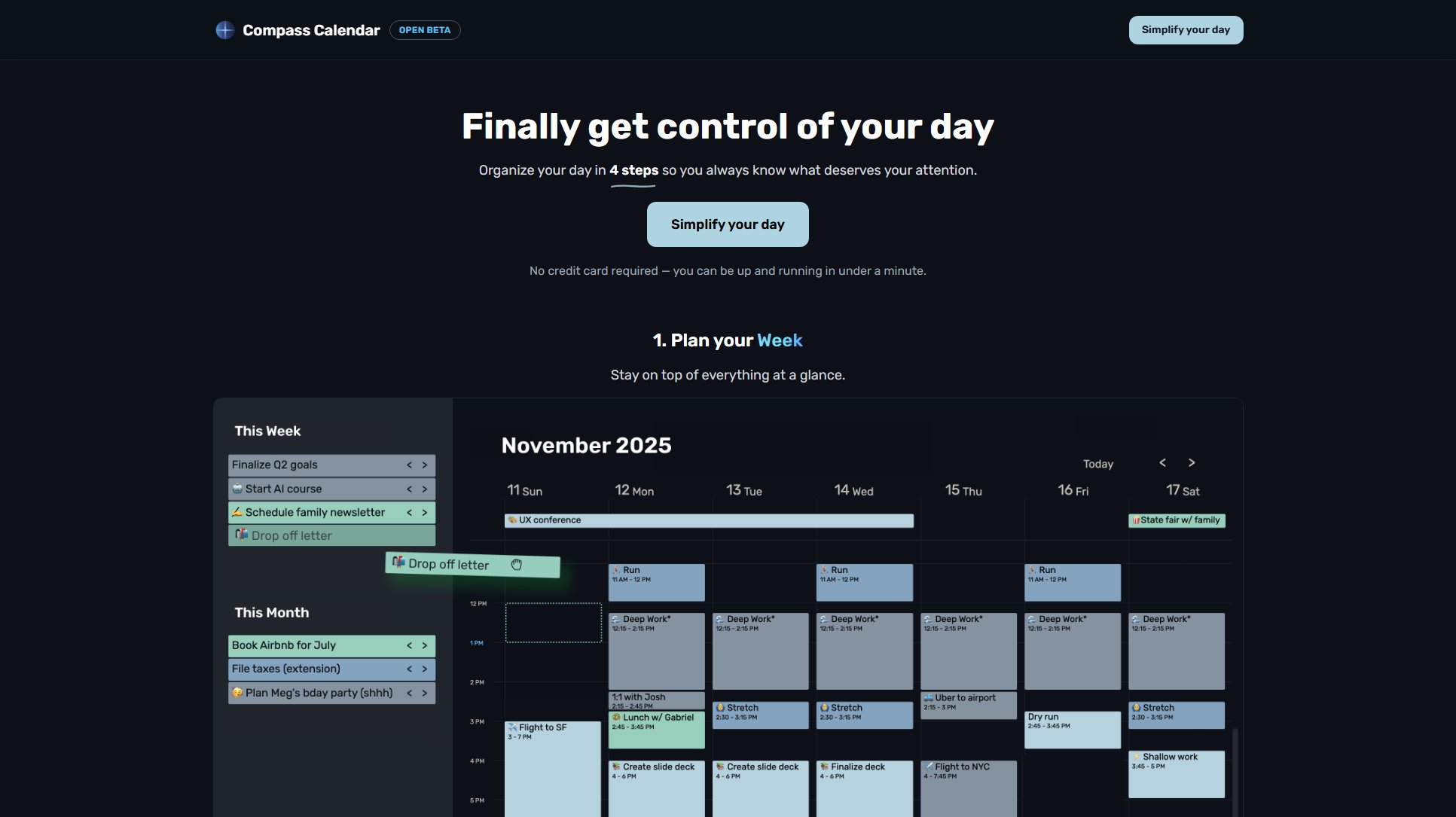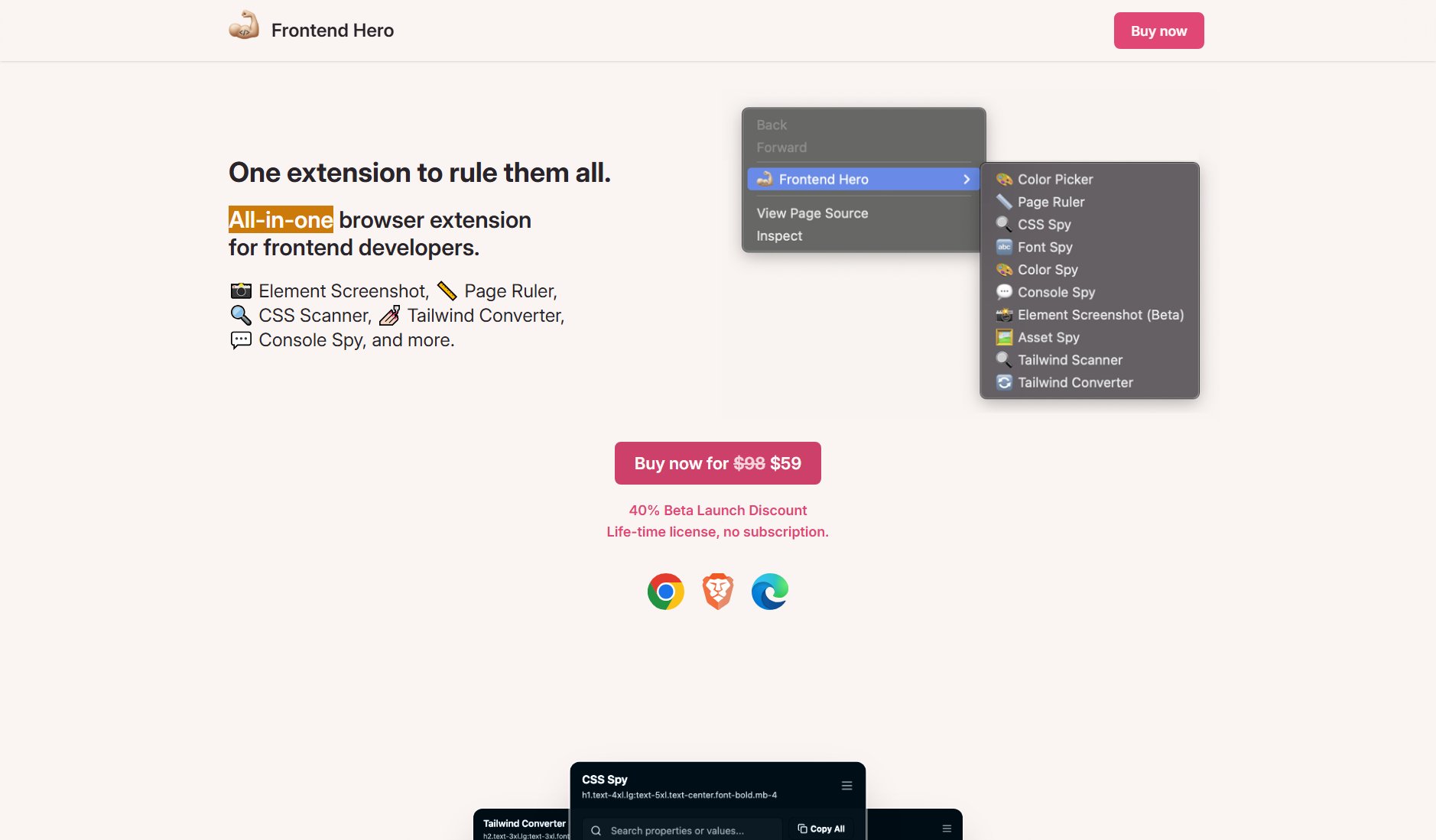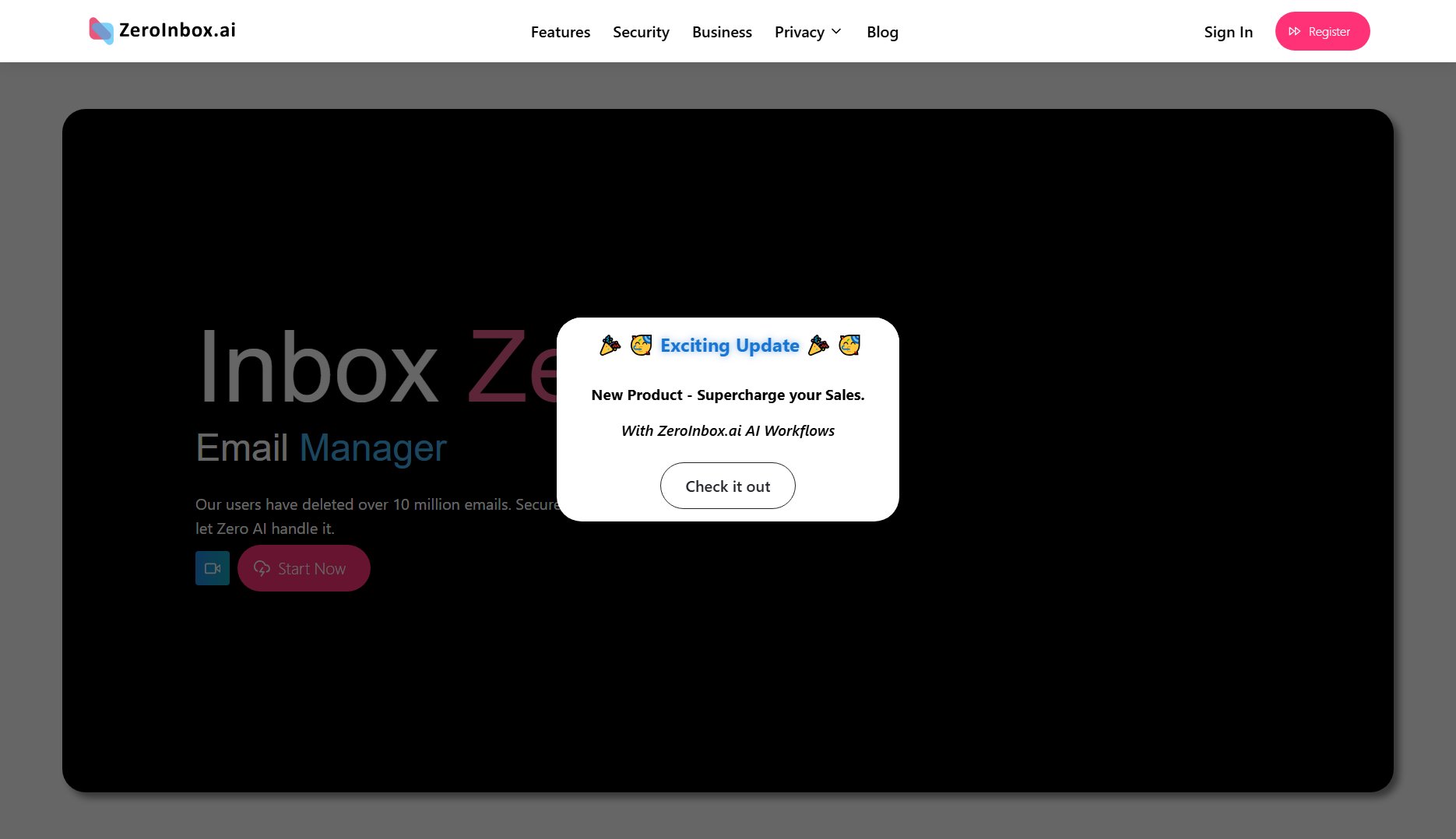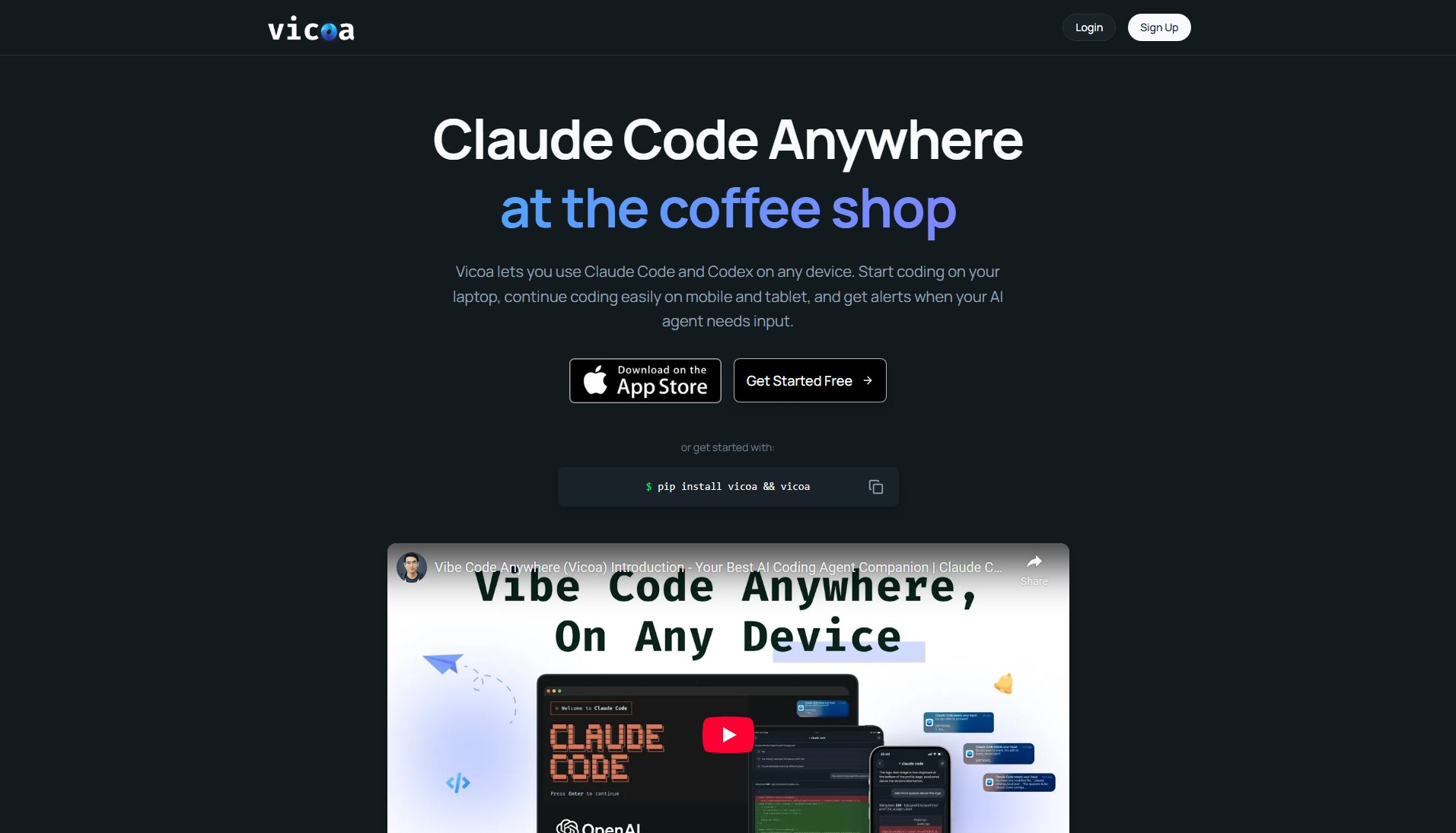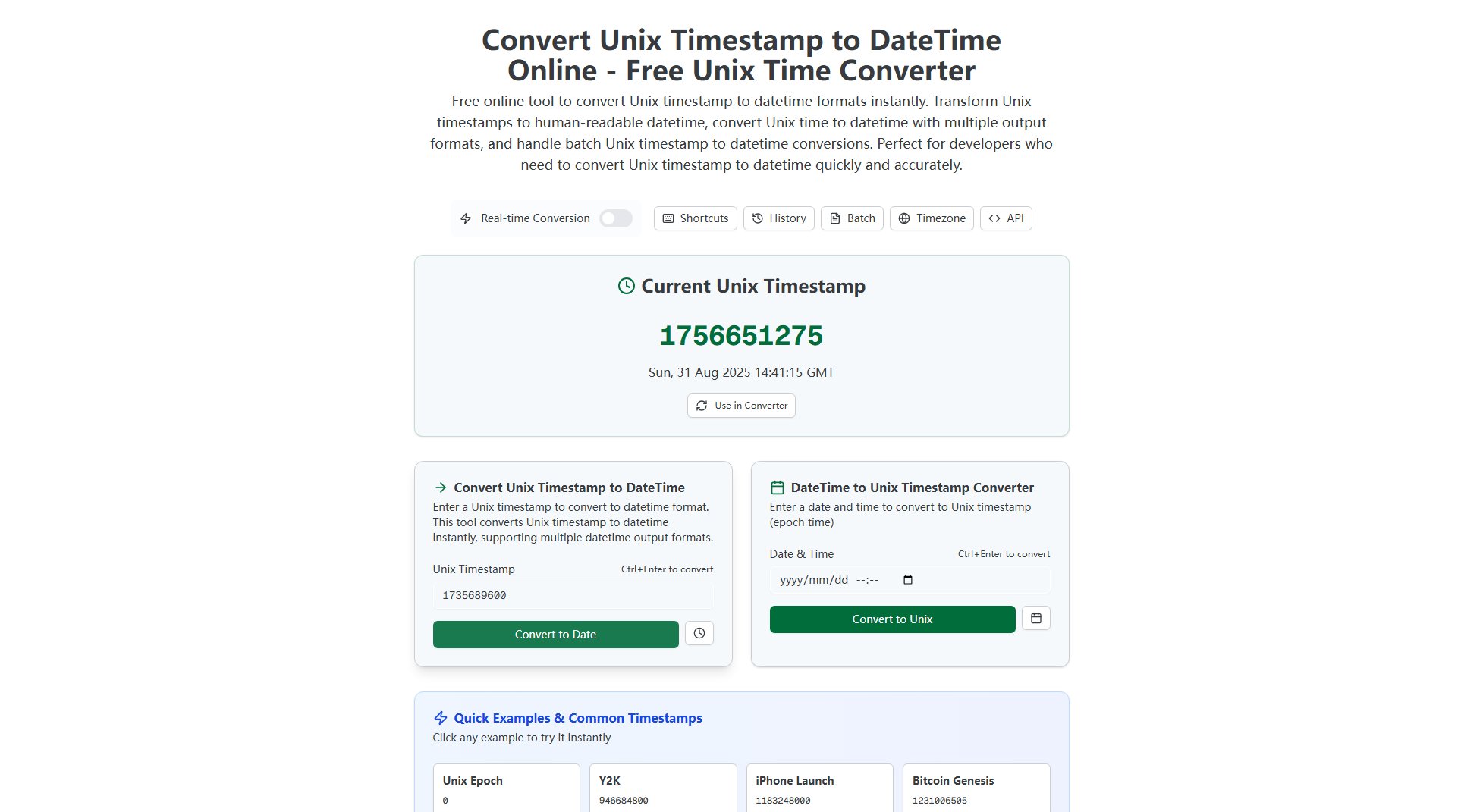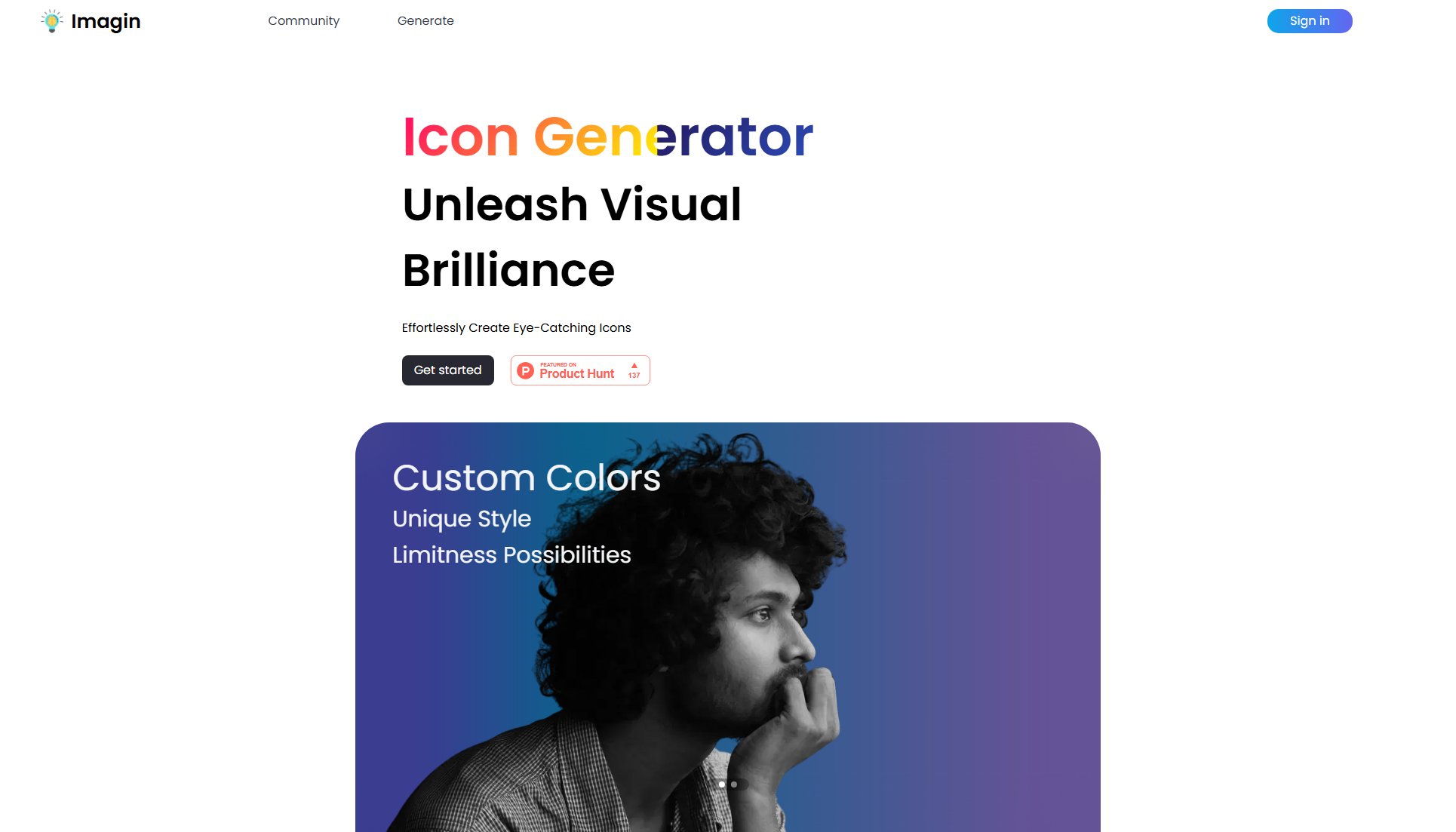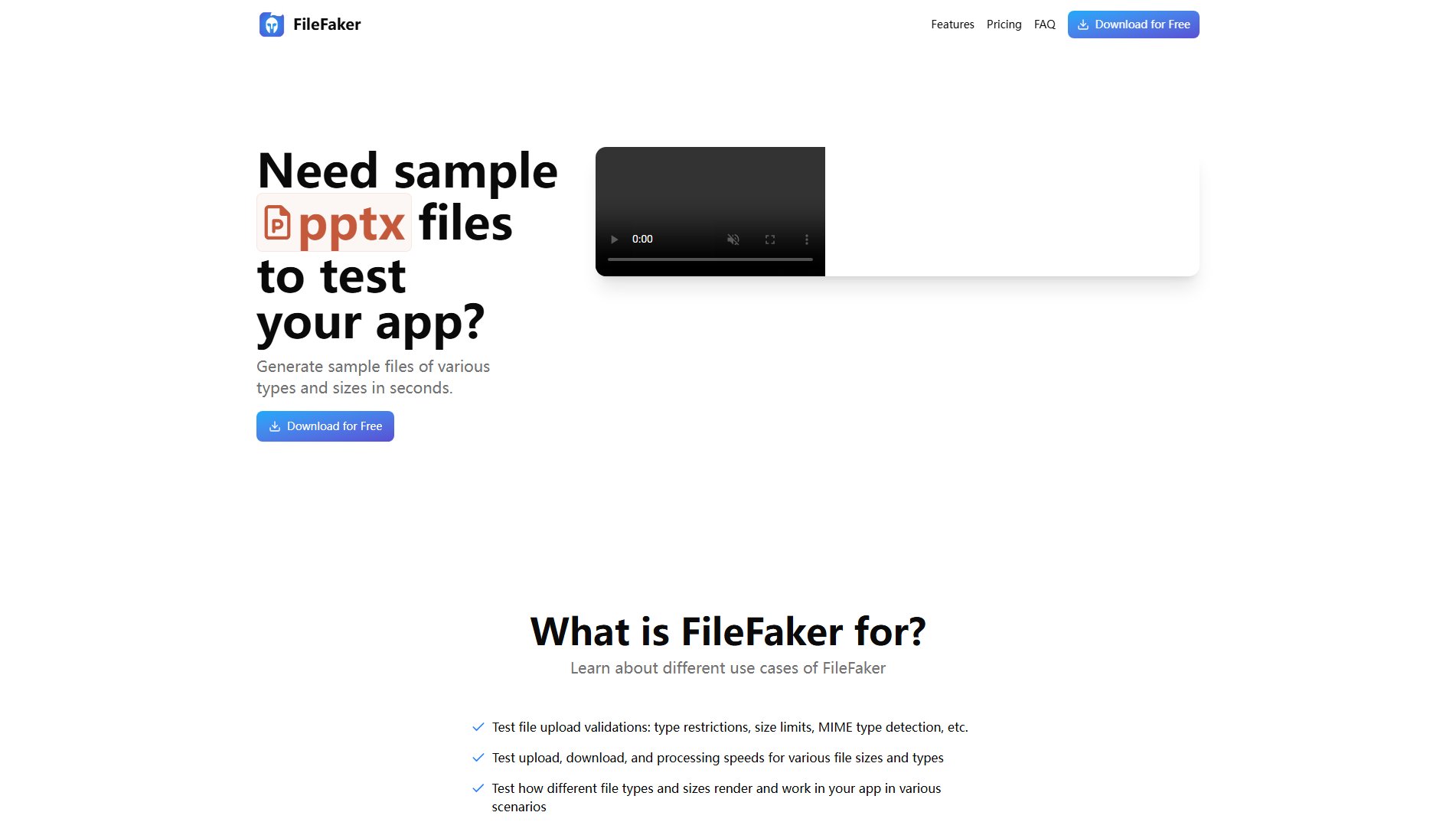Public MCP Servers
Directory of MCP servers for developers across various domains
What is Public MCP Servers? Complete Overview
Public MCP Servers is a comprehensive directory that aggregates various Model Context Protocol (MCP) servers designed for developers. These servers facilitate seamless integration with multiple platforms, APIs, and services, enabling developers to connect their applications with tools like Google Workspace, GitHub, GitLab, travel services, and more. The directory categorizes servers by functionality, programming language, and scope, making it easy for developers to find the right MCP server for their needs. Whether you're working on aerospace applications, version control, workplace productivity, or travel and transportation, Public MCP Servers provides a centralized resource to discover and implement MCP solutions.
Public MCP Servers Interface & Screenshots
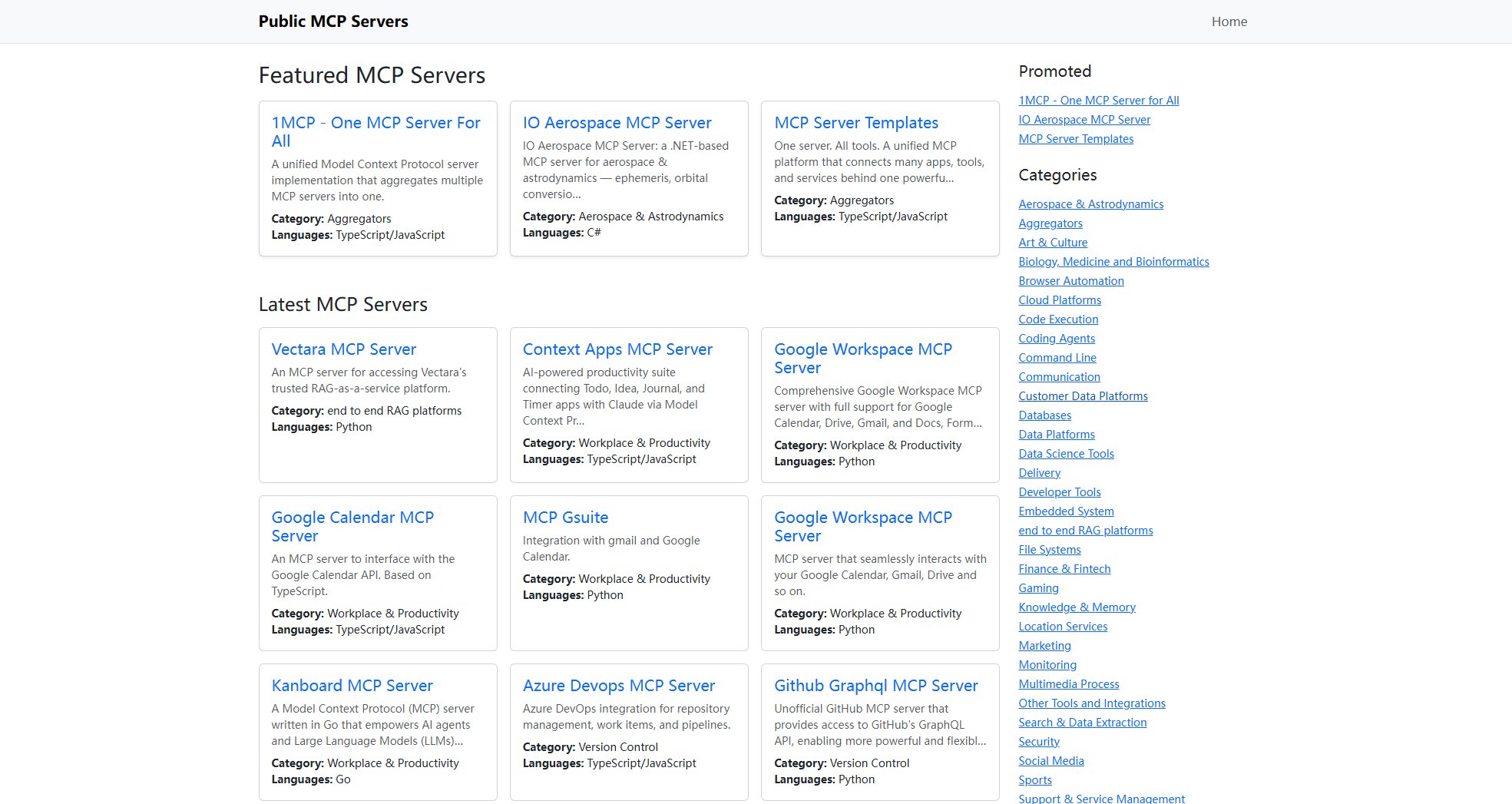
Public MCP Servers Official screenshot of the tool interface
What Can Public MCP Servers Do? Key Features
Wide Range of Categories
Public MCP Servers covers a broad spectrum of categories including Aerospace & Astrodynamics, Version Control, Workplace & Productivity, Travel & Transportation, and more. This ensures developers can find MCP servers tailored to their specific industry or application needs.
Multiple Programming Languages
The directory includes MCP servers written in various programming languages such as TypeScript/JavaScript, Python, C#, Go, and more. This flexibility allows developers to choose a server that aligns with their tech stack.
Cloud and Local Scope
MCP servers listed in the directory are available for both cloud and local environments, catering to different deployment preferences and requirements.
Detailed Server Descriptions
Each MCP server listing provides a clear description of its functionality, target use cases, and supported languages, helping developers make informed decisions.
Regular Updates
The directory is frequently updated with the latest MCP servers, ensuring developers have access to the newest tools and integrations.
Best Public MCP Servers Use Cases & Applications
Integrating with Google Workspace
A developer working on a productivity app can use the Google Workspace MCP server to seamlessly integrate Google Calendar, Drive, Gmail, and Docs into their application, enhancing user productivity.
Version Control Management
A team managing multiple Git repositories can utilize the GitHub or GitLab MCP servers to automate repository management, pull requests, and issue tracking, streamlining their workflow.
Travel and Transportation Data
A travel app developer can integrate the National Rail or AviationStack MCP servers to provide real-time travel information, schedules, and updates to their users.
How to Use Public MCP Servers: Step-by-Step Guide
Visit the Public MCP Servers website at https://publicmcpservers.com.
Browse through the categories or use the search functionality to find MCP servers relevant to your project.
Click on a server listing to view detailed information about its features, supported languages, and scope.
Follow the provided links or documentation to integrate the MCP server into your application.
Configure the MCP server according to your project requirements and start leveraging its capabilities.
Public MCP Servers Pros and Cons: Honest Review
Pros
Considerations
Is Public MCP Servers Worth It? FAQ & Reviews
An MCP (Model Context Protocol) server is a tool that enables integration between applications and various services or APIs, allowing developers to connect their apps with platforms like Google Workspace, GitHub, and more.
Yes, Public MCP Servers is completely free to use. Developers can browse and access all MCP server listings without any cost.
The directory is regularly updated with new MCP servers to ensure developers have access to the latest tools and integrations.
While the website does not explicitly mention contribution guidelines, you can explore the site for any submission or contact options to suggest adding your MCP server.
Yes, the directory includes MCP servers that can be deployed locally, as well as those designed for cloud environments.