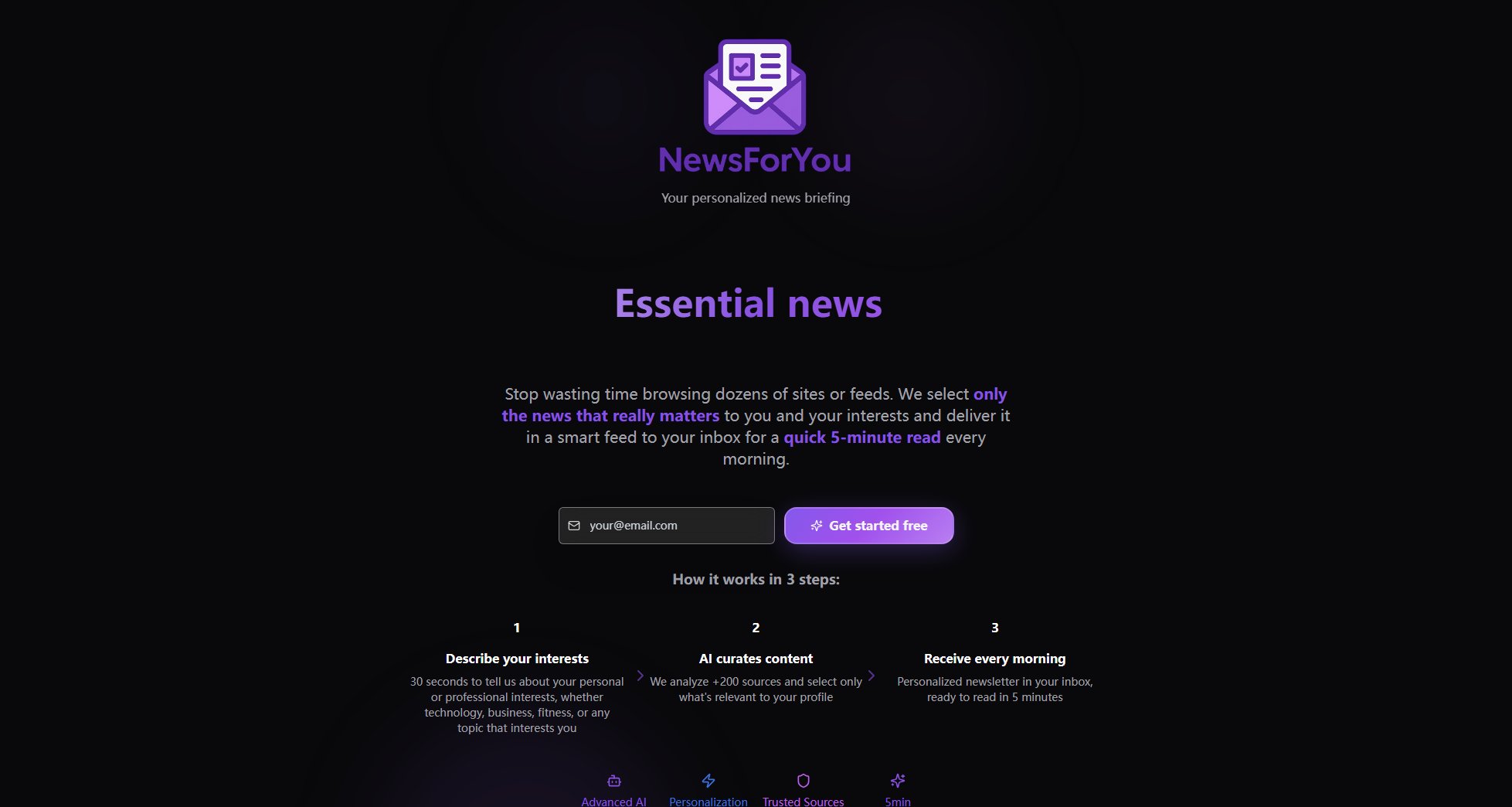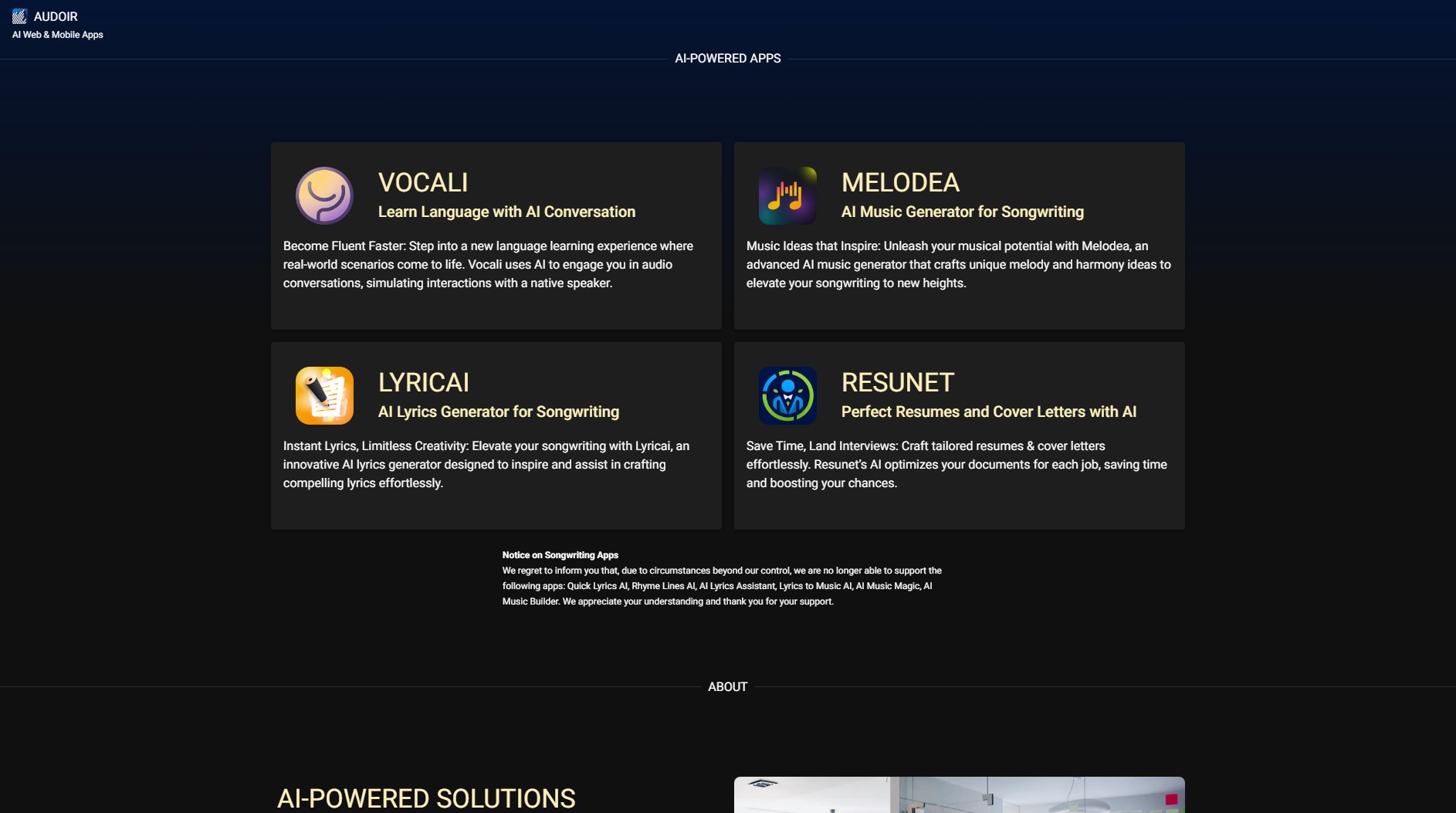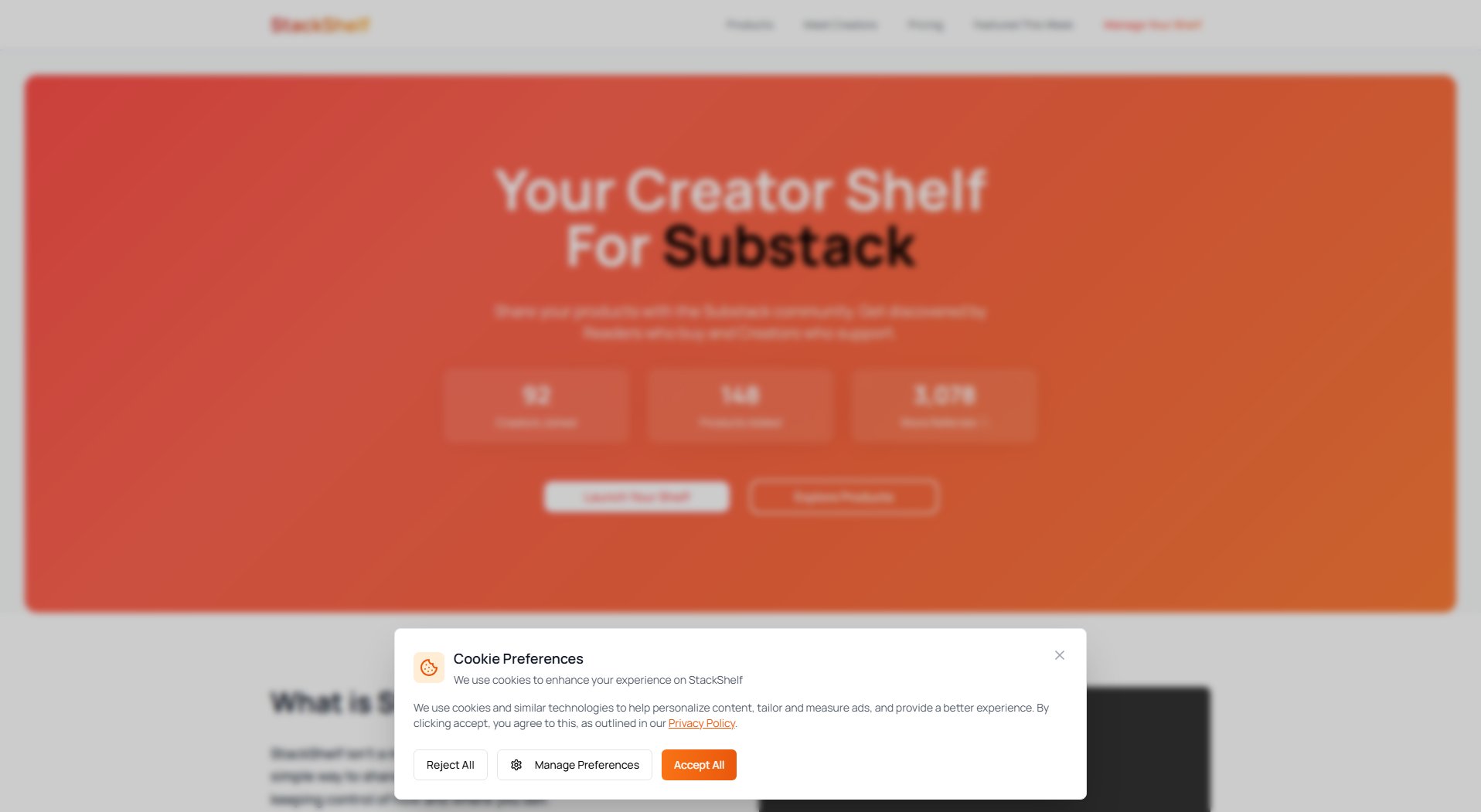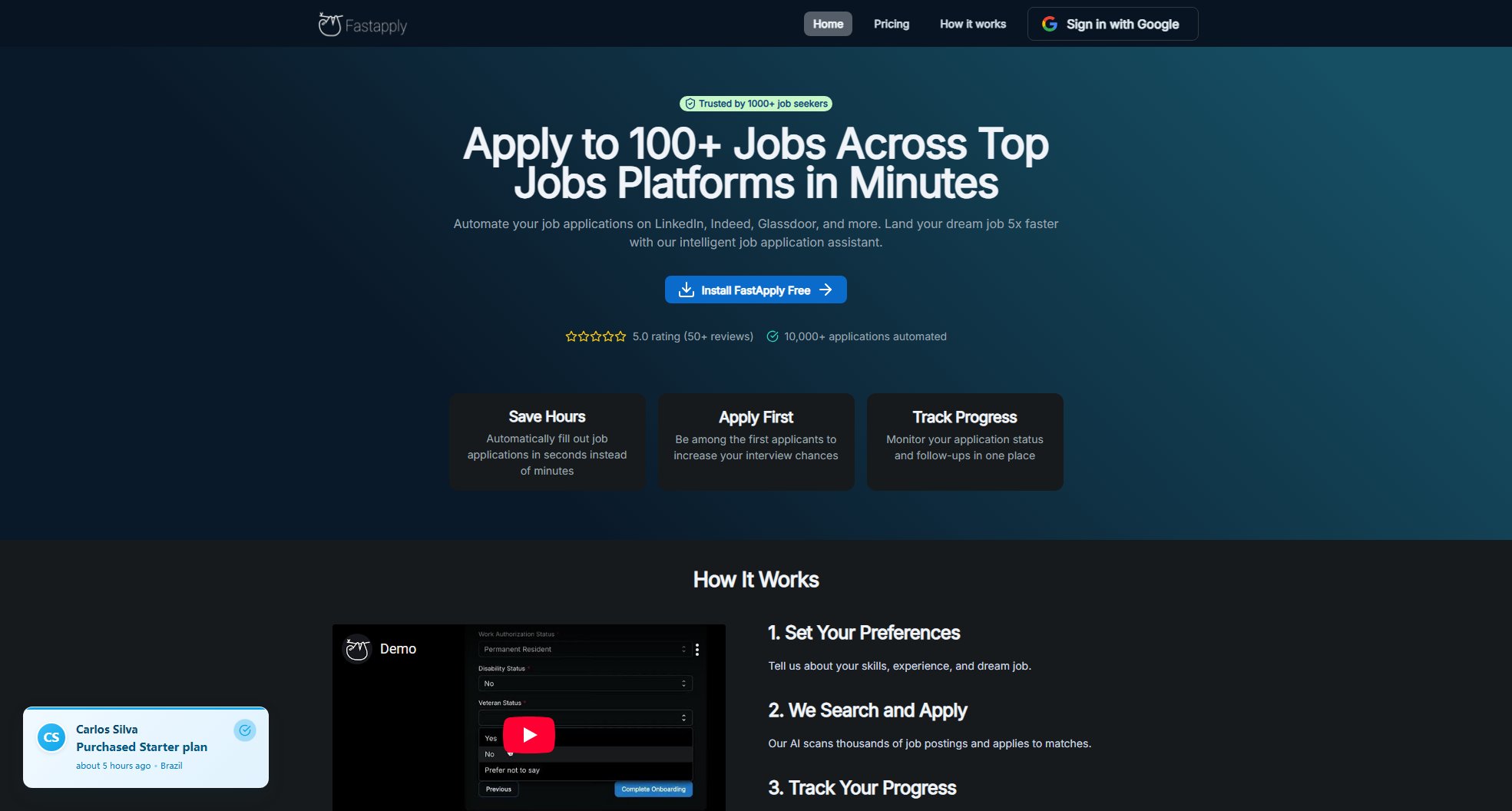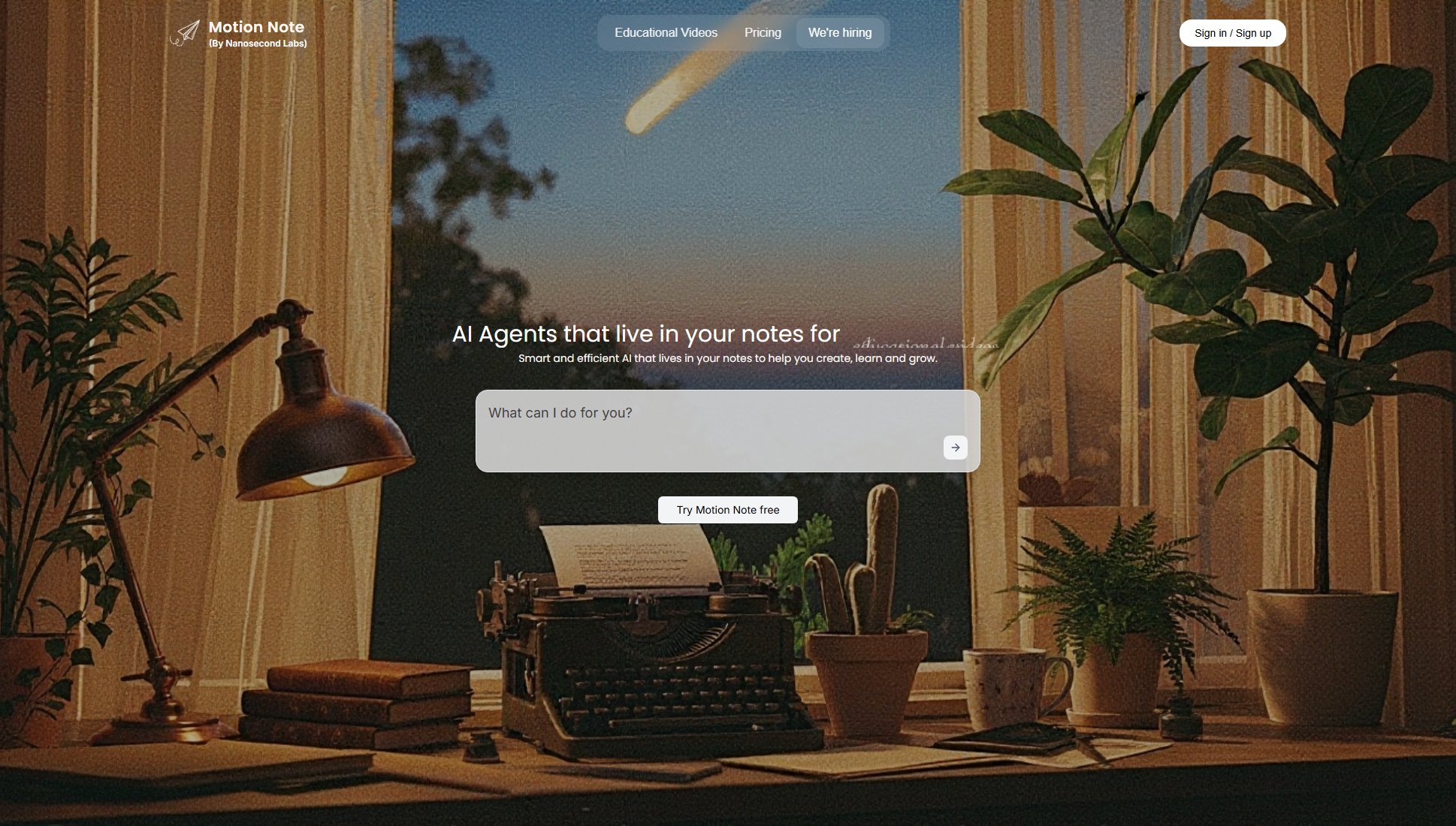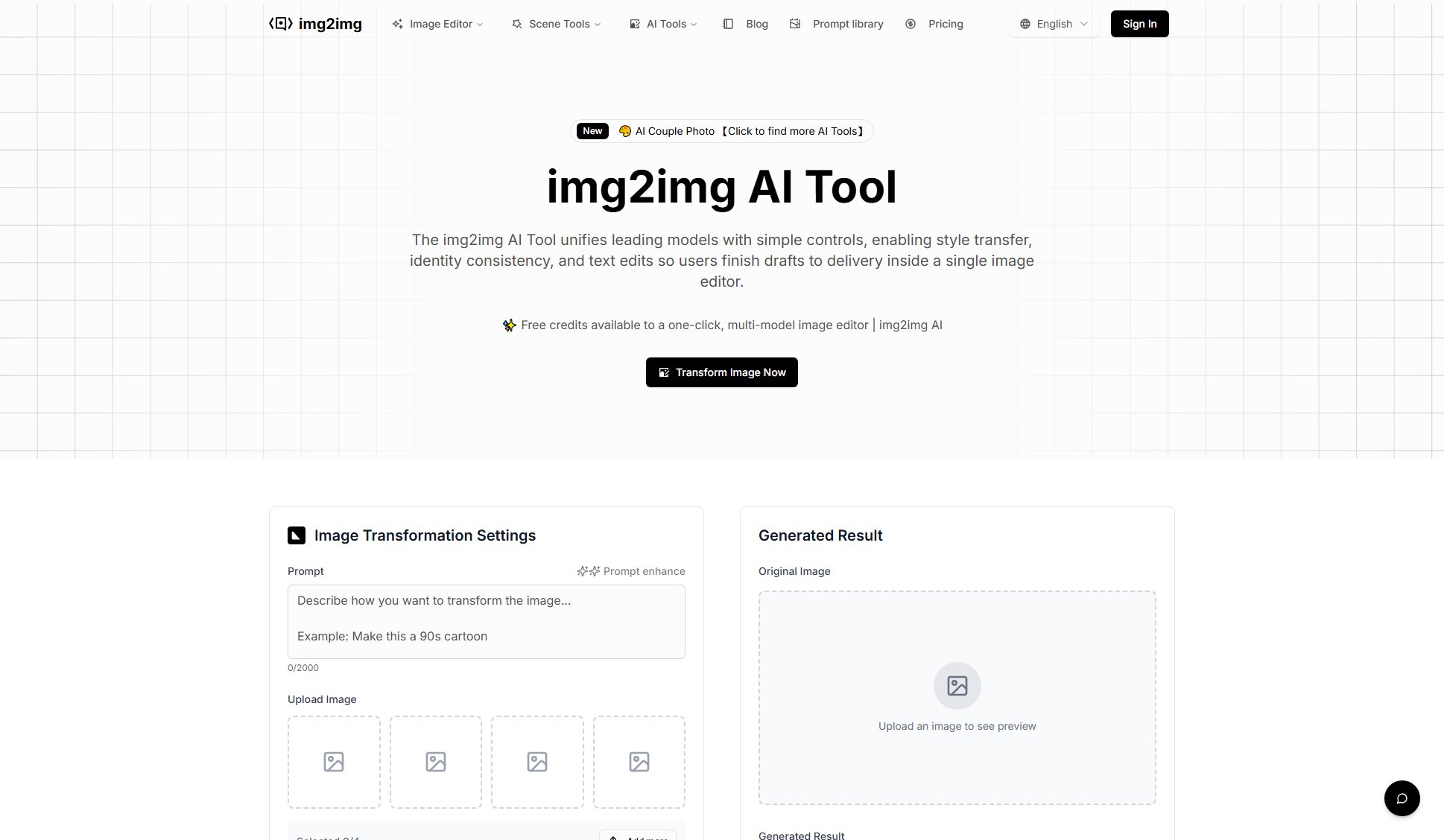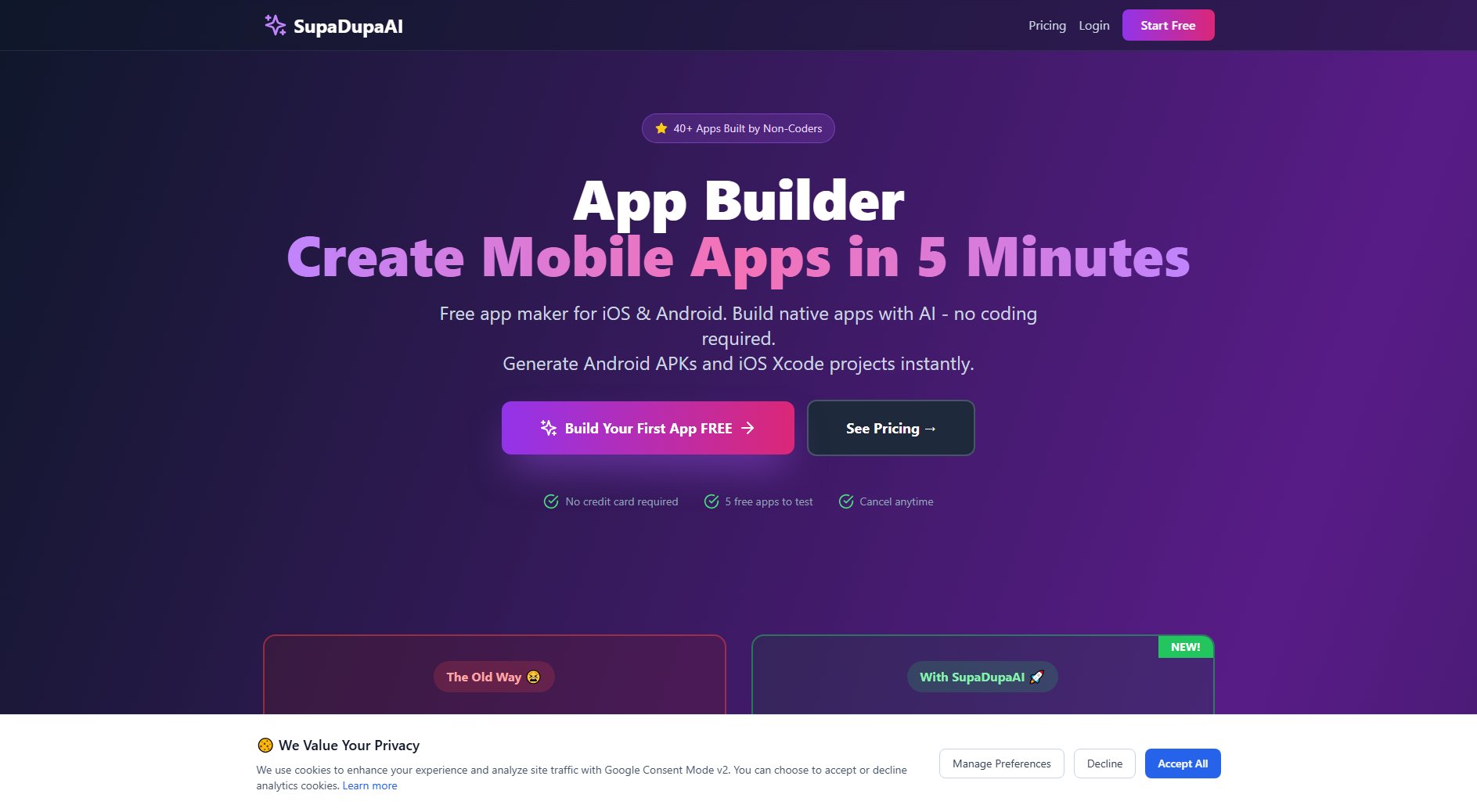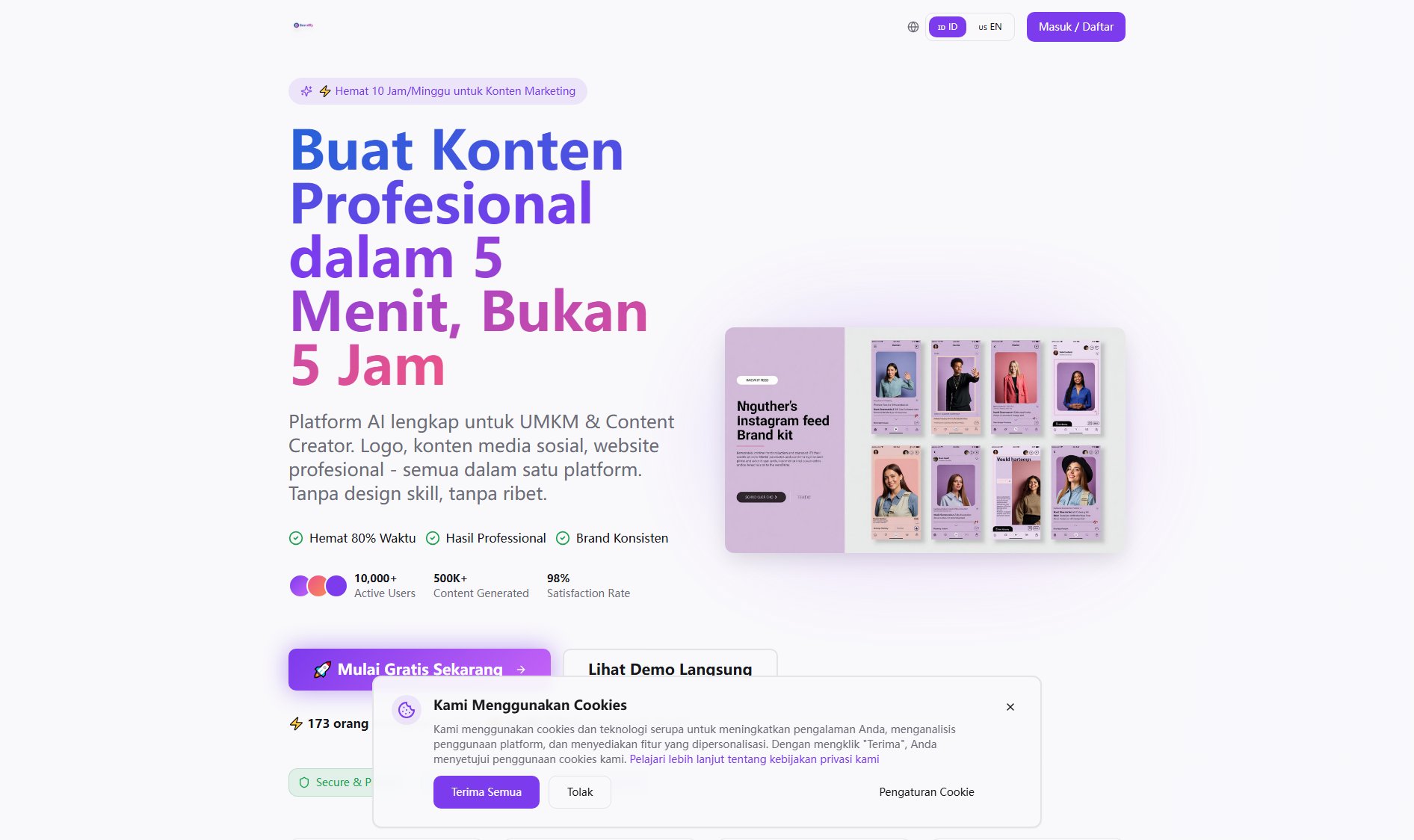Compass
Organize your day in 4 simple steps for better focus
What is Compass? Complete Overview
Compass is a productivity tool designed to help users take control of their day by organizing tasks and events in a simple, intuitive interface. The tool focuses on breaking down daily planning into four manageable steps: planning your week, planning your day, staying focused on the present, and capturing everything else. Compass is currently in open beta, offering its services for free with plans to introduce pricing in the future. The tool is ideal for individuals looking to streamline their daily routines, reduce mental clutter, and improve productivity without the complexity of traditional calendar apps.
Compass Interface & Screenshots
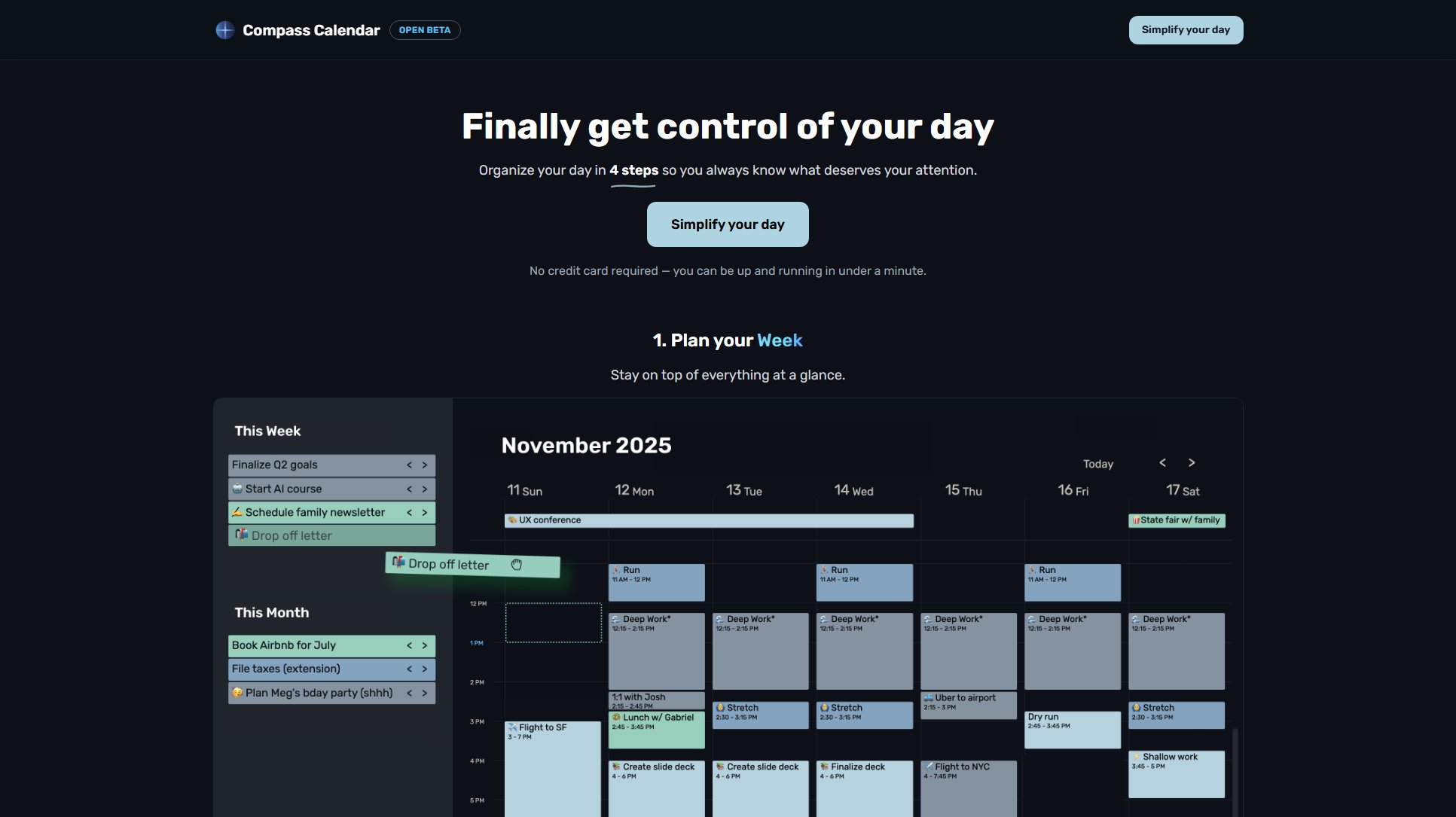
Compass Official screenshot of the tool interface
What Can Compass Do? Key Features
Weekly Planning
Compass allows users to plan their week at a glance, ensuring they stay on top of all their commitments. This feature helps users visualize their week, making it easier to allocate time for tasks and events effectively.
Daily Planning
Users can organize their day by integrating tasks and events into a single view. This unified approach eliminates the need to switch between multiple apps, providing a seamless planning experience.
Focus Mode
Compass helps users stay focused on the present by highlighting current tasks and upcoming events. This feature reduces anxiety about future tasks, allowing users to concentrate on what needs to be done now.
Quick Capture
With Quick Capture mode, users can add tasks in under five seconds. This feature ensures that no idea or task is forgotten, and users can reschedule tasks later without breaking their focus.
Task Management
Compass provides a simple yet powerful way to manage tasks, allowing users to categorize them by week or month. This feature helps users prioritize and reschedule tasks effortlessly.
Best Compass Use Cases & Applications
Busy Professionals
Professionals can use Compass to manage their work and personal tasks in one place, ensuring they stay productive and organized throughout the day.
Students
Students can plan their study schedules, assignments, and extracurricular activities, helping them balance academics and personal life effectively.
Freelancers
Freelancers can track client projects, deadlines, and personal tasks, ensuring they meet their commitments without feeling overwhelmed.
How to Use Compass: Step-by-Step Guide
Plan your week by viewing all your tasks and events at a glance. This helps you allocate time effectively and ensures nothing slips through the cracks.
Plan your day by integrating tasks and events into a single view. This unified approach simplifies your daily routine and reduces the need for multiple apps.
Stay focused on the present with Compass's focus mode, which highlights current tasks and upcoming events, helping you concentrate on what's important now.
Capture everything else using Quick Capture mode, which lets you add tasks in seconds. You can reschedule these tasks later without disrupting your workflow.
Compass Pros and Cons: Honest Review
Pros
Considerations
Is Compass Worth It? FAQ & Reviews
Yes, Compass is currently free while in open beta. Pricing will be introduced later.
You can be up and running in under a minute—no credit card required.
Compass is a web-based application, accessible from any device with a browser.
Yes, Compass allows you to reschedule tasks in a click without breaking your focus.
Compass highlights current tasks and upcoming events, helping you stay focused on the present.