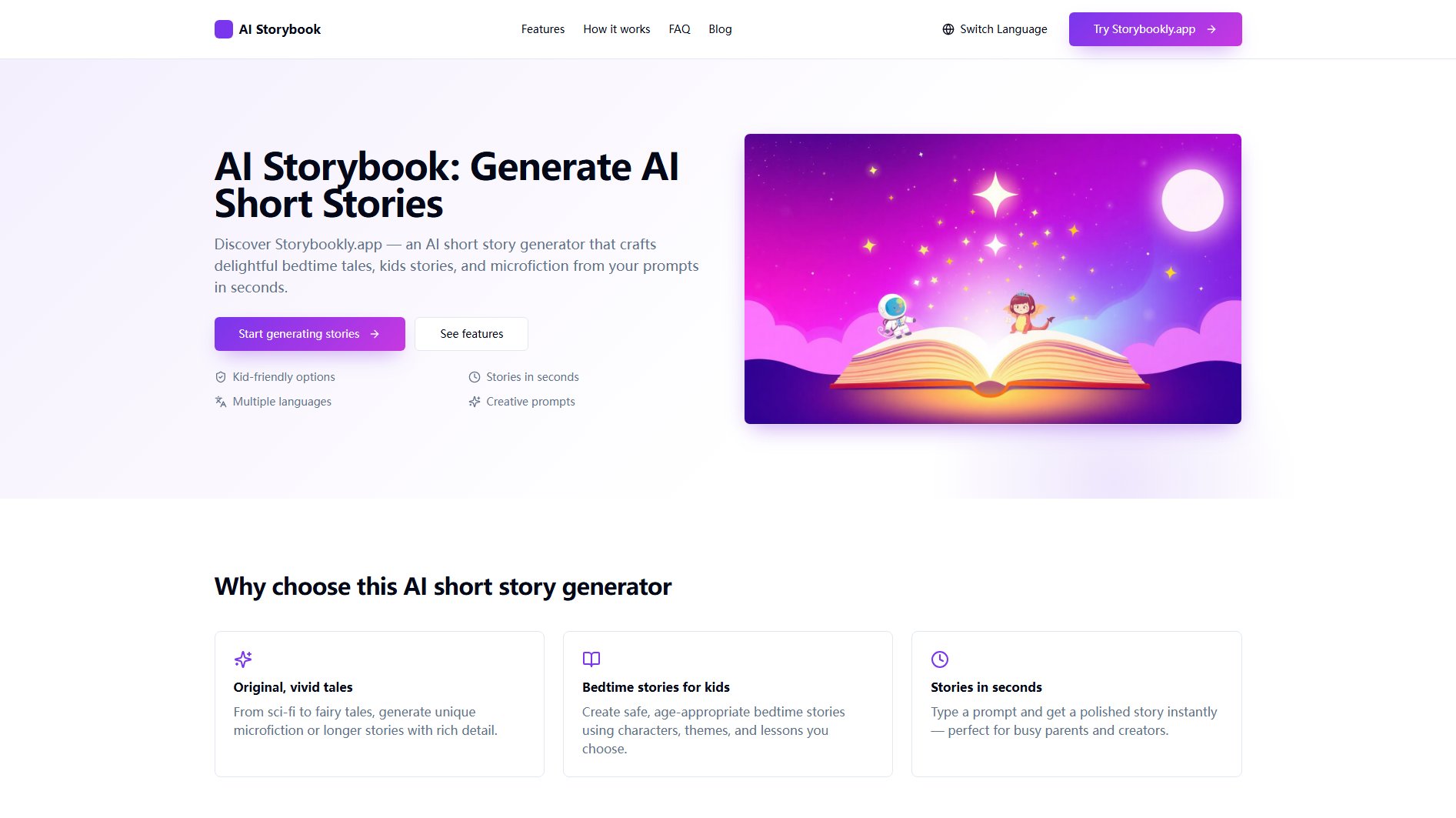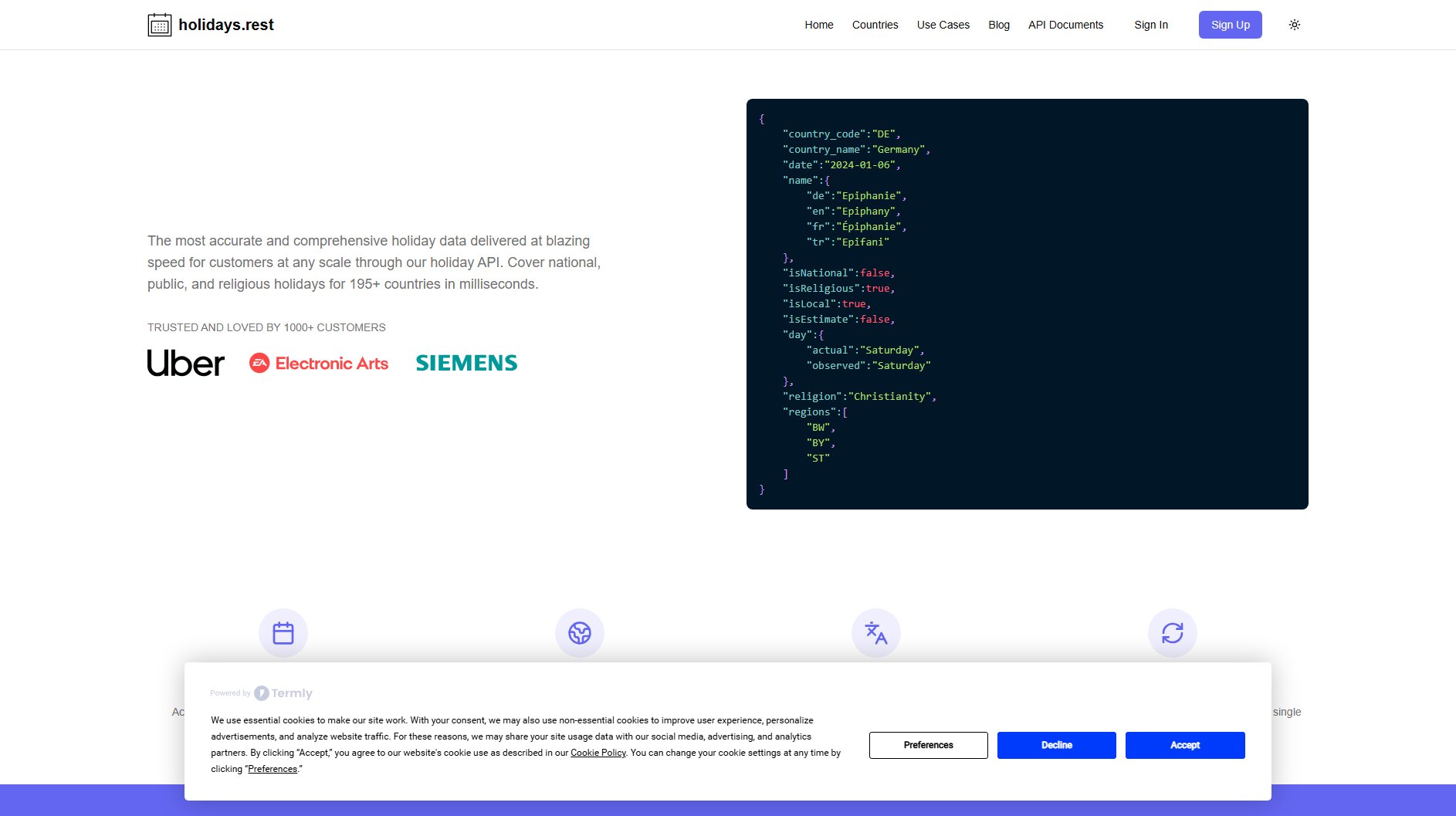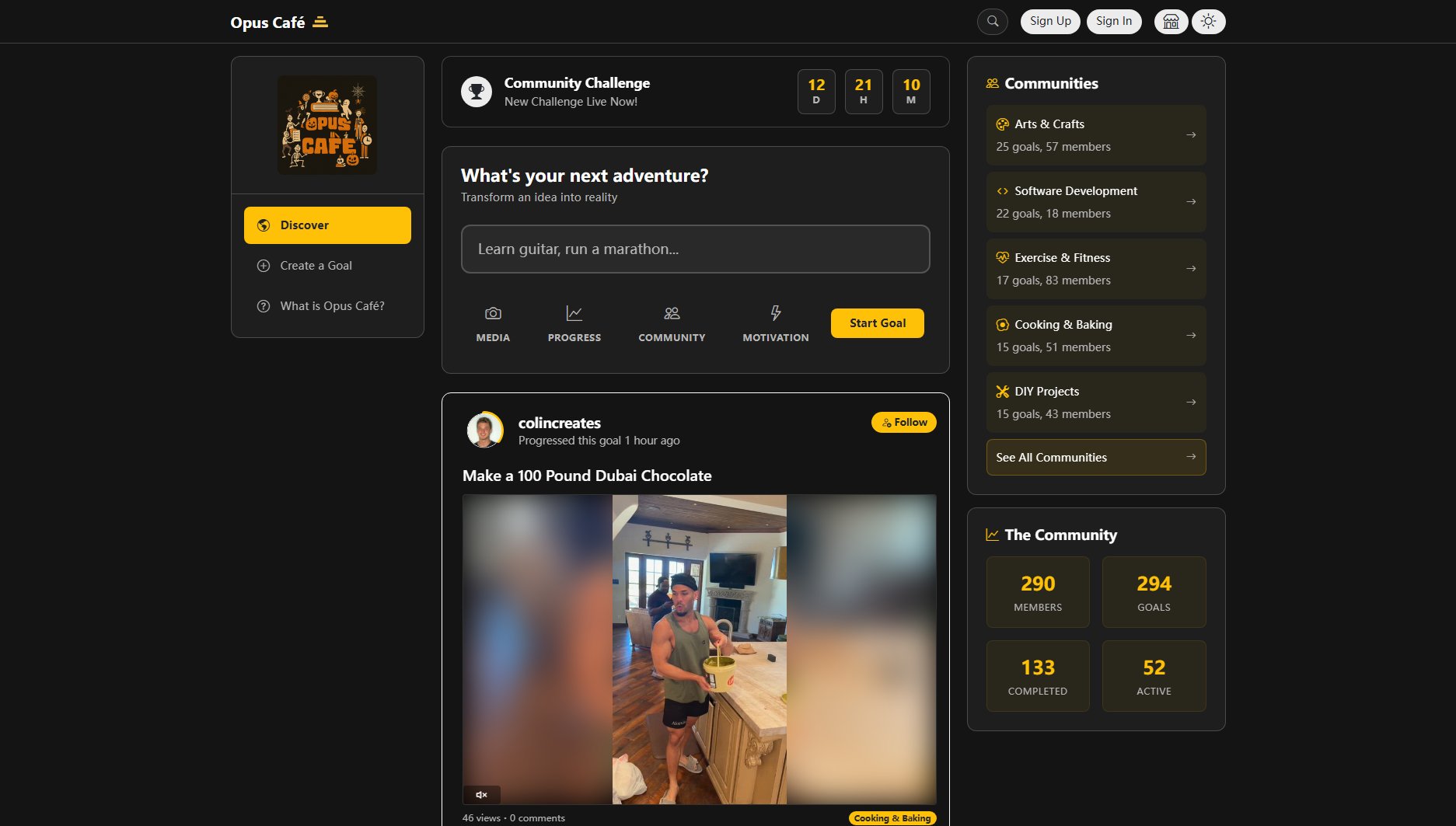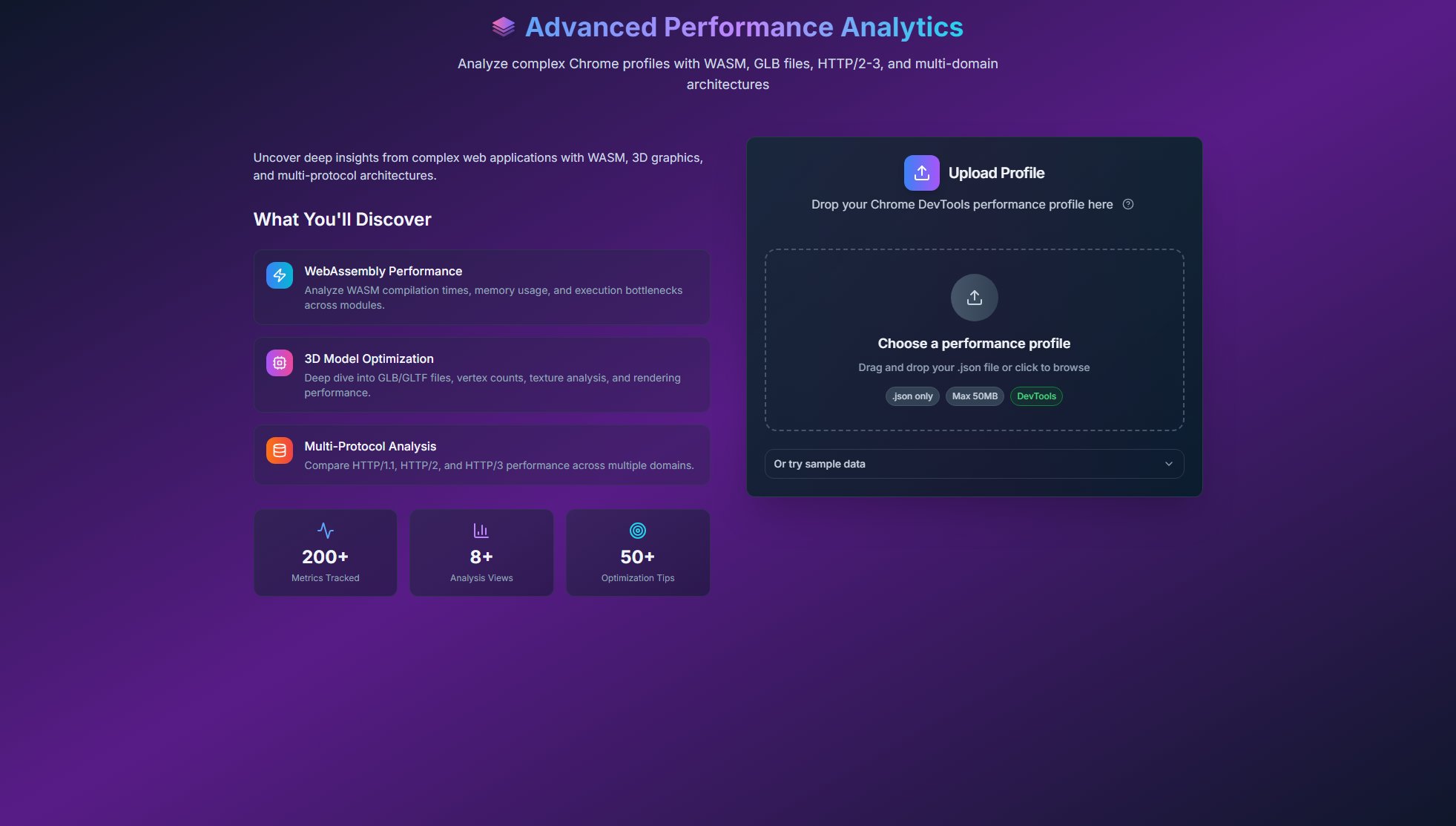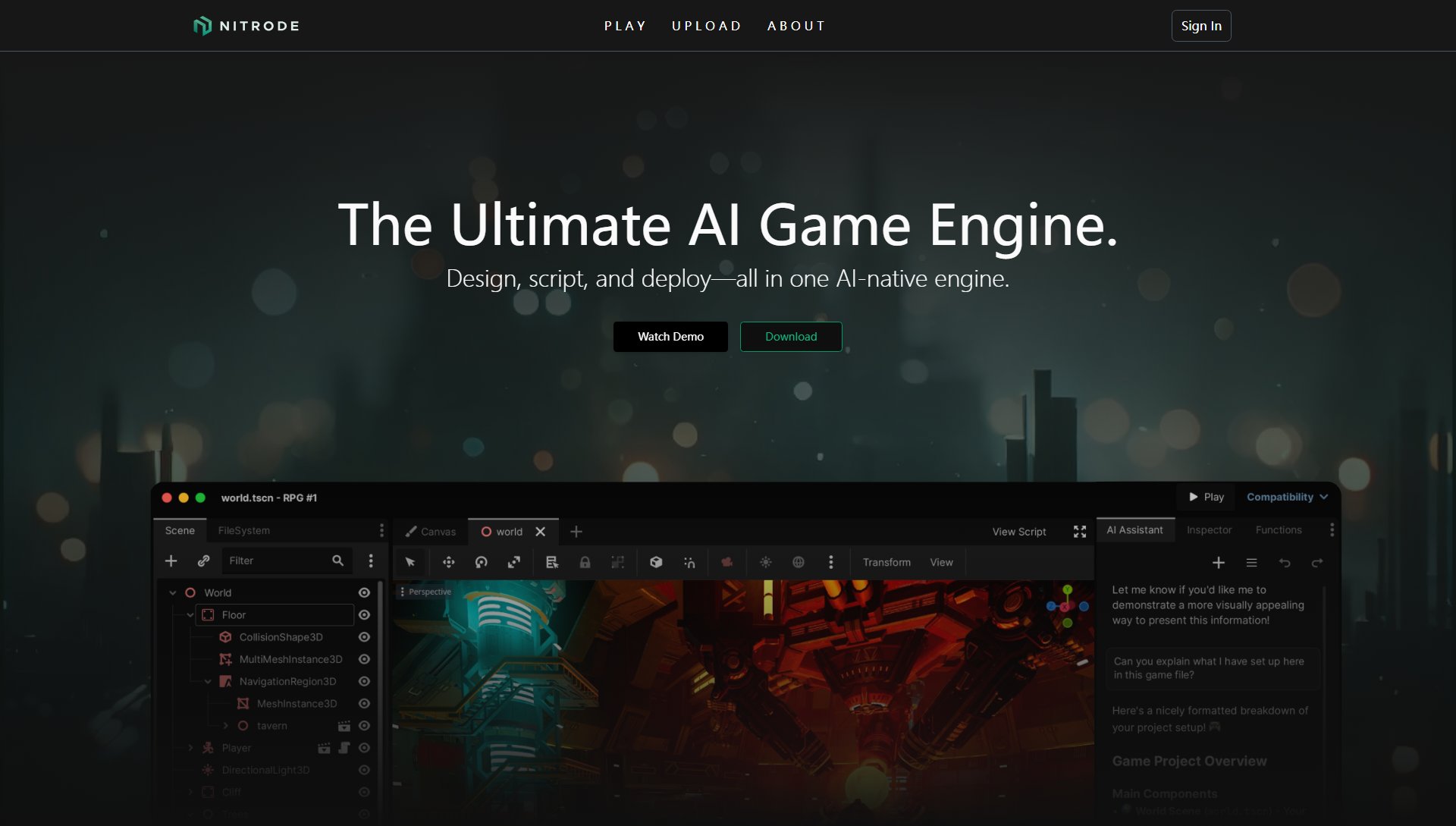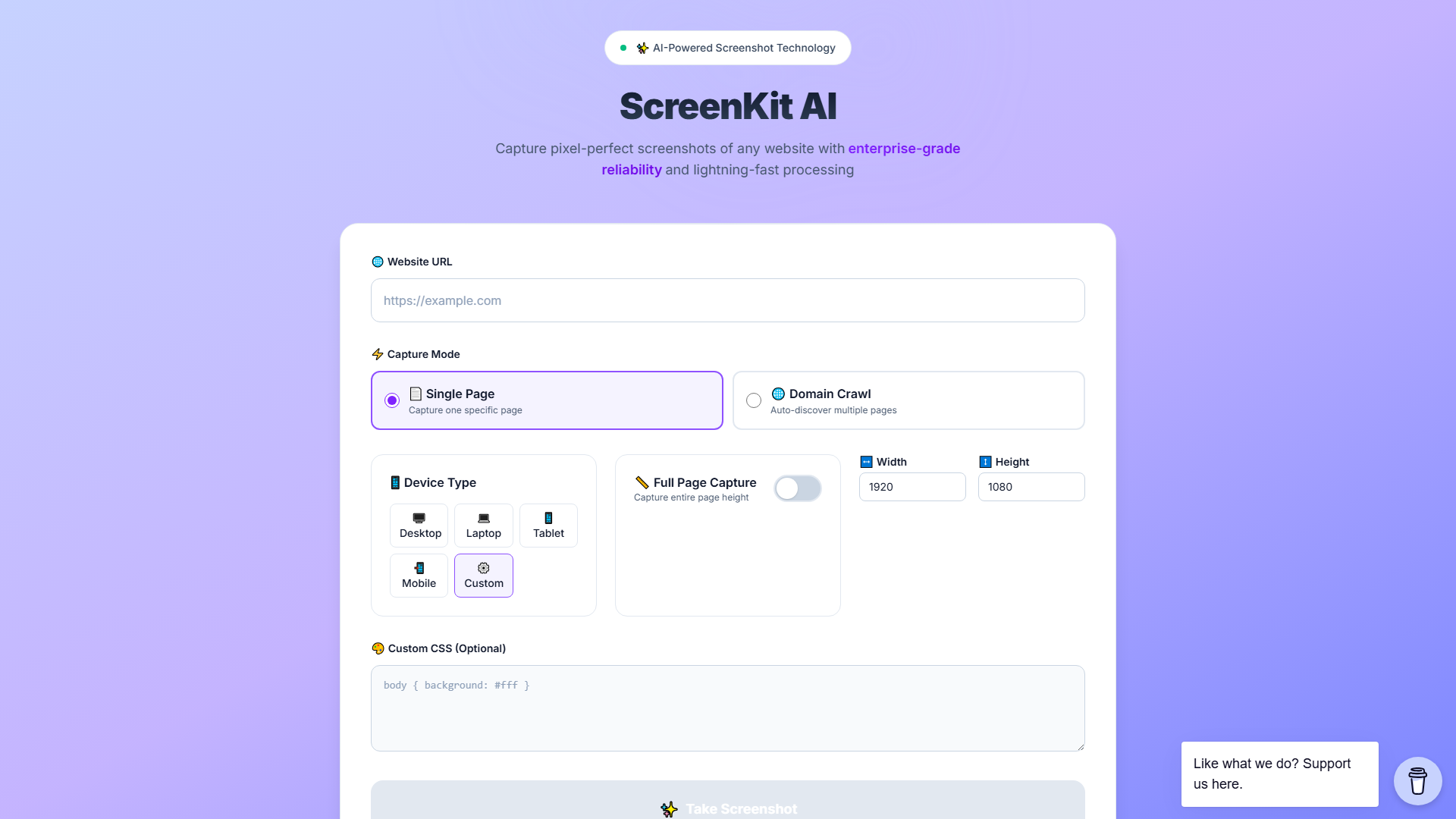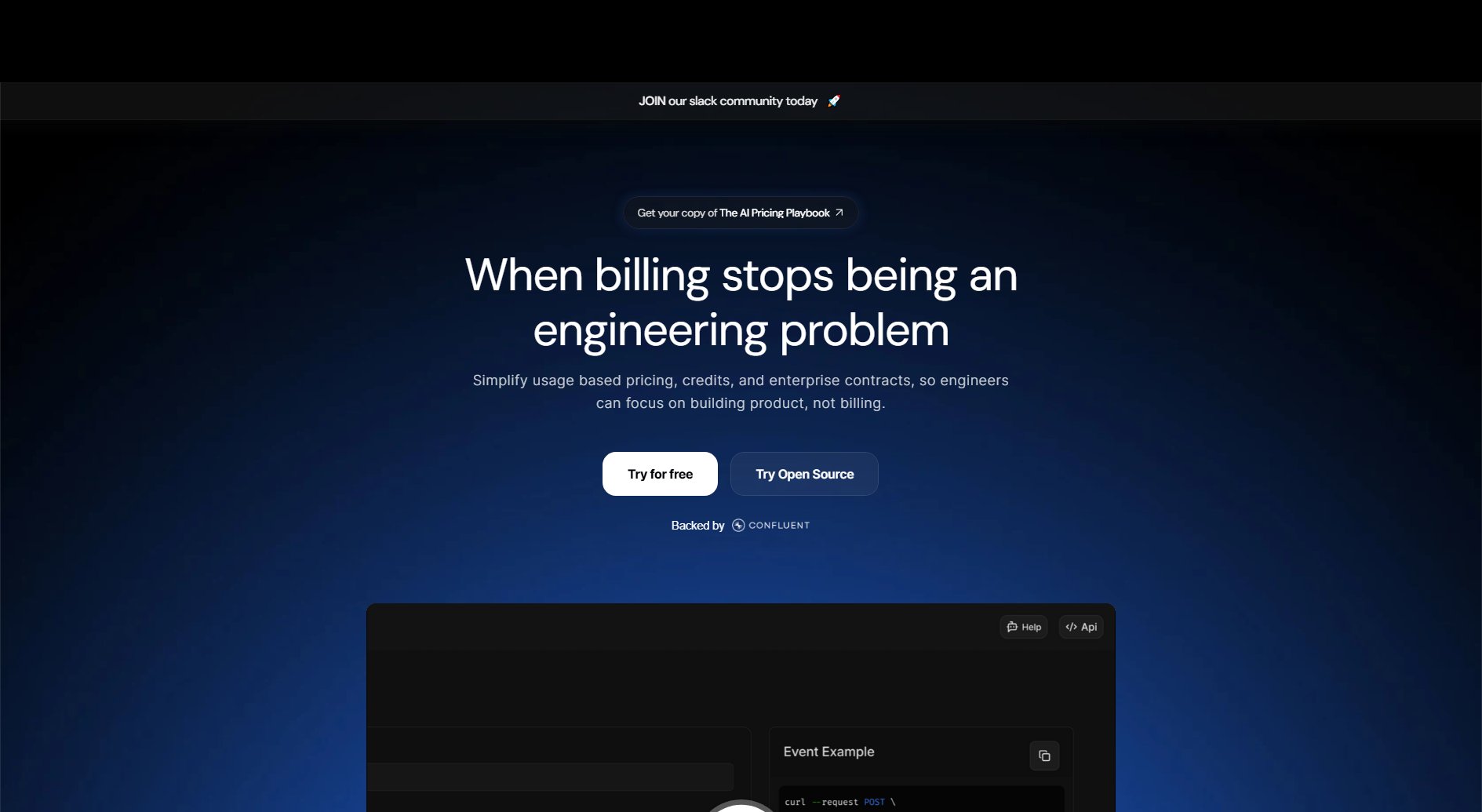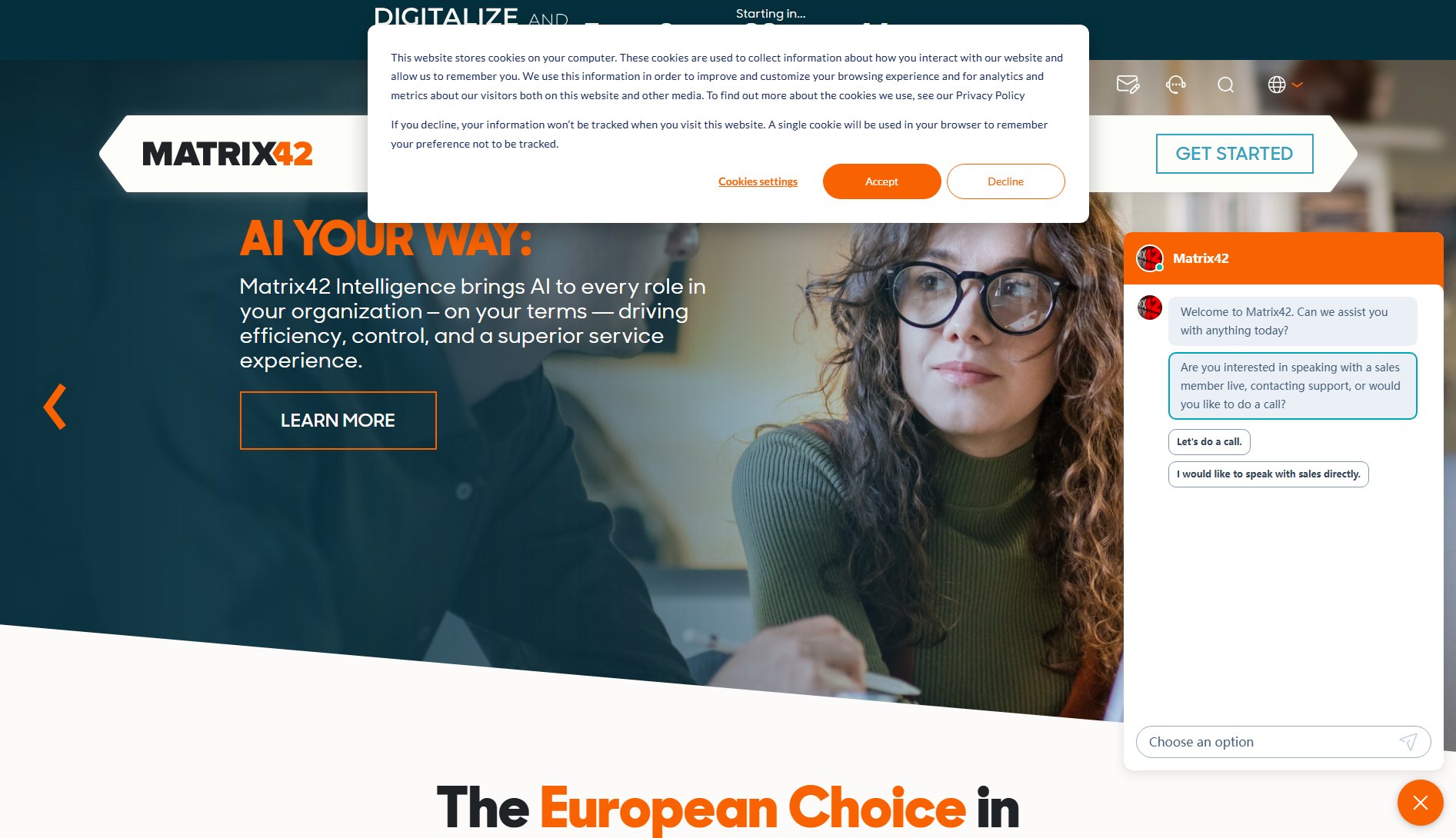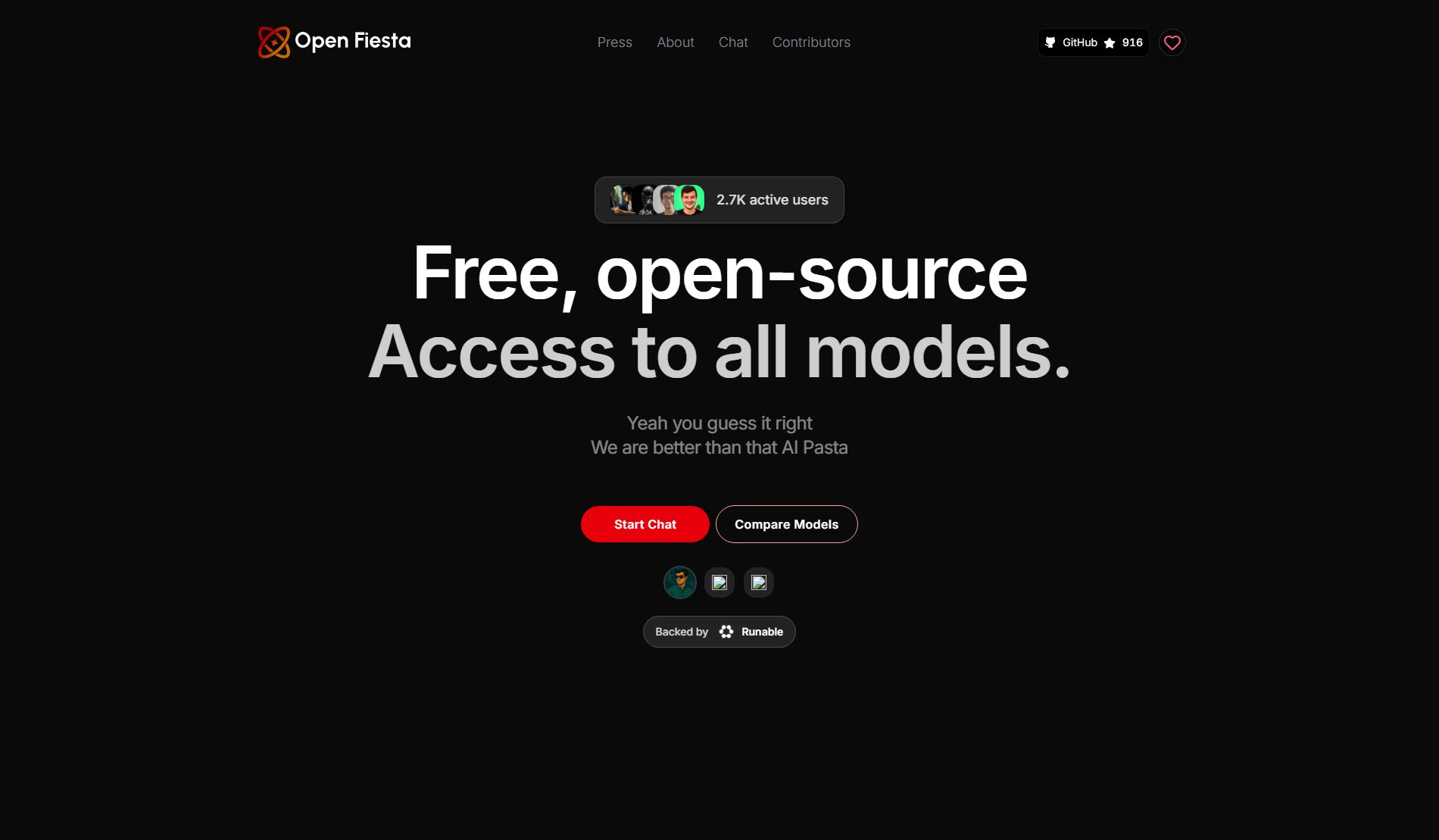Vicoa
Vibe Code Anywhere, Claude Code Anywhere
What is Vicoa? Complete Overview
Vicoa is a revolutionary tool that allows developers to use Claude Code and Codex on any device, enabling seamless coding transitions between laptops, mobile phones, and tablets. It solves the pain point of being tied to a single device by offering a flexible, multi-platform coding environment. Vicoa is designed for developers who want to maximize their productivity by coding on the go, whether at a café, on a train, or from the comfort of their couch. With instant alerts for AI agent input needs and easy setup, Vicoa ensures that developers can continue their work without interruptions.
Vicoa Interface & Screenshots
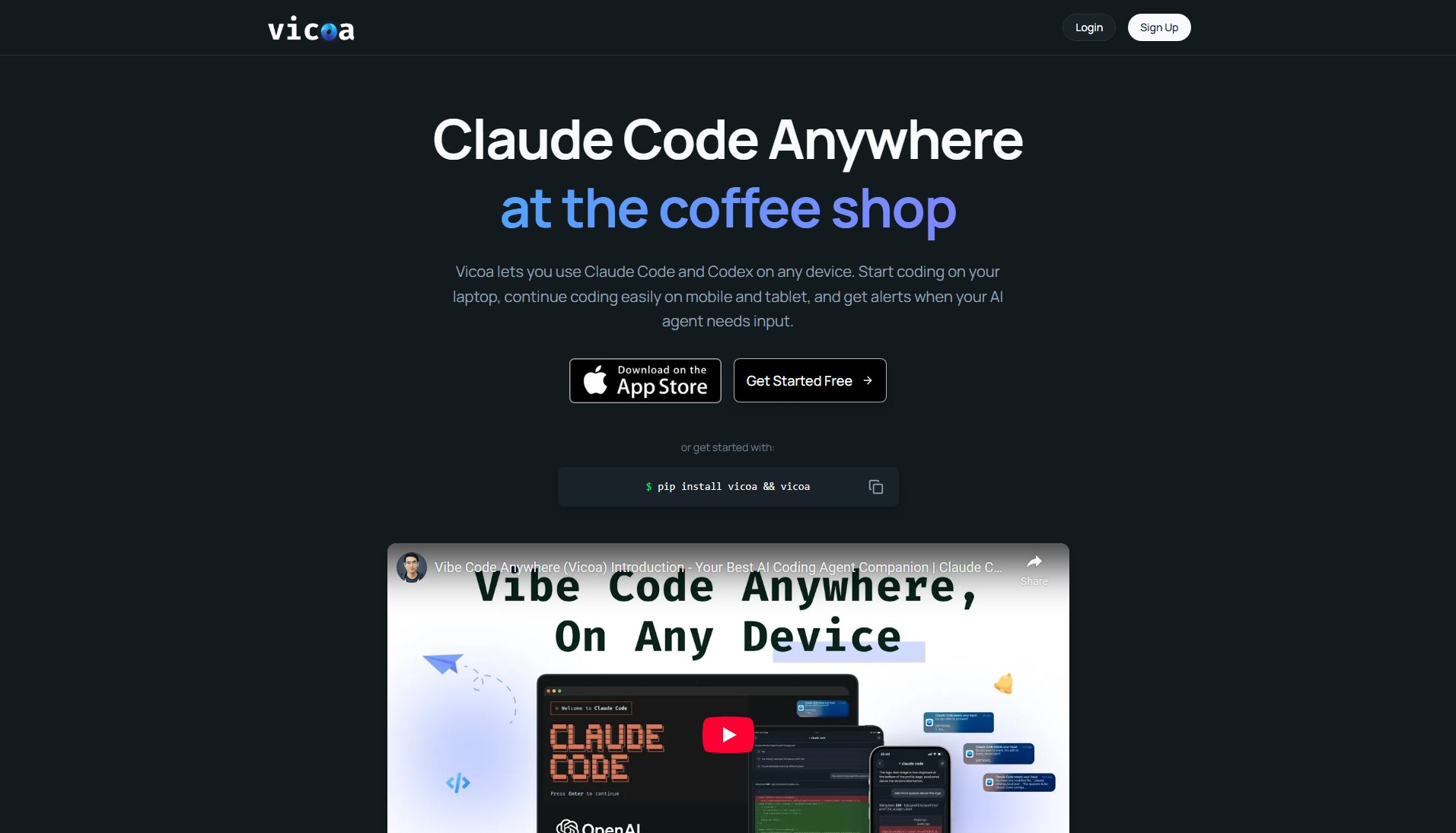
Vicoa Official screenshot of the tool interface
What Can Vicoa Do? Key Features
Code Anywhere
Vicoa ensures your coding setup is always with you, whether you're using a phone, tablet, or laptop. This feature eliminates the need to be tied to a single device, allowing you to work from anywhere—be it a café, a train, or your couch.
Chat & Approve
With one-tap approval, you can view code diffs and chat with Claude Code directly from your phone. This feature streamlines the coding process by enabling quick reviews and approvals.
Monitor & Track
Keep track of all your coding sessions and monitor what's happening across multiple projects. This feature provides a centralized view of your coding activities, enhancing project management.
Stay Notified
Get instant alerts when your AI agent needs input or completes tasks. This ensures you're always in the loop and can respond promptly to any coding needs.
Setup in Seconds
With just one command, you can install and launch Vicoa, making it ready to use in no time. This feature eliminates setup hassles, allowing you to start coding immediately.
Best Vicoa Use Cases & Applications
On-the-Go Coding
A developer can start coding on their laptop at home and continue working on their phone while commuting. Vicoa ensures that the coding session is uninterrupted, allowing for productivity even during travel.
Quick Approvals
When an AI agent generates code that needs approval, the developer can quickly review and approve it from their phone, saving time and keeping the workflow smooth.
Multi-Project Monitoring
A developer managing multiple projects can use Vicoa to monitor all coding activities in one place, ensuring that no task is overlooked and all projects stay on track.
How to Use Vicoa: Step-by-Step Guide
Install Vicoa by running the command 'pip install vicoa' in your terminal. This simple command sets up the tool on your device.
Launch Vicoa by running the command 'vicoa' in your terminal. This step connects the tool to your coding environment.
Start coding on your laptop, phone, or tablet. Vicoa allows you to seamlessly switch between devices, ensuring continuity in your coding sessions.
Vicoa Pros and Cons: Honest Review
Pros
Considerations
Is Vicoa Worth It? FAQ & Reviews
Yes, Vicoa offers a free plan with basic features, including limited notifications and single-device support.
You can install Vicoa by running the command 'pip install vicoa' in your terminal.
Yes, the Pro plan supports multiple devices, allowing you to switch seamlessly between them.
You will receive notifications when your AI agent needs input or completes tasks, ensuring you stay updated on your coding sessions.
Yes, Vicoa has an iOS app available for download, and an Android app is on the waitlist.