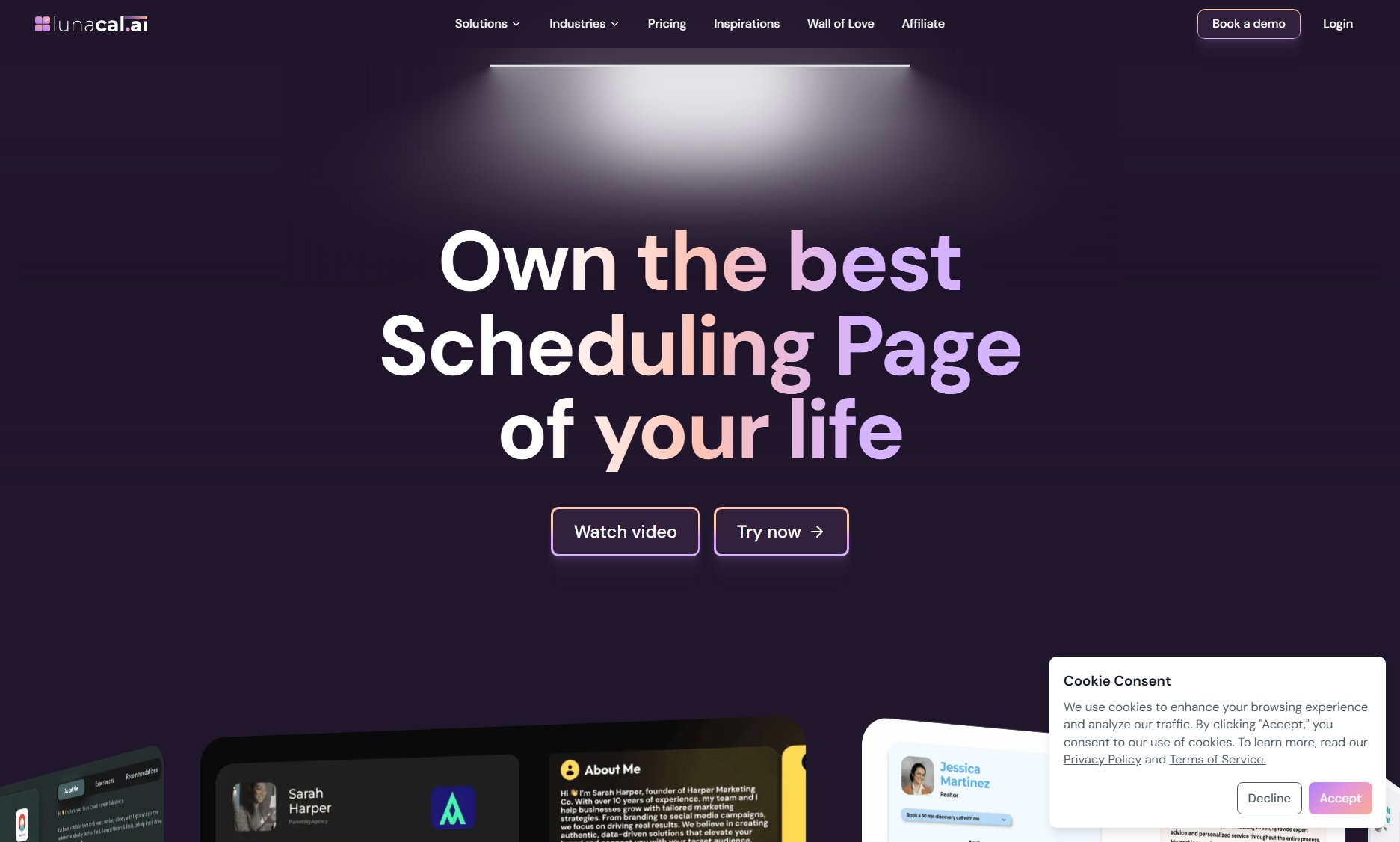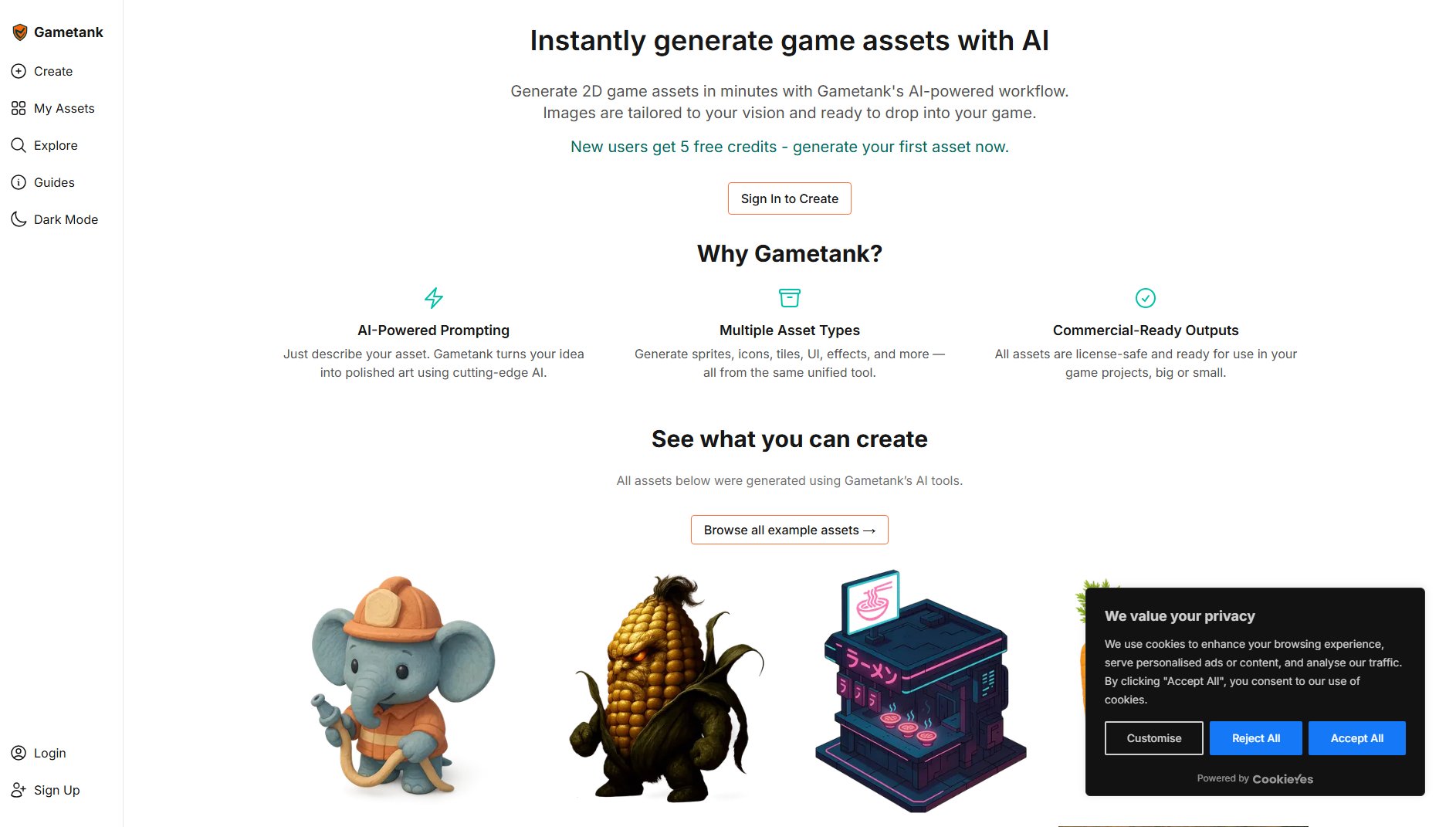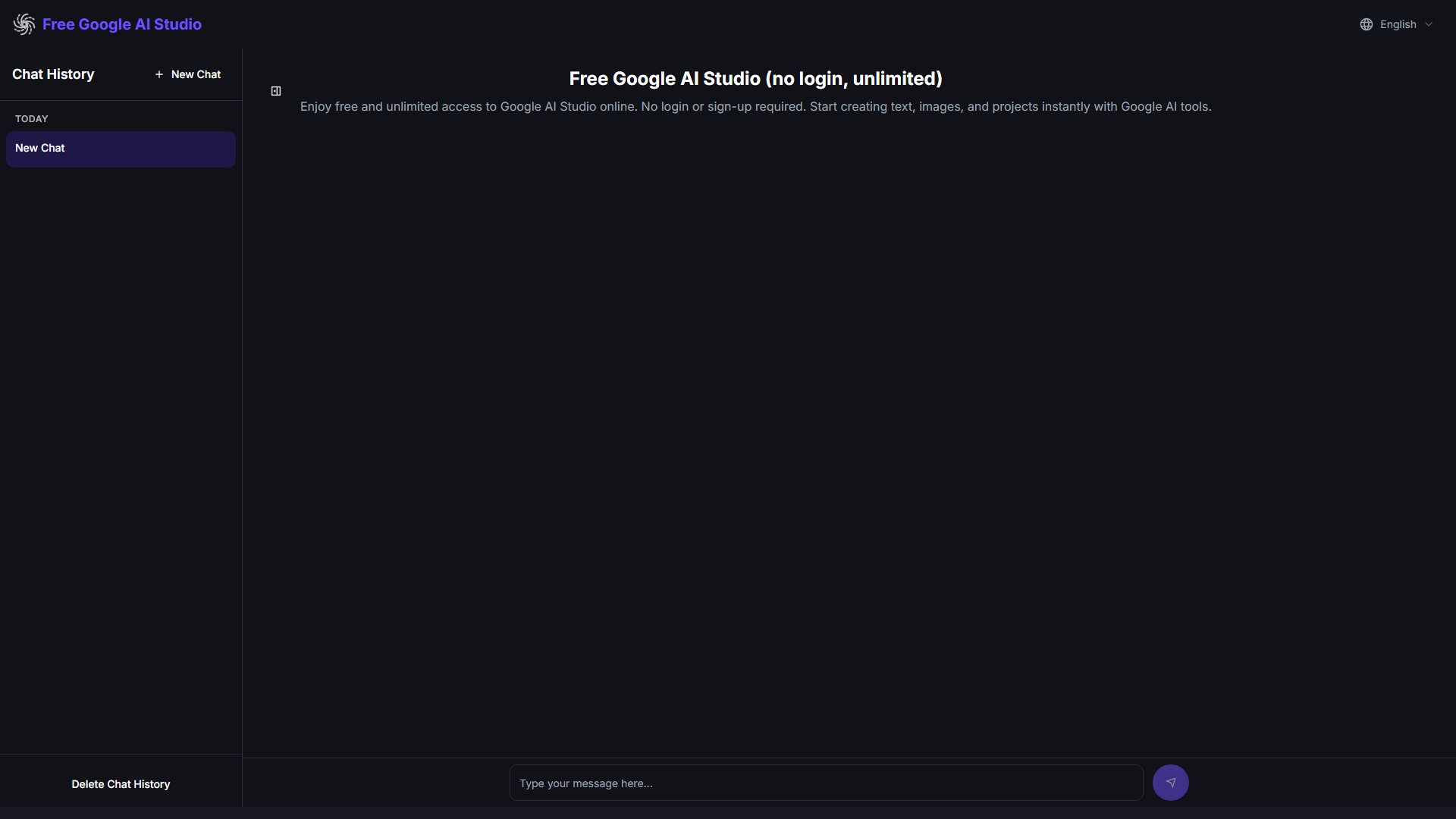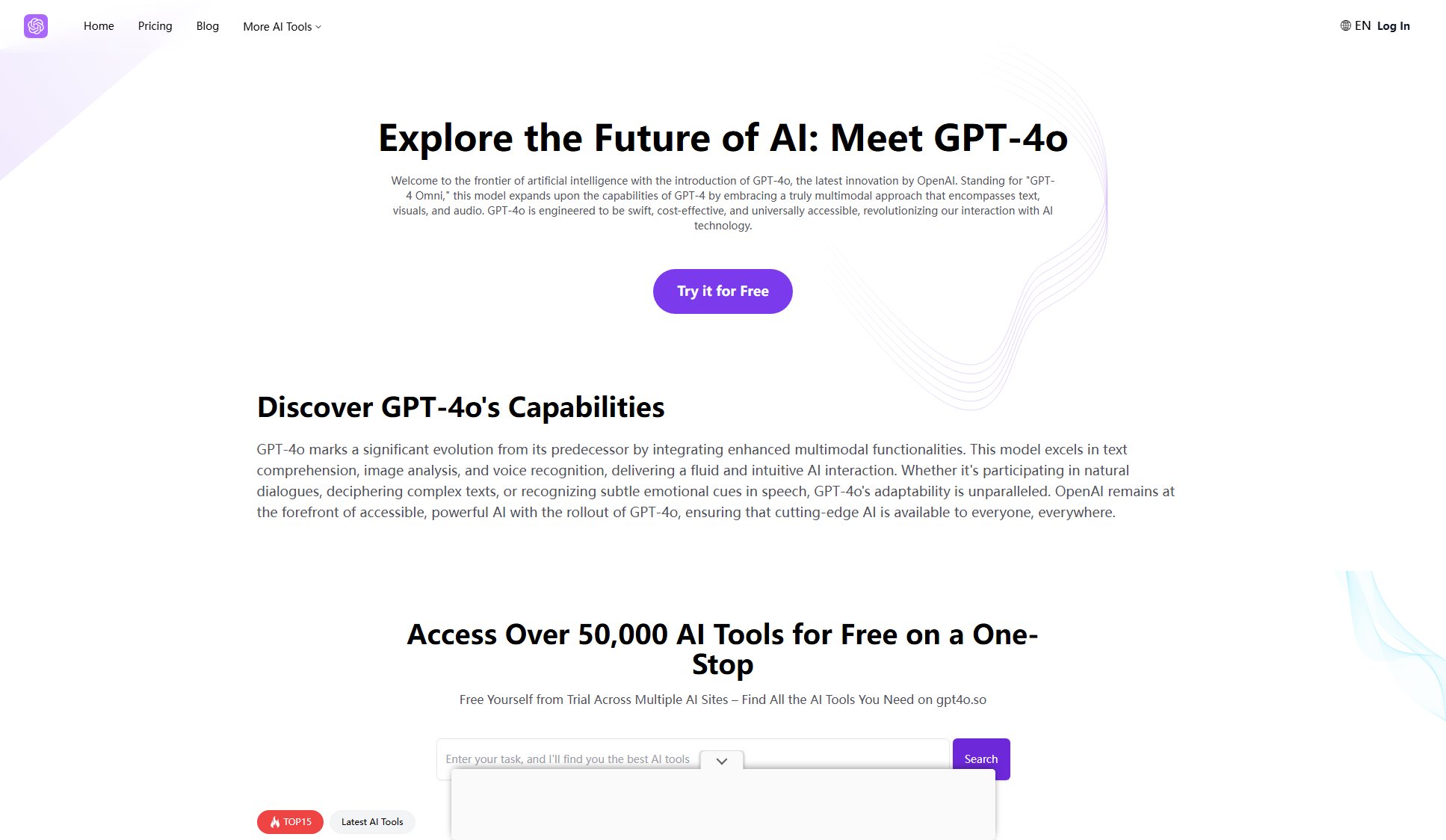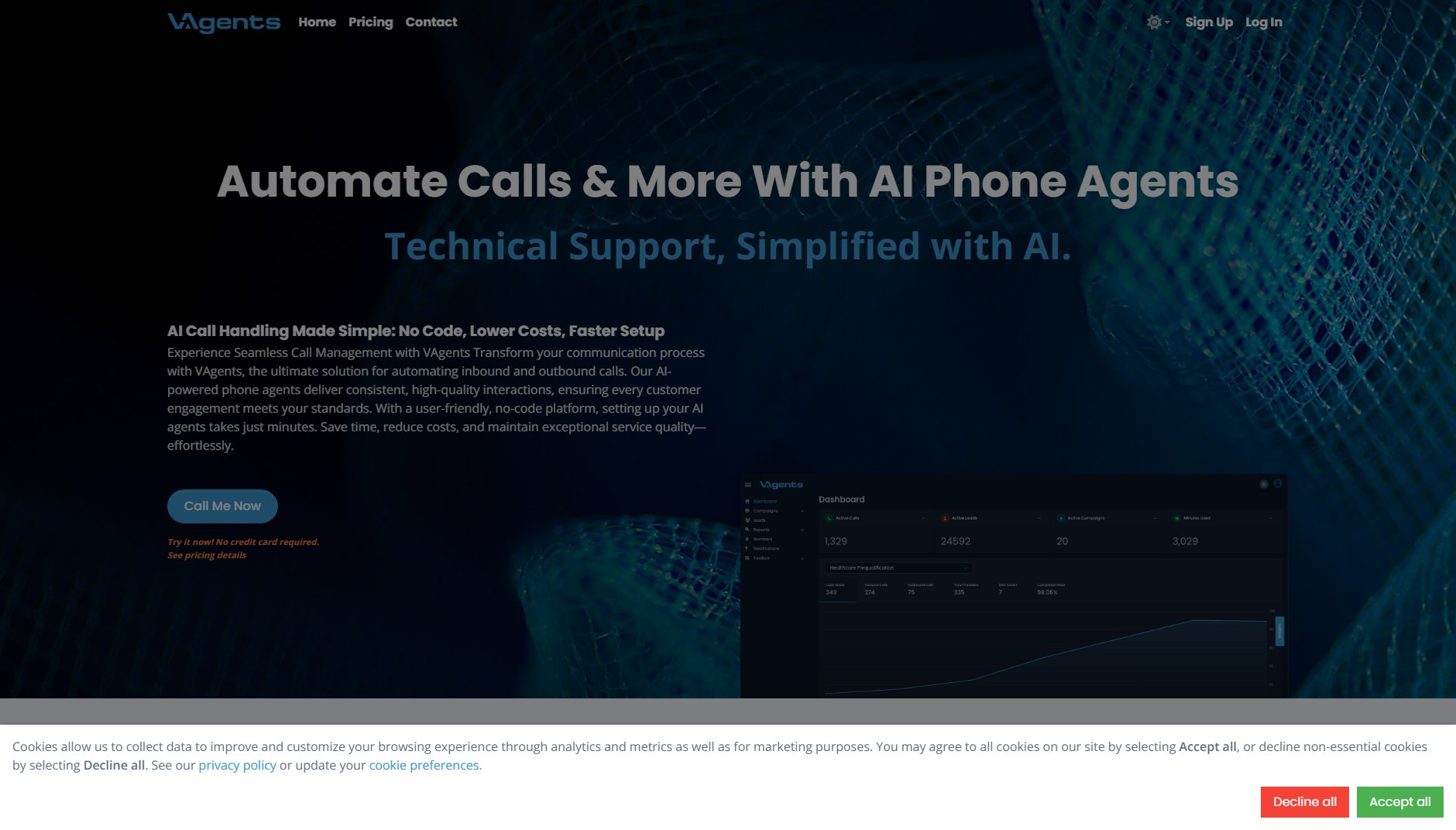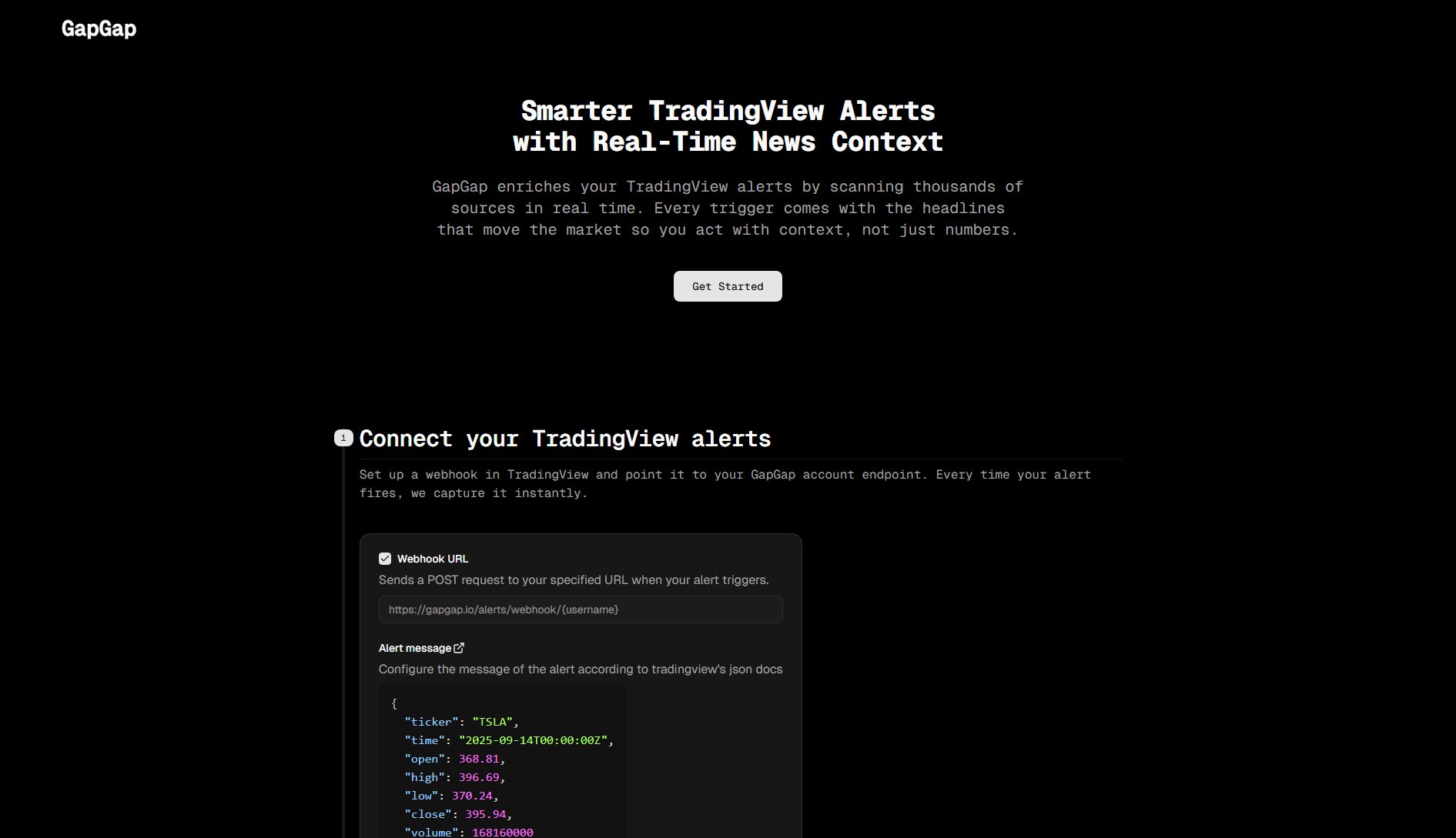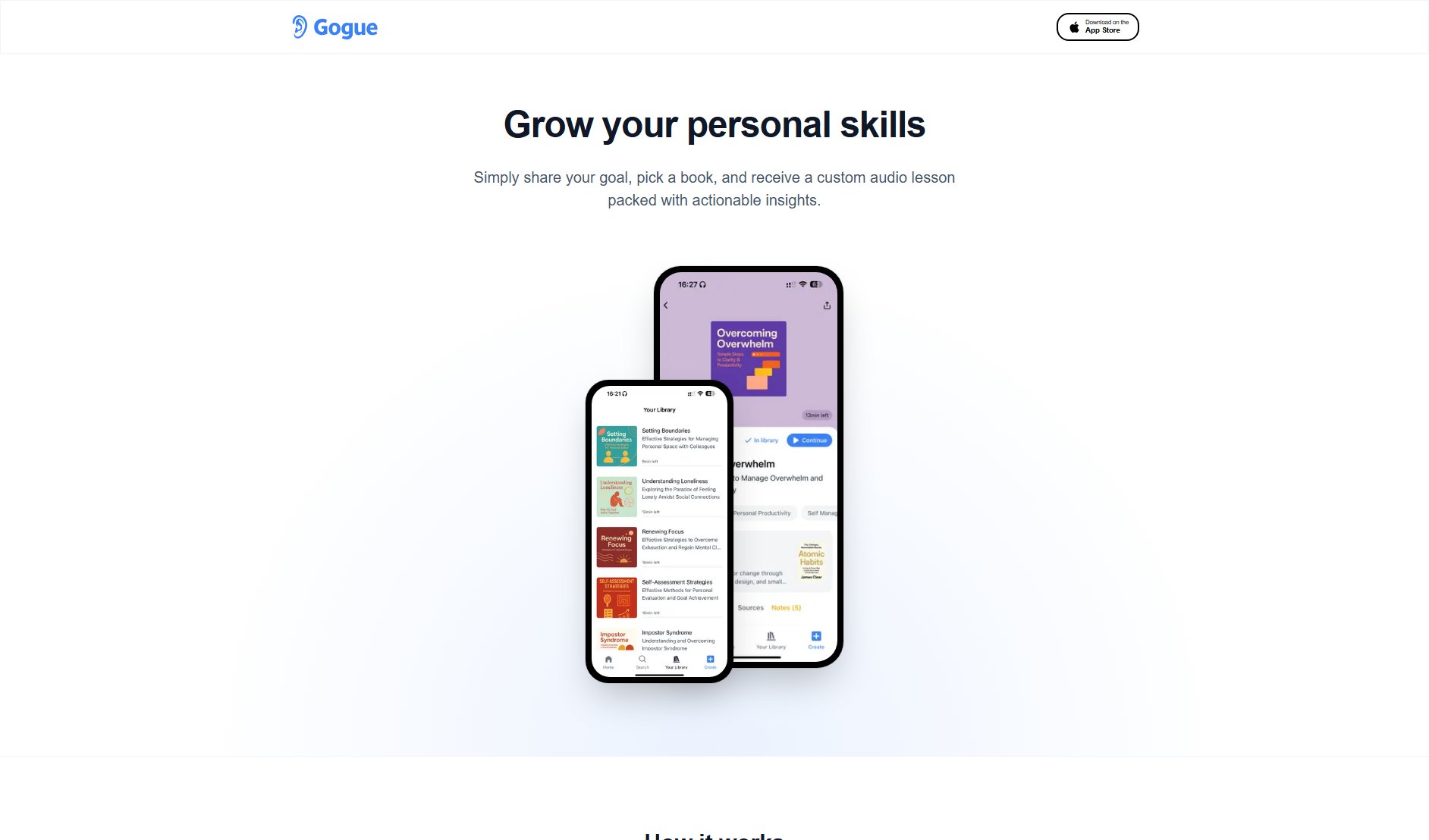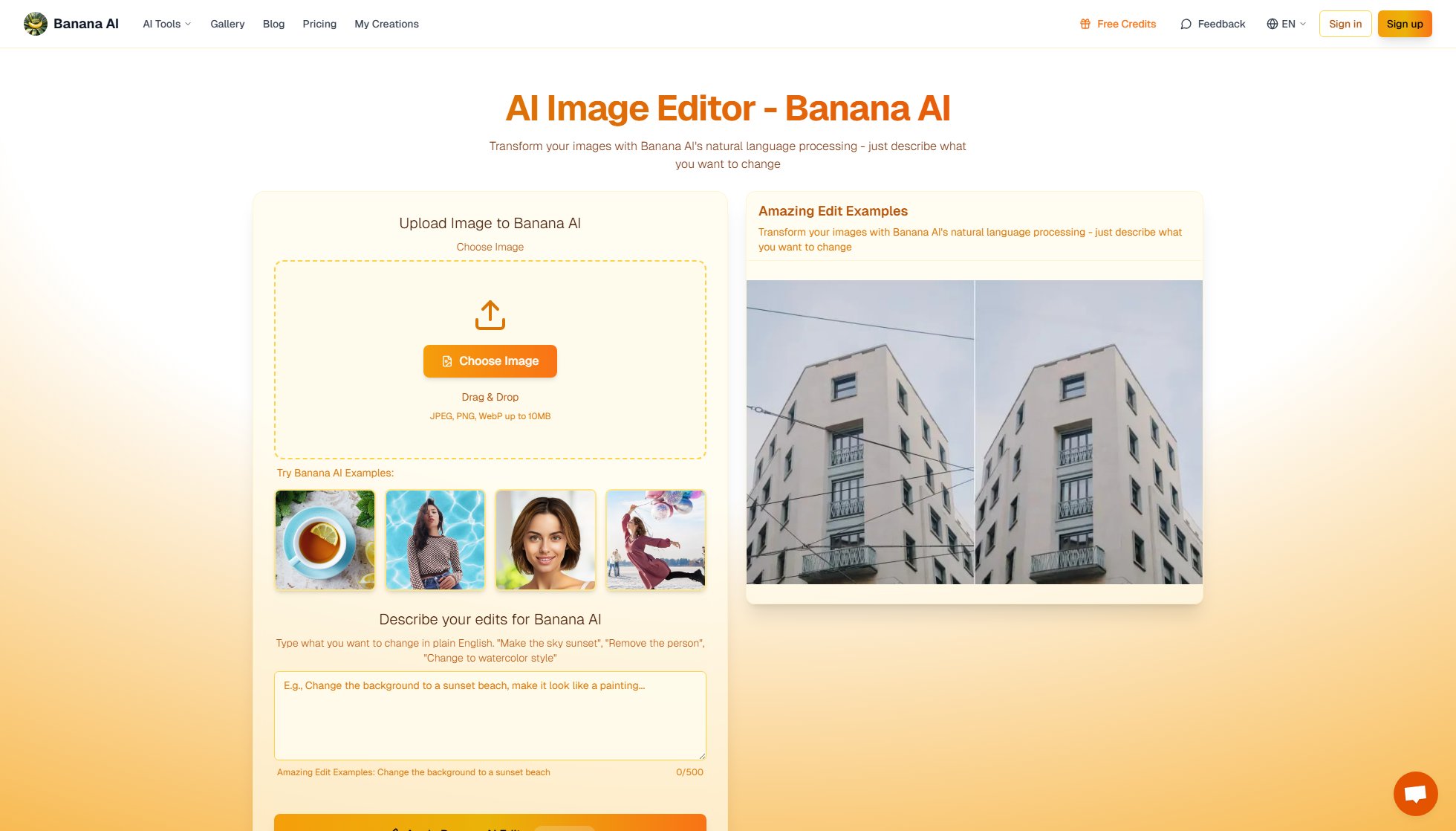Imagin
AI-powered icon generator for limitless creativity
What is Imagin? Complete Overview
Imagin is an AI-powered icon generation tool that empowers designers, developers, and creators to effortlessly produce unique, eye-catching icons. By leveraging advanced algorithms, Imagin handles the heavy lifting of icon creation while allowing users to maintain creative control through customization options like unique styles and custom colors. The platform solves key pain points for professionals who need high-quality icons quickly without compromising on originality or brand alignment. With a growing community of over 1,500 users, Imagin celebrates creative milestones while continuously expanding its capabilities.
Imagin Interface & Screenshots
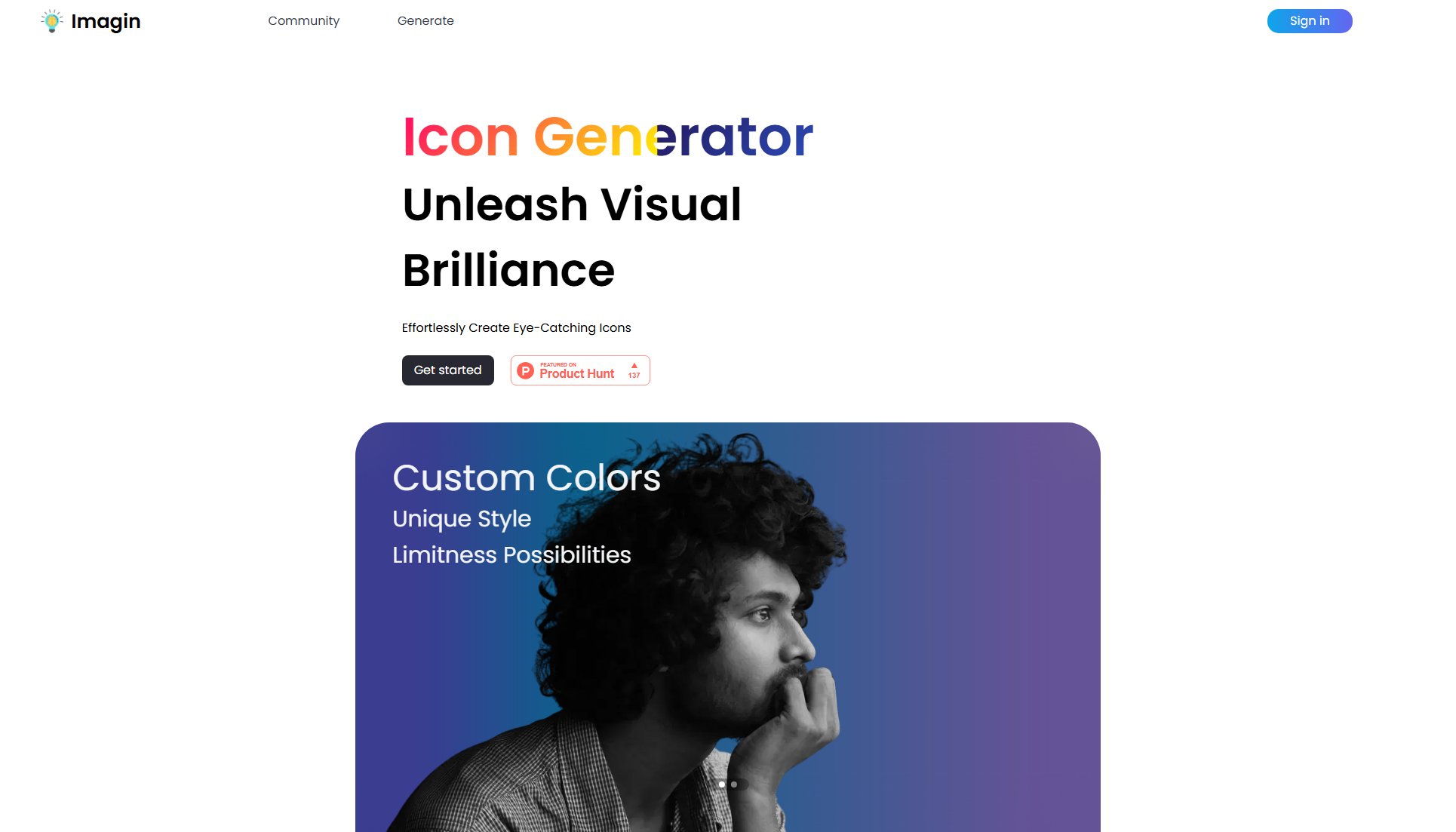
Imagin Official screenshot of the tool interface
What Can Imagin Do? Key Features
AI-Powered Generation
Our advanced AI algorithms generate unique icons instantly based on your preferences, saving hours of manual design work while ensuring originality.
Custom Color Palette
Tailor icons to your brand with complete control over color schemes, ensuring perfect visual harmony with your projects.
Style Customization
Choose from multiple artistic styles or let the AI suggest complementary aesthetics for your icons.
Community Recipes
Access and share successful icon generation formulas through our community-driven recipe system.
Prompt Engineering
Fine-tune your results with intelligent prompt suggestions and optimization techniques.
Best Imagin Use Cases & Applications
App Development
Developers can quickly generate cohesive icon sets for mobile apps, ensuring visual consistency across platforms while saving valuable design time.
Brand Identity
Marketing teams create unique brand icons that perfectly match company colors and aesthetics without hiring external designers.
UI/UX Design
Designers prototype interfaces with custom icons tailored to specific user experience requirements and design systems.
Content Creation
Bloggers and content creators generate engaging visual elements that complement their articles and social media posts.
How to Use Imagin: Step-by-Step Guide
Visit Imagin's website and click 'Get Started' to begin your icon creation journey.
Choose your preferred style parameters or let the AI suggest options based on your project needs.
Customize colors and other visual elements using the intuitive interface.
Generate your icons and review multiple AI-created variations.
Download your favorite designs in standard formats ready for immediate use.
Imagin Pros and Cons: Honest Review
Pros
Considerations
Is Imagin Worth It? FAQ & Reviews
Yes, icons created with Imagin can be used for commercial projects, though we recommend reviewing our licensing terms for complete details.
The free plan includes generous generation limits, while Pro subscribers enjoy significantly higher quotas.
Imagin supports PNG, SVG, and other standard formats suitable for web and app development.
We continuously expand our style library based on user feedback and community trends.
API access is currently in development for future Pro and Enterprise users.