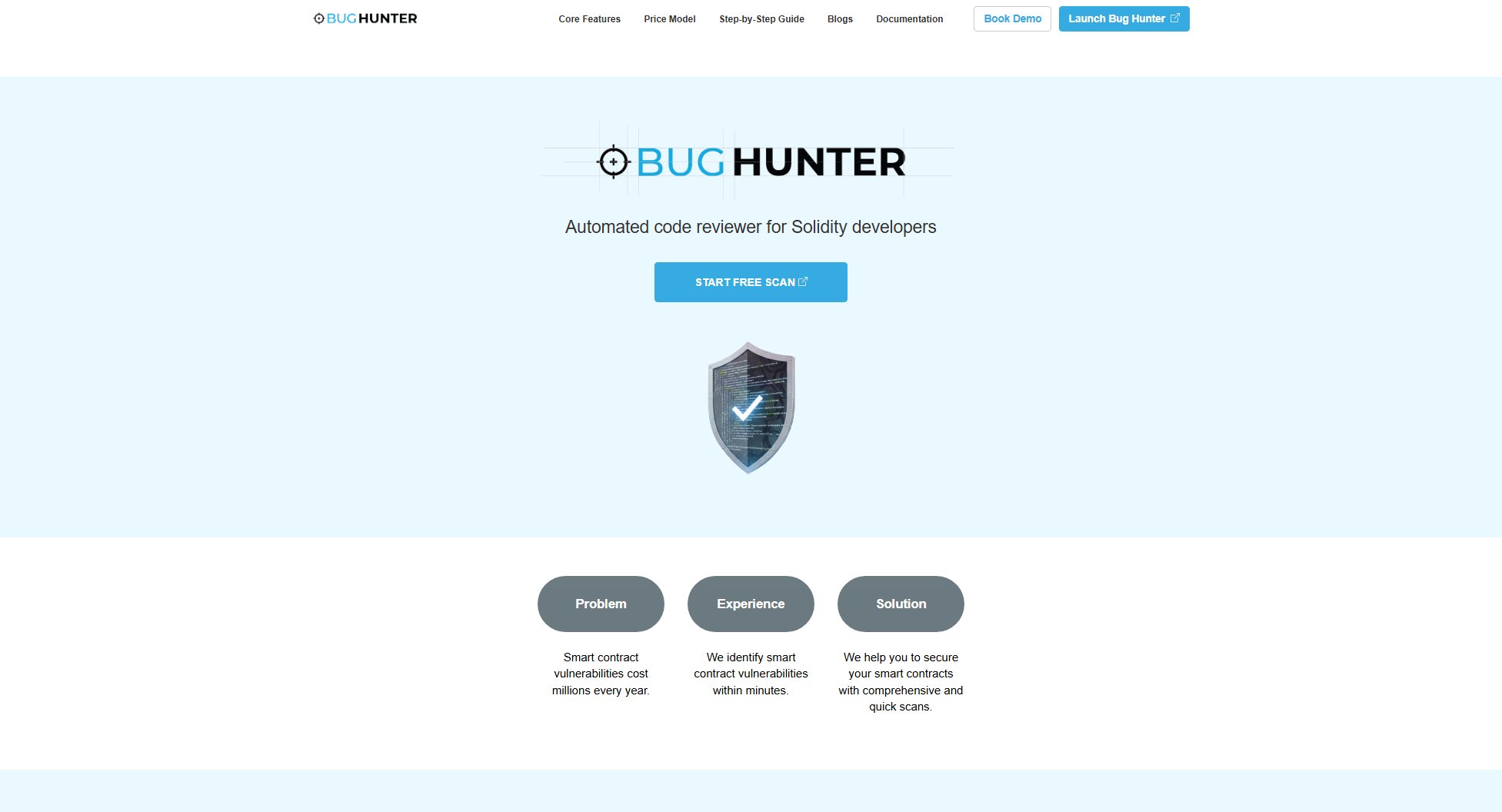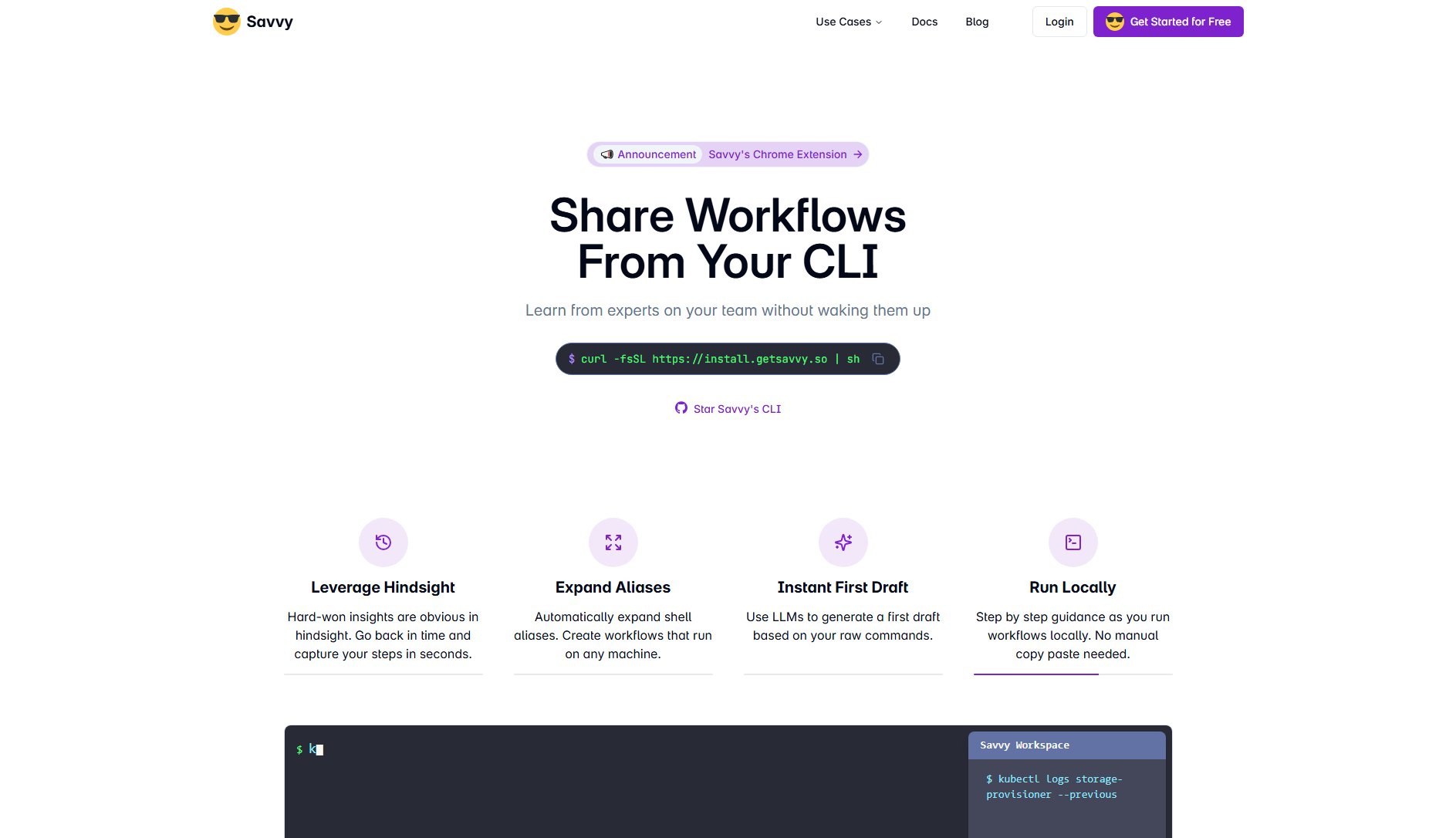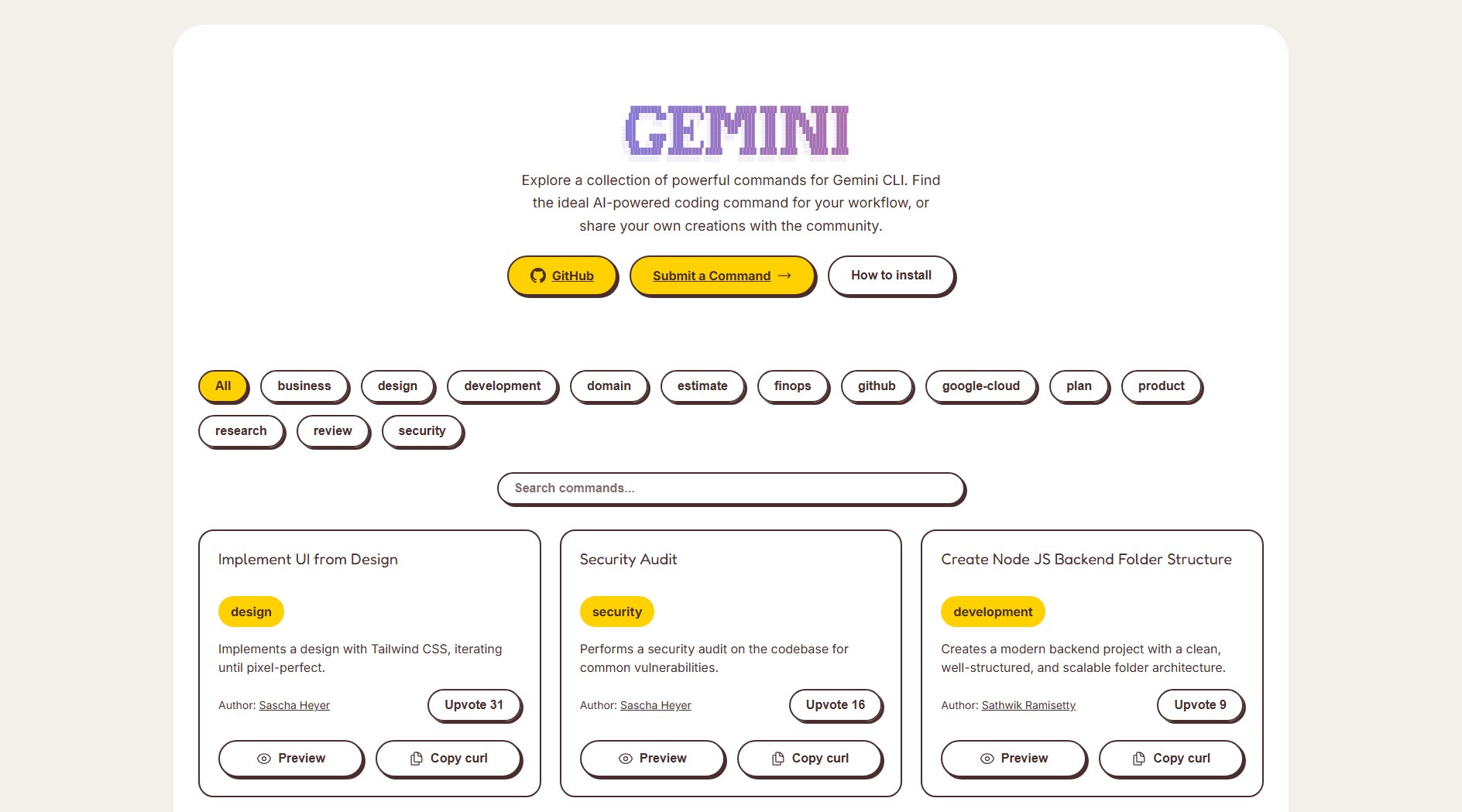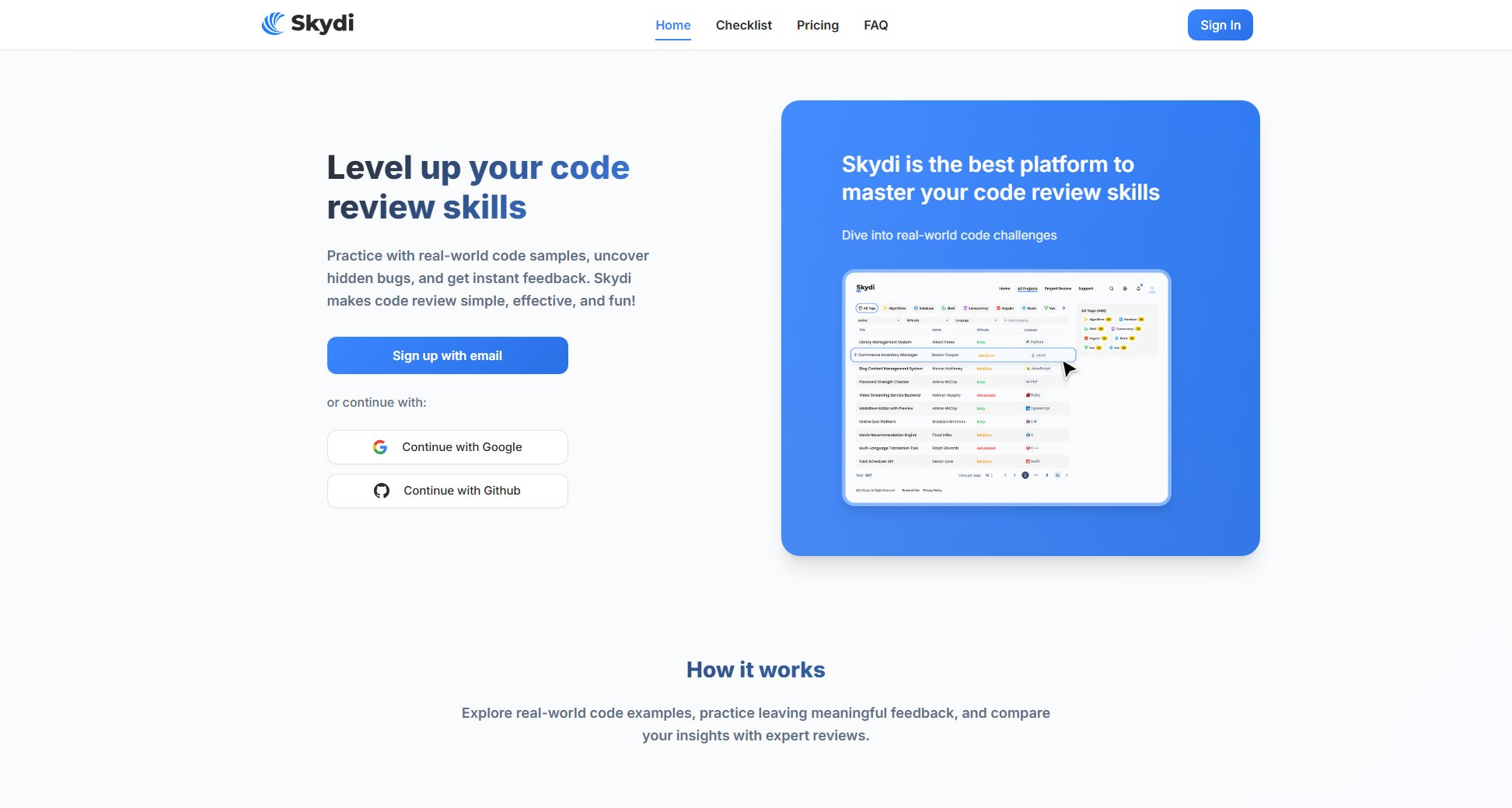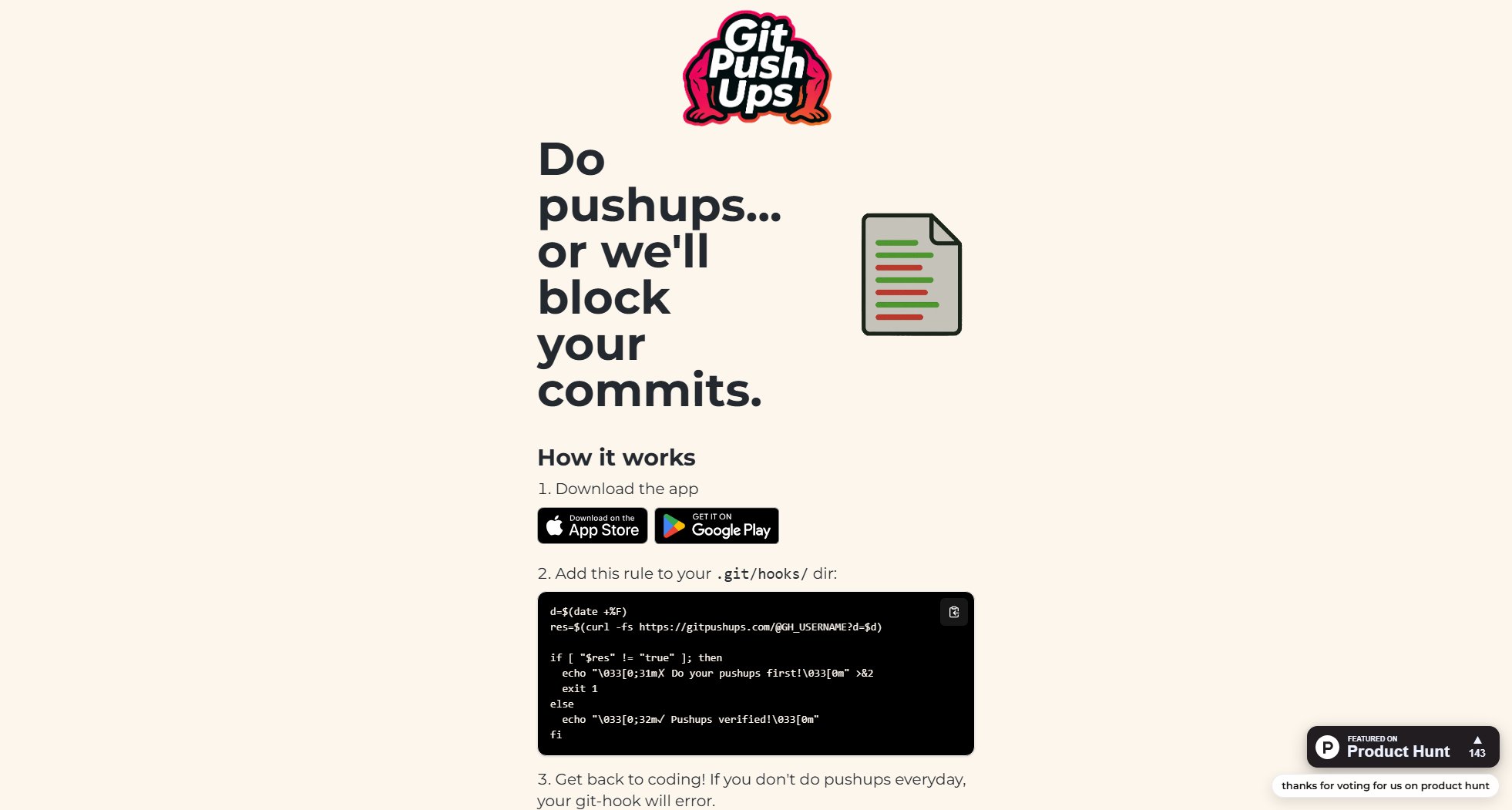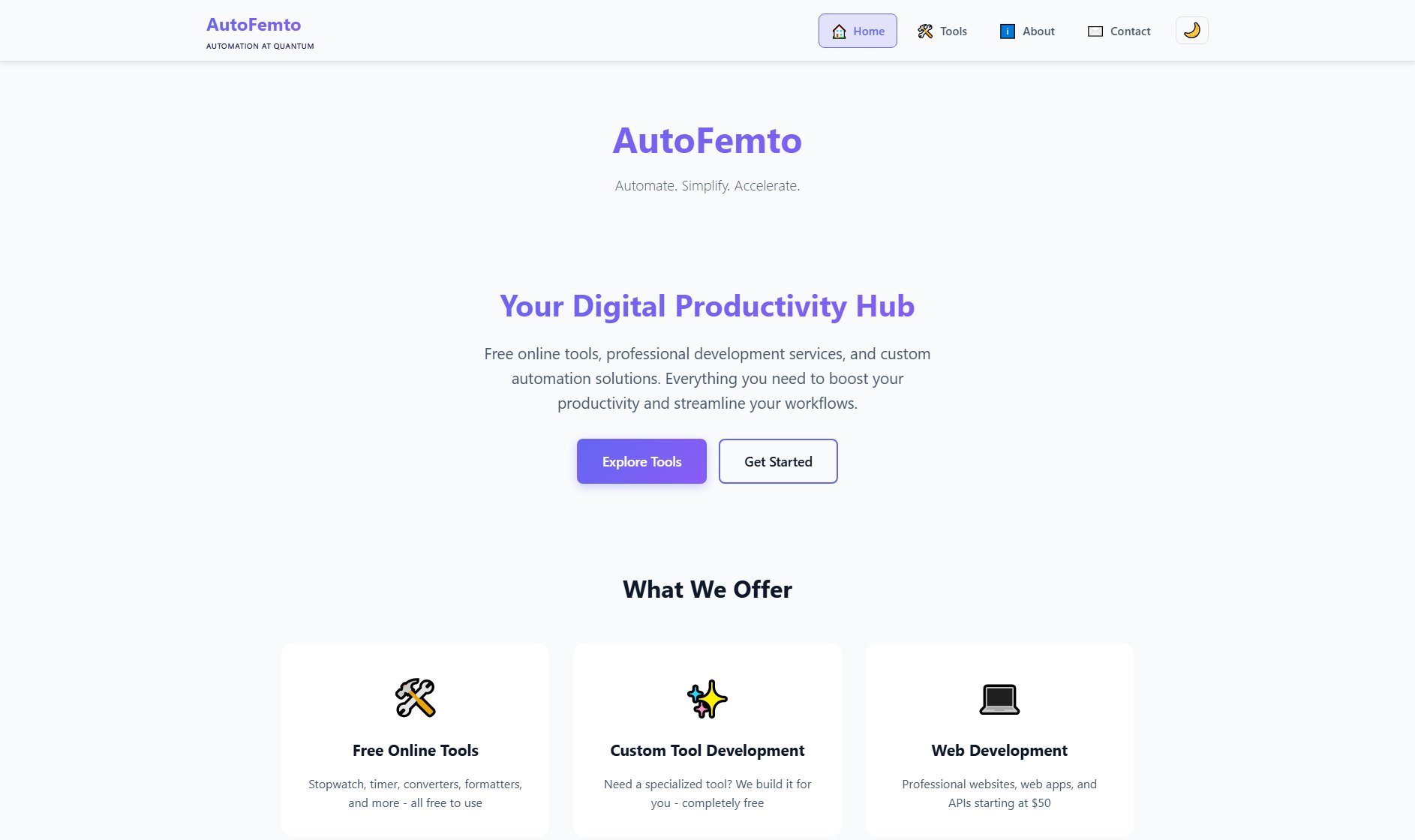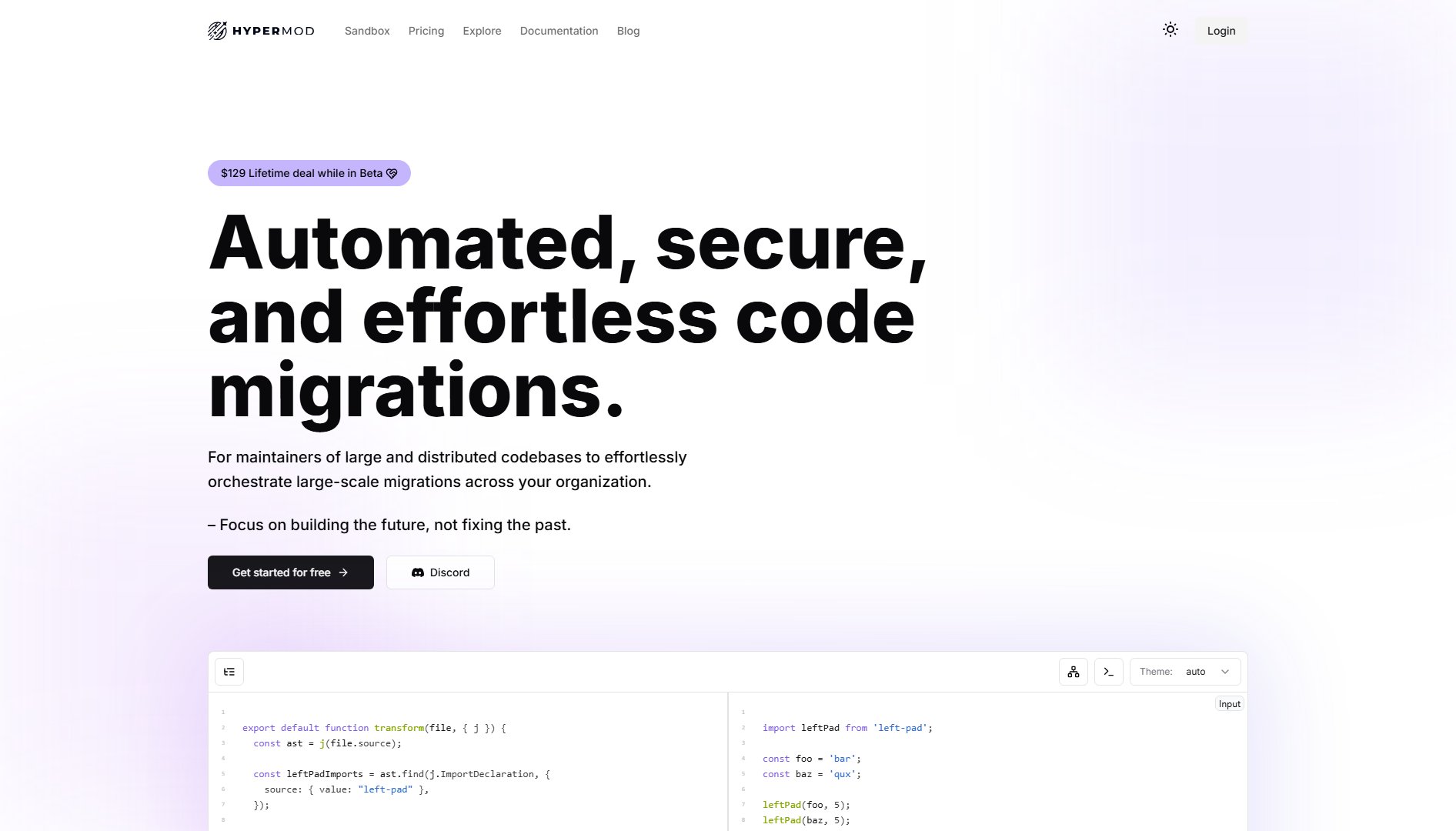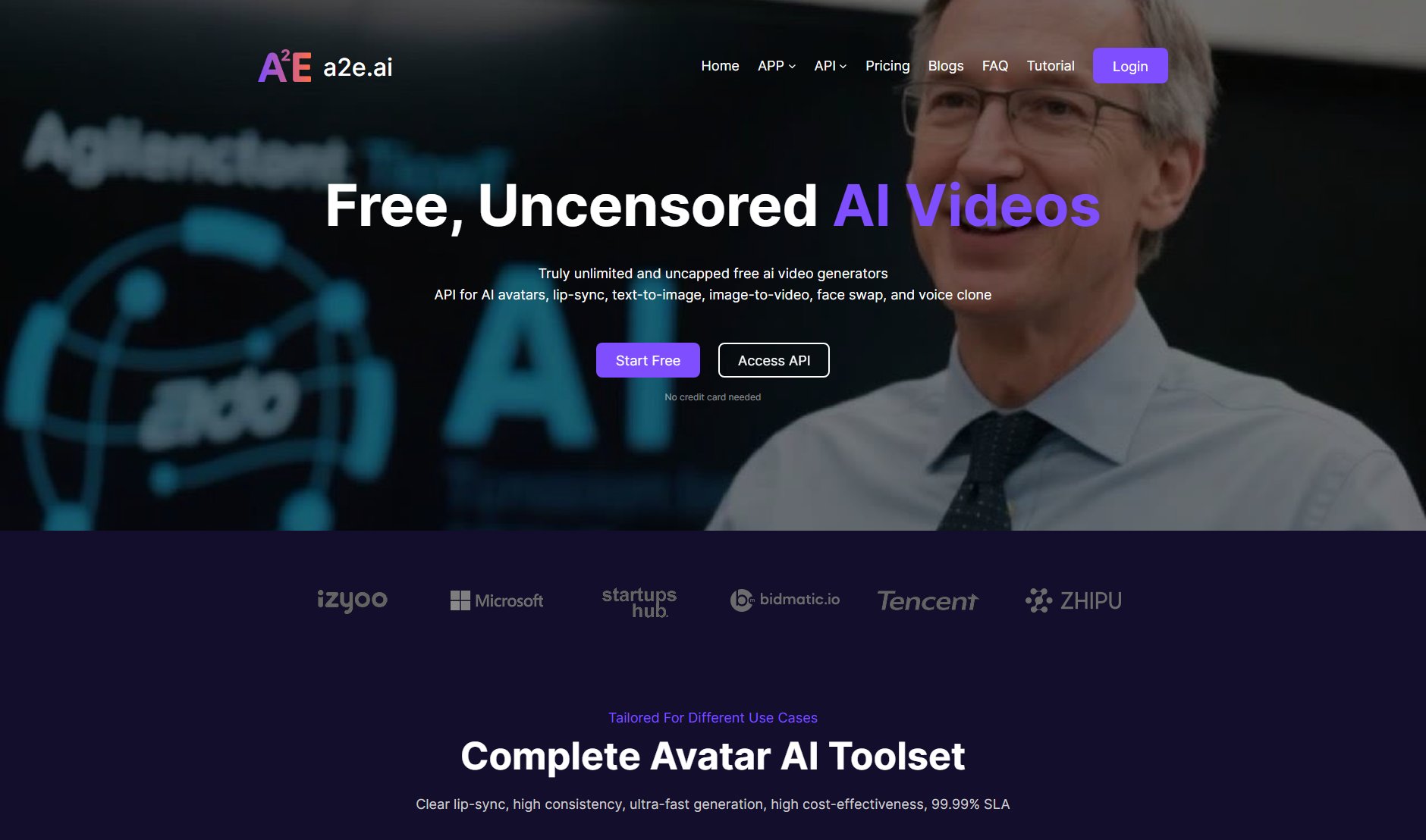Unix Time Converter Tool
Free online tool to convert Unix timestamps to human-readable datetime
What is Unix Time Converter Tool? Complete Overview
The Unix Time Converter Tool is a free online utility designed to convert Unix timestamps to human-readable datetime formats instantly. It supports multiple datetime output formats and allows both single and batch conversions. This tool is particularly useful for developers, system administrators, and anyone working with computer systems, databases, and APIs. It solves the pain points of manual conversions and provides accurate, real-time results with ease. The target audience includes software developers, IT professionals, and data analysts who frequently work with Unix timestamps and need quick, reliable conversions.
Unix Time Converter Tool Interface & Screenshots
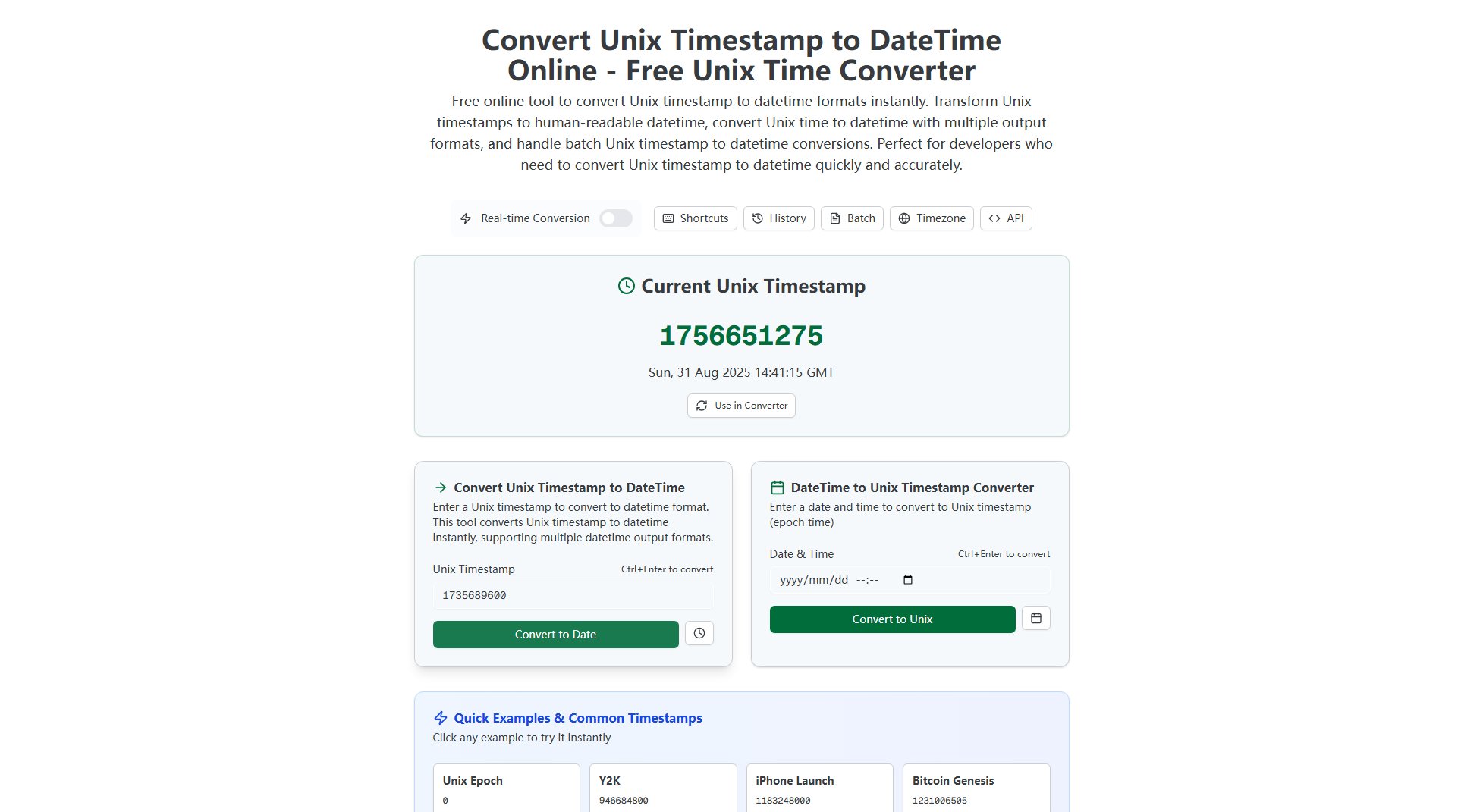
Unix Time Converter Tool Official screenshot of the tool interface
What Can Unix Time Converter Tool Do? Key Features
Real-time Conversion
The tool provides instant conversion of Unix timestamps to datetime formats, ensuring quick and accurate results without any delays.
Batch Conversion
Users can convert multiple Unix timestamps to datetime at once by entering one timestamp per line, making it efficient for handling large datasets.
Multiple Output Formats
Supports various datetime formats including ISO 8601, UTC string, local datetime, and readable date format, catering to different use cases.
Timezone Support
The tool allows users to convert timestamps to different timezones, ensuring the datetime is relevant to the user's location or application requirements.
Developer API
A REST API is available for integrating timestamp conversion into applications, enabling automated workflows and batch processing.
Best Unix Time Converter Tool Use Cases & Applications
Database Management
Developers can use the tool to convert Unix timestamps stored in databases to human-readable formats for reports, logs, and user interfaces.
API Development
API developers can integrate the tool's REST API to handle timestamp conversions automatically within their applications, ensuring consistent datetime formats across services.
Log Analysis
System administrators can convert Unix timestamps in log files to readable formats for easier debugging and event tracking.
Scheduling Tasks
Users can convert Unix timestamps to datetime to schedule cron jobs or automated tasks with precise timing.
How to Use Unix Time Converter Tool: Step-by-Step Guide
Navigate to the Unix Time Converter Tool website at https://timestamper.online.
Enter the Unix timestamp you wish to convert in the input field labeled 'Unix Timestamp'.
Click the 'Convert to Date' button or press 'Ctrl+Enter' to instantly convert the timestamp to a human-readable datetime format.
View the converted datetime in multiple formats, including ISO, UTC, and local time.
For batch conversions, enter multiple timestamps, one per line, and use the batch conversion feature to process them all at once.
Unix Time Converter Tool Pros and Cons: Honest Review
Pros
Considerations
Is Unix Time Converter Tool Worth It? FAQ & Reviews
Enter your Unix timestamp in the input field and click 'Convert to Date'. The tool will instantly display the datetime in multiple formats.
The tool supports ISO 8601, UTC string, local datetime, and readable date formats.
Yes, use the batch conversion feature to enter multiple timestamps, one per line, and convert them all simultaneously.
Yes, a REST API is available for developers to integrate timestamp conversion into their applications.
32-bit systems will experience timestamp overflow on January 19, 2038, but 64-bit systems can handle dates until the year 292 billion.