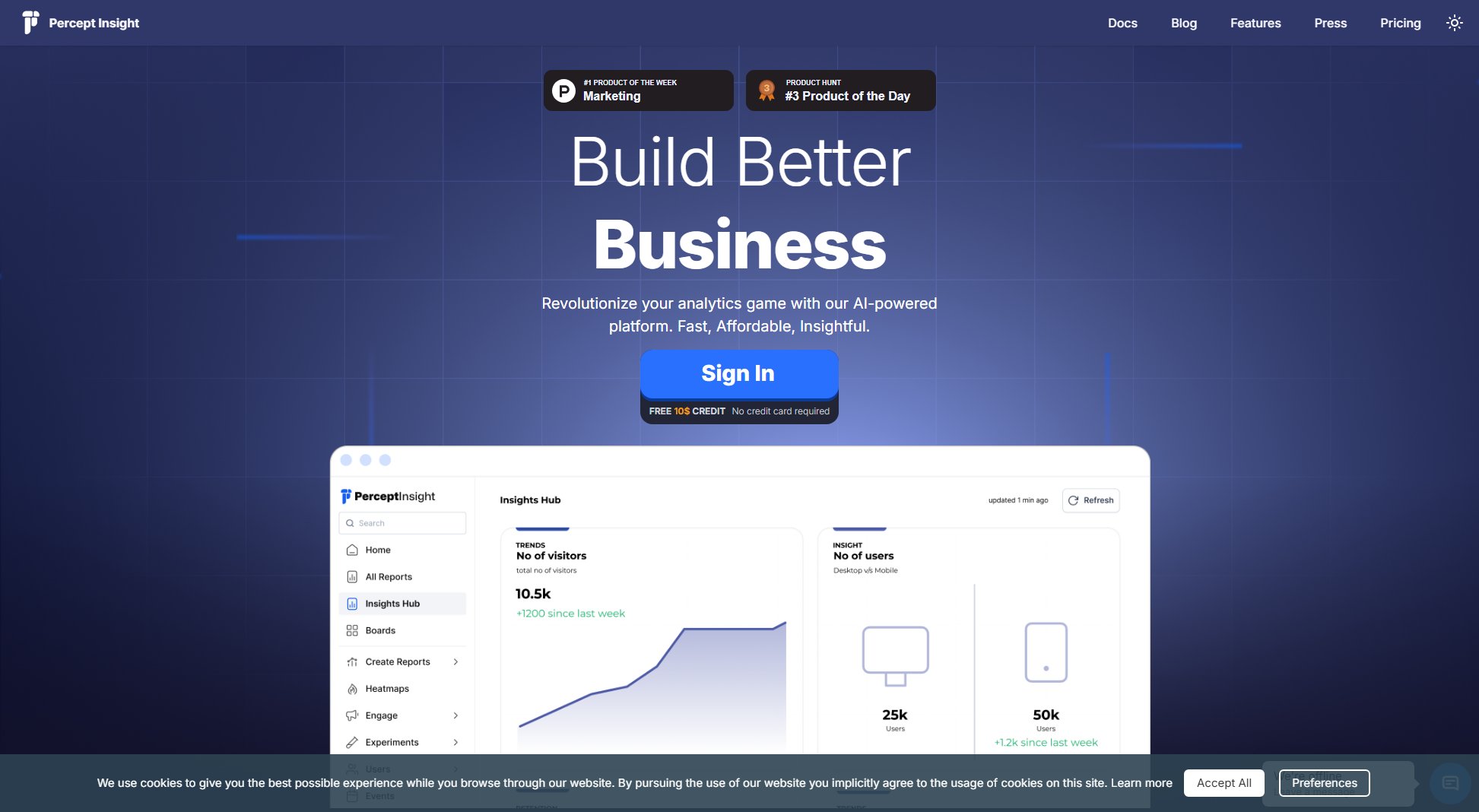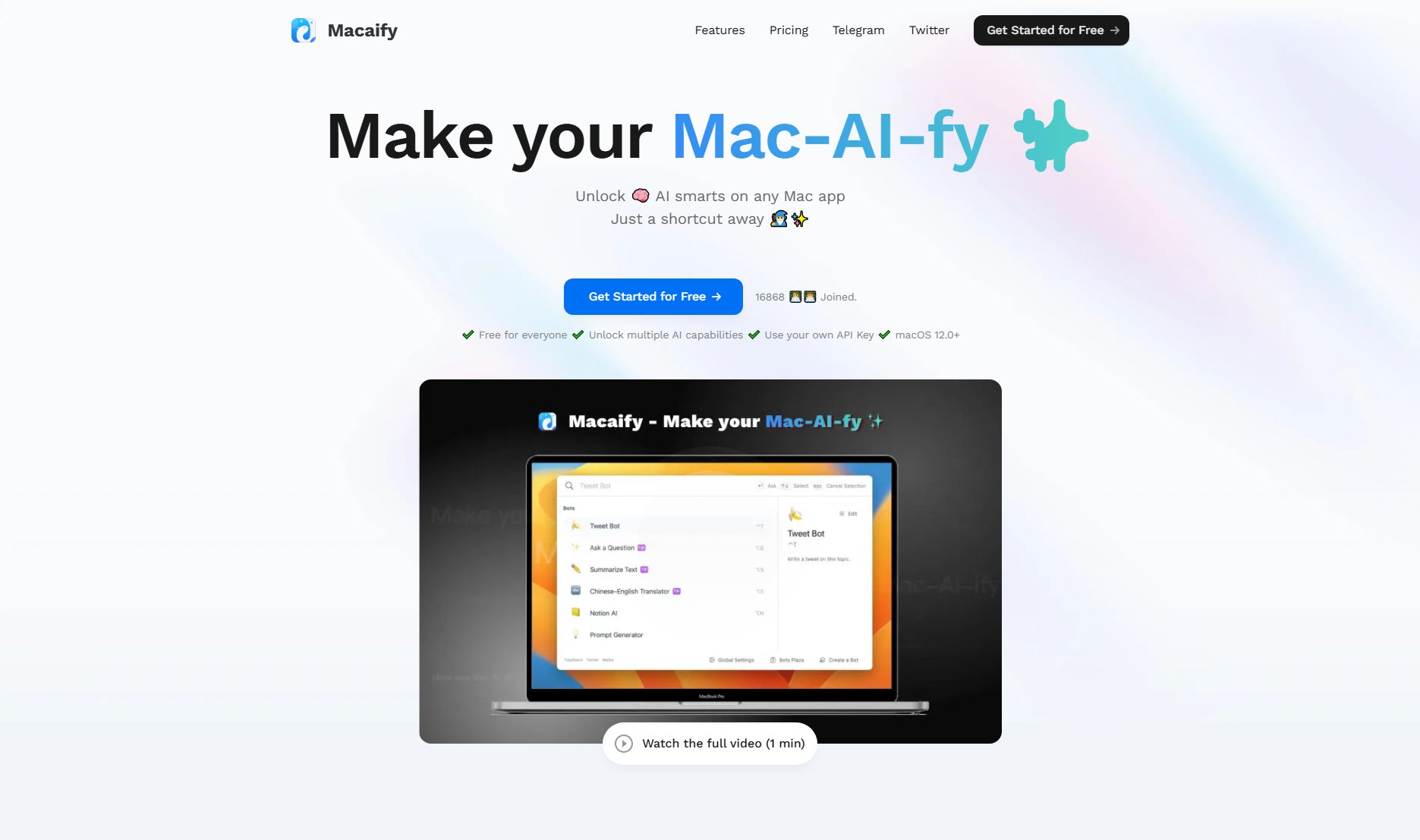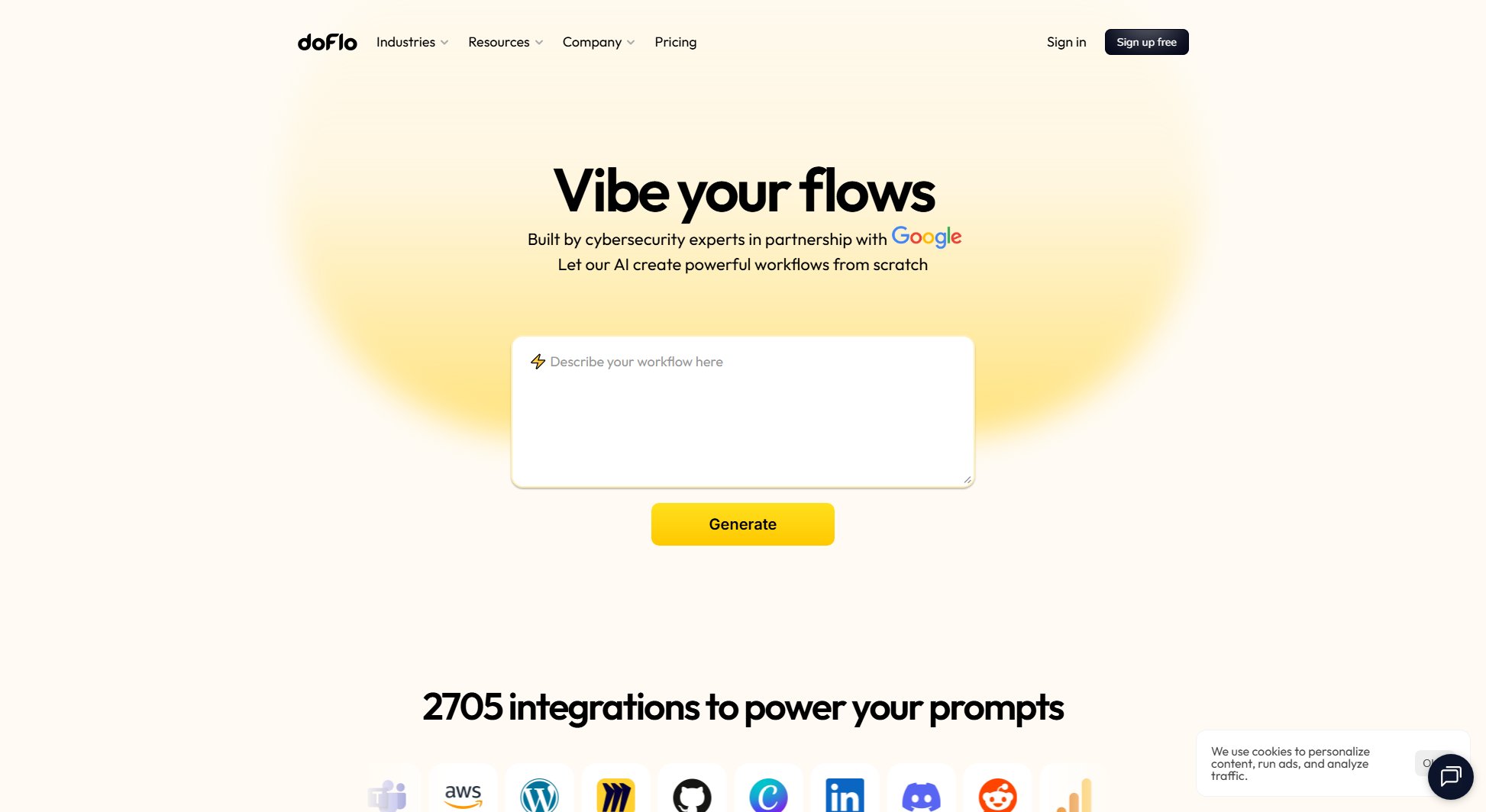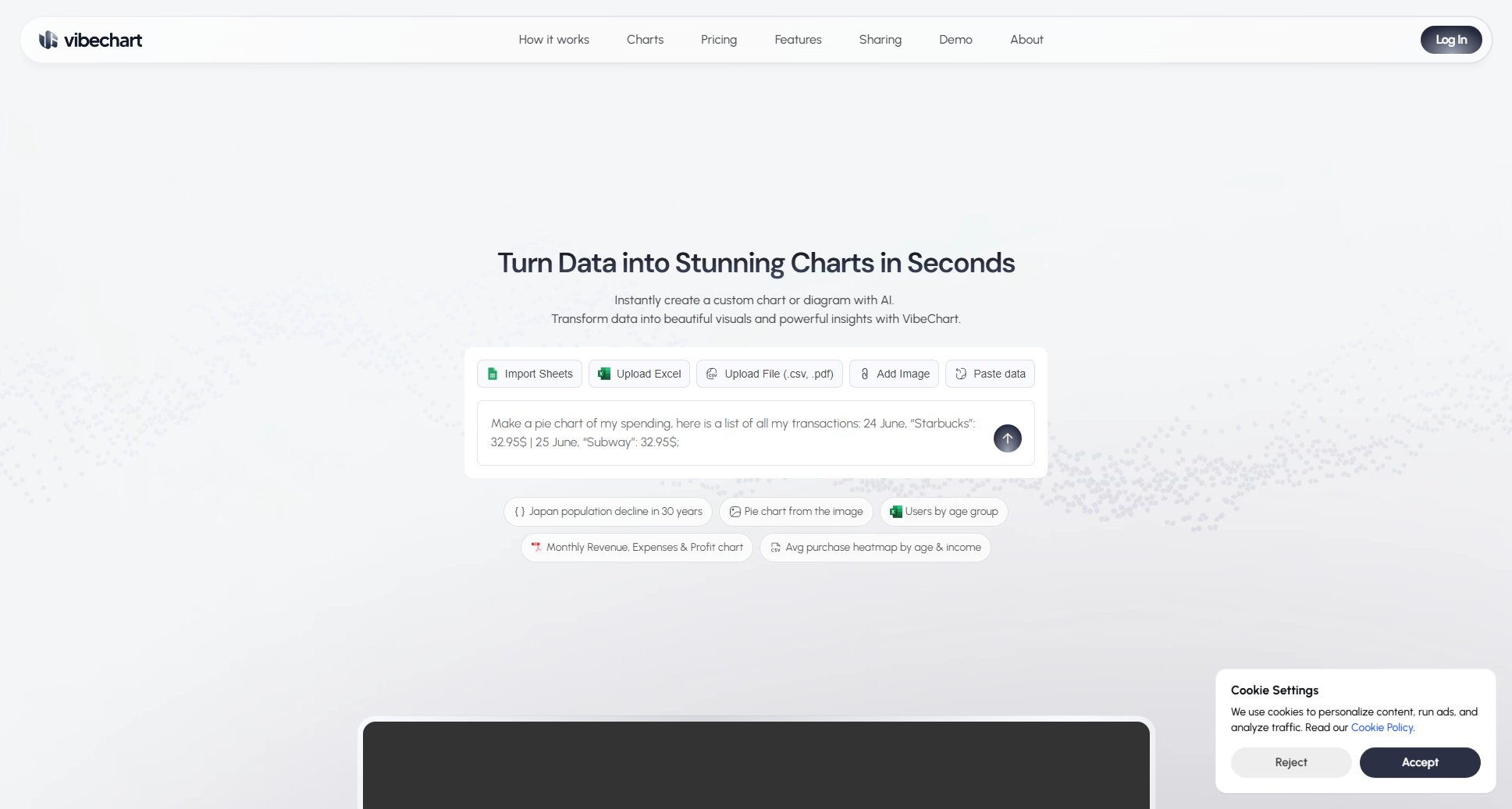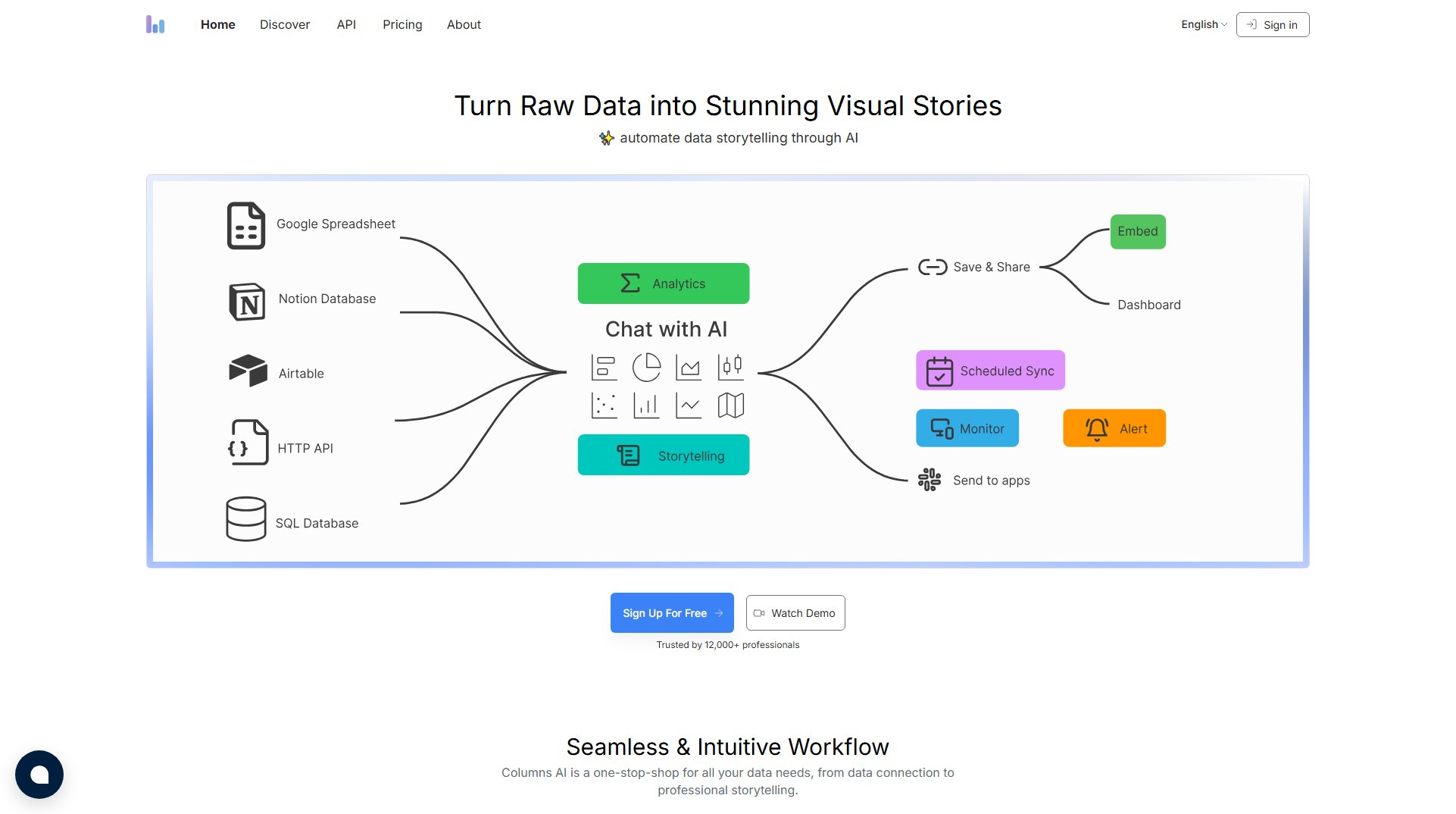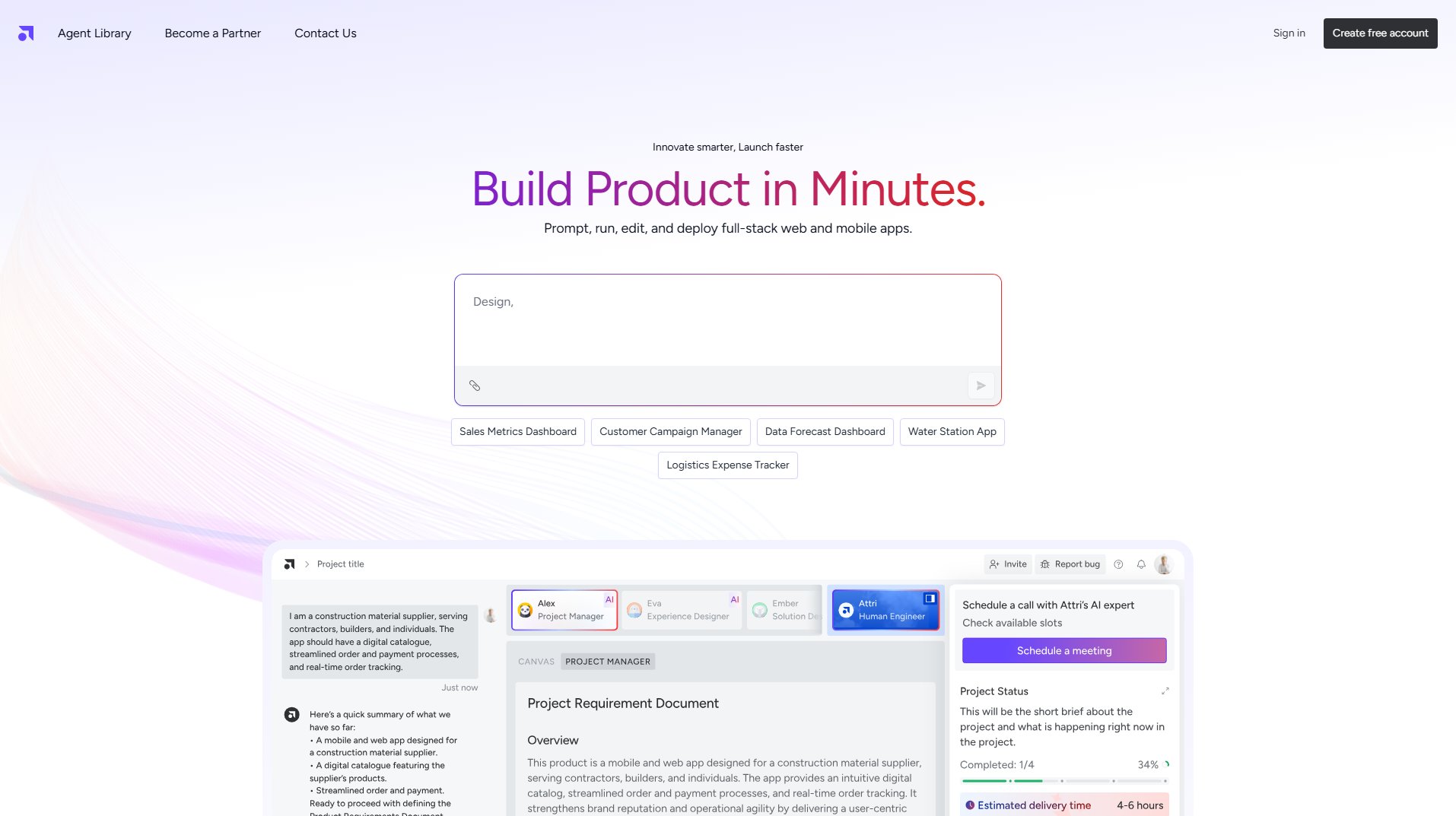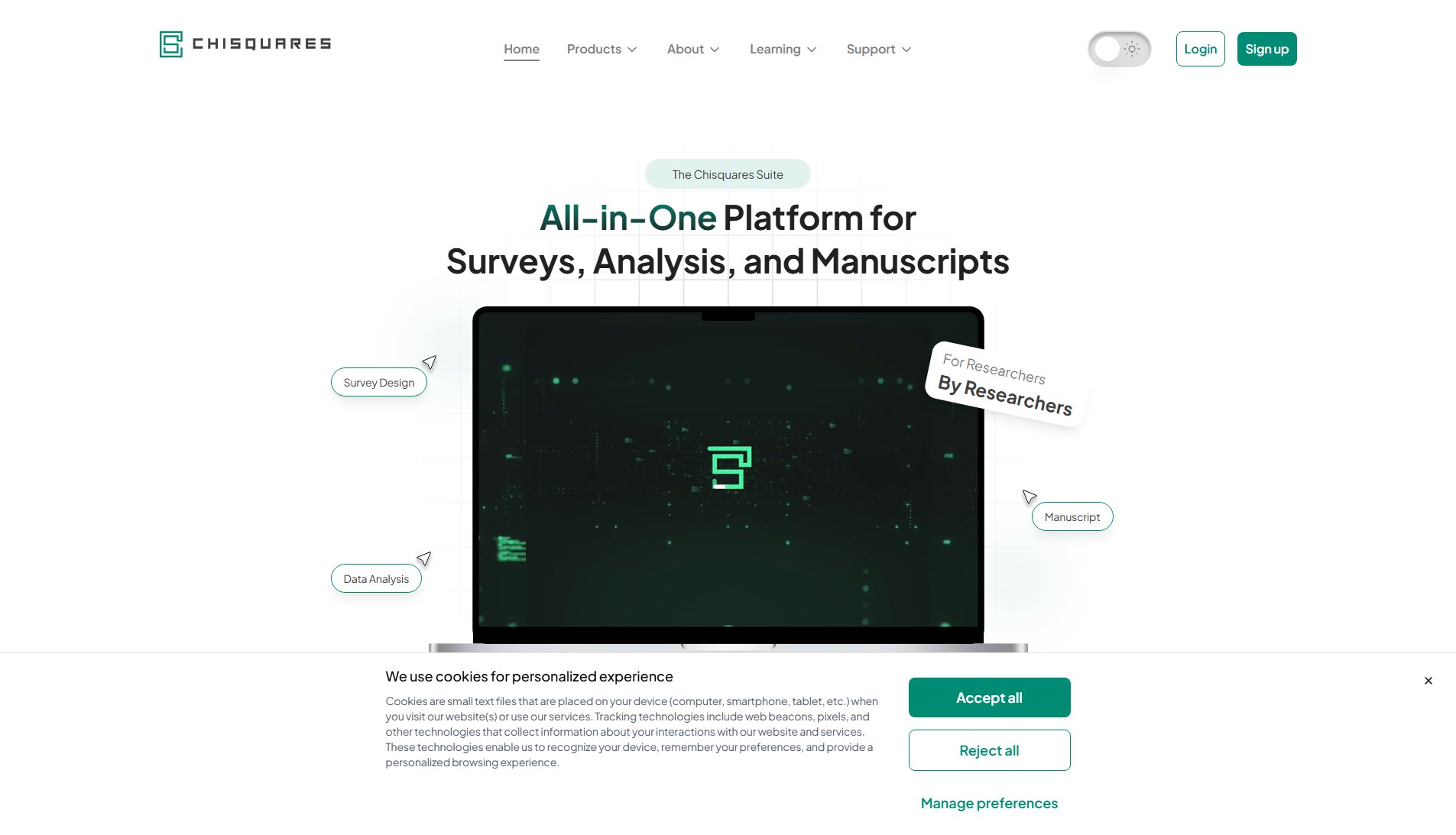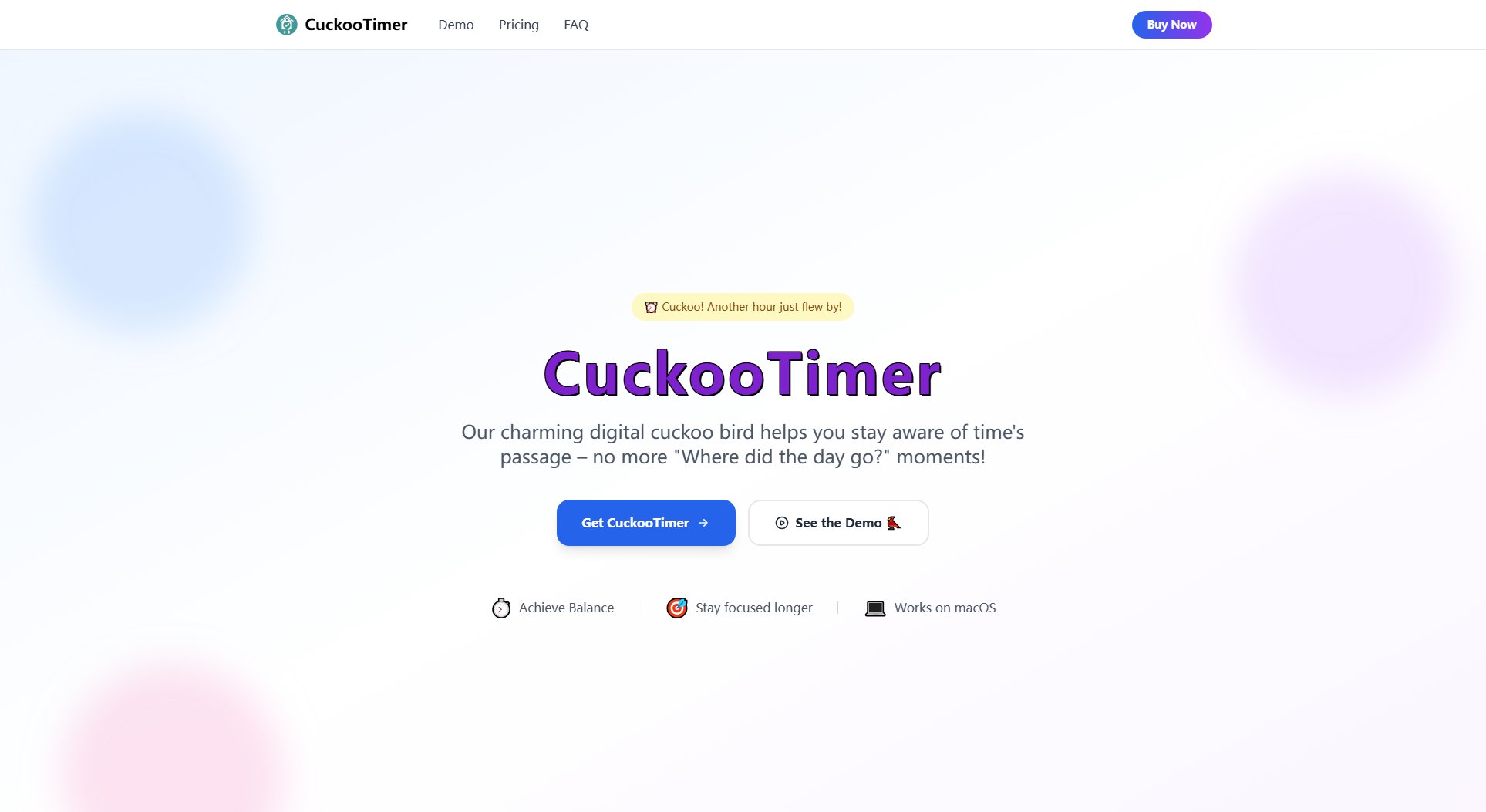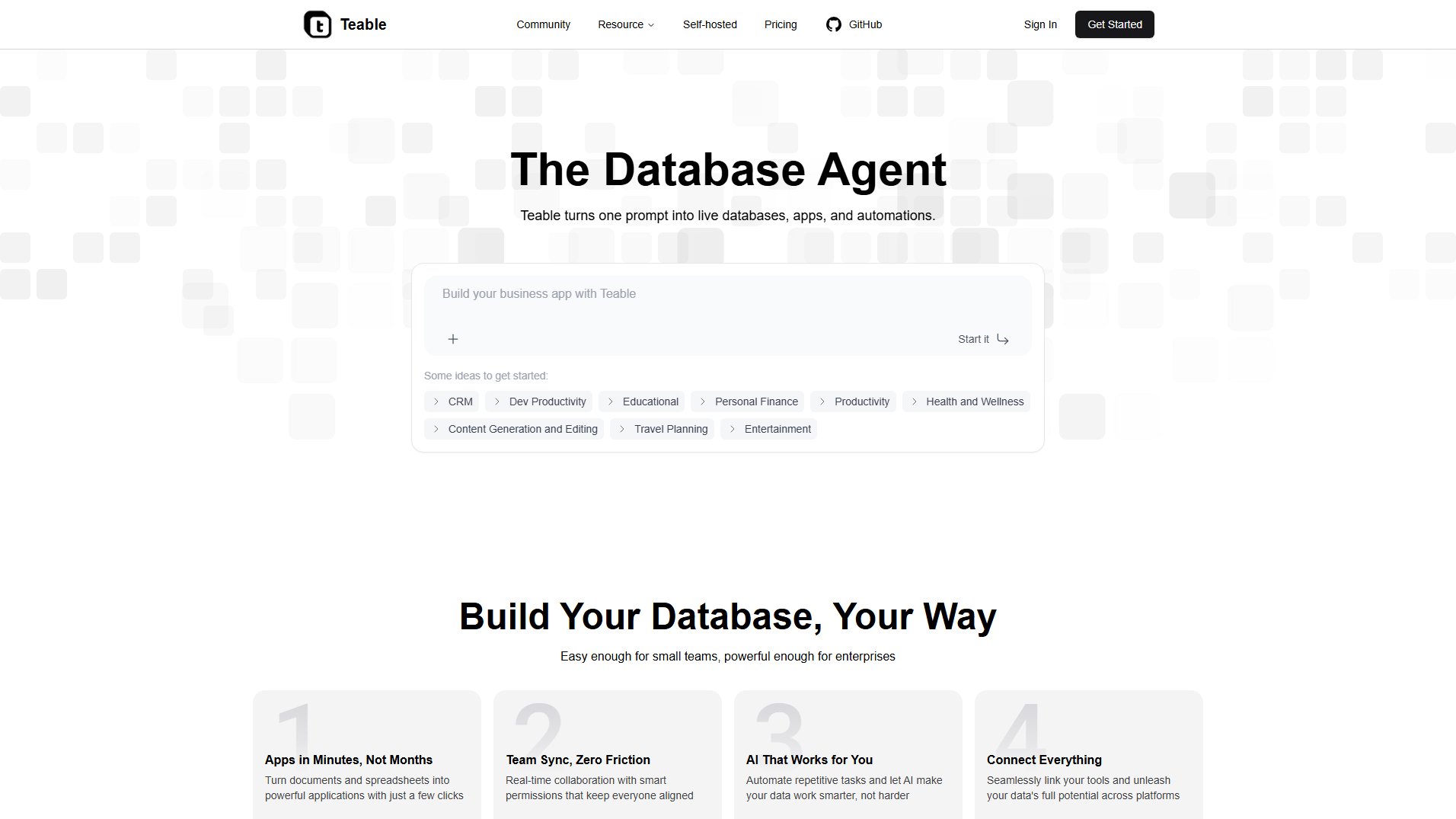PINEXL Ltd.
Transform Excel into powerful dashboards with AI-powered productivity tools
What is PINEXL Ltd.? Complete Overview
PINEXL Ltd. offers innovative Excel add-ins that revolutionize how professionals work with spreadsheet data. Their flagship products Pine BI and Pine AI transform standard Excel workbooks into dynamic dashboards and bring artificial intelligence capabilities to spreadsheet analysis. These tools solve key pain points for professionals who need better visualization, faster reporting, and smarter data analysis directly within Excel without requiring specialized BI software. The target audience includes finance professionals, project managers, marketing analysts, and business executives across 30+ countries who rely on Excel for data management and reporting.
PINEXL Ltd. Interface & Screenshots
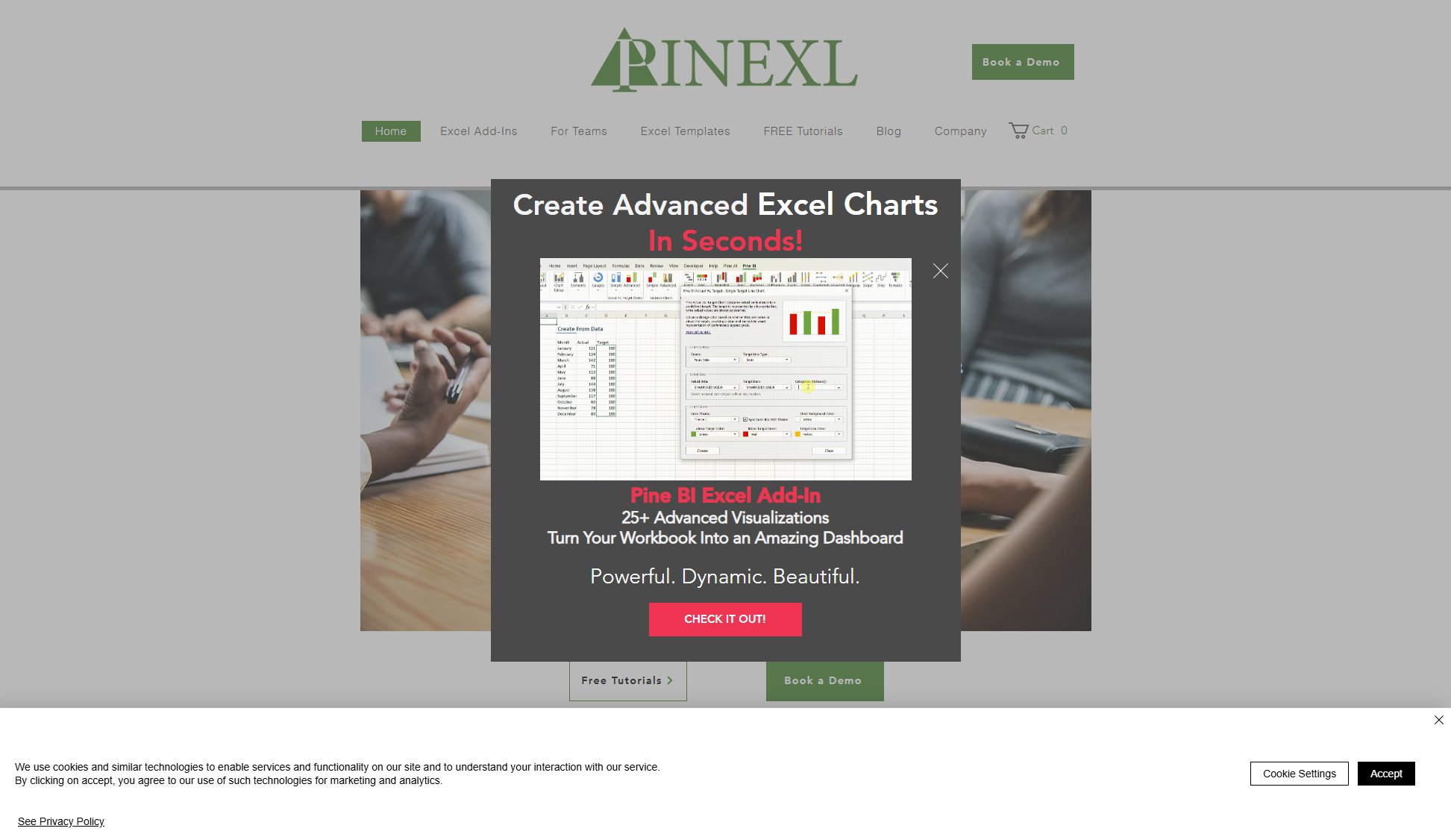
PINEXL Ltd. Official screenshot of the tool interface
What Can PINEXL Ltd. Do? Key Features
Pine BI Excel Add-In
Create 50+ advanced dynamic charts in seconds and transform workbooks into modern dashboards. This powerful tool eliminates repetitive formatting and manual chart creation, enabling users to build presentation-ready financial reports, KPI dashboards, and project timelines with just a few clicks.
Pine AI Excel Add-In
Bring the power of AI to Excel with Pine AI, boosting productivity by analyzing and transforming data in innovative ways. This add-in provides intelligent data processing capabilities within Excel, allowing users to gain insights faster without switching between applications.
Premium Excel Templates
High-quality spreadsheet templates for reporting, presenting and managing data effectively. These professionally designed templates help users make impactful business decisions with pre-built structures for various use cases including financial reporting and project management.
Preset Chart Templates
Modern and engaging visualization templates that go beyond default Excel charts. These templates enable users to create professional-quality charts in seconds, saving hours of manual design work while improving the visual appeal of reports.
Cross-Department Solutions
Tailored visualization solutions for finance, project management, and marketing departments. PINEXL provides department-specific tools that address unique reporting needs, from financial variance analysis to campaign performance tracking.
Best PINEXL Ltd. Use Cases & Applications
Financial Reporting
Finance teams use Pine BI to visualize trends, variances, and actual vs. target data in seconds, creating presentation-ready reports faster without repetitive formatting.
Project Management
Project managers build click-ready dashboards to track timelines, resource allocations, and performance snapshots, replacing clunky Gantt charts with dynamic visualizations.
Marketing Analysis
Marketing professionals analyze campaign results and A/B test outcomes with beautiful, shareable charts created directly in Excel, eliminating the need for external dashboard tools.
How to Use PINEXL Ltd.: Step-by-Step Guide
Download and install the Pine BI or Pine AI add-in from the PINEXL website.
Open your Excel workbook and access the new PINEXL ribbon tab added by the installation.
Select your data range and choose from the available visualization templates or AI analysis options.
Customize the output using the intuitive interface options for colors, layouts, and data representations.
Save your dynamic dashboard or analysis results directly within your Excel file.
PINEXL Ltd. Pros and Cons: Honest Review
Pros
Considerations
Is PINEXL Ltd. Worth It? FAQ & Reviews
Pine AI works with Excel 2007, 2010, 2013, 2016, 2019 and Office 365 on Windows 7 SP1 or higher, Windows 8, 10 & 11.
Yes, you can deactivate a seat on one computer and activate it on another one unlimited times at no additional cost.
Yes, all plans include free upgrades and updates for the duration of your subscription.
Subscriptions can be cancelled at any time either by contacting PINEXL or through the Stripe Customer Portal.
Yes, PINEXL offers free tutorials and templates through their YouTube channel and website.