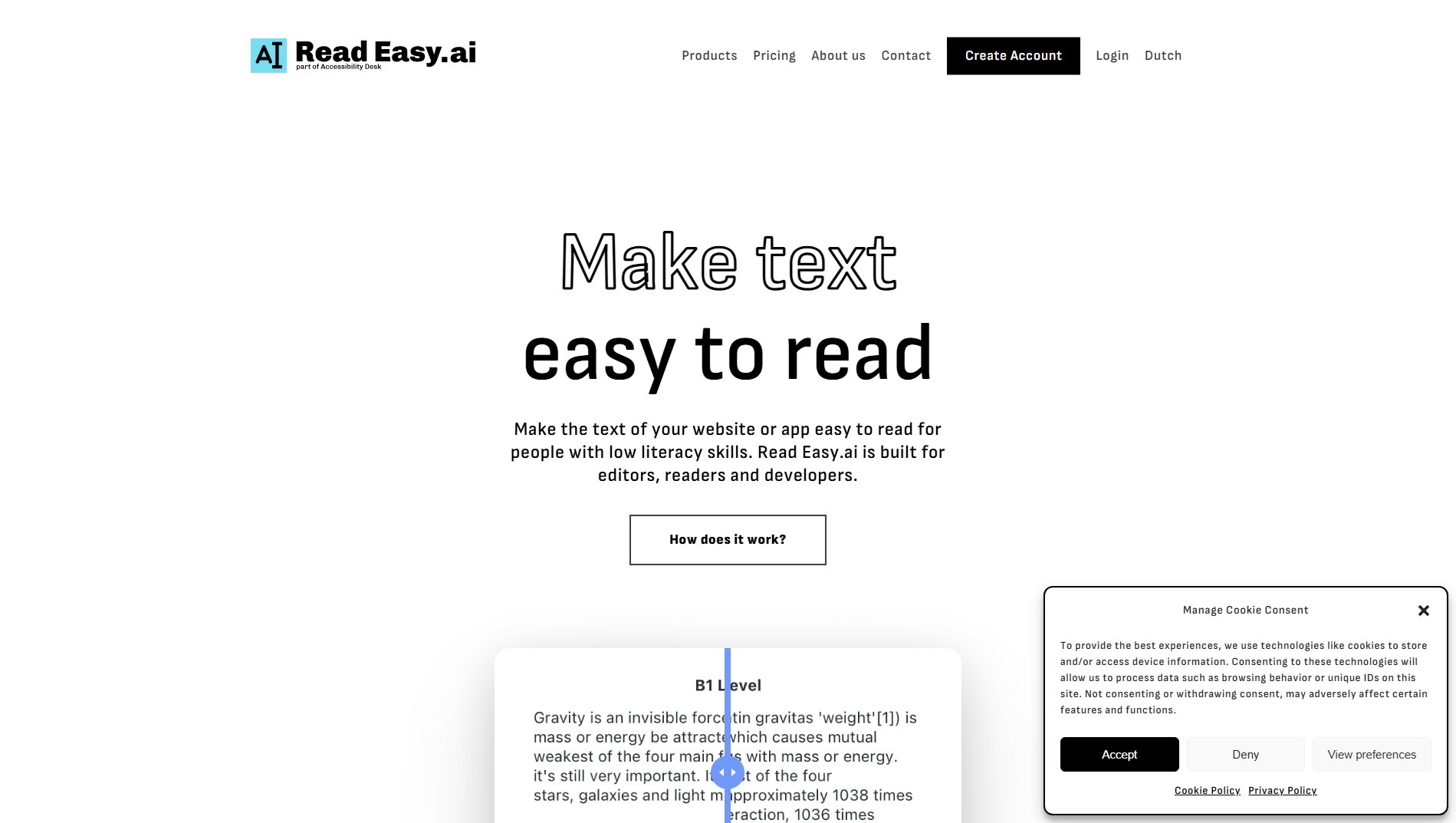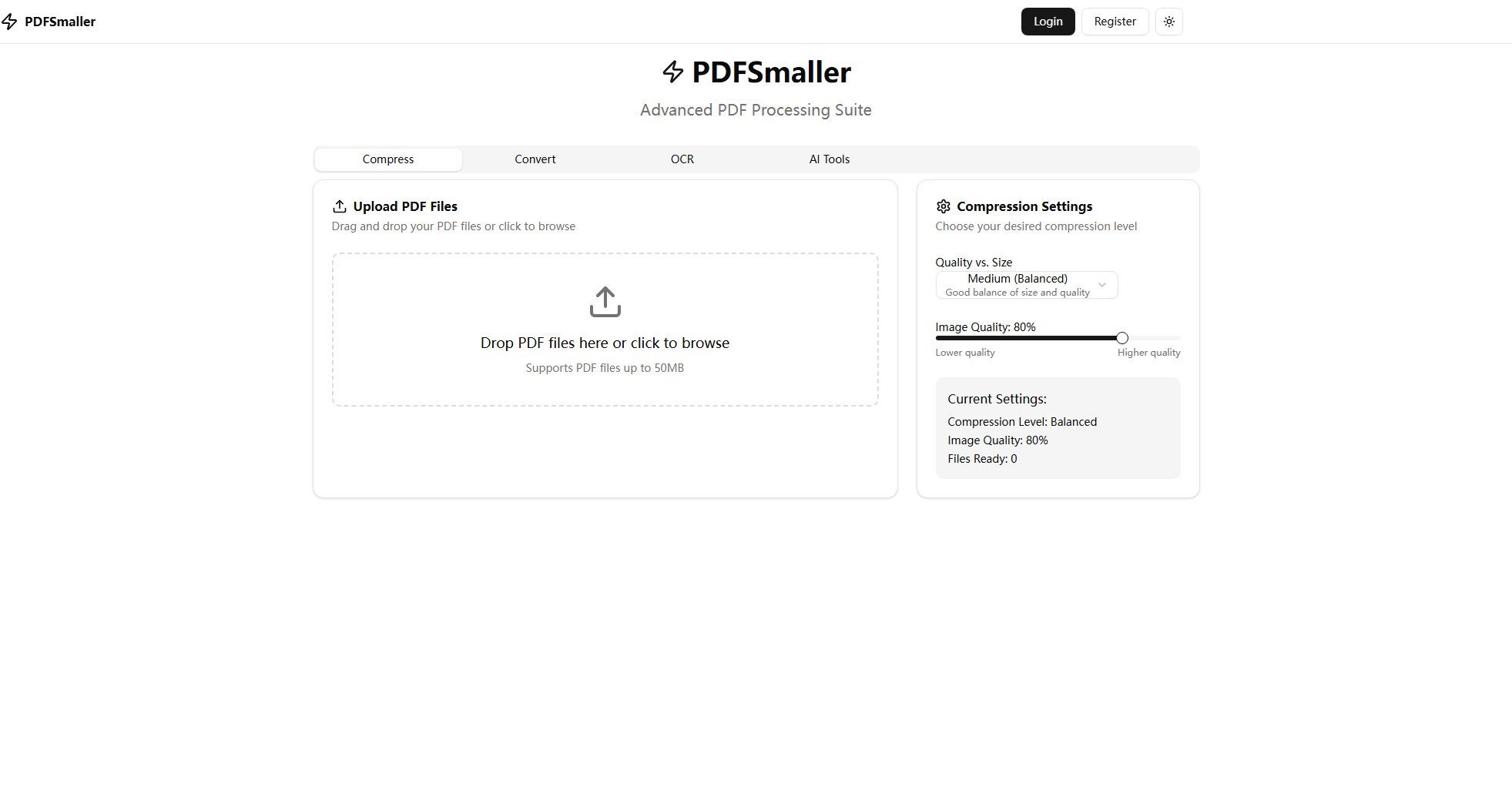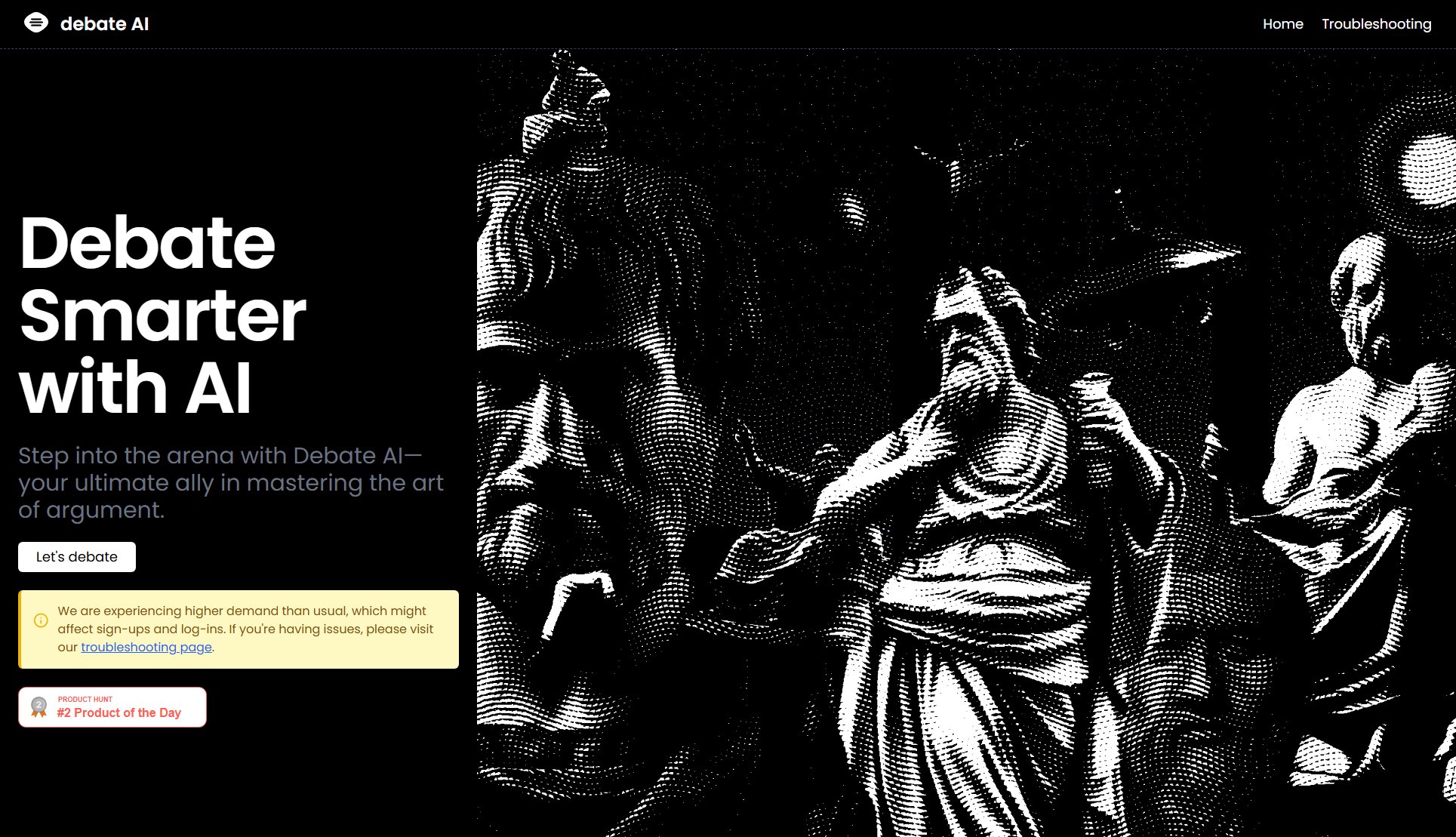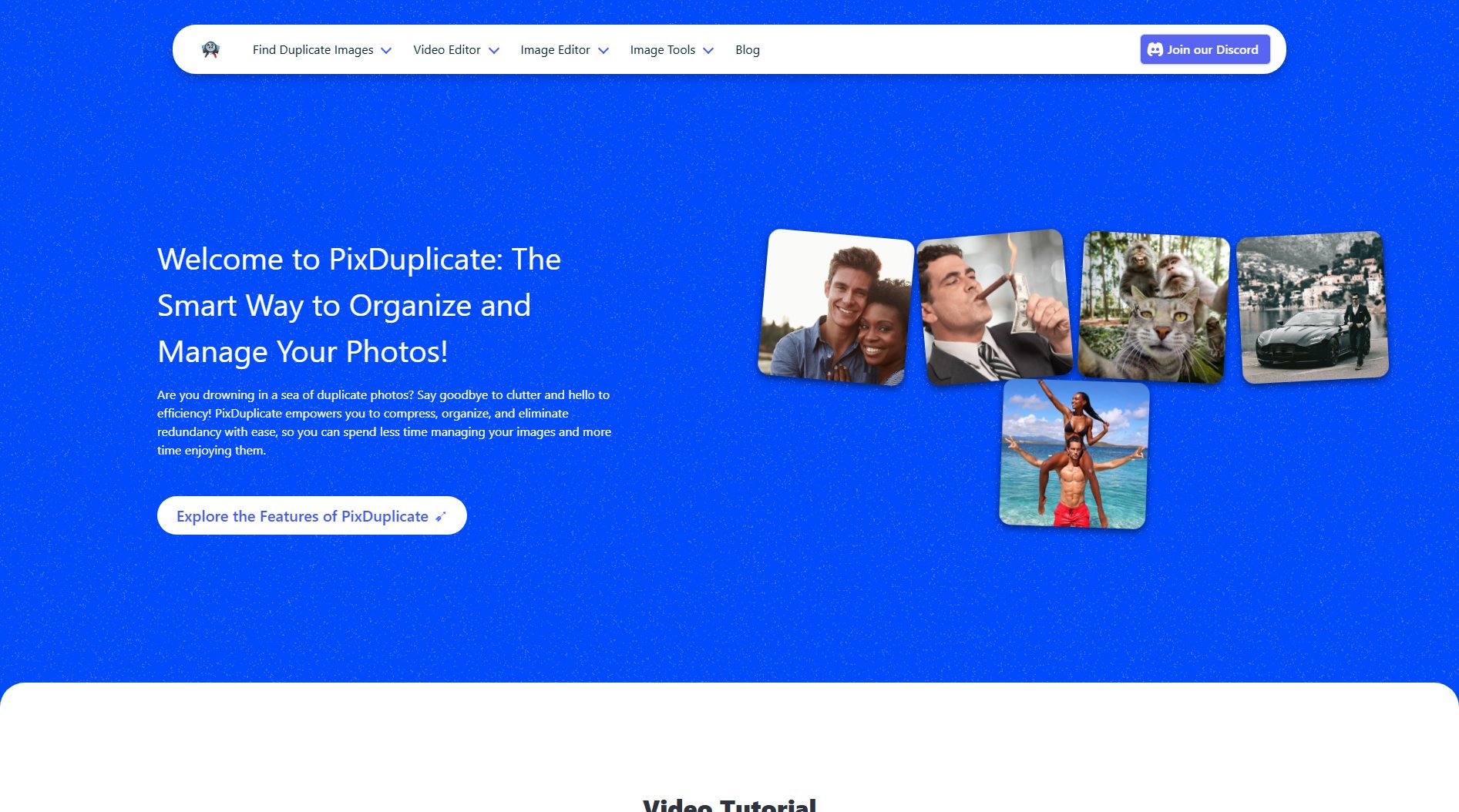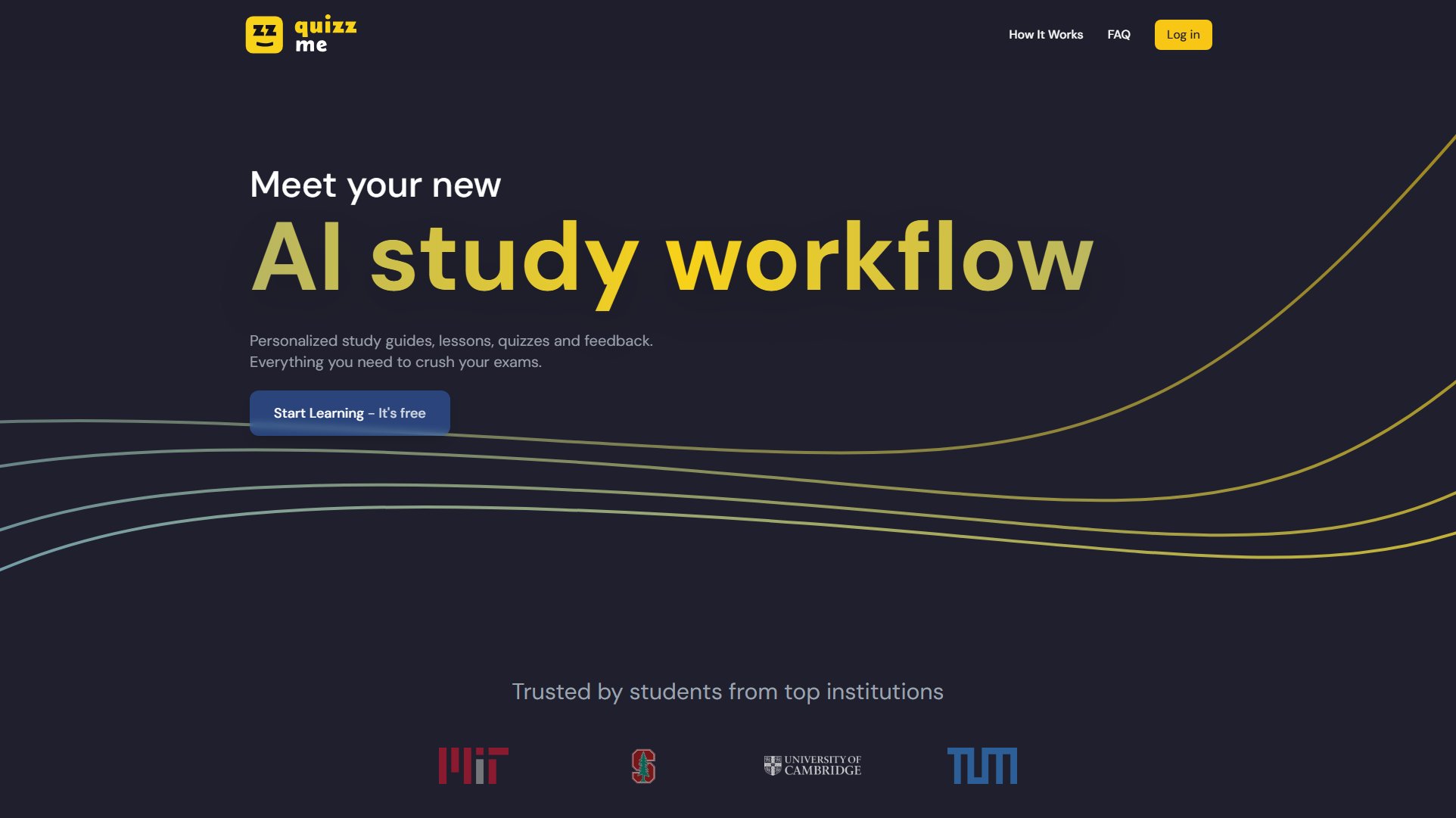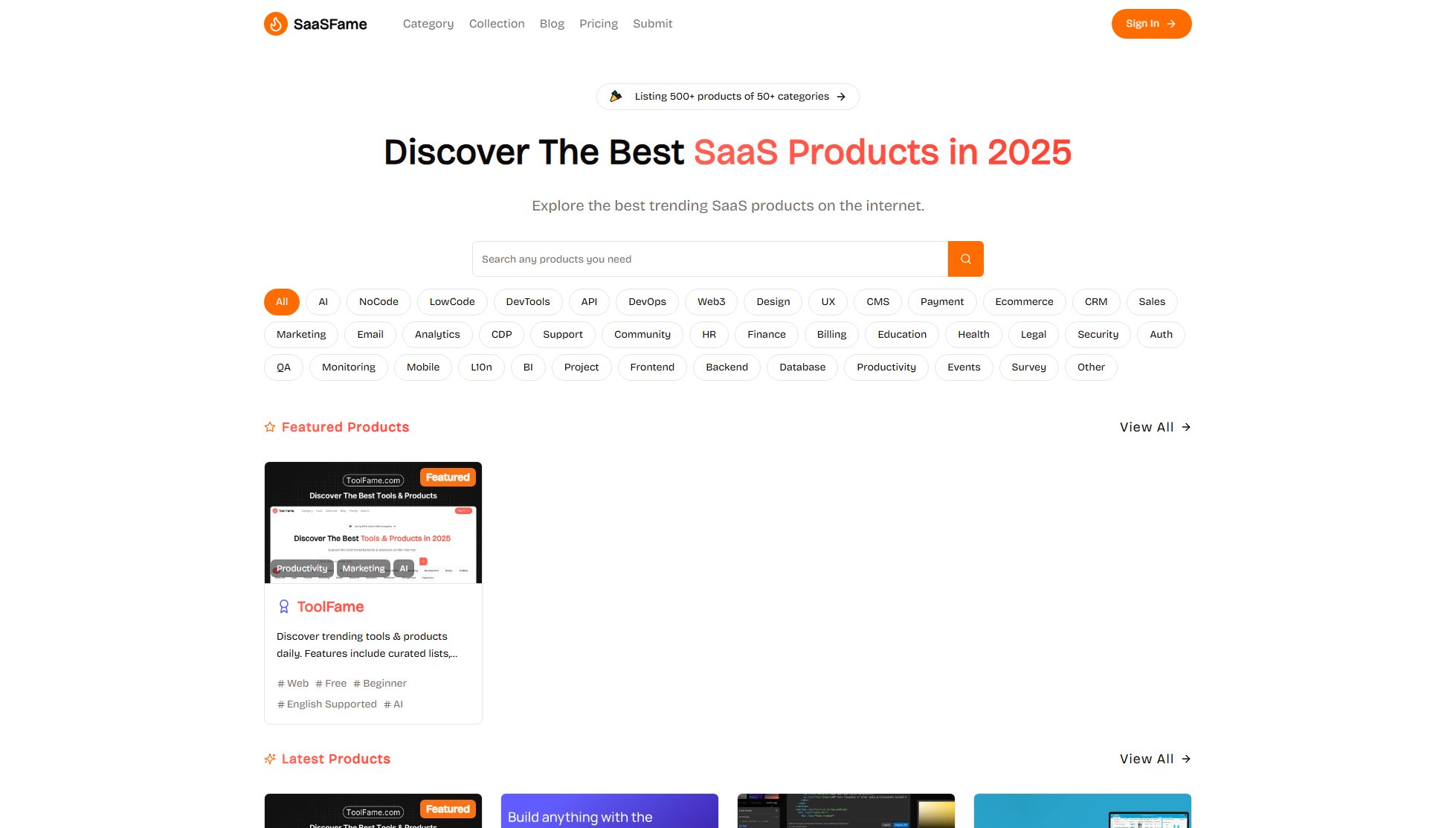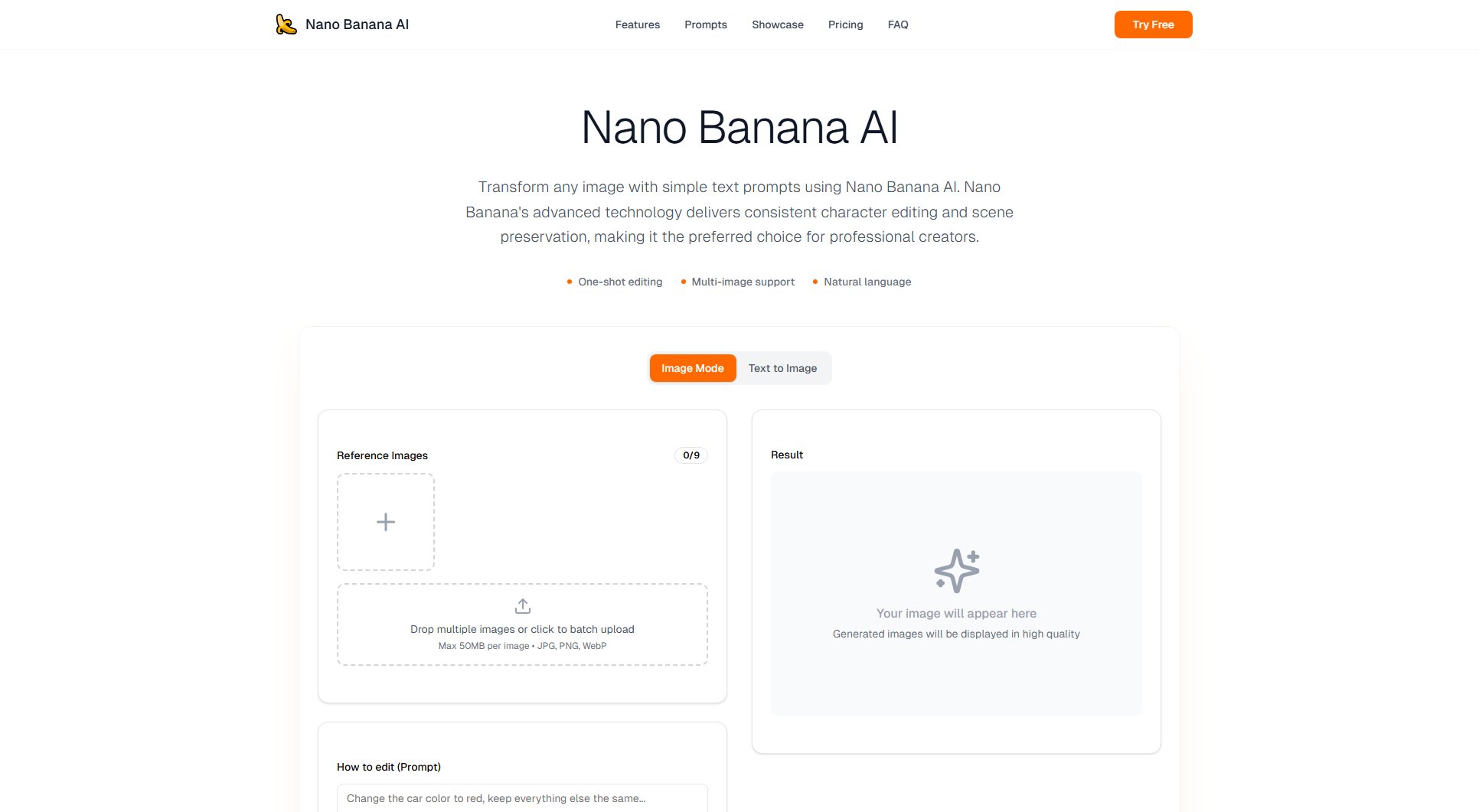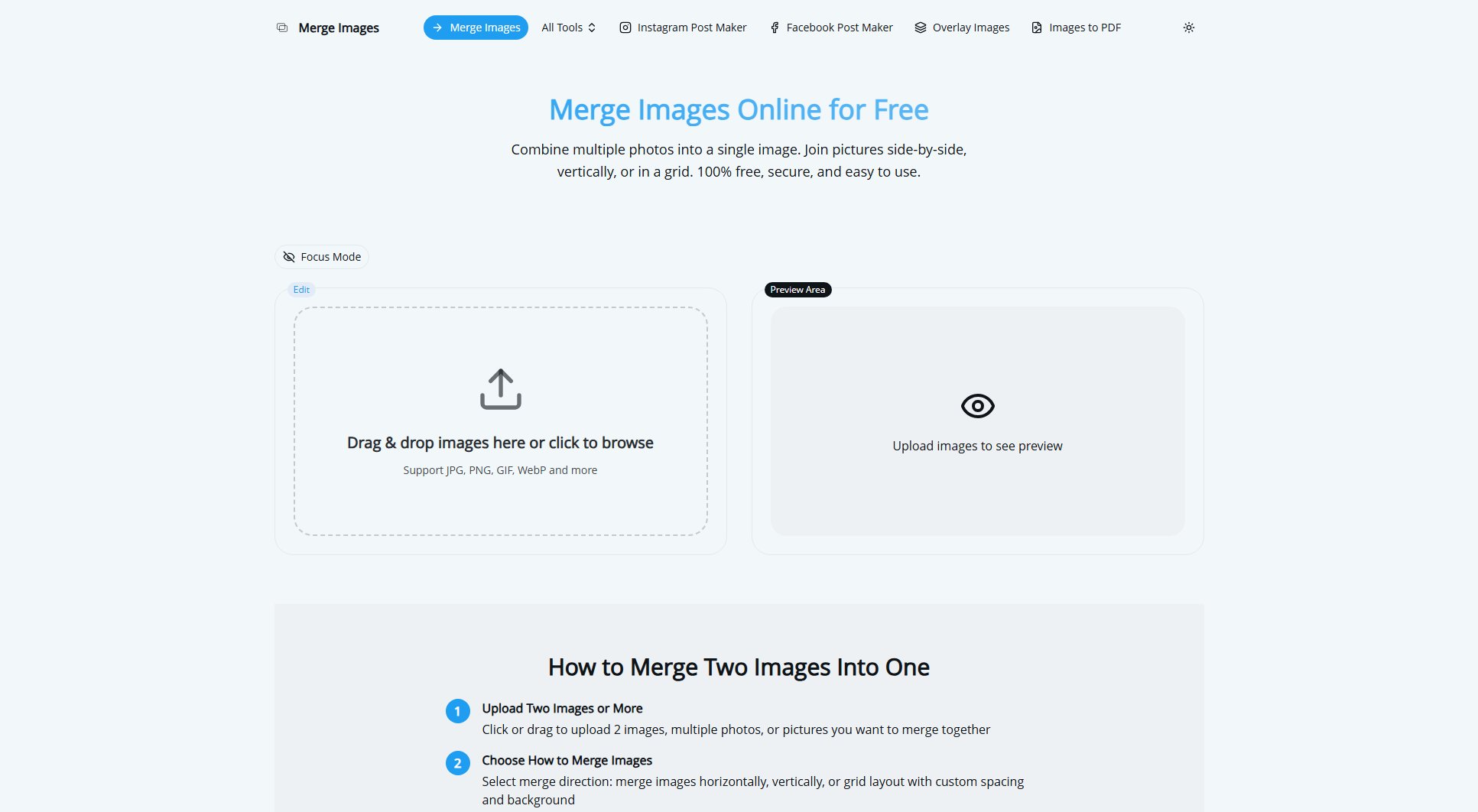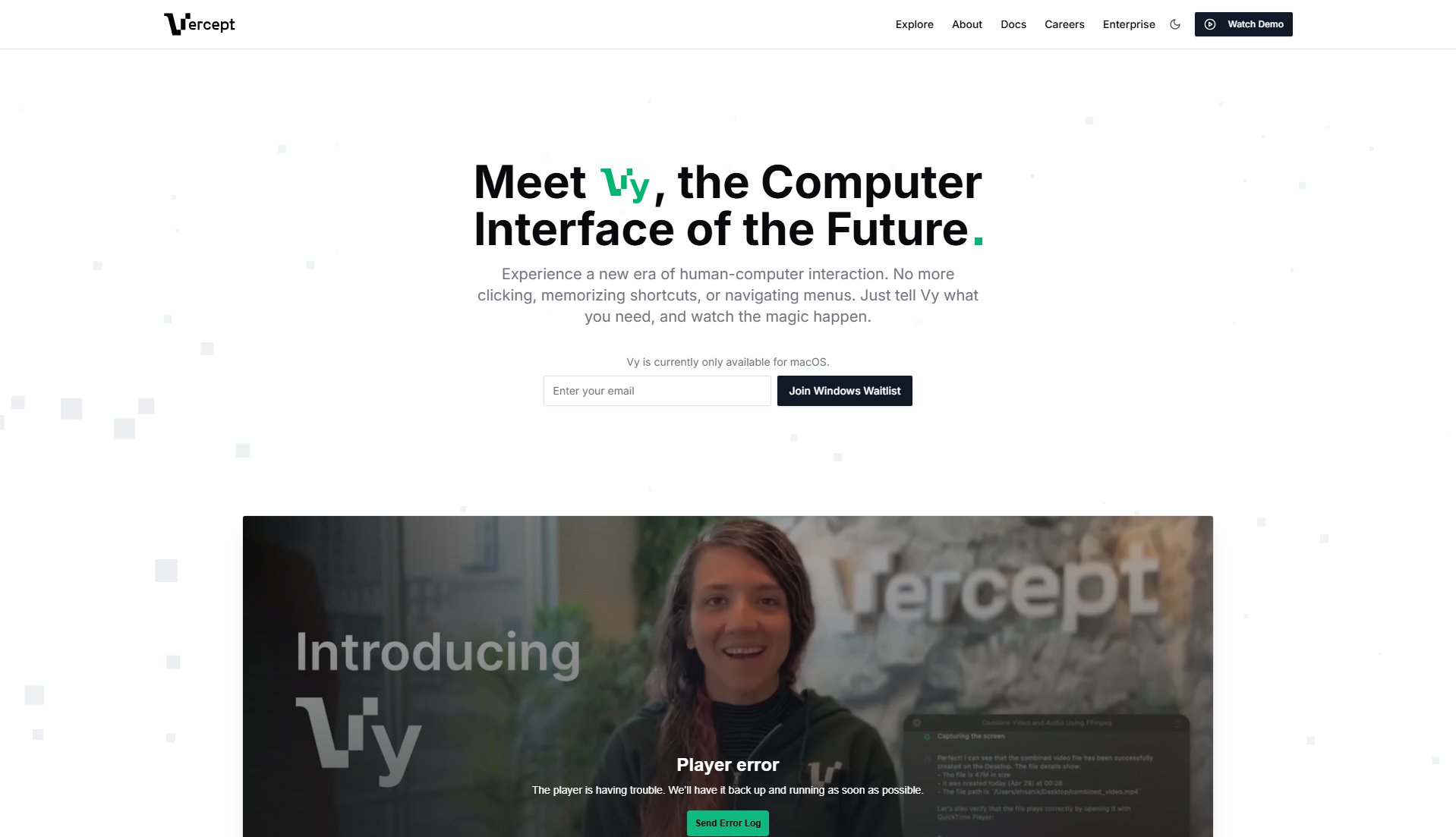Teable
AI-driven no-code database for powerful applications
What is Teable? Complete Overview
Teable is an AI-driven no-code database that allows users to build powerful applications effortlessly. It transforms prompts into live databases, apps, and automations, making it easy for small teams and enterprises alike. Teable solves pain points related to data management, collaboration, and workflow automation by providing intuitive tools for creating and managing databases. Its target audience includes businesses, developers, and teams looking for flexible, scalable, and secure database solutions.
Teable Interface & Screenshots
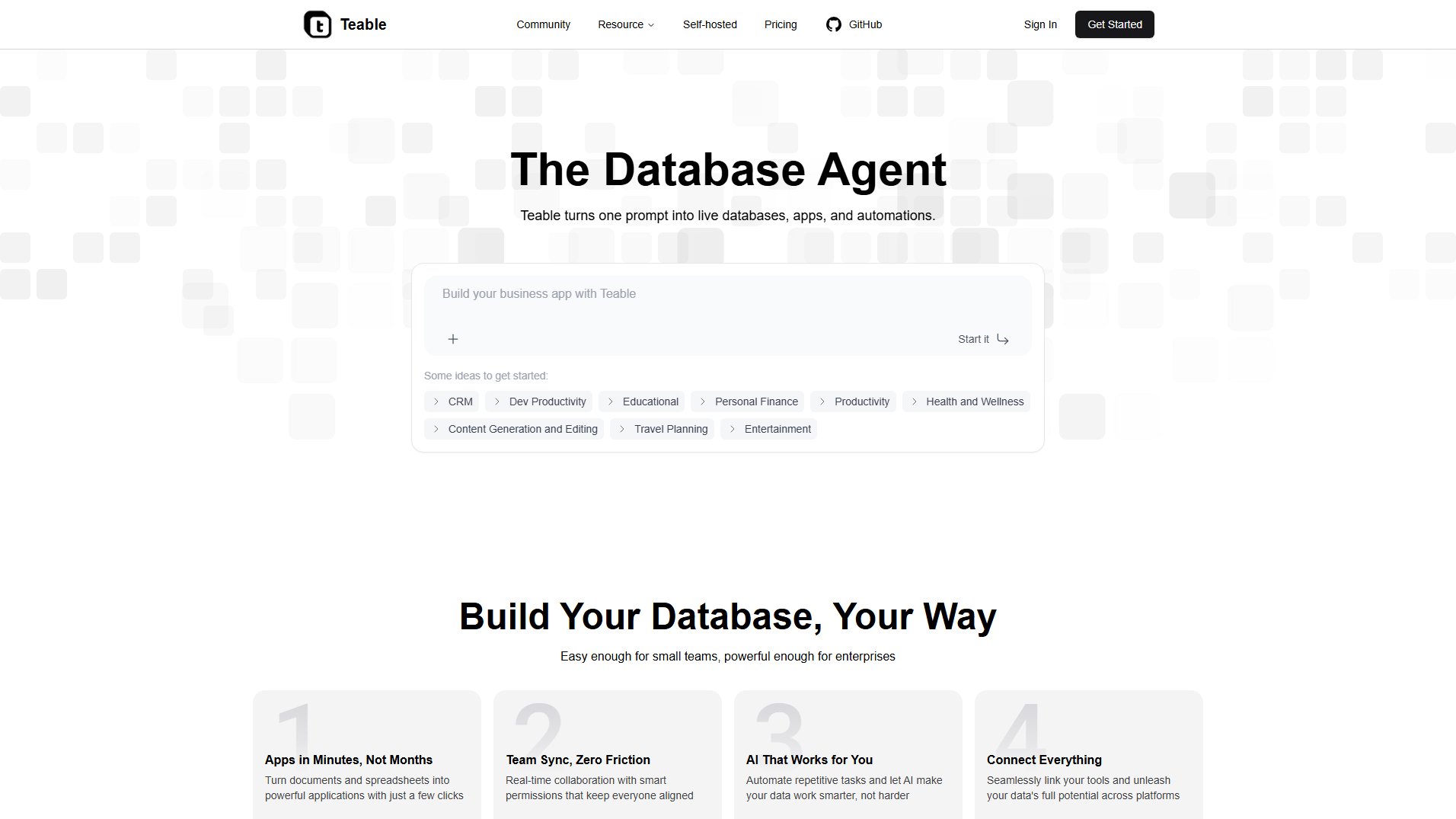
Teable Official screenshot of the tool interface
What Can Teable Do? Key Features
AI-Driven Database Creation
Teable leverages AI to turn simple prompts into fully functional databases, reducing the time and effort required to set up complex data structures.
Multiple Data Views
Teable offers various data visualization options including Grid, Form, Kanban, Gallery, and Calendar views, catering to different user needs and preferences.
Real-Time Collaboration
Teams can collaborate in real-time with smart permissions ensuring data integrity and alignment across all members.
Intelligent Automation
Teable provides easy-to-use automation tools to monitor data changes and create custom workflows, enhancing productivity and efficiency.
Enterprise-Grade Security
With ISO9001 and ISO27001 certifications, Teable ensures high standards of data security and offers private deployment options for full control.
Database Integration
Teable allows seamless integration with SQL clients and other tools, enabling users to connect and leverage their existing systems.
Dashboard Analytics
Users can transform data into actionable insights with powerful dashboard capabilities, including real-time visualizations and interactive reports.
Authority Matrix
Teable's Authority Matrix provides intuitive control over data access, ensuring security while maintaining flexibility.
Best Teable Use Cases & Applications
CRM System
Teable can be used to build a custom CRM system tailored to your business needs, managing customer interactions, sales pipelines, and support tickets.
Project Management
Teams can create project management databases with Kanban views, task tracking, and automated notifications to streamline workflows.
Personal Finance Tracker
Individuals can use Teable to track expenses, incomes, and budgets, with customizable reports and visualizations.
Content Management
Content teams can manage articles, schedules, and approvals using Teable's flexible database structures and automation tools.
How to Use Teable: Step-by-Step Guide
Sign up or log in to Teable and choose a template or start from scratch.
Define your database structure by adding tables, fields, and relationships.
Use AI prompts or manual inputs to populate your database with data.
Customize your views and workflows to match your specific needs.
Collaborate with your team in real-time and set permissions to control access.
Integrate with other tools and automate workflows to maximize efficiency.
Teable Pros and Cons: Honest Review
Pros
Considerations
Is Teable Worth It? FAQ & Reviews
Teable is an AI-driven no-code database that allows users to build powerful applications, integrate AI tasks, and manage data efficiently.
Teable supports multiple AI models including DeepSeek, OpenAI, Claude, and is compatible with self-hosted LLMs.
The commercial version includes additional enterprise-level features such as advanced permissions, audit logs, and priority support.
Yes, Teable offers a 14-day free trial of the Pro plan for users to explore its advanced features.
Teable has ISO9001 and ISO27001 certifications and offers private deployment options for enhanced data security.