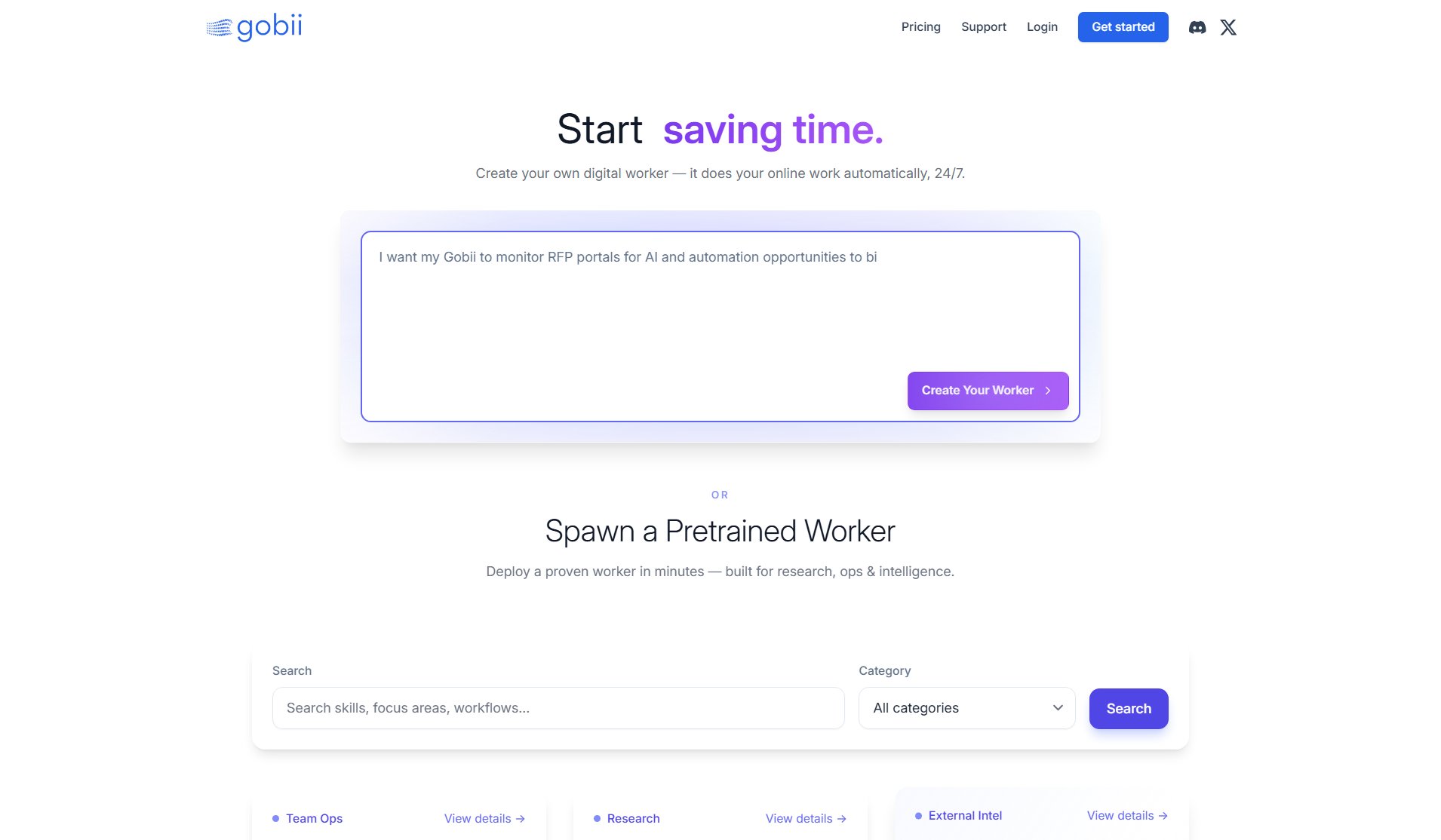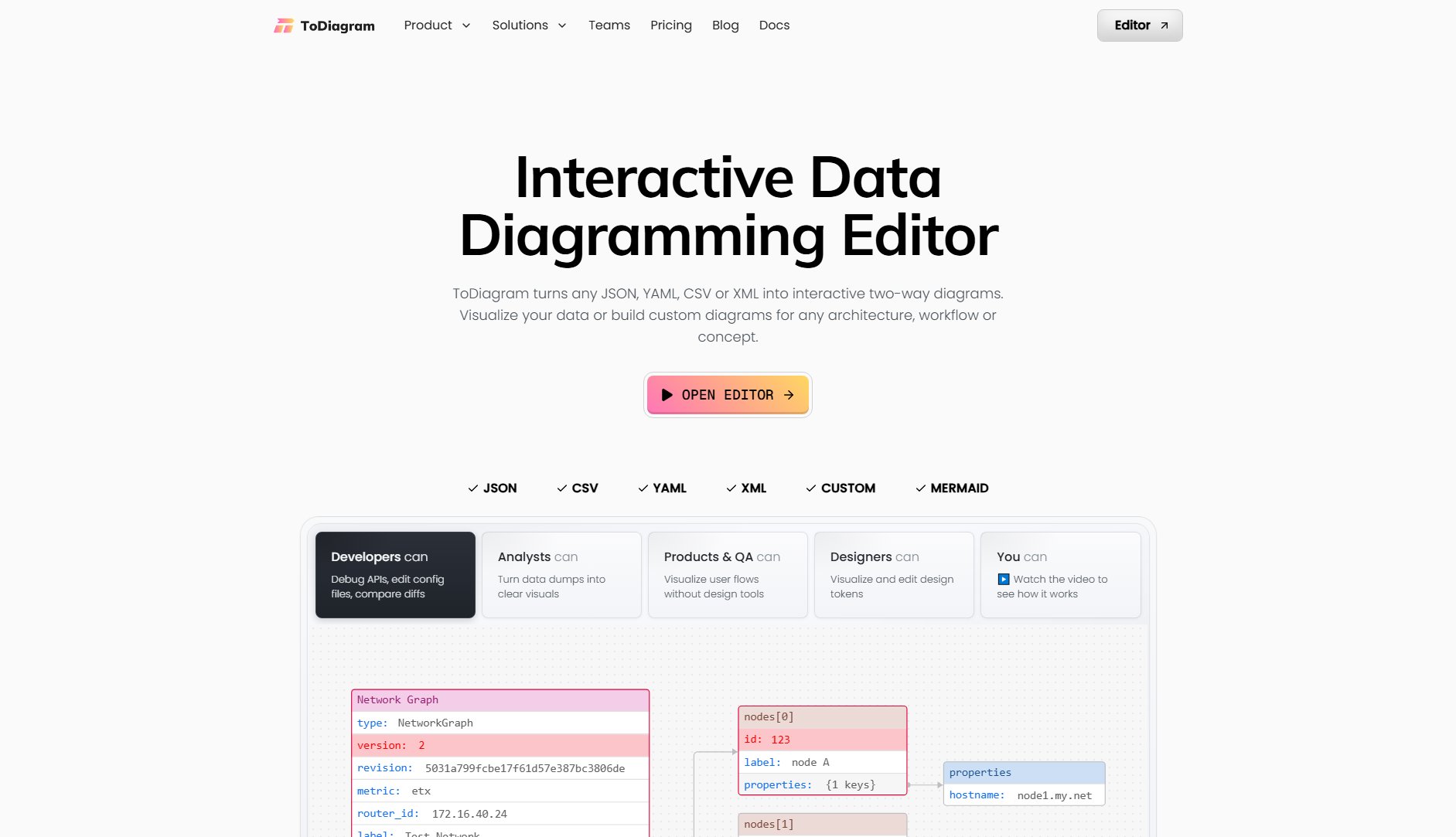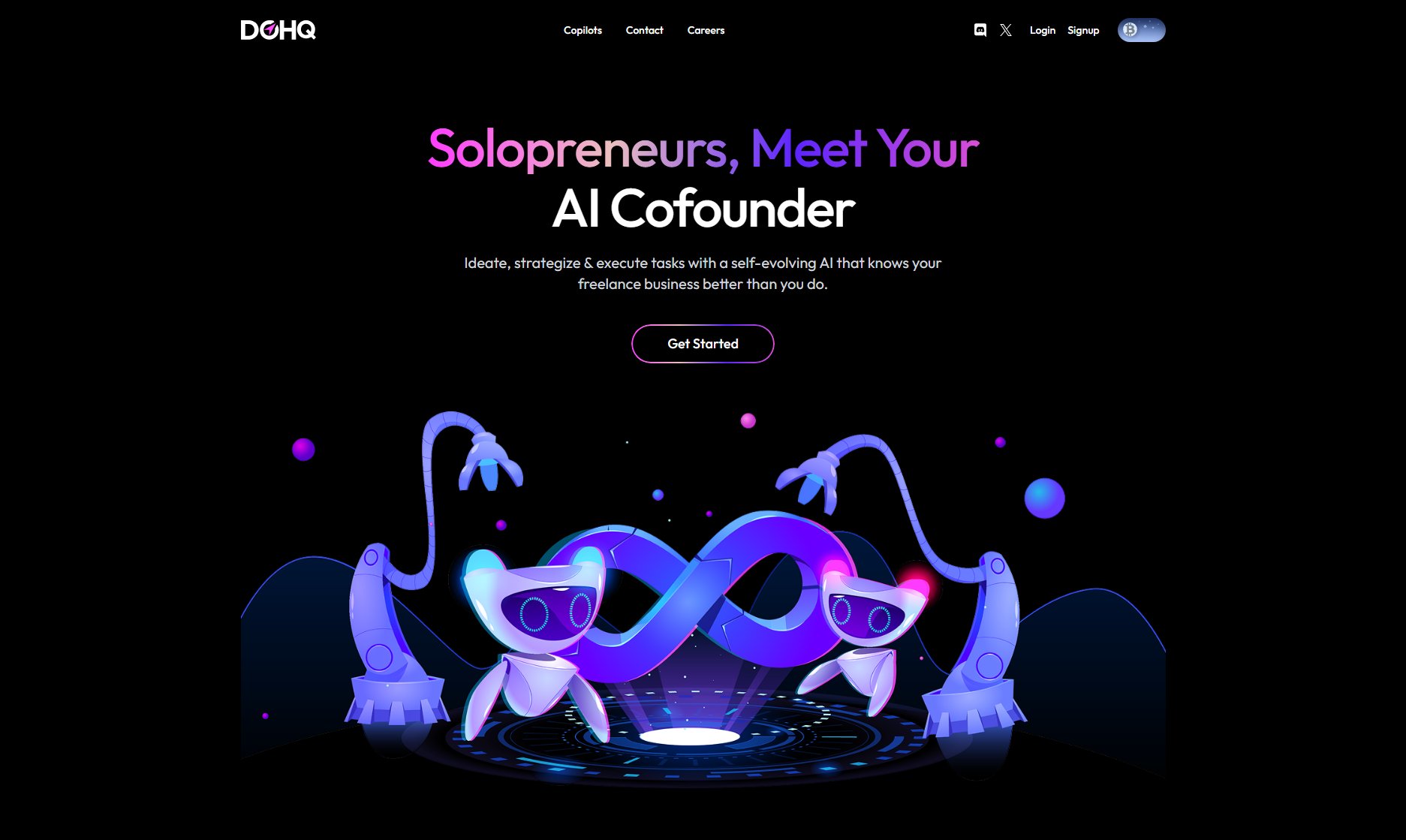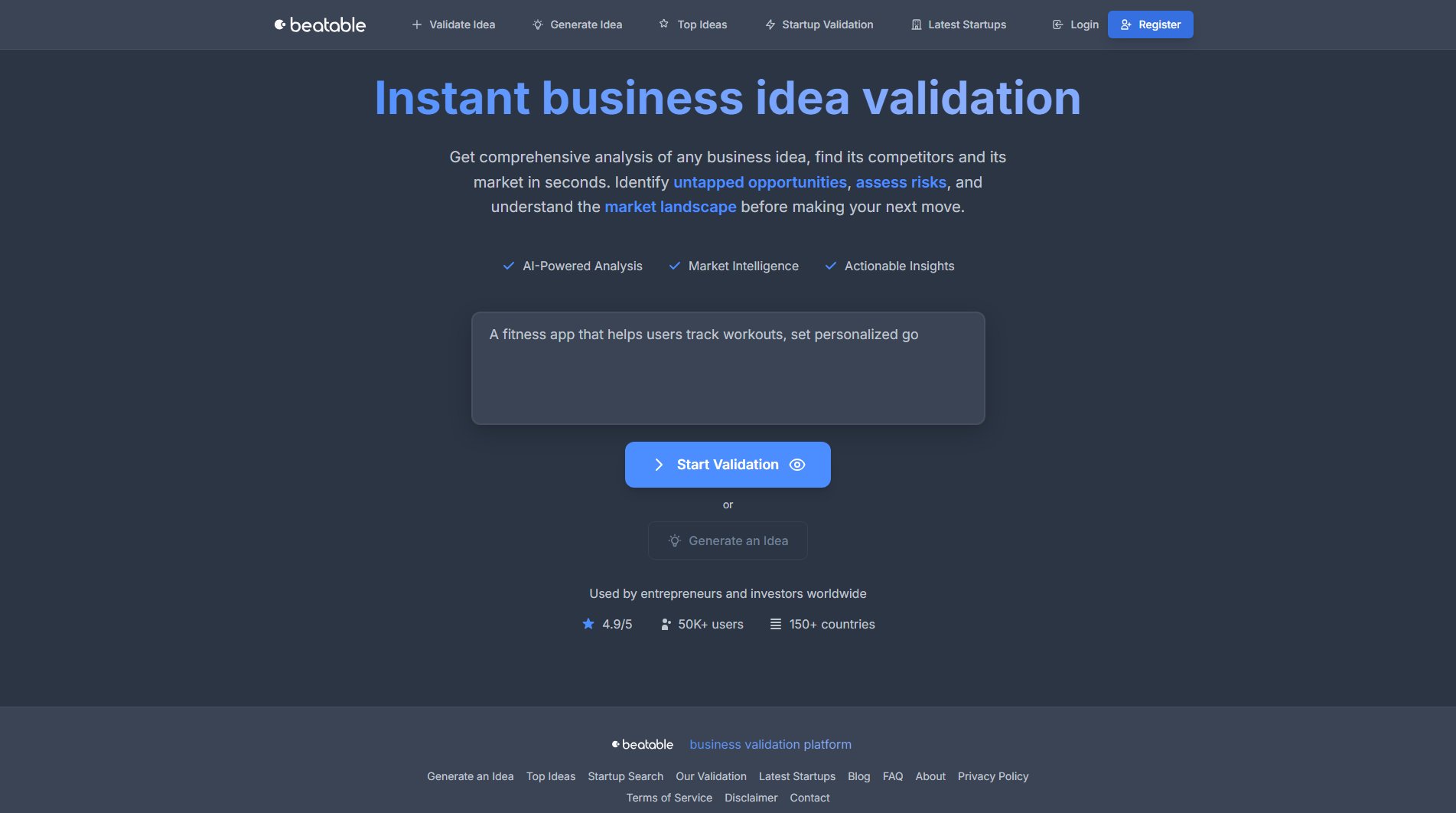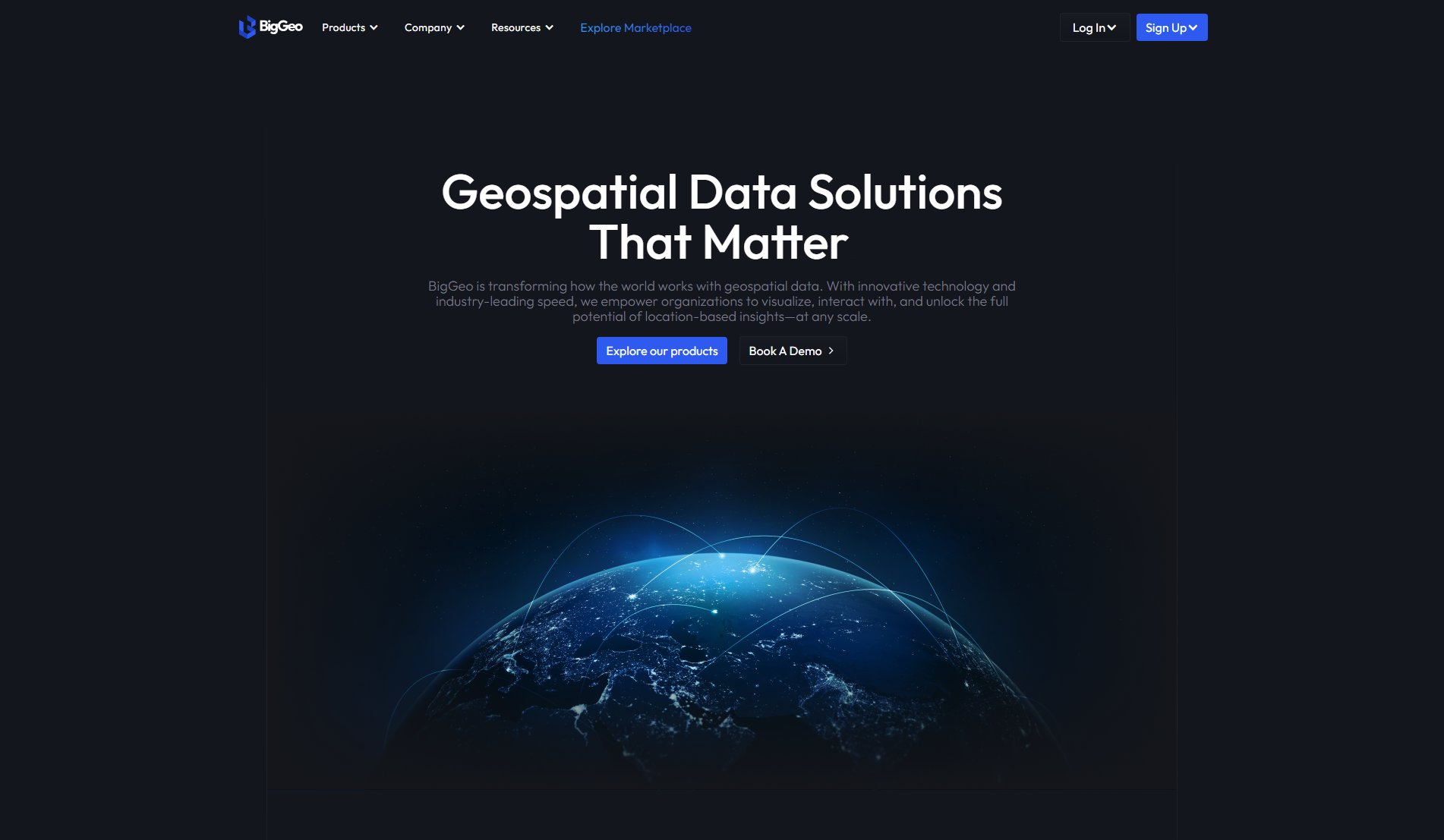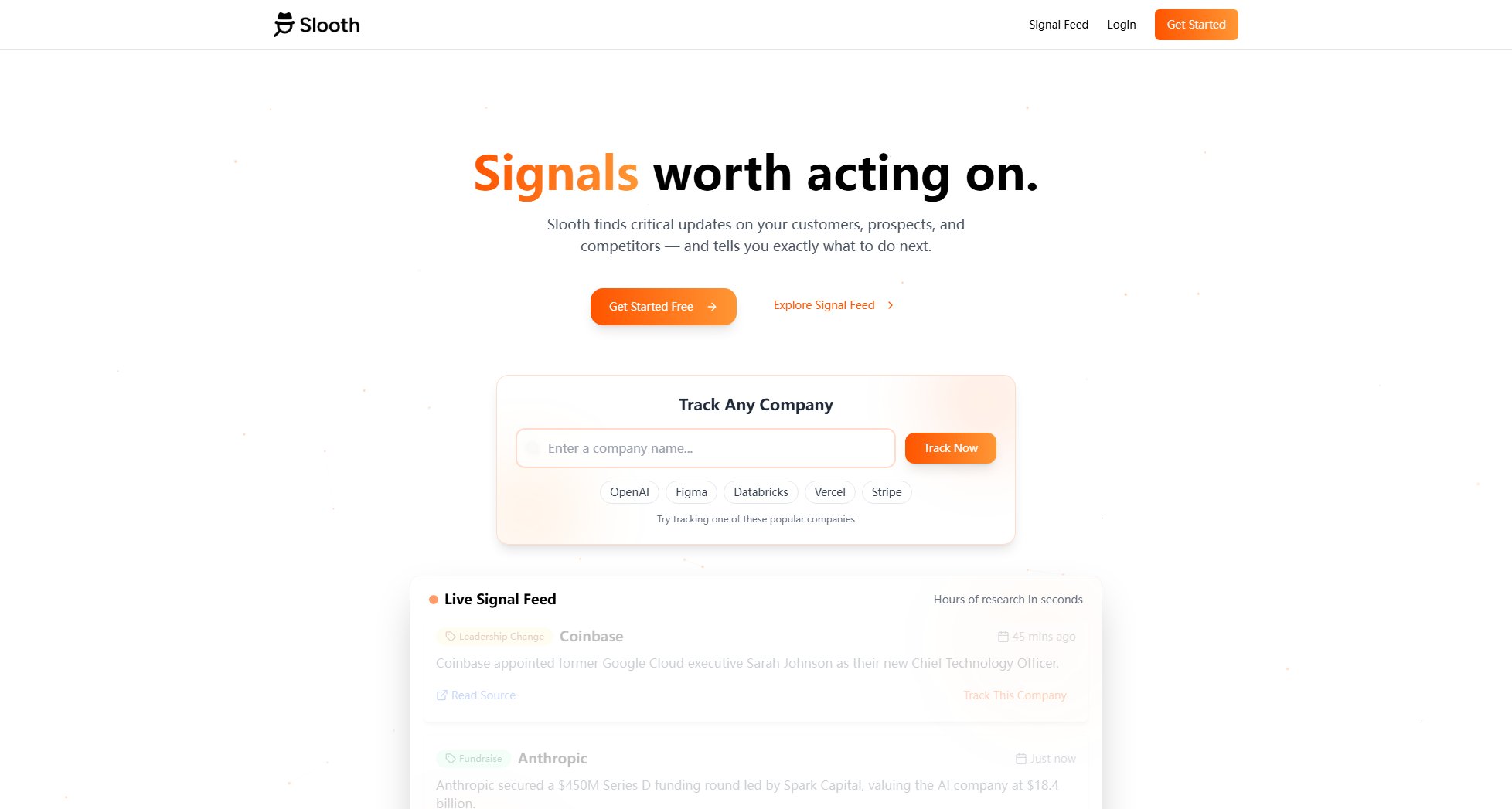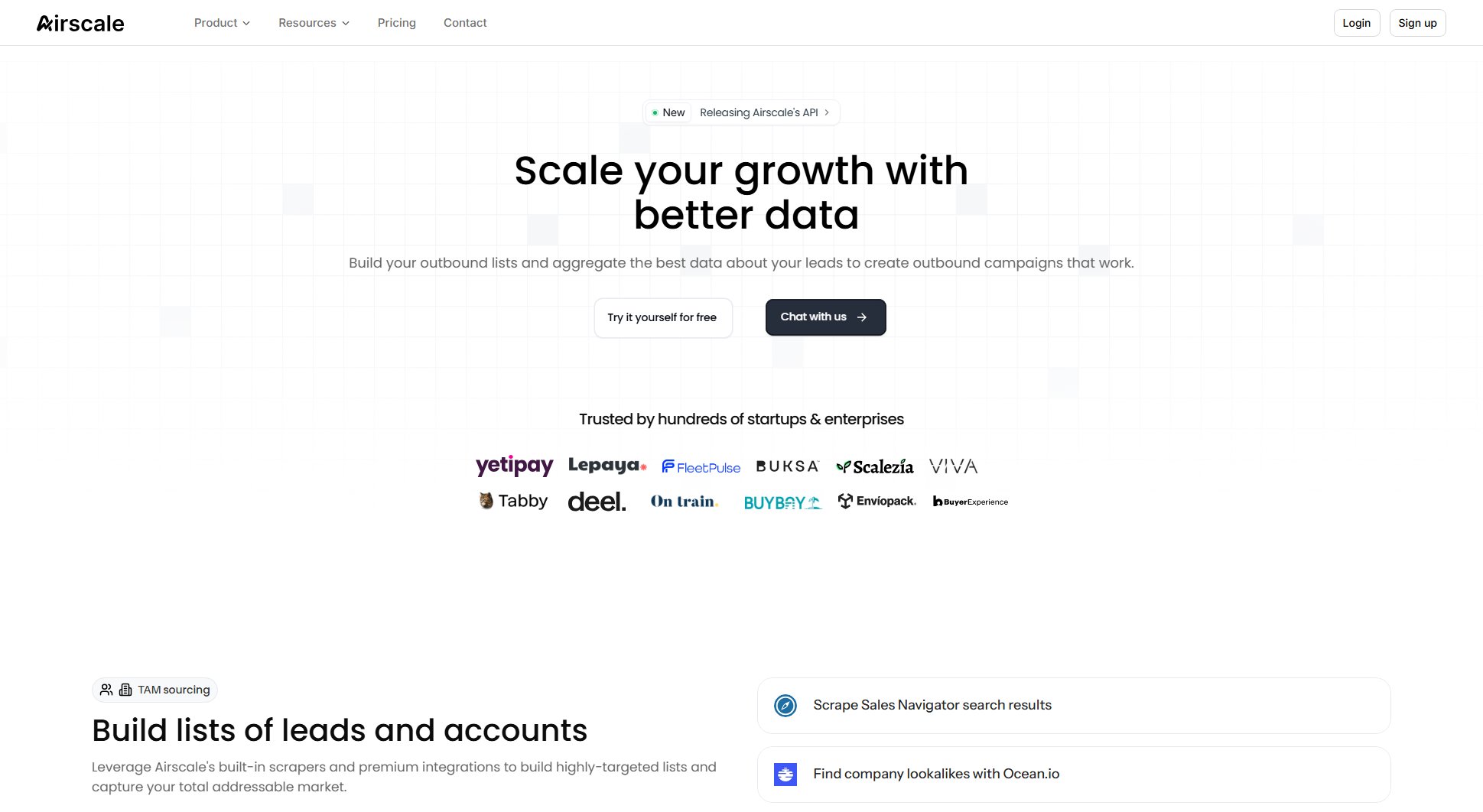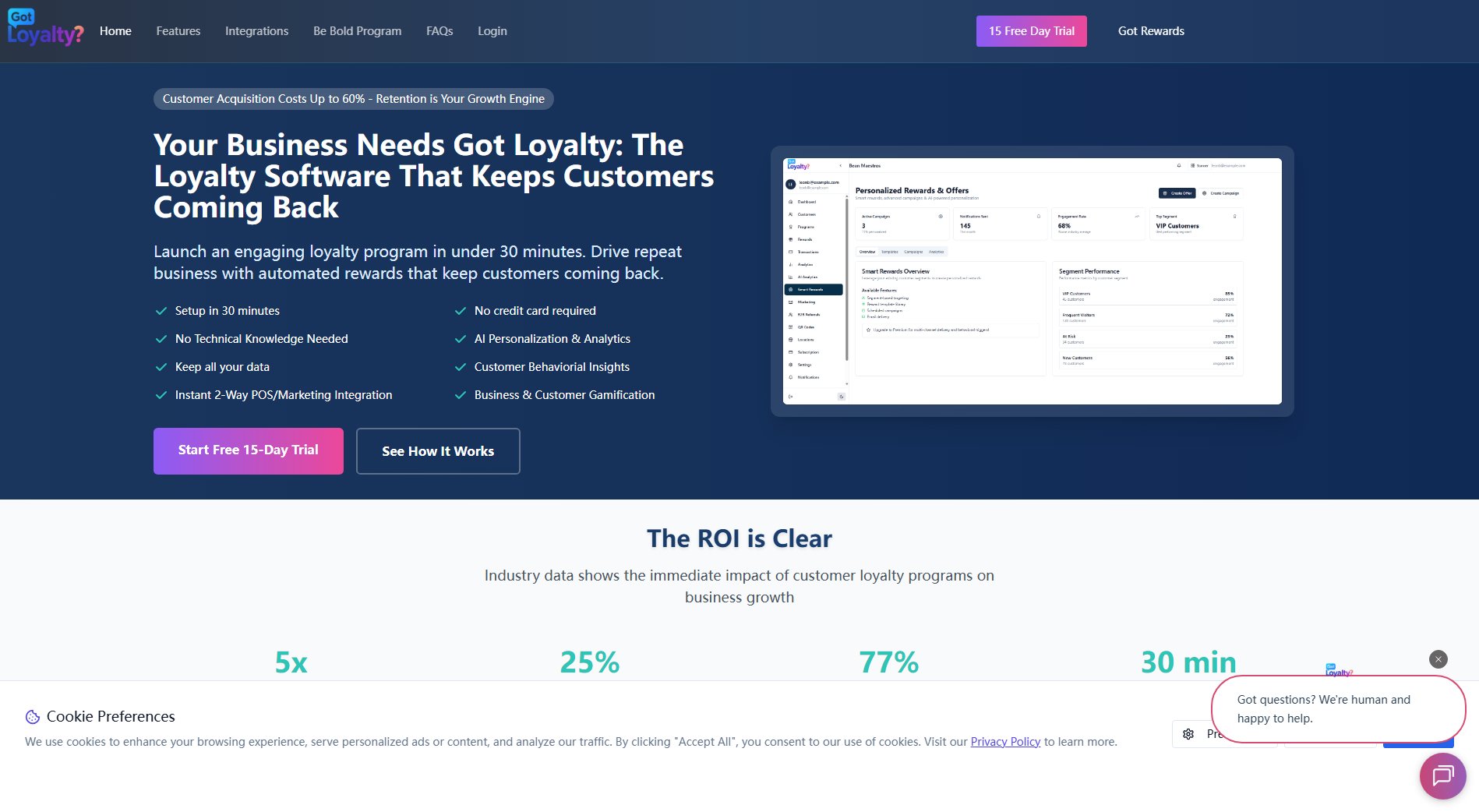Columns AI
Automate data storytelling through AI
What is Columns AI? Complete Overview
Columns AI is an innovative platform that transforms raw data into compelling visual stories through AI-powered automation. It serves as a one-stop solution for data integration, transformation, and professional storytelling, making complex data accessible and engaging for everyone. The tool is designed for professionals across various domains who need to communicate data insights effectively, from business analysts and marketers to executives and consultants. By eliminating the technical barriers of data visualization, Columns AI empowers users to create stunning, insightful narratives with minimal effort.
Columns AI Interface & Screenshots
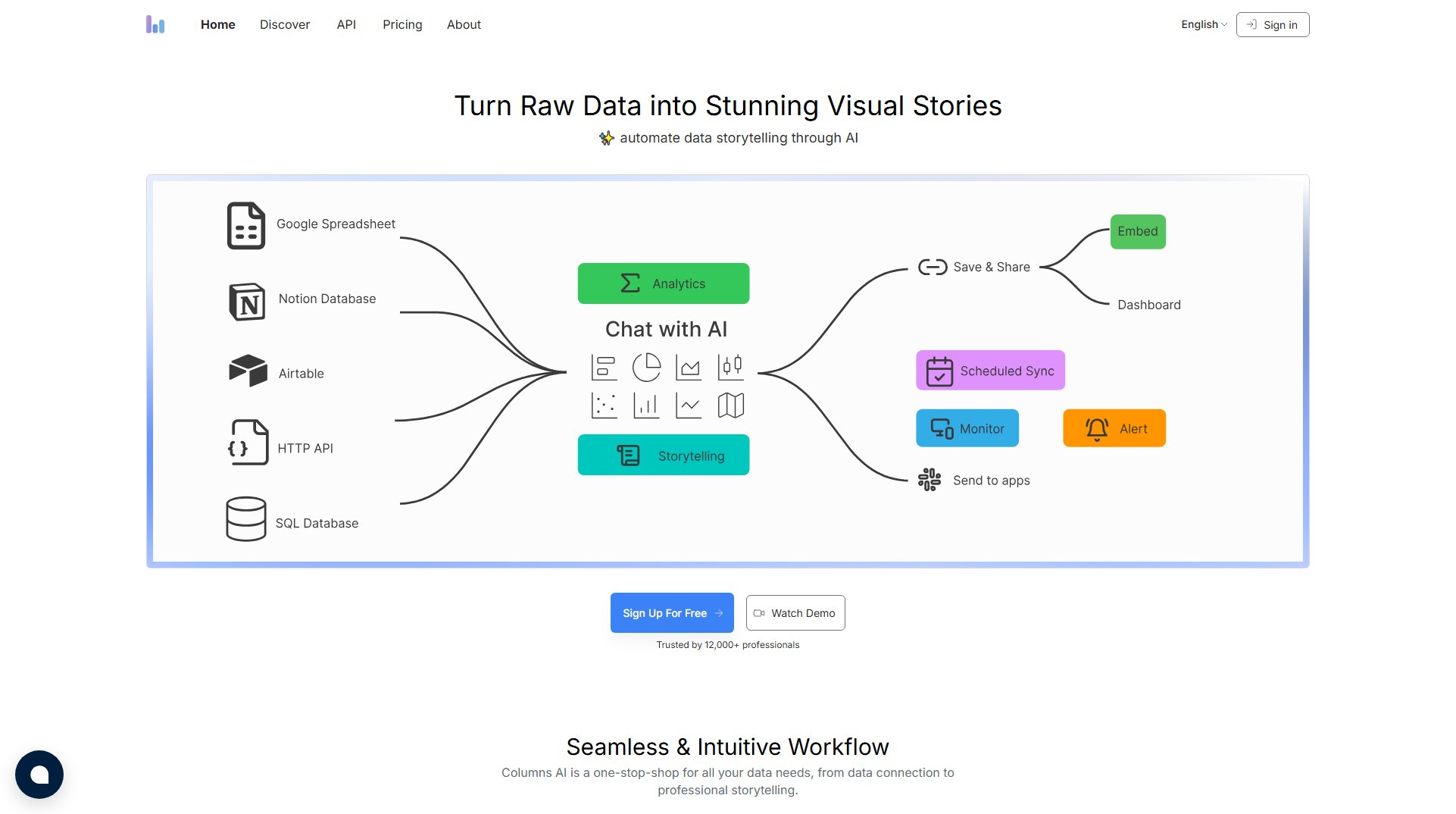
Columns AI Official screenshot of the tool interface
What Can Columns AI Do? Key Features
Data Integration
Connect to multiple data sources including Google Spreadsheet, Notion, Airtable, HTTP API, SQL databases, Excel files, and CSV files. Save connections as reusable and shareable data sources for future use.
AI-Powered Data Transformation
Leverage AI to effortlessly transform raw data into compelling visual narratives. The platform automatically generates titles, summaries, and visualizations based on your data.
Professional Storytelling Tools
Create stunning content with Canva-like tools enhanced by AI. Add annotations, icons, widgets, arrows, and markers to craft engaging, insightful stories.
Flexible Sharing Options
Share your visualizations through links, embed them in websites, export as SVG/PNG, add comments, or turn them into dynamic dashboard pages. Control access with domain whitelisting for security.
Automatic Data Synchronization
Schedule automatic updates for your visual stories to ensure they always reflect the latest data. Embedded graphs stay up-to-date in real-time.
AI Chat for Data Analysis
Ask questions in natural language and get answers as visualizations. Explore insights through conversation history and refine your analysis with follow-up questions.
Presentation and Collaboration
Create and share professional slide decks featuring your visualizations. Collaborate with team members by sharing secure data links for interactive exploration.
Best Columns AI Use Cases & Applications
Business Analysis
Transform complex business data into clear, actionable insights for better decision-making. Identify trends, patterns, and opportunities with ease to enhance efficiency and profitability.
Marketing & Operations Analysis
Gain deep insights into marketing performance and operational efficiency. Identify patterns to improve customer engagement, increase ROI, and optimize strategies.
Website Data Visualization
Embed interactive data visualizations directly into your website to enhance user engagement and provide real-time insights, building trust with live updated data.
Data-Driven Blogging
Create compelling, data-driven narratives with easy-to-embed visualizations that attract more readers and convert them into loyal followers.
Executive Reporting
Create impactful presentations that communicate key insights with clarity and precision, engaging audiences with visually stunning data graphics.
Consulting Reports
Quickly generate professional, client-ready data reports that showcase analytical expertise while allowing clients to explore the data themselves.
How to Use Columns AI: Step-by-Step Guide
Connect your data source by selecting from supported platforms like Google Sheets, Notion, Airtable, or SQL databases. You can also upload CSV or Excel files directly.
Use the AI chat feature to ask questions about your data in natural language. The system will generate relevant visualizations automatically.
Customize your visualizations using the professional storytelling tools. Add annotations, icons, and other elements to enhance your narrative.
Choose how to share your visualization - generate a shareable link, embed it in your website, export as an image, or create a presentation deck.
Set up automatic data synchronization to keep your visualizations updated. Schedule refreshes according to your needs.
Columns AI Pros and Cons: Honest Review
Pros
Considerations
Is Columns AI Worth It? FAQ & Reviews
Columns AI supports Google Spreadsheet, Notion, Airtable, HTTP API, SQL databases, Excel files, and CSV files. You can connect once and reuse these data sources anytime.
Yes, you can easily embed interactive visualizations anywhere using iframe code. You can also control access with domain whitelisting for security.
Simply ask questions about your data in natural language, and the AI will generate relevant visualizations. You can refine your analysis with follow-up questions.
You can export your visualizations as PNG, SVG, or CSV files for use in other applications or documents.
Depending on your plan, data sync occurs every 1 hour (Platinum) or 6 hours (Premium). Embedded graphs always show live, updated data.
Yes, you can sign up for free and explore the platform's capabilities with demo data before committing to a paid plan.