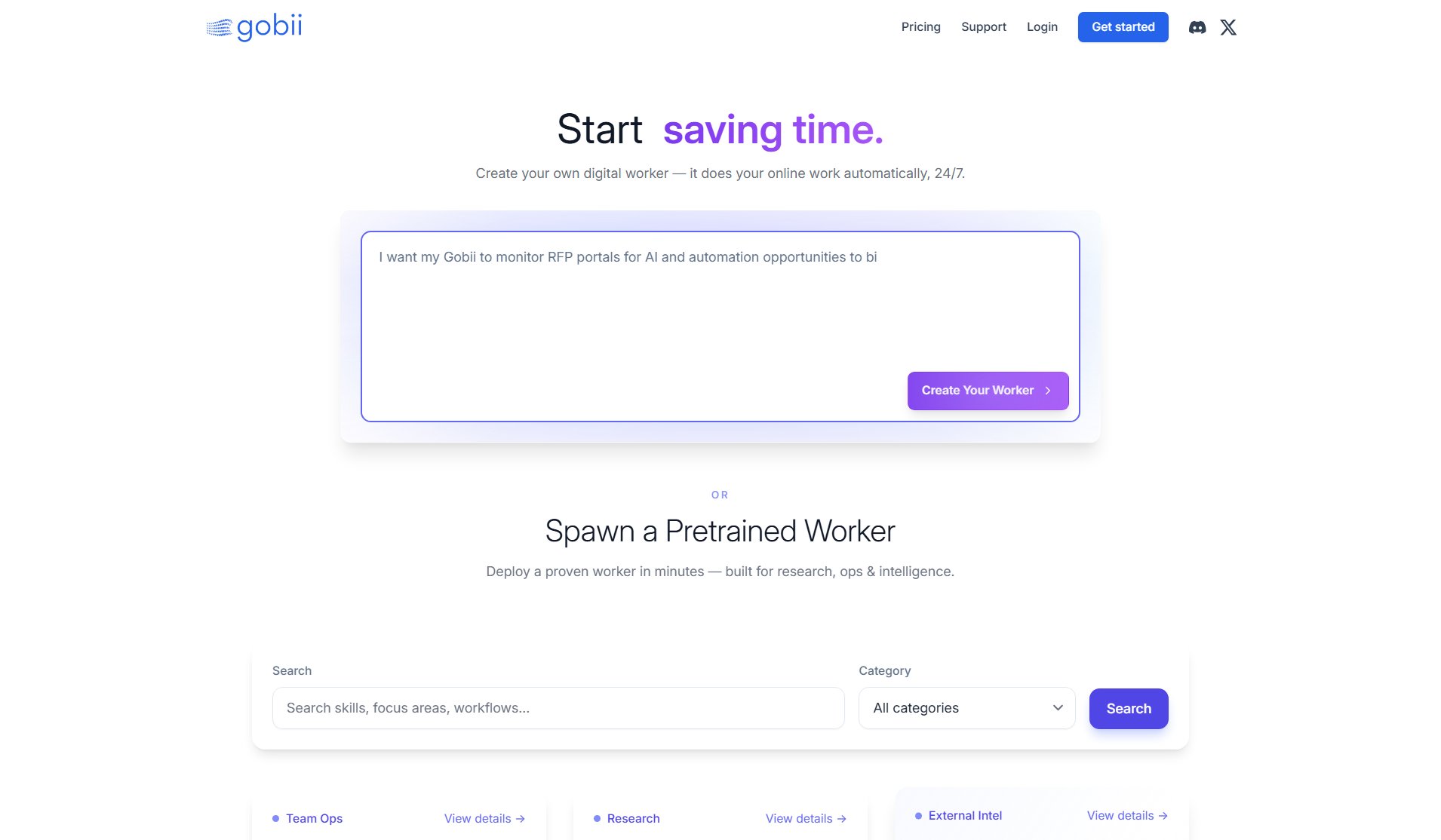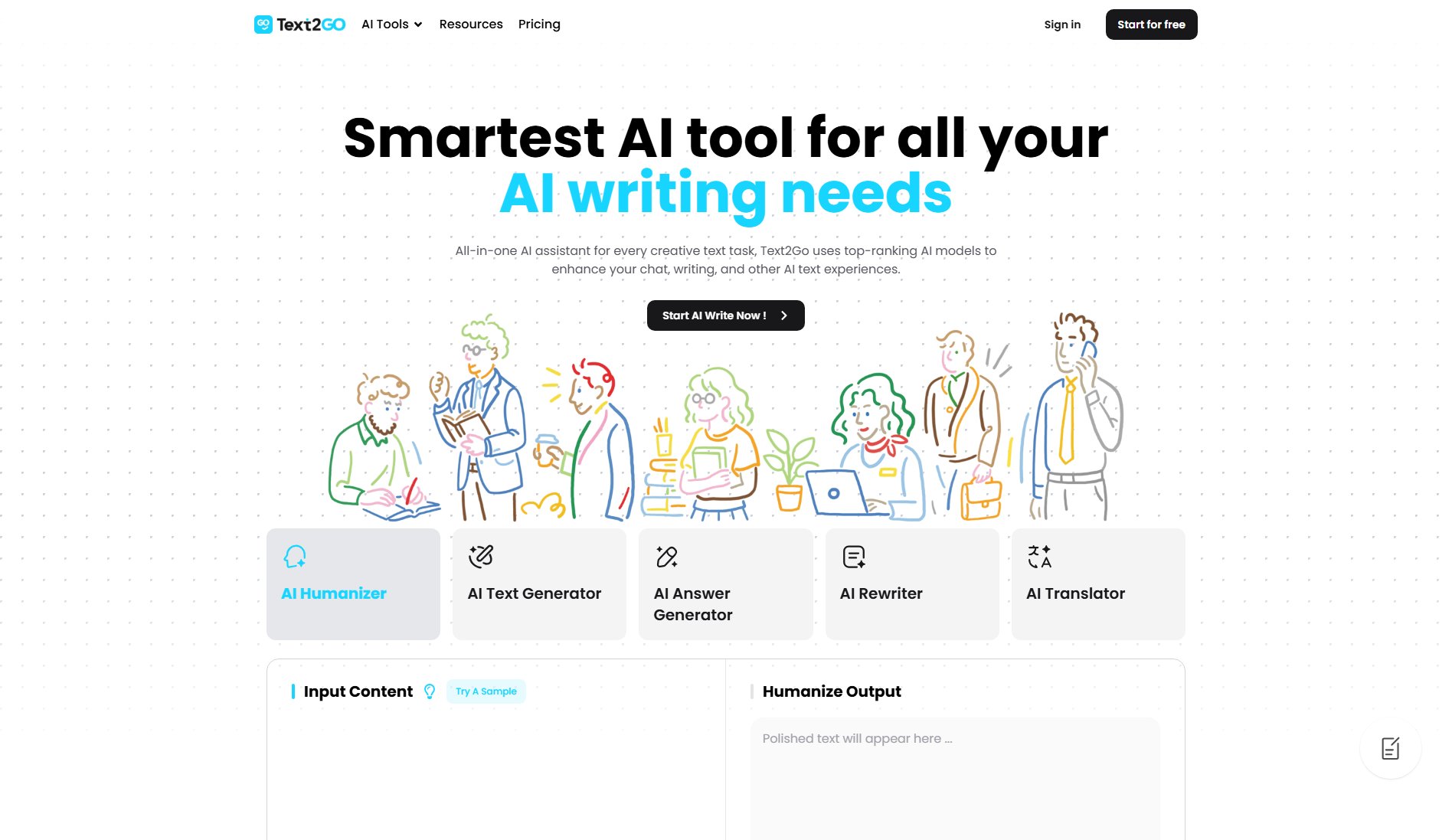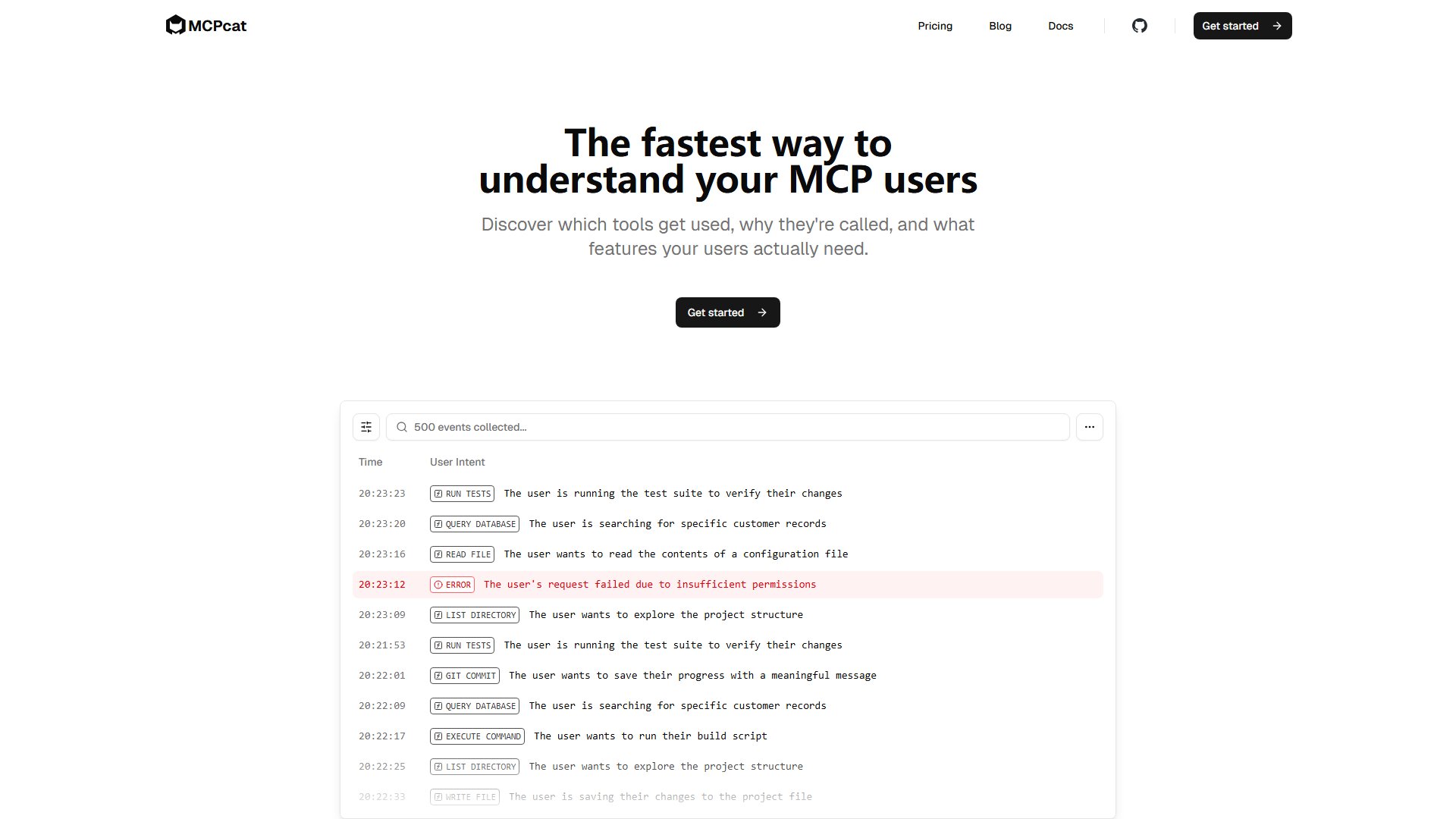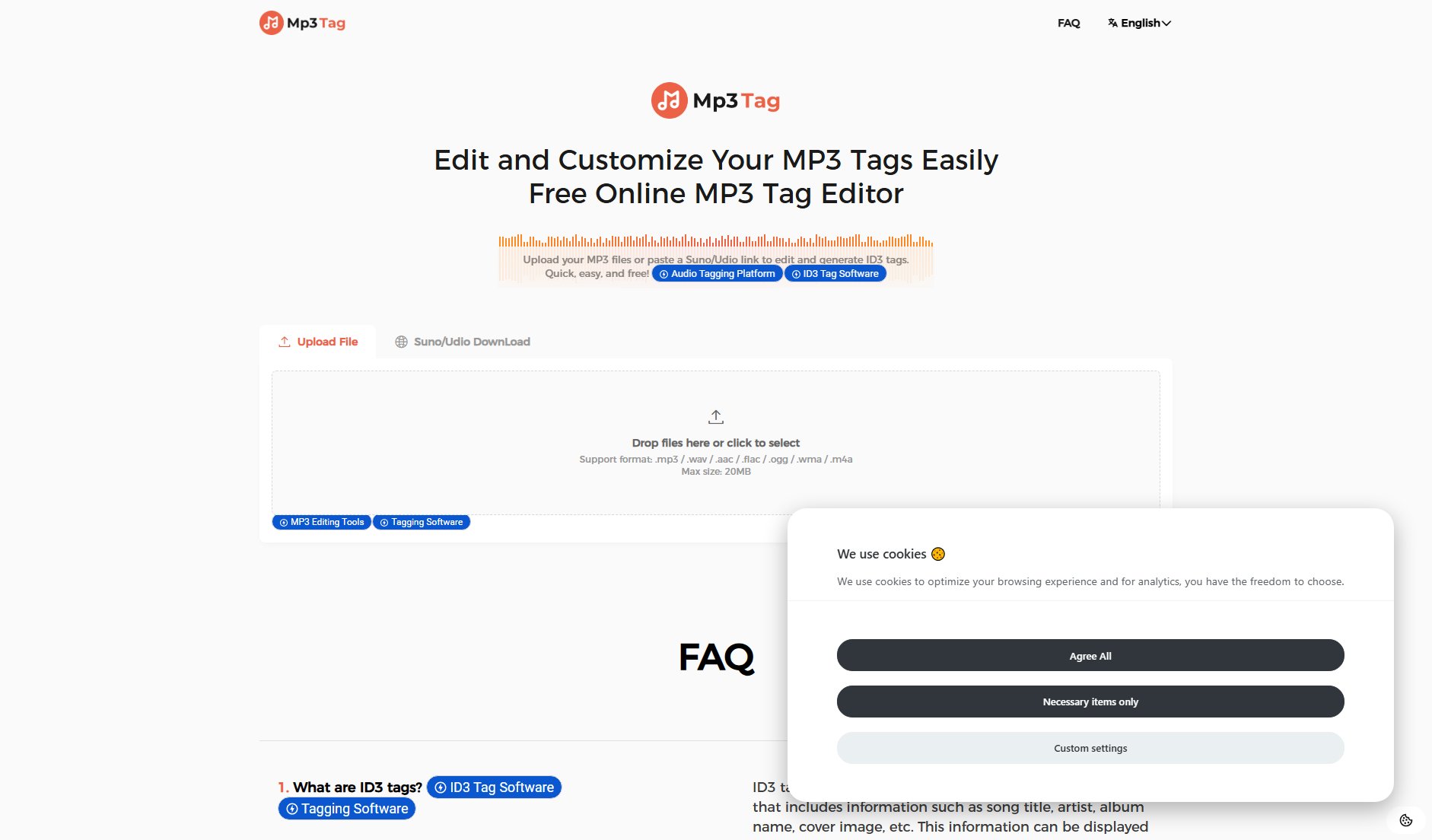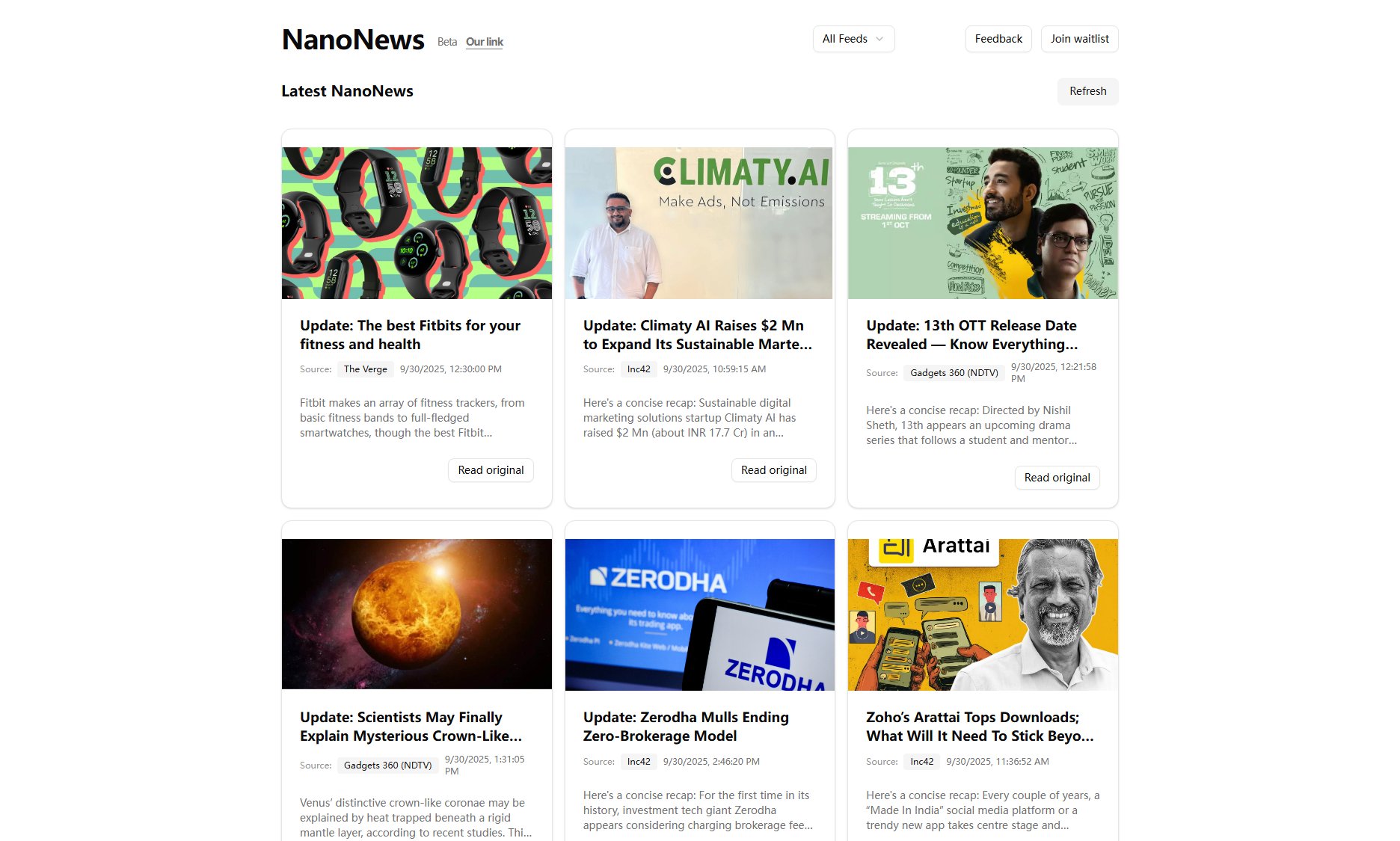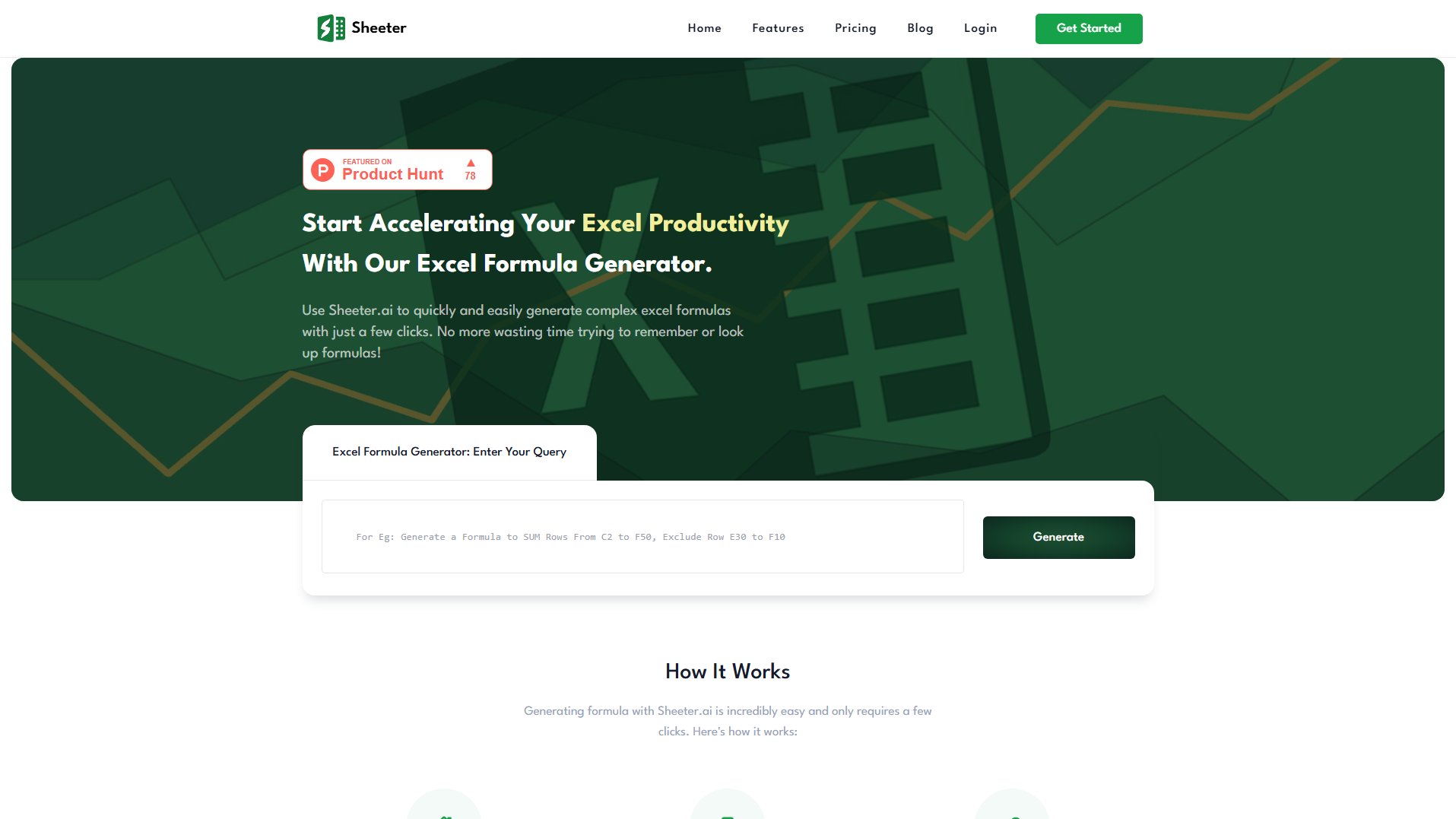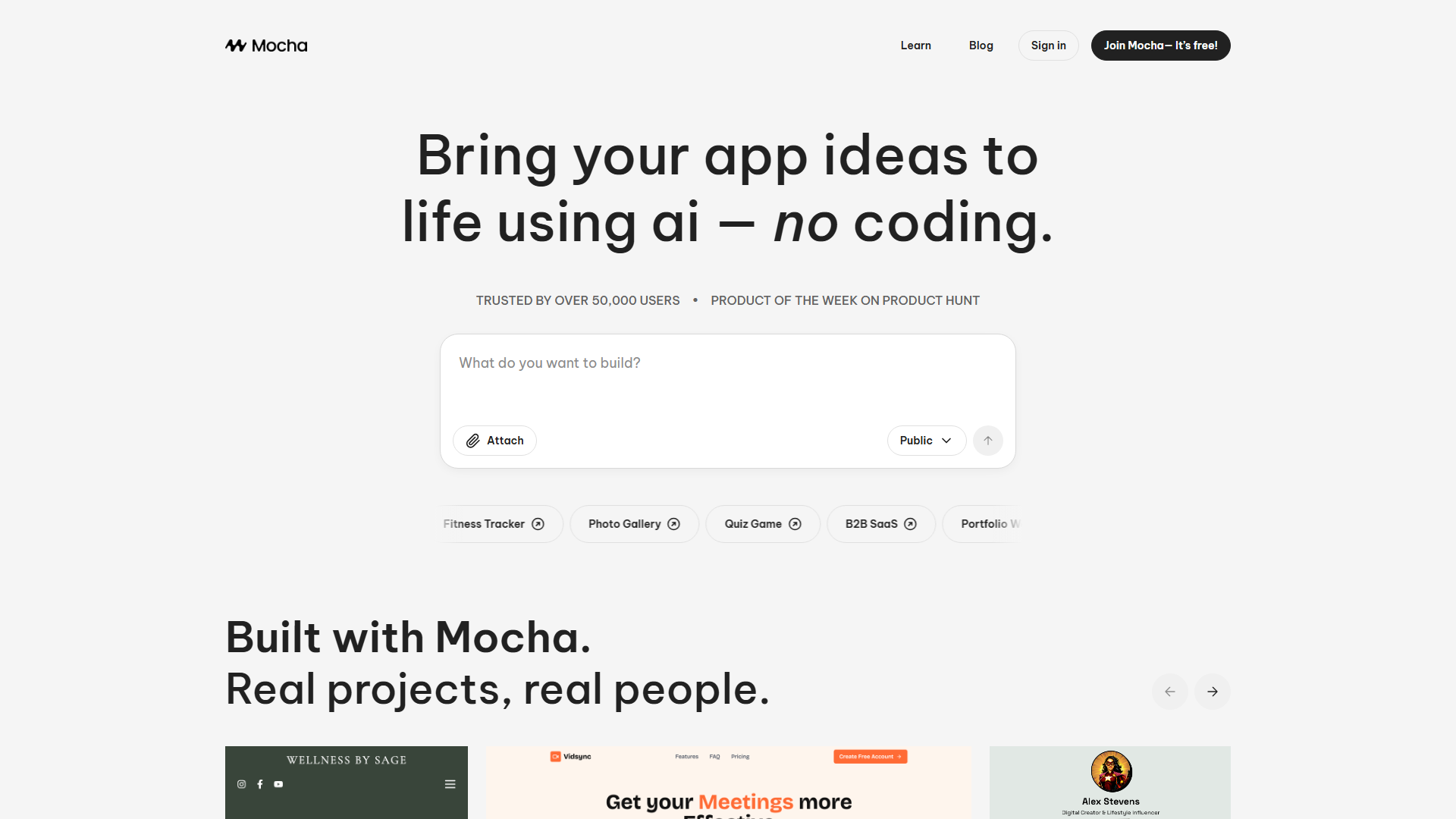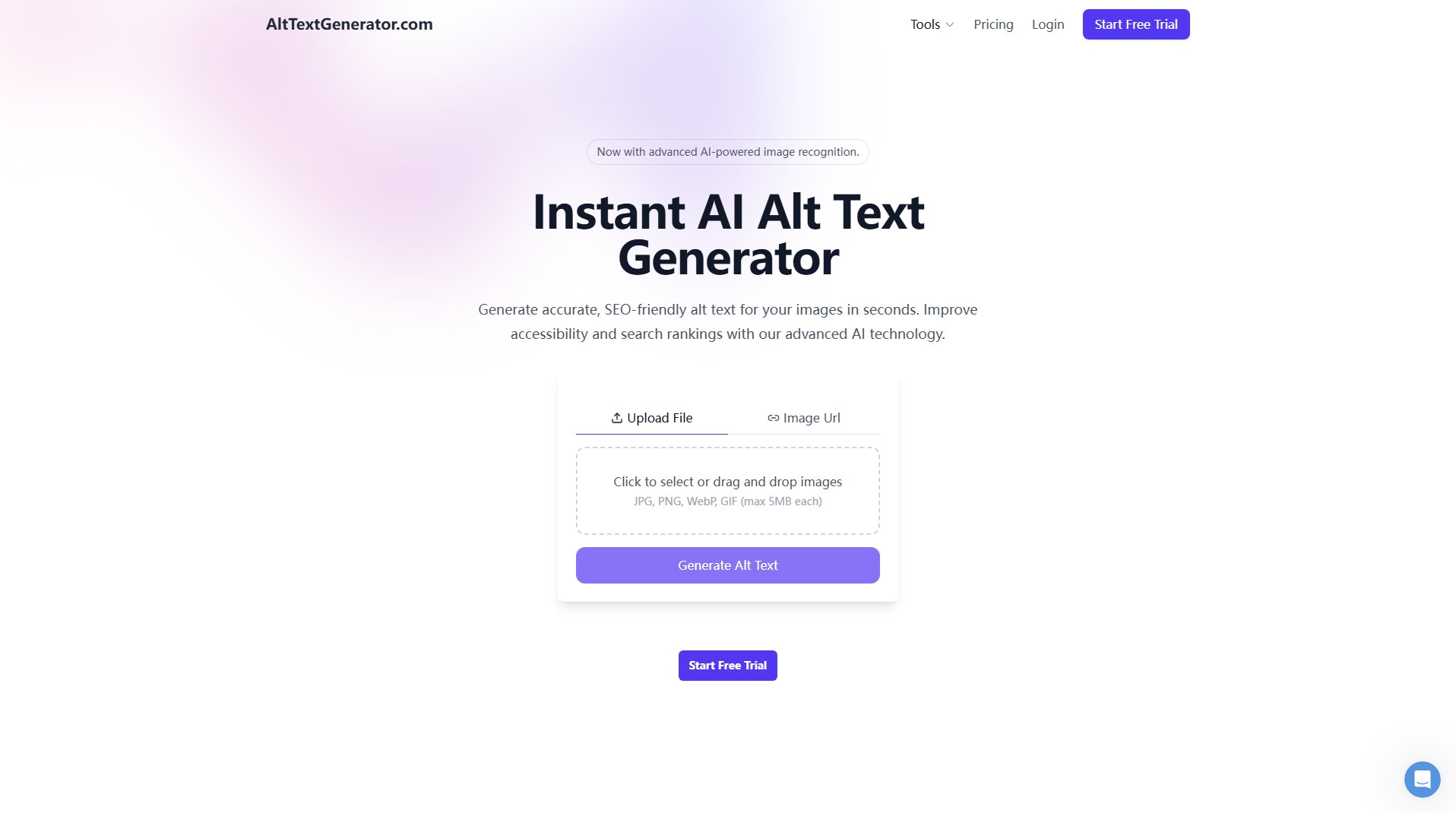VibeChart
Transform data into stunning charts instantly with AI
What is VibeChart? Complete Overview
VibeChart is an AI-powered tool designed to transform raw data into visually stunning charts and diagrams in seconds. It caters to business professionals, researchers, and data analysts who need to present data in an easily digestible format. The tool supports over 40 types of charts, enabling users to create customized visuals by simply inputting plain language or natural data queries. VibeChart also includes built-in data engineering capabilities to clean and transform messy data, making it a versatile solution for various industries like data analytics, consulting, and product management. With high-speed API access and seamless sharing options, VibeChart helps users save time and enhance their data presentation.
VibeChart Interface & Screenshots
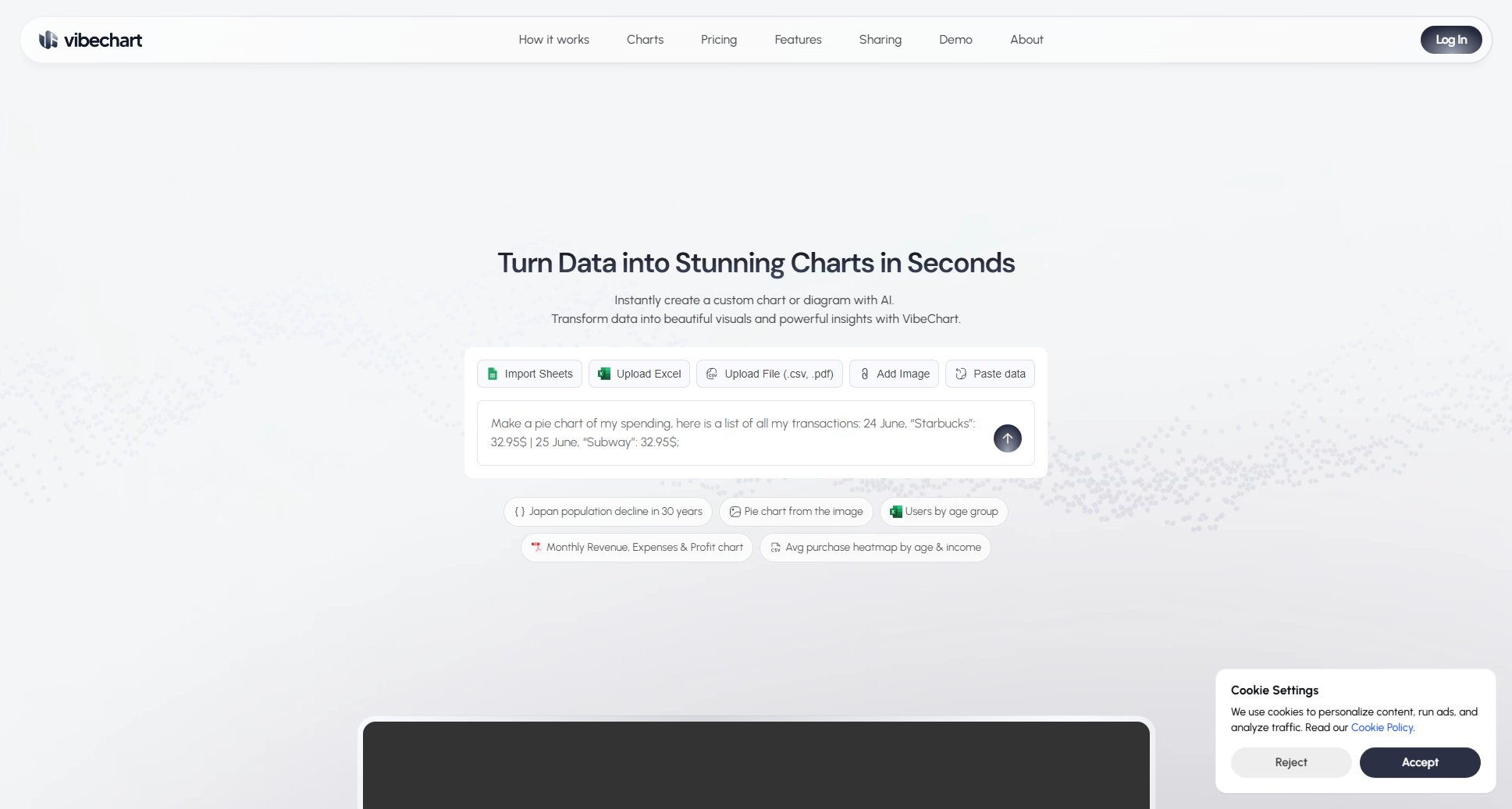
VibeChart Official screenshot of the tool interface
What Can VibeChart Do? Key Features
Text-to-Chart Interface
VibeChart allows users to create and customize over 40 types of charts using plain language and natural data queries. This intuitive interface eliminates the need for complex software, making it accessible to users of all skill levels.
Built-in Data Engineer
The tool includes smart, instructable tools to clean, transform, and extract insights from messy data. This feature ensures that even unstructured data can be turned into meaningful visualizations with minimal effort.
API & MCP Access
VibeChart offers high-speed, reliable chart generation via API with 99.9% uptime and sub-2-second response times. This is ideal for businesses that require seamless integration and real-time data visualization.
Multiple Sharing Options
Charts created in VibeChart can be easily shared across various platforms, including PowerPoint, Notion, Slack, and more. Users can export visuals as images, links, or embedded code, making collaboration effortless.
Wide Range of Chart Types
From pie charts to heatmaps, VibeChart supports a diverse array of visualization types. This versatility makes it suitable for different industries and use cases, ensuring that users can find the right chart for their needs.
Best VibeChart Use Cases & Applications
Business Reporting
Create monthly revenue, expenses, and profit charts for executive presentations, providing clear insights into financial performance.
Market Research
Visualize survey data to identify trends and patterns, such as user demographics or product preferences, for actionable insights.
Academic Research
Generate charts to illustrate research findings, making complex data more accessible for presentations and publications.
Product Management
Track key performance indicators (KPIs) with dynamic charts that update in real-time, aiding in data-driven decision-making.
How to Use VibeChart: Step-by-Step Guide
Input your data by uploading a file (Excel, CSV, PDF), pasting data directly, or using the text-to-chart interface to describe your visualization needs.
Select the type of chart or diagram you want to create from the available options or let the AI suggest the best visualization for your data.
Customize your chart by adjusting colors, labels, and other design elements to match your branding or presentation style.
Use the built-in data tools to clean and transform your data if needed, ensuring accuracy and clarity in your visualization.
Export your chart as an image, link, or embedded code, or share it directly to platforms like PowerPoint, Notion, or Slack.
VibeChart Pros and Cons: Honest Review
Pros
Considerations
Is VibeChart Worth It? FAQ & Reviews
VibeChart supports over 40 types of charts, including pie charts, bar graphs, heatmaps, and more. The tool also allows for custom chart creation based on your specific needs.
Yes, VibeChart offers a free plan with basic chart types and limited exports. For more advanced features, you can upgrade to the Pro or Enterprise plans.
Absolutely! VibeChart provides multiple sharing options, including exporting as an image, link, or embedded code. You can also share directly to platforms like PowerPoint, Notion, and Slack.
The VibeChart API allows for high-speed, reliable chart generation with 99.9% uptime. It's ideal for businesses that need to integrate real-time data visualization into their workflows.
Free plan users have access to community support, while Pro and Enterprise users receive priority and dedicated support, respectively.