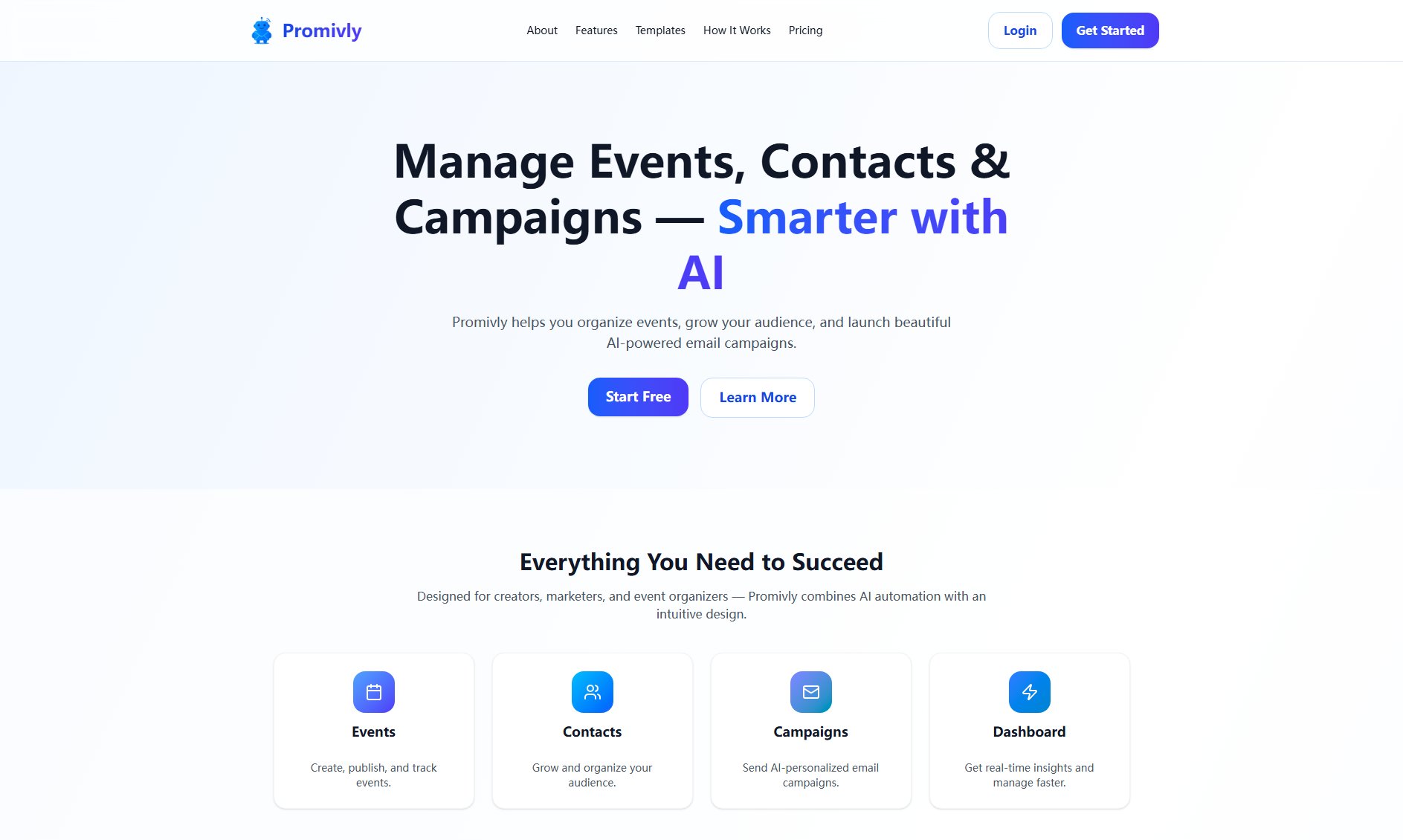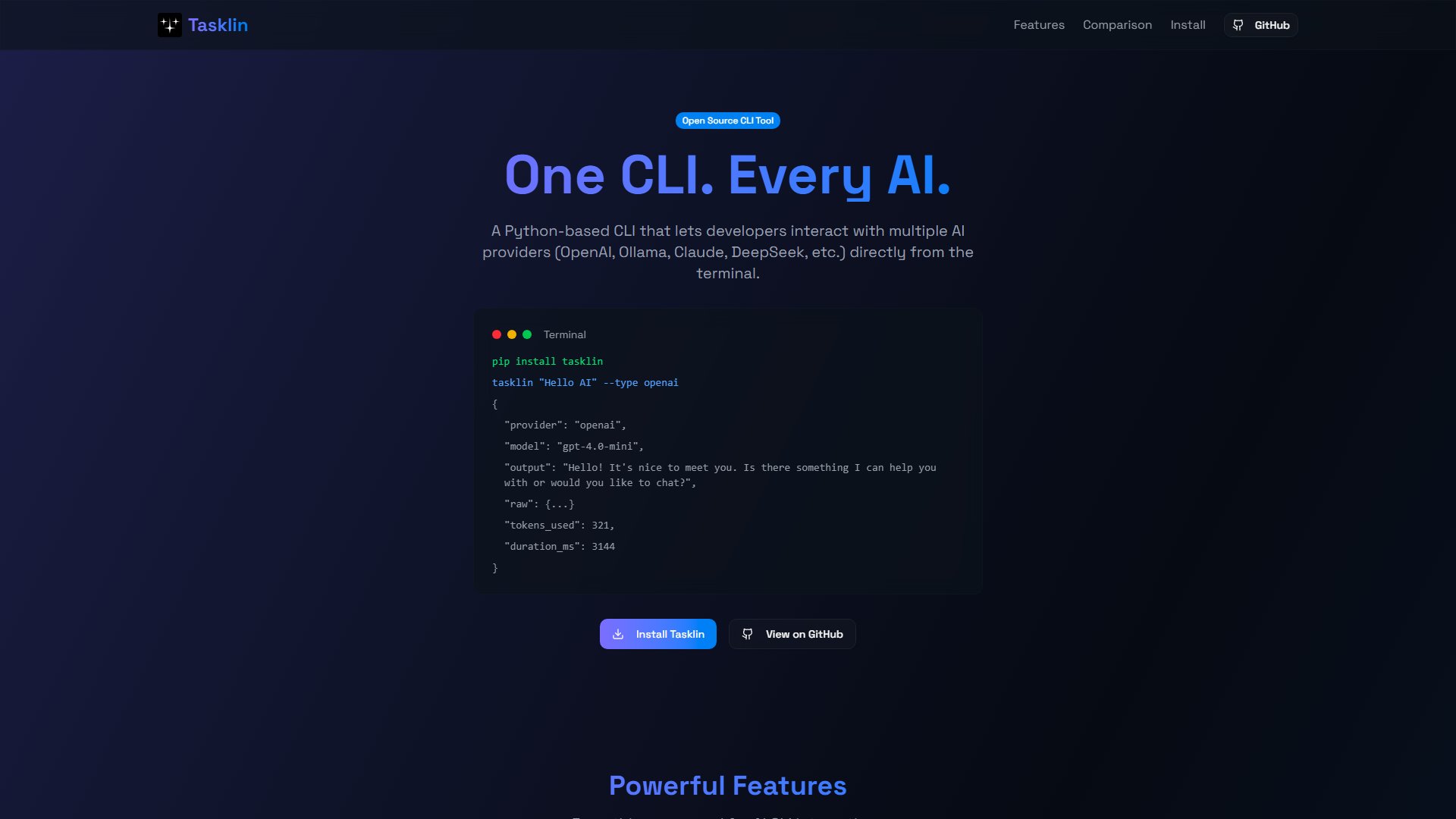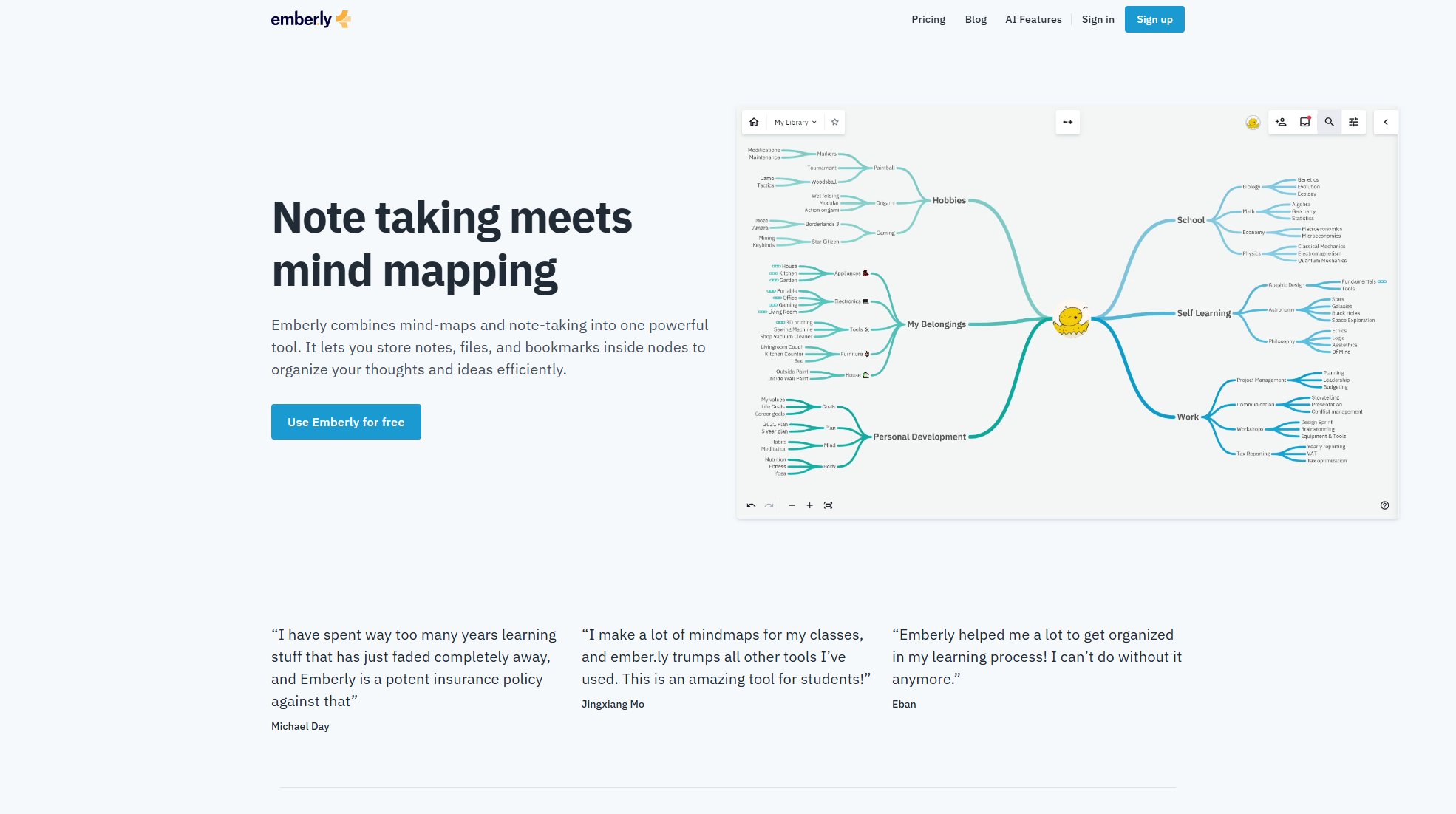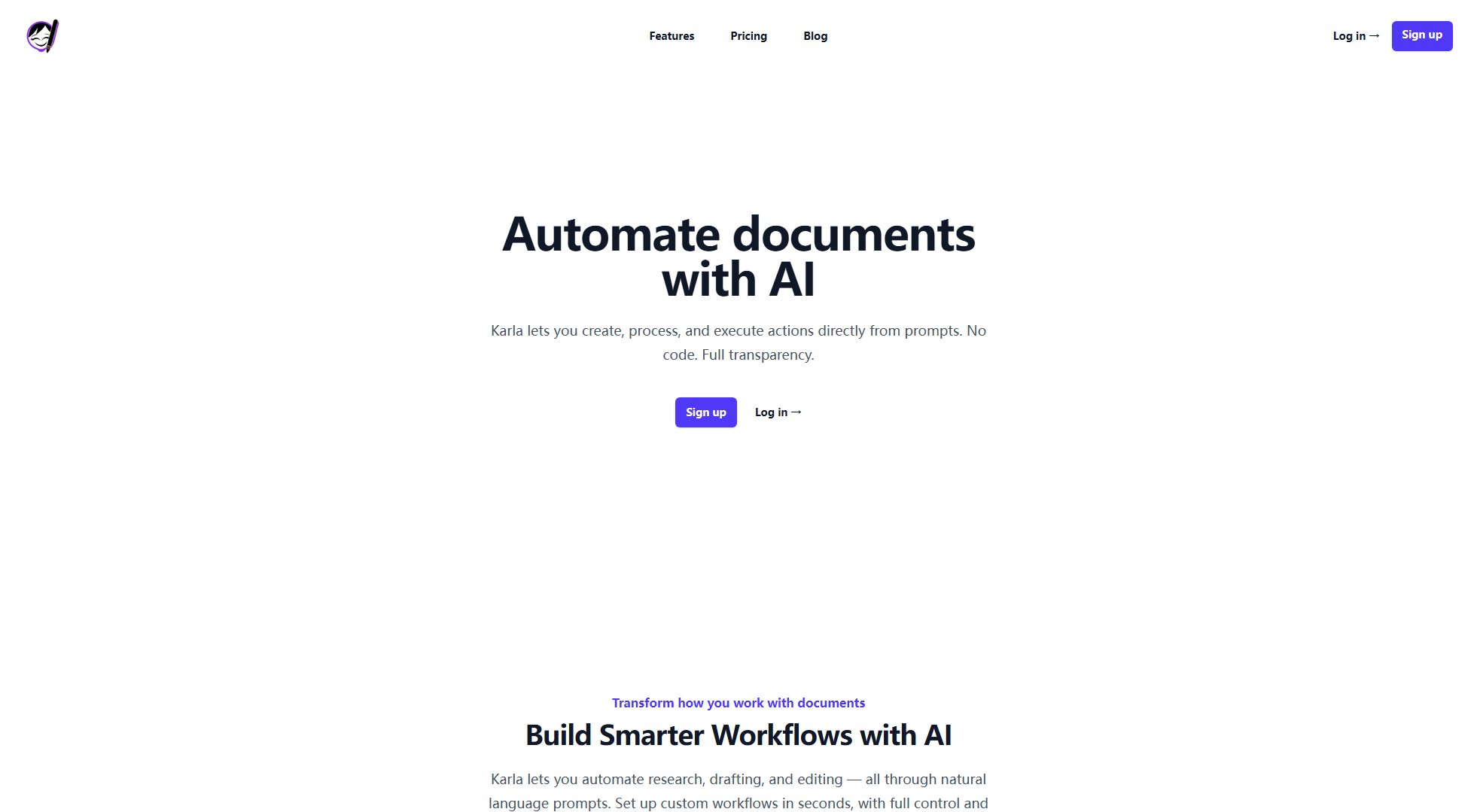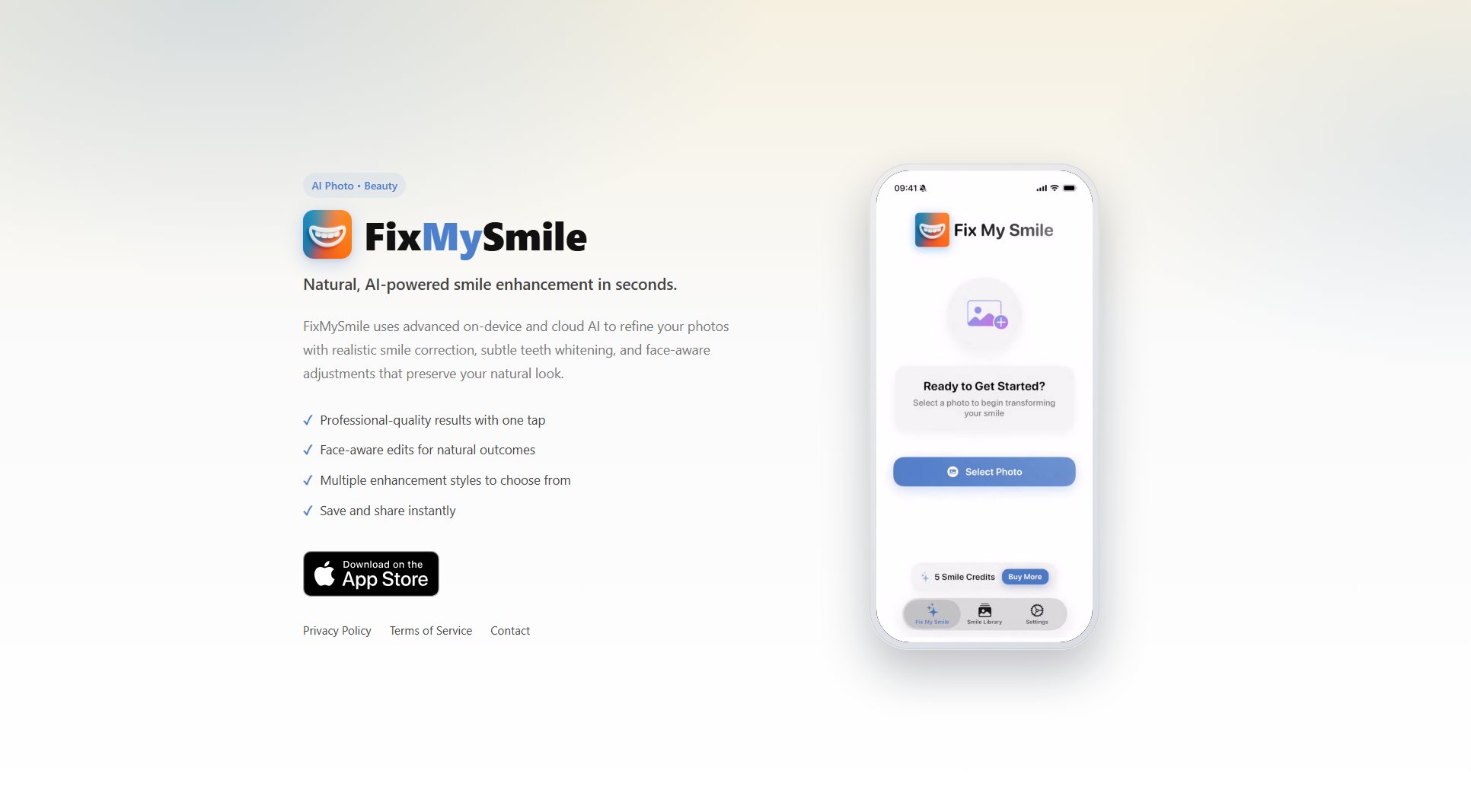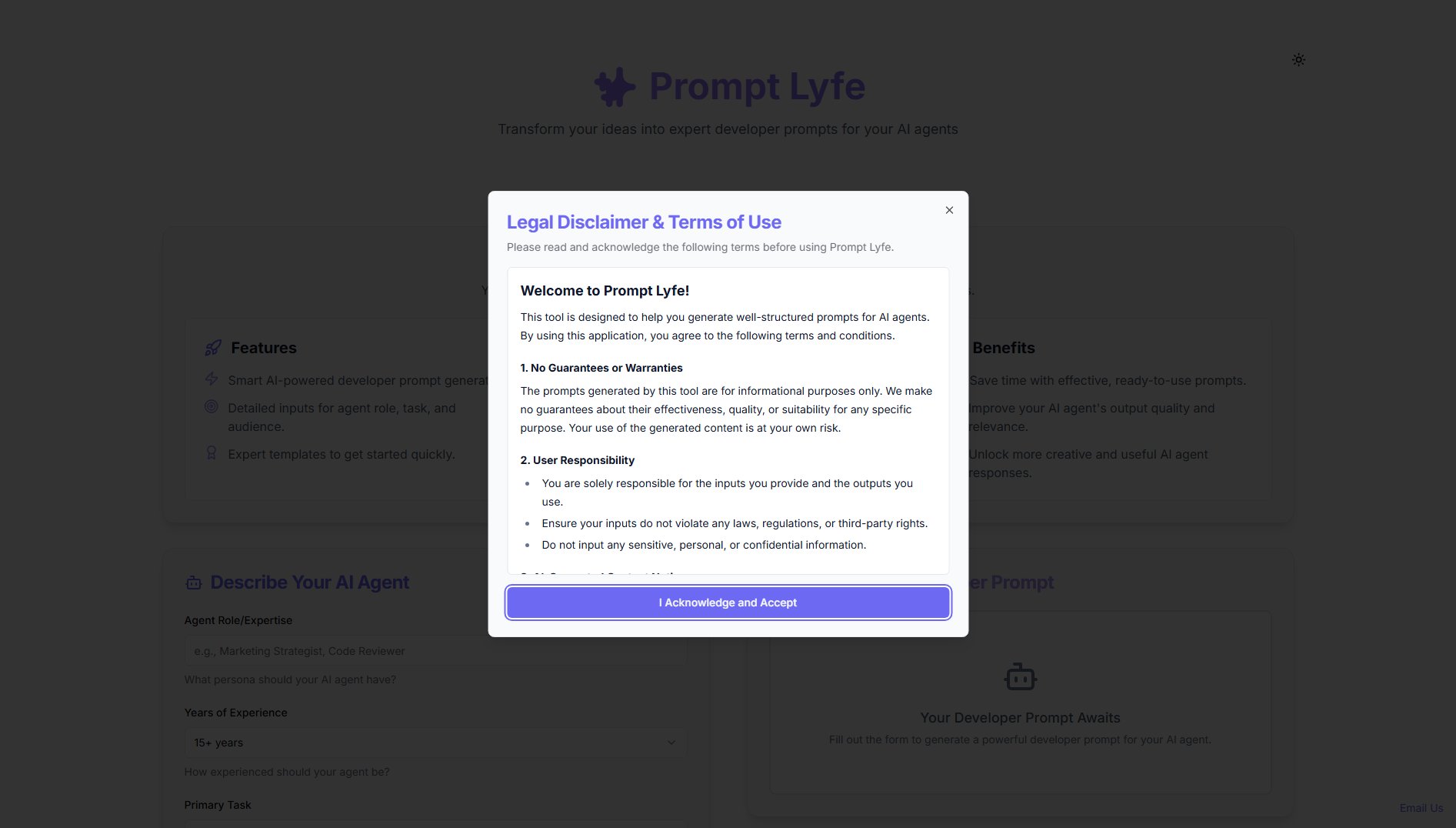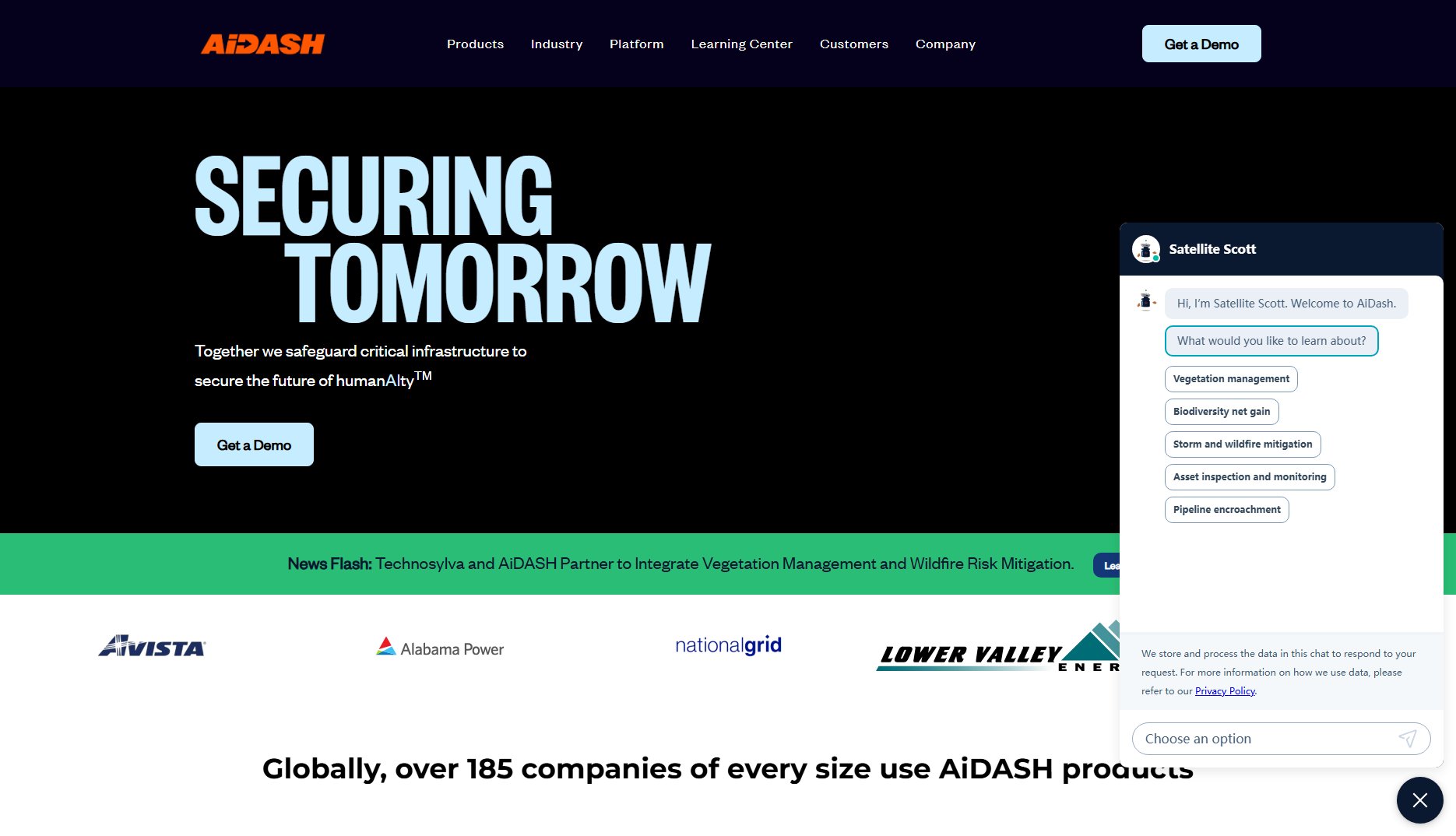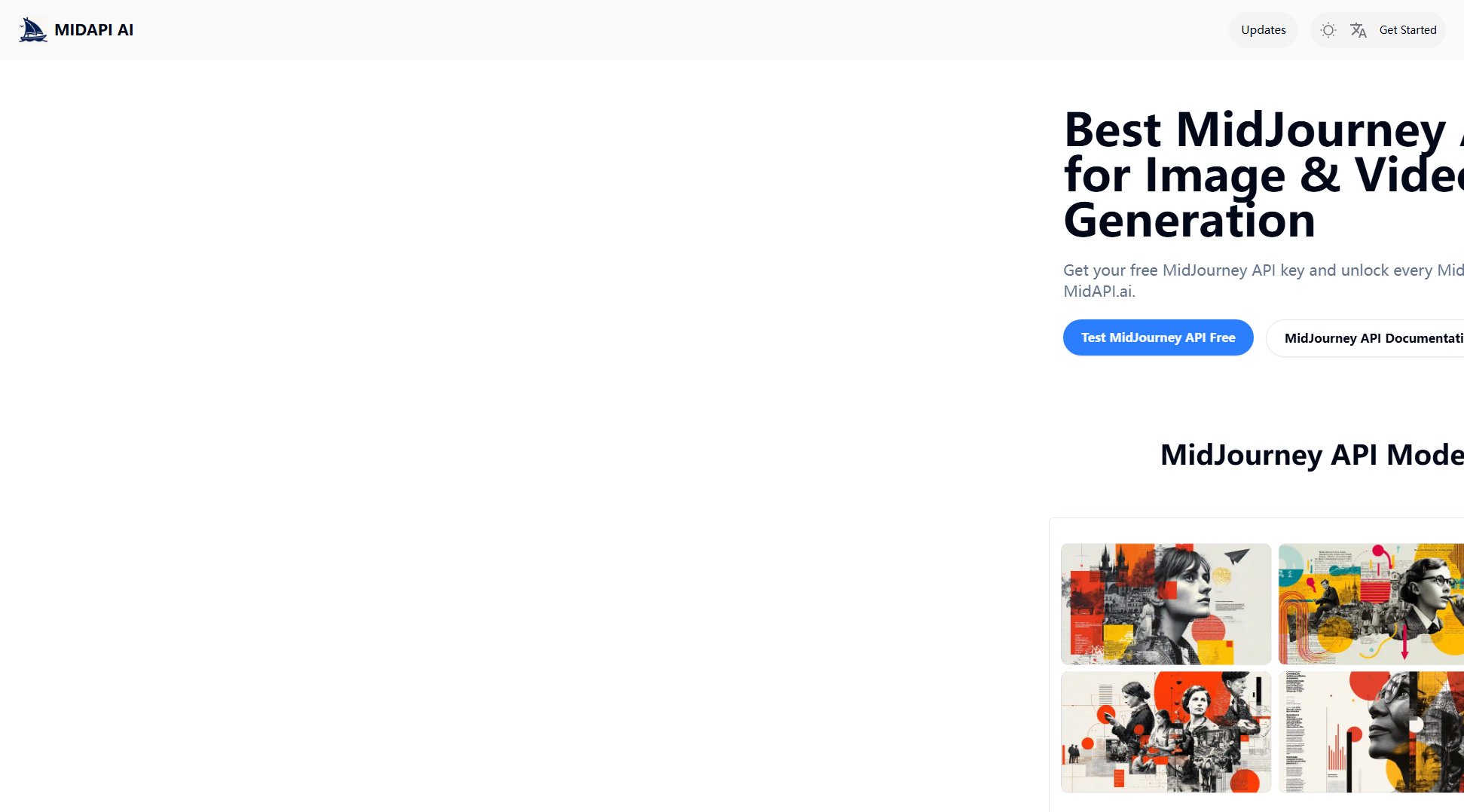Macaify
Unlock AI smarts on any Mac app with a shortcut
What is Macaify? Complete Overview
Macaify is a revolutionary tool designed to bring AI capabilities directly into any Mac application with just a shortcut key. It eliminates the need to switch between apps, allowing users to seamlessly integrate AI-powered tasks into their workflow. Whether it's text processing, code generation, or automation, Macaify empowers users to customize AI robots for every step of their work. With over 1000 predefined robot templates, users can quickly get started without needing to define commands from scratch. Macaify is perfect for professionals, developers, and general users who want to enhance their productivity with AI. The tool supports macOS 12.0+ and offers both free and paid plans to suit different needs.
Macaify Interface & Screenshots
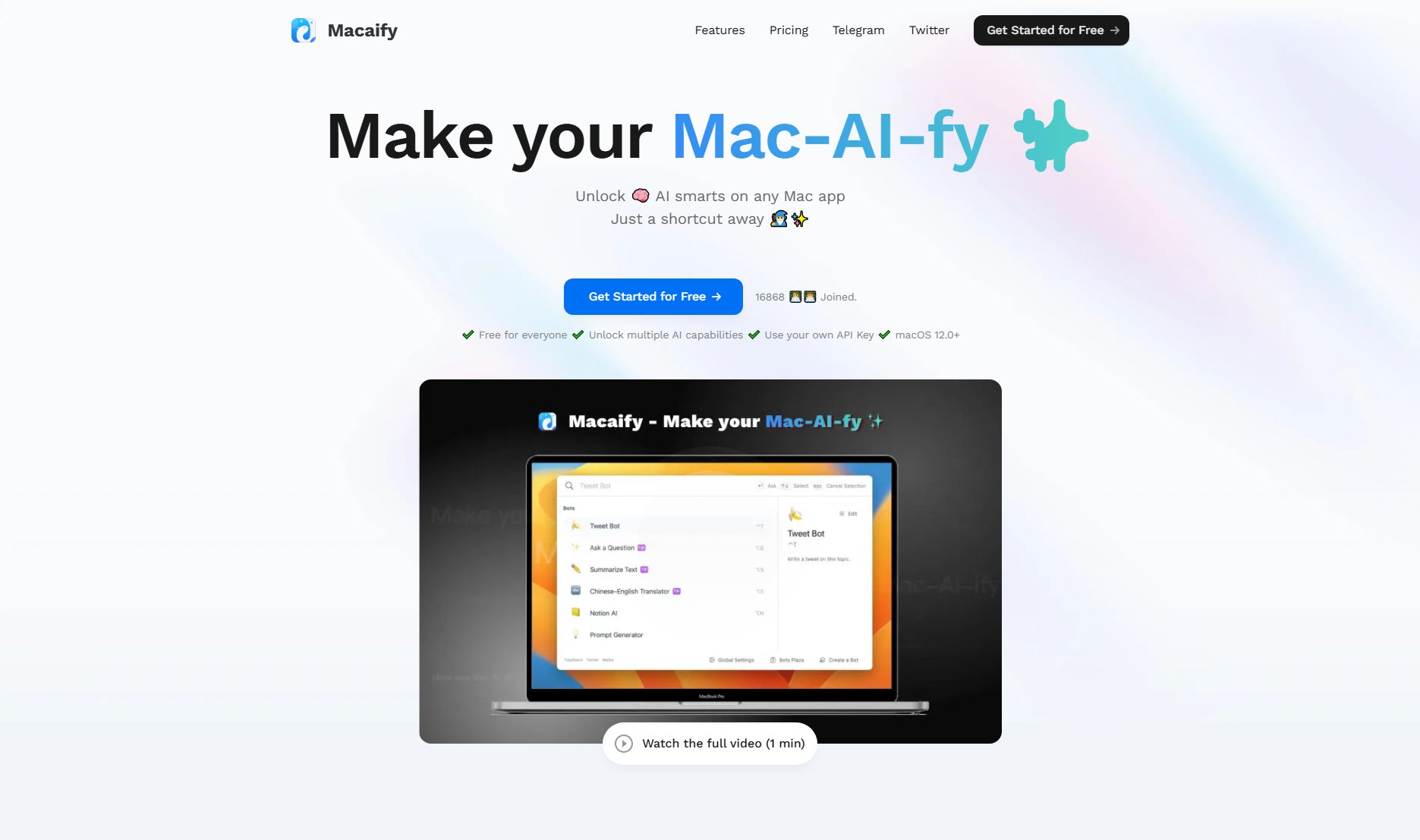
Macaify Official screenshot of the tool interface
What Can Macaify Do? Key Features
Shortcut Key Activation
Macaify allows users to activate AI capabilities in any Mac app by simply selecting text and pressing a shortcut key. This eliminates the need to switch between applications, making workflows more efficient and seamless.
Customizable AI Robots
Users can create and customize AI robots tailored to their specific workflow needs. Whether it's text processing, code generation, or automation tasks, Macaify provides the flexibility to define and use AI-powered commands.
1000+ Predefined Robot Templates
For users unsure about how to define robot commands, Macaify offers over 1000 ready-to-use templates. These templates cover a wide range of tasks, making it easy to get started without any technical expertise.
Keyboard-Only Operation
Macaify is designed for efficiency, allowing users to operate entirely via keyboard. By holding down the command key, users can display shortcut key prompts, ensuring a smooth and mouse-free experience.
Upcoming Advanced Features
Macaify is continuously evolving, with upcoming features like image generation, semantic image search, text-to-speech conversion, and the ability to process web URLs. These additions will further expand the tool's capabilities.
Best Macaify Use Cases & Applications
Text Processing
Writers and editors can use Macaify to quickly summarize, paraphrase, or translate selected text within any writing app, saving time and effort.
Code Generation
Developers can leverage Macaify to generate code snippets, debug, or explain complex code directly within their IDE, streamlining the coding process.
Automation Tasks
Professionals can automate repetitive tasks like data entry or report generation by creating custom AI robots, reducing manual workload.
How to Use Macaify: Step-by-Step Guide
Download and install Macaify from the official website, ensuring your Mac runs macOS 12.0 or later.
Launch Macaify and configure your preferred shortcut key for activating AI capabilities within any app.
Select text in any Mac application and press the configured shortcut key to trigger Macaify's AI-powered tasks.
Choose from predefined robot templates or customize your own AI robots to suit your specific workflow needs.
Enjoy seamless AI integration without switching apps, enhancing productivity and efficiency in your daily tasks.
Macaify Pros and Cons: Honest Review
Pros
Considerations
Is Macaify Worth It? FAQ & Reviews
Yes, Macaify offers a free plan with access to most basic functions, including unlimited bots and 1000+ pre-defined templates. However, advanced features require a paid subscription.
Macaify requires macOS 12.0 or later to ensure compatibility and optimal performance.
Yes, Macaify allows users to integrate their own API keys for personalized AI capabilities, even in the free plan.
Macaify is working on features like image generation, semantic image search, text-to-speech conversion, and web URL processing, which will be rolled out soon.
Simply select text in any Mac app and press the configured shortcut key. Macaify will instantly handle the task without needing to switch apps.