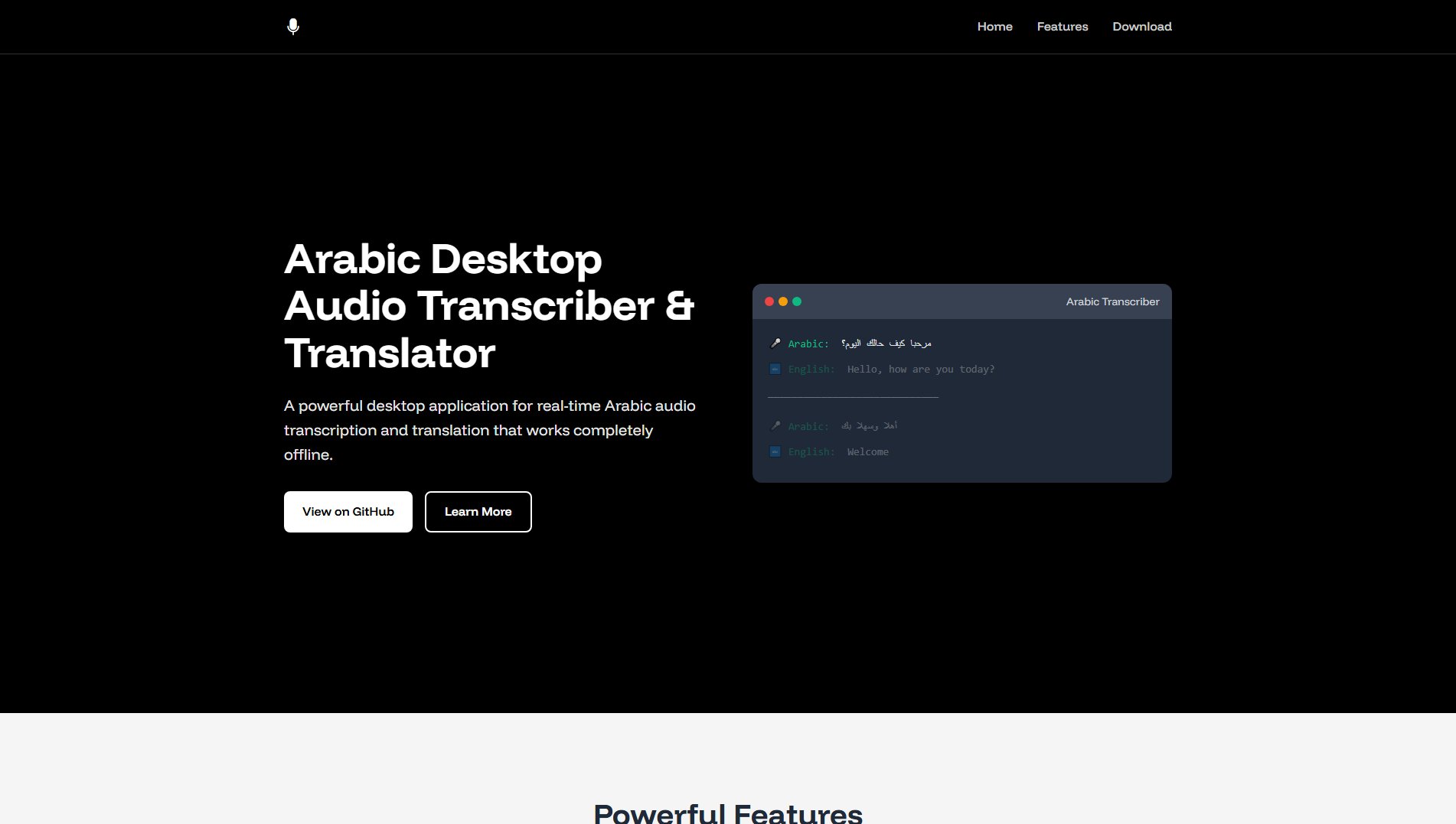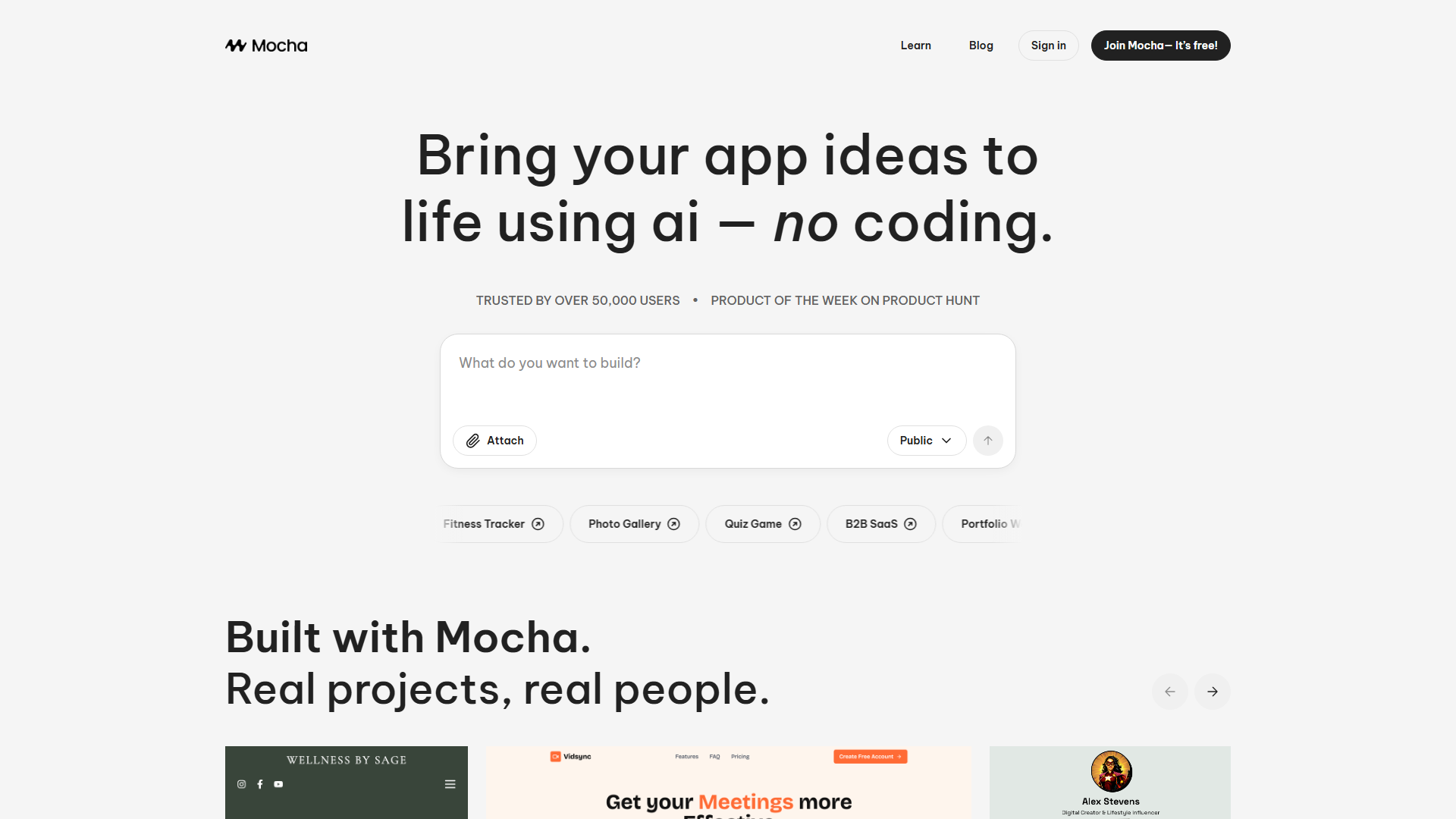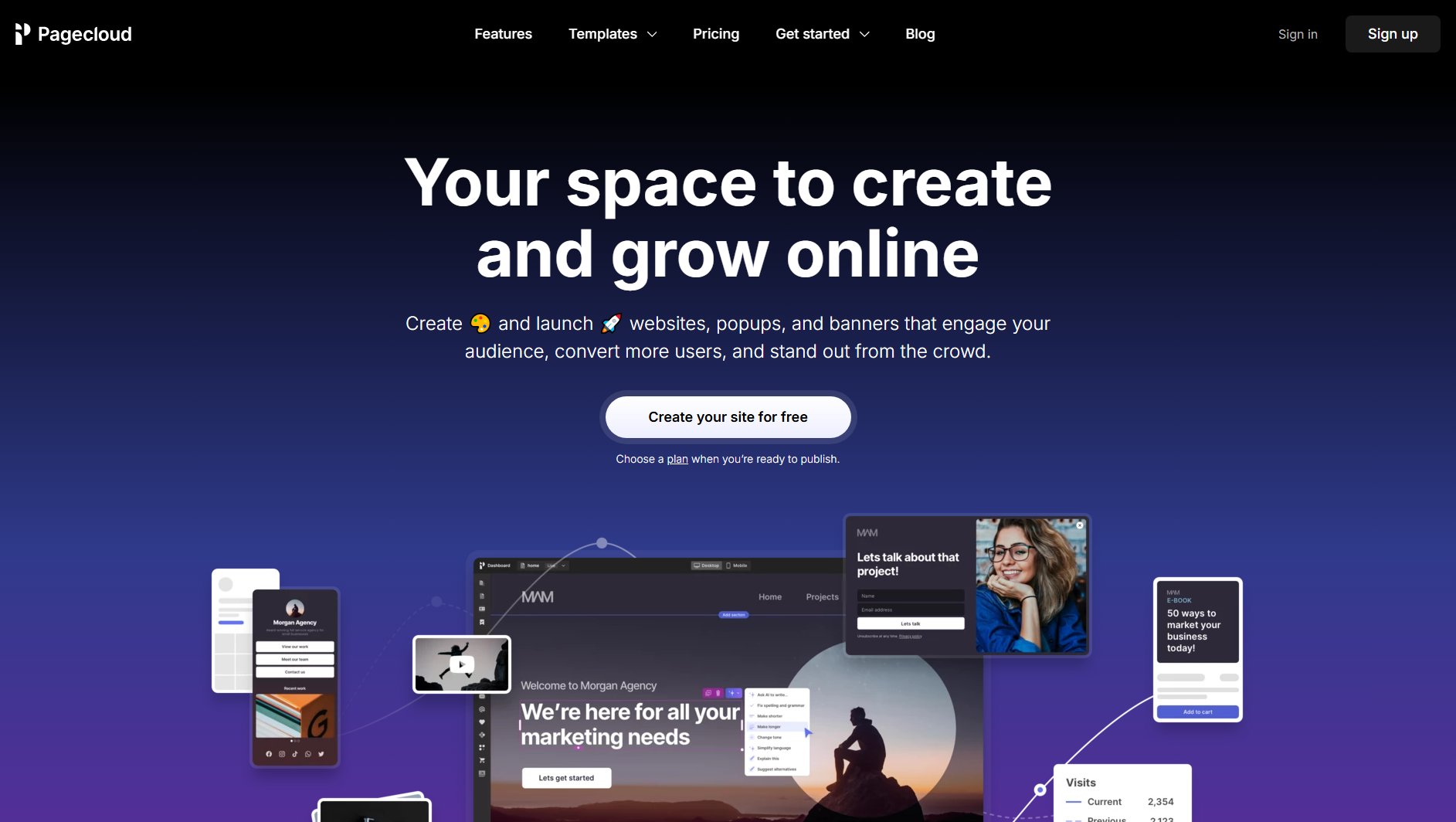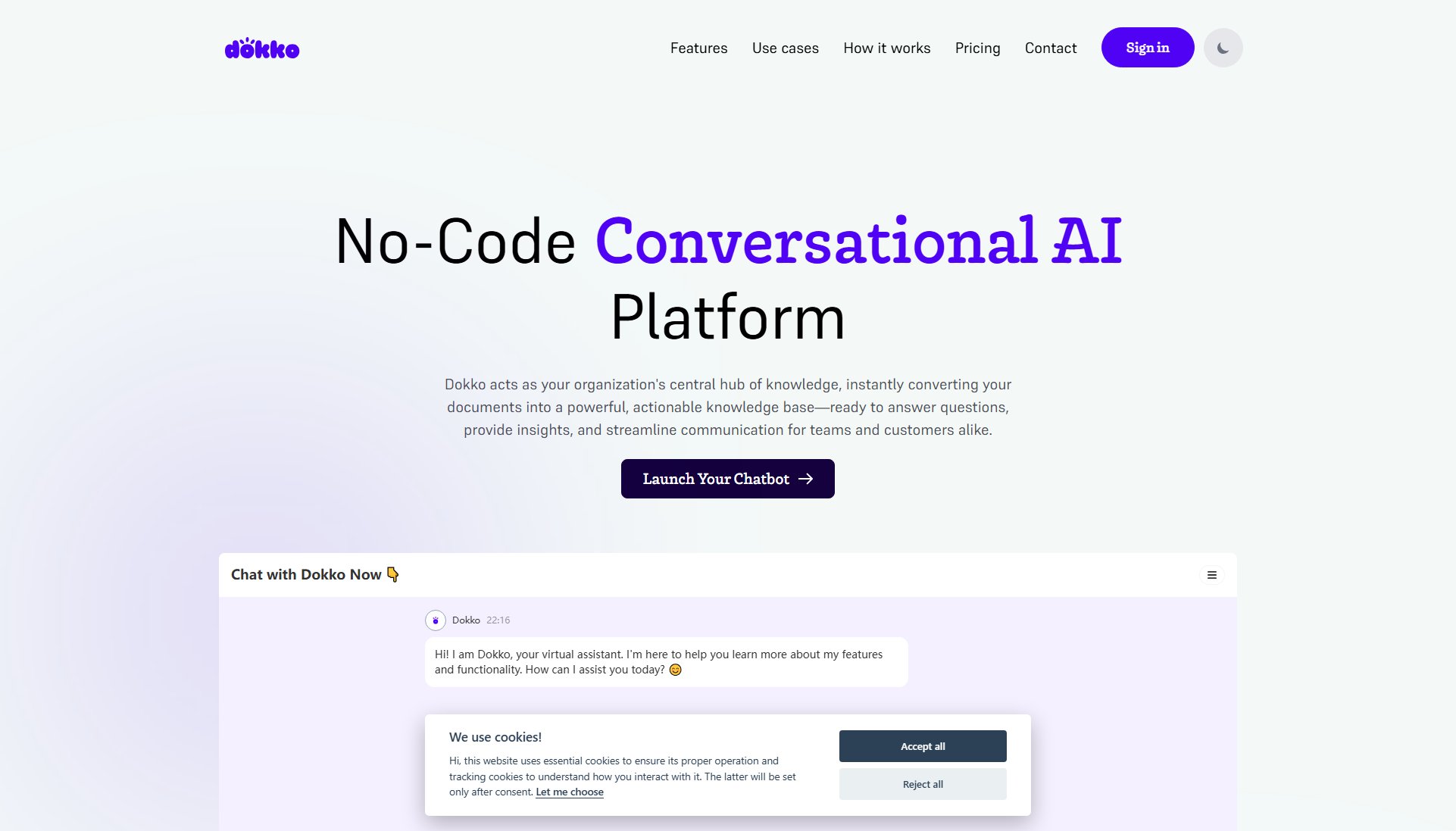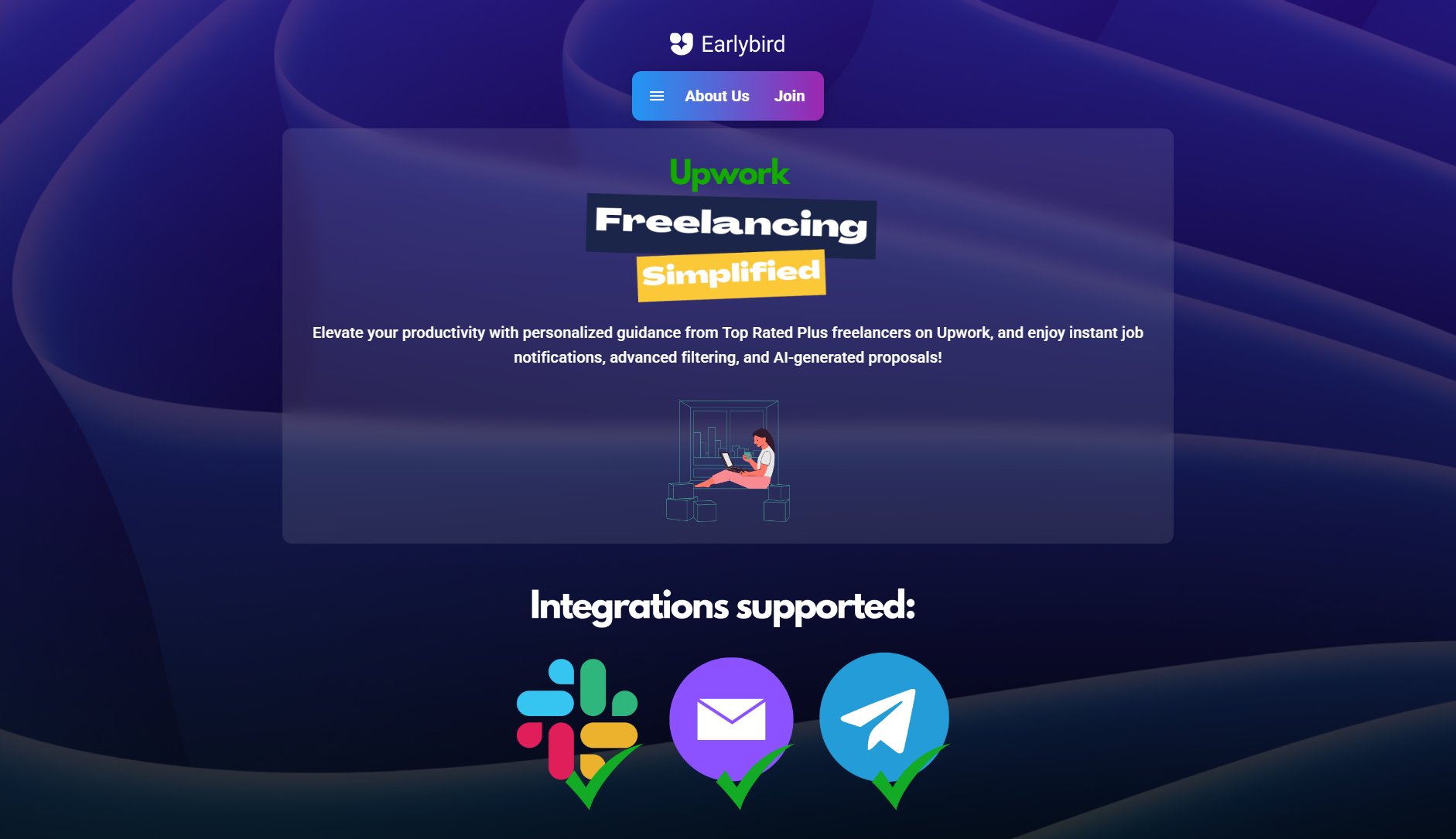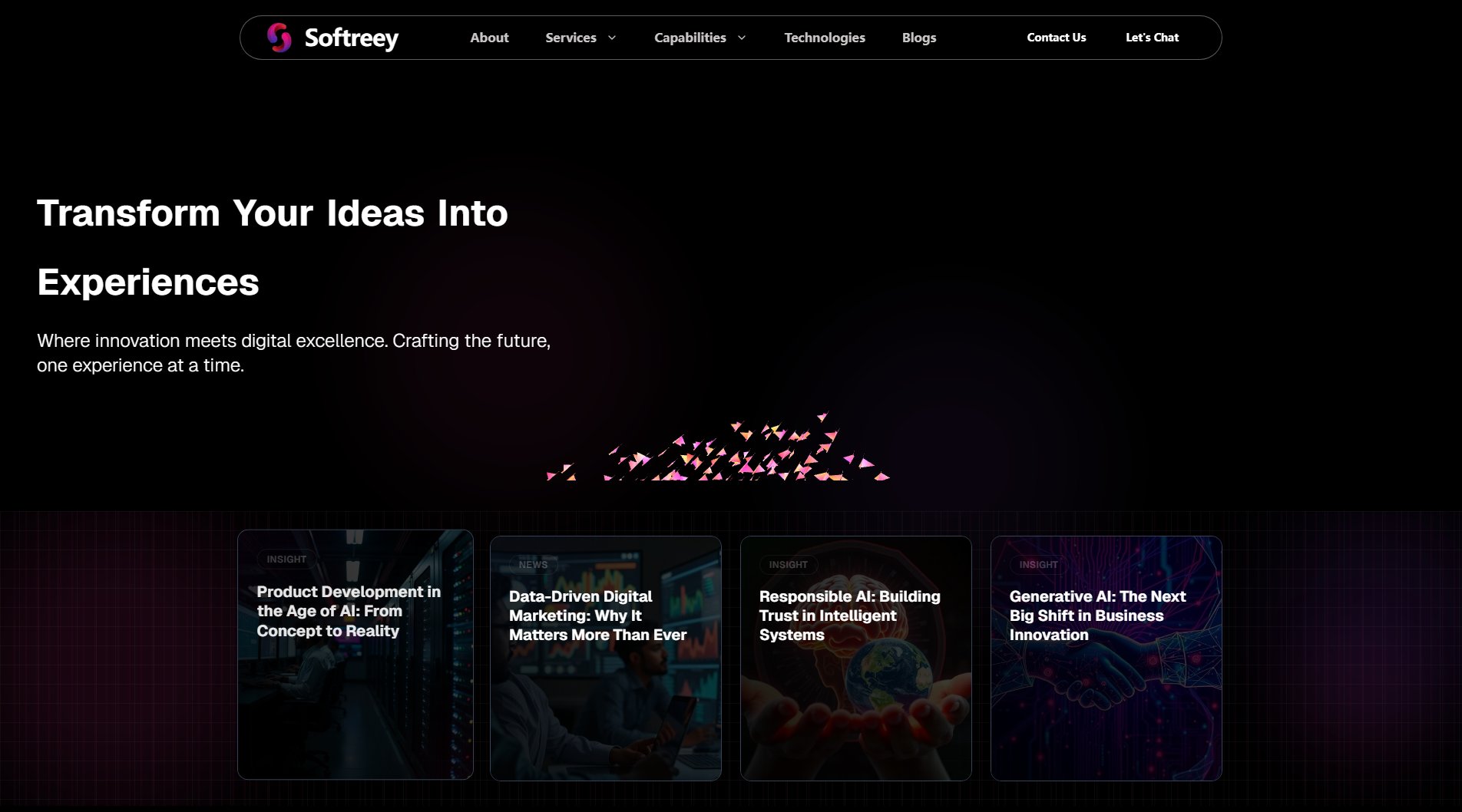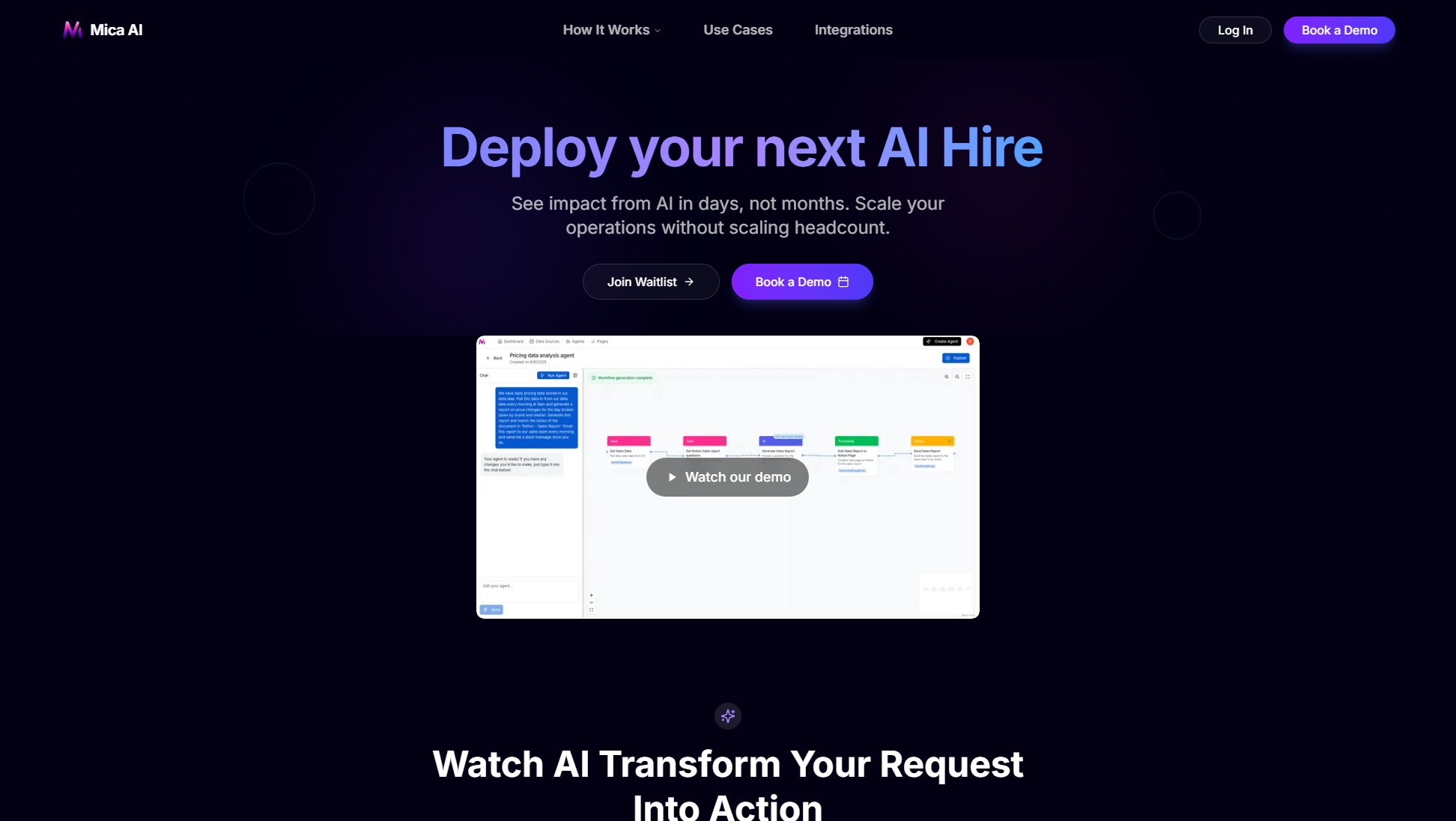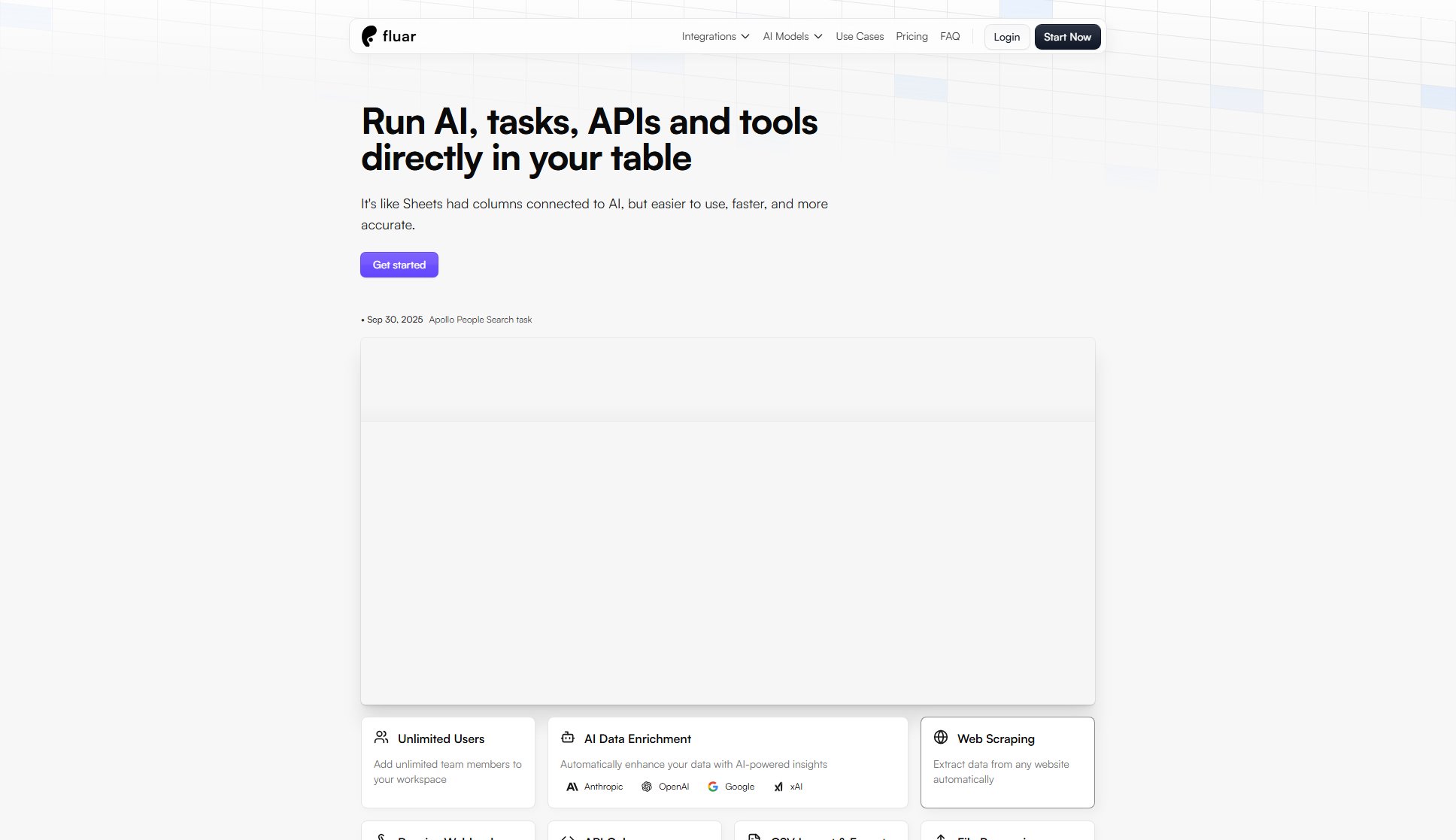doFlo
AI Workflows built for speed and simplicity by cybersecurity experts
What is doFlo? Complete Overview
doFlo is an AI-powered workflow automation platform designed to simplify complex automations for both technical and non-technical users. Built by cybersecurity experts, it allows users to create powerful workflows using natural language processing, eliminating the need for traditional drag-and-drop builders. The platform boasts 2,705+ integrations, supports 20+ coding languages, and offers enterprise-grade security. doFlo enables users to build workflows up to 10x faster than traditional automation tools, making it ideal for businesses of all sizes looking to streamline their processes. The target audience includes automation consultants, AI professionals, business owners, and enterprises seeking scalable workflow solutions.
doFlo Interface & Screenshots
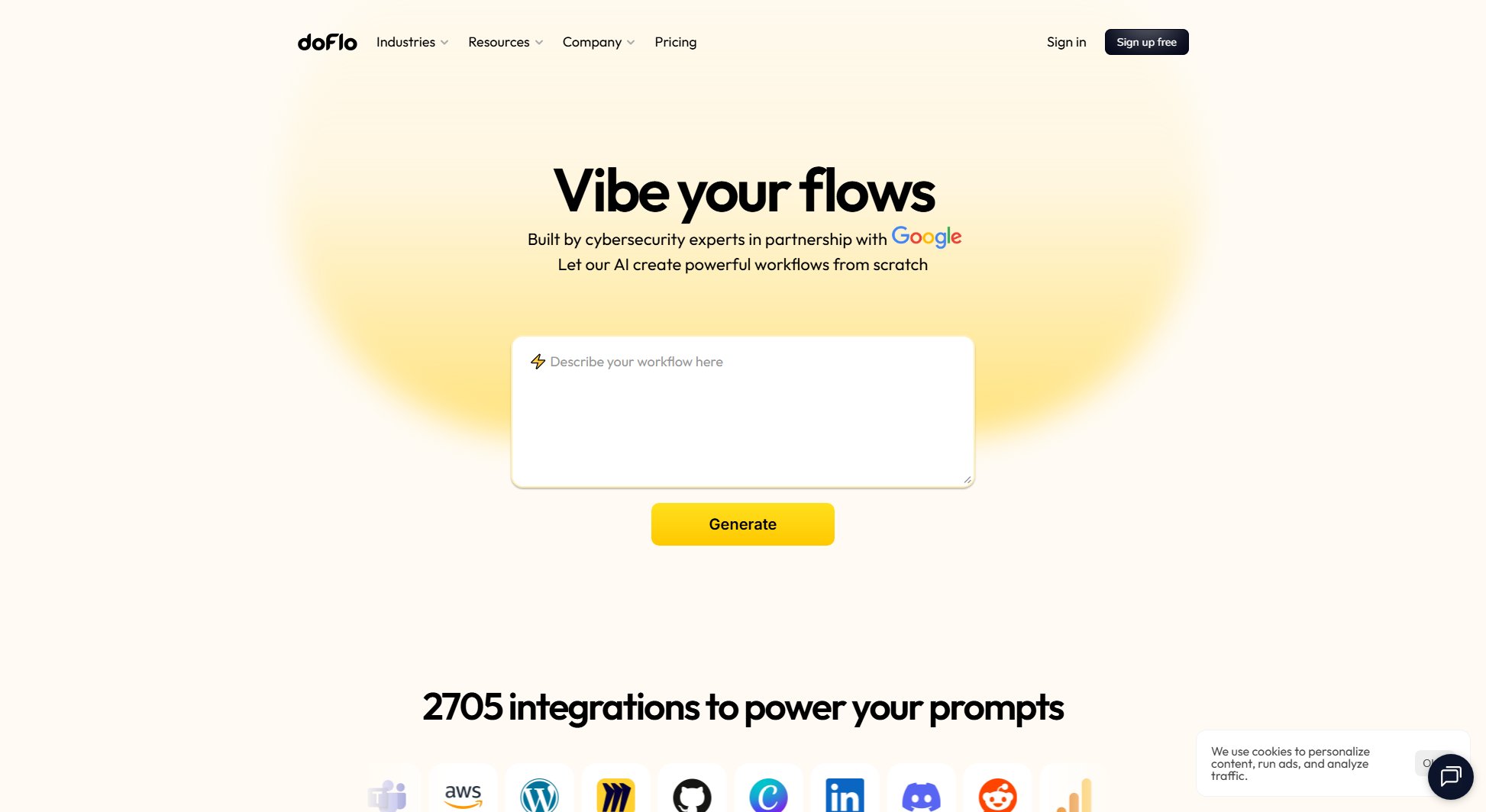
doFlo Official screenshot of the tool interface
What Can doFlo Do? Key Features
Natural Language Workflow Builder
doFlo's revolutionary natural language engine allows users to describe what they want to automate in plain English, and the AI builds the workflow automatically. This reduces the average workflow creation time from 90 minutes to just 90 seconds, making it 10x faster than traditional automation platforms.
2700+ Integrations
With seamless two-click authentication, doFlo connects to over 2,700 tools across various categories including CRM, marketing automation, productivity apps, and more. This extensive integration library ensures you can connect all your business tools without complex configuration.
Multi-Language Support
While designed for non-technical users, doFlo also supports 20+ programming languages for advanced users who want to customize their automations. This makes it flexible enough for both simple and complex enterprise-grade automation needs.
Micro-Agent Architecture
doFlo's unique micro-agent architecture ensures high reliability and scalability. This design prevents system failures and allows automations to handle enterprise-level workloads without performance degradation.
Enterprise-Grade Security
Built by cybersecurity veterans, doFlo incorporates robust security measures to protect sensitive business data. This includes compliance with major data protection regulations and secure handling of credentials through the two-click auth system.
Best doFlo Use Cases & Applications
Marketing Automation
Marketing teams can use doFlo to automatically nurture leads by creating workflows that trigger email sequences, update CRM records, and assign follow-up tasks based on customer interactions, saving hours of manual work.
Sales Process Optimization
Sales professionals can automate lead qualification, follow-up reminders, and proposal generation, ensuring no opportunity falls through the cracks while reducing administrative overhead.
Customer Support Operations
Support teams can create workflows that automatically categorize and route tickets, escalate urgent issues, and collect customer feedback after case resolution, improving response times and service quality.
HR Onboarding
HR departments can streamline new employee onboarding with workflows that automatically provision accounts, assign training materials, and schedule orientation meetings, creating a seamless experience for new hires.
How to Use doFlo: Step-by-Step Guide
Sign up for a free account on doFlo's website. The registration process is quick and doesn't require credit card information for the free tier.
Describe your workflow in natural language using the AI builder. Simply type what you want to automate (e.g., 'When I receive a new lead in Salesforce, send them a welcome email and add them to our mailing list').
Connect your apps using the two-click authentication system. doFlo will guide you through connecting each service you need for your workflow.
Review the automatically generated workflow. The AI will present the workflow steps it has created based on your description, which you can tweak if needed.
Activate your workflow with one click. Your automation will begin running immediately, and you can monitor its performance through the dashboard.
doFlo Pros and Cons: Honest Review
Pros
Considerations
Is doFlo Worth It? FAQ & Reviews
Credits are units that measure your automation usage on doFlo. Each action in a workflow (like sending an email or updating a record) consumes a small number of credits. The system tracks your monthly credit usage against your plan's allowance.
Yes, you can change your plan at any time. Upgrades take effect immediately, while downgrades apply at your next billing cycle. Your workflows and data remain intact during plan changes.
Yes, doFlo uses advanced AI to interpret your natural language descriptions and automatically build workflows. This AI continuously learns from user interactions to improve its automation suggestions over time.
doFlo employs enterprise-grade security measures including encryption in transit and at rest, two-factor authentication, and regular security audits. The platform was built by cybersecurity experts with compliance with major data protection regulations.
When you approach your credit limit, you'll receive notifications. If you exhaust your credits, basic workflows will continue running while credit-intensive automations may pause until your next billing cycle or until you purchase additional credits.