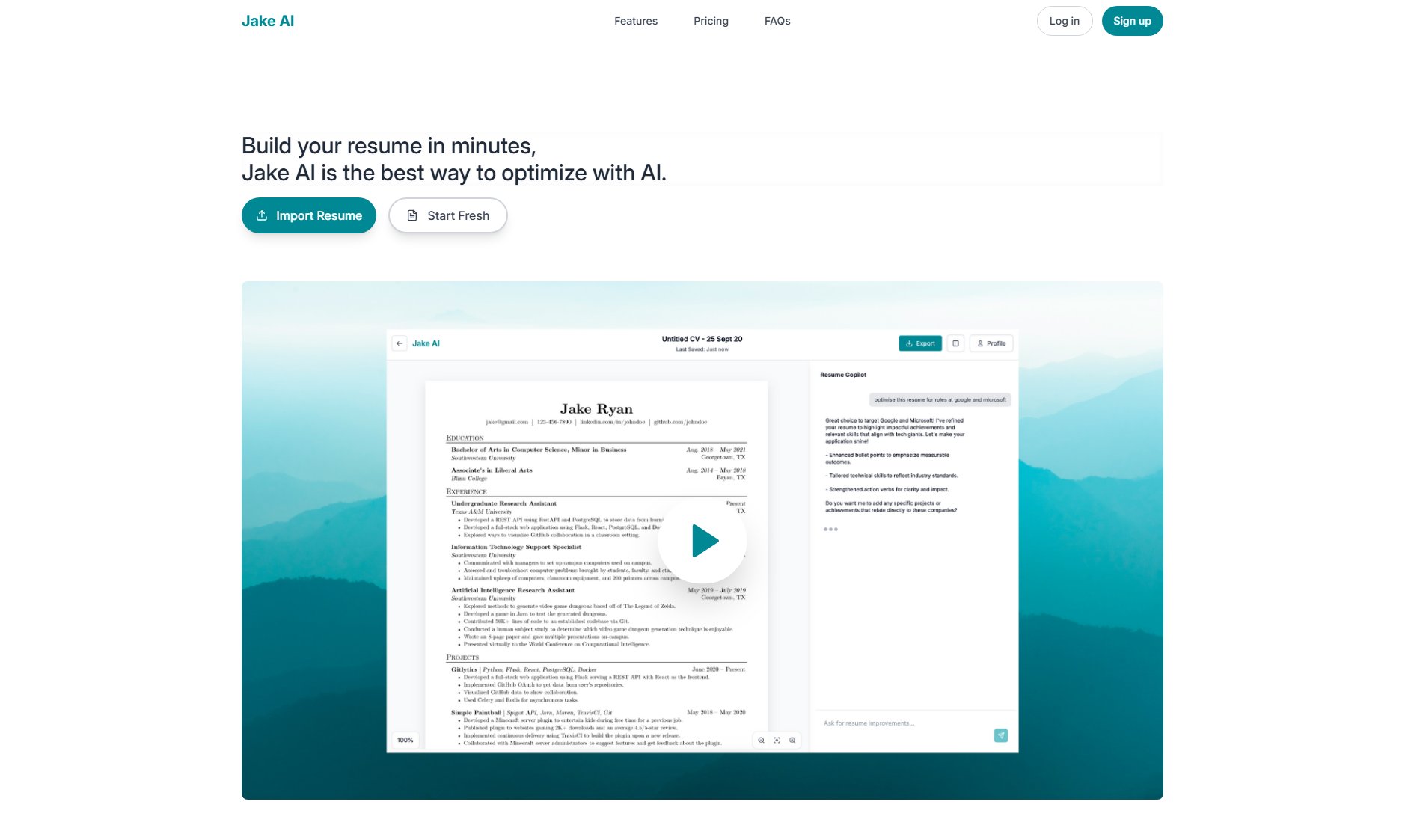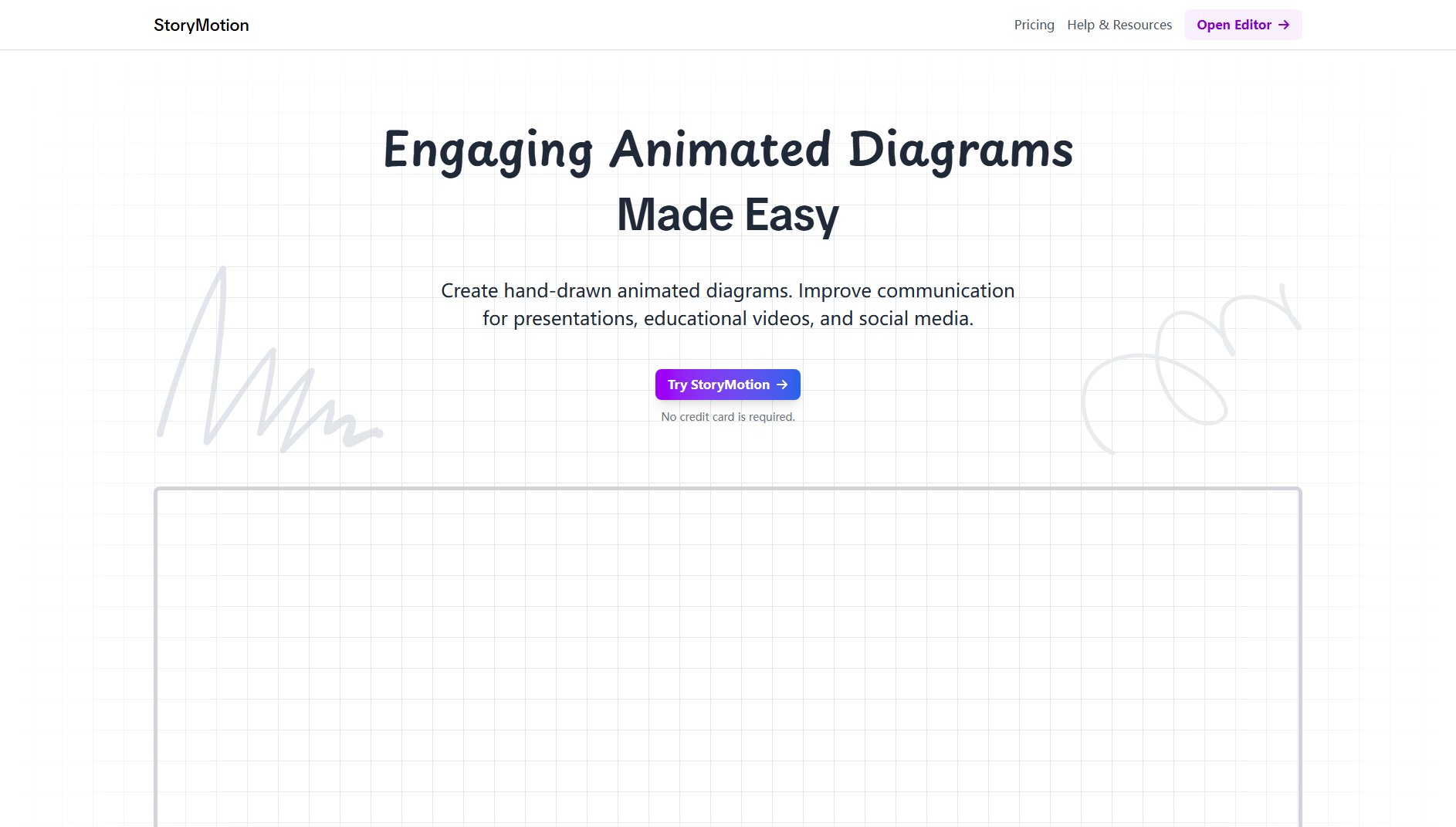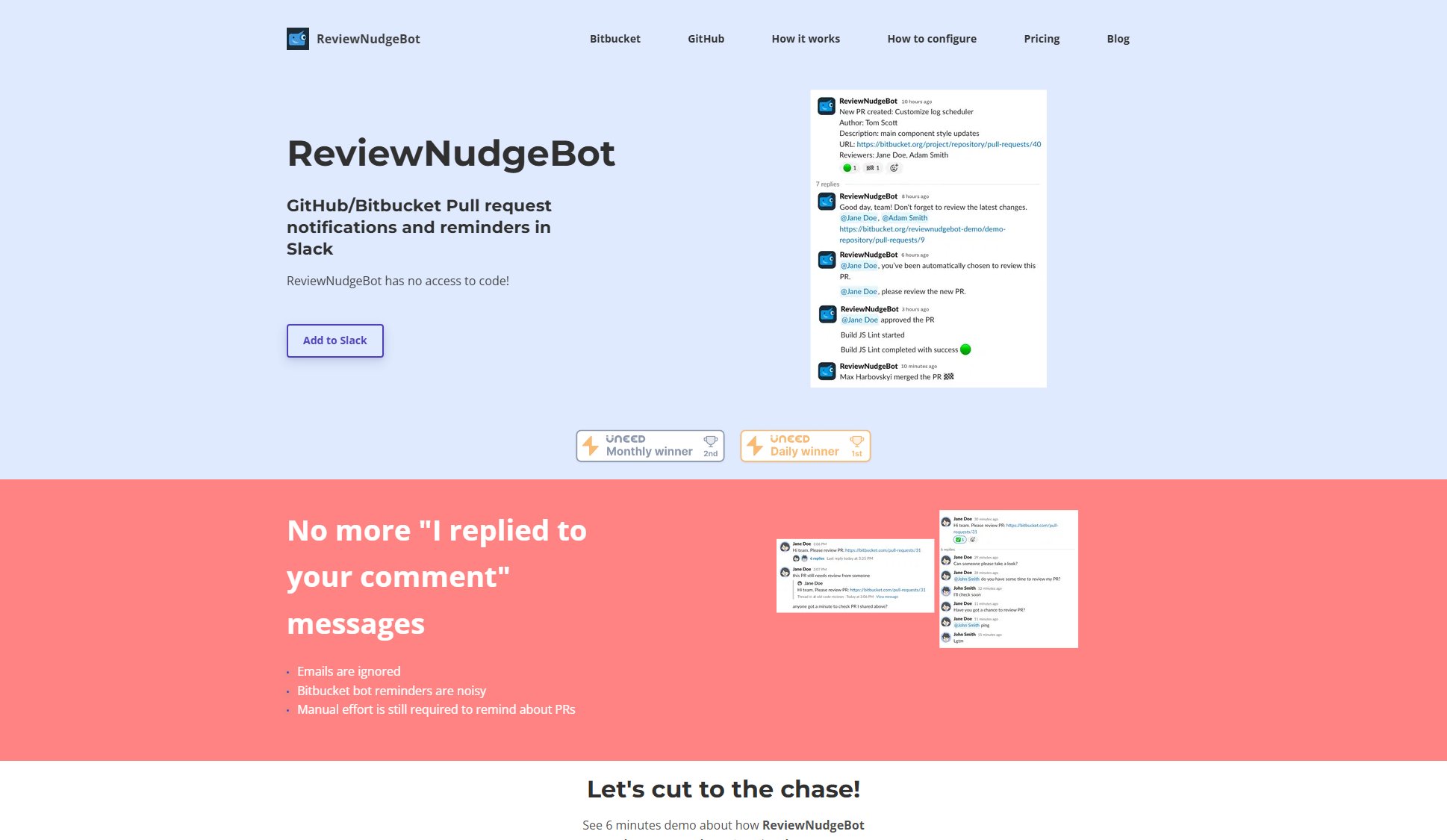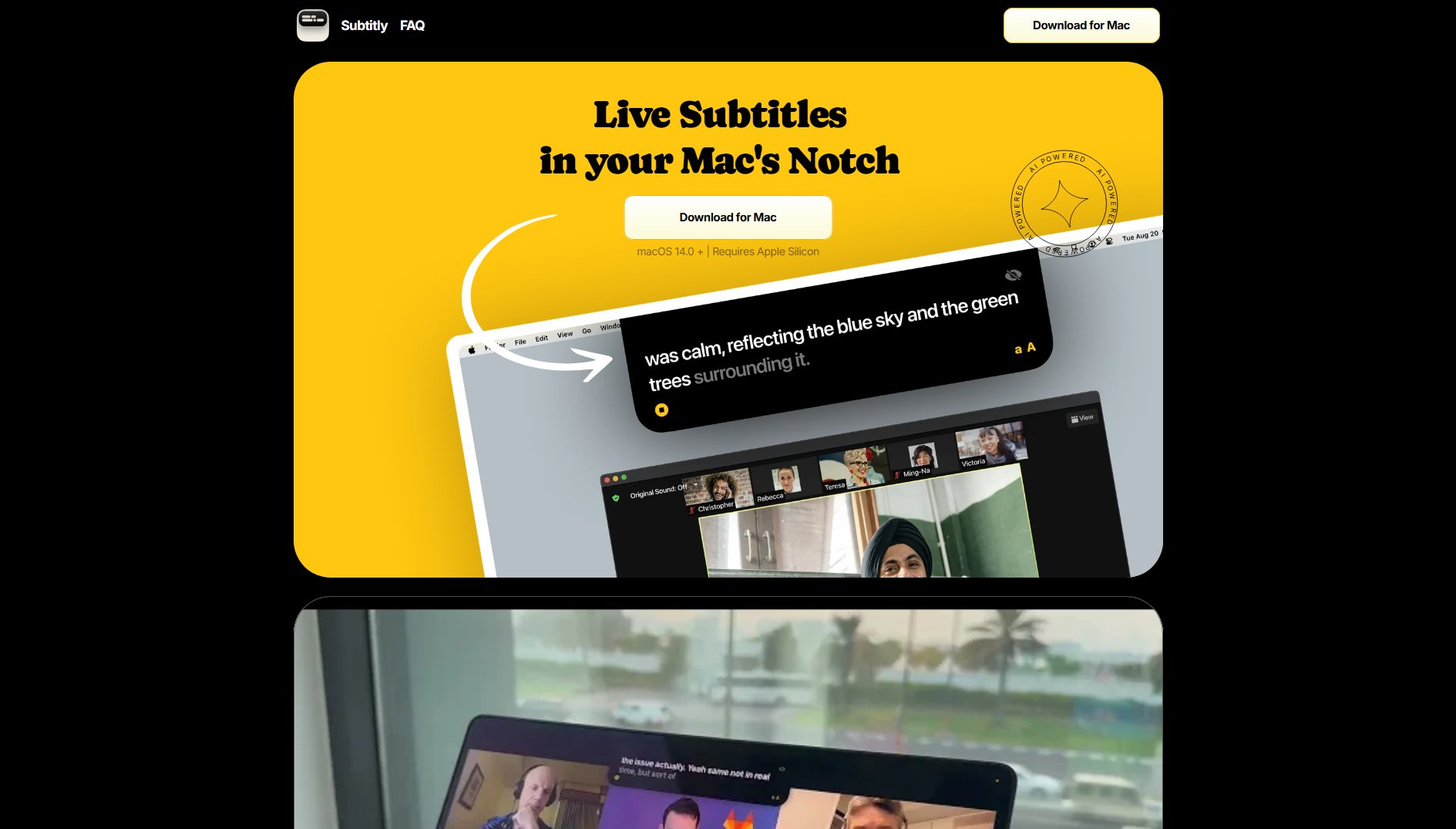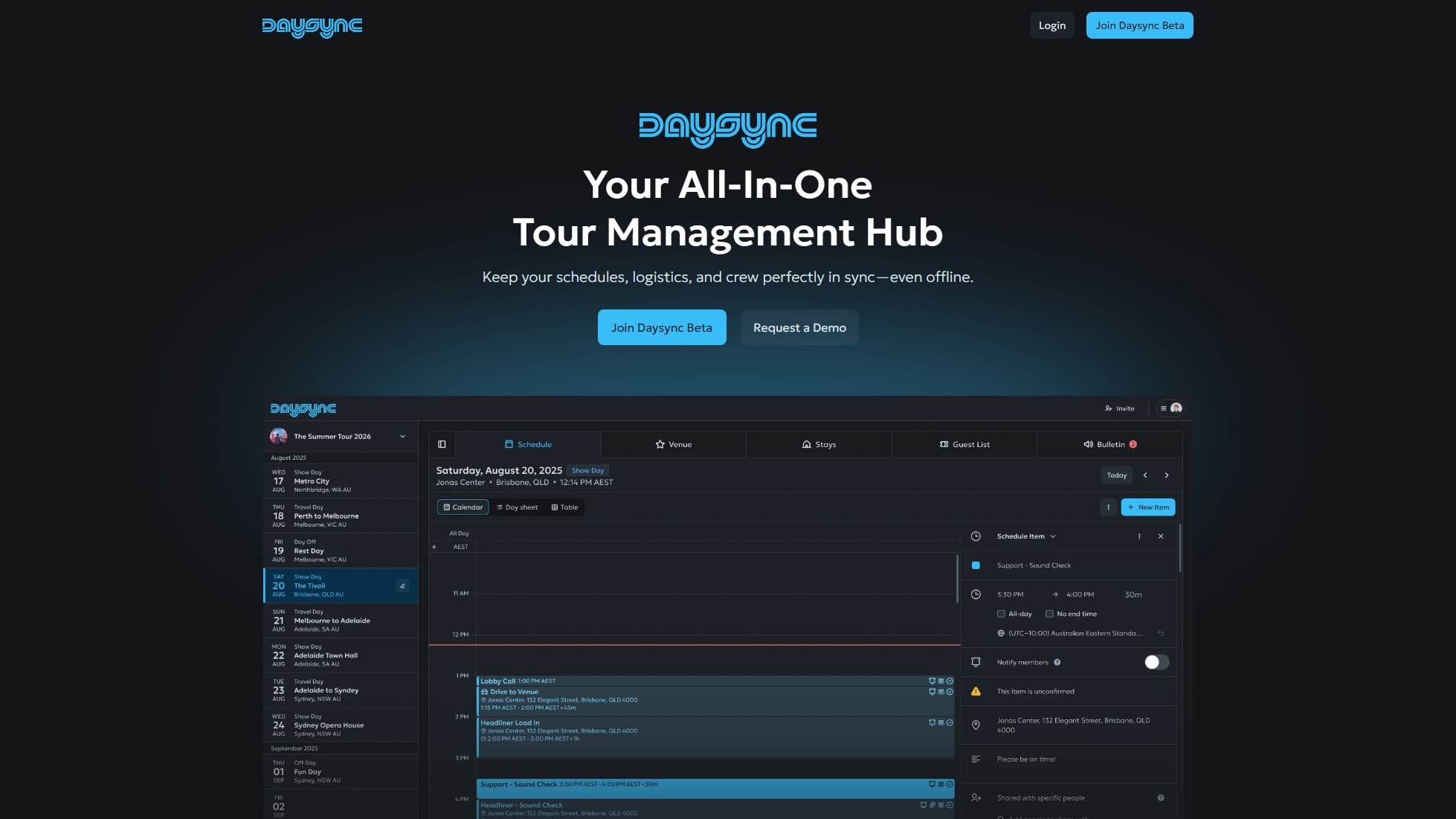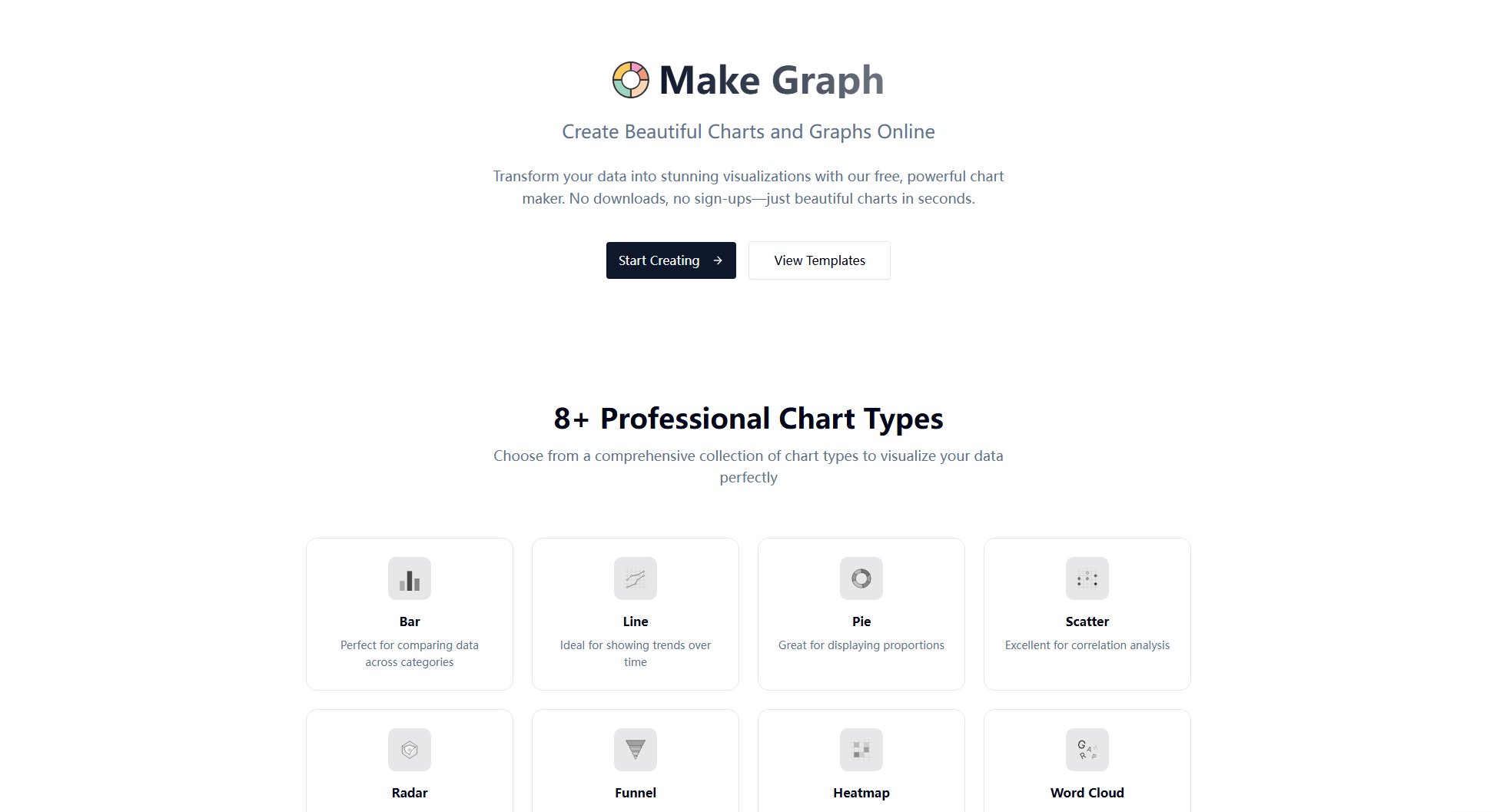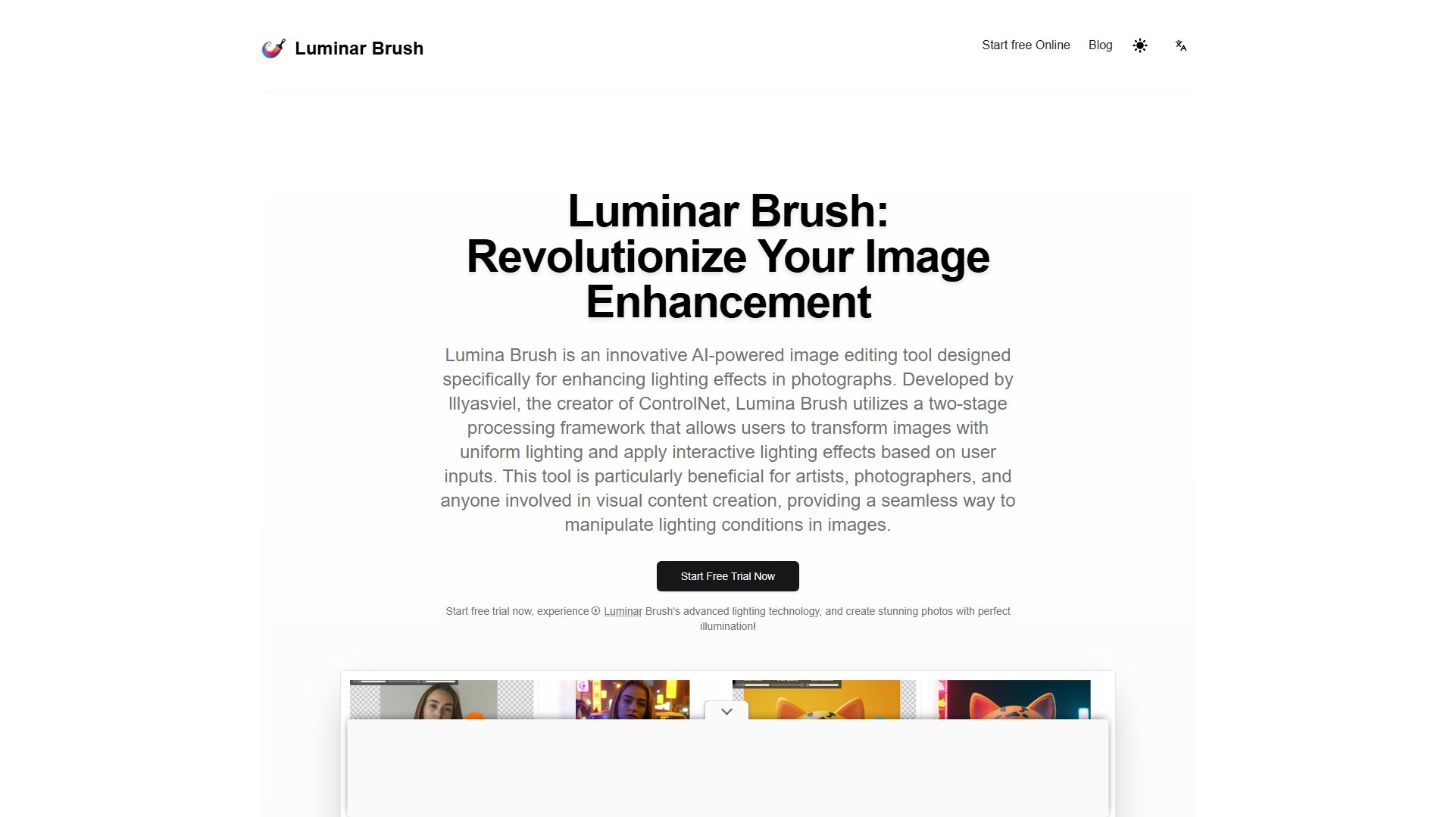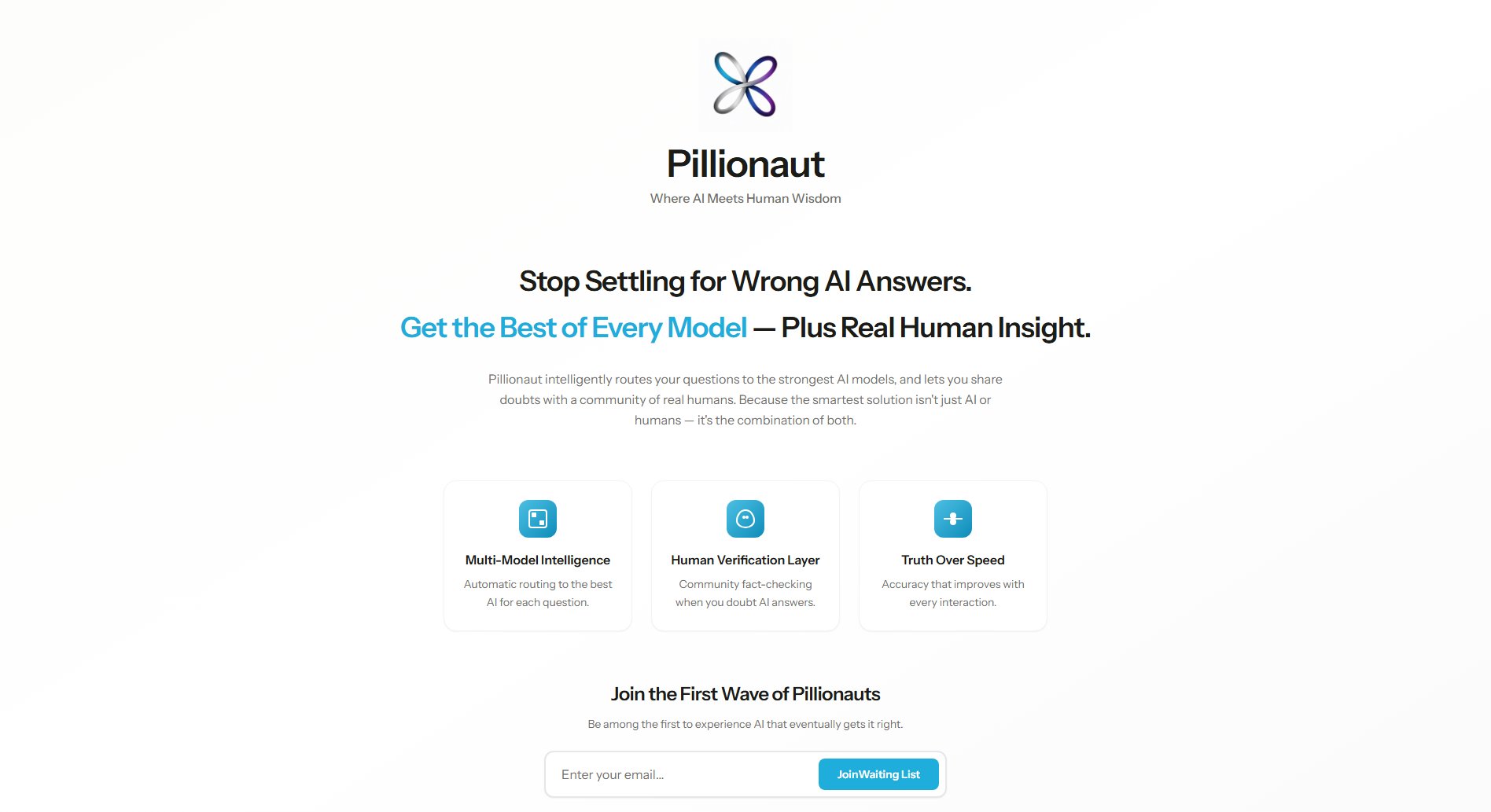PI (Presentation Intelligence)
AI-powered content creation for presentations and documents in seconds.
What is PI (Presentation Intelligence)? Complete Overview
PI (Presentation Intelligence) is a cutting-edge content creation platform leveraging Multi-Modal Large Model Technologies and Design Engineering to transform how presentations and documents are made. It enables users to quickly generate well-structured, aesthetically pleasing content by integrating various inputs like notes, PDFs, web pages, images, videos, and data. Designed for professionals, educators, and businesses, PI streamlines the content creation process, ensuring high-quality outputs in any format. Its advanced AI capabilities make it a next-generation tool for anyone looking to enhance their presentation and documentation workflow.
PI (Presentation Intelligence) Interface & Screenshots
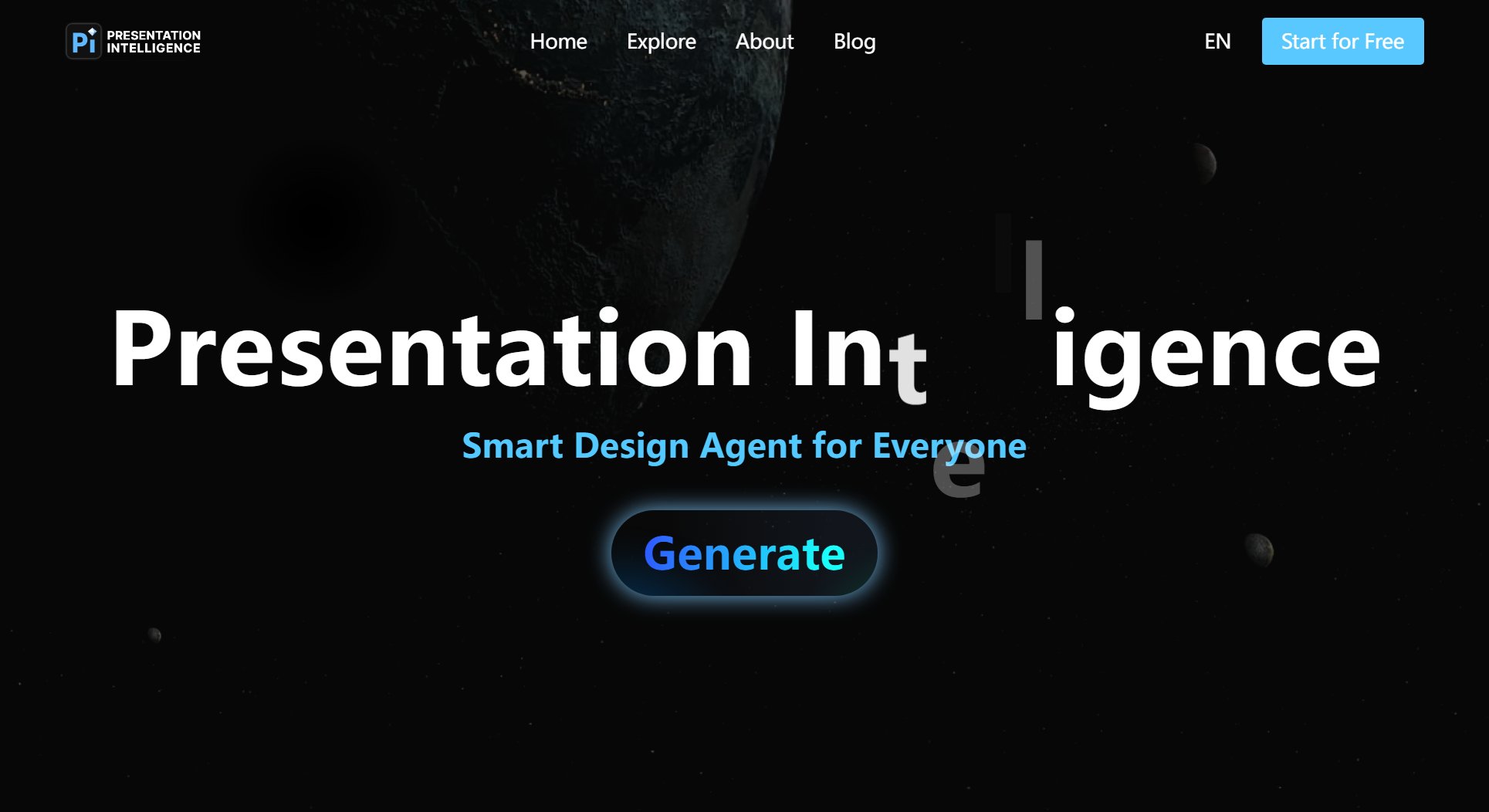
PI (Presentation Intelligence) Official screenshot of the tool interface
What Can PI (Presentation Intelligence) Do? Key Features
Multi-Modal Content Integration
PI seamlessly integrates diverse content types including notes, PDFs, web pages, images, videos, and data into cohesive presentations or documents. This feature eliminates the need for manual collation, saving time and effort while ensuring all relevant information is included.
AI-Powered Design
Leveraging advanced AI, PI automatically applies professional design principles to your content, ensuring visually appealing layouts, appropriate color schemes, and readable typography without any manual design work.
Instant Format Conversion
With PI, you can convert your content into various formats within seconds. Whether you need a PowerPoint presentation, a PDF report, or a web-friendly document, PI handles the conversion effortlessly.
Smart Content Structuring
PI intelligently organizes your content into a logical and coherent structure, making complex information easy to understand. This feature is particularly useful for educational materials, business reports, and research presentations.
Collaboration Tools
PI supports collaborative content creation, allowing multiple users to contribute and edit documents in real-time. This feature is ideal for team projects and remote work environments.
Best PI (Presentation Intelligence) Use Cases & Applications
Business Presentations
Professionals can use PI to quickly create high-quality business presentations. By inputting data, reports, and notes, PI generates visually appealing slides that effectively communicate key messages to stakeholders.
Educational Materials
Educators and students can transform lecture notes, research papers, and other academic content into structured presentations or study guides, enhancing learning and teaching efficiency.
Marketing Collateral
Marketing teams can leverage PI to produce polished brochures, pitch decks, and promotional materials by integrating product information, images, and videos, ensuring brand consistency and professional appeal.
How to Use PI (Presentation Intelligence): Step-by-Step Guide
Upload or input your content into PI. You can add notes, PDFs, web pages, images, videos, or data directly into the platform.
Select the type of output you need, such as a presentation, document, or report. PI will analyze your content and suggest the best format.
Customize the layout and design if needed. PI provides tools to tweak the AI-generated design to better match your preferences or branding.
Review and edit the content structure. PI’s smart structuring ensures your information flows logically, but you can make adjustments as necessary.
Export your final product in the desired format. PI supports various formats including PowerPoint, PDF, and web pages, ready for sharing or presentation.
PI (Presentation Intelligence) Pros and Cons: Honest Review
Pros
Considerations
Is PI (Presentation Intelligence) Worth It? FAQ & Reviews
PI can integrate notes, PDFs, web pages, images, videos, and data to create cohesive presentations or documents.
Currently, pricing details are not specified, but PI may offer free trials or basic plans. Check the website for the latest updates.
Yes, PI supports real-time collaboration, allowing multiple users to work on the same document or presentation simultaneously.
PI supports various export formats including PowerPoint, PDF, and web-friendly documents.
Absolutely. PI is designed for professionals, educators, and businesses, offering high-quality, AI-enhanced content creation tools.