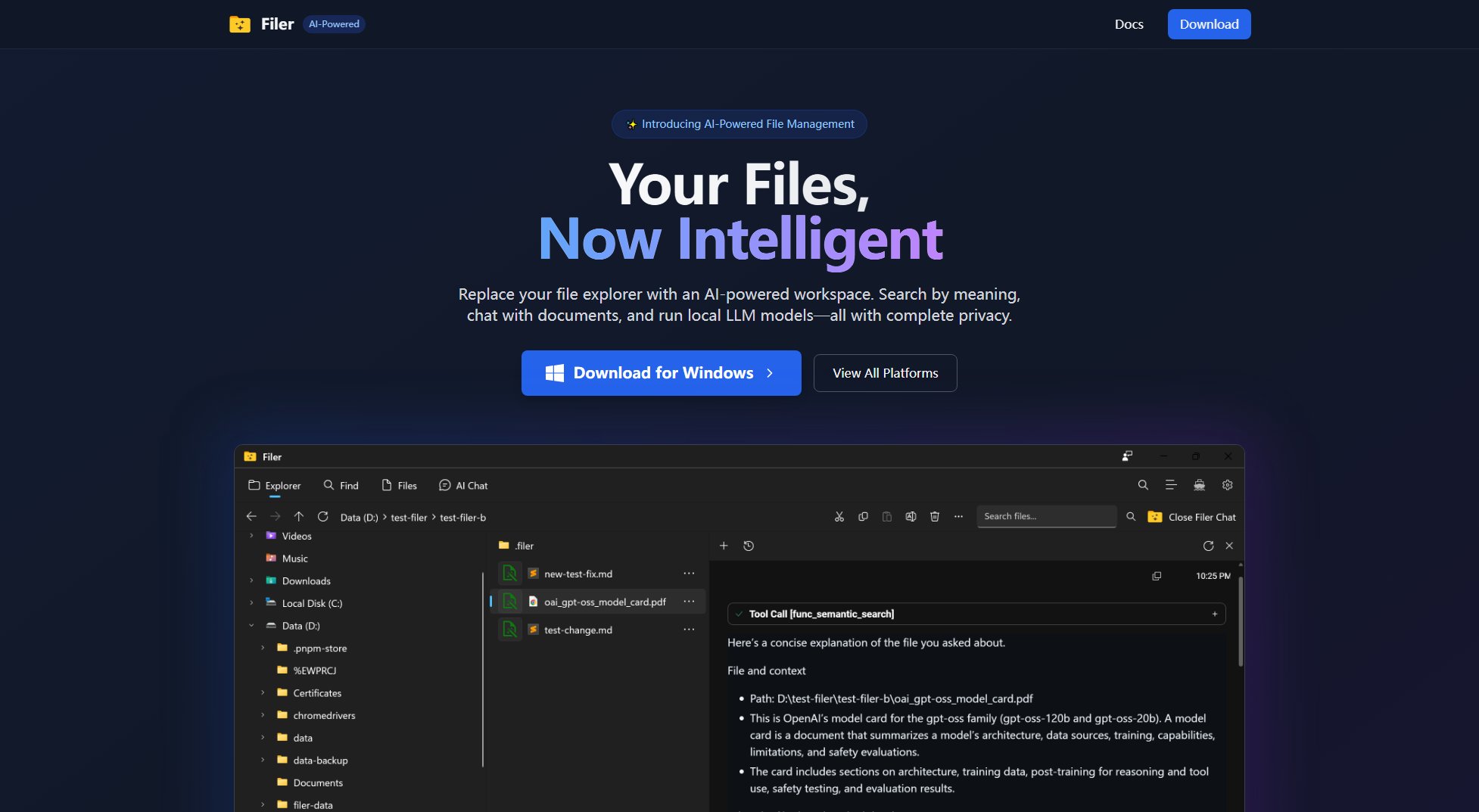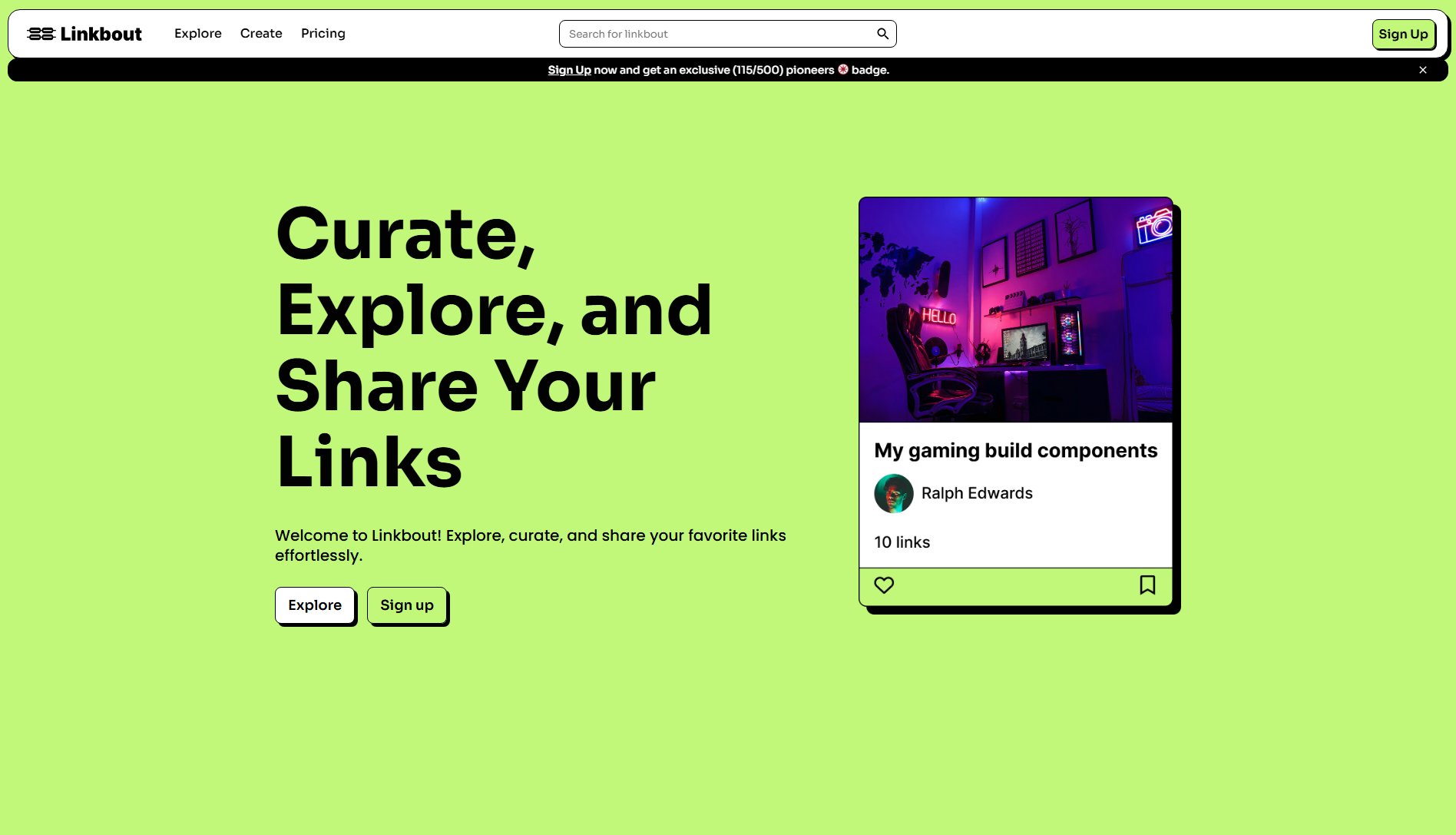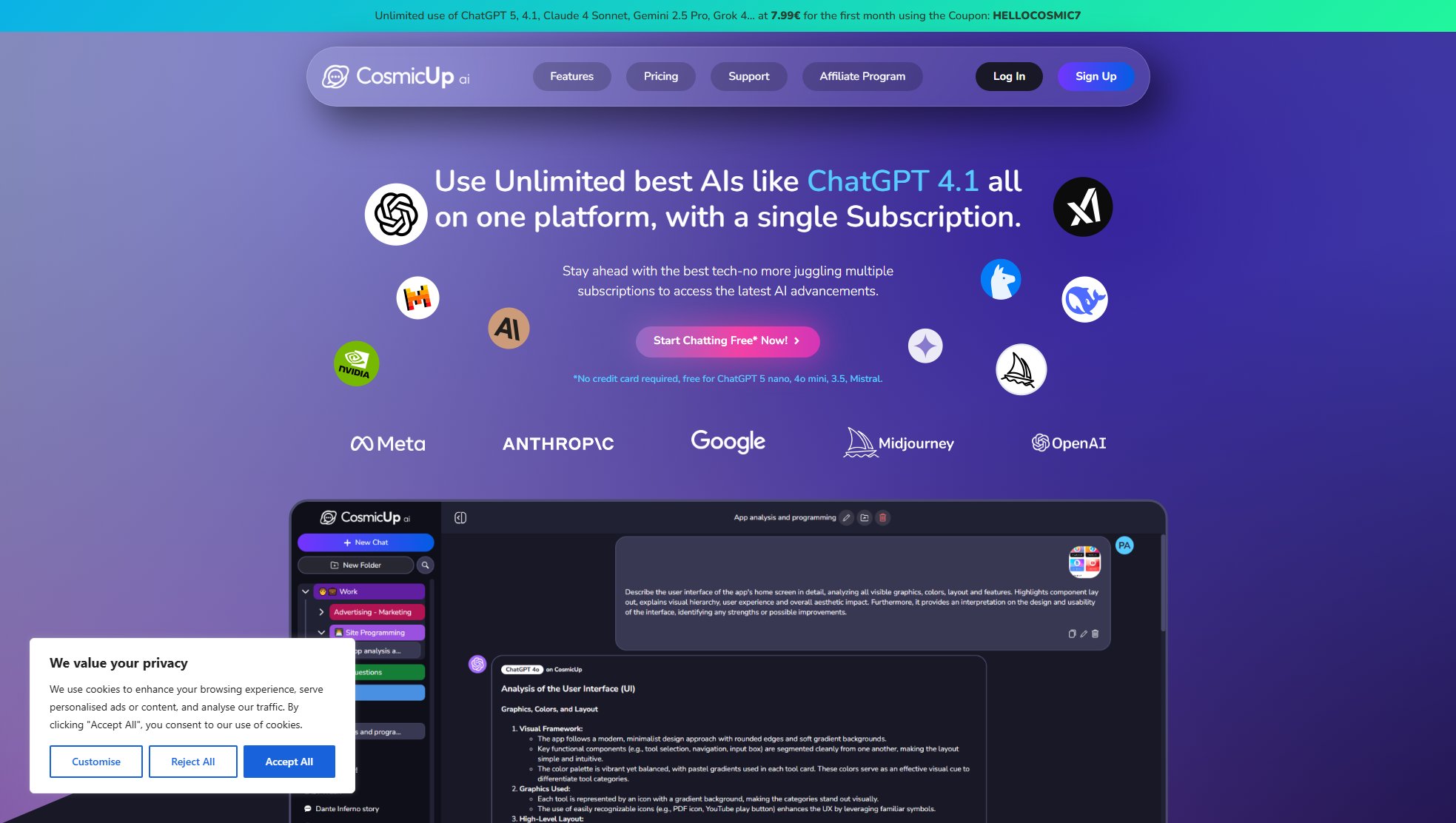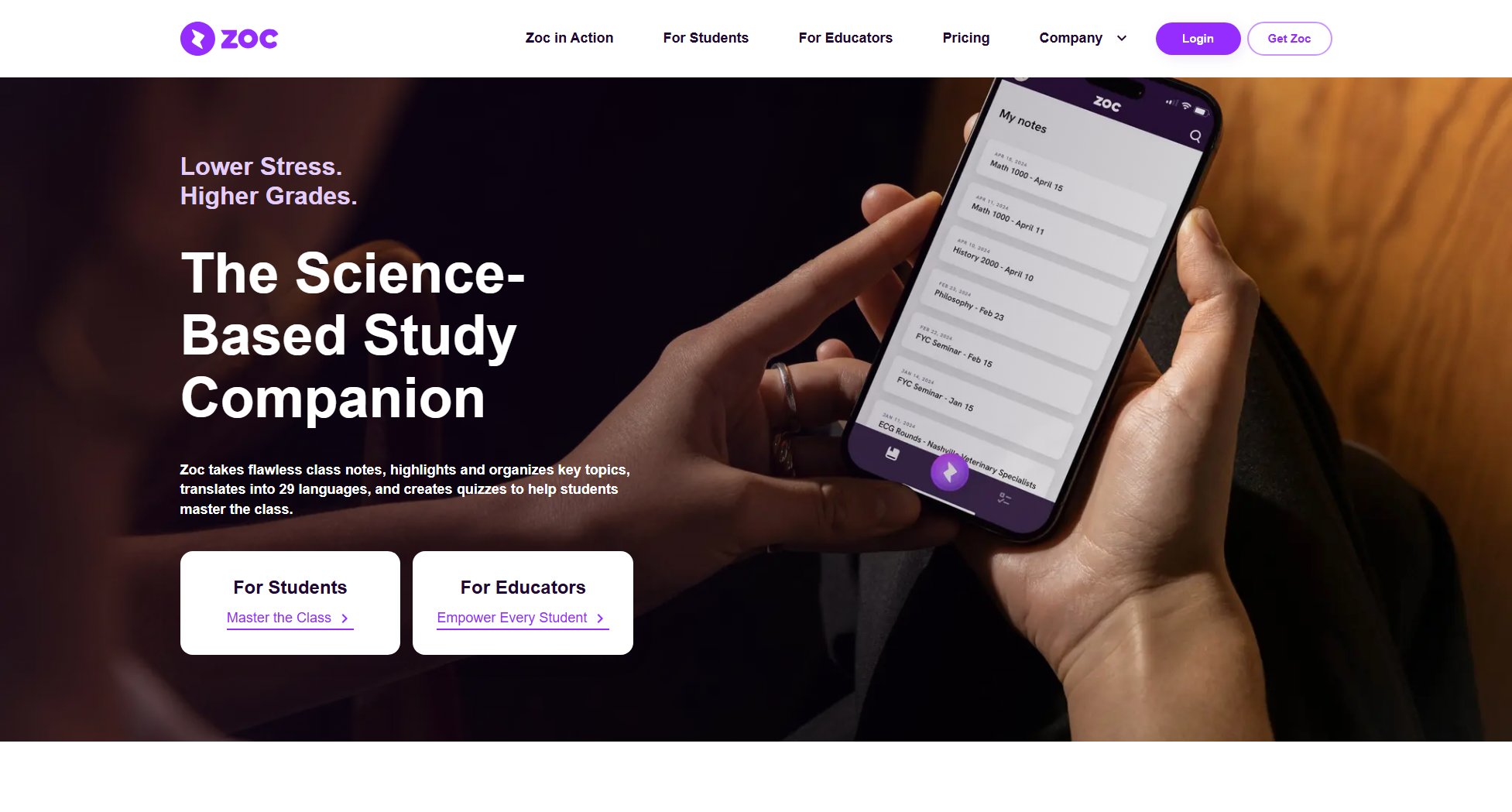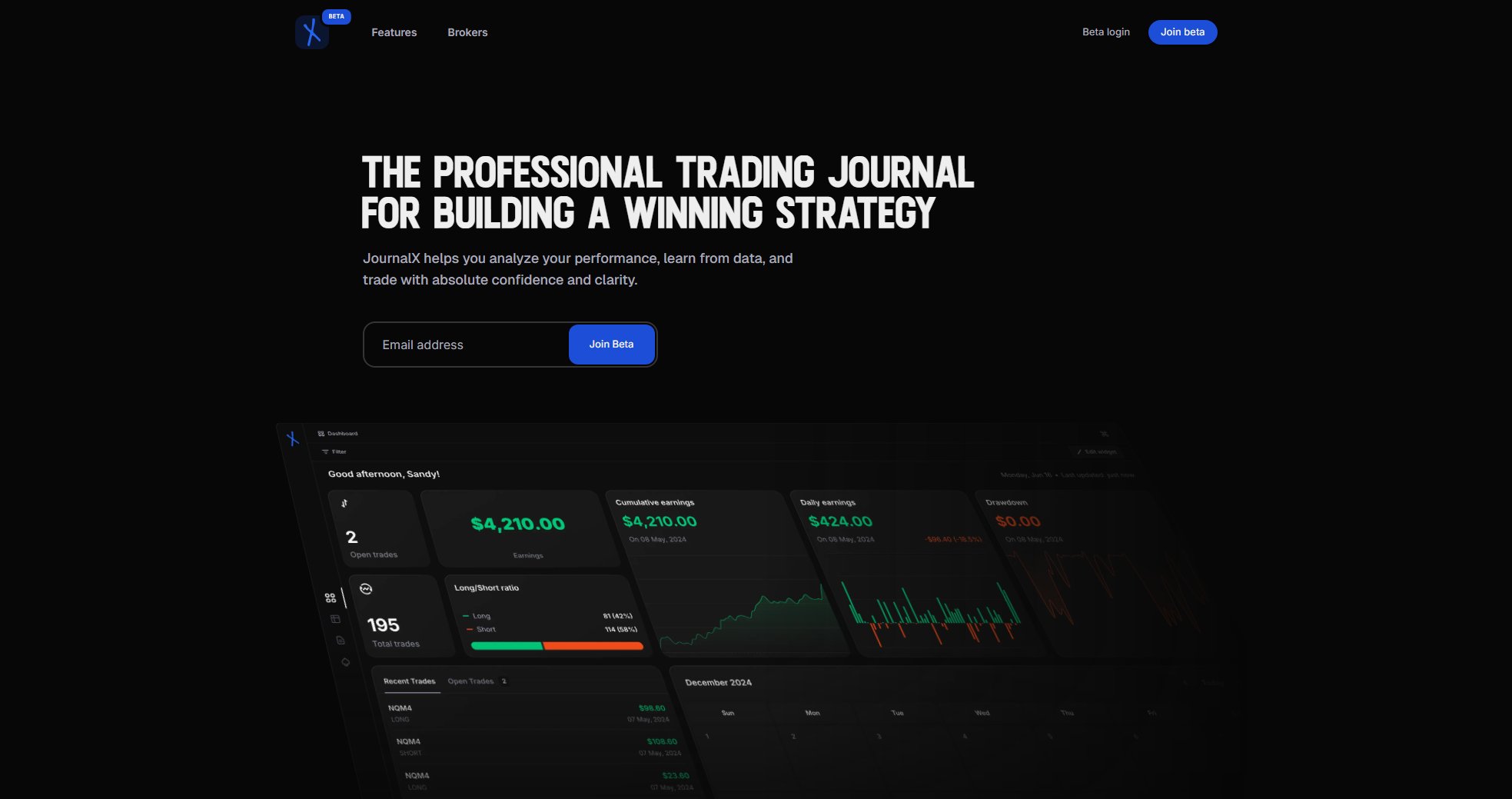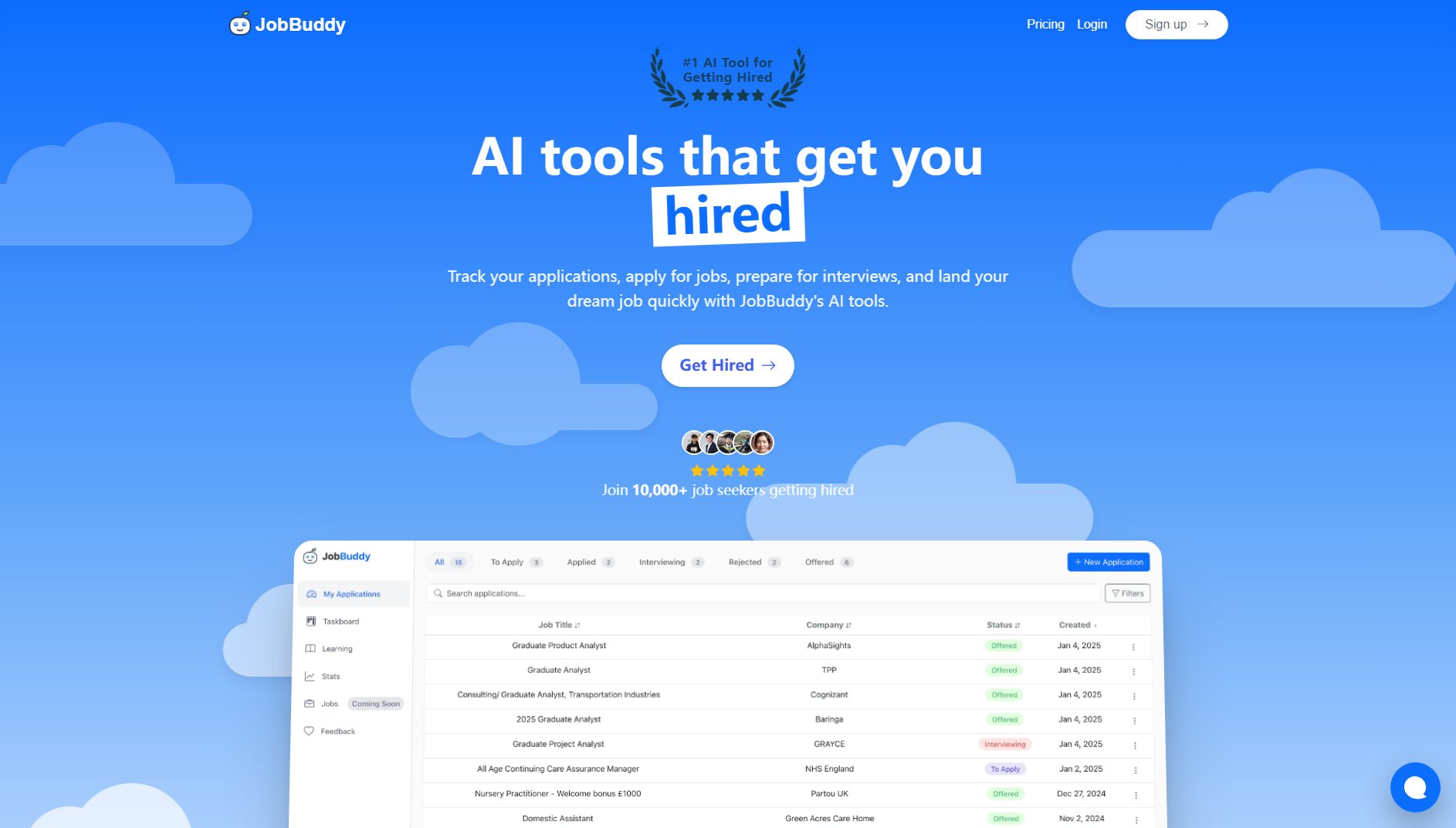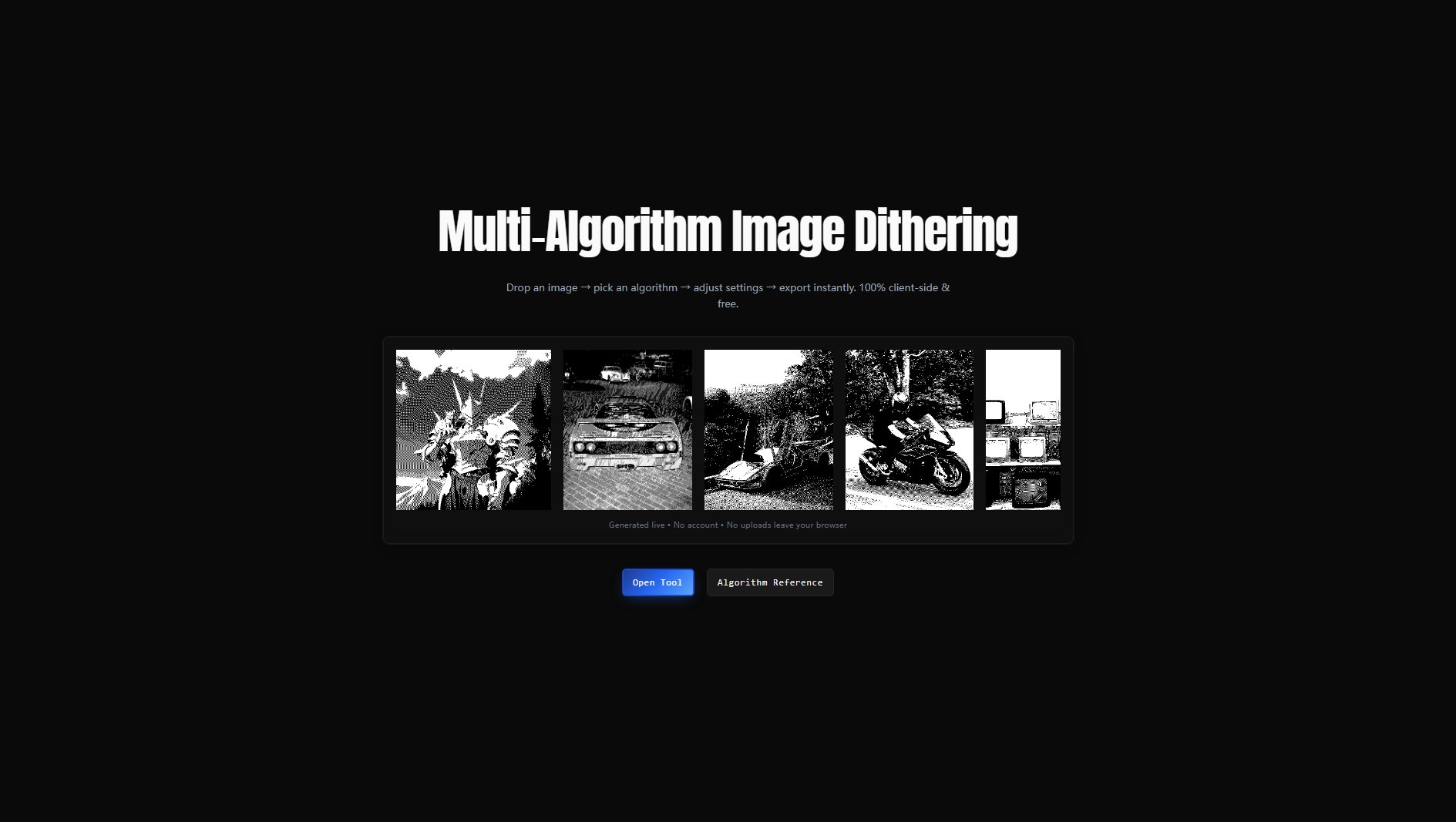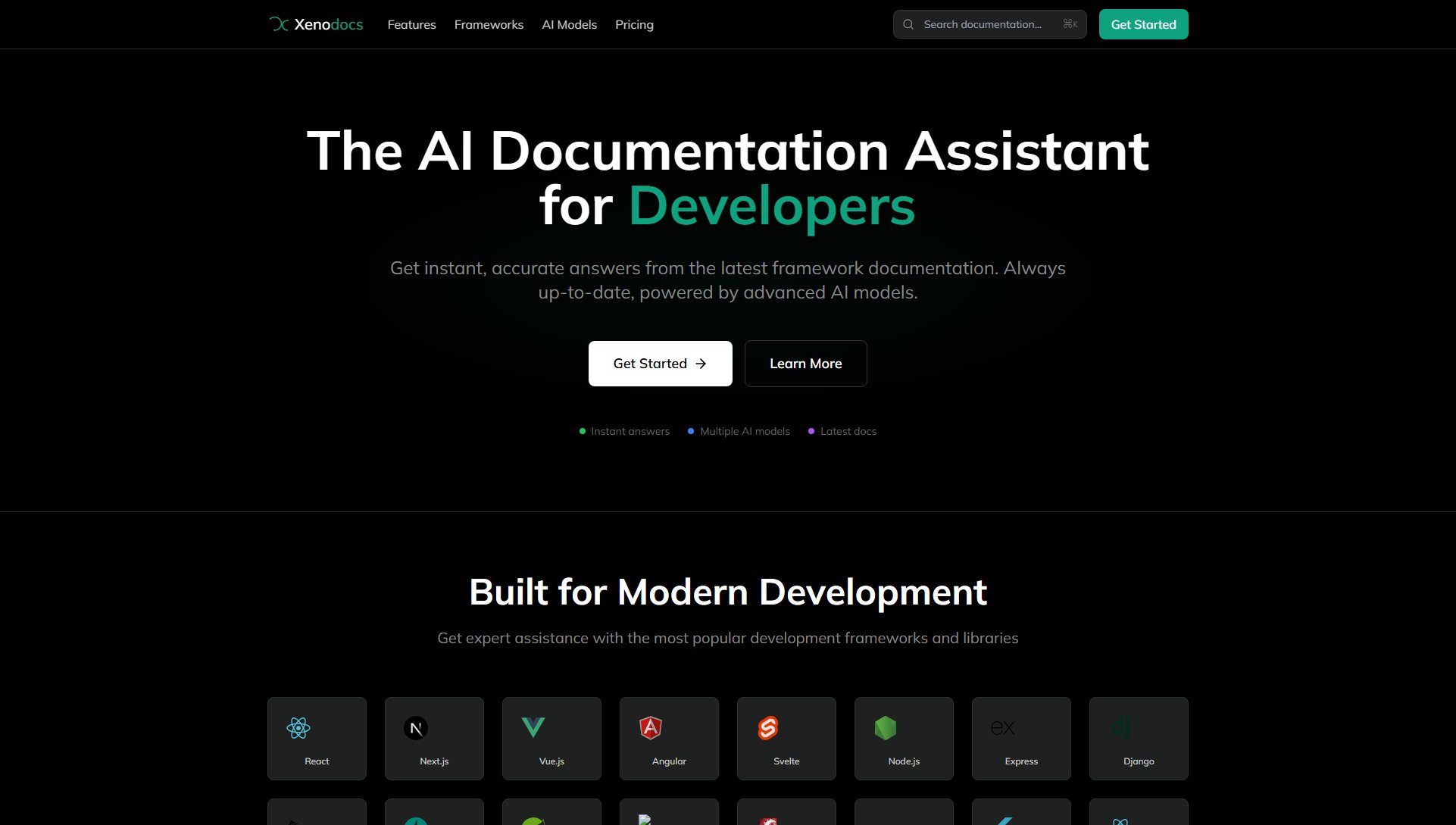ReviewNudgeBot
Automate PR lifecycle management with Slack notifications and reminders
What is ReviewNudgeBot? Complete Overview
ReviewNudgeBot is a powerful Slack integration designed to streamline pull request (PR) lifecycle management for development teams. The tool automatically posts thread messages and emoji reactions for every PR event, providing real-time visibility into your team's PR status. It helps teams track approvals, rejections, merges, and build statuses through intuitive visual indicators. The bot also sends automated reminders to authors about pending actions, failed builds, or requested changes, ensuring no PR gets forgotten in the pipeline. With its focus on reducing noise and improving PR management efficiency, ReviewNudgeBot is ideal for development teams using GitHub and Slack who want to optimize their code review workflow and reduce context switching.
ReviewNudgeBot Interface & Screenshots
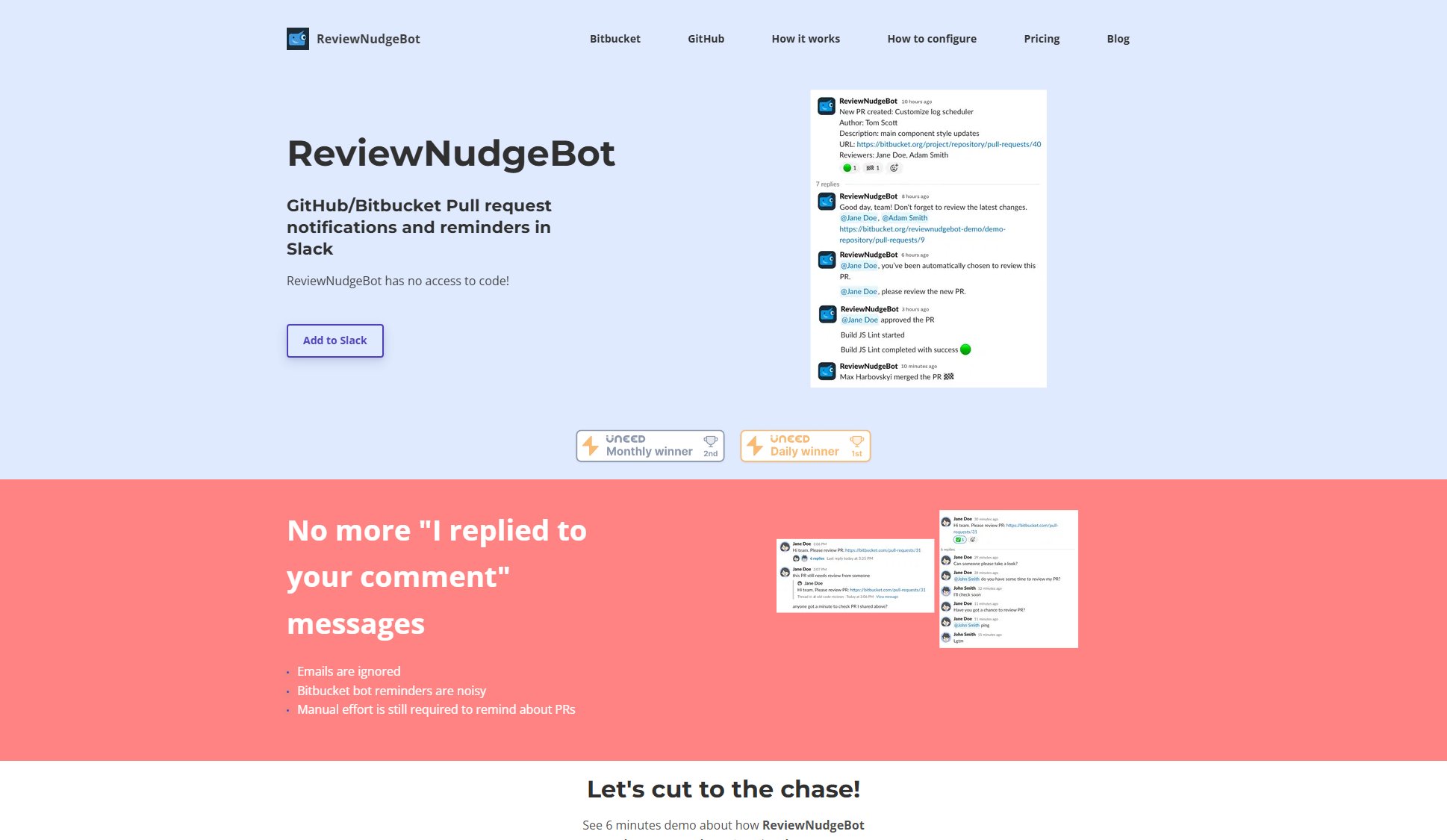
ReviewNudgeBot Official screenshot of the tool interface
What Can ReviewNudgeBot Do? Key Features
PR Event Notifications
Automatically posts thread messages and emoji reactions for all PR events including approvals, rejections, merges, and declines. Provides clear visual indicators: ✅ for approved PRs, 🟢 for passed builds, ⛔ for rejections, and 🔴 for failed builds.
Build Status Tracking
Monitors and notifies team members about build status changes in real-time. Posts messages when builds start, succeed, or fail. Option to disable build notifications via webhook configuration.
Automated Reminders
Sends timely reminders to PR authors about failed builds, requested changes, and pending comments. Helps prevent PRs from being forgotten or stuck in review limbo.
Comment Management
Posts messages for new PR comments, replies, and resolutions without unnecessary mentions. Maintains awareness of comment status while minimizing notification noise.
Reviewer Management
Tracks and reminds reviewers about pending PRs and comments. Supports auto-assigned reviewers to ensure timely code reviews.
Best ReviewNudgeBot Use Cases & Applications
Distributed Teams
Helps remote teams stay aligned on PR status without constant checking, with clear visual indicators and automated reminders reducing communication gaps.
Fast-Paced Development
Keeps critical PRs moving through the pipeline by ensuring authors are promptly notified of required actions, preventing bottlenecks in the development cycle.
Quality Assurance
Ensures failed builds are addressed quickly by automatically notifying authors, helping maintain code quality and deployment readiness.
How to Use ReviewNudgeBot: Step-by-Step Guide
Install the ReviewNudgeBot Slack app and connect it to your GitHub repository through the provided integration process.
Configure your notification preferences, choosing which PR events and build statuses you want to track.
Begin creating or reviewing pull requests as usual - the bot will automatically start monitoring PR activity.
Receive real-time Slack notifications about PR status changes, build results, and pending actions.
Respond to automated reminders about failed builds, requested changes, or unresolved comments directly from Slack.
Monitor your team's overall PR status through the emoji indicators in your Slack channel.
ReviewNudgeBot Pros and Cons: Honest Review
Pros
Considerations
Is ReviewNudgeBot Worth It? FAQ & Reviews
After subscribing, you'll receive an email from Paddle with a link to the customer portal where you can cancel. Contact [email protected] if you encounter issues.
We offer a 15-day money-back guarantee if you're unsatisfied with the service. Contact us to request a refund.
Use the same email you use in your Slack workspace for easy matching of your subscription to your workspace.
Yes, EU customers can enter VAT and company details in the payment form and will receive proper invoices.
The bot automates PR tracking and reminders, reducing manual follow-ups. If it saves just 4 minutes per team member monthly, it pays for itself.