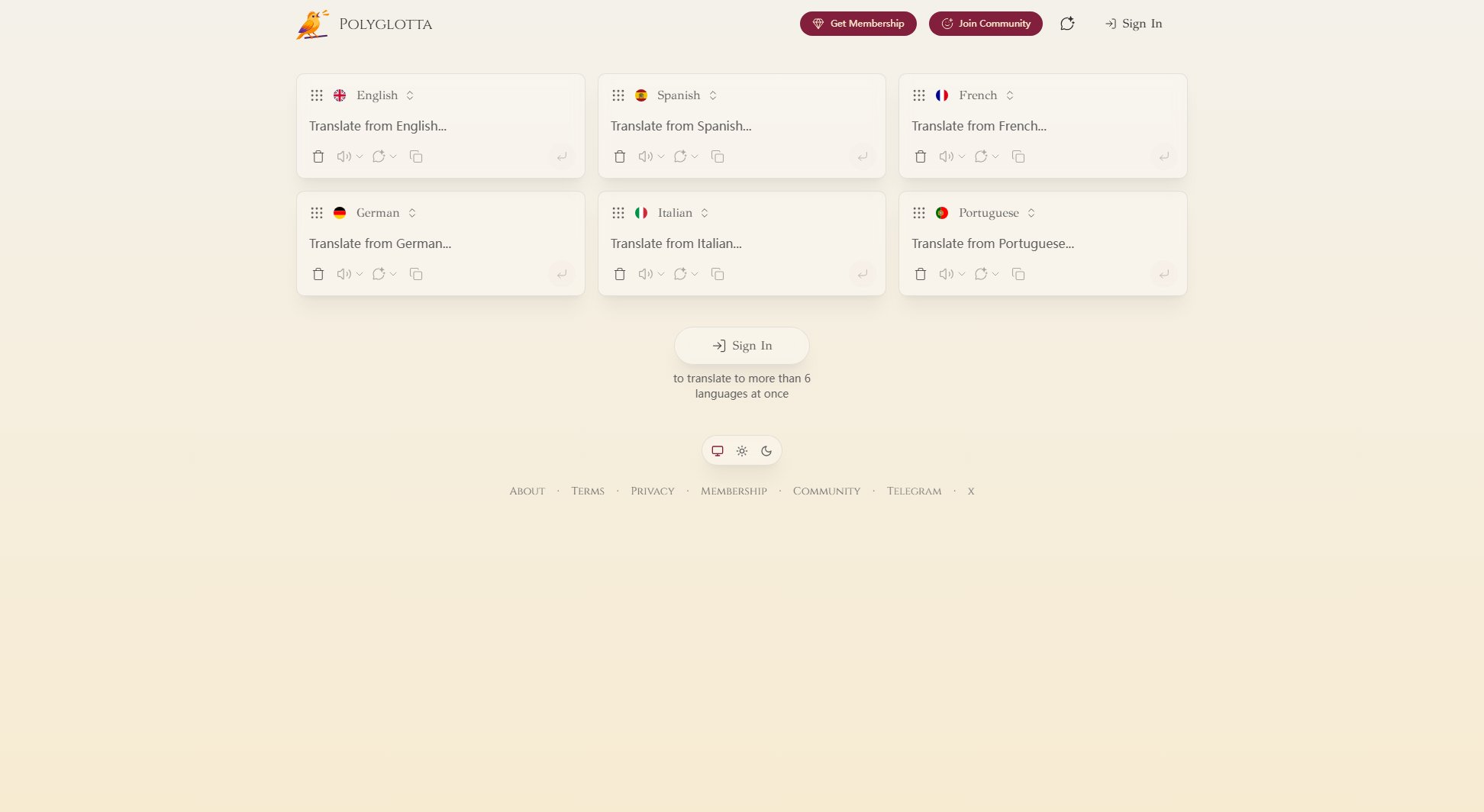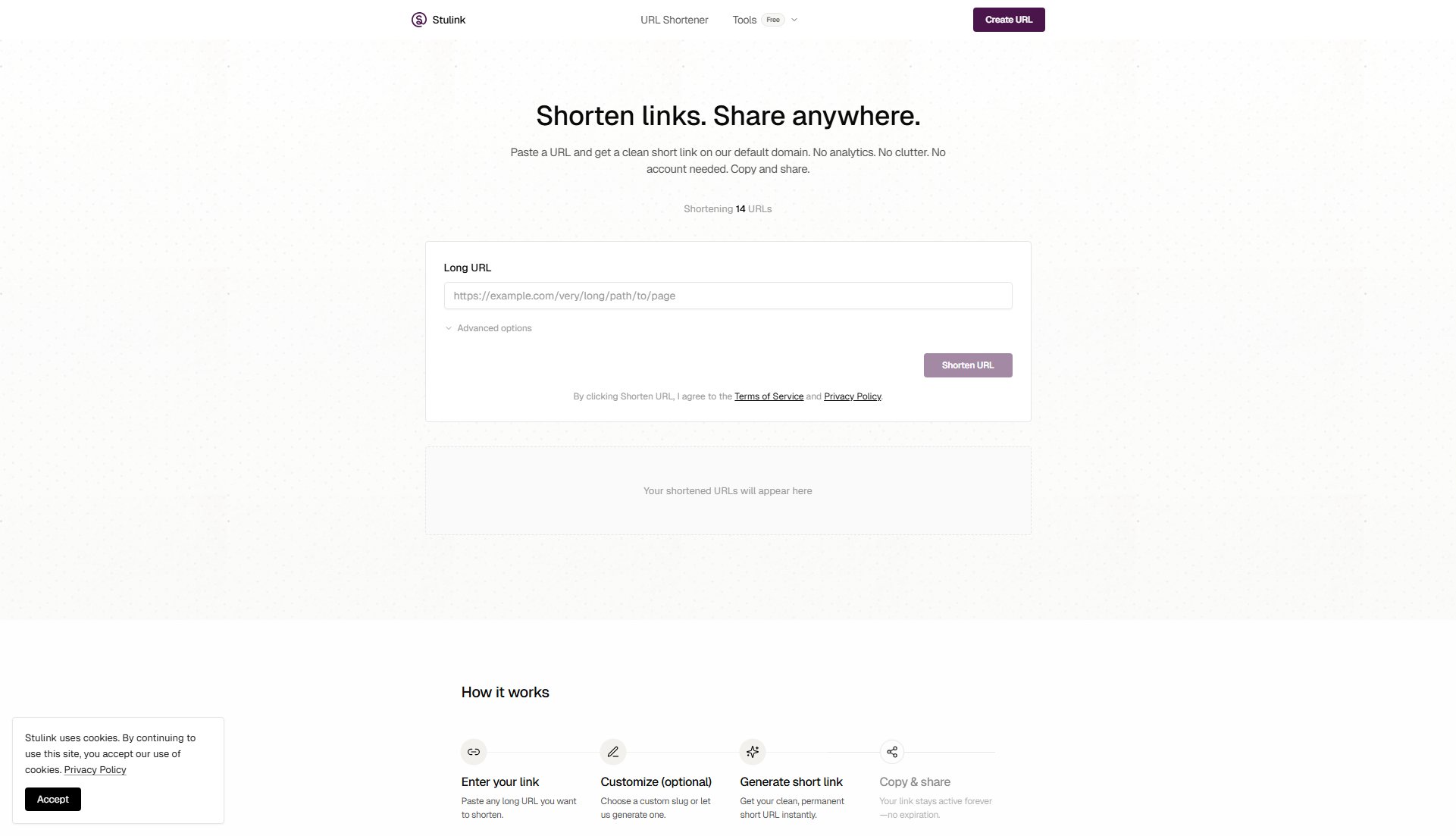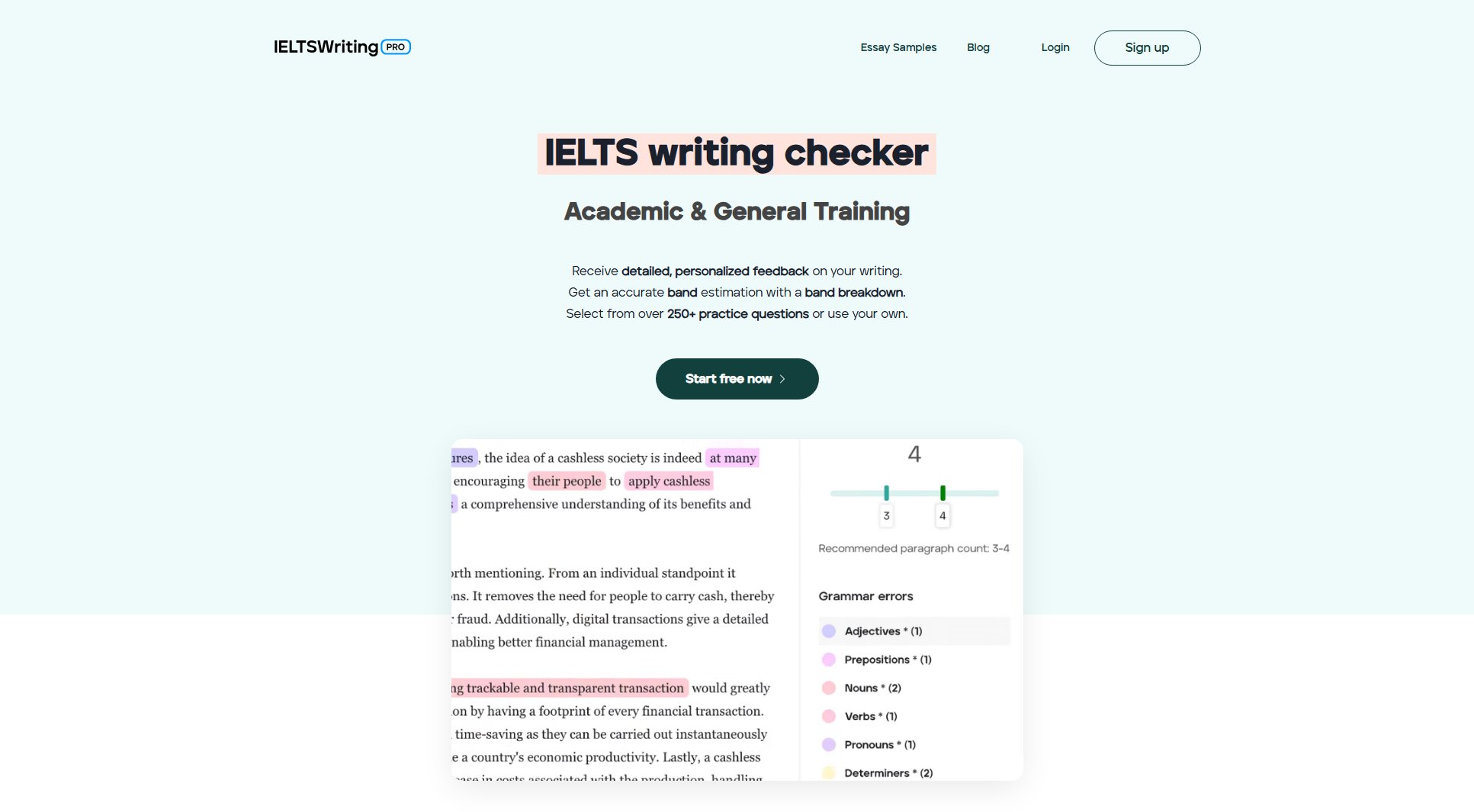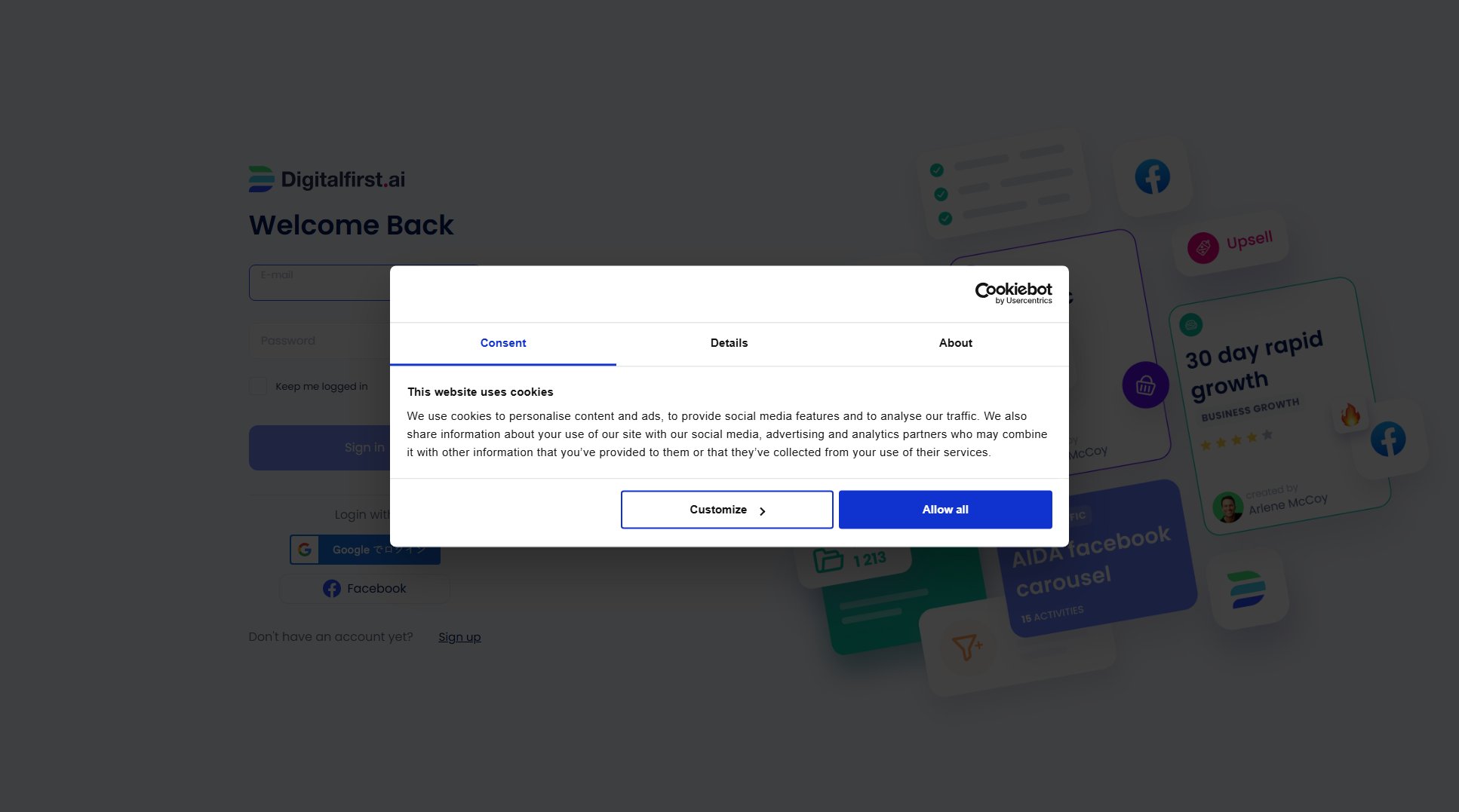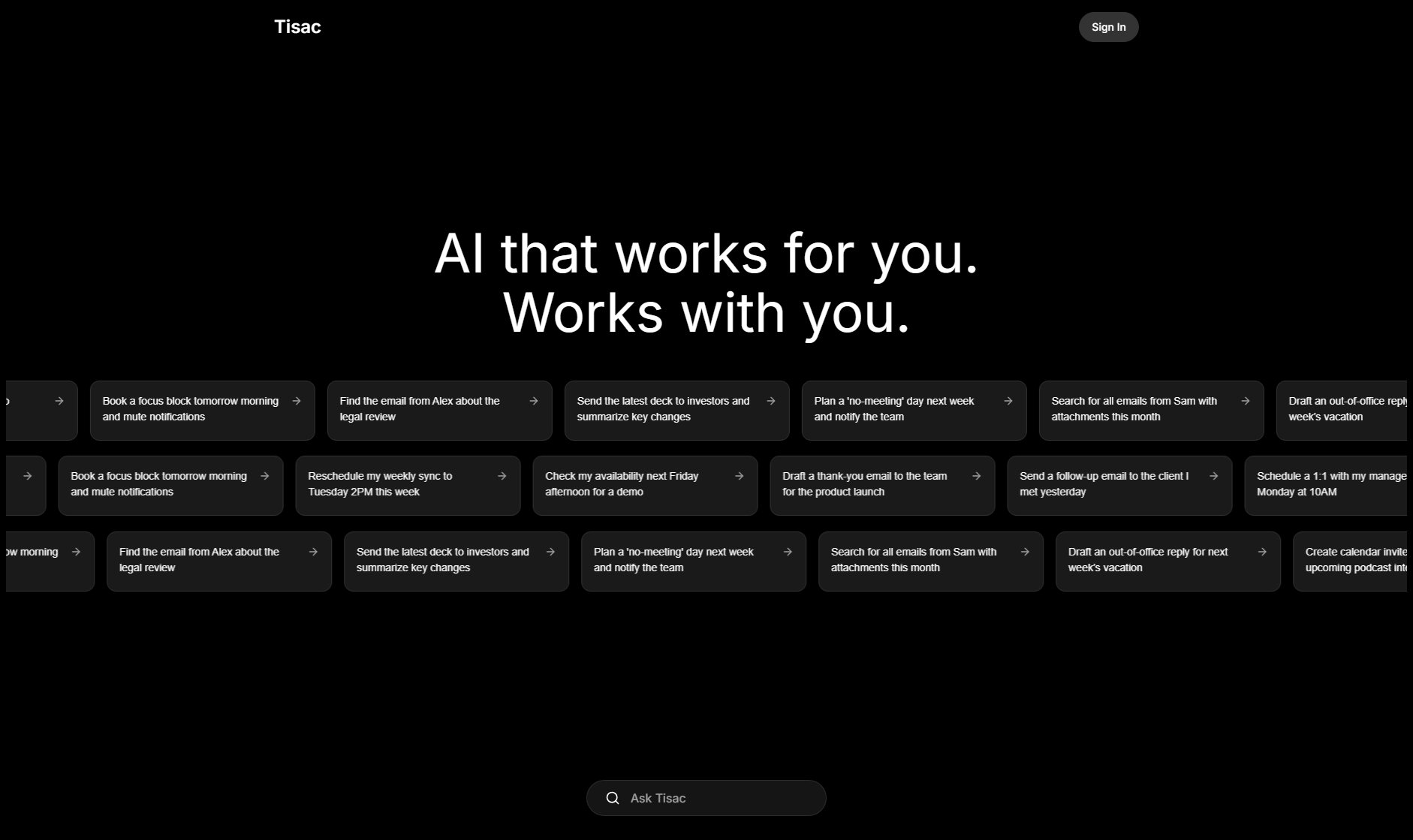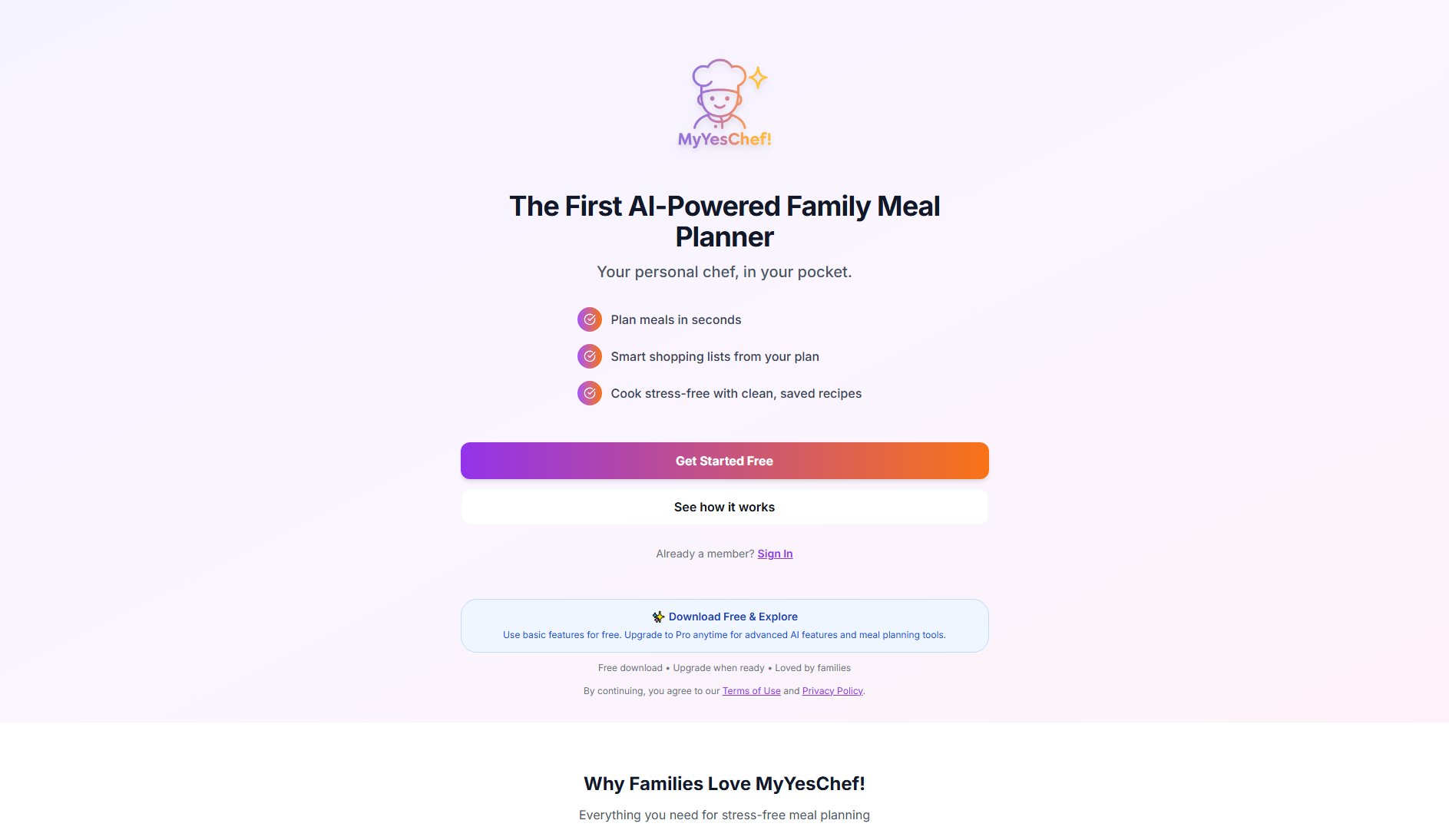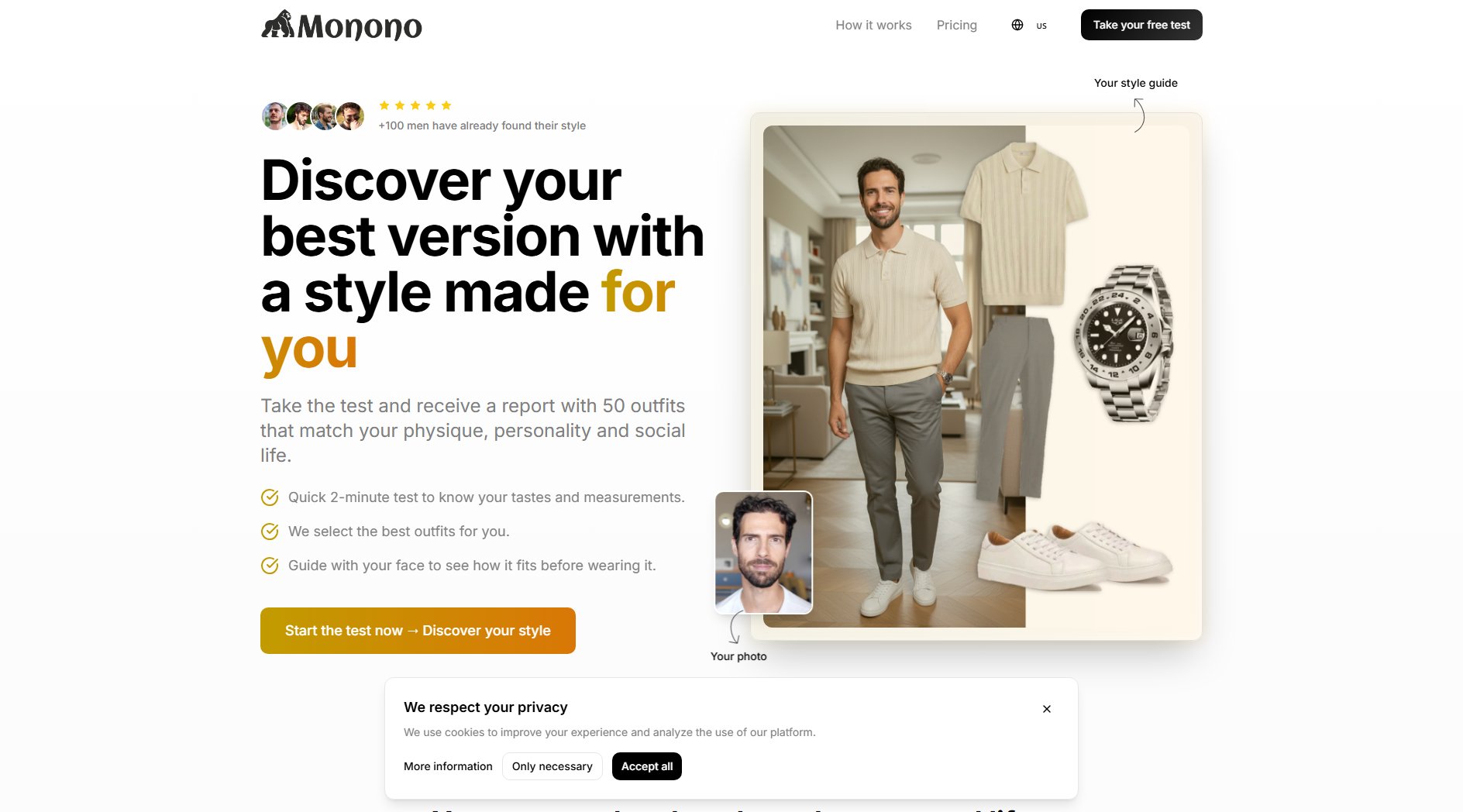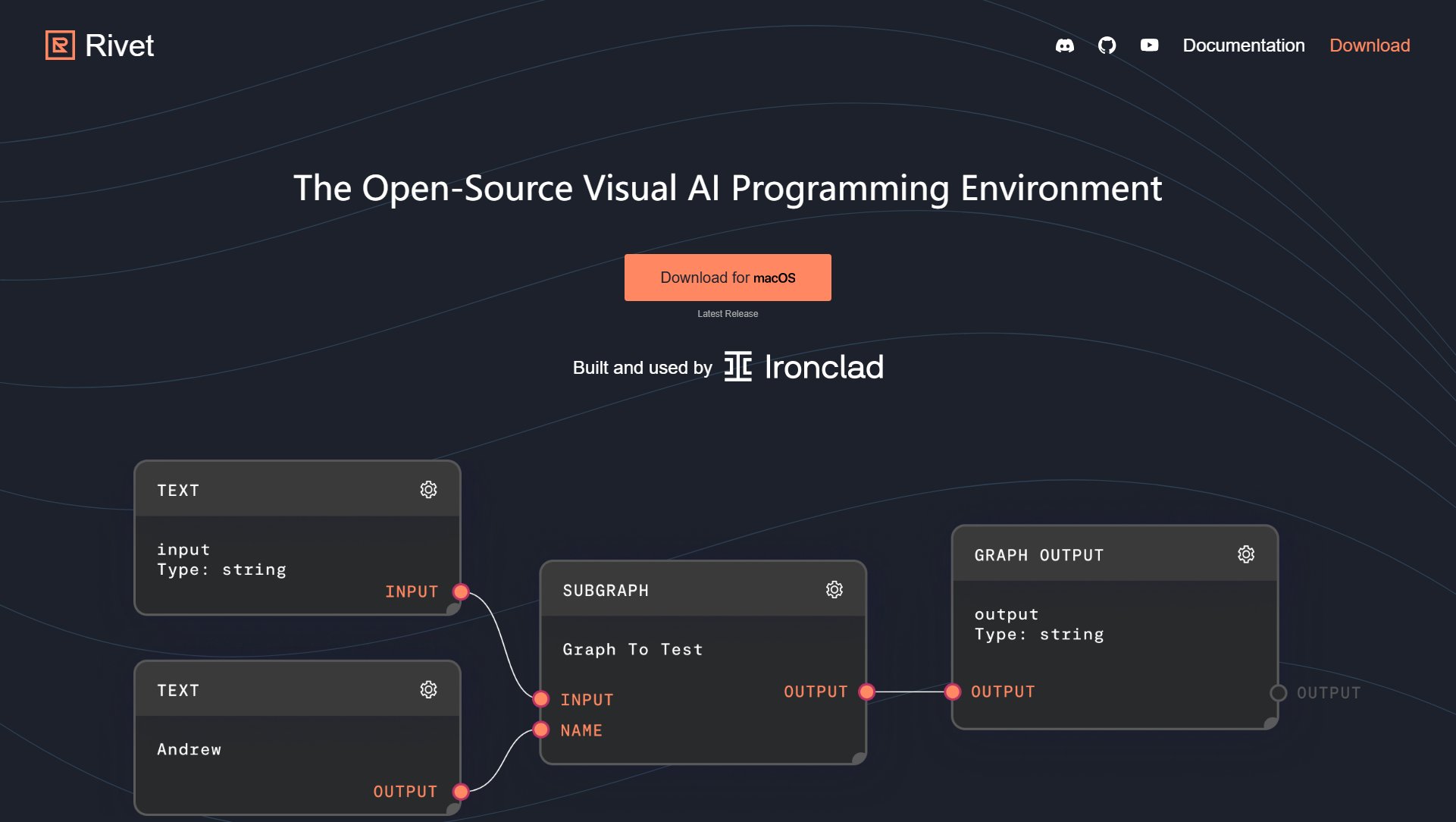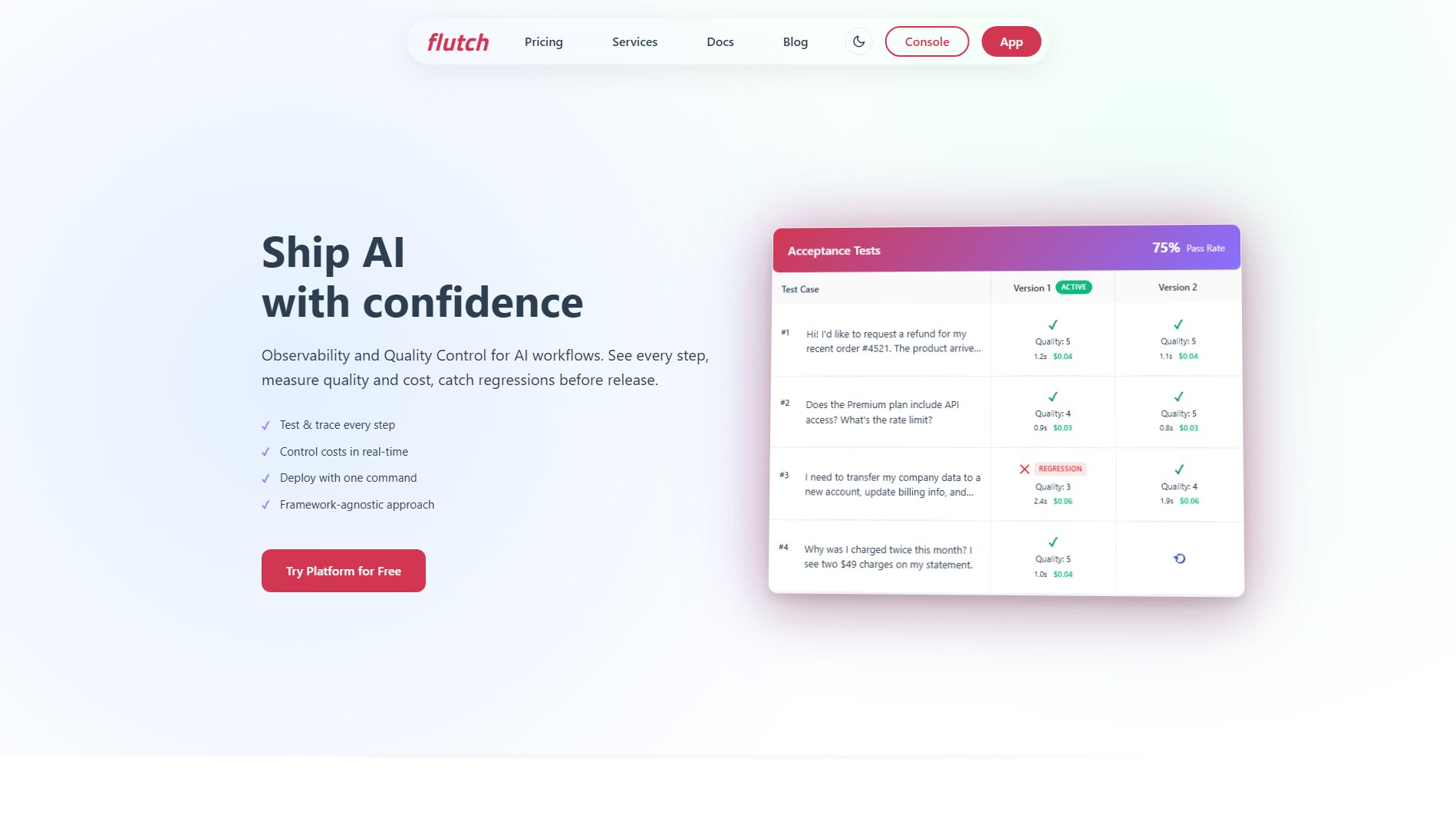oSlate
Free online whiteboard with real-time collaboration for brainstorming and teaching
What is oSlate? Complete Overview
oSlate is a 100% free online whiteboard tool designed for brainstorming, teaching, and real-time collaboration. It offers an infinite canvas where users can draw, write, and share ideas instantly without any sign-up barriers. Ideal for workshops, standups, and classes, oSlate eliminates licensing headaches and heavy onboarding processes. The tool is accessible on desktops, tablets, and smartphones, making it versatile for use anywhere. Key advantages include unlimited collaborators, fast performance, and a distraction-free environment, making it a perfect alternative to Jamboard.
oSlate Interface & Screenshots

oSlate Official screenshot of the tool interface
What Can oSlate Do? Key Features
Real-time Collaboration
oSlate allows multiple users to collaborate on the same board simultaneously. Simply share a link, and anyone can join and contribute in real-time, making it ideal for remote teams, educators, and students.
Infinite Canvas
The infinite canvas provides unlimited space for brainstorming, diagramming, and note-taking. Users can expand their workspace as needed without worrying about running out of room.
No Sign-up Required
Users can start drawing immediately without creating an account. Accounts are only needed if you want to save your work, ensuring a frictionless onboarding experience.
Cross-platform Accessibility
oSlate works seamlessly on desktops, tablets, and smartphones, allowing users to create and collaborate from any device with an internet connection.
Export Boards
Users can export their boards for offline use or sharing. This feature ensures that your work is saved and can be accessed or presented outside the platform.
Best oSlate Use Cases & Applications
Remote Team Brainstorming
Teams can use oSlate for brainstorming sessions, allowing members to contribute ideas in real-time, regardless of their location. The infinite canvas ensures all ideas are captured without space constraints.
Classroom Teaching
Educators can use oSlate as a virtual whiteboard for teaching. Students can join the board to follow along, ask questions, and collaborate on exercises in real-time.
Workshops and Standups
Facilitators can lead workshops or daily standups using oSlate. Participants can add notes, draw diagrams, and share feedback instantly, keeping sessions dynamic and interactive.
How to Use oSlate: Step-by-Step Guide
Visit the oSlate website (https://oslate.com) on your preferred device—desktop, tablet, or smartphone.
Start drawing or writing on the infinite canvas immediately. No account creation is required to begin.
To collaborate, copy the board's link and share it with others. They can join and contribute in real-time.
If you want to save your work, create a free account. This allows you to access your boards later.
Export your board for offline use or further sharing, ensuring your ideas are always accessible.
oSlate Pros and Cons: Honest Review
Pros
Considerations
Is oSlate Worth It? FAQ & Reviews
Yes, oSlate is 100% free to use. No hidden fees, no limited trials. Just create, draw, and share—forever free.
Nope! Jump right in and start drawing. If you want to save your work, you can create an account later.
Absolutely. oSlate allows real-time collaboration. Send a link, and anyone can join you live.
Yes! oSlate works on desktops, tablets, and smartphones, so you can create anywhere.
It's as easy as sharing a link. Copy the link to your board and send it to anyone.