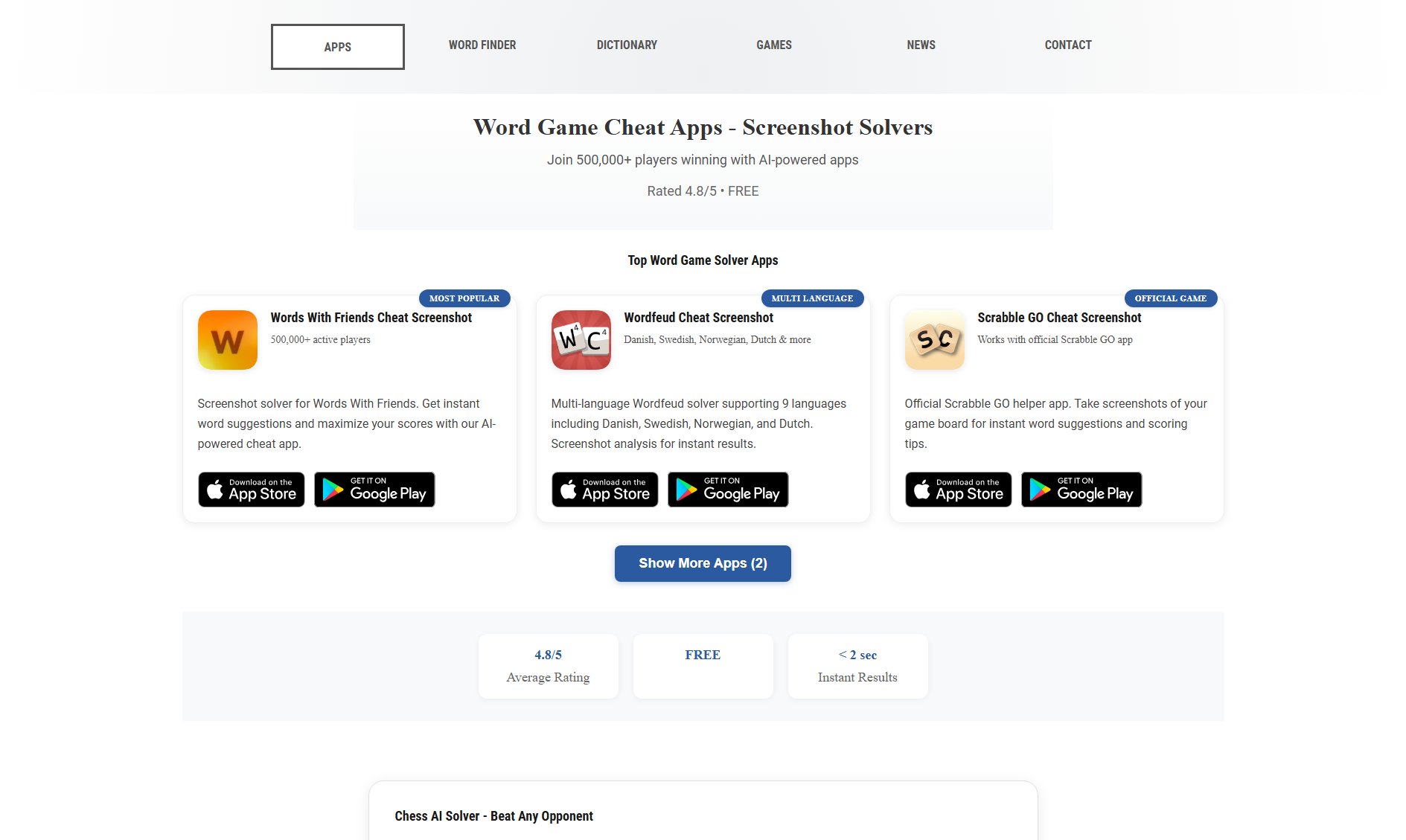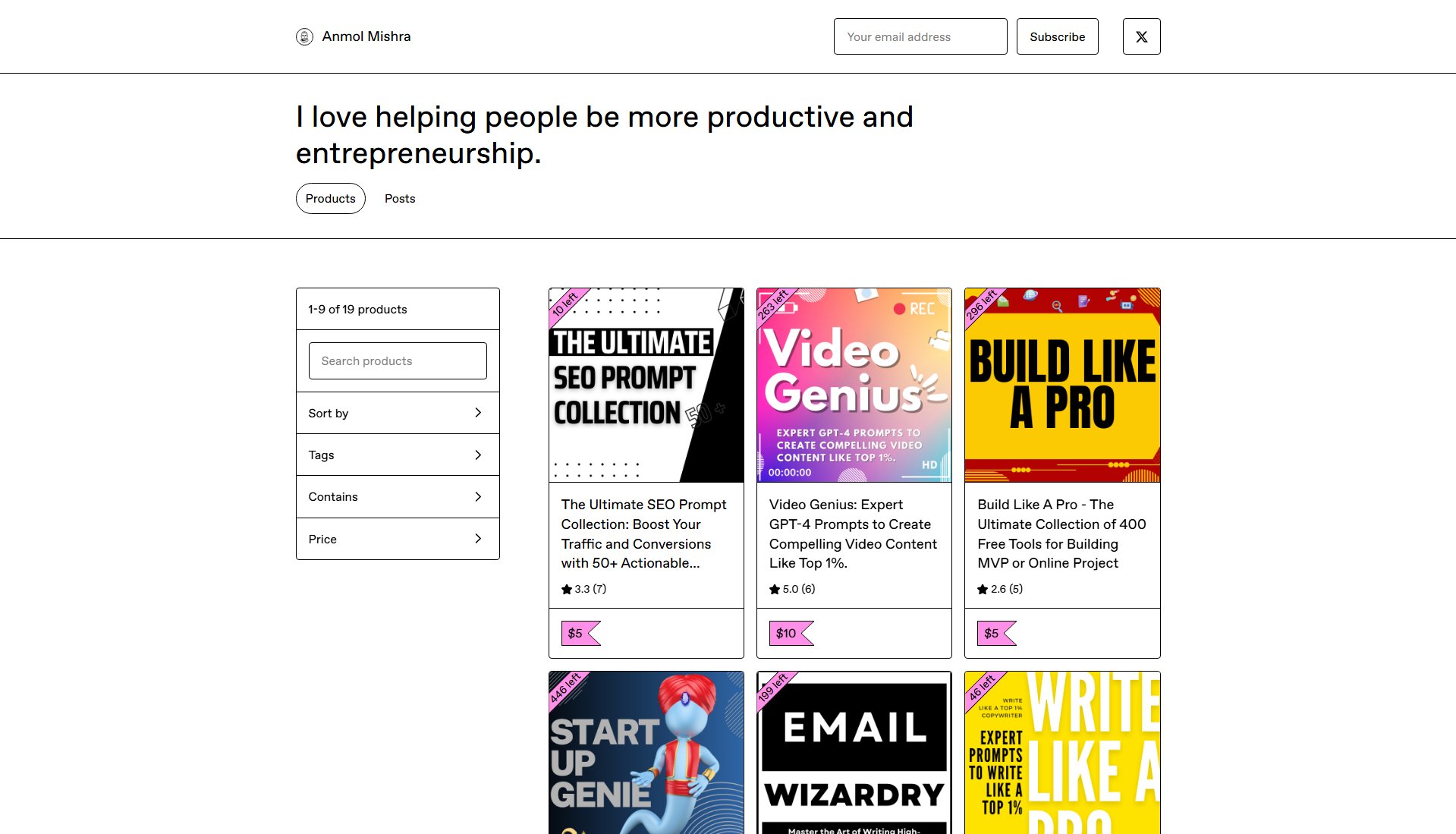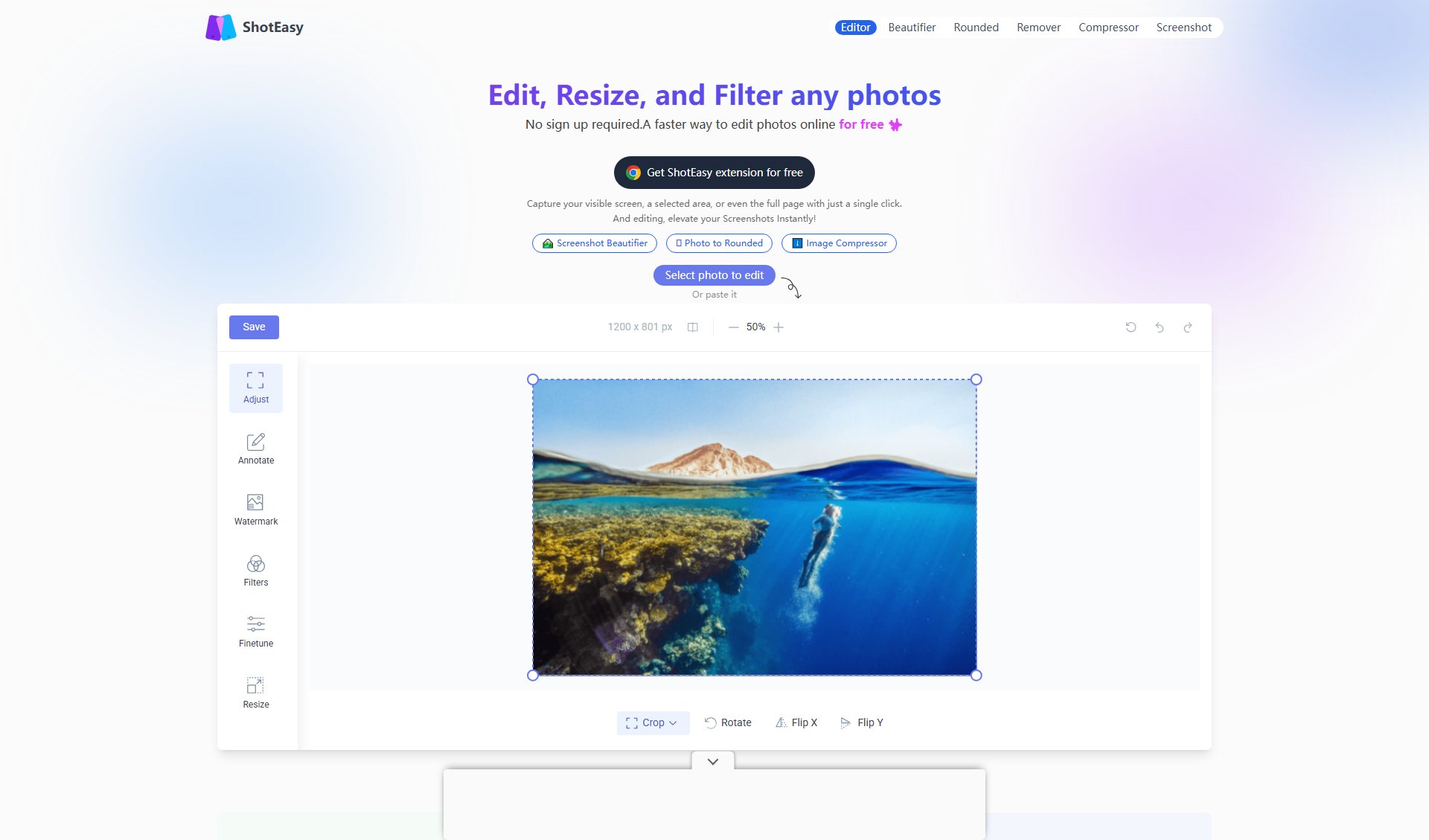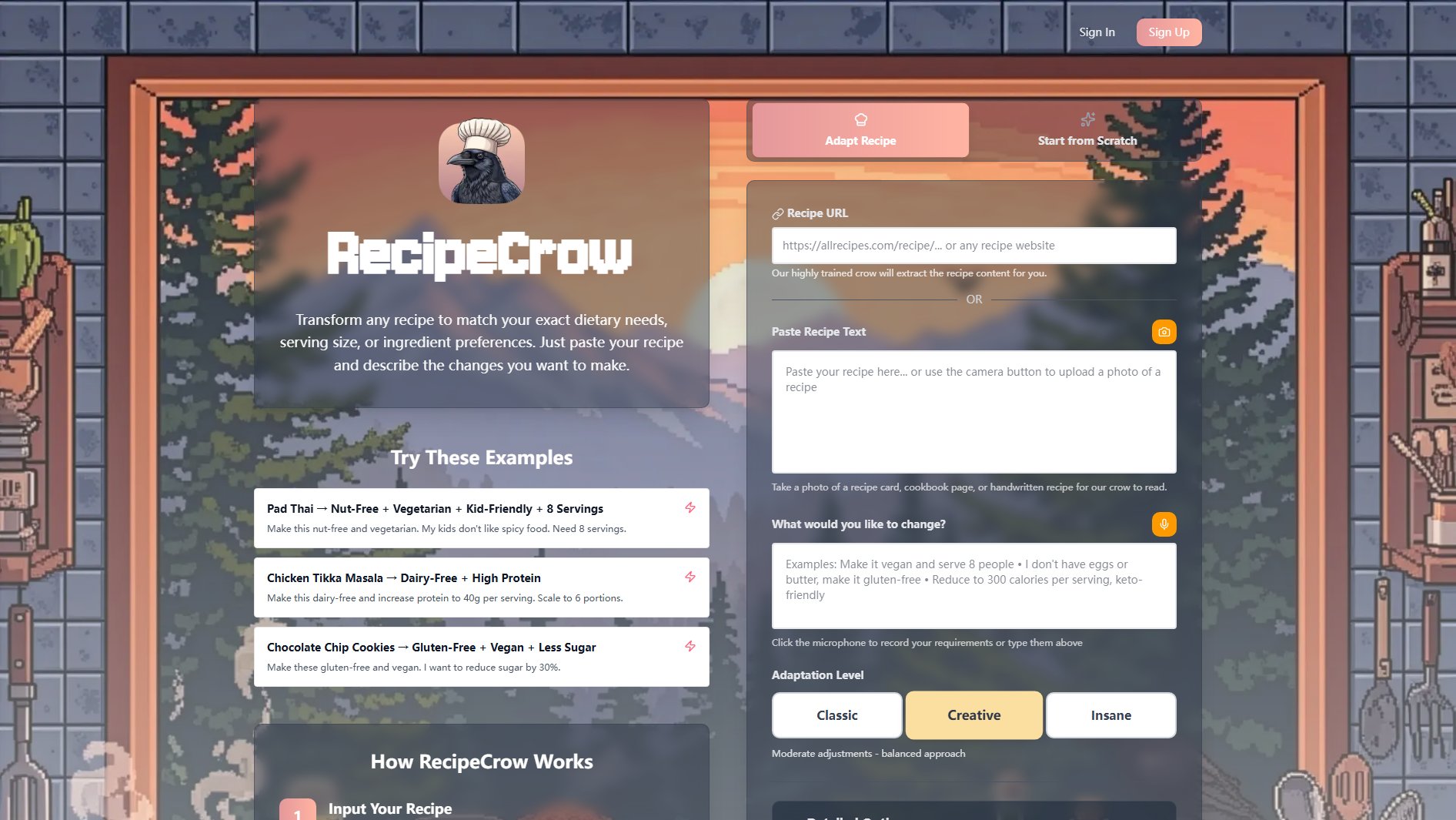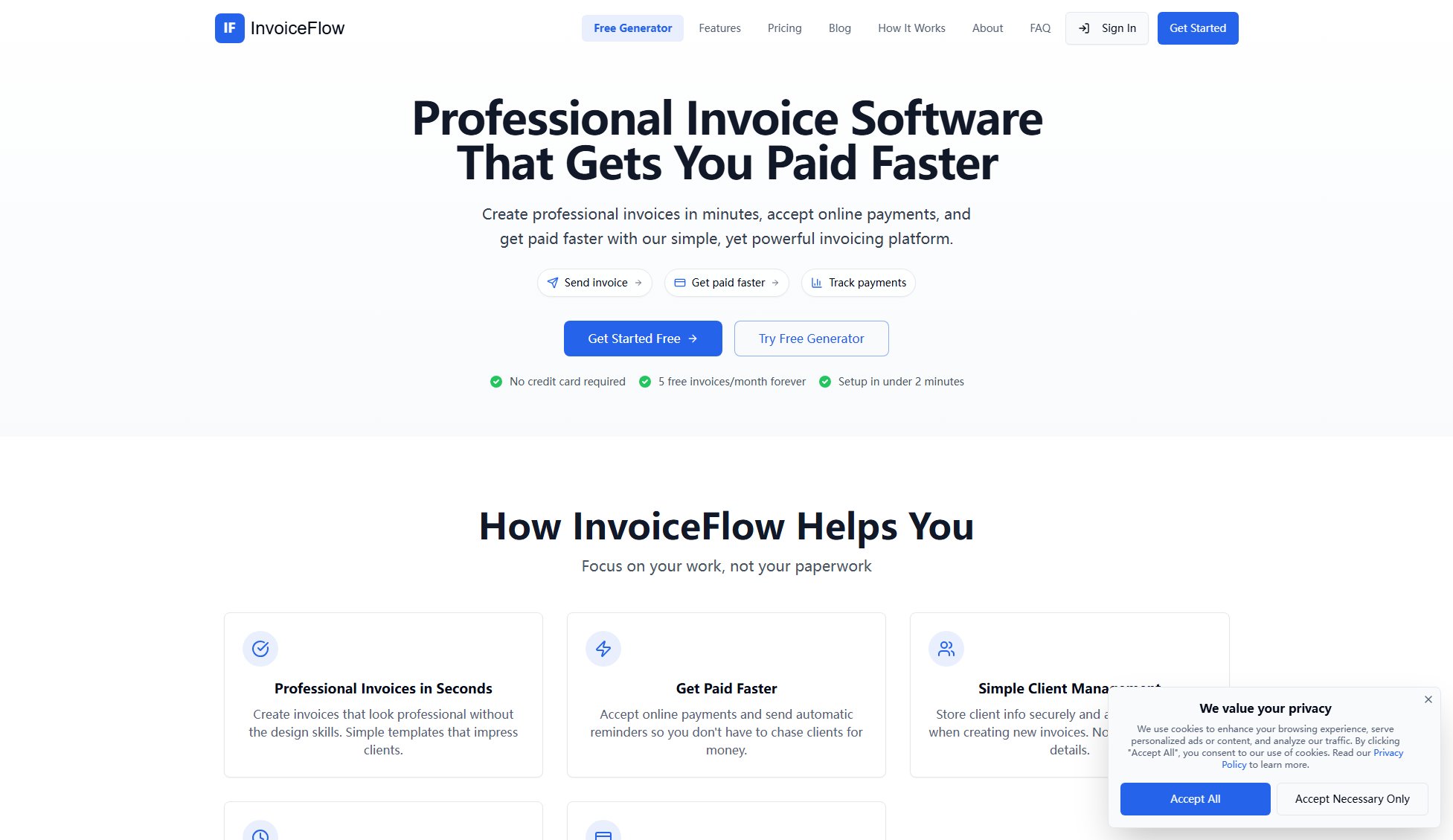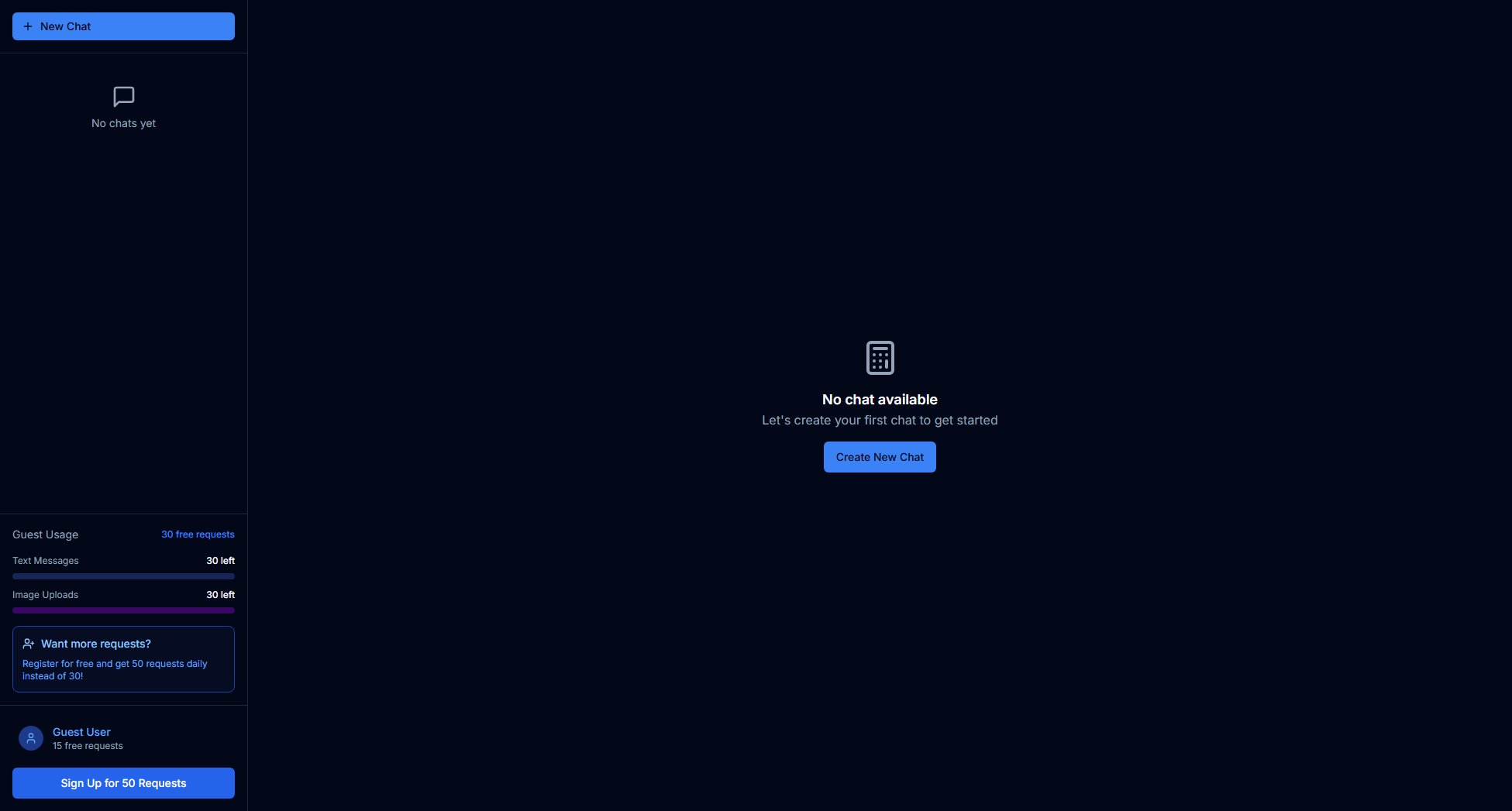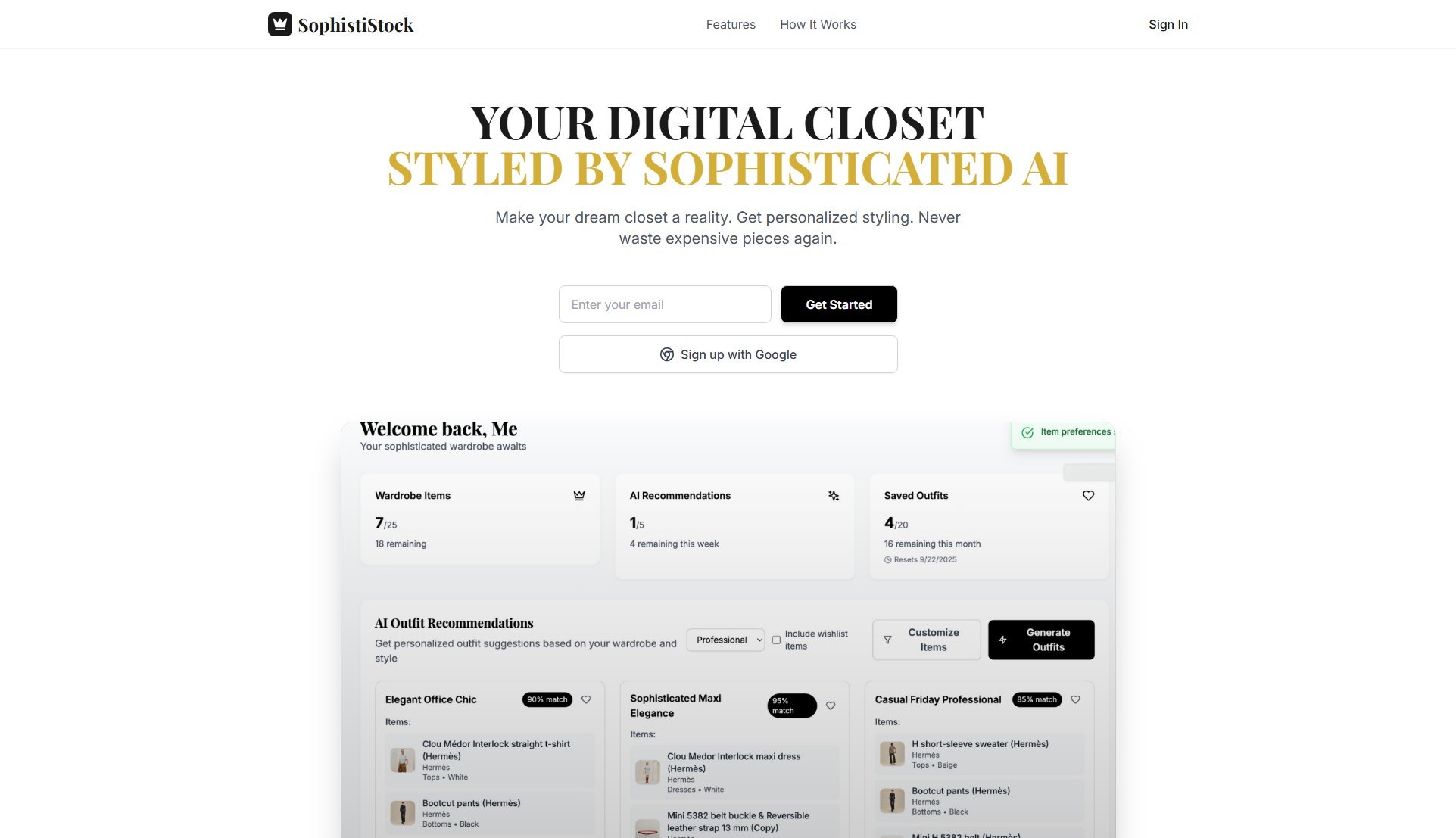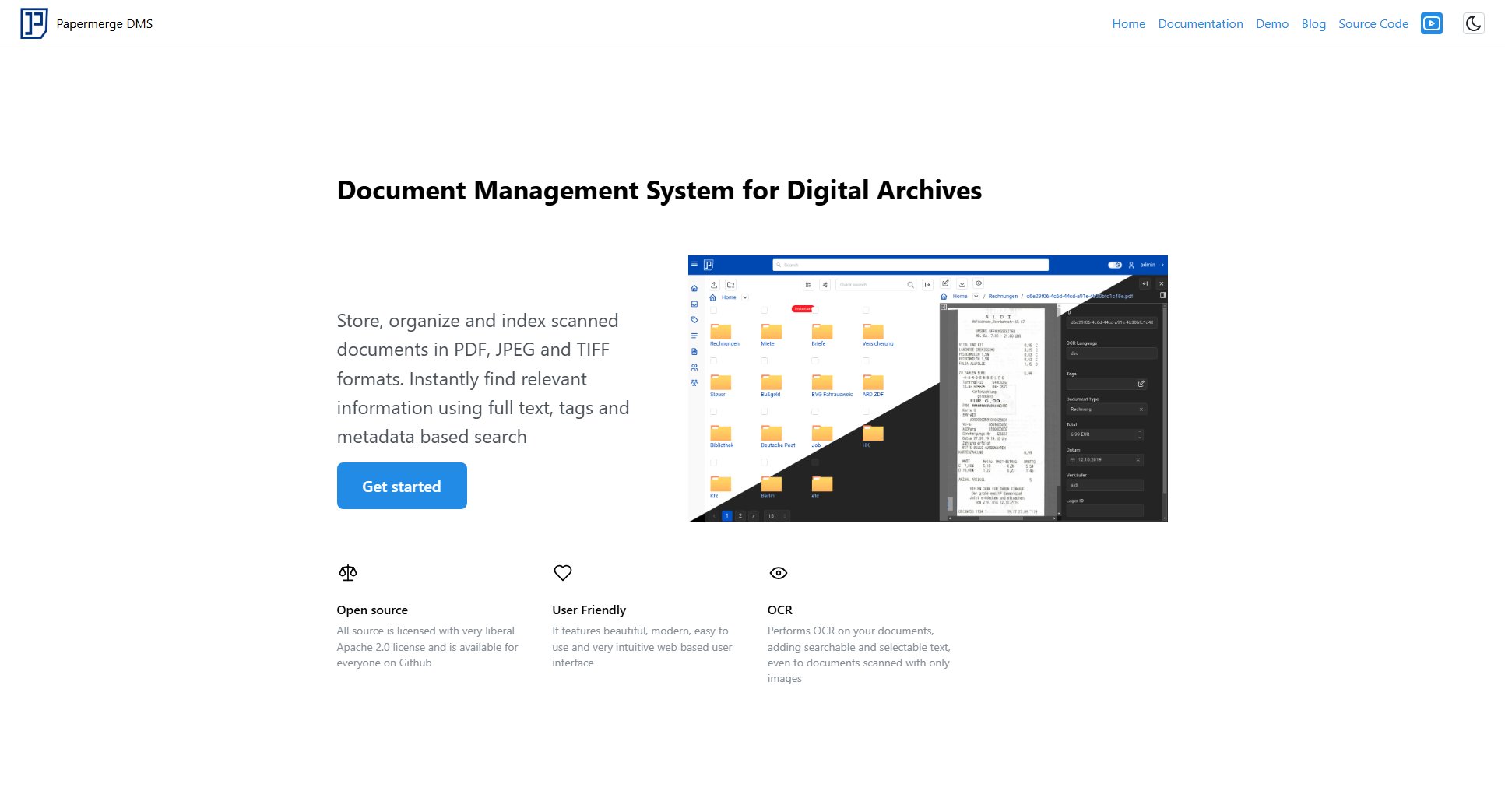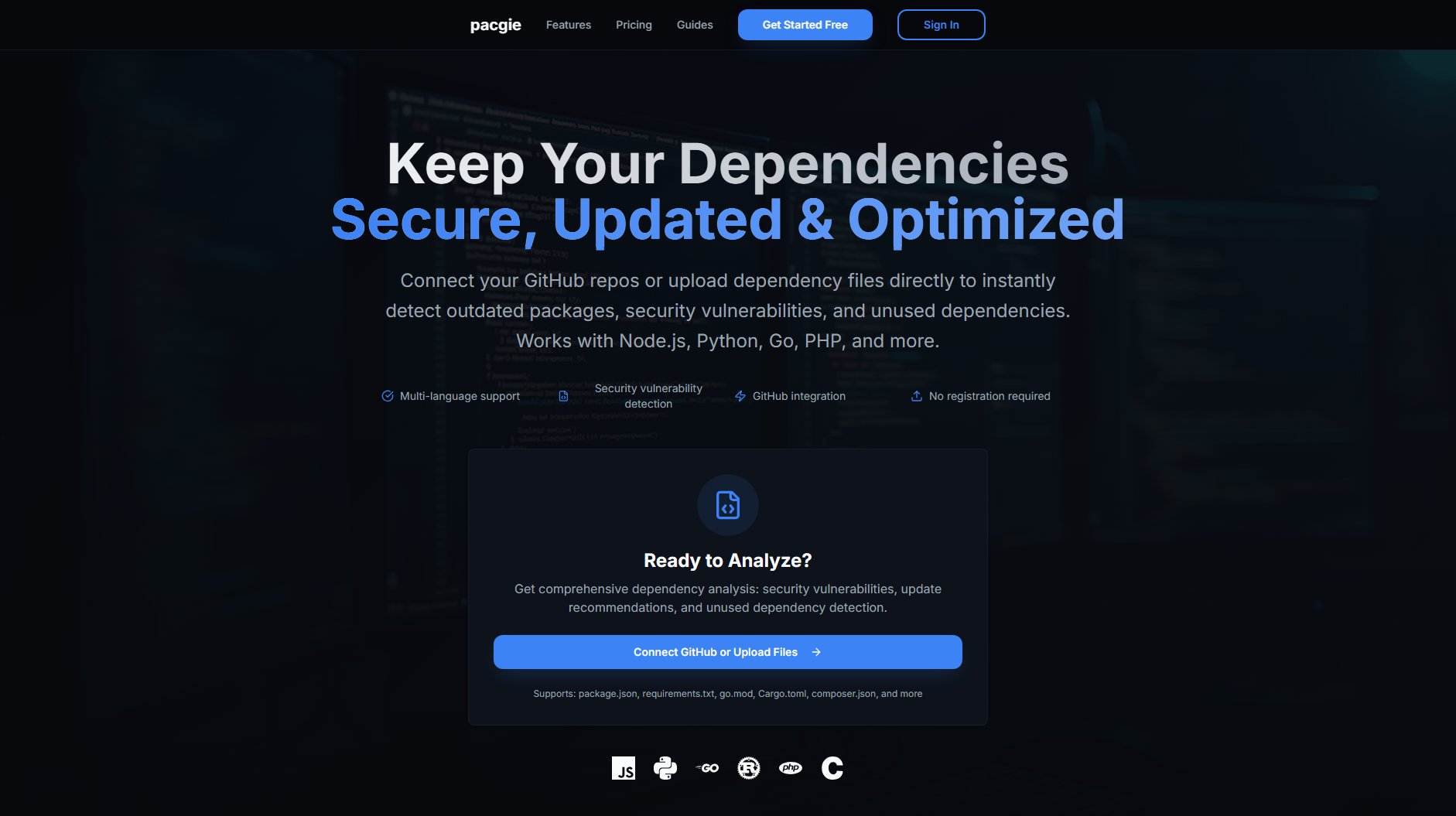Daysync
Your All-In-One Tour Management Hub
What is Daysync? Complete Overview
Daysync is the ultimate tour management tool designed to keep schedules, logistics, and crew perfectly in sync—even offline. It serves as a single source of truth for tour managers, DIY bands, labels, and management companies, eliminating the chaos of static spreadsheets and disjointed communication. With features like smart itinerary building, venue management, accommodation tracking, and guest list control, Daysync streamlines every aspect of tour planning and execution. The mobile app ensures accessibility on the go, making it easy to manage tours from anywhere, anytime.
Daysync Interface & Screenshots
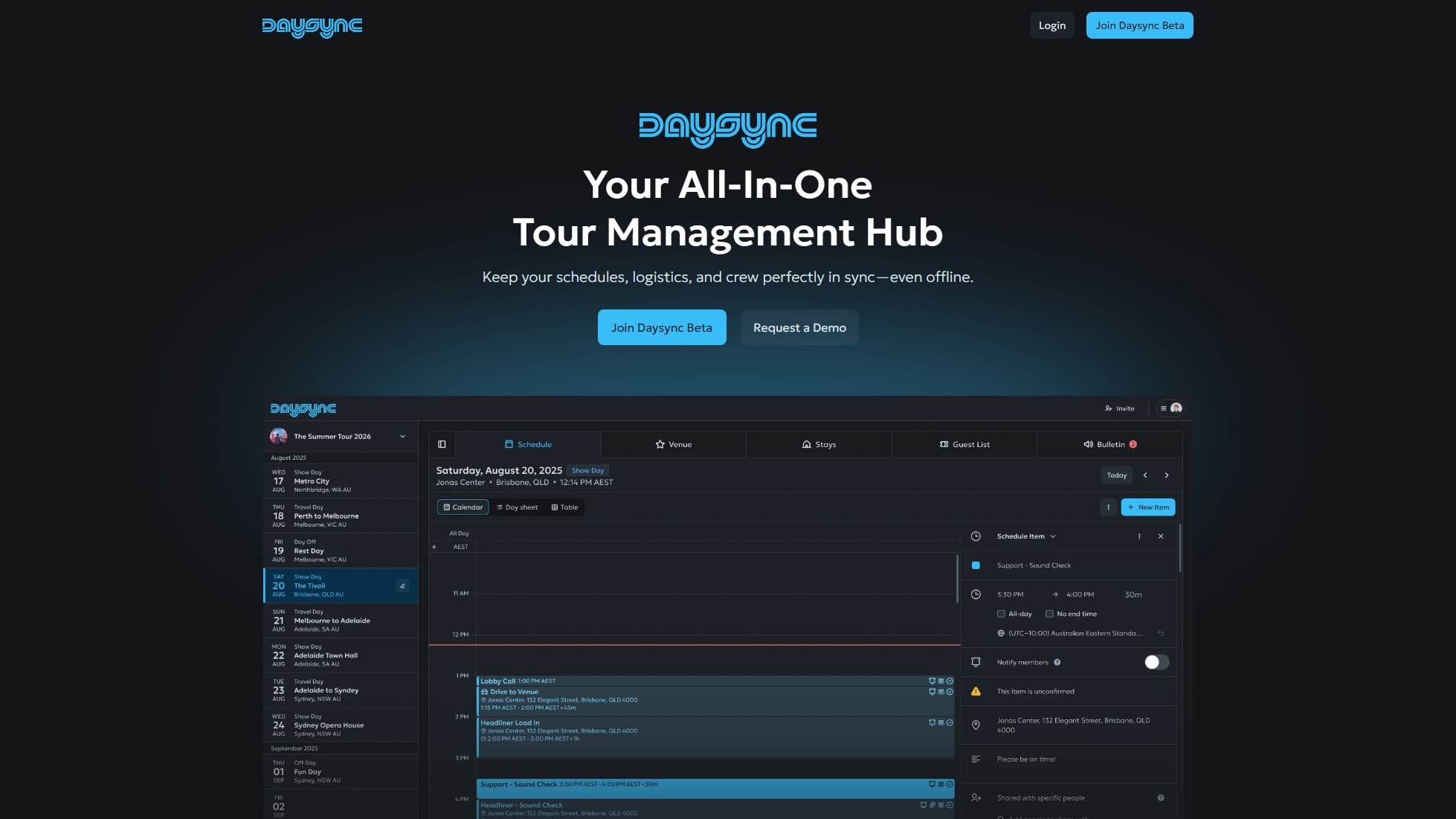
Daysync Official screenshot of the tool interface
What Can Daysync Do? Key Features
Smart Itinerary Builder
Daysync replaces static spreadsheets with a dynamic itinerary builder that auto-calculates drive times and routes. Tour managers can add notes, manage visibility, and publish changes instantly, ensuring the entire crew stays updated. The mobile app syncs all changes in real-time, even offline.
Venue Management
Search any venue by name, and Daysync’s Google integration auto-populates the address, contact info, and photos. The venue is instantly pinned to the tour map, serving as a hub for show-day details. Upload tech packs, store wifi passwords, and manage production contacts—all in one place.
Accommodation Tracking
Adding stays is effortless with Google-powered search. Daysync auto-populates vital info like address, phone number, and photos, then plots the location on the tour map. Add check-in times and confirmation numbers for seamless coordination.
Guest List Control
Daysync automatically creates guest lists for every show, giving tour managers full control. Set custom pass types, individual limits, and visibility rules. Crew members can submit requests, and approvals can be managed from anywhere, even on a phone.
Offline Access
Daysync ensures critical tour information is always accessible, even without an internet connection. Changes sync automatically once connectivity is restored, keeping everyone on the same page.
Best Daysync Use Cases & Applications
Tour Manager Coordination
A tour manager uses Daysync to build and share day sheets with auto-calculated drive times, ensuring the crew knows exactly where to be and when. Changes are instantly synced, eliminating confusion and delays.
Venue Advance
Daysync simplifies venue advances by auto-populating details like addresses and contacts. Production teams can upload tech packs and store wifi passwords, making show-day logistics seamless.
Guest List Management
A band uses Daysync to manage guest lists, setting custom pass types and limits. Crew members submit requests via the app, and the tour manager approves or denies them on the spot, ensuring a smooth entry process.
How to Use Daysync: Step-by-Step Guide
Sign up for the Daysync Beta or request a demo to explore the platform.
Download the mobile app (available on iOS and Android) to access tour management features on the go.
Create a new tour and start building your itinerary with the smart itinerary builder, adding drive times, routes, and notes.
Add venues and accommodations using the Google-powered search, and populate details like addresses and contacts.
Manage guest lists by setting pass types, limits, and visibility rules, and approve or deny requests from your phone.
Publish changes and sync instantly with your crew, ensuring everyone has the latest updates, even offline.
Daysync Pros and Cons: Honest Review
Pros
Considerations
Is Daysync Worth It? FAQ & Reviews
Yes, Daysync is available for both iOS and Android devices. You can download it from the App Store or Google Play.
Yes, Daysync works offline, and all changes sync automatically once you regain connectivity.
You can join the Daysync Beta by signing up on their website or downloading the mobile app.
Absolutely! Daysync is designed for DIY bands, tour managers, labels, and management companies alike.
Daysync automatically creates guest lists for each show. You can set pass types, limits, and visibility rules, and approve or deny requests directly from the app.