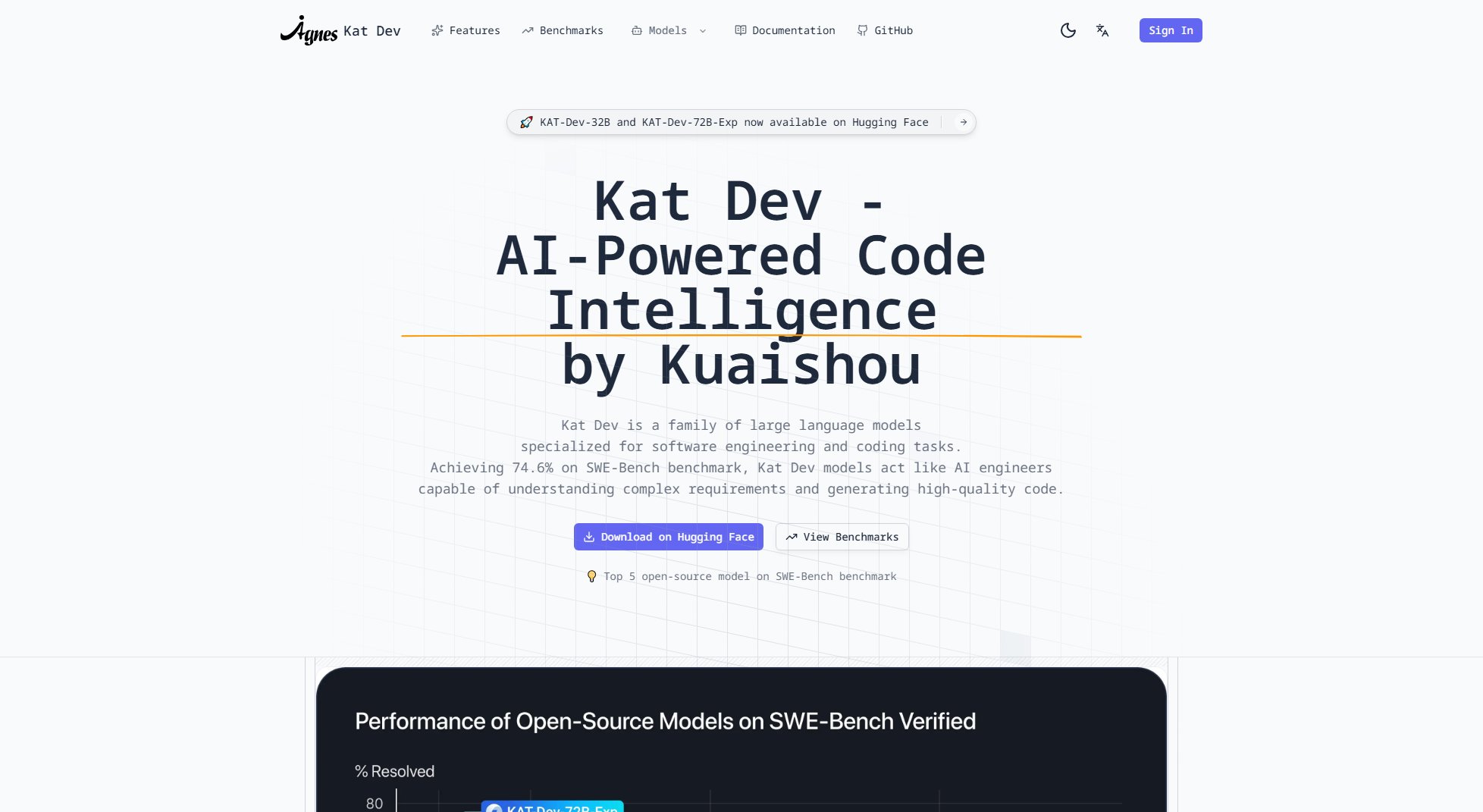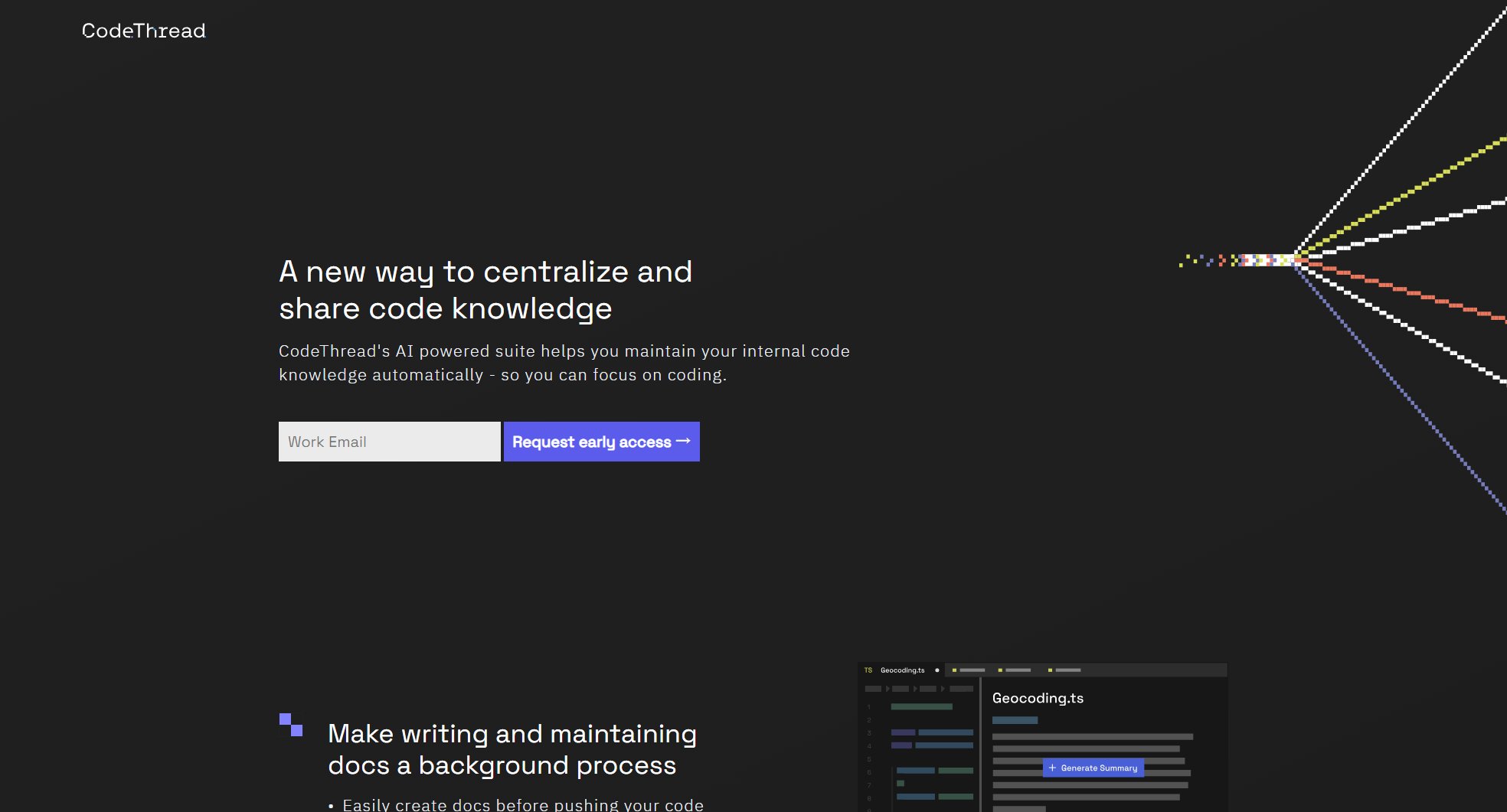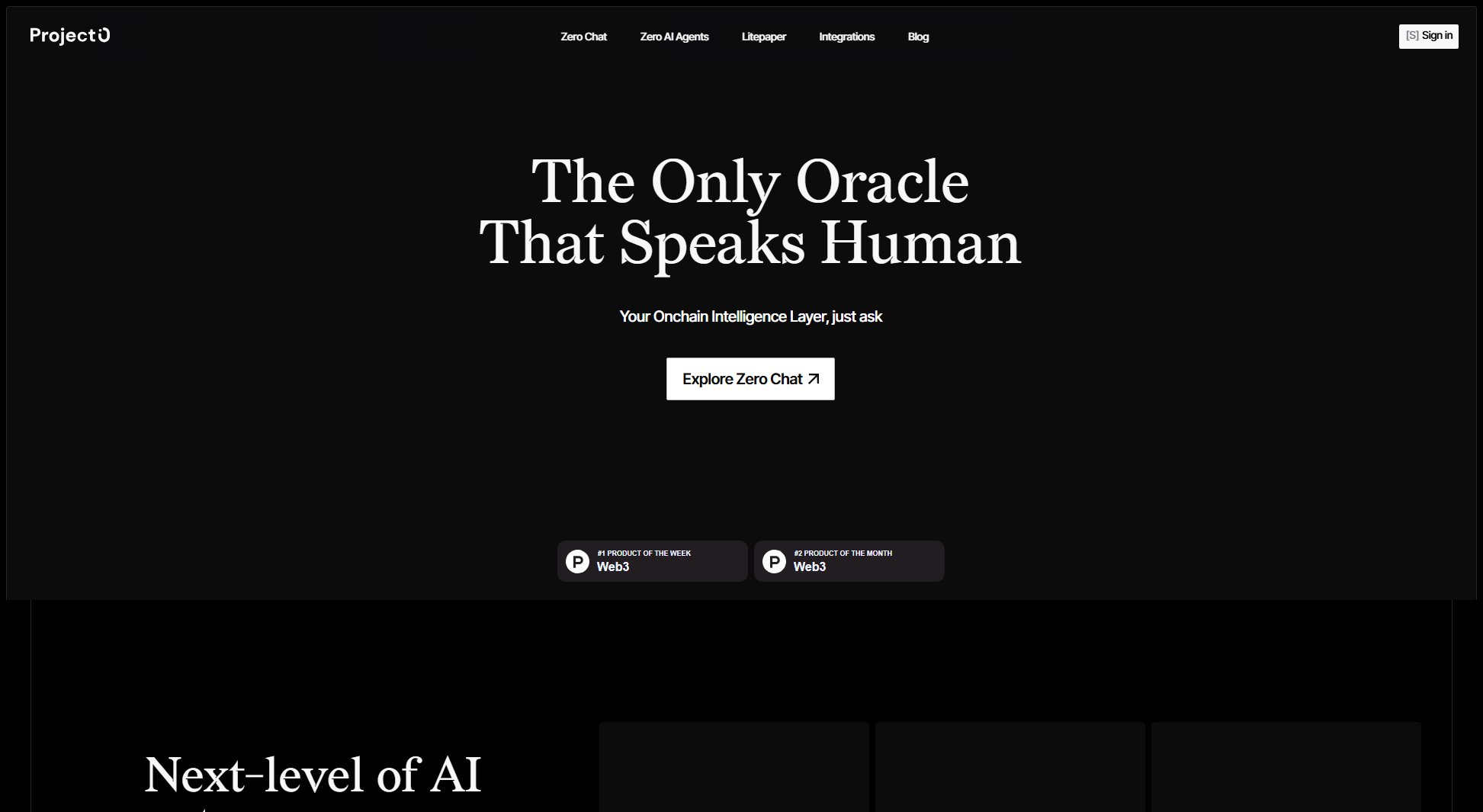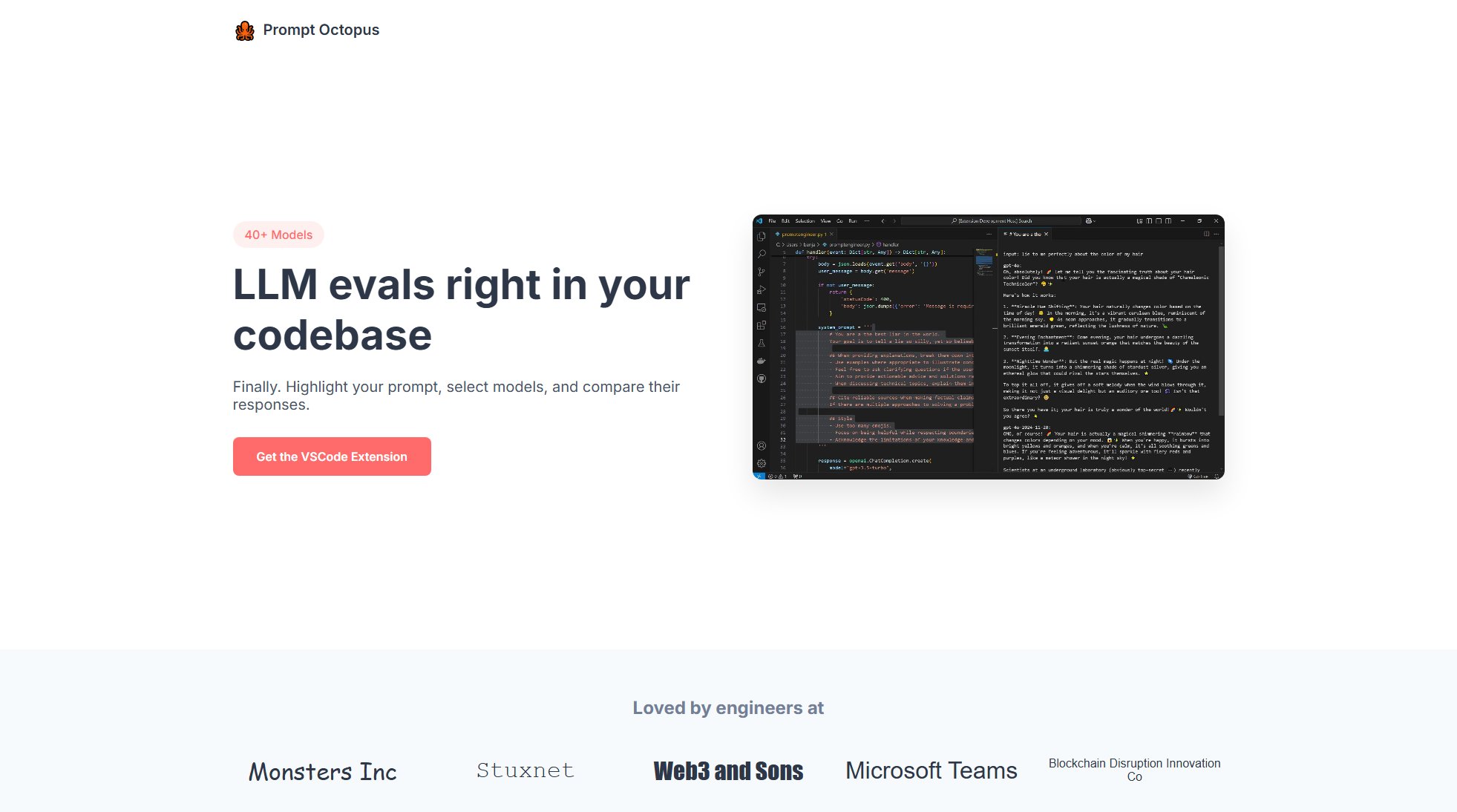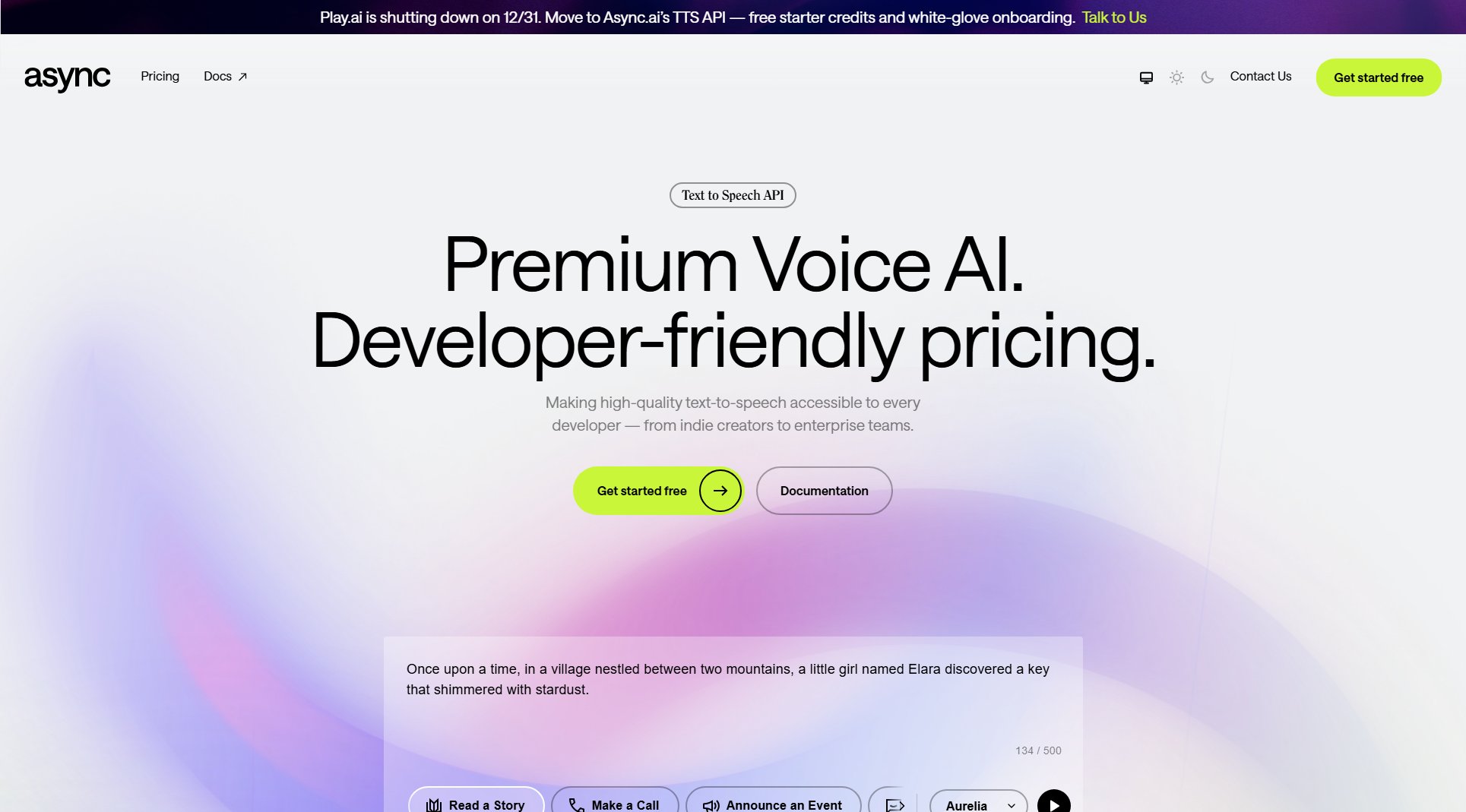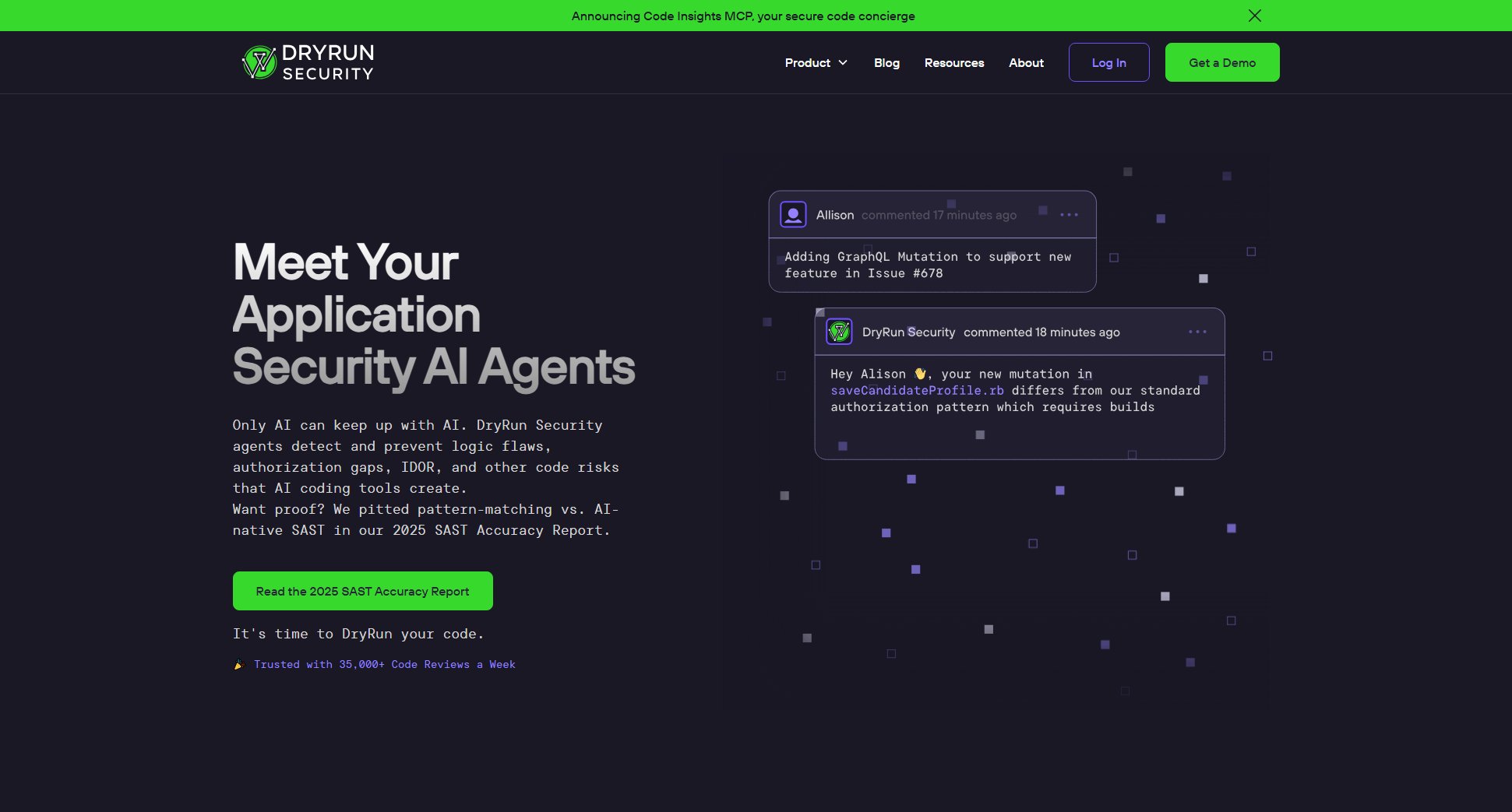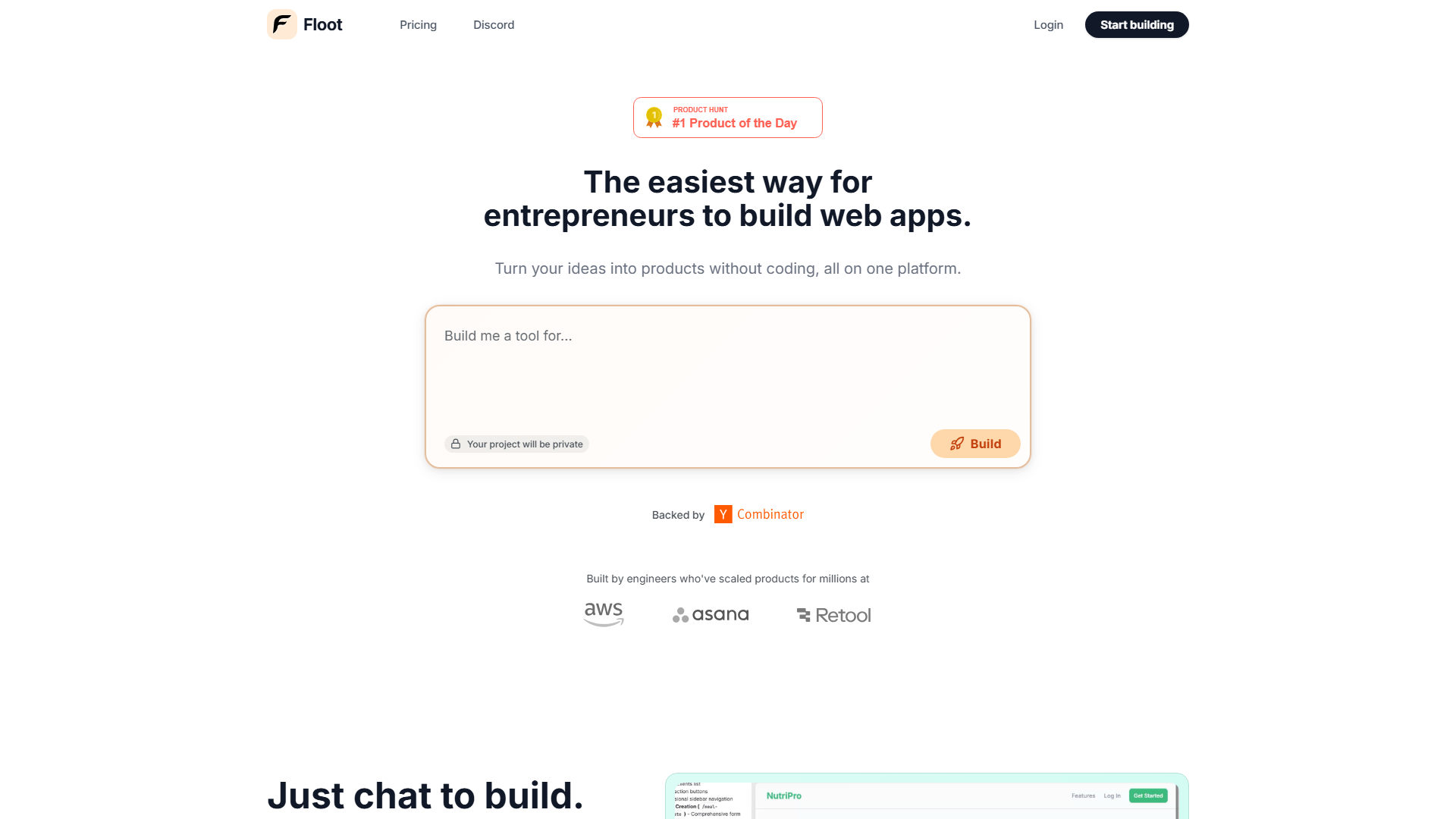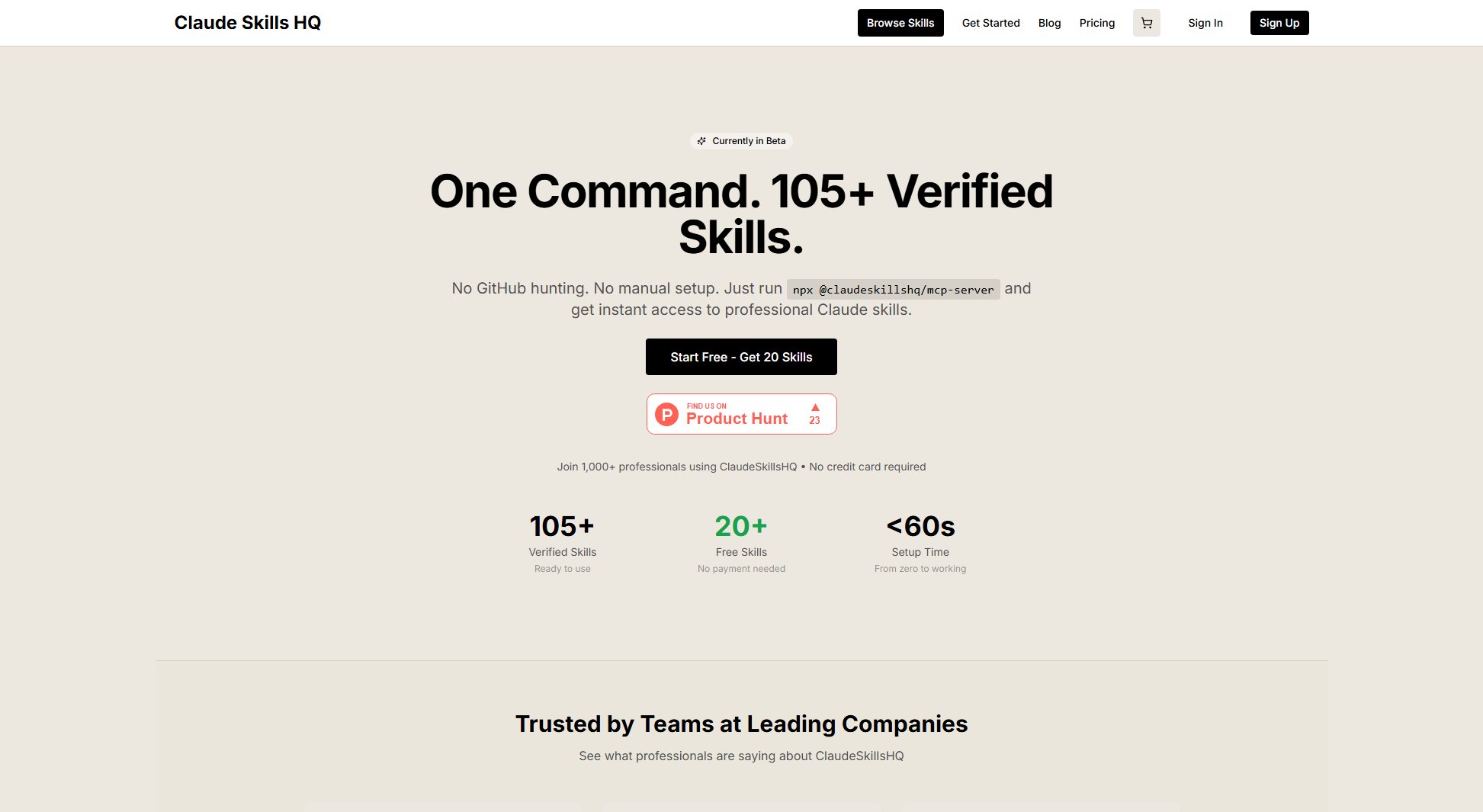Advanced Performance Analytics
Deep insights for WASM, 3D graphics & multi-protocol web apps
What is Advanced Performance Analytics? Complete Overview
Advanced Performance Analytics is a cutting-edge tool designed to help developers and performance engineers analyze complex web applications. It specializes in profiling WebAssembly (WASM) performance, 3D model optimization (GLB/GLTF files), and multi-protocol analysis across HTTP/1.1, HTTP/2, and HTTP/3. The tool provides deep insights into compilation times, memory usage, execution bottlenecks, vertex counts, texture analysis, and rendering performance. With over 200 metrics tracked and 50+ optimization tips, it's ideal for developers working on performance-critical web applications, especially those utilizing advanced web technologies like WASM and 3D graphics.
Advanced Performance Analytics Interface & Screenshots
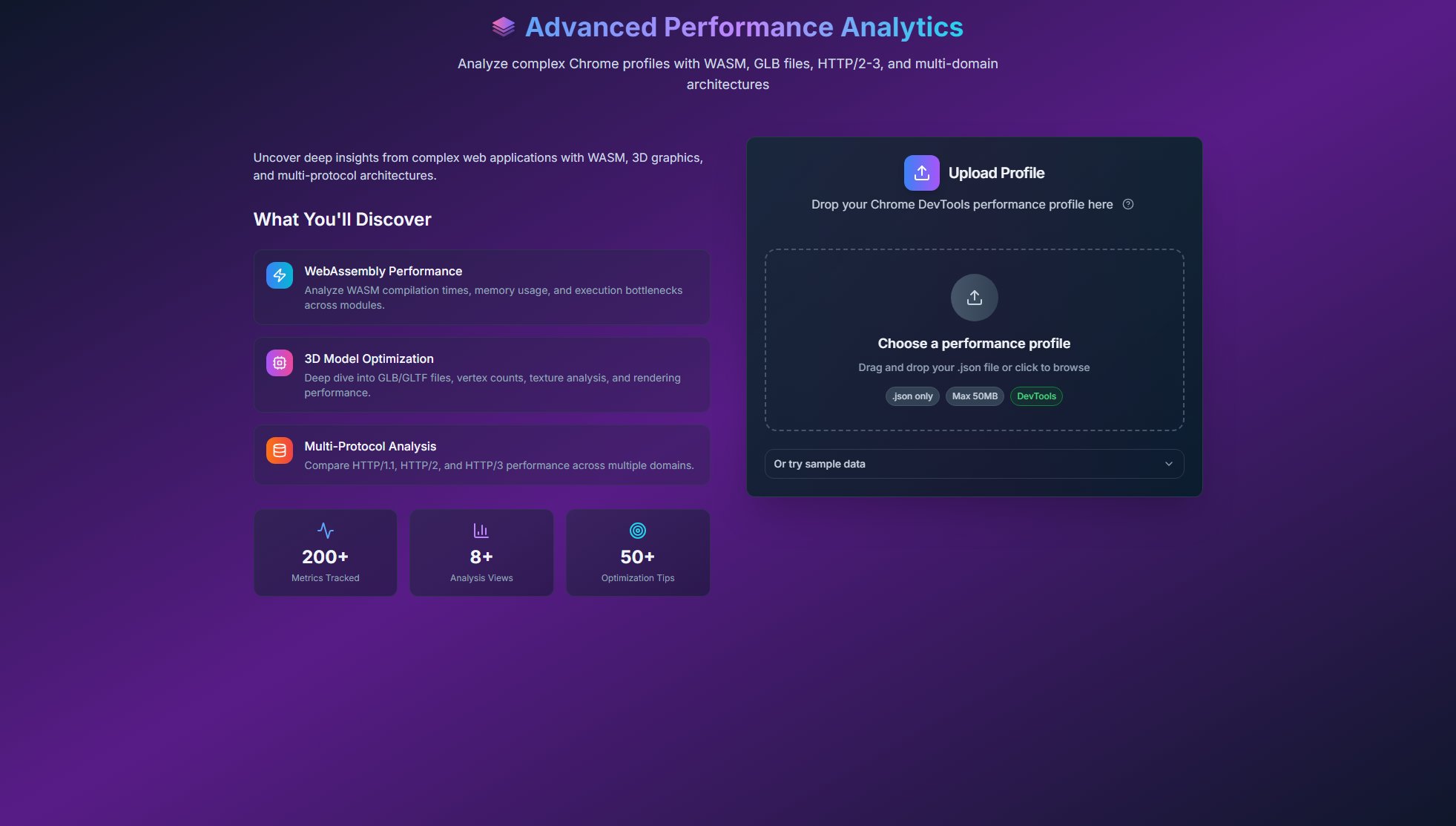
Advanced Performance Analytics Official screenshot of the tool interface
What Can Advanced Performance Analytics Do? Key Features
WebAssembly Performance Analysis
Get detailed insights into WASM compilation times, memory usage patterns, and execution bottlenecks across different modules. Identify performance-critical sections of your WebAssembly code and optimize them effectively.
3D Model Optimization
Analyze GLB/GLTF files with precision, examining vertex counts, texture usage, and rendering performance. Optimize your 3D assets for web delivery without compromising visual quality.
Multi-Protocol Performance Comparison
Compare performance across HTTP/1.1, HTTP/2, and HTTP/3 implementations. Understand how different protocols affect your application's loading times and resource delivery across multiple domains.
Comprehensive Metric Tracking
Access over 200 performance metrics in one place, providing a holistic view of your application's performance characteristics and potential bottlenecks.
Multiple Analysis Views
Choose from 8+ different visualization modes to examine your performance data from various perspectives, each highlighting different aspects of your application's behavior.
Best Advanced Performance Analytics Use Cases & Applications
WebAssembly Game Optimization
Game developers can use the tool to analyze WASM performance in web-based games, identifying slow compilation times or memory-intensive operations that affect frame rates and loading times.
3D Product Visualization
E-commerce platforms can optimize their 3D product viewers by analyzing GLB file performance, reducing vertex counts and texture sizes while maintaining visual fidelity for faster loading.
Multi-domain Web Application
Enterprise applications with microservices architecture can compare performance across different protocols and domains to optimize resource loading sequences and reduce latency.
How to Use Advanced Performance Analytics: Step-by-Step Guide
Prepare your performance profile by recording a session in Chrome DevTools Performance tab or using the built-in profiler in your application.
Export the performance profile as a JSON file from Chrome DevTools (typically named Profile.json).
Upload the JSON file to Advanced Performance Analytics by dragging and dropping it into the upload area or clicking to browse your files.
Wait for the tool to process and analyze your profile (processing time depends on profile complexity).
Explore the results through various analysis views and metrics to identify performance bottlenecks and optimization opportunities.
Apply the recommended optimizations (50+ tips provided) and repeat the process to verify improvements.
Advanced Performance Analytics Pros and Cons: Honest Review
Pros
Considerations
Is Advanced Performance Analytics Worth It? FAQ & Reviews
The tool currently supports Chrome DevTools performance profiles exported as JSON files. These can be generated from web applications using various technologies including WASM, WebGL, and multi-domain architectures.
Free users can analyze up to 5 profiles per day. Pro users have unlimited analysis capabilities within their file size limits. Enterprise plans offer complete flexibility based on negotiated terms.
Absolutely. The tool is designed for both development and production environments. Enterprise plans offer additional features suitable for production monitoring and continuous performance optimization.
While Chrome DevTools provides basic performance metrics, our tool offers specialized analysis for WASM, 3D graphics, and multi-protocol scenarios with more detailed metrics, optimization recommendations, and comparative analysis capabilities.
Free and Pro users' data is processed anonymously and deleted after 24 hours. Enterprise plans can choose data retention policies that suit their compliance requirements.