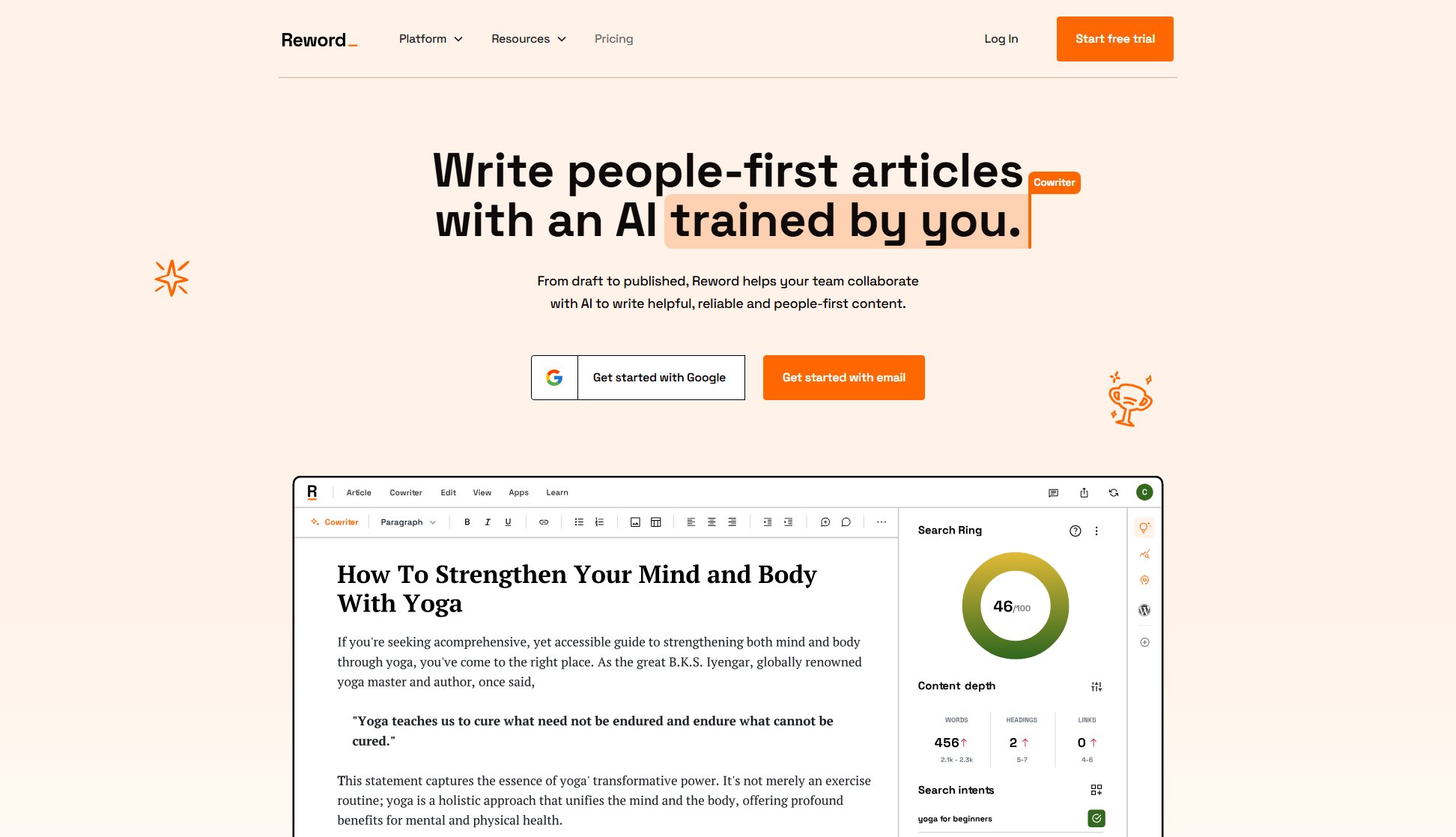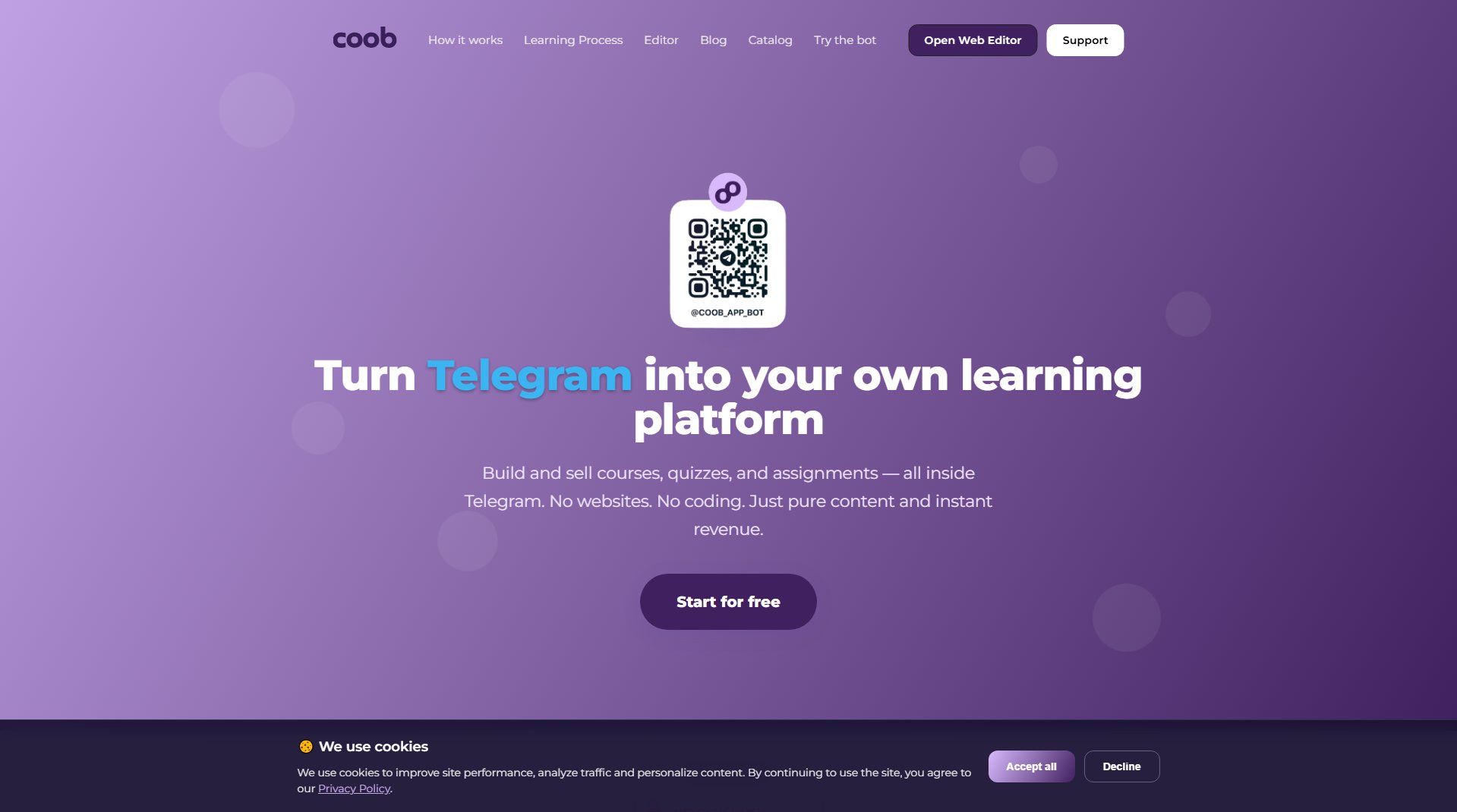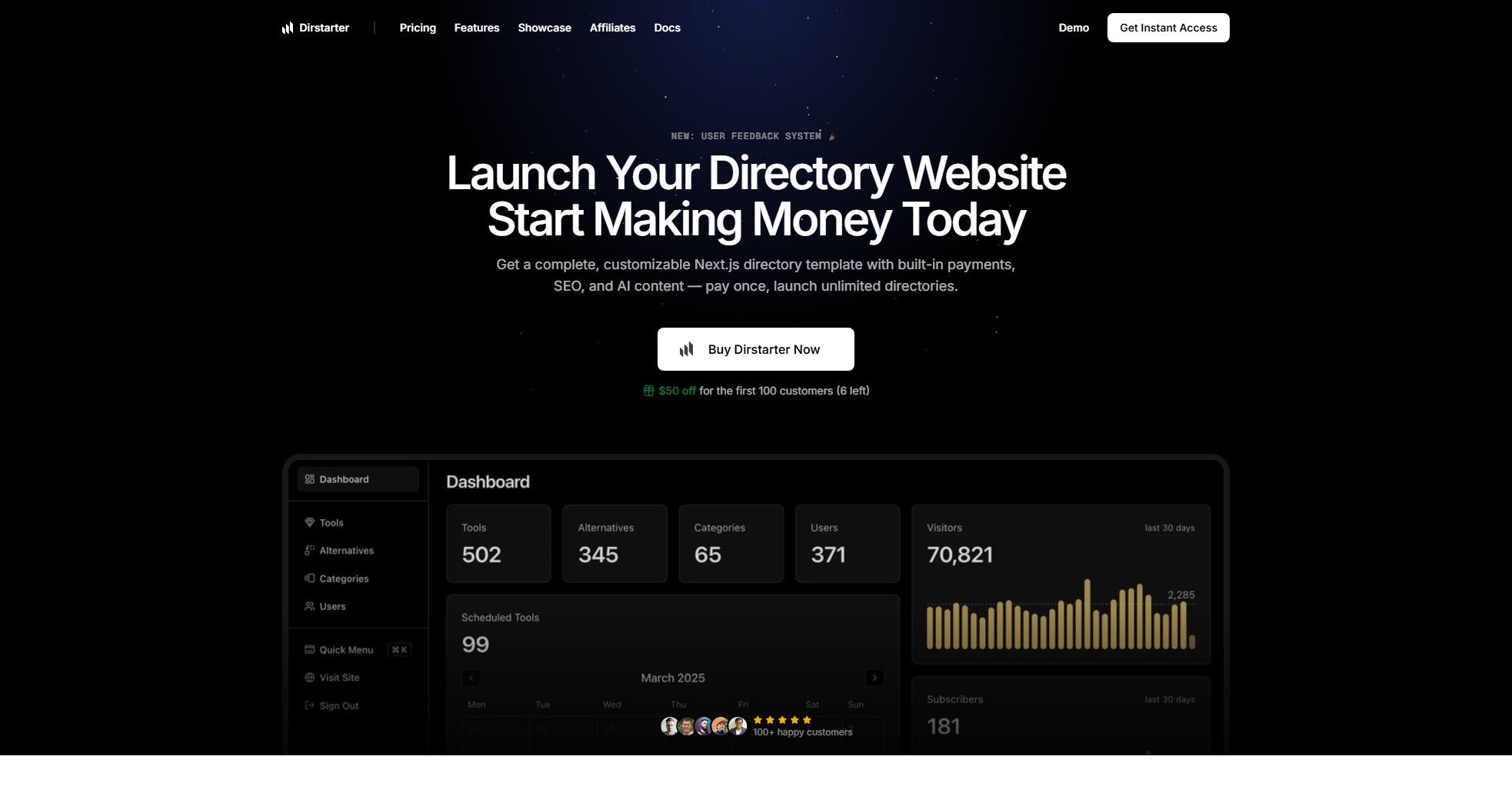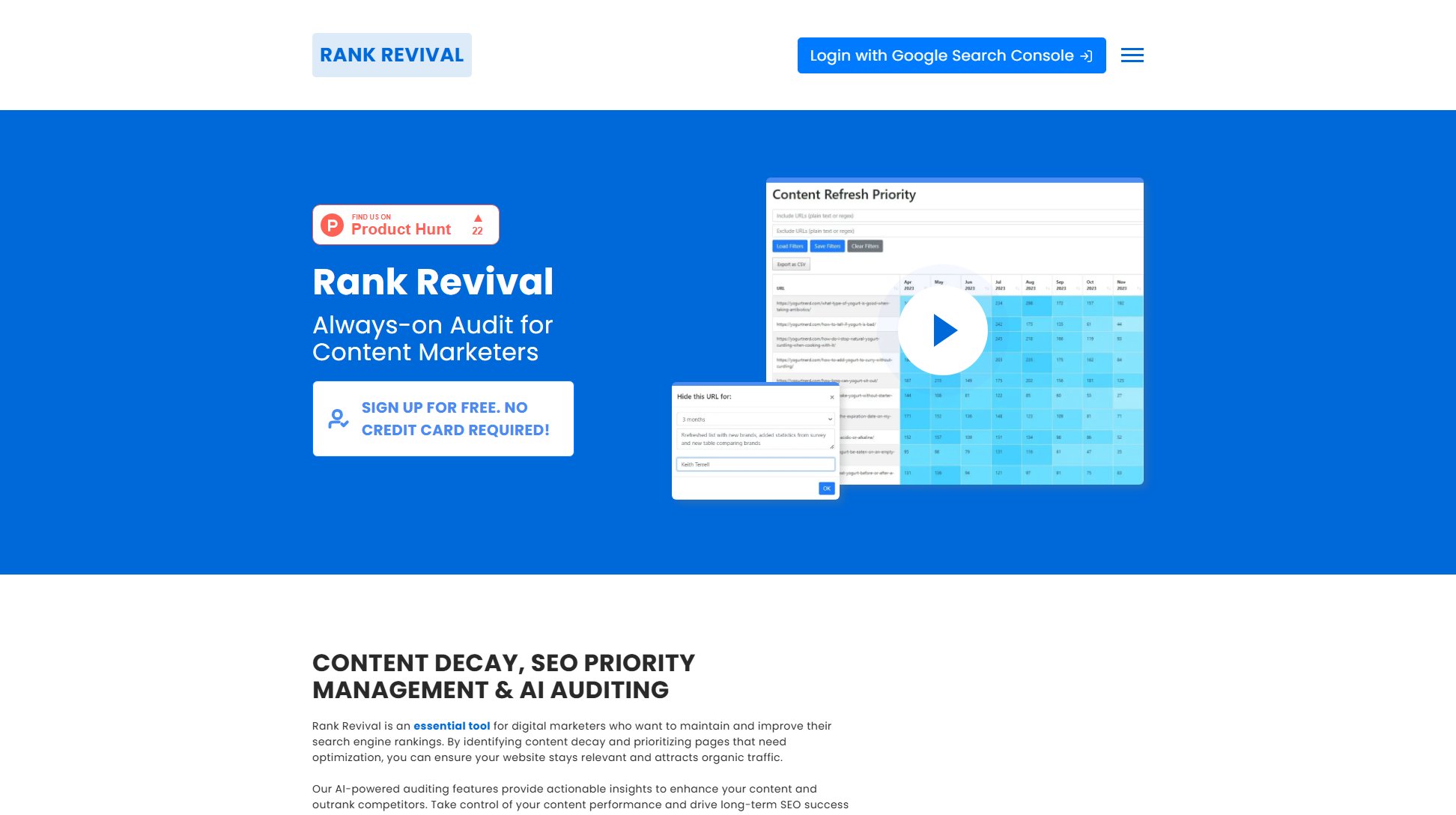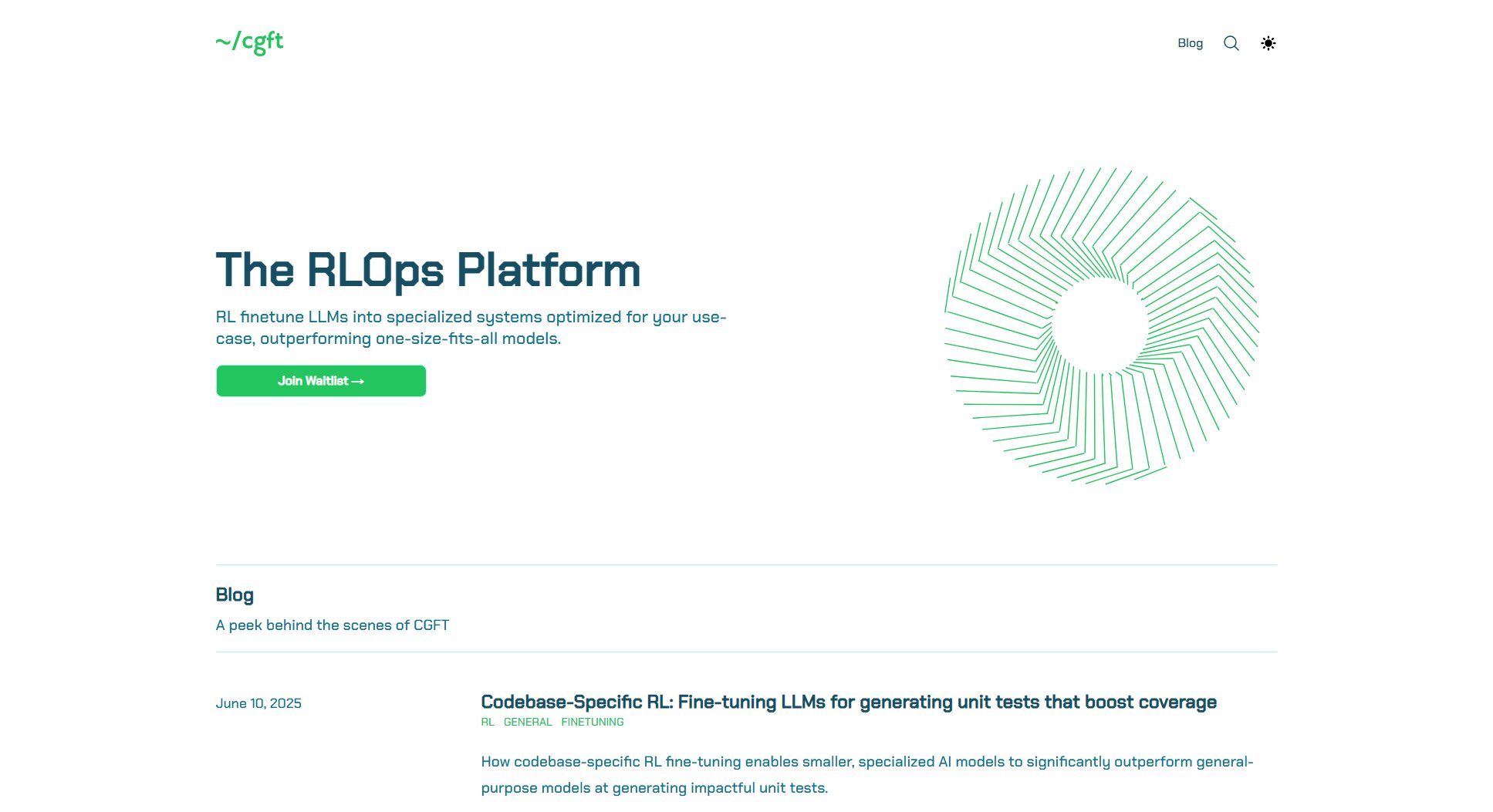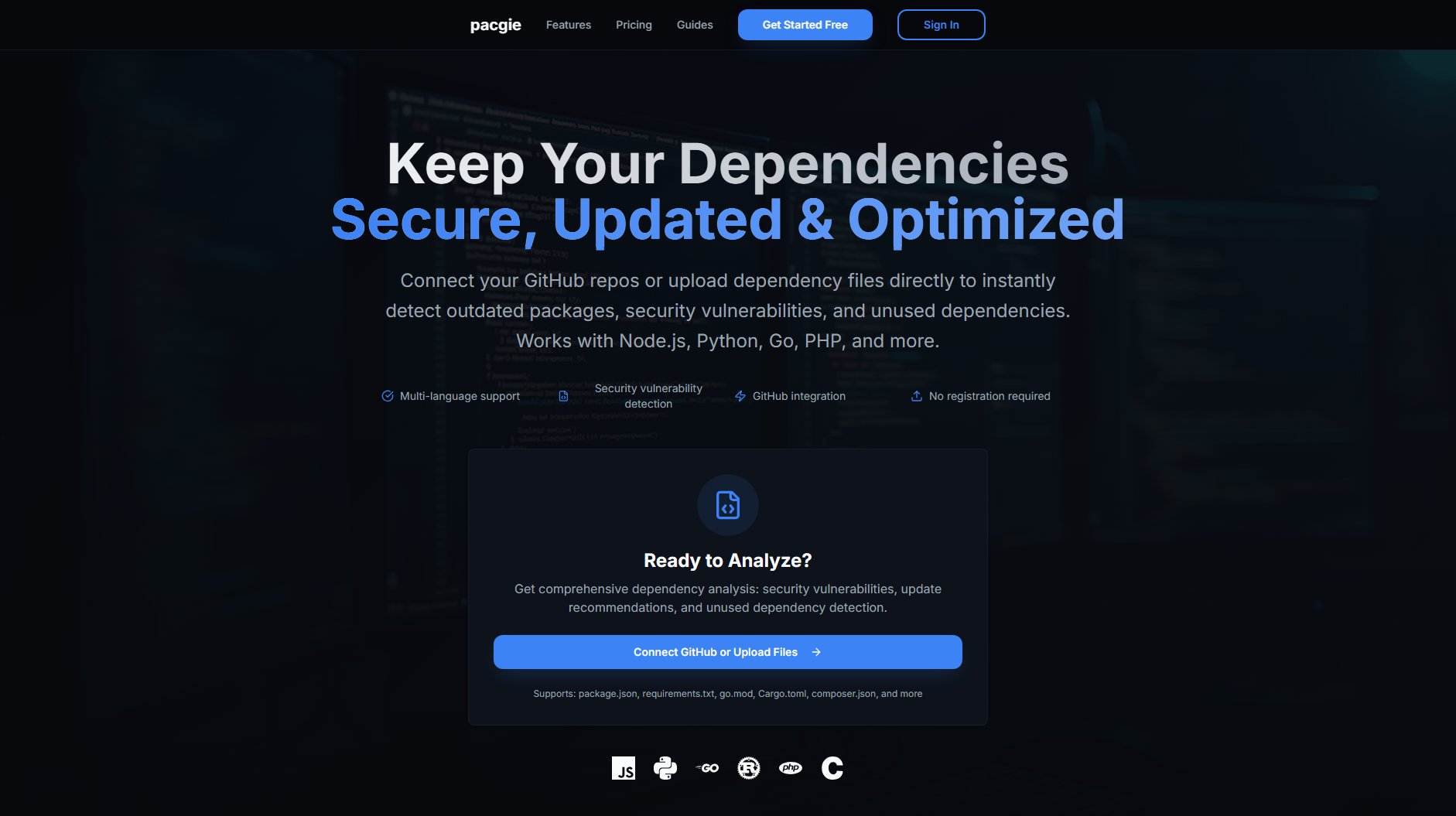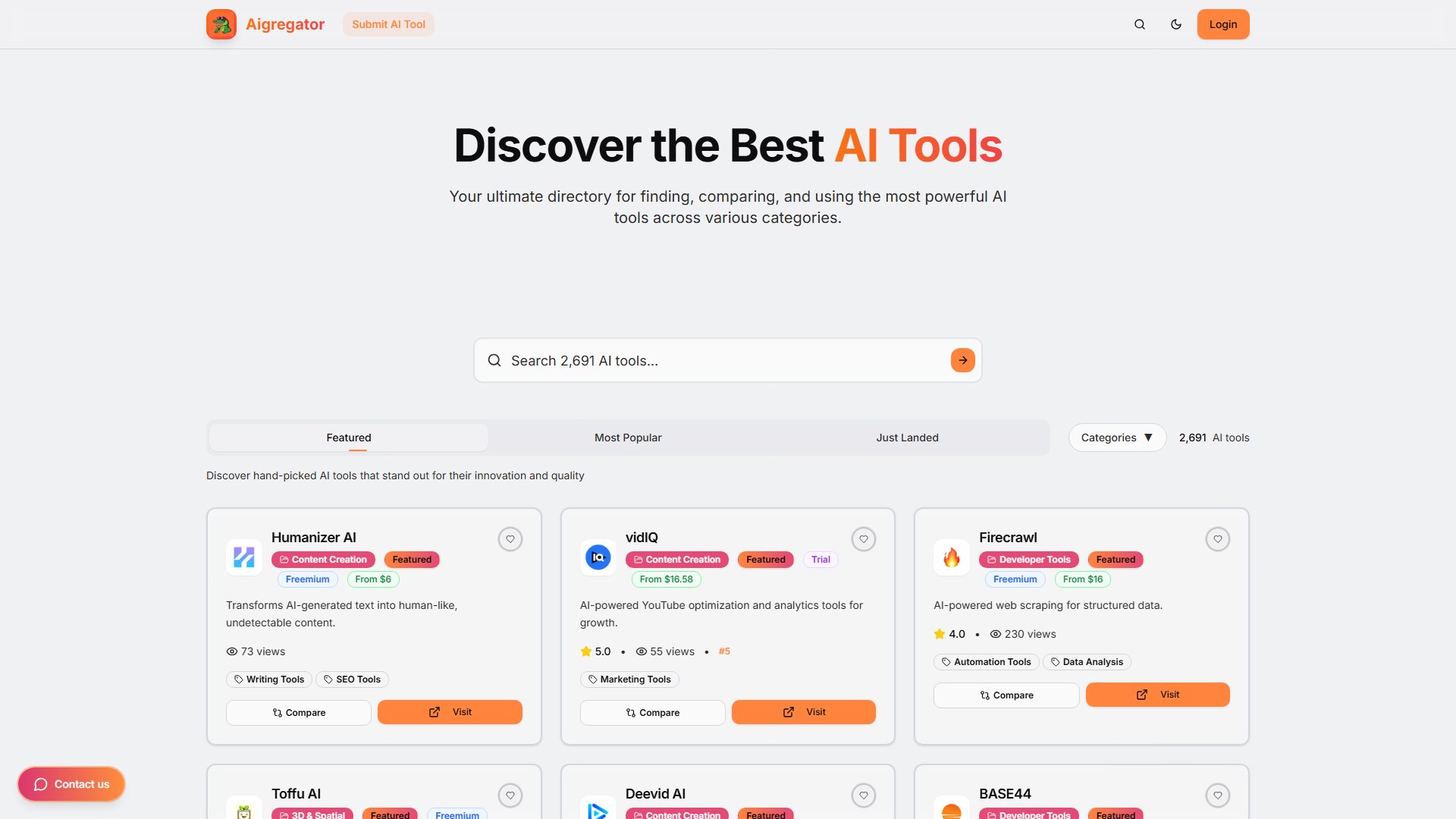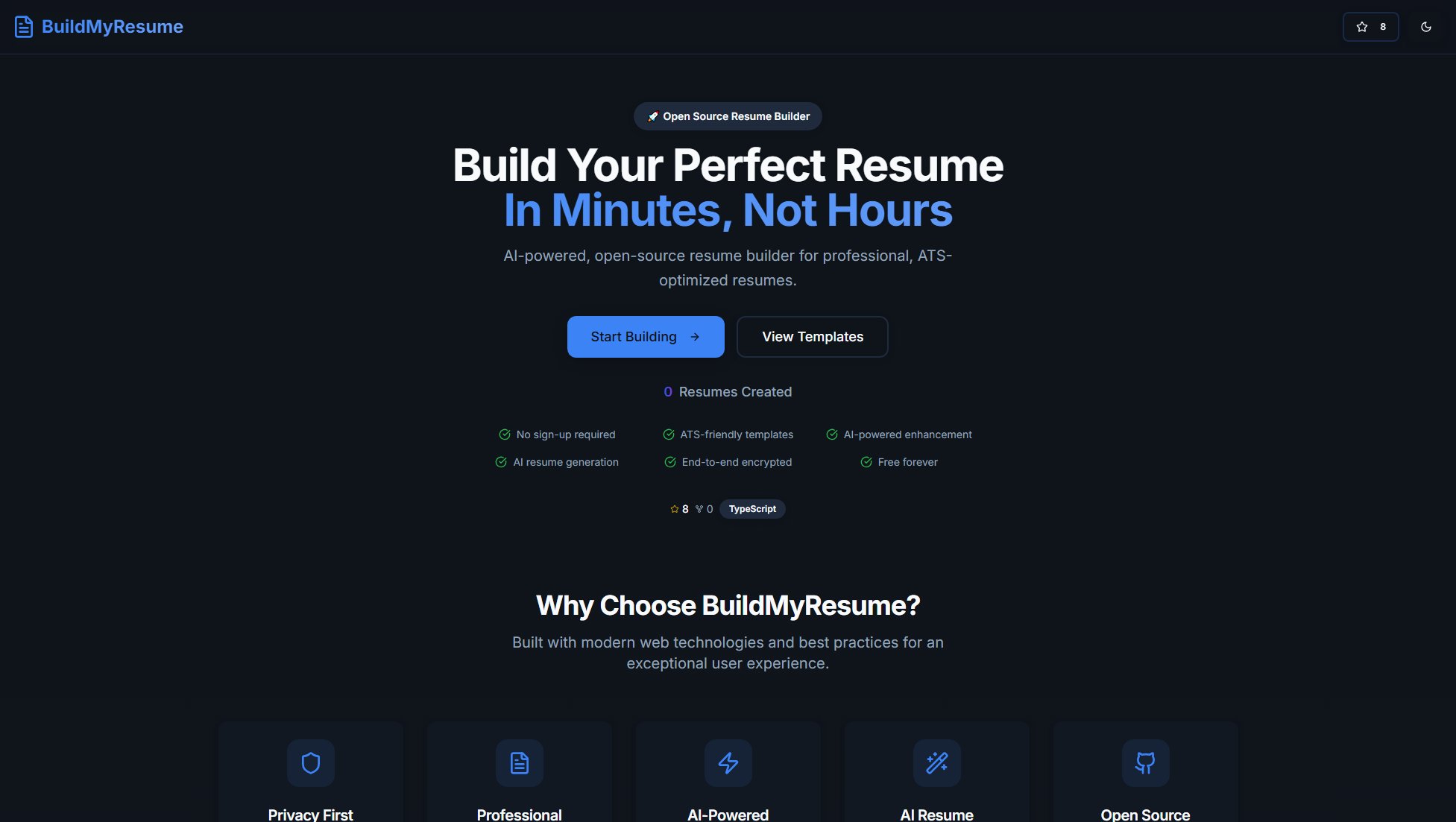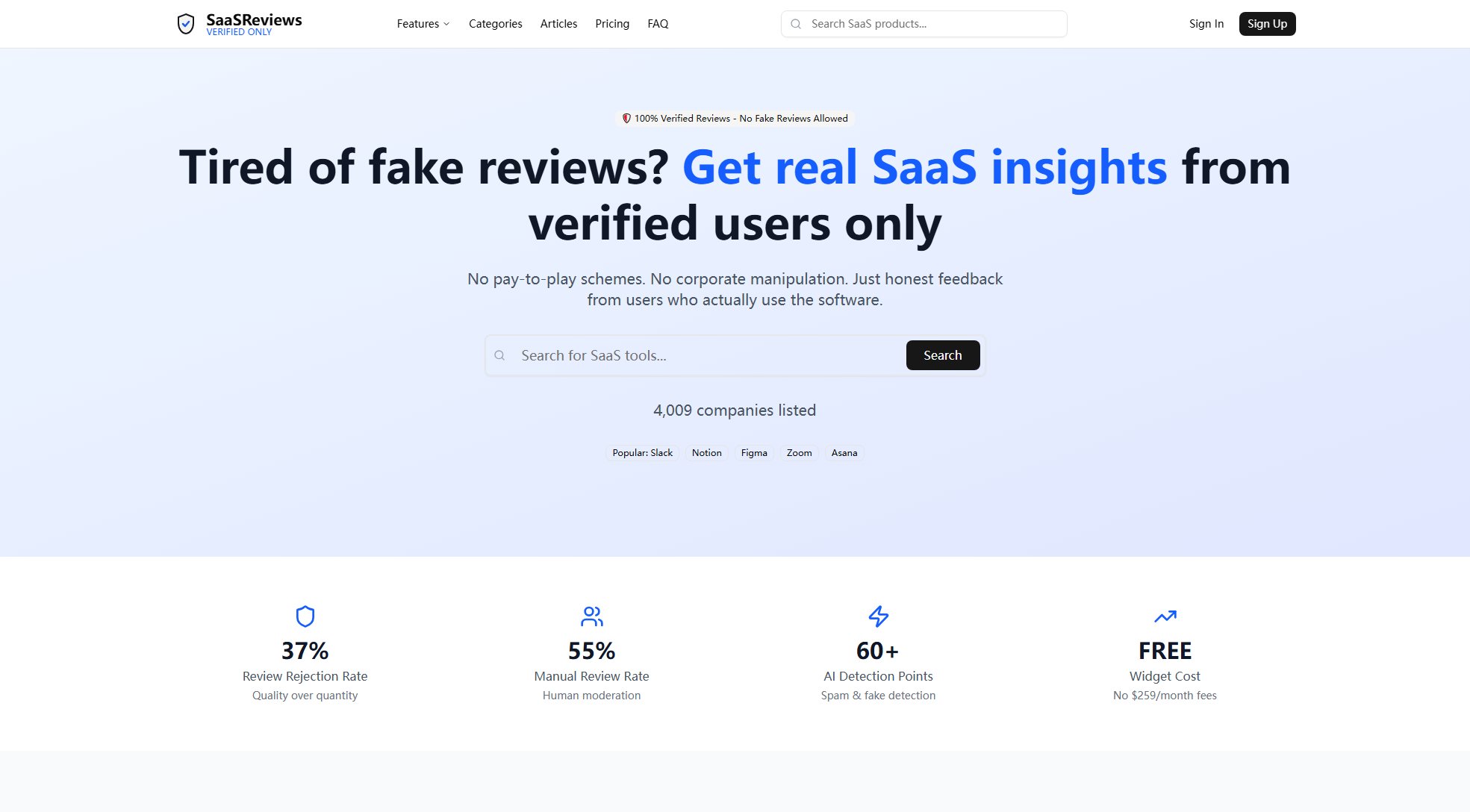Roast Lab
Blunt site audits with real SEO and Core Web Vitals fixes
What is Roast Lab? Complete Overview
Roast Lab provides sharp, no-nonsense website audits focusing on SEO and Core Web Vitals. Users simply paste a URL, and Roast Lab delivers a straightforward critique with actionable fixes. The tool analyzes key SEO elements like titles, descriptions, and headings, and fetches real-user data from CrUX for Core Web Vitals metrics (LCP, CLS, INP) on mobile and desktop. Designed for developers, marketers, and SEO professionals, Roast Lab prioritizes privacy with no login or data storage required, and results are generated in seconds.
Roast Lab Interface & Screenshots
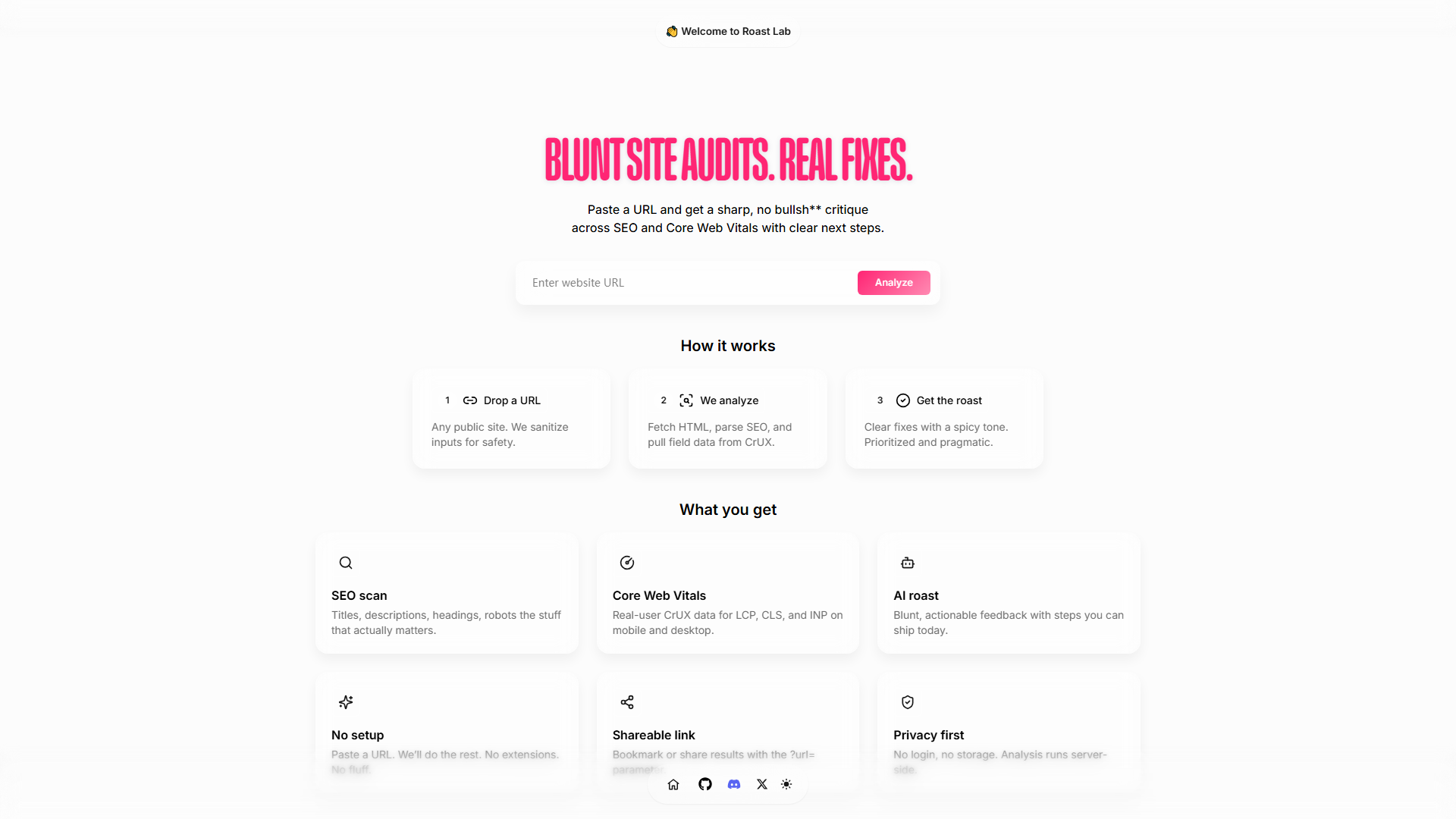
Roast Lab Official screenshot of the tool interface
What Can Roast Lab Do? Key Features
SEO Scan
Analyzes critical SEO elements including titles, descriptions, headings, and robots.txt. Identifies issues that impact search rankings and provides clear recommendations for optimization.
Core Web Vitals Analysis
Pulls real-user data from CrUX for LCP (Largest Contentful Paint), CLS (Cumulative Layout Shift), and INP (Interaction to Next Paint) on both mobile and desktop. Highlights performance bottlenecks and suggests fixes.
AI-Powered Roast
Delivers blunt, actionable feedback with a spicy tone. Prioritizes fixes that can be implemented immediately, ensuring quick wins for your website's performance and SEO.
No Setup Required
Simply paste a URL—no extensions, logins, or complicated setups. Roast Lab handles everything server-side, making it accessible and hassle-free.
Shareable Results
Results are shared via a simple URL parameter (?url=), allowing easy bookmarking or collaboration with team members and clients.
Privacy-First Approach
No user data is stored. All analyses run server-side, ensuring your website's information remains secure and private.
Best Roast Lab Use Cases & Applications
SEO Optimization
A digital marketer uses Roast Lab to quickly identify missing meta descriptions, duplicate titles, and improper heading structures on a client's website. The tool's actionable feedback helps them make immediate improvements, boosting search rankings.
Performance Tuning
A developer audits a slow-loading e-commerce site using Roast Lab. The Core Web Vitals analysis reveals high LCP due to unoptimized images. The developer follows the tool's recommendations, reducing load times and improving user experience.
Team Collaboration
An agency shares Roast Lab's audit results with a client via the shareable link. The client can see the prioritized issues and track progress as fixes are implemented, fostering transparency and trust.
How to Use Roast Lab: Step-by-Step Guide
Visit Roast Lab's website (https://roastlab.lol).
Paste the URL of the website you want to audit into the provided input field.
Click the 'Analyze' button. Roast Lab will fetch the HTML, parse SEO elements, and pull Core Web Vitals data from CrUX.
Review the generated 'roast'—a blunt, actionable report highlighting SEO and performance issues.
Implement the prioritized fixes and share the results with your team or clients using the shareable link.
Roast Lab Pros and Cons: Honest Review
Pros
Considerations
Is Roast Lab Worth It? FAQ & Reviews
Yes, Roast Lab is currently free with no hidden costs. Simply paste a URL to get started.
Roast Lab does not store any user data. All analyses are performed server-side, and results are not saved.
Yes, results are shareable via a unique URL parameter, making it easy to collaborate with others.
Roast Lab works with any publicly accessible website. It sanitizes inputs to ensure safety and privacy.
Audits typically complete in about 3 seconds, providing near-instant feedback.