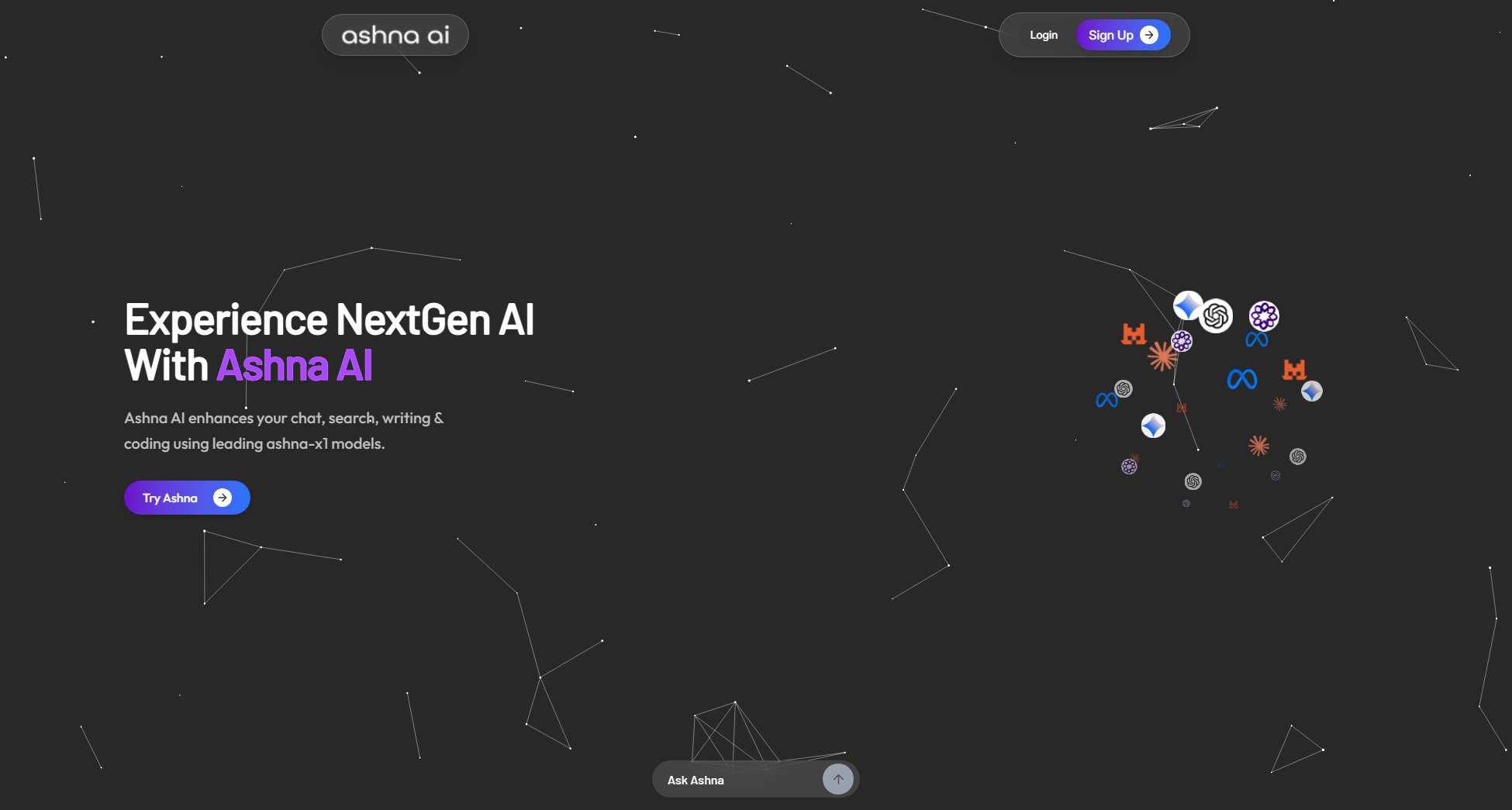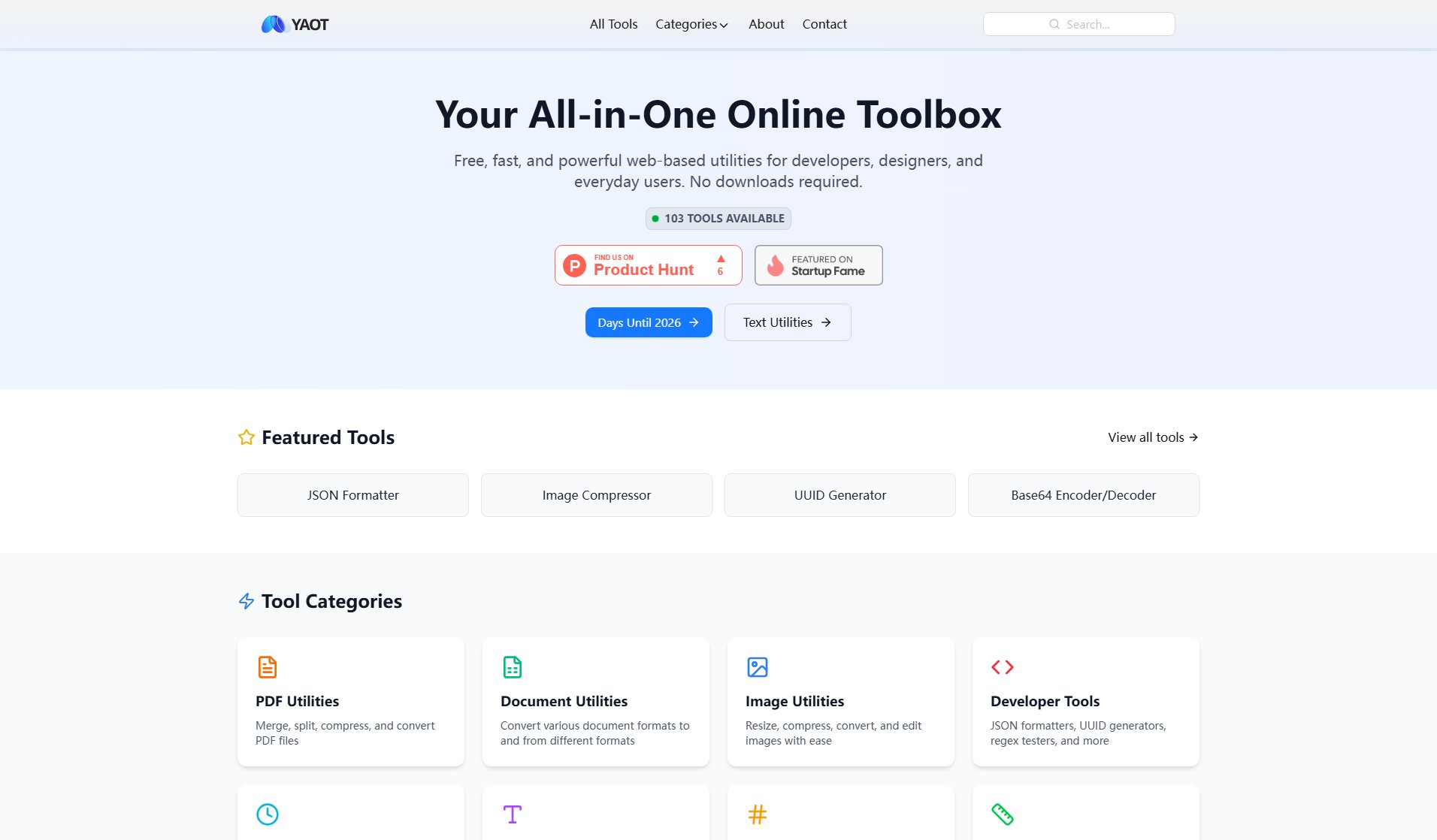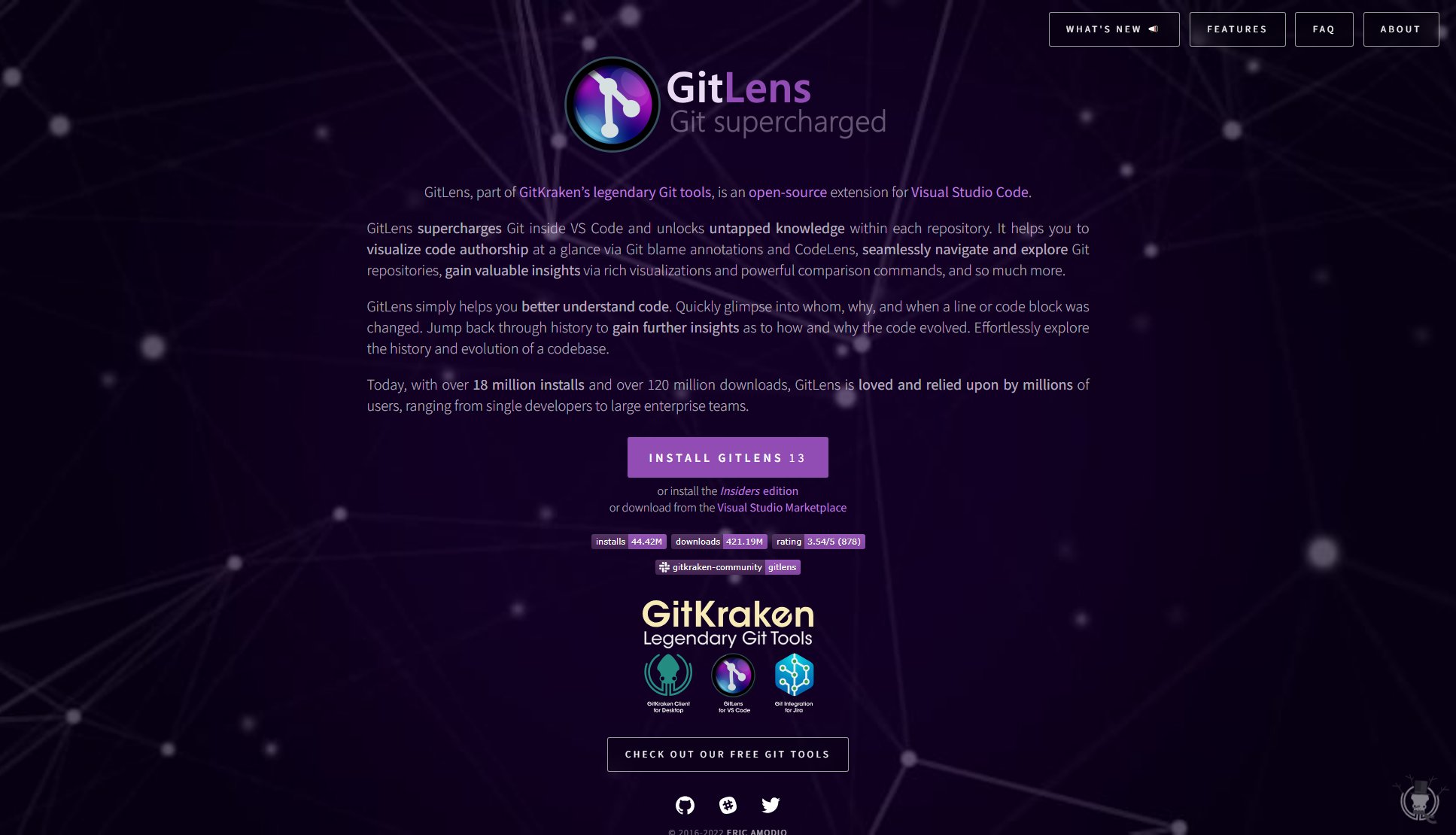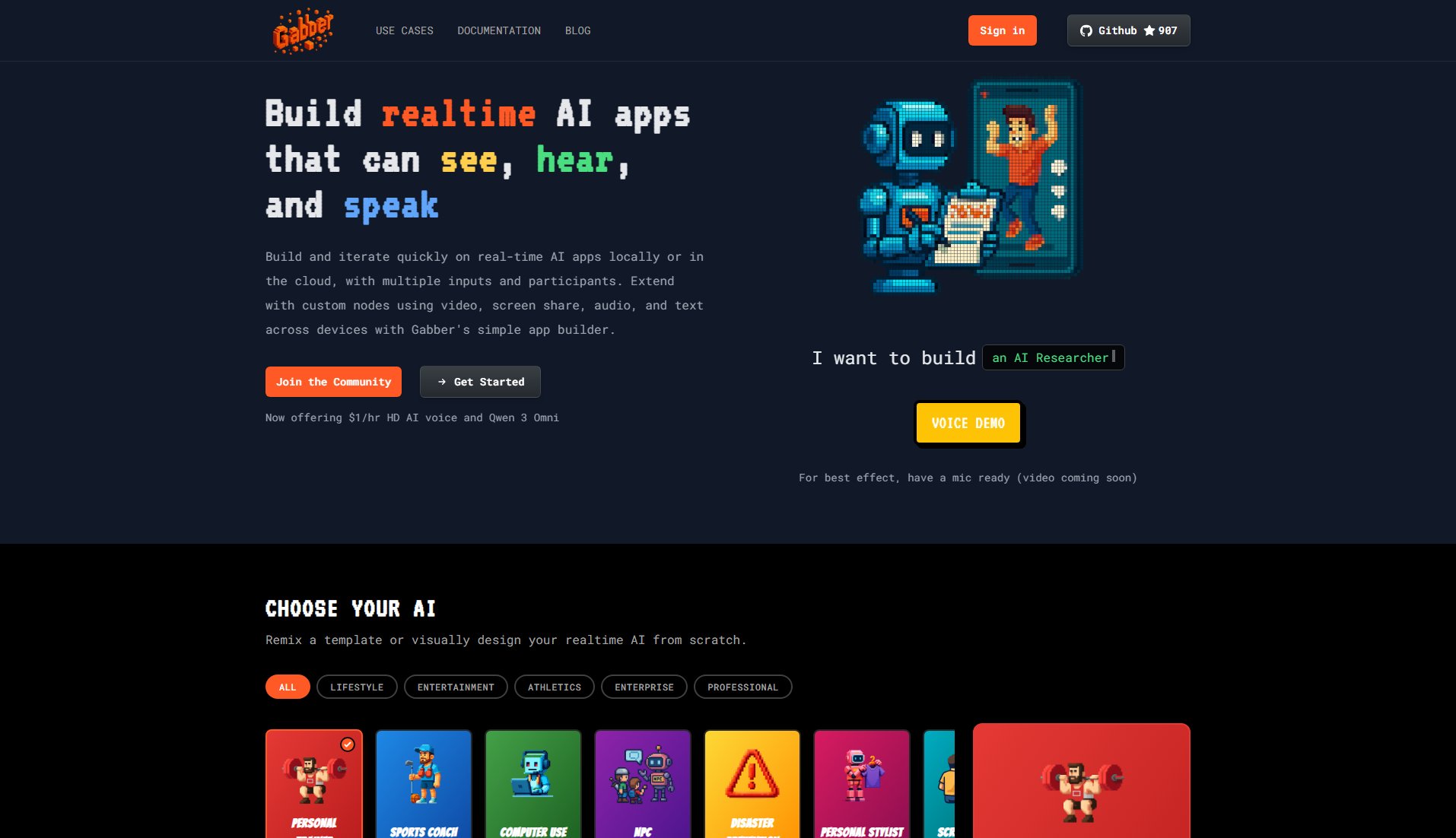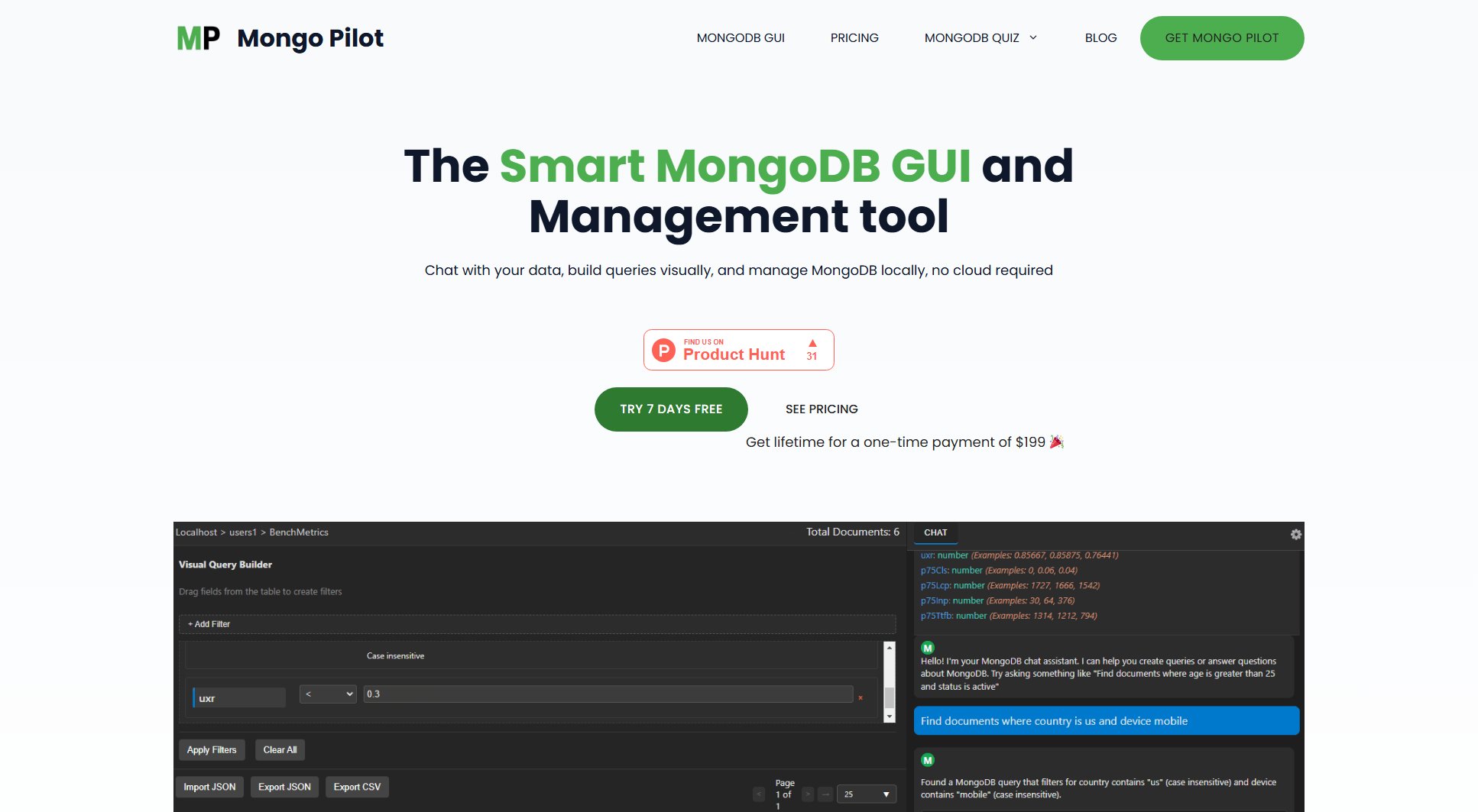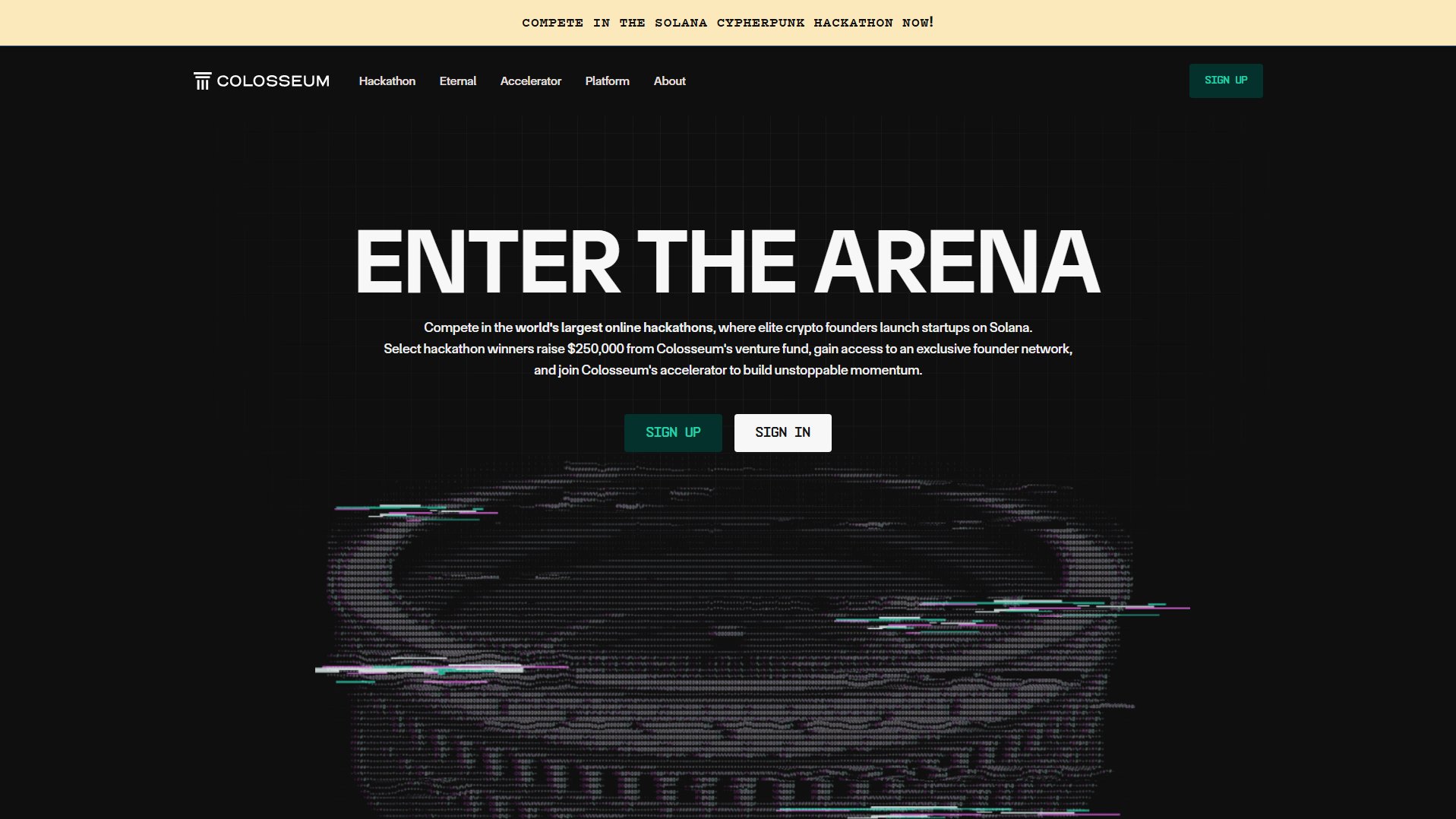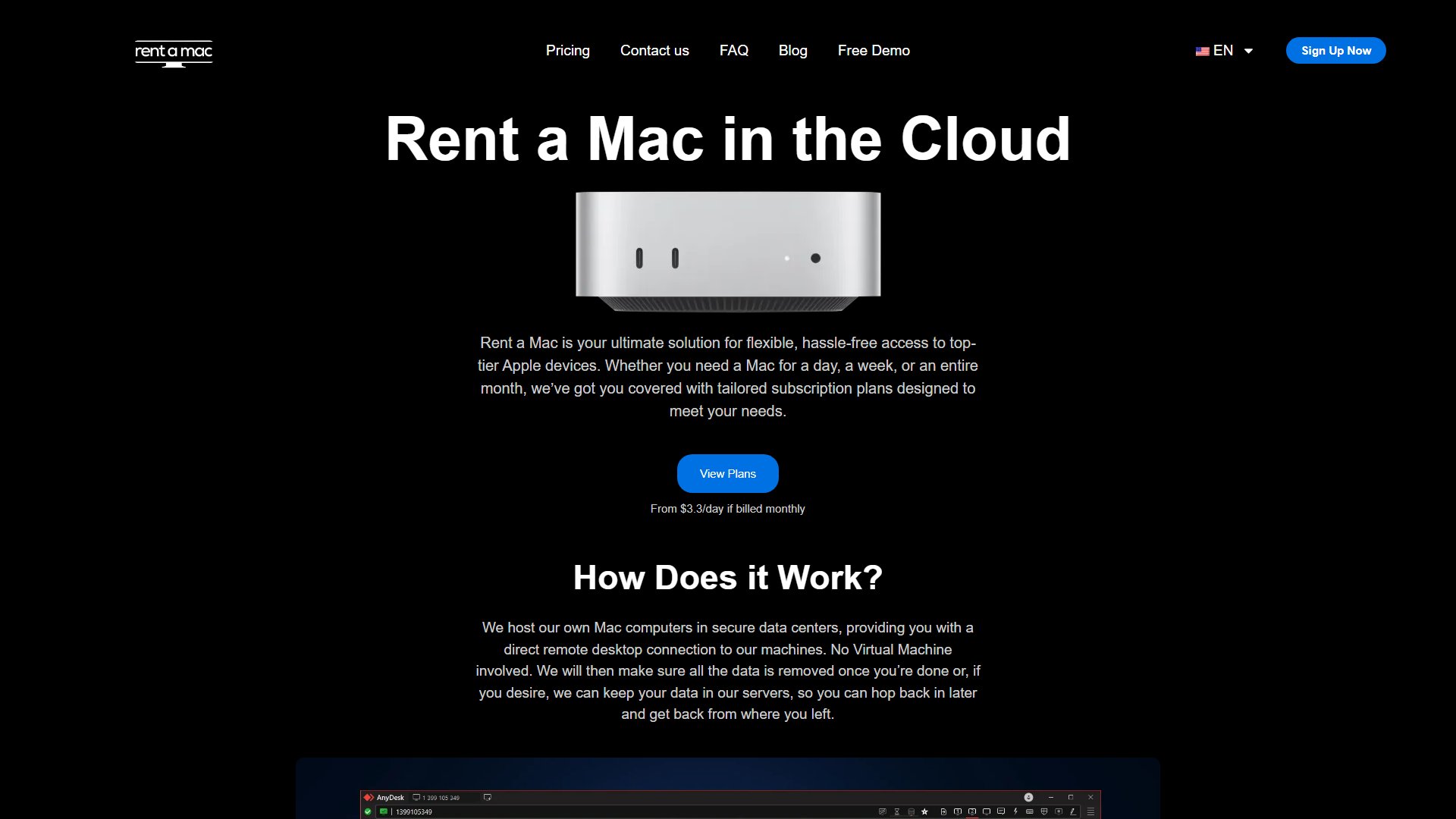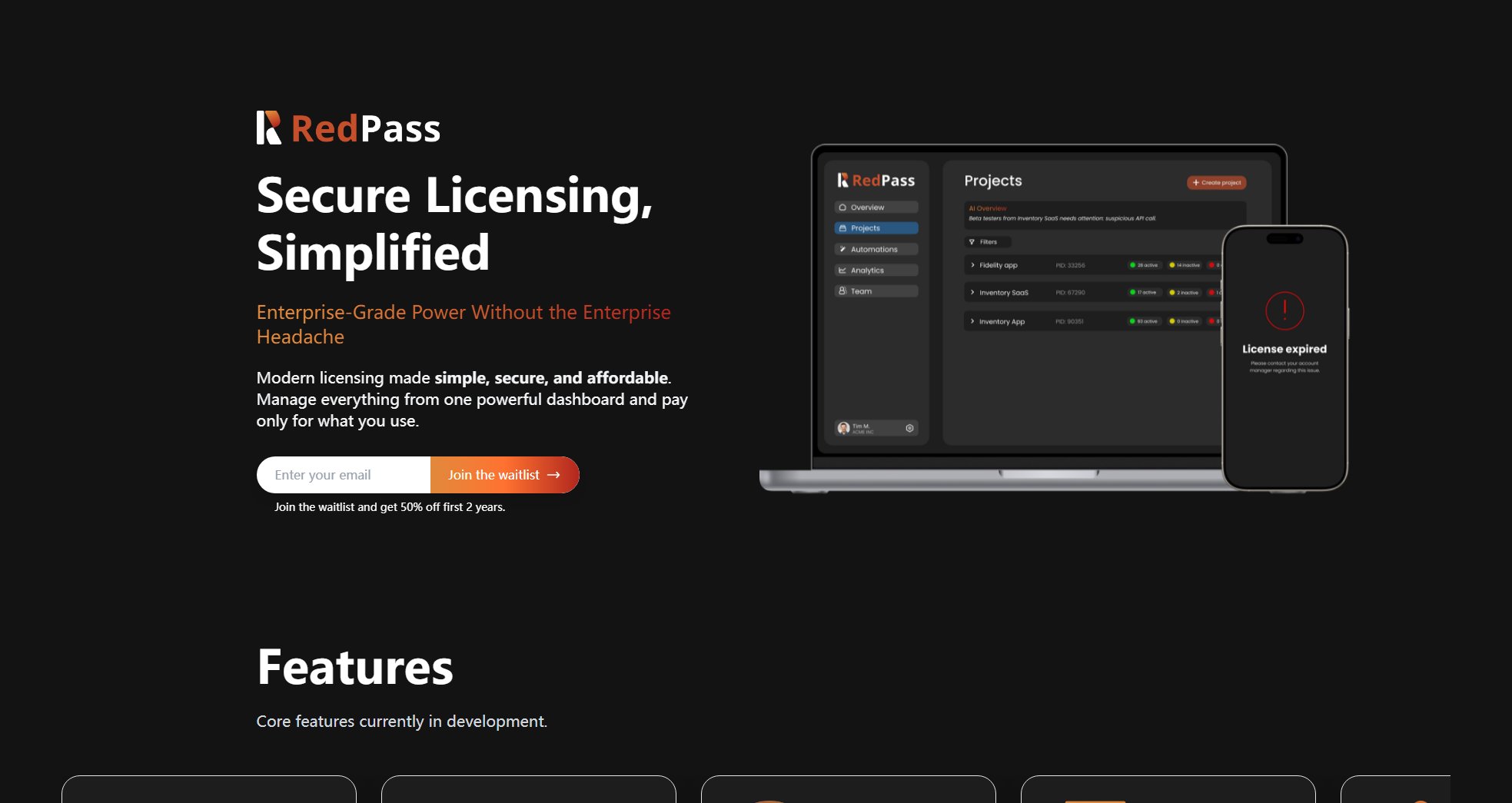LaunchKit
Next.js SaaS Boilerplate with Auth, Payments & Admin - Launch Faster!
What is LaunchKit? Complete Overview
LaunchKit is a production-ready Next.js boilerplate that eliminates the tedious setup work for SaaS startups. It comes pre-built with essential features like authentication (OAuth & magic links via Supabase), Stripe payments (subscriptions & one-time), admin dashboard, and SEO-ready marketing pages. Designed specifically for indie hackers and solo founders, LaunchKit saves 80+ hours of development time by providing all the infrastructure code you'd normally have to build from scratch. The AI-friendly codebase works seamlessly with tools like Claude, Codex, and GitHub Copilot, allowing even non-technical founders to extend functionality through natural language prompts. With built-in TypeScript, Tailwind CSS, and Vercel deployment, you can go from zero to launched SaaS in record time.
LaunchKit Interface & Screenshots
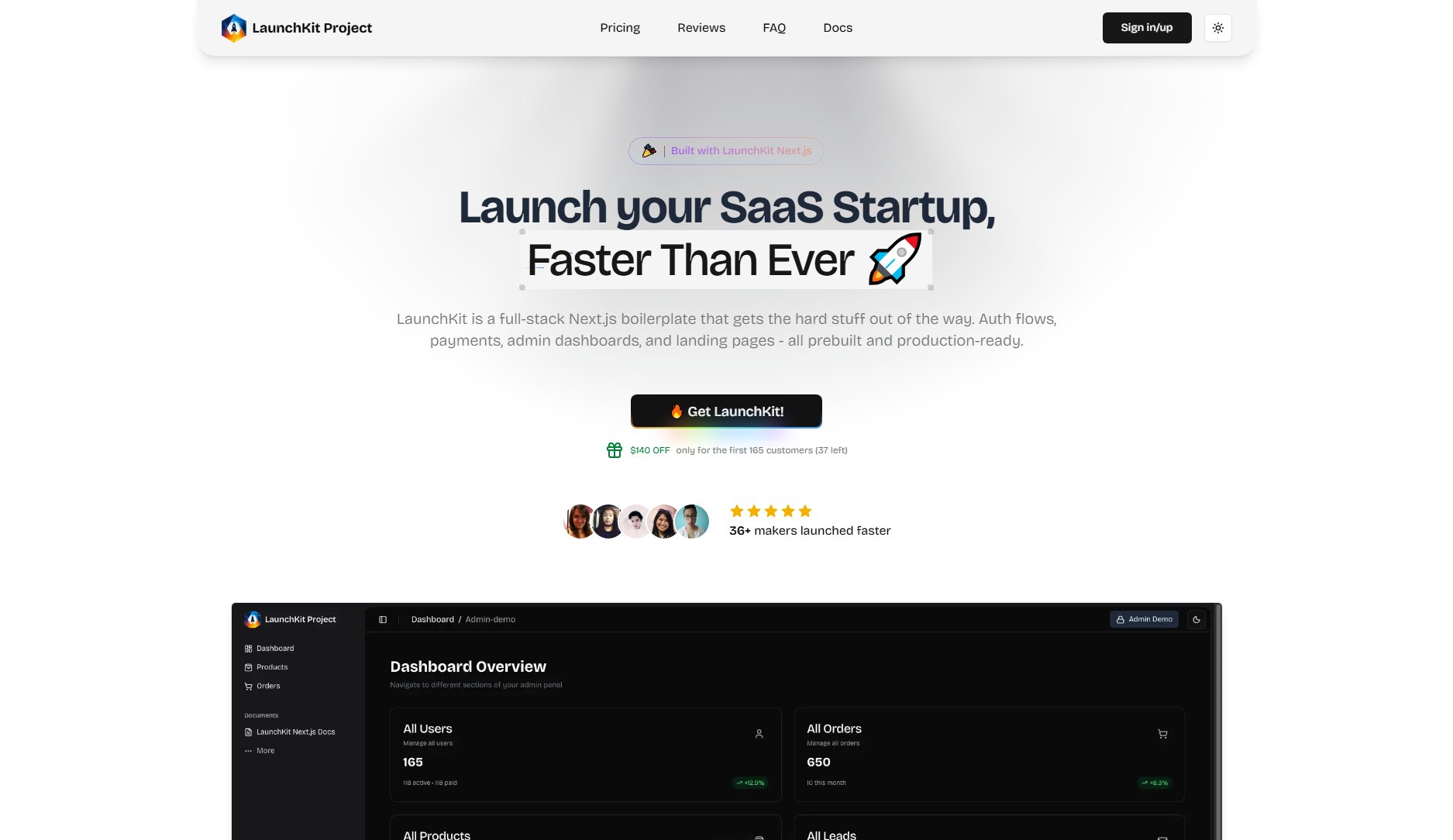
LaunchKit Official screenshot of the tool interface
What Can LaunchKit Do? Key Features
Pre-built Authentication
LaunchKit includes fully implemented OAuth (Google) and passwordless magic link authentication powered by Supabase. The system implements row-level security out of the box, saving you weeks of development time on user management and session handling. All edge cases (email verification, password resets) are already handled with polished UI components.
Stripe Payments Integration
Complete Stripe integration handles both subscription and one-time payments with pre-built checkout flows. The admin panel lets you manage products, prices, and customer subscriptions without writing backend code. Includes a customer portal for self-service billing changes and automatic webhook handling for payment events.
Admin Dashboard
A production-grade admin interface provides tools to manage users, view analytics, handle subscriptions, and monitor business metrics. Built with clean, responsive components that adapt to your SaaS needs. Saves months of development time typically spent building internal tools.
SEO-Ready Marketing Site
Includes pre-built landing pages, pricing tables, and an MDX-based blog system optimized for search engines. The content management system allows non-technical users to update marketing copy without touching code. All pages feature fast-loading designs with proper metadata and schema markup.
AI-Assisted Development
The codebase is specifically structured for AI tools like Claude and GitHub Copilot to understand and extend. Comes with prompt templates that let you generate new features through natural language. Even non-developers can implement complex functionality by describing what they need to AI assistants.
Best LaunchKit Use Cases & Applications
Solo Founder MVP Launch
An indie hacker uses LaunchKit to build and launch a niche SaaS product in one weekend. The pre-built auth and payments eliminate technical hurdles, allowing them to focus on their unique value proposition and customer acquisition.
Agency Client Project
A development agency uses LaunchKit as the foundation for client SaaS projects, saving hundreds of hours on repetitive setup work. They deliver polished, fully-functional MVPs to clients in weeks instead of months.
AI-Powered SaaS Extension
A non-technical founder uses LaunchKit's AI-friendly codebase to build an AI writing tool by prompting Claude to generate additional features. The existing Stripe integration lets them monetize immediately.
How to Use LaunchKit: Step-by-Step Guide
Purchase and download the LaunchKit boilerplate from the website. The package includes all source code and configuration files needed to get started immediately.
Set up your environment by adding Stripe and Supabase API keys to the configuration files. The documentation provides step-by-step guides for each service integration.
Customize the branding, color scheme, and content through the theme configuration files. Update the marketing pages and product information to match your SaaS offering.
Use the admin panel to create your first products and subscription plans in Stripe. Test the payment flows using Stripe test mode before going live.
Deploy to Vercel with one click using the included configuration. Connect your custom domain and enable production Stripe keys to start accepting real payments.
LaunchKit Pros and Cons: Honest Review
Pros
Considerations
Is LaunchKit Worth It? FAQ & Reviews
No free trial is offered since LaunchKit provides immediate access to all source code. However, you can explore the extensive documentation and feature list before purchasing.
Your license allows unlimited use across personal and client projects. There are no restrictions on the number of applications you can build with LaunchKit.
The package includes detailed documentation, and you can get support via Discord or email. Many users report being production-ready within days thanks to the clear guides.
No, but LaunchKit is optimized for Vercel deployment (free tier available). You'll need to provide your own Supabase and Stripe accounts, both offering free tiers.
Major updates are released quarterly with security patches and feature enhancements. Purchasers receive all future updates at no additional cost.