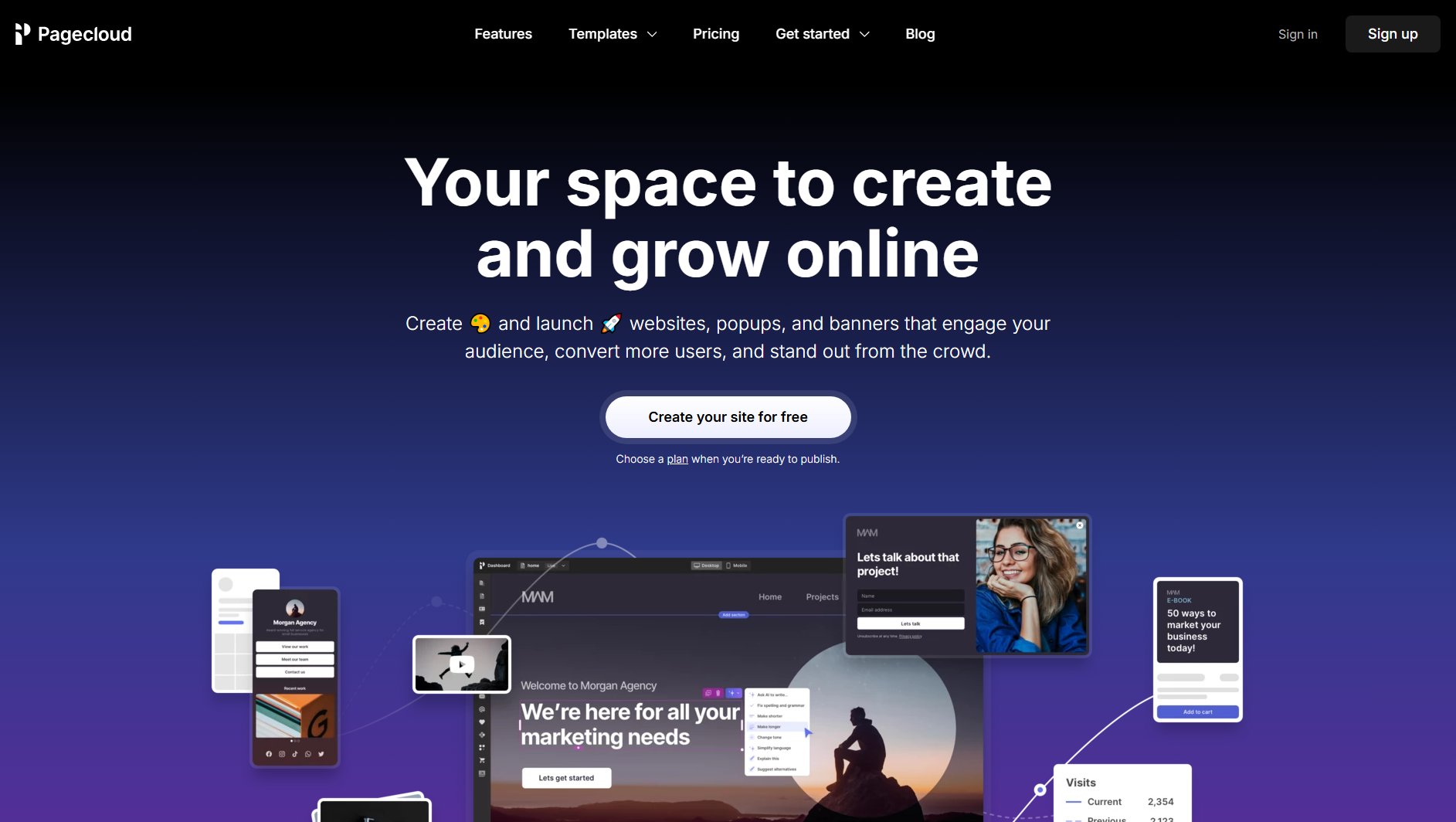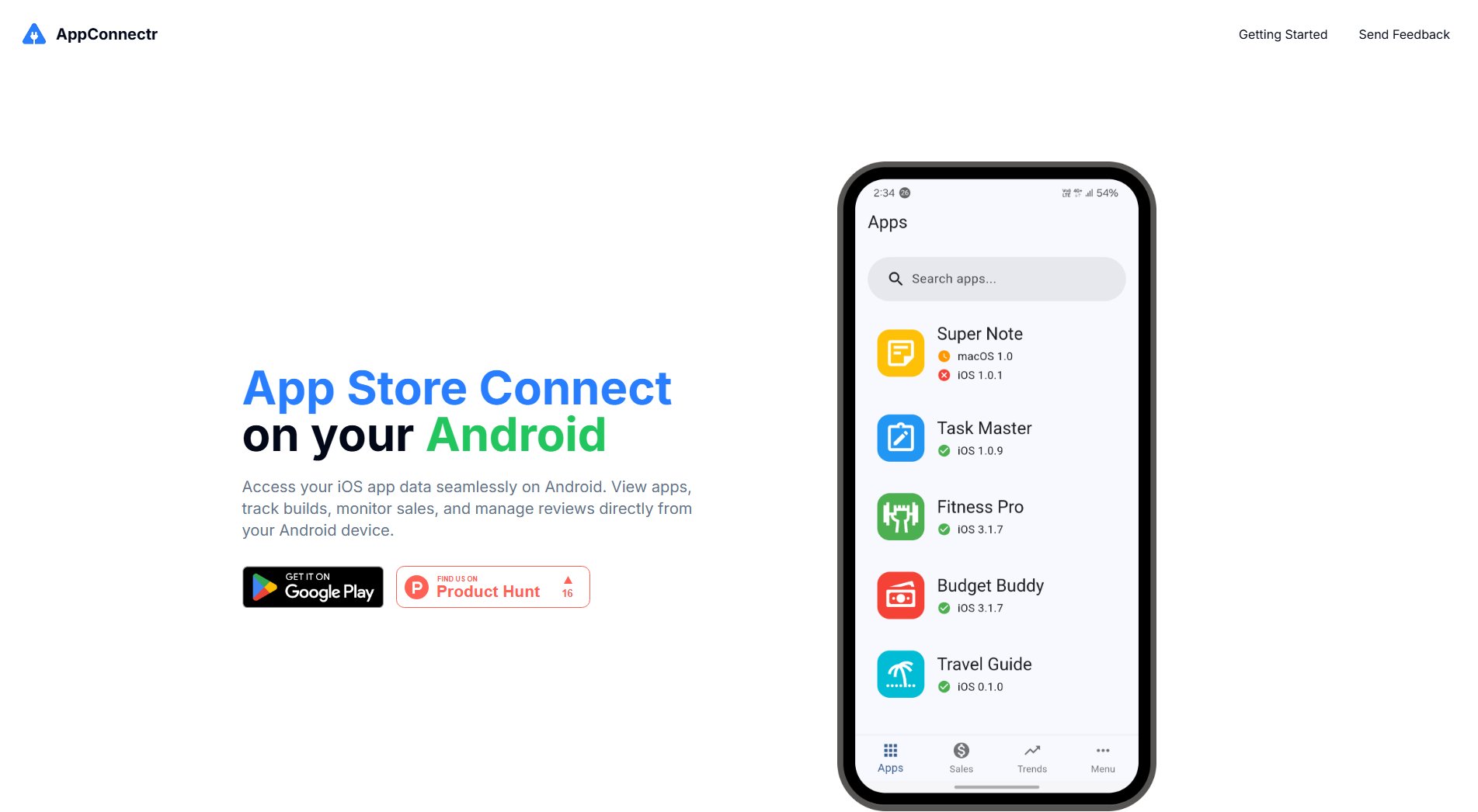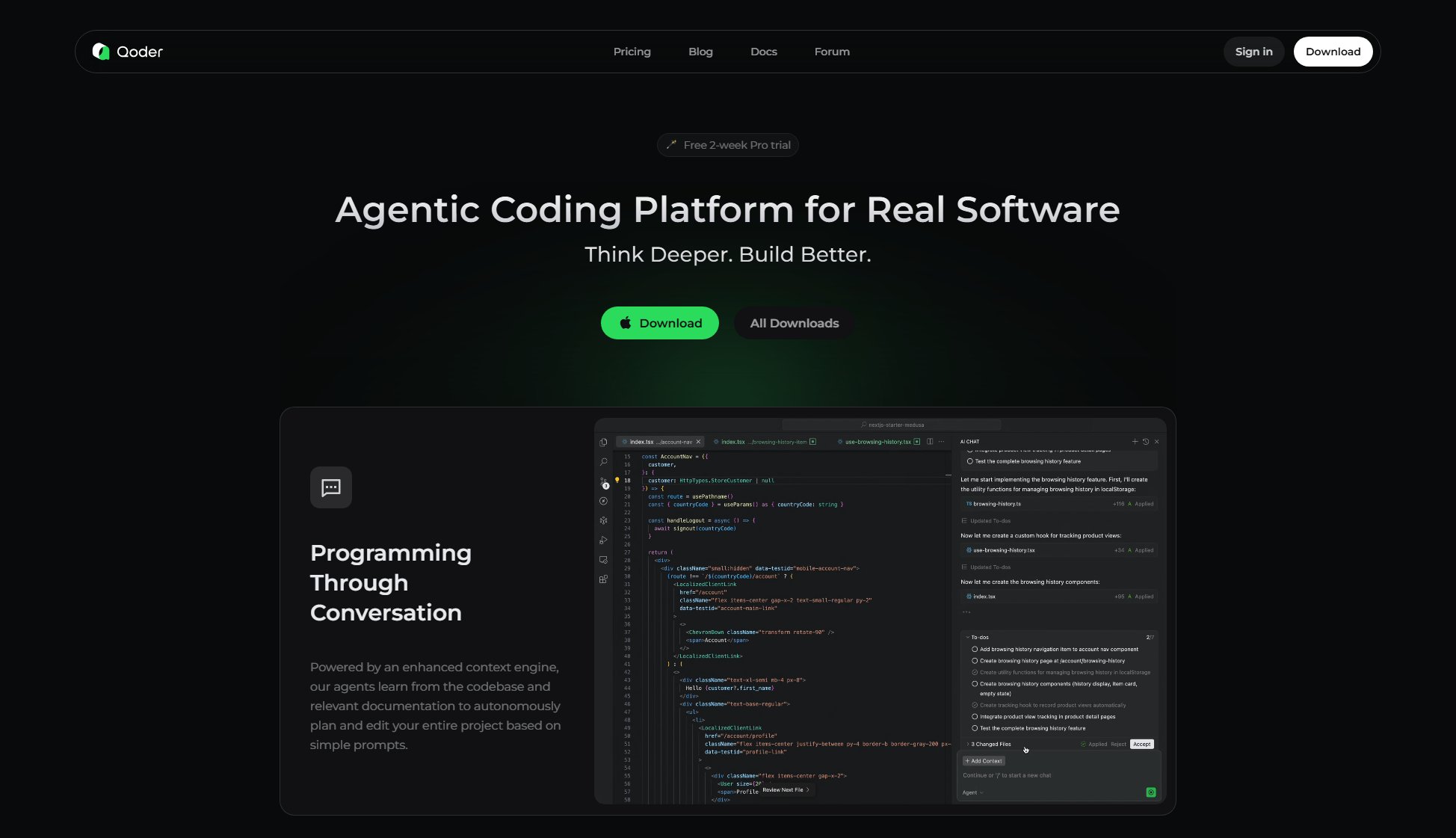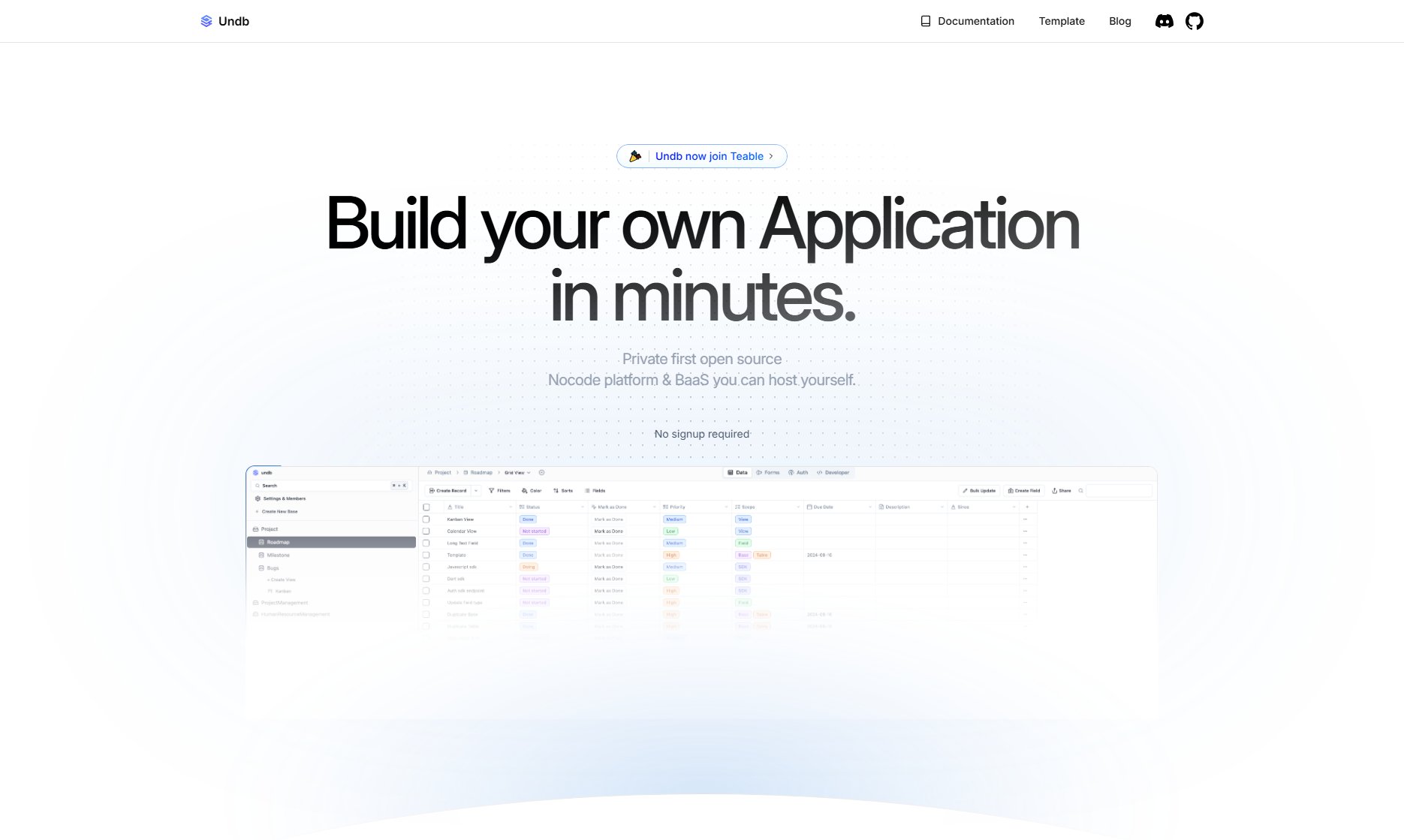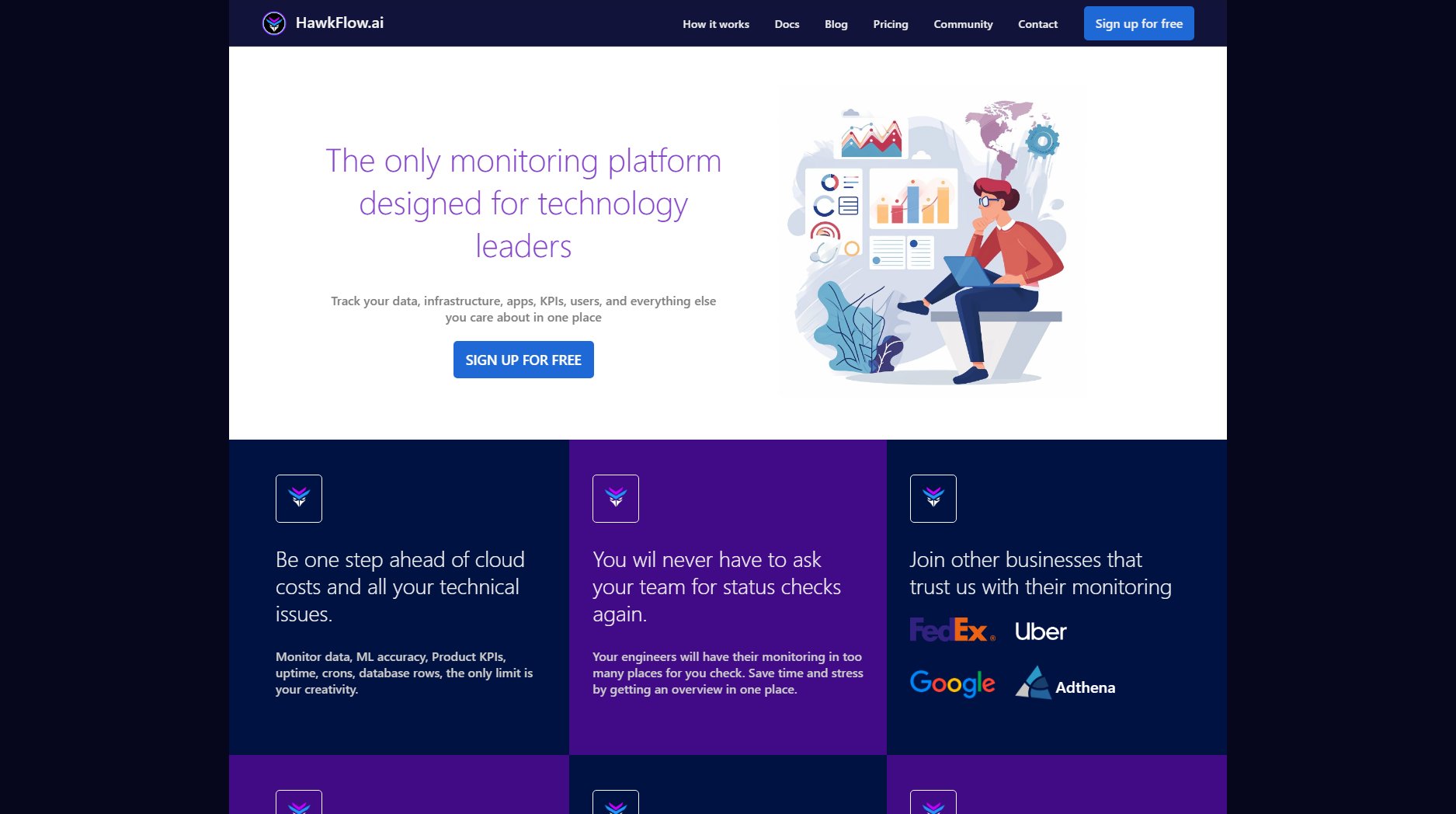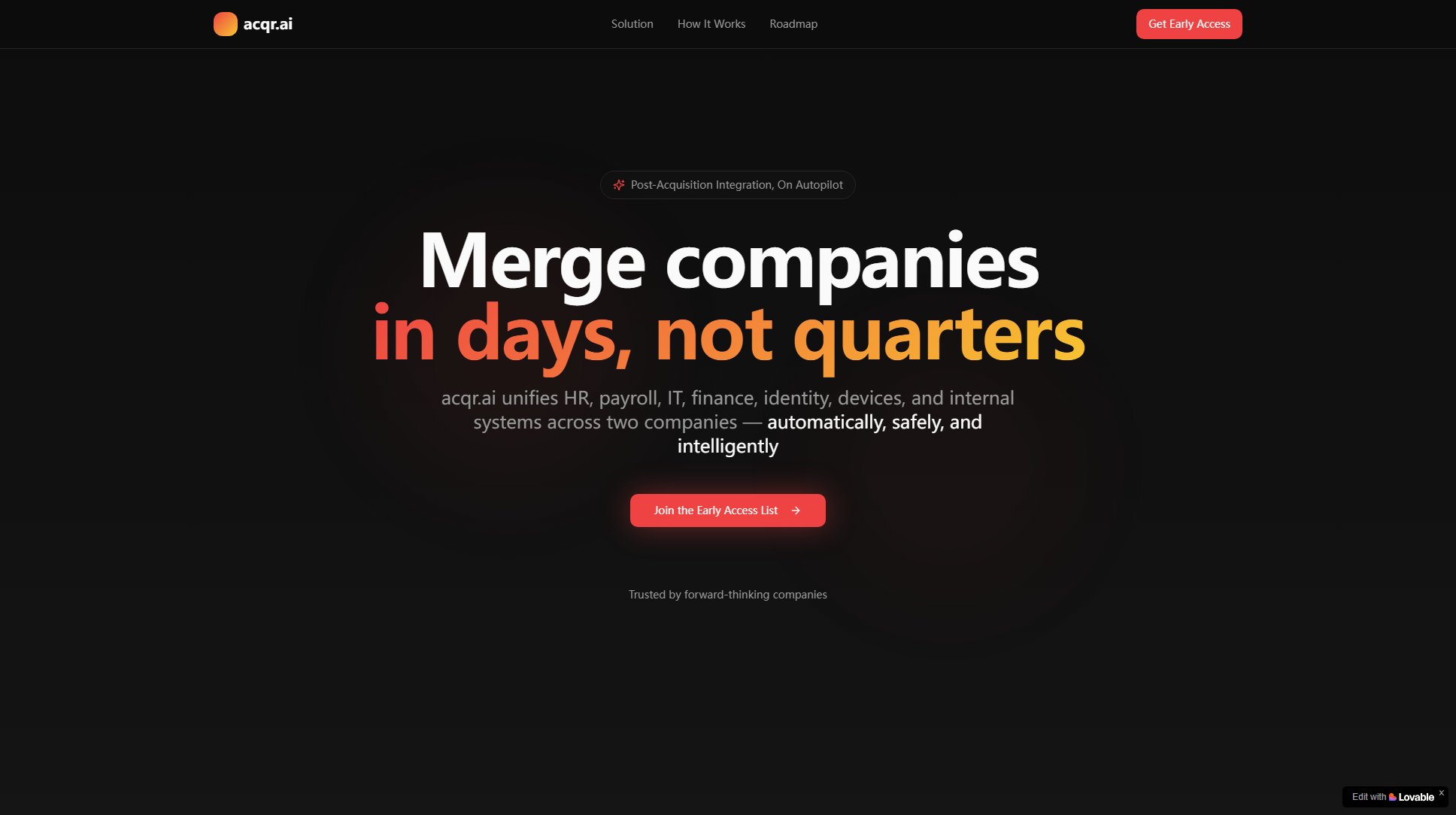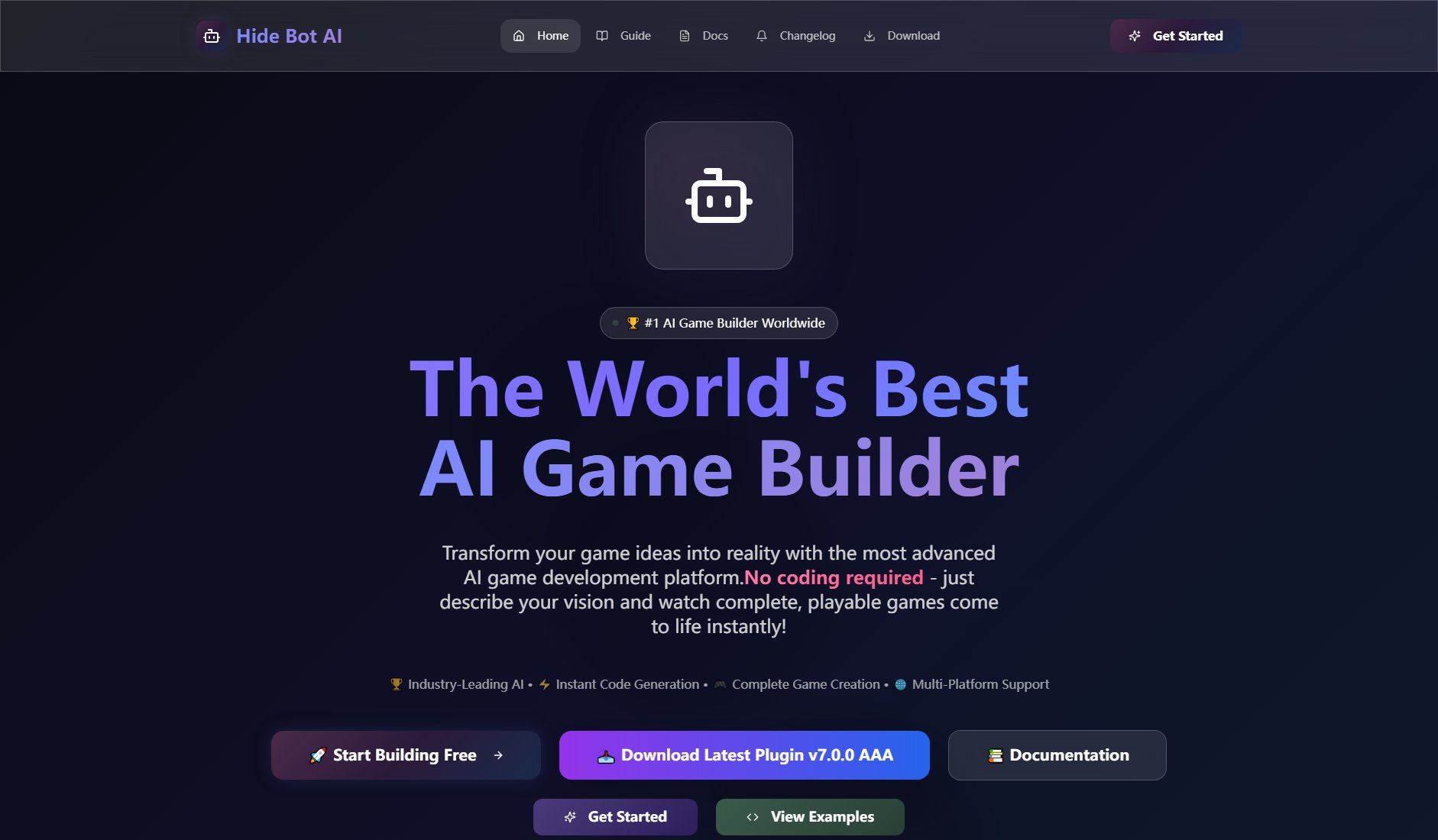Mayson
No-Code Backend for entrepreneurs, engineers, and product managers
What is Mayson? Complete Overview
Mayson is a low-code Backend-as-a-Service (BaaS) platform designed to help developers and teams build, ship, deploy, and scale software faster and more reliably—with minimal custom code. It provides ready-to-use, well-documented APIs that can be easily integrated into any front-end or extended for diverse use cases. Mayson removes the complexity of backend development, letting teams focus on delivering features instead of managing infrastructure. The platform is ideal for entrepreneurs, engineers, product managers, agencies, and frontend developers who want to create production-ready backends without writing code. Mayson offers enterprise-grade security, scalability, and flexibility, allowing users to connect their own databases or use Mayson Cloud. With a lean process and minimal learning curve, Mayson enables users to deploy their backend projects to any cloud provider with a single click.
Mayson Interface & Screenshots
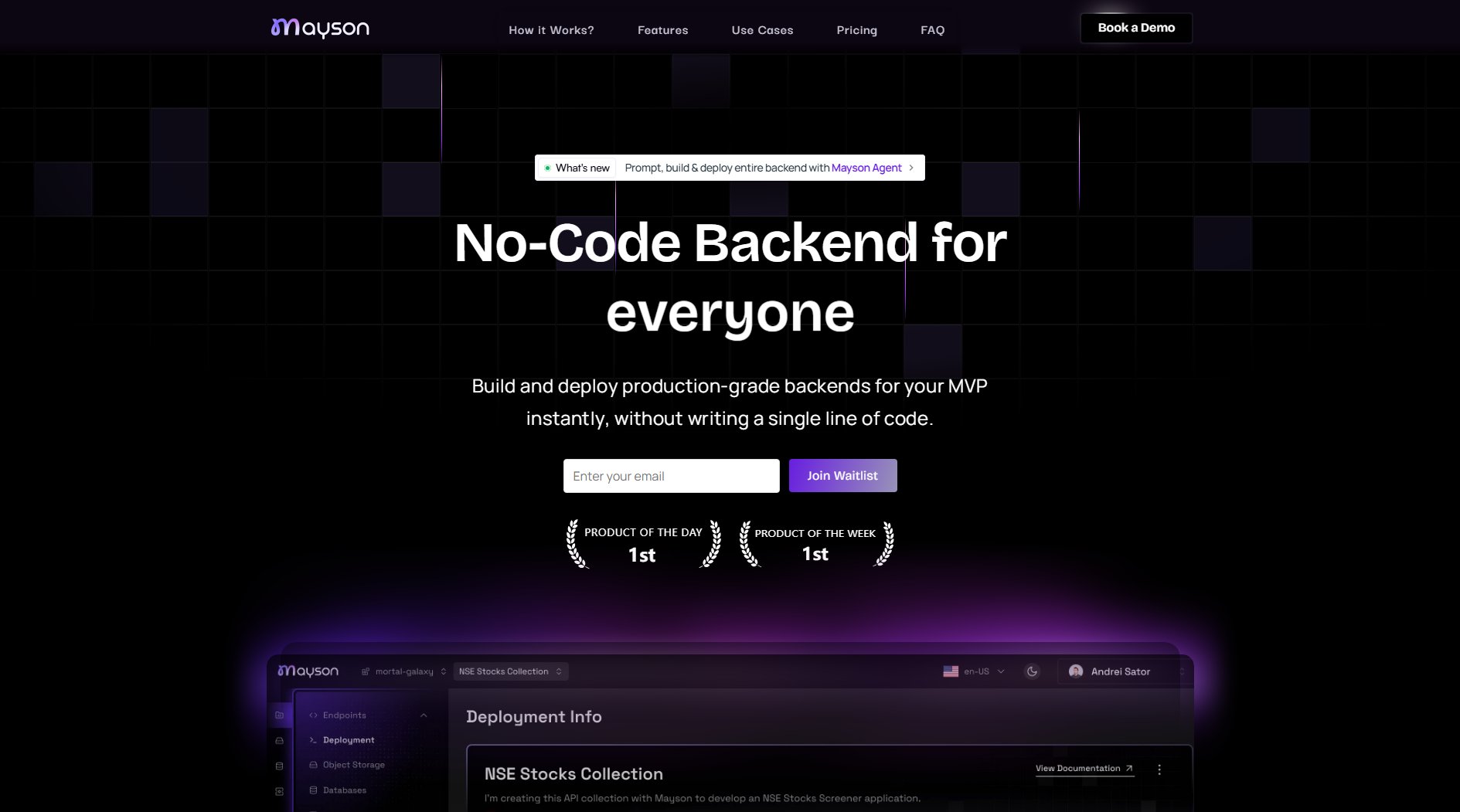
Mayson Official screenshot of the tool interface
What Can Mayson Do? Key Features
Connect Your Own Database
Mayson allows users to bring their own database and connect it to their backend. Alternatively, users can opt for Mayson to create a free tier database on Mayson Cloud. This flexibility ensures that users can work with their preferred database setup while leveraging Mayson's powerful backend capabilities.
Choose Your Tech Stack
Mayson generates production-ready code in the user's preferred tech stack. Unlike other no-code tools that deploy generic Javascript functions, Mayson ensures that the generated code aligns with industry standards and can be seamlessly integrated into existing development practices.
API Design Canvas
With Mayson's intuitive API design canvas, users can design complex business logic as easily as adding a cheese slice. This feature simplifies the process of defining what APIs should do, making backend development accessible to non-developers and professionals alike.
One-Click Deployment
Mayson enables users to deploy their backend projects to any cloud provider with a single click. As part of the deployment process, Mayson automatically generates API documentation, streamlining the development workflow and ensuring that APIs are well-documented from the start.
Enterprise-Grade Security
Mayson implements enterprise-grade security standards to safeguard user data and code. The platform handles authentication and security features under the hood, ensuring that backend infrastructures are secure and compliant with industry regulations like HIPAA and GDPR.
No Vendor Lock-In
Unlike many no-code tools, Mayson does not trap users with vendor lock-in policies. Users can download their generated code, along with documentation and deployment instructions, at any time. This feature is available for Agency and Enterprise plans, as well as for Starter plans with 6-month or yearly subscriptions.
Scalability
Mayson is a highly scalable BaaS platform. In a recent performance benchmark test, Mayson served 1.5 million API hits over 15 seconds with an average response time of 7 ms. The platform is designed to handle high traffic and can be scaled to meet the needs of growing businesses.
Best Mayson Use Cases & Applications
Minimum Viable Products (MVPs)
Entrepreneurs and startups can use Mayson to quickly build and deploy backends for their MVPs. For example, the Parkmate project demonstrates how Mayson can be used to create a functional backend for a parking lot management system, reducing development time and costs.
Hackathons
Mayson is ideal for hackathons, where teams need to build and deploy functional prototypes quickly. The Hackathon 240 project showcases how Mayson was used to create a platform capable of handling multiple concurrent requests during a hackathon event.
Directory Applications
Businesses can use Mayson to build backends for directory-based applications that list multiple data records for specific purposes. This use case is perfect for directories like employee listings, product catalogs, or service providers.
Lead Generation Systems
Mayson can power backend systems for lead generation, helping businesses capture, manage, and process leads efficiently. The platform's scalability ensures that the system can handle increasing numbers of leads as the business grows.
How to Use Mayson: Step-by-Step Guide
Connect Your Database: Start by connecting your own database to Mayson or let Mayson create a free tier database for you on Mayson Cloud. This step ensures that your backend has a reliable data storage solution.
Choose Your Tech Stack: Select your preferred tech stack for the generated backend code. Mayson supports production-ready code generation in various technologies, with Python currently available and more options like Node and Go coming soon.
Design Your APIs: Use Mayson's API design canvas to define your business logic and API endpoints. This intuitive interface makes it easy to build complex backend functionality without writing code.
Customize and Integrate: Add any custom code or third-party integrations to your backend. Mayson supports Python for custom code integration, with plans to expand to other languages.
Deploy Your Backend: With a single click, deploy your backend project to any cloud provider. Mayson will automatically generate API documentation as part of the deployment process.
Mayson Pros and Cons: Honest Review
Pros
Considerations
Is Mayson Worth It? FAQ & Reviews
Mayson is a low-code Backend-as-a-Service (BaaS) platform designed to help developers and teams build, ship, deploy, and scale software faster with minimal custom code. It provides ready-to-use, well-documented APIs that can be easily integrated into any front-end.
No, there is no vendor lock-in. You can download your code (APIs) along with documentation and deployment instructions at any time. This feature is available for Agency and Enterprise plans, and for Starter plans with 6-month or yearly subscriptions.
Currently, the downloaded code is in Python. Mayson is working on adding support for more tech stacks including Node and Go in the future.
You are the absolute owner of your data. This includes any data generated by your customers. Mayson does not claim ownership of your data.
Mayson is highly scalable. In a recent benchmark test, it served 1.5 million API hits over 15 seconds with an average response time of 7 ms. The platform can be scaled to meet your specific needs.
Yes, Mayson is both HIPAA and GDPR compliant, ensuring that your data and applications meet stringent security and privacy standards.
Yes, you can integrate custom code. Currently, Mayson supports Python for custom code integration, with plans to add support for Java, Node, and Go in the future.