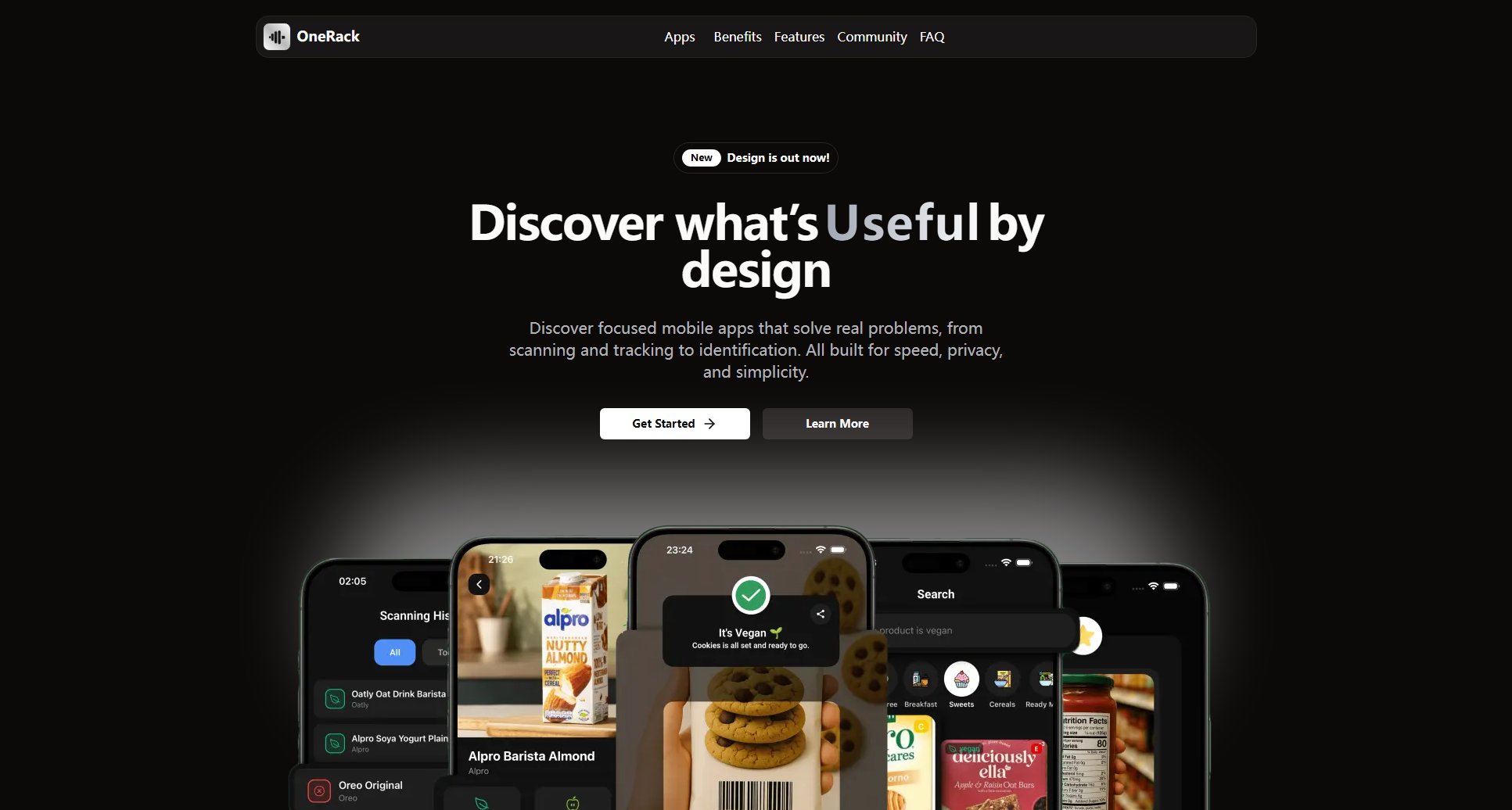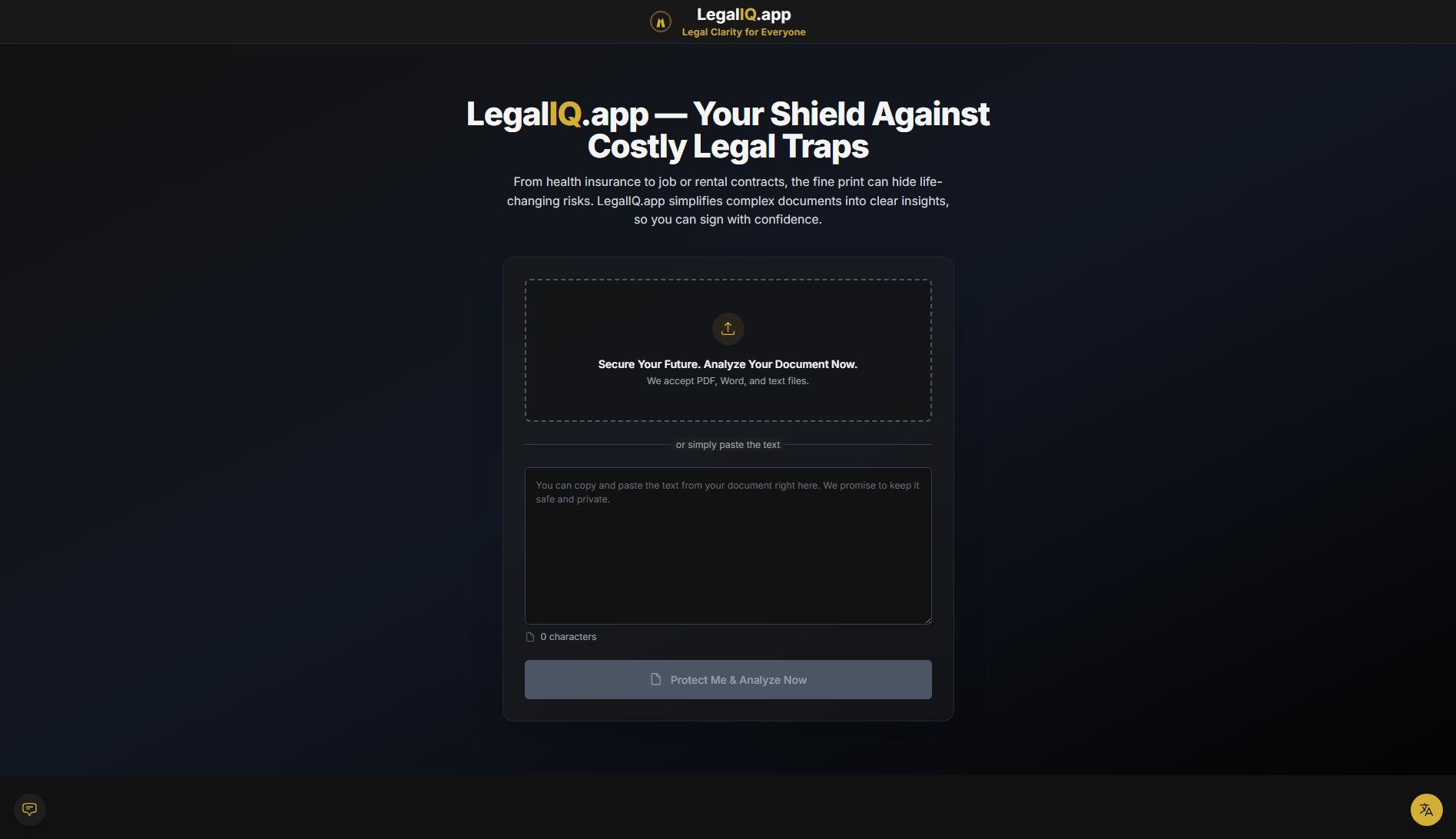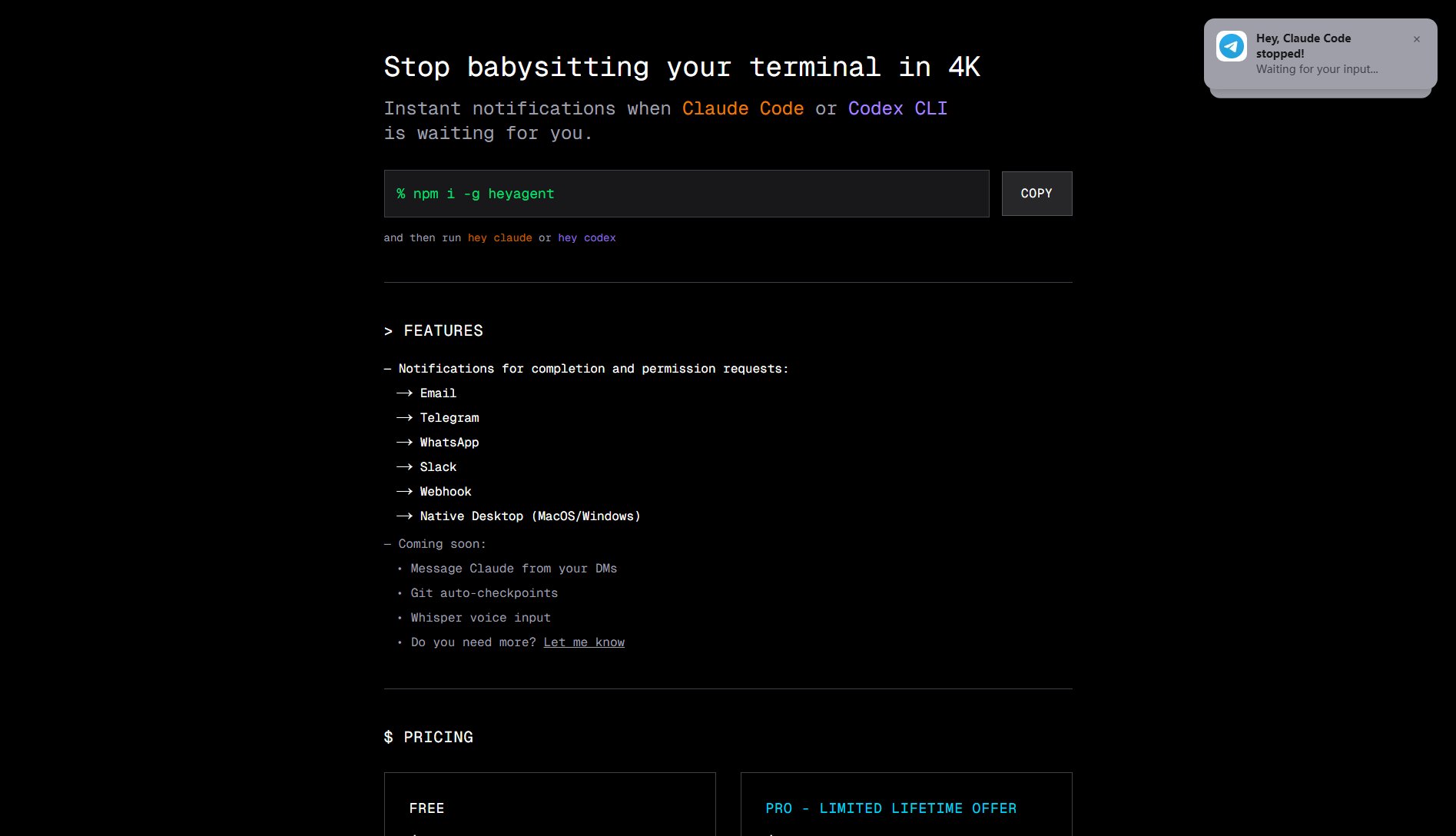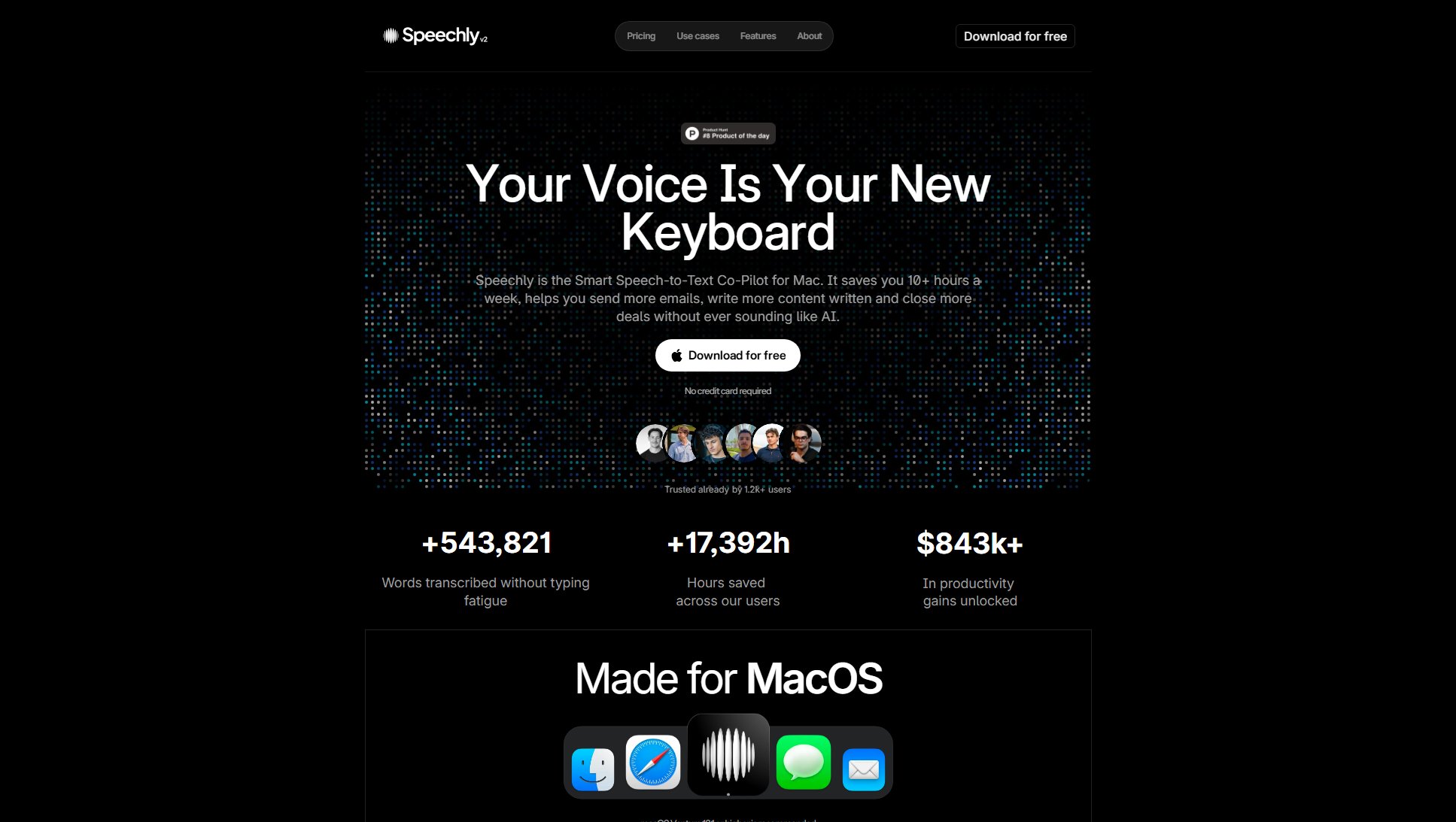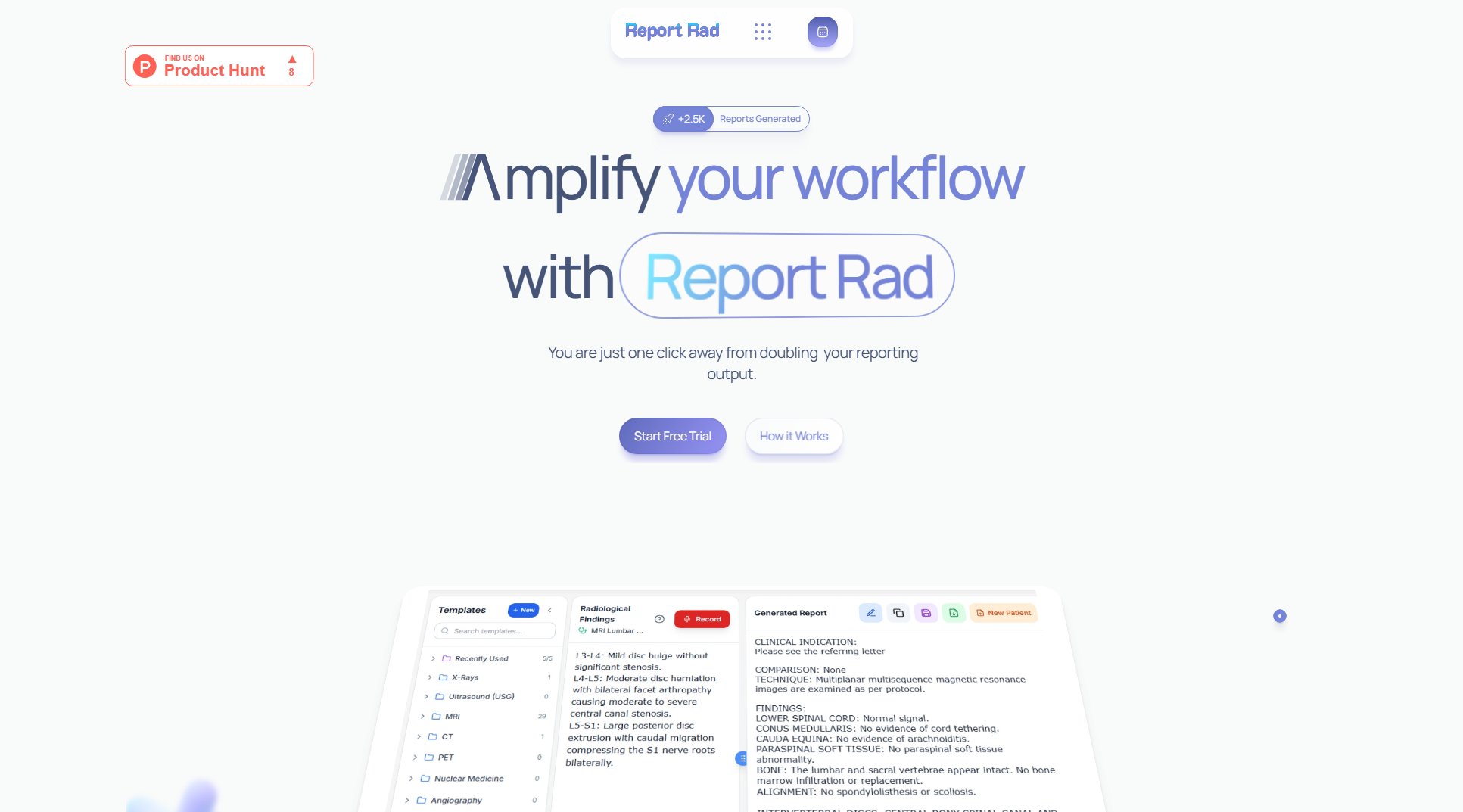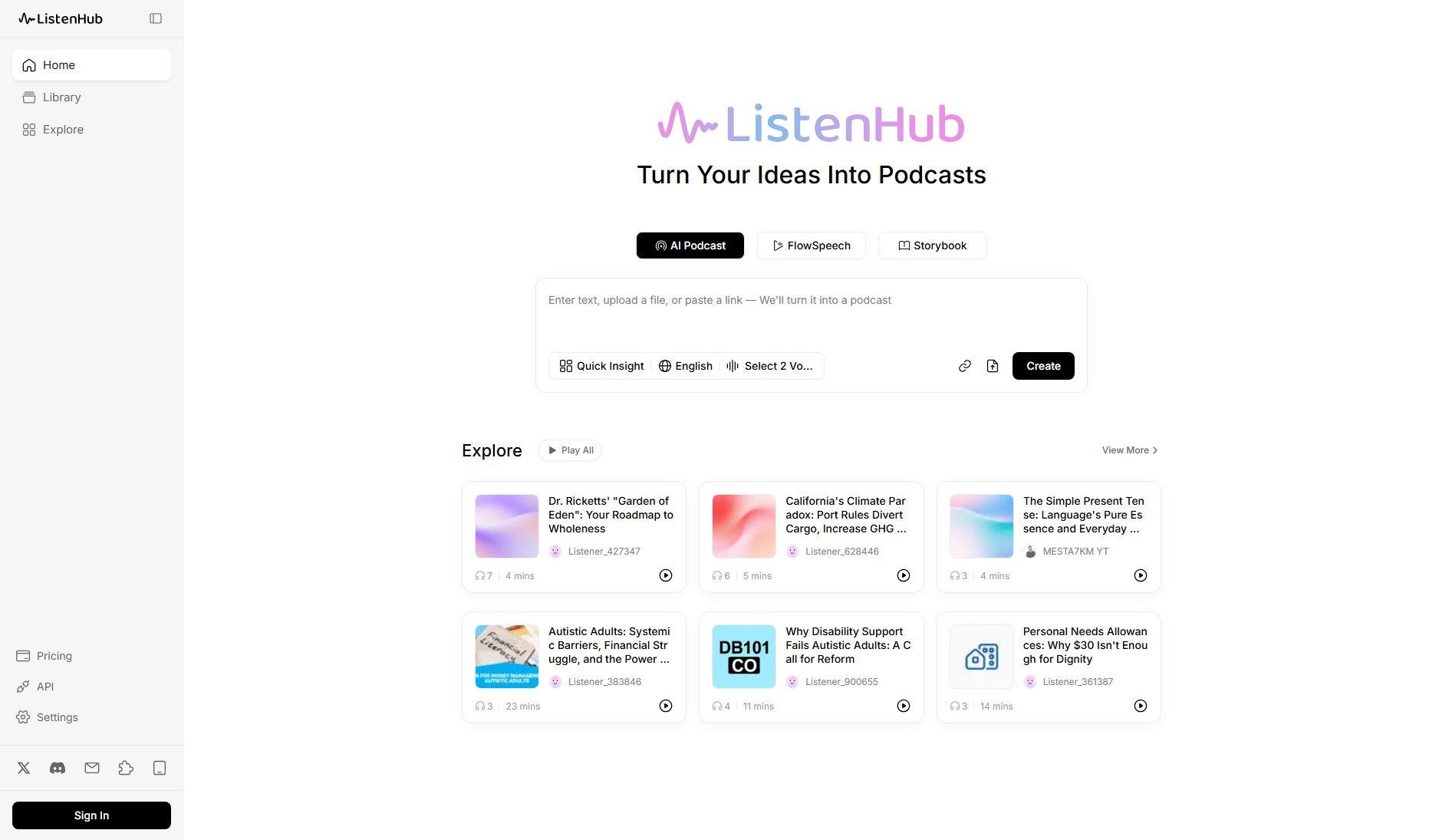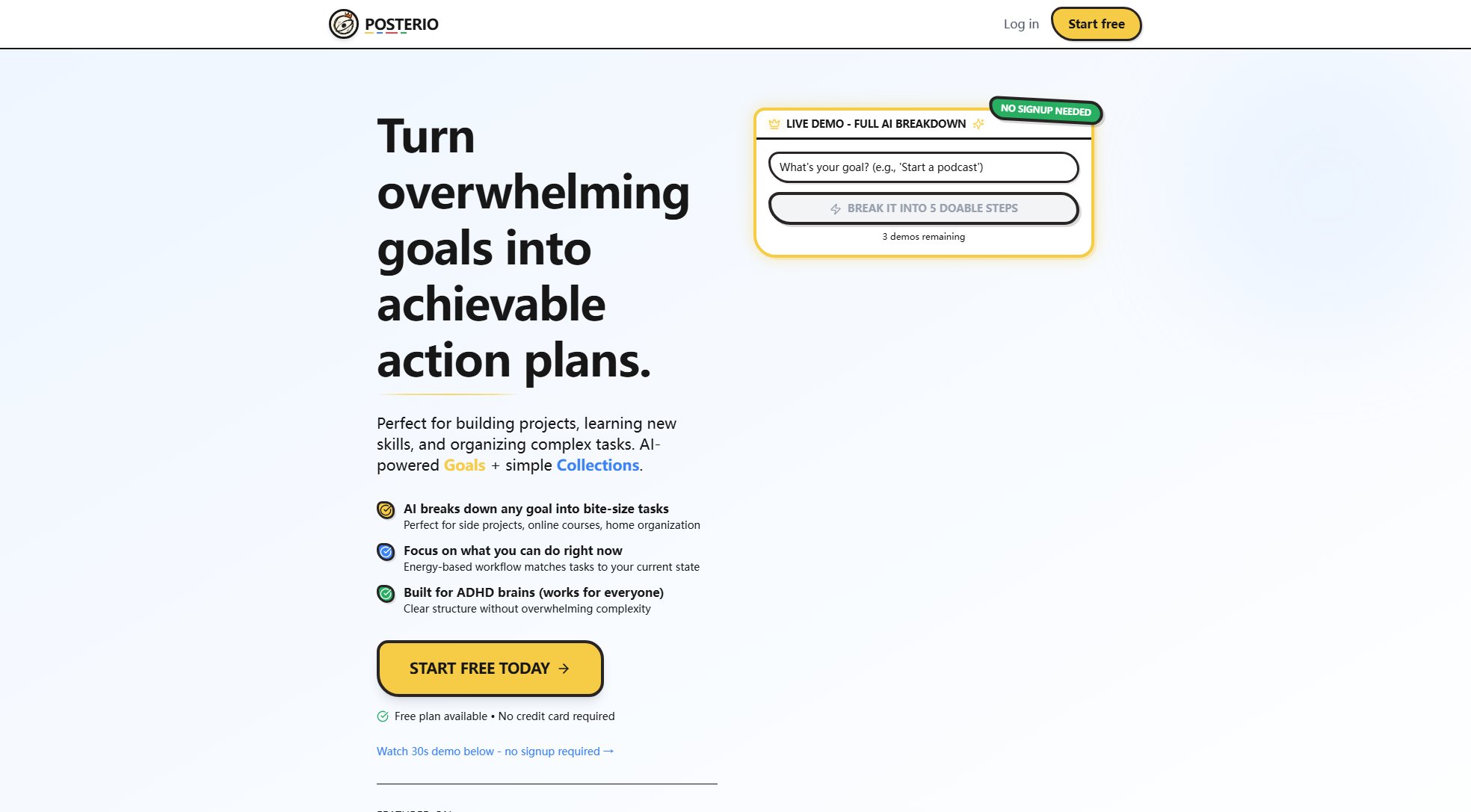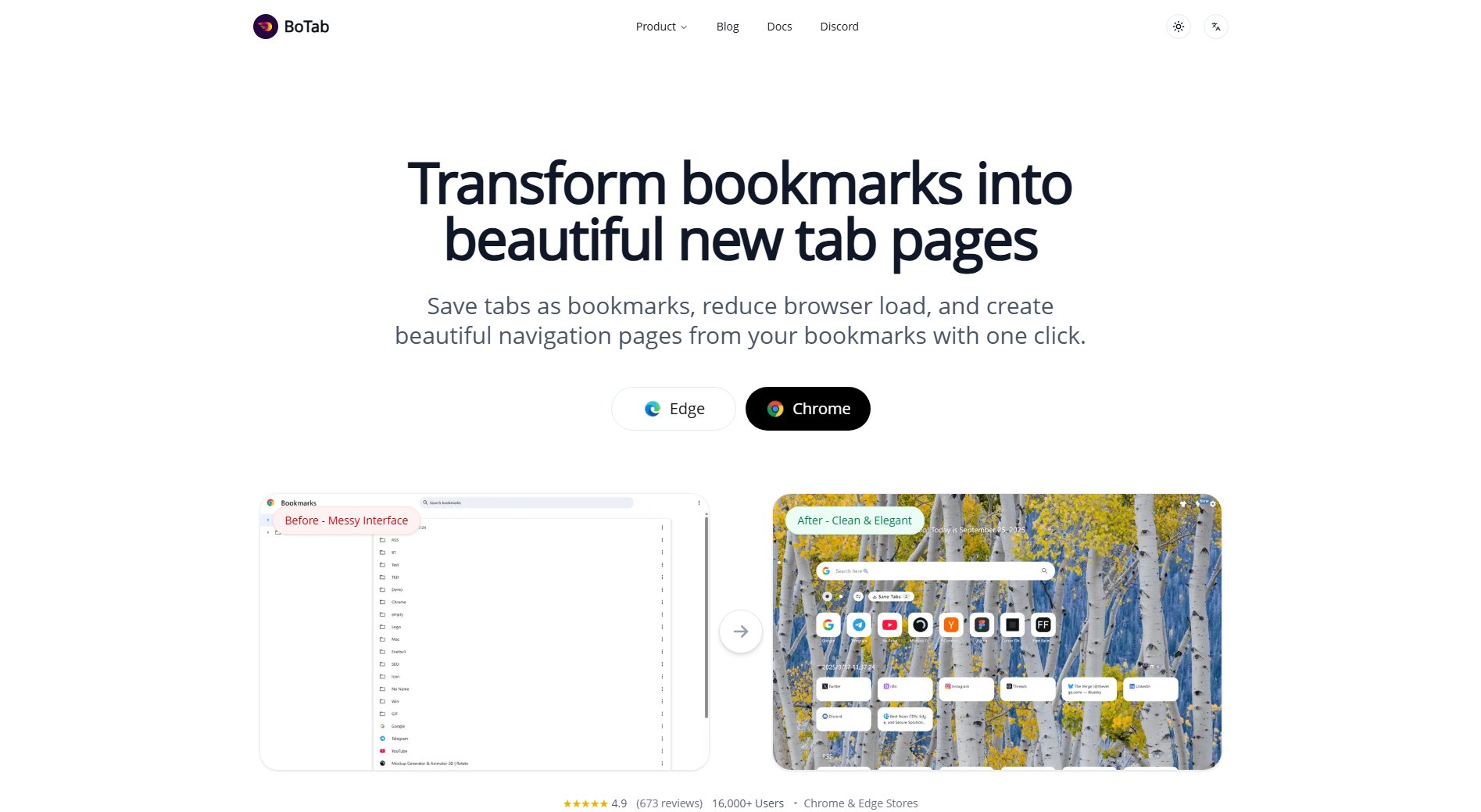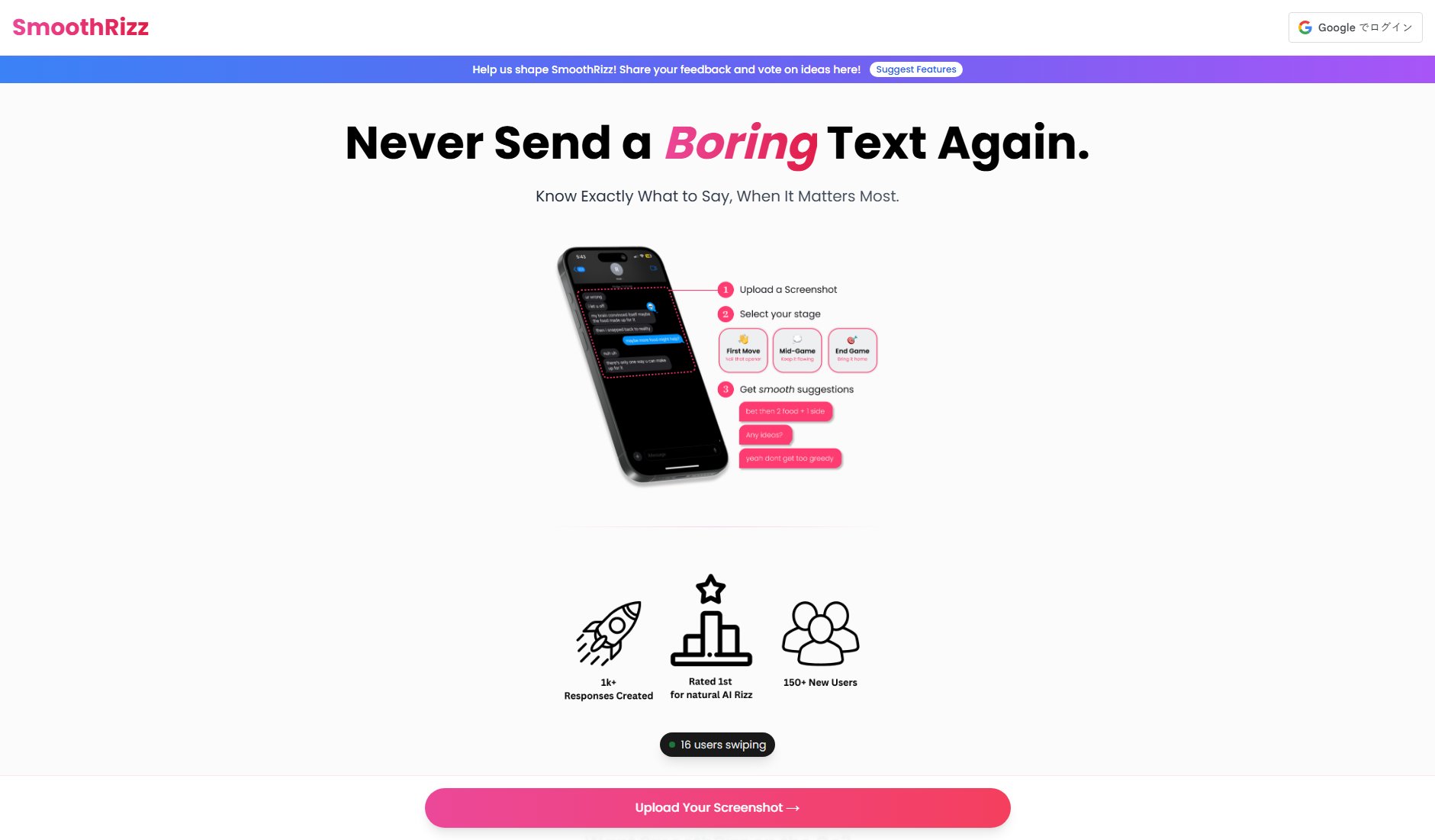Pathmind
Create and organize ideas with intuitive mind mapping
What is Pathmind? Complete Overview
Pathmind is a user-friendly mind mapping tool designed to help individuals and teams visualize ideas, organize thoughts, and plan projects efficiently. It provides a clean, intuitive interface that allows users to create and customize mind maps with ease. The tool is suitable for students, professionals, and teams who need to brainstorm, plan projects, or structure information visually. Pathmind helps users overcome the challenge of disorganized thoughts by providing a structured yet flexible way to map out concepts and relationships.
Pathmind Interface & Screenshots
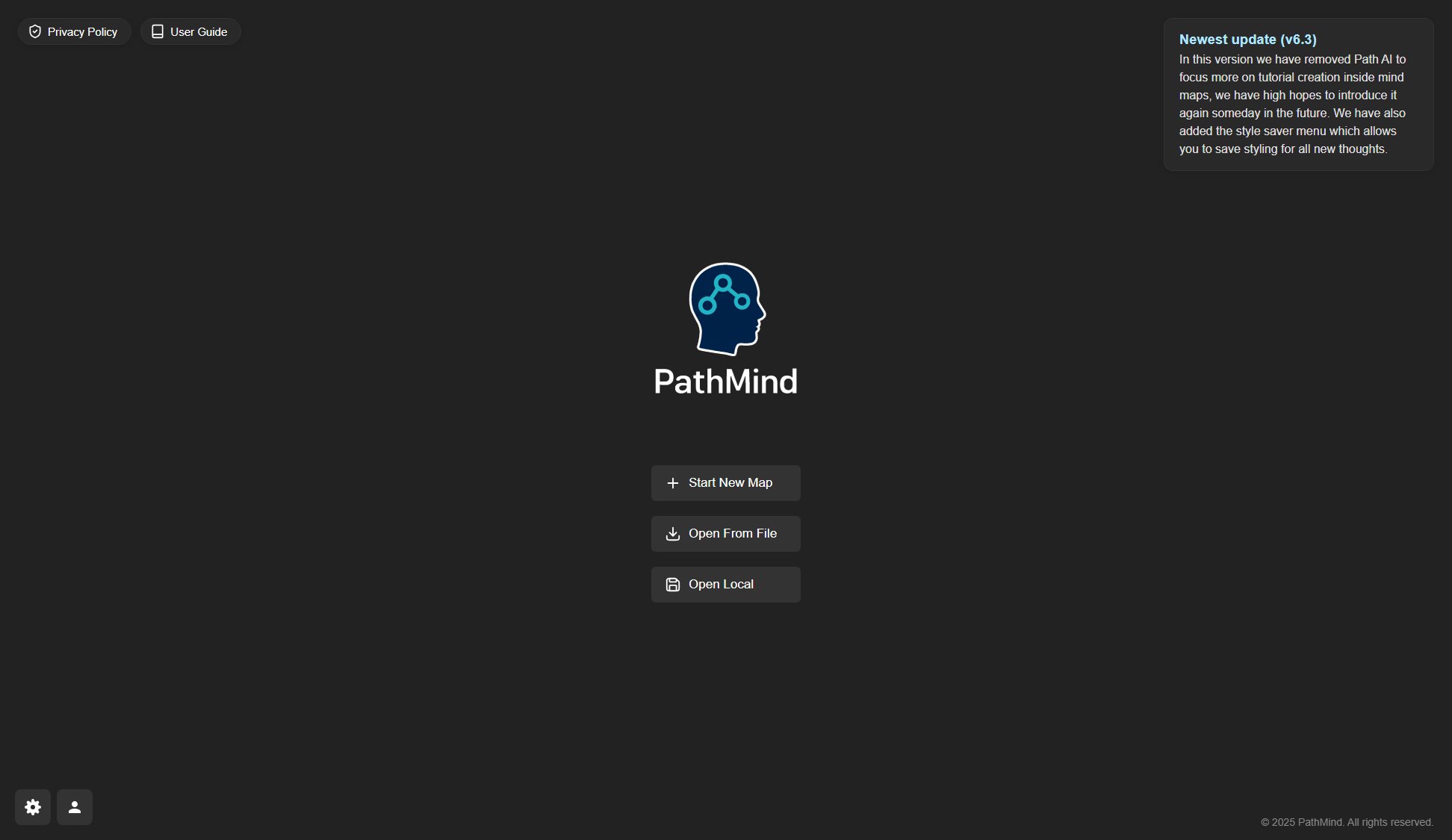
Pathmind Official screenshot of the tool interface
What Can Pathmind Do? Key Features
Customizable Canvas
Pathmind allows users to personalize their mind mapping experience by adjusting the canvas background and toolbar alignment. This feature ensures that the workspace fits individual preferences and enhances productivity.
Toolbar Flexibility
The toolbar can be aligned to the top, bottom, right, or left of the screen, providing users with the flexibility to position it where it's most convenient for their workflow.
Cache Management
Users can manage their saved maps and clear the cache as needed, ensuring optimal performance and organization of their mind maps.
Account Management
Pathmind provides secure account management features, including the ability to log in, change passwords, and delete accounts, ensuring user data is protected.
Best Pathmind Use Cases & Applications
Brainstorming Sessions
Use Pathmind to brainstorm ideas for projects, presentations, or creative endeavors. The visual layout helps in connecting and expanding ideas effortlessly.
Project Planning
Organize project tasks, deadlines, and responsibilities using mind maps. Pathmind helps in breaking down complex projects into manageable parts.
Study and Note-Taking
Students can use Pathmind to take structured notes, summarize lectures, and visualize concepts for better understanding and retention.
How to Use Pathmind: Step-by-Step Guide
Visit the Pathmind website and create an account or log in to your existing account.
Customize your workspace by adjusting the canvas background and toolbar alignment to suit your preferences.
Start creating your mind map by adding nodes and connecting ideas. Use the intuitive interface to organize your thoughts visually.
Save your mind maps and manage them through the cache management feature to keep your workspace organized.
Pathmind Pros and Cons: Honest Review
Pros
Considerations
Is Pathmind Worth It? FAQ & Reviews
Yes, Pathmind offers a free version with basic features. You can upgrade to the Pro plan for advanced functionalities.
Yes, Pathmind allows you to align the toolbar to the top, bottom, right, or left of the screen for a customized experience.
You can manage your saved maps through the cache management feature, where you can clear or organize them as needed.