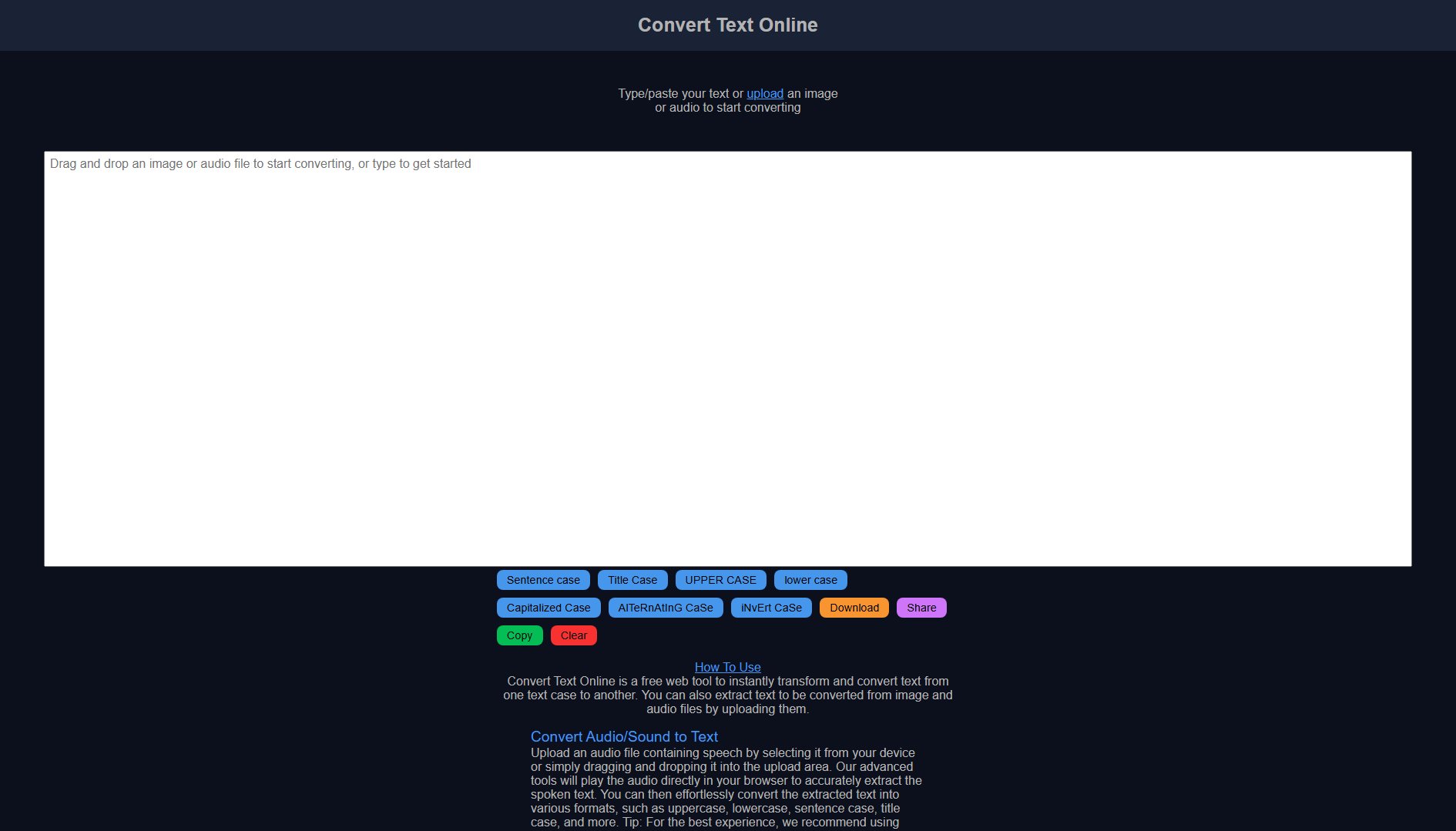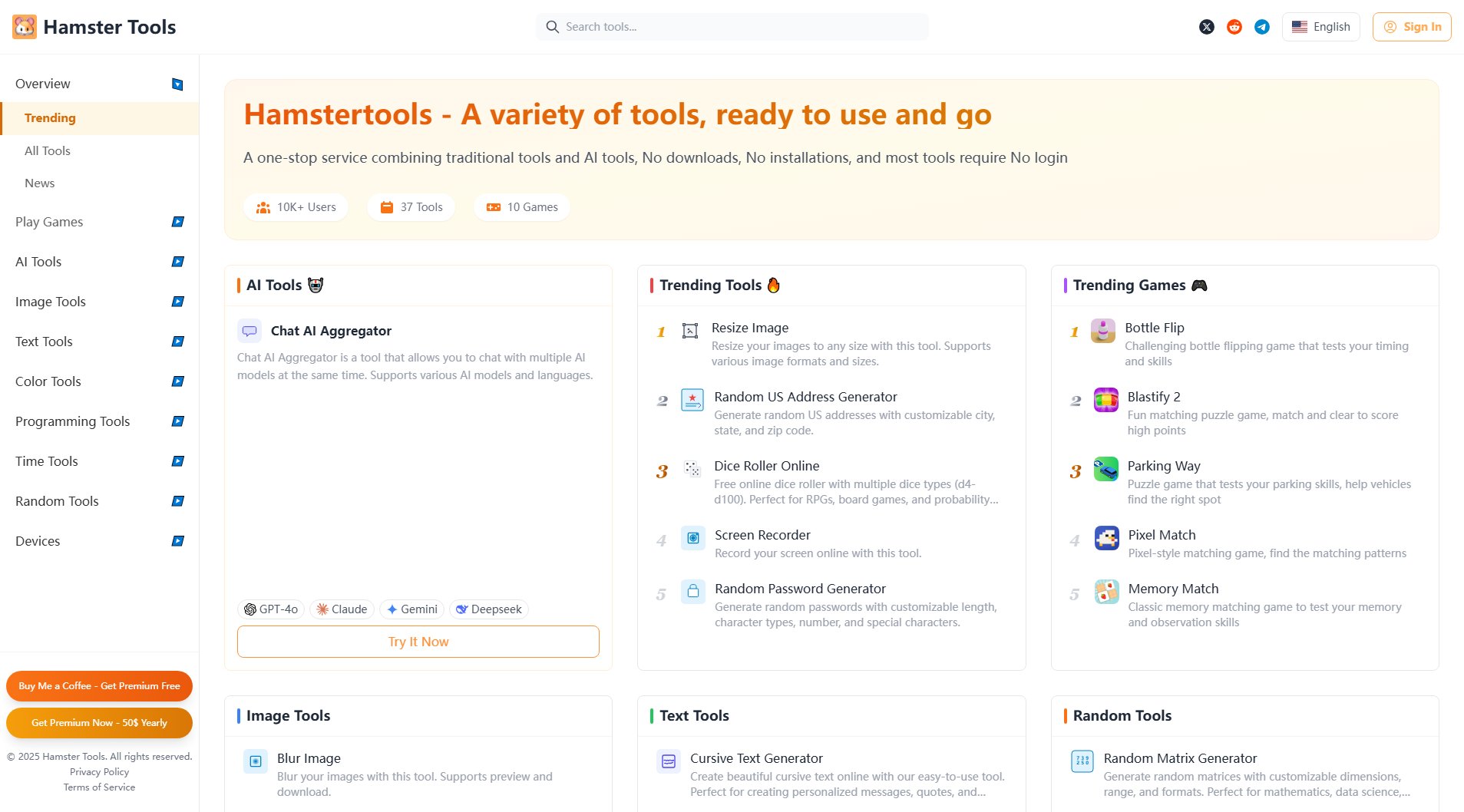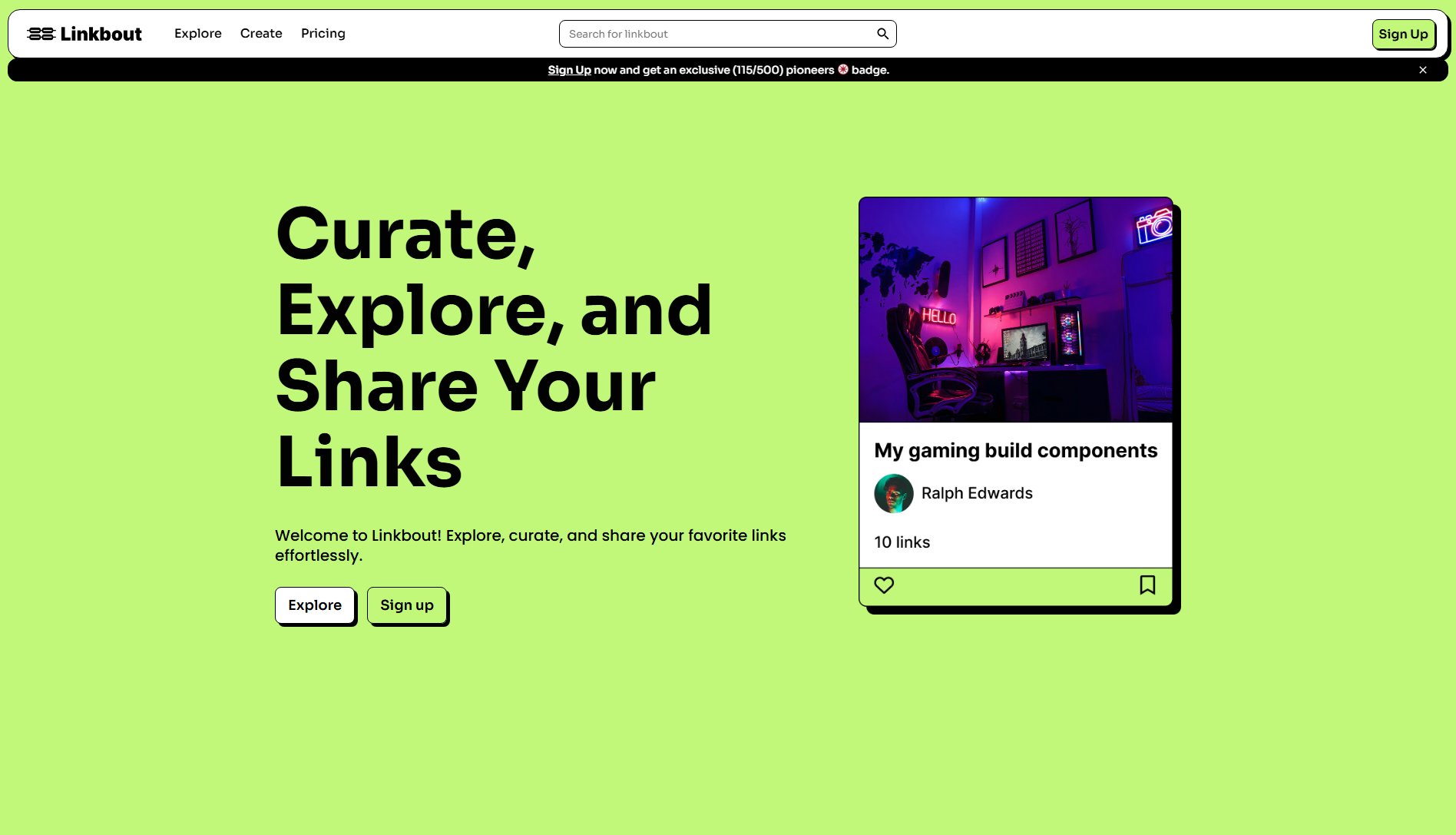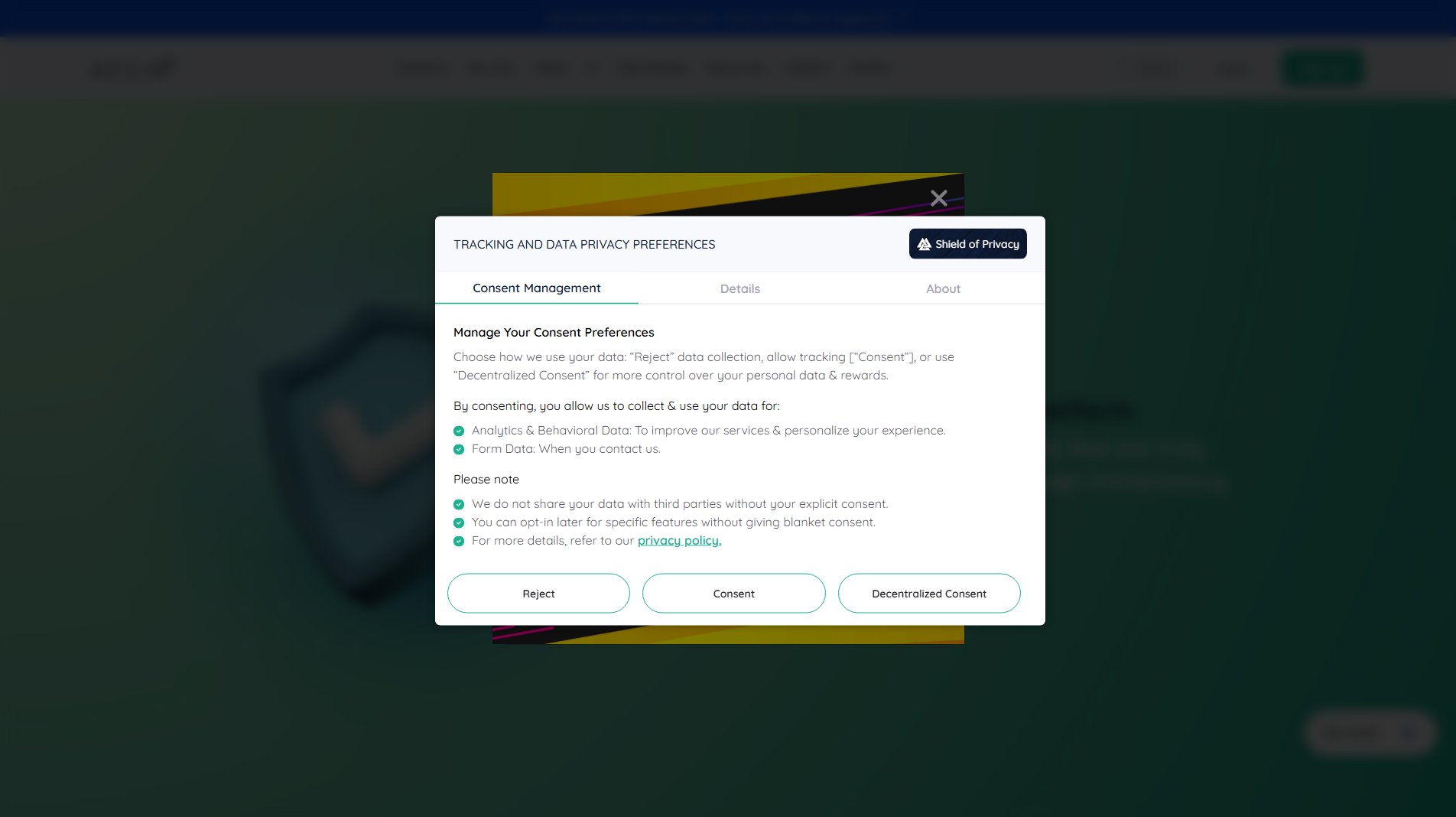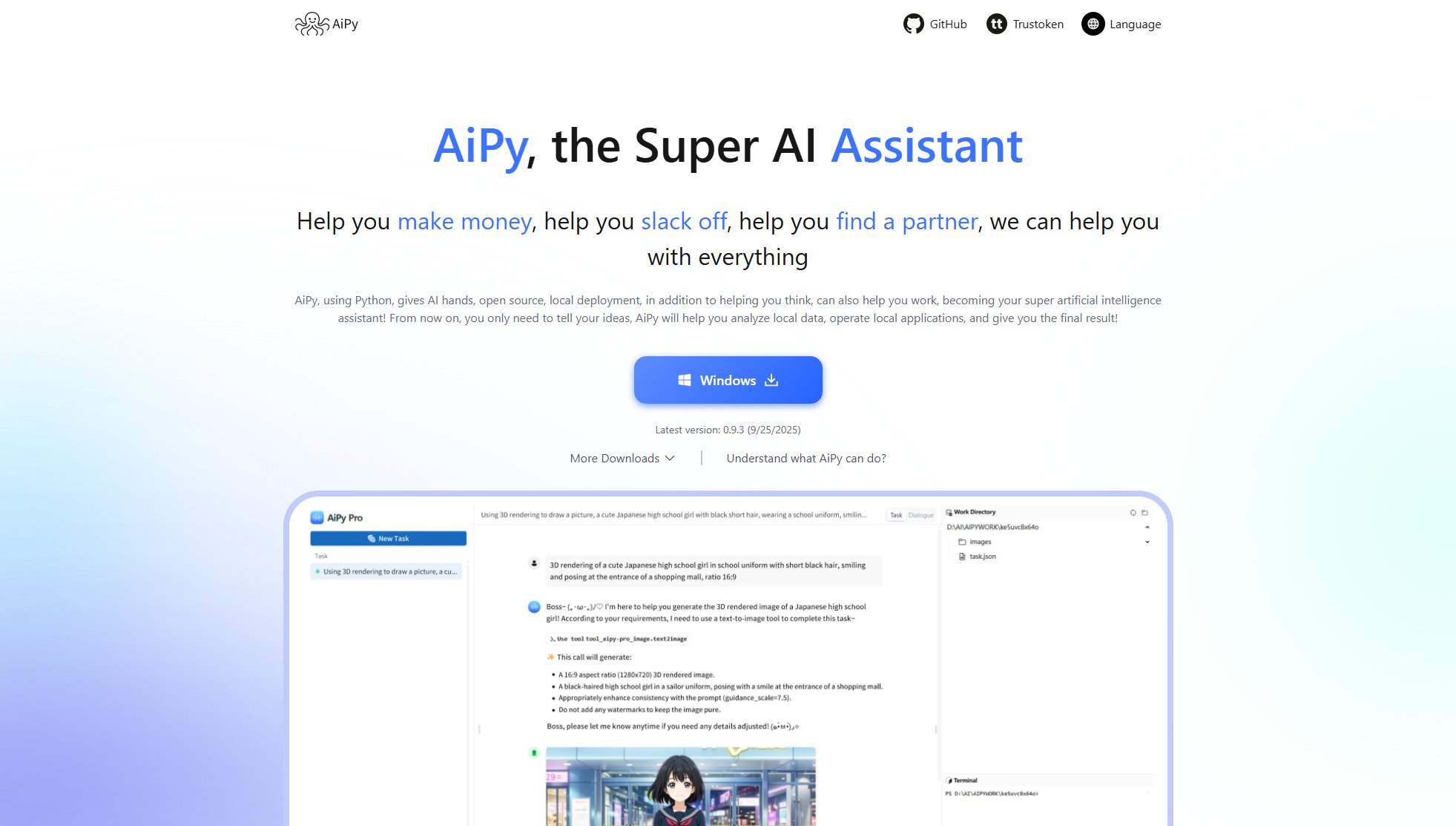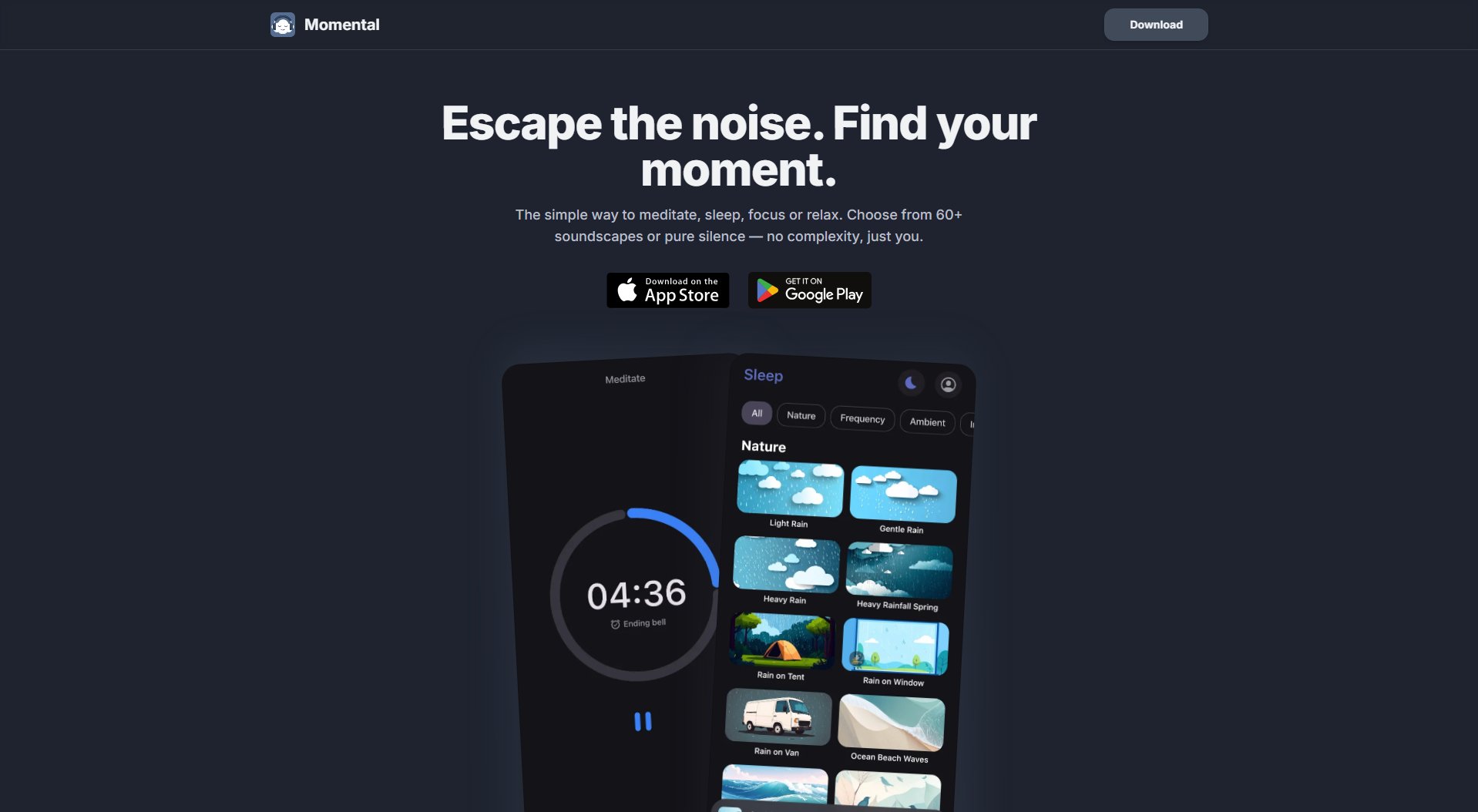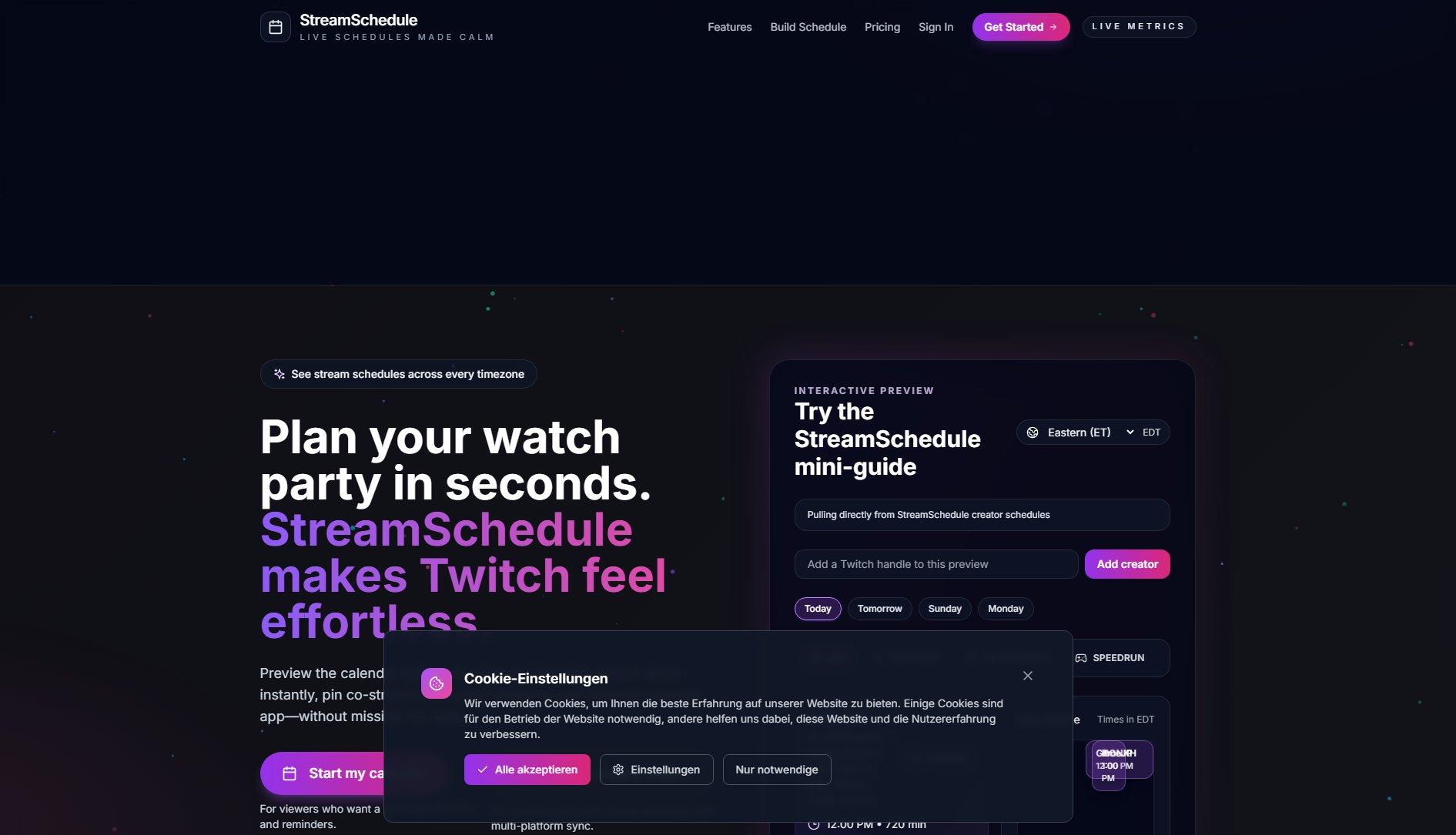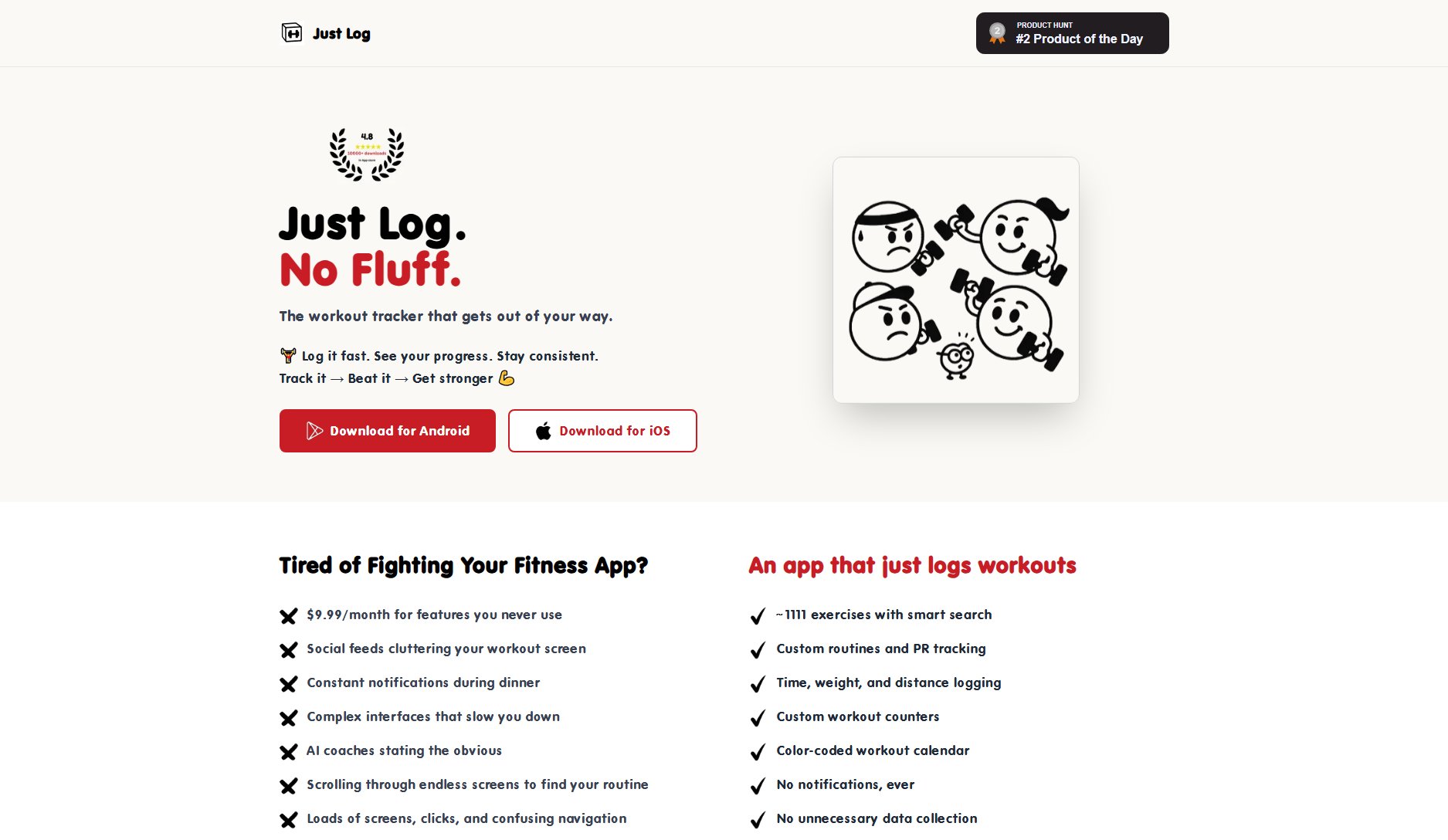OneRack
Simple, private, and useful mobile apps for real-life needs
What is OneRack? Complete Overview
OneRack offers a suite of mobile applications designed to simplify everyday tasks with a focus on privacy and offline functionality. The apps cater to a wide range of needs, from outdoor adventures with tools like Altitude Finder to professional tasks such as generating invoices and receipts. Each app is built to be intuitive, secure, and useful, ensuring users can accomplish their tasks efficiently without compromising their data privacy. Target audiences include outdoor enthusiasts, freelancers, small business owners, pet lovers, and anyone looking for handy tools to manage daily activities.
OneRack Interface & Screenshots
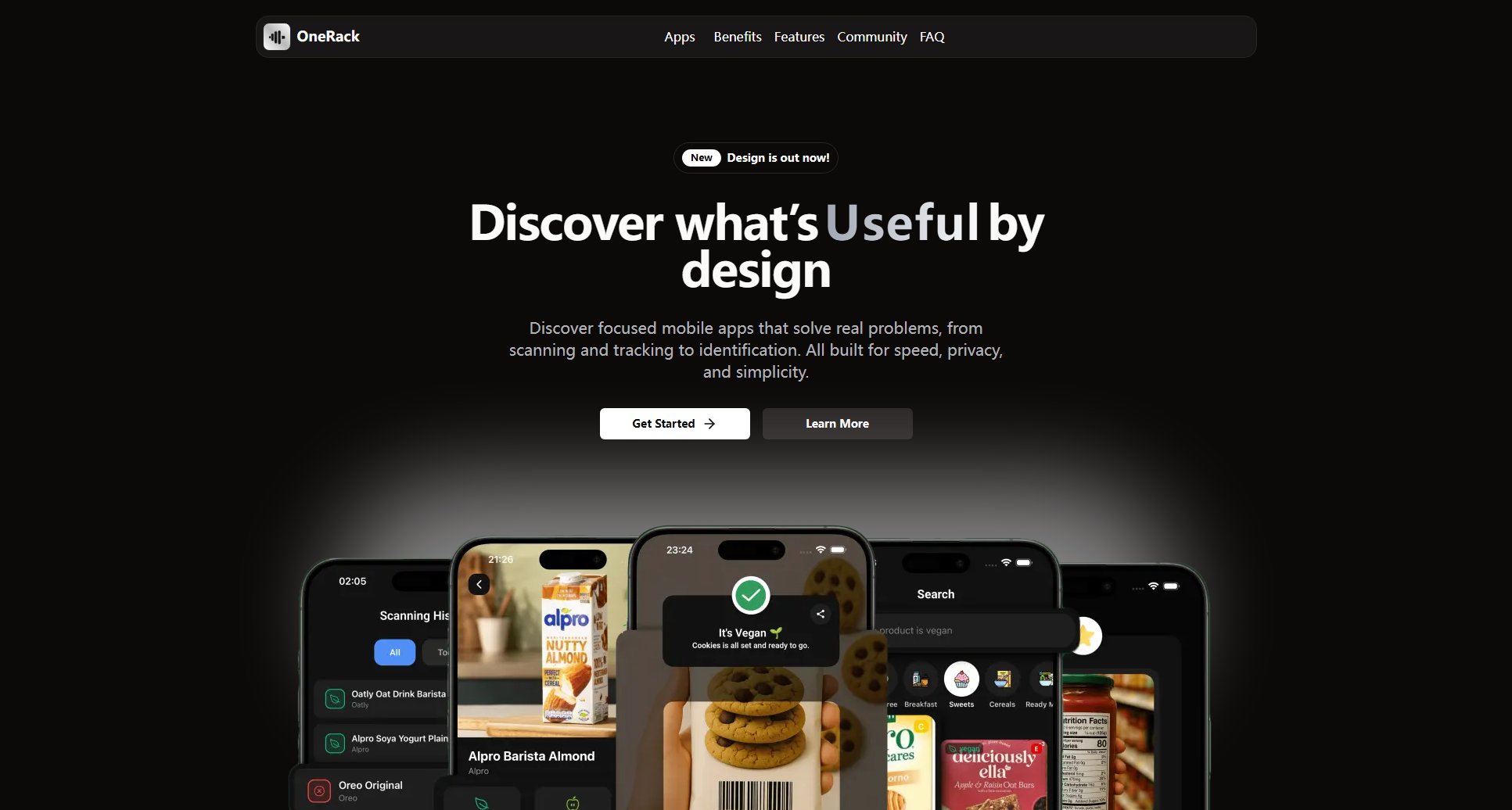
OneRack Official screenshot of the tool interface
What Can OneRack Do? Key Features
Altitude Finder
Measure your altitude with precision using GPS and barometric sensors. Perfect for hiking, trekking, and outdoor adventures, providing accurate elevation data to enhance your outdoor experiences.
Receipt Maker – Generate Bills
Create receipts and generate bills instantly. Manage clients, track payments, and export professional PDFs — all offline and private on your device, making it ideal for small businesses and freelancers.
CineMaker
Turn your ideas into videos with AI. Generate, edit, and share cinematic clips in seconds, offering a quick and creative way to produce engaging video content without needing advanced editing skills.
Add Text to PDF – Fill Forms
Add text, fill out forms, and edit PDF documents easily — all offline, secure, and private on your device, providing a convenient solution for handling documents on the go.
Cat Translator
Translate your cat's meows and play emotion sounds to connect with your pet through fun interactions, adding a playful twist to pet ownership.
Invoice Maker
Create professional invoices, manage clients, and track payments — all offline and fully private. Perfect for freelancers and small businesses looking for a streamlined invoicing solution.
GenAni
Transform your ideas into anime videos with AI. Generate, animate, and share original anime-style clips instantly, catering to anime enthusiasts and content creators.
EasySigner
Sign, edit, and manage PDF documents with ease. Add text, save reusable signatures, and export signed files — all offline and fully private, making document handling effortless.
Best OneRack Use Cases & Applications
Freelancer Managing Invoices
A freelancer uses the Invoice Maker app to create and send professional invoices to clients, track payments, and manage finances offline, ensuring privacy and convenience.
Hiker Using Altitude Finder
An outdoor enthusiast relies on the Altitude Finder app to measure elevation during hikes, ensuring accurate data for navigation and safety in remote areas.
Pet Owner Playing with Cat Translator
A cat owner uses the Cat Translator app to interact with their pet by translating meows and playing emotion sounds, enhancing their bond through fun and engaging activities.
How to Use OneRack: Step-by-Step Guide
Download the desired OneRack app from the App Store or Google Play Store.
Open the app and explore its features through the intuitive interface.
Input the necessary data or use the app's tools to perform tasks like generating receipts, measuring altitude, or creating videos.
Save or export your work directly from the app, with options to share or store files offline.
OneRack Pros and Cons: Honest Review
Pros
Considerations
Is OneRack Worth It? FAQ & Reviews
Yes, OneRack apps are available for download on both the App Store and Google Play Store.
Most OneRack apps are designed to work offline, ensuring functionality even without an internet connection.
Many apps offer free basic functionality with optional Pro versions for advanced features, priced individually.
OneRack apps prioritize privacy by storing data locally on your device and minimizing data collection.
Yes, most apps allow you to export files in formats like PDF or video, depending on the app's functionality.