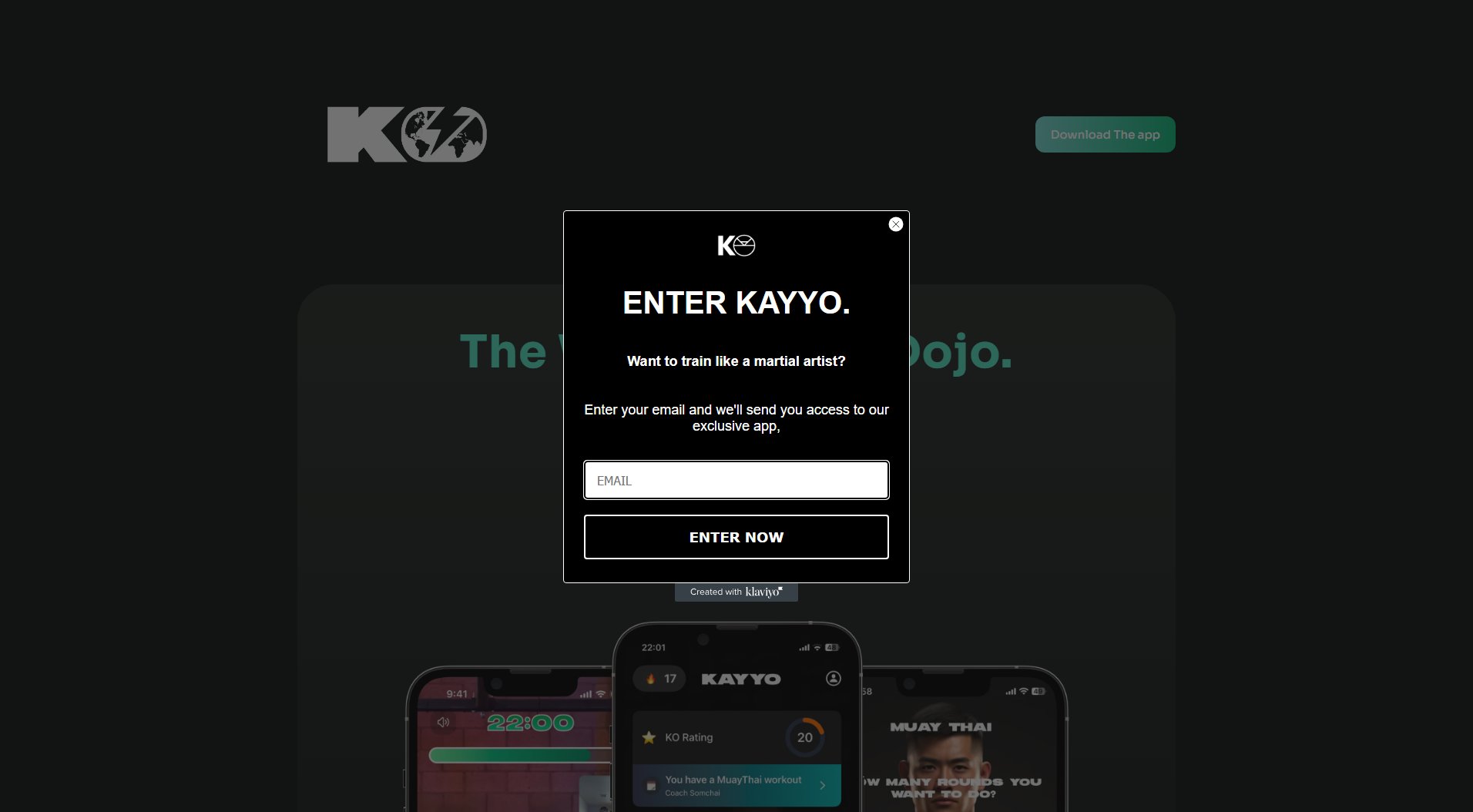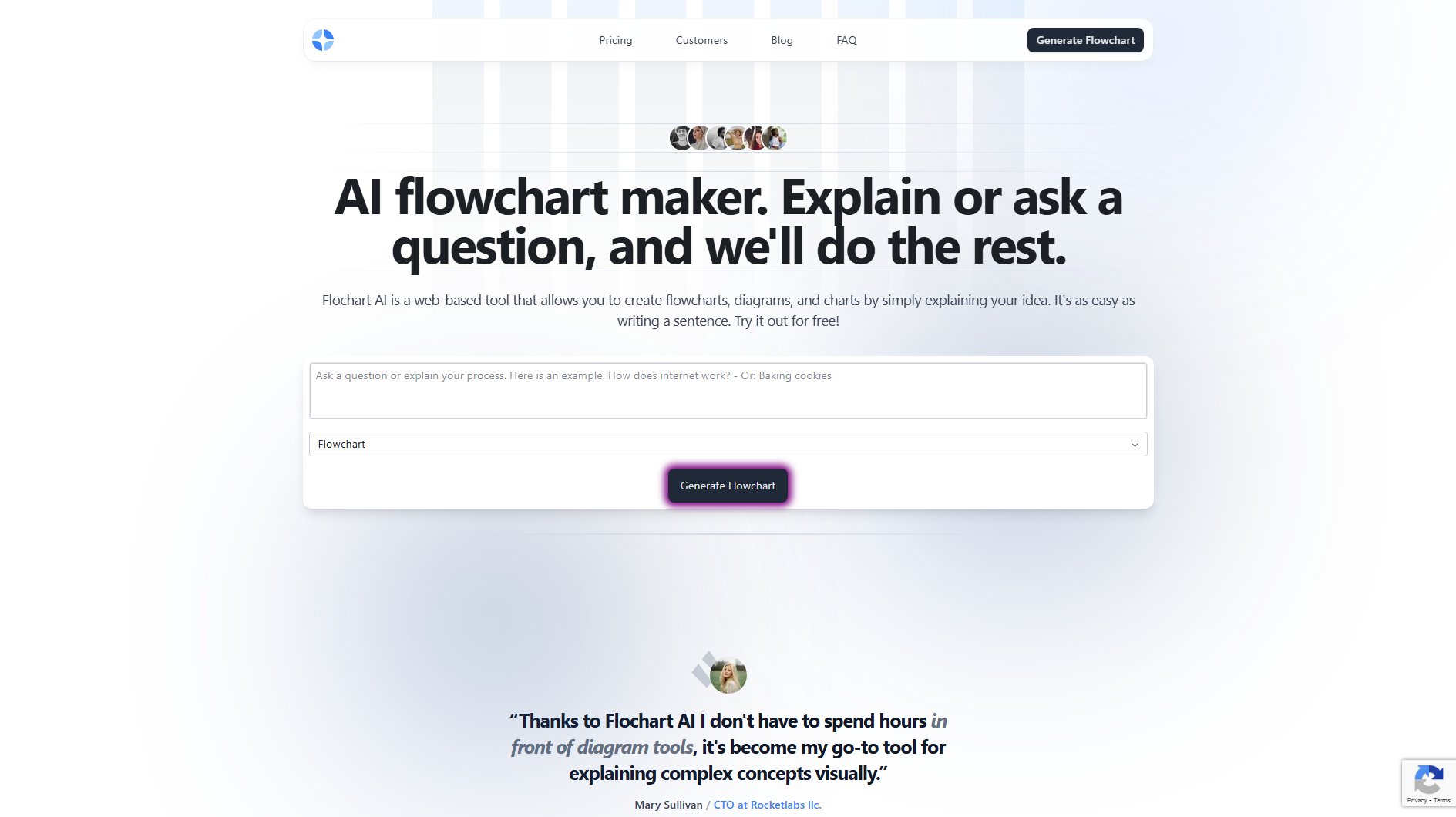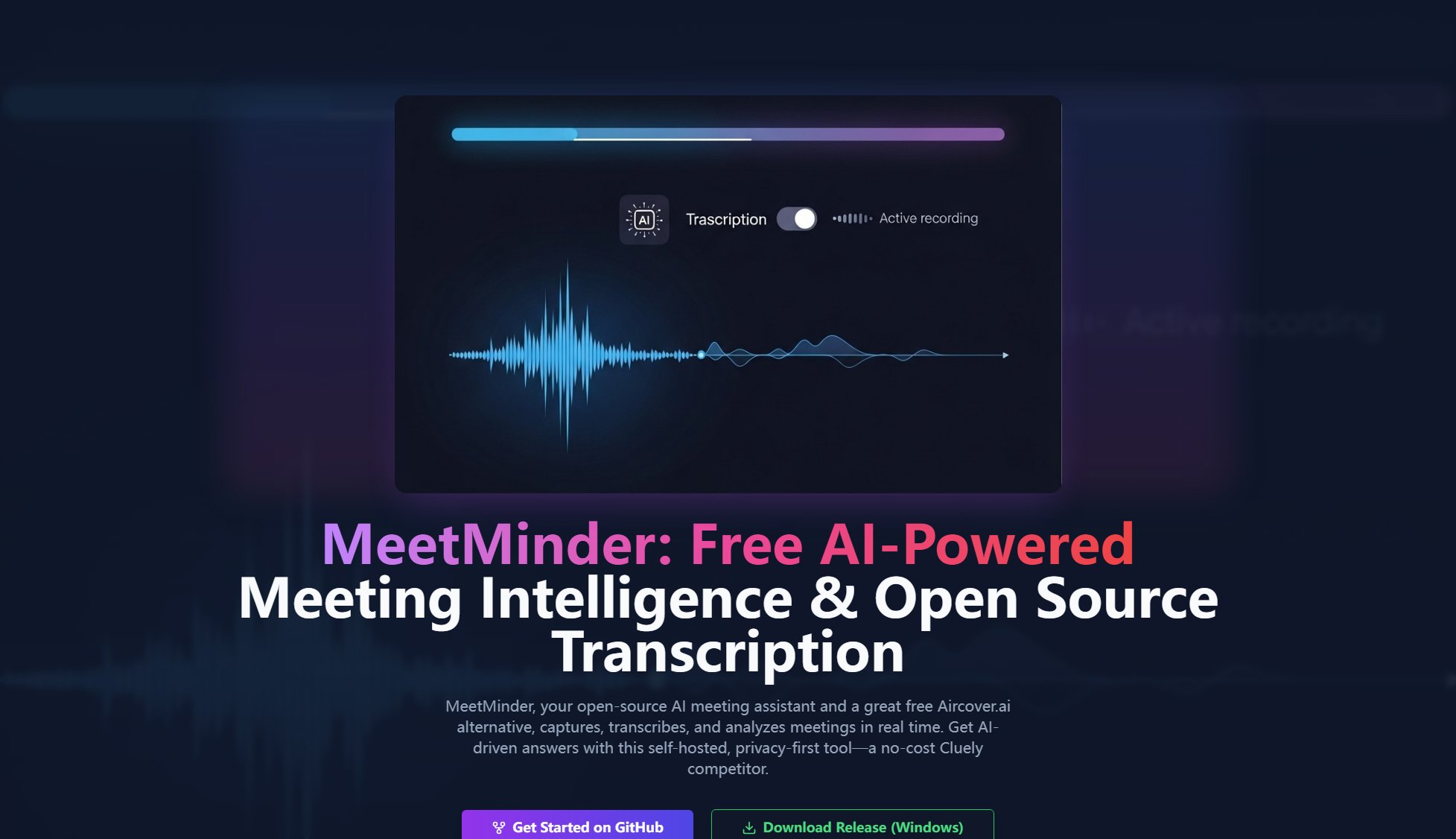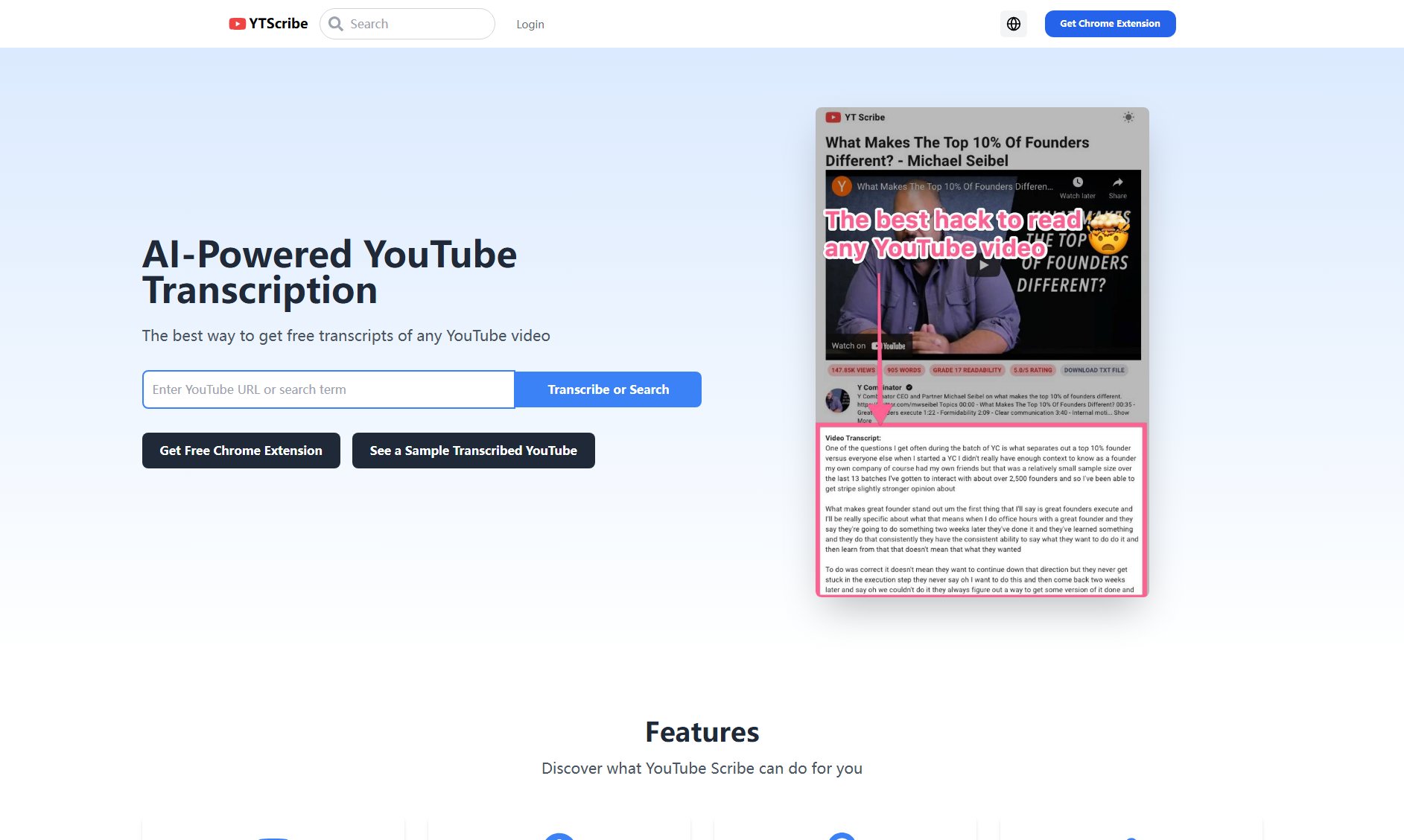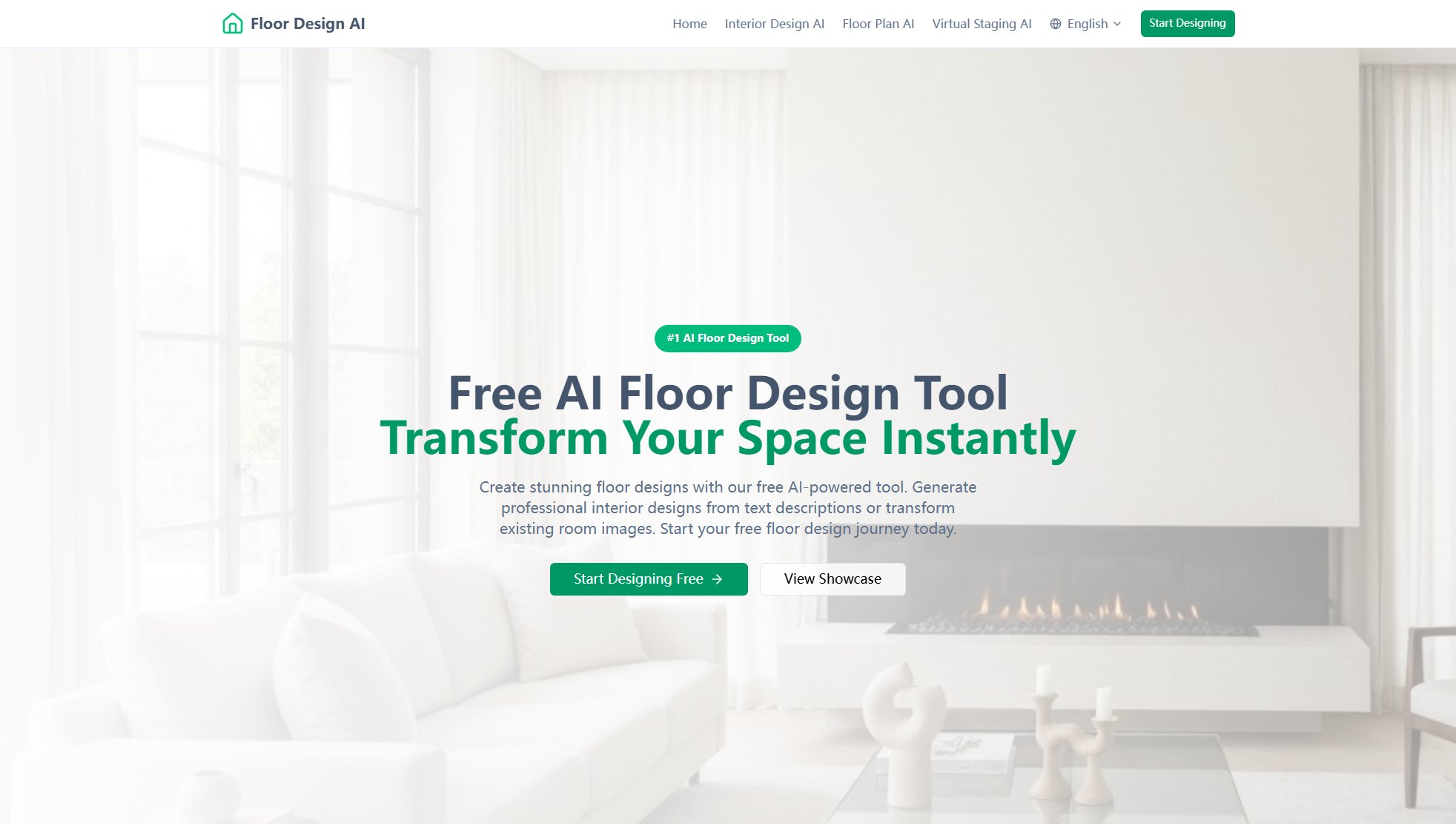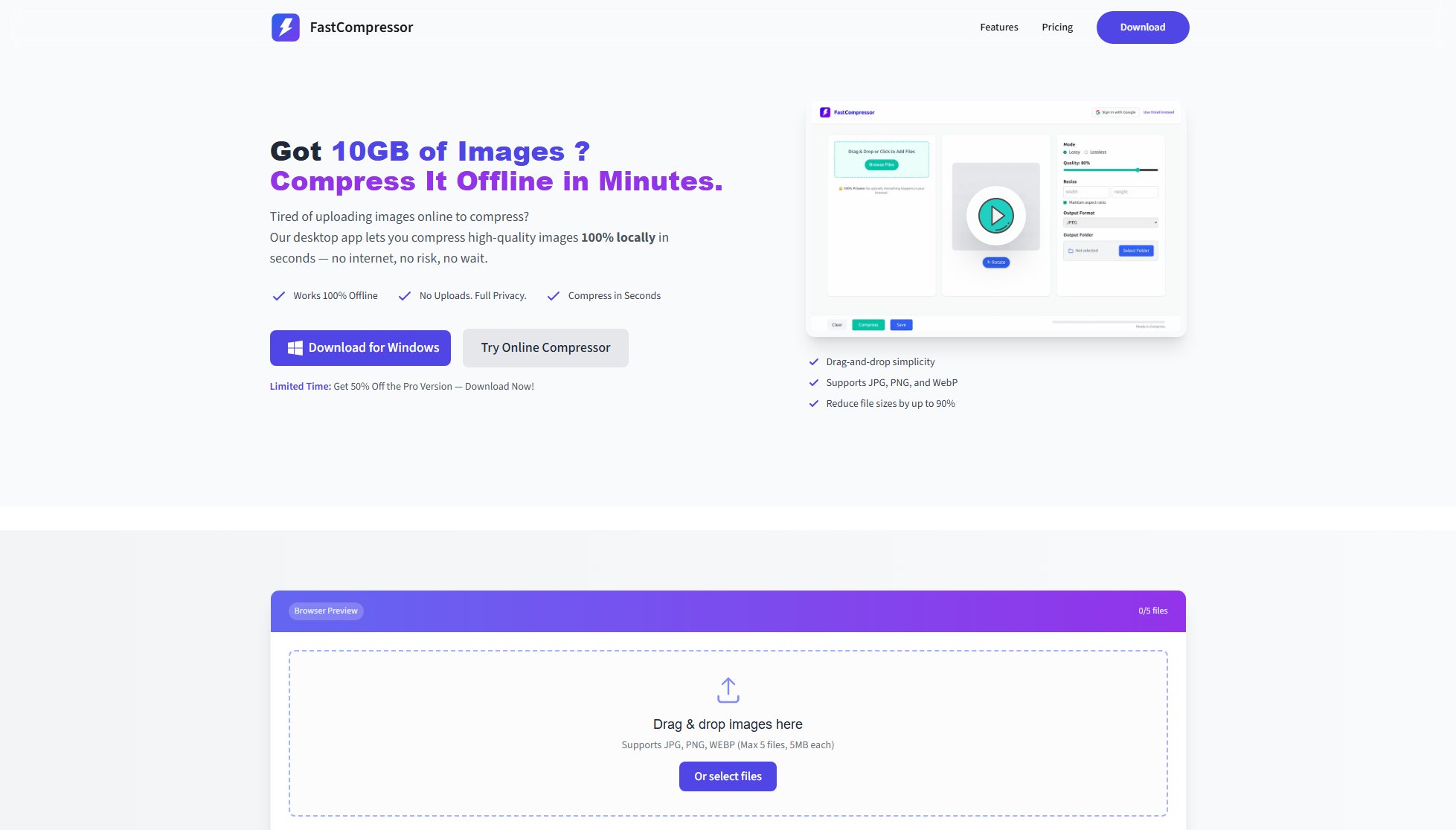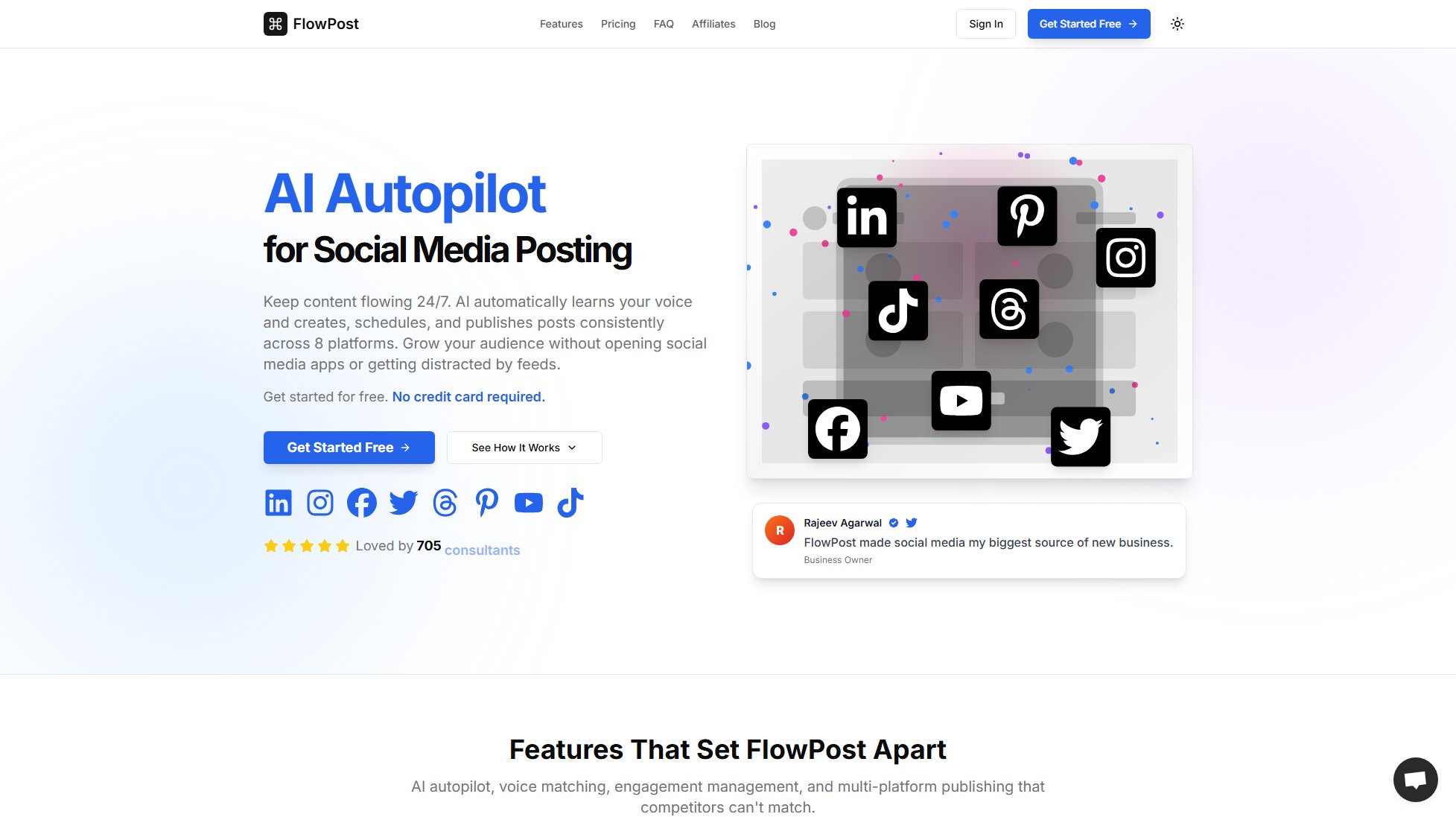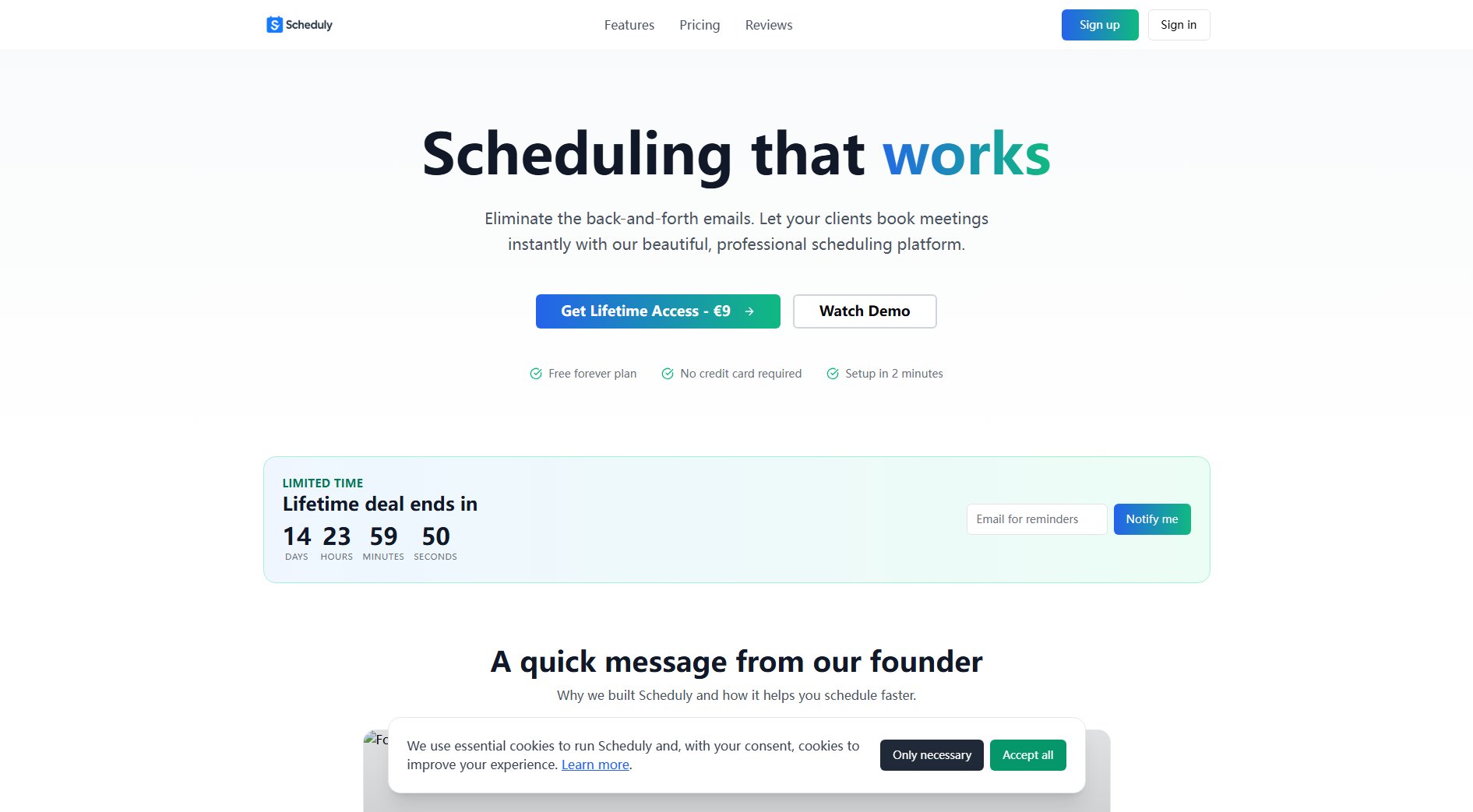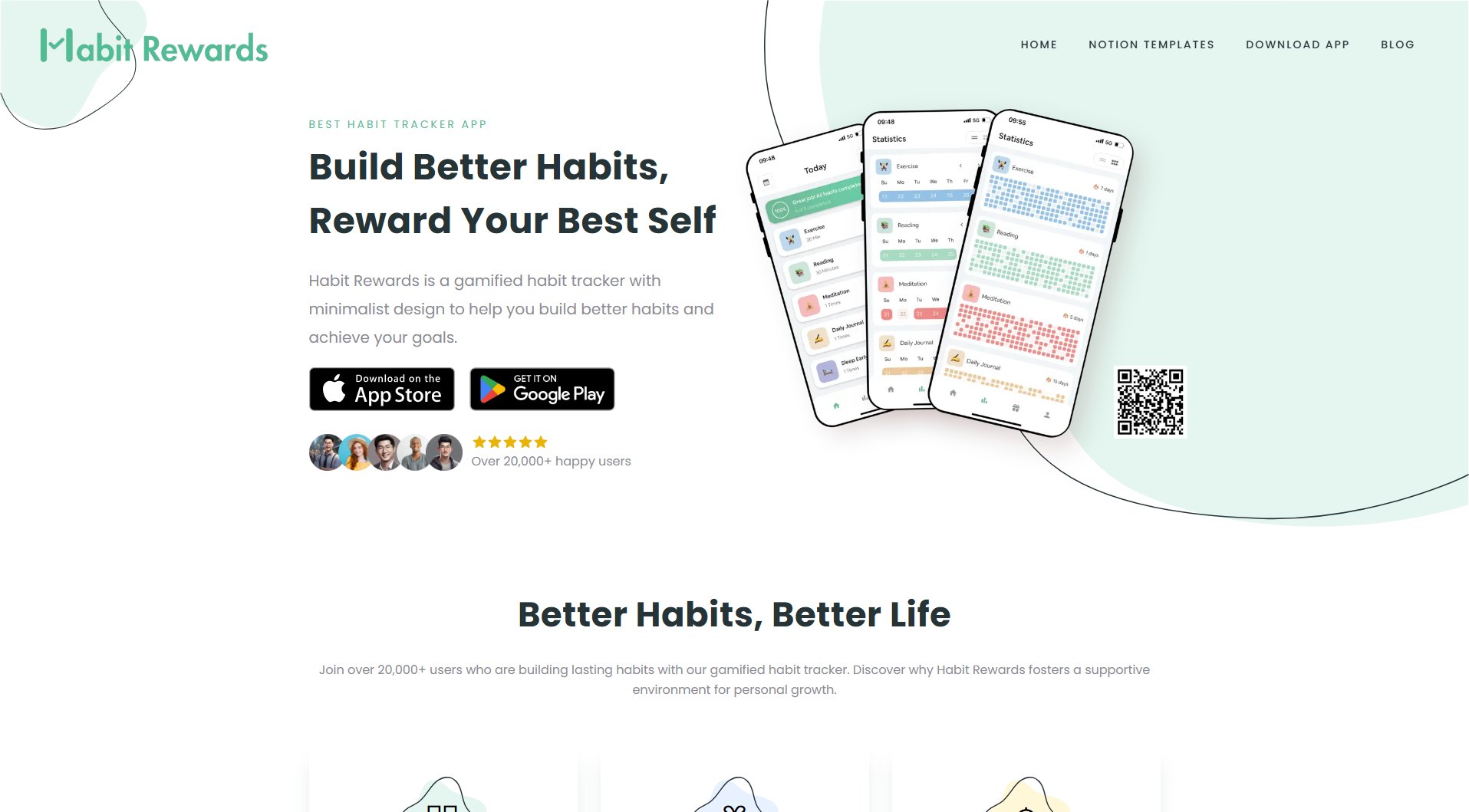OFFLIGHT
AI scheduler for seamless task management and productivity
What is OFFLIGHT? Complete Overview
OFFLIGHT is an AI-powered scheduling tool designed to help individuals and professionals manage their tasks, plan their days, and execute work efficiently. The tool integrates with various productivity platforms like Slack, Gmail, and Linear to discover and prioritize tasks automatically. It creates time-based task plans tailored to individual schedules and suggests the next steps to maximize productivity. OFFLIGHT is ideal for busy professionals, parents, students, and freelancers who need to balance multiple responsibilities. By leveraging AI, OFFLIGHT simplifies task management, reduces hassle, and helps users achieve more in less time.
OFFLIGHT Interface & Screenshots
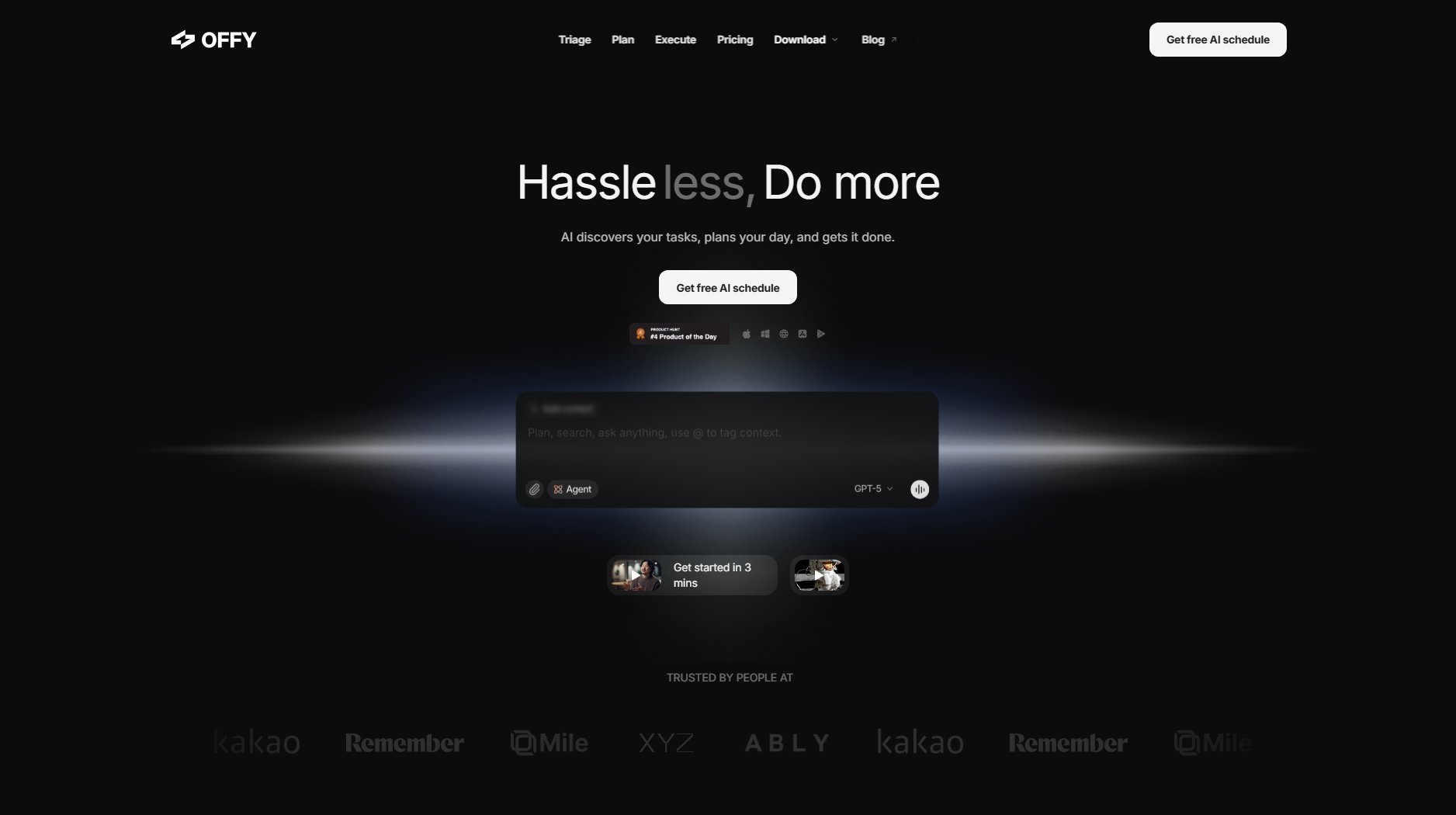
OFFLIGHT Official screenshot of the tool interface
What Can OFFLIGHT Do? Key Features
Task Triage
OFFLIGHT discovers and prioritizes tasks from your everyday tools and context. It consolidates tasks from platforms like Slack, Gmail, and Linear into one place, making it easier to manage and prioritize what needs to be done.
AI-Powered Planning
The AI creates time-based task plans tailored to your schedule. It automatically generates tasks and splits them into manageable chunks, ensuring that your day is optimized for productivity without overwhelming you.
Seamless Execution
OFFLIGHT follows your workflow and suggests the next steps. It can even draft email responses in Gmail, allowing you to make quick edits and send them immediately, saving you time and effort.
Cross-Platform Integration
The tool integrates with Google Workspace (email, calendar) and other productivity tools through remote MCP integration. This ensures that all your tasks and schedules are synchronized across platforms.
Auto Planning Calendar
OFFLIGHT’s auto planning calendar helps you manage tasks and schedules effortlessly. It adjusts your calendar based on task priorities and deadlines, ensuring you never miss an important commitment.
Best OFFLIGHT Use Cases & Applications
Busy Professionals
Professionals juggling multiple meetings and reports can use OFFLIGHT to organize their tasks, prioritize work, and ensure nothing falls through the cracks. The AI helps streamline their workflow, making their days more productive.
Parents
Parents managing work and family responsibilities can rely on OFFLIGHT to remember their schedules and suggest the best times to complete tasks, even during brief moments of free time like a child’s nap.
Students and Freelancers
Students and freelancers handling client requests from multiple channels can use OFFLIGHT to clarify priorities and manage their time effectively, ensuring deadlines are met without stress.
How to Use OFFLIGHT: Step-by-Step Guide
Sign up for a free account on the OFFLIGHT website or download the app from the App Store or Google Play.
Connect your productivity tools (e.g., Gmail, Slack, Linear) to allow OFFLIGHT to discover and prioritize your tasks.
Let OFFLIGHT’s AI analyze your tasks and create a time-based plan tailored to your schedule.
Review the suggested plan and make any necessary adjustments to fit your preferences.
Follow the AI’s suggestions throughout the day to execute tasks efficiently and stay on track.
OFFLIGHT Pros and Cons: Honest Review
Pros
Considerations
Is OFFLIGHT Worth It? FAQ & Reviews
OFFLIGHT is an AI-powered scheduler that helps you manage tasks, plan your day, and execute work efficiently. It integrates with your productivity tools to discover and prioritize tasks, then creates a tailored schedule to optimize your time.
Your personal data is kept safe through strong encryption and secure data storage practices. OFFLIGHT follows industry-standard security protocols to ensure that your information is protected from unauthorized access.
To maximize productivity, ensure all your task sources (e.g., Gmail, Slack) are connected, regularly review and adjust the AI’s suggested plans, and use the auto-planning calendar to stay on track. The more you use OFFLIGHT, the better it adapts to your workflow.