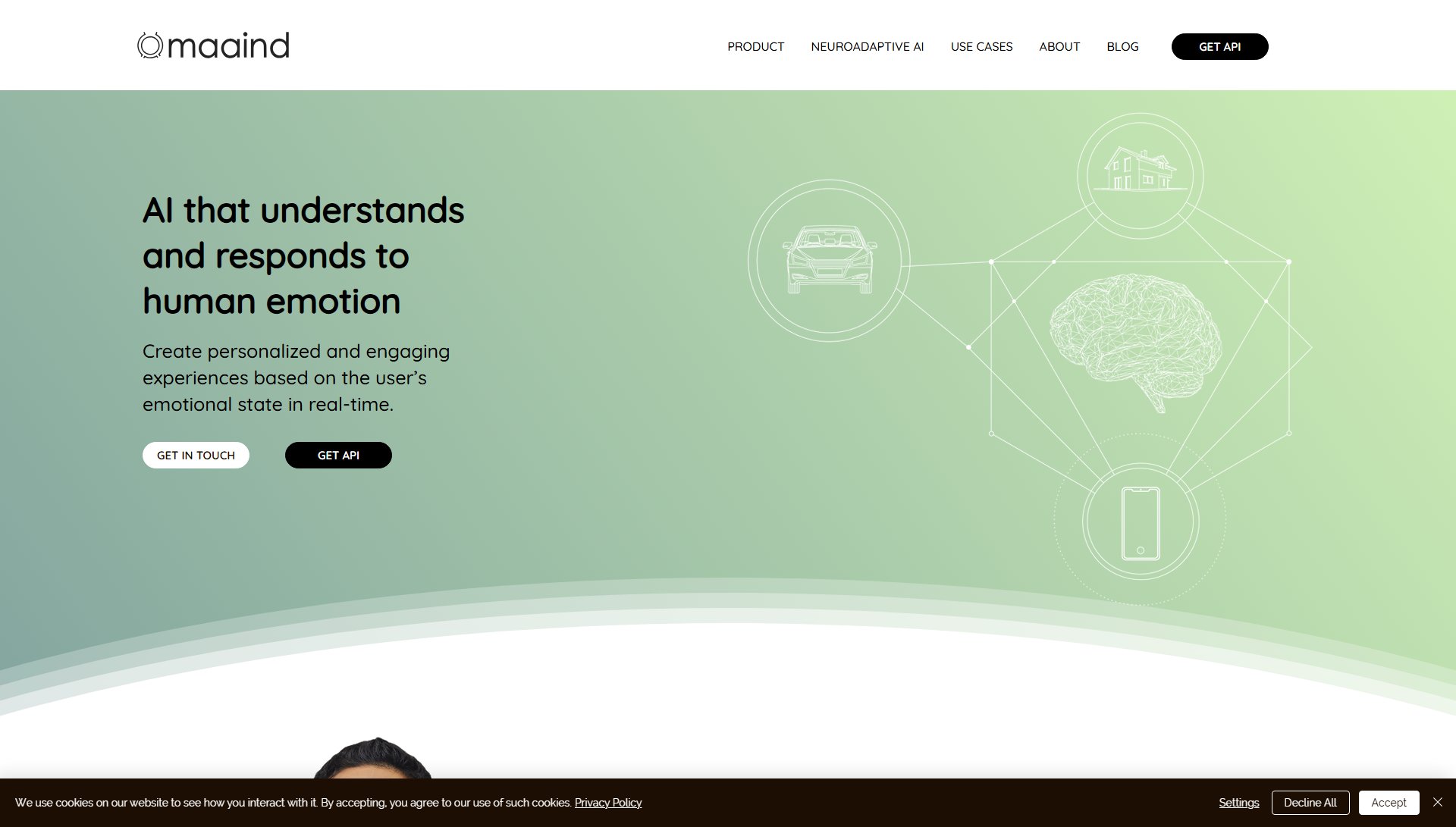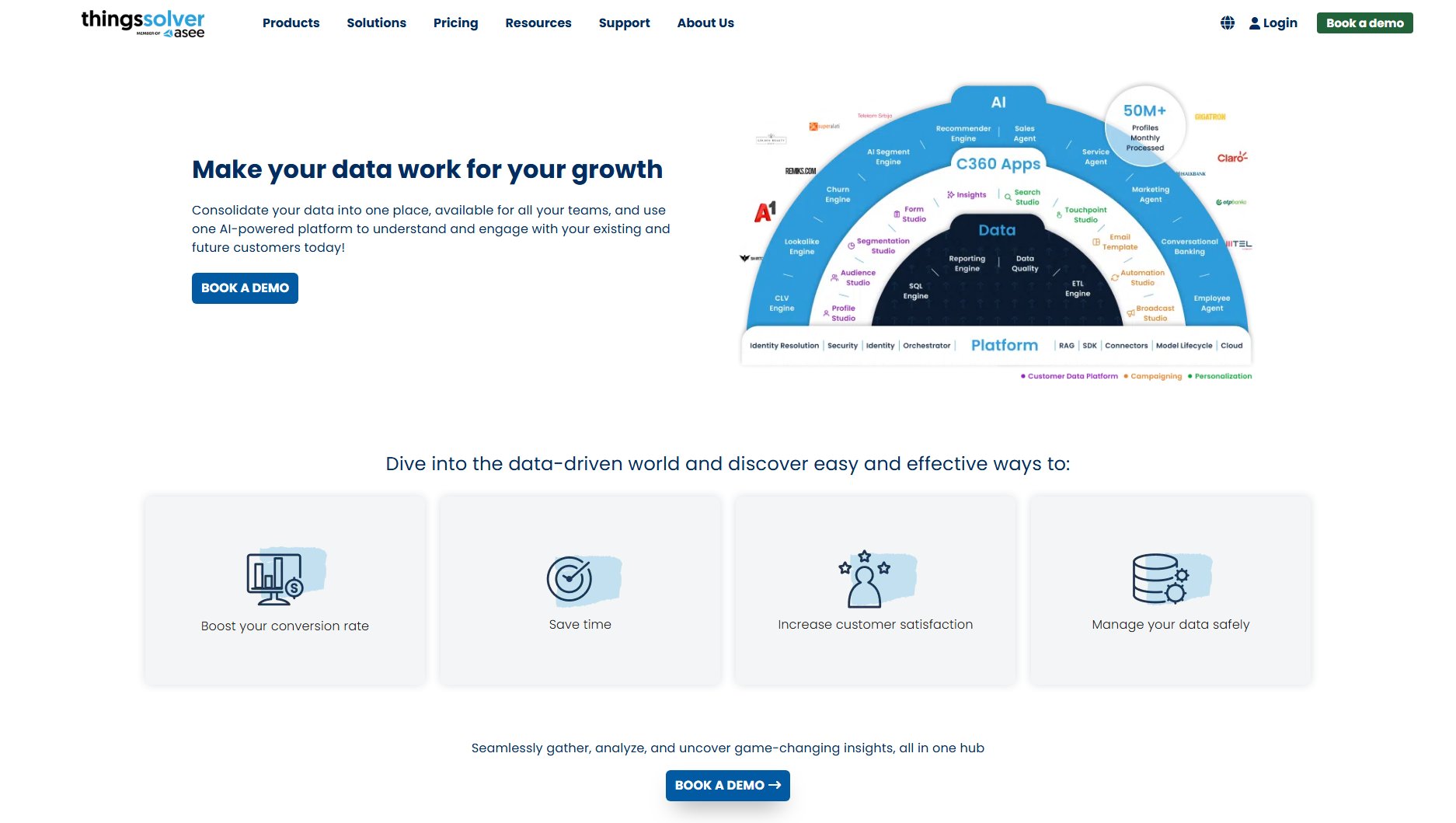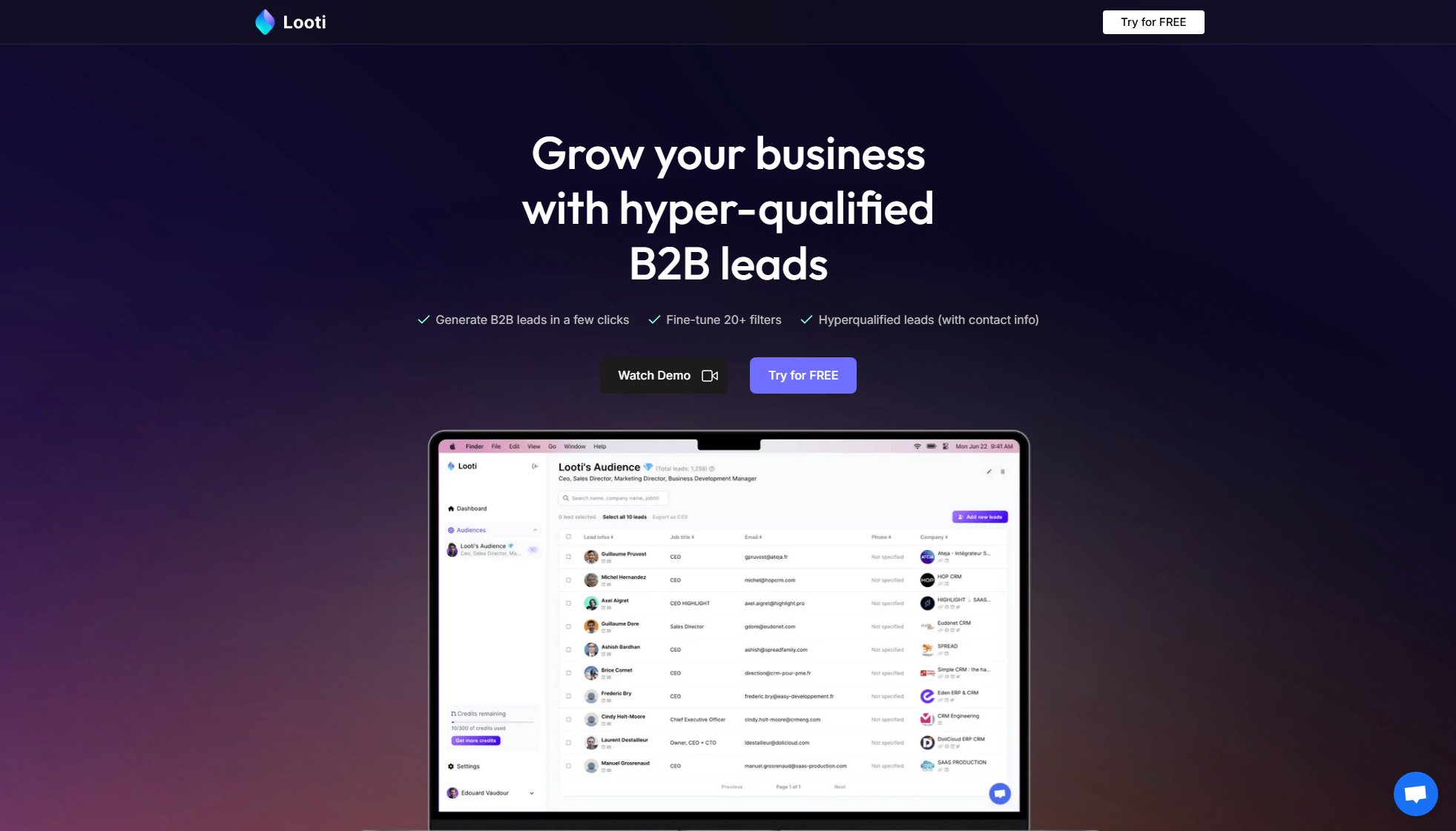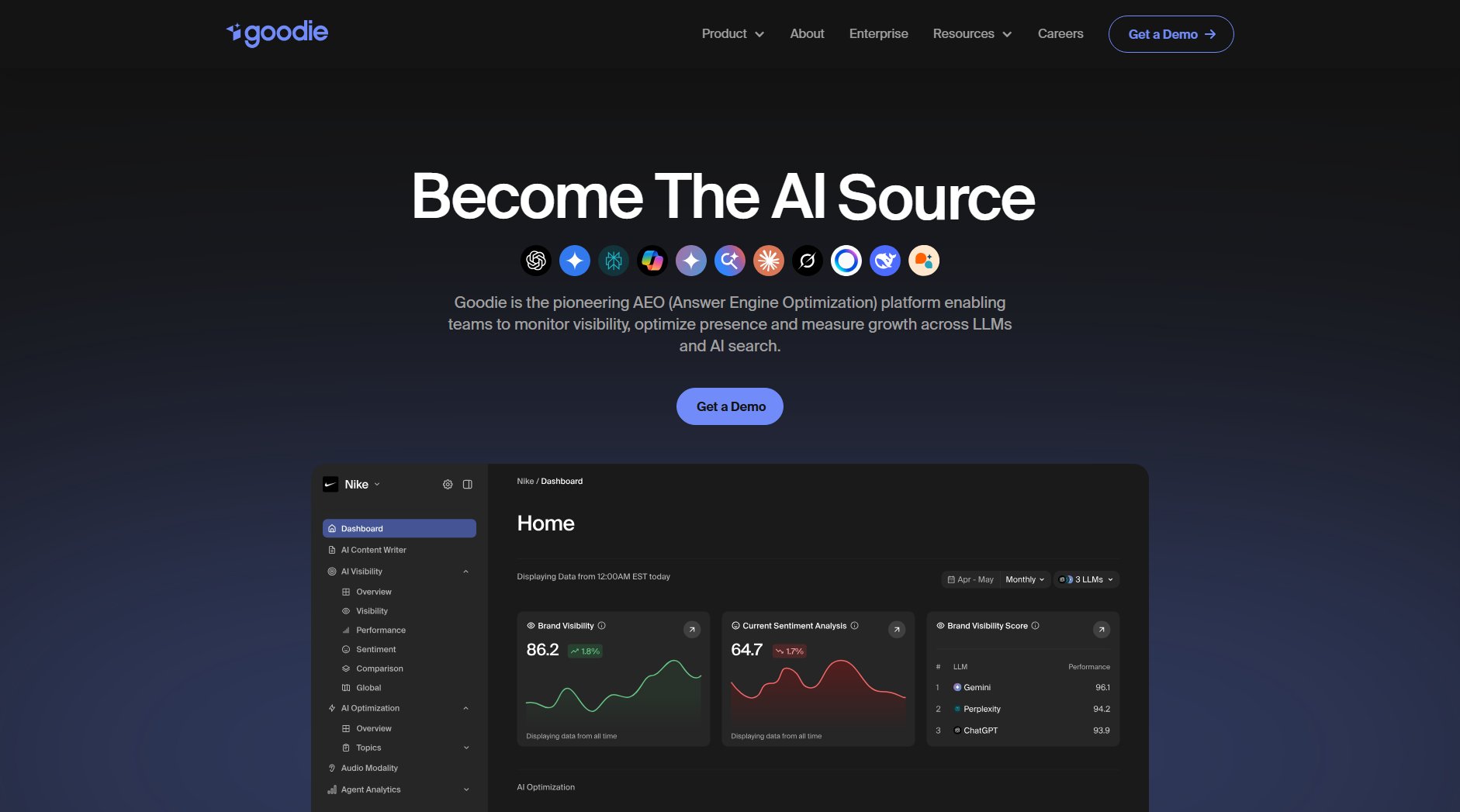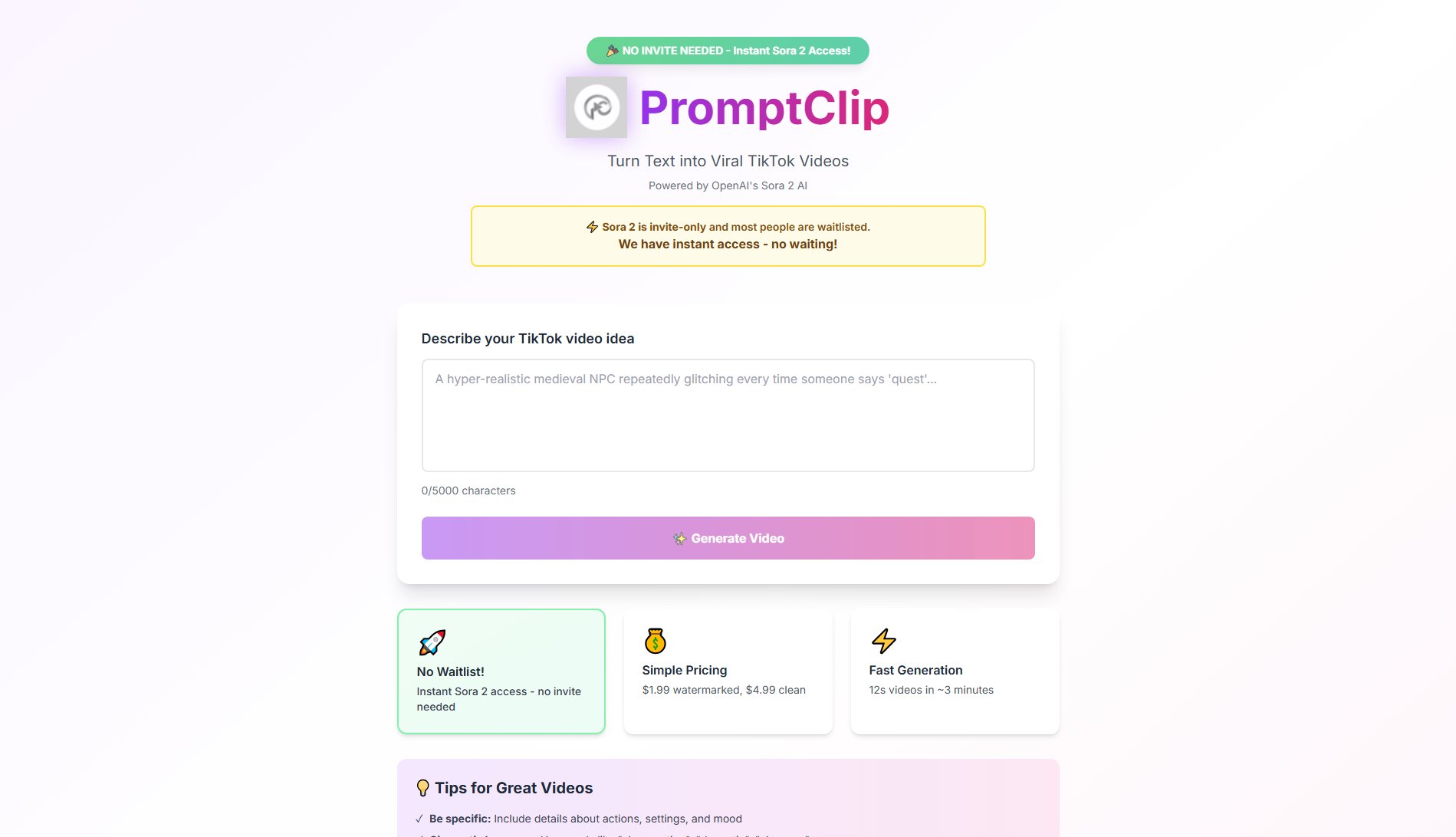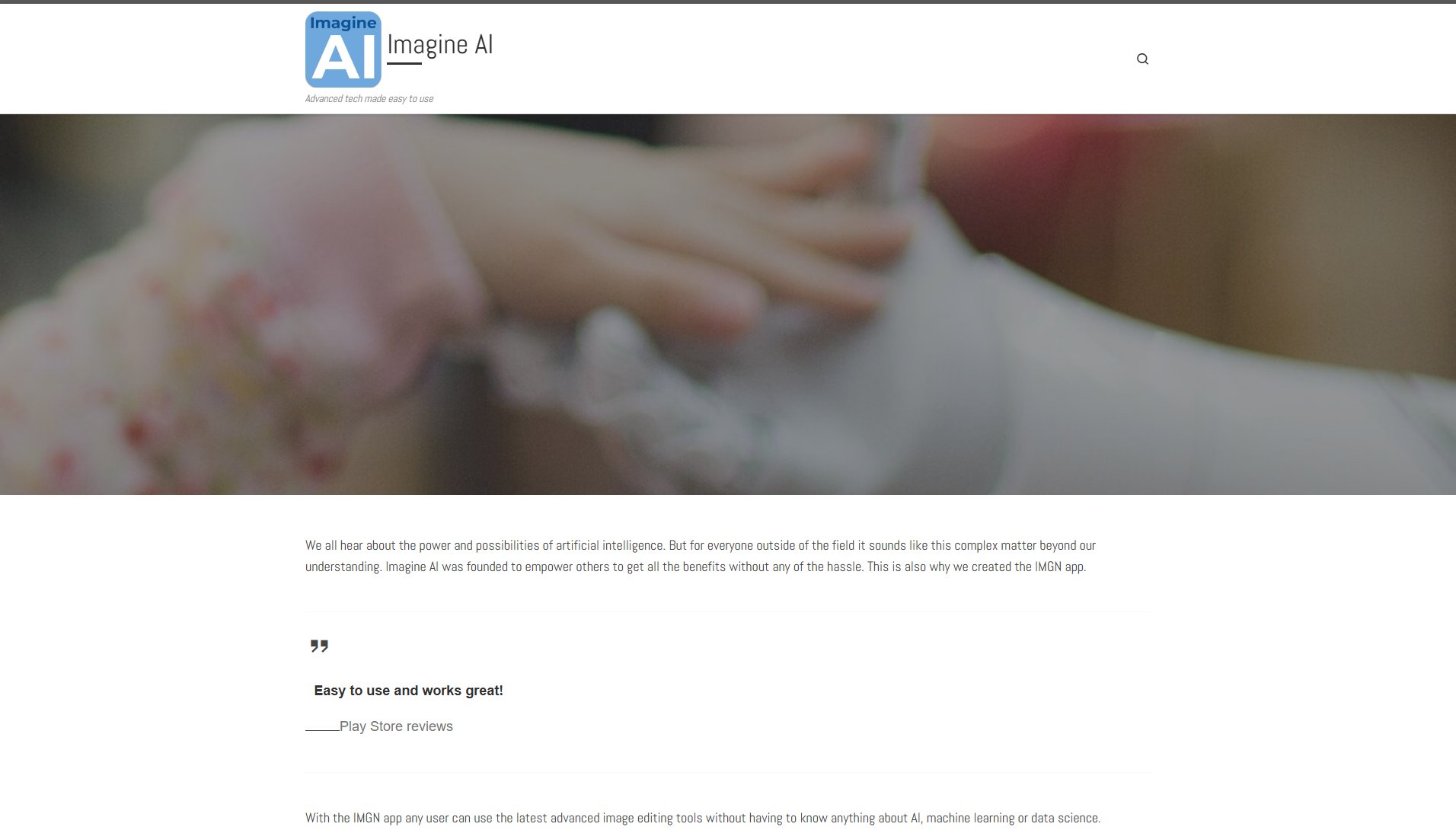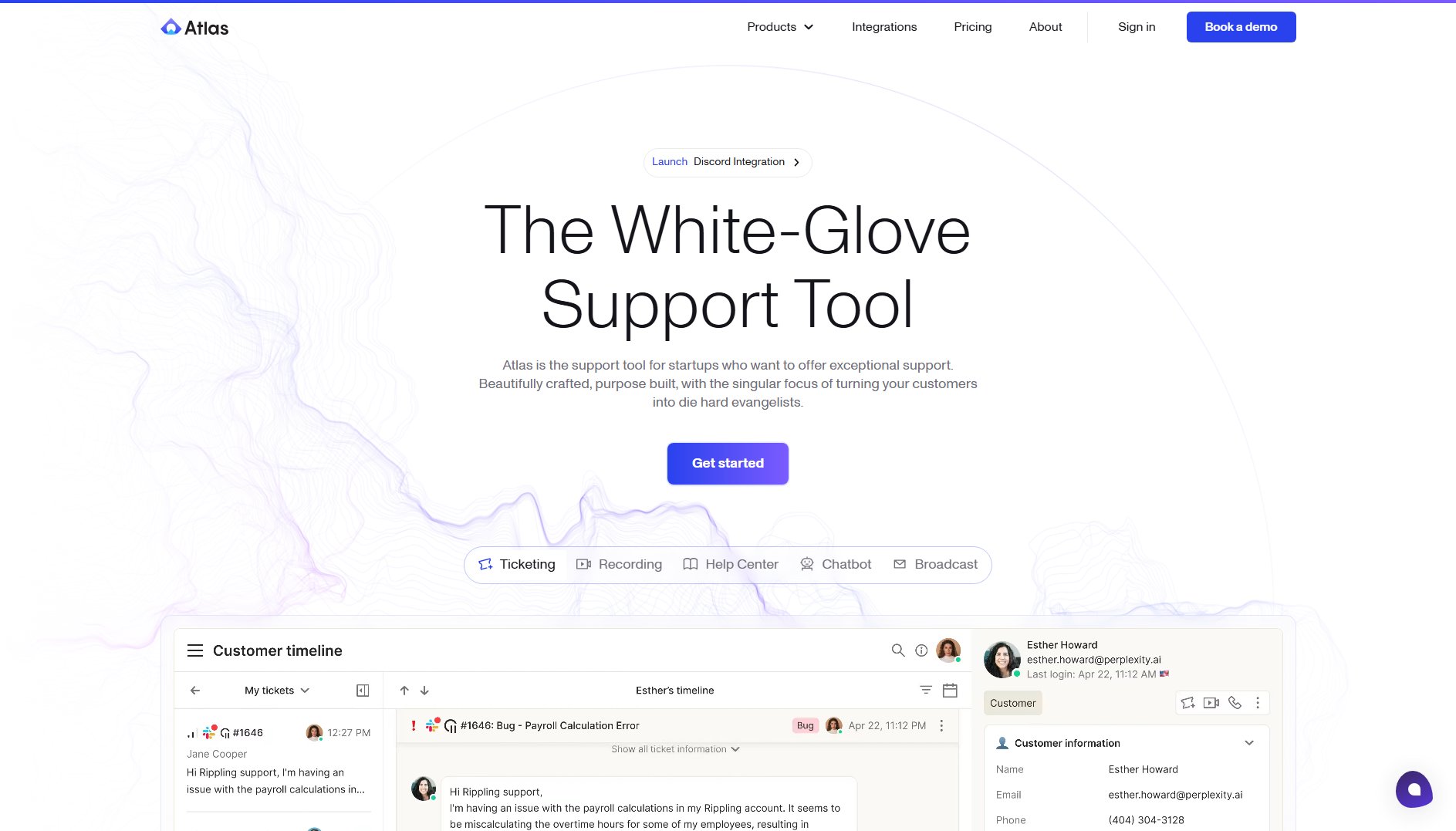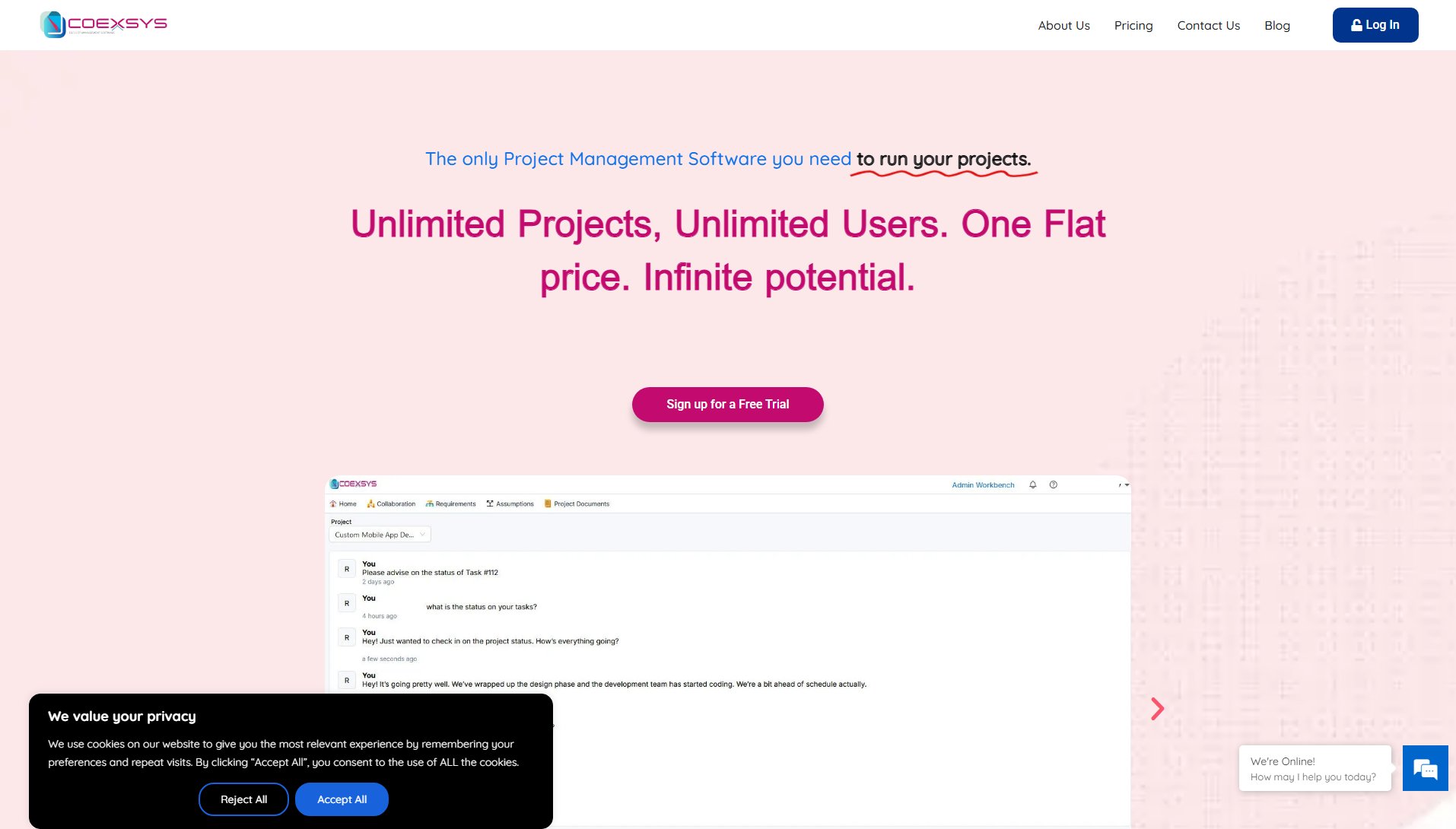Scheduly
Eliminate back-and-forth emails with smart scheduling
What is Scheduly? Complete Overview
Scheduly is a professional scheduling platform designed to simplify meeting bookings for professionals and businesses. It eliminates the tedious back-and-forth emails by allowing clients to book meetings instantly through a beautiful, user-friendly interface. The platform is ideal for consultants, marketing professionals, and enterprises looking to streamline their scheduling process. With AI-powered features, global timezone support, and enterprise-grade security, Scheduly offers a seamless scheduling experience. The tool is available with a lifetime deal, providing all premium features for a one-time payment of €9, making it a cost-effective alternative to subscription-based competitors like Calendly.
Scheduly Interface & Screenshots
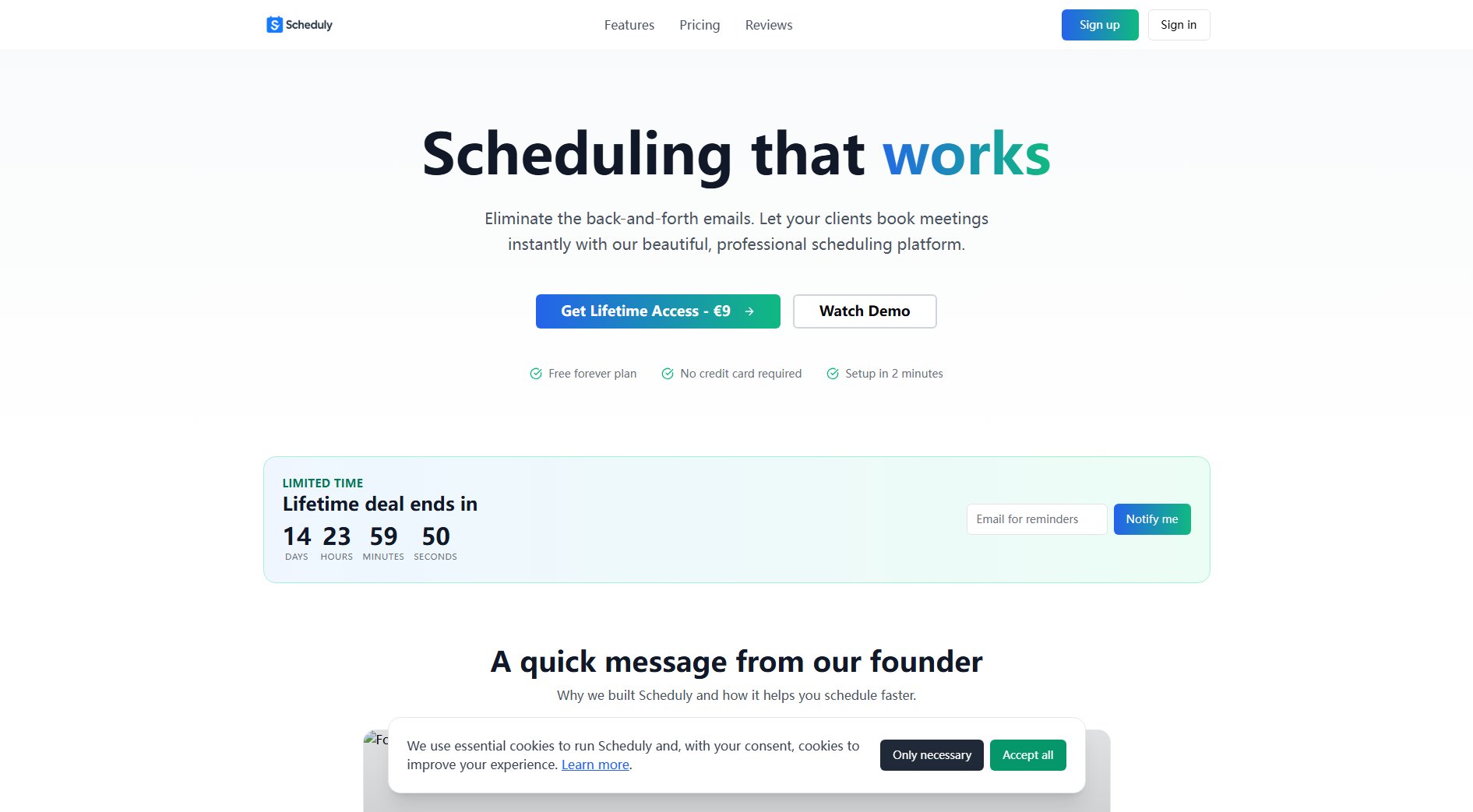
Scheduly Official screenshot of the tool interface
What Can Scheduly Do? Key Features
Smart Scheduling
Scheduly uses AI to find the perfect meeting time for all participants, reducing the hassle of manual coordination. The system analyzes availability and preferences to suggest optimal slots.
Global Timezone Support
Seamlessly handle bookings across different time zones, ensuring that clients and team members worldwide can schedule meetings without confusion. The platform automatically adjusts time slots based on the user's location.
Instant Confirmations
Automated email confirmations with calendar invites are sent immediately after a booking is made. This feature ensures that all parties have the details they need, reducing no-shows and miscommunications.
Enterprise Security
Scheduly provides bank-level security with SOC 2 compliance, ensuring that all data and scheduling information are protected. This makes it a reliable choice for businesses handling sensitive information.
Custom Branding & Colors
Personalize your scheduling page with custom branding and colors to match your company's identity. This feature enhances professionalism and brand consistency for client interactions.
Best Scheduly Use Cases & Applications
Consultants & Freelancers
Independent professionals can use Scheduly to manage client meetings efficiently. The tool eliminates scheduling conflicts and allows for seamless integration with their existing calendars.
Marketing Teams
Marketing directors can streamline client onboarding and campaign discussions by using Scheduly's automated scheduling, reducing administrative overhead.
Enterprise Sales
Sales teams can leverage Scheduly to schedule demos and follow-ups with prospects, ensuring timely and organized interactions.
How to Use Scheduly: Step-by-Step Guide
Sign up for a free account on Scheduly's website. No credit card is required for the initial setup.
Connect your Google or Microsoft calendar to sync your availability with Scheduly.
Create event types (e.g., 30-minute consultation, 1-hour meeting) and customize settings like duration and buffer time.
Share your unique scheduling link with clients or embed it on your website.
Clients book slots based on your availability, and confirmations are sent automatically.
Scheduly Pros and Cons: Honest Review
Pros
Considerations
Is Scheduly Worth It? FAQ & Reviews
The Lifetime Deal includes all premium features: unlimited event types, custom branding, calendar sync, vanity URLs, and lifetime updates for a one-time payment of €9.
Clients select available time slots based on your calendar, and confirmations are sent automatically. No manual coordination is needed.
Yes, Schedully supports integration with both Google and Microsoft calendars for seamless scheduling.
Refund policies are detailed in the EULA and Refund Policy sections on the website. Generally, refunds are evaluated on a case-by-case basis.
Yes, Scheduly offers support to assist users with setup and troubleshooting.