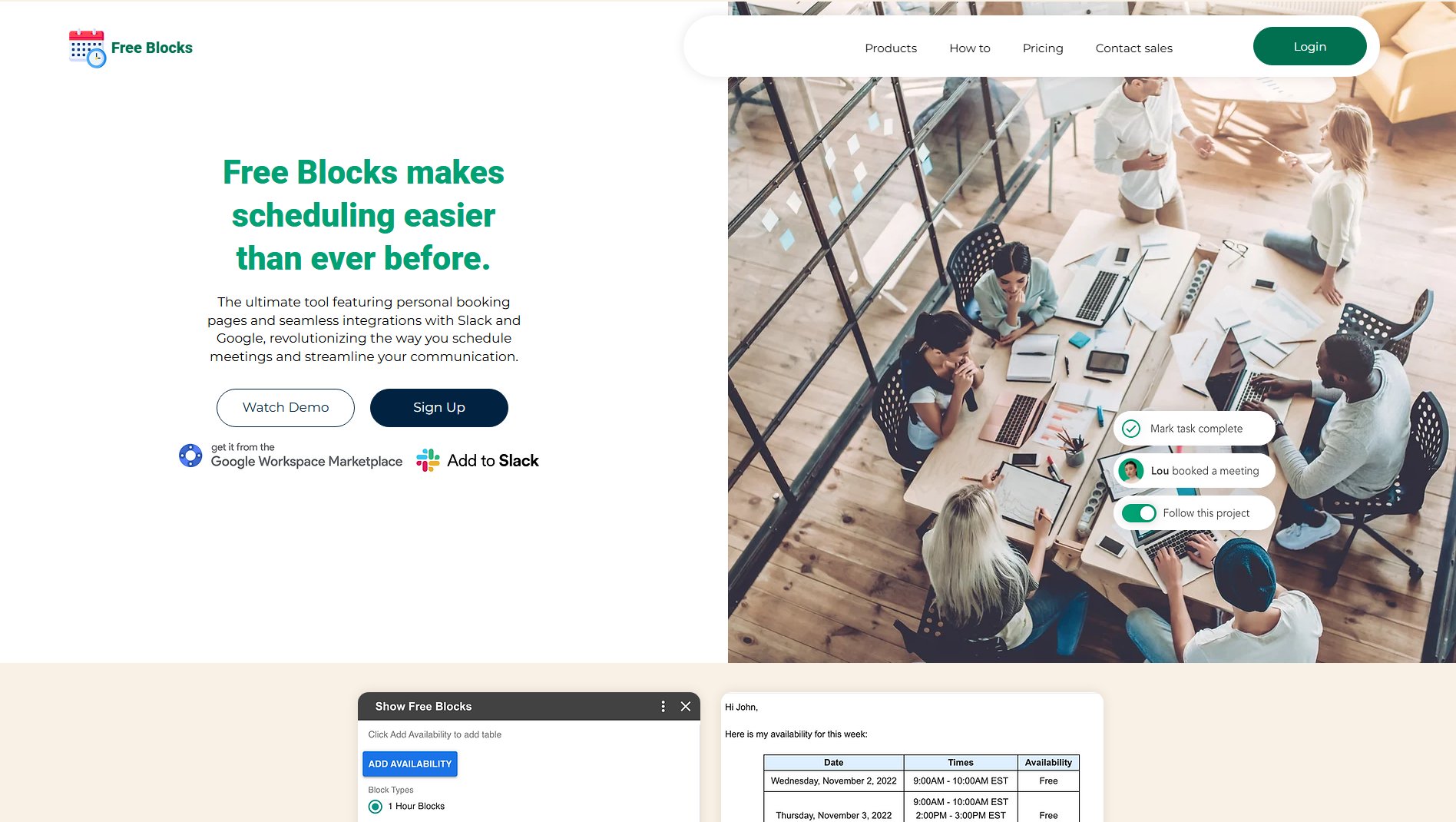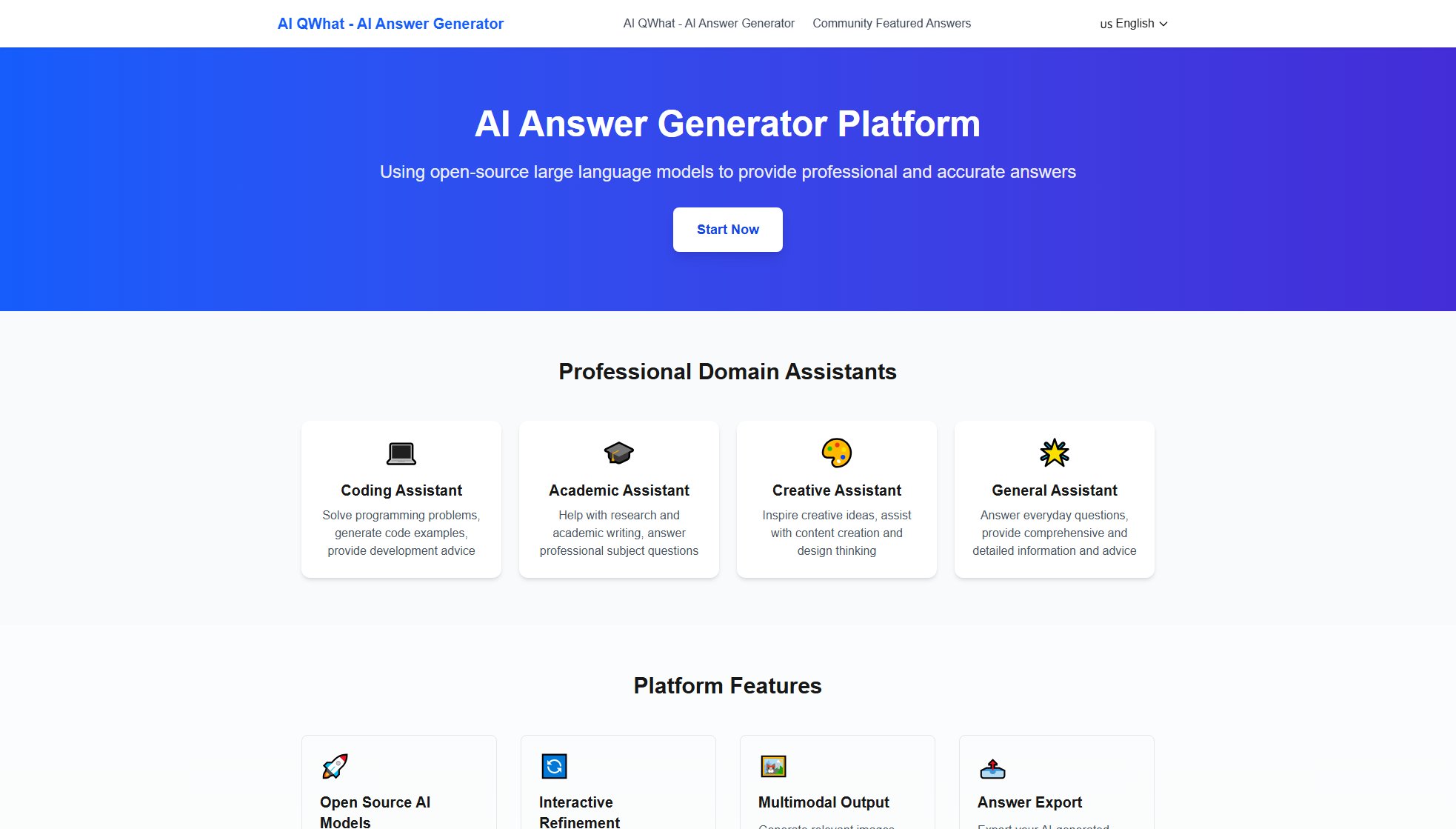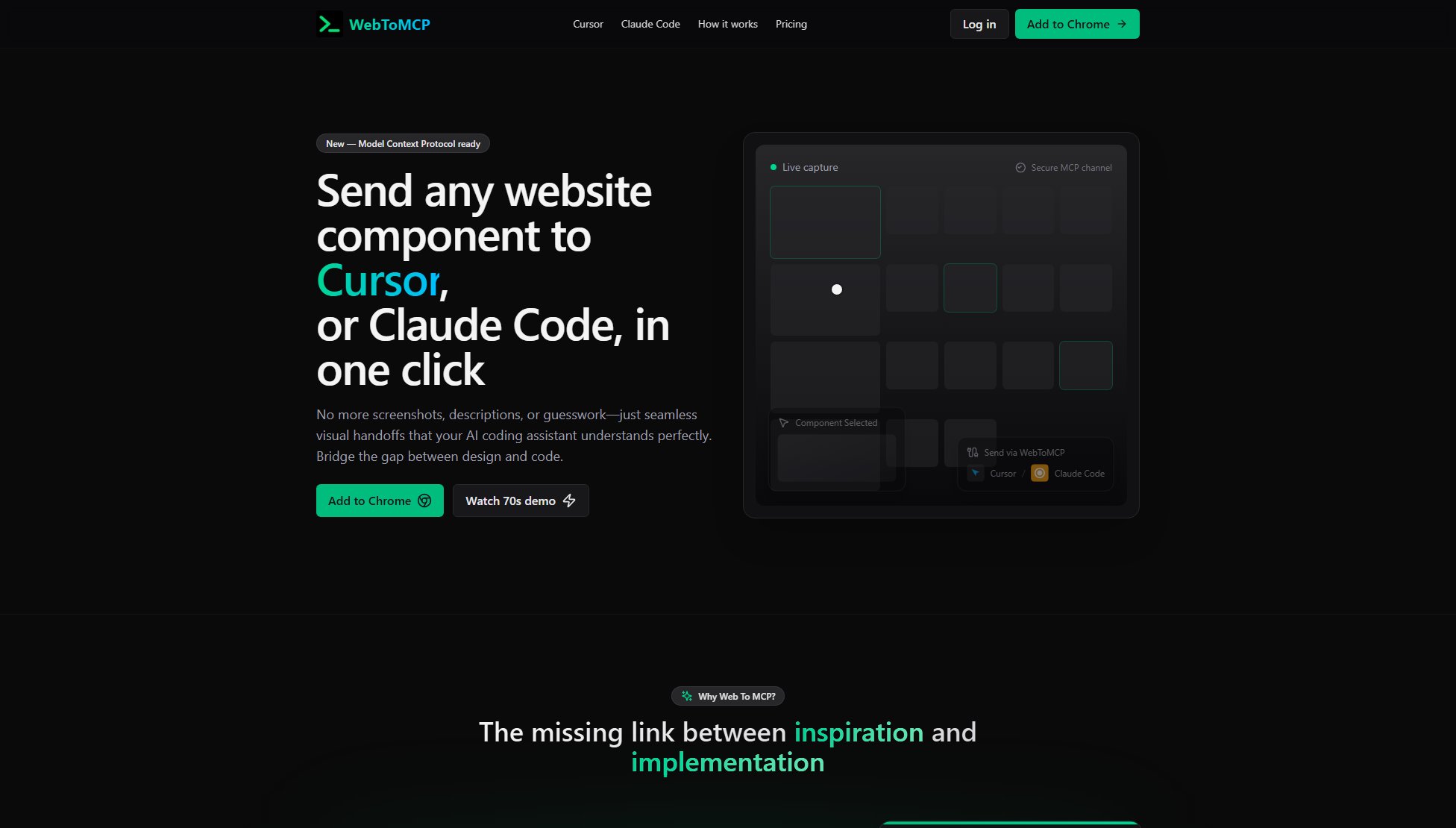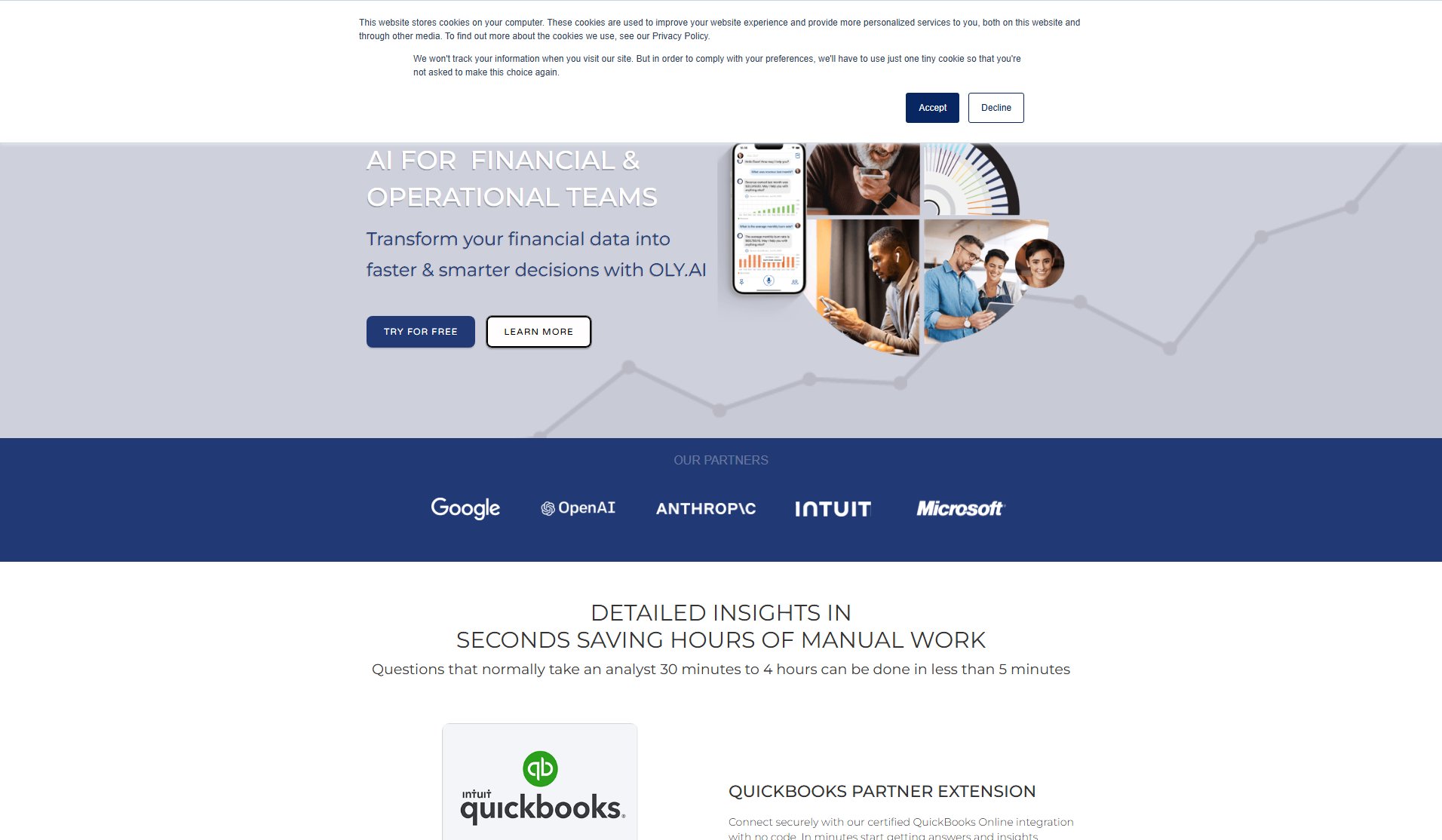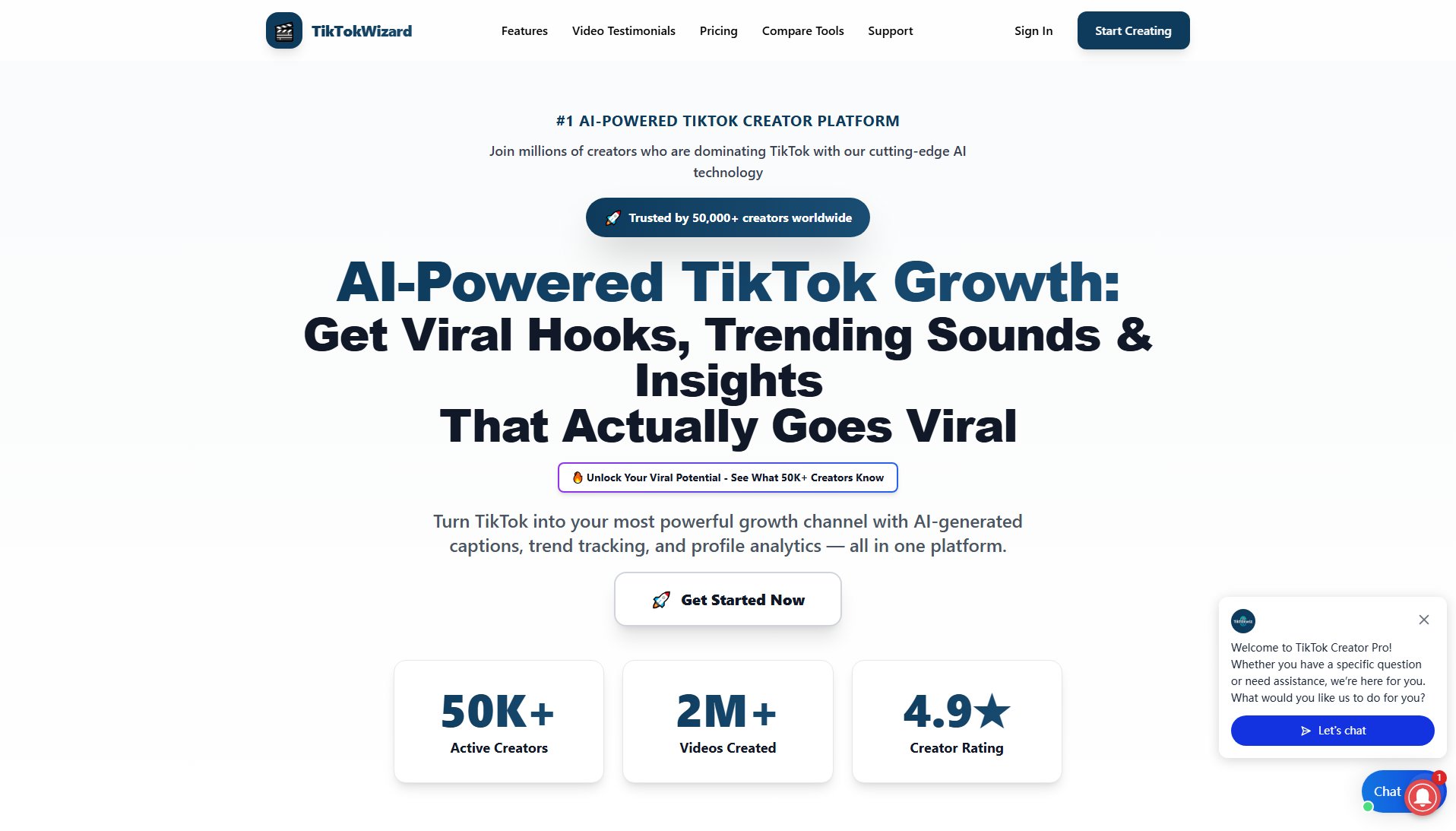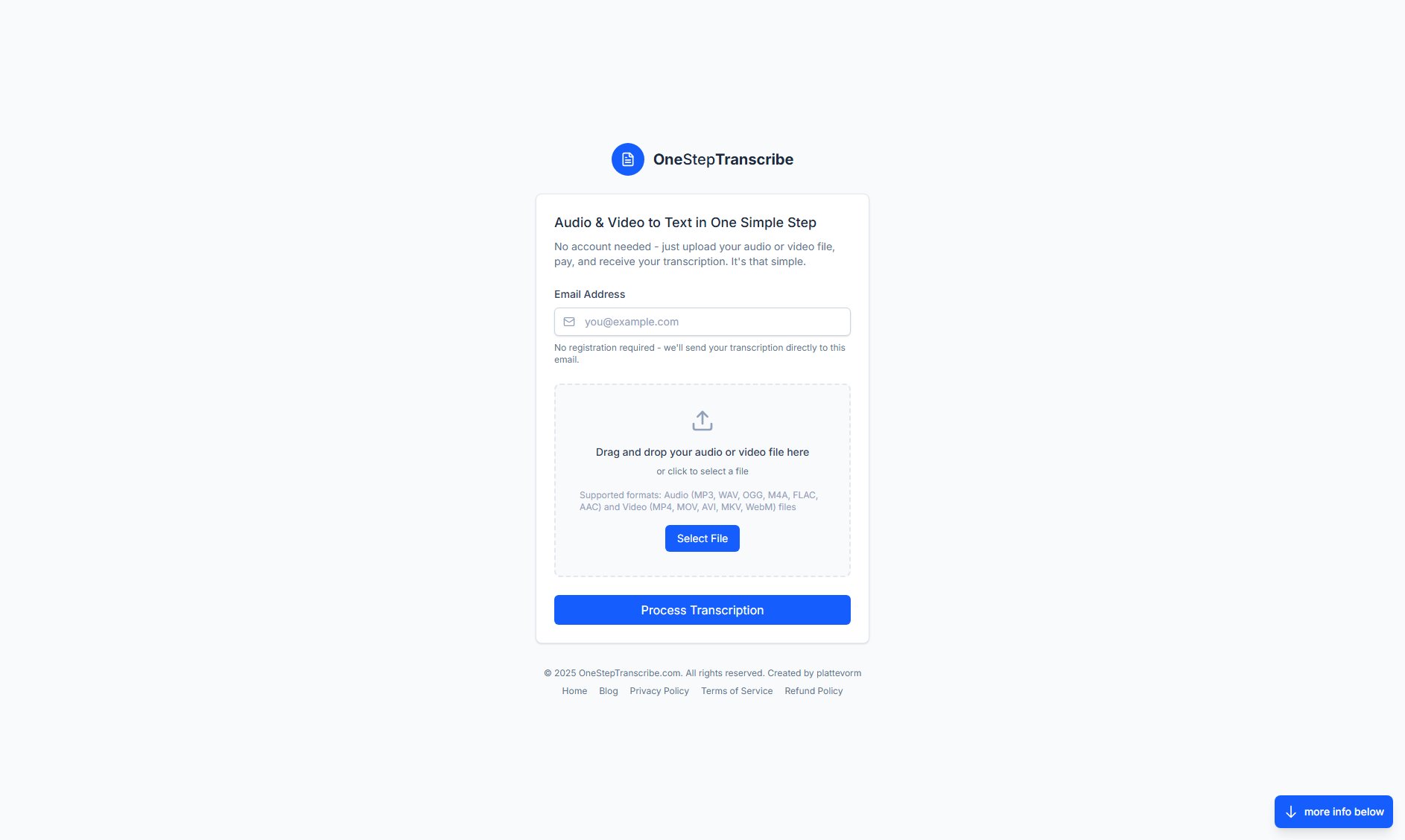FastCompressor
Reduce Image Size Quickly & Privately | Offline Photo Optimizer
What is FastCompressor? Complete Overview
FastCompressor is a modern, offline-first image compression tool designed to help users reduce image file sizes quickly and privately. Unlike online compressors, FastCompressor processes images 100% locally on your device, ensuring no data is uploaded to external servers. This makes it ideal for sensitive client work, unreleased designs, or personal photos. The tool supports JPG, PNG, and WebP formats, offering up to 90% file size reduction without noticeable quality loss. Target users include graphic designers, content creators, web developers, and social media teams who need fast, secure, and efficient image optimization.
FastCompressor Interface & Screenshots
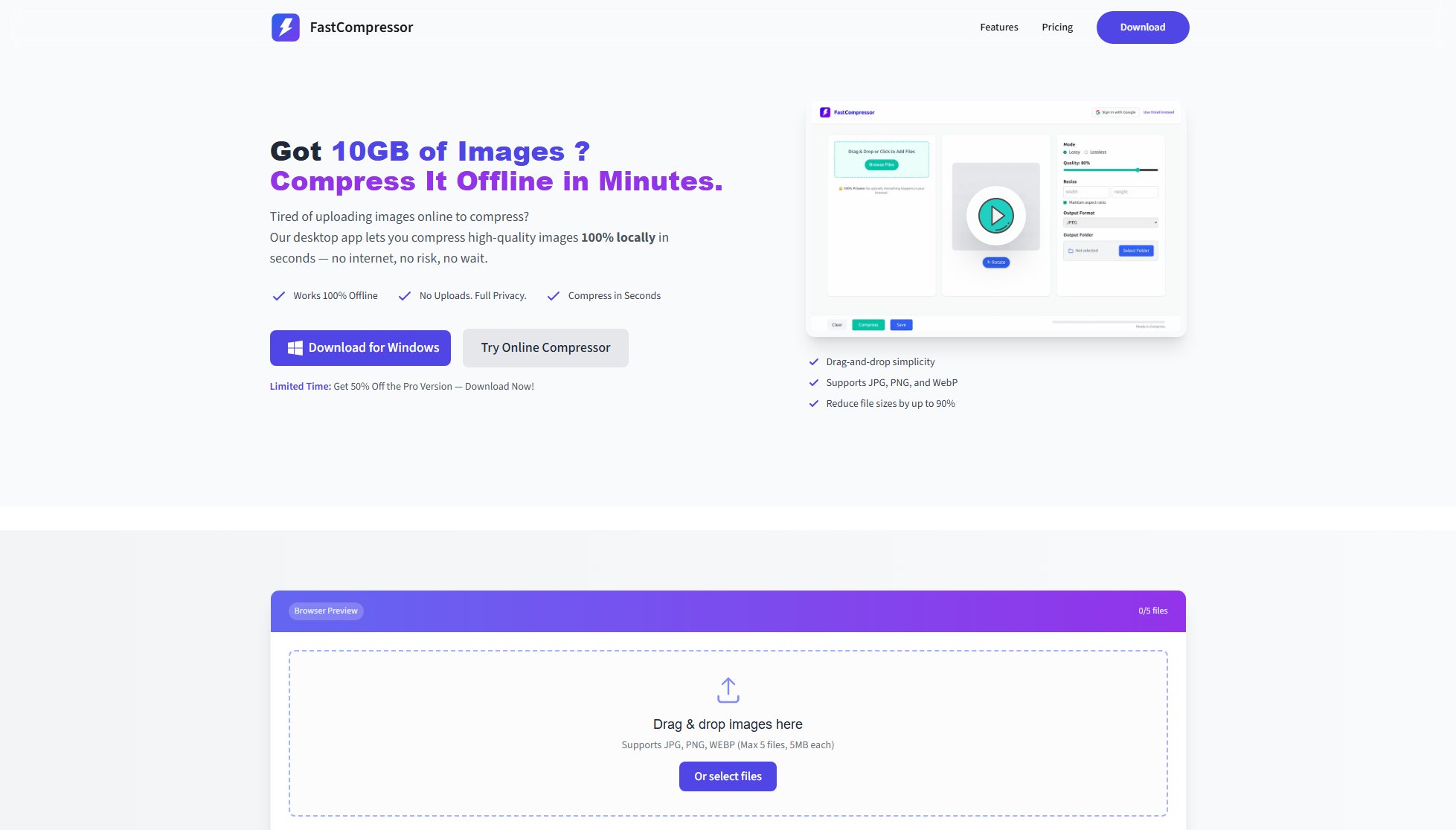
FastCompressor Official screenshot of the tool interface
What Can FastCompressor Do? Key Features
Smart Compression
FastCompressor uses intelligent algorithms to reduce file sizes without noticeable quality loss, typically achieving a 75% reduction in size. This ensures your images remain high-quality while being significantly smaller.
Batch Processing
Compress entire folders at once with drag-and-drop simplicity. The tool can handle 100+ images simultaneously, saving you time and effort.
Advanced Controls
Fine-tune your compression with precise quality settings, resizing options, and watermarking features. Supports JPG, PNG, and WebP formats.
100% Offline
All processing is done locally on your device, ensuring your files never leave your computer. This guarantees full privacy and security.
No Limits
Unlike online tools, FastCompressor imposes no file size or daily limits, allowing you to compress as many images as you need.
Best FastCompressor Use Cases & Applications
Graphic Designers
Resize and watermark portfolios instantly, ensuring high-quality visuals without large file sizes.
Content Creators
Shrink images for YouTube thumbnails, blogs, and other content to improve load times and user experience.
Web Developers
Optimize site performance by reducing image file sizes, leading to faster page loads and better SEO rankings.
Social Media Teams
Resize images for every platform without quality loss, ensuring consistent and professional visuals across channels.
How to Use FastCompressor: Step-by-Step Guide
Download and install FastCompressor on your Windows PC.
Launch the app and drag & drop your images or folders into the interface.
Adjust the compression quality settings to your preference (e.g., 75 for a balance between file size and quality).
Click 'Compress Images' to start the process. The tool will process the images locally and save the optimized versions.
Review the compressed images and use them as needed. No uploads, no waiting, and no privacy risks.
FastCompressor Pros and Cons: Honest Review
Pros
Considerations
Is FastCompressor Worth It? FAQ & Reviews
Offline compression ensures your files are processed directly on your device using advanced algorithms. This means no data is uploaded or stored on external servers, guaranteeing your privacy.
Absolutely! Since the tool works entirely offline, your files never leave your device, ensuring full security and privacy.
Yes! You can drag and drop multiple images or entire folders for simultaneous processing, saving you time and effort.
FastCompressor supports JPG, PNG, and WebP formats, covering most common image types.
Yes, the free version limits files to 5MB each. The Pro version removes this restriction.